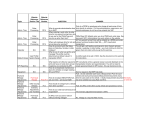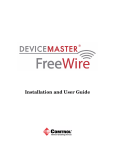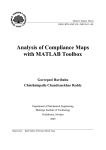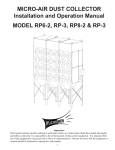Download ISSPA User`s Guide
Transcript
Phone : Fax : Mail: +49 (0)561 804 2654 / 2632 +49 (0)561 804 3631 [email protected] Internet: www.uni-kassel.de/fb14/leichtbau ISSPA 02 Identification of Structural System Parameters Version ISSPA02-03 User’s Guide (extract) Revision 19-January-2004 ISSPA02 User’s Guide 2 Table of Contents 1 ... ISSPA Installation 5 2 ... General 7 3 ... Theoretical Background 9 4 ... ISSPA Input Features 27 5 ... ISSPA Modules 5.1 ISPMOD 5.2 FITKOR 5.3 ISPKON 5.4 ISSPA 5.5 NOMOIS 5.6 DAMPF 5.7 ISPRES 5.8 FUELLEIS 5.9 ISPGEN 39 39 40 41 42 43 44 45 46 47 6 ... Using the ISSPA GUI 6.1 General 6.2 Getting started 49 49 62 7 ... ISSPA Main Results Files 83 8 ... Reference and Related Literature 85 ISSPA02 User’s Guide Abbreviation MDOF UKL GUI FRF measurement degree of freedom University of Kassel, Department of Civil Engineering, Laboratory of Lightweight Structures and Structural Mechanics Identification of Structural System Parameters high performance numeric computation and visualization software, MATHWORKS graphical user interface frequency response function x, y, z, xx, yy, zz MDOF direction UX, UY, UZ UXX, UYY, UZZ translational MDOF rotational MDOF FX, FY, FZ FXX, FYY, FZZ nodal excitation forces nodal excitation forces (moments) n, N r, MFG nf m overall number of MDOF overall number of modes overall number of exciter forces overall number of spectral lines, frequency points Üb base acceleration {filename} file not necessarily needed ISSPA MATLAB 3 ISSPA02 User’s Guide 4 ISSPA02 User’s Guide 1. ISSPA Installation 5 1. ISSPA Installation The software package ISSPA comprises FORTRAN executables and MATHWORKS/MATLAB command Files (m-files). The FORTRAN executables are the kernel of the identification procedure and may be called independently from any other software using simple operating system commands. A graphical user interface (GUI) has been provided to ease the application of the ISSPA modules and to produce all graphical output. The GUI is implemented into MATHWORKS/MATLAB using several MATLAB command files (*.m, or *.p). Therefore, ISSPA requires that MATHWORKS/MATLAB Version 5.3 or higher is installed on the computer (PC or UNIX workstation) if the ISSPA GUI is to be used. ISSPA is distributed on a media using the following directory structure: ISSPA ---------------------------------------------I-------------------------------------I I I I I I I I I demo docu ein exe for pcode src s2_unix sgi_unix contents: demo docu ein exe for pcode src s2_unix sgi_unix ISSPA demo identification (ref. Appendix E ) ISSPA documentation (Microsoft WORD 97 documents or pdf documents) Templates of ISSPA input files ISSPA FORTRAN executables ISSPA FORTRAN sources ISSPA graphical user interface (p-code) ISSPA graphical user interface ISSPA implementation tools for SUN/SOLARIS 2 ISSPA implementation tools for SILICON-GRAPHICS In addition the media includes the ukl\tbox , a special software package which includes general data handle tools which are commonly used by several UKL software packages. To run ISSPA within MATLAB the MATLABPATH has to be extended to include the following directories: • ukl\isspa\src or ukl\isspa\pcode\matlab* • ukl\tbox Note: If only the pcode edition or the limited edition of ISSPA is available the user must link the corresponding subdirectory matlab51, ..., matlab65 of the \pcode directory to the MATLABPATH. The user must also set the operating system program search path to include ukl\isspa\exe and ukl\tbox. Refer to the User's Manual of your computer to properly set the program search path. Note: ISSPA02 User’s Guide 1. ISSPA Installation 6 Your implementation of ISSPA may differ from this general directory structure due to individual requirements. To check the ISSPA installation it is recommend to copy the demo directory to a temporary working directory and start the auto sequence of demonstration examples by calling demo_all within MATLAB from the actual demo directory. ISSPA02 User’s Guide 2. General 7 2. General ISSPA is a software package for the identification of linear structural system parameters. It is developed by the 'Department of Lightweight Structures and Structural Mechanics' at the 'Department of Civil Engineering' at the 'University of Kassel, Germany' (UKL), Prof. Dr. Ing. M. Link. ISSPA comprises standalone FORTRAN executables and a graphical user interface (GUI) written using MATHWORKS/MATLAB /10/ computation and visualization software. ISSPA is aimed to be used to solve low to medium scaled problems up approx. 800 measurement degrees of freedom (MDOF) and 3200 spectral lines. The developers of ISSPA put much more emphasis on the solution algorithms and the variety of applications than on graphical user interface programming. Due to this, the user has to take a high share on specifying all needed input data correctly. ISSPA expects the user to be a so called ‘friendly user’, i.e. - he/she has a basic knowledge in mechanics and structural identification to supply the needed input data and interpret the output results - he/she has a basic knowledge in using MATHWORKS/MATLAB ISSPA is certainly not designed for users who want to proof how stupid software can be. Nor should the user be disappointed, if the application may fail due to erroneous input. The software package ISSPA (Identification of Structural System Parameters) consists of nine modules : ISPMOD Selection of identification frequency ranges FITKOR Curve fit identification of modal parameters and residual correction ISPKON Condensation of measurement matrices to effective degrees of freedom -> modified measurement ISSPA Identification of modal parameters from modified measurement NOMOIS Assembly of the inverse physical system matrices DAMPF Damping matrix improvement using a modal approach ISPRES Recalculation using identified data FUELLEIS Assembly of the results of different frequency ranges ISPGEN Calculation of dynamic responses from given modal data The theory on which the software package is based is described in /1/,/2/,/3/,/13/,/18/. A comprehensive introduction to the theory is given in chap. 3 of this manual. ISSPA02 User’s Guide 2. General 8 The ISSPA software package comprises two different identification procedures : FITKOR an identification approach based on modal parameters ISSPA an identification approach based on physical parameters Both procedures share a common data basis. This data basis consists of several data files and an internal program control file. These files manage the data transfer between the modules and are generally not used or modified by the user. To perform a FITKOR identification the following modules are used successively ISPMOD data preprocessing FITKOR identification using a simplified modal approach, residual correction ISPRES recalculation using identified data To perform an ISSPA identification the following modules are used successively ISPMOD data preprocessing FITKOR residual correction ISPKON condensation of measurement matrices ISSPA identification using a physical approach NOMOIS assembly of inverse system matrices DAMPF damping matrix improvement, if required ISPRES recalculation using identified data Note: if no residual correction is required FITKOR can be skipped All control input to a module is given in a ASCII input file with a fixed filename. This filename consists of the module name and the extension *.ein, e.g. ISPMOD.EIN. All input files (except ISPGEN.EIN) are specified using the UKL *.FR3 file specifications which is given in appendix A. Templates of the input files are given in appendix B and in the ein directory. Each module creates a ASCII file which lists input data, program flow and results. The filename is fixed and consists of the module name and the extension *.aus, e.g. ISPMOD.AUS. In order to manage the internal data flow between the modules unformatted and formatted sequential files are created. A list of these files is given in appendix C. The files follow the UKL *.FR3, *.UR3 file specifications. They have no further relevance to the user and should be deleted after the results of an identification range are excepted. The ISSPA GUI provides the Purge button to properly perform this task. In practical applications the identification of a complete measurement data set is not performed in a single step. Usually the overall data set is divided into several identification ranges which are identified one by one. It is recommended to use a separate directory for each identification range e.g. b001, b002, ... . When the identification of each separate identification range is complete the modal parameters can be combined to an overall identification results file using the ISSPA module FUELLEIS. This combination should also be performed in a separate directory, e.g. bcmb . The ISSPA GUI provides on the ISSPA START and ISSPA COMBINE windows basic tools to properly perform these data management tasks. ISSPA02 User’s Guide 3. Theoretical Background 9 3. Theoretical Background Note: The ISSPA User's Guide (extract) does not comprise chapter 3 of the original ISSPA User's Guide. For detailed information about the ISSPA theory refer to: [a] Link, M.: Theory of a Method for Identifying Incomplete Matrices from Vibration Test Data, Z. d. Flugwissenschaft und Weltraumforschung (ZFW) 9, 1985, Heft 2, 3 [b] Krätzig, Meskouris, Link: Baudynamik und Systemidentifikation in: Der Ingenieurbau: Grundwissen, Band 5, Baustatik, Baudynamik, (Mehlhorn Hrsg.) Berlin 1995, Ernst & Sohn, ISBN 3-433-01571-6 [c] Link, M.; Qian, G.: Identification of Dynamic Models for Substructure Synthesis Using Base Excitation and Measured Reaction Forces. Revue Francaise de Mecanique, No. 1 (1994) [d] Kasai T. and Link M.: Identification of Non-Proportional Modal Damping Matrix and Real Normal Modes. Mech. Systems & Signal processing, Vol. 16, No 6, 921- 934, (2002) ISSPA02 User’s Guide 4. ISSPA Input Features 27 4. ISSPA Input Features The ISSPA identification procedure is based on the linear equation of motion in the frequency domain. Therefore the basic ISSPA input features can best be explained by the frequency response relation ( jω) = H ( jω)F( jω) U (n ,1) (4.01) (n , n f ) (n f ,1) where n = no. of measured degrees of freedom (MDOF) nf = no. of exciter forces (nf ≤ n) ω = excitation frequency j= − 1 imaginary unit ( H = − ω2 − ω2 M + K + jωD ( n ,n f ) ) −1 (4.02) = nf columns of matrix of frequency response functions (inertance) w.r. to the complex exciter force vector F = [F1 ... Fk ... Fnf]T M, K, D = physical mass, stiffness and damping matrix U = [U1 ... U n ]T measured complex frequency acceleration response at n MDOF The user must supply measured frequency acceleration response ( ) ( jω) U and forcing function F jω as input to the identification procedure. The type and amount of input depends on the type of the identification problem. Refer to app. A-C for detailed input and output file specifications. ISSPA02 User’s Guide 4. ISSPA Input Features 28 Case I : Constant harmonic (sinusoidal) force excitation with nf exciter forces ( ISSPA control parameters IHARMO = 1, IFUSS = 0) Input a) force vector F = [ F1 ... Fk ... Fnf ]T real part Fre = F = const. for all excitation frequencies ω imaginary part Fim = 0 b) response Ü(jω) (equivalent to H(jω) F ) Output a) eigenfrequencies, eigenvectors, modal masses, modal damping factors b) inverse physical stiffness and mass matrix (incomplete) Special case FRF data provided by a standard data acquisition unit using e.g. a single shaker or a modal impulse hammer: Single point excitation at MDOF k with force Fk = 1. In this case the response is equivalent to the k-th column of the frequency response functions (FRF matrix): Ü(jω) = Hk(jω) Note If more than one exciter configuration was used for testing (like in classical modal survey testing with force appropriation) the test data must be analyzed separately for each configuration. ISSPA02 User’s Guide 4. ISSPA Input Features 29 Case II : Harmonic constant single axis base acceleration ( Data preparation outside ISSPA necessary, case II is thereby reduced to case I) ISSPA control parameters IHARMO = 1, IFUSS =0) It is assumed that the following basic data is available (ref. fig. 4.1): • the measured acceleration frequency response of N degrees of freedom (MDOFs) well distributed on the structure to gain a sufficient spatial resolution. The responses are measured at m frequency points (spectral lines). • the measured acceleration frequency response of the pilot accelerometers mounted on the rigid interface shaker/structure. • if available: measured reaction forces (i.e. measured by a force measurement device /15,/17/) • if available: the mass matrix of a FE model reduced to N MDOFs Fig 4.1: Typical test configuration used in base excitation testing ISSPA02 User’s Guide 4. ISSPA Input Features 30 There are three basic steps necessary to prepare the measured data from a sine base excitation test for the ISSPA identification procedure 1. Calculation of the base excitation at reference (A) from the pilot pickups 2 Calculation of the relative response at the structural MDOFs with respect to the base (A) 3 Definition of excitation forces Note: All steps must be performed outside ISSPA, prior to an ISSPA identification. 1. Calculation of the base excitation at reference (A) from the pilot pickups In base excitation testing, there are a number of pilot pickups mounted on the shaker table. During test they are used as a part of the shaker control system. For the subsequent identification process they provide all necessary information to calculate the applied base excitation with respect to the mounting point of the test structure (point (A) in figs 4.1 and 4.2). If the adapter and shaker table is rigid the relation between the pilot responses U the base excitation U A (ω) is given for each excitation frequency ω by ⎡ uA ⎤ x : ⎡ ⎤ ⎡. . . . . . ⎤⎢ A ⎥ u ⎢u p ⎥ ⎢ 0 z íp − y ip ⎥ ⎢ Ay ⎥ ⎢ x i ⎥ ⎢1 0 0 ⎥⎢ u ⎥ p z ⎢ u p ⎥ = ⎢0 1 0 − z p 0 x i i ⎥⎢ A ⎥ yi ⎢ p ⎥ ⎢ ⎥ ⎢u ⎥ p − x ip 0 ⎥ ⎢ xx ⎢ u z ⎥ ⎢0 0 1 y i u Ayy ⎥ ⎢ i ⎥ ⎢. . . ⎥ . ⎦⎢ A ⎥ : ⎦ ⎣. . ⎣ ⎢u ⎥ ⎣ zz ⎦ p p T U p (ω) and (4.1) UA where u px i response of the i-th pilot measured in x- direction x ip , y ip , z ip distance of the i-th pilot location and reference (A) uA x i excitation at reference (A) in x- direction number of pilot pickup i = 1,2,...np Since the number of pilot DOFs can be much larger than the number of excitation DOFs the pseudo inversion + U A = Tp U p (4.2) ISSPA02 User’s Guide 4. ISSPA Input Features 31 where Tp + pseudo inverse of T relates the base excitation U A p p and the measured pilot responses U in a least squares sense. Example: Determination of base excitation in X/Z- plane at reference (A) from 4 pilot MDOFs Fig 4.2: Base excitation in X/Z plane Eq. (4.1) yields ⎡up ⎤ 1 − α b ⎤ ⎢ xp1 ⎥ ⎡ ⎤ ⎢ u z 1 ⎥ ⎢0 b ⎥⎡ u A x ⎥ ⎢ = ⎢ ⎢ p ⎥ A ⎥ ⎥ ⎢ − α 1 b u u ⎢ ⎢ x2 ⎥ ⎣ yy ⎥⎦ ⎥ ⎢ ⎢ u p ⎥ ⎣0 − b ⎦ ⎣ z 2 ⎦ (4.3) Tp The pseudo inverse of T p is given by + T T p = ⎛⎜ T p T p ⎞⎟ ⎠ ⎝ −1 Tp T (4.4) ISSPA02 User’s Guide 4. ISSPA Input Features 32 From that, the base excitation at reference (A) can be calculated U Ayy ( ) ( ) 1 p U x1 + U px 2 + α U pz1 − U pz 2 2 1 = U pz1 − U pz 2 b UA x = ( ) (4.5a) (4.5b) In the special case when the base rotations can be neglected A A UA xx = U yy = U zz ≈ 0 (4.6) eq. (4.2) yields UA x = U Ay = UA z = 1 n px 1 n py 1 n pz ∑U p xi ∑U p yi ∑U p zi (4.7a-c) where n px , n py , n pz overall number of pilots in X,Y,Z In this case the base excitation in X,Y,Z is calculated from the average of the corresponding pilots. Note: The actual software implementation of ISSPA requires a constant base excitation level U A (ω) with respect to the excitation frequencies ω . Therefore U p (ω) should be constant within the selected frequency range, i.e. only tests without notching should be used. However, if only data from tests are available where input notching was applied the response of the structural MDOFs U must be related to the base excitation by ISSPA02 User’s Guide 4. ISSPA Input Features ⎡ U1x ⎤ ⎢ ⎥ U ⎢ 1y ⎥ ⎢U ⎥ ⎢ 1z ⎥ ⎢ U 2x ⎥ ⎢ ⎥ = : ⎢ ⎥ ⎢ : ⎥ ⎢ ⎥ U ⎢ Ny ⎥ ⎢U ⎥ Nz ⎦ ⎣ ⎡ ⎢ ⎢ ⎢ ⎢ ⎢ ⎢ ⎢ ⎢ ⎢ ⎢ ⎢ N⎣ 33 ⎤ ⎥ ⎥ ⎥ ⎥ ⎥ ⎥ ⎥ ⎥ ⎥ ⎥ ⎦⎥ H 6 ⎡ UA ⎤ x ⎢ A⎥ ⎢ Uy ⎥ ⎢ UA ⎥ ⎢ Az ⎥ ⎢ U xx ⎥ ⎢U A ⎥ ⎢ yy ⎥ ⎢⎣ U A ⎥ zz ⎦ (4.8) UA U The transfer function matrix H(ω) contains all structural information and therefore can be used for modal identification. It can be calculated from H = U UA + (4.9) where UA + pseudo inverse of U A In the general case of a base excitation in 3-D space six independent data sets (test runs) are required to calculate U excitation ( e.g. A+ . However, if the base excitation can be considered as a single axis A U zA ≠ 0, U Ax = U Ay = U Axx = U Ayy = U zz = 0 ) a column of the transfer function matrix can be calculated simply from the complex division of the structural MDOFs by the corresponding base excitation, e.g. H (*, A z ) (ω j ) = ( ) UA z (ω j ) U ωj (4.10) where H (*, A j z) column of H with respect to a base excitation in Z direction at reference A number of frequency point j = 1,2,...,m This column represents the response of the structure with respect to a unit single axis base excitation (e.g. in Z). Hence, all structural MDOFs which direction coincide with the base excitation direction must exhibit a transfer function of 1 in the low frequency range ( 0< ω < first elastic structural mode). This is due to the rigid body movement of the structure in this frequency range. In the most practical case where a pure single axis base excitation is not achieved eq.(4.10) yields the transfer functions with respect to a non fixed base. In this case all other base excitation DOFs are treated as structural DOFs. ISSPA02 User’s Guide 4. ISSPA Input Features 34 2. Calculation of the relative response at the structural MDOFs with respect to the base (A) In the case of the transfer function matrix (eq. 4.9-10) the rigid body part must be removed from the transfer functions. real H real − TH rel = H (4.11a-b) imag H imag rel = H where imag H real rel , H rel real, imaginary part of H with respect to the base A TH rigid body transformation matrix relating the unit base displacements in excitation direction and the structural MDOFs responses This modification effects only the real part and depends on the orientation of the structural MDOFs with respect to the XYZ coordinate system defined by the base DOFs. So in the case e.g. that the direction of a structural MDOF coincides with the base excitation direction the value 1 must be subtracted from the real part of the transfer function. In the more general case the relative response of a structural MDOFs is given by U rel = U abs − T s U A (4.12) where U rel relative response U abs measured response Ts rigid body transformation matrix . . . ⎤ ⎡. . . ⎢1 0 0 0 z si − y si ⎥ i - th MDOF in X ⎥ ⎢ s s s ⎢ 0 1 0 z 0 x − T = i ⎥ i - th MDOF in Y i ⎥ ⎢ s s 0 ⎥ i - th MDOF in Z ⎢0 0 1 y i − x i ⎢⎣ . . . . . . ⎥ ⎦ Ts x si , y si , z si distance of i-th structural MDOF to reference (A) (4.13) ISSPA02 User’s Guide 4. ISSPA Input Features 35 Example: Calculation of the relative response of the first structural MDOF in X direction abs A s A s A U rel x1 = U x1 − U x − z1 U yy + y1 U zz (4.14) In the case that the base rotations can be neglected eq. 4.12 yields abs A U rel xi = Uxi − Ux abs A U rel yi = U yi − U y (4.15) abs A U rel zi = Uzi − Uz Note: Either the transfer functions H rel or the relative displacements U rel are used for ISSPA input. 3. Definition of excitation forces To identify the modal masses in addition to the eigenfrequencies, mode shapes, modal damping factors the excitation forces must be known. If a special force measurement device at the junction shaker/structure is used they can be measured directly /15/, /17/. If an analytical mass matrix with respect to the structural MDOFs is available, an equivalent excitation force can be calculated for each MDOF using the reference excitation (A). In both cases all modal parameters can be calculated. However, if the excitation forces are unknown, all modal parameters except the modal mass can be calculated from the measured data. a) excitation forces are unknown i.e. the interface reaction forces are not measured In this case a dummy unit force F = 1 is applied at an arbitrary MDOF. However, the identified modal masses have no physical meaning and are just needed to scale the response in a recalculation (synthesized response using the identified data) ISSPA02 User’s Guide 4. ISSPA Input Features 36 b) excitation forces are calculated from an analytical mass matrix In this case an analytical mass matrix with respect to the N structural MDOFs must be available. However, this mass matrix must represent sufficiently the inertia properties of the structure. The excitation forces are calculated by F = −M T s U A (4.16) where M F analytical mass matrix with respect to the MDOFs excitation force vector T s rigid body transformation matrix acc. eq. (4.13) Example: The excitation forces for the structural MDOFs in X,Y and Z at the first measurement point with an analytical lumped mass m1 at that point are calculated from ( ) s A Ay − z1s U A Fy1 = −m1 (U xx + x1 U zz ) s A s A A Fz1 = −m1 (U z + y1 U xx − x1 U zz ) s A s A A Fx1 = − m1 U x + z1 U yy − y1 U zz (4.17a-c) ISSPA02 User’s Guide 4. ISSPA Input Features 37 After data preparation of the raw base excitation test data ISSPA can be applied to identify the modal parameters ( ISSPA control parameters IHARMO = 1, IFUSS = 0) Input a1) force vector F = −M T s U A or a2) if analytical mass matrix M is not available: F = 1 dummy unit force applied at an arbitrary MDOF b) relative response with respect to the base rel U A Output a) eigenfrequencies, eigenvectors, modal damping factors if a1) is available : modal masses Special case Reference Link M.; Ulrich H.; Weiland M.: ISSPA Guidelines, Modal Identification using Base Excitation Test Data Laboratory of Lightweight Structures and Structural Mechanics (UKL) Kassel, April 1999 ISSPA02 User’s Guide 4. ISSPA Input Features 38 ISSPA02 User’s Guide 5. ISSPA Modules 5. ISSPA Modules 5.1: ISPMOD Purpose Selection of identification frequency ranges Input of ISSPA control parameters to specify the type of identification Input ispmod.ein Output ispmod.aus ispmod_01.mat ispmod_02.mat ISSPA control parameters Measurement data file specification supported formats: UKL FR3 (app. A) UKL UR3 (app. A) UKL IDX (app. A) MATLAB mat file (app.A) SDRC Universal files, Type 58 max. filename length:132 characters listing file plot file mode indicators Limitations dynamic allocation of matrix dimensions limited to overall 5.2 Million REAL*4 values low to medium scaled problems e.g. N= 800 MDOF m= 3200 spectral lines, but N*m < 2560000 (!) Position in ISSPA sequence post: none pre: FITKOR ISPKON 39 ISSPA02 User’s Guide 5. ISSPA Modules 5.2: FITKOR Purpose Curve fit identification of modal parameters and residual correction: eigenfrequencies, eigenvectors, modal masses, diagonal modal damping matrix Input fitkor.ein Output fitkor.aus fitkor_01.mat FITKOR control parameters eigenfrequency iteration limit ITFMAX damping iteration limits ITDMAX Iteration start values: eigenfrequencies, modal damping factors listing file plot file residual corrected response Limitations identification using a simplified modal approach: diagonal damping matrix (proportional damping) Position in ISSPA sequence post: ISPMOD pre: ISPRES ISPKON 40 ISSPA02 User’s Guide 5. ISSPA Modules 41 3.3: ISPKON Purpose Singular value decomposition of the measurement matrices to determine the number r of effective modes in the identification range (rank of measurement matrices) Condensation of measurement matrices to r effective degrees of freedom. Input { ispkon.ein } ISPKON control parameters or interactively no. of effective modes Output ispkon.aus ispkon_01.mat listing file plot file modified measurement Limitations Position in ISSPA sequence post: FITKOR ISPMOD( if no residual correction is required) pre: ISSPA ISSPA02 User’s Guide 5. ISSPA Modules 3.4: ISSPA Purpose Identification of modal parameters from modified measurement matrices: eigenfrequencies, eigenvectors, modal masses, non-diagonal modal damping matrix Input Output isspa.aus listing file Limitations Position in ISSPA sequence post: ISPKON pre: NOMOIS 42 ISSPA02 User’s Guide 5. ISSPA Modules 3.5: NOMOIS Purpose Assembly of the inverse stiffness and mass matrices Deletion of noise modes Input { nomois.ein } NOMOIS control parameters or interactively no. of ISSPA mode shapes to be deleted Output nomois.aus listing file Limitations Position in ISSPA sequence post: ISSPA pre: ISPRES DAMPF 43 ISSPA02 User’s Guide 5. ISSPA Modules 3.6: DAMPF Purpose Damping matrix improvement using a modal approach Input { dampf.ein } DAMPF control parameters or interactively no. of spectral lines left/right to eigenfrequency to use for improving the modal damping matrix Output dampf.aus listing file Limitations Position in ISSPA sequence post: NOMOIS pre: ISPRES 44 ISSPA02 User’s Guide 5. ISSPA Modules 3.7: ISPRES Purpose Recalculation using identified data Input { ispres.ein } ISPRES control parameters or interactively no. of modes to be suppressed in the calculation include residual effects, if previously calculated by FITKOR Output ispres.aus ispres_01.mat listing file recalculated response Limitations Position in ISSPA sequence post: FITKOR NOMOIS pre: 45 ISSPA02 User’s Guide 5. ISSPA Modules 3.8: FUELLEIS Purpose Assembly of identification results of different identification ranges Input fuelleis.ein FUELLEIS control parameters Output fuelleis.aus fuel.fr3 listing file modal parameters and inverse system matrices Limitations Position in ISSPA sequence post: FITKOR of single identification ranges NOMOIS " " " " pre: ISPRES of combined identification range 46 ISSPA02 User’s Guide 5. ISSPA Modules 3.9: ISPGEN Purpose Calculation of dynamic responses from given modal data Input ispgen.ein Output ispgen.aus isspa2is.ein ISPGEN control parameters modal parameters, dynamic response listing file ISSPA data file Limitations Position in ISSPA sequence post pre: 47 ISSPA02 User’s Guide 5. ISSPA Modules 48 ISSPA02 User’s Guide 6. Using the ISSPA GUI 49 6. Using the ISSPA GUI 6. 1 General A graphical user interface (ISSPA GUI) has been provided to ease the application of the ISSPA modules and to produce all graphical output. The GUI is implemented into MATHWORKS/MATLAB using several MATLAB command files (*.m, or *.p). Therefore, ISSPA requires that MATHWORKS/MATLAB Version 5.3 or higher is installed on the computer (PC or UNIX workstation) if the ISSPA GUI is to be used. To run the ISSPA GUI within MATLAB the MATLABPATH has to be extended to include the UKL\ISSPA\SRC or UKL\ISSPA\PCODE\MATLAB* and the UKL\ISSPA\TBOX directories, ref chap. 1. After MATLAB start the actual setting of the MATLABPATH can be checked at any time by pressing path . The user must also set the operating system program search path to include UKL\ISSPA\EXE and UKL\TBOX. Refer to the User's Manual of your computer to properly set the program search path. The ISSPA GUI is started by pressing isspa on the MATLAB command window . After pressing isspa the ISSPA Plot window and the ISSPA Main window become visible first. From these windows all other ISSPA windows and all ISSPA commands are accessible using the respective pulldown menus or buttons. To exit ISSPA use the Mange pulldown menu of an ISSPA window. The ISSPA GUI consists of several subroutines, which are called from the ISSPA windows. Almost all variables used in the ISSPA GUI are local variables which will be cleared after an ISSPA task has been performed, so that the user has no access to any of these variables. The ISSPA GUI also uses a set of global variables which are set when the ISSPA start command isspa is pressed and cleared after the ISSPA exit command is executed. These global variables are of no further relevance to the user. You can list these variables by pressing whos global on the Matlab Command window after ISSPA was started. The Matlab Command window is available at any time so that the user may perform other calculations within MATLAB (e.g. MATFEM) while the ISSPA windows are active. All data and identification results are stored in data files, which are written in the UKL FR3 format or the MATLAB mat file format (level 1, compatible to MATLAB Version 4 and 5). Refer to app. A, C for a detailed listing of the file format and index. The user can read from these data files by using the readfr3 command e.g. read eigenvalues (real, imaginary part) and right and left hand eigenvectors from the ISSPA data file nomo12.fr3 [lam_re, lam_im, Y, X]= readfr3( 'nomo12.fr3') Press help readfr3 for detailed information about the input/output arguments of this MATLAB call. ISSPA02 User’s Guide 6. Using the ISSPA GUI 50 Data from MATLAB mat files can be loaded using the load command, e.g. load measurement data of the actual identification range load ispmod01 Refer to the MATLAB User's Guide or press help load for detailed information about the load command. There are several ISSPA pulldown menus available in the ISSPA windows which main contents are listed below: ISSPA Pulldown Menus: Manage: Select Working Directory Exit ISSPA Plot: Close Figure Keep Figure keep actual ISSPA plot as separate figure Menubar on/off MATLAB Menubar Select, Zoom Zoom frequency axis graphically Zoom off Select MDOF MDOF_SET_1 user defined MDOF set MDOF_SET_2 MDOF_SET_3 all MDOF Scan MDOF Display MDOF one by one Scales, View Real/Imaginary Amplitude/Phase Nyquist Waterfall Waterfall of abs( Uim) Parameter log x log y log z Rotate rotate subplot graphically all subplot display all subplots of actual figure upper subplot only lower subplot only ISSPA02 User’s Guide 6. Using the ISSPA GUI ISSPA: Select all available frequencies Select identification ranges - data reduction Pick eigenfrequencies ISSPA Control Run FITKOR Run ISSPALL Run DAMPF Run ISPRES EF Blowup specify identification range perform automatic data reduction view ISSPA Control window Mode shape animation using a MATFEM FE model (Only, if UKL\MATFEM is installed) Tag: Tag estimated eigenfrequencies Tag identified eigenfrequencies Window: ISSPA Main ISSPA Start ISSPA Tools ISSPA Control ISSPA Linear Identification ISSPA Nonlinear Identification ISSPA Combine ISSPA Plot ISSPA Identification Process ISSPA Identification Results view ISSPA window not activated in the actual ISSPA version Print: b/w Printer b/w Paste b/w *.bmp Paste *.ps *.bmp black/white plot to printer black/white plot to paste buffer black/white plot to bitmap file plot to paste buffer Post script file Bitmap file Help: About UKL Logo 51 ISSPA02 User’s Guide 6. Using the ISSPA GUI 52 Generally, there are 9 ISSPA windows which will be used in an identification process: ISSPA Main ISSPA Start ISSPA Tools ISSPA Control ISSPA Linear Identification ISSPA Combine ISSPA Plot ISSPA Identification Process ISSPA Identification Results The first six windows are used to control the identification run, whereas the later three are used to present the identification results or to log the identification process. To switch among those windows each window provides the pulldown menu Window. In addition, the upper six windows provide buttons in the lower part of the window to easily switch to a different window. If a certain window consists of several subwindows (e.g. ISSPA Linear Identification) additional buttons are also provided in the lower part of the window to switch the subwindows. The user may close or resize and reposition a window at any time. The upper six windows provide a close button to close the respective window. ISSPA Release Buttons: Select Working Directory Fig. 6.1.1: ISSPA Plot window ISSPA02 User’s Guide 6. Using the ISSPA GUI 53 Buttons: main, start, tools, ctr lin, cmb, plot, id-log, list close Working Directory Fig. 6.1.2: ISSPA Main window Switch ISSPA window close ISSPA Main window Select working directory ISSPA02 User’s Guide 6. Using the ISSPA GUI 54 Buttons: create ispmod.ein create fitkor.ein create ISSPA subdirs Create/Modify ispmod.ein Create/Modify fitkor.ein Create ISSPA identification subdirectories b001...b050 and the directory bcmb to combine identification results from identification subdirectories main, start, tools, ctr lin, cmb, plot, id-log, list Switch ISSPA window Fig. 6.1.3: ISSPA Start window ISSPA02 User’s Guide 6. Using the ISSPA GUI 55 Buttons: unv->ur3 unv->mat formum main, start, tools, ctr lin, cmb, plot, id-log, list Fig. 6.1.4: ISSPA Tools window Convert Universal File Type 58 to UKL UR3 File Convert Universal File Type 58 to MATLAB mat File Convert UKL data files: unformatted ⇔ formatted Switch ISSPA window ISSPA02 User’s Guide 6. Using the ISSPA GUI 56 Buttons: close ISSPA exe control: DOS Window messages IDISP AUTORUN : ISPMOD FITKOR Close ISSPA Control window Display channel of run time during an ISSPA module run Switch to control the amount of run time messages during an ISSPA module run Start ISPMOD and plot data, if ISPMOD called from ISSPA pulldown menu Start FITKOR after 'Pick Eigenfrequencies' was called from ISSPA pulldown menu AUTOPLOT : ISPMOD FITKOR Plot after termination of module - measured response - comparison of measured and recalculated response ISSPA XL --- for development use only --- main, start, tools, ctr lin, cmb, plot, id-log, list Switch ISSPA window Fig. 6.1.5: ISSPA Control window ISSPA02 User’s Guide 6. Using the ISSPA GUI 57 ISSPALL subwindow control Buttons: ctr.., edit.., main, start, tools, ctr lin, cmb, plot, id-log, list close subwindow edit Switch ISSPA Linear Identification control or edit subwindow Switch ISSPA window Close ISSPA Linear Identification window ISSPA02 User’s Guide ctr..: ISPMOD, Plot, MIF FITKOR, Cmp ISSPALL ISPKON, Plot, Cmp ISSPA NOMOIS DAMPF ISPRES 6. Using the ISSPA GUI Start ISPMOD, Plot measurement data, Plot Mode Indicator Function Start FITKOR, Plot measurement data/residual corrected data Autorun ISPKON, ISSPA, NOMOIS Start ISPKON, Plot substitute measurement data, Plot substitute measurement data/ measurement data Start ISSPA Start NOMOIS Start DAMPF Start ISPRES, Plot recalculated data, Plot recalculated data/ measurement data modify residuals Modify residual terms: create Create residual terms after identification from the deviation of measured and recalculated response delete Delete residual terms ISSPA XL FITKOR NP --- for development use only ----- for development use only --- Purge Delete ISSPA intermediate results edit..: .ein, .aus, ISPMOD edit or type ISSPA module input/output files Edit ispmod.ein, ispmod.aus, type ispmod.aus on MATLAB command window ... ... ... ... ... ... main, start, tools, ctr lin, cmb, plot, id-log, list Switch ISSPA window Fig. 6.1.6: ISSPA Linear Identification window 58 ISSPA02 User’s Guide 6. Using the ISSPA GUI 59 Buttons: create fuelleis.ein .ein, .aus, disp_all Create/Modify fuelleis.ein Edit fuelleis.ein, fuelleis.aus, type fuelleis.aus on MATLAB command window add residuals create delete Purge add residual terms from existing identification subdirectories Create residual terms after identification from the deviation of measured and recalculated response Delete residual terms Delete ISSPA intermediate results main, start, tools, ctr lin, cmb, plot, id-log, list Fig. 6.1.7: ISSPA Combine Identification window Switch ISSPA window ISSPA02 User’s Guide 6. Using the ISSPA GUI Fig. 6.1.8: ISSPA Identification Process Log window --- for development use only --- 60 ISSPA02 User’s Guide 6. Using the ISSPA GUI List modal parameters of actual working directory: - eigenfrequencies (Hz) - modal damping factors (Percent of critical damping), diagonal terms of the damping matrix - modal masses w.r. eigenvectors normalized to 'max. value equal 1' Fig. 6.1.9: ISSPA Identification Results window 61 ISSPA02 User’s Guide 6. Using the ISSPA GUI 62 6.2 Getting Started It is recommended to use the following steps for an ISSPA identification of a measurement data set. The data set will in general not be identified in one single identification run. Therefore a set of subdirectories must be allocated which should be organized and named as follows \data measurement data file \b001 first identification subdirectory All other subdirectories will be created automatically in step 7. All necessary steps will be illustrated by the data of the garteur example. The complete garteur example is given on the demo\garteur directory. The user can autorun this example by pressing garteur within MATLAB from the demo\garteur\autorun directory. It is recommended that prior to program execution the user should copy the complete demo directory to a temporary working directory to keep the original demo directory save. Additional demonstration examples are given in the demo directory which can be started accordingly. These examples demonstrate different identification types and the application of the different measurement data formats. Step1: Create subdirectories \data and \b001 example: ISSPA identification parent directory: D:\project\isspa\garteur Fig 6.2.1: Create subdirectories \data and \b001 ISSPA02 User’s Guide 6. Using the ISSPA GUI Step2: Start ISSPA within MATLAB Step2.1 Press isspa within MATLAB Fig 6.2.2: Start ISSPA within MATLAB. The ISSPA Plot window and the ISSPA Main window become accessible 63 ISSPA02 User’s Guide 6. Using the ISSPA GUI 64 Step3: Copy the measurement data to directory \data If required convert the data file format It is assumed that a file of measurement data is available from test. This file must be of type UKL FR3 (app. A) UKL UR3 (app. A) UKL IDX (app. A) MATLAB mat file (app.A) SDRC Universal files, Type 58 Refer to app. 1 for detailed information about the data formats The user can convert the original data set from unv->ur3 Convert Universal File Type 58 to UKL UR3 File unv->mat Convert Universal File Type 58 to MATLAB mat File using the appropriate buttons of the ISSPA Tools window. If the original data set is none of these types the user must write a special program to convert the actual data format to a type which is supported by ISSPA (e.g. /12/). It is strongly recommended to use MATLAB m file programming for this task. Special MATLAB m files are available to easily write and check a proper UKL FR3 file (writefr3, readfr3) which then can be converted from formatted to unformatted UKL UR3 file (formum). Best performance can be expected if the data is available as a UKL UR3 file. Most internal data flow is performed using this file format. But care should be taken with this file format if the data is to be transferred between different operating systems like WINDOWS and UNIX because unformatted files are not exchangeable due to the different data representation. The UR3 files can be converted to FR3 at any time using formum . example: data directory: D:\project\isspa\garteur \data data file: D:\project\isspa\garteur \data\man_12z.unv Type: SDRC Universal files, Type 58 Fig 6.2.3: Copy data file to \data ISSPA02 User’s Guide 6. Using the ISSPA GUI Convert Universal File Type 58 to UKL UR3 File: button unv->ur3 (ISSPA Tools window) Fig 6.2.4: Convert Universal File Type 58 to UKL UR3 File 65 ISSPA02 User’s Guide 6. Using the ISSPA GUI 66 Step4: Change the ISSPA working directory to \b001 To change the ISSPA working directory use either the buttons of the ISSPA Plot window and the ISSPA Main window or the pulldown menu Manage, fig 5.1.2 Fig 6.2.5: The ISSPA Plot window and ISSPA Main window ISSPA02 User’s Guide 6. Using the ISSPA GUI Step5: Create ispmod.ein in subdirectory \b001 To create an ispmod.ein file use the create ispmod.ein button of the ISSPA Start window, Fig 6.2.6: The Create ispmod.ein window to create/modify the ispmod.ein file The user must carefully fill out this template ISPMOD.EIN File Filetype press the New button to select the location of the ispmod.ein file (if the ispmod.ein file already exists, use the Browse button) press the Browse button to select the data file D:\project\isspa\garteur \data\man_12z.unv the filetype is set automatically set by ISSPA Data Dimensions M N overall number of spectral lines, M= 4096 overall number of MDOF, N= 24 ISSPA Data File Data Type (IHARMO) measurement data is FRF data: single point excitation Data Options (IRESP) if data file is of type UNV: IRESP = 0 response fixed IRESP = 1 response moving Print Options (INFUNV) if data file is of type UNV: INFUNV = 1 list FRF header in ispmod.aus INFUNV = 0 no listing of FRF header in ispmod.aus 67 ISSPA02 User’s Guide File Options (IUR2) 6. Using the ISSPA GUI 68 Create UKL UR2 plot files IUR2 = 1 createRuntime Options (IDISP) Amount of runtime display IDISP = 0 none IDISP = 1 errors IDISP = 2 errors/warnings IDISP = 3 all Plot Data Truncation Limit (ITRUNLIM) excitation forces INFNR RKRAFT MDOF number force amplitude INFNR = 4 FRF ⇒ RKRAFT = 1.0 frequency range selection frequeny range limits IANF spectral line number left, (IANF = 1) IEND spectral line number right (IEND= 4096) IPEAK spectral line number of peak frequency, if automatic frequency line reduction is required. IPEAK= 0 no spectral line reduction After supplying all needed input the user must press write to store the actual settings. Fig 6.2.7: Setting of the ispmod.ein file The user may also edit the ispmod.ein file. This ASCII file is of type UKL FR3. To close the Create ISPMOD.EIN figure press close. ISSPA02 User’s Guide 6. Using the ISSPA GUI 69 Step6: Create fitkor.ein in subdirectory \b001 To create a fitkor.ein file use the create fitkor.ein button of the ISSPA Start window Fig 6.2.8: The Create fitkor.ein window to create/modify the fitkor.ein file The user must carefully fill out this template: FITKOR.EIN File press the New button to select the location of the fitkor.ein file (if the fitkor.ein file already exists, use the Browse button) No. of estimated modes(MFG) Iteration step limits ITDMAX ITFMAX Data Reduction IREDM IREDN Residual Terms ITDMAX = 0 no damping iteration ITDMAX = 20 max. 20 damping iteration steps, recommended ITFMAX = 0 no eigenfrequency iteration ITDMAX = 20 max. 20 eigenfrequency iteration steps (recomm.) IREDM = 1 5 spectral lines to the left and right of the estimated eigenfrequencies are used at the first iteration steps. Finally all spectral lines are used, if the iteration converges. reserved ISSPA02 User’s Guide IRES 6. Using the ISSPA GUI IRES = 1 residual displacement only IRES = 2 residual displacement, residual acceleration IRES = 2 residual acceleration only estimated eigenfrequencies viscous damping[Percent of critical damping] input of MFG estimated eigenfrequencies and viscous damping factors After supplying all needed input the user must press write to store the actual settings. Fig 6.2.9: Setting of the fitkor.ein file The user may also edit the fitkor.ein file. This ASCII file is of type UKL FR3. To close the Create FITKOR.EIN window press close. 70 ISSPA02 User’s Guide 6. Using the ISSPA GUI 71 Step7: Create ISSPA identification subdirectories \b001 ...\b0xx, \bcmb To create ISSPA identification subdirectories \b001 ...\b0xx, \bcmb use the create ISSPA subdirs button of the ISSPA Start window Fig 6.2.10: Select Number of ISSPA subdirectories to create Use the slider to change the overall number of ISSPA subdirectories to create Fig 6.2.11: Select the parent directory of the ISSPA identification subdirectories \b001 ...\b0xx, \bcmb ISSPA02 User’s Guide 6. Using the ISSPA GUI 72 Fig 6.2.11: Select either ispmod.ein or fitkor.ein file to be copied into the ISSPA identification subdirectories \b001 ...\b0xx, \bcmb The ispmod.ein, fitkor.ein and, if exist, is2tdas.ein files of the selected directory are copied into the ISSPA identification subdirectories \b001 ..\b0xx. The ispmod.ein and, if exist, is2tdas.ein are copied to the \bcmb directory as well. If any of the subdirectories and the respective input files exist the user will be notified. He will get detailed information on the MATLAB command window and he will be asked to keep or overwrite the respective subdirectories and files. If the user presses the 'yes to all' button ISSPA will automatically overwrite all existing subdirectories/files After copying all data the user will be notified Fig 6.2.12: ISSPA identification subdirectories successfully created ISSPA02 User’s Guide 6. Using the ISSPA GUI Fig 6.2.13: ISSPA identification subdirectories 73 ISSPA02 User’s Guide 6. Using the ISSPA GUI Step8: Create fuelleis.ein in subdirectory \bcmb To create a fuelleis.ein file use the create fuelleis.ein button of the ISSPA cmb window Fig 6.2.14: The Create fuelleis.ein window to create/modify the fuelleis.ein file The user must carefully fill out this template: FUELLEIS.EIN File fuel.fr3 format options IDPFD INVMA INVSTEI active list prev, next press the New button to select the location of the fuelleis.ein file (if the fuelleis.ein file already exists, use the Browse button) IDPFD = 0 save complete modal damping matrix IDPFD = 1 save diagonal of modal damping matrix INVMA = 1 assemble and save inverse mass matrix INVSTEI = 1 assemble and save inverse stiffness matrix select/deselect ISSPA identification subdirectory list actual results of the ISSPA identification subdirectory scroll ISSPA identification subdirectories After supplying all needed input the user must press write to store the actual settings. 74 ISSPA02 User’s Guide 6. Using the ISSPA GUI Fig 6.2.15: Select directory of fuelleis.ein file Fig 6.2.16: Setting of the fuelleis.ein file The user may also edit the fuelleis.ein file. This ASCII file is of type UKL FR3. To close the Create FUELLEIS.EIN figure press close. 75 ISSPA02 User’s Guide 6. Using the ISSPA GUI Step9: View measurement data and mode indicator functions of the complete data set Step 9.1: Change the ISSPA working directory to \b005 Step 9.2: Start ISPMOD from the ISSPA Linear Identification window Step 9.3: Press plot to view the measurement data Fig 6.2.17: View measurement data 76 ISSPA02 User’s Guide 6. Using the ISSPA GUI Step 9.4: Press MIF to view the mode indicator functions Fig 6.2.18: View mode indicator functions Step 9.5 Save MIF plot to select identification ranges ISSPA Plot pulldown menu: Keep Figure Parameter, lower subplot only Note: Window name ISSPA PLOT is changed to Figure No 1: ISSPA Plot... (lower plot of fig. 6.2.19) 77 ISSPA02 User’s Guide 6. Using the ISSPA GUI Step10: identify first mode in subdir \b001 Step 10.1 Change the ISSPA Working Directory to \b001 Step 10.2 Select identification range around first eigenfrequency from Figure No 1: ISSPA Plot... window ISSPA, Select identification ranges Fig 6.2.19: Select identification range near first eigenfrequency 78 ISSPA02 User’s Guide 6. Using the ISSPA GUI Step 10.3 FITKOR identification Pick Eigenfrequency in ISSPA Plot ISSPA, Pick Eigenfrequencies After Picking the first eigenfrequency FITKOR is automatically started Fig 6.2.20: FITKOR identification Step 10.4 Check FITKOR identification results Press Run ISPRES in the ISSPA pulldown menu Fig 6.2.21: Check of FITKOR identification results 79 ISSPA02 User’s Guide 6. Using the ISSPA GUI Step 10.5 ISSPA identification Press Run ISSPALL in the ISSPA pulldown menu Fig 6.2.22: ISSPA identification results Step 10.6 Check ISSPA identification results Press Run ISPRES in the ISSPA pulldown menu Fig 6.2.23: Check of ISSPA identification results 80 ISSPA02 User’s Guide 6. Using the ISSPA GUI 81 Step11: identify all other modes in subdir \b002 ... repeat all substeps of step 10 to identify all modes of the measurement data set Step12: combine ISSPA identification subdirectories \b001 ... \b0xx in subdirectory \bcmb It is assumed that the complete data set was identified using the three ISSPA identification subdirectories \b001 ... \b003 Step 12.1: Step 12.2: Change the ISSPA working directory to \bcmb Edit fuelleis.ein to select the subdirectories \b001 ..\b003 Press Create fuelleis.ein of the ISSPA Main window Press radio buttons of \b001 ...\b003 to select the subdirectories Press save to store actual settings Fig 6.2.24: Select subdirectories \b001 ..\b003 They are used to assemble the overall identification results file fuel.fr3 Step 12.3: Press fuelleis to run FUELLEIS ISSPA02 User’s Guide 6. Using the ISSPA GUI Step13: Calculate response data using the combined modal data set Step 13.1: Step 13.2: Step 13.3: Press ispmod from the ISSPA Linear Identification window to run ISPMOD Press ispres from the ISSPA Linear Identification window to run ISPRES Press cmp of ispres to view the comparison of measured and recalculated response Fig 6.2.25: View the comparison of measured and recalculated response. The recalculated response was calculated using the combined identification results 82 ISSPA99 User’s Guide 7. ISSPA Main Results Files 83 7. ISSPA Main Results Files The identification results of each identification subdirectory are stored in UKL FR3 data files - nomo11.fr3 modal masses and damping matrix - nomo12.fr3 real parts of the eigenvectors imaginary parts of the eigenvectors right hand modal matrix left hand modal matrix - nomo13.fr3 inverse physical stiffness matrix (spectral synthesis, in general incomplete) - nomo9.fr3 inverse physical mass matrix (spectral synthesis, in general incomplete) Refer to app. A for detailed information about the UKL FR3 format. If required, these data file can be read directly into MATLAB by using the readfr3 command. example: read eigenvalues (real, imaginary part) and right and left hand eigenvectors from the ISSPA data file nomo12.fr3 [lam_re, lam_im, Y, X]= readfr3( 'nomo12.fr3') If module FUELLEIS has been applied to combine several identification ranges the nomo11.fr3, nomo12.fr3, nomo13.fr3, nomo9.fr3 files contain the results of the combined modal data. In addition the file fuel.fr3 is created - fuel.fr3 eigenfrequencies [Hz] modal masses modal damping matrix modal matrix( eigenvector by eigenvector) physical inverse mass matrix (spectral synthesis, in general incomplete) physical inverse stiffness matrix (spectral synthesis, in general incomplete) If required, this data file can be read directly into MATLAB by using the readfr3 command. [eigfreq, mue, xsi, phi, invM, invK]= readfr3( 'fuel.fr3') Note: The modal matrix Φ is stored eigenvector by eigenvector i.e. ΦT is stored. ISSPA99 User’s Guide 7. ISSPA Main Results Files example: File 6 FUEL.FR3 created from module FUELLEIS 1 4R*4 eigenfrequencies [ Hz ] 0.6496132E+01 0.1635492E+02 0.3342412E+02 0.3398502E+02 1 4R*4 modal masses 0.4151932E+01 0.4419946E+01 0.7181810E+00 0.6889081E+00 1 4R*4 diagonal of modal damping matrix [ Percent ] 0.9389533E+00 0.1211294E+01 0.6741044E+00 0.1190145E+01 4 24R*4 modal matrix (transposed, eigenvector by eigenvector) 0.9961783E+00 0.9788201E+00 -0.3004567E-02 0.9712480E+00 0.2164015E-01 0.3403399E+00 -0.3887944E-01 0.9964801E+00 0.1000000E+01 0.1242326E-01 0.9955027E+00 0.1300680E-01 0.3474772E+00 -0.3537678E-01 0.9509832E-02 0.1743245E-02 -0.2338367E+00 -0.1672707E+00 0.1111940E-02 0.6038030E-04 0.5121520E-01 -0.6256211E-01 0.4697288E-01 -0.6422953E-01 -0.4433073E+00 -0.4837220E+00 0.1392432E+00 -0.5305442E+00 0.8225252E-01 0.1858084E+00 0.3741631E+00 0.4535891E+00 0.4970197E+00 -0.1481616E+00 0.5321296E+00 -0.7900893E-01 -0.1779927E+00 -0.3722551E+00 -0.1768326E-05 -0.1437991E-01 -0.5258517E-02 0.2225824E-02 -0.1869861E+00 0.1000000E+01 0.1225540E-01 0.7815332E+00 -0.4834872E-01 -0.8335010E+00 -0.1886097E+00 0.1060285E-01 0.1453784E-01 0.2052904E+00 0.1514559E-01 -0.3442339E-01 -0.3644113E-01 0.1000000E+01 0.5018267E-01 0.2950925E-01 -0.9275818E+00 -0.2108194E-01 -0.9619984E-02 0.1490270E-01 -0.1224379E-02 0.1097076E-01 0.6956457E-02 0.1316239E-02 -0.6194564E-02 0.6055269E-01 -0.2822213E-02 0.8184624E-01 -0.1373446E-01 -0.1025655E+00 0.1000000E+01 0.4829212E-01 0.3005042E-01 -0.9103230E+00 -0.1975775E-01 -0.1041523E-01 0.1635938E-01 0.3307970E+00 0.5121922E-01 0.4001315E-01 -0.2341951E+00 0.1025470E-01 -0.5793894E-01 -0.4974201E-01 -0.1918605E-02 -0.8239701E-02 0.1147643E-01 0.1912182E-02 0.2152015E-02 -0.5058206E-01 -0.1045360E-01 -0.9565794E-01 -0.5013299E-02 0.6882320E-01 24 24R*4 inverse mass matrix (row by row) 0.1784582E+01 0.3506804E+00 0.2511585E-01 -0.1089068E+01 -0.3571489E-01 0.5694401E-01 -0.1353878E-01 0.4111475E+00 0.2512510E+00 0.6817310E-01 0.8913288E-01 0.3146711E-01 0.1964661E-01 -0.4726983E-01 -0.1815625E-03 -0.1298116E-01 -0.4074537E-01 -0.3792671E-01 0.2377156E-01 -0.1896085E+00 -0.3374030E-02 -0.2537450E+00 0.1244929E-01 0.1950248E+00 0.3506804E+00 0.2872380E+00 -0.1362605E-01 0.2262529E+00 -0.5061503E-02 ... -0.6673619E-02 0.1873330E-01 0.2377561E-01 0.6364847E-01 -0.1635967E-03 0.2948286E-03 0.4762087E-02 0.2170958E-02 0.3634376E-01 -0.2022791E+00 -0.3744663E-02 -0.1676566E+00 0.9851424E-02 0.1796962E+00 24 24R*4 inverse stiffness matrix (row by row) 0.1806364E-03 0.1470365E-03 -0.8851558E-06 0.1147140E-03 0.1616170E-05 0.4712373E-04 -0.8415350E-05 0.1437794E-03 0.1406293E-03 0.4294511E-05 0.1363841E-03 0.3075632E-05 0.4994640E-04 -0.3231501E-05 0.1315818E-05 0.6000249E-07 -0.3330285E-04 -0.2405812E-04 0.2041526E-05 -0.1146013E-04 0.6943534E-05 -0.1996569E-04 0.7146348E-05 0.1468075E-05 0.1470365E-03 0.1436025E-03 -0.1817207E-05 0.1416077E-03 0.2184509E-05 0.4620782E-04 -0.9366609E-05 0.1371530E-03 0.1364532E-03 0.3364921E-05 0.1346868E-03 0.2668122E-05 0.5092345E-04 -0.1219600E-05 0.1342383E-05 ... -0.1625624E-04 0.1380897E-05 -0.1437719E-06 0.6818987E-05 -0.8851293E-07 0.1870318E-06 0.2267865E-05 0.1513406E-05 0.3353644E-05 -0.1816545E-04 -0.7081912E-06 -0.1385029E-04 0.4607240E-06 0.1596397E-04 84 ISSPA99 User’s Guide 8. Reference and Related Literature 85 8. Reference and Related Literature /1/ Link, M.: Theory of a Method for Identifying Incomplete Matrices from Vibration Test Data, Z. d. Flugwissenschaft und Weltraumforschung (ZFW) 9, 1985, Heft 2, 3 /2/ Link, M.: Structural System Identification Using Single- and Multi-Axial Vibration Test Data, Proc. Spacecraft Structures: CNES, Toulouse 1985 (ESA SP 238, 1986) /3/ Link, M.; Vollan, A.: Identification of Structural System Parameters from Dynamic Response Data, Z. d. Flugwissenschaft und Weltraumforschung (ZFW) 2, 1978, Heft 3 /4/ Link, M.; Weiland, M.; Moreno-Barragan, J.: Direct Physical Matrix Identification as Compared to Phase Resonance Testing -An Assessment Based on Practical ApplicationInternational Modal Analysis Conference (IMAC), London 1987 /5/ Potter, R.; Richardson, M.: Identification of the Modal Properties of an Elastic Structure from Measured Transfer Function Data 20th I.S.A, Albuquerque, N.M., 1974 /6/ Goyder, H.G.D.: Structural Modeling by the Curve Fitting of Measured Frequency Response Data Institute of Sound and Vibration Research, Technical Report 87, 1967 /7/ Link, M.; Badenhausen, K.: Identification and Dynamic Condensation of Physical System Matrices Using Incomplete Dynamic Response Data Second International Symposium on Aeroelasticity and Structural Dynamics, Aachen 1985, DGLR Bericht 85-2, ISBN 3-922010-28-8 /8/ Caesar, B.; Baier, H.; Badenhausen, K.; Link, M.; Hüners, H.; Erben, M.: Procedures for Updating Dynamic Mathematical Models, Final Report ESTEC Contract No. 5597/83/NL/PB(SC), 1985 /9/ Link, M.: On the Determination of the Number of Effective Modes from Vibration Test Data Structural Safety Evaluation based on System Identification Approaches H.G. Natke, J.T.P. Yao, eds., Vieweg Verlag, Braunschweig (1988) /10/ MATLAB, High Performance Numeric Computation and Visualization Software Reference Guide, Mathworks Inc., 24 Prime Park Way, Natick, Mass, 1993 /11/ User’s guide DYNAWORKS 4.0, Chapter 6 Modal analysis, Issue 1.0 of 20/11/96, ITS ISSPA99 User’s Guide 8. Reference and Related Literature 86 /12/ Link M.; Ulrich H.; Weiland M.: ISSPA Guidelines, Modal Identification using Base Excitation Test Data Laboratory of Lightweight Structures and Structural Mechanics (UKL) Kassel, April 1999 /13/ Link, M.; Qian, G.: Identification of Dynamic Models for Substructure Synthesis Using Base Excitation and Measured Reaction Forces Revue Francaise de Mecanique, No. 1, (1994) /14/ Weiland, M.; Link, M.: Direct Parameter Estimation of Weak Nonlinear Systems Using Vibration Test Data. Proc. ASME Conf. on Noise &Vibration,Boston, ISBN 0-7918-1718-0, (1995) /15/ Schedlinski, C.; Link, M.: Identification of Frequency Response Functions and Modal Data From Base Excitation Tests Using Measured Interface Forces Proc. ASME Conf. on Noise & Vibration Boston, ISBN 0-7918-1718-0, (1995) /16/ Weiland, M.; Link, M.: A Direct Parameter Estimation Method for Weak Nonlinear Systems Proc. of Int. Modal Analysis Conf., IMAC 14, ISBN 0-912053-49, Dearborn, USA, (Feb.1996) /17/ Schedlinski, C.; Link, M.: Identification of Rigid Body Properties Using Base Excitation and Measured Interface Forces Proceedings of the 1996 ESA Conference on Spacecraft Structures, Materials and Mechanical Testing, European Space Agency (ESA), Noordwijk, The Netherlands, (1996) /18/ Krätzig, W.B.; Meskouris, K. and Link, M.: Baudynamik und Systemidentifikation. In " Der Ingenieurbau: Grundwissen ", Hrsg. G. Mehlhorn, Verlag Ernst & Sohn, Berlin, (1995), ISBN 3-433-01571-6 /19/ Kasai, T.; Link, M.: Identification of non-proportional modal damping matrix and real normal modes Mechanical Systems and Signal Processing , 2002, 16(6), pp. 921-934