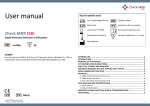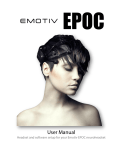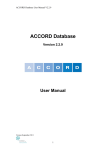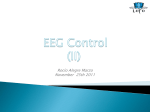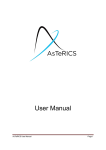Download A Brain Computer Interface for the Dasher Text-Entry System
Transcript
A Brain Computer Interface for the Dasher Text-Entry System David J Brown Tom Welton Computing and Computing and Technology Team, Technology Team, Nottingham Trent Nottingham Trent University University [email protected] [email protected] Lindsay Evett Computing and Technology Team, Nottingham Trent University [email protected] ABSTRACT Nasser Sherkat Computing and Technology Team, Nottingham Trent University [email protected] brain-imaging techniques such as ECoG (electrocorticography), MEG (magnetoencephalography) or MRI (magnetic resonance imaging) to augment cognitive or motor functions [17]. This paper investigates whether the alternative text-entry interface system, Dasher, is useful for students with a range of severe intellectual and physical disabilities when controlled through a Brain Computer Interface (BCI). A common feature in BCI research is the development of tools for communication. The first notable instance of this was in the 1980s when Farwell and Donchin developed a system which used EEG to allow a subject with locked-in syndrome to speak through a computer [14]. The system used a characteristic waveform called the P300. Seven students (14-19 years old) participated. A case study approach was adopted. The students attempted to type a set of phrases (prepared to match their individual literacy level) into a computer using a standard keyboard. Dasher was trained with a corpus specifically created for each individual. They then attempted to input another set of phrases into Dasher using a mouse, and repeated using Dasher with a BCI interface. The P3 (or P300) speller paradigm is now a well-explored method in BCI text input. P3 is a type of event-related potential (or ERP). An ERP is the brain’s electrophysiological response specifically related to a stimulus [8]. When an ERP is elicited, it has several components; each denoted by a letter (P or N, indicating polarity) and a number (indicating latency in milliseconds), for example: P300, N100, P200 (this is sometimes shortened to P3, N1 and P2, respectively by representing latency in hundreds of milliseconds, instead). Because EEG consists of many simultaneous processes, an ERP can only be obtained by averaging the result of many trials thereby removing any extraneous brain activity. Results showed that of the three input methods Dasher-BCI was the most enjoyable, but the QWERTY keyboard was the most effective (characters per minute) as an average for the group, but for participants with a dominant physical disability the BCI provided an important new control modality. Further controlled experimentation is proposed to test Dasher-BCI against existing methods of alternative text entry (eye-gaze) for this subgroup of participants based on the finding of this initial experiment. Author Keywords Pinheiro et al. [20] review methods for communication using various biosignals. They conclude by recommending EEG for use with spelling systems but remark: “The BCI systems present high performance variability and present technical problems that must receive special attention, such as contamination by EMG signals” (EMG, or electromyogram, refers to the electrical potentials generated by muscle contractions). They distinguish between two types of BCI: Brain Computer Interfaces; Alternative Text Entry; Learning and Physical Disabilities. General Terms Human Factors; Design; INTRODUCTION Brain-computer interfaces (BCIs) attempt to establish a direct link between the brain and some external device. BCIs typically use EEG (electroencephalography) or other Synchronous which refers to the synchronisation of an Permission to make digital or hard copies of all or part of this work for personal or classroom use is granted without fee provided that copies are not made or distributed for profit or commercial advantage and that copies bear this notice and the full citation on the first page. To copy otherwise, or republish, to post on servers or to redistribute to lists, requires prior specific permission and/or a fee. CHI’13, April 27 – May 2, 2013, Paris, France. Copyright 2013 ACM 978-1-XXXX-XXXX-X/XX/XX...$10.00. -1- EEG signal to some external (usually visual) stimulus such as in the SSVEP or P300 methods. Synchronous interfaces allow for a high rate of data transfer with a high degree of accuracy but do require a lot of concentration from the user which may not be sustainable for long periods. seems to be a drift in recording speed, even though both devices were set to record at 128 samples/sec”. Another study reinforces this point [3] when classifing EEG from three different tasks using both EPOC and a high-quality 32-channel EEG device (BrainProducts’ ActiCap.) They found that accuracy could be improved by up to 68% with ActiCap. Asynchronous signals obtained spontaneously. An example would be SCP (slow cortical potentials) or sensorimotor rhythms (as used by the emotiv EPOC). The main disadvantage in using an asynchronous interface is the associated lengthy training time. On the other hand, the Mu and Beta rhythms allow for applications with very few electrodes due to their good localisation (Bin, Bo, Xiaorong & Shangkai, 2008). Criticisms of EPOC include claims that signals are generated from facial muscle contractions (EMG) or eye movements (EOG - electrooculography) signals and that it doesn’t use EEG-measured activity only (Heingartner [18] quoting Professor Klaus-Robert and Anton Nijholt). There appears however ample evidence to refute these claims. Bobrov et al. [3] investigate the influence of EOG artifacts in EEG data from an EPOC device and show that the classification of states is based solely on EEG activity. Comparing BCI efficiencies before and after EOG artifact removal using an Independent Component Analysis algorithm showed that “classification between states is actually based on differences in brain activity measured by EEG, and not on patterns of eye blinking and movements”. Stytsenko et al. [22] found EPOC to acquire real EEG data comparable to that acquired by using conservative EEG devices”. Ekanayake [11] also state that EPOC does capture actual EEG, although signals are not as good as professional/clinical types of EEG systems. Felzer & Nordmann [16] developed a Morse Code-inspired text-entry system. The single subject entered a moderately long text (741 characters long) using this new system, taking 79 minutes to complete the task and compared the time with a similar test using a different tool: the HaMCoS system, achieving a large improvement over the latter. Emotiv Systems claim “The Emotiv EPOC is a high resolution, neuro-signal acquisition and processing wireless neuroheadset” [12]. EPOC uses 16 sensors including the two reference electrodes, which create a greater resolution of data than comparable products (OCZ Technology’s Neural Impulse Actuator and Neurosky’s Mindwave using 3 and 1 electrodes respectively) but has less than a standard medical EEG using 19. EPOC produces 128 samples per second and requires a saline solution to be applied to the felt pads of its electrodes to increase conductivity EPOC’s sensors map to the positions: AF3, F7, F3, FC5, T7, P7, O1, O2, P8, T8, FC6, F4, F8 and AF4 (International 10-20 system). The system seems to occupy the middle ground between cheap, commercial products and medical EEG systems, and is supplied with several software tools, including a control panel for setting up and checking the contact quality of each sensor [23]. A common theme is that although EPOC’s signal is noisy, it is worth investigating because of the device’s low cost and deployability, it can detect P300 events and that the main challenge faced is in processing the EEG signal into something useful [11, 6, 21]. A communicational tool of particular interest is Dasher which is an alternative text-entry interface being further developed within the context of the AEGIS project (http://www.aegis-project.eu/). It uses movements and gestures controlled by a range of input devices to enable people who experience difficulties using a standard QWERTY keyboard to enter text on a computer. Dasher is an information-efficient text-entry interface, driven by natural continuous pointing gestures [10]. The Software Development Kit (SDK) comprises three “suites”: Expressiv, Affectiv and Cognitiv. Expressiv detects facial movements such as frowning, blinking or smiling. Affectiv interprets EEG detections as various “moods”, for example: instantaneous excitement, engagement/boredom and long-term excitement. Cognitiv allows the user to train various actions then detects and classifies them. Wills and MacKay [24] evaluate Dasher as a possible candidate for control via BCI. “We believe that DASHER will be … useful to users who retain functioning vision but are limited to communication through a BCI”, because: This system has not been widely used in academic settings thus far, possibly because research-grade EEG tools are available, and have demonstrated better performance. For example, Stytsenko, Jablonskis and Prahm [22] attempted to measure the validity and reliability of EEG data gathered from EPOC by comparing it with a G-TEC standard EEG system and found “data is alike in general, but the signal is cleaner and stronger in the G-TEC device” and “there -2- Dasher’s language model can be customised and biased toward words and phrases that the user is more likely to need whilst still allowing for the usual full typing capabilities. The user does not select symbols, they navigate toward them, hence results of an erroneous and noisy EEG signal can be corrected by the user. One possible problem is suggested. Controlling Dasher is a visually-intensive task, imposing an additional cognitive load of searching for symbols amongst moving boxes and other symbols, and estimating the location of not yet visible symbols. They state, “Whether these visual tasks will impede functioning of a BCI system remains to be discovered”, but do suggest that Dasher’s discrete modes – in which control alternates between zooming in the desired direction and pausing for the user to decide a new direction – might mitigate the problem. user’s intention and adjust Dasher’s movement vector accordingly. Use-case analysis, a session with a focus group and a series of prototypes helped develop a detailed set of requirements for the system. The software used the Emotiv proprietary SDK (software development kit) to obtain the EEG signal from the EPOC and to handle the aggregation of training data into user profiles. When the user wanted to type with Dasher, Dasher-BCI would classify their brain-state based on the current EEG, by comparing it to data saved from training sessions. Once the desired action was known (up, down or neutral), the system constructed a packet of data describing the direction in which Dasher’s movement vector should go, and to what extent. Upon receiving the packet, Dasher would update its movement vector angle. Felton et al. [15] describe a case in which Dasher was controlled by a BCI. The time taken for 5 able-bodied participants to enter a set of simple phrases (“good morning”, “turn TV on”, “clean glasses”, etc.) was compared with the time taken by 4 participants with disabilities to enter the same phrases using their own textinput method. There was a large variation in the time taken to enter certain phrases between the participants (possibly due to one subject having more than 25 hours of BCI practice and others only 2). The study concluded that: “Dasher-BCI is not yet ready to replace the current devices disabled individuals have access to”. Potential flaws in this study include the comparison of two different devices across two different groups, low sample sizes, and a focus on writing speed but no mention of error or accuracy. Dasher Dasher BCI Coord positionning Visual Feedback Other potential issues with this study include no mention of the Dasher configuration which was used, and which can greatly impact the writing speed. If ‘Normal’ control style was adopted writing speed could have been improved with further experimentation. User EEG Data Figure 1: General scheme of the Dasher-BCI system, with new parts highlighted in blue. EXPERIMENTAL DESIGN Dasher’s language model can also be configured to have a bias towards certain words or symbols. It is likely that in real-world use of Dasher the user would repeat some phrases more than others and the model would have been adapted to suit this pattern. Configuration of the language model is also needed in any comparison between groups. Introduction Due to the small number of reported studies involving test populations of people with disabilities, and potential flaws in the previously published experiment reviewed here [15], a case study approach is adopted in this initial experiment with participants selected by teachers at the testing site to address these flaws and to provide some fundamental insights into how such a system could benefit a target population with a range of disabilities. This is in line with previous studies to evaluate the potential effectiveness of new technologies for people with learning difficulties (often combined with additional sensory and physical impairments) including virtual reality, location based services and robotics [4, 9]. This initial step may help to prevent researchers from ‘jumping in’, and potentially preempting answers to questions such as to which groups (and subgroups) of students with disabilities new technologies will be useful for by too narrowly defining participants in controlled experiments. An initial exploratory experiment, such as this, therefore aims to determine for which group of students the technology or application has use for, working in case studies with both teachers and students. Later follow up studies then combine these with more strictly-controlled experiments and theoretical work to develop a more holistic picture; with There was also no discussion on whether the able-bodied subjects’ relatively poor performance using Dasher with a BCI was at least partly caused by Dasher’s visually-intense graphical interface, as is suggested by Wills and MacKay [24], who advise that enabling Dasher’s discrete control mode would alleviate the issue. DASHER-BCI SYSTEM Dasher operates by continuously “zooming-in” on a symbol on the edge of a screen. The user adjusts the movement vector to “aim” at their desired symbol. As the view zooms further, another set of symbols appear inside the chosen symbol and the process begins again. This gesture-based interface allows a user to type on a computer using only three “actions”: up, down or neutral. The Dasher-BCI system attempts to determine through EEG signals, the -3- points raised by the initial investigation becoming the basis for the design of the later controlled experiments. available during the testing period. Ages ranged from 14 to 19 years (average 17 years). Participants’ characteristics are summarized in table 1. The case study approach carried out using participants in a special educational needs setting will also contribute to the ecological validity of the study. Conducting a case study based experiment raises its own challenges. The foremost of which is that the characteristic flexibility of the approach demands a reasonable focus on a set of questions being answered in order to avoid extraneous details and unhelpful digressions. A careful balance must be struck between centering the study too tightly and allowing enough movement to evaluate the various side-tracks that could occur. Secondly, it is important for the observer to remain neutral; treating each subject as a separate case and not suggesting outcomes, even subconsciously, to ensure the validity of the results. Despite this, any case study will carry some degree of observer dependency [23]. While the case study approach lends itself to ecological validity, it is not necessarily a requirement. The study aims to improve on the level of ecological validity found in previous studies by approximating the circumstances that users would generally find themselves in. To give an example of how this might happen, as opposed to showing a subject a written phrase and asking them to copy it using some method of alternative text entry, the observer might ask them “what is your name?” The fact that this DasherBCI study will involve only participants with disabilities is itself an improvement in validity over some studies. NC Writing Grades NC Reading Grades Gender Disabilities 1C P8 Male Cerebral palsy, learning difficulties 1A 1, 18 3 3 Male Cerebral palsy, learning difficulties 4 2, 17 2C 2B 2C 3,18 Female Learning difficulties, regressive psychotic episodes 4,19 Female Learning difficulties 1C 2C 1B P6 P8 Male Down’s syndrome, learning difficulties 1B 5,14 2A P8 1A Male Cerebral palsy, learning difficulties 2C 1C 1B Male Cerebral palsy, learning difficulties 6,15 In line with previous similar studies measurements of words per minute [2] and characters per minute [16]will be taken to allow comparison. In addition, errors made per minute will be recorded. NC Speaking and Listening Grades ID & Age 7,16 Table 1: Participants’ characteristics. Aims To determine the potential of BCIs as computer text entry systems for students with a range of learning and physical disabilities. Method Participants’ National Curriculum (NC) literacy grades for reading, writing and speaking & listening, and an indication of what sort of texts they might be familiar with or books they have recently read were recorded. To determine whether any specific group within the testing population particularly benefits from the use of BCIs in this context. This information was used to create two documents. The first of which was a corpus appropriate to the level of each participant’s ability which was used to train Dasher’s language model. To adopt a case study approach gathering both qualitative and quantitative data, and to gain insights from real world use cases, promoting ecological validity and helping to define design parameters for later and complimentary controlled studies. Participants 12 students were selected by staff at the Oak Field School (Nottingham, UK) as being suitable for the study. The Oak Field School is a local authority community school providing for pupils and students aged 3-19 years with physical, severe and profound learning disabilities and those with complex needs. 8 consented, 7 of whom were -4- Control Secondly, a set of 16 phrases was created which were to be entered by each participant during the experiment. One phrase (“The pig ate an apple.”) was included in all participants’ phrase set to allow for within group comparison. Each phrase set consisted of three groups of 6 unique phrases, to investigate the effect of sentence length. An example of a group of phrases used can be seen in table 2. Each participant’s phrase set was included in their corpus. 1 The pig ate an apple. 2 I swam in the ocean. 3 Switch on the TV. 4 Do you want to go to the shops? 5 I need a drink. 6 So again he stood up and shouted, “Help! Help! There is a wolf and it is going to eat the sheep!” Again the other shepherds left their sheep and ran to help the boy. With EEG there are many factors that can affect the signal, introducing independent variables – more than can be reasonably controlled for. Some effort was made however to control the following aspects: In order for the participants to not become familiar with the phrases to be entered, and hence gain an advantage as the experiment progresses, every phrase (except one) in the set is different. Interference in the EEG signal is often introduced by movement - even slight movements such as blinking or moving the eyes can create these unwanted artefacts. While steps can be taken to reduce this effect such as asking the subject to reduce movement to a minimum, or artificially removing artefacts from the signal [19] an ecologically valid approach requires that the signal be left intact, as these movements inevitably occur in realworld use. For training the software, it is more reasonable to ask that the subject remain still as the time period is short (8 seconds) and because the issue of ecological validity is less relevant in this case (training would be done prior to use in the real world). Noise and distractions were kept to a minimum. The door was kept closed to reduce ambient sound and the observer stayed out of the user’s peripheral vision during the training and use of Dasher BCI. No aspect of the software or hardware was altered throughout the experimentation period so that all subjects used the same version. An effort was made to keep the wetting of the felt pads consistent i.e. only applying 2 drops to each pad. The 5 minute breaks between text-entry sessions during which the experimenter demonstrated or explained the next phase served to reduce the likelihood of the subject becoming tired, unfocussed or frustrated. Table 2: The first group of phrases for participant 1 An observation checklist was used to record help required with the task (verbal/physical assistance), comfort in using EPOC, engagement in experimental tasks, likelihood of uptake, and verbal feedback (all qualitative). Sessions lasted 1-hour, and began with an explanation of the task. Each participant was asked to type the first group of phrases, including all punctuation, from their phrase set into a computer using a QWERTY keyboard. This was followed by a short demonstration of DasherMouse, with practice time given. They were then asked to enter the second group of phrases into Dasher. RESULTS Figure 2 shows the average typing speed (characters per minute) for each text-entry method per participant. The characters entered per minute for each of the participant’s 6 phrases were averaged for each input method to give the result. Not all subjects completed every task: those with more severe cerebral palsy (participants 1, 2 and 6) had difficulty with the keyboard and mouse tasks. Incomplete tasks are not shown on Figure 2. Lastly, each participant trained the Dasher-BCI software; for each possible action on the movement vector (up, down and neutral), and watching a video of the action taking place. Each action was trained 5 times for the default training length: 8 seconds. The participant then attempted to control the movement vector. If little control could be achieved, the task was simplified by the observer asking the subject to try to move the vector up or down or to keep it still. They then attempted to enter the remaining phrases. Depending on the time remaining, they then repeated the training and attempted to enter the phrases a second time. At the end of the session, the observer asked the subject a number of questions relating to the observation checklist, and reactions to EPOC, Dasher and Dasher-BCI. Each session was recorded using screen-capture software called CamStudio [7] to evidence text entry speed (words and characters/minute) and errors made (quantitative). -5- Figure 2: Text-entry speed of each participant in characters per minute for each text-entry method. Figure 4: Participant’s text-entry method preferences. Dasher-BCI showed the lowest level of variation, with a maximum range of 4.80 characters per minute, compared with a range of 8.17 characters per minute for DasherMouse and 47.77 characters per minute for the keyboard. Discussion Participant 1 (wheelchair-bound, cerebral palsy) and could not attempt the keyboard task. He attempted the DasherMouse task but performed poorly and commented that he “found the mouse uncomfortable to use”. He remarked that: “the headset was easiest because I didn’t have to move”. During the Dasher-BCI task, Participant 1 mentioned that the letters on the screen were slightly too small to see clearly. After changing Dasher’s font to Very Large, he reported that the letters were now large enough to see but sometimes became unclear when they overlapped. Figure 5 illustrates this point: where the largest font setting leads to overlapping of characters, making them hard to distinguish. Some users of Dasher could possibly judge letters by their relative positions, but this task would be difficult for people with learning difficulties. The factors may contribute to participant’s 1 poor performance (2.07Chars/Min for Dasher-Mouse; 1.99 Chars/Min Dasher-BCI). Figure 3: Average characters per minute taken to enter phrase 1 using the different input methods. Figure 3 shows the averages of characters per minute taken to enter phrase 1 (the “pig” phrase, common to all subjects) for each input method. On average, entering the phrase using Dasher-BCI was significantly slower than with a keyboard. Dasher-Mouse was also much slower, but less so. However, 3 of the 7 subjects did not complete the keyboard task, and 1 of 7 did not complete the Dasher-Mouse task (all Cerebral Palsy with Learning Difficulties). Figure 4 shows participants’ preferences for each input method. The keyboard was the least preferred method and the most preferred method was Dasher-BCI. This result was largely influenced by participants whose disabilities restricted their movement, who all chose the keyboard as their least preferred method. However, no option was unanimously preferred or least preferred. Dasher-Mouse received an equal number of positive and negative votes. Figure 5: Example of overlapping symbols. When asked about his experience with the EPOC device, he mentioned that he understood the concept of the device and that he would buy and use one if he was sure that he could -6- type more quickly with it. He also reported that “it would be annoying to keep having to wet the pads”. has passed over it, then moving it away too soon. These unintuitive aspects of Dasher could easily be resolved. Participant 2’s impairments (cerebral palsy, learning difficulties) prevented him from attempting the keyboard and Dasher-Mouse tasks but he gave the second-best performance for the Dasher-BCI task (4.68 Chars/Min). He reported that he was comfortable wearing the EPOC but found it difficult to use. This participant’s usual method of text-entry was via a MyTobii eyegaze device. He reported that the EPOC did not work as well as his current method. A further mistake exhibited by participant 3 was to see the letter she wanted, regardless of where on the screen it appeared and select it. Figure 7 shows the letter o appearing twice on the screen, but with selection of each having different consequences: choosing one would enter the text “Bo” and the other the text “Co”. This participant often became unsure of which instance of her target letter to aim for. Participant 3 (learning difficulties, regressive psychotic episodes) demonstrated the best performance in the DasherMouse task (14.33 Chars/Min), despite experiencing some issues relating to the operation of Dasher. She commented that the movement vector “moves funny”. Upon investigation, it was clear that she was referring to the difference between the movement vector and the cursor. In one-dimensional mode, only the up and down movements of the mouse are used to control the red line (figure 6). This creates a problem when the user wishes to undo a character selection as the line must move to the left-hand side. This is corrected by moving the vector more quickly than the cursor, and having the “top” correspond to “back” i.e. the line moves through 360 degrees as the cursor is moved from the bottom of the screen to the top. This confusion, which was also observed in several of the other participants, sometimes meant that she moved the cursor towards her desired letter, instead of pointing the movement vector towards it. Figure 7: Multiple occurrences of the same letter on the screen. During the Dasher-BCI task participant 3 appeared to move her head in the direction she was trying to move in. This may have created noise in the signal which can account for her second-to-worst performance in this task (2.96 Chars/Min). Participant 4 (learning difficulties) required the least help of any of the participants in carrying out the three tasks. She gave the best performance with the keyboard task by a large margin (37.73 Chars/Min compared with the average of 23.27 Chars/Min). She remarked that the screen moves very fast and that it could be overwhelming sometimes. It also appears that participants’ reported literacy grades bear little relation to their experimental performance (table 1). Participant 5 (Down’s syndrome and the youngest participant at 14 years old) had some of the lower reported grades but fared relatively well in all of the tasks, and even did the best of any of the subjects in the Dasher-BCI task (6.79 Chars/Min). The effect of the customised corpus on Dasher appeared to have a large impact in this case. Participant 5’s good performance in this task can be attributed to the final two phrases, in which he achieved rates of 14.11 and 17.12 characters per minute. When typing these phrases, the letters appeared nicely in a row as sometimes happens in Dasher. This quirk is often evident in the results where a sudden good performance occurs. However, these results may be less valid than for the other Figure 6: Mismatch between cursor and movement vector positions in one-dimensional mode. Participants were also observed clicking the cursor on the letters, expecting that this action would “select” the letter. Instead, the letter is only entered when the centre of the screen passes over its box. A different but related mistake observed in some participants, was to assume that the letter was entered when the leading end of the movement vector -7- participants due to the very short length of the phrases (mostly single words). Participant 5 also seemed to lean in close to the screen (figure 8), to see the letters more clearly and this may have been avoided by having a larger monitor. unused possibly because of their design (figure 9) which might seem confusing. Figure 8: Subject 5 attempting the Dasher-mouse task. Figure 9: Punctuation and control boxes in Dasher. Participant 6 (cerebral palsy, learning difficulties) highlighted an important design flaw in the EPOC device: his wheelchair’s headrest impeded the way the EPOC was mounted on his head. The headband that holds the two halves of the device together passes around the back of the head, but if the user needs to rest their head on a support (as in this case) it becomes pressed in and moves the pads out of position. CONCLUSIONS Dasher-BCI had the lowest average text entry speed across all seven participants, and is clearly not yet ready to compete with more established methods of text entry for a population consisting of a wide range of physical and learning disabilities. However, for participants who do not have sufficient motor skills abilities to use these more established methods (notably those with cerebral palsy) Dasher-BCI was, in one case, the only device they could use, and in two cases comparable with Dasher Mouse. Anecdotal evidence from follow on focus group sessions with teachers at the school where testing took place also raised an important issue for these students. The only other device these students can currently use for alternative text entry is an eye gaze device (Mytobii) and they report that although useful, these students can become tired when using it and an alternative device would be welcomed. Participant 7 (cerebral palsy, learning difficulties) performed averagely in the keyboard task (17.00 Chars/Min) but seemed to understand Dasher more intuitively than the other participants. During the training period for the Dasher-Mouse task, he managed to type his own name without prompting or instruction. When questioned after the session, he explained that he had “remembered the route” to his name. One of the most interesting points to note about the experiment is the lack of any apparent correlation between text-entry speed and preference for a particular method of entry. A correlation between the two might seem a reasonable hypothesis with user preference improving performance. However, the inverse appeared to be the case: the method which performed most poorly across participants in terms of typing speed (Dasher-BCI) was the most preferred, and the method with the best performance (keyboard) was the least preferred. This may be due to the novelty of the tool and the enjoyment of the experience. This idea is re-enforced by the comments and observed behaviour of the subjects (researcher’s notebook ). Dasher-BCI was the most popular device. The importance of using a mixed methods approach to evaluating the efficacy of Assistive Technologies is echoed in other studies [5]. Measures of usability should always be combined with measures of the likelihood of adoption of a new technology by any specific population. In this case it is apparent that BCIs are popular and promising in terms of their usability by people with cerebral palsy. A further experimental stage would be to evaluate the feasibility of using Dasher-BCI by comparing its performance (text entry speeds, number of errors, user reactions etc.) with the participant’s usual alternative text entry method (Mytobii in this case) for a more homogenous group of participants with cerebral palsy (matched pairs can be used and the order in which they attempt the two tasks randomised). A further improvement might be to do the BCI training While some participants used appropriate punctuation and capital letters in the keyboard task, none chose to in either of the Dasher tasks, most also ignoring the space character. The Control area and punctuation box in Dasher went -8- separately and before conducting an experiment like this – students could become familiar with using it for Dasher text entry and maybe one or two other tasks, and then at a later date do an experiment like this – doing the training just before doing the test, and in the middle of the experiment doesn’t give them a chance to consolidate their skills. based brain-computer interface. Journal of Neural Engineering, 5, (2008), 342-349. 2. It is feasible that a new system might emerge, combining eye gaze and a BCI which could adapt to users’ preferences for input, or monitor performance and automatically switch channels when fatigue is detected. 3. 4. There appears also little correlation between participants’ reported literacy grades and their experimental performance. Training the Dasher corpus seems to have a positive effect here, and this may be significant for students with learning disabilities with low literacy grades using alternative text entry systems. 5. There are design issues with the current EPOC device (including design/positioning of headband for students needing head support; mismatch between cursor and movement vector positions; the need to keep the pads wet; discouraging movements whilst using the BCI to reduce noise, correct selection of a letter appearing multiply on the same page; speed of movement of screen; readability of Very Large font; control area and punctuation box not used by participants; etc.) Several suggestions for improvement include rationalizing multiple instances of a letter which might cause confusion, improving its ergonomic design for wheelchair users and the need for wet sensors. 6. 7. 8. The three primary aims of this exploratory experiment have been achieved: determining the potential of BCIs as alternative text entry for students with a range of disabilities, identifying a subgroup to which this system can offer a potentially important new modality, and using insights from this exploratory experiment to help propose follow up controlled studies. Some of the potential flaws of previous reported studies have also been addressed in the design of the study reported here. 9. 10. 11. One of the reasons for using a system like EPOC is its affordability. The source code for Dasher-BCI developed in this research project is published freely (http://code.google.com/p/dasherbci/). In the future medical grade or more sensitive EEG devices will also become more affordable and accessible to this group. 12. 13. ACKNOWLEDGMENTS 14. THIS WORK HAS BEEN PARTIALLY SUPPORTED BY AEGIS PROJECT (IST-224348), OPEN ACCESSIBILITY EVERYWHERE:GROUNDWORK, INFRASTRUCTURE, STANDARDS. REFERENCES 1. 15. Bin, L., Bo, H., Xiaorong, G., & Shangkai, G. Bipolar electrode selection for a motor imagery -9- Blankertz, B. A Note on Brain Actuated Spelling with the Berlin Brain-Computer Interface. Lecture Notes in Computer Science, 4557, (2007), 759768. Bobrov, P. Brain-Computer Interface Based on Generation of Visual Images. PloS ONE, 6,6 (2011), 1-12. Brown, D.J., McHugh, D., Standen, P., Evett, L., Shopland, N. and Battersby, S. Designing Location based Learning Experiences for People with Intellectual Disabilities and Additional Sensory Impairments. Computers and Education, 56, 1 (2011), 11-20. Brown, D.J., Ley, J., Evett, L. and Standen, P.J. Can participating in games based learning improve mathematic skills in students with intellectual disabilities? IEEE 1st International Conference on Serious Games and Applications for Health (seGAH), (2011), 1-9. Campbell, A. T. NeuroPhone: Brain-Mobile Phone Interface using a Wireless EEG Headset. MobiHeld 2010, (2010), 3-8. CAMSTUDIO.ORG. CamStudio – Free Screen Recording Software, http://www.inference.phy.cam.ac.uk/saw27/dasher /bci/socketinput.txt. Accessed 2 March 2012). Cole, M.G.H. and Rugg, M.,D. Event-related brain potentials: an introduction. Electrophysiology of Mind (1996), 1–27. Cromby, J.J., Standen, P.J., Brown, D.J. (1996) The potentials of virtual environments in the education and training of people with learning disabilities. Journal of Intellectual Disability Research 40 (1996), 489-501 Dasher Interface Group, http://www.inference.phy.cam.ac.uk/dasher/. Accessed 9 September, 2012. EKANAYAKE, H., 2010. P300 and Emotiv EPOC: Does Emotiv EPOC Capture Real EEG?, http://www.neurofeedback.visaduma.info/P300nE motiv.pdf. Accessed 6 November, 2011. Emotiv Systems, http://www.emotiv.com/. Accessed 11 September, 2012. EMOTIV SYSTEMS, 2009. Emotiv Software Development Kit User Manual for Release 1.0.0.4. PDF. Farwell, L.A., Donchin, E. 1988. Talking off the top of your head: toward a mental prosthesis utilizing event-related brain potentials. Electroencephalography and clinical neurophysiology 70, 6 (1988), 510–523. Felton, E.A. 2007. Neural Signal Based Control of the Dasher Writing System. The International 16. 17. 18. 19. 20. IEEE EMBS Conference on Neural Engineering, (2007), 366-370. Feltzer, T. & Nordmann, R. 2006. Alternative Text Entry Using Different Input Methods. The International ACM SIGACCESS conference on Computers and Accessibility, (2006), 10-17. Hamadicharef, B. Brain-Computer Interface (BCI) literature - a bibliometric study. In Proc. ISSPA 2010, IEEE Press (2010), 626-629. HEINGARTNER, D., 2009. Loser: Mental Block. IEEE Spectrum, http://spectrum.ieee.org/consumerelectronics/gaming/loser-mental-block. Accessed 6 November, 2011. Omar, C. A Feedback Information-Theoretic Approach to the Design of Brain-Computer Interfaces. International Journal of HumanComputer Interaction, 27 (2011), 5-23. Pinheiro, C.G. Alternative communication systems for people with severe motor disabilities: a survey. BioMedical Engineering OnLine, 10, 31(2011). http://www.biomedical-engineering- 21. 22. 23. 24. - 10 - online.com/content/10/1/31, Accessed 7 November 2011. Ramirez-Cortes, J. M. P-300 Rhythm Detection Using ANFIS Algorithm and Wavelet Feature Extraction in EEG Signals. International Conference on Signal Processing and Imaging Engineering, (2010). Stytsenko, K., Jablonskis, E. & Prahm C.C. Evaluation of consumer EEG device Emotiv EPOC. MEi:CogSci Conference, (2011). Welton, T. A BCI for the Dasher Text-Entry System. Final year project thesis, Nottingham Trent University (2012). Wills, S.A. & Mackay, D.J.C. DASHER - An Efficient Writing System for Brain–Computer Interfaces? IEEE Transactions on Neural Systems and Rehabilitation Engineering, 14, 2 (2006. June), 244-246.