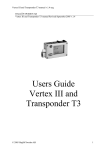Download USER`S, MAINTENANCE and SERVICE INFORMATION
Transcript
CONTENTS THERMOSTATS. . . . . . . . . . . . . . . . . . . . . . 2 COOLING ONLY . . . . . . . . . . . . . . . . . . . . COOLING AND HEATING . . . . . . . . . . MANUAL CHANGEOVER . . . . . . . . . . . COMPUTERIZED ELECTRONIC THERMOSTAT . . . . . . . . . . . . . . . . . . . FAN OPERATION SELECTION . . . . . . START-UP . . . . . . . . . . . . . . . . . . . . . . . . 2 2 2 2 2 2 USER’S, MAINTENANCE and SERVICE INFORMATION MANUAL SYSTEM OPERATION. . . . . . . . . . . . . . . . . 3 MANUAL CHANGEOVER THERMOSTAT . . . . . . . . . . . . . . . . . . . 3 ELECTRONIC THERMOSTAT . . . . . . . 3 MAINTENANCE . . . . . . . . . . . . . . . . . . . . . . 3 LUBRICATION . . . . . . . . . . . . . . . . . . . . . FILTER CARE . . . . . . . . . . . . . . . . . . . . . . REGISTERS . . . . . . . . . . . . . . . . . . . . . . . COIL CARE . . . . . . . . . . . . . . . . . . . . . . . . 3 3 3 3 SINGLE PACKAGE AIR CONDITIONER TROUBLESHOOTING . . . . . . . . . . . . . . . . . 4 BEFORE CALLING A SERVICE-MAN . . . 4 PARTS INFORMATION . . . . . . . . . . . . . . 4 SOME EFFICIENCY DO’S AND DON’TS. 4 The manufacturer recommends that the “User” read all sections of this manual and keep the manual for future reference. Tested in accordance with: 66235-BUM-C-0313 66235-BUM-C-0313 C ongratulations . . . On your purchase of one of our Single Package Air Conditioning Units. This energy efficient system has been precision designed, manufactured of high quality materials and has passed many vigorous inspections and tests to ensure years of satisfactory service. This manual is meant to increase your understanding of your system, tells you how to operate it efficiently and how to obtain the greatest measure of comfort at the lowest operating expense. Please read this manual thoroughly. We appreciate your interest in our products and your decision to purchase our Single Package Unit. Enjoy your comfort. THERMOSTATS - Your Key to Comfort Though thermostats may vary widely in appearance, all are designed to perform the same basic function - to control the operation of your air conditioning system. Regardless of size or shape, each thermostat will feature a temperature indicator; a dial, arm or push button for selection of the desired temperature; a fan switch to choose the indoor fan operation; and a comfort switch for you to select the system mode of operation. The following illustrations and discussion will aid you to determine which type of thermostat you have for your system. Follow the applicable instructions in this manual to obtain the maximum comfort with a minimum of energy consumption. COOLING ONLY If your air conditioning system is designed to provide only cooling, with no capability for heating operation, a cooling only thermostat, with a manual, two-position “Cool” and “Off” comfort switch is all that is required for system operation. Cooling and Heating If your system has been designed to allow both cooling and heating operation, you may have either of two types of thermostat. A manual change-over type, or a computerized electronic thermostats. Manual Changeover Manual changeover simply means that the comfort switch must be 2 manually positioned every time you wish to switch from the cooling to heating or heating to cooling models of operation. even temperature distribution to all conditioned spaces. The sound level within the building will also remain relatively constant. Computerized Electronic Thermostat FAN ONLY OPERATION: The computerized electronic thermostat is actually a sophisticated electronic version of a manual change-over type. This thermostat includes features which allow “setback” temperature variations for periods of sleep, or while you are away during the day, and means energy saving for you. On moderate days, usually during spring and fall, when neither heating nor cooling is required, you may want to run only the fan to ventilate, circulate and filter the air in your home or building. The thermostat also features a digital clock. If you have selected this type of thermostat, a complete operating instruction is provided by the manufacturer with the thermostat. Fan Operation Selection A two-position fan switch allows you to choose the type of operation of the indoor fan. AUTO With the thermostat fan switch set to “AUTO”, the fan will run intermittently as required for either heating or cooling. This position will provide the lowest operating cost, and better humidity control on cooling operation. ON CONTINUOUS FAN OPERATION: With the thermostat fan switch set to “ON”, the indoor fan will not shut-off. However, the cooling and heating systems will still operate as required by room temperatures. This provides continuous air filtering and more Set the comfort control switch to “OFF” and the fan switch to “ON”. Be sure to return the switches to their original positions for normal operation. START-UP The comfort control switch is assumed to be in the “OFF” position. If the main power supply to the unit is off, turn the appropriate disconnect switch to the “ON” position. If a warning label is attached to the disconnect switch, as shown below, and if the power supply has been off for 8 hours or longer, the disconnect switch must be turned on 8 hours before the thermostat is set to operate the compressor. IMPORTANT IF POWER HAS BEEN OFF FOR 8 HOURS OR LONGER, DISCONNECT SWITCH MUST BE TURNED ON 8 HOURS BEFORE THERMOSTAT IS SET TO “HEAT”, “COOL” OR “AUTO”. 035-03095A Johnson Controls Unitary Products 66235-BUM-C-0313 Please the system into operation as follows: 1. Set temperature adjustment to the desired temperature. COOLING - The higher the setting, the lower the amount of energy consumed. The National Bureau of Standard recommends a setting of 78F. When the indoor temperature drops below the level indicated by the temperature adjustment setting, the system will start. The heating system will operate and the indoor fan will circulate the heated, filtered air. When the room temperature rises to the setting selected, the system will shutoff. HEATING - The lower the setting, the lower the amount of energy consumed. Federal guidelines recommend a setting of 65F or lower. Whether heating or cooling, the fan will continue to operate if the fan switch was set in the “ON” position.The “AUTO” setting on the fan switch will allow the fan to shut off when your system does. NOTE: If your cooling and heating temperature adjustments are separate, be sure to set both. Electronic Thermostat 2. After considering “Fan Operation Selection” on page 2, select and set the fan operation mode you desire. 3. Move the comfort control switch to the desired mode of operation found on your particular thermostat. SYSTEM OPERATION Manual Changeover Thermostat COOLING YOUR HOME-With the comfort control switch in the “COOL” position, the system will operate as follows: When the indoor temperature rises above the level indicated by the temperature adjustment setting, the system will start. The outdoor unit will operate and the indoor fan will circulate the cooled, filtered air. When the room temperature is lowered to the setting selected, the system will shut off. HEATING YOUR HOME-If your system includes a heating unit and the comfort control switch is in the “HEAT” position, the system will operate as follows: Johnson Controls Unitary Products The computerized electronic thermostat, when programmed, will function automatically to operate the system as follows: When the indoor temperature rises above the higher (COOL) setting, the unit will operate and the indoor fan will circulate the cooled, filtered air. When the temperature is lowered to the selected level, the system will shut off. The indoor fan will either shut off or run continuously, depending upon your choice of fan switch setting. When the indoor temperature drops below the lower (HEAT) setting, the heating system will operate, and the indoor fan will circulate the heated, filtered air. When the indoor temperature rises to the selected setting, the system will shut off. NOTE: The thermostat has a built-in off-cycle timer to prevent the unit from operating until the system pressures have equalized. MAINTENANCE CAUTION: Prior to any of the following maintenance procedures, shut off all power to the unit. LUBRICATION Both the indoor blower motor and outdoor fan motor are permanently lubricated and requires no maintenance. FILTER CARE Single phase units are shipped without a filter and is the responsibility of the installer to secure a filter in the return air ductwork or install a filter/frame kit (6MC54). A filter rack and filters are standard on three phase units. Filters must always be used and must be kept clean. When filters become dirt laden, insufficient air will be delivered by the blower, decreasing your units efficiency and increasing operating costs and wearand-tear on the unit and controls. Filters should be checked monthly especially since the unit may be used for both heating and cooling. High velocity permanent filters may be removed for cleaning. Remove filters, vacuum or wash with a stream of water directly from a faucet or hose. Allow filters to dry and replace. High velocity permanent filters should last for many years. However, if they ever need replacing, they must be replaced with the same size and type. REGISTERS Supply and return air registers must be open when the unit is in operation. Furniture must not block airflow in or out of the registers. COIL CARE An annual check and cleaning, if necessary, of the condenser coil should be done. Clean any debris and dirt from the outside coil face with a brush being careful not to damage the fins. If extremely dirty, a hose can be used to wash the coil from the inside out while brushing a soapy solution on the outside. 3 TROUBLESHOOTING BEFORE CALLING A SERVICEMAN: A. Check thermostat setting and insure thermostat is calling for heat or cooling. B. Check thermostat for lint, dust, etc. C. Check fuses or circuit breakers. D. Check filters for excessive dust accumulation and/or restriction. PARTS INFORMATION Contact your local Unitary Products parts distribution center for authorized replacement parts. SOME EFFICIENCY DO’S AND DON’TS DON’T heat or cool unused areas. Reduce supply and return air flow to a minimum in areas which are not living spaces (storage rooms, garaged, basements, etc.). DON’T be a “thermostat jiggler”. Moving your thermostat setting will not make your system heat or cool any faster. Adjust your thermostat to a comfortable setting and leave it there. DON’T restrict air circulation. Placing furniture, rugs, etc. in such away that they interfere with air vents will make your system work harder to achieve a comfortable temperature level. This requires more energy, which means greater cost to you. DON’T heat or cool when you are away. If you are going to be away for a day or more, readjust your thermostat accordingly. Your furniture is far less demanding than you are when it comes to comfort levels. However, don’t expect the system to restore comfort conditions immediately upon returning home. It will take a little time. DON’T locate lamps or other heatproducing appliances (radios, TV’s, heaters, etc.) near your thermostat.The heat from these items will give your thermostat “false information” about the temperature in the room. moderation in temperature selection will save energy. DO turn on your kitchen exhaust fan when cooking and your bathroom exhaust fan when showering. Also, make sure your clothes dryer is properly vented. If these items are neglected, an excess heat and humidity condition may be created, causing your air conditioning system to run longer. DO set your thermostat a few degrees lower than normal several hours before entertaining a large group of people in a relatively small area. People give off a considerable amount of heat and moisture in a closed area. DO keep drapes and Venetian blinds closed when practical. These items provide insulation against heat loss/ gain. DO contact a qualified serviceman to make repairs or adjustments to your system. He has been trained to perform this service. DO select a comfortable thermostat setting, but keep in mind that Subject to change without notice. Printed in U.S.A. Copyright © 2013 by Johnson Controls, Inc. All rights reserved. York International Corporation 5005 York Drive Norman, OK 73069 66235-BUM-C-0313 Supersedes: 66235-BUM-B-0709