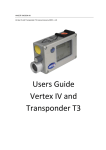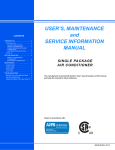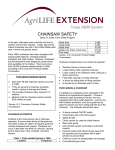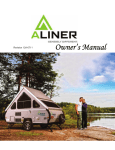Download Users Guide Vertex III and Transponder T3
Transcript
Vertex III and Transponder T3 manual v.1.4 eng HAGLÖF SWEDEN AB Vertex III and Transponder T3 manual Revised September 2005 v.1.4 Users Guide Vertex III and Transponder T3 © 2005 Haglöf Sweden AB 1 Vertex III and Transponder T3 manual v.1.4 eng © 2005 Haglöf Sweden AB 2 Vertex III and Transponder T3 manual v.1.4 eng Users Guide Vertex III and Transponder T3 2002-09-24/2005-09-08 Haglöf Sweden AB Box 28 • 88221 Långsele • Sweden Phone: +46 620-255 80 • Fax: +46 620-205 81 • Mail: [email protected] Web: www.haglofsweden.com © 2005 Haglöf Sweden AB 3 Vertex III and Transponder T3 manual v.1.4 eng Contents CONTENTS...................................................................................................................... 4 VERTEX III....................................................................................................................... 5 VERTEX III FUNCTIONS AND CONSTRUCTION ............................................................... 5 MENU OVERVIEW ......................................................................................................... 6 IMPORTANT TO KNOW BEFORE USING YOUR VERTEX III ............................................... 7 SETTINGS........................................................................................................................ 8 SETUP ......................................................................................................................... 8 METRIC/FEET............................................................................................................ 8 DEG/GRAD/% ............................................................................................................ 8 P.OFFSET (PIVOT OFFSET).......................................................................................... 8 T.HEIGHT (TRANSPONDER HEIGHT)............................................................................ 8 M.DIST (MANUAL DISTANCE) ..................................................................................... 8 BAF BASAL AREA FUNCTION....................................................................................... 8 CALIBRATE ............................................................................................................... 9 DISPLAY CONTRAST............................................................................................... 9 CROSS HAIR SIGHT.................................................................................................. 9 HOW TO USE THE VERTEX III..................................................................................... 10 HEIGHT..................................................................................................................... 10 HEIGHT MEASURING WITH TRANSPONDER .................................................................. 10 HEIGHT MEASURING WITHOUT TRANSPONDER ............................................................ 10 HEIGHT MEASURING FROM HORIZONTAL LINE ............................................................ 10 INCLINATION (ANGLE).............................................................................................. 11 DISTANCE MEASURING (DME) .................................................................................. 11 BAF............................................................................................................................ 11 HORIZONTAL DISTANCE MEASURING (DME) ............................................................. 11 TRANSPONDER T3 ...................................................................................................... 12 HOW TO USE THE T3 TRANSPONDER ........................................................................... 12 TECHNICAL SPECIFICATION...................................................................................... 13 FAULT DETECTION...................................................................................................... 13 QUICK START GUIDE .................................................................................................. 14 HEIGHT MEASURING WHEN USING THE TRANSPONDER ................................................ 14 HEIGHT MEASURING WITHOUT USING THE TRANSPONDER .......................................... 14 HEIGHT MEASURING HORIZONTALLY .......................................................................... 14 ANGLE MEASURING.................................................................................................. 14 DISTANCE MEASURING (DME) ............................................................................... 14 TURN ON AND TURN OFF THE TRANSPONDER T3 ......................................................... 14 OPERATING MENU REFERENCE GUIDE............................................................ 15 © 2005 Haglöf Sweden AB 4 Vertex III and Transponder T3 manual v.1.4 eng Vertex III Vertex III Functions and Construction The Vertex III is a professional instrument for measuring heights, distance, angle, inclination and air temperature. The Vertex III can measure an indefinite number of heights per object and the two (2) lastly measured heights; the angle and the horizontal distance can be transferred to the Mantax Computer Caliper or other field computer device via IR (Infra Red) link for further storing and processing. In the distancemeasuring mode (DME), the slope distance can be transferred with IR. The Vertex uses ultrasonic signals to obtain the exact distance. Heights are calculated trigonometrically with the distance and angle variables. The Vertex III uses one Alkaline 1,5 volt AA battery positioned under the battery lid (plus pole in). Keys Display Battery lid Sighting IR transmitter Sighting glass Temperature sensor Ultras.loudspeaker Ultras. microphone The Vertex III has two (2) arrow-keys and one (1) Enter key marked ON. Function of the arrow keys: Use the arrow keys primarily to scroll through the menu and to change the settings. When using left arrow key, the DME position starts and the Vertex III turns into a distance measurer. By pressing both arrow keys simultaneously, the Vertex III is turned off. Automatic turnoff time is set to approximately 25 sec. The ON Key function: The ON key will start the Vertex III, confirm a value and is also used as a trigger when taking heights and angles. The red dot cross hair sight simplifies spotting the target and holding the instrument straight when measuring heights, for best possible accuracy. For best possible visibility, the light can be adjusted with the arrow keys when aiming (see pg 5). Working with relascopes or prism sometimes offers difficulties if the underbrush is too thick. Poor sighting will prevent a correct diameter evaluation. With the Vertex III instrument’s built in BAF function (Basal Area Function), the minimum tree diameter for trees to be included in the plot can be featured, when measuring the distance from the tree to the reference point/plot center, using the Vertex ultrasound method (see pg 4; 7). © 2005 Haglöf Sweden AB 5 © 2005 Haglöf Sweden AB SD HD DEG H ON 20.0 14.9 -7.3 20.3 M.DIST 20.0 24 C 78 F DME 10.00 M DME ON CALIBRATE HEIGHT ON VERTEX III VERTEX III DME 24 C 78 F DEG 0.3 1.3 20.0 12.05 M DME METRIC P.OFFSET T.HEIGHT M.DIST ON SETUP VERTEX III DME CONTRAST 7 ON DISPLAY VERTEX III BAF 24 C 78 F Ø 30.0 15.00 M DME 25C DEG GRAD % ON ANGLE 78F 10.8 11.2 18.5 VERTEX III Vertex III and Transponder T3 manual v.1.4 eng Menu Overview 6 Vertex III and Transponder T3 manual v.1.4 eng Important ! Important to know before using your Vertex III The Vertex III uses ultra sonic signals to determine distances. Humidity, air pressure, surrounding noise and, above all, the temperature can affect the range and extension of the ultra sonic signals. The Vertex III has a built-in temperature sensor that automatically compensates for the divergence caused by variations in temperature. In some cases, distances of 40 meters and greater can be measured without problems, and in other cases, the maximum distance can be shorter than 30 meters. To increase and optimize the measuring accuracy, calibration should be made regularly. When calibrating, it is of utmost importance that the instrument has been given enough time to stabilize at ambient temperature. If, for example, the instrument is carried in an inner pocket, it can take up to 10 minutes before it has adjusted to current outdoor temperature. The measurement inaccuracy pending on temperature is approximately 2 cm/C°. An example: Your inner pocket holds +15 C°. Outdoor air temperature is -5 C°. The measurement result will show 10,40 m and not the correct 10,00 m. The measuring fault can be made permanent if the instrument is calibrated before reaching the correct current temperature. -Check your instrument daily and recalibrate if necessary -Do not touch the temperature sensor at the front of the instrument (the metal knob between the sight and the loudspeaker) -Never calibrate the instrument before it has reached ambient temperature When measuring heights, it is important to hold the instrument as straight as possible. Correct Wrong The trigonometric functions calculate the height based on two (2) angles and one (1) distance. The distance can be measured manually with a tape, or automatically by using the T3 transponder. If using a tape, the distance has to be input in the Vertex before starting (angle-) and height measuring. © 2005 Haglöf Sweden AB 7 Vertex III and Transponder T3 manual v.1.4 eng Settings SETUP All settings to measure heights, distances and angles and BAF Factors are made in the SETUP menu. Choose between metric or feet, degree, gradients or percentage, pivot offset, transponder height (and manual distance). Start the Vertex by pressing ON. Press any of the arrow keys and ON to go to settings. Step to the parameter using ON and change value with the arrow keys. METRIC/FEET Choose if height and distance values should be given in METRIC or FEET. Shift with the arrow keys and confirm your choice with ON. DEG/GRAD/% Select Angle unit as Deg (degrees), GRAD (gradients) or % (percentage) by pressing the arrow keys. Confirm by pressing ON. P.OFFSET (Pivot Offset) DEG Change the value with the arrow keys and confirm your choice with ON. ” Pivot offset” is equal to the distance between the front side of the instrument to the aimed point where the prolonging of the sight line from the transponder and the top of the tree coincide. The imagined point is located somewhere behind your neck and the value should in normal cases be set to 0,2-0,3 m (1.0 feet). T.HEIGHT (Transponder height) Change the value with the arrow keys and confirm with ON. The value is set in meters. T.HEIGHT is the height where the transponder is set, the reference height for the measuring unit. Normal breast height value is set to 1,3 m(4.5 ft). M.DIST (Manual distance) Change the value with the arrow keys and confirm with ON. The value is set in meters. M.DIST is the manually measured (known) distance to the object to measure. Manual distance is used if measuring without transponder. BAF Basal Area Function DME DIAMETER MEASURING BAF 20 Working with relascopes or prism can sometimes offer difficulties when in the forest some trees cover others. The poor sighting can prevent a correct diameter measuring. With the Vertex built in BAF function, the minimum tree diameter for trees to be included can be featured. To use, measure the distance from the tree to the reference point with the Vertex Ultrasonic method. The result will be the minimum diameter the tree must be to be included based on the set BAF-factors. Set the BAF factor for minimum diameter with Ultrasound. Following factors are supported in your Vertex III: --, 0.5, 1, 2, 3 (m2/ha) alternatively --, 5, 10, 15, 20 (ft2/acre) © 2005 Haglöf Sweden AB 8 Vertex III and Transponder T3 manual v.1.4 eng CALIBRATE Use a measuring tape to measure the exact distance of 10.0 m (32,8 feet) between the transponder and the Vertex front. Press ON to start the Vertex instrument. Step in the menu to CALIBRATE and press ON. The instrument will calibrate to 10 m and automatically turn off when ready. It is important to give the instrument approximately 10 minutes to set to the correct temperature before calibrating. DISPLAY CONTRAST Set the display contrast for best possible visibility using the arrow keys. CONTRAST Start the instrument with ON. Step to CONTRAST and press ON. Change the contrast with the arrow keys for best possible visibility. CROSS HAIR SIGHT Change the light in the cross sight by looking into the sight when measuring and using arrow keys to increase or decrease the light intensity. If the sun (back-light) makes it difficult to see, use both eyes when aiming, and put a finger in front of the sight. © 2005 Haglöf Sweden AB 9 Vertex III and Transponder T3 manual v.1.4 eng How to use the Vertex III HEIGHT Height measuring can be performed in different ways depending on type of surroundings and operation. Heights, distance and angle can be transmitted via InfraRed (IR) to, for example the Mantax Computer Caliper or other device for storage/processing by pressing right arrow key and ON. If no height value is locked, the Vertex transmits “0”. Height measuring with transponder Start the transponder and place it on/towards the object to measure. Note that the transponder should be placed at the T.HEIGHT /(transponder height) that has been set in the settings menu. Walk a suitable distance from the object – for optimal results the distance equals the approximate height. 1. Press ON to start the Vertex and aim at the transponder. Keep pressing ON until the cross hair sight goes out momentarily. Now release ON. The Vertex has measured the distance, the angle and the horizontal distance to the transponder. Manual distance window. 2. Aim at the height to measure with the sight cross blinking. Press ON until the cross hair disappears. The first height is locked and displayed. Repeat until all heights on the object are measured. Distance Height measuring without transponder Height measuring without the transponder can be performed in two ways, both using manual distance (M.DIST). Note that aiming must be made on the same height as the preset T.HEIGHT. Angle Window Temperature in C and F Angle in grad Angle in degree Angle in percentage SD HD DEG H 20.3 20.0 14.9 -7.3 1. Press ON to start the Vertex and HEIGHT is displayed. 2. A quick press on ON and M.DIST is featured. Change this value if incorrect, using the arrow keys. Press ON when the value is set and the angle window is featured. 3. Aim at the height that T.HEIGHT is set to and press ON until sight cross disappears. Release ON. The Vertex displays the angle and the horizontal distance to T.HEIGHT. 4. Aim at the height you wish to measure with the cross hair blinking. Keep pressing ON until the cross disappears. The first height is displayed. Repeat until all heights on the object are measured (see above). Height measuring from horizontal line Height measuring from 0-angle is when the height is estimated from the horizontal line from the Vertex and without using the transponder. Height measuring window SD Slope distance HD Horizontal distance Deg (grad; %) Angle H Height 5. Press ON to start the Vertex and HEIGHT is displayed. 6. Press ON and M.DIST is featured. Change this value with the arrow keys and press ON when the correct distance is reached and the angle window is displayed. 7. The Angle window is displayed. Push and press left arrow key and press ON – height measuring with 0 angle is now reached. 8. Aim at the height of the object, with the cross hair sight blinking. Push and press ON until the cross disappears. The first height is locked and displayed. Repeat for more heights (see above). © 2005 Haglöf Sweden AB 10 Vertex III and Transponder T3 manual v.1.4 eng Inclination (ANGLE) The Vertex is an excellent instrument to measure inclination and angles in the terrain. 1. Press ON to start the Vertex and step with the arrow keys to ANGLE and press ON. 2. The angle window is displayed. Aim at the point where you need to know the angle. Push and press the ON until the cross disappears. Read the obtained value in display. The angle is featured in Grads, degrees and percentage. Angle window. Temperature in C and F Angle in Grads Angle in Degrees Angle in Percentage Note that the angle is measured from the Vertex with the cross hair sight. This implies that it is not possible to use the outside of the Vertex to measure the angle of, for example a flat table surface. Distance Measuring (DME) The Vertex can also be used as a distance measurer (DME). The display text will rotate 90º to simplify reading the results when measuring distances. To measure a distance, push the left arrow key. The Vertex starts measuring the distance and the result is featured in the display DME 24C 75F Ø 30.0 15.00 M BAF Working with relascopes or prism can sometimes offer difficulties when in the forest some trees cover others. The poor sighting can prevent a correct diameter measuring. With the Vertex built in BAF function, the minimum tree diameter for trees to be included can be featured. To use, measure the distance from the tree to the reference point with the Vertex Ultrasonic method. The result will be the minimum diameter the tree must be to be included based on the set BAF-factors. Horizontal Distance measuring (DME) The Vertex can also be used as a horizontal distance measurer (DME). The display text will rotate 90º to simplify reading the results when measuring horizontal distances. 1. Press ON to start the Vertex and go with the arrow keys to ANGLE and push ON. 2. The Angle window is shown. Aim at the point where you need to know the angle. Push and press the ON until cross hair goes out. Read the obtained value in the display. 3. Push the left arrow key. The Vertex starts measuring the horizontal distance and the result is featured in the display. Note that the angle is measured from the Vertex with the cross hair sight. This implies that it is not possible to use the outside of the Vertex to measure the angle of, for example a flat table surface. DME trigger when measuring © 2005 Haglöf Sweden AB 11 Vertex III and Transponder T3 manual v.1.4 eng Transponder T3 The T3 transponder is an ultrasonic transmitter/receiver that communicates with the Vertex and the DME 201 instrument. The T3 transponder can be used both for direct measuring (60º), and in 360º when used with the “360 adapter” – for example when working in circular sample plots. The T3 transponder can be used also with older DME and Vertex models. The T3 is equipped with an audible signal that tells if the transponder is activated or not. The signal can be turned off if preferred. The T3 has no switch and the Vertex and/or DME is used as a remote control to turn off and on. When turned on, the T3 Transponder stays activated for app.20 minutes. T3 uses 1 alkaline 1,5 voltage AA battery placed under the battery lid. Battery lid Ultrasonic loudspeaker and microphone Battery comp. NOTE: plus-pole (+) no spring To measure in a 360° circle with the transponder, the T3 is attached to the adapter. The adapter is attached to the custom plot center staff. How to use the T3 Transponder To perform any of the operations described below, keep the measuring unit loudspeaker towards the T3 loudspeaker. 1-2 cm Function Turn on Press meas.unit DME Y trigger until 2 signals beep Turn off Press meas.unit DME Y trigger until 4 signals beep (transponder) Signal Press meas.unit DME Y trigger until signal stop/signal starts, app 10-15 sec. © 2005 Haglöf Sweden AB 12 Vertex III and Transponder T3 manual v.1.4 eng Technical specification Vertex III Size Weight Battery Current Temperature Ultra sonic frequency Height Resolution height Angles Resolution Angle Distance with aimed transponder Distance with 360° adapter Resolution distance Accuracy distance 80 x 50 x 30 mm 160 g (incl. battery) 1 x 1,5 AA alkaline 20mA -15° - 45° C 25 kHz 0-999 m 0,1 m -55° - 85° grads / -60° - 94°. 0,1 30 m or more at goods conditions 20 m or more at goods conditions 0.01 m 1% or better if calibrated T3 Transponder Size: Weight: Battery: Current: Diameter 70 mm 85 g (Incl. battery) 1,5V AA alkaline 1.0 mA Fault Detection Problem Cause What to do No distance shown in display Transponder turned off Poor battery in transponder Disturbing noise in surroundings Incorrect transponder type Disturbing noise in surroundings Incorrect transponder type Poor calibration Disturbing noise in surroundings Start the transponder Change battery Measure from other spot or manually Change transponder type Measure from other spot or manually Change transponder type Calibrate Measure from other spot or manually Transponder turned off Poor battery in transponder Disturbing noise in surroundings Incorrect transponder type Too large angle towards measuring object Poor batteries Batteries put in incorrectly Poor batteries Transponder turned off Poor battery in transponder Disturbing noise in surroundings Incorrect transponder type Too large angle towards measuring object. Instrument not held steady No horizontal reference Disturbing noise in surroundings Measuring unit held unsteady Start the transponder Change battery Measure from other spot or manually Change transponder type Increase distance to measuring object Unstable distance value Incorrect distance value Cross hair will not go out Measuring unit will not start Transponder will not start No measuring values are presented Incorrect/unrealistic values © 2005 Haglöf Sweden AB Change batteries Turn batteries to right position Change battery Start the transponder Change battery Measure from other spot or manually Change transponder type Increase distance to measuring object Attempt to hold unit steady Shake the measuring unit cautiously Measure from other spot or manually Attempt to hold unit steady 13 Vertex III and Transponder T3 manual v.1.4 eng Quick Start Guide Height measuring when using the transponder 1. Start the transponder and place it on the object to measure. 2. Press ON. Aim towards the transponder and press ON until the cross hair sight goes out. 3. Aim towards the height to measure. Press ON until the cross hair sight goes out. Repeat for taking another height. Height measuring without using the transponder 1. Press ON. HEIGHT is displayed. Press ON and M.DIST is displayed. Change M.DIST or use the current value if accurate. 2. Aim towards the height measuring point (T.HEIGHT). Press ON until the cross hair sight goes out. 3. Aim towards the height to measure. Press ON until the cross hair sight goes out. Repeat for taking another height. Height measuring horizontally 1. Press ON. HEIGHT is displayed. Press ON and M.DIST is displayed. Change M.DIST or use the current value if accurate and press ON. 2. The angle window is displayed. Press left arrow and ON. Height measuring position is featured. 3. Aim towards the height to measure. Press ON until the cross hair sight goes out. Repeat for taking another height. ANGLE Measuring 1. Start the Vertex with ON and use the arrow keys to reach ANGLE. Press ON. 2. Sight towards the point where the angle to measure is located. Press ON until the cross hair sight goes out. DISTANCE Measuring (DME) 1. Start the transponder and place it on the object to where the required distance to be measured is. 2. Press left arrow key and read the value measured. Turn on and turn off the transponder T3 On Keep the Vertex loudspeaker towards the transponder. Press left arrow key until two short signals are heard from the transponder. Off Keep the Vertex loudspeaker towards the transponder. Press the left arrow key until 4 short signals goes off from the transponder. © 2005 Haglöf Sweden AB 14 © 2005 Haglöf Sweden AB SD HD DEG H ON 20.0 14.9 -7.3 20.3 M.DIST 20.0 24 C 78 F DME 10.00 M DME ON CALIBRATE HEIGHT ON VERTEX III VERTEX III DME 24 C 78 F DEG 0.3 1.3 20.0 12.05 M DME METRIC P.OFFSET T.HEIGHT M.DIST ON SETUP VERTEX III DME CONTRAST 7 ON DISPLAY VERTEX III BAF 24 C 78 F Ø 30.0 15.00 M DME 25C DEG GRAD % ON ANGLE 78F 10.8 11.2 18.5 VERTEX III Vertex III and Transponder T3 manual v.1.4 eng Operating Menu Reference Guide 15