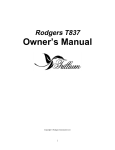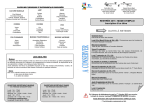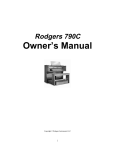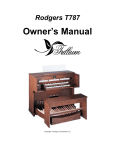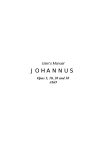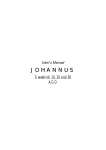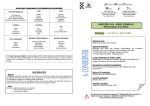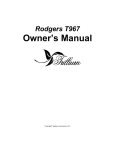Download NOTICE TO USERS - Rodgers Instruments
Transcript
ATTENTION: RISQUE DE CHOC ELECTRIQUE NE PAS OUVRIR CAUTION: TO REDUCE THE RISK OF ELECTRICAL SHOCK: DO NOT REMOVE COVER OR BACK. NO USER-SERVICEABLE PARTS INSIDE. REFER SERVICING TO QUALIFIED SERVICE PERSONNEL. WARNING: PATENTS TO REDUCE THE RISK OF FIRE OR ELECTRIC SHOCK, DO NOT EXPOSE THIS APPLIANCE TO RAIN OR MOISTURE. G.B. 1312161 F.R.G.22 02 658 CANADIAN 951550 (1974) The lightning flash with arrowhead symbol, within an equilateral triangle, is intended to alert the user to the presence of uninsulated "dangerous voltage" within the product's enclosure that may be of sufficient magnitude to constitute a risk of electrical shock to persons. The exclamation point within the equilateral triangle is intended to alert the user to the presence of important operating and maintenance (servicing) instructions in the literature accompanying the product. NOTICE TO USERS Information in this document is subject to change without notice. No part of this manual may be translated into any language, stored in a retrieval system, reproduced or transmitted in any form or by any means, electrical or mechanical, including photocopying and recording, for any purpose without the express written permission of Rodgers Instrument Corporation. RODGERS INSTRUMENT CORPORATION 1300 N.E. 25th Avenue Hillsboro, Oregon 97124 (503) 648-4181 RODGERS CANADA 5480 Parkwood Way Richmond, B.C. V6V 2M4 (604) 270-6332 Copyright 1993, Rodgers Instrument Corporation, a member of the Roland Group. All rights reserved. Printed in the United States of America. Rodgers Classic Organs, Parallel Digital Imaging, PDI technology and Rodgers DVM (Digital Voice Module) are trademarks of Rodgers Instrument Corporation. SAFETY INSTRUCTIONS INSTRUCTIONS PERTAINING TO A RISK OF FIRE, ELECTRIC SHOCK OR INJURY TO PERSONS IMPORTANT SAFETY INSTRUCTIONS WARNING: When using this instrument, always follow basic safety precautions, including the following: 1. Read all the instructions before using, adjusting or repairing this instrument. 10. Unplug the power cord of the instrument from the power source when left unattended for a long period of time. 2. To reduce the risk of injury, supervise children closely when they are around the instrument. 11. Do not walk on or place objects on top of the power cord. 12. 3. Use this instrument only in the manner recommended by Rodgers Instrument Corporation. Do not pull the cord to unplug. Hold the plug when unplugging from the power source. 13. 4. Do not use this instrument near water, for example, near a swimming pool or a damp/wet room. When setting up with other instruments or peripherals, follow the procedures in accordance with Rodgers' owner's manual. 14. 5. Use of this instrument, either alone or in combination with an amplifier and headphones or speakers, may be capable of producing sound levels that could cause permanent hearing loss. DO NOT operate for a long period of time at a high volume level or at a level that is uncomfortable. If you experience any hearing loss or ringing in the ears, you should consult an audiologist. Take care that objects do not fall or liquids spill into the instrument. 15. Service the instrument with qualified service personnel when: 6. Locate the instrument so its position does not interfere with its proper ventilation. 7. Locate the instrument away from heat sources such as radiators, heat registers or other products that radiate heat directly onto the instrument. 8. Protect the instrument from dust as much as possible. 9. Connect the instrument to a power source only of the type described in the operating instructions or as marked on the instrument. Do NOT attempt to defeat the grounding connection of the three-prong attachment plug. This is a safety feature. If you are unable to insert the plug into the outlet, contact an electrician to replace your obsolete outlet. Do NOT defeat the safety purpose of the plug. a. The power cord or plug has been damaged. b. Objects have fallen or liquid has spilled into the instrument. c. The instrument has been exposed to rain or other weather damage. d. The instrument does not appear to operate normally or exhibits a marked change in performance. e. The instrument has been dropped or the enclosure has been damaged. 16. Do not attempt to service the instrument beyond that described in the owner's manual. Refer all other servicing to qualified technical service personnel. WARNING: THIS INSTRUMENT MUST BE EARTH GROUNDED. You must GROUND instruments equipped with a TYPE AC, 3 WIRE GROUNDED PLUG. SAVE THESE INSTRUCTIONS i FCC Notice Radio and Television Interference The Rodgers Classic Organ uses and generates small amounts of radiofrequency (RF) energy. The instrument complies with the limits set for Class A computing devices. FCC Rules, Part 15, Subpart J define the limits for radio and television interference in a residential installation. Follow the installation and the use instructions in the manual, or the instrument could potentially cause interference with some radio or television reception. In the unlikely event this occurs, we encourage the user to try the following corrective measures: √ Turn the instrument OFF to see if it is the actual source of the interference. √ Disconnect the peripheral devices and their input/output cables one at a time. If the interference stops, it is caused by the peripheral device or its I/O cable. √ Try coiling and uncoiling the instrument's power cord in different ways. √ Connect the instrument's power cord to a power outlet on a different circuit. √ Move the instrument further away from the radio or television receiver. √ Turn the radio or television receiver until the interference stops. √ Connect the radio or television receiver to a different power circuit. √ Reorient or move the receiver antenna further away from the instrument. Consider installing a rooftop antenna with coaxial lead-in between the antenna and receiver. √ Consult the nearest Rodgers dealer for more information if the corrective measures don't remove the interference. cable above ii TABLE OF CONTENTS CAUTIONS and Notice to Users Safety Instructions FCC Notice Table of Contents Overview of the Rodgers 805 & 805B page 1 Features page 2 page 2 page 2 page 2 page 2 page 3 page 3 page 3 page 3 page 3 page 3 page 4 page 4 page 5 page 5 page 5 page 6 page 6 page 6 page 6 page 7 page 7 page 8 page 8 page 8 page 8 page 9 page 9 page 10 page 11 Turn On/Turn Off Selecting or Retiring a Stop Four Memory Combination Action (Pistons) Setting the Pistons Couplers Reversibles Tremulants Tutti Viewing What is Set on Tutti Setting a Tutti Crescendo Pedal Setting the Crescendo Expression Pedals Bass Piston Setting the Range of the Bass Piston Melody Piston Setting the Range of the Melody Pistons Headphone Jack Adjusting the Headphone Output Adjusting the Headphone Reverb Volume Transposer Temperaments Tuning Control Adjusting the Pitch Lamp Intensity Control Rodgers Digital Dynamic Wind Wind Stabilizer Tremulant Adjustments Master Volume Control iii Reverberation Adjusting the Reverb Volume Auxiliary Inputs Adjusting the Auxiliary Inputs Line Out Gain Control Adjusting the Line Out Gain Random Detuning Zimbelstern Antiphonal On/Main Off Rodgers Hand-Crafted Pipes Pipes Off/Ancillary On Automatic Shutdown Timer page 12 page 12 page 13 page 13 page 14 page 14 page 15 page 15 page 15 page 15 page 16 page 16 "Audio" Console Menu Display Chart page 17 "Headphone Audio" Console Menu Display Chart page 18 MIDI (Musical Instrument Digital Interface) Channel Reassignment Sending a Program Change Volume/Velocity Mode Toggle Octave Transpose Roland GS Standard Support Saving Coupler Parameters on Combination Pistons MIDI Transmitted Velocity Setting MIDI Default Velocity Velocity Sensitive Keyboards Setting the Touch Sensitivity Enabling/Disabling MIDI Master Channels To enable or disable a MIDI Master Channel MIDI Stop Changes To select the MIDI Stop Change parameters To use pistons to control a second RODGERS console MIDI Local Control MIDI Sequencer Update MIDI Device ID To set the MIDI Device ID Saving a Combination Memory MIDI Connections Sustain Switch page 19 page 19 page 19 page 20 page 21 page 21 page 22 page 23 page 23 page 23 page 23 page 24 page 24 page 25 page 25 page 25 page 26 page 26 page 26 page 26 page 27 page 27 page 27 iv "MIDI" Console Menu Display Chart page 28 Rodgers Personal Memory Card Storing Crescendo Sequence and Tutti on the Personal Memory Card Storing Organist Settings on the Personal Memory Card Personal Memory Card Folders Personal Memory Card Locking Using a Personal Memory Card on other Rodgers Organs Reinitializing a Personal Memory Card Replacing the Personal Memory Card Battery page 29 805 Specifications page 34 805 Suggested Registrations page 36 805B Specifications page 50 805B Suggested Registrations page 52 page 30 page 30 page 31 page 32 page 32 page 32 page 33 Locking or Unlocking Combination Actions, Crescendo or Tutti page 66 Restoring the Factory Settings page 68 Care and Maintenance page 69 MIDI Implementation Chart page 70 v OVERVIEW OF THE 805/805B Thank you for choosing the Rodgers 805/805B. These instruments are the industry's highest quality church organs in both sound and construction, and will provide many years of reliable service. These instruments are two-manual classical organs that incorporate an eclectic specification and authentic pipe organ sounds achieved through Rodgers Parallel Digital Imaging™ (PDI) technology. In addition to its standard six-channel audio system, the 805/805B has provisions for additional amplification and antiphonal (echo) speaker systems. The 805/805B utilize lighted tilt tab stop controls. Couplers are included, as well as an adjustable combination action (pistons) with four memories and many standard reversibles and other functions. The Rodgers 805/805B console is constructed of the finest woods and veneers, suitable in the most elegant surroundings. It is unsurpassed in beauty and longevity. Real wind-blown pipe ranks may be added to the Rodgers 805/805B. There are many configurations available to choose from for expansion of the organ specification. The Rodgers 805 and 805B are completely voiced and tuned for optimum tonal authenticity. A Rodgers factory-trained technician can provide any additional on-site voicing or finishing that may be desired. The 805 and 805B offer full MIDI (Musical Instrument Digital Interface) capability, allowing the organist to control other MIDI devices (keyboards, sequencers, rhythm units, sound modules, etc.). MIDI allows the performer full recording and playback capabilities using an external MIDI sequencer. Rodgers organs are built in Hillsboro, Oregon, USA. Through the most advanced technology available, the Rodgers Instrument Corporation, a member of the Roland Group, delivers proven reliability, design innovation and a tradition of musical excellence, marking our position as The Sound Choice! 1 FEATURES To get started, here is a tour of the basic operations of the Rodgers 805/805B: TURN ON/TURN OFF To turn the organ on, press the top part of the rocker switch in the panel to the right of the keyboards and hold for 1-2 seconds. Release. The power to the organ is on. To turn the power off, press the lower part of the rocker switch and release after 1-2 seconds. SELECTING OR RETIRING A STOP Depress the lower half of the desired tilt tab; it will light, indicating it is on. Depress the upper half of the tilt tab to turn off the stop; the light will go off, indicating the stop is off. FOUR MEMORY COMBINATION ACTION The 805/805B features a combination action easily changed by the organist from the console. The organist can preselect favorite registrations and make rapid changes in tone color using this advanced system. Most pistons will light when pressed. Rodgers' microprocessor combination action is a specifically refined four memory system. This gives the organist a total of 40 general combinations (activated by thumb pistons, 24 of which are also available on toe pistons) and 20 independent divisional combinations for the Swell and Great (and 16 for the Pedal). Pedal combinations are activated by toe pistons only. u SETTING THE PISTONS: 1. Select a memory (one through four) by pushing M1, M2, M3 or M4. (Note: a piston cannot be set if the memory is locked. Please refer to "Locking or Unlocking Combination Memories, Crescendo or Tutti" at the back of this manual.) 2. Select the stops desired. 3. Push the SET piston and hold. 4. While holding the SET piston, push the desired combination piston and then release both pistons. 2 COUPLERS The intermanual coupler enables stops of one division to be played on another keyboard or pedalboard. The intermanual couplers are SWELL TO GREAT 8', SWELL TO PEDAL 8' and GREAT TO PEDAL 8'. These couplers are located on the tilt tabs in the divisions to which they couple. REVERSIBLES The 805/805B is equipped with reversible thumb and toe pistons. These control certain couplers, stops and functions. Press the piston to turn on and press again to turn off. All reversible thumb pistons will light when activated. TREMULANTS Tremulants create a change in pitch (sharp and flat) and in amplitude (volume). The use of the tremulant adds warmth to solo or small ensemble combinations and is useful in gospel and romantic music. Each manual division has an independent tremulant, affecting only the stops in the division where that tremulant is located. The Flute Vibrato (FLT VIB) piston affects all the flute voices on the manual divisions of the organ. It is a deeper and faster tremulant than the other tremulants. Each independent tremulant is adjustable for both speed and depth. Refer to "Tremulant Adjustments" in this manual. TUTTI There are times when a full organ registration is needed immediately. The 805/805B is equipped with TUTTI thumb and toe pistons which can be set with any combination of stops. Press either piston to turn on the TUTTI and press again to turn it off. When TUTTI is on, the top four segments of the Crescendo/Tutti indicator will light red. The Crescendo/Tutti indicator is located to the right of the tilt tabs above the Swell manual. u VIEWING WHAT IS SET ON TUTTI: While holding a TUTTI piston in, press SET piston. To turn off indicator, press General Cancel. u SETTING A TUTTI: Select the desired combination. While holding SET in, press the TUTTI piston. (Note: TUTTI cannot be set unless it is unlocked. Please refer to "Locking or Unlocking Combination Memories, Crescendo or Tutti" at the back of this manual.) 3 CRESCENDO PEDAL The 805/805B has a Crescendo Pedal and two Expression Pedals. The slightly raised pedal on the right is the Crescendo Pedal, which gradually adds a factory predetermined selection of stops as it is pressed forward. The Crescendo Pedal does not affect the stops already set up on the organ but merely adds to them. Stops added by the Crescendo Pedal do not light. When the Crescendo Pedal is in use, the Crescendo/Tutti indicator will light in green segments (from bottom to top) as the pedal is depressed and more stops are added. A change in the setting of the Crescendo differing from the sequence set at the factory may be desired. (Note: If the original factory setting is ever desired in the future, please refer to the back of this manual.) u SETTING THE CRESCENDO: 1. The Crescendo cannot be set unless it is unlocked. (Please refer to "Locking or Unlocking Combination Memories, Crescendo or Tutti" at the back of this manual.) 2. Hold SET and press the GT-SW EXP piston. The GT-SW EXP piston will flash, and the console display will indicate: CRESC SET MODE STD STAGE 1 The stops and couplers currently set on stage one of the 63 stages in the crescendo sequence will light. 3. The current sequence may be viewed by advancing through the stages one at a time using the SELECT knob. At each stage the stage number (1 to 63) will be indicated on the display, and the stops and couplers set on the stage will light. 4. To add one or more stops to the sequence go to the stage where the stop(s) are to be added, turn on the stop(s) and press SET. 5. To delete a stop go to the first stage in which the stop turns on, turn off the stop and press SET. 6. Each stop can be turned on at any stage and turned off at any later stage. As an example, assume the 8' ERZÄHLER CELESTE II is to go on at stage one and off at stage 25. Go to stage one, turn on the 8' ERZÄHLER CELESTE II and press SET. Then go to stage 25, turn off the 8' ERZÄHLER CELESTE II and press SET. 7. To clear the entire crescendo sequence (stages 1 through 63) hold SET and press General Cancel. This will also reset the current stage to number one. 4 8. When building a completely new sequence, it is advisable to first write the sequence down, then assign stage numbers from 1 to 63 to each stop or group of stops in the sequence. Usually, there are more stages than stops in the sequence, so it is necessary to skip some stages to make the sequence end at or near stage 63. If this is not done, the sequence will end before the Crescendo Pedal is fully depressed. 9. To exit the Crescendo Set Mode at any time, press General Cancel. Any changes in the sequence made up to that point will be saved. EXPRESSION PEDALS The center pedal controls the overall volume of the Swell division. The left pedal controls the overall volume of the Great and Pedal divisions. These pedals are used to give variety of expression to the music played. Pressing the pedal forward increases the volume; drawing it back decreases the volume. BASS PISTON The name of this feature is derived from the ancient term "Basso Continuo," meaning thoroughbass. When this reversible piston is pressed, it will light. Any stops or couplers on in the Pedal division will sound from the lowest key being played on the Great manual. This provides a pedal bass without having to actually play the pedalboard with the feet. In its normal setting the BASS Piston affects keys 1 through 24 of the Great manual, but its range is programmable. As few notes as 1 through 13 or as many notes as 1 through 32 may be programmed. u SETTING THE RANGE OF THE BASS PISTON: 1. Hold SET and press the BASS Piston, which will start flashing. 2. Release both pistons. 3. While the BASS Piston is flashing, press a key which corresponds to the highest note the range is to extend. Any note from key 13 to key 32 may be selected. After the selected key has been pressed, the BASS Piston will shut off. (Note: When a key is pressed to set the range, no sound will be heard even if stops are on, so no disturbance will be made if programming during a performance.) 4. To use the new range press the BASS Piston. This range will be saved when the organ is turned off. 5 MELODY PISTON When the Melody Piston is pressed, it will light. Any stop or coupler of the Swell division will sound from the highest key being played on the Great manual. This allows a solo melody and an accompaniment to be played from the same manual. In its normal setting the Melody Piston (MEL) affects keys 25 through 61 on the Great manual, but its range is programmable. The range may be extended down to key 20 or up to key 49. u SETTING THE RANGE OF THE MELODY PISTON: 1. Hold SET and press the MEL Piston, which starts flashing. 2. Release both pistons. 3. While the MEL Piston is flashing, press a key which corresponds to the lowest note the range is to extend. Any note from key 13 to key 49 may be selected. After the selected key has been pressed, the MEL Piston will shut off. (Note: When a key is pressed to set the range, no sound will be heard even if stops are on, so no disturbance will be made if programming during a performance.) 4. To use the new range, press the MEL Piston. This range will be saved when the organ is turned off. HEADPHONE JACK The 805/805B has a Headphone Jack located in the panel to the right of the keyboards. When a set of headphones is plugged into the jack, the speaker system shuts off, allowing the organist privacy when playing. If the organ is equipped with pipes, the pipes will also shut off. It is recommended you use stereo headphones with an impedance not less than 8 ohms. The Headphone Jack is designed to run only ONE headphone set at a time. When headphones are plugged in, various additional menu items are made available in the display which control the sounds exclusively for the headphones. These menu items include: HEADPHONE VOLUME, HEADPHONE BALANCE, HEADPHONE BASS, HEADPHONE TREBLE and HEADPHONE REVERB VOLUME. u ADJUSTING THE HEADPHONE OUTPUT: NOTE: A headphone plug must be inserted into the Headphone Jack to make the following adjustment. 1. Hold SET and turn the SELECT knob to the HEADPHONE output menu item. 2. Release SET and turn the ADJUSTMENT dial to select the desired menu item. 3. Turn the SELECT knob to move the cursor to the numeric field. 4. Turn the ADJUSTMENT dial to obtain the desired effect. u ADJUSTING THE HEADPHONE REVERB VOLUME: NOTE: A headphone plug must be inserted into the Headphone Jack to make the following adjustment. 6 1. Hold SET and turn the SELECT knob to the REVERB VOLUME menu item. 2. Release SET and turn the ADJUSTMENT dial to obtain the desired reverb level (or OFF). Any changes made to the headphone settings from these menu items are temporary and will be lost when the organ is shut off unless they are saved by performing the following procedure: 1. Hold SET then press and hold General Cancel. 2. Watch the Console Display while the following messages appear: AUDIO CONTROL SETTINGS SAVED ALL MIDI MENU SETTINGS SAVED 3. Console Display will then revert to the Transposer menu item. 4. Release SET and General Cancel. TRANSPOSER The TRANSPOSER is the default function for the console display and SELECT knob. Turning the SELECT knob while the TRANSPOSER is displayed will raise or lower the pitch of the organ up to four semitones (half steps). Many singers need a key change to accommodate their voice range, making the TRANSPOSER especially useful for accompanying soloists by eliminating the need to mentally transpose music on a printed sheet into a more suitable key. TEMPERAMENTS Although most instruments today are tuned in the Equal Temperament system, there has recently been a renewed interest in historic temperaments and their effect on the music written for organs employing these temperaments. The 805/805B provides the organist with a choice of eight temperaments: Equal, Kirnberger, Werckmeister I, Werckmeister III, Mean-tone, Pythagorean, Young I and Young II. Note: Temperaments other than Equal should be used with care, since most other temperaments are appropriate only for a limited range of music. To choose a temperament hold SET and turn the SELECT knob to locate the TEMPERAMENT menu item. Release the SET piston and turn the ADJUSTMENT dial to choose a temperament. The tuning is altered immediately. The organ will always return to equal temperament when first turned on. 7 TUNING CONTROL The 805/805B can easily and quickly be tuned to a piano or musical instrument not at standard concert pitch (A=440). The range of the Tuning Control is one-half semitone sharp or flat. u ADJUSTING THE PITCH: 1. Hold SET and turn the SELECT knob to locate the MASTER TUNING menu item. 2. Release SET and turn the ADJUSTMENT dial to select the ADJUSTABLE option. 3. Turn the SELECT knob to locate the TRANSPOSER menu item which will now appear as: TRANSPOSER Ø T U N I N G A = 4 4 Ø. Ø 4. Turn the ADJUSTMENT dial to set the pitch. If the 805/805B has been augmented with pipes, the Tuning Control feature can be used to bring the pipes and electronics in tune with each other. This pitch adjustment will NOT be saved when the organ is turned off. The organ will return to standard concert pitch (A=440) when it is turned on again. LAMP INTENSITY CONTROL The illumination of the tilt tabs, music rack and pedal lamps is adjusted by holding SET and turning the SELECT knob to locate the CONSOLE LAMPS menu item. Release SET and turn the ADJUSTMENT dial to the desired intensity. This intensity will be saved when the organ is turned off. 8 RODGERS DIGITAL DYNAMIC WIND Part of the personality of an individual pipe organ relates to the steadiness of the wind supply to the pipes. Because air is an elastic medium, there is some amount of "give" in the wind supply of every pipe instrument. Some organs exhibit more unsteadiness than others, usually according to the type of wind regulators used (single or multiple reservoirs, schwimmer regulators, etc.). A small amount of unsteadiness in the wind helps the listener to identify the sound as that of a wind-driven instrument, although too much can be distracting, particularly in "lively" music. Certain types of music, though, seem to gain charm from a less-than-perfect wind system. Another characteristic of pipe organs involves changes in pitch which occur in individual pipes when playing large numbers of pipes together. These pitch changes are due both to variations in wind pressure as the wind demand becomes greater and to the influence of the sound from neighboring pipes. This latter effect is greatest upon large-scale flute voices and least upon narrowscaled string voices. Even though this results in significant detuning, the human ear seems to perceive instead an increase in ensemble effect. Rodgers' Digital Dynamic Wind emulates these characteristics by modeling the behavior of pipe organ wind regulating devices and the response of pipes to a slightly unsteady wind supply. Each organ division has its own "software reservoir" and each voice is programmed to respond to wind variations in the same way its equivalent pipe rank or ranks would respond. WIND STABILIZER In order to adjust the behavior of the organ wind system, a WIND STABILIZER menu item is provided on the console display. This stabilizer operates in much the same way as does the stabilizer control provided on some pipe instruments. In the OFF position the wind has a noticeable unsteadiness in the playing of rapid passages or large chords. The 1/2 position reduces this unsteadiness somewhat and the ON position makes the wind steady under all conditions. The position will be remembered when the organ is turned off. 9 TREMULANT ADJUSTMENTS This feature allows the organist to adjust the speed and depth of each tremulant on the organ. Selecting this menu item displays the following: GT MAIN RATE Ø TREM DEPTH Ø To change the tremulant speed: 1. Hold SET and turn the SELECT knob to move the cursor to the tremulant name. Each division has four tremulants: FLUTE, MAIN, FLUTEVIB and SPARE. The FLUTE tremulant affects all flute voices in the division, while the MAIN tremulant affects non-flute voices. The FLUTEVIB tremulant is applied to all flute voices when the Flute Vibrato piston is lit. The SPARE tremulant may have been assigned to one or more voices during tonal finishing. 2. Once the division and tremulant have been selected hold SET and turn the SELECT knob to move the cursor to the rate field. 3. Release the SET piston and turn the SELECT knob to change the tremulant speed. The adjustment values range from -9 (slow) to +9 (fast). A value of zero corresponds to the speed chosen by the voicer during tonal finishing. To change the tremulant depth perform the following steps: 1. Hold SET and turn the SELECT knob to move the cursor to the DEPTH field. 2. Release SET and turn the ADJUSTMENT dial to change the tremulant depth. The range of values is -9 (shallow) to +9 (deep). Any changes made to the tremulants from this menu item will be retained when the organ power is turned off. 10 MASTER VOLUME CONTROL Special situations and individual preferences sometimes require a temporary change in the overall volume of the organ. With the 805/805B this is easily accomplished by performing the following steps: 1. Hold SET and turn the SELECT knob to the MASTER VOLUME menu item. 2. Release SET and turn the ADJUSTMENT dial to obtain the desired volume level. Any changes made to the Master Volume Control setting from this menu item is temporary and will be lost when the organ is shut off unless it is saved by performing the following procedure: 1. Hold SET, then press and hold General Cancel. 2. Watch the Console Display while the following messages appear: AUDIO CONTROL SETTINGS SAVED ALL MIDI MENU SETTINGS SAVED 3. Console Display will revert to the Transposer menu item. 4. Release SET and General Cancel. 11 REVERBERATION The 805/805B includes an internal acoustic enhancement (reverberation) system. u ADJUSTING THE REVERB VOLUME: 1. Hold SET and turn the SELECT knob to the REVERB VOLUME menu item. 2. Release SET and turn the ADJUSTMENT dial to obtain the desired reverb level (or OFF). Any changes made to the Reverb Volume setting from this menu item is temporary and will be lost when the organ is shut off unless it is saved by performing the following procedure: 1. Hold SET, then press and hold General Cancel. 2. Watch the Console Display while the following messages appear: AUDIO CONTROL SETTINGS SAVED ALL MIDI MENU SETTINGS SAVED 3. Console Display will revert to the Transposer menu item. 4. Release SET and General Cancel. 12 AUXILIARY INPUTS The 805/805B is equipped with stereo Auxiliary Input jacks (one for the left channel and one for the right channel) located on the Connector Panel under the keydesk to the left. When using these input jacks, audio signals from other sound generating devices; e.g., synthesizers, MIDI sound modules, tape players, are mixed into the organ's main and antiphonal audio systems. A series of Console Display menu items is used to adjust the characteristics of the Auxiliary Input sound. These are: AUX MAIN VOLUME, AUX MAIN BALANCE, AUX ANT VOLUME, AUX ANT BALANCE, AUX BASS, AUX TREBLE and AUX GAIN BOOST. (NOTE: The AUX GAIN BOOST is a course adjustment of the AUX MAIN VOLUME and AUX ANT VOLUME.) u ADJUSTING THE AUXILIARY INPUTS: 1. Hold SET and turn the SELECT knob to the AUXILIARY input menu item. 2. Release SET and turn the ADJUSTMENT dial to select the desired menu item. 3. Turn the SELECT knob to move the cursor to the numeric field. 4. Turn the ADJUSTMENT dial to obtain the desired effect. Any changes made to the Auxiliary Input settings from these menu items is temporary and will be lost when the organ is shut off unless they are saved by performing the following procedure: 1. Hold SET, then press and hold General Cancel. 2. Watch the Console Display while the following messages appear: AUDIO CONTROL SETTINGS SAVED ALL MIDI MENU SETTINGS SAVED 3. Console Display will revert to the Transposer menu item. 4. Release SET and General Cancel. 13 LINE OUT GAIN CONTROL The 805/805B is prepared for a Line Out connection. This allows for a simple connection to a large public address system that might be found in a stadium or sports arena. u ADJUSTING THE LINE OUT GAIN: 1. Hold SET and turn the SELECT knob to the LINE OUT GAIN menu item. 2. Release SET and turn the ADJUSTMENT dial to obtain the desired output level. Any changes made to the Line Out Gain Control setting from this menu item is temporary and will be lost when the organ is shut off unless it is saved by performing the following procedure: 1. Hold SET, then press and hold General Cancel. 2. Watch the Console Display while the following messages appear: AUDIO CONTROL SETTINGS SAVED ALL MIDI MENU SETTINGS SAVED 3. 4. Console Display will revert to the Transposer menu item. RELEASE SET AND GENERAL CANCEL. 14 RANDOM DETUNING One of the essential ingredients of pipe organ ensemble arises from the small amount of pitch error in each pipe. No matter how carefully an instrument is tuned, small changes in temperature or humidity will cause the pipes to drift from their original pitches. Reed pipes are especially prone to drift over time due to "creeping" of the tuning wire with cyclic temperature variations. The Random Detuning feature causes selected notes to receive a small amount of detuning. The amount of detuning is chosen at random for each note of each voice; some notes will not be detuned at all. The number of notes detuned and the maximum amount of detuning are selected for each voice to mimic the behavior of an equivalent pipe set. For instance, reeds will exhibit more pitch error than flues. Because the detuning is random, there is no degradation of the overall temperament of the instrument and the amount of detuning is no more than one would experience in a recentlytuned pipe instrument. This detuning process happens each time the organ is turned on. Once computed, the pitch of each note remains constant. Thus, the tuning will be a little different, as it would be with a pipe organ, each time the organ is used. ZIMBELSTERN The 805/805B is prepared for a Zimbelstern (bell star). This percussive device is most often used in bright music of the Baroque period. The Zimbelstern (ZIMBEL) is activated by a lighted reversible piston and toe piston (push to turn on, push again to turn off). ANTIPHONAL ON/MAIN OFF The 805/805B is prepared with ANTIPHONAL ON/MAIN OFF pistons which can operate an additional speaker system. An antiphonal speaker system is usually installed at the opposite end of the building from the main organ allowing greater musical flexibility. The ANTIPHONAL ON piston activates this additional speaker system and the MAIN OFF piston turns off the main organ. (Note: If the MAIN OFF piston is depressed, the ANTIPHONAL ON piston must also be depressed or the organ will not sound through either system.) RODGERS HANDCRAFTED PIPES All Rodgers 805/805B instruments are designed to incorporate from 1 to 4 ranks of pipes. These pipes are exquisitely built to Rodgers' exacting standards from the finest metals and woods. Pipe ranks can be included in the specification of the 805/805B at the time of purchase or as future additions. 15 PIPES OFF/ANCILLARY ON When the 805/805B is equipped with pipe ranks, certain stops will control pipe voices and other stops will control electronic voices. There are two reversible pistons affecting the pipe stops of the Great/Pedal divisions. When an ANCILLARY ON piston is pressed, electronic stops are added to the pipe stops. When both PIPES OFF and ANCILLARY ON pistons are pressed, the pipes are silenced and only electronic stops sound. (Note: If a PIPES OFF piston is turned on without turning on the ANCILLARY ON piston, the affected stops will not sound at all.) AUTOMATIC SHUTDOWN TIMER When the organ is on and left unattended, the power will automatically turn off after two hours. Operating any key or control will reset the timer for another two hours. Playing the organ from a remote MIDI keyboard or sequencer will also reset the two-hour automatic timer. 16 "Audio" Menu Items. Turn SELECT knob counterclockwise EQUAL MEAN-TONE PYTHAGOREAN KIRNBERGER WERCKMEISTER I WERCKMEISTER III YOUNG I YOUNG II TRANSPOSER ² TUNING A=²²².² TRANSPOSER ² 4b thru 4# 427.7 thru 453.0 (± ½ SEMITONE) This menu item appears when MASTER TUNING is ADJUSTABLE. TEMPERAMENT ²²²² LOCKED A=440 ADJUSTABLE MASTER TUNING ²²²²²²²²²²²²² GT MAIN GT SPARE GT FLUTE GT FLUTEVIB SW MAIN SW SPARE SW FLUTE SW FLUTEVIB CONSOLE LAMPS ²² AUX MAIN VOLUME ²²²² dB 1 thru 16 -32.50 thru 6.25 WIND STABILIZER ²²² AUX MAIN BALANCE ²²²² dB OFF, ½, ON -10.00 thru 10.00 ²² ²²²² TREM RATE:² DEPTH:² AUX ANT VOLUME ²²²² dB -9 thru 9 -9 thru 9 -32.50 thru 6.25 MASTER VOLUME ²²²² dB -20.00 thru 5.00 Use the ADJUSTMENT DIAL to select these -10.00 thru 10.00 menu items. REVERB VOLUME ²²²² dB AUX ANT BALANCE ²²²² dB AUX BASS ²²²² dB -32.50 thru 6.25 -14.00 thru 14.00 AUX ²²²²²²²²²²² 0.00 dB AUX TREBLE ²²²² dB -14.00 thru 14.00 LINE OUT GAIN ²²²² dB AUX GAIN BOOST ²²²² dB 0 thru 18.75 0 thru 18.75 17 Headphone "Audio" Menu Items. Turn SELECT knob counterclockwise EQUAL MEAN-TONE PYTHAGOREAN KIRNBERGER WERCKMEISTER I WERCKMEISTER III YOUNG I YOUNG II TRANSPOSER ² TUNING A=²²².² TRANSPOSER ² 4b thru 4# 427.7 thru 453.0 (± ½ SEMITONE) This menu item appears when MASTER TUNING is ADJUSTABLE. TEMPERAMENT ²²²² LOCKED A=440 ADJUSTABLE MASTER TUNING ²²²²²²²²²²²²² GT MAIN GT SPARE GT FLUTE GT FLUTEVIB SW MAIN SW SPARE SW FLUTE SW FLUTEVIB CONSOLE LAMPS ²² 1 thru 16 WIND STABILIZER ²²² OFF, ½, ON GT MAIN TREM RATE:² DEPTH:² -9 thru 9 Use the ADJUSTMENT DIAL to select these menu items. -9 thru 9 HEADPHONE ²²²²²² 0.00 dB HEADPHONE VOLUME ²²²² dB -67.50 thru 11.25 REVERB VOLUME ²²²² dB -32.50 thru 6.25 HEADPHONE BALNCE ²²²² dB -10.00 thru 10.00 AUX ²²²²²²²²²²² 0.00 dB HEADPHONE BASS ²²²² dB -14.00 thru 14.00 LINE OUT GAIN ²²²² dB HEADPHONE TREBLE ²²²² dB 0 thru 18.75 -14.00 thru 14.00 18 MIDI (Musical Instrument Digital Interface) The 805/805B possesses some of the most advanced MIDI capabilities in the world. MIDI voices are activated on the 805/805B via four MIDI coupler pistons. The MIDI channels these coupler pistons control are: Great Manual Great Manual Swell Manual Pedal Channel 1* Channel 5 Channel 2 Channel 3 MIDI GT A MIDI GT B MIDI ON SW MIDI ON PD * May be changed to any of the sixteen MIDI channels. u CHANNEL REASSIGNMENT All MIDI couplers transmit on fixed channels except MIDI GT A. To reset the transmit channel for this coupler only: 1. Hold SET and press the MIDI GT A coupler piston to enter the MIDI Set Mode. 2. Turn the SELECT knob one step clockwise. The cursor will move to the channel number. 3. Turn the ADJUSTMENT dial to set the desired channel number. 4. Press either the flashing MIDI coupler or General Cancel to revert to the Transposer. The channel number for this coupler is included in the parameters which are stored on a combination piston. u SENDING A PROGRAM CHANGE 1. Hold SET and press a MIDI coupler piston. The piston will flash, indicating the MIDI Set Mode is active. When the MIDI Set Mode is entered, the following display window will show the parameters: MIDI GT A CH 1 PGM 121 VOL NORM 2. Choose the desired Program Change (sound), and press the corresponding key (see the Program Change chart included with the sound module). Once the key is pressed, the display window will revert to the Transposer. 19 If SET is held while pressing a key to send a Program Change, the Program Change will be sent, but the MIDI Set Mode will be "locked on." Once this has happened, further Program Changes may be sent by holding SET and pressing a corresponding key. This allows the organist to try several sound selections until the appropriate one is found. The MIDI Set Mode will remain active until the flashing MIDI coupler or General Cancel is pressed. Once a Program Change has been sent on a MIDI coupler, that same Program Change will be sent each time the piston is activated. The Program Change will also be saved on any combination piston including that MIDI coupler. When the MIDI coupler parameters are being shown in the display window, the ADJUSTMENT dial may be used to alter the Program Change number. By holding SET and turning the SELECT knob the cursor can be moved to the other coupler parameters, which can also be altered by the dial. If no Program Change is to be sent by a coupler, the Program Change number may be set to OFF by pressing a key which has no associated Program Change number (see chart) or by turning the dial past Program #128 until PGM OFF is displayed. VOLUME/VELOCITY MODE TOGGLE The Velocity Mode may be activated or deactivated for each MIDI coupler. Velocity is controlled by the associated expression pedal. 1. Hold SET and press the MIDI coupler. The piston will flash. Release both pistons. 2. Turn the SELECT knob three steps clockwise. The cursor will move to the Volume/Velocity parameter. 3. Turn the ADJUSTMENT dial to choose between the two modes. 4. Press either the flashing MIDI coupler or General Cancel to revert to the Transposer. When entering the Velocity Mode, the main volume for the coupler's assigned channel will be set to maximum and will remain at maximum until the Volume Mode is restored. Likewise, in Volume Mode, the velocity value sent for all notes is set by the MIDI TRANSMITTED VELOCITY menu item. This velocity value is ignored when the MIDI KEYBOARD VELOCITY is set to LIGHT, NORMAL or HEAVY. 20 OCTAVE TRANSPOSE Normally, all MIDI couplers play at standard pitch (middle C = note 60). The Octave Transpose parameter may be reset to cause any MIDI coupler to play one or two octaves above or below standard pitch. 1. Hold SET and press the MIDI coupler piston to enter the MIDI Set Mode. 2. Turn the SELECT knob four steps clockwise. The cursor will move to the Octave Transpose parameter. 3. Turn the ADJUSTMENT dial to set the parameter. The five available settings are UP 2, UP 1, NORM, DN 1 and DN 2. 4. Press either the flashing MIDI coupler or General Cancel to revert to the Transposer. The Octave Transpose setting is included in the parameters which may be stored on a combination piston. ROLAND GS STANDARD SUPPORT In the past, most MIDI sound modules provided a maximum of 128 sounds selected by using MIDI Program Change messages, but did not define standard voices for those messages. The Roland GS Standard does define a standard list of voices and also allows access to more than 128 sounds. By using the Bank Select message from the MIDI specification, the GS Standard provides 128 banks, each containing 128 sounds. This allows for up to 16,384. A menu item adjacent to the MIDI Coupler menu on the console display enables the organist to associate a GS Bank Select message with a MIDI coupler. MIDI CH VARIATION: Ø The top line is retained from the MIDI Coupler menu item to show the currently selected coupler. The coupler name and channel number can only be changed from the MIDI Coupler menu item. To select a particular sound on a GS compatible instrument, first choose the tone number on the Program Change menu. Then hold SET and turn the SELECT knob until the VARIATION menu is displayed. Release SET and turn the ADJUSTMENT dial to choose the Variation (Bank Select) to be transmitted when the Program Change message is sent. When OFF is selected, no Bank Select message will be sent. The variation selected in this menu will be saved in combination pistons along with the other coupler parameters. 21 SAVING COUPLER PARAMETERS ON COMBINATION PISTONS Once the parameters for a MIDI coupler have been set, these parameters will be saved on any combination piston on which the coupler is set. These parameters will then be restored to the coupler any time the piston is activated. Thus, the same coupler may be set to control different voices on different pistons by setting the Channel (GT only), Program Change, Volume/Velocity Mode, Octave Transpose and Variation before setting each piston. This is easily accomplished, since pistons may be set while MIDI Set Mode is activated and the coupler parameters are being displayed. The factory MIDI default settings for the parameters mentioned above are: MIDI Gt A PGM Volume/Velocity Octave Transpose Variation = = = = = CH 1 OFF VOL NORM 0 MIDI default settings can be changed by performing the following procedure: 1. Select the desired MIDI parameters. 2. Hold SET, then press and hold General Cancel. 3. Watch the Console Display while the following messages appear: AUDIO CONTROL SETTINGS SAVED ALL MIDI MENU SETTINGS SAVED 4. Console Display will then revert to the Transposer menu item. 5. Release SET and General Cancel. 22 MIDI TRANSMITTED VELOCITY u SETTING MIDI DEFAULT VELOCITY: 1. Hold SET and turn the SELECT knob until the MIDI TRANSMITTED VELOCITY menu item is displayed. 2. Use the ADJUSTMENT dial knob to set the desired velocity. In Volume Mode this is the velocity which will be sent for all notes. The default MIDI velocity value selected will be retained when the organ is turned off. VELOCITY SENSITIVE KEYBOARDS The 805/805B is equipped with adjustable velocity sensitive keyboards. u SETTING THE TOUCH SENSITIVITY: 1. Hold SET and turn the SELECT knob to the MIDI KEYBOARD VELOCITY menu item. 2. Turn the ADJUSTMENT dial to choose one of the four available options: FIXED, LIGHT, NORMAL or HEAVY. In the FIXED mode the transmitted velocity corresponds to the value set in the MIDI TRANSMITTED VELOCITY menu item. Any changes made to the touch sensitivity setting from this menu item is temporary and will be lost when the organ is shut off unless it is saved by performing the following procedure: 1. Hold SET then press and hold General Cancel. 2. Watch the Console Display while the following messages appear: AUDIO CONTROL SETTINGS SAVED ALL MIDI MENU SETTINGS SAVED 3. Console Display will revert to the Transposer menu item. 4. Release SET and General Cancel. 23 ENABLING/DISABLING MIDI MASTER CHANNELS The following MIDI channels are used to control the 805/805B through MIDI: Great Master Channel 12 Swell Master Channel 13 Pedal Master Channel 14 The organ sends and receives MIDI information on these channels unless they are disabled. u TO ENABLE OR DISABLE A MIDI MASTER CHANNEL: 1. Hold SET and turn the SELECT knob to select the MIDI MASTER CHANNEL menu item and place the cursor on the division name field (GT, SW, or PD). 2. Release SET and turn the ADJUSTMENT dial until the desired division is displayed. 3. Hold SET and turn the SELECT knob to move the cursor to the channel status field. 4. Release SET and turn the ADJUSTMENT dial to set the Master Channel status for the selected division. The four available settings are OFF, RCV ONLY, SEND ONLY, SEND & RCV. Turning a division's Master Channel off prevents the organ from sending or receiving notes or expression on that channel. 24 MIDI STOP CHANGES The organ stops may be controlled from MIDI either by System Exclusive messages or by Program Changes which activate organ pistons. The System Exclusive method offers the optimum control over registration, since it does not require the organ pistons to be set up beforehand. This method is always selected when the organ is turned on. The use of piston Program Changes for stop control is most useful when controlling a Rodgers organ from a remote MIDI keyboard or when controlling a second Rodgers console via MIDI. The MIDI STOP CHANGE menu item allows the organist to control the transmission and reception of System Exclusive (SysEx) Stop Control messages and Piston Program Change messages. u TO SELECT THE MIDI STOP CHANGE PARAMETERS: 1. Hold SET and turn the SELECT knob to the MIDI STOP CHANGE menu item. 2. Turn the SELECT knob to choose the RCV or the SEND condition field. 3. Turn the ADJUSTMENT dial to select the following options. The RCV (receive) field has four positions: OFF STP PST S&P Console ignores both SysEx and Program Changes Console receives only SysEx messages Console receives only Piston Program Changes Console receives both SysEx and Program Changes The SEND field has the same four positions: OFF STP PST S&P Console does not send either SysEx or Program Changes Console sends only SysEx messages Console sends only Piston Program Changes Console sends both SysEx and Program Changes Program Changes 1-19 on any Master Channel will activate the organ General Pistons of like number. Program Change 20 on any Master Channel will activate the organ's General Cancel piston. Program Changes 21-26 on any Master Channel will activate the divisional pistons for the division corresponding to that Master Channel. u TO USE PISTONS TO CONTROL A SECOND RODGERS CONSOLE: 1. Connect the MIDI Sequencer Output of the master console to the Sequencer Input of the slave console. 2. On the Master console, enable piston transmission by holding SET and turning the SELECT knob until the cursor is in the SEND field of the MIDI STOP CHANGE menu item. 3. Release SET and turn the ADJUSTMENT dial until the display reads SEND:PST. 25 4. On the Slave console, enable piston reception by holding SET and turning the SELECT knob until the cursor is in the RECEIVE field of the MIDI STOP CHANGE menu item. 5. Release SET and turn the ADJUSTMENT dial until the display reads RCV:PST. MIDI LOCAL CONTROL Enabling or disabling MIDI LOCAL CONTROL is accomplished by holding SET and turning the SELECT knob to locate the MIDI LOCAL CONTROL menu item. Release SET and turn the ADJUSTMENT dial to choose ON or OFF. This selection is temporary. The organ will always return to MIDI LOCAL CONTROL ON when first turned on. MIDI SEQUENCER UPDATE MIDI Start, Stop and Continue messages generated by a sequencer are accepted by the 805/805B only when the MIDI SEQUENCER UPDATE is enabled. To enable or disable this feature, hold SET and turn the SELECT knob to locate the MIDI SEQUENCER UPDATE menu item. Release SET and turn the ADJUSTMENT dial to choose ON or OFF. This selection is temporary. The organ will always return to MIDI SEQUENCER UPDATE ON when first turned on. MIDI DEVICE ID This menu allows the organist to select the MIDI Device identification number used in System Exclusive Stop Control messages. Normally, the organ both sends and recognizes an ID number of 17; Stop Control messages with other ID numbers will be ignored. This ID number may be changed to allow independent control over multiple organ consoles connected via MIDI or to facilitate storing multiple sets of registration information on a sequencer recording. The number may be set to 1 or 17 thru 32. Setting the ID to 1 produces Stop Control messages which are compatible with previous Rodgers PDI and C-Series organs. The ID always returns to 17 when the organ is turned off. u TO SET THE MIDI DEVICE ID: 1. Hold SET and turn the SELECT knob to locate the MIDI DEVICE ID menu. 2. Release SET and continue turning the SELECT knob to set the desired ID. 26 SAVING A COMBINATION MEMORY The contents of any combination memory may be saved into a MIDI sequencer and later reloaded into the organ. 1. Connect the Sequencer Input to the organ Sequencer Output. Connect the Sequencer Output to the organ Sequencer Input. 2. Start the sequencer in RECORD mode, hold SET and press the memory select piston for the memory to be copied to the sequencer. 3. Release SET and stop the sequencer. To reload a memory from the sequencer (connect the sequencer following the steps above): 1. Play back the recorded memory as a song would be played back. 2. When the memory contents have been correctly received, the memory piston corresponding to the memory on the sequencer recording will flash. At this point, the contents of the memory are stored in a temporary holding area in the console. 3. Hold SET and press the memory select piston for the desired destination memory. Please note this need not be the same as the memory whose piston is flashing. When copying more than one memory to the sequencer, wait a few measures between saving individual memories or place them on different tracks. This procedure will reduce confusion regarding which memory is stored where on the sequencer. When playing back the memories, play only one at a time. Each time the organ receives a new memory it discards any previous data in the temporary holding area. It is necessary to transfer each memory to its destination memory in the organ before playing back the next. MIDI CONNECTIONS Always connect a sequencer to the Sequencer In/Out ports on the organ. The sequencer must not be in "Soft Thru" mode. Any other MIDI instruments or keyboards should use the ports labeled "MIDI." SUSTAIN SWITCH This switch is located on the left side of the Great/Pedal (far left) expression pedal. This switch will sustain voices playing from the MIDI GT A coupler. Press the switch to sustain, release to stop. 27 "MIDI" Menu Items. Turn SELECT knob clockwise GT A GT B PD A SW A TRANSPOSER ² 1 thru 16 (GT A ONLY) MIDI ²² ² CH ² PGM ²²² ²²² ²²²² OFF, 1 thru 128 VOL,VEL UP 2 UP 1 NORM DN 1 DN 2 MIDI ²² ² CH ² VARIATION ² OFF, 0 thru 127 MIDI TRANSMITTED VELOCITY=² PD GT SW OFF STP PST S&P 1 THRU 127 FIXED LIGHT NORM HEAVY MIDI KEYBOARD VELOCITY: ²²²² MIDI ²² MASTER CHNL: ²²²² OFF STP PST S&P MIDI STOP CHANGES RCV: ²²² SEND:²²² MIDI LOCAL CONTROL ²² ON, OFF MIDI SEQUENCER UPDATE ²² ON, OFF MIDI DEVICE ID ²² 1 THRU 32 28 OFF RCV ONLY SEND ONLY SEND & RCV RODGERS PERSONAL MEMORY CARD This feature provides the ability to store combination memory levels, Crescendo, Tutti and other settings in a removable solid-state Personal Memory Card. This credit-card-size device is convenient to carry and has an internal battery which will maintain the contents of the card memory for several years. If more than one organist has access to the console, Personal Memory Cards are a valuable resource. When playing a church service or concert, all personal combinations can be stored in advance. The console Personal Memory Card slot is located just below the lower manual near the General Cancel piston. To use the Personal Memory Card for combination memory storage, perform the following steps: 1. Insert the Personal Memory Card firmly in the slot with the label side up and the arrow pointing toward the slot. If the Personal Memory Card is being used for the first time, a message will appear on the console display asking if the card should be initialized for use. To initialize the Personal Memory Card press and release the SET piston. This initialization process stores a small amount of information on the Personal Memory Card which makes it recognizable as a valid Rodgers Personal Memory Card. At this point, the card is ready to be used for combination memory storage. A newly initialized card contains no combination memories as yet. To copy an internal memory to the card, continue with step 2. 2. Select the desired memory level by pressing a memory select piston. 3. Set any piston by holding SET and pressing a combination piston. To do this without changing any piston settings, press a combination piston to recall its combination, then set the same piston by holding SET and pressing the combination piston again. The contents of the entire memory level (all pistons) have now been copied to the Personal Memory Card. Because the card now contains a copy of the currently selected memory, the card memory will now be used instead of the internal memory from this point on. Setting a piston will now affect only the card memory and not the console internal memory. This will be true until a different memory level is selected or until the Personal Memory Card is removed. It is important to remember the following points: ♦ When a Personal Memory Card is in the slot, any memory levels which exist on the card will replace the corresponding console internal memories, which are temporarily "disconnected." ♦ Setting any piston while a Personal Memory Card is inserted will copy the current memory level to the Personal Memory Card if it did not already exist on the card. The Personal Memory Card must be removed in order to be able to set pistons in a console internal memory level. Whenever a memory select piston is pressed, a message will appear on the console display showing whether the internal memory or the Personal Memory Card memory is being used for the selected memory level. 29 If an internal memory is accidentally copied to the Personal Memory Card, or if a memory level is to be deleted on the Personal Memory Card so the internal memory can be used instead, delete the memory level from the Personal Memory Card by holding the General Cancel piston and pressing the memory select piston for the memory level to be deleted. A message will appear on the console display confirming the memory level has been deleted from the Personal Memory Card. Immediately after this operation, the internal memory will be "reconnected." STORING CRESCENDO SEQUENCE AND TUTTI ON THE PERSONAL MEMORY CARD In addition to the combination memory levels, the Personal Memory Card can also store copies of the Crescendo sequence and Tutti. If the Crescendo set operation is performed while the card is inserted, the new Crescendo sequence will be stored on the card rather than in the internal Crescendo memory. If the Tutti set operation is performed while the card is inserted, the new Tutti contents will likewise be stored on the card. Like the combination memory levels, these will automatically replace the internal Crescendo or Tutti whenever the Personal Memory Card is inserted in the slot. To delete the Crescendo sequence from a Personal Memory Card, hold the General Cancel piston and press the GT-SW EXP piston. A message will appear on the console display confirming deletion of the stored sequence from the Personal Memory Card. To delete Tutti from the Personal Memory Card, hold General Cancel and press the TUTTI piston. A message will appear on the console display to indicate the Tutti has been deleted from the card. STORING ORGANIST SETTINGS ON THE PERSONAL MEMORY CARD Several organist settings may also be stored on a Personal Memory Card. Changing any of these settings causes all of them to be moved to the card, if they were not previously stored on the card. The settings will automatically take effect when the card is inserted. The settings are: * Melody Note Range * Bass Note Range * Wind Stabilizer Status * MIDI Default Transmitted Velocity * Master Tuning Lock Status * Tremulant Adjustments * Internal Reverb Volume * Console Lamp Intensity To delete these settings from the card, hold General Cancel and press the BASS piston momentarily. A message will appear on the Console Display indicating the settings have been deleted from the card. 30 PERSONAL MEMORY CARD FOLDERS The capacity of a Rodgers Personal Memory Card is actually several times greater than the entire organ internal combination memory. In order to make use of this additional capacity, Rodgers has introduced the concept of memory folders. Like a file folder, a memory folder is used to store groups of information on the Personal Memory Card. In this case, each folder can contain a copy of each console memory level, plus a copy of each Crescendo sequence and Tutti sequence. B A M1 M2 E D M3 F M4 STD CRESC TUTTI OTHER SETTINGS When a Personal Memory Card is first used, it is initialized to use Folder A. This folder will be used until a new folder is selected. The selected folder will be remembered when the card is removed and later reinserted. 1. To select a new folder, the Personal Memory Card must be inserted in the console slot. 2. Hold SET and turn the SELECT knob until the Memory Card Folder menu appears. 3. Release SET and turn the SELECT knob until the desired folder is displayed in the menu. Folders are labeled A, B, C, D, E, F, G and H. The MEMORY CARD FOLDER menu item displays the current contents of each folder as follows: CARD FOLDER A: M:4 SC TUT S The second line shows the folder contains combination memories 1 through 4, a Crescendo sequence (SC), Tutti and the Organist Settings (S). If a folder has nothing in it, the second line displays the word EMPTY. 31 PERSONAL MEMORY CARD LOCKING When a Personal Memory Card memory level, Crescendo or Tutti is being used, it can be locked and unlocked in exactly the same manner as are console internal memories. A locked Personal Memory Card memory cannot be deleted or altered. A warning message will be displayed if you attempt to delete or alter a locked memory level, Crescendo or Tutti. In addition, the entire Personal Memory Card can be locked by moving the small slide switch at the outside edge of the Personal Memory Card in the direction of the lock symbol. Again, the warning is displayed if an attempt is made to delete or alter anything in the Personal Memory Card memory while the card protect switch is in the locked position. If the card protect switch is in the locked position, temporary changes may be made in the Organist Settings without affecting the card memory. USING A PERSONAL MEMORY CARD ON OTHER RODGERS ORGANS The same memory may be used in more than one Rodgers instrument. The information on the Personal Memory Card is kept separate for each organ model, however. If a folder is created on a particular model, that folder will only be accessible on other Rodgers instruments of the same model. A Personal Memory Card can hold sets of folders for several Rodgers models, however. When a Personal Memory Card is inserted into a console slot, any folders created on that same model will be available. It is important to remember, although folders created on one model are "invisible" on another model, these folders reduce the amount of free space on the card. A Personal Memory Card which doesn't appear to have as much free space as it should, may in fact have folders for other models stored on it. REINITIALIZING A PERSONAL MEMORY CARD In some cases, it may be desirable to erase all information on a Personal Memory Card. If the SET piston is held while inserting a Personal Memory Card in the console slot, a message will appear on the console display asking whether the Personal Memory Card should be reinitialized. To perform the reinitialization, press SET. If it is decided not to initialize the Personal Memory Card, press General Cancel again, then remove the card. 32 REPLACING THE PERSONAL MEMORY CARD BATTERY A 3 volt lithium battery (Rodgers part #1571-003 or Radio Shack part #23-160) is required for replacement. Replacement batteries can be obtained from your local Rodgers representative or at many camera stores. To replace the battery without losing the contents of the Personal Memory Card, open the battery compartment on the front edge of the card only with the card inserted in the console slot and the organ on. The console will continue to supply power to the Personal Memory Card while the battery is being replaced. Be sure to observe the polarity marking when inserting the new battery. When a Personal Memory Card whose backup battery has become weak is inserted in the console slot, a message will appear on the display warning the battery is low. The message will remain until General Cancel is pressed. Although the battery will usually continue to function for several days after the message first appears, it should be replaced at the earliest opportunity. WARNING: This is a lithium battery, which can present an explosion risk. DO NOT expose the battery or the RAM card to fire. DO NOT attempt to recharge this battery. 33 805 SPECIFICATIONS GREAT ORGAN PEDAL ORGAN Flauto Basso 16' Principal 8' Spitzflöte 8' Erzähler Celeste II 8' Octave 4' Koppelflöte 4' Super Octave 2' Quintflöte 1-1/3' Mixture IV Cromorne 8' Tremulant Chimes Swell to Great 8' Principal 16' Subbass 16' Bourdon Doux 16' * Octave 8' Gedackt 8' Choralbass 4' Mixture IV Posaune 16' Basson 16' * Trompete 8' Rohrschalmei 4' Great to Pedal 8' Swell to Pedal 8' SWELL ORGAN * Expresses with Swell Geigen Principal 8' Bourdon 8' Viole Celeste II 8' Principal 4' Flûte Harmonique 4' Nazard 2-2/3' Flûte à Bec 2' Tierce 1-3/5' Plein Jeu IV Cymbale III Contre Basson 16' Trompette 8' Hautbois 8' Clairon 4' Tremulant 34 COMBINATION PISTONS REVERSIBLES Great 1-2-3-4-5 (lighted thumb pistons) Swell 1-2-3-4-5 (lighted thumb pistons) Pedal 1-2-3-4 (toe pistons) General 1-2-3-4 (lighted thumb pistons) General 5-6-7-8-9-10 (toe and lighted thumb pistons) General Cancel Set Memory 1 Memory 2 Memory 3 Memory 4 Great to Pedal (thumb and toe) Swell to Pedal (thumb and toe) Great to Swell Expression (thumb) Zimbelstern (thumb) Tutti (thumb and toe) EXPRESSION SHOES Great/Pedal Swell Crescendo with Indicator CONSOLE FEATURES LIGHTED PISTONS (to set on combination pistons) Rolltop with Lock MIDI Sustain Control Personal Memory Card Slot Console Display with Select and Adjust for: Transposer Tuning Temperaments Wind Stabilizer MIDI Configuration Reverberation Control MIDI on Great A MIDI on Great B MIDI on Swell MIDI on Pedal Pipes Off Ancillary On Melody Bass Main Off Ancillary On Flute Vibrato 35 805 SUGGESTED REGISTRATIONS The following pages of registrations are guidelines for selecting appropriate stops to match broad suggestions given in most printed organ literature. There will be variances of registration, depending upon the music, acoustics of the room, and the spirit of the performance. GREAT ORGAN Given Suggestions Appropriate registrations FLUTE Spitzflöte 8' STRING Erzähler Celeste II 8' FOUNDATIONS p Spitzflöte 8' Koppelflöte 4' FOUNDATIONS mf Principal 8' Spitzflöte 8' Koppelflöte 4' FOUNDATIONS f Principal 8' Spitzflöte 8' Octave 4' Koppelflöte 4' Super Octave 2' FOUNDATIONS ff Principal 8' Spitzflöte 8' Octave 4' Koppelflöte 4' Super Octave 2' Mixture IV FULL GREAT Flauto Basso 16' Principal 8' Spitzflöte 8' Octave 4' Koppelflöte 4' Super Octave 2' Mixture IV Cromorne 8' 36 SWELL ORGAN Given Suggestions Appropriate Registrations STOPPED FLUTE Bourdon 8' STRINGS Geigen Principal 8' Viole Celeste II 8' STRING ENSEMBLE Geigen Principal 8' Bourdon 8' Viole Celeste II 8' Flûte Harmonique 4' Tremulant SOLO REED I mf Hautbois 8' SOLO REED II mf Contre Basson 16' (8 va) SOLO REED ƒ Trompette 8' CORNET Bourdon 8' Flûte Harmonique 4' Nazard 2 2/3' Flûte à Bec 2' Tierce 1 3/5' FOUNDATIONS mf Geigen Principal 8' Bourdon 8' Flûte Harmonique 4' FOUNDATIONS f Geigen Principal 8' Bourdon 8' Principal 4' Flûte Harmonique 4' Flûte à Bec 2' FOUNDATIONS ff Geigen Principal 8' Bourdon 8' Principal 4' Flûte Harmonique 4' Flûte à Bec 2' Plein Jeu IV 37 FULL SWELL Geigen Principal 8' Bourdon 8' Principal 4' Flûte Harmonique 4' Flûte à Bec 2' Plein Jeu IV Contre Basson 16' Trompette 8' Hautbois 8' Clairon 4' PEDAL ORGAN Given Suggestions Appropriate Registrations SOFT BASS Bourdon Doux 16' FLUTES Subbass 16' Gedackt 8' FOUNDATIONS mf Subbass 16' Bourdon Doux 16' Gedackt 8' FOUNDATIONS f Principal 16' Subbass 16' Octave 8' Gedackt 8' FOUNDATIONS ff Principal 16' Subbass 16' Bourdon Doux 16' Octave 8' Gedackt 8' Choralbass 4' FULL PEDAL Principal 16' Subbass 16' Bourdon Doux 16' Octave 8' Gedackt 8' Choralbass 4' Trompete 8' Posaune 16' 38 ENSEMBLE COMBINATIONS SOFT PRAYER HYMN STRING CHORUS FULL STRING CHORUS (8va) Great: Erzähler Celeste II 8' Tremulant (optional) Swell: Viole Celeste II 8' Pedal: Bourdon Doux 16' Couplers: Swell to Pedal 8' Great: Erzähler Celeste II 8' Tremulant (optional) Swell: Geigen Principal 8' Viole Celeste II 8' Tremulant (optional) Pedal: Subbass 16' Couplers: Swell to Pedal 8' Swell to Great 8' Great: Spitzflöte 8' Erzähler Celeste II 8' Koppelflöte 4' Tremulant Swell: Geigen Principal 8' Bourdon 8' Viole Celeste II 8' Flûte Harmonique 4' Tremulant Pedal: Bourdon Doux 16' Subbass 16' Couplers: Swell to Pedal 8' Swell to Great 8' 39 SOFT FOUNDATIONS 8' FOUNDATIONS mf 8' AND 4' FOUNDATIONS Great: Spitzflöte 8' Swell: Geigen Principal 8' Bourdon 8' Pedal: Subbass 16' Couplers: Swell to Pedal 8' Swell to Great 8' Great: Principal 8' Spitzflöte 8' Koppelflöte 4' Swell: Geigen Principal 8' Bourdon 8' Flûte Harmonique 4' Pedal: Subbass 16' Couplers: Swell to Pedal 8' Swell to Great 8' Great: Principal 8' Spitzflöte 8' Octave 4' Koppelflöte 4' Swell: Geigen Principal 8' Bourdon 8' Principal 4' Flûte Harmonique 4' Pedal: Subbass 16' Gedackt 8' Couplers: Swell to Pedal 8' Swell to Great 8' 40 8', 4' AND 2' FOUNDATIONS Great: Principal 8' Spitzflöte 8' Octave 4' Koppelflöte 4' Super Octave 2' Swell: Geigen Principal 8' Bourdon 8' Principal 4' Flûte Harmonique 4' Flûte à Bec 2' Pedal: Principal 16' Subbass 16' Octave 8' Gedackt 8' Choralbass 4' Couplers: Swell to Pedal 8' Swell to Great 8' 41 FOUNDATIONS AND MIXTURES Great: Principal 8' Spitzflöte 8' Octave 4' Koppelflöte 4' Super Octave 2' Mixture IV Swell: Geigen Principal 8' Bourdon 8' Principal 4' Flûte Harmonique 4' Flûte à Bec 2' Plein Jeu IV Pedal: Principal 16' Subbass 16' Octave 8' Gedackt 8' Choralbass 4' Mixture IV Couplers: Swell to Pedal 8' Swell to Great 8' 42 ENGLISH CATHEDRAL CLASSIC CHORUS (FOR BACH) Great: Principal 8' Spitzflöte 8' Octave 4' Koppelflöte 4' Swell: Geigen Principal 8' Bourdon 8' Principal 4' Flûte Harmonique 4' Flûte à Bec 2' Plein Jeu IV Contre Basson 16' Trompette 8' Hautbois 8' Pedal: Principal 16' Subbass 16' Octave 8' Couplers: Swell to Pedal 8' Swell to Great 8' Great: Principal 8' Octave 4' Super Octave 2' Mixture IV Swell: Bourdon 8' Principal 4' Flûte à Bec 2' Cymbale III Pedal: Subbass 16' Octave 8' Choralbass 4' Couplers: Great to Pedal 8' 43 TRIO PLAYING CORNET I FIVE SOLO VOICES Great: Spitzflöte 8' Koppelflöte 4' Quintflöte 1 1/3' Swell: Bourdon 8' Flûte à Bec 2' Pedal: Subbass 16' Gedackt 8' Great: Spitzflöte 8' Swell: Bourdon 8' Nazard 2 2/3' Tierce 1 3/5' Pedal: Subbass 16' Couplers: Great to Pedal 8' Great: (1) Spitzflöte 8' (2) Koppelflöte 4' (3) Spitzflöte 8' Koppelflöte 4' (4) Cromorne 8' (5) Koppelflöte 4' Cromorne 8' 44 FIVE SOLO VOICES THREE SOLO VOICES FIVE ACCOMPANIMENT VOICES Swell: Pedal: Great: (1) Hautbois 8' (2) Contre Basson 16' (3) Trompette 8' (4) Bourdon 8' Nazard 2 2/3' Tierce 1 3/5' (5) Bourdon 8' Nazard 2 2/3' Tremulant (1) Choralbass 4' (2) Rohrschalmei 4' (3) Trompete 8' (1) Erzähler Celeste II 8' (2) Spitzflöte 8' (3) Spitzflöte 8' Erzähler Celeste II 8' (4) Spitzflöte 8' Erzähler Celeste II 8' Koppelflöte 4' (5) Spitzflöte 8' Koppelflöte 4' 45 FIVE ACCOMPANIMENT VOICES THREE ACCOMPANIMENT VOICES TRUMPET TUNE GOSPEL/THEATRE (TIBIAS - Right Hand on Swell, SOFT ACCOMPANIMENT Left Hand on Great) Swell: Pedal: (1) Viole Celeste II 8' (2) Bourdon 8' (3) Bourdon 8' Flûte Harmonique 4' (4) Geigen Principal 8' Bourdon 8' (5) Geigen Principal 8' Principal 4' (1) Bourdon Doux 16' (2) Bourdon Doux 16' Gedackt 8' (3) Subbass 16' Bourdon Doux 16' Gedackt 8' Great: Principal 8' Octave 4' Swell: Trompette 8' Pedal: Subbass 16' Couplers: Great to Pedal 8' Great: Spitzflöte 8' Erzähler Celeste II 8' Tremulant Swell: Bourdon 8' Flûte Harmonique 4' Nazard 2-2/3' Pedal: Bourdon Doux 16' Couplers: Great to Pedal 8' Ltd. Pistons: Flute Vibrato 46 GOSPEL/THEATRE Great: (STRINGS - Right Hand on Swell - Left hand accompaniment on Great) Swell: GOSPEL/THEATRE (mf ENSEMBLE - Both Hands on Great) Erzähler Celeste II 8' Koppelflöte 4' Tremulant Viole Celeste II 8' Flûte Harmonique 4' Tremulant Pedal: Bourdon Doux 16' Couplers: Great to Pedal 8' Ltd. Pistons: Flute Vibrato Great: Spitzflöte 8' Erzähler Celeste II 8' Koppelflöte 4' Tremulant Swell: Geigen Principal 8' Bourdon 8' Viole Celeste II 8' Flûte Harmonique 4' Tremulant Pedal: Subbass 16' Bourdon Doux 16' Couplers: Great to Pedal 8' Swell to Pedal 8' Swell to Great 8' Ltd. Pistons: Flute Vibrato 47 GOSPEL/THEATRE (f ENSEMBLE - Both hands on Great) Great: Principal 8' Spitzflöte 8' Erzähler Celeste II 8' Octave 4' Koppelflöte 4' Tremulant Swell: Geigen Principal 8' Bourdon 8' Viole Celeste II 8' Flûte Harmonique 4' Flûte à Bec 2' Tremulant Pedal: Subbass 16' Bourdon Doux 16' Gedackt 8' Couplers: Great to Pedal 8' Swell to Pedal 8' Swell to Great 8' Ltd. Pistons: Flute Vibrato 48 GOSPEL/THEATRE (ff ENSEMBLE - Both hands on Great) Great: Principal 8' Spitzflöte 8' Erzähler Celeste II 8' Octave 4' Koppelflöte 4' Super Octave 2' Quintflöte 1-1/3' Tremulant Swell: Geigen Principal 8' Bourdon 8' Viole Celeste II 8' Principal 4' Flûte Harmonique 4' Nazard 2-2/3' Flûte à Bec 2' Hautbois 8' Tremulant Pedal: Principal 16' Subbass 16' Bourdon Doux 16' Gedackt 8' Octave 8' Couplers: Great to Pedal 8' Swell to Pedal 8' Swell to Great 8' Ltd. Pistons: Flute Vibrato 49 805B SPECIFICATIONS GREAT ORGAN PEDAL ORGAN Flauto Basso 16' Principal 8' Spitzflöte 8' Erzähler Celeste II 8' Octave 4' Koppelflöte 4' Super Octave 2' Quintflöte 1-1/3' Mixture IV Cromorne 8' Tremulant Chimes Swell to Great 8' Contre Bourdon 32' Principal 16' Subbass 16' Bourdon Doux 16' * Octave 8' Gedackt 8' Choralbass 4' Mixture IV Posaune 16' Trompete 8' Rohrschalmei 4' Great to Pedal 8' Swell to Pedal 8' SWELL ORGAN * Expresses with Swell Geigen Principal 8' Bourdon 8' Viole Celeste II 8' Principal 4' Flûte Harmonique 4' Nazard 2-2/3' Flûte à Bec 2' Tierce 1-3/5' Plein Jeu IV Cymbale III Contre Basson 16' Trompette 8' Hautbois 8' Clairon 4' Tremulant 50 COMBINATION PISTONS REVERSIBLES Great 1-2-3-4-5 (lighted thumb pistons) Swell 1-2-3-4-5 (lighted thumb pistons) Pedal 1-2-3-4 (toe pistons) General 1-2-3-4 (lighted thumb pistons) General 5-6-7-8-9-10 (toe and lighted thumb pistons) General Cancel Set Memory 1 Memory 2 Memory 3 Memory 4 Great to Pedal (thumb and toe) Swell to Pedal (thumb and toe) Great to Swell Expression (thumb) Zimbelstern (thumb) Tutti (thumb and toe) EXPRESSION SHOES Great/Pedal Swell Crescendo with Indicator CONSOLE FEATURES LIGHTED PISTONS (to set on combination pistons) Rolltop with Lock MIDI Sustain Control Personal Memory Card Slot Console Display with Select and Adjust for: Transposer Tuning Temperaments Wind Stabilizer MIDI Configuration Reverberation Control MIDI on Great A MIDI on Great B MIDI on Swell MIDI on Pedal Pipes Off Ancillary On Melody Bass Main Off Ancillary On Flute Vibrato 51 805B SUGGESTED REGISTRATIONS The following pages of registrations are guidelines for selecting appropriate stops to match broad suggestions given in most printed organ literature. There will be variances of registration, depending upon the music, acoustics of the room, and the spirit of the performance. GREAT ORGAN Given Suggestions Appropriate registrations FLUTE Spitzflöte 8' STRING Erzähler Celeste II 8' FOUNDATIONS p Spitzflöte 8' Koppelflöte 4' FOUNDATIONS mp Principal 8' Spitzflöte 8' Koppelflöte 4' FOUNDATIONS mf Principal 8' Spitzflöte 8' Octave 4' FOUNDATIONS f Principal 8' Spitzflöte 8' Octave 4' Super Octave 2' FOUNDATIONS ff Principal 8' Spitzflöte 8' Octave 4' Super Octave 2' Mixture IV FULL GREAT Flauto Basso 16' Principal 8' Spitzflöte 8' Octave 4' Super Octave 2' Mixture IV Cromorne 8' 52 SWELL ORGAN Given Suggestions Appropriate Registrations STOPPED FLUTE Bourdon 8' STRINGS Viole Celeste II 8' SOLO REED I mf Hautbois 8' SOLO REED II mf Contre Basson 16' (play octave higher) SOLO REED ƒ Trompette 8' CORNET Bourdon 8' Flûte Harmonique 4' Nazard 2 2/3' Flûte à Bec 2' Tierce 1 3/5' FOUNDATIONS p Geigen Principal 8' FOUNDATIONS mf Geigen Principal 8' Bourdon 8' Flûte Harmonique 4' FOUNDATIONS f Geigen Principal 8' Bourdon 8' Principal 4' Flûte à Bec 2' FOUNDATIONS ff Geigen Principal 8' Bourdon 8' Principal 4' Flûte à Bec 2' Plein Jeu IV 53 FULL SWELL Geigen Principal 8' Bourdon 8' Principal 4' Flûte à Bec 2' Plein Jeu IV Cymbale III Contre Basson 16' Trompette 8' Clairon 4' PEDAL ORGAN Given Suggestions Appropriate Registrations SOFT BASS Bourdon Doux 16' (SW) FLUTES Subbass 16' Gedackt 8' FOUNDATIONS mf Subbass 16' Bourdon Doux 16' (SW) Octave 8' FOUNDATIONS f Principal 16' Subbass 16' Octave 8' Gedackt 8' Choralbass 4' FOUNDATIONS ff Contre Bourdon 32' Principal 16' Bourdon Doux 16' (SW) Octave 8' Gedackt 8' Choralbass 4' FULL PEDAL Contre Bourdon 32' Principal 16' Bourdon Doux 16' (SW) Octave 8' Choralbass 4' Mixture IV Posaune 16' Trompete 8' 54 HYMN COMBINATIONS (Played on Great Manual) SOFT PRAYER HYMN ORCHESTRAL CHORUS (8va) Great: Erzähler Celeste II 8' Tremulant (optional) Swell: Viole Celeste II 8' Pedal: Bourdon Doux 16' Couplers: Great to Pedal 8' Great: Spitzflöte 8' Erzähler Celeste II 8' Koppelflöte 4' Tremulant Swell: Bourdon 8' Viole Celeste II 8' Flûte Harmonique 4' Tremulant Pedal: Bourdon Doux 16' Subbass 16' Couplers: Swell to Pedal 8' Swell to Great 8' 55 8' SOFT FOUNDATIONS 8' FOUNDATIONS mf 8' AND 4' FOUNDATIONS f Great: Spitzflöte 8' Swell: Geigen Principal 8' Bourdon 8' Pedal: Subbass 16' Couplers: Swell to Pedal 8' Swell to Great 8' Great: Principal 8' Spitzflöte 8' Koppelflöte 4' Swell: Geigen Principal 8' Bourdon 8' Flûte Harmonique 4' Pedal: Subbass 16' Couplers: Swell to Pedal 8' Swell to Great 8' Great: Principal 8' Spitzflöte 8' Octave 4' Swell: Geigen Principal 8' Bourdon 8' Principal 4' Pedal: Principal 16' Subbass 16' Gedackt 8' Couplers: Swell to Pedal 8' Swell to Great 8' 56 8', 4' AND 2' FOUNDATIONS ff Great: Principal 8' Spitzflöte 8' Octave 4' Super Octave 2' Swell: Geigen Principal 8' Bourdon 8' Principal 4' Flûte à Bec 2' Pedal: Contre Bourdon 32' Principal 16' Subbass 16' Octave 8' Choralbass 4' Couplers: Swell to Pedal 8' Swell to Great 8' 57 FOUNDATIONS TO MIXTURES ff Great: Principal 8' Spitzflöte 8' Octave 4' Super Octave 2' Mixture IV Swell: Geigen Principal 8' Bourdon 8' Principal 4' Flûte à Bec 2' Plein Jeu IV Pedal: Principal 16' Subbass 16' Octave 8' Choralbass 4' Mixture IV Couplers: Swell to Pedal 8' Swell to Great 8' 58 ENGLISH CATHEDRAL (PLAYED ON GREAT MANUAL) CLASSIC CHORUS (FOR BAROQUE) Great: Principal 8' Spitzflöte 8' Octave 4' Swell: Geigen Principal 8' Principal 4' Flûte à Bec 2' Plein Jeu IV Contre Basson 16' Hautbois 8' Clairon 4' Pedal: Contre Bourdon 32' Principal 16' Subbass 16' Octave 8' Couplers: Swell to Pedal 8' Swell to Great 8' Great: Principal 8' Octave 4' Super Octave 2' Mixture IV Swell: Bourdon 8' Principal 4' Cymbale III Pedal: Subbass 16' Octave 8' Choralbass 4' Mixture IV 59 TRIO SONATA CORNET I (MELODY PLAYED ON SWELL MANUAL) SOLO VOICES GREAT SWELL Great: Spitzflöte 8' Koppelflöte 4' Quintflöte 1 1/3' Swell: Bourdon 8' Flûte à Bec 2' Pedal: Subbass 16' Gedackt 8' Great: Spitzflöte 8' Swell: Bourdon 8' Flute Harmonique 4' Nazard 2 2/3' Tierce 1 3/5' Pedal: Subbass 16' Couplers: Great to Pedal 8' (1) Spitzflöte 8' (2) Koppelflöte 4' (3) Spitzflöte 8' Koppelflöte 4' (4) Cromorne 8' (5) Koppelflöte 4' Cromorne 8' (1) Hautbois 8' 60 PEDAL ACCOMPANIMENT GREAT SWELL (2) Contre Basson 16' (3) Trompette 8' (4) Bourdon 8' Nazard 2 2/3' Tierce 1 3/5' (5) Bourdon 8' Nazard 2 2/3' Tremulant (1) Choralbass 4' (2) Rohrschalmei 4' (3) Trompete 8' (1) Erzähler Celeste II 8' (2) Spitzflöte 8' (3) Spitzflöte 8' Erzähler Celeste II 8' (4) Spitzflöte 8' Erzähler Celeste II 8' Koppelflöte 4' (5) Spitzflöte 8' Koppelflöte 4' (1) 61 Viole Celeste II 8' PEDAL TRUMPET TUNE GOSPEL/THEATRE (TIBIAS - Right hand on Swell, SOFT ACCOMPANIMENT Left hand on Great) GOSPEL/THEATRE (2) Bourdon 8' (3) Bourdon 8' Flûte Harmonique 4' (4) Geigen Principal 8' Bourdon 8' (5) Geigen Principal 8' Principal 4' (1) Bourdon Doux 16' (2) Bourdon Doux 16' Gedackt 8' (3) Subbass 16' Bourdon Doux 16' Gedackt 8' Great: Principal 8' Octave 4' Swell: Trompette 8' Pedal: Subbass 16' Octave 8' Great: Spitzflöte 8' Erzähler Celeste II 8' Tremulant Swell: Bourdon 8' Flûte Harmonique 4' Nazard 2 2/3' Pedal: Bourdon Doux 16' Couplers: Great to Pedal 8' Ltd. Pistons: Flute Vibrato Great: Erzähler Celeste II 8' 62 Koppelflöte 4' Tremulant STRINGS - Right hand on Swell Left hand accompaniment on Great) GOSPEL/THEATRE (mf ENSEMBLE - Both hands on Great) GOSPEL/THEATRE Swell: Viole Celeste II 8' Flûte Harmonique 4' Tremulant Pedal: Bourdon Doux 16' Couplers: Great to Pedal 8' Ltd. Pistons: Flute Vibrato Great: Spitzflöte 8' Erzähler Celeste II 8' Koppelflöte 4' Tremulant Swell: Bourdon 8' Viole Celeste II 8' Flûte Harmonique 4' Tremulant Pedal: Subbass 16' Bourdon Doux 16' Gedackt 8' Couplers: Great to Pedal 8' Swell to Great 8' Ltd. Pistons: Flute Vibrato Great: Principal 8' 63 (f ENSEMBLE - Both hands on Great) GOSPEL/THEATRE Spitzflöte 8' Erzähler Celeste II 8' Octave 4' Koppelflöte 4' Tremulant Swell: Geigen Principal 8' Bourdon 8' Viole Celeste II 8' Flûte Harmonique 4' Flûte à Bec 2' Tremulant Pedal: Subbass 16' Bourdon Doux 16' Gedackt 8' Couplers: Great to Pedal 8' Swell to Great 8' Ltd. Pistons: Flute Vibrato Great: Principal 8' 64 (ff ENSEMBLE - Both hands on Great) Spitzflöte 8' Erzähler Celeste II 8' Octave 4' Koppelflöte 4' Tremulant Swell: Geigen Principal 8' Bourdon 8' Viole Celeste II 8' Flûte Harmonique 4' Nazard 2 2/3' Flûte à Bec 2' Hautbois 8' Tremulant Pedal: Principal 16' Subbass 16' Bourdon Doux 16' Gedackt 8' Octave 8' Couplers: Great to Pedal 8' Swell to Great 8' Ltd. Pistons: Flute Vibrato 65 LOCKING OR UNLOCKING COMBINATION ACTIONS, CRESCENDO OR TUTTI u To lock any combination action memory: 1. Press and HOLD the appropriate memory select piston (M1, M2, M3 or M4) until "UNLOCKED" appears in the display (approximately five seconds). 2. While continuing to HOLD the memory piston, turn the ADJUSTMENT dial either direction until the display reads "LOCKED." (Note: Combination pistons cannot be set on any memories that are locked.) 3. Release the memory select piston. The memory is now locked. u To unlock any combination action memory: 1. Press and HOLD the memory piston for five seconds. "LOCKED" will appear in the display. 2. While continuing to HOLD the memory piston, turn the ADJUSTMENT dial either direction until the display reads "UNLOCKED." 3. Release the memory select piston. The memory is now unlocked. u To lock the Crescendo: 1. Press and HOLD the GT-SW EXP piston until "CRESCENDOS UNLOCKED" appears in the display (approximately five seconds). 2. While continuing to HOLD the GT-SW EXP piston, turn the ADJUSTMENT dial either direction until the display reads "CRESCENDOS LOCKED." 3. Release the GT-SW EXP piston. The CRESCENDO is locked. u To unlock the Crescendo: 1. Press and HOLD the GT-SW EXP piston for approximately five seconds. "CRESCENDOS LOCKED" will appear in the display. 2. While continuing to HOLD the GT-SW EXP piston, turn the ADJUSTMENT dial either direction until the display reads "CRESCENDOS UNLOCKED." 3. Release the GT-SW EXP piston. The CRESCENDO is unlocked. 66 u To lock the Tutti: 1. Press and HOLD the TUTTI piston for approximately five seconds. The display will read "TUTTI UNLOCKED." 2. While continuing to HOLD the TUTTI piston, turn the ADJUSTMENT dial until the display reads "TUTTI LOCKED." 3. Release the TUTTI piston. The TUTTI is now locked. u To unlock the Tutti: 1. Press and HOLD the TUTTI piston for approximately five seconds. The display will read "TUTTI LOCKED." 2. While continuing to HOLD the TUTTI piston, turn the ADJUSTMENT dial until the display reads "TUTTI UNLOCKED." 3. Release the TUTTI piston. The TUTTI is now unlocked. 67 RESTORING THE FACTORY SETTINGS u To restore the factory combination settings for a single memory: 1. Press and HOLD the memory select piston (M1, M2, M3 or M4) for approximately five seconds. The display will show "LOCKED" or "UNLOCKED." If "LOCKED" is displayed, rotate the ADJUSTMENT dial until "UNLOCKED" appears. 2. While continuing to HOLD the memory piston, press and HOLD the SET piston for an additional five seconds. The display will read "MEMORY(1,2,3 or 4) FACTORY DEFAULT." 3. Release both pistons. (Note: Each memory must be individually restored by following the above procedure.) u To restore the factory Crescendo setting: 1. Press and HOLD the GT-SW EXP piston for approximately five seconds. The display will read "CRESCENDOS LOCKED" or "CRESCENDOS UNLOCKED." If "LOCKED" is displayed, rotate the ADJUSTMENT dial until "UNLOCKED" appears. 2. While continuing to HOLD the GT-SW EXP piston, press and HOLD the SET piston for an additional five seconds. The display will read "CRESCENDOS FACTORY DEFAULT." 3. Release both pistons. u To restore the factory settings to the Tutti: 1. Press and HOLD the TUTTI piston for approximately five seconds. The display will show "TUTTI LOCKED" or "TUTTI UNLOCKED." If "LOCKED" is displayed, rotate the ADJUSTMENT dial until "UNLOCKED" appears. 2. While continuing to HOLD the TUTTI piston, press and HOLD the SET piston for an additional five seconds. The display will show "TUTTI FACTORY DEFAULT." 3. Release both pistons. 68 CARE AND MAINTENANCE As with any fine musical instrument, reasonable care is necessary to protect your investment. Normally no difficulties should be experienced, as only the finest component parts are used by Rodgers. If your instrument should require service, your Rodgers Service Representative is fully equipped and qualified to handle any service problems which may arise. Your new Rodgers organ is not only a fine musical instrument, but also a fine piece of custom-made furniture, finished to hold its attractiveness through generations of use. Only the best woods are used, carefully checked for uniformity of grain and intensity of figure and carefully hand assembled. Each finish coat is thoroughly dried before the next coat is applied. A final catalytic process protective coat makes the Rodgers console impermeable to many harmful substances. The resulting finish is lasting and easy to keep looking beautiful. Following are a few tips on caring for your Rodgers organ. u CONSOLE AND PEDALBOARD A frequent dusting with a soft, clean cloth is usually all that is required. A fine quality furniture oil will enhance the beauty of the wood. Always wipe the surfaces with the grain, using straight, even strokes. Since extreme cold, heat or exposure to sunlight may injure the finish of any fine piece of furniture, neither the console nor finished speaker cabinets should be placed over a heat register or near a window. u KEYBOARDS AND TILT TABS Keyboards and tilt tabs should be cleaned with a soft cloth slightly dampened with water and a mild soap. Avoid dripping water between the keys. DO NOT USE SOLVENTS (alcohol, gasoline, carbon tetrachloride, etc.). u PLEXIGLAS MUSIC RACK Use a soft, clean cloth with a mild solution of soap and warm water to clean the music rack. Wipe dry. u PIPES ON PIPE-AUGMENTED INSTRUMENTS To keep the pipes beautiful, refrain from handling them without gloves. You should not attempt to clean or polish them. Because handling in any way by non-trained persons can spoil tuning or even cause damage, it is strongly suggested that the pipes never be handled or touched by anyone but organ service representatives. 69 Rodgers Model: 805/805B Basic Function Default: Channel Mode Note Number Velocity After Touch Pitch Bender MIDI Implementation Chart Version: 1.0 Transmitted 1-3, 12-14 *1 Recognized 12-14 *1 1-16 Mode 3 X *************** 8-124 Mode 3 X *************** 36-96 0 O O X X X O X X X X X X 7 O O 64 O X MIDI on GT Channel 1-128 (1-10, 20-25) Ch. 12, 13, 14 Rx only *************** *************** activates comb. pistons O *2 O *2 X X X X X X X X X O *3 X X O (123) O (123) O O X X Able to choose between O and X. SysEx used for stop changes, combination memory dumps. Received Start sends current stop and expression status. Received Stop restores expression to shoe positions. Received Continue sets expression to values at last Stop. Mode 2: OMNI ON, MONO O : Yes Mode 4: OMNI OFF, MONO X : No Changed: Default: Messages: Altered: True Voice Note On: Note Off: Key's: Ch's: Control Change Program Change True # System Exclusive System :Song Pos :Song Sel Common :Tune System :Clock Real Time :Commands Aux :Local ON/OFF Mes:All Notes Off sages :Active Sense :Reset Notes: *1 *2 *3 Mode 1: OMNI ON, POLY Mode 3: OMNI OFF, POLY 70 Remarks 12=Great 13=Swell 14=Pedal MIDI on GT only GS Bank Select Channel 12: Great Expression Channel 13: Swell Expression Channel 14: Pedal Expression