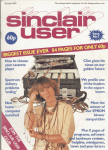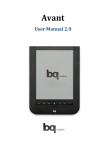Download Self-Publishing Secrets
Transcript
PDF 1 Self-Publishing secrets 2 Self-Publishing Secrets Freedom of the press is guaranteed only to those who own one. ~ A. J. Liebling 3 Self-Publishing secrets 12 Steps to Success Jonathon Donahue 4 Self-Publishing Secrets For Michael and Peter. SELF-PUBLISHING SECRETS: 12 STEPS TO SUCCESS. Copyright ©2011, 2012 by Jonathon M. Donahue. All rights reserved. No part of this book may be used or reproduced in any manner whatsoever without written permission except in the case of brief quotations embodied in critical articles and reviews, and short excerpts for educational purposes. Library of Congress Cataloging-in-Publication Data Donahue, Jonathon Self-publishing secrets: 12 steps to success/Jonathon Donahue P.cm. ISBN 978-0-9833191-0-8 1. Self-publishing -- United States I. Title. 2. Desktop Publishing -- Computer publishing, etc. 3. Publishers and Publishing -- Handbooks, manuals, etc. 4. Printing, Practical -- Handbooks, manuals, etc. 5. Authorship -- handbooks, manuals, etc. Z285.5.P69 2011 070.5’93’0973--dc21 Library of Congress Control Number: 2011901791 Printed in the United States of America. 5 READ THIS FIRST This book assumes that you, the reader, are somewhat familiar with computers, and that you know how to use a word processing program like Microsoft Word, Open Office Writer, or Apple Pages -- even at a basic level, you don’t have to be an expert. Not you? Hate PCs or Macs? Don’t want to learn how to use basic text and graphics programs? You can still self-publish your book... without a computer. Read pages 159 to 161 first. The rest of the book’s information --about self-publishing -- still applies, even for handwritten or handdrawn books. 6 Self-Publishing Secrets Contents Introduction . . . . . . . . . . . . . . . . . . . . . . . . . . . . . . . . . . . . .11 Self-publish? Why? . . . . . . . . . . . . . . . . . . . . . . . . . . . . . . .13 Revolution -- POD and ebook . . . . . . . . . . . . . . . . . . . . . . .17 POD -- Print On Demand . . . . . . . . . . . . . . . . . . . . . . . . . . .17 E-books and the internet . . . . . . . . . . . . . . . . . . . . . . . . . . . .19 Is an ebook a... book? . . . . . . . . . . . . . . . . . . . . . . . . . . . . . .20 Ebooks and the self-publisher . . . . . . . . . . . . . . . . . . . . . . . .22 Quick start -- 12 steps to success . . . . . . . . . . . . . . . . . . . . .23 Write your book . . . . . . . . . . . . . . . . . . . . . . . . . . . . . . . . . .25 Free writing programs . . . . . . . . . . . . . . . . . . . . . . . . . . . . . .26 Illustrate your book . . . . . . . . . . . . . . . . . . . . . . . . . . . . . . .27 Images for POD printing . . . . . . . . . . . . . . . . . . . . . . . . . . . .28 Images for ebooks . . . . . . . . . . . . . . . . . . . . . . . . . . . . . . . . .28 Graphics tips from a multimedia designer . . . . . . . . . . . . . . .28 Free illustration software . . . . . . . . . . . . . . . . . . . . . . . . . . . .31 Art software worth buying . . . . . . . . . . . . . . . . . . . . . . . . . . .32 Price your book . . . . . . . . . . . . . . . . . . . . . . . . . . . . . . . . . .33 Pricing printed books . . . . . . . . . . . . . . . . . . . . . . . . . . . . . . .33 Pricing ebooks . . . . . . . . . . . . . . . . . . . . . . . . . . . . . . . . . . . .34 Make a website for the book . . . . . . . . . . . . . . . . . . . . . . . .37 Get an ISBN number . . . . . . . . . . . . . . . . . . . . . . . . . . . . . .41 Books In Print . . . . . . . . . . . . . . . . . . . . . . . . . . . . . . . . . . . .42 Get a Library of Congress listing . . . . . . . . . . . . . . . . . . . . .43 Contents 7 Copyright your book . . . . . . . . . . . . . . . . . . . . . . . . . . . . . . 47 Ebook: DRM and Epub . . . . . . . . . . . . . . . . . . . . . . . . . . . 49 DRM - Digital Rights Management . . . . . . . . . . . . . . . . . . . 49 Adobe Digital Editions and PDF DRM . . . . . . . . . . . . . . . . 50 The DRM dilemna . . . . . . . . . . . . . . . . . . . . . . . . . . . . . . . . . 51 Ingram Digital PDF ebooks without DRM . . . . . . . . . . . . . . 51 Kindle ebooks and DRM . . . . . . . . . . . . . . . . . . . . . . . . . . . . 52 Epub ebooks and DRM . . . . . . . . . . . . . . . . . . . . . . . . . . . . . 52 Ebook: publishing to Epub . . . . . . . . . . . . . . . . . . . . . . . . . 53 A format in flux . . . . . . . . . . . . . . . . . . . . . . . . . . . . . . . . . . . 53 Sssh. Here’s a secret . . . . . . . . . . . . . . . . . . . . . . . . . . . . . . . 54 Ebook: publishing to Kindle . . . . . . . . . . . . . . . . . . . . . . . . 55 Jutoh to Kindle . . . . . . . . . . . . . . . . . . . . . . . . . . . . . . . . . . . 55 Fonts . . . . . . . . . . . . . . . . . . . . . . . . . . . . . . . . . . . . . . . . . . . 56 Font sizes . . . . . . . . . . . . . . . . . . . . . . . . . . . . . . . . . . . . . . . . 57 Unicode characters . . . . . . . . . . . . . . . . . . . . . . . . . . . . . . . . 57 An HTML line . . . . . . . . . . . . . . . . . . . . . . . . . . . . . . . . . . . . 58 Paragraphs . . . . . . . . . . . . . . . . . . . . . . . . . . . . . . . . . . . . . . . 59 Lists . . . . . . . . . . . . . . . . . . . . . . . . . . . . . . . . . . . . . . . . . . . . 59 Tables . . . . . . . . . . . . . . . . . . . . . . . . . . . . . . . . . . . . . . . . . . 60 Images . . . . . . . . . . . . . . . . . . . . . . . . . . . . . . . . . . . . . . . . . . 60 Links . . . . . . . . . . . . . . . . . . . . . . . . . . . . . . . . . . . . . . . . . . . 62 TOC time . . . . . . . . . . . . . . . . . . . . . . . . . . . . . . . . . . . . . . . . 62 The hard way . . . . . . . . . . . . . . . . . . . . . . . . . . . . . . . . . . . . . 63 KF8, Epub 3 and the future . . . . . . . . . . . . . . . . . . . . . . . . . . 64 Can ’o corn . . . . . . . . . . . . . . . . . . . . . . . . . . . . . . . . . . . . . . 65 The writer as multimedia designer . . . . . . . . . . . . . . . . . . . . 66 Print: format and PDF the interior . . . . . . . . . . . . . . . . . . . 67 Printed book interior layouts . . . . . . . . . . . . . . . . . . . . . . . . . 67 Page size for printed books . . . . . . . . . . . . . . . . . . . . . . . . . . 68 8 Self-Publishing Secrets Book length . . . . . . . . . . . . . . . . . . . . . . . . . . . . . . . . . . . . . .68 Print margins . . . . . . . . . . . . . . . . . . . . . . . . . . . . . . . . . . . . .69 Justification . . . . . . . . . . . . . . . . . . . . . . . . . . . . . . . . . . . . . .69 Headers, footers, and page numbers . . . . . . . . . . . . . . . . . . .70 Paragraphs . . . . . . . . . . . . . . . . . . . . . . . . . . . . . . . . . . . . . . .70 Interior fonts . . . . . . . . . . . . . . . . . . . . . . . . . . . . . . . . . . . . .70 Page count . . . . . . . . . . . . . . . . . . . . . . . . . . . . . . . . . . . . . . .71 Editing . . . . . . . . . . . . . . . . . . . . . . . . . . . . . . . . . . . . . . . . . .71 PDF creation for printed books . . . . . . . . . . . . . . . . . . . . . . .71 Acrobat Pro setup for printed books . . . . . . . . . . . . . . . . . . .72 Font embedding . . . . . . . . . . . . . . . . . . . . . . . . . . . . . . . . . . .73 PDFs from Word or Writer . . . . . . . . . . . . . . . . . . . . . . . . . .73 Print: design and PDF the cover . . . . . . . . . . . . . . . . . . . . .75 Cover fonts . . . . . . . . . . . . . . . . . . . . . . . . . . . . . . . . . . . . . .75 Cover art for your printer . . . . . . . . . . . . . . . . . . . . . . . . . . . .76 Cover artwork on a printer's template. . . . . . . . . . . . . . . . . . .77 Cover artwork elements . . . . . . . . . . . . . . . . . . . . . . . . . . . . .77 Cover art for printing: PDF output . . . . . . . . . . . . . . . . . . . .78 Cover art for printing: editing and proofing . . . . . . . . . . . . .78 Cover art for printing: CMYK color-check . . . . . . . . . . . . . .78 Print: work with a POD vendor . . . . . . . . . . . . . . . . . . . . . .79 Lightning Source . . . . . . . . . . . . . . . . . . . . . . . . . . . . . . . . . .79 Lightning Source POD manuals and guides . . . . . . . . . . . . .80 Estimating printing costs . . . . . . . . . . . . . . . . . . . . . . . . . . . .81 Uploading your book files . . . . . . . . . . . . . . . . . . . . . . . . . . .82 Ebook: make a PDF electronic book . . . . . . . . . . . . . . . . . .83 PDF – the universal ebook format . . . . . . . . . . . . . . . . . . . . .83 Making ebook PDFs . . . . . . . . . . . . . . . . . . . . . . . . . . . . . . .84 Three ebook possibilities . . . . . . . . . . . . . . . . . . . . . . . . . . . .85 Ebook margins and pagination . . . . . . . . . . . . . . . . . . . . . . .86 Contents 9 Ebook color . . . . . . . . . . . . . . . . . . . . . . . . . . . . . . . . . . . . . . 86 Selling your PDF ebook on Amazon (not) . . . . . . . . . . . . . . 87 Make a PDF ebook for Kindle and other ereaders . . . . . . . . 88 Ebook: make a multimedia PDF . . . . . . . . . . . . . . . . . . . . .91 Flash animation . . . . . . . . . . . . . . . . . . . . . . . . . . . . . . . . . . . 93 Embedded video and audio . . . . . . . . . . . . . . . . . . . . . . . . . 95 Setup an online store . . . . . . . . . . . . . . . . . . . . . . . . . . . . . .97 Online vendor order fulfillment . . . . . . . . . . . . . . . . . . . . . . 97 Online printed book payments . . . . . . . . . . . . . . . . . . . . . . . 98 Improve your website . . . . . . . . . . . . . . . . . . . . . . . . . . . . .101 Metadata, SEO, and SMO . . . . . . . . . . . . . . . . . . . . . . . . . . 101 Free web development programs . . . . . . . . . . . . . . . . . . . . 103 Revised webpage design . . . . . . . . . . . . . . . . . . . . . . . . . . . 103 Advertising . . . . . . . . . . . . . . . . . . . . . . . . . . . . . . . . . . . . .105 Publicity . . . . . . . . . . . . . . . . . . . . . . . . . . . . . . . . . . . . . . .107 Who to contact . . . . . . . . . . . . . . . . . . . . . . . . . . . . . . . . . . 108 Sample press release . . . . . . . . . . . . . . . . . . . . . . . . . . . . . . 109 How to write a press release . . . . . . . . . . . . . . . . . . . . . . . . 110 Press release tips . . . . . . . . . . . . . . . . . . . . . . . . . . . . . . . . . 111 Book reviewers . . . . . . . . . . . . . . . . . . . . . . . . . . . . . . . . . . 112 Email and PR links . . . . . . . . . . . . . . . . . . . . . . . . . . . . . . . . . . . 112 Marketing and sales . . . . . . . . . . . . . . . . . . . . . . . . . . . . . .113 Know your numbers . . . . . . . . . . . . . . . . . . . . . . . . . . . . . . 114 Trade discounts . . . . . . . . . . . . . . . . . . . . . . . . . . . . . . . . . . 115 Maximize profits . . . . . . . . . . . . . . . . . . . . . . . . . . . . . . . . . 115 Sales targets . . . . . . . . . . . . . . . . . . . . . . . . . . . . . . . . . . . . 116 Best average cover price . . . . . . . . . . . . . . . . . . . . . . . . . . . 118 Write your book’s marketing plan . . . . . . . . . . . . . . . . . . . 120 Alternative sales channels . . . . . . . . . . . . . . . . . . . . . . . . . . 122 Selling in person . . . . . . . . . . . . . . . . . . . . . . . . . . . . . . . . .123 Selling to bookstores . . . . . . . . . . . . . . . . . . . . . . . . . . . . . . 123 Bookstore ‘meet the author’ gatherings . . . . . . . . . . . . . . . 125 10 Self-Publishing Secrets Selling to Barnes & Noble . . . . . . . . . . . . . . . . . . . . . . . . . .125 Selling to the whole Barnes & Noble chain . . . . . . . . . . . .126 Other distributors . . . . . . . . . . . . . . . . . . . . . . . . . . . . . . . . .128 Libraries . . . . . . . . . . . . . . . . . . . . . . . . . . . . . . . . . . . . . . . .128 Corporations and companies . . . . . . . . . . . . . . . . . . . . . . . .130 CD-ROM sales . . . . . . . . . . . . . . . . . . . . . . . . . . . . . . . . . .131 Cards and Flyers . . . . . . . . . . . . . . . . . . . . . . . . . . . . . . . . .132 Selling from your own website . . . . . . . . . . . . . . . . . . . . .135 External links . . . . . . . . . . . . . . . . . . . . . . . . . . . . . . . . . . . .136 Google Analytics . . . . . . . . . . . . . . . . . . . . . . . . . . . . . . . . .137 Hits and misses . . . . . . . . . . . . . . . . . . . . . . . . . . . . . . . . . .137 Developing qualified leads . . . . . . . . . . . . . . . . . . . . . . . . .138 Self-publishers and the IRS . . . . . . . . . . . . . . . . . . . . . . . .141 Some Tax Court decisions . . . . . . . . . . . . . . . . . . . . . . . . . .143 Audits . . . . . . . . . . . . . . . . . . . . . . . . . . . . . . . . . . . . . . . . . .150 Industry links . . . . . . . . . . . . . . . . . . . . . . . . . . . . . . . . . . .151 Costs, 120-page book . . . . . . . . . . . . . . . . . . . . . . . . . . . . .154 Cost per title . . . . . . . . . . . . . . . . . . . . . . . . . . . . . . . . . . . . .154 Pricing . . . . . . . . . . . . . . . . . . . . . . . . . . . . . . . . . . . . . . . . .154 Costs, 240-page book . . . . . . . . . . . . . . . . . . . . . . . . . . . . .155 Cost per title . . . . . . . . . . . . . . . . . . . . . . . . . . . . . . . . . . . . .155 Pricing . . . . . . . . . . . . . . . . . . . . . . . . . . . . . . . . . . . . . . . . .155 Costs and the future of books . . . . . . . . . . . . . . . . . . . . . . .156 EBM -- the future is here . . . . . . . . . . . . . . . . . . . . . . . . . .157 Afterthoughts . . . . . . . . . . . . . . . . . . . . . . . . . . . . . . . . . . .159 Don’t know how to use a computer? . . . . . . . . . . . . . . . . . .159 Self-publishing compared to vanity press . . . . . . . . . . . . . .162 The impact of ebooks . . . . . . . . . . . . . . . . . . . . . . . . . . . . .164 About the author . . . . . . . . . . . . . . . . . . . . . . . . . . . . . . . . .166 Introduction 11 Introduction I grew up in a bookstore, Folio Books on Union Street in San Francisco. Helped my Mom carry books from a distributor downtown, and pack up returns. Learned early in life that books were important. My mother valued authors and publishers as highly as I respected grown-up baseball players. Years went by. Half a century. And one day I bought a hardcover book about colors, published by Random House. And the index was wrong, just plain wrong... all the page numbers were off by 14 pages. What? Since Random House was near the top of my Mom’s publishing pantheon, I called the book’s editor. "I know it’s wrong," he said. "But we can’t afford to reprint it. We’re broke... no more money for proofreaders. Can I send you a Word .doc with the corrections? You were lucky to call today... we just got taken over by a big conglomerate and they are laying me off tomorrow." Which is when I realized that if I ever wrote a book, I’d better learn how to publish it myself. Out there in publisher land, it had all come apart, and, like Humpty Dumpty, traditional publishing wasn’t about to get better any day soon. 12 Self-Publishing Secrets This book -- in its ebook version -- has a wealth of instantly useful hyperlinks, as well as PDF multimedia demonstations. If you are reading the paperback version, please download the ebook at no extra charge... so you can use the hyperlinks as you start your own project (using free Acrobat Reader). And, hopefully, you’ll be inspired to build vector-art Zoom and Flash content into your own work! Reading the paperback version? Download the PDF ebook -- for free! Go to the link below... open the PDF... and save it to your PC or Mac www.jon404.com/dload/sps.pdf Self-publish? Why? 13 Self-publish? Why? What? Me, a publisher? Why? Two reasons. First, because you can easily get your work into the printed-book selling system. These days, the internet makes it easy for anyone to become a publisher. Second, because you can also sell your work over the internet in ebook format, for increased profits. The book business is a consignment game. The publisher sells the books to a distributor, who sells the books to a bookstore. But the bookstore can return unsold books to the distributor, who can then either resell them, dump them off to a wholesaler at a horrendous discount, or send them back to the publisher and get a credit against the next batch of books the publisher wants to sell. For the publisher, it couldn't be worse. What a mess. The distributor, just to start, is getting 35% to 65% off (the industry-standard trade discount is 55% off the cover price). Which means that the publisher and the author have to fight over the 45% that's left... actually much less after deducting publishing costs. In traditional publishing, the publisher takes the risk. After the costs of book design, book preparation, printing, shipping, losses due to returns, office costs, and taxes – there isn't much left for author's advances or royalties. The publisher and author are like 14 Self-Publishing Secrets gamblers in Vegas, hoping against hope for that one big hit where the volume will make up for all the losses. And, just like losing gamblers, they fight a lot – with each other. Endless accusations and contract disputes... it's no way to make a living. Authors Customers Publisher logjam A C Bookstore P D A B C Distributor Pr A C Printer Traditional -- authors compete to be accepted by publisher, who risks substantial money on design and printing, and must pay for a large print run to have distribution. The high traditional offset-printing cost means publishers do not want to gamble on unknown authors. The numbers are not in a traditional author and publisher’s favor. The average US lifetime sales for a book are about 2000 copies. And that includes the best sellers! Realistically, not counting best sellers, true average book sales are less than 1000. This is why the traditional publishing system is such a train wreck. The money just isn't there. And now that internet ebook sales are increasing, there's even less profit. It's too bad. At Folio Books, my mother thought that traditional publishers were next to God, since they risked their own money to prepare and print works by unknown authors -- writers like Hemingway, Faulkner, Self-publish? Why? 15 Steinbeck. But that was then. Today, forget it. Even if you could get a publishing house to take on your book, why would you want to? You'll be fighting the publisher for your share of the small amount of money left after the considerable expenses of traditional publishing. There has to be a better way. There is. You can write and illustrate the book yourself, and then publish it yourself thanks to a new technology called POD -- Print On Demand. Suddenly, the economics start making sense -- for you, anyway! Author-publishers Customers A C P A P Bookstore Pr D B C Printer-distributor A P C Today -- authors act as their own publishers, risking very little money on design and low-cost Print-On-Demand digital printing, paying only for a very small print run in order to have distribution. 16 Self-Publishing Secrets Self-publishing? You’re in good company, with Thomas Jefferson and Benjamin Franklin. And never forget: the First Amendment to the Constitution declares that "Congress shall make no law … abridging freedom of speech, or of the press." A free press can be good or bad, but, most certainly, without freedom a press will never be anything but bad. ~Albert Camus I disapprove of what you say, but I will defend to the death your right to say it. ~Voltaire Our liberty depends on the freedom of the press, and that cannot be limited without being lost. ~Thomas Jefferson The press is not only free, it is powerful. That power is ours. It is the proudest that man can enjoy. ~Benjamin Disraeli If all printers were determined not to print anything till they were sure it would offend nobody, there would be very little printed. ~Benjamin Franklin Revolution -- POD and ebook 17 Revolution -- POD and ebook Over the last few years, two technological revolutions have come together to radically change our concepts of printing and publishing. Both are based on digital information rather than analog data. POD -- Print On Demand Just a few years ago, it was practically impossible for an author to sit in Starbucks, write, edit, and format her book, and wi-fi it to a POD printer halfway across America. Humor me -- let’s briefly go back to the good old days, 1965, when I was a 20-something in New York, and the newspaper unions went on strike because new offset printing was obsoleting their oldstyle letterpress skills. Working as an artist at an an ad agency, I loved offset -- an exciting negative-to-plate technology that made it easy to use photographs in ads... and let the ad designer use any typeface whatsoever. A revolution that lasted into the 1980s, when graphical computers appeared, and you could design onscreen. But you still had to take your computer file -- a PDF -- to a print shop, where it was transferred via negatives to metal plates, one for each of the four CMYK colors, on the offset press. And an offset press isn’t for short runs. You burn through 200 copies just getting the ink right, and you have to run each sheet through four times for a color print job. So it was utterly impossible for someone to print their 18 Self-Publishing Secrets own book -- unless they (or their publisher) came up with the money for a print run of 500, 1000, 2000 books at a time. Like anything, offset gets cheaper with volume, but that didn’t do selfpublishers any good. Rich people could afford a garage full of books, but the rest of us? No way. But that was then. Just a few years ago, like a shark sneaking up on an offset-press swimmer, the color copier industry finally succeeded in marrying their electrostatic printing technology to a computer. You see it every day now at places like FedEx Office, at Staples Copy Centers. But the big news is that very large, very fast full-color digital copiers are now installed at major US corporations, for in-house brochure, report, and poster printing. And they are used by digital book printers, like Ingram Lightning Source. The electrostatic, dry-toner process -- let’s just call it xerox -- still uses the traditional four CMYK colors (cyan, magenta, yellow, and black). But each color is fused onto the sheet of paper almost simultaneously -- the sheet only goes through the press once, instead of offset’s four passes. There is no drying time. And, just like an offset press, the toner-printed sheets can be varnished, laminated, embossed, gold-foiled, etc. The xerox process also lets you print one sheet... or one book... just as easily as 1000. There is no penalty for a short run. Once your digital book file is downloaded from your POD printer’s digital library to the press, the printer can make as many -- and only as many -- books as you want. Or as many books as are ordered. No more, no less. Sweet! At your end, is there anything you have to do differently to set up your book for POD printing? Well, sure. But not much. And if Revolution -- POD and ebook 19 you’ve run off a flyer or brochure at a copy center in the last few years, you’re ahead of the curve already. Later chapters will detail the few extra things you’ll need to know. E-books and the internet "It was the best of times, it was the worst of times, it was the age of wisdom, it was the age of foolishness, it was the epoch of belief, it was the epoch of incredulity, it was the season of Light, it was the season of Darkness, it was the spring of hope, it was the winter of despair..." -- Charles Dickens, A Tale of Two Cities Hard times in printed-book land. Publishing’s ‘Big 6’ -- Hachette Book Group, HarperCollins Publishers, Macmillan, Penguin Group, Bertelsmann AG (Random House), and Simon & Schuster -- have gobbled up all the small publishing houses. And large retailers like Borders/Waldenbooks are no longer with us. Thanks to the internet, Amazon is selling more ebooks than paper books... ebooks that display on their own Kindle reading devices, and also on Kindle software for PCs, Mac, iPads, and Android tablets. and selling more printed books than B&N. Corporations like Barnes & Noble and Sony are fighting back, introducing their own electronic readers. Apple is also selling ebooks, through their iBook store. Like the revolution in printing, this is a revolution in communications. It is fast moving, like Sidney Carton’s French Revolution, and, as then, it eats its own children: "La révolution dévore ses enfants" -- Danton, just before his own execution.. First bulletin boards, Then AOL. And now, e-mail becomes old, as Facebook 20 Self-Publishing Secrets and Twitter move in. Next flavor of the month? Who knows. This is a time of change. But for self-publishers, it’s the best of times.We can sell directly to the customer, right from our own websites, maximizing profit margins by eliminating the printer, the distributor and the bookstore. Authorpublishers Customers A C A C A C P P P And, if we also move printed books through the old system, the internet really makes it fast and easy for customers to order our products. Is an ebook a... book? Yes -- and no. On the surface, yes. Virtual pages, text, images. But look a little deeper. Your ebook has hyperlinks. Simple ones, to bookmarks you can set in your reading device... to external web links, that display in your Kindle, Nook, iPad, or Android browser. And whenever there are links, there is distraction from the deep reading experience that paper books provide. Revolution -- POD and ebook 21 Ebooks can also contain audio, video, or animations. Soon, 3D material. Further distractions from deep reading, an important skill over the last 500 years since the Gutenberg press invention. There are two types of ebooks. PDFs let the author control the page layout. A PDF displays onscreen exactly as the author wishes, and prints exactly as it displays onscreen. PDFs are perfect for illustrated books. They can easily contain multimedia -video, audio, and Flash animations. See a later chapter -- ‘Ebook: make a multimedia PDF’. The second kind of ebook is the sort that runs on Kindles, Nooks, Sonys, etc. These ebooks are HTML-based... but with proprietary mutations like DRM copy-protection. Unlike a scrolling web page, they have simulated pages. But like web pages, they let the reader change the text size and margins, which makes any attempt at precise page layout meaningless. The manuscript flows and resizes, with the occasional picture inserted inbetween your text paragraphs. This has the advantage of extremely rapid production. You have absolutely zero page layout or formatting concerns. No page numbers, headers, footers, or margins to set. For the e-ink Kindle ebooks, you can’t even pick a font! Kindle does that for you. As an author, this is actually pretty neat -- for text-based books, anyway. You can concentrate on writing, not desktop publishing. Kindles and Nooks are rapidly evolving, from basic black-andwhite e-ink devices to full color tablets. The new color devices will also show audio and video. And new HTML 5, as well as dedicated programming tools like Amazon’s Kindle Fire SDK, will allow some user interactivity. 22 Self-Publishing Secrets Ebooks and the self-publisher Most ebooks are made specifically for Amazon Kindle, or for the Nook/Apple iBook market. It is remarkably easy to create these ebooks, and to self-publish them into established sales channels. This ease of production has a price: a continued reduction in the average Kindle-Nook-iBook retail price, as more and more ebooks flood the internet marketplace. For heavily-illustrated books, you can sell a PDF, rather than a paper printed book. Great for children’s books, perfect for complex medical or technical books. Actual printing costs are pushed to the customer, who may print your ebook out on paper, if desired. You can give the customer a better price on a PDF ebook, because you have zero printing costs, and no need to stock inventory. Also, you’ll net more money, because you don’t have to give a cut to the distributor, or a discount to the bookseller. We'll go over all this in detail in the chapters ahead. But for those of you who want to just go at it immediately, read the Quick Start guide in the next few pages. It covers the 12 essential steps you’ll take as you self-publish your work... your 12 steps to success. Quick start -- 12 steps to success 23 Quick start -- 12 steps to success There are 12 steps to set up and sell your book both in print and on the web. Do the following, step-by-step as listed: 1. Write your book Free text software: Writer, Wordweb, Symbol Selector. Free art software: Paint.Net, Inkscape. Or, get a copy of old Photoshop 7... it’s all you really need. 2. Price your book. Examples: $14.95 for a 5.5 x 8.5 trade paperback sold through Ingram to bookstores $9.95 for a PDF ebook delivered from an online store $7.95 for an Amazon Kindle ebook. 3. Make a website for the book Register your site name with Network Solutions; add content as your book develops... book information plus sales links to Amazon, Plimus, etc. 4. Get an ISBN number ($125) and ISBN barcode art ($25) at Bowker & Co. http://myidentifiers.com 24 Self-Publishing Secrets 5. Get a Library of Congress listing (free) Apply here for your PCN/LCCN number: http://pcn.loc.gov/ 6. Apply for your copyright 7. Produce the ebook version Make an ebook version for Amazon Kindle (or other vendors). Or, make a PDF of your book for eStores or CD sales. 8. Print version: edit, format, and PDF your book Use 5½ x 8½ (or 6 x 9) page size to set up for a standard trade paperback. Make headers, footers, page numbers. 9. Design the cover 10. Work with a POD (print-on-demand) printer Use Ingram Lightning Source: https://www.lightningsource.com/ 11. Setup an online store Use Plimus – http://www.plimus.com/ or PayPal to take online orders, accept credit-card payment, and deliver your PDF ebook. 12. Publicize book If print, use e-mail, flyers, and personal visits to contact reviewers, bookstores, and libraries. If ebook, use e-mail and social media (Facebook, Twitter) to drive potential buyers to your book’s internet website. Baker’s dozen? 13. Sell and deliver product. Write your book 25 Write your book There are a thousand books that will teach you how to write. This isn’t one of them. It’s about self-publishing. And I can safely assume that you already ARE a writer, since you wouldn’t be reading this if you weren’t interested in gaining increased control over the design and distribution of your own work. I’m also assuming that you know how to use a computer. And that you know how to use a word processing program. Doesn’t matter what it is, like Microsoft Word, or Open Office Writer, or Apple Pages. Whatever. It also doesn’t matter how good with a computer you are. This is about writing, and maybe later adding some pictures, and we’ll go over all that. You don’t have to be a computer guru to self-publish a book. If you're organized, you can start with an outline. Or you can just start writing, and let the chapters and story line fall into place as it goes along. Doesn't matter. What's important is that you just write WITHOUT FORMATTING! Use the simplest-possible text editor to write. I use Jutoh (http://jutoh.com) which lets me rapidly make ebooks first, and then -- later -- export them to Open Office Writer or Framemaker to start making the printed-book version. When you write, try to avoid full-fledged word processors, or you'll spend all your time fussing with font selection, font size, 26 Self-Publishing Secrets margins, headers... all the stuff you should do later AFTER you write the book! As your book progresses, there'll come a day when your working title becomes final... and when you'll be able to write a short paragraph describing the book, like a short review. That's the point when you'll want to get an ISBN number (more about that later). What do you need to write the book? Well, nothing. Every PC and Mac comes with basic text editing programs, like Notepad and TextEdit. But there are many more tools available to an author, like the inexpensive Jutoh ebook editor-compiler. Best of all, many writing tools are free. Free writing programs First, you'll need a word processor, unless you already have Microsoft Word or a similar program. If not, download free Open Office, which includes a great word processor called Writer. Get it from http://download.openoffice.org/ and you're set! Second, you'll want to run free WordWeb… http://wordweb.info/free/ which is a super thesaurus utility that works with both Treepad and Writer... and other text editors like Jutoh, and with word processors. Third, get free Symbol Selector at http://www.brothersoft.com/symbol-selector-1465.html ...so you can easily insert special characters whenever you need to. ¡Very usëful! That's about it. Now use these tools and write your book. Again, at this point, just write – don't do any page formatting. We'll cover editing, as well as formatting for both print and web, in a later chapter. Illustrate your book 27 Illustrate your book There are few constraints when it comes to adding pictures to digital books. Any image that you can place on a word-processor page is faithfully rendered in the PDF file that goes to your POD printer... the same file that you can sell as a PDF ebook. You’ll read how to prepare PDFs for printing in a later chapter. Right now, let’s talk about pictures. There are two types of computer image files: vector and bitmap. Vector art -- line art --is mathematically drawn by the PC. Your illustration program does all that for you. Vector images can be enlarged or reduced without breaking up or getting fuzzy. Filetypes: .AI, from Adobe Illustrator, .XAR from Xara Designer, and, interestingly, .PDF -- where you use a PDF image on a page that will become part of a larger book PDF. You can also create line art with Microsoft Office drawing tools, like all the useful arrows and boxes you’ll find in PowerPoint. Bitmap art -- think of photographs. Made of a zillion tiny dots (pixels) that, when viewed from a slight distance, give the illusion of a continuous-tone image. Filetypes: .JPG for the smallest filesize, .PNG also for small filesize, and when you want parts of the image to be transparent (this may not work too well with some forms of PDF, like PDF/A). 28 Self-Publishing Secrets Images for POD printing High-speed POD book printers use traditional CMYK color -Cyan, Magenta, Yellow, Black. These colors combined make all colors... at least all colors that a press can print on paper. You’ll make a full-color cover PDF for your POD printer. This CMYK cover PDF can be whatever you design with your art programs. You’ll also make an ‘interior-block’ PDF... all the book’s inside pages. These print in black-and-white... unless you pay a lot more for all-color pages. You can’t have a mixture of black-and-white pages and color interior pages. So remember that even if an interior-page picture is in color on the interior-block PDF you send to the printer, in will come out in black-and-white when the book is printed. Think black-and-white for the inside of the book. Images for ebooks No restrictions! Any image you want will reproduce just as you created it. Because ebooks are designed for onscreen viewing, you can have color pictures anywhere you want, just like on a web page. And, like a stained-glass rose window at Chartres Cathedral, you’re working with beautiful wide-gamut transmitted light, not reflected light from a paper page. Run with it! For the first time in the history of art, you have a full spectrum of colors to design with. Use them! They’re free! No cost penalty! Graphics tips from a multimedia designer That’s me. I spent the last 15 years working on internet and intranet webpage designs, plus elearning and printed-material design, for two Fortune 500 corporations. So I can share with you what works in practice. Luckily, for self-published books, there are very few technical issues when it comes to images. Illustrate your book 29 RGB vs. CMYK for ebooks -- If your ebook color images come out looking strange, make sure the PDF color setting is for ‘RGB’ or ‘convert all colors to sRGB’... not ‘CMYK.’ RGB is screen color and that’s what you want for your ebook. Color-check your printed book cover -- there are real differences between RGB screen color and CMYK printed color. RGB has a wider gamut -- a greater range of colors. Screen transmitted-light color is purer than color reflected from printing inks or toner particles. Solution: make an 8½ x 11 PDF/X of your color cover art, take it to FedEx Office and have them print it on their biggest CMYK color xerox copier behind the counter. You’ll get a pretty close approximation of what will come back from your CMYK POD printer. This will work for just about everything except images of makeup or food... where you’ll really want to take a good hard look at the proof from your POD printer. For everything else, if the proof color is a little different than what you expected, roll with it. Making proof after proof to get it just right isn’t worth the money or extra effort. Save your JPGs at 300 dpi -- Later, after you have brought them onto a page and resized them smaller to fit within the margins, and then made the ebook PDF, the ebook viewer will be able to use Acrobat Reader’s Zoom tool to clearly see parts of your bitmap image. If you save it at 72 or 96 dpi, it will pixellate -- break up -- when magnified. Anchor frames -- when you bring an image onto a word processor page, you can fix it -- anchor it -- to the page or to a paragraph. Always try to anchor it to the paragraph that will be above the image. Click just after the last character in the paragraph, then past the image in. If you later add text, more pictures, or pages, 30 Self-Publishing Secrets the anchored image will move with the text, rather than floating loose on the page. Some word processors will let you add a big empty frame anchored to a paragraph. This is good, because you can put an image, a caption, and arrow callouts (or other graphics) all in the big frame, and the whole collection will move along with the text if you make edits. Use layers -- your bitmap editing program (Photoshop, Paint Shop Pro, Gimp, Paint.Net) lets you create an image using layers. Each layer can contain its own image, that can be made partially transparent to reveal all or part of the image on a layer below. Or, a layer can contain a effect that acts on the levels below it. One effect is called ‘Multiply’. If you put a black-and-white image, like a grid of black lines on a white background, on a layer above an image, of, say, a color landscape, and set the line layer to Multiply, its white background will disappear leaving the grid of black lines superimposed on the landscape. You can then reduce the opacity of the Multiply layer to make the black lines fainter. Use levels -- here’s how to get your black-and-white images to really pop. In your bitmap editor, start with a color image. Use the Saturation control to totally desaturate it -- to make it gray, blackand-white. Then open the Levels box and pull the left-and-rightside sliders just a little way in from the edges. Watch what happens. But don’t make it too contrasty -- just like ink, xerox fused toner will add a little contrast all by itself. Mix full color and black-and-white -- put a color image on two layers. Desaturate the bottom layer... so it becomes black and white. Go to the top color layer, and use the point-to-point lasso Illustrate your book 31 tool, anti-aliased, feathered at 1 or 2 pixels, and get rid of the color areas you don’t want. Interesting... for your ebook readers who will view your work in onscreen color. Free illustration software Paint.Net -- http://www.getpaint.net/ -- a very good bitmap editor. Not as complex as Photoshop, but it has layers -- the sine qua non of any art program. Gimp -- http://www.gimp.org/ -- a complete alternative to Photoshop. And equally hard to learn and master. Inkscape -- http://inkscape.org/ -- an open source vector drawing program. A little awkward to use, but you can’t beat the price. Symbol Selector -- http://www.brothersoft.com/symbol-selector-1465.html -- opens up all those interesting fonts, like Wingdings, with hundreds of useful icons and symbols. Plus, Word and Writer’s Insert > Special Chaacter opens up many more Unicode characters in some foreign languages, plus special math and currency symbols Arabic letters: ؏جش Get free art from Word and PowerPoint -- and also from Open Office -- lots and lots of very useful arrows, boxes, and designs. An arrow from free Open Office. 32 Self-Publishing Secrets Art software worth buying Xara Designer -- http://www.xara.com/us/products/designer/whatsnew -this is a tremendous vector-art (and bitmap-art) program. If I had to buy only one art program, this would be it. Very easy to use, particularly compared to expensive Adobe Illustrator. Xara also lets you make simple Flash animations (see later chapter on multimedia ebooks). Photoshop version 7 -- get this old version if you can -- you don’t need anything newer. This is a truly wonderful bitmap editor. It has everything you need to work with photos and other bitmap images. If you’re intimidated by Photoshop, there’s a simpler program called Oloneo HDR Engine (http://www.oloneo.com/en/page/products/ hdrengine.html) that lets you alter images very quickly. B/W Styler -- http://thepluginsite.com/products/photowiz/bwstyler/index.htm -- this is one of those little programs that are indispensable when you need them. It’s an inexpensive Photoshop plugin (also plugs into Xara, Paint Shop Pro, etc) that gives you added control over black-and white photos. Traycolor -- http://traycolor.com/ -- a small screen color picker with RGB-to-HTML conversion codes. Fast, neat, useful. Price your book 33 Price your book What's your book worth? Study your market. By now, after you've written your book, you can guess who might buy it... men, women, teenagers, whoever. Look at other books sold online and in large bookstores and check prices. Pricing printed books As a basic rule, price higher rather than lower -- you'll lose something to inflation as time goes by, and you're giving a huge discount to your distributor, and more money to the printer, so go for every dollar you can get. Technical and special-interest books can be priced much higher than novels. Bought a college textbook lately? Or a how-to computer book? But for most books, like fiction works, you can start with $14.95 for a 5½ x 8½ trade paperback (your most economical printing size, by the way). Here’s a cost-breakdown example for a 240-page trade paperback... color cover, B/W interior on cream paper: Our POD printer, Lightning Source, charges $4.02 for each book they print against orders from their distributor, Ingram Books. We, the publisher, give Ingram a standard 55% trade discount, so that Ingram is buying the books from us at $6.73. Subtract $4.02 34 Self-Publishing Secrets from $6.73 to get $2.71 ... our gross profit, before expenses, per printed book sold through national distribution channels. This is not a great amount of money, but it’s much better than what you’ll get from a traditional publisher (at best, 7% of $14.95 to net you $1.05 per book). Optionally, we can ourselves buy printed copies from Lightning Source at our publisher’s price of $4.50 per book, which, if we sell the copies at $14.95, leaves a $10.40 per book profit. This is excellent ... if we want to spend our own time selling product. After you've set the price, you'll be using it in different ways... on your ISBN barcode, on the book's back cover, in the book's data that you'll send to Books In Print and to your distributor, and on mailers and e-mails to bookstores and libraries. So think hard about what the price should be... you don't want to have to change it later. Pricing ebooks Ebook pricing is less of a problem, as you can easily change it at any time. Ebooks cost the buyer much less -- assume ½ to ⅔ of the printed book price. But then, there are no printing costs, so you, the author-publisher, can make more money. On the example above, our 240-pp trade paperback: the price is $9.95 when we sell it as a downloadable PDF through our website. The order can be processed and delivered through Plimus, which will charge about $2.00 per order, and we will net about $8.00 from the sale. We can also put our ebook on a CD and sell copies to our friends, again at $9.95, and again with about $2 in costs for a blank CD, slim jewel case, xeroxed CD cover, etc. Same $8.00 net. Price your book 35 Then, there are the market-leading ebook vendors, like Amazon Kindle and Barnes & Noble Nook. I sell my ebooks through Amazon Kindle, because they let me sell without DRM encryption, and because Amazon does not ask for a link into my bank account. The Jutoh editor/compiler makes it easy to produce ebooks for Kindle or for the Apple/Nook/Sony readers. Is the effort worth the money? Sure is. Our book, Triple Play: Three Exciting Baseball Stories, sells on Amazon Kindle for $7.95. Amazon keeps $2.40, and pays us a Kindle ‘royalty’ of $5.55. This isn’t bad, compared with printed-book economics. But I have one serious concern about the Kindle and Nook book-delivery platforms. Their base model black-and-white e-ink screens are great for reading, but terrible for showing beautiful color pictures. The e-ink devices also can’t display Flash animations, or video and audio -- the multimedia features that can really make your ebook special and unique... and that you can include in a PDF ebook. This is changing as new readers, like the Kindle Fire and Nook Tablet, come to market... devices which will use HTML 5 for multimedia delivery. In a later chapter, we’ll look at whether future authors will also have to be programmers. Example: if your customer touches the picture of the lion on her tablet, to make it leap and roar, somebody -- you? -- will have to write the underlying code that makes it happen. And, future pricing will have to reflect additional programming costs -- unless very easy-to-use ebook animation authoring programs are available. Book pricing, to sum up: price as high as you can, and sell direct. 36 Self-Publishing Secrets Make a website for the book 37 Make a website for the book After you've written the book, but before editing/formatting, it's time to make a simple 'scratch' website about your book. Why? Because you'll be asked for your website URL address by the ISBN books-in-print service, by distributors, and by online payment services like Plimus and Paypal. Without a website address, you can't register as a publisher. The good news: the website can be as simple as you want. One page, with only one word on it? Doesn't matter when you register – just as long as you have your own webpage. Make a simple webpage to start, showing your book's cover, its price, and your e-mail address so people can get in touch and order it. How to get a free, no ads, website? Start at http://www.free-webhosts.com/no-forced-ads.php ... but you’ll do better to buy your own website address. To get on the radar with search engines, you need to register a .com, .net, or .org domain name of your own. Use Network Solutions http://www.networksolutions.com/ . Search their ‘whois’ directory to make sure nobody else already has the domain name you want. They will also host your website for about $100 per year. 38 Self-Publishing Secrets The main thing here is to put up a web page -- fast -- because you need to have one to qualify as a publisher. You'll modify it later on with real web selling info... but for now, just make a simple one. Here's the HTML code for a very basic page: <html> <head> <title> Your book or your name goes here </title> </head> <body bgcolor ="lightsteelblue"> <center> <p><img src="images/main.png"></p> </body> </html> This is as simple as it gets. The webpage shows a picture, 'main.png'. Where does the picture come from? From you! Make a website for the book 39 Make a picture in an art program, 900 pixels wide by whatever high. Save it as 'main.png', and put it in your website’s /images folder. On the picture, show the book's cover, price, a brief description, and your email address in case anyone wants to buy it (we'll add internet payment options, and search engine metadata, later). Don't have a picture of the book's cover? Start designing one. Any image will do -- it doesn’t have to be your final design. Use a front-cover page size of 5.5 x 8.5 inches... your most economical trade paperback booksize choice for printing later. Or, use 6 x 9. Can't do art? Get a friend to help... anyone who knows Photoshop or other computer art programs. Save the code above as Index.htm to your website’s root folder. That's it. If you use use a free website provider, you can put your webpage sub-domain address on the different forms you have to fill out to be a publisher. Free web help from friends: if you don't have a clue about HTML, and don't want to learn, find a friend! Get help and get the webpage up and running. Super-simple... doesn't have to have any active links at this time... just get it up and make a record of the webpage URL … the http:// webpage address... such as http://jon404.com. We'll get back to your webpage later, adding more information and several e-commerce improvements. But right now, there are a few other things to do first. 40 Self-Publishing Secrets Get an ISBN number 41 Get an ISBN number After you’ve put up your website, it's time to get your book's ISBN number. You'll need an ISBN number to sell any printed book. And, you may need another ISBN number to sell an ebook version of your work through some retail channels. You do NOT need an ISBN number if you sell it yourself, in person or on your website, or via a Plimus or Paypal online store. But, for all regular books, you need an ISBN number. Welcome to the printed book racket! There's only one place to get an ISBN number -- Bowker company -- a government-allowed monopoly. Ka-ching! Cost: $125 for one ISBN number, or $250 for ten numbers, in case you plan on printing more than one book. The ISBN number is expressed by the barcode on the back of all books. At Bowker, add $25 per ISBN number for ISBN artwork (get PDF format) that you can use on your book's back cover (in your art program, you'll put it in a 1.75 x 1 inch white box). Note -- Your printer may supply a barcode for free... check it out. You can get an ISBN number and its barcode art right away at http://myidentifiers.com ...the Bowker website for ISBN generation. Do it now! This number is makes your book as 'real' as any other... it gets you in the system. IMPORTANT! 42 Self-Publishing Secrets Our Triple Play barcode... key to the distribution system. Books In Print Bowker also publishes Books In Print... the online 'Bible' used by all bookstores to find out if a book exists and where to order it. To get a listing into the Books In Print database, go to http://bowkerlink.com ... it's a free service and VERY IMPORTANT since otherwise bookstores won't know you exist. You have to be in Books In Print! A Books In Print data screen. Get a Library of Congress listing 43 Get a Library of Congress listing If you look inside the title page on any book, you'll find the copyright information along with some mysterious stuff that looks like this: Library of Congress Cataloging-in-Publication Data Donahue, Jonathon. Triple play: three exciting baseball adventures / written by Jonathon Donahue. p. cm. ISBN 978-0-615-42840-6 1. Baseball stories, American. I. Donahue, Jonathon PS648.B37 2010 813.O108355 --dc22 2010540387 What does this mean? It is information for librarians, and helps them categorize and order books. You can make your book without it, but, since every printed book shows CIP data, yours might as well too. 44 Self-Publishing Secrets Let's break down another CIP example : Publisher's Cataloging-in-Publication data (1) Brady, Irene. (2) Illustrating nature : right-brain art in a leftbrain world (3)/ written and illustrated by Irene Brady. (4) p. cm. (5) Includes index. (6) ISBN 0-915965-08-9 (7) 1. Natural history illustration. 2. Scientific illustration. 3. Drawing -- Technique. 4. Nature (Aesthetics). (8) I. Title. (9) QH46.5.B7 2004 (10) 508.022--dc22 (11) Library of Congress Control Number: 2010918798 (12) (1) Publisher's Cataloging-in-Publication Data. This tells the librarian that it is a CIP block supplied by the publisher. (2) This is called the Main Entry. Typically it is the author's name and it is one way in which the book is indexed in the Library of Congress's catalog. (3) Title statement. Notice that only the first word is capitalized. This is an idiosyncrasy of the way CIP blocks are written. The only words in the title statement that are capitalized are the first word and any proper names in the statement. (4) Statement of responsibility. This is written exactly as it appears on your title page. Get a Library of Congress listing 45 (5) This is the physical description of the book, but it's typically left blank. Who knows why. Once librarians have the book in hand they may fill in these details themselves. (6) Statement of index and/or bibliographical references (optional). (7) International Standard Book Number. If the book has an ISBN 13 or two ISBNs (one for hardcover and one for paperback, for example) they will both go here. You need an ISBN if you want to sell your book through bookstores or distribute to libraries. (8) Subject headings. These are chosen based on authority records already in the Library of Congress database. They cannot be made up -- you can't invent your own headings – but you can pick them off a huge list at the LOC (Library of Congress), see http://authorities.loc.gov/ . Better yet, go to a big bookstore, or look at copyright pages on Amazon -- of books similar to yours, same subject/topic area -and see what they say, and copy it. (9) Additional entries. Usually just says 'I. Title.' (10) Library of Congress classification number. In this case it puts the book next to other books on natural history illustration. LOC classification is used by university libraries and other large library systems. As above, copy the number from similar books. (11) Dewey Decimal classification. This also puts this book next to other books about natural history illustration. The Dewey system is used by public and school libraries and some small college libraries. Again, copy the number from similar books. (12) This is the PCN (Preassigned Card Number) or LCCN (Library of Congress Control Number). You can apply for a PCN/ 46 Self-Publishing Secrets LCCN through the Library of Congress's PCN program. They will send it to you in 1-to-2 weeks. It's free and it's an important part of the CIP block. It provides another reference point for librarians to use when they want to find your book. Get your PCN/LCCN number from: http://pcn.loc.gov/ at the Library of Congress, and put it in the CIP info block. Later, when you format the book, you'll put the CIP block on the inside of the title page: Library of Congress Control Number: 2010918798 Like the Copyright Office, the Library of Congress will want you to send them a copy of your book. Now, if you don't want to bother with LOC numbers, you can just put the following at the bottom of the CIP block: CIP information on file at the Library of Congress. And again, all this CIP-LCCN-PCN stuff is only for the benefit of librarians. Libraries are a large part of the book market. The CIP block helps them categorize your book... and helps them decide to order it. So make your CIP block, and stick it inside the title page so that they will know you’re for real! Copyright your book 47 Copyright your book By this point, you'll be sure of your book's title and sub-title, if any. It's time to formally copyright your work. Now, it's true that under US law, your work is actually copyrighted at the time you create it. But if there's a dispute, how do you prove when you wrote your book? And don't tell me that you can mail it to yourself in a sealed envelope. That sort of selfcopyright has been thrown out by court after court. No. You need to apply for a US government copyright from the Copyright Office. Go to www.copyright.gov/ … and click Search Records... http://www.copyright.gov/records/ ...then, enter your book’s name and click Search the Catalog, to make sure nobody else used it before you. 48 Self-Publishing Secrets Applying for a copyright costs only $35. Start at http://www.copyright.gov/eco/ ...it’s easy! You'll have one month from the date of registration to send them a copy of your work... which completes the copyright application process. They'll give you a shipping label so the book gets to them properly. If you’re copyrighting a printed book: you might want to delay applying until you have completed the book’s PDF formatting. This should give you enough time to approve a proof, and get a few books POD-printed, so you’ll have one to send off before the deadline. Securing a copyright is very important. You never know... your book might get optioned for a major Hollywood movie... and you'll own the copyright without any questions. Ebook: DRM and Epub 49 Ebook: DRM and Epub If eBook vendors could impose encrypted proprietary formats, they would make a lot of money. The problem – for vendors like Apple and Barnes & Noble – is that their Epub format is way, way behind even the most basic Adobe PDF in its ability to accurately represent a textual printed page. And pictures? Why bother? The e-ink reader technology is in its infancy... batteries last a long time, but the screen is black-and-white with only 16 gray levels. Suddenly, it's 1980! DRM - Digital Rights Management Major vendors like Apple and B&N really want to sell encrypted ebooks. So you can't give them to someone else. Their formats use DRM coding to make sure that you, and only you, and only you on one PC, get to read the book you just bought. This is no way to treat a consumer. Some ebooks read on a personal computer (or an ebook reader) typically use DRM restrictions to limit copying, printing, and sharing. These ebooks are usually limited to a certain number of reading devices, and some e-publishers prevent any copying or printing. In contrast, PDF DRM can be fairly simple – optionally applied by you, the author/publisher with Acrobat Pro, to limit content 50 Self-Publishing Secrets copying-to-clipboard, or printing, or changing your PDF. At the time you produce the PDF, you can also add password protection. Adobe Digital Editions and PDF DRM But to prevent the PDF file itself from being copied (or to allow it to be copied maybe only once, or printed maybe only thrice, you'll need Adobe Digital Editions (ADE). You’ll sell your PDF ebook through a vendor who applies ADE to your ebook as it goes through their sales system. After the book’s buyer installs the free ADE viewer (it’s like Adobe Reader, but more limited), they can download a .ACSM file, which tells their PC’s Digital Editions library that it’s OK to go to the internet and retrieve a temporary copy of the ebook from the vendor. To read, the buyer can click on the ebook’s icon for as many times as you, the publisher allowed when you set the ADE security provisions. More on ADE -- see http://www.adobe.com/products/digitaleditions/ An ebook page in Digital Editions. Ebook: DRM and Epub 51 The DRM dilemna I know that as an author, you don't want to let your readers give your book to others who didn't pay for it. But that's what your ereaders expect. Once you move away from a printed book, you're in Software World. The printed book has the obvious copy-protection of time and effort – it's a hassle to photocopy or scan. But software is inherently different. And software owners – remember Napster? – just expect and assume they can copy and share anything they buy. What’s best? Put your customer first. Let the buyer copy without restrictions. Let them move the file from one PC to another... as long as they don't give or sell your work to others. Be their friend, not their enemy. And make your money by flooding each and every sales channel with your ebooks – to get as many sales as possible from new buyers. Ingram Digital PDF ebooks without DRM Here’s good news for PDF ebook authors -- Ingram Digital will distribute your unencrypted multimedia-embedded PDF to its roster of digital ebook vendors. And, you retain all your rights to sell your ebooks yourself, like from your own website, when you work with Ingram Digital... same as your Lightning Source POD-printing deal (see later printing-from-PDF chapters). Ask your Lightning Source/Ingram Digital rep to manually put your unencrypted PDF ebook into their system. This solves a BIG problem for me. Because PDFs encrypted with Adobe Digital Editions cannot contain video or audio (see the ADE website FAQ page). Epub-type ebooks can display multimedia, however. Personally, I don’t want my readers to have to install Digital Editions in order to read my heavily-illustrated PDF ebook. Why 52 Self-Publishing Secrets bother? Regular Adobe Reader works just fine, shows multimedia, and is on just about every PC/Mac out there. Kindle ebooks and DRM At the start of a new project, I make a Kindle ebook (later, I convert it to a printed book). Why Kindle? Because Amazon lets me create and sell Kindle ebooks without DRM. So when you buy one of my ebooks, it’s yours -- no restrictions beyond the same copyright protection as a printed book. The second reason I only make Kindle ebooks is simple. Why burn what little writing time I have struggling to produce the same book in different formats? After all, the reader can download free Kindle viewer software for PCs, Macs, iPads, Android devices... as well as using my ebooks on their Kindle devices. A third reason is that Amazon Kindle doesn’t require that I let them into my bank account, unlike Apple iBooks and Barnes & Noble. Epub ebooks and DRM Adobe Digital Editions is also your default reader for DRM-protected Epub ebooks, if you have a PC or Mac. If you are making an epub-type book for Apple’s iBook store, or for Barnes & Noble’s Nook, or for any other device that displays encrypted epub-type ebooks, you can test it with Adobe Digital Editions. Of course, you can sell an Epub ebook without DRM through Plimus or PayPal. There are lots of free epub software readers, like O'Reilly’s Bookworm (http://bookworm.oreilly.com/). Ebook: publishing to Epub 53 Ebook: publishing to Epub Epub is an open standard supported by all non-Kindle reader devices. Epub is an industry standard with wide adoption, and is flexible enough for most ebook purposes. An .epub file is basically a zip archive containing your ebook’s content in XHTML form, plus ‘metadata’ that describes the content and provides navigation information. An Epub reader (such as Apple’s iBooks) should try to format the book in a standard way, but, inevitably, there are differences between implementations. An industry group called IDPF -- The International Digital Publishing Forum -- develops and maintains ‘the Epub standard format for reflowable digital books and other digital publications that are interoperable between disparate reading devices and applications’. The IDPF also provides a forum that ‘fosters enhanced communication between all stakeholders in the emerging global digital publishing industry’. A format in flux The Epub format is rapidly changing. On April 6, 2010, it was announced that a working group would be formed to revise the Epub specification. More than a year later, in October 2011, the IDPF finally approved Epub 3. The problem is that, just as with earlier Epub versions, different ebook industry players lard up the basic standard with their own tweaks and requirements. 54 Self-Publishing Secrets This can mean that you, the author-publisher, may have to produce different Epub versions -- one for Apple iBooks, another for Barnes & Noble’s Nook line, and so on. Epub’s XHTML/XML code can be daunting. Adobe, one of the major Epub sponsors, has a solution for you -- their InDesign desktop publishing program, which outputs Epub files that, of course, work with the Adobe Digital Editions epub reader. “But Jon,” you exclaim, “We can’t afford InDesign’s $700 price tag!” I can’t either. How many books do you have to sell before you get that money back? Awful ROI. And you’re still stuck with a program that will make Epubs that run on Apple’s iPad... but aren’t totally compatible with Apple’s iBooks bookstore... but you can buy some extra plugins to help make that happen. When you have two large corporations who basically hate each other, it gets messy. Apple iPads won’t run Adobe Flash; Apple Preview won’t display Flash content embedded in PDFs (you need free Adobe Reader). Future multimedia implementation will probably produce more variations and proprietary problems. Sssh. Here’s a secret There’s an inexpensive program (very inexpensive), the Jutoh editor-compiler, that easily and instantly produces perfect Epub files that run an ANY device... iPads, Nooks, Android tablets, whatever. Go to http://jutoh.com and check it out. Read the excellent free Jutoh user manual... download a trial copy... and give it a spin. For me, this little program is to words what my Xara program is for artwork -- absolutely essential. But although Jutoh makes great Epub ebooks, I use it to make Kindle-type ebooks instead... which we’ll explore in the next chapter. Ebook: publishing to Kindle 55 Ebook: publishing to Kindle Kindle devices are optimized for text, with occasional illustrations. The basic Kindles have low contrast black-and-white screens, with only 16 gray levels for pictures. New models, like the Kindle Fire, have color displays and multimedia capability. But for this chapter, let’s concentrate on making an ebook for the regular Kindle, which will also run without problems on the newer devices. Jutoh to Kindle The Jutoh program (http://jutoh.com) makes it simple for anyone -on PC or Mac -- to to both write and compile ebooks for Kindle. 56 Self-Publishing Secrets Cross-platform Jutoh is very easy to use, with a great manual. It produces a single Mobipocket-type .mobi file, which you upload to Amazon Kindle when you publish the ebook. Your Jutoh-produced Kindle ebook structure can be very simple. Paragraph styles: Heading 1, Heading 2, and Normal may be all you need. Since your ebook’s reader can easily change font size, you don’t want to spend even one minute trying to control the look ‘n feel of a Kindle page. Unlike a PDF, the text flows and resizes. But there are a few formatting options that might make your ebook more interesting. Where to start? Let’s look at fonts first. Fonts Kindle limits the author to only two fonts – think Times New Roman and Courier New. That’s it. Why? Because the Kindle devices use a default Serif font, actually PMN Caecelia... which looks like a cross between Times and Georgia. On Kindles, everything displays in Serif – except for any words and headings that you want to display in Courier. This paragraph is set in Courier New. This displays in monospace characters. If you need to show something in a different font – maybe for a decorative headine – you can ‘set the type’ in an art program, and bring it in as a JPG picture: Ebook: publishing to Kindle 57 B-I-U – You can use bold, italic, or underline... or any combination... like this. That’s it for font effects... subscript, superscript, or strikethrough won’t work. Note – on the Kindle’s B/W screens, underlined words look just like underlined hyperlinks. To avoid confusion, use bold, italics, or bold-italics for emphasis... and save underlining for web links. Font sizes Kindle has a limited set of font sizes, which don’t quite look the same as the same sizes do in Jutoh or Open Office Writer or Word. But close enough. This is 24 point quick brown This is 18 point quick brown fox This is 14 point quick brown fox This is 12 point quick brown fox This is 10 point quick brown fox This is 8 point quick brown fox This is 6 point quick brown fox Unicode characters Kindle can display Unicode characters: from Open Office Writer (Insert>Special Characters), or Microsoft Word, or others. This really helps, since you can’t use the Symbol font or Wingdings or other special fonts. 58 Self-Publishing Secrets Here, from the Special Characters Times Roman unicode ‘Mathematical operators’ subset – ∑∆∞√≥≠ And, from the ‘Cyrillic’ subset -- Все люди рождаются свободными и равными в своем достоинстве и правах. Even Arabic -Say: O People of the Scripture (Jews and Christians)! Come to an agreement between us and you: that we shall worship none but One God... (Quran 3:64) ب تَ َعـــالَوْ ْا إِلَـــى َكلَ َمـــ ٍة َســـ َواء بَ ْينَـــن ِ ◌َ ا َوبَ ْينَ ُكـــــ ْم أَالﱠ نَ ْعبُـــــ َد إِالﱠقُـــلْ يَـــا أَ ْھـــ َل ْال ِكتَـــا ّ ُون ً ك ِبـــــ ِه شَـــــ ْيئًا َوالَ يَتﱠ ِخـــــ َذ بَ ْعضُـــــنَا بَعْضـــــا َ ـــــر ِ أَرْ بَابًــا ﱢمـــن د ِ ﷲَ َوالَ نُ ْش ْ ــــوا ا ْشــــھَد ْ ُﷲ فَــــإِن تَ َولﱠــــوْ ْا فَقُول ُوا ِبأَنﱠــــا ُمسْــــلِ ُمون ِّ ()آل عمران Plus all the other special Unicode characters – explore! ₲ ₴ № ⅍ ♫ ᾯ ۞ ╟ ☺► ₩ ₯ An HTML line You can use HTML code, like this, to make a horizonatal line: <hr width="70%"> Ebook: publishing to Kindle 59 Paragraphs While writing, it’s easiest to leave the Jutoh ‘Normal’ style leftjustified. Whatever’s easiest for you to see as you write. The Kindle will fully justify all your left-justified paragraphs anyway (There’s a workaround... see * below). Centered paragraphs display correctly... As does right-justified text. Other choices – right-click on your text, and select ‘Paragraph’. Here’s what works for Kindle: Page breaks? Yes. Inter-line spacing control? No. Space after paragraph? Yes... default is 40. You can indent the first line, or, you can indent the whole paragraph. Right-indent doesn’t work with Kindle; don’t bother. Or, you can use the Jutoh Indent More icon to indent the whole paragraph. Kindle will also do hanging indents. But remember that Kindle gives the user control over font size, so you really don’t want to waste any of your precious writing time formatting the text. Just write, and let Kindle handle the display! It’s not bad. * The exception to the left-justified-fully justified issue: set your normal paragraph style to a left indent of at least 5, where the Kindle will indent as little as possible... paragraphs with a small left-indent will left-justify. Lists Bulleted lists work well, with tabbed indents. But numbered lists, not so well. The first tab should produce an (a); the second tab a (i). Nope. You’ll have to do any numbered indents by hand. 60 Self-Publishing Secrets Tables You may be able to copy-pasted HTML table code into Jutoh. I use Front Page 2003 to make tables. Code: <center> works, margin-left works, but not margin-bottom. And you can’t use HTML to change the table-text font. After you paste in the HTML code, select it, then choose ‘HTML’ from the Jutoh Style box. Try to keep table width at 400px or smaller. Images Click Jutoh’s Insert Picture icon to open the image file selector, and import JPGs or PNGs. Artwork -- make your story graphics -- the pictures that will go inbetween text paragraphs -- wider than higher, to avoid a tendency by some ebook readers to put a 'tall' graphic on its own page without surrounding text. Size graphics at maximum 340px wide by anything smaller in height, like 250px. Never more than 450px. The smaller the height, the more the text will surround the picture on the page. The 340px width limit should help ensure sharp images, as Kindle will not have to resize the pictures. Art preparation – use regular color images, even though they will display in B/W (16-gray levels). But if your ebook is viewed on new Kindle Fire, or on a PC, Mac, iPad, or Android tablet – you’ll see the images in color. The B/W Kindle screen is low-contrast... the background is light gray, and the text ‘e-ink’ is dark gray. Not really black-and-white. To compensate, increase the contrast in your pictures; test the result with Jutoh and the Kindle viewer on your PC or Mac. Ebook: publishing to Kindle 61 If you are exporting JPGs from an art program, save them at 100% quality... the highest possible. Image sharpening – do it as the last art program step, after you have resized the image to 340 x whatever, and just before exporting the image to Jutoh. Once in Jutoh, make sure the Mobipocket configuration setting for Image Quality is at 100. If you want a picture caption, you can put it on the graphic itself to avoid a text-based caption appearing on a different device page than the related image. Cover art: make it 800px high by 600 wide... you'll see on Jutoh how to bring it into your compiled ebook. Use this same art, .PNG or JPG, for an upload to Amazon (plus Bowker and others) as cover art. 62 Self-Publishing Secrets Links When you make an ebook, you can add links that look like this: Yahoo ... easy to use, if the Kindle has wireless or high-speed internet access turned on. But the link is otherwise meaningless without showing the actual web address. If you want to provide the web URL to the reader, go to Project Properties, Configuration (for Mobipocket), scroll down to Visible URLs, and set it to ‘Intelligent’. Jutoh will now add the actual URL, after the link text. You won’t see it in the Jutoh editor window, but you will after it compiles for Kindle. Like this: Yahoo (http://yahoo.com). Do NOT set hyperlinks to open in a new window... the Kindle browser can't do that and won't open the link. You cannot use HTML code, like <img src>, to display a web image on a Kindle page. On the Kindle’s B/W screens, underlined words look just like underlined hyperlinks. To avoid confusion, use bold, italics, or bold-italics for emphasis... and save underlining for web links. TOC time Jutoh can automatically build a beautiful table of contents, based on your Heading 1, 2, 3, etc. styles. Go to Book > Build Table of Contents, and select ‘Create contents with Jutoh’s help’. Check ‘Recreate contents by scanning documents’. Check ‘Create a contents page’. Click Next. On the next screen, change the Table of Contents title to say ‘Contents - may continue on next page’. Why? There’s a paradox here. You want your reader to have a complete TOC, but the small Kindle screen only has so much space, and the reader may not Ebook: publishing to Kindle 63 realize that the TOC continues on the next page, if you are going to have a long TOC with many entries (later, you can also do Edit Styles for this ‘TOC Header’ style and make it 12 pt, if you want it smaller). Next, enter the number of heading styles you want Jutoh to include in the TOC. I leave mine at 3. Click Next; click Next again. On the Finished screen, check ‘Automatically build Advanced Table of Contents’. Click Finish and you’re all done. The hard way If you don’t want to spend a few bucks for Jutoh, Amazon’s Digital Text Platform -- http://dtp.amazon.com -- has a Word (and PDF)to-Kindle convertor. Or, you may find it easier to use free Mobipocket Creator ... an Amazon company product. http://mobipocket.com/en/DownloadSoft/ProductDetailsCreator.asp?edition=Publisher ... and, during the install, choose the ‘Publisher’ instead of the ‘Home’ version... so you can convert PDFs. Need to know more? Go to Amazon’s Digital Text Platform website.: http://dtp.amazon.com Good luck. If you love illustrated ebooks, as I do, you’ll be spending all of your energy working on pictorial PDFs, but e-ink Kindle’s not bad for text-based (few pix) ebooks. Not bad at all. Value? Besides Amazon’s library, there are hundreds of thousands of free ebooks for your Kindle... try www.manybooks.net. Right now, I’m enjoying General Ulysses S. Grant’s memoirs on my basic Kindle 4 (and it’s a LOT lighter that the paper version). Profits? Well, time is money, and I want to spend my time writing -- developing new books. Selling my ebooks only through Anazon Kindle really simplifies the production process. Since Kindle 64 Self-Publishing Secrets has free viewer software for all platforms -- PCs. Macs, iPads, Android devices... it just makes sense to me to publish once to Kindle and be done with it. KF8, Epub 3 and the future So far, we’ve looked at creating ebooks for e-ink Kindles that also run on new Kindle Fire. (Jutoh also makes ebooks that run on Nooks, iBooks, iPads, and Android tablets... the Jutoh-produced .epub file is truly cross-platform). KF8 -- the Kindle Fire and future Kindles will use the new Kindle Format 8 filetype rather than the Mobipocket filetype. KF8, like Epub 3, is based on HTML 5 and CSS 3. Happily, it supports all existing Mobi 7 Kindle books without the user having to do any conversions. KF8 is a major improvement over Mobi, with 150 new formatting styles including embedded fonts, drop caps and CSS selectors such as line spacing, alignment, justification, margin, color, style and borders. From Amazon: ‘It enables publishers to create great-looking books in categories that require rich formatting and design such as children’s picture books, comics & graphic novels, technical & engineering books and cookbooks. Kindle Format 8 replaces the Mobi format and adds over 150 new formatting capabilities, including fixed layouts, nested tables, callouts, sidebars and Scalable Vector Graphics’... plus video and audio delivery ... plus Android tablet touchscreen support. As of February 2012, we don’t know much else about KF8. The KF8 publishing tool, KindleGen 2, will be "available soon," says Amazon, as will a new viewing tool, Kindle Previewer 2. But some information is coming out, like a partial list of supported HTML 5 and CSS 3 code elements. Ebook: publishing to Kindle 65 Epub 3 -- Will KF8 be fully compatible with Epub 3? Apparently not. Each variation of HTML 5 includes code elements that are unique to the different platforms. This is like early web days, where you had to write HTML code that recognized the user’s browser and then went to sub-code written just for that browser. Can ’o corn the ball sky-high as the crack of the bat reaches the outfield -- Japanese haiku, circa 1930 Hot summer day, freshly-mown emerald-green grass, deep, deep blue sky. A high, lazy fly ball, coming right at you. Just hold up your glove. ‘Can ’o corn’, in baseball slang. Easy. Like using Jutoh to make basic Kindle and epub ebooks. But there’s another saying: ‘Can of worms’. And that, I fear, may be what we’re falling into with the new KF8 and Epub 3 ebook code lanuages. In time, programs like Jutoh (inexpensive) and InDesign (expensive) will reconcile the differences and, once again, make it easy for the author. But it may take a while. Right now, developers like Jutoh are still waiting for Amazon to ship the KF8 SDK -- the software developer kit tools that will let them build the programs that will make it easy for you to create KF8 ebooks. Meanwhile, watch these links: Epub 3 -- http://idpf.org/epub/30 HTML 5 -- http://www.w3schools.com/html5/default.asp KF8 -- http://www.amazon.com/gp/ feature.html?ie=UTF8&docId=1000729511 66 Self-Publishing Secrets Plus a book, ‘What is Epub 3?’, http://shop.oreilly.com/product/ 0636920022442.do ...and stay tuned for future developments. The writer as multimedia designer It’s a paradox -- the more we are allowed to format text and pages, whether onscreen or in print -- the less time we actually spend writing. As an author, you may be judged more and more in future by the bells and whistles in your work, rather than by the text itself. KF8 and Epub 3 are opening a Pandora’s box for Kindle writers. Want that drop cap? Sure -- if you know the CSS 3 code to generate and position it. Want that crow to caw and fly off screen-right when the user touches its image? Better know HTML 5... or, hopefully soon, learn the new ebook design programs that will arrive to assist authors. Will you still be a ‘writer’? Is a book still a ‘book’? In times of rapid change, the words often stay the same even though the underlying reality may be very different. One thing I’d bet on, though -- for a long time to come, they will still call you an ‘author’... from Latin, auctor, ‘inventor, creator’... that’s you. For now, that’s enough about ebooks. We’ll look at multimedia PDF ebooks later on, where you can really control page layout and typography. But next, now that you’ve made your Kindle ebook, we’re going to print... to take your material and turn it into a beautiful paperback book. Print: format and PDF the interior 67 Print: format and PDF the interior There will come a day when you'll know it's time to move your completed ebook (or your rough text) from an editor/compiler like Jutoh to a word processor like Writer... to start making a printed book. This means going from just writing to a mix of writing and formatting.You can export directly from Jutoh into Writer. You'll format the text in Writer. You’ll send PDFs of your work to your book’s printer. This chapter will cover formatting and PDF production of your book's 'interior'... all the inside black-and-white pages. Most of the information will help you set up for print production... which is more complicated than setting up an ebook. Printed book interior layouts You can study any book to get an idea of standard layouts. half-title page (right-side page) reverse side left blank. title page (right-side page) reverse side (left-side page), copyright and ISBN-CIP information. dedication (right-side page) reverse side blank. 68 Self-Publishing Secrets foreword (starts on right-side page) contents (starts on right-side page) introduction (starts on right-side page) chapters (each starts on a right-side page) index (starts on right-side page) The above list does not start with 'Cover'. Your word processor file will be the 'interior' only... we'll make the cover art later separately, in an illustration program. Right now, you're writing and formatting the interior... in most books, all the inside pages that are printed in black-and-white on cream or white paper. Again, take a few minutes to look at some books, and copy the formatting of the one you like. Page size for printed books I recommend a 5½ x 8½ page size. This is the standard size for trade paperbacks. It is the least costly to print. ebook note -- PDFs made from books with this page size display easily on PCs, Macs, iPads, and ebook readers. And, if the PDF ebook is unsecured, a customer can print it at Kinko's on 8½ x 11 paper, single or double-sided, in order to have a paper copy. Book length When bound, your book must have a spine to display when shelved. That means a minimum page count of 84 pages. Best? 150 is optimum for the smallest page-count that still looks like the other books in the store. Fewer pages means lower printing cost. Print: format and PDF the interior 69 Print margins Writer and Word let you set up different margins for left-andright-side pages. So you can add some extra space on the inside of the page, which is a big help with a printed book. Make the inner margin 1 inch, and the outer margin .75 inch. Justification Most books have fully-justified text, like this, where the text is even – flush -- against both the left and right margins. This is an old tradition that goes back to abbey manuscripts... where the scribes ran each word into the next, a style they called scriptura continua, -- written withoutspacesbetweenwordsandwordsjustbr okewhen they hit the right margin and wrapped to the next line without hyphens. Hard on the reader, but it saved expensive parchment. Eventually, reading evolved with spaces and hyphens. But full justification remains, particularly for books. Most publishers feel that a book should be fully justified, because that's what book readers expect. If your text has full justification, use a fairly small font size, 11pt or less. Otherwise, the text will look ridiculous 70 Self-Publishing Secrets with big gaps between words. And, you will want to go through the book and maybe make a few paragraphs left-justified, particularly if they contain long hyperlinks. As for hyphenation – it’s OK if your font size is 12 point or less, but, with larger text, there will be too maany hyphenated words for easy reading. Headers, footers, and page numbers Left-side pages should have a header with the page number and the book's title. Right-side page headers should have the chapter title and a page number. Forget footers... your printed book may double as an ebook, and it's easier to know where you are in an ebook if the top of the page has the page number. Paragraphs Format > Paragraph – add a little more space between lines than normal, and some space below each paragraph. In Writer, .08" below paragraph, and line spacing at least 0.21, with the font size set as below. In Adobe Framemaker, an excellent writing program, try 6pt below paragraph, with line spacing at 15pt. Interior fonts I suggest 11 point Times New Roman -- it is what we are all used to, the 'default' font for years now on PCs and Macs, which makes it great for a book because we can just read without being distracted by a 'distinctive' body text font. This 'invisibility' of a book's typeface is VERY important! Print: format and PDF the interior 71 And it has a history. Times New Roman is a serif typeface commissioned by the British newspaper The Times in 1931, created by Cameron Latham at the English branch of Monotype to allow maximum readability for text in newspaper columns. It is a 'narrow' face... you'll get more letters per line than with a 'wide' face. Very, very successful over the years for printed products, and now on PCs, after Microsoft licensed it for all their print and web products. Times New Roman, with the extra line spacing, is also very easy to read in your ebook's PDF format. Page count Ebooks can be any length... there are no physical production requirements to worry about. But your printed book is different. The pages will be ganged up on large parent-size paper sheets, printed, cut apart, and bound. Your printer will give you instructions for page setup, and probably tell you that the book's page count should be evenly divisible by 2, 4, or six (mod 2, mod 4, mod 6). Example: printer Lightning Source asked for a Mod 6 page count, which worked for me at 240 pages. You can always add a few pages to get to the mod count. Editing Proofread, proofread, proofread. Again and again! Not just on the screen... take a PDF over to FedExOffice (Kinko's) and print it out... proofread the paper copy. Do not trust your program’s spellchecker! And double-check the Contents (and Index, if any) page numbers! PDF creation for printed books Get a copy of Adobe Acrobat Professional. Not Adobe Reader. Get Acrobat Pro. It is worth every penny. It makes PDF files that output without problems at your printer... and also make great 72 Self-Publishing Secrets ebooks. To save money, get an older version – like Acrobat Pro 8. You don't need the newer versions. Yes, I know, Writer can export PDFs... but you'll want to use Print > Adobe PDF to get perfect results. Acrobat Pro setup for printed books Install Acrobat Pro. In Writer, go to File > Printer Settings.Make sure the printer box says Adobe PDF. Click Properties. For the Default Settings box: select 'PDF/x-1a-2001'. Click the Paper/Quality tab. At the bottom, click the Advanced button. Then, in the Paper Output/Paper Size box, select 'Postscript Custom Page Size' and click the Edit Custom Page Size button. Enter 5.50 in the Width box. Enter 8.50 in the Height box. Click OK to close each dialog box, and you're done. The PDF/x-1a-2001 setting produces a high-quality PDF file for both cover and interior. Print: format and PDF the interior 73 Font embedding It also automatically embeds any fonts used. This is important! You must send your printer a PDF with all fonts embedded. Why is this so important? Here’s an example: if you choose a unique non-standard font, like: Amethyst and that font is not on your printer's computer, and also not on your ereaders' computers, it will display, and be printed as: Amethyst or, worst of all, as just a series of blank boxes or dots. So always use PDF/x-1a-2001... and embed those fonts! Note: Acrobat may refuse to embed a few strange fonts. You'll get an error log message. Fix? Change the font... pick another one that makes a PDF without error messages. PDFs from Word or Writer If you are making your PDF from Open Office Writer (or Microsoft Word, etc.) and do not have Acrobat Pro, choose PDF/A-1a and Export Bookmarks on the Save As PDF > General tab. 74 Self-Publishing Secrets Writer’s Save As PDF control. The PDF/A-1a setting is an international standard for archived documents. It will automatically embed all the document’s fonts into your PDF. It will also produce a PDF with image quality that is high enough to look OK on a printed page. However, if your printer has any problems with your PDF/A-1a file, you’ll definitely want to get a copy of Acrobat Pro (older version 8 works fine) and output your book in PDF/x-1a-2001 format. Print: design and PDF the cover 75 Print: design and PDF the cover I can't tell you what is a good design as opposed to a bad one. That's up to you. But there are a few things to consider. Cover fonts Use a font that's appropriate to the book's subject matter. Example – for a romantic novel, which font would you pick? My Summer Season My Summer Season If the book were about baseball, of course, you would reverse your font choice. The cover should feature the title of the book, followed by a subtitle if needed. Exception: if you are a famous author, then your name goes at the top in big letters. Artwork design? Well, the picture should relate to what the book is about. Colors? As above, if the book is a romantic novel, maybe pale pastels, lavenders, like that. Not dark blue with yellow text... save that for your sports friends! 76 Self-Publishing Secrets Font and color choices Cover art for your printer Make your cover art in an illustration program EXACTLY to the template supplied by your printer. Print-On-Demand POD services, like Ingram Lightning Source, will generate you a cover art template after you give them the book's page size, number of pages, and whether you want it on cream or white paper. For example, the cover art template we got from Lightning Source is pre-set for an art program page size of 15" x 12". It has guidelines that show the exact width of the book's spine, based on the number of pages we said would be in the book. And more guidelines that show how far to 'bleed' the cover art. Comes with full instructions. Works like a charm if you do exactly what they want! If you don't know anything about producing graphic art, get a friend to help... or anyone who knows Photoshop or Illustrator. Print: design and PDF the cover 77 Cover artwork on a printer's template. Cover artwork on a printer's template. Your POD printer's website will have PDF instructions on how to set up your files for printing. Download and read carefully! Cover artwork elements Front cover: title, sub-title, author's name, publisher's logo. Back cover: retail price, reviewer's quotes, book description, brief author's bio, publisher's logo, and the ISBN barcode. The barcode should go onto a 1.75" x 1" white box. Look at other books and you'll see what's typical. You can use the barcode you bought from Bowker, or use the one that POD printers like Lightning Source supply for free with the template. Spine: title, sub-title if it fits, author's name, publisher logo. 78 Self-Publishing Secrets Cover art for printing: PDF output As with the interior text file, you'll use the Acrobat Pro 'PDF/x1a-2001' setting... with a Custom Postscript Page Size of whatever the printer's template is set for... in the above case, 15" x 12". PDF/x-1a-2001 automatically embeds all fonts used. In the case of a non-standard font, it will give an error message, so that you can pick a different font that will go through the PDF process. Cover art for printing: editing and proofing As with your interior text, check your work before sending it to the printer! The printer is NOT responsible for mispellings -misspellings, wrong prices, or artwork that prints in a different color than what you expected. This is a common problem. The RGB colors that you see onscreen... or output from a home inkjet... can be quite different from those output from a high-speed digital CMYK printer. Cover art for printing: CMYK color-check Make an 8½ x 11 version of your cover, print it to Acrobat Pro's 'PDF/x-1a-2001' setting, and ask the guys at FedExOffice-Kinko's to run a copy for you on their large CMYK behind-the-counter printer. This will give a reasonably close color approximation. Later, after you've submitted your cover and interior PDFs to the POD printer, you'll get back a printed proof copy for approval. Except for artwork of food or faces, don't worry if the color's a little off... it's not worth the extra cost to get it exactly right. Remember, each time you send back a proof with a change, there’s a rework charge. Print: work with a POD vendor 79 Print: work with a POD vendor To most people, a printed book is a 'real' book. One you can hold in your hand. With a format evolved over 2,000 years that allows easy reading in any light, full portability, no hardware dependence, and, best of all, no battery. A book. Making a printed book, of course, plunges you into the world of Real Book Hell. Because it isn't simple to make, or to sell -unlike the new ebooks. You will spend far more effort, and make far less money per book sold. But, since that's what you want, here's how to work with the key piece of the printed book puzzle – your POD print-on-demand printer. Lightning Source In my opinion, the best place to get your book printed is Lightning Source, the largest POD printer in America. Lightning Source is owned by Ingram Industries Inc, making it a sister company to Ingram Book Company, the largest book distributor in the country. Publishers using Lightning Source gain hands-off access to Ingram distribution channels, which cover bookstores, libraries (through Baker & Taylor), and online outlets like Amazon and Barnes & Noble. In a perfect world, your book will sell more than enough to cover costs and make a good profit. But in any case, as long as you pay 80 Self-Publishing Secrets the $12 per year fee to keep your PDFs in the Lightning Source library, the book will remain in print and be available within a few days to most buyers, even if it is selling only one copy a year. Go to the Lightning Source website at https://www.lightningsource.com/ and click on New Client. Read the Compass guide for new customers, and then work through the online form to register as a publisher with Lightning Source. At some point, you'll be asked whether you want to apply for trade credit or leave a credit card number for Lightning Source to bill against. We chose the latter, as it is simpler, and pay-as-you go. But in any case, you have to guarantee payment for future Lightning Source (LSI) services. This is normal in business, by the way. And don't worry – you will not be billed for any service you do not approve first. Next, your LSI new customer rep will email you a PDF of your online application to print out, sign, and fax or mail back... along with an IRS W9 TIN number certification form. If you are approved as a new customer – as a legitimate publisher – you'll get PDFs that clearly detail all the steps in the process of getting your book to print. Lightning Source POD manuals and guides Ingram Digital Services – Operating Manual for Publisher Customers How to Verify that your fonts are embedded in your PDF How to place an order for your books through Lightning Source How to Set Up Your Titles at Lightning Source Print On Demand – Color Book Addendum Print: work with a POD vendor 81 and the most important, Print On Demand – Publisher Operating Manual ...which is very well-written, very clear, about the specifications, fees, and contractural details of POD printing. You should also go to the File Creation tab of the Lightning Source website, and download their File Creation Guide: http://www.lightningsource.com/ops/files/pod/LSI_FileCreationGuide.pdf ...very useful. And, once you know the book's ISBN number, number of pages, planned page size and choice of cream or white paper, you can use the Cover Template Generator at http://www.lightningsource.com/covergenerator.aspx ...which will make you an artwork cover template with the spine width correctly calculated. Neat. More information about cover creation: go to: http://www.lightningsource.com/digital_cover_creation.aspx#standardBooks More about interior (bookblock) file creation: http://www.lightningsource.com/digital_bookblock_creation.aspx#standardBooks As you can gather, there is a wealth of valuable information on the Lightning Source website. Somebody there really knows how to write explanation guides! Estimating printing costs After registering as a publisher, you can use LSI’s online calculators to estimate printing, shipping and publisher compensation for different size books and print quantities. Lightning Source offers a wide choice of sizes on white paper, with fewer sizes available on cream paper. 82 Self-Publishing Secrets The calculators are easy to use. There are no hidden ‘last-minute’ fees or charges here -- you can be confident that your cost estimates will be accurate as the book goes forward. This is important, particularly when you start projecting break-even points based on different future sales estimates. Uploading your book files After you've proofed your PDF cover and interior files, you will upload them to a secure publisher's area on the LSI website. Lightning Source will then make and send you a printed proof copy. If you aren't happy with your proof copy's cover, or interior, or both, you can re-submit new PDFs and ask for a new proof... at a small extra charge. This isn't just computer-robotic – there's a real live LSI rep there to help you, and they get back to you right away to work through problems and clear up confusion. After you approve the proof, your book will be cleared for Printing On Demand. It is stored in the Lightning Source digital library. When bookstore orders come in from Ingram, the distributor, Lightning Source prints and ships to the customer without delay. In a later chapter, we'll go over ways to stimulate more orders. But at this point, you're a publisher! Congratulations! Your printed book has an ISBN number, a Library of Congress number, a copyright, and is available through Ingram to the whole bookselling system – bookstores, libraries, and major web vendors. Not bad! Ebook: make a PDF electronic book 83 Ebook: make a PDF electronic book In an earlier chapter, we went over making a Kindle ebook. Perfect for novels. Perfect for any book that is primarily text, with a few pictures here and there. But Adobe PDF is absolutely the best format for my kind of ebook... one with highly-formatted pages, lots of pictures, animations, and hyperlinks. An ebook that truly extends the reading experience. After all, printed paper books are the result of 2,000 years of development, so just moving a text-based book onto an ereader doesn’t add much value. The paper book is readable in any light, is printed at 1200 dpi, can be read for hours on nonglare paper, uses fonts specifically designed for book body text, and -- best of all -- no batteries! PDF – the universal ebook format Invented by Adobe Systems and perfected over 20 years, Portable Document Format (PDF) is the global standard for capturing and reviewing rich information from almost any application on any computer system and sharing it with virtually anyone, anywhere. What is 'rich information'? To start with, anything you design for a printed page will display correctly via PDF onscreen. Also, PDFs can include embedded videos, audio, and Flash animations... as well as active links to web sources. Ebook PDFs can 84 Self-Publishing Secrets also present electronic-bookmark tables of contents, a great convenience for the onscreen reader. As a multimedia designer, I've used Adobe Acrobat Pro to make PDFs for many years. Today, many other programs let you output PDFs... like Open Office Writer's File > Export to PDF command... and Framemaker’s File > Save As PDF. PDFs are a universal file format. All US government documents and forms are available as PDFs. Making ebook PDFs It's easier to make a PDF ebook than to make a paper book. An ebook set up for web or eReader viewing, and possible user printout on a home or office laser or inkjet printer. Here, you do not need to buy Acrobat Pro or Framemaker. Because the File > Export as PDF feature in Writer works perfectly well for an ebook PDF, which will never be sent to a commercial printer. In Writer, when you do File > Export as PDF, make sure - in the General tab - that Lossless Compression, and Export Bookmarks are checked. In the Initial View tab, check Panes - Bookmarks and Page. Magnification: Fit Width. Page Layout: Continuous. The resulting PDF will have clear pictures, embedded fonts, and PDF bookmarks in a tree structure that the user can use as an electronic table of contents. Note: the PDF/A, an archival format, cannot contain embedded video, audio, or Flash material. To make a PDF with embedded multimedia, you'll want to get a copy of Adobe Acrobat Pro... an older version, Acrobat Pro 8, will work quite well. See the next chapter for details on making a multimedia ebook. Ebook: make a PDF electronic book 85 Three ebook possibilities 1. Will your ebook will be read on PCs, Macs, or iPads – but not on eReaders? On the Export to PDF > Initial View tab, choose as follows: And, when the PDF opens in Acrobat Reader, it will show the bookmarks along with the text on the computer's screen. This is really neat... an electronic table of contents! 2. Will your ebook also be read on eReader devices? If so, under Panes, select Page Only. Ereader screen are quite small, and you'll want to just show the text only. 3. Will your ebook be viewed only on eReader devices? If so, under Panes, select Page Only. In most cases, your printed book formatting will make a good ebook as well. But if you want to re- 86 Self-Publishing Secrets format your PDF ebook specifically for ereaders like Kindle, Nook, Sony Reader, etc... use a 4½" wide by 5½" high page size. Set up ¼" left and right margins, ⅛" top and bottom for a 4" wide by 5¼" high text-column block to maximize screen readability. We aren't worrying about the look of the printed page here! Ebook margins and pagination For a typical ebook, use a 5½ x 8½ page size, with .75 inch left and right margins... there is no need to have different margin widths for onscreen reading. This page size will also print out OK at Fedex Office, if the reader wants to make a paper copy. And again, use 10½ or 11 point Times New Roman, fully-justified, as you will get more characters on a line than with other fonts, and better readability. Pagination: you don’t have to have each chapter start on a righthand page... but you probably should, since the reader may take the book for a paper printout. Header? Center it, with the page number. Ebook color Color? Ebooks have no production or cost constraints for color pictures or colored text. Use all the color illustrations you want. No extra charge! PDF ebooks are great for highly pictorial subject matter. Viewed with onscreen transmitted light (unlike reflected-light pictures on paper), screen colors are rich, vibrant, and pure. The RGB color gamut -- the range of colors -- is much larger than CMYK printed color. So if someone says "it just doesn’t look the same as it did on your website”, they are right. Printed output won’t look the same. Ebooks -- design for the screen! Ebook: make a PDF electronic book 87 Selling your PDF ebook on Amazon (not) Well, you can’t. Even though there are still lots of PDFs offered for sale. You see, Amazon used to have something called ‘eDocs’... but they stopped it. These days, they want you to take your PDF and convert it to their Kindle format, which is ridiculous... the convertor makes a total mess out of any PDF with graphics. There is no information on Amazon’s site about how to have them sell your PDF as-is. All you’ll find are vestiges of their cancelled eDoc service, like eDocs > Formats > PDF (printable) > Business > Management, at: http://www.amazon.com/gp/bestsellers/books/583310/ref=pd_ts_b_nav ...and you’ll find that there are still LOTS of PDF ebooks offered for sale. Unfortunately, my printer/distributor, Lightning Source, no longer puts ebooks on Amazon -- they burned their bridges after Amazon’s eDocs fiasco began. They told me to call Amazon directly, and that’s like talking into a black hole. Nobody’s home. So I sent an email and asked Amazon to let me sell my PDF too. And this came back: Hello Jon, Thanks for your email. We no longer accept new submissions for our eBook Store, and are in the process of closing it. Our authors and publishers will only be able publish digital books in the Kindle format for sale on the Amazon Kindle Store. 88 Self-Publishing Secrets We apologize for not being able to assist you on this. If there's anything else we can do help, please let us know. Thanks for your understanding. So that’s that. Unless Amazon has a change of heart, we’re out of luck, and will have to find other outlets for our ebooks in PDF ebook format. Like our own website... or via Plimus and PayPal. Make a PDF ebook for Kindle and other ereaders You don’t have to convert your PDF ebooks into Kindle HTML -because Kindle, Nook, and Android owners can copy PDFs from PCs or Macs to their devices. It’s much better to make PDF ebooks that display nicely on Kindles -- as well as on other small-screen ereaders. It’s easy -- just make your page size 4½" x 5½" ... with ¼" left and right margins, ⅛" top and bottom for a 4" wide by 5½" high text-column block Sell the Kindle-sized PDF ebook from your own web site. The PDF is easy for Kindle owners to use: just drag or copy it from the PC to the Documents file on the USB-connected Kindle. PDFs on a Kindle let you, the author-publisher, use any fonts you want (embedded in the PDF as usual). You are no longer limited to Kindle’s default PMN Caecilia font. You can use foreign fonts, or show complex mathematical formulas... it’s a PDF! ЗАМЕЧАТЕЛЬНО! Ebook: make a PDF electronic book 89 GREENSLEEVES Transcription pour piano facile Anonyme Piano j # 6 & 8 œj œ œ œ . # œ œ p œ ? # 68 ‰ œ œ œ œ œ œ j œ œ. œ œ œ œ œ œ œ œ œ j œ œ. #œ œ œ œ œ œ œ œ Use Adobe Reader’s Marquee Zoom tool to look at the notes... this illustration is ‘vector art’, and can be enlarged as much as you want, without distortion. You can also control line spacing and paragraph formatting. You can add graphics easily without going through an HTML-conversion nightmare. Of course, given the e-ink display limits of the Kindle device, any graphic will be rendered in 16 gray levels. Other ereaders, like the Sony Reader and the Barnes & Noble Nook, also let you copy PDFs from your PC to the device. As the author, you’ll use your website to sell your small-page PDF to owners of all these ereaders ... without having to go through the PAINFUL process of re-formatting your ebook for each device -in Kindle-HTML, ePub, XML, etc. 90 Self-Publishing Secrets A page from the Book of Kells. Today, 1200 years later, PDFs let us once again mix text and images seamlessly. Use Acrobat Reader’s Zoom tool at 300% to see the details... impossible on Kindle or ePub devices. Ebook: make a multimedia PDF 91 Ebook: make a multimedia PDF A PDF ebook can include audio, video, and Flash animations. However – and this is very important – the viewer will probably need free Adobe Acrobat Reader 9 or above to see/hear your special content. Note: Mac's PDF Preview viewer will not display Flash animations embedded in PDFs. Get free Acrobat Reader for your Mac. Free Adobe Reader will let the viewer zoom in on a PDF page at up to 6400% (not a typo). You can easily enlarge text for reading. But – much more interesting – you can greatly enlarge pictures... if they are vector line art. Vector line art can be enlarged without distortion (but not photos... bitmaps just pixelate as they get bigger). But there's a problem: many programs, like Writer, convert the line art to a bitmap as they export the PDF. From here on out, you'll need to spend some money on software for multimedia ebook production. Start with Adobe Framemaker (version 7 and up). Frame comes with Adobe's Distiller software, that makes true PDFs. Frame (version 7 and up) also lets you import and work with PDFs as if they were regular art files, like JPGs and PNGs. 92 Self-Publishing Secrets You can make line art in an illustration program like Xara, Illustrator, or Inkscape. If you export your vector artwork as a PDF, and then bring that PDF onto a Frame ebook page as an illustration, it will retain full ‘zoomability’. 1 Chesham 9 Chalfont & Latimer 2 8 Watford 3 4 Special fares apply 7 8 7 6 Watford Junction Watford High Street 5 5 6 Moor Park Ruislip Hillingdon Uxbridge Ruislip Manor Ickenham Stanmore Harrow & Wealdstone Pinner Burnt Oak Harrowon-the-Hill Rayners Lane West Harrow Northwick Park Queensbury Preston Road Kingsbury Brent Cross Golders Green Stonebridge Park Sudbury Town Willesden Junction Northolt Kensal Rise Brondesbury Park Finchley Road Swiss Cottage Queen’s Park Greenford South Hampstead Highbury & Islington Caledonian Road & Barnsbury Mornington Crescent Edgware Marylebone Road Paddington Great Portland Street Baker Street Haggerston Hoxton Park Royal Farringdon Regent’s Park Ladbroke Grove Russell Square Bayswater Latimer Road North Ealing East Acton Shepherd’s Bush White City Notting Hill Gate Lancaster Gate Bond Street North Acton West Acton 3 Acton Central Ealing Common Wood Lane Shepherd’s Bush Market 2 Queensway Holland Park High Street Kensington Goldhawk Road Chiswick Park Boston Manor Turnham Stamford Ravenscourt Brook Park Green Osterley West Kensington 2 Hounslow East Hounslow West Kew Gardens Hounslow Central Hatton Cross 4 Richmond Heathrow E Terminals 1, 2, 3 Heathrow Terminal 4 Heathrow Terminal 5 Earl’s Court 5 3 Fulham Broadway Fenchurch Street Blackfriars Whitechapel Shadwell 2 Westferry Limehouse Tower Gateway Temple London Bridge Bermondsey Canada Water Langdon Park All Saints Canning Town Blackwall Poplar Royal Victoria 3 East India Lambeth North 4 Wimbledon New Cross Pontoon Dock Cyprus Morden Transport for London 1 2 3 4 Open until 2400 Mondays to Saturdays and until 2330 Sundays. Trains may wait for eight minutes before continuing to Terminals 1,2,3 Hounslow West 3 Woolwich Arsenal Step-free access for wheelchair users only Turnham Green Served by Piccadilly line trains early mornings and late evenings only E Victoria Brockley Waterloo & City 4 Elverson Road Lewisham Honor Oak Park Brixton No special arrangements Greenwich Kennington Overground Bank to Waterloo Open 0615 until 2148 Mondays to Fridays and 0800 until 1830 Saturdays. Closed Sundays and public holidays No special arrangements Forest Hill Balham Colliers Wood Not served by Piccadilly line trains early mornings Heathrow Terminal 4 Beckton Clapham Common South Wimbledon A short walk from either Leicester Square (6 minutes) or Holborn (9 minutes) Eastcote to Uxbridge Gallions Reach Deptford Bridge Clapham South Tooting Bec Tooting Broadway Covent Garden King George V Cutty Sark for Maritime Greenwich New Cross Gate Clapham North 6 Change at Chalfont & Latimer on most trains Mill Hill East Piccadilly D Royal Albert Step-free interchange between Underground, Canary Wharf DLR and Heron Quays DLR stations at street level From 1300 until 1730 Sundays open for interchange and exit only Change at Kennington at off-peak times if travelling towards or from Morden Change at Finchley Central at off-peak times London City Airport 2 Island Gardens Borough Elephant & Castle Served 0700 until 2345 Mondays to Saturdays and 0800 until 2345 Sundays Chesham Prince Regent West Silvertown for The O2 Heron Quays Mudchute Underground station closed until late 2011 Open until 2100 Mondays to Fridays. Closed Saturdays and Sundays Camden Town Charing Cross branch Stockwell F Northern West Ham North Greenwich Southwark Oval Clapham Junction Wimbledon Park 2 Metropolitan C Plaistow Bromleyby-Bow Canary Wharf South Quay 1 Vauxhall Southfields Becontree East Ham Beckton Park Rotherhithe Embankment Canary Wharf Devons Road West India Quay Wapping Served until about 2400 Underground station closed until late 2011 Open until 2100 Mondays to Fridays. Closed Saturdays and Sundays No special arrangements Upney Putney Bridge East Putney Jubilee Barking Upton Park Bow Road Crossharbour Parsons Green Hammersmith & City Elm Park Dagenham Heathway Woodgrange Park Pudding Mill Lane Surrey Quays Pimlico Dagenham East Hackney Wick Stepney Green Waterloo Imperial Wharf Kensington (Olympia) B River Thames Westminster Sloane Square South Kensington Blackfriars Cannon Street Upminster Upminster Bridge Mile End Shoreditch High Street Aldgate East District Fairlop Gants Hill Wanstead Park Stratford Homerton Aldgate Tower Hill Monument Charing Cross Hainault Barkingside Custom House for ExCeL Cannon Street Mansion House West Brompton Gunnersbury Bank Leicester Square Piccadilly Circus St. James’s Park Blackfriars Cannon Street Leytonstone High Road Leyton Bow Church 1 St. Paul’s Holborn Covent Garden Green Park Victoria South Ealing Northfields Tottenham Court Road Marble Arch Knightsbridge Gloucester Road Barons Court Hammersmith 1 Hyde Park Corner Kensington (Olympia) South Acton Acton Town 2 Moorgate Chancery Lane Ealing Broadway 5 4 D Liverpool Street Barbican Goodge Street Oxford Circus Chigwell Grange Hill Roding Valley Circle Hackney Central Bethnal Green Old Street Euston Square Warren Street Edgware Road No special arrangements Central Hornchurch Dalston Kingsland Angel Westbourne Park Check before you travel Bakerloo Leytonstone Leyton Midland Road Canonbury Dalston Junction Euston Royal Oak Hanger Lane C Key to lines A Newbury Park 3 Holloway Road Camden Road Camden Town 5 Redbridge Wanstead Walthamstow Queen’s Road Caledonian Road Chalk Farm St. John’s Wood Snaresbrook Walthamstow Central Finsbury Park Arsenal King’s Cross St. Pancras Kilburn Park Maida Vale Warwick Avenue Perivale Kilburn High Road South Woodford Blackhorse Road Tottenham Hale Upper Holloway Kentish Town West Belsize Park 2 West Hampstead Brondesbury Kensal Green Alperton South Tottenham Seven Sisters Manor House Tufnell Park Kentish Town Kilburn Harlesden Gospel Oak 4 Woodford Harringay Green Lanes Turnpike Lane Crouch Hill Archway Finchley Road & Frognal Grange Hill Chigwell Wood Green Highgate Hampstead Heath Hampstead Dollis Hill Willesden Green Roding Valley Bounds Green East Finchley 3 Hendon Central Wembley Park Buckhurst Hill Arnos Grove Finchley Central Neasden North Wembley Wembley Central Sudbury Hill Southgate West Finchley Colindale Kenton South Kenton South Harrow South Ruislip B Mill Hill East Canons Park North Harrow Eastcote Ruislip Gardens Edgware Headstone Lane 9 6 Debden Loughton Oakwood Woodside Park 4 Hatch End Northwood Northwood Hills West Ruislip 8 Epping Theydon Bois Carpenders Park Rickmansworth Cockfosters Totteridge & Whetstone Croxley Chorleywood 7 High Barnet Bushey Amersham A 3 4 DLR Sydenham Heron Quays F Penge West 5 Anerley Crystal Palace Norwood Junction This diagram is an evolution of the original design conceived in 1931 by Harry Beck Correct at time of going to print, October 2010 West Croydon 5 MAYOR OF LONDON 6 7 8 Step-free interchange between Heron Quays and Canary Wharf Underground station at street level. West India Quay Not served by DLR trains from Bank towards Lewisham at peak times 9 Transport for London Line art example -- London subway map. If you are reading this as a PDF ebook, use Acrobat Reader’s Zoom tool to look at any area of the above map in detail. Do View > Zoom > and select Marquee Zoom. Then drag the Zoom box over part of the image to enlarge it. Reading the paperback version? Download the PDF ebook -- for free! Go to the link below... open the PDF... and save it to your PC or Mac www.jon404.com/dload/sps.pdf Simply put, Acrobat’s extreme Zoom is a benefit for readers something that is absolutely impossible with a printed book. Ebook: make a multimedia PDF 93 Flash animation Framemaker also lets you embed Flash SWF animations on any page. Just like a JPG or a PNG, just like a PDF used as artwork (see the map, above), you can File > Import the SWF as a graphic. When the user clicks on the image of the SWF, it will play its animation. One thing -- make the first frame of the Flash SWF a static image... like a title frame. Because, when the user comes to the page in the ebook with the SWF, it will be paused at that first frame, waiting for the user to click on it. If the ebook may also be printed later, make the SWF’s first frame an image that would make sense on a printed paper page. When you click on the animation for the first time, the PDF will ask the viewer to allow the Flash content to play... an Adobe security feature that cannot be removed. 94 Self-Publishing Secrets The user will need free Adobe Reader 9 or above to view Flash content embedded in PDFs produced with Adobe Acrobat Pro. Actually, the PDFs are made by a program called Adobe Distiller, that comes as part of Acrobat Pro, and also comes with Framemaker 7, 8, and 9 ... so, if you have Framemaker, you don’t need to also buy Acrobat Pro. You can also make a multimedia PDF ebook using free Open Office Writer. Leave a blank area on any page where you want a Flash SWF animation (or a video clip) to be inserted later -- when you’ll use Adobe Acrobat Pro’s Tools > Multimedia menu. Do a File > Export As PDF, and uncheck the General > PDF/A-1a box. The simple SWF above was set to play one time only, and then ask you to click a button to play it again. Suddenly, you have an interactive ebook. It’s the future -- here NOW in your ebook! For the simple ‘Click to start’ Flash demo above, you can use Xara Designer ... www.xara.com ... to make the SWF animation. Xara is MUCH easier to use than Flash Professional, and a lot less expensive. Although it is an illustration program, Xara can also make multi-page PDF documents with embedded Flash SWFs. But multipage, in an art program like Xara, sort of means 4... 8... maybe 16 pages -- for booklets and brochures. For a true multipage multimedia ebook, 100+ pages, you’ll want to use Adobe Framemaker 7, 8, 9, or 10... with its SWF-embedding capability: http://www.adobe.com/products/framemaker.html If you want to include complex ebooks, like eLearning material... Flash SWFs with sound synched to graphics... without having to know Flash, get Adobe Captivate 4 or 5: http://tryit.adobe.com/us/captivate5/?sdid=EQFPW& ...again, costly, but easy enough to use. You don’t need to be a Flash programmer to Ebook: make a multimedia PDF 95 make professional-looking SWFs that you can embed in Framemaker-generated PDF ebooks. Drawbacks -- Captivate is very hard to merge with Actionscript (see below), and the SWF files Captivate produces are very large, compared to those made by Flash Professional or Xara Designer. To make truly interactive Flash content -- with Actionscript variables that can store, calculate and act on user input, you’ll need Adobe Flash Professional, which has a steep learning curve. Embedded video and audio Your word processor will never let you directly embed a video in a document that will still play after the document is turned into a PDF. Instead, you’ll put a big empty rectangle graphic on the page where you want the video to appear. Make the PDF, and 96 Self-Publishing Secrets then, in Acrobat Pro, import the video and size it to the rectangle. When you save the PDF, it will be embedded. You can also follow the same technique to embed a sound file with its audio controller... leave an empty space in the document, and add the audio file later when working with the PDF in Acrobat Pro. Here’s a small video (view with Acrobat Reader 9 or above) -Move the cursor over the bottom of the video to see the controls, which Acrobat Pro adds when you embed the video in your PDF. There are multimedia tradeoffs with video -- filesize vs. ‘playability’. Compatibility: Reader 9 will always play H.264 videos, also known as MPEG-4. But if I embed a Windows .WMV video, can you watch it playing from the PDF via Acrobat Reader on your Mac? Test! And, as the author, you’ll have to remember to embed the video as one of your last PDF production steps -- or you’ll have an ebook with a big empty white space! When you Save As PDF, select ‘High Quality Print’ instead of PDF-X or PDF-A. The multimedia content will embed with High Quality Print but not with the others. Lastly, multimedia ebooks demand increased testing before release. Testing on a PC. Testing Setup an online store 97 on a Mac. Testing on a large computer screen... and testing on a netbook’s small screen. Software maxim: take the time to test! Setup an online store Besides selling your book through online retailers like Amazon Kindle or through distributors like Ingram Lightning Source, you'll also want your own online store. A place where you can sell ebook versions of your work. A place where the storekeeper company takes your order, gets the payment, emails your ebook software to the customer, and then takes their cut (less than 10% of the purchase price) and sends you a check for the balance. This is very cool. You can literally make money while you sleep. It is the best way to sell your book. Online vendor order fulfillment I use Plimus: http://www.plimus.com/ ... the order is processed and delivered through Plimus, which charges a small fee per order. For our $9.95 ebook product, we net about $8.00 from the sale. Others use PayPal: https://www.paypal.com/ ... which also takes credit card payment and delivers the ebook for a small fee. And there are services, like Kagi ( http://www.kagi.com/ ), who take orders but then send the order to you to fulfill -- to ship your 98 Self-Publishing Secrets ebook to the customer. They take a lower percentage of each sale, but I’d rather pay a little more to have Plimus or PayPal fulfill orders for me. I want a ‘hands-off’ operation. However, if you use Kagi, you can also work with Cnet’s Download.com to send the ebook to the customer. In a nutshell -- you’ll register as a vendor, add products to your vendor’s online store, and then run a trial order against each product to see exactly what the customer will go through to get your product. And don’t worry ... the trial orders do not bill your credit card! Why did I pick Plimus? Well, like Kagi, they’ve been around for many years, specializing in selling software for programmers. Sure works for my PDF ebooks! Publishers upload to Plimus, and customers purchase and download, a ZIP file that contains one or more PDFs and other files, plus a plaintext file called 1-READ ME FIRST.txt with any instructions about viewing the PDFs ... like how you need free Adobe Reader 9 or above if a PDF has multimedia content or embedded Flash animations. As for payment, the fulfillment services can send you checks, deposit to your bank account, or credit your PayPal account -whichever you prefer. Online software sales terms are REALLY SIMPLE compared to the byzantine world of traditional authorpublisher printed-book contracts. Bye-bye, Random House! Other online payments will come your way from Amazon Kindle and Barnes & Noble Nook, if you’ve placed ebooks with them. Our Triple Play book sells on Amazon Kindle for $7.95. Amazon keeps $2.40, and pays us a Kindle ‘royalty’ of $5.55. Online printed book payments Setup an online store 99 As for sales of your printed book, they will all be processed through Lightning Source... if you select LSI as your POD printer. For our 240-page trade paperback, Lightning Source charges $4.02 for each book they print against orders from their distributor, Ingram Books. We, the publisher, give Ingram a standard 55% trade discount, so that Ingram is buying the books from us at $6.73. Subtract the $4.02 printing cost from $6.73 to get $2.71 ... our gross profit, before expenses, per printed book sold through national distribution channels. Besides selling to bookstores and libraries, Ingram places our book with internet vendors like Amazon. Amazon discounts the book: our $14.95 cover price goes down to $11.66. But we, as the publisher, don’t care what Amazon or any other retailer sells our book for. Our deal is with Lightning Source/Ingram, our distributor, and goes no further. Final note -- you do not earn any money on books that you, the publisher, order yourself from Lightning Source. Next, we’ll connect your online store to your website. 100 Self-Publishing Secrets Get that domain name! If you haven’t done so already, go right now to Network Solutions ... http://www.networksolutions.com/ and register a domain name... .com or .net, or .org if you’re a non-profit. Use their ‘whois’ search to see if the name you want is already taken. Only $10 a year, and they’ll also host your website. Improve your website 101 Improve your website Your first, ‘scratch’ website ... displaying a temporary MAIN.PNG image ... was actually just a placeholder so that you would have a working website URL address to give to others, like Bowker’s ISBN registration, and Lightning Source’s ‘new publisher’ registration. Now, it’s time to rework the website, so that it will effectively display your products to potential buyers, and -- more importantly -- be very visible to internet search engines. Metadata, SEO, and SMO If you look at the top of a page’s HTML code (right-click View Source in Internet Explorer), you’ll see a series of ‘meta’ tags: <title>Triple Play Products from Jonathon Donahue</title> <meta http-equiv="Content-Language" content="en-us"> <meta http-equiv="Content-Type" charset=windows-1252"> content="text/html; <meta name="classification" CONTENT="text"> <meta http-equiv="subject" CONTENT="Triple Play Products baseball stories, eBooks, SortStar PIM personal information manager, WebColor web and print color guide"> <meta name="description" content=" "> <meta name="keywords" content="Triple Play, baseball, baseball fiction, Jonathon Donahue, SortStar, WebColor"> <meta name="keyphrases" content="Baseball stories, baseball fiction, baseball adventure, Triple Play, RGB and CMYK"> 102 Self-Publishing Secrets Search engines, like Google, robotically read these meta tags. They also read the page’s main content ‘header’ tags, like <h1>, <h2>, and <h3>. For example, you’ll want to use the <h1> tag to restate the title of the page, even though it’s also in the <title> tag in the metadata section. <h1><font face="Arial Black" size="4">Triple Products from Jonathon Donahue</font></h1> Play Similarly, the <h2> and <h3> tags are used to indicate important information, like product names, in descending importance. <h2><b>Triple Play:Three tures</b></h2> Exciting Baseball Adven- Next, your product description is enclosed by <p> tags. <p><font face="Arial" size="2">Three baseball adventure stories in one easy-to-read eBook package. Two PDFs, one for full-page printing, the other for eReader displays. <br> Retail $14.95 ... <b>author direct, $9.95</b> </font></p> Between them, these tags give the search engines plenty to work with, and you can be sure that people will be able to find your site without too much trouble. To help make sure that your webpage is actually listed by the majors, use their own self-listing services: Google: http://www.google.com/addurl/?continue=/addurl MSN: http://search.msn.com/docs/submit.aspx Yahoo: https://siteexplorer.search.yahoo.com/submit You should also get a link to your page put on a page that is already swept by Google’s robots. One way is to ask for a listing on Dmoz Open Directory -- http://www.dmoz.org/public/suggest ... pick Improve your website 103 your category carefully, and have as many pages as possible on your website. If you really get into search engine optimization -- SEO -- you can learn about Google PageRank here: http://en.wikipedia.org/wiki/ PageRank -- and here: http://www.pagerank.net/seo-tools/ ... have fun! You should also google ‘SMO’... Social Media Optimization... the methodical analysis of social media activity (Facebook, Twitter) with the intent of attracting unique visitors to website content. Start at http://en.wikipedia.org/wiki/Social_media_optimization . Free web development programs How to make a web page if you don’t know HTML? Get free KompoZer at http://www.kompozer.net/ ... it’s a WYSIWYG (What You See Is What You Get) webpage creator. Otherwise, spend a little for a copy of old Microsoft Front Page 2000 or 2003... another great visual editor that’s particularly good at making tables. Don’t buy Adobe Dreamweaver ... confusing, long learning curve, and way, way too expensive! Learn to use an FTP program, like free FileZilla from http://filezilla-project.org/download.php?type=client to upload your webpage files to your website’s host server. Revised webpage design What the page looks like is up to you. But there are some basics to take note of, besides the underlying metadata information. Have a page title. Have a sub-title for each product. Have a picture of or representing each product. And have some short, clearly-written descriptive text about each product. 104 Self-Publishing Secrets Next, have a link -- ‘More information’ -- about each product, that goes to a different web page on your site with a full product description. <p><a href="sortstar.htm" target="_blank">more information</a> The ‘target="_blank"’ opens the info page in a new window. And, have a link to each product’s order page, on your online store’s website: <p><a href="https://www.regnow.com/softsell/ nph-softsell.cgi?item=31860-2" target="_blank"> order page</a></p> Lastly, you should also include a link to the payment service itself, so that a buyer can reassure themselves that their money is not going to Kazakhstan. And, you could put a little credit-card logo graphic near the order link. www.jon404.com with ‘more info’ and ‘order page’ links. Advertising 105 Advertising Your website is an ad. The last sales message they’ll see before purchase. Design? First, simple sells better. Overly pretty, overly complex graphics may win Webbie awards, but they take away from your sales message. Second, don’t spend endless hours revising your website. Waste of time! Once it’s up, you’ll want to spend every spare minute driving people to it. My first career was in advertising. I started at Doyle Dane Bernbach in NYC as an junior artist, then later became a copywriter, art director and creative director. So I can go on about advertising based on high-level practical experience. I loved making ads, and am still a passionate disciple of Bill Bernbach: "The purpose of advertising is to sell. That is what the client is paying for and if that goal does not permeate every idea you get, every word you write, every picture you take, you are a phony and you ought to get out of the business." "Is creativity some obscure, esoteric art form? Not on your life. It’s the most practical thing a businessman can employ." You get the idea. Ads exist to bring people to the point of sale. But can advertising increase sales of your book? If, in your role 106 Self-Publishing Secrets as a small publisher, you decide to commit precious capital to an ad campaign for your book, will you see a return on your money? Well, no. You won’t. And, as a long-time ad guy, it hurts me to say it. But ads won’t help you sell books. Think about it. When was the last time you bought a book off an ad? Never! ‘But wait,’ you’ll say. ‘Don’t big book buyers for chain stores pay attention to book ads in, say, the New York Times Sunday book section? Or book ads in Harper’s? Or in the New York Review of Books?’ I doubt it. My instincts are that book ads are a waste of money -that you’ll never recoup your advertising investment. Publisher ads are preaching to a book-industry choir, but with no effect on the actual book’s customers, on actual sales. And there are no reliable book ad-to-sales statistics to base an ad buy on. But don’t give up hope. Low-cost PR -- public relations -- is another story altogther, and one we’ll take up next. As a consumer, this Chevy Volt print ad graphic interests me. Book ads don’t. Publicity 107 Publicity At 18, I had the perfect job. Public Relations Assistant at Radio City Music Hall in New York City. Translation = gopher. Running coffee for my boss and his secretary. Lowest of the low, and none of the Rockettes would even talk to me, I was too young to notice. But time went by, and I learned how to write press releases, and one day my boss let me in on the secret ... the real secret to success in the PR world. "Ya gotta call ‘em up, kid," he said. "They don’t care about your press release. Probably threw it in the trash. So pick up the phone, already! Build personal relationships!" Golden words. Back then, newspaper editors were buried under a ton of mailed press releases. Today, they’re buried under a blizzard of e-mailed press releases. But the phone’s still there, your secret key to getting your book’s press release published by a book reviewer. Get on the phone! PR is free. Unlike advertising, which is very costly. And if your press release is published, it will be more believable than an ad, simply because it is not an ad. Now, don’t misunderstand me. During my first career in advertising, I made ads for Avis and American Airlines, and brochures for Volkswagen and Piper Aircraft. But -- for books -- PR is perfect. Particularly if you’re on a budget. You can do PR yourself as well as anyone -- as long as 108 Self-Publishing Secrets you’re not afraid to pick up a phone and gently remind people to please read your release -- this is the author you’re speaking to! Let me tell you about my book... can I send you my release again? Who to contact In your area, go into bookstores and say hi to the owner. Show them your book; explain how they can get the books anytime from Ingram; leave a flyer with the book’s ISBN number and ordering information. Bookstores -- look at the www.bookmarket.com/bookstores.htm bookstore list -- lots of info... has a list of the top 25 bookstores, plus a searchable list of all 5,000 ABA member bookstores. This site also sells a info list of the top 700 bookstores... email, contact person, etc... $40. Newspapers -- check out http://www.abyznewslinks.com/ ... they’re all here, in the US and overseas. Newspaper book review editors -http://www.bookmarket.com/newspapers.htm Press releases: http://www.ducttapemarketing.com/Instant-Press-Release.htm also http://www.prlog.org/ Publisher marketing -http://publishingcentral.com/subject.html?sid=17&si=1 And, if you want to mail a brochure about your book -Publisher flyer examples -http://www.ibpa-online.org/publishers/flyer.aspx ... remember, printed mailings are expensive. Try to stick with personal e-mails, phone calls, and press releases. Publicity 109 Sample press release Here’s a short press release that we e-mail to bookstore owners: FOR IMMEDIATE RELEASE Triple Play at Ingram San Diego, CA -- Jan. 11 from Jonathon Donahue My new book, Triple Play: Three Exciting Baseball Stories, is available at Ingram with a full trade discount for bookstores (see attached cover JPG). "My name is Jimmy Johnson," says a boy at the start of each of these three stories. The first, The Magic Baseball, solves the riddle of how Don Larsen pitched a perfect game in the 1956 World Series... a baseball secret unknown until now! The second story, The Russian Baseball, is about Jimmy Johnson's grandfather, Jack Johnson. At the age of ten, Jack finds himself in Czarist Russia, returning in 1914 with a secret gift from the Tsarevitch Alexei that holds the key to the future of Russia itself... until Babe Ruth comes into the picture with his first professional home run. The third story, The Akagi Baseball, is told by Jimmy Johnson's father, John Johnson. How when he was in the Navy in World War II, his ship rescued a young Japanese sailor – who has his own tale to tell about baseball in Dai Nippon, espionage, and a secret that may have decided the battle of Midway! Each story has an intriguing 'what if' – what would have happened if – but I'm getting ahead of myself. These are three exciting adventures for boys, teenagers, their Dads and Granddads ... for baseball fans, just in time for the upcoming season. (The author lives in San Diego, is a lifelong baseball fan, and works as a multimedia designer for a major telecom corporation.) 110 Self-Publishing Secrets Triple Play: Three Exciting Baseball Stories ISBN: 978-0-615-42840-6 LCCN: 2010918798 Contact: Jonathon Donahue [email protected] more book information: www.jon404.com ### How to write a press release A press release, also known as a news release, is simply a written statement to the media. It can announce a range of news items: scheduled events like author signings, awards, new books, etc. 1. Write the headline. It should be brief, clear and to the point: an ultra-compact version of the press release’s key point. News release headlines should have a "grabber" to attract journalists, just as a newspaper headline is meant to grab readers. For example, "Mary Smith’s new book Watercooler Adventures available at Ingram." Headlines are written in bold in a slightly larger font than the press release text. Conventional press release headlines are present tense and exclude "a" and "the" -- and, usually, forms of the verb "to be". 2. Write the press release body copy. The press release should be written as you want it to appear in a news story. Start with the date and city in which the press release is originated. The lead, or first sentence, should grab the reader and say Publicity 111 concisely what is happening. The next one-or-two sentences then expand upon the lead. Deal with actual facts - events, products, services, people, targets, goals, plans, projects. Try to provide maximum use of concrete facts. 3. Communicate the 5 Ws and the H. Who, what, when, where, why, and how. Then consider the points below if pertinent. -- What is the actual news? -- Why this is news. -- The people, products, items, dates and other things related with the news. -- The purpose behind the news. Often, an editor will copy-paste from the top down... so make sure your key points are in your top three paragraphs. The length of a press release should be no more than three pages. If you are sending hard copy, text should be double-spaced. Press release tips If the press release is for immediate release, write "FOR IMMEDIATE RELEASE" in all caps on the left margin, directly above the headline. If you want it printed later, put "DO NOT RELEASE UNTIL..." with the date you want the story released. A release with no release date is presumed to be for immediate release. Research actual press releases on the web to get the feel of the tone, the language, the structure and the format of a press release. 112 Self-Publishing Secrets The timing of the press release is very important. It must be relevant and recent news, not too old and not too distant. A follow-up call can help develop a press release into a full story. Again, get on the phone! This is the secret key to PR success. Editors are busy. Don’t write ‘fluff’ -- everyone says they’re number one, the best, bigger than, better than. Stick to facts. Avoid adjectives and adverbs... a PR release is not an ad. Book reviewers Newspapers and magazines print book reviews. You should definitely contact the reviewers and email them your book’s press release... which will direct them to your website, of course. If you send a copy of your book to a reviewer, note that it is a ‘review copy -- not for distribution or sale.’ In my opinion, I don’t believe that the time, effort, and cost spent pursuing book reviewers pays off. Maybe the New York Times Book Review (http://www.nytimes.com/pages/books/review/) or the New York Review of Books (http://www.nybooks.com/). But -- do whatever you can to get a review from the Library Journal ( www.libraryjournal.com/), which acts as a sort of catalog for librarians. Libraries buy a lot of books! Email and PR links http://www.sendblaster.com/ emailer and http://www.constantcontact.com/index.jsp email marketing Press releases: http://www.ducttapemarketing.com/Instant-PressRelease.htm ... and an online generator form at http://www.ducttapemarketing.com/IPR.htm ...also http://www.prlog.org/ Marketing and sales 113 Marketing and sales The book business is all about marketing. After you get past the fun stuff -- writing the book, designing the cover, POD printing your first few copies -- it’s time for the real work... marketing and sales. Here are your goals, in order of importance: Goal 1: Drive visitors to your book’s web page. Your net income is much higher on books that you sell directly to buyers. Goal 2: Get people to look up your book on Amazon. You make more money from Amazon sales than from sales to bookstores. Goal 3: Sell to Barnes & Noble corporate headquarters, and also to individual Barnes & Noble bookstores. Goal 4: Sell your book to city/county central libraries. Fewer returns than from bookstores. There are three basic ways to sell your book -1. As a printed book, through Amazon Books, Ingram to bookstores, and Baker & Taylor to libraries -- with orders fulfilled via Lightning Source POD print-on-demand. 2. As an ebook: a PDF ebook, through your own website via an online store... or as an HTML ebook, through Amazon Kindle, Nook, Sony, and other online ebook vendors. This is a complete selling system, covering major US markets, and freeing you up to promote your work without having to pro- 114 Self-Publishing Secrets duce or deliver it yourself... unless you want to, which is the third way to sell: 3. Personal sales -- as a CD-ROM ebook, which you can make yourself and sell to friends and acquaintances. And, you can sell your printed book youself, ordering a few copies at a time from Lighning Source, and selling them before ordering more. No garage full of unsold inventory! Know your numbers You’ll find cost breakdowns on pages 154 and 155 for 5½ x 8½ paperback books with 120 and 240 pages. As the author-publisher, your net (retail less (discount and printing cost)) is higher to the extent that you raise your price and reduce the number of pages. You can charge more money for providing information that helps others make money. You can charge a LOT of money for high-value, unique, specialized information... mainly information about how to make money, but also information about solving problems... romance, diet, get a better job, etc. You can also charge more for timely information. Example: computer books that teach how to use complicated programs, like Photoshop. Since Adobe releases a new version about once a year, you’ll have a steady market of graphic artists who feel that they have to keep up with the new features. Downside: your book will have a short shelf life, as time goes by and its information becomes less valuble. In any case, as your book’s price goes up, the number of buyers shrinks, as the information you provide becomes more specialized and hence more expensive. Marketing and sales 115 From this, you’ll find a sweet spot where the number of sales at a certain price maxes out your gross profit... based on the different kinds of books you are qualified to write, like fiction (all of us) and your professional specialty. Run your own numbers -- you may find it more profitable to write a romantic novel than a $49.95 tome on high-altitude anesthesiology that will sell only to a small number of people. Trade discounts Print: the standard trade discount is 55%. That’s what you, the publisher, sell your book to your distributor for. That’s a lot of money -- your price for getting into the bookselling system. You must also allow returns, which will further reduce your profits. There are alternatives. You can set the discount at a lower percent, like 35%. And you can specify ‘no returns’. This will make you more money per book sold, but the total number of books sold through your distributor will go way down. And bookstores just won’t want to buy a book unless they can return it if it doesn’t sell. So, it might be better to lower your discount percentage, while still allowing returns. But again, whenever you move off the standard trade discount, you’ll lose bookstore sales. Maximize profits Focus your efforts on selling your work as an ebook from your own website... no distributor discounts! You’ll still pay about 8% to an order fulfillment service like Plimus -- but thats a long way from the 55% you’ll pay Ingram to handle a paperback. Your net profit, selling the $14.95, 240-pp work as an ebook, jumps from $2.71 to $7.95. We call this the Grateful Dead approach, where the band sold their albums directly to their fans outside of the music distribu- 116 Self-Publishing Secrets tion system. They made real profits per record sold, and, as time went by, succeeded in growing an increasing fan base of loyal buyers. This is an excellent strategy that starts small, with one book, and builds over time, with several. On the $14.95 fiction book example, with such a difference between the net from distributor sales and that from your own sales, why bother selling a printed book through a distributor? Well, the distributor moves your book into the system -- bookstores, libraries, EBM machines, like that. Which, to some, makes you a ‘real’ publisher. It’s worth doing... another way to make money while you sleep, even though you won’t make much. In any event, you will definitely want to have some printed copies of your work to show people -- even though you will focus your sales efforts on your ebooks. For many, a printed work establishes you as an author. Lightning Source will happily print and sell you as many copies of your book as you want, for a little bit more than the printing price on books sold to Ingram, your distributor. Here, for a 10-book order, your books cost you, the publisher, $58.84 to print and deliver to you (residential-ground shipping) ... or $5.84 per book. Now, if you sell these printed books yourself for $14.95 each, your net is $9.11 per book... much more than the $2.71 you make selling through the distributor. Overall marketing strategy: focus on improving author-direct sales from your website, while contining to use traditional paperback distribution channels. Sales targets It’s estimated that true average US book sales are about 1000 per title, after you take out the small number of best sellers and run the numbers on all the books that are left. And, typically, an Marketing and sales 117 author will get about 7% of the cover price from a regular publisher. So, for our $14.95 paperback, you would get about $1.05. OMG, not! This is terrible. Let’s do better. We’ll set a sales gross-profit target of $12,000 per year per book. Money in pocket, after printing and distribution costs, but before other costs, like taking the Queen Elizabeth to Southampton to pitch our work in London. This still isn’t enough to make a living, but once you have five or six books selling at this level, you’re set. $12,000 a year is $1,000 per month. If we average a net return of 33% from our mix of distributor and direct sales, we need gross sales (based on cover price) of about $3,000 worth of product -book and ebook -- or about $100 in gross sales per day. For our example: at a cover price of $15 per book/ebook, that’s 7 units sold per day, or 200 per month. Or, at a cover price of $10 per book/ebook, that’s 10 units sold per day, or 300 per month. And at a cover price of $20 per book/ebook, that’s 5 units sold per day, or 150 per month. You get the idea. As cover price goes up, and printing/distributor costs go down, the number of books you need to sell each day goes down, down, down. By comparison, our author working with a traditional publisher, at $1.05 net per book, would have to sell 952 books per month, or 32 books per day, to end up with $1,000 a month in pocket. Almost five times more gross sales than the self-publisher, to net the same money! 118 Self-Publishing Secrets Best average cover price But then, that’s not our problem. We’re in this -- now that we’re wearing our sales hats -- to make money -- as much as we can. Given that, let’s make an ‘average rule’: our average cover price will be no less than $15.00. This average could take in the $19.95 full retail price on a non-fiction ‘how-to’ paperback... and also the $8 to $15 cover price for a downloaded ebook. As time goes along, as you focus on promoting author-direct website sales, you’ll see an increase in net income. But, at first, sticking to the ‘no less than $15’ average will serve you well. Never lose your focus on author-direct sales. There’s only so much time in the day -- and you want to spend yours selling, selling, selling -- and avoid being bogged down in all the details of publishing into a low-net distribution system. Aargh! Sales motto: ‘More than yesterday, less than tomorrow.’ Inspired by a beautiful and romantic French poem by Rosemonde Gérard called 'Les Vieux', which she wrote for Edmond Rostand. It comes from the sentence 'Et, comme chaque jour je t'aime davantage, Aujourd'hui plus qu'hier et bien moins que demain' and it means 'And because I love you more and more each day, today more than yesterday but less than tomorrow'. Or, for guys, ‘Jamais contente!’ ...’Never satisfied!’ which was the name of Camille Jenatzy’s racer when it became the first vehicle to go over 100 km/h (62 mph). It was an electric car with light-alloy, torpedo-shaped bodywork. Jenatzy’s land speed record was set on May 1, 1899 at Achères, Yvelines -- outside of Paris. Interesting that today, a century later, the new Chevy Volt tops out around 100. No Moore’s Law here! Marketing and sales 119 His speed record is symbolic for me of both courage and always trying harder to do better. Imagine, just imagine, going 62 mph on dirt in this thng! Bon chance! Jenatzy in La Jamais Contente. Know your markets Immediately, we’re back to this wonderful bookselling paradox: high profits come from selling ebooks, which are easy to make -while low profits come from selling printed books, which are harder to create and much more expensive to print and distribute. To paraphrase Jenatzy’s motto, we could say "Jamais oublier!" ‘Never forget!’ that the money’s in ebooks you sell yourself. A previous chapter covered the mechanics of press releases. Next, let’s look at your different book and ebook markets -- the people you will send the press releases to. The people who can buy your books... your customers. 120 Self-Publishing Secrets Write your book’s marketing plan Large chains like Barnes & Noble will want a copy of your book, and a marketing plan, which should be somewhat more than ‘I want B&N to sell a lot of my books." Here’s an outline to start with -1. Goals – why did you write this book, what are you trying to accomplish, what are your sales goals 2. Book Description – book synopsis, format, page count, ISBN, etc. 3. Features and Benefits – what the book covers and how it benefits readers 4. Competition – direct and indirect competitors and their characteristics 5. Author Platform – qualifications, prior media experience, speaking skills, social networks, blog readership 6. Target Audiences – primary and secondary audiences; their characteristics, wants and needs; where to reach them 7. Sales Channels – distributors, wholesalers, retail bookstores, online bookstores, direct sales, bulk sales, other channels 8. Finance – pricing, re-seller discounts, payment methods, order processing 9. Additional Revenue Sources – spin-off products, affiliate products, advertising, sponsorships Marketing and sales 121 10. Online book promotion • Author blog and website • Ezines and email marketing • Relationship marketing • Affiliate programs and joint ventures • Article marketing • Social networking and social media • Amazon promotions • Virtual book tours • Audio and video promotions • Online advertising 11. Traditional book promotion • Testimonials and endorsements • Book reviews • News releases • Radio and TV talk shows • Book signings • Speaking • Advertising and direct mail • Tradeshows, book fairs and festivals • Book clubs Flesh out the outline points that work for you... each book’s situation is different. Keep it short, straightforward, no fluff. 122 Self-Publishing Secrets Alternative sales channels Look for sales outlets besides bookstores and libraries. For instance, your book may have a product tie-in with a major manufacturer. Perhaps your new title, Diets for Diabetics, recommends simple dinners consisting of a fresh green salad, a piece of whole-wheat bread, and a Lean Cuisine main course. You’ve selected this brand, particularly Roasted Turkey with Green Beans, because it only has 130 calories. Also, your diabetic friends report that their blood sugar levels rarely go over 120 after eating this feast. This one’s obvious -- contact Lean Cuisine (Nestlé USA) and see if they would like to buy copies of your book! Directly from the author, of course... at a special ‘corporate discount’, that still nets you much more money than selling through your distributor. But don’t get carried away. Next thing you know, you’ll be writing product-placement text: “Oh, Sally, this [Coca-Cola] is so good... it’s so hot this summer... I don’t know what we would’ve done without that new [Sears] bedroom air-conditioner.” Enough said. Selling in person 123 Selling in person Selling to bookstores Here’s a great website: www.bookmarket.com/bookstores.htm -- lots of info... a free ‘top 20’ list, $40 for a ‘top 700’ bookstore list. Book buyers: http://www.beachlistdirect.com/consumer-mailing-lists/book-buyersmailing-lists.htm. But the best way to sell to a bookstore is to walk in with your book, ask for the ‘local author representative’ or the ‘book buyer’ or the owner, and say: "Hi! I’m Rosemary Maryrose, and I’d like to sell you my book. I’m the author. Let me show it to you." Pulling the book out of your bag, and handing it over so they have to take hold of it. A disapproving look (particularly if you dress like I do), then: "Wait. don’t bother. We don’t buy books from authors... just from distributors. You’ll have to get a distributor. Do you know what a distributor is?" "Umm... like Ingram? Yes, actually my book sells through Ingram." And instantly the mood changes. It’s like waving a magic wand. The self-publisher’s ‘Abracadabra’ is ... INGRAM! Yes! You are now taken seriously -- very seriously -- particularly after you give them your book’s flyer and mention how well it’s doing on Amazon (thanks, Ingram), at Barnes & Noble (thanks, Ingram), plus PDF ebook sales from your own website. 124 Self-Publishing Secrets Ask them if you can see Ingram’s iPage screen for your book. Bookstores subscribe to iPage... and there it is! Thanks, Ingram! "Let’s see," says the buyer. "Well, you’re doing evertything right - " pointing to the screen -- "Here’s our standard Ingram discount, and you’re allowing returns. Good! Those two things are more important to bookstores than anything else on this screen. We just won’t order books otherwise. You wouldn’t believe how many self-publishers come in with their books... and their books may be excellent, but this is a business, and we just can’t afford to work with them." And you’re standing just thinking how lucky you were to take Lightning Source’s advice to give the 55% discount and allow returns. Whew. You should also speak briefly about how this is a great time to sell your book. "Ms. Book Buyer, did you know that April... only two months from now... is the peak period for home appliance failures? This is the right time to stock our Trash Compactor Issues ... just before the rush!" As an author-publisher, you can sell them books yourself -- books you bought at your publisher’s price from Lighning Source. But it’s best to stay in the system, and do everything you can to get them to order from Ingram. You’ll want to use your small stock of publisher’s copies as selling samples. And as giveaways -- if you’re selling to a large independent bookstore, or to a book buyer for a corporate chain, give them a book! Costs you less than $5 ... and you can tax-deduct the giveaway value as a legitimate marketing expense. Sales objections to overcome: first, the bookstore doesn’t sell your book’s topic. "We sell mostly serious non-fiction, and we Selling in person 125 just don’t sell sports books like yours." And: "Business is very bad and we have to be very careful what we order... we only get best-sellers from major publishers now. I can’t even order extra copies of Goodnight Moon [a popular children’s book]." Now, being out of money is a serious objection. You may just find yourself avoiding small bookstores altogether, since they will eat up a lot of your sales time for very little reward. "Oh, I’ll talk about your book with my partner and we’ll get back to you." Really? You can’t make a decision yourself to spend less than $10 on a book buy? My advice: sell to Barnes & Noble and to large independents -- and don’t waste your time on the small stores. Bookstore ‘meet the author’ gatherings Once your books come in, the manager may want you to come back to sign the copies... or to sign stickers they can put on the copies. Always ask if the store would like to have you come in for a ‘meet the author’ bookselling session. The store will do a lot of the PR work, putting notices in the local paper, etc. And, if they don’t, you should. At any gathering, make sure everyone leaves with a flyer that has your website address. If you enjoy these sessions, put a schedule of upcoming talks on your website -- and send out your own press releases about your upcoming events on a regular basis to the media. You’ll talk about your book to a small audience of interested customers. If it’s a ‘how-to’ book, this can be fun, particularly answering questions, which can really only be solved when they buy your book. Stress that you’re a ‘local author.’ Selling to Barnes & Noble Ingram won’t sell your books directly into large chains like Barnes & Noble. But they will get your book into the B&N computer system -- which is almost as good. If you’re visiting your 126 Self-Publishing Secrets local Barnes & Noble, and you’re talking with the manager, guess whose book will show up on their B&N system screen? Thanks, Ingram! Key point -- at B&N, the day or night store manager has the authority to short-list order your book right then and there! If the manager doesn’t decide to order your books right away, ask her to order ‘short-listed’, which means ordering them from the B&N system even though they are not yet in physical inventory -and also set up a store ‘meet the author’ gathering. After your books come in, you can sign them, and ask to have them ‘faced’ on a shelf... cover showing out... and could the manager please put some on their ‘New Author table’ in the ‘Power aisle’ in the center of the store. B&N will be glad to help you sell! Selling to the whole Barnes & Noble chain Here, you’ll approach their central buying office and try to get an order into all their stores. Start via this link: http://www.barnesandnobleinc.com/for_authors/how_to_work_with_bn/ how_to_work_with_bn.html ... FYI, your Ingram/LSI books comply wth all B&N safety and environmental standards. Now, B&N has a Small Press Department, at Barnes & Noble, Inc. Small Press Dept. 122 Fifth Ave. New York, NY 10011 ...and they are the part of B&N that can order your book for all their stores. Get in touch AFTER you print a book via LSI (the buyer will want a sample copy), and AFTER you make a marketing plan (see previous chapter) and a book flyer (aka sell sheet). Selling in person 127 Who to contact? Try: Eric Burger Vendor Manager (212) 633-3357 [email protected] or -Diane Simowski Small Press Dept. (212) 633-3549 [email protected] or their boss, Joseph Gonnella Vice President, Adult Trade, Barnes and Noble [email protected] People can change rapidly in the dysfunctional book business, but someone will answer the phone. Walmart -- start here: http://walmartstores.com/Suppliers/252.aspx ... remember that Walmart has a very aggressive cost-reduction policy ... they will try to drive down your book’s price... and there’s absolutely nothing you can do about it. Books-a-Million -- 200 stores; start here: http://www.booksamillion.com/ Target -- 1750 stores. Ccorporate headquarters in Minneapolis. They buy from Levy Home Entertainment, a distributor supplying Target and other national retailers with books: http://www.levybooks.com/publisherlink.html 128 Self-Publishing Secrets PX Post Exchanges. The Army and Air Force Exchange Service (AAFES) runs more than 3,100 PX (Post Exchange) facilities -including PXs and BXs (Base Exchanges) -- at US Army and Air Force bases in more than 30 countries (including Iraq), all 50 US states, and five US territories ... including 180 retail stores. Start selling to them here: http://www.shopmyexchange.com/vendors/dsd.htm Supermarket book shelves, hospital gift shops, airport news stands-- ask the managers who their book vendors are. Other distributors It’s almost oxymoronic, since by now you should be synched in with Ingram, the largest book distributor in America. And Ingram works with Baker & Taylor, America’s largest wholesaler to libraries. But there are others, specializing in different subject areas. For example, New Leaf Distributing Co. in Lithia Springs, Georgia, claims to be the ‘World's largest new age wholesaler: Health, metaphysical, self-help.’ And since astronomer Parke Kunkle recently said that said that the Earth’s alignment has shifted enough to warrant a change in the Zodiac dates and a new sign, New Leaf should be real busy right about now! Here’s a wholesaler list: http://www.morganprinting.org/Resources1.html ... depending on your topic, you may find other wholesalers besides Ingram to sell through. Libraries From the American Library Association: there are more than 117,000 libraries nationwide, representing public, private, academic and specialized libraries. The library market is over $5 billion. Yearly book budgets for libraries range from $30 thousand to over $4 million. This is why we put the Library of Congress Selling in person 129 data in our book -- to help these folks, this huge market, order our book and shelve it easily. Example: Library of Congress Cataloging-in-Publication Data Donahue, Jonathon. Triple play: three exciting baseball adventures / written by Jonathon Donahue. p. cm. ISBN 978-0-615-42840-6 1. Baseball - fiction. 2. Baseball stories, American. I. Title. PS648.B37 2010 813.0108355 – dc22 [796.357 – dc22] Library of Congress Control Number: 2010918798 City and county library systems often purchase 50 or more copies of a book. Individual libraries may also buy multiple copies of the same work... one for the reference collection and others in general circulation. Library sales are not subject to returns, and libraries usually never fail to pay their bills. Focus on city and county library central office ‘collection development’ departments... people who can buy for all bramches and for reference departments. You can also work with your local public library to talk about your book’s topic -- using, for free, one of their meeting rooms. Same deal -- share information, answer questions, and sell your book! Either directly, from your publisher’s copies -- or by sending them to the nearest Barnes & Noble or EBM machine. And make sure each person in the audience leaves with a flyer about your website... a flyer with a pitch for your books. 130 Self-Publishing Secrets Corporations and companies You may be able to sell your book to a corporation -- either as a gift item that their PR department can give to their customers -- or as a useful training or motivational book that they can give to their own employees. Unlike libraries, corporations have lots of money and, if you can find the right key, you’ll unlock really profitable large-scale sales. Ka-ching! One of the best salesman I ever met gave away small red-hot candies to everyone he met. That was years ago. I don’t remember what he was selling, but I remember him and the candy. It was fun, and his customers looked forward to his sales calls. How will they remember you? Selling in person 131 CD-ROM sales It’s easy to make and sell your own CD-ROM ebooks. Buy some blank CD-Rs, with plain white faces that you can write on with a black finepoint Sharpie marker. Use your PC’s software to burn your ebook PDF and any supporting files to the CD-ROM. Write the book’s title on the CD witth the Sharpie. Put it in a slim-style clear front plastic jewel case, witha black plastic back. Make a single or double-sided artwork for the CD’s cover, at FedExOffice (Kinkos) on 32-lb paper. Buy some 1-inch round gold envelope seals from Staples... seal shut the CD package (forget shrink-wrapping, too expensive... and sell the CD ebook to your friends. The next step, of course, is to make a commercial-quality CD with a printed label in a shrink-wrap full-size jewel case package. To be part of the commercial ebook sales system, you’ll need to get an ISBN number for your CD-ROM (or ebook) . CD cover art. Fold in half, insert. Each panel is 4¾" square. 132 Self-Publishing Secrets Cards and Flyers In the early ‘90s, tired of making ads and brochures, I sold cars for a year -- a glorious ‘break’ while I figured out what to do next. One tip I got from an older salesman also relates to book sales -print and blow out a TON of business cards to anybody, everybody you can give one to. Cards, cards, cards! You can get them made cheap over the internet, and you can make a different business card for each book you publish. Why? Well, as my LincolnMercury sales manager, ex-Charger linebacker Mike Green, would have yelled at me, "To help drive people to your web page, you idiot!" Cards! Always with your book’s website address in the clean, easy-to-read Arial (Helvetica) font (image below shows the URL I began with, before I got my own http://jon404.com). “Baseball, history, culture -- all in one!” -- Jack Chase Worldwide Adventure! Three super stories for boys, teenagers, Dads, and Granddads The Magic Baseball A secret revealed! How Don Larsen pitched a perfect game in the 1956 World Series -and why it was all Jimmy Johnson’s fault. The Akagi Baseball Young US Navy ballplayer Matt Matsuo is marooned in wartime Japan -- on a secret mission that lands him in the battle of Midway! The Russian Baseball From the Winter Palace to Babe Ruth’s first pro home run, a century-old secret threatens the peace of the world! A great gift for any baseball fan! Look for it on Amazon ... or ask your local bookstore to order it from Ingram... Jon Donahue Full book information and eBook available at tripleplay.heliohost.org A book’s business card. Size: 3¼ x 2¼, 9-up on 8½ x 11 card stock, printed at my local FedExOffice. What’s missing? My e-mail address -- which I added really fast after a book buyer asked where it was! Selling in person 133 Flyers can be handed to bookstore owners -- or snail-mailed. See publisher flyer examples: http://www.ibpa-online.org/publishers/flyer.asp. A flyer doesn’t need to be fancy. Include a headline, some text about the book, a quote from a friend about how good it is, and a cover picture. Add your name and e-mail address, and the internet address of your book’s webpage. Most important -- to the bookstore buyer -- is a statement that your book is available from Ingram. Triple Play Products from Jonathon Donahue MERELYN IMPRINTS Triple Play: Three Exciting Baseball Adventures the perfect gift for boys, teens, and Dads! Internationalintriguethreebaseball adventurestoriesinoneeasytoread240page paperback.HopeyoulllikeTriplePlay!Its reallyayoungguysbook...threeexciting baseballadventurestoriessetindifferent countriesaroundtheworld.Eachstoryreveals abaseballsecretunknownuntilnow! Wewouldappreciateplacementinyour bookstore,particularlyintimeforspring trainingandthenew2011baseballseason. Thankyouforyourattention...enjoythestories! Jon Donahue [email protected] Baseball, history, culture -- all in one! ISBN 978-0-615-42840-6 Available through Ingram. -- Jack Chase Worldwide Adventure! The Magic Baseball Library of Congress CIP Data Donahue, Jonathon. p. cm. 1. Baseball - fiction. 2. Baseball stories, American. I. Title. PS648.B37 2010 813.0108355 dc22 [796.357 dc22] Library of Congress Control Number: 2010918798 Printed by Lightning Source in the United States of America. A secret revealed! How Don Larsen pitched a perfect game in the 1956 World Series -and why it was all Jimmy Johnson s fault. The Akagi Baseball Young US Navy ballplayer Matt Matsuo is marooned in wartime Japan -- on a secret mission that lands him in the battle of Midway! The Russian Baseball From the Winter Palace to Babe Ruth s first pro home run, a century-old secret threatens the peace of the world! Full book information and eBook available at tripleplay.heliohost.org Website orders processed through secure Regsoft.com A book’s flyer... always with its ISBN number and Ingram notice. 134 Self-Publishing Secrets Selling from your own website 135 Selling from your own website Up to now, we’ve spent a great amount of time describing the mechanics of book production. Which is OK, but self-publishing is really about sales. And the most profitable sales -- by far -- are author-direct. Books you sell personally, or sell from your own website. Years ago, some guys at an ad agency in New York realized that 20% of all beer drinkers drank 80% of all beer sold. Which led to a great ad campaign -- ‘Shaeffer is the... one beer to have... when you’re having more than one!’ Sold a lot of six-packs, and then 12-packs... you get the idea. But self-publishers are up against a negative 80-20 rule. Printed books take up 80% of our time and effort, while generating only 20% or less of our profits. So should we stop making printed books? No, not yet. The world’s not ready. You can’t dump 2,000 years of paper-book acceptance overnight. Nor should we. Because being able to wave an actual printed book at a potential customer can lead that customer to an ebook purchase on your website. Which is what we want to do. Because ebook production costs are zero, as in nothing. Sales overhead costs are very, very low -about 8% for an order fulfillment service vs. 55% for the standard paper book trade discount, plus printing costs. 136 Self-Publishing Secrets Sales from your own website are the Holy Grail. Or the 11th Commandment, etched in stone with a fiery laser: ""למכור ספרים אלקטרוניים מאתר האינטרנט שלך "Sell eBooks from your own website!" So saith Google Translate. But selling on the web isn’t easy. Fortunes have been lost trying to make money on the internet. Each year, it seems that there is a new meme, a new viral concept, that will solve the problem for self-publishers. Like blogs: "Oh, we’ll write all this interesting content and readers will then buy our valuble books." Well, no. Static web pages outdraw blog pages 25 to 1, because blog content changes continually. And that’s not what you want in a selling situation. I’d rather have a single static web page about my book than a blog with hundreds of well-written fascinating posts in an endless scroll that takes the customer away from, not towards, a transaction. Blogs, for an author, are perhaps the greatest time-waster since absinthe. There’s nothing wrong with including some free website material that can help your customers. This information can go on different web pages, but all your web pages should have the same set of links for navigation -- in the same place on the page. You can also create content as PDFs that open in new windows, so your customer doesn’t get completely taken away from your selling message. And ALWAYS have links in any PDF back to your website. External links New customers will mostly arrive at your website following links found on other people’s websites. Do everything you can to get other websites to link to your book’s page. This can be difficult, because you do not want a reciprocal link deal, where you Selling from your own website 137 put a link to their website in exchange. But links from blogs won’t do you any good in Google’s PageRank, and they quickly become worthless as new posts drive them into obscurity. Google Analytics Google has a free service, Analytics, that looks at your website’s traffic and tells you what’s going on and what it means. You can sign up for it here: https://www.google.com/analytics/ You’ll rapidly become much more expert than I am at this. Because, in the back of my mind, I keep thinking that there has to be a better way to make the website into a pure profit machine. Hits and misses Our business goal is to sell ebooks from the website. Great. Now the best current thinking has it that increasing the number of website visits from external links will increase sales, particularly if Analytics shows that visitors are remaining on the website for a while. But this isn’t good enough. I don’t care if I get 10,000 hits a day, if all it results in is $100 worth of sales. What I really want are qualified leads. Pure gold for a salesman... leads from truly interested potential buyers. Books are different than most products. Not a must-have; often an impulse buy. Zone around a bookstore until you find something, like that. And, if you’re not interested in the topic, they have zero value, unlike a car, which is always worth something. You can’t even give a book away if the recipient doesn’t want to read it. Bookstores are like Dick Cheney with a shotgun -- blast away with thousands of pellets, er, books, hoping you’ll hit something, er, sell a book (actually, he was pretty good with that expensive Italian 28-gauge... but hey, we all have bad days). 138 Self-Publishing Secrets It would be so much better if the visitors to our website were there to possibly buy a downloadable ebook... if we knew that they were actually interested in our ebook’s topic, and, best of all, were thinking of buying the ebook itself if it offered the right information at a reasonable price. What’s the ‘right information’? Most probably a topic that solves a specific problem. Like how to make more money. Or lose weight. Or pass an SAT test. Or find romance in Alaska. Or... you fill in the blanks. What information can you provide that helps somebody else? The more specific your topic, the better your chances of successful website ebook sales. And, your customers will put up with an ebook’s screen-reading inconvenience if it is loaded with valuble hyperlinks and useful graphics or animations. Developing qualified leads "Word of mouth is the best medium of all." -- Bill Bernbach. Talk to as many people as possible about your book’s topic. Develop an ‘elevator pitch’ -- a SHORT succinct summation of what your book is about. One of the most important things an author can do—especially when in sales mode -- is learn how to speak about their book to others. Being able to sum up unique aspects of the book in a way that excites others should be a fundamental skill. Mine goes something like this: "Like to write? Want to know how to publish your own book... and add extra dollars to your income? Here, take this card. It’s about my book. It’s really good! At this website... etc, etc, etc." It is very easy, believe me, to be enthusiastic about your own work... the subject you know best. Talking with prospects faceto-face is absolutely the best way to generate web sales. Which brings us to the remarkable story of Joe Girard. Selling from your own website 139 Girard was probaly the most successful car salesman the US has ever seen. In his fourth year, Girard sold 614 cars! (in contrast, I sold 87 in 11 months at Miramar Lincoln-Mercury, slightly above average at the time). Joe Girard’s sales techniques are still incredibly effective today. I’ve put some high points on my website at www.jon404.com/dload/girard.pdf. Follow his techniques. Pass out your cards. Work with local bookstores to have ‘meet the author’ gatherings where you answer questions about your book’s topic. Get involved with local book clubs. Go to related-interest professional association meetings. The more people you get in front of, the more books you’ll sell. You could also create your own get togethers at Starbucks and your public library (free meeting rooms). Send out email invites. Ask teenagers and 20-somethings for help with social media. Get them to pitch your book’s website in their posts. But don’t be too surprised if Facebook or Twitter prospects won’t show up in person at meetings, or if they don’t visit your website as often as you expect. But keep trying -- person-to-person interaction is much better at motivating people to go to your website, where you’ll have a good chance that they’ll buy your book. And again: never, never stop trying to get links to your page on other people’s static-page (not blog) websites. The more real links you get, the more business you’ll have. A final powerful technique: serve as an expert question-answerer on public forums ... which will give you another chance to mention your book and its website to people you’ve just helped solve related problems. That’s it. Good luck getting qualified leads! And here’s to your successful future creating a line of interesting, profitable books. 140 Self-Publishing Secrets Self-publishers and the IRS 141 Self-publishers and the IRS Do you have to file a tax return? Yes, if you made more than $400 net income (your sales minus your expenses) from your book business in the last tax year. Key point -- if you need to file, always report a profit, however small, and pay taxes on it. Always report all your income. But since you don’t have to report all your expenses, only report an amount that still leaves you with a slight profit. Why? Because the IRS is all over people who write a book, deduct everything under the sun, and then file a loss. You don’t want the IRS to declare you as a ‘hobby business’... if they do, you can’t deduct anything. Report a profit every year, and you’ll be OK. Self-publishing is a businesses like any other, where you pay taxes on your net profits after expenses. Legitimate business expenses are defined in the Internal Revenue Code... I.R.C. § 162. If the IRS disallows your claimed expenses, you can appeal to the IRS Tax Court. Over the years, the Tax Court has made several rulings about authors, self-publishers, and publishers. Most disputes occur when you claim personal expenses as tax deductions. If you go on a vacation to Tahiti, and later say you’re writing a book about Tahiti, you had better be a real travel writer - with previously published articles or books. However, given some sort of track record, you can deduct travel expenses if they 142 Self-Publishing Secrets are for a business activity, like selling books, or researching books that you have an actual plan to write and sell to make money. Because a business must be run for profit. Even if you lose money, you must be in the game to make money. Hobbies don’t count and are disallowed. Oh, and don’t claim travel expenses for your spouse. Unless your partner is a bonafide employee -- regular paycheck, tax deductions, all that. The following pages go over this in more detail, with some Tax Court ruling affecting authors and publishers. The Internal Revenue Code of 1986 provides, "gross income means all income from whatever source derived, including (but not limited to) . . . royalties". I.R.C. § 61(a)(6) "Writer" is defined in the Internal Revenue Code (in the section exempting free-lance authors from the requirement of capitalizing expenses associated with producing property): The term "writer" means any individual if the personal efforts of such individual create (or may reasonably be expected to create) a literary manuscript . . . I.R.C. § 263A(h)(3)(A) When an author writes a book, the literary ideas embodied in the manuscript are property. Lewis v. Rothensies, 61 F.Supp. 862 (E.D. Pa. 1944), affd. per curiam 150 F.2d 959 (3d Cir. 1945). When she sells it in exchange for royalties, her interest in the contract by which the royalties are paid is also property in the nature of a chose in action. Reece v. Commissioner of Internal Revenue, 24 T.C. 187 (1955), affd. 233 F.2d 30 (1st Cir. 1956). An expense a business expense if it is incurred while carrying on a trade or business. Section 162 allows an individual, corporation Self-publishers and the IRS 143 or partnership to deduct from gross income the ordinary and necessary expenses of carrying on a trade or business. Royalties paid on the commercial exploitation of a book are taxable to its author. Miedaner v. Commissioner, 81 T.C. 272 (1983). "Taxable income" means gross income minus the deductions allowed by the Internal Revenue Code. I.R.C. § 63(a). Presumption of profit intent: Section 183(d) provides for a presumption of profit intent if the gross income from the activity, for at least three taxable years out of five consecutive taxable years ending with the subject tax year, exceeds the deductions attributable to such activity. Some Tax Court decisions Wright v. Commissioner, 31 T.C. 1264 (1959), affd. 274 F.2d 883 (6th Cir. 1960). The taxpayers were an attorney and his wife who took a trip to Japan to visit their son, and continued the trip around the world. They wrote a daily diary of their experiences which they compiled in book form and unsuccessfully tried to publish. Both the Tax Court and the Sixth Circuit Court of Appeals held that the expenses of the trip and of producing the manuscript were not deductible as ordinary and necessary expenses of carrying on a trade or business. The Tax Court noted that businesses had been defined as "that which occupies the time, attention, and labor of men for the purpose of livelihood or profit," and said, "Some continuous or repeated activity in the literary field, coupled with a reasonable expectation of making a profit, would be more convincing of an intent to engage in writing as a business or profession, than does 144 Self-Publishing Secrets the isolated effort made by these taxpayers, even though it may have been with the hope of making a profit." The Tax Court concluded, "The cost of a trip such as this, undertaken by petitioners for purely personal reasons, cannot be turned into and deducted as a business expense merely by writing in a diary en route with a mere hope (unjustified) that it might be published and bring in some income. To allow the deduction of such expenditures to two people who have never been engaged in the business of writing and have no intention of attempting to earn a livelihood in the future in such business would be an invitation to many taxpayers to convert pleasure trips into business trips at the expense of the revenue." Lamont v. Commissioner, 339 F.2d 377 (2d Cir. 1964). The expenses incurred by the taxpayer, who was a wealthy man with an independent income from investments, in publishing books and pamphlets principally on topics of philosophy, civil liberties, and international affairs, were not deductible under section 162. The taxpayer was prominent in the intellectual and academic world and had written many books and pamphlets. He conducted his professional activities in a business-like manner, paying careful attention to the keeping of books and records, trying to minimize expenditures, and maintaining an office at his residence for his writing activities. He suffered continual losses from his writing, realizing a profit only twice in the twelve years preceding the taxable year 1957. He had a profit of $254.38 in 1946 and of $1,500.31 in 1957. "Although continuity and efficiency of operation are criteria which would tend to support the existence of a trade or business, Self-publishers and the IRS 145 we cannot agree with the taxpayer's contention in the instant case. The totality of circumstances surrounding Lamont's background, his interest in the wide dissemination of his ideas, his activities and financial status justifies the conclusion of the Tax Court that a profit motive was lacking." Stern v. Commissioner, 71-1 USTC 9375 (D.C.C.D. Calif. 1971) The taxpayer had been engaged in the business of writing since 1926. He had authored numerous newspaper stories, magazine articles, and screenplays, and had frequently been compensated for his writings. The expenses claimed by the taxpayer as a deduction were incurred while researching, writing and arranging material for a book on D.W. Griffith. The taxpayer lived in Los Angeles and traveled to New York City where the papers of D.W. Griffith were located. Details -- the plaintiff was a resident of Los Angeles in 1965. In that year he spent 335 days in New York City preparing a book. He claimed a deduction for his 1965 taxable year in the amount of $6040.00, covering travel expenses in connection with his stay in New York. The deduction was disallowed, and taxes and interest were paid in the sum of $1114.77. Plaintiff was an expert on the life and work of David Wark Griffith, a deceased film director. Plaintiff spent many years studying and arranging the papers of said D. W. Griffith, located in the Museum of Modern Art in New York City. The court first determined that Stern was in the business of writing in 1965, and, therefore, that, "The expenses were ordinary and necessary expenses of carrying on plaintiff's business of a writer, and hence are deductible under 26 U.S.C. § 162(a). [Citations omitted.] Plaintiff's expenses were for meals, 146 Self-Publishing Secrets lodging, and travel; these are expressly provided for in 26 U.S.C. § 162(a)(2)." Gestrich v. Commissioner, 74 T.C. 525 (1980). The Tax Court held that the petitioner was in the trade or business of being an author. He wrote scripts, advertisements, and worked on a book. All his works during the taxable years before the court were unfinished and/or unpublished through at least the time of trial. "We believe that petitioner was engaged in the trade or business of being an author during the taxable years before us. He clearly spent a significant portion of his time working on his book and other materials. While petitioner has been paid for his works in years past, he earned no income from the sale of his works during the taxable years before us. Nonetheless, the petitioner was attempting to get his book published and was, therefore, holding himself out for the sale of goods or services. We conclude, on the record before us, that petitioner was in the trade or business of being an author during the taxable years before us." E. Synder v. United States, 674 F.2d 1359 (10th Cir. 1982). The taxpayer was a practicing attorney. In 1972 he began work on a book of photographs of the Colorado high country. He expected to publish and sell the finished product. He devoted about 30 hours a week to taking pictures. He kept detailed records of technical data regarding his photographs. He sent letters to publishers soliciting their interest in his book. Six or eight publishers expressed an interest, but none offered to buy or publish his book. The District Court judge concluded that the taxpayer was not engaged in the trade or business of producing a book, but he did Self-publishers and the IRS 147 not make formal findings of fact and conclusions of law. He stated that the taxpayer did hope to make a profit. The Court of Appeals said that the profit motive finding supported a conclusion that the taxpayer was in the trade or business of producing a book, but that the trial court's findings of fact were not sufficient to guide the appellate court in rendering a proper decision. The case was remanded to the trial court for further factual findings. In Synder the IRS argued that an author cannot be in the trade or business of writing if he has not yet produced a book. The Court of Appeals found no support for this contention and believed, "as a policy matter, that such a position would have an unwarranted and undesirable chilling effect on budding authors who are serious in pursuing a writing career." In Churchman v. Commissioner, 68 T.C. 696 (1977), a case involving an artist with a ten year history of losses, the court treated the lengthy loss period as less significant because of the lengthy period before "a struggling artist" can achieve sufficient "public acclaim" to generate a profit. In Sherman v. Commissioner, T.C. Memo. 1989-269, the court found that a taxpayer who had only sold one manuscript in seventeen years wasn't engaged in the activity for profit. During that time he only presented one manuscript for publication. Dreicer v. Commissioner, 665 F.2d 1292 (D.C. Cir. 1981), on remand, 78 T.C. 642. Wealthy gourmet denied deductions for writing. He was a writer/lecturer on tourism and dining who incurred losses in world travel. He did not have an honest objective to make a profit. 148 Self-Publishing Secrets Hires v. Commissioner, T.C. Memo. 1980-172. Botanical expert couldn't deduct substantial losses from writing and publishing five volume series. She didn't expect profits, she didn't conduct activities in a business-like manner, didn't properly appraise profit potential and didn't get expert advice. In Dickson v. Commissioner, T.C. Memo. 1986-182, the taxpayer was allowed deductions for at home writing and mail-order activity. Lack of profits in first year and otherwise busy schedule didn't show lack of profit motive. She spent substantial time on the activity, had demonstrated abilities and did not derive pleasure or recreation. Burrhus v. Commissioner, T.C. Memo. 1986-430. Deductions denied for story writing activities. Taxpayer lacked profit motive, had no experience, kept no records and did not conduct activity in a business-like manner. Callahan v. Commissioner, T.C. Memo. 1996-65. Deductions denied for writing activities; no profit motive. Taxpayer deducted over $95,000 in expenses over a six year period, reporting no income from writing for those years. As a result of her Schedule C losses, she paid no taxes for six years. She self-published two pamphlets, one on how to organize and use grocery coupons, another on how to win sweepstakes and other contests. IRS agents, and the Tax Court judges, are very suspicious of deductions taken for travel, especially travel to "fun" places. For example, in Nemish v. Commissioner, T.C. Memo. 1970-276, the taxpayer and his wife traveled to Reno and Carson City, Nevada, Monterey and Carmel, California and the Lake Tahoe area of Nevada and California. The Tax Court said, Self-publishers and the IRS 149 ‘We are not convinced that petitioner's travel expenses are deductible: The evidence does not establish any proximate relationship between his travels and his writings. In response to a specific question on this point, petitioner testified that he needed 'background' on certain localities, but his testimony leaves open the worrisome question why he, an airline pilot whose major business is travel, needed background only on areas located near recreational resorts, where he and his wife journeyed and admittedly engaged in the activities normally carried on by vacationers. He introduced into evidence several short stories which he had unsuccessfully offered for publication, but he made no effort to demonstrate how his travels aided in their production. And the setting of his projected novels is not in the West, where he incurred the disputed expenses, but in an entirely different part of the country. We do not think the record justifies a finding that the expenses of his holiday excursions were incurred for business purposes. ‘From this we may conclude that if there is a proximate relationship between the author's travel and her book, if the author can demonstrate how the travel aided in the production of the book, and if the book is set in the area where she traveled, the expenses would be deductible.’ Office in the home A free-lance author was allowed a full home office deduction for a room in her residence which she used exclusively for business purposes. Frankel v. Commissioner, 82 T.C. 318 (1984). 150 Self-Publishing Secrets For further tax information, go to the IRS website: www.irs.gov ... lots of forms and booklets. The information above is for illustrative purposes only. It is not complete nor current. If you have a tax issue, consult a tax accountant or attorney for advice and guidance. Audits An IRS audit is actually pretty simple. The tax guy will ask to see a copy of your bank records... like deposits... and records of your expense purchases, like receipts or credit card records. If your records match your tax statement -- or if your tax statement lists less expenses than you really had, you are OK. But if you have tried to conceal income, or if you listed phony expenses, watch out. You’ll have to pay the tax you really owed plus a penalty for being a stupid idiot. The good news? Ask your tax advisor if selling your books at a convention on a US-flagged cruise ship is still deductible! see http://landrykling.com/planning-tools-for-meetings-at-sea/tax-deductibility/ Bon voyage! Industry links 151 Industry links American Book Producers Association (ABPA) Trade association for independent book producers, also called packagers, in the United States and Canada. http://www.abpaonline.org/ American Booksellers Association, Inc. (ABA) Trade association for independent booksellers in the United States http://www.bookweb.org/index.html American Library Association (ALA) Non-profit trade association which promotes library service and librarianship http://www.ala.org/index.cfm Association of College & Research Libraries Professional association of academic librarians and other interested individuals (a division of the ALA) http://www.ala.org/ala/mgrps/divs/acrl/index.cfm Association of American Publishers (AAP) -- Washington DC. Trade association for US book publishers http://www.publishers.org/ Association of Booksellers for Children (ABC) http://associationofbooksellersforchildren.com/ 152 Self-Publishing Secrets Authors Guild Leading advocate for writers' interests in effective copyright protection, fair contracts and free expression... http://www.authorsguild.org/ Association of Education Publishers (AEP) National, non-profit professional organization for educational publishers and content developers http://www.aepweb.org/ Book Industry Study Group Non-profit trade association working to create a more informed, empowered and efficient book industry supply chain for both physical and digital products... http://www.bisg.org/ Christian Booksellers Association (CBA) Trade association for the Christian Retail Channel http://www.cbaonline.org/ Educational Paperback Association An association of distributors and publishers of trade paperback books and audio materials to the school, college, and/or library markets http://www.edupaperback.org/ IBPA, the Independent Book Publishers Assoc. Largest non-profit trade association representing independent publishers http://www.pma-online.org/ Information Technology Industry Council (ITI) The premiere voice, advocate, and thought leader for the informa- Industry links 153 tion and communications technology (ICT) industry http://www.itic.org/index.php National Association of College Stores (NACS) Leading resource and advocate for the higher education retail market... http://www.nacs.org/ National Association of Independent Publishers Representatives (NAIPR) Trade association of more than 200 commission sales reps and 500 publishers and other Associate Members... http://www.naipr.org/ National Association of Wholesaler-Distributors (NAW) Encompasses over 100 national line-of-trade associations... http://www.naw.org/ Periodical and Book Association of America Non-profit organization for publishers, distributors, wholesalers, retailers, consultants and industry service providers http://www.pbaa.net/pbaa/index.asp Small Publishers of North America (SPAN) Non-profit trade association dedicated to advancing the interests and expertise of independent publishers and authors through educational opportunities and discounted services http://www.spannet.org/index.htm Women's National Book Association Promotes reading and supports the role of women in the book community http://www.wnba-books.org/ 154 Self-Publishing Secrets Costs, 120-page book Here’s a list of all the costs for a 5½ x 8½ paperback book. Cost per title Fedex Office, two drafts for editing, stapled, $20.00 Bowker Identifier Svcs, ISBN number, $25.00 (cost of one ISBN as part of a ten-ISBN package) Library of Congress/Copyright, $35.00 US Post Office, mailing book to Copyright Office, 12.00 US Post Office, mailing bk to Library of Congress, 12.00 Lightning Source Digital POD catalog fee, yearly $12.00 Title setup and proof $145.00 -- sub-total, $157.00 Print/deliver 10 copies to publisher (short run) $37.77 (note: the $2.70 price-per to publisher is slightly more than price to distributor). -- Lightning Source total, $194.77 Ingram Listing in Ingram Catalog, $60.00 Total, all costs: $358.77 Pricing Retail list: $19.95, minus trade discount $10.97 (55%) and printing charge $2.46... net to publisher: $6.52. As ebook sold direct: net $19.95 less $1.60 (8%) order fulfillment charge... $18.35 net to publisher. Much better! Costs, 240-page book 155 Costs, 240-page book Here’s a cost breakdown for a 5½ x 8½ paperback 240-pp book. Cost per title Fedex Office, two drafts for editing, spiral-bound, $51.50 Bowker Identifier Svcs, ISBN number (1 of 10), $25.00 Amazon Services-Kindle, test order, $7.95 Library of Congress/Copyright, $35.00 US Post Office, mailing book to Copyright Office, 12.00 US Post Office, mailing bk to Library of Congress, 12.00 Lightning Source Digital POD catalog fee, yearly $12.00 Title setup and proof $145.00 Second proof (cover revision), $30.00 Print/deliver 10 copies (short run) $58.84 -- Lightning Source total, $245.84 Ingram Listing in Ingram Catalog, $60.00 Total, all costs: $449.29 Pricing Retail list: $14.95, trade discount $8.22 (55%), printing charge: $4.02, net to publisher: $2.71. Sold direct as ebook: $9.95 less $2.00 (approximate Plimus order fulfillment charge), net $7.95. 156 Self-Publishing Secrets Costs and the future of books It’s called the ‘China price’. The reduction in costs when you offshore production. Recently, I bought a beautiful book, 500 Cameras, at Barnes & Noble. Thick high-quality paper, color photos on each of its 480 pages. $15.95. What? Checked the barcode -sure enough, $15.95. Full retail, not discounted! Looked inside, and, sure enough -- ‘Made in China’. What’s next? Maybe large publishers like Bertelsmann AG will move their headquarters to Shanghai... why not? Own that press! But printed book producers face an even greater problem. Ebooks are a real game changer. Production and distribution costs are a minimal fraction of print costs. But they come with a matching ‘race to the bottom’ reduction in retail prices. Example: Amanda Hocking, who hit it big with vampire ebooks: the My Blood Approves Series, the Trylle Trilogy and the Hollows, and others. Retail prices? 99¢ to $2.99. You can’t even print a comic book for 99¢ anymore. Will printed books survive? Of course. You can’t evaporate 2,000 years of physical-book tradition overnight, even in the internet age. Will the print book percentage of all books sold continue to decline? Yes. Probably until about 2020, when the decline should flatten out at about ¼ of all sales. Eventually, perhaps by 2050, printed books may become a specialty item, somewhat like letterpress-printed books are today, or like hand-written and illustrated psalters were arouund 1500. Since the start of the Industrial Revolution, ‘faster and cheaper’ has always displaced ‘more expensive, but better’. But not to worry. 2050’s a long way off, and you’ll be selling a lot of books in the meantime! EBM -- the future is here 157 EBM -- the future is here It’s an Espresso Book Machine, from On Demand Books in NYC. ‘Espresso: something made to order, one at a time, at point of sale, quickly.’ It will download your book from Lightning Source, and print it -- glossy color cover, B/W interior, spine, trimmed, etc.-- while the customer waits at your local bookstore. The EBM book printer. From http://www.ondemandbooks.com/ -- "Bookstore quality, perfect bound paperbacks at low cost, identical to factory-made books, 158 Self-Publishing Secrets printed direct from digital files for the reader in minutes, serving a radically decentralized world-wide multilingual marketplace." The Espresso Book Machine includes custom software called EspressNet. EspressNet connects it to a virtual network of print locations, content sources, and end-user search and ordering interfaces. EBM books are printed and sold at regular list prices. Besides Lightning Source PDF books, the EBM connects to Google Books. If you’re with Lightning, ask for and fax back an ‘EBM Addendum’ so they can EBM-distribute for you! Not with Lightning Source? There’s an EBM at McNally Jackson Books in NYC... http://mcnallyjackson.com/print-demand ... and they are immediately using it to allow instant print-on-demand for anyone who sends/brings them PDFs. So are others: like the Riverside, CA County Library. Prices are reasonable -- up to 300 pages: $8, 301-600 pages: $10, and 601-800 pages: $15. There’s an old tech-world truism: plan three years ahead. Get ahead of the curve. If you’re a self-publisher, build EBM-to-customer sales into your marketing plan from day 1. If a local bookstore doesn’t carry your book, send them to the nearest EBM! And something that warms my heart -- it turns out that there are three EBM printers at the Alexandria Library, in Egypt... http://www.bibalex.org/Home/Default_EN.aspx ...which brings us full circle, back 2,000 years to the time when the Library was the one place in the world where all the books that existed, all mankind’s knowledge, could be found. And now again! (see http://en.wikipedia.org/wiki/Library_of_Alexandria) Afterthoughts 159 Afterthoughts Don’t know how to use a computer? An often-asked question: "Can I become a self-publisher -- if I don’t know how to use a computer?" Yes. If you’re one of the 25% of all adults who don’t use computers, there’s nothing stopping you from making -- and selling -- your own books. After all, books were made for 2,000 years without computers, and quite successfully. 160 Self-Publishing Secrets Not long ago, there were devices called ‘typewriters’, culminating in that zenith of electro-mechanical perfection, an IBM Selectric with its rotating typeball. If you still have a typewriter, and a fresh ribbon... Basically, you can type your pages on sheets of white paper −− type on one side only −− and then give the typed pages to a desktop publisher, like Staples Copy Center or FedEx Office, who will scan them into PDFs, and then assemble the pages into one big PDF that will be your book. Actually, the typewriter didn’t come along until the 1880s. Not that you ever needed a typewriter to write a book, although it sure helped Jack Kerouac when he fed a big roll of teletype paper into his Underwood’s platen and typed out On the Road. Because, like Homer, Dickens, or Herman Melville (Moby-Dick), you can handwrite your book. Most great books were handwritten, and yours can be too. Technically, it’s not difficult to turn your script into a POD-printable computer file -- Afterthoughts 161 Tips -- write your manuscript (which means ‘written by hand’). Then, you can hire a student to type it into computer plaintext that can later be sent to a desktop publisher for formatting. If you want the final work to actually be handwritten, use black ink on white unlined paper. Like Vladimir Nabokov (Lolita), you could try writing on 4" x 6" file cards. Easy to scan and you avoid whole-page rewrites. Find a black-ink pen you like. Bic Crystal Black Medium pens work well, and only cost 20 cents. Or, try a finepoint Sharpie Pen. The trick is to find a pen you like, and stick with it, so that all your pages look the same. Have someone scan your handwritten copy at 300 dpi -- grayscale -- and then, in Photoshop, use the Levels control to slightly increase contrast. After that, each page image is saved as a PDF, and then all the page PDFs are combined using Acrobat Pro into one big PDF that becomes the book’s interior-block that goes to the POD printer. Don’t worry if you don’t know anything about the computer side of all this. You don’t have to. Just show this book to any desktop publisher and you’re set. And you’re in good company. The handwritten book tradition goes straight back to the first books with actual pages, Roman codexes around the time of Christ. Because the author has complete control over the page, you -- like the Romans or the 9th century Irish -- can mix text and pictures just as easily as you can write and draw them together on a page. And, in this wonderful 21st century, your handwritten book will be available online to anyone in the world. 162 Self-Publishing Secrets Self-publishing compared to vanity press Self-publishing is somewhat similar to vanity publishing because the author pays the costs of printing the work and takes charge of promoting and selling it. The self-publisher undertakes the functions of a publisher for his or her own book. The classic ‘self-publisher’ writes, edits, designs, markets, and promotes the book, relying on a printer only for the actual printing and binding, with tie-ins for distribution. This book is for self-publishers -- author-publishers, who want to create and produce their books themselves. But, after writing, you may decide to hire others to help produce your work -- people with design, editing and proofing, publishing, and marketing skills. Low cost -- any junior college will connect you with highquaity, low cost graphic arts students who can create illustrations, multimedia production, and assist with desktop publishing. Look for kids who love Photoshop and Flash, and are good with programs like Word, Framemaker, or Microsoft Publisher. Need a complete production package? There are plenty of subsidy press (aka vanity press) operations ready to help you out. But remember, subsidy press is NOT self-publishing! If the subsidy press gets the ISBN number for you, if they buy it from Bowker, they are the publisher -- no matter what they tell you. You’ll also want to be quite careful about the copyright. Whose name will it be in? And then there are contracts. Read them! For example, if you pay a subsidy press to make and sell a printed book for you, are you also giving up rights to an ebook that might come along later? What about rights to sell the book in foreign markets -- and what about rights for a derivative movie or TV show? Google ‘vanity subsidy press issues’ and be cautious. Afterthoughts 163 If you can afford it, you could hire a person to produce the book for you -- and that person could hire all the sub-contracters, get copyrights, make deals with POD printers ... but all with your money with all purchases invoiced to your name so that there would never be any question about who owns what. Subsidy press example: Vook.com produces ebooks with embedded videos. The ‘vook’ -- video book -- is mostly text, like a PDF, but has clickable links that expand a video pane so you can watch short movies. Unfortunately, like print subsidy press companies, there’s no software available so you can make a vook yourself. You hire them, and their associated video production company, to make the vook for you. Video vanity press. Before POD printing changed everything, ‘vanity publisher’ was always a derogatory term, used to imply that authors who published with such a service were only publishing out of vanity, and that their work could not be commercially successful. However, in the nineteenth and early twentieth centuries it was common for legitimate authors to pay the costs of publishing their books. Such writers could expect more control of their work, greater profits, or both. Among the authors taking this route were Lewis Carroll, who paid the expenses of publishing Alice's Adventures in Wonderland and most of his subsequent work. Mark Twain, E. Lynn Harris, Zane Grey, Upton Sinclair, Carl Sandburg, Edgar Rice Burroughs, George Bernard Shaw, Edgar Allan Poe, Rudyard Kipling, Henry David Thoreau, Walt Whitman and Anaïs Nin also self-published some or all of their works. More recently, Stephen King and other popular authors are successfully self-publishing over the internet. 164 Self-Publishing Secrets In the non-digital world, it is always hard to find a publisher. Most of the well-known and well-connected publishing houses will not even consider unsolicited manuscripts, unless submitted by reputable literary agents. Trying to find a respected literary agent who will represent your work is even more difficult. The good ones are seriously overworked, and an unscrupulous agent can actually do you more harm than good. Even if you manage to impress a legitimate literary agent, it may be years before he or she can strike up a deal with a publisher. Then you still have to wait for that publishing house to put your book into production and promotion channels, while you still make zero dollars from non-existent booksales. Happily, POD printing has leveled the playing field. Anyone can self-publish, and any author can promote and sell as well as any mainstream publisher. It’s your game now... so hit a home run! The impact of ebooks Like others, I’ve posited a glorious future for ebook readers -with embedded videos and animations, audio, sparkling graphics and active hyperlinks to anywhere and everywhere. But, as Seneca said 2,000 years ago, ‘the man who is everywhere is nowhere.’ All the digital enhancements that make an ebook so special are also interruptions to our ability to read in depth. By contrast, paper books -- without the plethora of digitallyenhanced interruptors -- create a state of mental calm that allows reflection on what we’ve learned. Deep reading. This makes it easier to transfer the material from short-term to long-term memory, which is the point of all learning. And, speaking as a professional with solid experience developing elearning material, I feel that we should be extremely careful how and where we use this Afterthoughts 165 learning technology. Digital enhancements for a ‘how-to’ book may be totally inappropriate for other types of learning. Today’s student is totally distracted by onscreen buttons, icons, hyperlinks, videos, popup windows, and the addictive, immediate reward-response ‘rat lab’ payoff of internet search engines. This increased cognitive load makes it near-impossible to achieve deep learning coupled with the ability to reflect on and add personal meaning to the material. Marshall McLuhan, with his ‘medium is the message,’ set forth that our use of machines, our media technology, actually rewires our brains as we adapt to new neuronic pathways. Recent studies have confirmed Mcluhan’s theories. At UCLA, MRI research shows far greater neuroplastic activity in the prefrontal cortex area of heavy digital readers, as compared to non-computer users. Harmful? Doesn’t seem so. Different than before? Yes. The changes are physical, psychological, and social... all tied together. Could it be possible that we are reverting to a 17th-century brain-state... before the advent of widely-available printed books? Were the last 300 years of widespread deep reading just a blip in human development? Stay tuned! 166 Self-Publishing Secrets About the author Jonathon Donahue lives with his wife in southern California. His résumé includes positions as an ad agency artist, copywriter, art director and creative director. More recently, he worked as a technical publications writer/illustrator, and then as an elearning multimedia designer for a Fortune 500 telecom corporation. Long-term career theme: creation and packaging of words and images... whether in print or onscreen. Jon has a deep interest in the history and development of illustrated books. He hopes that the new digital technology will be a way for authors to break free of design limitations imposed by mechanical press restrictions. Outcome: a modern return to the conceptual elegance of old Irish manuscripts, where words and images were once seamlessly intertwined, and shall be again in our near future. If you enjoyed SELF-PUBLISHING SECRETS You’ll want to read Drawing for Money by Jonathon Donahue at www.jon404.com