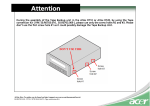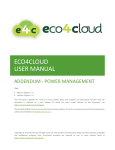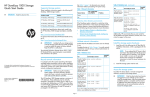Download So You Want to
Transcript
So You Want to... Install Emerson Network Power’s PCIE-8120 into a DELL R720 Server? This document covers aspects of fitting the Emerson PCIE-8120 media processing accelerator card into a DELL PowerEdge R720 server. The DELL PowerEdge R720 Server Photo 1. DELL R720 Server The DELL PowerEdge R720 server is a new generation 2U rack mount server based on Intel’s E5-26xx Sandy Bridge Xeon technology. The server is available in several configurations. However, the application note only covers integration within R720 configuration. For more details, visit www.DELL.com/us/enterprise/p/poweredge-r720/pd. PCIE-8120 Hardware Installation Hardware Installation Dependencies: Dual CPU configuration mandatory for installation due to central riser card top slot (slot 4) is connected to CPU#2 PCI express x 16.3 and/or 2 slot PCI Express riser card PN: 653206-B21 (3 Slots) 653208-B21 (2 slots) Photo 2. Rear Chassis View The R720 features (7) PCIe expansion slots (Photo 2). Slots 4, 5, 6 and 7 can accommodate full height/full length cards and are therefore potentially suitable for PCIE-8120. Only the central riser top slot has been tested with the PCIE-8120 to date and so is the recommended position for one board. The R720 has PCI express card guides for ease of installation of the PCIE8120. Photo 3 denotes the end support which can be retracted by simply lifting the blue tab. The mid-card support for the top edge swings into place when the card is installed. Installing the Software Package Software Installation Dependencies: Server running Red Hat Enterprise Linux 6.3 or CENTOS 6 TFTP-server, tftp, dhcp, gnu-c++, tcl, expect, telnet, wireshark, vconfig, xinetd, net-tools, pciutils, ethtool, policycoreutils-python Disable firewalls (ex: service iptables stop) Unzip and install Emerson Basic Blade Services (BBS) package (pcie8120<version>.zip) Unzip and install Octasic Software package (octasic-sdk-<version>.zip) Proceed with software installation as documented in the PCIE-8120 Installation and User Manual found in pcie8120-doc-<version>.zip. PCIE-8120 documentation, Emerson BBS and Octasic software packages can be obtained via Emerson SWORDS portal or through local Emerson support personnel. Photo 3. Card Guides and End Support System Operation and Thermal Optimization The Dell R720 system fans produce direct air within the system to cool the PCI Express cards. There is a black plastic shroud that channels the air from six hot swappable fans (Photo 4). This also ensures air flows across the rest of the motherboard components and through the PCIe section once it has gone through the CPU heatsinks. We highly recommend monitoring both the PCIE-8120 air inlet and outlet temperatures. This can be done using the “read-sensors” tool provided with the Emerson BBS package. If either temperature sensor reports a temperature of higher than 60 °C, you may want to check whether anything mechanically is disrupting the system air flow or your system environment conditions have changed. If neither situation has occurred, then you should consider adjusting the system fan profile. Photo 4. Hot Swappable Fans The Dell R720 has three system fan profiles (high fan speed offset, low fan speed offset, maximum air exhaust temperature 50 °C) which control the system fans’ behavior. These profiles can be found under iDRAC Settings under the “thermal” section. In data center environments (20 °C ambient), the low fan speed offset profile is the default setting and Emerson testing indicates the PCIE-8120 should operate properly under these conditions. During normal operation, you can expect the card temperature readings to be anywhere between 30 and 55 °C. If any temperature reading should go above 60 °C, you should use the high fan speed offset profile and/or apply additional CPU loading to increase fan speeds. Do not use the “maximum air exhaust temperature 50 °C” setting, this is currently incompatible with PCIE-8120. Please ensure air flow is such that card temperature sensors reading do not go above 80 °C as these high temperatures may cause damage to the board and will certainly result in lower lifespan. In extreme cases, the board will shut itself off to prevent damage. If you should run into any questions or issues with the PCIE-8120 with the HP DL380p, please contact your local Emerson Field Application Engineer (FAE). Emerson, Business-Critical Continuity and Emerson Network Power are trademarks of Emerson Electric Co. or one of its affiliated companies. Intel and Xeon are trademarks of Intel Corporation in the U.S. and/or other countries. PCI Express (PCIe) is a registered trademark of PCI-SIG. D ell and the DELL logo are trademarks of Dell Inc. © 2013 Emerson Electric Co. PCIE8120DELL-AP0 3-2013