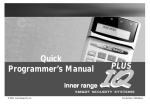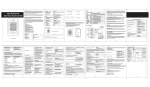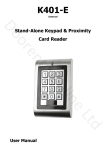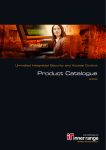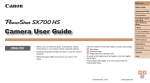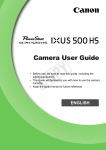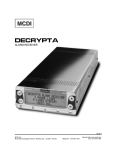Download Inner Range IQ Plus Programming Manual V3.604
Transcript
INNER RANGE IQ. PLUS Programmer’s Manual. Programmer’s Manual © 2005. Inner Range Pty. Ltd. Ver. 3.604 (31/03/05) p1 PLUS Part Number: 630047plus p2 Ver. 3.604 (31/03/05) INNER RANGE IQ. PLUS Programmer’s Manual. TABLE OF CONTENTS. Programming Methods ............................................................. 3 1. Introduction 1.1 System Overview ............................................................... 4 1.2 Types of Users ................................................................... 6 1.3 Default Users ..................................................................... 6 2. The IQ Terminal 2.1 Key Functions .................................................................... 2.2 Beeper Indications ............................................................. 2.3 LED Terminal ..................................................................... 2.4 LCD Terminal ..................................................................... 2.5 Access Control and the IQ Plus .......................................... 2.6 Wireless Remote and the IQ .............................................. 7 7 8 8 9 10 3 The Programming Key 3.1 Introduction ........................................................................ 10 3.2 Import Data from Programming Key ................................... 10 3.3 Export Data to Programming Key ....................................... 10 4 Programming Techniques 4.1 Introduction ........................................................................ 4.2 Types of Data .................................................................... 4.3 Selecting and Programming the Data ................................. 4.4 “Value” Data ....................................................................... 4.5 “Option” Data ..................................................................... 4.6 Programming Flowchart ..................................................... 4.7 Programming Example ...................................................... 4.8 Defaulting the System ........................................................ 11 11 11 12 13 14 14 16 5 User Operation Summary 5.1 General User Operations (No PIN Code) ............................ 17 5.2 User Operations requiring PIN Code .................................. 17 6 Master User Operation Summary 6.1 Master User Operations ..................................................... 18 6.2 User Programming ............................................................ 19 7 8 Basic Programming Guide ........................................................ 21 Programming of Advanced Features Contents and Overview ............................................................. Access Control Options ............................................................ Auto-Arm / Auto Disarm. ........................................................... Auxiliary to Follow a TimeZone ................................................. Battery Testing. ......................................................................... Callback for Remote Connect. .................................................. Call Forwarding. ....................................................................... Computer connection (Local) .................................................... Printer connection (Local) ......................................................... Day Alarm. ............................................................................... Defer Arming ............................................................................ DTMF Remote Control (Telephone Remote Control) ................. Keyswitch Arming and Disarming. ............................................. Pulse Counting. ........................................................................ Securitel Reporting Format. ...................................................... Siren output to operate as an Auxiliary. ...................................... Six Digit PIN Codes. ................................................................. Smoke Detector Reset ............................................................. Sub Areas. ............................................................................... User Auxiliaries ........................................................................ Walk Testing. ............................................................................ Wireless Remote Control. ......................................................... Zone Self Testing. ..................................................................... 37 38 39 40 40 40 41 41 41 41 42 42 42 43 43 44 44 44 44 45 45 46 46 9 Programming Reference ........................................................... 47 Arranged numerically by Address location. 10 Tables ...................................................................................... Auxiliary Event Types ................................................................ Auxiliary Actions. ...................................................................... System Inputs. .......................................................................... Contact ID Event Codes. .......................................................... Factory Default and Installer Preset Configurations ................... Printer Output, Review Format .................................................. IQ Securitel Report Mapping ..................................................... 11 Indexes .................................................................................... 91 Alphabetical Index .................................................................... 94 Numerical Index (By Address Location) ..................................... 95 78-90 79-81 82 83 84 85-88 89 90 Ver. 3.604 (31/03/05) p3 INNER RANGE IQ. PLUS Programmer’s Manual. PROGRAMMING METHODS The Inner Range IQ has been designed to provide a versatile system that is quick & easy to program & commission. THERE ARE 5 WAYS TO QUICKLY PROGRAM YOUR INNER RANGE IQ. FROM THE PROGRAMMING KEY 1 Portable Memory Device Used to Download programming data into a Controller that has been copied from another Controller or from a Computer. See page 9 of this manual. FROM A COMPUTER 2 Upload / Download Software Allows system programming while on-line to the Controller or while off-line. Connection can be via local Serial Port (using the “Port 0 Cable”) or via remote dial-up. This software is also used to view “Review” history. Download for free from www.innerrange.com FROM THE TERMINAL 3 Factory Defaults Much of the basic system programming can be quickly implemented by selecting one of the System Default options. See Page 16 of this manual for the Default procedure and an overview of the System Default options. See the Tables section for a full description of each System Default option. 4 Address Location -Numerical Order Use Section 9 -”Programming Reference” to program the system in numerical Address order. 401-495 500-520 521-569 570-599 590-595 600-741 750-769 800-870 890-893 897-899 900-914 918-919 Users .................. Comms .............. Areas.................. Holidays ............. Daylight Saving . Zone Inputs ........ TimeZones ......... Auxiliaries .......... General Opts ..... System Inputs .... Times/Counts .... Access Control .. 47 48 54 58 59 60 65 66 68 71 73 76 5 Primary and Secondary option programming. In many cases, a system can be fully programmed by following the Basic Programming Guide flowchart steps described in Section 7 Additional Features can then be added by following the Advanced Feature Programming described in Section 8 Section 9 - Programming Reference can be used for additional details whenever required. p4 Ver. 3.604 (31/03/05) INNER RANGE IQ. PLUS Programmer’s Manual. 1. INTRODUCTION 1.1 SYSTEM OVERVIEW System Inputs. The Inner Range IQ is an affordable, simple to use security system targeted at the domestic and small commercial markets. The system has been designed for ease of use by the Installer and the End User. System Inputs are also available for monitoring Door Forced and Door Open Too Long (DOTL) alarms, allowing operation of auxiliaries and other General Options. SYSTEM HARDWARE The basic Control Module has the following hardware dimensions: • Zones: 8 standard Zone Inputs or 16 doubled Zone Inputs. • Auxiliaries: Total of 3. 1 Siren speaker / 1 Strobe / 1 General purpose. • Serial Communications Port: RS232. • External Device Bus. • System LAN: Provides connectivity for up to 4 LAN Devices. • IO Expansion Bus. • Separate Tamper Input. A • • • • • Automatic Battery Testing is available and triggers the Low Battery alarm if the test fails. The Installer enables the Siren and Reporting options for each System Input as required (Reporting can be sent to Fault History and/or Review or through the dialer) . Terminals. An IQ Terminal (keypad) is the primary human interface to the Inner Range IQ Alarm Panel, indicating the status of Zone Inputs and Areas along with “Home”, “Armed” and “Fault” conditions. The keypad is used to program system parameters and user operations, an audible button press is provided for positive PIN & data entry feedback and indicator LEDs to provide Area status information. The LCD terminal in an alphanumeric display, while the LED Terminal uses LED indicators behind a silk screened lens. Areas. The system can be configured in Single Area or Multi Area Mode according to the site requirements. Up to 4 Areas are available and Zone Inputs can be assigned to one or more Areas. Each Area can be armed in “AWAY” or “HOME” modes. Each LED Terminal can be configured for Multi-Area mode or assigned to a Single Area. Review General Review is a history of events available to the Upload/ Download software or direct to a Printer in real time (IQ Plus only see Tables - Section 10). Events such as alarms, restores, tampers, open, close and system inputs are time stamped and entered into Review. General Review contains a maximum of 128 entries, once Review is full, older events are lost as new ones are entered. variety of Peripheral devices can be connected directly to the Control Module: Programming Key. Plug-on Expansion Card options. 8 additional Auxiliaries and/or 8 additional Zones. DTMF communications Card. DTMF + Voice communications Card. Serial Adapter Cable for connection to PC. The System LAN supports the following LAN Modules: • Standard 16 Zone / 4 Area LED Terminal. • Standard LCD Terminal. • Enhanced Terminals that add RF Terminal providing 2 key or 4 key radio remote functionality. • Enhanced Terminal’s that add access control FUNCTIONAL DESCRIPTION Zone Inputs. Zone Inputs are individually programmed to define how they are to be processed. An appropriate “Zone Type” is chosen and additional options relating to; Alarm Processing, Reporting, Siren, Pulse counting, Testing, and type of Input Device can also be defined. Global Zone options also allow system-wide parameters to be set for Pulse Counting, a choice of End-Of-Line Resistor values and Zone Self Testing. System Inputs are available for monitoring Faults and System Alarms such as; Power Problems, Cabinet & Siren Tampers, Communication Problems, LAN & Battery Fuses, Zone Self-test Status and Keypad Emergency Alarms (Panic, Fire, Medical & Duress). Ver. 3.604 (31/03/05) p5 INNER RANGE IQ. PLUS Programmer’s Manual. Callback and Fax Bypass options are available. Unique to the IQ Plus is “Access Review” events such as REX button, Door Forced, Door Open Too Long (DOTL), valid and invalid card read and access entry are all viewable (requires an add-on to the Upload/Download software). Access Review contains a maximum of 42 entries, once Review is full, older events are lost as new ones are entered. With the DTMF Card fitted, a User can dial in to the system, and using their PIN code, can perform Area / Auxiliary / Isolate Zone operations. The DTMF Card also provides DTMF tone confirmation of the operation. General Options can be set, to allow Access Review to be written to General Review, this option should be used with caution because of the limited size of the Review buffer. Siren. Auxiliaries. The Siren Speaker output supports a standard 8 Ohm Horn speaker and can generate 4 different siren tones for Burglary, Fire, Medical & Panic alarms. The Siren time is programmable and any System Input Alarms that are programmed to activate the Siren may be differentiated from Zone Input Alarms by a different Siren tone. Auxiliary outputs are extremely flexible with a range of versatile programming options for Security and Building/Home automation. A choice of over 50 “Auxiliary Types” provides for Auxiliaries to; Annunciate different types of alarms, Indicate (mimic) individual Area or Zone status, Indicate Entry, Exit, Auto-Arm & Zone Bypass conditions, Follow TimeZones, etc. For each individual Auxiliary the output logic and On/Off actions can be tailored including an optional timer that can be programmed in Minutes or Seconds. Communications. The system offers “Contact ID” or “Domestic” dialing options. For a higher level of Dialer integrity a Secondary telephone number can be programmed, Telephone line monitoring is provided and the maximum number of dial attempts can be specified. A “Comms Fail” alarm is activated if the line is tampered or the maximum attempts is reached. Daily, Weekly or Monthly Test reports can also be sent at a specified time of day, or triggered manually by a Master User. The IQ Plus also provides a “Securitel” Reporting option. Zone and System Alarms, restores, tampers and openning / closeing, as well as keypad alarm (Medical, Panic etc), Door Forced and DOTL are also reported.Securitel can be used with Domestic dialing but not Contact ID. The Installer can dial in to the system from a PC for Upload/Download when required. Security is provided by a PIN code requirement, and The IQ Plus provides two On-board Serial Ports, allowing connection of a Programming Key or PC for Upload / Download or to a Printer to print Review output. Timers. An extensive range of Timers are provided catering for; Individual Area Exit/Entry delays, System Siren time, Keypad lockout time and AC fail delay time. Four TimeZones are provided including provision for up to 12 Holiday dates and automatic Daylight Saving adjustment is also catered for. The TimeZones can be used to turn Auxiliaries On and/or Off and to control Areas. User Functions. In addition to the User operations described in “Types of Users” below, the system provides a number of options to simplify and/or enhance the User operations and feedback. These include; Auto-Isolate on Arming, Quick Arming, Key-switch Arm/ Disarm and Zone activity display on LED Terminals. p6 Ver. 3.604 (31/03/05) 1.2 TYPES OF USERS The system has 3 special Users and 93 normal Users. The system can be configured for 4 digit or 6 digit PIN codes depending on the requirements of the site. The normal Users can each be assigned a “User Type” and their “User Areas” to define the items that they can control and the operations that they can perform. INNER RANGE IQ. PLUS Programmer’s Manual. 1.3 DEFAULT USERS: The Default Installer PIN and Master PIN Codes should be changed as soon as possible after installation. When choosing a new PIN Code, ensure that a PIN is chosen that will not be forgotten, while still providing security against unauthorised access. INSTALLER - USER 1: Can perform all Installer operations, and all Master operations. User Number Description Factory Default PIN MASTER USER - USER 2 (Primary Master): User 1 Installer 2345 (or 234567) Can perform all the Master operations and has access to all Areas. The Master operations include; Edit Users, Walk test Zones, Set Tme & Date, Siren/ Strobe/Auxiliary Testing, Fault Analysis, View Software Version, Test Battery and Door Bell Enable/Disable. User 2 Master User (Primary Master) 0123 (or 012345) User 3 to 95 General Users (Can be programmed as a Master User)(Secondary Master) None The Master User can also perform all User operations. This includes Arming / Dis-arming the system, Isolating Zones and View history. The Master User automatically has permission to control all the Areas, Zones and Auxiliary outputs in the system. User 96 Reserved for system functions (e.g. Reporting Auto-arming etc.) Not applicable NORMAL USERS - USER 3 TO USER 95: Can perform a variety of operations such as Arming / Dis-arming , Isolating Zones and View History with various levels of functionality as defined by the User’s “User Type”. Can also be programmed as a Master User (Secondary Master) if required. In a MultiArea system, a normal User programmed as a Master User (Secondary Master) can only add a new User or edit existing Users who can access a subset of their own Area list. DURESS CODES. A User PIN’s last digit + 1 will form a DURESS Code. e.g. If a user’s PIN is 1234, then 1235 will trigger a duress alarm, and if the user’s PIN is 1239, then 1230 will be a duress code. Ver. 3.604 (31/03/05) p7 INNER RANGE IQ. PLUS Programmer’s Manual. 2. THE IQ TERMINAL Key Combination Examples (Programmable in General Options) 2.1 KEY FUNCTIONS. PANIC. Keys 1 & 3 pressed simultaneously. FIRE. Keys 4 & 6 pressed simultaneously. PROG 1 2 3 1, ON HOME 4 5 6 1, HOME Quick Arm Home Mode (Single Area System, no pin code) CLR 7 8 9 (N), ON ENTER ON 0 OFF # MEDICAL. Keys 7 & 9 pressed simultaneously. REX (Request to Exit) <OFF>key. Used with Access Control on Enhanced Terminals PROG/NEXT * Select a Programming Address or system information option. ON Arms System (Single Area system) Arms Area assigned to the Terminal (MultiArea System, Single Area Terminal mode) Arms all Areas in User’s Area List (Multi-Area System, Multi- Area Terminal mode) HOME Arms System in Home mode (Single Area system) Arms Area assigned to the Terminal in Home mode (Multi-Area System, Single Area Terminal mode) Home Arms all Areas in User’s Area List in Home mode (Multi-Area System, MultiArea Terminal mode) OFF Disarms System (Single Area system) Disarms Areas assigned to the Terminal (Multi-Area System, Single Area Terminal mode) Disarms all Areas in User’s Area List (Multi-Area System, Multi-Area Terminal mode) CLR Logoff the Terminal. ENTER Saves the data entered in a programming Address. NOTE: AUTO-LOGOFF: The Terminal will automatically logoff the operator if there is no keypad activity detected for 3 Minuets. Quick Arm (Single Area System, no pin code) Quick Arm Area (N = 1-8) (Multi Area System, no pin code) (N), OFF Quick DisArm Area (N = 1-8) (Multi Area System, no pin code) 0,ON Arms all Areas in User’s Area List (Multi-Area System, Single Area Terminal mode) 0,HOME Home Arms all Areas in User’s Area List (Multi-Area System, Single Area Terminal mode) 0,OFF Disarms all Areas in User’s Area List (Multi-Area System, Single Area Terminal mode) 2.2 BEEPER INDICATIONS. 2 or 3 Short Beeps: A User, Master or Installer function was successful. 1 Long Beep: A User, Master or Installer function has been unsuccessful. When an error is detected, the beeper tones will sound at a lower pitch until a correct operation is successfully performed. Continuous Short Beeps*: Entry Delay Timer, Exit Delay Timer or Auto-arm Warning. Exit the current Mode of operation) p8 Ver. 3.604 (31/03/05) *NOTE: Single Area systems. INNER RANGE IQ. PLUS Programmer’s Manual. All Terminals will beep in response to Exit delay, Entry delay or Auto-arm warnings. Only Terminals associated with a particular Area will beep in response to that Area’s warning functions. IMPORTANT NOTE: Multi-Area Terminals will beep on warning functions from all Areas. Multi-Area systems. 2.4 LCD TERMINAL . The IQ Standard LCD Terminal has the option to display Area names, Zone names and User names as text. The text is entered into the IQ Upload/Download software (available from http://www.innerrange.com.au/proddownload.cfm) which downloads the information into the IQ panel which distributes the information to the terminals. The IQ LCD Terminal holds the text in memory (EEProm), the text is not held in the IQ panel. 2.3 LED TERMINAL INDICATIONS. Single Area System, Status Display Default Area name is “Area 1” . The time is displayed, and the area status; Away armed, Home armed, Off, Exit Delay and Fault. Lamp ZONE Lamps 1 to 16 ON OFF When the Zone is Sealed. AREA Lamps A1, A2, A3, A4 Area is Armed. (Multi-Area mode only) Area is Dis-armed. Note: Multi-Area mode only. FAST: * There has been an Alarm in the Area. SLOW: * Area Armed in Home Mode. ARM Area/s are armed in Away mode. System not armed in Away mode. There has been an alarm in an Area armed in Away mode. Area/s are armed in Home mode. System not armed in Home mode. There has been an alarm in an Area armed in Home mode. A system input is currently in alarm. ^ No system inputs are in alarm. SLOW: When a System Input has been Isolated. ^ AC mains OK AC mains problem. Missing AC Mains (when battery is connected) ARM & HOME - - System is in "Master Operations" mode. i.e. NEXT functions. ARM, HOME & FAULT. - - System is in "User Programming" mode. ARM, HOME, FAULT & PWR - - System is in "Installer Programming" mode. FAULT ^ PWR 0 Area 1 12:34 Exit Delay FLASHING When the Zone is Unsealed. (If the "Zone activity" option is enabled) HOME Area 1 12:34 Away armed FAST: * SLOW: * When there has been an Alarm / Tamper on the Zone. When the Zone has been Isolated. Used to display values in programming mode. * Alarm indication takes priority over Isolate or other indication. ^ See “System Inputs” in the Tables section. Multi-Area System, Status Display The time is displayed, and the system status; Area: , system off or armed; Fault: , a system input is currently in alarm; Alarm: a zone input is in alarm. Fault: 12:34 1234 .... Areas: 12:34 The status of each area is shown: Armed (A), Home Armed (H), Off (.), Area in exit/entry delay (E), and Alarm (a). User Logon; after entering a valid PIN code, a user greeting is displayed, user operations and programming can now proceed. LED 1 LED 4 1234 HAAE Good Afternoon Installer The IQ Standard LCD Terminal has 4 LED indicators which can be used to provide Area status information. Each LED can be programmed to indicate AREA Armed (LED on) and Area in Alarm (LED flashing). Any of the 4 Areas (8 Areas in the IQ Plus System) can be chosen for display. Ver. 3.604 (31/03/05) p9 INNER RANGE IQ. PLUS Programmer’s Manual. 2.5 ACCESS CONTROL AND THE IQ PLUS. REQUIRED EQUIPMENT. Enhanced Access Terminal V2.01 or greater; Door strike; Relay board for door strike; Wiegand reader. The Terminal installation document 635500EN contains additional information on installation. DOOR OPTIONS. The Door (door strike and door reed switch) connected to the Terminal is automatically associated with that Terminal and can be referred to by the Terminal number, for example; Terminal 1 = door 1. Terminals can be associated to areas and will only display zone activity for that Area. (Address 561-564) All doors will use the same global lock open time (time the door strike is activated) as programmed at address 909 - Terminal Auxiliary time. This must be programmed to a value other than 0 for the door to remain open following a valid request to open. If a 0 is left at this location the lock will open but close again almost immediately, i.e. remain locked. Valid entries are from 0 to 255 seconds. (Factory default 5 Seconds). REQUEST TO EXIT BUTTON. A “Request to Exit” (REX), is typically a button provided to unlock a door from the inside either bypassing the need to use a reader during low security periods, or because an internal (exit) reader is not required. The “REX” device can also be a PIR or Photo-Electric beam to detect the User approaching the door. If a REX button is fitted it will activate the door for the lock open time (see above). The REX operation is enabled regardless of the state of the associated Area and is entered into Access Review. The OFF key can also be used as a REX button if it is programmed at address 918. ADDING A CARD AND USER PIN. Once fitted and tested, learning the card (entering the card details into the panel) is done exactly the same as adding a User PIN with the exception that the card is also presented (explained in detail in Section 7, the Basic Programming Guide). A User can have both a PIN and card, accessing the door using either method. A reader need not be fitted if PIN only access is required. The door will open for lock open time following a valid PIN + OFF key. For higher security applications, both PIN and card can be required to open the door. This option is global and is set at Address 919. Each door will assume Area control of the Area associated with the Terminal, a Terminal MUST be associated with an Area. The following general rules apply: (see “Access Control” in Section 8) 1) If the User is assigned to an Area that is also associated to the Terminal, (a)If the Area is armed, presenting a credential (card) will disarm the associated Area and open the door. (The event is entered into Access Review). (b) If the Area is disarmed, presenting a credential will open the door. (The event is entered into Access Review) 2) If the User is not assigned to the Area associated to the Terminal, (a) If the Area is armed, presenting a credential will not open the door (The event is entered into Access Review). (b) If the Area is disarmed, presenting a credential will open the door (The event is entered into Access Review). DOOR FORCED A Door Forced condition is activated when the reed switch goes into alarm without a valid request to open the door, this also causes the Door Forced system input to go into alarm. (The event is entered into Access Review) An Auxiliary can be used to indicate this system input by setting the Auxiliary type; 131 (door1) -138 (door 8) as described in the Tables-Section 10. This Auxiliary will pulse on for 500ms every 5 seconds till cleared. Door Forced is an Alarm condition and is cleared by using a valid PIN+OFF key. DOTL A DOTL (Door open too long) condition is activated when the door is open for longer than a period of time equal to 4 times that of the lock open time set at Address 909. This means that once a valid request to open occurs, the lock timer starts and so does the DOTL timer. Causing the DOTL system input to go into alarm. (The event is entered into Access Review) An Auxiliary can be used to indicate this system input by setting the Auxiliary type; 141 (door 1) -148 (door 8) as described in the Tables-Section 10. This Auxiliary will pulse on for 500ms every 5 seconds till cleared. DOTL is a warning condition and is cleared by using a valid PIN + OFF key or a valid card badge. Door Forced and DOTL system inputs will turn on the fault light on the Terminal and LEDs 15 or 16 when a NEXT 13 is performed. (Refer System Inputs) The Zones Inputs on terminals are used for door reed switch (zone1) and REX button (zone2). Each zone must be fitted with the required device or, if not used, must be terminated with 6k8 resistors. These Zones cannot be used for security zones. p10 Ver. 3.604 (31/03/05) INNER RANGE IQ. PLUS Programmer’s Manual. 2.6 WIRELESS REMOTE AND THE IQ . The IQ provides keyless functionality (Wireless Remote) via an RF keyfob (Transmitter) and an RF LAN Module or RF Terminal. The Keyfob is registered in the RF module or RF Terminal and when a User is assigned to the Keyfob the IQ panel uses the registered information to match the Keyfob and User. Up to 6 Keyfobs can be programmed for each RF Module or RF Terminal (maximum of 24 Keyfobs) providing; Arm and Disarm in the User’s Area List, Turn Auxiliary 2 on the Control Module ON and OFF and activate Panic by pressing 2 keys simultaneously. 3. PROGRAMMING KEY 3.1 INTRODUCTION. IMPORTANT NOTE: The new data will override the existing contents of the Control Module memory. THE PROGRAMMING KEY. Connect the Programming Key to Serial Port 0 on the Control Module. The IQ Programming Key is a portable non-volatile memory device housed in a convenient “key tag”. Select the Import Data Mode: ... , then Enter PIN; The Programming Key allows system programming to be uploaded from the Control Module or downloaded to the Control Module by simply inserting the Programming Key into Serial Port 0 and performing a simple key sequence on the LED Terminal. See below. The Lamp on the Programming Key will flash slowly to indicate data is being copied. The Terminal beeper will sound 3 short beeps if the operation was successful, or 1 long beep if unsuccessful. , then the Mode number; , , . A built-in Lamp (embedded in the plastic surface) on the Programming Key visually indicates when data transmission is active. 3.3 EXPORT DATA TO THE PROGRAMMING KEY. IQ PROGRAMMING KEY & FLASH INTERFACE. This device allows the Programming Key to be connected to a PC for transferring Panel data to and from the Upload/Download software. This Mode allows the Installer to copy the programming contents of the Control Module into the Programming Key. NOTE: The IQ Programming Key & Flash Interface can also be used to connect a PC to the “Flash” connector (JP8) on the Controller for the purpose of providing a Flash Upgrade of the Controller Firmware version. Refer to your Inner Range IQ distributor for more details. IMPORTANT NOTE: The Control Module data will override the existing contents of the Programming Key. 3.2 IMPORT DATA FROM THE PROGRAMMING KEY. Select the Export Data Mode: Enter PIN; ... , then This Mode allows the Installer to copy the programming contents of the Programming Key into the Control Module. Connect the Programming Key to Serial Port 0 on the Control Module. , then the Mode number; , , . The Lamp on the Programming Key will flash quickly to indicate data is being copied. The Terminal beeper will sound 3 short beeps if the operation was successful, or 1 long beep if unsuccessful. Ver. 3.604 (31/03/05) p11 INNER RANGE IQ. PLUS Programmer’s Manual. 4. PROGRAMMING TECHNIQUES 4.1 INTRODUCTION 4.3 SELECTING AND PROGRAMMING THE DATA. User programming is stored in Memory Addresses numbered from 401 to 447. The system programming is stored in Memory Addresses numbered from 500. Programming the system involves three basic steps: TO SELECT THE ADDRESS OF THE DATA TO BE VIEWED OR EDITED. 1) Logon with the Installer PIN Code. Then for each item of Data to be programmed; 2) Select the Memory Address to be programmed. 3) Program the new Data Value or Options for that Address. 4.2 TYPES OF DATA When in Programming Mode there are two types of data that are stored in the Programming Addresses. The type of Data stored in each Address will depend on the type of parameter being defined. 1) “Value” data. A Numerical Data Value that: • • • Selects an Option when there are more than 2 alternatives to select from. e.g. User Type. Defines a Value or Quantity for a specific parameter. e.g. Entry and Exit Delay times or Number of Dial attempts. Defines a Sequence of numbers for a specific parameter. e.g. PIN codes, Client codes and Telephone numbers. 2) “Option” data. Data field that allows the Installer to select between two alternatives (Select/De-select, Enable/Disable, Assign/Un-assign, etc.) for up to 8 Options or Items that relate to a particular feature. e.g. Setting Dialer options, Assigning Areas to a User, Defining options for Individual Zone Inputs, etc. Refer to Sections 4.4 and 4.5 for further explaination 1. 2. Key in the Installer PIN Code. Select the Address of the data to be viewed or edited by simply pressing: followed by the Address number; , , (3 digits). s). TO VIEW THE DATA. LED TERMINAL Flashing Area Lamps will prompt you for each digit of the Address to be entered i.e. A1 = Key in the 1st digit of the Address; A2 = Key in the 2nd digit of the Address; etc. As each digit is entered, the corresponding Area Lamp will stop flashing and remain on. ARM, HOME, FAULT & PWR Lamps will Flash to indicate “Programming Mode” as soon as the 1st digit of a Programming Address has been entered. When the Address has been fully entered, the A4 lamp will flash if data is already programmed in that Address while the data will be flashed on the LED’s in sequence. LCD TERMINAL The description and data are displayed for the current programming location Max Dial Attempt 08 after entering the data will save the data and automatically take you to the Pressing Next Programming Field or Address. Pressing after entering the data will save the data and automatically take you to the Previous Address. Pressing to exit “Programming Mode” and will not save any changes at the current memory Address. p12 Ver. 3.604 (31/03/05) INNER RANGE IQ. PLUS Programmer’s Manual. 4.4 “VALUE” DATA. TO EDIT THE DATA. LED TERMINAL Flashing Area Lamps will prompt you for each digit of the Address to be entered i.e. A1 = Key in the 1st digit of the Address; A2 = Key in the 2nd digit of the Address; etc. As each digit is entered, the corresponding Area Lamp will stop flashing and remain on. ARM, HOME, FAULT & PWR Lamps will Flash to indicate “Programming Mode” as soon as the 1st digit of a Programming Address has been entered. When the Address has been fully entered, the A4 lamp will flash if data is already programmed in that Address while the data will be flashed on the LED’s in sequence. The Data Value can be changed by simply keying in the new data according to the Type of Data. Flashing Zone Lamps will prompt you for each digit of the data to be entered i.e. 1 = Key in the 1st digit of the data; 2 = Key in the 2nd digit of the data; etc. As each digit is entered, the corresponding Zone Lamp will stop flashing and remain on. LCD TERMINAL The description and data are displayed for the current programming location and the new Data will be shown on the display as each character is entered. Enter the new Data (Value or Option) settings Max Dial Attempt 10 ... (1 to 16 digits*), then (To o (To go to the Previous Address) advance to the Next Address) or * Depending on the type of Data required. See 4.3 following. To clear the current field of all data and settings, ready for new data, press e.g. If you make a mistake while entering a value, press . and enter that value again. Pressing after entering the data will save the data and automatically take you to the Next Programming Field or Address. Pressing after entering the data will save the data and automatically take you to the Previous Address. Pressing to exit “Programming Mode” and will not save any changes at the current memory Address. The range of Data values that can be stored in a Value Data Address depends on the parameter being programmed. The data can be either a single digit or a multiple-digit number. e.g. Auxiliary Event Types: 0 to 57. Area Entry Delay (Seconds): 0 to 255. Primary Telephone No: 16 decimal digits. DISPLAYING “VALUE” DATA. LED TERMINAL Single Digits. These are numbers between 0 and 16 and are displayed by the Zone Lamps “1” to “16” and the “0” Lamp on the LED Terminal. Multi digit / Sequential numbers. (Data values from 17 to 255, and strings of numbers such as PINs & Phone nos.) These numbers are displayed one digit at a time sequentially via the Zone Lamps and the “0” Lamp. A chirp will sound each time the display steps to the next digit. When the end of the value is reached, 3 short beeps will sound to indicate there are no more digits to display. Example. If the existing value at the Address is 120. • When the Address is entered, The “1” Lamp will flash. The flashing Lamp indicates that this value is a multi-digit number. • After 2 seconds the “2” Lamp will flash and a chirp will sound. • After 1 second the “0” Lamp will flash and 3 short beeps will sound. • The “1” lamp will now flash slowly to prompt for the 1st digit of the new data. LCD TERMINAL Single Digit displayed Port0 Comms Task 1 Multi digit number displayed Area1 ClientCode 9999 Ver. 3.604 (31/03/05) p13 INNER RANGE IQ. PLUS Programmer’s Manual. PROGRAMMING MULTI-DIGIT NUMBERS. When programming any Multi-digit number, only one Address is selected regardless of the number of digits to be entered. NOTE: On the LCD terminal the options are displayed as a series of letters, coresponding to the name of each function (refer Section 9 Programming Reference). These options are changed using the same keys as on the LED terminal, that is, keys 1-8. Dialler ARIOGo.. Options YYYnnnnn Example. To program the data “9 8 7 6 5 4 3 2” as the Primary Telephone Number. 1) Enter Installer PIN code; ... . 2) 3) 4) Press , then the Address for the Primary Telephone Number Any existing data will now be displayed as described above. , then Enter the new Data string Select the next Address to program, or Exit Programming Mode. . 12 345 67 8 3) When all required changes have been made, press . 4.5 “OPTION” DATA. To Select ALL available options: Option data is used to allow the Installer to select between two alternatives (Select/Deselect, Enable/Disable, Assign/Un-assign, etc.) for up to 8 Options or Items that relate to a particular feature. To De-select ALL available options: Press Press , then , then . . Example. To Enable “Alarms” (Option 1), “Alarm Restores” (Option 2) and “Open Report only after alarm” (Option 4) in “Dialer Options” (Address 506). DISPLAYING “OPTION” DATA. 1) Enter Installer PIN code; LED TERMINAL Option Data is displayed on the Zone 1 to 8 Lamps on the LED Terminal. When a Zone Lamp is ON, the option is Selected. (Enabled or Assigned) When a Zone Lamp is OFF, the option is De-selected. (Disabled or Un-assigned) LCD TERMINAL Option Data Display Dialler ARIOGo.. Options nnnnnnnn ... . 2) Select the Address for Dialer Options. Press , , , . The existing data will now be displayed as described above. 3) Enable the 3 options required. (Assuming none of the options already enabled) , , , (Zone Lamps 1, 2 and 4 should now be ON on the LED Press Terminal and Y under option 1(A), 2(R) and 4(O) on the LCD Terminal ) then LCD Terminal Before LCD Terminal After EDITING OPTION DATA. Option Data is programmed by first selecting the Address of the Data to be edited in the normal manner. Any number of specific options are then Selected or De-selected by the following method: 1) Check the current setting of the option on the Zone Lamps. 2) For each option that needs to be changed, Press the option number (1 to 8). This procedure toggles the setting of the selected option. i.e. If the option was De-selected, it will be Selected. If the option was already Selected, it will be De-selected. Dialler ARIOGo.. Options nnnnnnnn Dialler ARIOGo.. Options YYnYnnnn IMPORTANT NOTE: Remember that the same key sequence is used to Disable an option that is already Enabled. . p14 Ver. 3.604 (31/03/05) INNER RANGE IQ. PLUS Programmer’s Manual. 4.6 PROGRAMMING FLOWCHART. 4.7 PROGRAMMING EXAMPLE The following flowchart provides an overview of the simple steps involved in programming the system Data and Options. This example shows how Zone 1 would be changed to the “Hand-over” Input Type (2) from the default setting of “Delayed” (1). . Zone 1 Input Type is stored in Address 601. • • • The Bold path indicates the typical sequence. “<CLR>” can be used at anytime to Exit programming mode without saving changes in the current data field displayed. “<HOME>” can be used to clear the buffer of all data, ready for a new data entry. STEP 1. Logon with the Installer PIN Code. Enter Installer PIN code; ... . STEP 2. Select the Address to be changed. Press , then . LED TERMINAL Flashing Area Lamps will prompt you for each digit of the Address to be entered i.e. A1 = Key in the 1st digit of the Address; A2 = Key in the 2nd digit of the Address; etc. As each digit is entered, the corresponding Area Lamp will stop flashing and remain on. ARM, HOME, FAULT & PWR Lamps will Flash to indicate “Programming Mode” as soon as the 1st digit of a Programming Address has been entered. When the Address has been fully entered, the A4 lamp will flash if data is already programmed in that Address while the data will be flashed on the LED’s in sequence. (Multi-digit Value data will display sequentially on the LED’s. A chirp sounds as each digit is displayed. 3 beeps indicate the end of the data sequence, then the “1” lamp will flash to prompt for the 1st digit of the new data.) LCD TERMINAL The description and data are displayed for the current programming location Zone 01 Type 01 Ver. 3.604 (31/03/05) p15 INNER RANGE IQ. PLUS Programmer’s Manual. STEP 3. Enter the new Data Value. Select the new Input Type; (Handover), then LED TERMINAL LED ‘2’ flashes then after ‘Enter’ is pushed LED ‘A4’ flashes twice. 3 beeps indicate the end of the data sequence, then the “1” lamp will flash to prompt for the 1st digit of the next programming loaction. The terminal is now at Address 602. LCD TERMINAL The description and data are displayed the data changes when ‘2’ is pushed and ‘Enter” moves to the next programming location Zone 01 Type 02 Keys to Remember To clear the current field of all data and settings, ready for new data, press e.g. If you make a mistake while entering a value, press . and enter that value again. Pressing after entering the data will save the data and automatically take you to the Next Programming Field or Address. Pressing after entering the data will save the data and automatically take you to the Previous Address. Pressing to exit “Programming Mode” and will not save any changes at the current memory Address. p16 Ver. 3.604 (31/03/05) INNER RANGE IQ. PLUS Programmer’s Manual. 4.8 DEFAULTING THE SYSTEM. There are four pre-defined settings available to the installer: a) The Factory Default, and b) Three “8 Zone / Single Area” Installer presets: 1-No Dialer 2-Contact ID Dialer 3-Domestic Dialer. CAUTION: Defaulting the system overwrites all configuration values currently programmed in memory. • • • • • • • Full details of all default options are provided in the Factory Default and Installer Presets in the Tables section. The factory default settings are also shown throughout the programming reference section of this manual. • THE INSTALLER PRESETS • • • 1. No Dialler. Provides the common Installer Preset features described below. 2. Contact ID Dialer. In addition to the common features, provides: Reporting Format Contact ID, Alarms, Restores, Isolates are reported via dialler and Opening Report sent only after alarm, Maximum of 10 dial attempts to central station or domestic dialling, 7 days between automatic test reports, a test report will be sent at 1:20AM. This option also requires the programming of a primary and secondary phone number and client account code . 3. Domestic Dialler. In addition to the common features, provides: Reporting Format Domestic Dialler ID, Alarms only are reported via dialler, Maximum of 1 dial attempt only to domestic dialling. This option requires programming of a primary phone number. • • • • • • • • • • Time Zone 1 is 0900 to 1700, Monday to Friday. Time Zone 2 is 0900 to 1300, Saturday and Sunday. Time Zone 3 is 0700 to 2000, Sunday to Saturday; ignore holidays. Time Zone 4 is 2000 to 0700, Sunday to Saturday; ignore holidays. Aux 0 is Siren Speaker output. Aux 1 set as a strobe output; Aux 2 is set as 12v output to follow the Siren. General Options 1 enables “Clock sync with Mains”, “Zone Alarm Ind after Disarm”, “Display zone activity on terminals when disarmed”, “Special Siren tone for System Alarms” and “Single Exit beep in Home mode”. General Options 2 enables “Terminal beeper for Day Alarms” and “Bell Squawk for Remote Key operations”. General Options 3 will allow “Automatic Battery Testing” and “Pulse Count Handover”. Siren will be triggered for Cabinet Tamper. Dialler will be enabled for AC fail, Low Batt, Cabinet Tamper, System Reset, Siren Monitor & LAN /Batt Fuse. Panic, Fire and Medical alarms will activate the Siren and the Dialer. Home zone entry time is 90 secs. Pulse Count is set to 2 pulse counts for any zone with pulse count. Pulse count period is set to 60 secs. Siren time is 5 minutes (909), AC delay time is 0 minutes (906). Incorrect PIN tries will lockout the keypad for 5 mins (905). There will be a 255 seconds warning before an Area auto arms (907). If no activity on a zone and auto arm is programmed, Area will re-arm in 30 mins. 24 Hour Fire Zone or Smoke Detector Ignore Time is 60 secs. Time period allowed for walk test is 30 mins. DEFAULTING PROCEDURE The three “8 Zone / Single Area” Installer presets share the following common features: • • • • • • • • • • • Remote connect is enabled. 9 rings before the system will answer an incoming call. Upload / download is enabled for Port 0 at 9600 Baud. All Area Client Codes set to 9999. Area 1 Entry delay Time is 30 secs and Exit delay is 60 secs. Holiday 1 is 1st Jan; Holiday 2 is 25th Dec; Holiday 3 is 26th Dec. End of Line Resistor Value is Type 3-3K3 single EOL. Zone 1 is Type 1-Entry/Exit Delayed; Zone 2 is Type 2-Handover. Zones 3 to 8 are Type 0-Instant Zones. Zones 1 to 8 are set for siren lockout. Zones 1 to 8 are in Area 1. The “Default Options” function (Address 098) is used to select one of the Installer presets; “1-No Dialler”, “2-Contact ID Dialer” or “3-Domestic Dialler”. NOTE: The “Factory Defaults” (Option 0) can also be selected. 1) Enter the Installer PIN code; ... . 2) Select the Address for Defaulting the System. Press 3) Select the default option required. Press or , or , , or Zone Lamp 1 should be now be ON with Zone Lamp 2 flashing. Then press . Ver. 3.604 (31/03/05) p17 INNER RANGE IQ. PLUS Programmer’s Manual. 5. USER OPERATIONS SUMMARY. 5.1 GENERAL USER OPERATIONS. (NO PIN CODE REQUIRED) NEXT 11 Day Alarm On/Off. This operation will toggle the Day Alarm function On and Off. NEXT 12 Alarm History. Any Zone Inputs that had an alarm during the last Arming period will be displayed on the Zone Lamps. NEXT 13 Fault History. Any System Inputs that had an alarm during the last 5 Arming periods will be displayed on the Zone Lamps. Flashing lamp indicates Input is currently in alarm. Refer to the “System Inputs” table on page 79 for details. NEXT 14 Zone Self Test History. Any Zone Inputs that have failed the Zone Self Test will be displayed on the Zone Lamps. NEXT 15 Display Firmware Version. The 4 digits of the current Controller Firmware Version will be displayed in sequence. e.g. Sequence 3, 0, 0, 0, = V3.000. NEXT 16 Display Door Alarm History. Any Door Forced or DOTL Alarm dring the last 5 Arming periods will be displayed on the Zone lamps. NEXT 19 Display Module Present. Any Module present displayed on the LED display. For example “Terminal 1” present, LED 1 illuminated 5.2 USER OPERATIONS REQUIRING PIN CODE ACCESS. (Installer, Master and Arm/Disarm/Isolate User Types ONLY) NEXT 21 NEXT 22 Isolate / De-Isolate Zone Inputs. Zone Lamps indicate Zones that are currently Isolated. Entering the Zone number followed by will toggle the Zone Isolated and De-Isolated. Zones can be isolated by any User that has disarm permission for all the Areas that are assigned to the Zone. System Inputs can be isolated by any User with permission to disarm. Isolate / De-Isolate System Alarms. Zone Lamps indicate System Inputs that are currently Isolated. Entering the System Input number followed by will toggle the Input Isolated and De-Isolated. Refer to the User’s Manual for more information on these functions. p18 Ver. 3.604 (31/03/05) INNER RANGE IQ. PLUS Programmer’s Manual. NEXT 23 Activate Walk Test. Puts the system into Walk Test Mode. Any Zone activation causes Siren squawk and Zone Lamp to flash. Press <CLR> to exit. The system will automatically exit from Walk Test if the “Walk Test Time” (Address 912) expires. Walk Test only monitors for the Seal and Alarm (Un-seal) conditions. No indication of Zone Input Tamper state is provided. NEXT 24 Auxiliary Control and Test. Auxiliary number followed by 0 = Siren Speaker output. 1 = Aux 1 (Strobe output) will toggle the Auxiliary Output On and Off. 3 = Aux 2 (Gen purpose Aux on Controller) 4 - 10 = Aux 4 to 10. (Gen purpose Auxiliaries on Expansion card) NEXT 25 Trigger Test Report. Triggers a Test Report to the Central Monitoring Station or the nominated “Domestic Dialer” Telephone. NEXT 26 Activates the Battery Test. Switches the Battery Charger Off for 5 seconds to test Battery voltage. 3 Beeps at end of Test = Battery OK. One long tone = Battery Voltage Low. NEXT 27 Answer Call. Causes the Controller to automatically answer the next incoming call and attempt to establish Upload/Download connection. This operation will over-ride any other programming option that disables a remote Upload/Download connection. Primary and Secondary Telephone Numbers. View / Program the Primary and Secondary numbers. (Installer Only with Contact ID enabled (NEXT 505)). NEXT 31 NEXT 32 Call Divert Telephone Numbers. View / Program the Diver and Un-Divert numbers. The IQ will dial Call Divert when the system is fully armed and dial the Call Un-Divert number when Disarmed. 6. MASTER USER OPERATIONS SUMMARY. 6.1 MASTER USER OPERATIONS NEXT 33 View and/or Set the Time and Date. Current Time & Date will be displayed in the sequence: hh:mm:DD:MM:YY:d. (Hours, Minutes, Day, Month, Year, Day-of-week) 1) Enter the Time data (hh:mm) then , 2) Enter the Date data (DD:MM:YY) then . . 3) Enter the Day of Week (1=Sunday - 7=Saturday) then NEXT 4xx User Programming. Refer to the following pages for details. Refer to the User’s Manual for more information on these functions. Ver. 3.604 (31/03/05) p19 INNER RANGE IQ. PLUS Programmer’s Manual. 6.2 USER PROGRAMMING Adding or Changing a User As each digit is entered, 3 very short beeps will sound to indicate that the entry is accepted, and the next Zone Lamp will now Fast flash for the next digit to be entered. 1. Logon. Enter your PIN code; ... 2. Select the first User number to be added or changed. Press , , , . Where is the User number (User 02 to User 47). The <A1> Lamp will flash to indicate the system is ready for the PIN Code or Wireless Remote Key entry. If a PIN code is already programmed for this User, the corresponding number of Zone Lamps (4 or 6) will be flashing. 3. Enrol the User’s Wireless Remote Key. (If required) Press a button on the Remote Key within 30 seconds of selecting the User number. Three short beeps will sound to confirm that the Remote Key has been enrolled and assigned to the selected User. If the Remote Key is already assigned to another User, or is not recognised by the system, one long beep will sound to indicate a problem. 4. Enrol the User’s Card. (If required) Present the card at the attached reader head and observe the tones. High tones indicate acceptance, low tone indicate rejection of the card. ... (4 or 6 digits), then press Enter the new PIN number When complete: -Three short beeps will sound to confirm the new PIN number has been programmed. -If the PIN is rejected, one long beep will sound to indicate a problem. 6. Assign or Change the User Area or Areas. (Only required if you have a Multi-Area System) The <A2> Lamp will flash to indicate the system is ready for the Area assignment entry. The corresponding Zone Lamps (1 to 4) will indicate the Area/s selected. Press the Area number User. OPTIONS: 0 1 2 3 4 for each Area that is to be Assigned or Un-assigned to this All Areas De-selected. General Area (Single Area Mode) or Area 1 (Multi-Area Mode) selected. Area 2 selected Area 3 selected Area 4 selected When the required Areas have been Selected and/or De-selected, press e.g. . If Area 1 and Area 3 are to be assigned to the User; (And no Areas are currently assigned) Press 1, 3, <ENTER>. 5. Enter the new PIN Code (may not be required if Wireless or Card used). 3 beeps will sound to confirm the new Area assignment data has been programmed. A Zone Lamp (1 to 4, OR 1 to 6) will Fast flash to indicate which digit of the PIN code is to be entered. If the Zone Lamp flashes Slowly, it indicates that a PIN Code is already programmed for this User. If you enter a new PIN number it will replace the existing PIN number. p20 Ver. 3.604 (31/03/05) INNER RANGE IQ. PLUS Programmer’s Manual. Deleting a User 7. Assign the User Type. 1. Logon. The <A3> Lamp will flash to indicate the system is ready for User Type selection. The corresponding Zone Lamp (0 to 9) will indicate the User Type selected. . Select the new User Type number USER TYPE: 0 1 2 3 4 5 6 7 Arm only Patrol Arm/Dis-arm* Defer Arm Only User Auxiliary A User Auxiliary B Arm/Dis-arm/Isolate Master Can only Arm the system. Can Arm / Can Disarm only after an alarm. Can Arm and Dis-arm the system. Can only perform Timed Disarm. Can only Toggle User Auxiliary A On and Off. Can only Toggle User Auxiliary B On and Off. Can Arm/Dis-arm the system and Isolate Zones. Can perform all operations above & Master User Operations. 8 Access Only* Can access an Area associated with a disarmed door 9 Access without Dis-arm Can allow access to User who has arm/dis-arm rights in an Area *For further information on these user types see “Access Control” in the “Section 8” 3 very short beeps will sound to indicate that the entry is accepted and the new User Type number will be displayed on the Zone Lamps. To confirm the selection; Press ... 2. Select the first User number to be Deleted. Press , , , . Where is the User number (User 03 to User 47). The <A1> Lamp will flash to indicate the system is ready for the PIN Code or Wireless Remote Key/Access Card entry. 3. Delete the User. If a PIN code is already programmed for this User, the corresponding number of Zone Lamps (4 or 6) will be flashing. Zone Lamp 1 will Fast flash to prompt for the first digit of the PIN code. Press then . Three short beeps will sound to confirm that the PIN code and/or Keyfob/Card data has been deleted and the User Type set to “0”. . 3 beeps will sound to confirm the new User Type has been programmed and the system will automatically advance to the next User number. 8. Add / Change another User or Exit User Programming. To program or change the next User number simply repeat Steps 3 to 6. To select another User number to program or change, go back to Step 2. To exit User Programming; Press Enter your PIN code; . 4. Delete another User or Exit User Programming. To delete the next User number simply repeat Step 3. To select another User number to delete, go back to Step 2. To exit User Programming; Press . Ver. 3.604 (31/03/05) p21 INNER RANGE IQ. PLUS Programmer’s Manual. 7. BASIC PROGRAMMING GUIDE. 1 ZONE TO 16 ZONE BURGLARY ALARM SYSTEM. The Programming Sequence beginning on the following page takes the Installer through the steps required to program a typical Burglary Alarm System. Programming options for Multi-Area systems, Access Control and Off-site reporting are included. In many cases system programming can be completed by following these steps. Where more advanced programming is required, follow this Basic Programming Guide first, then refer to the programming procedures found in Section 8 ”Programming of Advanced Features” . IMPORTANT NOTES: 1) It is highly recommended that the system is fully defaulted to the factory presets as described in Step 1 before the rest of the programming sequence is performed. 2) In the database fields described, only the options relevant to basic system programming are shown. In many cases other options are available. Simply ignore any options not listed. These are not relevant to basic programming and are explained in the appropriate applications in Section 8 -”Programming Advanced Features”. 3) Section 9 -”Programming Reference” can be referred to for extra details on any option when required. INSTALLATION NOTES: 1) If Siren and Strobe are to be used, it is recommended that: • An 8 Ohm Siren Speaker is connected between “DET+” and “SPK” on connector T5 as shown in the Installation guide. (Aux 0) • A 12V Strobe is connected as follows: Strobe + to “DET+”, Strobe - to “OUT 1” on connector T5 as shown in the Installation guide. (Aux 1) If you prefer to progam the system by following the Address locations in numerical order, go to Section 9 -”Programming Reference” How to Enter Data. Select Address: Key in the Installer PIN Code; Press Enter Data: Enter the new Data then enter the 3 digit Address .. (1-16 digits) OR Option/s to Select/De-select (A1 to A3 Lamps will flash to prompt for each digit). The current Data will be displayed. , then . NOTE: clears the current field of all data or settings ready for new data. p22 Ver. 3.604 (31/03/05) INNER RANGE IQ. PLUS Programmer’s Manual. 1. DEFAULT THE SYSTEM. a) Logon to the Terminal using the Installer PIN code and select DEFAULTING THE CONTROL MODULE. -Enter PIN, <NEXT>, 0, 9, 8. b) Select the Default Option. - n, <ENTER>. Where “n” is the Default option. c) Reset the Control Module. Disconnect the AC Supply input and the Battery from the Control Module. Wait 5 seconds, then Re-connect power. 2. SELECT THE END-OF-LINE RESISTOR TYPE. DEFAULT: Option 3 - 3k3 Single End-of-Line. NEXT 098 ! CAUTION: This option completely erases all current programming. 0: Completely resets the database to Factory Default settings, including the Installer Code and Master Code. 1, 2 or 3: Completely resets the database to one of the Installer Presets, including the Installer Code and Master Code. See page 16 “Defaulting the system” and the “Factory Defaults” Table on page 85 for details. t NEXT 600 END-OF-LINE RESISTOR TYPES: Single EOL: 0 -1k 1 -1k5 2 -2k2 3 -3k3 4 -3k9 5 -4k7 6 -5k6 7 -6k8 8 -10k 9 -12k 10 -22k Dual EOL: 11 -2k2, 2k2 12 -2k2, 6k8 13 -3k3, 6k8 14 -10k, 10k (Provides Tamper state. 1st Value is Series Resistor, 2nd Value is Resistor across contacts) Zone Doubed: 15 -1k, 3k3, 6k8 Zone doubled 16 -1k, 3k3, 6k8 Zone doubled (no seperate tamper state) See installation manual for details. 3. t PROGRAM THE ZONE TYPE/S. DEFAULT: Zone 1; Type 1-Delayed. Zone 2; Type 2-Handover NEXT 601 to 616 Zones 3 to 16; Type 0-Instant. Program the new Zone Type for Zones that are not “Instant” Zones. Zone Address 1 2 3 4 5 6 7 8 9 10 11 12 13 14 15 16 601 602 603 604 605 606 607 608 609 610 611 612 613 614 615 616 Zone Types: 0 Instant 1 Delayed 2 Handover 3 Away Instant / Home Isolate 4 Away Instant / HomeDelay 5 Away Delay / Home Isolate 6 Away Delay / Home Delay 7 Away Delay / Home Instant 8 Away Handover / Home Isolate 9 Away Handover / Home Delay 10 24 Hour Burglary 11 24 Hour Fire 12 24 Hour Panic 13 24 Hour duress 14 KeySwitch Arm 15 KeySwitch Home 16 Delay / Force Arm 17 Handover / Force Arm t Ver. 3.604 (31/03/05) p23 INNER RANGE IQ. PLUS Programmer’s Manual. 4. PROGRAM ANY ADDITIONAL BASIC OPTIONS FOR ZONE INPUTS. Zone Address NEXT 651 to 666 1 2 3 4 5 6 7 8 9 10 11 12 13 14 15 16 651 652 653 654 655 656 657 658 659 660 661 662 663 664 665 666 1 Silent When selected, Siren is not activated when an alarm is triggered on this Zone. (NOTE: “Silent” over-rides “Siren Lockout”) 2 Siren Lockout Zone will only trigger the Siren for the number of times specified in the “Siren Swinger Shutdown Count”. (Address 013) 7 Change Sense (Normally Open Contacts) The “Sealed” and “Alarm” states are swapped so that an alarm is triggered when an Open to Closed transition occurs on the detector contacts. May be required for smoke detectors, etc. t 5. PROGRAM THE SIREN SWINGER SHUTDOWN COUNT. DEFAULT: 16 (Only required if the “Siren Lockout” option is selected for any Zones in the Zone Options above) NEXT 913 Program the number of times (0 to 255) the Siren can be triggered by a Zone Input in a single Arming period before Siren Lockout occurs. (The counter is reset when the Area is turned Off) 6. t ENABLE/DISABLE THE SYSTEM INPUT ALARMS THAT ARE REQUIRED TO ACTIVATE THE SIREN. 1 AC Fail. 3 Cabinet Tamper. (Enabled by default) 5 Comms Fail / System Reset / Real-time Clock Problem. 2 Low Battery 4 Keypad Lockout. 6 Siren Monitor NEXT 897. 7 LAN Fuse / Battery Fuse. t 7. ENABLE/DISABLE THE KEYPAD EMERGENCY ALARMS THAT ARE REQUIRED TO ACTIVATE THE SIREN. 1 Panic Alarms will activate the Siren. Enabled by default 3 Fire Alarms will activate the Siren. Enabled by default 5 Medical Alarms will activate the Siren. Enabled by default t NEXT 899. p24 Ver. 3.604 (31/03/05) 8. INNER RANGE IQ. PLUS Programmer’s Manual. PROGRAM THE BASIC SYSTEM TIMERS. HomeGuard Time. DEFAULT: 90 Seconds. NEXT 900 Program a value from 0 to 255 Seconds. Sets the Home Zone Entry Delay time for the “Home Delayed” function in Zone Types 4, 6 & 8. Siren Time. Program a value from 0 to 255 Minutes. DEFAULT: 5 Minutes. NEXT 904 Keypad Lockout Time. DEFAULT: 5 Minutes. NEXT 905 Program a value from 0 to 255 Seconds. Sets the time that keypad operation will be disabled after 5 incorrect login (PIN Code) attempts. AC Report Delay Time. DEFAULT: 0 Minutes. NEXT 906 Program a value from 0 to 255 Minutes. Sets the time that the AC must be continuously disconnected before an AC Fail alarm is generated. Siren Holdoff Time. DEFAULT: 0 Seconds. Program a value from 0 to 255 Seconds. Sets the time that the activation of the External Siren will be delayed after an alarm occurs. NEXT 910 Fire Zone (Smoke Detector) Ignore Time. DEFAULT: 60 Seconds. NEXT 911 Program a value from 0 to 255 Seconds. Sets the time that activity on “24 Hour Fire” Zone Types will be ignored after a Smoke Detector Reset occurs. t 9. ENABLE/DISABLE ANY BASIC GENERAL SYSTEM OPTIONS THAT ARE REQUIRED FROM “GENERAL OPTIONS 1”. NEXT 890 Option Default Description 1 2 3 Auto-Isolate on Arming. Quick Arming. Force Arm Areas. No No No 4 5 Clock Synchronized to 50Hz AC Mains. Zone Alarm indication after Disarm. Yes Yes If selected, unsealed Zones will automatically isolate when the Area is Armed at the end of the Exit Delay. If selected, no PIN Code required for arming Areas. If selected, Area will Arm regardless of any unsealed Zones. If “Auto-Isolate on Arming” is selected, any unsealed Zones will be Isolated. If not, unsealed Zones will go into alarm. Only Disable if Mains supply frequency is not stable, or if Controller is only powered by a DC supply. Terminal automatically goes to Alarm History Display when Disarmed if an Alarm has occurred in that Area. 6 7 Display Zone activity when Disarmed. Special Siren Tone for System Inputs Yes Yes 8 Single Exit Beep in Home Mode. Yes Enables display of Zone activity via the Terminal Zone LED’s when Area/System is Disarmed. Special Siren Tone used for System Inputs that are programmed to activate the Siren. No = Normal Burglary Siren Tone. (Default setting) Yes = 1 Sec bursts for 4.25 minutes unless cancelled by PIN Code. If selected, Exit beeps are replaced with a single beep at start of Exit Delay when Armed in Home Mode. How to Enter Data. Select Address: Key in the Installer PIN Code; Press Enter Data: Enter the new Data then enter the 3 digit Address .. (1-16 digits) OR Option/s to Select/De-select (A1 to A3 Lamps will flash to prompt for each digit). The current Data will be displayed. , then . NOTE: clears the current field of all data or settings ready for new data. Ver. 3.604 (31/03/05) p25 INNER RANGE IQ. PLUS Programmer’s Manual. t 10. PROGRAM THE CURRENT TIME AND DATE. (Master User Operation) NEXT 33 Set the Real-Time Clock. The Time, Date and Day of Week are programmed in 3 separate fields in the following order: hh:mm (1st Field); DD:MM:YY (2nd Field); day (3rd Field) i.e. Hour, Hour; Minute, Minute; Day, Day; Month, Month; Year, Year; Day Of Week: (Sunday=1, Monday=2, Tues=3, Wed=4, Thurs=5, Fri=6, Saturday=7) Key in the data for the current Field, then press <ENTER> to save the data in the current Field and advance to the next Field. e.g. 1) 07:24 AM, 5th June, 2003. Monday. 0, 7, 2, 4, <ENTER>; 0, 5, 0, 6, 0, 3, <ENTER>; 2, <ENTER>. 2) 05:15 PM, 20th September, 2004. Thursday. 1, 7, 1, 5, <ENTER>; 2, 0, 0, 9, 0, 4, <ENTER>; 5, <ENTER>. t 11. PROGRAM THE DAYLIGHT SAVING START AND END DATES. NEXT 590 to 595 Address Parameter Range Default Address Parameter Range Default 590 Daylight Saving Start Month 0 - 12 0 593 Daylight Saving End Month 0 - 12 0 591 Daylight Saving Start Week 1-5 5 594 Daylight Saving End Week 1-5 5 592 Daylight Saving Day-of-week In Start Week 1-7 1 595 Daylight Saving Day-of-week In End Week 1-7 1 1 - Sunday 12. 2 - Monday 3 - Tuesday 4 - Wedesday 5 - Thursday ENABLE THE STROBE. (IF A STROBE IS CONNECTED TO “OUT1”) 6 - Friday t The Strobe output (OUT1) on the Controller is controlled by Auxiliary 1. To enable the Strobe output, assign Event Type 1 - Burglary Alarm (Strobe), to Auxiliary 1 at Address 801. t 7 - Saturday NEXT 801 p26 Ver. 3.604 (31/03/05) INNER RANGE IQ. PLUS Programmer’s Manual. Single Area System. Go to Step 14a. Is the system a Multi-Area system? NO 13. 14A. ASSIGN AREA 1 TO ALL ZONES USED. DEFAULT: Area 1 assigned to Zones 1 to 8. Address Zone Address 1 2 3 4 5 6 7 8 701 702 703 704 705 706 707 708 9 10 11 12 13 14 15 16 709 710 711 712 713 714 715 716 Multi Area System. PROGRAM THE MULTI-AREA GENERAL OPTIONS. NEXT 891 Option Default 1 Multi Area system. No 4 All Areas Siren Off control. No Description Any User with Disarm privileges can cancel Siren. t NEXT 701 to 716 14B. ASSIGN THE REQUIRED AREA/S TO ZONES. NEXT 701 to 716 DEFAULT: Area 1 assigned to Zones 1 to 8. Assign Area 1 to all the Zones that are used in the system by enabling Option 1 (Area 1) in the relevant Addresses from 701 to 716. Zone YES. Assign the required Area/s to all the Zones that are used in the system by enabling the Options in the relevant Addresses from 701 to 716. NOTE: Normally, only one Area is assigned to a Zone. Zone Address Zone t Address 1 2 3 4 5 6 7 8 701 702 703 704 705 706 707 708 9 10 11 12 13 14 15 16 709 710 711 712 713 714 715 716 1 - Area 1 assigned. 2 - Area 2 assigned. 3 - Area 3 assigned. 4 - Area 4 assigned. t How to Enter Data. Select Address: Key in the Installer PIN Code; Press Enter Data: Enter the new Data then enter the 3 digit Address .. (1-16 digits) OR Option/s to Select/De-select (A1 to A3 Lamps will flash to prompt for each digit). The current Data will be displayed. , then . NOTE: clears the current field of all data or settings ready for new data. Ver. 3.604 (31/03/05) p27 INNER RANGE IQ. PLUS Programmer’s Manual. Single Area System Multi-Area System 15A. PROGRAM AREA 1 ENTRY DELAY. DEFAULT: 30 Seconds Program a value from 0 to 255 Seconds. NEXT 531 PROGRAM AREA 1 EXIT DELAY. DEFAULT: 60 Seconds Program a value from 0 to 255 Seconds. NEXT 541 15B. PROGRAM AREA ENTRY DELAYS AS REQUIRED. DEFAULT: 30 Seconds Area 1 ................................................................... NEXT 531 Area 2 ................................................................... NEXT 532 Area 3 ................................................................... NEXT 533 Area 4 ................................................................... NEXT 534 Program a value from 0 to 255 Seconds. PROGRAM AREA EXIT DELAYS AS REQUIRED. DEFAULT: 60 Seconds Area 1 ................................................................... NEXT 541 Area 2 ................................................................... NEXT 542 Area 3 ................................................................... NEXT 543 Area 4 ................................................................... NEXT 544 Program a value from 0 to 255 Seconds. Go to Step 17. t t 16. PROGRAM THE TERMINAL ASSOCIATED AREA/S. Terminal 1 ............................................................ NEXT 561 Terminal 2 ............................................................ NEXT 562 Terminal 3 ............................................................ NEXT 563 Terminal 4 ............................................................ NEXT 564 This determines the Area used for Arming/Disarming operations, Zone Lamp display and Entry/Exit warnings. One of the following options can be selected: 0 1 2 3 4 t - Multi-Area (All Areas are associated with the Terminal) DEFAULT. Area 1 is associated with the Terminal. Area 2 is associated with the Terminal. Area 3 is associated with the Terminal. Area 4 is associated with the Terminal. t p28 Ver. 3.604 (31/03/05) 17. INNER RANGE IQ. PLUS Programmer’s Manual. ENABLE/DISABLE REMOTE CONNECT FOR UPLOAD/DOWNLOAD. Select the Remote Connect Option. 0 Remote Connect not allowed. 1 Remote Connect Enabled. (Default) 2 Remote Connect Enabled with Callback. Program the number of Rings to Answer - If Option 1 or 2 selected above. DEFAULT: 1 - Remote Connect Enabled NEXT 512 DEFAULT: 9 NEXT 513 Program the number of Rings. A value in the range of 3 to 16 Rings may be programmed. Enable an Answering Machine (Fax) Bypass option if required. DEFAULT: 0 - Disabled 0 Disabled. 2 Follow-on time = 30 Seconds. 1 Follow-on time = 10 Seconds. 3 Follow-on time = 60 Seconds. NEXT 514 Callback Telephone Number - If Remote Connect Option 2 is selected. NEXT 504 Program the Telephone number of the Remote Computer. Up to 16 digits allowed. See Step 18 on page 29 for programming information. t No Reporting. Go to Step 30 “User Programming” Is the system required to Report to a Central Monitoring Station or a Telephone? NO How to Enter Data. Select Address: Key in the Installer PIN Code; Press Enter the new Data Reporting is required. Move on to Step 18 “Telephone Numbers”. t t Enter Data: YES. then enter the 3 digit Address .. (1-16 digits) OR Option/s to Select/De-select (A1 to A3 Lamps will flash to prompt for each digit). The current Data will be displayed. , then . NOTE: clears the current field of all data or settings ready for new data. Ver. 3.604 (31/03/05) p29 INNER RANGE IQ. PLUS Programmer’s Manual. No Reporting. Go to Step 30. “User Programming” t Contact ID or Domestic Dialer Reporting. 18. PROGRAM THE PRIMARY AND SECONDARY TELEPHONE NUMBERS. Primary Telephone Number. Program the Primary Telephone number for Reporting. NEXT 500 Up to 16 digits allowed. Secondary Telephone Number. If required, program a Secondary Telephone number for Reporting. Programming Telephone number digits: 0 to 9 = 0 to 9 10 = * 11 = # 12 = 4 Second pause Multi-digit numbers are entered by pressing the <OFF> key. 19. NEXT 501 Up to 16 digits allowed. e.g. To program a #, Press <OFF>, 1, 1. t SELECT THE REPORTING FORMAT. NEXT 505 1 Contact ID. Reports to a Central Monitoring Station in Contact ID format via the PSTN Line connection. 2 Domestic Dialer. Reports to a private telephone with simple tone beeps via the PSTN Line connection. 3 CFSK Not available in this version 4 Securitel Reports Securitel via Port 0 or Port 1 (see Section 8 Programming Advanced Features) 8 Dual Reporting Reports to both of the programmed telephone numbers in Contact ID and/or Domestic Dialer formats. Note: If Dual Reporting is required, select Option 8 FIRST. Refer to Programming Advanced Features Section 8 and Programming Reference, Section 9 for further details. t Domestic Dialer. t Go to Step 21 Dialer Options. NO t Is the Reporting Format - Option 1 - Contact ID enabled? YES Contact ID Move on to Step 20 Client Codes. t p30 Ver. 3.604 (31/03/05) INNER RANGE IQ. PLUS Programmer’s Manual. No Reporting. Go to Step 30 “User Programming” Domestic Dialer. Go to Step 21 “Dialer Options” t t 21. t 20. PROGRAM THE AREA CLIENT CODE/S. Area 1 / General Area ................................................................ NEXT 521 Area 2 ........................................................................................ NEXT 522 Area 3 ........................................................................................ NEXT 523 Area 4 ........................................................................................ NEXT 524 Program one or more 4 digit Client Codes. Default for Area 1 is 9999, all other Areas are blank and will use the value from Area 1 or if required, a unique Client Code may be programmed for each Area that is to Report. Client Code/s are provided by the Central Monitoring Station. Program the Securitel “Hard ID” into the General Area / Area 1 Client Code, STU or PANEL must be restarted if the value is changed. t PROGRAM THE DIALER OPTIONS. NEXT 506 Option Default 1 Alarms reported via Dialer. Yes 2 Alarm Restores reported via Dialer. Yes 3 Isolates reported via Dialer. Yes 4 Report Open only after an alarm. No 5 General Open/Close reporting. No 6 7 All Area Opens/Closes reported via Dialer. System Restores reported via Dialer. No No 22. Note: When Securitel Reporting is used, the selected events at 506 will be reported via Securitel t PROGRAM THE GENERAL OPEN/CLOSE AREA LISTS. Required only if Dialer Option 5 -“General Open/Close Reporting” selected above. DEFAULT: Area 1. NEXT 507 Assign the required Area/s to the General Open/Close Area List: (NOTE: Area 1 must be included in the list) 1 - Include Area 1. (Enabled by Default) 3 - Include Area 3. 2 - Include Area 2. 4 - Include Area 4. t t How to Enter Data. Select Address: Key in the Installer PIN Code; Press Enter Data: Contact ID. Go to Step 20 Client Codes. Enter the new Data then enter the 3 digit Address .. (1-16 digits) OR Option/s to Select/De-select (A1 to A3 Lamps will flash to prompt for each digit). The current Data will be displayed. , then . NOTE: clears the current field of all data or settings ready for new data. Ver. 3.604 (31/03/05) p31 INNER RANGE IQ. PLUS Programmer’s Manual. No Reporting. Go to Step 30 “User Programming” 23. t PROGRAM THE MAXIMUM DIAL ATTEMPTS. DEFAULT: 8 Attempts NEXT 508 Program the Maximum number of Dial Attempts from 1 to 16. ! CAUTION: Communications Authority Regulations limit the maximum number of dial attempts. In Australia the ACA specify a limit of 10 Attempts. t 24. PROGRAM THE TEST REPORT OPTIONS. Test Report Period DEFAULT: 7 Program the number of Days between Test Reports from 0 (No Test Report) to 255. NEXT 509 Program the Time of Day when the Test Report will be transmitted. Test Report Hour DEFAULT: 3 Program the Hour value from 0 to 23. Test Report Minute Program the Minute value from 0 to 59. NEXT 510 DEFAULT: 30 NEXT 511 t 25. PROGRAM THE DIALER LOCKOUT OPTION FOR ZONE INPUTS IF REQUIRED. Zone Address 3 t NEXT 651 to 666 1 2 3 4 5 6 7 8 9 10 11 12 13 14 15 16 651 652 653 654 655 656 657 658 659 660 661 662 663 664 665 666 Dialer Lockout Zone will only trigger the Dialer for the number of times specified in the “Dialer Swinger Shutdown Count”. (Address 914) t p32 Ver. 3.604 (31/03/05) INNER RANGE IQ. PLUS Programmer’s Manual. No Reporting. Go to Step 30 “User Programming” t 26. PROGRAM THE DIALER SWINGER SHUTDOWN COUNT. NEXT 914 DEFAULT: 16 (Only required if the “Dialer Lockout” option is selected for any Zones in the Zone Options in Step 25 above) Program the number of times (0 to 255) the Dialer can be triggered by a Zone Input, in a single Arming period, before Siren Lockout occurs. (The counter is reset when the Area is turned Off) t 27. ENABLE/DISABLE ANY GENERAL OPTIONS THAT ARE REQUIRED FROM “GENERAL OPTIONS 2”. NEXT 891 Option Default Description 6 Delay Siren until Comms complete. No 8 Dialer enabled in Home Mode. No Siren operation will not be initiated until a report has been sucessfully sent, or a Comms Fail alarm generated. If selected, Alarms and Open/Close reports will be sent for Areas armed in Home Mode. t 28. t ENABLE/DISABLE THE SYSTEM INPUT ALARMS THAT ARE REQUIRED TO ACTIVATE THE DIALER. NEXT 898. Option Default 1 2 3 AC Fail. Low Battery. Cabinet Tamper. Yes Yes Yes 4 5 6 7 Keypad Lockout. Comms Fail / System Reset. Siren Monitor. LAN Fuse / Battery Fuse. No Yes Yes Yes 8 Zone Self-Test Fail. No Default Door Forced NO t How to Enter Data. Select Address: Key in the Installer PIN Code; Press Enter Data: 15 Option Enter the new Data then enter the 3 digit Address .. (1-16 digits) OR Option/s to Select/De-select (A1 to A3 Lamps will flash to prompt for each digit). The current Data will be displayed. , then . NOTE: clears the current field of all data or settings ready for new data. Ver. 3.604 (31/03/05) p33 INNER RANGE IQ. PLUS Programmer’s Manual. No Reporting. Go to Step 30 “User Programming” t t 30. 29. ENABLE/DISABLE THE KEYPAD EMERGENCY ALARMS REQUIRED TO ACTIVATE THE DIALER. NEXT 899. Option Default 2 Panic Alarms will activate the Dialer. Yes 4 Fire Alarms will activate the Dialer. Yes Note: When Securitel Reporting is used, the 6 Medical Alarms will activate the Dialer. Yes selected events at 899 will be reported via 7 Duress Alarms will activate the Dialer. No Securitel PROGRAM THE USERS (Wireless Remote Key + Card) An Installer Code or Master User Code must be used to program the Users. t Master: Other Users: NEXT 402 NEXT 403 to 495 Program a User. 1) Key in your PIN, then Select the User Number. Press , , , .(402 = Master. 403 to 495 = User 3 to User 95), a User can have a Wireless Remote and/or a PIN OR a Card and/or a PIN. A seperate User Number is required if a User has a Wireless Remote and a Card (different PIN numbers). 2a) Wireless Remote Key (if Required, used with Enhanced RF Terminals or RF Module) Enrol the User Wireless Remote Key by pressing a button on the Remote Key within 30 seconds of selecting the User number. Three short beeps will sound to confirm that the Remote Key has been enrolled and assigned to the selected User. If the Remote Key is already assigned to another User, or is not recognised by the system, one long beep will sound to indicate a problem. OR 2b) User Card (if required, used with Enhanced Access Terminals) Present the card at the attached reader head and observe the tones. High tones indicate acceptance, low tone indicate rejection of the card. Step 30 Continued Next Page t p34 Ver. 3.604 (31/03/05) 30. INNER RANGE IQ. PLUS Programmer’s Manual. PROGRAM THE USERS (Wireless Remote Key + Card) cont. 3) User PIN number (if required, must be entered if a Remote or Card is not used) Enter the new PIN number ... (4 or 6 digits), then press . 4) Press the Area number/s for each Area to be Assigned to this User (0=All Areas De-selected), then press 5) Select the new User Type number , then press . See table below.. 0 Arm Only. 1 Patrol. Arm / Disarm only after an alarm. 2 5 8 Arm / Disarm. Toggle User Auxiliary B Access Only 3 6 9 Defer Arm Only. Arm / Disarm / Isolate. Access Without Disarm Delete a User. 1) Key in your PIN, then Select the User Number. Press 2) Press then . , , , 4 7 . Toggle User Auxiliary A Master. . t NO Are the Access Control Options REX, Door Forced, DOTL used? YES Move on to Step 31 REX Button on Terminal. Go to Step 34 Change Installer PIN. t t Ver. 3.604 (31/03/05) p35 INNER RANGE IQ. PLUS Programmer’s Manual. No Access Options. Go to Step 34 “Change Installer PIN” 31. t REX BUTTON ON TERMINAL An Installer Code or Master User Code must be used to program this option 1) Key in your PIN, then Press , , , , then to enable ( This option enables the OFF key on the Terminal to act as a REX button to disable ), default is disabled t 32. DOOR FORCED An Installer Code or Master User Code must be used to program this option Programming the DOOR FORCED system input for DOOR 1, to operate an auxiliary. This option can require the use of the plug-on auxiliary board 1) Key in your PIN, then Press , , , , then , , then This assigns event type 131 to Aux 10, when the door reed for DOOR1 goes into alarm without a valid request to open the door, an output on auxiliary 10 will occur. Cleared with a valid PIN + OFF key. t 33. DOOR OPEN TOO LONG (DOTL) An Installer Code or Master User Code must be used to program this option Programming the DOTL system input for DOOR 1, to operate an auxiliary. This option can require the use of the plug-on auxiliary board 1) Key in your PIN, then Press , , , then , , then This assigns event type 141 to Aux 9, when the door reed for DOOR1 is open for longer than a period of time equal to 4 times that of the lock open time set at address 909. Cleared with a valid PIN + OFF key or valid card badge. t t p36 Ver. 3.604 (31/03/05) INNER RANGE IQ. PLUS Programmer’s Manual. t 34. t CHANGE THE INSTALLER PIN CODE. NEXT 401 This should be done before the system commissioning is completed and system operation is handed over to the client. Ensure that a new PIN code is chosen that will not be forgotten, while still providing security against unauthorised access. Follow the Steps of “Program a User” above. Note that Area Selection and User Type cannot be changed for the Installer Code. Congratulations! If you have basic system requirements you may have finished your programming. To enhance the system with any of the many additional features available, the next Section of the manual “Programming of Advanced Features” provides step-by-step instructions for programming each individual feature. Refer to the table of contents on the following page for a list of the features available. Ver. 3.604 (31/03/05) p37 INNER RANGE IQ. PLUS Programmer’s Manual. 8. PROGRAMMING OF ADVANCED FEATURES. The following features can be programmed to operate in addition to the Primary system features already described in the Basic Programming Guide. The programming procedures in this section assume that the system has already been programmed according to the procedures in Section 7 -”Basic Programming Guide”. Page Feature Description 38 Access Control Access Review to be written to General Review, Siren output when Door Forced alarm, Door Forced & DOTL reporting to the dialler. 39 Auto-Arm / Auto Disarm. TimeZones can automatically Arm and/or Disarm Areas in Away or Home mode and provide auto-arm warnings if required. 40 Auxiliary to Follow a TimeZone TimeZones can control Auxiliary outputs for automatic control of ancillary devices such as lighting, irrigation, pool filters, etc. 40 Battery Testing. Automatic battery testing can be performed every 8 hours and/or on Area arming to ensure continuous operation if the AC power fails 41 Callback for Remote Connect. Requirement for the system to callback a pre-programmed number to establish remote connection for Upload/Download. 41 Call Forwarding. The system can dial your call divert number when armed and the un-divert number when disarmed. 41 Computer connection (Local) A computer can be connected directly to the Controller via the on-board Serial Port for Upload/Download. 41 Computer Connection (Local) Printer A printer can be directly connected to the Controller via the on-board Serial Port 42 Day Alarm. A Zone Input can operate an Auxiliary output for activating Door Bells, lights, etc. when disarmed. 42 Defer Arming Allows automatic arming if no movement is detected for a specified period to ensure thatat an Area is not left disarmed. 42 DTMF Remote Control Remote Control of Areas and Auxiliaries can be provided from any touch-tone (DTMF) telephone. 42 Keyswitch Arming and Disarming. Keyswitches can be used to Arm and/or Disarm the system in addition to, or in place of, PIN Codes or Wireless Remote Keys. 43 Securitel Reporting Format Securitel Communications task and Reporting Format 44 Pulse Counting. Provides more sophisticated monitoring of detection devices that require verification of an abnormal condition. 44 Siren output to operate as an Auxiliary. The Siren Speaker output can be used as a normal Auxiliary output if required. 44 Six Digit PIN Codes. Forces all PIN Codes programmed to be 6 digits in length for a higher level of User verification integrity. 44 Smoke Detector Reset User PIN Code operation to momentarily activate an Auxiliary output to reset latching Smoke Detectors. 44 Sub Areas. Area 4 can be defined as a Sub-Area (or common Area) allowing it to be armed/disarmed by any, or all, of the other Areas. 45 User Auxiliaries PIN Codes can be programmed for the sole purpose of controlling one of 2 "User" Auxiliaries. 45 Walk Testing. Allows Users to manually test detection devices. 46 Wireless Remote Control. Wireless Remote Keys can be assigned to the system for Area control, Auxiliary control and Panic alarm. 46 Zone Self Testing. Zones can be tested when the Area is disarmed to check for masking or other problems. p38 Ver. 3.604 (31/03/05) INNER RANGE IQ. PLUS Programmer’s Manual. ACCESS CONTROL Access Review to General Review Option. Setting General options to allow Access Review to be written to General Review 1) Enable Option 3, in General Options 4. This option should be enabled with caution because of the limited size of the buffer, Access events could force General events out of the buffer before they can be reviewed. NEXT 893 Default setting is disabled, requiring the Upload/Download software addon to view the Access Review. Door Forced to trigger Siren. The Door Forced system input can be set to enable the Siren output when there is a Door Forced alarm. 1) Enable Option 8, in System Input Siren Enable. NEXT 897 Door Forced to Report via Dialler. The Door Forced system input can be set to enable reporting to the dialler. 1) Enable Option 1, in General options 4. NEXT 893 Door Open Too Long Report via Dialler. The DOTL system input can be set to enable reporting to the dialler. 1) Enable Option 2, in General options 4. User types and Access Control If an ARM/DISARM user type is selected and that user does not have an Area in the Area list, then the user cannot have access to the door associated with that area regardless of the area condition behind the door. If a user is an ACCESS ONLY user, then the area condition comes into account. The following rules apply: 1) If the user is an Access Only user. (any area) a) The area inside is on Badging a card will deny access b) The area inside is off Badging a card will open the door 2) If the user is an Arm/Disarm user. (door area in users area list) a) The area inside is on - Badging a card will turn the area off and open the door b) The area inside is off - Badging a card will open the door 3) If the user is an Arm/Disarm user. (door area not in users area list) a) The area inside is on Badging a card will deny access b) The area inside is off Badging a card will deny access INNER RANGE IQ. PLUS Programmer’s Manual. Ver. 3.604 (31/03/05) p39 AUTO-ARM AND AUTO-DISARM Program a TimeZone. 1) Choose a TimeZone to Program. 2) Program a “Start Time”. This is the time that the Area will automatically Arm. Program the Start Hour. Program the Start Minute. 3) Program an “End Time”. This is the time that the Area will automatically Disarm (If Auto-Disarm enabled) Program the End Hour. Program the End Minute. 4) Assign the Days-of-the-Week when the TimeZone will operate. 1 - Sun. 2 - Mon. 3 - Tues. 4 - Wed 5 - Thurs 6 - Fri. 7 - Sat. 8 - Hol. NEXT 750 (TZ1), 755 (TZ2), 760 (TZ3), 765 (TZ4) NEXT 751 (TZ1), 756 (TZ2), 761 (TZ3), 766 (TZ4) NEXT 752 (TZ1), 757 (TZ2), 762 (TZ3), 767 (TZ4) NEXT 753 (TZ1), 758 (TZ2), 763 (TZ3), 768 (TZ4) NEXT 754 (TZ1), 759 (TZ2), 764 (TZ3), 769 (TZ4) Program any Holidays required to Qualify the TimeZone Any Days when Auto-Arming/Disarming is not to occur, when the TimeZone would normally be Valid, must be programmed as Holidays. Program the Holiday Month (0 - 12) and the Holiday Date (0 - 31) for up to 10 Holidays. NEXT 570 & 571 (Hol 1) to 588 & 589 (Hol 10) Auto-Arming Options. Away Mode. Choose the Area/s to be controlled and select one TimeZone that will control the Area. 0 - No TimeZone Control. 1 - TZ1. 2 - TZ2. 3 - TZ3. 4 - TZ4. NEXT 551 (Area 1), 552 (Area 2), NEXT 553 (Area 3), 554 (Area 4) If any Areas are to Auto-Arm in Home Mode, program the “Auto-Arm in Home Mode” Options. Select the Area or Areas for Auto-Arming in Home Mode. 1 - Area 1. 2 - Area 2. 3 - Area 3. 4 - Area 4. NEXT 560 If Auto-Disarming is also required, program the Area Auto-Disarm Options. Select the Area or Areas for Auto-Disarming. 1 - Area 1. 2 - Area 2. 3 - Area 3. 4 - Area 4. NEXT 559 Program the Auto-Arm Pre-Warn Time. (Factory Default = 255 seconds) Program the warning time required before Auto-Arm occurs. (Via the Terminal Beeper) Program an Auxiliary Output if required to activate an additional Warning sounder. 1) Choose the Auxiliary to control and select the “Auxiliary Event Type”. 101 - Pre-Warn Area 1. 102 - Pre-Warn Area 2. 103 - Pre-Warn Area 3. 104 - Pre-Warn Area 4. 2) Check that the “Auxiliary Action” for the selected Auxiliary is set to Type 0 - “Follow Event Status”. NEXT 907 NEXT 801 (Aux 1), to 810 (Aux 10) NEXT 861 (Aux 1), to 870 (Aux 10) p40 Ver. 3.604 (31/03/05) INNER RANGE IQ. PLUS Programmer’s Manual. AUXILIARY TO FOLLOW A TIMEZONE Program a TimeZone. 1) Choose a TimeZone to Program. 2) Program a “Start Time”. This is the time that the Auxiliary will be activated. Program the Start Hour. Program the Start Minute. 3) Program an “End Time”. This is the time that the Auxiliary will be reset. Program the End Hour. Program the End Minute. 4) Assign the Days-of-the-Week when the TimeZone will operate. 1 - Sun. 2 - Mon. 3 - Tues. 4 - Wed 5 - Thurs 6 - Fri. NEXT 750 (TZ1), 755 (TZ2), 760 (TZ3), 765 (TZ4) NEXT 751 (TZ1), 756 (TZ2), 761 (TZ3), 766 (TZ4) NEXT 752 (TZ1), 757 (TZ2), 762 (TZ3), 767 (TZ4) NEXT 753 (TZ1), 758 (TZ2), 763 (TZ3), 768 (TZ4) 7 - Sat. 8 - Hol. NEXT 754 (TZ1), 759 (TZ2), 764 (TZ3), 769 (TZ4) Program any Holidays required to Qualify the TimeZone Any Days when Auxiliary Control is not to occur, when the TimeZone would normally be Valid, must be programmed as Holidays. Program the Holiday Month (0 - 12) and the Holiday Date (0 - 31) for up to 10 Holidays. Program the Auxiliary Output. 1) Choose the Auxiliary to control and select the Event Type. 71 - Follow TZ1. 72 - Follow TZ2. 73 - Follow TZ3. 74 - Follow TZ4. 2) Program an Auxiliary Timer value for the selected Auxiliary if required. (If any of the Auxiliary Actions from 2 to 13 are to be assigned) 3) Assign the “Auxiliary Action” for the selected Auxiliary. 0 - Follow Event Status. 1 - Invert Event Status. 2 - One-shot timed in Seconds. 3 - One-shot timed in Minutes. etc. NEXT 801 (Aux 1), to 810 (Aux 10) NEXT 831 (Aux 1), to 840 (Aux 10) NEXT 861 (Aux 1), to 870 (Aux 10) Full details of all Auxiliary Actions are provided in the “Auxiliary Actions” Table in Section 10. BATTERY TESTING 1) If Automatic Battery Testing is required, Enable Option 2 in “General Options 3”. 2) If Battery Testing on Area Arming is required, Enable Option 3 in “General Options 3”. NEXT 892 NEXT 892 CALLBACK FOR REMOTE CONNECT 1) Program the Callback Telephone Number. 2) Select Option 2 - “Remote Connect with Callback” in the Remote Connect Options. NEXT 504 NEXT 512 Ver. 3.604 (31/03/05) p41 INNER RANGE IQ. PLUS Programmer’s Manual. CALL FORWARDING. (System will dial the Call Divert number on Arming, and the Call Un-Divert number on Dis-Arming) 1) Program the Telephone Numbers. Contact the telephone service provider for details of Call Divert/Un-divert numbers. 2) Enable Option 7 - “Call Forwarding” in General Options 2. Call Divert. Call Un-Divert. (Divert Cancel) NEXT 502 NEXT 503 NEXT 891 COMPUTER CONNECTION (LOCAL PORT 0 CONNECTION) 1) Select Option 1 - “Upload/Download” as the Port 0 Communications Task. (Default) 2) Set the Port 0 Baud Rate to match the Upload/Download software: 0 - 300 NEXT 515 1 - 1200 2 - 4800 3 - 9600 (Default) NEXT 516 COMPUTER CONNECTION PRINTER (LOCAL PORT 1 CONNECTION) 1) Select Option 2 - “Printer” as the Port 1 Communications Task. 2) Set the Port 1 Baud Rate to match the Printer: (Default) 0 - 300 NEXT 517 1 - 1200 2 - 4800 3 - 9600 (Default) NEXT 518 DAY ALARM 1) Enable Day Alarm operation for any Zone Inputs that are to activate the “Day Alarm” Auxiliary Event Type. Enable Option 6 - “Day Alarm Zone” in the Zone Options. 2) If the Terminal Beeper is to Sound on Day Alarm activation. Enable Option 2 - “Terminal Beeper for Day Alarms” in General Options 2. NEXT 651 (Zone 1) to 766 (Zone 16) NEXT 891 3) Assign Event Type 16 - “Day Alarm” to the selected Auxiliary to control. NEXT 801 (Aux 1), to 810 (Aux 10) 4) Program an Auxiliary Timer value for the selected Auxiliary. NEXT 831 (Aux 1), to 840 (Aux 10) 5) Assign the required “Auxiliary Action” for the selected Auxiliary. 2 - One-shot timed in Seconds. 3 - One-shot timed in Minutes. NEXT 861 (Aux 1), to 870 (Aux 10) Types 4 to 13 may also be suitable. p42 Ver. 3.604 (31/03/05) INNER RANGE IQ. PLUS Programmer’s Manual. DEFER ARMING 1) Program the “Re-Auto-Arm Time”. (0 to 255 Minutes. Factory Default = 30 Minutes) (Period of no Zone activity before Area will Auto-Arm after being Disarmed by a “Defer Arm Only” User Type) NEXT 908 2) Program one or more User PIN Codes for “Defer Arming” operation. Assign the Area required, and set the User Type to Type 3 - “Defer Arm Only” NEXT 403 to 447 3) Program the Auto-Arm Pre-Warn Time. (Factory Default = 255 seconds) This is the warning time required before Auto-Arm occurs. (Via the Terminal Beeper) 4) Program an Auxiliary Output if required to activate an additional Warning sounder. a) Choose the Auxiliary to control and select the Event Type. 101 - Pre-Warn Area 1. 102 - Pre-Warn Area 2. 103 - Pre-Warn Area 3. 104 - Pre-Warn Area 4. b) Check that the “Auxiliary Action” for the selected Auxiliary is set to Type 0 - “Follow Event Status”. NEXT 907 NEXT 801 (Aux 1), to 810 (Aux 10) NEXT 861 (Aux 1), to 870 (Aux 10) DTMF REMOTE CONTROL 1) Check that a DTMF Card or DTMF & Voice Card are fitted. 2) Enable Option 5 - “DTMF Control” in General Options 2. 3) Select Option 1 - “Remote Connect Enabled” in the Remote Connect Options. ARM or DISARM the System: Dial the Control Module. When the panel answers there is a brief tone, when the line is quiet , enter the PIN code. To ARM press * to DISARM press # e.g. 9997 6464 (wait for tone) 1 (area number if multi area) * ARM the Control Module 9997 6464 (wait for tone) 1 (area number if multi area) # DISARM the Control Module The Control Module will then reply with a status message: - A series of Beeps of the same tone to indicate the operation was successful. - A series of Beeps of 2 different tones to indicate the operation could not be performed. IMPORTANT NOTE: Wait to here the Status message beeps before attempting another command. NEXT 891 NEXT 512 Control an AUXILIARY OUTPUT: Dial the Control Module. When the panel answers there is a brief tone, when the line is quiet , enter the PIN code. Enter Auxiliary Control and Test mode to operate an Auxiliary. e.g. 9997 6464 (wait for tone) 9 then 24 (Auxiliary Control & Test Mode) Turn an Auxiliary On: 1 (Auxiliary Number) * (ON); To turn this Auxiliary OFF when it is ON: 1 (Auxiliary Number) * (OFF); To turn another Auxiliary ON: 2 (Auxiliary Number) * (ON). Logout of Aux Control Mode: # and perform another task (eg ARM the Area) If this is not done before hanging up, you must wait at least 30 seconds before calling the system again, No Status message beeps are sent for Auxiliary control operations. KEYSWITCH ARMING AND DISARMING 1) Program the Zone Input that the Keyswitch is connected to. Assign Zone Type 14 - “KeySwitch Arm”, or Zone Type 15 - “KeySwitch Home to Arm in Home Mode. Assign the Area that the KeySwitch will control. 1 = Area 1, 2 = Area 2, 3 = Area 3, 4 = Area 4. 2) Program the KeySwitch Type at Option 5 - “KeySwitch Zones Momentary” in “General Options 3”. Latching Keyswitch - Option 5 is Disabled. Momentary Keyswitch - Option 5 in Enabled. NEXT 601 (Zone 1) to 616 (Zone 16) NEXT 701 (Zone 1) to 716 (Zone 16) NEXT 892 Ver. 3.604 (31/03/05) p43 INNER RANGE IQ. PLUS Programmer’s Manual. PULSE COUNTING 1) Enable Pulse Count operation for any Zone Inputs that are to be used as “Pulse Count Zones”. Enable Option 4 - “Pulse Count” in the Zone Options. NEXT 651 (Zone 1) to 666 (Zone 16) 2) Program the Pulse Count Value (0 to 15. Factory Default = 2). NEXT 901 3) Program the Pulse Time (0 to 255 Seconds. Factory Default = 60) . NEXT 902 4) If an Alarm on any Pulse Count Zone is to increment the Count on all Pulse Count Zones; Enable Option 4 - “Pulse Count Handover” in “General Options 3”. NEXT 892 SECURITEL REPORTING FORMAT 1) Select Option 3 - “Securitel” as the Port 0 Communications Task. (or Port 1) 2) When this Communications task is selected using a Terminal, the baud rate (516 for Port 0 or 518 for Port 1) is also Set to 1200 (Option 1); CID and Dual Reporting are disabled and the Securitel Report Format is set (Option 4 only) is seleted(505). (when used with Upload / DownLoad all options must be set Manually) NEXT 515 (517) NEXT 516 (518) NEXT 505 Note: Securitel is a reporting communications task, using some of the functions of PSTN reporting and is selected in the communications tasks options. The options allow for Securitel OR Contact ID reporting. However Domestic reporting can be used with Securitel, the Dual reporting option is NOT required in this case. 3) Program the Hard ID into the General Area / Area 1 Client Code in DECIMAL. The Hard ID is provided by the Central Monitoring Station. Note: Before connecting the STU to the IQ PANEL the hard ID must be programmed, The PANEL or the STU must be restarted if the Hard ID value is changed. NEXT 521 4) Securitel does not use a phone connection, the Securitel “STU” is connected to the IQ “Port 0” or “Port 1” via an Inner Range cable PN: 995524 Options that are selected to report to the “Dialer” will report via Securitel NEXT 506 NEXT 899 p44 Ver. 3.604 (31/03/05) INNER RANGE IQ. PLUS Programmer’s Manual. SIREN OUTPUT TO OPERATE AS AN AUXILIARY 1) If the Siren (SPK) Output (Auxiliary 0) is required to operate as a normal Open Collector Auxiliary Output; Enable Option 6 - “Siren Output operates as Auxiliary” in “General Options 3”. NOTE: IF ENABLED, A SIREN SPEAKER MUST NOT BE CONNECTED. 2) Program operation as a normal Auxiliary Output. a) Select the Auxiliary Event Type. See the “Auxiliary Event Type” Table in Section 10. b) Program the Auxiliary Timer if required. c) Select the Auxiliary Action. See the “Auxiliary Action” Table in Section 10. NEXT 892 NEXT 800 (Aux 0) NEXT 830 (Aux 0) NEXT 860 (Aux 0) SIX DIGIT PIN CODES 1) If all PIN Codes in the system are required to be 6 digits in length; Enable Option 1 - “6 Digit PIN Codes” in “General Options 3”. NEXT 892 2) Program the User PIN Codes to be 6 digits in length. NEXT 403 to 447 SMOKE DETECTOR RESET (Resets Latching Smoke Detectors by temporarily removing power) 1) Program the Smoke Detector Reset Auxiliary. a) Choose the Auxiliary to control and select Event Type 7 - “Smoke Detector Reset”. b) Program an Auxiliary Timer value for the selected Auxiliary. c) Assign Auxiliary Action 2 - “One-shot timed in Seconds” for the selected Auxiliary. 2) Program the “24Hr Fire Zone Ignore Time if required. (0 to 255 Seconds. Factory Default = 60) (Ignore timer is started by a Smoke Detector Reset Event) NEXT 801 (Aux 1), to 810 (Aux 10) NEXT 831 (Aux 1), to 840 (Aux 10) NEXT 861 (Aux 1), to 870 (Aux 10) NEXT 911 If a Smoke Detector is activated and a User who has control of that Area enters PIN Area OFF, the Smoke Detector Auxiliary will activate for the specified time. SUB-AREA OPERATION If Area 4 is required to operate as a Sub-Area (or Common Area) to other Areas in the system, program the “Multi-Area Options”. NEXT 569 a) Enable Area 4 as the Sub-Area. Enable Option 1. b) Assign the required Areas to the Area 4 Sub Area List. Area 1 - Enable Option 2: Area 2 - Enable Option 3: Area 3 - Enable Option 4. NOTE: Area 4 will always Arm in Away mode when Armed as a Sub-Area. Ver. 3.604 (31/03/05) p45 INNER RANGE IQ. PLUS Programmer’s Manual. USER AUXILIARIES 1) Assign the Auxiliary Event Type to the selected Auxiliary to control. Type 13 - “User Auxiliary A” Type 14 - “User Auxiliary B” NEXT 801 (Aux 1), to 810 (Aux 10) 2) Program an Auxiliary Timer value for the selected Auxiliary. NEXT 831 (Aux 1), to 840 (Aux 10) 3) Assign the required “Auxiliary Action” for the selected Auxiliary. 2 - One-shot timed in Seconds. 3 - One-shot timed in Minutes. See Section 10 -”Tables” page 82 for details of all Auxiliary Actions. NEXT 861 (Aux 1), to 870 (Aux 10) Types 4 to 13 may also be suitable. 4) Program one or more User PIN Codes for “User Auxiliary” operation. Set the User Type to Type 4 - “User Auxiliary A” Type 5 - “User Auxiliary B”. NOTE: User Auxiliary PIN Codes cannot be used to perform any other operations. NEXT 403 to 447 WALK TESTING 1) Program the “Walk Test Time” (0 to 255 Minutes. Factory Default = 30 Minutes) (Maximum period that the system can remain in Walk Test Mode) NEXT 912 2) Program/Check the Users who require access to Walk Test Mode. Program a PIN Code, Assign the Area/s required, and set the User Type to Type 7 - “Master”. NEXT 403 to 447 p46 Ver. 3.604 (31/03/05) INNER RANGE IQ. PLUS Programmer’s Manual. WIRELESS REMOTE CONTROL 1) Ensure that an RF Terminal or RF Module is connected to the LAN and commissioned as described in the installation instructions of these products. 2) If a “Bell Squawk” on the Siren (or another Auxiliary Output), and/or Flashing on the Strobe is required to indicate successful Wireless operations: Enable Option 3 - “Bell Squawk on Siren for Wireless operations” in General Options 2. NEXT 891 Enable Option 7 - “Flash on Strobe for Wireless Remote Key operations” in General Options 3. NEXT 892 3) If an Auxiliary Output is required to provide the “Bell Squawk” indications. a) Choose the Auxiliary to control and select Event Type 16 - “Bell Squawk”. b) Check that the “Auxiliary Action” for the selected Auxiliary is set to Type 0 - “Follow Event Status”. NEXT 801 (Aux 1), to 810 (Aux 10) NEXT 861 (Aux 1), to 870 (Aux 10) 4) If an Auxiliary Output is required to be controlled by Button 4 on the Wireless Remote Key: a) Choose the Auxiliary to control and select Event Type 17 - “RF Auxiliary”. NEXT 801 (Aux 1), to 810 (Aux 10) b) Program an Auxiliary Timer value for the selected Auxiliary. NEXT 831 (Aux 1), to 840 (Aux 10) c) Assign the required “Auxiliary Action” for the selected Auxiliary. NEXT 861 (Aux 1), to 870 (Aux 10) 2 - One-shot timed in Seconds. 3 - One-shot timed in Minutes. Types 4 to 13 may also be suitable. ZONE SELF TESTING 1) Enable Self Test operation for any Zone Inputs that are to be automatically tested by the system. Enable Option 5 - “Self Test Zone” in the Zone Options. NEXT 651 (Zone 1) to 666 (Zone 16) 2) Program the Zone Self Test Period. (0 to 15. Factory Default = 0) 0 = Zone Self Test Disabled. 1 to 15 = Number of Arming periods to be included in Zone Self Test processing. NEXT 903 3) Enable Zone Self Test Fail Reporting via Dialler if required. Enable Option 8 - “Zone Self-Test Fail”. NEXT 898 Ver. 3.604 (31/03/05) p47 INNER RANGE IQ. PLUS Programmer’s Manual. 9. PROGRAMMING REFERENCE. ADDRESS DEFAULT (Data Type) FUNCTION 401-495 USER PROGRAMMING. 401 402 403-495 There are 48 Users USER 1 USER 2 USERS 3 to 95 USER 96 in the system: Installer. Master User. Normal Users. Reserved for system functions (e.g. Reporting, Auto arming, etc). As all Installer Permissions are pre-defined and do not need to be changed, the Installer User Type and Areas cannot Installer Code. be edited. The Installers PIN Code should be changed as soon as possible after installation. When choosing a new Installer PIN Code, ensure that a PIN code is chosen that will not be forgotten, while still providing security against unauthorised access. Add/Change/Delete Users. To edit other Users, an Installer Code or Master User Code must be used. See details below or refer to the User’s Manual. PIN Code Length: The PIN Code length is selected at Address 892 (General Options 3), Option 1. A length of 4 or 6 digits may be selected and applies to all User PIN Codes in the system. The default setting is 4 Digits. User Programming: Each User programmed into the system is assigned a PIN Code, the Areas that they are allowed to control and a User Type. If the system has one or more Wireless Remote Keys, each Remote Key must also be assigned to a User. For Details of User Programming refer to “Master User Operations - User Programming” on Page 18. 500-504 (Value Data) TELEPHONE NUMBER PROGRAMMING One or more Telephone numbers will need to be programmed when any of the following functions are required: • When the system is required to report to a Central Monitoring Station. (“Contact ID” reporting format) • When the system is required to report to a Telephone. (“Domestic Dialer” reporting format) • When the system is required to Callback a PC that is dialling in for Remote connection. • When the Call Divert function is required. Telephone numbers are programmed as a Sequential number of up to 16 digits. The system will automatically move on the next Telephone number to program when the <ENTER> key is pressed. If you are programming more than one telephone number, this eliminates the need to select the Address of the next number to program. p48 Ver. 3.604 (31/03/05) ADDRESS DEFAULT INNER RANGE IQ. PLUS Programmer’s Manual. FUNCTION (Data Type) The Telephone numbers are presented in the sequence: • Primary number. • Secondary number. • Call Divert (Call Forwarding) number. • Call Un-divert (Cancel Call Forwarding) number. • Callback number. 500 PRIMARY TELEPHONE NUMBER. Programming the Telephone Number Digits. Multi-digit numbers are entered by pressing the <OFF> key. e.g. To program a #, Press <OFF>, 1, 1) Telephone number digit to program: Key/s to Press on LED Terminal keypad: Value displayed on Zone Lamps: 0 to 9 <0> to <9> 0 to 9 * <OFF>, 1, 0 10 # <OFF>, 1, 1 11 Pause (4 Sec) <OFF>, 1, 2 12 (UP TO 16 DIGITS) When the system is required to report to a Central Station or a Telephone, this is the first Telephone number the Control Module will dial. 501 SECONDARY TELEPHONE NUMBER. (UP TO 16 DIGITS) If the Primary Telephone number fails, the dialer will then try the Secondary Telephone number. If this fails the dialer will alternate between the two numbers until the “Maximum Attempts“ (Address 508) are reached. 502 CALL DIVERT (CALL FORWARDING) TELEPHONE NUMBER. (UP TO 16 DIGITS) Call Divert will only be activated if the Call Divert option is enabled in Address 891, Option 7. A call forward number will be transmitted on the last Area to close. A call un-forwarding number will be transmitted on the first Area to open. e.g. Australia. Telstra: *, 2, 1, Phone number, #. Optus: *, 7, 8, Phone number. Note: Call forwarding option must be enabled via Option 7 in Address 891. 503 CALL UN-DIVERT (CANCEL CALL FORWARDING) TELEPHONE NUMBER. e.g. Australia. Telstra: #, 2, 1, #. Optus: #, 7, 8. Note: Call forwarding option must be enabled in Address 891, Option 7. (UP TO 16 DIGITS) Ver. 3.604 (31/03/05) p49 INNER RANGE IQ. PLUS Programmer’s Manual. ADDRESS DEFAULT FUNCTION (Data Type) CALL-BACK TELEPHONE NUMBER 504 (UP TO 16 DIGITS) This Address sets the Telephone number that the system will use when dialling back the computer for Upload/Download. The “Remote connect with Callback” option must be selected. (Address 512. Select option 2) 505 No options selected. (Option Data) REPORTING FORMAT This Address selects the reporting format that the system will use. 1 Contact ID. Reports to a Central Monitoring Station in Contact ID format via the PSTN Line connection. 2 Domestic Dialer. Reports to a private telephone with simple tone beeps via the PSTN Line connection. 3 CSFK not available in this version 4 Securitel Reports Securitel via Port 0 or Port 1 (see Section 8 Programming Advanced Features) 8 Dual Reporting Reports to both of the programmed telephone numbers in Contact ID and/or Domestic Dialer formats. NOTES: “Domestic” Dialer format. • • When the report is received by the remote Telephone, the Telephone User will hear: Beeps of the same tone to indicate an Area Opening or Closing event. Beeps of 2 different tones to indicate an Alarm Event. The message is acknowledged by one of two methods, depending on whether a DTMF Card is fitted to the Controller: 1) • • • 2) DTMF Card NOT fitted: The message is acknowledged simply by the receiving telephone answering the call. Once the alarm signal is heard, the User can simply hang-up the telephone. IMPORTANT NOTES: Once the receiving telephone has answered the call, the alarm message is regarded as being acknowledged and will not be sent again, regardless of whether a User has heard the alarm signal or not. This means that if an Answering Machine, Fax machine or similar device answers the call, the alarm will still be regarded as being acknowledged. If this feature is used, care must be exercised in selecting appropriate telephone numbers to ensure that the alarm signal will be heard by an appropriate User. DTMF Card FITTED: The message is acknowledged by sending a # tone back to the Controller from the receiving telephone. “Contact ID” Dialer format. p50 Ver. 3.604 (31/03/05) ADDRESS DEFAULT INNER RANGE IQ. PLUS Programmer’s Manual. FUNCTION (Data Type) • One or more Client Codes must be programmed. Refer to Address 521 to 524. • Details of the Contact ID Event Codes transmitted to the Central Monitoring Station can be found in the Tables section “Dual Reporting” format. The Dual Reporting option allows the system to report to both the Primary and Secondary telephone numbers programmed into the system at Addresses 500 and 501. Depending on the settings of Option 1 (Contact ID) and Option 2 (Domestic Dialer), the two telephone numbers can be used to report to: • 2 different Central Monitoring Stations using Contact ID. • • 2 different Private Telephones using simple tone beeps. A Central Monitoring Station and a Private Telephone. To invoke Dual reporting you must always select the “Dual Reporting” option (Option 8) first. • • SAME FORMAT: For Dual reporting of the same format simply select the format that you wish to report in. (Option 1 or 2) DIFFERENT FORMATS: For Dual reporting using both dialer formats select both of the dialer formats. (Option 1 and 2) The Primary Telephone number will always be associated with the lowest option selected (Contact ID) and the Secondary Telephone number with the highest option selected (Domestic Dialer). “Securitel Reporting” format. The IQ Plus also provides a “Securitel” Reporting option. Zone and System Alarms, restores, tampers and openning / closeing, as well as keypad alarm (Medical, Panic etc), Door Forced and DOTL are also reported.Securitel can be used with Domestic dialing but not Contact ID. Refer Section 8 “Programming of Advanced Features” 506 (Option Data) DIALLER OPTIONS Dialer options allow various reporting and remote control options to be selected. The Installer can select the different types of messages that are to be sent to a remote Central Monitoring Station (Base station), or to a Telephone. Depending on the customer requirements, any or all of the options can be enabled, although some options may over-ride functions provided in another option. Refer to the details below. Ver. 3.604 (31/03/05) p51 INNER RANGE IQ. PLUS Programmer’s Manual. ADDRESS DEFAULT (Data Type) 1 - Yes 2 - Yes 3 - Yes 4 - No 5 - No 6 - No 7 - No 507 (Option Data) FUNCTION IMPORTANT NOTE: Do not select any options 1 to 5, unless a Dialer Reporting format has been selected. 1 - Alarms are reported via Dialer (Securitel). 2 - Alarm Restores are reported via Dialer (Securitel). 3 - Isolates are reported via Dialer (Securitel). NOTE: Isolates are not reported when an Area is Armed in Home Mode. 4 - Opening reports only sent after alarm has occurred. Option is enabled, there has not been an Alarm and an Opening occurs, no report is sent (Regardless of the setting of option 6) Option is enabled, an Alarm occurs and an Opening, a report is sent (Regardless of the setting of option 6) Option is enabled, a Closing occurs, report as per option 6 Option is not enabled, report as per option 6. 5 - General Open/Close Reporting. Areas to be included in General Open/Close reporting are defined in the General Open/Close Area List. Address 507. 6 - Area Openings/Closings (Offs/Ons) are reported via Dialer (Securitel). 7- System Restores are reported via Dialer (Securitel). GENERAL OPEN/CLOSE AREA LIST (FIRST TO OPEN / LAST TO CLOSE) In Multi-Area systems, this list allows the programmer to select which Areas will be included for processing in General Open/Close reporting. In Single Area systems, this list is ignored. General Open Close reporting will be used if enabled in the Reporting Options; Address 506, Option 5. Note: A general open message is sent as a result of the FIRST area opening. All other openings are not reported. A general close message is sent as a result of the LAST area closed. All other closings are not reported Any number of Areas can be selected, but Area 1 must be included in the list. When reporting in Contact ID format, General Open/Close reporting only uses the Area 1 Client Code programmed at Address 521. 1 - Yes 2 - No 3 - No 4 - No 508 8 Attempts (Value Data) 1 2 3 4 - Include Include Include Include Area Area Area Area 1 2 3 4 in in in in the the the the MAXIMUM DIAL ATTEMPTS. General General General General Open/Close Open/Close Open/Close Open/Close Area Area Area Area List. List. List. List. (1 - 16 ATTEMPTS) This Address sets the maximum number of dialling attempts the system can make to contact the Central Monitoring Station or Domestic Telephone. A successful transmission of data is required before the counter is reset. The system will alternate between the Primary and Secondary Telephone numbers for each attempt. This setting represents the total number of attempts on both Telephone numbers. IMPORTANT NOTE: Regulatory authorities may limit this number. (In Australia, ACA specify a maximum of 10 attempts. ACA Approval will be void if Max Attempts is set to a higher value) When the maximum number of attempts has been reached, and no connection is made, the Comms Fail System Input will be activated. The system will wait 30 minutes before attempting to dial again. (This wait period is a regulatory requirement) p52 Ver. 3.604 (31/03/05) ADDRESS DEFAULT INNER RANGE IQ. PLUS Programmer’s Manual. FUNCTION (Data Type) (Value Data) TEST REPORTING (PERIODIC TEST REPORT TO CENTRAL STATION) The following Addresses set the frequency of automatic Test reports and the time of day the Test Report is to be sent to the Central Monitoring Station. Test Reporting verifies that the alarm reporting function of the system is operational, and is particularly useful for providing a regular test transmission to the Central Monitoring Station when Open/Close reporting is not used. e.g. 509 7 Days If the “Test Report period” option is set to 7, the “Test Report Hour” is set to 22, and the “Test Report Minute” is set to 45; Then a Test Report will be sent to the Central Monitoring Station at 10:45 PM every seven days. TEST REPORT PERIOD (0 TO 255 DAYS) This option sets the number of days between the automatic Test Reports. (i.e. How often a Test Report will be sent) 0 to 255 Days. 0 = No Test Reporting. 510 3 TEST REPORT HOUR (0 - 23 HOUR) This Address sets the hour that the test report will be sent. 511 30 TEST REPORT MINUTE (0 - 59) This Address sets the minute the test report will be sent. (Value Data) REMOTE CONNECT OPTIONS These options allow the Installer to program parameters relating to remote connection for Upload/Download and/or DTMF Telephone remote control. Remote connect for Upload/Download is restricted to the Installer and User Types 6 (Arm/Dis-arm/Isolate) and 7 (Master). Notes: 1) The Baud rate for Upload/Download when remotely connected is fixed at 300 Baud. 2) There is a 2 minute delay between dial-in attempts to enhance protection against unauthorized access into the system. i.e. Once you have disconnected from the panel, please wait at least two minutes before attempting to connect back in 512 1 - Enabled REMOTE CONNECT METHOD This Address sets the remote connect method for programming the system with the Upload / Download software. Review records the login event and the User number logging in. Ver. 3.604 (31/03/05) p53 INNER RANGE IQ. PLUS Programmer’s Manual. ADDRESS DEFAULT FUNCTION (Data Type) IMPORTANT NOTE: Remote connect for DTMF Telephone remote control is not affected by this setting. 0 - Remote connect for Upload/Download not allowed 1 - Remote connect for Upload/Download enabled 2 - Remote connect for Upload/Download enabled with Callback. If Option 1 or 2 is selected, “Number of Rings” must be programmed in Address 513. If Option 2 selected, “Callback Telephone number” must be programmed in Address 504. 513 9 Rings RINGS TO ANSWER (3 - 16) This Address sets the number of rings before the system will answer an incoming call. Do not program a value of less than 3 rings. This setting is relevant to both Upload/Download connection and DTMF remote control connection. 514 0 - Disabled ANSWER MACHINE (FAX) BYPASS This feature is used when Upload/Download software or DTMF Telephone is trying to remotely connect to the system, and an Answering Machine is connected to the same Telephone line. If this feature is enabled, the remote device must call the system, then hang up within three rings. If the remote device calls the system again within the programmed “Follow-on” time then the system will answer the call on the first ring & connect. 0 - Answering Machine Bypass disabled 1 - Follow-on time = 10 secs (Value Data) 2 - Follow-on time = 30 secs 3 - Follow-on time = 60 secs SERIAL PORT OPTIONS Serial Port options allow the Installer to program the Communications Task and Baud rate for the Serial Port on the Control Module. These Ports can then be used for Direct connection of a PC for Upload/Download using the “Port 0 Interface Cable”, or to a Printer, printing an alarm summary in real time. 515 517 1 - Upload/Download 2 - Printer PORT 0 : COMMS TASK PORT 1 : COMMS TASK NOTE: While Upload/Download software is connected and communicating with the Control Module, DTMF Remote Control is temporarily disabled. 0 - Serial Port not used 2 - Printer 1 - Upload/Download 3 - Securitel (Refer Section 8 “Programming of Advanced Features”) p54 Ver. 3.604 (31/03/05) ADDRESS DEFAULT INNER RANGE IQ. PLUS Programmer’s Manual. FUNCTION (Data Type) 516 ; 518 3 - 9600 PORT 0 ; PORT 1 : BAUD RATE 0 - 300 2 - 4800 519 (Option Data) 1 - No 2 - No 3 - No 4 - No 520 1 - 1200 3 - 9600 MULTI-AREA ACTIVITY ON ENHANCED TERMINALS This option allows the Terminal selected (When athe Terminal is associated with an area) to be able to view Zone activity in areas, not just the area associated with the Terminal. 1 2 3 4 - Terminal Terminal Terminal Terminal 1 2 3 4 can can can can view view view view all all all all Zone Zone Zone Zone Activity Activity Activity Activity Spare CLIENT CODES (CONTACT ID) (Value Data) A four-digit Client Code is used to identify the system (premises) to the Central Station and must be programmed if the system is reporting in the “Contact ID” format. (See Address 505. Reporting Format) The Client Code will be supplied by the Central Station and is programmed as a Sequential number of 4 digits. Program the Securitel “Hard ID” into the General Area / Area 1 Client Code (In Decimal) Single Area system. Only one Client Code is required, and this is programmed as the “General Area / Area 1 Client Code”. Multi-Area system. -If a common Client Code is to be used for all Areas in use, only program the “General Area / Area 1 Client Code”. -If unique Client Codes are required for each Area, the Client Code must be programmed separately for every Area that is used. 521 9999 GENERAL AREA / AREA 1 CLIENT CODE This is the 4 digit Client Code that will be used for: 522 Single Area systems. Area 1 or General Open/Close reporting in Multi-Area systems. AREA 2 CLIENT CODE This is the 4 digit Client Code used for Area 2 (blank by default) in Multi-Area systems when reporting to a Central Monitoring Station in Contact ID format. If no Client Code is programmed for Area 2, the Area 1 Client Code will automatically be used. 523 AREA 3 CLIENT CODE This is the 4 digit Client Code used for Area 3 (blank by default) in Multi-Area systems when reporting to a Central Monitoring Station in Contact ID format. If no Client Code is programmed for Area 3, the Area 1 Client Code will automatically be used. INNER RANGE IQ. PLUS Programmer’s Manual. ADDRESS DEFAULT Ver. 3.604 (31/03/05) p55 FUNCTION (Data Type) AREA 4 CLIENT CODE 524 This is the 4 digit Client Code used for Area 4 (blank by default) in Multi-Area systems when reporting to a Central Monitoring Station in Contact ID format. If no Client Code is programmed for Area 4, the Area 1 Client Code will automatically be used. 525-530 Spare AREA ENTRY DELAY PROGRAMMING. (Value Data) These Addresses set the Entry time to be applied to Zone Inputs programmed as Delayed Zones. i.e. Zone Types 1 (Delayed), 2 (Handover), 5 (Away Delayed/Home Isolate), 6 (Away Delayed/Home Delayed) and 7 (Away Delayed/Home Instant) 531 532 533 534 30 30 30 30 535-540 Spare Seconds Seconds Seconds Seconds (Value Data) GENERAL AREA / AREA 1 ENTRY DELAY TIME AREA 2 ENTRY DELAY TIME AREA 3 ENTRY DELAY TIME AREA 4 ENTRY DELAY TIME AREA EXIT DELAY PROGRAMMING. These Addresses set the Exit time to be applied to Zone Inputs programmed as Delayed Zones. i.e. Zone Types 1 (Delayed) and 2 (Handover). 541 542 543 544 60 60 60 60 545-550 Spare Seconds Seconds Seconds Seconds GENERAL AREA / AREA 1 EXIT DELAY TIME AREA 2 EXIT DELAY TIME AREA 3 EXIT DELAY TIME AREA 4 EXIT DELAY TIME Note: Area 4 Exit Delay is not used when Armed as a Sub-Area. The controlling Area Exit Delay is used. AREA 1 TO AREA 4 ARMING OPTIONS (TIMEZONE CONTROL) (Value Data) The Area Arming options allow a TimeZone to be assigned to the Area causing the Area to automatically Arm when the TimeZone goes Valid. Note that when the TimeZone goes Valid and the Area Arms, it does not force the Area to remain in the Armed state for the duration of the Valid period. p56 Ver. 3.604 (31/03/05) ADDRESS DEFAULT INNER RANGE IQ. PLUS Programmer’s Manual. FUNCTION (Data Type) i.e. The control function only occurs on the Invalid-to-Valid transition or “edge”. This means the Area can still be controlled by other entities, if required, such as: -User control via PIN codes and Keyswitches, etc. -Automatic control via the Re-Autoarm function. -Remote Control. NOTES: 1) If a System Reset occurs and the TimeZone is currently Valid, the Area will Auto-arm. 2) Auto-arm will Force-arm the Area and will only auto-isolate Delayed Zone Types. Any other Zone Types that are un-sealed when the Area arms, will go into alarm. 3) If Area Auto-Arming is programmed, an “Auto-Arm Pre-Warn Time” may be programmed in Address 907. Default = 255 Seconds. 4) If an Exit Delay applies to the Area, the Exit Delay will start at the end of the Auto-Arm Pre-Warn Time. 5) If Area Auto-Disarm function is required, program the Area Auto-Disarm Options in Address 559. 551 552 553 554 0 - No TZ Control 0 - No TZ Control 0 - No TZ Control 0 - No TZ Control AREA 1 ARMING OPTIONS AREA 2 ARMING OPTIONS AREA 3 ARMING OPTIONS AREA 4 ARMING OPTIONS 0 - No TimeZone Control 1 - Area Auto-Arms when TimeZone 1 becomes Valid. 2 - Area Auto-Arms when TimeZone 2 becomes Valid. 555-558 Spare 559 (Option Data) 3 - Area Auto-Arms when TimeZone 3 becomes Valid. 4 - Area Auto-Arms when TimeZone 4 becomes Valid. AUTO DISARMING OPTIONS If an option is selected, the Area will Auto-Disarm when the TimeZone (If assigned in the Area Auto-Arming Options) becomes Invalid. Area Auto-Arming Options are programmed in Addresses 551 (Area 1) to 554 (Area 4). 1 - No 2 - No 3 - No 4 - No 1 2 3 4 - Auto-Disarm Auto-Disarm Auto-Disarm Auto-Disarm Area Area Area Area 1. 2. 3. 4. Ver. 3.604 (31/03/05) p57 INNER RANGE IQ. PLUS Programmer’s Manual. ADDRESS DEFAULT FUNCTION (Data Type) 560 (Option Data) AUTO-ARM IN HOME MODE If an option is selected, the Area will Auto-arm in Home mode when the TimeZone (If assigned in the Area Auto-Arming Options) becomes Valid. Area Auto-Arming Options are programmed in Addresses 551 (Area 1) to 554 (Area 4). See additional notes under Area Arming Options, Address 551 to 554. 1 - No 2 - No 3 - No 4 - No (Value Data) 1 2 3 4 - Auto-Arm Auto-Arm Auto-Arm Auto-Arm Area Area Area Area 1 2 3 4 in in in in Home Home Home Home Mode. Mode. Mode. Mode. TERMINAL ASSOCIATED AREA (0 - 4) Associating the Areas for each Terminal has three functions: 1. Defines how Arming & Disarming operations from the Terminal are performed. • Single Area Mode: PIN Code, <ON>/<OFF>; Arms/Disarms only the Area associated with the Terminal. PIN Code, <Area Number>, <ON>/<OFF>; Arms/Disarms the specified Area if the User has permission. See User manual for details. • Multi-Area Mode: PIN Code, <ON>/<OFF>; Arms/Disarms all Areas. PIN Code, <Area Number>, <ON>/<OFF>; Arms/Disarms the specified Area if the User has permission. See User manual for details. 2. Defines what Zone information will be displayed on the Terminal. • Single Area mode: Only Zones in the associated Area will be displayed on the Terminal Zone Lamps. • Multi-Area mode: Zones in all Areas will be displayed on the Terminal Zone Lamps. NOTE: If Zone activity is required to be displayed on Terminals when the System / Associated Area is Disarmed, Address 890 (General Options 1), Option 6 must be selected. 3. Selects which Area the Terminal will sound Entry/Exit warnings for. 0 - Multi-Area 1 - Area 1 3 - Area 3 2 - Area 2 4 - Area 4 561 562 563 564 0 0 0 0 - Multi-Area Multi-Area Multi-Area Multi-Area TERMINAL 1 ASSOCIATED AREA (0 TERMINAL 2 ASSOCIATED AREA (0 TERMINAL 3 ASSOCIATED AREA(0 TERMINAL 4 ASSOCIATED AREA(0 - 4) 4) 4) 4) p58 Ver. 3.604 (31/03/05) ADDRESS DEFAULT INNER RANGE IQ. PLUS Programmer’s Manual. FUNCTION (Data Type) 565-568 569 Spare (Option Data) MULTI AREA OPTIONS When the system operates in Multi-Area mode, it can be configured as four separate Areas, or as 3 Areas with Area 4 as the Sub-Area. Sub-Area Mode. Area 4 will only be armed when all the Areas that included Area 4 as a Sub-Area are armed. Area 4 cannot be Disarmed from a Terminal or Keyswitch but will Disarm when all controlling Areas Disarm and will not Arm unless all the controlling Areas are Armed. 1 - No 2 - No 3 - No 4 - No 1 2 3 4 - Enable Area 4 as the Sub-Area. Area 1 can control Sub-Area Area 2 can control Sub-Area Area 3 can control Sub-Area Area1, Area2 and Area3 are in control of the Sub-Area, Area 4 will Arm when all the Areas are Area 1 Armed. Area 2 Area 4 Area 3 Common Area When all the controlling Areas are Armed, Area 4 will Arm in Away Mode. The Sub-Area will use its own entry exit/timers. The Sub-Area exit timer and the controlling Areas exit timer will be started at the same time. The Sub-Areas entry timer will start on activation of any delay zone assigned to the Sub-Area. 570-589 *596-599 (Value Data) HOLIDAYS Each Holiday has 2 Address locations for defining the Holiday Month and the Day of the month. Any TimeZone that is not set to be Valid on Holidays will be Invalid on any date defined as a Holiday. 570-571 572-573 574-575 576-577 578-579 580-581 582-583 584-585 586-587 588-589 *596-597 *598-599 1 (January ) / 1 12 (December ) / 25 12 (December ) / 26 HOLIDAY MONTH (0 - 12) This Address sets the Month component of the Date for the Holiday. A value of 0 means no Date is defined. HOLIDAY DAY (0 - 31) This Address sets the Day component of the Date for the Holiday. A value of 0 means no Date is defined. HOLIDAY 1 PROGRAMMING. HOLIDAY 2 PROGRAMMING. HOLIDAY 3 PROGRAMMING. HOLIDAY 4 PROGRAMMING. HOLIDAY 5 PROGRAMMING. HOLIDAY 6 PROGRAMMING. HOLIDAY 7 PROGRAMMING. HOLIDAY 8 PROGRAMMING. HOLIDAY 9 PROGRAMMING. HOLIDAY 10 PROGRAMMING. HOLIDAY 11 PROGRAMMING. HOLIDAY 12 PROGRAMMING. * Address Location Out of Sequence NOTE: Holidays will only take effect when the system clock passes through midnight into, and out of, the day that is designated as a Holiday. If midnight is skipped by adjusting the system clock (via NEXT 33 - View/Set the Time and Date, or Upload/Download), the Holiday will not be recognised. Ver. 3.604 (31/03/05) p59 INNER RANGE IQ. PLUS Programmer’s Manual. ADDRESS DEFAULT FUNCTION (Data Type) 590-595 (Value Data) DAYLIGHT SAVING IMPORTANT NOTE: The Daylight Saving “Start Month” and “End Month” must both be non-zero before any automatic Daylight Saving adjustment will be performed. See the information following these programming options for help in determining the Daylight Saving Start and End dates to be programmed. Note that Daylight Saving adjustment occurs at 00:00 (Midnight) on the specified day. 590 0 DAYLIGHT SAVING START MONTH (0 - 12) This Address sets the Month component of the Date for the Start of Daylight Saving. A value of 0 means no automatic Daylight Saving adjustment. 591 5 DAYLIGHT SAVING START WEEK (1 - 5) This Address sets the Week-Of-Month component of the Date for the Start of Daylight Saving. 592 1. Sunday DAYLIGHT SAVING DAY-OF-WEEK IN START WEEK (1 - 7) This Address sets the Day-Of-Week component of the Date for the Start of Daylight Saving. 1 Sunday 4 Wednesday 6 Friday 2 Monday 5 Thursday 7 Saturday 3 Tuesday 593 0 DAYLIGHT SAVING END MONTH (0 - 12) 594 5 DAYLIGHT SAVING END WEEK 595 1. Sunday DAYLIGHT SAVING DAY-OF-WEEK IN END WEEK (1 - 5) (1 - 7) DAYLIGHT SAVING TIME (DST) START AND END DATES. Australia. In NSW, ACT, VIC and SA, DST normally starts on the last Sunday in October, and ends on the last Sunday in March. e.g. 28 October 2001 to 31 March 2002 27 October 2002 to 30 March 2003 26 October 2003 to 28 March 2004 31 October 2004 to 27 March 2005 In Tasmania, DST normally starts on the first Sunday in October, and ends on the last Sunday in March. e.g. 7 October 2001 to 31 March 2002 6 October 2002 to 30 March 2003 5 October 2003 to 28 March 2004 3 October 2004 to 27 March 2005 New Zealand. Daylight Saving Time normally starts on the first Sunday in October, and ends sometime in March. p60 Ver. 3.604 (31/03/05) ADDRESS DEFAULT INNER RANGE IQ. PLUS Programmer’s Manual. FUNCTION (Data Type) Europe. Daylight Saving Time normally starts on the last Sunday in March, and ends on the last Sunday in October. e.g. 25 March 2001 to 28 October 2001 NOTE: These dates are only a guide, and should be checked with a reliable local source. Comprehensive information on DST Start and End dates for most world locations can be found at: Time and date.com http://www.timeanddate.com/time/ ZONE INPUT PROGRAMMING OVERVIEW Zone programming allows the Installer to configure how the Zone Inputs are processed. A “Zone Type” and a number of processing options are programmed for each individual Zone, while parameters for Pulse Counting, Terminating Resistors and Zone Self Testing are programmed as global Zone Options. 600 3 -3k3 Single EOL (Value Data) END-OF-LINE RESISTOR TYPE This data sets the value/s of the End-Of-Line (Terminating) resistor/s used for the Zone inputs. This is a global setting for all Zone inputs connected to the system. *NOTE: The “Zone Doubling” option allows Zones 1 to 8 on the Control Module to support two detection devices on each Zone input. The additional 8 devices will be recognised and processed as Zones 9 to 16. Zone Inputs on the plug-on Zone/Auxiliary Expander board will be ignored. The installation kit provides 1k, 3k3 and 6k8 Resistors. Typical “Terminating Resistor” settings will be: If Single End-Of-Line is used: 3 (3k3) If Dual End-Of-Line is used: 13 (3k3, 6k8) If Zone Doubling is used: 15 (1k, 3k3, 6k8) If the system is replacing another product, and the detectors already have Terminating Resistors of a different value, the Terminating Resistors may be retained by choosing the setting that matches the existing values. Single EOL: 0 -1k 6 -5k6 1 -1k5 7 -6k8 2 -2k2 8 -10k 3 -3k3 9 -12k 4 -3k9 10 -22k 5 -4k7 Ver. 3.604 (31/03/05) p61 INNER RANGE IQ. PLUS Programmer’s Manual. ADDRESS DEFAULT FUNCTION (Data Type) 601-616 (Value Data) Dual EOL: 11 -2k2, 2k2 12 -2k2, 6k8 13 -3k3, 6k8 14-10k, 10k (Provides Tamper state. 1st Value is Series Resistor, 2nd Value is Resistor across contacts) Zone Doubed: 15 -1k, 3k3, 6k8. 16 -1k, 3k3, 6k8. No separate tamper state. See installation manual for details. ZONE TYPE Programming Addresses for Zone Type programming: Zone Address 1 2 3 4 5 6 7 8 9 10 11 12 13 14 15 16 601 602 603 604 605 606 607 608 609 610 611 612 613 614 615 616 Zone Type Details: Zone 1 1 - Delayed 0 Instant(Factory Default for Zones 3 to 16). When an “Instant” Zone goes into alarm, the system immediately generates an alarm. The Zone processing will not be delayed by Entry or Exit Timers. Processing is the same whether Armed in Normal Mode or Home Mode. Zone 2 2 - Handover 1 Delayed A “Delayed” Zone will have Entry/Exit delay periods applied, as programmed in the “Entry delay” and “Exit delay” Addresses for the Area that the Zone is assigned to. (General Area/Area 1 in a Single Area system) If more than 1 Area assigned and 2 or more of those Areas Armed or Disarmed at the same time, the longest Entry/Exit Delay will apply. Processing is the same whether Armed in Normal Mode or Home Mode. 2 Hand-over When a “Handover” Zone goes into alarm, the alarm will be processed under these two conditions: If a Delayed Zone has already been triggered in the same Area, the system will ignore the alarm for the duration of the Entry or Exit timer. i.e. The Zone will be processed as a delayed Zone. If a Delayed Zone has not been triggered, the system will process the Zone as an “Instant” Zone. Processing is the same whether Armed in Normal Mode or Home Mode. 3 Away Instant / Home Isolate. 4 Away Instant / Home Delayed. Same as Type 0 - “Instant” when Armed in Away (Normal) Mode. Delayed by the “Homeguard Time” (Address 900) when Armed in Home Mode. 5 Away Delayed / Home Isolate. Same as Type 1 - “Delayed” when Armed in Away (Normal) Mode. Isolated when Armed in Home Mode. Away Delayed / Home Delayed. Same as Type 1 - “Delayed” when Armed in Away (Normal) Mode. Delayed by the “Homeguard Time” (Address 900) when Armed in Home Mode. Zone 3 to 16 0 - Instant 6 Same as Type 0 - “Instant” when Armed in Away (Normal) Mode. Isolated when Armed in Home Mode. p62 Ver. 3.604 (31/03/05) INNER RANGE IQ. PLUS Programmer’s Manual. 7 Away Delayed / Home Instant. Same as Type 1 - “Delayed” when Armed in Away (Normal) Mode. Instant Alarm when Armed in Home Mode. 8 Away Handover / Home Isolate. Same as Type 2 - “Handover” when Armed in Away (Normal) Mode. Isolated when Armed in Home Mode. 9 Away Handover / Home Delayed. Same as Type 2 - “Handover” when Armed in Away (Normal) Mode. Delayed by the “Homeguard Time” (Address 900) when Armed in Home Mode. 10 24 Hour Burglary A “24 Hour Burglary” Zone is permanently armed. When the Zone goes into alarm it can trigger the sirens, strobe, and other outputs and report the alarm according to how the processing options are programmed. If the siren is triggered a Burglary siren tone will sound. Note: 24 Hr Zone Types must still be assigned to an Area. 11 24 Hour Fire A “24 Hour Fire” Zone is permanently armed. When the Zone goes into alarm it can trigger the sirens, strobe, and other outputs and report the alarm according to how the processing options are programmed. If the siren is triggered a Fire siren tone will sound. Note: 24 Hr Zone Types must still be assigned to an Area. 12 24 Hour Panic A “24 Hour Panic Zone” is permanently armed. Panic alarm processing is determined by the “Emergency Options”. (Address 899, Options 1 & 2). Note: 24 Hr Zone Types must still be assigned to an Area. If the siren is triggered a Panic siren tone will sound. If the dialer is enabled a “Panic” report is sent to the Central Station. 13 24 Hour Duress A “24 Hour Duress Zone” is permanently armed. Duress alarm processing is determined by the “Emergency Options”. (Address 899, Option 7) Note: 24 Hr Zone Types must still be assigned to an Area. If the dialer is enabled a “Duress” report is sent to the Central Station. 14 *Key Switch Arming A “Key Switch“ Zone will arm the Area it is assigned to when the Zone goes Un-sealed. The Zone can be programmed for momentary or latching operation in “General Options 3”. (Address 892, Option 5. Default setting is “Latching”) 15 *Key Switch HOME A “Key Switch HOME” Zone will Arm the Area it is assigned to in HOME mode when the Zone goes Un-sealed. The Zone can be programmed for momentary or latching operation in “General Options 3”. (Address 892, Option 5. Default setting is “Latching”) * NOTE: “Key Switch” Zones can be used to Disarm Area 4 when enabled as a Sub-Area, but Area 4 will not Arm unless all the Areas in the Sub-Area List are Armed. 16 Delayed Force Arm. Same operation as Type 1 - “Delayed” except that Users will always be allowed to arm an Area assigned to this Zone type when the Zone is unsealed. i.e. The “Force Arming” function will always apply regardless of the setting in General Options 1, Option 3 - Force Arming. (Address 890. Default is “Not Enabled”) Allows for Delayed Zones that may need to be unsealed when arming. e.g. A PIR that detects movement near the Terminal, or a Reed switch on a Security Shutter at the Entrance. Ver. 3.604 (31/03/05) p63 INNER RANGE IQ. PLUS Programmer’s Manual. ADDRESS DEFAULT FUNCTION (Data Type) 17 Hand-over Force Arm. Same as Type 2 - “Handover” except that Users will always be allowed to arm an Area assigned to this Zone type when the Zone is unsealed. i.e. The “Force Arming” function will always apply regardless of the setting in General Options 1, Option 3 Force Arming. (Address 890. Default is “Not Enabled”) Allows for Handover Zones that may need to be unsealed when arming. e.g. A PIR that detects movement near the Terminal. 18 Final Exit.(Do Not use as a normal Zone) Final Exit button using a normally closed contact, when contact opens, the zone will go ALARM (Contact into Alarm, which terminates any exit delay. Final Exit SEALED open) Button 617-650 Spare 651-666 (Option Data) EXIT DELAY IQ ARMED ZONE OPTIONS Programming Addresses for Zone Options programming: Zone Address 1 2 3 4 5 6 7 8 9 10 11 12 13 14 15 16 651 652 653 654 655 656 657 658 659 660 661 662 663 664 665 666 1 - No 2 - Yes * 3 - Yes 4 - No 5 - No 6 - No 7 - No 8 - No 1 2 3 4 5 6 7 8 * Zones 1 to 8 only. Zone Options allows various processing options to be selected for each individual Zone. - Silent - Siren Lockout - Dialer Lockout - Pulse Count - Self-Test Zone - Day Alarm Zone - Normally Open (Change Sense) - Spare 1 Silent. When this option is selected, the Zone will not trigger the siren. If “Silent” and “Siren Lockout” options are both set then the Zone will behave according to the Silent option. 2 Siren Lockout. This option allows the Zone to trigger the Siren only for the number of times specified in “Swinger Shutdown Siren Count” (Address 913) during one arming cycle. If “Silent” and “Siren Lockout” options are set then the Zone will behave according to the Silent option. 3 Dialer Lockout. This option allows a Zone to trigger the Dialer only for the number of times specified in “Swinger Shutdown Dialer Count” (Address 914) during one arming cycle. If “Single-Hit” reporting is required, select this option and set the Swinger Shutdown Dialer Count to a value of “1”. If full Multi-break reporting is required, this option must not be selected. p64 Ver. 3.604 (31/03/05) ADDRESS DEFAULT INNER RANGE IQ. PLUS Programmer’s Manual. FUNCTION (Data Type) If limited Multi-break reporting is required, select this option and specify the number of “Breaks” to be reported in the Swinger Shutdown Dialer Count. This option is highly recommended for “Domestic Dialer” format. A Zone Restore will be reported on Opening (Area Off). 667-700 Spare 4 Pulse Count. This option enables Pulse Counting for this Zone. The zone will only create an alarm if: -The “Pulse Count” is registered during the “Pulse Time”. -OR, the Zone is still in alarm when the “Pulse Time” expires. The Pulse Count value is programmed at Address 901, and the Pulse Time is programmed at Address 902. 5 Self-Test Zone. Any Zones defined as a “Self-Test Zone” are required to go into the un-sealed state at least once within the “Self-Test Period”, or a Self-Test system input alarm (System Input 10) will be generated. Self-Test Zones are monitored for activity while the Area that they are assigned to is Dis-armed. Only Zones that will go into the un-sealed state in the normal course of daily activity should be defined as a Self-Test Zone. e.g. Movement detectors and Door contacts that get activated when the system is Dis-armed. The Self-Test period is programmed in Address 903. 6 Day Alarm Zone If a Zone is defined as a Day Alarm, then when the Area that the Zone is assigned to is Dis-armed, the Zone can trigger an Auxiliary that has the “Day Alarm” Event Type assigned. (Address 800 to 810, Event Type 16) When the Area is Armed, the Zone will generate an alarm as per it’s Zone Type. 7 Normally Open (Change Sense). Zones that are defined as “Normally Open” will go into alarm when the alarm contacts on the device are Sealed, and will restore when the contacts are Un-sealed. i.e. Reverses the “Seal” and “Alarm” states on the Zone Input. This option can be used when monitoring devices with Normally Open alarm contacts are used. e.g. Certain Smoke Detectors, etc. 8 Spare. Ver. 3.604 (31/03/05) p65 INNER RANGE IQ. PLUS Programmer’s Manual. ADDRESS DEFAULT FUNCTION (Data Type) 701-716 (Option Data) ZONE AREAS Zones must be assigned to an Area before they can be processed by the system. If the system is configured for “Single Area mode”, then all the Zones that are used, must be assigned to the General Area / Area 1. (Single Area / Multi-Area mode is selected in General Options 2; Address 891, Option 1. Default is Single Area mode) If the system is configured for “Multi-Area mode”, then each Zone is assigned to one or more Areas, depending on the system requirements. Any Zone not assigned to any Area is considered as an unused Zone. Zones 1 to 8 1 - Area 1 Zones 9 to 16 No Areas assigned. Programming Addresses for Zone Area programming: Zone Address 1 2 3 4 5 6 7 8 9 10 11 12 13 14 15 16 701 702 703 704 705 706 707 708 709 710 711 712 713 714 715 716 This data sets the Area/s that the Zone will be assigned to. Zones are normally only assigned to one Area. A separate Address is used for each Zone Input as per the table above. 717-749 Spare TIMEZONES TimeZones can be programmed to define a Start time and End time, and the Days of the Week on which the TimeZone will be valid. TimeZone programming also provides a “Holiday” option to be enabled when assigning the Days, to allow the TimeZone to still be valid on any dates defined as Holidays. Once programmed, TimeZones can be used to arm & disarm Areas &/or control Auxiliary outputs automatically. 750-754 755-759 760-764 765-769 9am-5pm 9am-1pm 7am-8pm 8pm-7am Mon to Fri Sat & Sun All days All days TIMEZONE TIMEZONE TIMEZONE TIMEZONE 1 2 3 4 PROGRAMMING. PROGRAMMING. PROGRAMMING. PROGRAMMING. NOTE: The time zone value, when changed, will not take effect until after the following midnight. Each TimeZone has 5 Address locations for defining: Start Hr Start Min End HrEnd Min Valid Days of the Week p66 Ver. 3.604 (31/03/05) ADDRESS DEFAULT INNER RANGE IQ. PLUS Programmer’s Manual. FUNCTION (Data Type) START AND END TIMES The Start and End Times are defined in 4 separate Addresses for each TimeZone. (Value Data) TIMEZONE START HOUR TIMEZONE START MINUTE TIMEZONE END HOUR TIMEZONE END MINUTE (0 (0 (0 (0 - 23 Hour) - 59 Minute) - 23 Hour) - 59 Minute) This This This This Address Address Address Address defines the Hour component of the Start Time. defines the Minute component of the Start Time. defines the Hour component of the EndTime. defines the Minute component of the End Time. TIMEZONE DAYS OF THE WEEK (Option Data) 1 2 3 4 Sunday Monday Tuesday Wednesday Options 1 to 7: Option 8: 770-799 5 6 7 8 Thursday Friday Saturday Holiday The TimeZone will be valid on the specified Day, or Days, unless the date has been defined as a Holiday. The TimeZone will always be valid on the Days of the Week selected, regardless of whether the date has been defined as a Holiday. Spare AUXILIARY PROGRAMMING OVERVIEW Auxiliary Programming sets the programming options for the ten Auxiliaries AUXILIARY 1 to AUXILIARY 10. Each Auxiliary has 3 Addresses related to the programming. • • • 800-810 (Value Data) The Auxiliary Event Type must be programmed to detemine which Entity or Event will the control the Auxiliary. The Auxiliary Timer Value determines the period of time the Auxiliary will be activated if a Timed Auxiliary Action is selected. The Auxiliary Action must be programmed to define the way in which the Auxiliary is controlled. AUXILIARY EVENT TYPE The Auxiliary Event Type detemines which Entity or Event will the control the Auxiliary. To define the way in which the Auxiliary is controlled, the “Auxiliary Action” must also be programmed. Programming Addresses for Auxiliary Event Type programming: Auxiliary 0 1 2 3 4 5 6 7 8 9 10 Address 800 801 802 803 804 805 806 807 808 809 810 Ver. 3.604 (31/03/05) p67 INNER RANGE IQ. PLUS Programmer’s Manual. ADDRESS DEFAULT FUNCTION (Data Type) Aux 1 Type 1 - Burglary Aux 2 Type 10 - Int Siren A single Auxiliary Event Type can be assigned to each of the general purpose Auxiliary outputs. (Auxiliaries 1 to 10) If the General Option “Siren O/P operates as Auxiliary” is selected, (Address 892, Option 6) an Auxiliary Event Type can also be assigned to Auxiliary 0, the Siren Speaker output. A wide range of Auxiliary Event Types are available, full details are provided in the “Auxiliary Event Types” Table in Section 10. IMPORTANT NOTE: Auxiliary Event Types; 7 -Smoke Detector Reset, 13 & 14 -User Auxiliary A & B, 15 -Day Alarm, 17 -RF Auxiliary and 21 to 36 -Zone 1 to 16 in Alarm can only be turned off by an Auxiliary Timer or from the Auxiliary Control and Test Menu. (NEXT 24). It is therefore recommended that these Event Types should also have an Auxiliary Action assigned that incorporates a timer (i.e. Auxiliary Actions 2 to 13) and a suitable Auxiliary Timer value programmed. 811-829 Spare 830-840 (Value Data) Common Auxiliary Event Types: 1 Burglary Alarm. (Strobe) 3 Zone Bypass on Arming. 2 Fire Alarm. 4 System Alarm. 131 Door Forced or DOTL Alarm on Door One 9 10 141 Follow Ext. Siren 11 EntryTimer (Any Area) Follow Int. Siren 12 Exit Timer (Any Area) DOTL Alarm on Door One AUXILIARY TIMER VALUE These Addresses allow a Timer Value to be programmed for any Auxiliary Actions that incorporate a Timer. (Auxiliary Actions 2 to 13) The Timer Value will be in Seconds or Minutes depending on which is specified in the Auxiliary Action. (If a timer value of 1 to 4 Minutes is required, program the timer in Seconds) Programming Addresses for Auxiliary Timer programming: 841-859 Spare 860-870 (Value Data) Auxiliary 0 1 2 3 4 5 6 7 8 9 10 Address 830 831 832 833 834 835 836 837 838 839 840 AUXILIARY ACTION A wide range of Auxiliary Actions are available, full details are provided in the “Auxiliary Action” Table in Section 10. 0 - Follow Event Status Common Auxiliary Actions: 0 Follow Event Status. 1 Invert Event Status. 2 4 One Shot Timed in Seconds. One Shot Timed in Minutes. Programming Addresses for Auxiliary Action programming: Auxiliary 0 1 2 3 4 5 6 7 8 9 10 Address 860 861 862 863 864 865 866 867 868 869 870 p68 Ver. 3.604 (31/03/05) ADDRESS DEFAULT INNER RANGE IQ. PLUS Programmer’s Manual. FUNCTION (Data Type) 871-889 Spare 890 (Option Data) 1 - No 2 - No 3 - No 4 - Yes 5 - Yes 6 - Yes 7 - Yes 8 - Yes GENERAL OPTIONS. 1. 1 - Auto Isolate on Arming 2 - Quick Arming 3 - Force Arm Areas. 4 - Clock synchronized to 50Hz AC Mains. NOTE: Only to be used in regions with stable 50Hz AC Mains frequency) 5 - Zone Alarm indication after Disarm. 6 - Display Zone activity on Terminals when Area/System is Disarmed. 7 - Enable Special Siren Tone for System Alarms. 8 - Enable Single Exit Beep in Home Mode. Auto-Isolate on arming. Any Zone Inputs in the Area/s being armed, that are in the Alarm state when the Exit Delay timer is about to expire, will automatically be isolated. If enabled, Auto-Isolate will operate regardless of how the system is armed. (e.g. Via User, Key-switch, One-touch arming, Remote, etc.) Quick Arming. Single Area System: Quick Arming procedure is always <1>, <ON> or <1>, <HOME>. Multi-Area System: Quick Arming procedure is <Area Number>, <ON> or <Area Number>, <HOME>. If the Terminal is programmed for Single Area Mode, only the associated Area can be Armed. Force Arm Areas. When enabled, Users can arm Areas in Away mode or Home mode regardless of any un-sealed Zones. Un-sealed Zones in the Area will be Isolated if the Auto-Isolate option is enabled (Address 890, Option 1) or will generate an alarm according to their Zone Type if AutoIsolate is not enabled. Note that Zone Types 16-Delayed Force Arm & 17-Handover Force Arm operate in Force Arm mode regardless of the setting in this option. Zone Alarm indication after Disarm. If enabled, and an Area is disarmed after an alarm has occured in the Area, the Terminal will display all alarms in the last Arming period by fast flashing the Zone Lamps. When alarm details have been noted, press the <CLR> button to exit to the normal display. Enable Special Siren Tone for System Alarms. When enabled, System Alarms programmed to activate the Siren will generate a tone burst Siren sound. When not enabled, System Alarms programmed to activate the Siren will generate the normal Burglary Siren tone. INNER RANGE IQ. PLUS Programmer’s Manual. ADDRESS DEFAULT Ver. 3.604 (31/03/05) p69 FUNCTION (Data Type) 891 (Option Data) 1 - No 2 - Yes 3 - Yes 4 - No 5 - No 6 - No 7 - No 8 - No GENERAL OPTIONS. 2. 1 - Multi-Area System. 2 - Terminal Beeper for Day Alarms. Provides Door Bell sound on all Terminals associated with the Area the Day Alarm Zone is in. 3 - Bell Squawk on Siren for Wireless Remote Key operations. 4 - All Area Siren Off control. Allows any User with any Area Off permissions to cancel the Siren by entering their PIN code. 5 - DTMF Control. Allows Dial-up remote control from any touch-tone (DTMF) telephone. See note below. 6 - Delay Siren until Comms complete. 7 - Enable Call Forwarding. 8 - Dialer enabled in Home Mode. Multi-Area System. The system is designed to operate in Single Area or Multi-Area mode. • In Single Area mode the system only uses one Area, the “General Area” or “Area 1”. When Single Area mode is selected, the Area Lamps on the Terminal are not used and any Multi-Area programming or operating functions are ignored. • When Multi-Area mode is selected, up to four separate Areas can be used. The Area Lamps on the Terminal indicate the status of each individual Area. NOTE: If an Entry/Exit Area is required in a Multi-Area system, Area 1 is recommended. Bell Squawk on Siren for Wireless operations. “Squawk” is 200mS Tone burst in a 1 second period. Arm (Button 1) - 1 Squawk. Disarm (Button 2) - 2 Squawks. Error (Already Armed) - 5 Squawks. DTMF Control. IMPORTANT NOTE! When this option is selected, remote connection for Upload/Download is not available, except via the Answer Call operation, NEXT 35. Delay Siren until Comms complete. When enabled, the Siren Timer &/or Siren Hold-off timer is not initiated until after successful communications has been completed or a Comms Fail system alarm is activated. If this option is enabled, note that the Siren will be delayed until after the “Maximum number of Dial Attempts” (Address 508) is reached. Care should be exercised when enabling this option if a higher number of “Maximum Dial Attempts” is programmed. On some sites it may be possible for high numbers of Zone alarms being reported, to delay the Sirens for an unacceptable length of time. In this instance it is recommended to select “Dialer Lockout” (Address 651-666, Option 3) in the Zone Options, and set the Dialer Swinger Shutdown Count (Address 914) to a low value to minimise the number of “hits” reported for each Zone. Call Forwarding. If “Call Forwarding is enabled, the “Call Divert” (Address 502) and “Un-divert” Telephone numbers (Address 503) must be programmed. p70 Ver. 3.604 (31/03/05) ADDRESS DEFAULT INNER RANGE IQ. PLUS Programmer’s Manual. FUNCTION (Data Type) 892 (Option Data) 1 - No 2 - Yes 3 - No 4 - Yes 5 - No 6 - No 7 - No 8 - No GENERAL OPTIONS. 3. 1 - 6 Digit PIN codes (Normally 4 Digits) 2 - Automatic Battery Testing. 3 - Battery Test on Arming. AC is disconnected for 3 secs when any Area is armed so that Battery volts can be checked. 4 - Pulse Count Handover. When enabled, an Alarm on any Pulse count Zone increments all Pulse count values. 5 - Keyswitch Zones Latching. Keyswitch Zones are Normally Momentary. See details below. 6 - Siren output operates as Auxiliary. If selected, Programming Options for Auxiliary 0 will determine operation. 7 - Flash on Strobe for Wireless Remote Key operations. 8 - Flash on Strobe (for 3 Seconds) on any successful communication with a Central Station. Note: Any communication will flash the strobe including periodic test reports. 6 Digit PIN Codes. If this option is selected: - The Factory default Installer PIN Code (User 1) becomes 2 3 4 5 6 7 - The Factory default Master PIN Code (User 2) becomes 0 1 2 3 4 5 - All PIN Codes must be 6 digits long. Automatic battery test. IMPORTANT NOTE: Enabling Automatic battery test is highly recommended as a Low Battery Alarm can only be generated if the battery falls below 10.5V during a Battery Test, or when the AC input is not present. When this function is enabled the system will test the battery every 8 hours; At Midnight, 8 AM and 4 PM every day. This involves disconnecting the AC supply for 4 minutes and measuring the battery voltage under load. If the battery voltage falls below 11.2V +/-0.3V, a “Low Battery” System Input alarm will be generated. Key-switch operation. Momentary: (Default setting) When this function is enabled, the state of the Area will toggle whenever there is a “Seal to Alarm” transition on the Keyswitch Zone. The “Alarm to Seal” transition will be ignored. Latching: When this function is enabled, the Keyswitch will Arm the Area when it goes “Unsealed” and Disarm the Area when it returns to “Sealed”. Flash on Strobe for Wireless operations. Any Auxiliary defined as Type 1-Burglary will flash on Wireless Remote Arm/Disarm operations. Arm (Button 1) - 1 Flash. Disarm (Button 2) - 2 Flashes. Error (Already Armed) - 5 Flashes. “Flash” is 1 Sec flash in a 2 sec period. Ver. 3.604 (31/03/05) p71 INNER RANGE IQ. PLUS Programmer’s Manual. ADDRESS DEFAULT FUNCTION (Data Type) 893 (Option Data) 1 - No 2 - No 3 - No 4 - No 5 - No 894-896 GENERAL OPTIONS. 4. ACCESS OPTIONS 1 2 3 4 - Enable reporting of Door Forced event - Enable reporting of Door Open Too Long event - Enable Access review written into eeprom - Blind Dial on any dial event. The line is picked up, tested for line voltage, if present wait 3 seconds then dial, regardless of the type of tone present. 5 - Swinger Shutdown counter is used for System Inputs. (refer System Inputs, 898 and 899 and Swinger counters 913 and 914) Spare. SYSTEM INPUTS OVERVIEW System Inputs are system events that can generate alarms. System Inputs have three programmable options; Siren enable, Dialer enable and Siren tone. Siren enable and Dialer enable are programmed individually for selected System Inputs, while the Siren tone setting applies to all System Inputs that can activate the Siren. System Inputs are always enabled. When in alarm, System Inputs that represent Fault or Tamper conditions will be indicated by the “Fault” Lamp on the LED Terminal. Details of individual System Input alarms can be viewed via the “View Fault History” function, NEXT 13. This function uses the Zone Lamps to display any System Inputs that have had an alarm in the last 5 Arming periods. Flashing = Currently in alarm. ON = Historical alarm. To enable selected System Inputs to activate the Siren and/or Dialer, the “Siren Enable” and “Dialer Enable” options must be programmed. A wide range of System Inputs are available, full details are provided in the “System Inputs” Table in Section 10 897 (Option Data) SYSTEM INPUT SIREN ENABLE Siren operation for various System Inputs can be enabled by selecting the required System Input siren enable options. 1 - No 2 - No 3 - Yes 4 - No 5 - No 6 - No 7 - No 8 - No 1 - AC fail 2 - Low battery 3 - Cabinet Tamper 4 - Keypad Lockout 5 - Comm Fail / System Reset / Real-Time-Clock Problem 6 - Siren Monitor 7 - LAN Fuse / Battery Fuse 8 - Door Forced Alarm Keypad Lockout. This function is normally enabled (via the defaults) with a “Keypad Lockout Time” of 60 seconds. To disable, set the Lockout time to zero. (Address 905) p72 Ver. 3.604 (31/03/05) ADDRESS DEFAULT INNER RANGE IQ. PLUS Programmer’s Manual. FUNCTION (Data Type) 898 (Option Data) SYSTEM INPUT DIALER ENABLE Dialer reporting for various System Inputs can be enabled by selecting the required System Input dialer enable options. 1 - Yes 2 - Yes 3 - Yes 4 - No 5 - Yes 6 - Yes 7 - Yes 8 - No 899 (Option Data) 1 - AC fail 2 - Low battery 3 - Cabinet Tamper 4 - Keypad Lockout 5 - Comm Fail / System Reset / Real-Time-Clock Problem 6 - Siren Monitor 7 - LAN Fuse / Battery fuse 8 - Zone Self-test Fail EMERGENCY OPTIONS These These - 1 - Yes 2 - Yes 3 - Yes 4 - Yes 5 - Yes 6 - Yes 7 - No 1 2 3 4 5 6 7 - options determine how the PANIC, FIRE, MEDICAL, and DURESS alarms will be processed. settings will affect: Panic alarms generated by Keypad Panic AND Zone Inputs programmed as the “24 Hour Panic” Zone Type. (Zone Type 12) Fire alarms generated by Keypad Fire. (Siren & Dialer options for “24Hr Fire Zones are determined by Zone Options) Medical alarms generated by Keypad Medical. Duress alarms generated by Keypad Duress AND Zone Inputs programmed as the “24Hr Duress” Zone Type. (Zone Type 13) Panic alarms will activate the Siren. Panic alarms will activate the Dialer. Fire alarms will activate the Siren. Fire alarms will activate the Dialer. Medical alarms will activate the Siren. Medical alarms will activate the Dialer. Duress alarms will activate the Dialer. When enabled, the Emergency alarms generated by the Keypad do not activate the “FAULT” Lamp. However, “View Fault History” (<NEXT> 13) can be used to view any Keypad Emergency Alarms that have occurred in the last 5 Arming periods. Ver. 3.604 (31/03/05) p73 INNER RANGE IQ. PLUS Programmer’s Manual. ADDRESS DEFAULT FUNCTION (Data Type) 900 (Value Data) TIMERS AND COUNTERS 90 Seconds HOMEGUARD TIME (HOME ZONE ENTRY DELAY) (0 TO 255 SECONDS) Sets the period of time for Entry Delay on Zones programmed to be delayed in Home Mode. e.g. Zone Types 4, 6 and 9. This timer will apply when any of these types of Zones are activated in an Area that is Armed in Home Mode. 901 2 PULSE COUNT (0 - 15) For any Zone defined as a Pulse Count Zone, the Zone must go into alarm at least the number of times specified in the “Maximum Pulse count”, within the specified “Pulse time” for the alarm to be recognised. This data sets the maximum Pulse count for any Zones defined as “Pulse count” Zones in the Zone Options. (Addresses 651 to 666, Option 4.) 902 60 Seconds PULSE TIME (0 - 255 SECONDS) This data sets the Pulse count period, for any Zones defined as Pulse count Zones in the Zone Options. (Addresses 651 to666, Option 4) 903 0 Arming Periods (Zone Self-Test Disabled) ZONE SELF-TEST PERIOD(0 - 16 ARMING PERIODS) This data sets the number of arming periods to be included in the Zone Self-Test processing. Any Zone defined as a Self-Test Zone must go un-sealed at least once during this Self-Test period, or a Self-Test system input alarm will be generated. The Self-Test Zone option is enabled by Option 5 in Addresses 651 (Zone 1) to 666 (Zone 16). A setting from 0 to 16 arming periods can be defined. 904 5 Minutes SIREN TIME 0 = Zone Self-Test Disabled. (0 TO 255 MINUTES) This Address sets the time the siren will sound when an alarm has occurred on a Zone Input. Note that an alarm on a Zone Input will only activate the Siren when: The Zone Type selected is in the range of Type 0 to Type 12. (Address 601 [Zone 1] to 616 [Zone 16]) The Zone Options (Address 651 [Zone 1] to 666 [Zone 16]) must have Option 1 (Silent), Disabled. For Zone Types 11 (24Hr Fire) & 12 (24Hr Panic), Siren activation must also be enabled in the “Emergency Options”. (Address 899: Option 1-Panic alarm sounds Siren. Option 3-Fire alarm sounds Siren) The Zone Input must have at least one Area assigned. The Siren Time does not apply to System Inputs. Siren operation for System Inputs is determined by the settings in Address 897 - System Input Siren enable, and Address 890, Option 7 - Enable Special Siren Tone for System Alarms. p74 Ver. 3.604 (31/03/05) ADDRESS DEFAULT INNER RANGE IQ. PLUS Programmer’s Manual. FUNCTION (Data Type) 905 5 Minutes KEYPAD LOCKOUT TIME (0 TO 255 MINUTES) Sets the period of time that the keypad will be locked out after 5 incorrect PIN Code login attempts in a row. For Keypad Lockout to function, the setting must be non-zero. Siren activation for Keypad Lockout can be enabled in Address 897, Option 4. Dialer activation for Keypad Lockout can be enabled in Address 898, Option 4. 906 0 Minutes AC REPORT DELAY(0 TO 255 MINUTES) Sets the period of time that the 16V AC input must be continuously disconnected before an AC Fail Alarm is reported. CAUTION: If an AC Report Delay time is programmed, the system Owner/User must be made aware that if the AC supply fails and the Battery is in poor condition, the system may shut down before the AC faill is reported to the Central Monitoring Station, leaving the premises unmonitored and/or unprotected. If an AC Report Delay is required, ensure that Automatic Battery testing is enabled (Address 892, Option 2), keep the delay period as short as possible and advise the system Owner/User of the implications of the function. 907 255 Seconds AUTO-ARM PRE-WARN TIME (WARNING TIME BEFORE AN AUTO-ARM OCCURS) (0 TO 255 SECONDS) Sets the period of time that a warning indication will be provided when an Area is about to be automatically armed by a TimeZone, or by the Re-Autoarm function. Entering a valid PIN number and OFF key will stop the timer and then restart the auto rearm timer. A value of 0 means no Pre-warning. Note that the Pre-warn time is added to the Auto-arm time. e.g. If the Area is programmed to arm at 7 PM with a Pre-warn time of 120 Seconds, the Area will arm at 7:02 PM. The Autoarm Pre-warn indication is provided by Terminals associated with the Area about to be armed, and by the relevant Auxiliary Event Types; 46 (Area 1) to 49 (Area 4). 908 30 Minutes RE-AUTO-ARM TIME (PERIOD OF NO ZONE ACTIVITY BEFORE AREA WILL AUTO-ARM) (0 TO 255 MINUTES) The Re-Autoarm function allows one or more Areas to be programmed to automatically arm when no activity is detected on the Zone Inputs in the Area for a specified period of time. This function can be used for a number of purposes including: • The ability to ensure that Areas are not accidently left dis-armed when all personnel have vacated the site. • Turning off particular building services (lights, aircon, etc) when no personnel are detected in the Area. • Keyswitch or Button operated “Deadman” functions. • The timer restarts as soon as movement is sensed. Ver. 3.604 (31/03/05) p75 INNER RANGE IQ. PLUS Programmer’s Manual. ADDRESS DEFAULT FUNCTION (Data Type) Operation. a) When an Autoarm Area is disarmed, the Re-Autoarm timer will be started for that Area. b) While the timer is running, any Zone Input activity detected in the Area will cause the timer to be re-started. (Thereby preventing the Area from Re-arming) c) When the Re-Autoarm timer has run for the specified time without detecting any Zone Input activity, the Area will automatically be Rearmed. To implement the Re-Autoarm feature, the following options must be programmed: 1) The Area must be programmed as an Autoarm Area. i.e. A TimeZone must be assigned to the Area in the Area Arming options. ( Address 551 [Area 1] to 554 [Area 4] ) NOTE: If you do not wish the Area to turn On at the End time specified in the TimeZone, assign a TimeZone that has the Start and End times programmed to 00:00. 2) Program a “Re-Autoarm Time” to a value of 1 to 255 Minutes to specify how long the Area can remain dis-armed without detecting any Zone Input activity. (If this period expires without any Zone Input activity being detected, the Area will automatically arm) 3) It is recommended that the Auto-Arm Pre-Warn Time (Address 907) and/or Area Exit Delay Time (Address 541 to 544) is programmed for the Area/s to provide a warning that the Area is about to automatically Arm. Settings: 0 1 to 255 909 5 Seconds There will be no Re-autoarm function. Re-Autoarm Timer Value. ENHANCED TERMINAL AUXILIARY TIME (0 TO 255 SECONDS) (RF AND ACCESS) Sets the time period that the Auxiliaries on an RF Terminal will be activated when a Wireless Remote Key activates an Auxiliary Event. 910 0 Seconds SIREN HOLD-OFF TIME (0 TO 255 SECONDS) Sets the time period that the activation of the Siren Speaker output will be delayed after an alarm event occurs. Applies to Siren Speaker O/P & Auxiliary Event Type 9. 911 60 Seconds “24 HR FIRE” ZONE (SMOKE DETECTOR) IGNORE TIME (0 TO 255 SECONDS) This timer is activated on any “Smoke Detector Reset” Auxiliary Event and sets the time period that the system will ignore alarms on Zones programmed as Zone Type 11 - “24 Hour Fire”. 912 30 Minutes WALK TEST TIME (0 TO 255 MINUTES) This timer is activated when a Walk Test is started and sets the time that the system will remain in Walk Test mode before automatically exiting. The timer will be cancelled if the Walk Test is exited by pressing the <CLR> key on the Terminal. p76 Ver. 3.604 (31/03/05) ADDRESS DEFAULT INNER RANGE IQ. PLUS Programmer’s Manual. FUNCTION (Data Type) 913 16 SIREN SWINGER SHUTDOWN COUNT (0 - 255) Number of times Zone Input alarms can trigger the Siren before Siren Lockout. Only alarms on Zones with “Siren Lockout” (Address 651 666, Option 2) enabled will increment the counter. When the count is met any further activation of the Siren by these Zones will be locked out. (i.e. Zones without the “Siren Lockout” option enabled, and system alarms such as Panic, Max PIN attempts, etc. cannot increment the counter and Siren operation will not be locked out for these alarms) The Counter is reset when the Area is turned Off by any method. That is, when a counter is started (decrementing) by any event, it wil be reset to its original value the next time any Area is turn OFF. Note that a Siren Swinger Shutdown value of 0 will disable Siren operation for alarms on all Zones with “Siren Lockout” enabled. 914 16 DIALER SWINGER SHUTDOWN COUNT (0 - 255) Number of times Zone Input alarms can trigger the Dialer before Dialer Lockout. Only alarms on Zones with “Dialer Lockout” (Address 651 - 666, Option 3) enabled will increment the counter. When the count is met any further activation of the Dialer by these Zones will be locked out. (i.e. Zones without the “Dialer Lockout” option enabled, and system alarms such as Panic, Max PIN attempts, etc. cannot increment the counter and Siren operation will not be locked out for these alarms) The Counter is reset when the Area is turned Off by any method. That is, when a counter is started (decrementing) by any event, it wil be reset to its original value the next time any Area is turn OFF. Note that a Dialer Swinger Shutdown value of 0 will disable Dialer operation for alarms on all Zones with “Dialer Lockout” enabled. 915-917 SPARE 918 (Option Data) ACCESS OPTIONS REX 1 - No 2 - No 3 - No 4 - No 5 - No 6 - No 7 - No 8 - No when enabled the OFF key, on the Terminal, will operate the lock auxiliary for the lock open time. Terminal One OFF / # key is recognised as a valid REX. (Factory Default not Enabled) Terminal Two OFF / # key is recognised as a valid REX. (Factory Default not Enabled) Terminal Three OFF / # key is recognised as a valid REX. (Factory Default not Enabled) Terminal Four OFF / # key is recognised as a valid REX. (Factory Default not Enabled) n/a n/a n/a n/a Ver. 3.604 (31/03/05) p77 INNER RANGE IQ. PLUS Programmer’s Manual. ADDRESS DEFAULT FUNCTION (Data Type) 919 (Option Data) 1 - No 2 - No 3 - No 4 - No 5 - No 6 - No 7 - No 8 - No CARD & PIN DOOR CONTROL normal operation is card or PIN Terminal One / Door One only accepts CARD & PIN Data. (Factory Default not Enabled) Terminal Two / Door Two only accepts CARD & PIN Data. (Factory Default not Enabled) Terminal Three / Door Three only accepts CARD & PIN Data. (Factory Default not Enabled) Terminal Four / Door Four only accepts CARD & PIN Data. (Factory Default not Enabled) n/a n/a n/a n/a p78 Ver. 3.604 (31/03/05) INNER RANGE IQ. PLUS Programmer’s Manual. 10. TABLES. Auxiliary Event Types ....................................................................................................... 79-81 Auxiliary Actions ............................................................................................................... 82 System Inputs .................................................................................................................. 83 Contact ID Event Codes ................................................................................................... 84 Factory Default and Installer Preset configurations ............................................................ 85-88 Printer Output, Review Format .......................................................................................... 89 IQ Securitel Report Mapping ............................................................................................. 90 Ver. 3.604 (31/03/05) p79 INNER RANGE IQ. PLUS Programmer’s Manual. AUXILIARY EVENT TYPES No. Auxiliary Event Type: Event On (Valid) when: Event Off (Invalid) when: 0 User (Master) Control/Test only Turned On via NEXT 24 "Auxiliary Control & Test" Mode. Turned Off via NEXT 24 "Auxiliary Control & Test" Mode. 1 Burglary Alarm (Strobe) Any Burglary alarm. 2 Fire Alarm Any Fire alarm . (Alarm on Zone Types 0, 1, 2 or 3) (Alarm on Zone Type 4) The Area that the Alarm occured in, is Disarmed (Turned Off). System Dis-armed (Any Area is disarmed) or PIN <OFF> entered. 3 Zone Bypass on Arming Any Zone Automatically or Manually Bypassed (Isolated) on arming an Area. Any Area turned off or All Zones De-Isolated. 4 System Alarm Any System Input in alarm. No System Input remaining in alarm. System fully Armed. Single Area system -Area 1 Armed. Multi Area system -All Areas in the General Open/Close Area List Armed. (Address 507) System fully Disarmed. Single Area system -Area 1 Disarmed. Multi Area system -All Areas in the General Open/Close Area List Disarmed. (Address 507) Single Area system -Area 1 Armed. Multi-Area system -Any Area in the General Open/Close Area List Disarmed. 5 System Armed 6 System Disarmed 7 Smoke Detector Reset PIN code, <OFF> is entered at a Terminal after a Fire Zone has been activated. Must be programmed to turn Off by an Auxiliary Timer. 8 Comms Fail System failed to report. Follows Comms Fail System Input. On the next successful dialer communication. 9 External Siren External Siren (SPK Output) active. Siren off. 10 Internal Siren Siren Timer or Siren Hold-off Timer Started. Siren off. 11 Entry Timer (Any Area) Any Area Entry timer on. Entry timer off. 12 Exit Timer (Any Area) Any Area Exit timer on. Exit timer off. 13 User Auxiliary A. PIN Code entered by User Type 4. Should be programmed to turn Off by Auxiliary Timer. 14 User Auxiliary B. PIN Code entered by User Type 5. Should be programmed to turn Off by Auxiliary Timer. 15 Day Alarm. Any “Day alarm” Zone Type Unsealed when Area not Armed. Must be programmed to turn Off by an Auxiliary Timer. 16 Bell Squawk RF Wireless remote action activates Bell Squawk on Siren. Arm (Button 1) - 1 Squawk. Disarm (Button 2) - 2 Squawks. Home Arm (Button 3) / Aux Control (Button 4) - NO Squawks. Error (Area already Armed) - 5 Squawks. Follows Event 17 RF Auxiliary RF Wireless remote Button 4 Must be programmed to turn Off by Auxiliary Timer. 21 Zone 1 in Alarm 22 Zone 2 in Alarm 23 Zone 3 in Alarm 24 Zone 4 in Alarm Zone in Alarm. (When Area is Armed) Must be programmed to turn Off by Auxiliary Timer. 25 Zone 5 in Alarm 26 Zone 6 in Alarm 27 Zone 7 in Alarm Single Area system -Area 1 Disarmed. Multi-Area system -Any Area in the General Open/Close Area List Armed. This table is continued on the following page. NOTE: Auxiliary Event Type numbers have been structured in a logical manner to cater for expansion while providing a common Event numbering system across all Inner Range IQ Versions. p80 Ver. 3.604 (31/03/05) No. Auxiliary Event Type: 28 Zone 8 in Alarm 29 Zone 9 in Alarm 30 Zone 10 in Alarm 31 Zone 11 in Alarm 32 Zone 12 in Alarm 33 Zone 13 in Alarm 34 Zone 14 in Alarm 35 Zone 15 in Alarm 36 Zone 16 in Alarm 71 Timezone 1 72 Timezone 2 73 Timezone 3 74 Timezone 4 81 Area 1 Armed 82 Area 2 Armed 83 Area 3 Armed 84 Area 4 Armed 91 Area 1 Armed In Home Mode 92 Area 2 Armed In Home Mode 93 Area 3 Armed In Home Mode 94 Area 4 Armed In Home Mode 101 Area 1 Auto Arm Prewarn 102 Area 2 Auto Arm Prewarn 103 Area 3 Auto Arm Prewarn 104 Area 4 Auto Arm Prewarn 111 Alarm. General Area / Area1 112 Alarm. Area 2 113 Alarm. Area 3 114 Alarm. Area 4 121 Entry / Exit. General Area / Area 1 122 Entry / Exit. Area 2 123 Entry / Exit. Area 3 124 Entry / Exit. Area 4 NOTE: INNER RANGE IQ. PLUS Programmer’s Manual. Event On (Valid) when: Event Off (Invalid) when: Zone in Alarm. (When Area is Armed) Must be programmed to turn Off by Auxiliary Timer. TimeZone Valid. TimeZone Invalid or Off by Auxiliary Timer Area Armed in Away (Normal) mode or Home mode. If an Exit Delay is programmed for the Area, the Event is turned On at the start of the Exit Delay. Area Dis-armed . Area Armed in Home mode. Area Dis-armed. Auto-Arm Pre-warn started in the specified Area. The Pre-warn timer is programmed in Address 007. Auto-Arm Pre-warning expired. (Area on) Any Alarm in the specified Area. Operates in either Away (Normal) mode or Home mode. Area Disarmed. Entry or Exit timer running in the specified Area. Entry or Exit timer cancelled or expired in Area. Auxiliary Event Type numbers have been structured in a logical manner to cater for expansion while providing a common Event numbering system across all Inner Range IQ Versions. Ver. 3.604 (31/03/05) p81 INNER RANGE IQ. PLUS Programmer’s Manual. No. Auxiliary Event Type: 125 n/a Event On (Valid) when: Event Off (Invalid) when: 130 n/a 131 Door Forced or DOTL Alarm on Door 1 132 Door Forced or DOTL Alarm on Door 2 133 Door Forced or DOTL Alarm on Door 3 134 Door Forced or DOTL Alarm on Door 4 135 n/a When this event type is set the Auxiliary operation options and Auxiliary Timer registers are always ignored. On a Door Forced Alarm for Doors the output follows the Door Forced alarm and will remain active until this alarm is cleared by a PIN # then OFF command at the associated terminal. When a Door Open too Long event is initiated on Door One the output pulses on for 500mS every five seconds, the DOTL output will reset when the system detects door closure. This event type is used to fire DC buzzers placed in close proximity to access doors. 140 n/a 141 DOTL Alarm on Door 1 142 DOTL Alarm on Door 2 143 DOTL Alarm on Door 3 144 DOTL Alarm on Door 4 NOTE: When this event type is set the Auxiliary operation options and Auxiliary Timer registers are always ignored. When a Door Open too Long event is initiated for Doors, the output pulses on for 500mS every five seconds. This output will reset when the system detects door closure. This event type is used to fire DC buzzers placed in close proximity to access doors. Auxiliary Event Type numbers have been structured in a logical manner to cater for expansion while providing a common Event numbering system across all Inner Range IQ Versions. p82 Ver. 3.604 (31/03/05) INNER RANGE IQ. PLUS Programmer’s Manual. AUXILIARY ACTIONS Type ACTION DESCRIPTION 0 Follow Event Status On when Event goes Valid / Off when Event goes Invalid. 1 Invert Event Status Off when Event goes Valid / On when Event goes Invalid. 2 One Shot timed in Seconds 3 One Shot timed in Minutes 4 One Shot on Invalid timed in Seconds 5 One Shot on Invalid timed in Minutes 6 One Shot with Reset timed in Seconds 7 One Shot with Reset timed in Minutes 8 One Shot on Invalid with Reset timed in Seconds 9 One Shot on Invalid with Reset timed in Minutes 10 One Shot with Retrigger timed in Seconds On when Event goes Valid for a time period specified in Seconds. When this Action is triggered, it will always time for the full Timer Value specified. On when Event goes Valid for a time period specified in Minutes. When this Action is triggered, it will always time for the full Timer Value specified. On when Event goes Invalid for a time period specified in Seconds. When this Action is triggered, it will always time for the full Timer Value specified. On when Event goes Invalid for a time period specified in Minutes. When this Action is triggered, it will always time for the full Timer Value specified. On when Event goes Valid for a time period specified in Seconds. Off when timer expires or when Event goes Invalid. On when Event goes Valid for a time period specified in Minutes. Off when timer expires or when Event goes Invalid. On when Event goes Invalid for a time period specified in Seconds. Off when timer expires or when Event goes Valid. On when Event goes Invalid for a time period specified in Minutes. Off when timer expires or when Event goes Valid. On when Event goes Valid for a time period specified in Seconds; Subsequent “Valids” will restart the timer if still running. 11 One Shot with Retrigger timed in Minutes On when Event goes Valid for a time period specified in Minutes; Subsequent “Valids” will restart the timer if still running. 12 One Shot on Invalid with Retrigger timed in Seconds On when Event goes Invalid for a time period specified in Seconds; Subsequent “Invalids” will restart the timer if still running. 13 One Shot on Invalid with Retrigger timed in Minutes On when Event goes Invalid for a time period specified in Minutes; Subsequent “Invalids” will restart the timer if still running. 14 Toggle on Valid Toggles state when Event goes Valid. 15 Toggle on Invalid Toggles state when Event goes Invalid. Ver. 3.604 (31/03/05) p83 INNER RANGE IQ. PLUS Programmer’s Manual. SYSTEM INPUTS ALARM INPUT No. Zone Lamp *4 DESCRIPTION Goes Into Alarm when: Restores when: AC Fail 101 1 The AC mains has been absent for more than the specified time period (AC Fail Delay). When the input is in alarm the PWR indicator on theTerminal will flash. Note: The "FAULT" Lamp will be come ON instantly when AC is absent. The AC mains is restored. Low Battery 102 2 The battery voltage falls below 10.5V during Battery Test or while AC supply is not present. (Indicates Battery voltage is too low to provide backup power if AC fails.) Next successful Battery Test. Cabinet Tamper 103 3 The Control Panel cabinet cover is removed or the cabinet is removed from it's mounting surface, causing the Tamper Input to go unsealed. PIN <OFF> is entered when Cabinet Tamper Input is Sealed. Siren Monitor Alarm 104 4 The Siren speaker is disconnected from the Control Panel. *1 The Siren speaker connection is restored. PWR Fuse fail 105 5 Power fuse has blown. (Due to Short circuit or over-current condition.) The fuse has been replaced. Battery Fuse fail 106 6 Battery fuse has blown. (Due to Short circuit or over-current condition.) The fuse has been replaced. Comms Fail 107 7 On the next successful call. System failed to report. The system in unsuccessful in calling the receiving party after the "Maximum Attempts" on both the primary and secondary telephone numbers. (The system will try to dial again after waiting 30 minutes.) *2 System Reset / RTC Problem 108 8 The Control panel microprocessor has been reset. e.g. AC and Battery power lost and restored. (The Time and Date will be incorrect and should be reset with the <NEXT>, 33 function) PIN <OFF> is entered Keypad Lockout 109 9 The System has registered 5 incorrect PIN code attempts in a row. The system will not allow keypad access for a specified period of time. (See KEYPAD LOCKOUT TIME.) The lockout period has expired. Zone Self Test Fail 110 10 Any zone flagged as a self-test zone has failed the self-test criteria. No restoral generated. Keypad Medical Alarm *3 111 11 Medical Alarm has been activated on a Terminal keypad. No restoral generated. Keypad Panic Alarm *3 112 12 Panic Alarm has been activated on a Terminal keypad. No restoral generated. Keypad Duress Alarm *3 113 13 A Duress PIN code has been entered on a Terminal keypad. No restoral generated. Keypad Fire Alarm *3 114 14 Fire Alarm has been activated on a Terminal keypad. No restoral generated. 15 Activated when the reed switch goes into alarm withouta valid request to open the door PIN <OFF> is entered; or card swiped 16 Activated when the door is open for longer than a period equal to 4 times that of the time set at location 909 Door Closed Automatic (Periodic) or Manual Test Report is triggered. No restoral generated. Door Forced Alarm Door Held Open too Long Test Report 120 NOTES: 1) If the Siren output is not used, or a High impedance device is connected (e.g. Piezo siren), a 6k8 resistor must be installed across the Siren output to prevent the Siren Monitor Alarm from being activated. 2) Period specified by Telecommunications authority requirements. 3) Siren and Dialler operations for Keypad System Input alarms (Medical, Panic, Duress and Fire ) are programmed in the “Emergency Options” programming. (Address 899) 4) “View Fault History” (<NEXT>, 13) uses the Zone Lamps to display any System Inputs that have had an alarm in the last 5 Arming periods. Flash=Currently in alarm. ON=History. p84 Ver. 3.604 (31/03/05) INNER RANGE IQ. PLUS Programmer’s Manual. CONTACT ID EVENT CODE’S Each event in Contact ID is sent as a string of 16 DTMF digits. For example, an alarm followed by a restore and then an opening would be 3 events. All Contact ID strings follow the format: CCCC 18 SXYZ GG PPP K where: CCCC 4 digit client code that identifies the panel or site. 18 Always the digits “18”. SXYZ Event code. S = Status. 1 - Alarm or Opening. 3 - Restore or Closing. (Note: Alarm Restores only reported on Area Opening) XYZ = Type of Event. GG Group Byte which signifies the Area being Opened/Closed or the Area in which the alarm occurred. PPP Point ID. This refers to either the Point number or the User ID depending on the type of event. K Checksum. Some receivers display a “U” (User) or a “C” (Alarm Point) in front of the PPP, depending on which of these PPP represents. TYPE OF ALARM MESSAGE Zone Type (Zone Inputs) EVENT CODE GROUP BYTE (AREA) XYZ POINT ID GG PPP TYPE OF ALARM MESSAGE EVENT CODE GROUP BYTE (AREA) POINT ID Keypad Lockout 140 00 109 ^ 0 - Instant (Burglary) 130 01 to 04 001 to 016 Zone Self Test Fail 307 00 110 ^ 1 - Delayed (Entry/Exit) 130 01 to 04 001 to 016 Keypad Medical Alarm (Personal Emerg.) 100 00 111 ^ 2 - Handover 130 01 to 04 001 to 016 Keypad Panic Alarm 120 00 112 ^ 3 - 24hr Burglary 130 01 to 04 001 to 016 Keypad Duress Alarm 121 00 113 ^ 4 - 24hr Fire 110 01 to 04 001 to 016 Keypad Fire Alarm 110 00 114 ^ 5 - 24hr Panic 120 01 to 04 001 to 016 Spare - 00 115 ^ 6 - 24hr Duress 121 01 to 04 001 to 016 Spare - 00 116 ^ Tamper 144 01 to 04 001 to 016 Spare - 00 117 ^ Isolate 570 01 to 04 001 to 016 Spare - 00 118 ^ ^ = Restore not reported. Spare - 00 119 ^ System Inputs AC Fail (Mains power trouble) 301 00 101 Test Report (Periodic) 602 00 120 ^ Low Battery 302 00 102 System Input Isolate 570 00 101 to 120 Cabinet Tamper (Expander Mod. Tamper) 145 00 103 Open / Close Siren Monitor Alarm 320 00 104 By User PIN code - Single Area 401 01 to 04 001 to 047 LAN Fuse fail 300 00 105 By User PIN code - General Open/Close 402 00 001 to 047 403 01 to 04 48 Battery Fuse fail 300 00 106 By System* - Single Area Comms Fail 354 00 107 ^ By System* - General Open/Close 402 00 48 System Reset 305 00 108 ^ Quick Arm 408 01 to 04 48 * By Keyswitch / Remote / TimeZone / etc. Ver. 3.604 (31/03/05) p85 INNER RANGE IQ. PLUS Programmer’s Manual. FACTORY DEFAULT AND INSTALLER PRESET CONFIGURATIONS There are four pre-defined settings available to the Installer: The Factory Default, and Three “8 Zone / Single Area” Installer presets: 1-No Dialer 2-Contact ID Dialer 3-Domestic Dialer. (Hardware Reset; Short pins 2&3 of the flash header for at least 5 seconds while powering up), 3 2 1 J-TAG CAUTION: Defaulting the system overwrites all configuration values currently programmed in memory. FLASH The following table provides details of the programming performed by the 4 Default Options. Hardware reset , sets the Factory Defaults, in cases where the password is lost or the Terminal is not functioning. The other presets are set using, NEXT 098. The factory default settings are also shown throughout the programming reference section of this manual. Details of the defaulting procedure are provided on page 16. ADDRESS DESCRIPTION FACTORY DEFAULT INSTALLER PRESET 1 NO DIALER INSTALLER PRESET 2 CONTACT ID DIALER INSTALLER PRESET 3 DOMESTIC DIALER 0 1,2,3 0 0 1 2,3,4,7 2 1 1 8 1 8 1 8 1 8 7 3 30 0 3 30 7 3 30 7 3 30 505 506 Reporting Format Dialler Options 507 508 General Open / Close Area List Maximum Dial Attemps 509 510 511 Test Report Period Test Report Hour Test Report Minute 512 513 Remote Connect Method Rings to Answer 1 9 1 9 1 9 1 9 514 515 516 Answer Machine (Fax) Bypass Port 0 comms task Port 0 Baud Rate 0 1 3 0 1 3 0 1 3 0 1 3 517 518 Port 1 comms task Port 1 Baud Rate 2 3 2 3 2 3 2 3 521 Area1 Client Code 9999 9999 9999 9999 522 523 524 Area2 Client Code Area3 Client Code Area4 Client Code - - - - 531 General Area / Area 1 Entry Delay Time 30 30 30 30 532 533 Area 2 Entry Delay Time Area 3 Entry Delay Time 30 30 30 30 30 30 30 30 534 Area 4 Entry Delay Time 30 30 30 30 541 542 General Area / Area 1 Exit Delay Time Area 2 Exit Delay Time 60 60 60 60 60 60 60 60 543 544 Area 3 Exit Delay Time Area 2 Exit Delay Time 60 60 60 60 60 60 60 60 p86 Ver. 3.604 (31/03/05) ADDRESS INNER RANGE IQ. PLUS Programmer’s Manual. DESCRIPTION FACTORY DEFAULT 569 Multi Area Options 0 INSTALLER PRESET 1 NO DIALER 0 INSTALLER PRESET 2 CONTACT ID DIALER 0 INSTALLER PRESET 3 DOMESTIC DIALER 0 570 Holiday 1 Programming month 1 1 1 571 Holiday 1 Programming day 1 1 1 1 1 572 573 Holiday 2 Programming month Holiday 2 Programming day 12 25 12 25 12 25 12 25 574 Holiday 3 Programming month 12 12 12 12 575 Holiday 3 Programming day 26 26 26 26 590 Day Light Savings Start Month 0 0 0 0 591 Day Light Savings Start Week 5 5 5 5 592 Day Light Savings Day of Week Start 1 1 1 1 593 594 Day Light Savings End Month Day Light Savings End Week 0 5 0 5 0 5 0 5 595 Day Light Savings Day of Week End 1 1 1 1 600 601 End of Line Resistor Zone type zone 1 3 1 3 1 3 1 3 1 602 Zone type zone 2 2 2 2 2 603 Zone type zone 3 0 0 0 0 604 605 Zone type zone 4 Zone type zone 5 0 0 0 0 0 0 0 0 606 Zone type zone 6 0 0 0 0 607 Zone type zone 7 0 0 0 0 608 Zone type zone 8 0 0 0 0 651 Zone Options Zone 1 2 2 2 2 652 Zone Options Zone 2 2 2 2 2 653 654 Zone Options Zone 3 Zone Options Zone 4 2 2 2 2 2 2 2 2 655 Zone Options Zone 5 2 2 2 2 656 657 Zone Options Zone 6 Zone Options Zone 7 2 2 2 2 2 2 2 2 658 Zone Options Zone 8 2 2 2 2 Ver. 3.604 (31/03/05) p87 INNER RANGE IQ. PLUS Programmer’s Manual. ADDRESS DESCRIPTION FACTORY DEFAULT INSTALLER PRESET 1 NO DIALER INSTALLER PRESET 2 CONTACT ID DIALER INSTALLER PRESET 3 DOMESTIC DIALER 701 Zone 1 Area 1 1 1 1 702 Zone 2 Area 1 1 1 1 703 Zone 3 Area 1 1 1 1 704 705 Zone 4 Area Zone 5 Area 1 1 1 1 1 1 1 1 706 Zone 6 Area 1 1 1 1 707 Zone 7 Area 1 1 1 1 708 Zone 8 Area 1 1 1 1 750 Time Zone 1 Start hour 9 9 9 9 751 Time Zone 1 Start Minute 0 0 0 0 752 Time Zone 1 End Hour 17 17 17 17 753 Time Zone 1 End Minute 0 0 0 0 754 755 Time Zone 1 Valid days of the week Time Zone 2 Start hour 2,3,4,5,6 9 2,3,4,5,6 9 2,3,4,5,6 9 2,3,4,5,6 9 756 Time Zone 2 Start Minute 0 0 0 0 757 Time Zone 2 End Hour 13 13 13 13 758 Time Zone 2 End Minute 0 0 0 0 759 Time Zone 2 Valid days of the week 1,7 1,7 1,7 1,7 760 Time Zone 3 Start hour 7 7 7 7 761 Time Zone 3 Start Minute 0 0 0 0 762 Time Zone 3 End Hour 20 20 20 20 763 Time Zone 3 End Minute 0 0 0 0 764 765 Time Zone 3 Valid days of the week Time Zone 4 Start hour 1,2,3,4,5,6,7,8 20 1,2,3,4,5,6,7,8 20 1,2,3,4,5,6,7,8 20 1,2,3,4,5,6,7,8 20 766 Time Zone 4 Start Minute 0 0 0 0 767 Time Zone 4 End Hour 7 7 7 7 768 Time Zone 4 End Minute 0 0 0 0 769 Time Zone 4 Valid days of the week 1,2,3,4,5,6,7,8 1,2,3,4,5,6,7,8 1,2,3,4,5,6,7,8 1,2,3,4,5,6,7,8 800 Auxiliary Event Type Aux 0 0 0 0 0 801 Auxiliary Event Type Aux 1 1 1 1 1 802 Auxiliary Event Type Aux 2 10 10 10 10 p88 Ver. 3.604 (31/03/05) ADDRESS INNER RANGE IQ. PLUS Programmer’s Manual. DESCRIPTION FACTORY DEFAULT 830 Auxiliary Timer Value Aux 0 0 INSTALLER PRESET 1 NO DIALER 0 INSTALLER PRESET 2 CONTACT ID DIALER 0 INSTALLER PRESET 3 DOMESTIC DIALER 0 831 Auxiliary Timer Value Aux 1 0 0 0 0 832 Auxiliary Timer Value Aux 2 0 0 0 0 860 861 Auxiliary Action Aux 0 Auxiliary Action Aux 1 0 0 0 0 0 0 0 0 862 Auxiliary Action Aux 2 0 0 0 0 890 891 General Options 1 General Options 2 4,5,6,7,8 2,3 4,5,6,7,8 2,3 4,5,6,7,8 2,3,8 4,5,6,7,8 2,3,8 892 General Options 3 2,4 2,4 2,4 2,4 893 General Options 4 0 0 0 0 897 898 System Input Siren Enable System Input Dialer Enable 3 1,2,3,5,6,7 3 0 3 1,2,3,5,6,7 3 1,2,3,5,6,7 899 Emergency Options 1,2,3,5,6 1,3,5 1,2,3,5,6,7 1,2,3,5,6,7 900 901 Home Zone Entry Delay Pulse Count 90 2 90 2 90 2 90 2 902 Pulse Time 60 60 60 60 903 Zone Self Test Period 0 0 0 0 904 Siren Time 5 5 5 5 905 906 Keypad Lockout Time AC Report Delay 5 0 5 0 5 0 5 0 907 Auto Arm Prewarn Time 255 255 255 255 908 Re Auto Arm Time 30 30 30 30 909 EnhancedTerminal Aux Time (Access & RF) 5 5 5 5 910 911 Siren Hold off Time Fire Zone Ignore Time 0 60 0 60 0 60 0 60 912 Walk Test Time 30 30 30 30 913 Siren Swinger Shutdown Count 16 6 16 16 914 Dialer Swinger Shutdown Count 16 6 16 16 918 Access Option REX control 0 0 0 0 919 Access Option CARD & PIN Door control 0 0 0 0 Ver. 3.604 (31/03/05) p89 INNER RANGE IQ. PLUS Programmer’s Manual. PRINTER OUPUT, REVIEW FORMAT General Review is a history of events available to the Upload/Download software or direct to the Printer Comms Task in real time. Events such as alarms, restores, tampers, open, close and system inputs are time stamped and entered into Review. General Review contains a maximum of 128 entries, once Review is full, older events are lost as new ones are entered. Unique to the IQ Plus is “Access Review” events such as REX button, Door Forced, Door Open Too Long (DOTL), valid and invalid card read and access entry are all viewable (requires an add-on to the Upload/Download software). Access Review contains a maximum of 42 entries, once Review is full, older events are lost as new ones are entered. General Options can be set, to allow Access Review to be written to General Review, this option should be used with caution because of the limited size of the Review buffer. When this option is set, the Access Review entries will also be directed to the Printer Comms Task for printing in real time. When a serial port has been set to the Printer Comms Task (Address 515 or 517 option 2), the Review history is sent to that serial port. A SERIAL printer is required using the baud rate set for the serial port (Address 516 or 518, option 3 )(default is 9600) , 8 bits, no parity. Handshaking is not used. The Review history is output in the format; “Date Time--Event Text <CR>” Listed below are the Event Text used: “AC Fail”, “Low Battery”, “Cabinet Tamper”, “Siren Monitor Alarm “, “LAN Fuse Fail”, “Battery Fuse Fail”, “Comms Fail”, “System Reset “, “Keypad Lockout alarm”, “Zone Self Test Fail alarm”, “Keypad Medical Alarm “, “Keypad Panic Alarm “, “Keypad Duress Alarm “, “Keypad Fire Alarm “, “Zone n in Area n alarm”, “Area n Closed by User n”, “Area n Home Armed by User n”, “Area n Opened by User n”, “User n Unlock Door n—OK”, “User n Unlock Door n—Denied”, “Door n Forced alarm”, “Door n Open Too Long alarm”, “Invalid Card Presented at Door n”, “Door n Unlocked by REX Button\n” Where ... n = Zone/Area/User/Door Number. Example of Review, printer output. 27/03/03 27/03/03 27/03/03 27/03/03 27/03/03 27/03/03 27/03/03 27/03/03 27/03/03 13:24:00--Door 13:26:00--User 13:28:00--Door 13:30:00--Door 13:32:00--Door 13:34:00--Door 13:36:00--Area 13:38:00--User 13:40:00--Area 4 1 4 4 4 4 3 4 3 Unlocked by REX Button Unlock Door 4--OK Open Too Long Alarmed Open Too Long Restored Forced Alarmed Forced Restored Closed by User 1 Unlock Door 3--Denied Opened by User 1 p90 Ver. 3.604 (31/03/05) INNER RANGE IQ. PLUS Programmer’s Manual. IQ SECURITEL REPORT MAPPING Alarm events A Securitel report consists of 2 digit pair for each event, upto 4 events may be reported in each report sent (poll).The IQ uses the “Serial” Securitel format only. The first digit is an 8 bit hexidecimal number, identifying the type or group for the event. The second digit is an 8 bit hexidecimal number, identifying the specific event within the group. Opening and Closing events The first Digit represents the Area Information The second digit represents the user who caused the event. The first digit in the Alarm Event represents the type of alarm (Alarm, restore, tamper, isolate etc), whilst the second digit represents the zone (point) number that generated the event. Event Description Hex Decimal First Digit A larm (priority 2) $06 006 Restore (priority 2) $08 008 Isolate $16 022 Isolate Restore $18 024 Ta m p e r $0E 014 Tamper Restore $10 016 S e c o n d D ig it Zone / Expander ID $01 ... $30 001 ... 048 AC Fail $65 101 F irst D ig it Low Battery $66 102 General Opening 49 C a b i n e t Ta m p e r $67 103 $68 104 Event Description Hex $31 Decimal Opening Area 1 ... Area 8 $32 ... $39 5 0 ... 57 Siren Monitor Alarm S ystem General Opening $41 65 LAN fuse fail $69 105 S ystem Area Opening Area 1 ... Area8 $42 ... $ 49 6 6 ... 73 Battery Fuse fail $6A 106 General Closing $51 81 Communications fail $6B 107 8 2 ... 89 S ystem Reset $6C 108 96 Keypad Lockout $6D 109 C losing Area 1 ... Area 8 $52 ... $59 S y s t e m G e n e r a l C losing $60 S ystem Closing Area 1 ... Area 8 $61 ... $68 9 7 ... 104 Zone Self Test fail $6E 110 Quick Arm Area1 ... Area 8 $69 ... $70 105 ... 112 Keypad Medical Alarm $6F 111 S e c o n d D igit Keypad Panic Alarm $70 112 Users 001 ... 095 001 ... 095 Keypad Duress Alarm $71 113 96 Keypad Fire Alarm $72 114 Door Forced $73 115 D o o r O p e n To o L o n g $74 116 Reserved $75 ... $77 117 ... 119 Test Report $78 120 Reserved $79 ... $FE 121 ... 254 E ve n t U n a b l e t o b e m a p p e d $FF 255 S ystem $01 ... $5F $60 Ver. 3.604 (31/03/05) p91 INNER RANGE IQ. PLUS Programmer’s Manual. 11. INDEX. ALPHABETICAL INDEX OF TOPICS Topic Address Page 24 Hour Zone Types ...................................................................... 601 to 616 ................ 61 24 Hr Fire Zone (Smoke Detector) Ignore Time .......................... 911 ............................ 75 6 Digit PIN codes ........................................................................... 892 ........................... 70 AC Report Delay ............................................................................ 906 ........................... 74 Access Control ............................................................................... Pages 4, 9, 20, 32, 35, 38 Activate Walk Test. ........................................................................ 23 .............................. 18 Adding Or Changing A User .......................................................... 401 to 447 ................ 19 Advanced Features Programming .................................................................................... 37 Alarm History. ................................................................................. 12 .............................. 17 Alarms are reported via Dialer. ..................................................... 506 ........................... 50 All Area Siren Off control. .............................................................. 891 ........................... 69 Answer Call. ................................................................................... 27 .............................. 17 Answer Machine (Fax) Bypass ..................................................... 514 ........................... 53 Area 1 (General Area) Client Code .............................................. 521 ........................... 54 Area 2 Client Code ........................................................................ 522 ........................... 54 Area 3 Client Code ........................................................................ 523 ........................... 54 Area 4 Client Code ........................................................................ 524 ........................... 54 Area Entry Delay Programming. ................................................... 531 to 534 ................ 55 Area Exit Delay Programming. ..................................................... 541 to 544 ................ 55 Area Openings/Closings are reported via Dialer. ........................ 506 ........................... 50 Area Programming - Basic ............................................................ 531 to 564 ................ 27 Arming Options .............................................................................. 551 to 554 ................ 56 Auto Disarming Options ................................................................ 559 ........................... 56 Auto Isolate on Arming .................................................................. 890 ........................... 68 Auto-arm ............................................................................................................................. 39 Auto-arm In Home Mode ............................................................... 560 ........................... 57 Auto-arm Pre-warn Time ............................................................... 907 ........................... 74 Auto-disarm ........................................................................................................................ 39 Automatic Battery Testing. ............................................................ 892 ........................... 70 Auxiliaries. User Auxiliaries .............................................................................................. 44 Auxiliary Actions ............................................................................. 860 to 870 ................ 68, 82 Auxiliary Control and Test. ............................................................ 24 .............................. 18 Auxiliary Event Types .................................................................... 800 to 810 ................ 66, 79 Auxiliary Programming Overview .................................................. 800 to 870 ................ 66 Auxiliary Timer Value ..................................................................... 830 to 840 ................ 67 Auxiliary To Follow A Timezone......................................................................................... 40 Basic Programming Guide. 1-16 Zone Alarm System. .................................................. 21 Battery Test -Manual. ..................................................................... 26 .............................. 18 Battery Test on Arming. ................................................................. 892 ........................... 70 Battery Testing ................................................................................................................... 40 Battery Testing -Automatic. ........................................................... 892 ........................... 70 Beeper Indications. ............................................................................................................ 7 Bell Squawk on Siren for Wireless Remote Key. ......................... 891 ........................... 69 Call Divert (Call Forwarding) Telephone No................................. 502 ........................... 47 Call Forwarding .............................................................................. 891 ........................... 41,69 Call Un-divert (Cancel Call Forwarding) Telephone No. ............. 503 ........................... 48 Callback For Remote Connect .......................................................................................... 41 Call-back Telephone Number ....................................................... 504 ........................... 49 Client Codes (Contact ID) ............................................................. 521-524 .................... 54 Clock synchronized to 50Hz AC Mains. ....................................... 890 ........................... 68 Computer Connection (Local Port 0 Connection) ............................................................ 41 Contact ID Event Codes ................................................................ 505 ........................... 84 Contact ID Reporting Format ........................................................ 505 ........................... 49 Counters ......................................................................................... 900 ........................... 73 Data. Types. ...................................................................................................................... 11 Day Alarm ........................................................................................................................... 41 Day Alarm On/Off. .......................................................................... 11 .............................. 17 Day Alarm Zone Option ................................................................. 651 to 666 ................ 63 Day Alarms To Activate Terminal Beeper ..................................... 891 ........................... 69 Daylight Saving .............................................................................. 590 to 595 ................ 59 Daylight Saving Programming - Basic .......................................... 590 to 595 ................ 25 Daylight Saving Time (DST) Start And End Dates ....................... 590 to 595 ................ 59 Default Users ..................................................................................................................... 6 Defaulting The System .................................................................. 098 ........................... 16,78 Defer Arming ...................................................................................................................... 41 Delay Siren until Comms complete .............................................. 891 ........................... 69 Delayed Force Arm Zone Type ..................................................... 601 to 616 ................ 61 Delayed Zone Type........................................................................ 601 to 616 ................ 63 Deleting A User .............................................................................. 401 to 447 ................ 19 Dial Attempts. ................................................................................. 508 ........................... 51 Dialer enabled in Home Mode. ..................................................... 891 ........................... 69 Dialer Lockout Zone Option .......................................................... 651 to 666 ................ 63 Dialer Swinger Shutdown Count ................................................... 914 ........................... 76 Dialler Options ............................................................................... 506 ........................... 50 Display Firmware Version. ............................................................ 15 .............................. 17 Display Zone activity on Terminals. .............................................. 890 ........................... 68 Displaying “Value” Data. .................................................................................................... 12 Door Forced, DOTL Pages 33, 35, 38, 67, 71, 81, 83 p92 Ver. 3.604 (31/03/05) Domestic Dialer Reporting Format ............................................... 505 ........................... 49 DTMF Control. ................................................................................ 891 ........................... 69 DTMF Remote Control ...................................................................................................... 42 Dual Reporting ............................................................................... 505 ........................... 49 Duress alarms will activate the Dialer. ......................................... 899 ........................... 72 Duress Codes operation Enabled. ............................................... 899 ........................... 72 Duress Codes. ................................................................................................................... 6 Duress Zone Type ......................................................................... 601 to 616 ................ 62 Edit The Data. .................................................................................................................... 12 Editing Option Data. .......................................................................................................... 13 Emergency Alarm Programming - Basic ...................................... 899 ........................... 23 Emergency Options ....................................................................... 899 ........................... 72 End-of-line Resistor Type .............................................................. 600 ........................... 60 Example Of Programming. ................................................................................................ 14 Exiting Programming Mode. .............................................................................................. 11 Export Data To The Programming Key. ........................................ 097 ........................... 10 Factory Default and Installer Preset Configurations .................... 098 ........................... 16, 78 Fault History. .................................................................................. 13 .............................. 17, 83 Fire alarms will activate the Dialer. ............................................... 899 ........................... 72 Fire alarms will activate the Siren. ................................................ 897 ........................... 71 Fire Zone Type ............................................................................... 601 to 616 ................ 62 Firmware Version. To Display. ...................................................... 15 .............................. 17 Flash Interface ................................................................................................................... 10 Force Arm Areas. ........................................................................... 890 ........................... 68 Functional Description ....................................................................................................... 4 General Area (Area 1) Client Code .............................................. 521 ........................... 54 General Open/Close Area List ...................................................... 507 ........................... 51 General Open/Close Reporting. ................................................... 507 ........................... 51 General Option Programming - Basic .......................................... 890 ........................... 24 General Options. 1. ...................................................................... 890 ........................... 68 General Options. 2. ...................................................................... 891 ........................... 69 General Options. 3. ...................................................................... 892 ........................... 70 General Options. 4. ...................................................................... 893 ........................... 71 General User Operations. ............................................................. 11 to 15 .................... 17 Handover Force Arm Zone Type ................................................... 601 to 616 ................ 62 Handover Zone Type ..................................................................... 601 to 616 ................ 61 Holiday Day .................................................................................... 570 ........................... 58 Holiday Month ................................................................................ 571 ........................... 58 Holidays .......................................................................................... 570 to 589 ................ 58 Home Zone Types ......................................................................... 601 to 616 ................ 61 Homeguard Time ........................................................................... 900 ........................... 73 Import Data From The Programming Key. ................................... 096 ........................... 10 INNER RANGE IQ. PLUS Programmer’s Manual. Installer - User 1: ............................................................................................................... 6 Installer Preset Configurations ...................................................... 098 ........................... 16, 78 Instant Zone Type .......................................................................... 601 to 616 ................ 61 Isolate / De-Isolate System Alarms. ............................................. 22 .............................. 17 Isolate / De-Isolate Zone Inputs. ................................................... 21 .............................. 17 Isolates are reported via Dialer. .................................................... 506 ........................... 50 Keypad Functions .............................................................................................................. 7 Keypad (Terminal) .............................................................................................................. 7 Key Switch Zone Types ................................................................. 601 to 616 ................ 65 Keypad Lockout Time .................................................................... 905 ........................... 77 Keyswitch Arming And Disarming ..................................................................................... 46 Keyswitch Zones Latching. ........................................................... 892 ........................... 73 LCD Terminal ..................................................................................................................... 8 LED Terminal...................................................................................................................... 8 Master User - User 2 ......................................................................................................... 6 Master User Operations ................................................................ 33 .............................. 18 Master User Operations Summary. .............................................. 33 .............................. 18 Maximum Dial Attempts. ................................................................ 508 ........................... 51 Medical alarms will activate the Dialer. ........................................ 899 ........................... 72 Medical alarms will activate the Siren. ......................................... 899 ........................... 72 Multi Area Options ......................................................................... 569 ........................... 58 Multi-Area System. ........................................................................ 891 ........................... 69 Mutli-Area Option Programming - Basic ....................................... 891 ........................... 27 Normal Users - User 3 To User 47 ................................................................................... 6 Normally Open (Change Sense) Zone Option ............................. 651 to 666 ................ 63 Opening reports only sent after alarm has occurred. .................. 506 ........................... 50 Option Data -How to Edit. .................................................................................................. 13 Option Data. ....................................................................................................................... 11 Panic alarms will activate the Dialer. ............................................ 899 ........................... 72 Panic alarms will activate the Siren. ............................................. 899 ........................... 72 Panic Zone Type ............................................................................ 601 to 616 ................ 62 Port 0 Baud Rate ........................................................................... 516 ........................... 53 Port 0 Comms Task ....................................................................... 515 ........................... 53 Primary Telephone Number. ......................................................... 500 ........................... 48 Printer Connection (Local Port 1 Connection) ................................................................. 41 Printer Output, Review Format ......................................................................................... 89 Programming Example ...................................................................................................... 14 Programming Flowchart. ................................................................................................... 14 Programming Key. ............................................................................................................. 10 Programming Key. Export Data To .................................................................................. 10 Programming Key. Import Data From .............................................................................. 10 Programming Key and Flash Interface ............................................................................. 10 INNER RANGE IQ. PLUS Programmer’s Manual. Programming Methods ...................................................................................................... 3 Programming Multi-digit Numbers. ................................................................................... 13 Programming Of Advanced Features. .............................................................................. 37 Programming Reference. .................................................................................................. 46 Pulse Count ................................................................................... 901 ........................... 73 Pulse Count Handover. ................................................................. 892 ........................... 70 Pulse Count Zone Option .............................................................. 651 to 666 ................ 63 Pulse Counting .................................................................................................................. 43 Pulse Time ..................................................................................... 902 ........................... 73 Quick Arming .................................................................................. 890 ........................... 67 Re-auto-arm Time .......................................................................... 908 ........................... 74 Remote Connect Method .............................................................. 512 ........................... 52 Remote Connect Options .............................................................. 512-514 .................... 52 Remote Connect Programming - Basic ....................................... 512 to 514 ................ 28 Remote Control. Wireless ................................................................................................ 46 Reporting Format ........................................................................... 505 ........................... 49 Reporting Programming - Basic ................................................... 500 to 524 ................ 29 Restores are reported via Dialer. .................................................. 506 ........................... 50 RF Terminal Auxiliary Time ............................................................ 909 ........................... 75 Rings To Answer ............................................................................ 513 ........................... 53 Secondary Telephone Number. .................................................... NEXT 31, 501 .......... 48 Selecting an Address to Display/Program ....................................................................... 11 Selecting And Programming The Data. ............................................................................ 11 Self-Test Zone Option .................................................................... 651 to 666 ................ 64 Serial Port Options ........................................................................ 515-518 .................... 53 Silent Zone Option ......................................................................... 651 to 666 ................ 63 Single Exit Beep in Home Mode. .................................................. 890 ........................... 68 Siren Hold-off Time ........................................................................ 910 ........................... 75 Siren Lockout Zone Option ........................................................... 651 to 666 ................ 63 Siren Output To Operate As An Auxiliary ...................................... 892 ........................... 43, 70 Siren Swinger Shutdown Count .................................................... 913 ........................... 76 Siren Time ...................................................................................... 904 ........................... 73 Siren. Emergency Alarms to activate Siren. ............................... 897 ........................... 71 Siren. System Inputs to activate Siren. ....................................... 897 ........................... 71 Six Digit Pin Codes ............................................................................................................ 44 Smoke Detector Reset ...................................................................................................... 45 Special Siren Tone for System Alarms. ........................................ 890 ........................... 68 Strobe Programming - Basic ......................................................... 801 ........................... 25 Sub-Area Operation ........................................................................................................... 45 Swinger Shutdown Count - Dialer ................................................. 914 ........................... 76 Swinger Shutdown Count - Siren .................................................. 913 ........................... 76 System Hardware .............................................................................................................. 4 Ver. 3.604 (31/03/05) p93 System Input Dialer Enable .......................................................... 898 ........................... 72 System Input Programming - Basic .............................................. 897 ........................... 23 System Input Siren Enable ........................................................... 897 ........................... 71 System Inputs ................................................................................ 897 to 898 ................ 83 System Inputs Overview ................................................................ 897 to 898 ................ 71 System Overview ............................................................................................................... 4 Tables. ................................................................................................................................ 78-90 Telephone Number Programming. ............................................... 500 to 504 ................ 47 Terminal Associated Area .............................................................. 561 to 564 ................ 57 Terminal Beeper for Day Alarms. .................................................. 891 ........................... 69 Test Report ..................................................................................... 509-511 .................... 52 Test Report Hour ............................................................................ 510 ........................... 52 Test Report Minute ......................................................................... 511 ............................ 52 Test Report Period ......................................................................... 509 ........................... 52 Test Report -To Trigger .................................................................. 25 .............................. 18 Time and Date Programming - Basic ........................................... 33 .............................. 25 Time and Date. View and/or Set .................................................. 33 .............................. 18 Timer Programming - Basic .......................................................... 900 to 911 ................ 24 Timers ............................................................................................. 900 ........................... 73 Timezone Control .......................................................................... 551 to 554 ................ 56 Timezones ...................................................................................... 750 to 769 ................ 65 Trigger Test Report. ....................................................................... 25 .............................. 18 Types Of Data. ................................................................................................................... 11 Types Of Users .................................................................................................................. 6 User Auxiliaries .................................................................................................................. 45 User Operations Requiring PIN. ................................................... 21 to 27 .................... 17 User Operations Summary. ........................................................... 11 to 27 .................... 17 User Programming ........................................................................ 401 to 447 ................ 19 User Programming - Basic ............................................................ 401 to 447 ................ 33 User Programming. ....................................................................... 401 to 447 ................ 47 Users. Types. ................................................................................ 401 to 447 ................ 6 Value Data. ......................................................................................................................... 11 Value Data. -To Display. .................................................................................................... 15 Walk Test Time............................................................................... 912 ........................... 75 Walk Test. To Activate. ................................................................. 23 .............................. 18 Walk Testing ....................................................................................................................... 46 Wireless Remote Control .................................................................................................. 46 Zone activity on Terminals. To Display. ....................................... 890 ........................... 68 Zone Alarm indication after Disarm. ............................................. 890 ........................... 68 Zone Areas ..................................................................................... 701 to 716 ................ 64 Zone Input Programming - Basic .................................................. 600 to 666 ................ 22-23 Zone Input Programming Overview .............................................. 601 to 716 ................ 60 p94 Ver. 3.604 (31/03/05) Zone Zone Zone Zone Zone Options ................................................................................. 651 to 666 ................ 63 Self Test History. ................................................................... 14 .............................. 17 Self Testing ............................................................................................................... 46 Self-test Period ..................................................................... 903 ........................... 73 Type ...................................................................................... 601 to 616 ................ 61 INNER RANGE IQ. PLUS Programmer’s Manual. Ver. 3.604 (31/03/05) p95 INNER RANGE IQ. PLUS Programmer’s Manual. NUMERICAL INDEX OF ADDRESS LOCATIONS Address Topic Page 11 11 to 15 11 to 27 12 13 14 15 15 21 21 to 27 22 23 23 24 25 25 26 27 31 32 33 33 33 096 097 098 401 to 447 401 to 447 401 to 447 401 to 447 401 to 447 401 to 447 500 500 to 504 500 to 524 501 502 503 Day Alarm On/Off. ................................................................................ 17 General User Operations. .................................................................... 17 User Operations Summary. ................................................................. 18 Alarm History. ....................................................................................... 17 Fault History. ......................................................................................... 17 Zone Self Test History. ......................................................................... 17 Display Firmware Version. ................................................................... 17 Firmware Version. To Display. ............................................................ 17 Isolate / De-Isolate Zone Inputs. ......................................................... 17 User Operations Requiring PIN. .......................................................... 17-18 Isolate / De-Isolate System Alarms. .................................................... 17 Activate Walk Test. ............................................................................... 18 Walk Test. To Activate. ........................................................................ 18 Auxiliary Control and Test. ................................................................... 18 Test Report -To Trigger ........................................................................ 18 Trigger Test Report. .............................................................................. 18 Battery Test -Manual. ........................................................................... 18 Answer Call. ......................................................................................... 18 Primary and Secondary Telephone Numbers .................................... 18 Call Divert Telephone Numbers .......................................................... 18 Master User Operations & Summary .................................................. 18 Time and Date Programming - Basic .................................................. 25 Time and Date. View and/or Set ........................................................ 18 Import Data from the Programming Key ............................................. 10 Export Data to the Programming Key ................................................. 10 Defaulting the System .......................................................................... 16, 85 Adding Or Changing A User ................................................................ 19 Deleting A User ..................................................................................... 20 User Programming ............................................................................... 19 User Programming - Basic .................................................................. 33 User Programming. .............................................................................. 47 Users. Types. ....................................................................................... 6 Primary Telephone Number. ................................................................ 48 Telephone Number Programming. ...................................................... 47 Reporting Programming - Basic .......................................................... 29 Secondary Telephone Number. ........................................................... 48 Call Divert (Call Forwarding) Telephone No. ...................................... 48 Call Un-divert (Cancel Call Forwarding) Telephone No. .................... 48 504 505 505 505 505 505 506 506 506 506 506 506 507 507 508 508 509 509-511 510 511 512 512 to 514 512-514 513 514 515, 517 515,517 515-516 516, 518 521 521 521-524 522 523 524 531 to 534 531 to 564 541 to 544 551 to 554 551 to 554 559 560 Call-back Telephone Number .............................................................. 49 Contact ID Event Codes ...................................................................... 84 Contact ID Reporting Format .............................................................. 49 Domestic Dialer Reporting Format ...................................................... 49 Dual Reporting ..................................................................................... 49 Reporting Format ................................................................................. 49 Alarms are reported via Dialer. ............................................................ 50 Area Openings/Closings are reported via Dialer. ............................... 50 Dialler Options ...................................................................................... 50 Isolates are reported via Dialer. .......................................................... 50 Opening reports only sent after alarm has occurred. ........................ 50 Restores are reported via Dialer. ........................................................ 50 General Open/Close Area List ............................................................ 51 General Open/Close Reporting. .......................................................... 51 Dial Attempts. ....................................................................................... 51 Maximum Dial Attempts. ...................................................................... 51 Test Report Period ............................................................................... 52 Test Report ........................................................................................... 52 Test Report Hour .................................................................................. 52 Test Report Minute ............................................................................... 52 Remote Connect Method ..................................................................... 52 Remote Connect Programming - Basic .............................................. 28 Remote Connect Options .................................................................... 52 Rings To Answer ................................................................................... 53 Answer Machine (Fax) Bypass ............................................................ 53 Port 0/1 Comms Task ........................................................................... 53 Securitel Comms Task ......................................................................... 43 Serial Port Options ............................................................................... 53 Port 0/1 Baud Rate ............................................................................... 54 Area 1 (General Area) Client Code ..................................................... 54 General Area (Area 1) Client Code ..................................................... 54 Client Codes (Contact ID) .................................................................... 54 Area 2 Client Code ............................................................................... 54 Area 3 Client Code ............................................................................... 54 Area 4 Client Code ............................................................................... 54 Area Entry Delay Programming. ......................................................... 55 Area Programming - Basic .................................................................. 27 Area Exit Delay Programming. ............................................................ 55 Arming Options ..................................................................................... 57 Timezone Control ................................................................................. 55 Auto Disarming Options ....................................................................... 56 Auto-arm In Home Mode ..................................................................... 57 p96 Ver. 3.604 (31/03/05) 561 569 570 570 571 590 590 590 600 600 600 601 601 601 601 601 601 601 601 601 601 601 651 651 651 651 651 651 651 651 701 750 800 800 800 801 830 860 860 890 890 890 to 564 to 589 to 595 to 595 to 595 to to to to to to to to to to to to to to to to to to to to to to to to to to 666 666 616 616 616 616 616 616 616 616 616 616 616 666 666 666 666 666 666 666 666 716 769 810 810 870 to 840 to 870 to 870 Terminal Associated Area .................................................................... 57 Multi Area Options ................................................................................ 58 Holiday Day .......................................................................................... 58 Holidays ................................................................................................ 58 Holiday Month ....................................................................................... 59 Daylight Saving .................................................................................... 59 Daylight Saving Programming - Basic ................................................ 25 Daylight Saving Time (DST) Start And End Dates ............................. 59 End-of-line Resistor Type .................................................................... 60 Zone Input Programming - Basic 22-23 Zone Input Programming - Basic ........................................................ 26 24 Hour Zone Types ............................................................................ 62 Delayed Zone Type .............................................................................. 61 Duress Zone Type ................................................................................ 62 Fire Zone Type ..................................................................................... 62 Handover Zone Type ........................................................................... 61 Home Zone Types ................................................................................ 61 Instant Zone Type................................................................................. 61 Key Switch Zone Types ....................................................................... 62 Panic Zone Type .................................................................................. 62 Zone Type ............................................................................................. 61 Zone Input Programming Overview .................................................... 60 Day Alarm Zone Option ....................................................................... 64 Dialer Lockout Zone Option ................................................................. 63 Normally Open (Change Sense) Zone Option ................................... 64 Pulse Count Zone Option .................................................................... 63 Self-Test Zone Option .......................................................................... 64 Silent Zone Option ............................................................................... 63 Siren Lockout Zone Option .................................................................. 63 Zone Options ........................................................................................ 64 Zone Areas ........................................................................................... 64 Timezones ............................................................................................ 65 Auxiliary Event Type ............................................................................. 66 Auxiliary Event Types ........................................................................... 66 Auxiliary Programming Overview ........................................................ 66 Strobe Programming - Basic ............................................................... 25 Auxiliary Timer Value ........................................................................... 67 Auxiliary Action ..................................................................................... 67 Auxiliary Actions ................................................................................... 82 Auto Isolate on Arming ......................................................................... 68 Clock synchronized to 50Hz AC Mains. .............................................. 68 Display Zone activity on Terminals. ..................................................... 68 INNER RANGE IQ. PLUS Programmer’s Manual. 890 890 890 890 890 890 890 890 891 891 891 891 891 891 891 891 891 891 891 892 892 892 892 892 892 892 892 893 897 897 897 897 897 897 to 898 897 to 898 898 899 899 899 899 899 899 Force Arm Areas. ................................................................................. 68 General Option Programming - Basic ................................................. 24 General Options. 1. ............................................................................. 68 Quick Arming ........................................................................................ 68 Single Exit Beep in Home Mode. ........................................................ 68 Special Siren Tone for System Alarms. ............................................... 68 Zone activity on Terminals. To Display. .............................................. 68 Zone Alarm indication after Disarm. .................................................... 68 All Area Siren Off control. .................................................................... 69 Bell Squawk on Siren for Wireless Remote Key. ............................... 69 Call Forwarding. ................................................................................... 69 Day Alarms To Activate Terminal Beeper ............................................ 69 Delay Siren until Comms complete ..................................................... 69 Dialer enabled in Home Mode. ............................................................ 69 DTMF Control. ...................................................................................... 69 General Options. 2. ............................................................................. 69 Multi-Area System. ............................................................................... 69 Mutli-Area Option Programming - Basic ............................................. 26 Terminal Beeper for Day Alarms. ........................................................ 69 6 Digit PIN codes ................................................................................. 70 Automatic Battery Testing. ................................................................... 70 Battery Test on Arming. ........................................................................ 70 Battery Testing -Automatic. .................................................................. 70 General Options. 3. ............................................................................. 70 Keyswitch Zones Latching. .................................................................. 70 Pulse Count Handover. ........................................................................ 70 Siren Output To Operate As An Auxiliary ............................................ 70 General Options. 4. ............................................................................. 71 Fire alarms will activate the Siren. ...................................................... 71 Siren. Emergency Alarms to activate Siren. ...................................... 71 Siren. System Inputs to activate Siren. .............................................. 71 System Input Programming - Basic .................................................... 23 System Input Siren Enable .................................................................. 71 System Inputs ....................................................................................... 83 System Inputs Overview ...................................................................... 71 System Input Dialer Enable ................................................................. 72 Duress alarms will activate the Dialer. ................................................ 72 Duress Codes operation Enabled. ...................................................... 72 Emergency Alarm Programming - Basic ............................................ 23 Emergency Options ............................................................................. 72 Fire alarms will activate the Dialer. ..................................................... 72 Medical alarms will activate the Dialer. ............................................... 72 INNER RANGE IQ. PLUS Programmer’s Manual. 899 899 899 900 900 900 900 to 911 901 902 903 904 905 906 907 908 909 910 911 912 913 913 914 914 918 919 Medical alarms will activate the Siren. ................................................ 72 Panic alarms will activate the Dialer. .................................................. 72 Panic alarms will activate the Siren. ................................................... 73 Counters ............................................................................................... 73 Homeguard Time .................................................................................. 73 Timers ................................................................................................... 73 Timer Programming - Basic ................................................................. 24 Pulse Count .......................................................................................... 73 Pulse Time ............................................................................................ 73 Zone Self-test Period ........................................................................... 73 Siren Time ............................................................................................. 73 Keypad Lockout Time .......................................................................... 74 AC Report Delay .................................................................................. 74 Auto-arm Pre-warn Time ...................................................................... 74 Re-auto-arm Time ................................................................................ 74 RF Terminal Auxiliary Time .................................................................. 75 Siren Hold-off Time .............................................................................. 75 24 Hr Fire Zone (Smoke Detector) Ignore Time ................................. 75 Walk Test Time ..................................................................................... 75 Siren Swinger Shutdown Count .......................................................... 76 Swinger Shutdown Count - Siren ........................................................ 76 Dialer Swinger Shutdown Count ......................................................... 76 Swinger Shutdown Count - Dialer ....................................................... 76 Access Options - REX ......................................................................... 76 Access Options - Card&Pin Door Control .......................................... 77 Ver. 3.604 (31/03/05) p97 p98 Ver. 3.604 (31/03/05) INNER RANGE IQ. PLUS Programmer’s Manual. Warranty Inner Range Pty Ltd is proud of the reputation it has gained in the provision of high quality electronic products. Exhaustive factory and field testing ensure that enhanced system programming features and additional hardware components operate as expected prior to their release to our customers. Extensive function testing is carried out on every Inner Range product prior to it leaving the factory. It is our intention to completely satisfy the requirements of our customers. To that end, Inner Range Pty Ltd stands behind its products with confidence. A Two Year Warranty accompanies every Inner Range product. Should any Inner Range product fail to function as intended by the manufacturer within this period, it should be returned to the distributor and the fault or symptom detailed. Inner Range will, at its own discretion, repair or replace the product as soon as possible. This Warranty does not cover product failures occurring wholly or in part as a result of misuse, malicious damage, accidental damage or acts of nature. Disclaimer 1) The manufacturer and/or it’s agents take no responsibility for any damage, financial loss or injury caused to any equipment, property or persons resulting from the correct or incorrect use of the Inner Rnage IQ system and its peripherals. The purchaser assumes all responsibility in the use of the IQ system and its peripherals. 2) Whilst every effort has been made to ensure the accuracy of this manual, Inner Range Pty Ltd assumes no responsibility or liability for any errors or omissions. Due to ongoing development the contents of this manual is subject to change without notice. Check regularly with your supplier or the Website for updates.