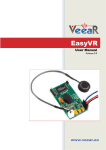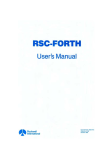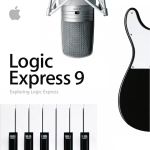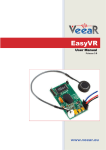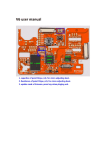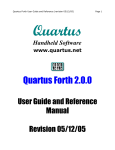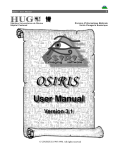Download ciforth manual - Sikkepitje.nl
Transcript
Macros for names in the documentation ciforth manual A close-to-ISO/common intel/computer intelligence/CH+ forth. This is a standard-ISO Forth (mostly, see the section portability) for the configuration called lina: • version 4.0.6 • 32-bits protected mode • running under Linux • contains security words • kernel contains the full ISO CORE set • headers with source fields Albert van der Horst Dutch Forth Workshop c 2000 Dutch Forth Workshop Copyright Permission is granted to copy with attribution. Program is protected by the GNU Public License. Chapter 1: Overview 1 1 Overview Forth is an interactive programming system. ciforth is a family of Forth’s that can be generated in many different version for many different operation systems. It is sufficiently close to the ISO standard to run most programs intended to be portable. It deviates where less used features where objectionable to implement. See Chapter 4 [Manual], page 9, Section Portability. This file documents what you as a user needs to know for using this particular version of ciforth called “lina” once it is installed on your system. ciforth consists of three files: • ‘lina’ : the program • ‘ciforth.ps’ ‘ciforth.html’ : the documentation • ‘forth.lab’ : source library for auxiliary programs These files are generated together by a generic system from the file ‘fig86.gnr’ . The documentation applies to the ciforth with which it goes. If your Forth doesn’t fit the description below get a new version. The information below allows an expert to reconstruct how to generate a corresponding version. Not all of it may make sense to you. Tell him whether you want to fit the Forth to the description or vice versa (see Chapter 3 [Rationale & legalese], page 7). These are the features: All ciforth’s are case sensitive . This is version 4.0.6 . It is running in protected mode. It is running under Linux. A number has a precision of 32 bits. It calls linux system from Forth directly. It has compiler security, sacrificing some bizarre ISO compatibity. It doesn’t use >IN exactly in the way prescribed by ISO. It contains the full ISO CORE in the kernel, more than is needed to make it self contained. It contains a field in the header to point to source. It is indirect threaded. If you are new to Forth you may want to read the Gentle Introduction, otherwise you better skip it. The third chapter most users will not be interested in. 2 ciforth manual Chapter 2: Gentle introduction 3 2 Gentle introduction A Forth system is a database of small programs. The database is called the dictionary. The programs are called word ’s, or definitions. The explanation of words from the dictionary is called a glossary. First of all, a Forth system is an environment that you enter by running it: ‘lina’ Like in a Disk Operating System a word is executed by typing its name, but unlike in a DOS several programs can be specified on the same line, interspersed with numbers. Also names can be anything, as long as they don’t contain spaces. A program may leave one or more results, and the next program can use it. The latest result is used up first, hence the name lifo buffer. (last in, first out). For example: albert@apple:~/forth/fig86 > lina 80386 ciforth beta $RCSfile: ci86.gnr,v $ $Revision: 3.275 $ 1 2 + 7 * OK . 21 OK 1 2 and 7 are numbers and are just remembered as they are typed in. ‘OK’ and ‘21 OK’ are the answer of the computer. + is a small program with an appropriate name. It adds the two numbers that were entered the latest, in this case 1 and 2. The result 3 remains, but 1 and 2 are consumed. Note that a name can be anything, as long as it doesn’t contain spaces. The program * multiplies the 3 and the 7 and the result is 21. The program . prints this results. It could have been put on the same line equally easily. Programs can be added to the database by special programs: the so called defining word ’s. A defining word generally gets the name of the new word from the input line. For example: a constant is just a program that leaves always the same value. A constant is created in this way, by the defining word CONSTANT : 127 CONSTANT MONKEY 12 OK 12 . You may get ‘ constant ? ciforth ERROR # 12 : NOT RECOGNIZED ’. That is because you didn’t type in what I said. lina is case sensitive. If you want to change that consult the section "Common problems". (see Chapter 6 [Errors], page 43). This must not be read like: a number, two programs and again a number etc.... , but as: a number, a program and a name that is consumed, and after that life goes on. The ‘12 .’ we put there for demonstration purposes, to show that 4 ciforth manual CONSTANT reads ahead only one word. On this single line we do two things, defining ‘MONKEY’ and printing the number 12. We see that CONSTANT like any other program consumes some data, in this case the 127 that serves as an initial value for the constant called ‘MONKEY’ . A very important defining word is : , with its closure ; . : TEST 1 2 + 7 * ; 12 OK 12 . In this case not only the name ‘TEST’ is consumed, but none of the remaining numbers and programs are executed, up till the semicolon ; . Instead they form a specification of what ‘TEST’ must do. This state, where Forth is building up a definition, is called compilation mode . After the semicolon life continues as usual. Note that ; is a program in itself too. But it doesn’t become part of TEST . Instead it is executed immediately. It does little more than turning off compilation mode. TEST TEST + . 42 OK : TEST+1 TEST 1 + . ; 22 OK TEST+1 We see that ‘TEST’ behaves as a shorthand for the line up till the semi colon, and that in its turn it can be used as a building block. The colon allows the Forth programmer to add new programs easily and test them easily, by typing them at the keyboard. It is considered bad style if a program is longer than a couple of lines. Indeed the inventor of Forth Chuck Moore has written splendid applications with an average program length of about one line. Cathedrals were built by laying stone upon stone, never carved out of one rock. The implementation of the language Forth you look at is old fashioned, but simple. You as a user have to deal with only three parts/files : this documentation, the executable program, and the library file, a heap of small programs in source form. There may be several documentation files, but they contain the same information in a different format. There is an ISO standard for Forth and this Forth doesn’t fully comply to it. Still by restricting yourself to the definitions marked as ISO in the glossary, it is quite possible to write an application that will run on any ISO-compliant system. Because of the way Forth remembers numbers you can always interrupt your work and continue. For example : TEST-AGAIN 1 2 + [ 3 4 * . ] 12 OK 7 * ; OK What happened here is that some one asked you to calculate “3 times 4” while you were busy with our test example. No sweat! You switch from compilation mode to normal (interpret) Chapter 2: Gentle introduction 5 mode by [ , and back by ] . In the meantime, as long as you don’t leave numbers behind, you can do anything. (This doesn’t apply to adding definitions, as you are in the process of adding one already.) 6 ciforth manual Chapter 3: Rationale & legalese 7 3 Rationale & legalese 3.1 Legalese This application currently is copyright by Albert van der Horst. This Forth is called ciforth and is made available by the D.F.W.. All publications of the D.F.W. are available under GPL, the GNU public license. The file ‘COPYING’ containing the legal expression of these lines must accompany it. Because Forth is “programming by extending the language” the GPL could be construed to mean that systems based on ciforth always are legally obliged to make the source available. But we consider this “fair use in the Forth sense” as expressed by the following statement. In addition to the GPL Albert van der Horst grants the following rights in writing: The GPL is interpreted in the sense that a system based on ciforth and intended to serve a particular purpose, that purpose not being a “general purpose Forth system”, is fair use of the system, even if it could accomplish everything ciforth could, under the condition that the ciforth it is based on is available in accordance to the GPL rules, and this is made known to the user of the derived system. 3.2 Rationale This Forth is meant to be simple. What you find here is a Forth for the Intel 86. You need just the executable to work. You choose the format you prefer for the documentation. They all have the same content. You can use the example file with blocks, you have the assembler source for your Forth, but you can ignore both. 3.3 Source In practice the GPL means (: this is an explanation and has no legal value!) They may be further reproduced and distributed subject to the following conditions: The three files comprising it must be kept together and in particular the reference section with the World Wide Web sites. The latest version of lina is found at ‘http://home.hccnet.nl/a.w.m.van.der.horst/ciforth.html’. Via that link you can also download ciforth’s for other OS’s and the generic system, if you want to make important modifications. Also you can see how you can contact the author. Otherwise in case of questions about this ciforth, contact the person or organisation that generated it for you. This Forth builds on fig-Forth. It is based on the work of Charlie Krajewski and Thomas Newman, Hayward, Ca. still available via taygeta. The acknowledgments for systems that serves as a base, in particular the original fig-Forth, are found in the generic documentation, including detailed information how these systems can be obtained. Important: If you just want to use a Forth, you most certainly do not want the generic system. Great effort is expended in making sure that this manual contains all that you need, and nothing that might confuse you. The generic system on the contrary contains lots that you don’t need, and is confusing as hell. If you are interested in subjects like history of Forth, the rationale behind the design and such you might want to read the manual for the generic Forth. 8 ciforth manual 3.4 The Generic System this Forth is based on. The source and executable of this ciforth was generated, out of at least dozens of possibilities, by a generic system. You can configure the operating system, memory sizes, file names and minor issues like security policy. You can select between a 16 and 32 bit word size. You may undertake more fundamental changes by adapting one or more of the macro header files. An important goal was to generate exactly fitting documentation, that contains only relevant information and with some care your configuration will have that too. This generic system can be obtained via ‘http://home.hccnet.nl/a.w.m.van.der.horst/ciforth.html’. ‘ Chapter 4: Manual 9 4 Manual 4.1 Getting started 4.1.1 Hello world! Type ‘lina’ to get into your interactive Forth system. You will see a signon message. While sitting in your interactive Forth doing a “hello world” is easy: "Hello world!" TYPE Hello world! OK Making it into an interactively usable program is also easy: : HELLO "Hello world!" TYPE CR ; OK HELLO Hello world! OK This means you type the command ‘HELLO’ while you are in lina. As soon as you leave lina, this command is gone. In order to make a stand alone program to say hello you have to save the source to a file, such as ‘hello.frt’. It just contains the definition we typed earlier: : HELLO "Hello world!" TYPE CR ; Now build the program by lina -c hello.frt (That is c for compile.) The result is a file ‘hello’ . For the compiler to run you must have the library correctly installed. If that failed, or anything else fails, you will get a message with at least ‘ ciforth ERROR ###’ and hopefully some more or less helpful text as well. The ‘###’ is an error number. See Chapter 6 [Errors], page 43, Section Explanations. Note for the old hands. Indeed the quoted strings are not ISO. They surely are a Forth-like extension. Read up on denotations, and the definition of " . In lina you never have to worry about those quoted strings, they are allocated in the dictionary and are permanent. 10 ciforth manual 4.1.2 The library. If you want to run a program written on some other Forth, it may use facilities that are not available in lina’s kernel, but they may be available in the library . A library is a store with facilities, available on demand. Forth as such doesn’t have a library mechanism, but lina does. lina uses the blocks as a library by addition of the word REQUIRED and a convention. Starting with ‘lina -r’ or most any option you have this facility available. If you are already in lina, you can type ‘1 LOAD’. The extension of ‘.lab’ in ‘forth.lab’ means Library Addressable by Block. Now we will add DO-DEBUG using this library mechanism. It is used immediately. It is handy during development, after every line it shows you what numbers Forth remembers for you. Also from now on the header of each block that is LOAD -ed is shown. Type (‘1 LOAD’ may not be necessary): 1 LOAD "DO-DEBUG" REQUIRED OK DO-DEBUG S[ ] OK 1 S[ 1 ] OK You can turn DO-DEBUG off with NO-DEBUG . If you try to INCLUDE a program, you may get errors like ‘TUCK? ciforth ERROR # 12 : NOT RECOGNIZED’. See Chapter 6 [Errors], page 43, Section Explanations. Apparently, lina doesn’t know about a forth word named TUCK , but after ‘"TUCK" REQUIRED’ maybe it does. You may try again. The convention about the way the library file must be organized for REQUIRED to find something is simple. It is divided into blocks of 16 lines. The first line is the header of the block. If the word we are looking for is mentioned in the header, that block is compiled. The library file contains examples for you to load using REQUIRE . Try REQUIRE SIEVE LIM # 4 ISN’T UNIQUE OK 10 SIEVE KEY FOR NEXT SCREEN ERATOSTHENES SIEVE -- PRIMES LESS THAN 10 000 0 002 003 ... (lots of prime numbers.) 4.1.3 Development. If you want to try things out, or write a program – as opposed to just running a ready made program – you best start up lina by ‘lina -e’. That is e for elective. That name means that Chapter 4: Manual 11 you can configure this screen 5 to suit your particular needs. You will have available: 1. REQUIRED and REQUIRE . ‘REQUIRE xxx’ is equivalent to ‘"xxx" REQUIRED’ , but it is more convenient. 2. DH. H. B. DUMP FARDUMP For showing numbers in hex and parts of memory. 3. CRACK To analyse words, showing the source code of compiled words. 4. LOCATE To show the block of the library file where a word is located. 5. OS-IMPORT To be able to type shell-commands from within Forth as if you were in a terminal window. . . . Because this ciforth is “hosted”, meaning that it is started from an operating system, you can develop in a convenient way. Start lina in a window, and use a separate window to start your editor. Try out things in lina. If they work, paste the code into your editor. If a word works, but its source has scrolled off the screen, you can recover the source using CRACK . If you have constructed a part or all of your program, you can save it from your editor to a file. Then by the command ‘INCLUDE <file-name> ’ load the program in lina and do some further testing. You are not obliged to work with separate windows. Suppose your favorite editor is called ‘vi’. After "vi" OS-IMPORT vi you can start editing a file in the same way as from the shell. Of course you now have to switch between editing a file and lina. But at least you need not set up your Forth again, until your testing causes your Forth to crash. 4.1.4 Finding things out. If you want to find things out you must start up lina again by ‘lina -e’. The sequence REQUIRE TUCK LOCATE TUCK shows you the source for TUCK if it is in the library somewhere. REQUIRE TUCK CRACK TUCK show you the source for TUCK if it is in the library or in the kernel, but without comment or usage information. 12 ciforth manual 4.2 Configuring For configuring your lina, without enlarging the dictionary, you may use the following sequence S" myforth.lab" BLOCK-FILE $! \ Or any config 1 LOAD REQUIRE SAVE-SYSTEM : DOIT ’CONTAINS ’FORTH FORGET-VOC ’CONTAINS >NFA DP ! "newforth" SAVE-SYSTEM BYE ; DOIT Here ‘DOIT’ trims the dictionary just before the saving your system into a new file. You can use a similar sequence for expanding the system without building in the SAVE-SYSTEM command as well. FAR-DP allows have a disposable part of the dictionary. This may be occasionally useful, but make sure to FORGET always the disposed off words. 4.3 Concepts A forth user is well aware of how the memory of his computer is organised. He allocates it for certain purposes, and frees it again at will. The last-in first-out buffer that remembers data for us is called the data stack or sometimes computation stack . There are other stacks around, but if there is no confusion it is often called just the stack . Every stack is in fact a buffer and needs also a stack pointer to keep track of how far it has been filled. It is just the address where the last data item has been stored in the buffer. The dictionary is the part of the memory where the word’s are (see Section 8.6 [DICTIONARY], page 73). Each word owns a part of the dictionary, starting with its name and ending where the name of the next word starts. This structure is called a dictionary entry . Its address is called a dictionary entry address or DEA . In ciforth’s this address is used for external reference in a consistent way. For example it is used as the execution token of a word in the ISO sense. In building a word the boundary between the dictionary and the free space shifts up. This process is called allocating , and the boundary is marked by a dictionary pointer called DP . A word can be executed by typing its name. Each word in the dictionary belongs to precisely one word list , or as we will say here vocabulary. Apart from the name, a word contains data and executable code, (interpreted or not) and linking information (see Section 8.4.8 [VOCABULARY], page 69). The concept word list is part of the ISO standard, but we will use vocabulary . A vocabulary is much more convenient, being a word list with a name, created by VOCABULARY . ISO merely knows word list identifier ’s, a kind of handle, abbreviated as WID . A new word list is created by the use of VOCABULARY , and by executing the vocabulary word the associated word list is pushed to the front of the search order. In fact in ciforth’s every DEA can serve as a WID. It defines a wordlist consisting of itself and all earlier words in the same vocabulary. If needed you can always derive the WID from the DEA of a vocabulary. A word that is defined using : is often called a colon definition . Its code is called high level code. Chapter 4: Manual 13 A high level word, one defined by : , is little more than a sequence of addresses of other words. The inner interpreter takes care to execute these words in order. It acts by fetching the address pointed by ‘HIP’ , storing this value in register ‘W’. It then jumps to the address pointed to by the address pointed to by ‘W’. ‘W’ points to the code field of a definition which contains the address of the code which executes for that definition. This usage of indirect threaded code is a major contributor to the power, portability, and extensibility of Forth. If the inner interpreter must execute another high level word, while it is interpreting, it must remember the old value of ‘HIP’, and this so called nesting could go several levels deep. Keeping this on the data stack would interfere with the data the words are expecting, so they are kept on a separate stack, the return stack . The usage of two stacks is another hall mark of Forth. A word that generates a new entry in the dictionary is called a defining word (see Section 8.4 [DEFINING], page 67). The new word is created in the CURRENT word list . Each processor has a natural size for the information. (This is sometimes called a machine word). For an Pentium processor this is 32 bit, for the older Intel 8086 it is 16 bit. The pendant in Forth is called a cell and its size may deviate from the processor you are running on. For this ciforth it is 32, It applies to the data remembered in the data stack, the return addresses on the return stack, memory accesses @ and ! , the size of VARIABLE ’ s and CONSTANT ’ s. In Forth a cell has no hair. It is interpreted by you as a signed integer, a bit-map, a memory address or an unsigned number. The operator + can be used to add numbers, to set a bit in a bitmap or advance a pointer a couple of bytes. In accordance with this there are no errors such as overflow given. Sometimes we use data of two cells, a double . The high-order cell are most accessible on the stack and if stored in memory, it is highest. The code for a high level word can be typed in from the terminal, but it can also fed into Forth by redirection from a file, INCLUDED from a file or you can load it from the file ‘forth.lab’, because you can load a piece of this library at will once you know the block number. This file is divided into blocks of 1 Kbyte. They may contain any data, but a most important application is containing source code. A block contain source code is called a screen . It consists of 16 lines of 64 characters. In ciforth the 64-th character is ^J such that they may be edited in a normal way with some editors. To load such a screen has the same effect as typing its content from the terminal. The extension lab stands for Library Addressable by Block , Traditionally Forthers have things called number ’s, words that are present in the source be it interpreted or compiled, and are thought of not as being executed but rather being a description of something to be put on the stack directly. In early implementations the word ‘NUMBER’ was a catch-all for anything not found in the dictionary, and could be adapted to the application. For such an extensible language as Forth, and in particular where strings and floating point numbers play an increasing role, numbers must be generalised to the concept of denotation ’s. The need for a way to catch those is as present as it was in those early days. Denotations put a constant object on the stack without the need to define it first. Naturally they look, and in fact are, the same in both modes. Here we adopt a practice of selecting a type of the denotations based on the first letter. This is quite practical and familiar. Examples of this are (some from C, some from assemblers, some from this Forth) : 14 ciforth manual 10 ’a’ ^A 0DEAD $8000403A #3487 0177 "Arpeggio" "JAMES BROWN IS DEAD" " JK " ’DROP ’ DROP These examples demonstrate that a denotation may contain spaces, and still are easy to scan. And yes, I insist that ‘’ DROP’ is a denotation. But ‘’DROP’ is clearer, because it can only be interpreted as such; it is not a valid word. Of course a sensible programmer will not define a word that looks like a denotation : : 7 CR "This must be my lucky day" TYPE ; ( DON’T DO THIS) 4.4 Portability If you build your words from the words defined in the ISO standard, and are otherwise careful, your programs may run on other systems that are ISO standard. There are no gratuitous deviations from the standard. However a few things are not quite conforming. 1. The error system uses CATCH and THROW in a conforming way. However the codes are not assigned according to the table in the standard. Instead positive numbers are ciforth errors and documented in this manual. ciforth’s errors identify a problem more precisely than the standard allows. An error condition that is not detected has no number assigned to it. Negative numbers are identical to the numbers used by the host operating system. No attempt is made to do better than reproduce the messages belonging to the number as given by strerror. 2. It is not possible to catch the following words : ABORT" ABORT QUIT . 3. There is no REFILL . This is a matter of philosophy in the background. You may not notice it. Consequences are that BLK is not inspected for every word interpreted, but that blocks in use are locked. Files are not read line by line, but read in full and evaluated. 4. It doesn’t use >IN exactly in the way prescribed by ISO. The >IN that is there is a fake, that can only be read, not changed. 5. Vocabularies are wordlists with a name. However they push the wordlist to the search order, instead of replacing the topmost one. In this sense FORTH and ASSEMBLER words are not strictly conforming. 6. This is not strictly non-conforming, but worth mentioning here. In fact lina contains only one state-smart word besides SLITERAL (that word is ." ). All denotations are state-smart, but the result is correct ISO behaviour for numbers. Knowledge of this is used freely in the libraries of ciforth; it is the right of a system developer to do so. The library is not a supposedly ISO-conforming program. It tends to rely on ciforth-specific and lina-specific Chapter 4: Manual 15 – but hopefully documented – behaviour. Understanding it requires some study of nonportable facilities. Here we will explain how you must read the glossary of lina, in relation to terminology in the ISO standard. Whenever the glossary specifies under which conditions a word may crash , then you will see the euphemism ambiguous condition in the ISO standard. For example: Using HOLD other than between <# and #> leads to a crash. Whenever we explicitly mention ciforth in a sentence that appears in a glossary entry, the behaviour may not apply to other ISO standard systems. This is called ciforth specific behaviour . If it mentions “this ciforth” or “lina”, you cannot even trust that behaviour to be the same on other ciforth systems. Often this is called an “implementation defined” behaviour in the standard. Indeed we are obliged to specify this behaviour in our glossary, or we don’t comply to the standard. The behaviour of the other system may very well be a crash. In that case the standard probably declares this an “ambiguous condition”. For example: On this ciforth OUT is set to zero whenever CR is executed. The bottom line is that you never want to write code where lina may crash. And that if you want your code to run on some other system, you do not want to rely on ciforth specific behaviour . If you couldn’t get around that, you must keep the specific code separate. That part has to be checked carefully against the documentation of any other system, where you want your code to run on. By using CELL+ it is easy to keep your code 16/32 bit clean. This means that it runs on 16 and 32 bits systems. 4.5 Saving a new system We have said it before: “Programming Forth is extending the Forth language.”. A facility to save your system after it has been extended is of the essential. It can be argued that if you don’t have that, you ain’t have no Forth. It is used for two purposes, that are in fact the same. Make a customised Forth, like you want to have it. Make a customised environment, like a customer wants to have it. Such a “customised environment”, for example a game, is often called a turnkey system in Forth parlance. It hides the normal working of the underlying Forth. In fact this is what in other languages would be called “just compiling”, but compiling in Forth means adding definitions to an interactive Forth. In ciforth “just compiling” is as easy as in any language (see Chapter 4 [Manual], page 9, Hello world!). Of course, whether you have a hosted system like this one or a booted system , it is clear that some system-dependant information goes into accomplishing this. This has all been sorted out for you. Just use SAVE-SYSTEM . This accepts a string, the name you want the program-file to have. In the following it is explained. We use the naming convention of ISO about cells. A cell is the fundamental unit of storage for the Forth engine. Here it is 32 bits (4 bytes). The change of the boot-up parameters at +ORIGIN , in combination with storing an image on disk goes a long way to extending the system. This proceeds as follows: 1. All user variables are saved by copying them from ‘U0 @’ to ‘0 +ORIGIN’. The user variable U0 points to the start of the user area. The length of the area is 0x40 cells. If in doubt check out the variable ‘US’ in the assembler code. 2. If all user variables are to be initialised to what they are in this live system skip the next step. 16 ciforth manual 3. Adjust any variables to what you want them to be in the saved system in the +ORIGIN area. The initialisation for user variable ‘Q’ can be found at ‘’ Q >DFA @ +ORIGIN’. 4. Adjust version information (if needed) 5. Copy your lina to a new file using PUT-FILE . The difficult part is to add to the system specific header information about the new size of the system, which is the area from BM to HERE . The command ‘REQUIRE SAVE-SYSTEM’ loads a version that does that correctly for your hosted system. 4.6 Memory organization A running ciforth has 3 distinct memory areas. They occur sequentially from low memory to high. • The dictionary • Free memory, available for dictionary, from below, and stacks, from above • Stacks, disk block buffers and terminal input buffer. The lowest part of the free memory is used as a scratch area. The program as residing on disk may contain startup code, but that is of no concern for the usage. The dictionary area is the only part that is initialised, the other parts are just allocated. Logically the Forth system consists of these 7 parts. • Boot-up parameters • Machine code definitions • Installation dependant code • High level standard definitions • High level user definitions • System tools (optional) • RAM memory workspace 4.6.1 Boot-up Parameters The boot-up area contains initial values for the registers needed for the Forth engine, like stack pointers, the pointers to the special memory area’s, and the very important dictionary pointer DP that determines the boundary between the dictionary and free space. Instead they are copied to a separate area the user area , each time Forth is started. The bootup area itself is not changed, but the variables in the user area are. By having several user area’s, and switching between them, ciforth could support multitasking. When you have made extensions to your system, like for instance you have loaded an editor, you can make these permanent by updating the initial values in the boot-area and saving the result to disk as an executable program. The boot-up parameters extends from ‘0 +ORIGIN’ and has initial value for all of the user area. This is the image for the user area . So in ciforth the bootup parameters are more or less the data field of the +ORIGIN word. Executing ‘0 +ORIGIN’ leaves a pointer in this area. 4.6.2 Installation Dependent Code KEY EMIT KEY? CR and R/W are indeed different for different I/O models. This is of little concern to you as a user, because these are perfectly normal dictionary entries and the different implementations serves to make them behave similarly. There will however be more differences between the different configurations for ciforth for these words than habitually. Chapter 4: Manual 17 4.6.3 Machine Code Definitions The machine executable code definitions play an important role because they convert your computer into a standard Forth stack computer. It is clear that although you can define words by other words, you will hit a lowest level. The code word ’s as these lowest level programs are called, execute machine code directly, if you invoke them from the terminal or from some other definition. The other definitions, called high level code, ultimately execute a sequence of the machine executable code words. The Forth inner interpreter takes care that these code words are executed in turn. In the assembler source (if you care to look at it) you will see that they are interspersed with the high level Forth definitions. In fact it is quite common to decide to rewrite a code definition in high level Forth, or the other way around. Again code words are perfectly normal dictionary entries. 4.6.4 High-level Standard Definitions The high level standard definitions add all the colon-definitions, user variables, constants, and variables that must be available in a "Forth stack computer" according to the ISO standard. They comprise the bulk of the system, enabling you to execute and compile from the terminal, execute and load code from disk to add definitions etc. Changes here will result in deviations from the standard, so you probably want to leave this area alone. Again these words are perfectly normal dictionary entries. The technique described for the next section, forget and recompile, is not always possible here because of circular references. That is in fact no problem with an assembler listing, but it is if you load Forth code. Again standard definitions words are perfectly normal dictionary entries. 4.6.5 User definitions The user definitions contain primarily definitions involving user interaction: compiling aids, finding, forgetting, listing, and number formating. Some of these are fixed by the ISO standard too. These definitions are placed above the standard definitions to facilitate modification. That is you may FORGET part of the high-level and re-compile altered definitions from disc. This applies even to the ISO standard words from the ‘TOOLS’ wordset like DUMP (show a memory area as numbers and text) and .S (show the data stack). Again these words are perfectly normal dictionary entries. A number of entries that could easily be made loadable are integrated in the assembler source of this ciforth version. You can forget them, and load your own version from files or blocks. Again user definitions words are perfectly normal dictionary entries. 4.6.6 System Tools The boundary between categories are vague. A system tools is contrary to a user tool, a larger set of cooperating words. A text editor and machine code assembler are the first tools normally available. An assembler is not part of ciforth as delivered, but it is available after ‘REQUIRE ASSEMBLERi86’. It automatically loads the proper 32-bits version. You can load a more elaborate assembler. See Chapter 5 [Assembler], page 25, Section Overview. They are among the first candidates to be integrated into your system by SAVE-SYSTEM . An editor is not part of ciforth as delivered. Development in Linux uses the there available editors. Even without tools, code can be tested by piping it into Forth, then commanding Forth to look to the console, as follows : ‘ (echo 8 LOAD; cat pascal.frt - )| lina ’ Primitive and preliminary as this may seem, it has been used for quite substantial developments 18 ciforth manual like the 80386 assembler. More advanced is using Your Favorite Editor, followed by including files: ‘ "vim mysrc.frt" SYSTEM ’ ‘ "mysrc.frt" INCLUDED ’ See Chapter 4 [Manual], page 9, Section Getting Started. 386 and a 8086 Forth assemblers are available in ‘forth.lab’. They are loaded in accordance with the system that is run. It is essential that you regard lina as just a way to get started with Forth. Forth is an extensible language, and you can set it to your hand. But that also means that you must not hesitate to throw away parts of the system you don’t like, and rebuilt them even in conflict with standards. Additions and changes must be planned and tested at the usual Forth high level. Later you can rewrite them as code words. Again words belonging to tools are perfectly normal dictionary entries. 4.6.7 RAM Workspace The RAM workspace contains the compilation space for the dictionary, disc buffers, the computation and return stacks, the user area, and the terminal input buffer, From the fig-Forth user manual For a single user system, at least 2k bytes must be available above the compiled system (the dictionary). A 16k byte total system is most typical. It is indeed possible to do useful work, like factoring numbers of a few hundred digits, in a workspace of 2k bytes. More typical a workspace is several megabytes to over hundred megabytes. 32 bits system are set at 64Mbyte but this is arbitrary and could be set much higher or lower without consequences for system load or whatever. Before long we will put the dictionary space on I86-Linux to 4G minus something and forget about this issue forver. The boundary between this area and the previous one is pretty sharp, it is where DP points. The other areas are not clearly separated at all. But even this boundary constantly changes as you add and forget definitions. 4.7 Specific layouts 4.7.1 The layout of a dictionary entry We will divide the dictionary in entries. A dictionary entry is a part of the dictionary that belongs to a specific word. A dictionary entry address , abbreviated DEA is a pointer to the header of a dictionary entry. In ciforth a header extends from the lowest address of the entry, where the code field is to the past header address , just after the last field address. A dictionary entry apart from the header owns a part of the dictionary space that can extend before the header (mostly the name of the entry) or after it (mostly data and code). A dictionary entry has fields, and the addresses of fields directly offset from the dictionary entry address, are called field address . This is a bit strange terminology, but it makes a distinction between those addresses and other addresses. For example, this allows to make the distinction between a data field address , that is always present, and a data field in the ISO sense that has only a (differing) meaning for CREATE DOES> definitions. Typically, a field address contains a pointer. A data field address contains a pointer to near the data field , whenever the latter exists. They go from lowest in memory to highest: Chapter 4: Manual 19 1. The code field. This is one cell. A pointer to such a field is called a code field address . It contains the address of the code to be executed for this word. 2. The data field, of the DEA, not in the ISO sense. This is one cell. A pointer to such a field is called a data field address . It contains a pointer to an area owned by this definition. 3. The flag field. This is one cell. A pointer to such a field is called a flag field address . For the meaning of the bits of the flag field sea below. 4. The link field. This is one cell. A pointer to such a field is called a link field address . It contains the dictionary entry address of the last word that was defined in the same word list before this one. 5. The name field. This is one cell. This contains a pointer to a string. A pointer to such a field is called a name field address . The name itself is stored outside of the dictionary header in a regular string, i.e. a one cell count followed by as many characters. Unfortunately, name field address is sometimes used, where a dictionary entry address would be more correct, especially in older documentation. This came about because the name was lowest in memory. That they happen to be the same is no reason to confuse two completely different concepts. In this Forth the code field address and the dictionary address are the same, but not accidentally so. 6. The source field. This is one cell. This can be used to hold a reference to the source, a block number or a pointer to a string. It has not been filled in, in the kernel system. 7. Past the header . This is actually not a field, but the free roaming dictionary. However, most of the time the part of the dictionary space owned by a dictionary entry starts here. A pointer to such a field is called a past header address address . Mostly a data field address contains a pointer to just this address. Note that the entries are not only in alphabetic order, they are in order of essentiality. They are accessed by >CFA >DFA >FFA >LFA >NFA >SFA . Note data field has a specific meaning in the ISO standard. It is accessed through >BODY from the execution token while a data field address is accessed through >DFA from the dictionary entry address . It is in fact one cell behind where the data field address pointer points to. The most important flag bits currently defined are: • The INVISIBLE bit = 1 when smudge d, and will prevent a match by (FIND) . • The IMMEDIATE bit = 1 for IMMEDIATE definitions; it is called the immediate bit . • The DUMMY bit =1 for a dictionary header contained in the data of a vocabulary. This indicates that it should not be executed. • The DENOTATION bit =1 for a prefix word. This means that it is a short word used as a prefix that can parse all denotation ’s (numbers) that start with that prefix, e.g. 7 or & . Usually it is a one letter word, but not necessarily. All built-in prefix words are part of the minimum search order. • After the last letter follow zero bytes up till the next cell boundary. (CREATE) takes care to generate this data structure; it is called by all defining words. For all colon definition ’s the code field contains a pointer to the same code, the inner interpreter , called ‘DOCOL’. For all words defined via ‘CREATE ... DOES>’ the code field contains the same code, ‘DODOES’. At the data field address we find a pointer to an area with a length and content that depends on the type of the word. • For a code word, it contains machine code. The code field of this word points to it too. • For a word defined by VARIABLE , USER , or CONSTANT it has a width of one cell, and contains data. 20 ciforth manual • For all colon definition ’s the data field address contains a pointer to an area with a variable length. It contains the compiled high level code, a sequence of code field address address es. • For a word defined via ‘CREATE ... DOES>’ the first cell of this area contains a pointer to the high level code defined by DOES> and the remainder is data. A pointer to the data is passed to this DOES> code. A dictionary entry address can be turned into any of these fields by words that are in the vocabulary ‘DICTIONARY’. See Section 8.6 [DICTIONARY], page 73,, for those field words. They customarily start with >. A dictionary falls apart into the 1. Headers, with their fields. 2. Names, pointed to by some name field address . 3. Data, pointed to by some data field address . This includes high level code, that is merely data fed into the high level interpreter. 4. Code, pointed to by some code field address . This is directly executable machine code. 4.7.2 Details of memory layout The disc buffers are mainly needed for source code that is fetched from disk were it resides in a file. The disc buffer area is at the upper bound of RAM memory, So it ends at EM . It is comprised of an integral number of buffers, each B/BUF bytes plus two cells. B/BUF is the number of bytes read from the disc in one go, originally thought of as one sector. In ciforth’s B/BUF is always the size of one screen according to ISO : 1024 bytes. The constant FIRST has the value of the address of the start of the first buffer. LIMIT has the value of the first address beyond the top buffer. The distance between FIRST and LIMIT is a multiple of B/BUF CELL+ CELL+ bytes. For this ciforth the number of disk buffers is configured at 8 . The minimum possible is approximately 8 because nesting and locking requires that much blocks available at the same time. The user area is configured to contain 0x40 cells, most of it unused. User variables can be added by the word USER , but you have to keep track yourself which offset in the user area can be used. The user area is just under the disc buffers. So it ends at FIRST . The terminal input buffer and the return stack share an area configured at a size of 0x10000 bytes. The lower half is intended for the terminal input buffer, and the higher part is used for the return stack, growing down from the end. The initial stack pointer is in variable R0 . The return stack grows downward from the user area toward the terminal buffer. The computation stack grows downward from the terminal buffer toward the dictionary which grows upward. The initial stack pointer is in variable S0 . During a cold start, the user variables are initialised from the bootup parameters to contain the addresses of the above memory assignments. They can be changed. See Section 8.12.1 [+ORIGIN], page 93, for the bootup area. But take care. You probably need to study the source for how and when they take effect. If you need multi-tasking you have to allocate a separate user area for each task, as well as a separate return stack area and a separate data stack area. A task that asks for input, also needs an extra terminal input buffer. Chapter 4: Manual 21 4.7.3 Terminal I/O and vectoring. It is useful to be able to change the behaviour of I/O words such that they put their output to a different channel. For instance they must output to the printer instead of to the console. In general this is called vectoring . Remember that in normal Forth system, all printing of numbers is to the terminal, not to a file or even a buffer. (On a linux system something like it can be accomplished by the redirection facilities available.) For this reason character output CR , EMIT and TYPE all go through a common word that can be changed. For lina it is TYPE . Because this is defined in high level code it can temporarily be replaced by other code. This revectoring is possible for all high level words in ciforth, such that we need no special measures to make vectoring possible. As an example we replace TYPE by MYTYPE . ‘’ MYTYPE >DFA ’ TYPE >DFA !’ And back to default: ‘’ TYPE >PHA ’ TYPE >DFA !’ Be careful not to define MYTYPE in terms of TYPE , as a recursive tangle will result. This method works in all versions of ciforth and is called revectoring . A similar technique is not so useful on the input side, because keys entered during EXPECT are subject to correction until <RET> has been pressed. On lina EXPECT is left to the operating system, such that inputting to lina has the same look and feel as other input. Text can be pasted in with the mouse, etc. Consequently RUBOUT is not used. 4.8 Libraries and options In ciforth there is no notion of object (i.e. compiled) libraries, only of source libraries. A Forth library is a block file adorned with one convention. This is that the words defined in a screen are mentioned on the first line of that screen, the index line . This is of course quite established as a habit. The word REQUIRED takes a string and loads the first screen where that name occurs in the index line. For convenience also REQUIRE is there that looks ahead in the input stream. These words are not in the kernel but are in screen 17, that corresponds to the ‘-r’ option. Screen 0 and screen 1 to 31 are reserved. When a Forth is started up with a first parameter that is a one-letter option, the corresponding screen is to be executed. So ‘-a’ or ‘-A’ is equivalent to ‘1 LOAD’ and ‘-z’ or ‘-Z’ is equivalent to ‘26 LOAD’. In fact all options are mapped onto screen 0..31 by a bitwise and. 4.8.1 Options ciforth is a primitive system, and can interpret just one option on the command line. If the first argument is not starting with - ciforth returns with error code 3. However the option ‘-l’ can bootstrap it into more sophisticated behaviour. The following options can be passed to lina on the command line: • ‘-a’ Make sure REQUIRED is available. This is a copy of the ‘-r’ command because it is easier to remember ‘1 LOAD’ if the screen must be loaded manually. In addition the signon message is suppressed. • ‘-c name’ Compile the file ‘name’ to an executable binary. The name of the binary is ‘name’ without the trailing ‘.frt’ or else ‘a.out’. Upon invocation of the binary the word defined latest is executed, then Forth goes BYE . ‘name’ is a regular source file, not a block file. Also REQUIRED is made available. 22 ciforth manual • ‘-e’ Load the elective screen, screen 5. This contains preferences , the tools you want to have available running an interactive Forth. The default library file contans system wide default preferences. See the ‘-l’ option if the default preferences don’t suite you. In a elective screen you just put commands you want to be executed after Forth starts up, such as ‘ "fortune -f /usr/lib/forthcookies" SYSTEM ’ or ‘ REQUIRE EDIT ’ • ‘-f forthcode’ Execute the ‘forthcode’ in the order present. Beware of the special characters in the shell. Also the shell will collapse multiple spaces into one. • ‘-g number name’ Expand the system by ‘number’ Megabytes, then save it under the name ‘name’. ‘number’ may be negative, and in that case the system is made smaller. • ‘-h’ Print overview of options. • ‘-i binpath libpath [shellpath]’ Install the forth in ‘binpath’ and the library in ‘libpath’ . If the ‘shellpath’ parameter is specified, it will be installed as the command interpreter used for SYSTEM . All of them must be full path names, not just directories. The ciforth that is running is copied to ‘binpath’, and the block file is copied to ‘libpath’. For system wide installation on a modern large system the following is recommended: • • • • su ./lina -g 60 lina+ ./lina+ -i /usr/bin/lina /usr/lib/forth.lab chmod 755 /usr/bin/lina chmod 644 /usr/lib/forth.lab For a smallish system you may expand by 0 Mbyte ‘-g 0’. If the system has no swap space, and less than 8 Mbyte of memory, use ‘-g -3’, diminish from 4 to 1 Mbyte. ‘--help’ ‘--version’ ‘--’ ‘-m’ In ciforth all options are mapped onto a letter. All options that start with - are mapped onto m. The result is the combination of -h and -v , so both help and version information is printed. This conforms to the FSF-conventions. ‘-l name [more]’ Use a library ‘name’. Restart Forth with as a block file ‘name’ and as options the remainder of the line shifted, such that ‘-l name’ disappears and the next option becomes the first. A file specified via ‘-l’ is opened for reading and writing. Options ara again handled as as described in the begining of this section. In this way options may be added or reconfigured for personal use. Note that the default file is opened for reading only. ‘-r’ Make sure REQUIRED is available. ‘-s script’ Load the file ‘script’ , but ignore its first line. This is intended to be used for scripts, i.e. a piece of code to be interpreted rather than compiled. The first line is probably ‘#!lina -s’ Chapter 4: Manual 23 or some such as ‘#!lina -l /usr/lib/forth/cgi/forth.lab -s’. In a script REQUIRED is available and you can use standard in and standard out. • ‘-t sourcefile’ Try to load the file ‘script’ automatically, by possibly unsafe means. Report facilities that were required. This is a first step in a porting activity. Redefinition messages are issued on the error channel that can be redirected to /dev/nul leaving the report. • ‘-v’ Print version and copy right information. The remaining screens are available for options to be added at a later time, or for user defined options in a private library. 4.8.2 Private libraries Working with source in files is quite comfortable using the default block library, especially if sufficient tools have been added to it. In principle all ISO words should be made available via REQUIRED . In order to customize the forth library, you have to make a copy of the default ‘/usr/lib/ciforth/forth.lab’ to your home directory, preferably to a lib subdirectory. Then you can start up using a ‘-l’ option, or make a customized lina. See Chapter 4 [Manual], page 9, Subsection Configuring. Most shells allow you to redefine commands, such as e.g. in bash: alias lina=’lina -l $HOME/lib/forth.lab’ Note that the ‘-l’ option hides itself, such that such an alias can be used completely identical to the original with respect to all options, including ‘-l’. Analysing arguments passed to lina in your programs can remain the same. 4.8.3 Turnkey applications. Turnkey application are made using the word TURNKEY . They take a word, that is to be done, and a string with the file name. Mostly it is much easier to just use the ‘-c’ option. See Chapter 4 [Manual], page 9, Getting Started Subsection Hello World! A turnkey application should decide what to do with the library file that is default opened in COLD . Make sure to CATCH errors from BLOCK-EXIT and ignore them. 24 ciforth manual Chapter 5: Assembler 25 5 Assembler The assembler is described in this manual, because it is not feasable to use it from the description in the source. 5.1 Introduction Via ‘http://home.hccnet.nl/a.w.m.van.der.horst/forthassembler.html’ you can find a couple of assemblers, to complement the generic ciforth system. The assemblers are not part of the lina package, and must be fetched separately. They are based on the postit/fixup principle, an original and novel design to accommodate reverse engineering. The assembler that is present in the blocks, is code compatible, but is less sophisticated, especially regards error detection. This assembler is automatically loaded in its 16 or a 32 bit form, such that it is appropriate for adding small code definitions to the system at hand. The background information given here applies equally to that assembler. A useful technique is to develop code using the full assembler. Then with code that at least contains valid instruction enter the debugging phase with the assembler from the library. forth.lab : equivalent to asgen.frt plus asi86.frt plus asipentium.frt but without error detection. ‘ass.frt’ : the 80-line 8086 assembler (no error detection), a prototype. ‘as6809s.frt’ : a small 6809 assembler (no error detection). ‘asgen.frt’ : generic part of postit/fixup assembler ‘as80.frt’ : 8080 assembler, requires ‘asgen.frt’ ‘asi86.frt’ : 8086 assembler, requires ‘asgen.frt’ ‘asi386.frt’ : 80386 assembler, requires ‘asgen.frt’ ‘aspentium.frt’ : general Pentium non-386 instructions, requires ‘asgen.frt’ ‘asalpha.frt’ : DEC Alpha assembler, requires ‘asgen.frt’ ‘asi6809.frt’ : 6809 assembler, requires ‘asgen.frt’ ‘ps.frt’ : generate opcode sheets ‘p0.asi386.ps’ : first byte opcode for asi386 assembler ‘p0F.asi386.ps’ : two byte opcode for same that start with 0F. ‘test.mak’ : makefile, i.e. with targets for opcode sheets. De ‘asi386.frt’ (containing the full 80386 instruction set) is in many respects non-compliant to Intel syntax. The instruction mnemonics are redesigned in behalf of reverse engineering. There is a one to one correspondence between mnemonics and machine instructions. In principle this would require a monumental amount of documentation, comparable to parts of Intel’s architecture manuals. Not to mention the amount of work to check this. I circumvent this. Opcode sheets for this assembler are generated by tools automatically, and you can ask interactively how a particular instructions can be completed. This is a viable alternative to using manuals, if not more practical. (Of course someone has to write up the descriptions, I am happy Intel has done that.). So look at my opcode sheets. If you think an instruction would be what you want, use SHOW: to find out how it is to be completed. If you are at all a bit familiar, most of the time you can understand what your options are. If not compare with an Intel opcode sheet, and look up the instruction that sits on the same place. If you don’t understand them, you can still experiment in a Forth to find out. The assembler in the Library Addressable by Blocks (block file) hasn’t the advanced features of disassembly, completion and error detection. It is intended for incidental use, to speed up a crucial word. But the code is fully compatible, so you can develop using the full assembler. 26 ciforth manual 5.2 Reliability I skimped on write up. I didn’t skimp on testing. All full assemblers, like ‘asi386.frt’ and ‘aspentium.frt’, are tested in this way: 1. All instructions are generated. (Because this uses the same mechanism as checking during entry, it is most unlikely that you will get an instruction assembled that is not in this set.) 2. They are assembled. 3. They are disassembled again and compared with the original code, which must be the same. 4. They are disassembled by a different tool (GNU’s objdump), and the output is compared with 3. This has been done manually, just once. This leaves room for a defect of the following type: A valid instruction is rejected or has been totally overlooked. But opcode maps reveal their Terra incognita relentlessly. So I am quite confident to promise a bottle of good Irish whiskey to the first one to come up with a defect in this assembler. The full set of instructions, with all operand combinations sit in a file for reference. This is all barring the 256-way ‘SIB’ construction and prefixes, or combinations thereof. This would explode this approach to beyond the practical. Straightforward generation of all instructions is also not practical for the Alpha with 32K register combinations per instruction. This is solved by defining “interesting” registers that are used as examples and leaving out opcode-operand combinations with uninteresting registers. 5.3 Principle of operation In making an assembler for the Pentium it turns out that the in-between-step of creation defining words for each type of assembly gets in the way. There are just too many of them. MASM heavily overloads the instruction, in particular ‘MOV’ . Once I used to criticise Intel because they had an unpleasant to use instruction set with ‘MOV’ ‘MVR’ and ‘MVI’ for move instructions. In hindsight I find the use of different opcodes correct. (I mean they are really different instructions, it might have been better if they weren’t. But an assembler must live up to the truth.) Where the Intel folks really go overboard is with the disambiguation of essentially ambiguous constructs, by things as ‘OFFSET’ ‘BYTE POINTER’ ‘ASSUME’ . You can no longer find out what the instruction means by itself. A simple example to illustrate this problem is INC [BX] Are we to increment the byte or the word at BX? Intel’s solution is ‘INC BYTE POINTER BX’) Contrarily here we adapt the rule: if an instruction doesn’t determine the operand size (some do, like LEA, ), then a size fixup is needed ( ‘X|’ or ‘B|’ ). In this assembler this looks like INC, B| D0 [BX] Chapter 5: Assembler 27 This is completely unambiguous. These are the phases in which this assembler handles an instruction: • POSTIT phase: MOV, assembles a two byte instruction with holes. • FIXUP phase: X| or B| fits in one of the holes left. Other fixups determine registers and addressing mode. • COMMA phase: First check whether the fixups have filled up all holes. Then add addresses (or offsets) and/or immediate data, using e.g. IL, or L, • Check whether all commaers, requested either by postit’s or fixup’s are present. This check is actually executed by a postit like MOV, prior to assembling, or by END-CODE . Doesn’t this system lay a burden on the programmer? Yes. He has to know exactly what he is doing. But assembly programming is dancing on a rope. The Intel syntax tries to hide from you were the rope is. A bad idea. There is no such thing as assembly programming for dummies. An advantage is that you are more aware of what instructions are there. Because you see the duplicates. Now if you are serious, you have to study the ‘asgen.frt’ and ‘as80.frt’ sources. You better get your feet wet with ‘as80.frt’ before you attack the Pentium. The way ‘SIB’ is handled is so clever, that sometimes I don’t understand it myself. It deviates somewhat from the phases explained here. Another invention in this assembler is the family of instructions . Assembler instructions are grouped into families with identical fixups, and a increment for the opcodes. These are defined as a group by a single execution of a defining word. For each group there is one opportunity to get the opcode wrong; formerly that was for each opcode. 5.4 The 8080 assembler The 8080 assembler doesn’t take less place than Cassady’s . (In the end the postit-fixup makes the Pentium assembler more compact, but not the 8080.) But... The regularities are much more apparent. It is much more difficult to make a mistake with the code for the ‘ADD’ and ‘ADI’ instructions. And there is information there to the point that it allows to make a disassembler that is independant of the instruction information, one that will work for the 8086, look at the pop family. First I had 38 C1 02 4 1FAMILY, POP -- PUSH RST ( B’|) (cause I started from an existing assembler.) But of course RST (the restart instruction) has nothing to do with registers, so it gets a separated out. Then the exception, represented by the hole ‘--’ disappears. The bottom line is : the assembler proper now takes 22 lines of code. Furthermore the “call conditional” and “return conditional” instructions where missing. This became apparent as soon as I printed the opcode sheets. For me this means turning “jump conditional” into a family. 28 ciforth manual 5.5 Opcode sheets Using ‘test.mak’ (on a linux computer in lina) you can generate opcode sheets by "make asi386.ps". For the opcode sheets featuring a n-byte prefix you must pass the ‘PREFIX’ to make and a ‘MASK’ that covers the prefix and the byte opcode, e.g. ‘make asi386.ps MASK=FFFF PREFIX=0F’ The opcode sheets ‘p0.asi386.ps’ and ‘p0F.asi386.ps’ are already part of the distribution and can be printed on a PostScript printer or viewed with e.g. ‘gv’. Compare the opcode sheets with Intel’s to get an overview of what I have done to the instruction set. In essence I have re-engineered it to make it reverse assemblable, i.e. from a disassembly you can regenerate the machine code. This is not true for Intel’s instruction set, e.g. Intel has the same opcode for ‘MOV, X| T| AX’| R| BX| ’ and ‘MOV, X| F| BX’| R| AX|’. To get a reminder of what instructions there are type SHOW-OPCODES . If you are a bit familiar with the opcodes you are almost there. For if you want to know what the precise instruction format of e.g. IMUL|AD, just type ‘SHOW: IMUL|AD,’ You can also type SHOW-ALL, but that takes a lot of time and is more intended for test purposes. 5.6 Details about the 80386 instructions Read the introductory comment of ‘asgen.frt’ for how the assembler keeps track of the state, using the BI BY BA tallies. 1. A word ending in ,, an “opcode” reserves place in the dictionary. It stand for one assembler instruction. The start of the instruction is kept and there is a bitfield (the tally) for all bits that belong to the instruction, if only mentally. These bits are put as comment in front of the instruction and they are considered filled in. The opcode also determines the instruction length. 2. A fixup mostly ends in |. It OR s in some bits in an already assembled instruction. Again there is a mask in front of fixups and in using the fixup these bits are considered to be filled in. A fixup cannot touch data before the start of the latest instruction. Some addressing modes fixups do not have | in them. This is in order to adhere more closely to conventions regarding those addressing modes. This much can be said. You can be sure that a word containing [ and/or ] is a fixup, that it is addressing mode related and that the addressing is indirect. 3. Families can be constructed from instructions or fixups with the same tally bit fields, provided the instructions differ by a fixed increment. The tallies also contain information about data and addresses following. These fields must be the same too. 4. The part before a possible | in an instruction – but excluding an optional trailing I – is the opcode. Opcodes define indeed a same action. 5. The part after | in an instruction may be considered a built in fixup where irregularity forbids to use a real fixup. A X stands for xell or natural data width. This is 16 bit for a 16 bit assembler and 32 bit for a 32 bit assembler. These can be overruled with AS:, applying to DX| and MEM| and with OS:, applying to tdata required where there is an I suffix. The commaers always reveal their true width. It is either IW, or IL, . 6. Width fixups determine the data width : X| (xell or natural data width 16/32 ) or B| ( 8 bit) unless implied. Offset fixups determine the offset or address width : XO| (xell or natural data width 16/32 ) or BO| ( 8 bit) or ZO| . 7. Instruction ending in I have an immediate data field after all fixups. This can be either IB, IW, IL, ( 8 16 32 bit). If there are width fixups they should correspond with the data. Chapter 5: Assembler 29 8. Instructions ending in ‘|SG’ builtin fixup (segments) require SG, (which is always 16 bits). For Xells in the presence of width overrules, the programmer should carefully insert W, or L, whatever appropriate. 9. With r/m you can have offsets (for BO| and XO| ) that must be assembled using B, or L, but mind the previous point. 10. Instruction with r/m can have a register instead of memory indicated by the normal fixups AX| etc. 11. If instructions with r/m have another register, that one is indicated by a prime such as AX’| . Or if an instruction can handle two general registers, the one that cannot be replaced by a memory reference gets a prime. 12. Unless T| F| (to/from) are present, a primed register is the modifiable one, else T| F| refer to the primed register. The primed register is the one that cannot be replaced by a memory reference. 13. At the start of an instruction the mask of the previous instruction plus fixup should add up non-overlappingly to a full field. Offsets and immediate data should have been comma-ed in in that order. This is diagnosed in the great assembler. 14. Instructions ending in ‘ :, ’ are prefixes and are considered in their own right. They have no fixups. 15. The Scaled Index Byte is handled internally in the following way: The fixup SIB| closes the previous instruction (i.e. fill up its bit field), but possible immediate data and offsets are kept. Then SIB, starts a new instruction. The user merely needs to use a fixup with an unbalanced opening square bracket such as [AX , that handles this transparently. 16. The SET, instruction unfortunately requires a duplicate of the O| etc. fixups of the J, and J|X, instructions, called O’| etc. 17. Similarly, some single byte instructions require X’| and B’| instead of X| and B| that are used for the ubiquitous instructions with r/m. This is the way the disassembler works. 1. Find the first instruction that agrees with the data at the program counter. Tally the bits. The instructions length follows from the instruction. As does the presence of address offsets and immediate data. In the current implementation the search follows dictionary links. The dictionary must be organized such that the correct instruction is found first. If two instructions agree with the data, in general the one that covers the most bits must be found first. 2. Find the first fixup that agrees with untallied bits. Note that opcode and previous fixups may have set bits in the BAD variable. Any fixups that set a bit in BAD that would result in a conflict are not considered. 3. If not all bits have been tallied go to 2, searching the dictionary from where we left off 4. Disassemble the address offsets and immediate data, in accordance with the instruction. Length is determined from fixups and prefix bytes. The commaers that were used to assemble the data have an associated execution token to disassemble the data. This is used to advantage to change the representation from program counter relative to absolute, or look up and show the name for a label. 5.7 16 and 32 bits code and segments Note that the handling of segments and mixing thereof changed starting ciforth version 4.0.6. Contrary to the old situation, commaers are checked correctly in the presence of prefixes and you have never to overrule error-checking. The description of 16 or 32 bits in the Intel manuals is messy. These are the rules. 30 ciforth manual 1. In real mode all sizes are 16 bits. 2. In protected mode the size of an address or Xell offset agrees with the size of the code segment. 3. In protected mode the size of an immediate data Xell agrees with the size of the applicable data segment. Mostly this is the data segment, but it may be the stack segment or some extra segment. 4. In all previous cases the code length can be swapped between 16 and 32 bits by a code length override prefix OS: , the data length by a data length override prefix AS: , The 16 bit indexing in a 32 bit assembler have separate fixup’s, that all end in a %-sign. In fixup X is used to mean Xell, or the natural word length. This is 16 bits for 16 bits segments and 32 bits for 32 bits segments. Likewise in PostIt-FixUp AX means Intel’s AX for 16 bits segments and EAX for 32 bits segments. In comma-ing, you must always select the proper one, xell-wide commaers always contain either W or L . After the directive BITS-16 code is generated for and checked against 16 bit code and data segments. After the directive BITS-32 code is generated for and checked against 32 bit code and data segments. In a 16 bits segments the following commaers must be used: W, IW, (RW,) and RW, . In a 32 bits segments the following commaers must be used: L, IL, (RL,) and RL, . The prefix OS: switches the following opcode to use IL, instead of IW, and vice versa. Similarly the prefix AS: switches between W, and L, , or between RW, and RL, . While mixing modes, whenever you get error messages and you are sure you know better than the assembler, put !TALLY before the word that gives the error messages. This will override the error detection . Proper use of the BITS-xx directives makes this largely unnecessary, but it can be needed if you use e.g. an extra segment ES| that is 16 bits in an otherwise 32 bits environment. 5.8 The built in assembler From within ciforth one can load an assembler from the installed LAB library by the command REQUIRE ASSEMBLERi86 . Automatically a 32 bit assembler is loaded if the Forth itself is 32 bits and a 16 bit assembler for the 16 bit forths. This is a simplified version with no error checking and no provisions for 16/32 bit mixing. (Those are not needed, because you can mix with impunity.) In the future this assembler is now (since 4.0.6) fully compatible with the large file-based one. Consequently you can take a debugged program and run it through the LAB assembler. The built in assembler has no error checking. IMPORTANT NOTE: The 4.0.6 version and later contains assembler code in the LAB file that has not yet been converted. This code largely relates to a booting version; It will be updated as soon as I have a booting version in a binary form available. 5.9 A rant about redundancy You could complain about redundancy in postit-fixup assemblers. But there is an advantage to that, it helps detect invalid combinations of instructions parts. They look bad at first sight. Chapter 5: Assembler 31 What about ‘MOV, B| T| [BX+SI] R| AX|’ ‘MOV,’ needs two operands but there is no primary operand in sight. [BX+SI] would not qualify. and not even BX| because the primary operand should be marked with a prime. ‘MOV, X| T| BX| AX|’ looks bad because you know BX| and AX| work on the same bit fields, so it easy to remember you need the prime. T| and F| refer to the primary operands, so gone is the endless confusion about what is the destination of the move. ‘MOV, X| T| BX’| R| AL’| looks bad , because AL| could not possibly qualify as an X register. ‘MOV, X| T| BX’| AX|’ looks bad , because soon you will adopt the habit that one of the 8 main register always must be preceeded with ‘T|’ F| or R| . ‘MOV, X| T| BX’| R| AX|’ looks right but you still can code ‘MOV, AX| BX’| R| T| X|’ if you prefer your fixups in alphabetic order. (A nice rule for those Code Standard Police out there?). And yes ‘ES: OS: MOV, X| T| DI’| SIB|, XO| [BP +8* AX] FFFFF800 X,’ though being correct, and in a logical order, looks still bad, because it is bad in the sense that the Pentium design got overboard in complication. (This example is from the built-in assembler, the one in ‘asi386.frt’ redefines [BP c.s. to get rid of the SIB|, instruction.) First remark: lets assume this is 32 bit code,(because otherwise there would not be a SIB, sure?) There are 3 sizes involved : • The size of the data transported this is always the ‘X’ as in X| . Then the first X| changes its meaning to 16 bit, because of the OS: prefix. • The X in XO| and in X, must agree and are 32 bits because you are in a 32 bits segment and this cannot be overridden. • The offset (in ‘+AX]’ ) is counted in 64 bits, a strange array for fetching the ‘DI’ but anyway. And .. by the way the data is placed in the extra segment. Add a bit of awareness of the cost of the instructions in execution time and take care of the difference between the Pentium processors MMX en III and what not and you will see that assembly program is not for the faint of heart. The ‘ASSUME’ of the MASM assembler buys you nothing, but inconvenience. 5.10 Reference opcodes, Intel 386 Table one contains all the opcodes used in ‘asi386.frt’ in alphabetic order, with | sorted before any letter. The opcodes that lift the assembler to the level of the Pentium is separately in table 3, in order not to make the tables overly long. All opcodes on the first position are the same as Intel opcodes, barring the bar. Note that sometimes parts that are integrated in the opcodes in Intel mnemonics are a separate fixup in the Postit-Fixup assembler. Examples are the condition codes in jumps. You can use it in two ways. • You want the opcode for some known Intel opcode. Look it up in the first column. One of the opcodes on that line is what you want. To pick the right one, consider the extension that are explained in table 2. Exception: ‘PUSHI’ is not on the line with ‘PUSH’ . Some times you have to trim built in size designators, e.g. you look up ‘LODSW’ but you are stuck at LODS , so that’s it. With ‘ SHOW: LODS, ’ you can see what the operands look like. • You want to know what a POSIT/FIXUP code does. Look it up in the table, on the first word on the line you should recognize an Intel opcode. For example you have CALLFAROI, That is at the line with CALL, . So the combination of operands for CALLFAROI, are to be found in the description for ‘CALL’ in the Intel manuals. 32 ciforth manual Note. Some things are ugly. LDS, should be L|DS, . I would replace MOV|FA, by STA, and MOV|TA, by LDA, . But that would make the cross referencing more problematic. Note. The meaning of the operands for ‘JMP’ and ‘JMPFAR’ are totally different. So my suffices are different. Table 1. Opcode cross reference. AAA, AAD, AAM, AAS, ADC, ADCI, ADCI|A, ADCSI, ADD, ADDI, ADDI|A, ADDSI, AND, ANDI, ANDI|A, ARPL, AS:, BOUND, BSF, BSR, BT, BTI, BTC, BTCI, BTR, BTRI, BTS, BTSI, CALL, CALLFAR, CALLFAROI, CALLO, CBW, CLC, CLD, CLI, CLTS, CMC, CMP, CMPI, CMPI|A, CMPS, CMPSI, CPUID, CS:, CWD, DAA, DAS, DEC, DEC|X, DIV|AD, DS:, ENTER, ES:, Chapter 5: Assembler FS:, GS:, HLT, IDIV|AD, IMUL, IMUL|AD, IMULI, IMULSI, INC, INC|X, INS, INT, INT3, INTO, IN|D, IN|P, IRET, J, J|X, (Intel Jcc) JCXZ, JMP, JMPFAR, JMPFAROI, JMPO, JMPS, LAHF, LAR, LDS, LEA, LEAVE, LES, LFS, LGDT, LGS, LIDT, LLDT, LMSW, LOCK, LODS, LOOP, LOOPNZ, LOOPZ, LSL, LSS, LTR, MOV, MOV|CD, MOV|FA, MOV|SG, MOV|TA, MOVI, MOVI|BR, MOVI|XR, MOVS, MOVSX|B, MOVSX|W, MOVZX|B, MOVZX|W, MUL|AD, NEG, 33 34 ciforth manual NOT, OR, ORI, ORI|A, OS:, OUTS, OUT|D, OUT|P, POP, POP|ALL, POP|DS, POP|ES, POP|FS, POP|GS, POP|SS, POP|X, POPF, PUSH, PUSH|ALL, PUSH|CS, PUSH|DS, PUSH|ES, PUSH|FS, PUSH|GS, PUSH|SS, PUSH|X, PUSHF, PUSHI|B, PUSHI|X, RCL, RCR, REPNZ, REPZ, RET+, RET, RETFAR+, RETFAR, ROL, ROR, SAHF, SAR, SBB, SBBI, SBBI|A, SBBSI, SCAS, SET, (Intel SETcc) SGDT, SHL, SHLD|C, SHLDI, SHR, SHRD|C, SHRDI, SIDT, SLDT, SMSW, SS:, STC, STD, STI, STOS, STR, SUB, SUBI, SUBI|A, SUBSI, TEST, TESTI, TESTI|A, Chapter 5: Assembler 35 VERR, VERW, WAIT, XCHG, XCHG|AX, XLAT, XOR, XORI, XORI|A, ~SIB, Table 2 Suffixes, not separated by a | I : Immediate operand SI : Sign extended immediate operand FAR : Far (sometimes combined with OI) O : Operand OI : Operand indirect 5.11 Reference opcodes, Pentium only. Table three contains all the opcodes present in ‘asipentium.frt’ in alphabetic order, with | sorted before any letter. All opcodes on the first position are the same as Intel opcodes, barring the bar. Note that again sometimes parts that are integrated in the opcodes in Intel mnemonics are a separate fixup in the Postit-Fixup assembler. You can use it in the same way as the Intel 386 table. But there are much less instances where the opcodes do not agree exactly with Intels. Memory operands are specified in the same way for floating point instructions. But in those instructions register operands are always floating point registers. There is always at most one register specified in a floating point instruction. This explicit register may be modifiable (target) or not. For two register operation ST0 is always implicit. In that case normally it is the first operand as per ‘ST0-ST1’. If modiable, this means the result is stored in ST1 , the explicit register. Reversed operation means ST0 is the second operand as per ‘ST1-ST0’. If modiable, this means (again) that the result is stored in ST1 , the explicit register. And don’t forget! ‘SHOW: <opcode>’ is your friend. Table 3. Opcode cross reference. Pentium-only. BSWAP, CMPXCHG, CMPXCHG8B, F2XM1, FABS, FADD, FADDP, FBLD, FBSTP, 36 FCHS, FCLEX, FCOM, FCOMP, FCOMPP, FCOS, FDECSTP, FDIV, FDIVP, FFREE, FIADD, FICOM, FICOMP, FIDIV, FILD, FILD|64, FIMUL, FINCSTP, FINIT, FIST, FISTP, FISTP|64, FISUB, FLD, FLD|e, FLD1, FLDCW, FLDENV, FLDL2E, FLDL2T, FLDLG2, FLDLN2, FLDZ, FMUL, FMULP, FNOP, FPATAN, FPREM, FPREM1, FPTAN, ciforth manual Chapter 5: Assembler FRNDINT, FRSTOR, FSAVE, FSCALE, FSIN, FSINCOS, FSQRT, FST, FST|u, FSTCW, FSTENV, FSTP, FSTP|e, FSTP|u, FSTSW, FSTSW|AX, FSUB, FSUBP, FTST, FUCOM, FUCOMP, FUCOMPP, FXAM, FXCH, FXTRACT, FYL2X, FYL2XP1, INVD, INVLPG, Illegal-1, Illegal-2, RDMSR, RDTSC, RSM, WBINVD, WRMSR, XADD, Table 4 Fixups and their meanings, Pentium-only. ST0| : Register name ST1| ST2| 37 38 ciforth manual ST3| ST4| ST5| ST6| ST7| s| : Single (16 bit) d| : Double (32 bit) m| : Register is modifiable u| : Register is unmodifiable n| : ST0 is first operand (normal) r| : ST0 is second operand (reverse) |16 : Int width in memory. |32 : Int width in memory. 5.12 The dreaded SIB byte If you ask for the operands of a memory instruction (one of the simple one is LGDT, ) instead of all the sib (scaled index byte ) possibilities you see. ‘LGDT, BO| ~SIB| 14 SIB,, 18, B,’ This loads the general description table from an address described by a sib-byte of 14. The ‘~SIB| 14 SIB,,’ may be replaced by any sib-specification of the kind ‘[AX +2* SI]’. You can ask for a reminder of the 256 possibilities by ‘SHOW: ~SIB,’ The SIB constituents are not normal fixups. They must always appear between the normal fixups and the commaers, and the first must be the base register, the one with opening bracket, such as [AX . Table 3 SIB-byte fixups. [AX : Base register [CX : Base register [DX : Base register [BX : Base register [SP : Base register [BP : Base register [MEM : Base memory [SI : Base register [DI : register +1* : Scale by 1 byte. +2* : Scale by 2 bytes. +4* : Scale by 4 bytes. +8* : Scale by 8 bytes. AX] : Scaled register CX] : Scaled register DX] : Scaled register BX] : Scaled register 0] : No register Chapter 5: Assembler 39 BP] : Scaled register SI] : Scaled register DI] : Scaled register For the curious: Explanation of ‘LGDT, BO| ~SIB| 10 SIB,, 14, B,’ This way of specifying a sib-byte would be perfectly legal, had I not hidden those words. It shows what is going on: the instruction is completed by ~SIB| telling the assembler that a comma-er SIB,, is required. Instead of the comma-er we use a ~SIB, instruction. This specifies in fact a one byte opcode with three fields examplified by ‘[AX +2* SI’] (and again you might say ‘+2* SI] [AX’ with the same meaning.) Many subtleties are involved to get right the error detection and the disassembly. 5.13 An incomplete and irregular guide to the instruction mnemonics. The following is an attempted overview of the suffixes and fixup’s used. It may be of some help for using the assembler because it gives some idea of some of the names. It doesn’t contain all mnemonics, you have to consult an Intel manual anyway, just a few of them that I find hard to remember. It also doesn’t contain all fixup’s, only those that are particularly hard or irregular. Neither does it contain fixups that are part of a SIB byte (treated elsewhere). So beware! Note that some of the instruction are Pentium and as yet not present in the ‘asi386.frt’. Be careful with fixups that end in a % (such as [BP+IS]% . They are to be used in incidental 16 bits code, so in 16 bits code segments or for instructions preceeded by an address size overwrite prefix. The primed registers have a prime after the register name such as AX’| , compared to AX| . Some opcodes allow two registers. Whether the primed register is a source or destination is explicitly covered by T| and F| , not by any order in which the operands appear. The primed conditions such as Z’| have a different reason. Those cannot be the same as the unprimed ones, because they occur at a different place in the opcode, though I would prefer them to be. Some instructions CPUID: CPU Identification L : Load Full Pointer LLDT: Load Local Descriptor Table Register LGDT: Load General Descriptor Table Register LIDT: Load Interrupt Descriptor Table Register LTR: Load Task Register LMSW: Load Machine Status Word RDTSC: Read from Time Stamp Counter RDMSR: Read from Model Specific Register SHLD: Double Precision Shift Left SHRD: Double Precision Shift Right SLDT: Store Local Descriptor Table Register SMSW: Store Machine Status Word VERR: Verify a Segment for Reading or Writing WRMSR: Write to Model Specific Register 40 ciforth manual Suffices of the opcode, i.e. part of the opcode word. |ALL : All |CD : Control/Debug register |FS : Replaces FS| in irregular opcodes. |GS : Replaces GS| in irregular opcodes. |AD : Implicit A and Double result. |C : Implicit C (count) Items in Fixups. Y| : Yes, Use the condition straight N| : No, Use the condition inverted O| : Overflow C| : Carry Z| : Zero CZ| : C || Z (unsigned <= ) S| : Sign ( <0 ) P| : Parity (even) L| : S != O (signed < ) LE| : L || Z (signed <= ) T| : To (primed or special register) F| : From (primed or special register) V| : Variable number (in shifts) 1| : Just by 1. ZO| : Zero Offset BO| : Byte Offset XO| : Xell Offset Items in Commaers. Note that in commaers, there is never an X. You always have to choose between W for 16 bits and L for 32 bits. OW, Obligatory word (RL,) Cell relative to IP (RW,) Cell relative to IP (RB,) Byte relative to IP SG, Segment: word P, Port number : byte IS, Single obligatory byte IL, immediate data : cell IW, immediate data : cell IB, immediate data : byte L, address/offset data : cell W, address/offset data : cell B, address/offset data : byte SIB,, Scaled index byte, an instruction with in an instruction OB, : Obligatory byte OW, : Obligatory word (=16bits) There are also RB, RW, RL, based on (RB,) (RW,) (RL,) . They comma in an amount relative to the program counter based on an absolute address, such that you can use labels. These are used preferably, and are made to appear in the disassemblies. Otherwise no labels could appear in disassemblies. 5.14 Assembler Errors Chapter 5: Assembler 41 Errors are identified by a number. They are globally unique, so assembler error numbers do not overlap with other ciforth error numbers, or errors returned from operating system calls. Of course the error numbers are given in decimal, always. The errors whose message starts with ‘AS:’ are used by the PostIt FixUp assembler in the file ‘asgen.frt’. See Chapter 6 [Errors], page 43, for other errors. • ‘ciforth ERROR # 26 : AS: PREVIOUS INSTRUCTION INCOMPLETE’ You left holes in the instruction before the current one, i.e. one or more fixups like X| are missing. Or you forget to supply data required by the opcode like OW, . With SHOW: you can see what completions of your opcode are legal. • ‘ciforth ERROR # 27 : AS: INSTRUCTION PROHIBITED IRREGULARLY’ The instruction you try to assemble would have been legal, if Intel had not made an exception just for this combination. This situation is handled by special code, to issue just this error. • ‘ciforth ERROR # 28 : AS: UNEXPECTED FIXUP/COMMAER’ You try to complete an opcode by fixup’s (like X| ) or comma-ers (like OW, ) in a way that conflicts with what you specified earlier. So the fixup/comma-er word at which this error is detected conflicts with either the opcode, or one of the other fixups/comma-ers. For example B| (byte size) with a LEA, opcode or with a DI| operand. • ‘ciforth ERROR # 29 : AS: DUPLICATE FIXUP/UNEXPECTED COMMAER’ You try to complete an opcode by fixup’s (like X| ) or comma-ers (like OW, ) in a way that conflicts with what you specified earlier. So the fixup/comma-er word at which this error is detected conflicts with either the opcode, or one of other fixups/comma-ers. For example B| (byte size) with a LEA, opcode or with a DI| operand. • ‘ciforth ERROR # 30 : AS: COMMAERS IN WRONG ORDER’ The opcode requires more than one data item to be comma-ed in, such as immediate data and an address. However you put them in the wrong order. Use SHOW: . • ‘ciforth ERROR # 31 : AS: DESIGN ERROR, INCOMPATIBLE MASK’ This signals an internal inconsistency in the assembler itself. If you are using an assembler supplied with ciforth, you can report this as a defect (“bug”). The remainder of this explanation is intended for the writers of assemblers. The bits that are filled in by an assembler word are outside of the area were it is supposed to fill bits in. The latter are specified separately by a mask. • ‘ciforth ERROR # 32 : AS: PREVIOUS OPCODE PLUS FIXUPS INCONSISTENT’ The total instruction with opcode, fixups and data is “bad”. Somewhere there are parts that are conflicting. This may be another one of the irregularities of the Intel instruction set. Or the BAD data was preset with bits to indicate that you want to prohibit this instruction on this processor, because it is not implemented. Investigate BAD for two consecutive bits that are up, and inspect the meaning of each of the two bits. 42 ciforth manual Chapter 6: Errors 43 6 Errors Errors are uniquely identified by a number. The error code is the same as the THROW code. In other words the Forth exception system is used for errors. A ciforth always displays the text “ciforth ERROR #” plus the error number, immediately and directly. Of course the error numbers are given in decimal. irrespective of BASE . This allows you to look the error up in the section “Error explanations”. More specific problems are addressed in the section “Common Problems”. 6.1 Error philosophy If you know the error number issued by ciforth, the situation you are in is identified, and you can read an explanation in the next section. Preferably in addition to the number a mnemonic message is displayed. It is fetched from the library file . But this is not always possible, such is the nature of error situations. A mnemonic message has a size limited to 63 characters and is therefore seldomly a sufficient explanation. A good error system gives additional specific information about the error. In a plain ciforth this is limited to the input line that generated the error. Via the library file you may install a more sophisticated error reporting, if available. Within ciforth itself all error situation have their unique identification. You may issue errors yourself at your discretion using THROW or, preferably, ?ERROR and use an error number with an applicable message. However, unless yours is a quick and dirty program, you are encouraged to use some other unique error number. 6.2 Common problems 6.2.1 Error 11 or 12 caused by lower case. If you type a standard word like words in lower case, it will not be recognised, resulting in error 11. Similarly ’ words results in error 12. This is because lina is case sensitive , i.e. the difference between lower and upper case is significant and only words that match in this respect too are found in the dictionary. After ‘1 LOAD’ or if started up using ‘lina -r’ you have REQUIRED available. You may now issue ‘ "CASE-INSENSITIVE" REQUIRED ’ and switch the system into case-insensitivity and back by issuing the words CASE-INSENSITIVE and CASE-SENSITIVE . Case insensitivity applies to the words looked up in the dictionary, not to hex digits. 6.2.2 Error 8 or only error numbers If you get an error 8 as soon as you try to LOAD or LIST a screen or use an option, or if errors show up only as numbers without the mnemonic message, this is because you cannot access the library file. It may not be there, or it may not be at the expected place. ciforth contains a string BLOCK-FILE , that contains the name of the library file interpreter, with as a default ‘forth.lab’. If this is not correct you may change it as appropriate by e.g. ‘S" /usrlib/ciforth/forth.lab" BLOCK-FILE $! ’ The library is accessible for read and write access and mnemonic message will be fetched from it, after you install it with ‘2 BLOCK-INIT 1 WARNING !’. 44 ciforth manual 6.2.3 Error 8 while editing a screen If after editing a screen, you get error 8, the screen has not been written to disk, because you have no write access for the library file. You must issue DEVELOP which reopens the library file in READ WRITE mode. Normally this should be part of loading the EDITOR . It may be of course that you don’t have privilege to write to the file. As non-privileged user you cannot edit the the system-wide library file. You may always edit and use a private copy of the library file, by the ‘-l’ option. See Chapter 4 [Manual], page 9, for how opttions work. The ‘-l’ option itself works only if at least the official library file has been correctly installed. 6.3 Error explanations This section shows the explanation of the errors in ascending order. In actual situations sometimes you may not see the part after the semi colon. If in this section an explanation is missing, this means that the error is given for reference only; the error cannot be generated by your lina, but maybe by other version of ciforth or even a differently configured lina. For example for a version without security you will never see error 1. If it says “not used”, this means it is not used by any ciforth. The errors whose message starts with ‘AS:’ are used by the PostIt FixUp assembler in the file ‘asgen.frt’,(see Chapter 5 [Assembler], page 25). Negative error numbers are those reported by Linux. If possible, mnemonic error messages are shown. But no explanation of the error is available. . Here are the error explanations. • ‘ciforth ERROR # 1 : EMPTY STACK’ The stack has underflowed. This is detected by ?STACK at several places, in particular in INTERPRET after each word interpreted or compiled. There is ample slack, but malicious intent can crash the system before this is detected. • ‘ciforth ERROR # 2 : DICTIONARY FULL’ Not used. • ‘ciforth ERROR # 3 : FIRST ARGUMENT MUST BE OPTION’ If you pass arguments to ciforth, your first argument must be an option (such as -a), otherwise it doesn’t know what to do with it. • ‘ciforth ERROR # 4 : ISN’T UNIQUE’ Not being unique is not so much an error as a warning. The word printed is the latest defined. A word with the same name exists already in the current search order. • ‘ciforth ERROR # 5 : EMPTY NAME FOR NEW DEFINITION’ An attempt is made to define a new word with an empty string for a name. This is detected by (CREATE) . All defining word can return this message. It is typically caused by using such a word at the end of a line. • ‘ciforth ERROR # 6 : DISK RANGE ?’ Reading to the terminal input buffer failed. The message is probably inappropiate. • ‘ciforth ERROR # 7 : FULL STACK’ The stack has run into the dictionary. This can be caused by pushing too many items, but usually it must be interpreted as dictionary full. If you have enough room, you have passed a wrong value to ALLOT . This is detected at several places, in particular in INTERPRET after each word interpreted. Chapter 6: Errors 45 • ‘ciforth ERROR # 8 : DISC ERROR !’ An access to the Library Accessible by Block (screen aka block file) has failed. This is detected by ?DISK-ERROR called from places where a disk access has occurred. It may be that the library file has not been properly installed. Check the content of BLOCK-FILE . You may not have the right to access it. Try to view the file. Normally the library file is opened read-only. If you want to edit it make sure to do DEVELOP in order to reopen it in read/write mode. If you forget, you get this message too. • ‘ciforth ERROR # 9 : UNRESOLVED FORWARD REFERENCE’ Not used. • ‘ciforth ERROR # 10 : NOT A WORD, NOR A NUMBER OR OTHER DENOTATION’ The string printed was not found in the dictionary as such, but its first part matches a denotation . The denotation word however rejected it as not properly formed. An example of this is a number containing some non-digit character, or the character denotation & followed by more than one character. It may also be a miss-spelled word that looks like a number, e.g. ‘25WAP’ . Be aware that denotations may mask regular words. This will only happen with user-defined denotations. Built-in denotations are in the ONLY vocabulary, that can only be accessed last, because it ends the search order. Note that hex digits must be typed in uppercase, even if "CASE-SENSITIVE" is in effect. Error 10 may be caused by using lower case where upper case is expected, suach as for ISO standard words. See the section "Common problems" in this chapter if you want to make ciforth case insensitive. • ‘ciforth ERROR # 11 : WORD IS NOT FOUND’ The string printed was not found in the dictionary. This error is detected by ’ (tick). This may be caused by using lower case where upper case is required for ISO standard words. See the section "Common problems" in this chapter if you want to make ciforth case insensitive. • ‘ciforth ERROR # 12 : NOT RECOGNIZED’ The string printed was not found in the dictionary, nor does it match a number, or some other denotation. This may be caused by using lower case where upper case is required for ISO standard words or for hex digits. See the section "Common problems" in this chapter if you want to make ciforth case insensitive. • ‘ciforth ERROR # 13 : ERROR, NO FURTHER INFORMATION’ This error is used temporily, whenever there is need for an error message but there is not yet one assigned. • ‘ciforth ERROR # 14 : SAVE/RESTORE MUST RUN FROM FLOPPY’ • ‘ciforth ERROR # 15 : CANNOT FIND WORD TO BE POSTPONED’ The word following POSTPONE must be postponed, but it can’t be found in the search order. • ‘ciforth ERROR # 16 : CANNOT FIND WORD TO BE COMPILED’ The word following [COMPILE] must be postponed, but it can’t be found in the search order. • ‘ciforth ERROR # 17 : COMPILATION ONLY, USE IN DEFINITION’ This error is reported by ?COMP . You try to use a word that doesn’t work properly in interpret mode. This mostly refers to control words like IF and DO . If you want control words to work in interpret mode, require NEW-IF . • ‘ciforth ERROR # 18 : EXECUTION ONLY’ This error is reported by ?EXEC. . You try to use a word that doesn’t work properly in compile mode. You will not see this error, because all words in ciforth do. • ‘ciforth ERROR # 19 : CONDITIONALS NOT PAIRED’ This error is reported by ?PAIRS . You try to improperly use control words that pair up (like IF and THEN , or DO and LOOP ) 46 ciforth manual • ‘ciforth ERROR # 20 : STACK UNBALANCE, STRUCTURE UNFINISHED?’ This error is reported by ?CSP . It detects stack unbalance between : and ; , or wherever you choose to use the words !CSP and ?CSP . This means there is an error in the compiled code. This message is given also if during compilation you try to use data that is put on the stack before : . Instead of ‘<generatedata> : name LITERAL .... ;’ use ‘<generatedata> : name [ _ SWAP ] LITERAL .... ; DROP’ to keep the stack at the same depth. • ‘ciforth ERROR # 21 : IN PROTECTED DICTIONARY’ The word you are trying to FORGET is below the FENCE , such that forgetting is not allowed. • ‘ciforth ERROR # 22 : USE ONLY WHEN LOADING’ This error is reported by ?LOAD . You try to use a word that only works while loading from the BLOCK-FILE , in casu --> . • ‘ciforth ERROR # 23 : OFF CURRENT EDITING SCREEN’ • ‘ciforth ERROR # 24 : (WARNING) NOT PRESENT, THOUGH REQUIRED’ This error is reported by REQUIRED . The word you required, has been looked up in the index lines. It was not found in the index lines, or it was a dummy item, that only marks the screen to be loaded, e.g. ‘ASSEMBLER-GENERIC’. In the latter case it can be safely ignored. This must be a warning only, because compilation can still succeed if the word is supplied by other means, in particular conditional compilation. ‘ciforth ERROR # 25 : LIST EXPECTS DECIMAL’ This message is used by a redefined LIST , to prevent getting the wrong screen. See Section 8.28.2 [ASSEMBLER], page 137,, for errors generated by the assembler. These have numbers that are all higher than the general errors. Chapter 7: Documentation summary 47 7 Documentation summary This is copied from the FIG documentation 1978. It is probably out of date now. The following manuals are in print: Caltech FORTH Manual, an advanced manual with internal details of Forth. Has Some implementation peculiarities. Approx. $6.50 from the Caltech Book Store, Pasadena, CA. Kitt Peak Forth Primer, $20.00 postpaid from the Forth Interest Group, P. O. Box 1105, San Carlos, CA 94070. microFORTH Primer, $15.00 Forth, Inc. 815 Manhattan Ave. Manhattan Beach, CA 90266 Forth Dimensions, newsletter of the Forth Interest Group, $5.00 for 6 issues including membership. F-I-G. P.O. Box 1105, San Carlos, CA. 94070 48 ciforth manual Chapter 8: Glossary 49 8 Glossary Wherever it says single precision number or cell 32 bits is meant. Wherever it says double or “double precision number” a 64 bits number is meant. The first line of each entry shows a symbolic description of the action of the proceedure on the parameter stack. The symbols indicate the order in which input parameters have been placed on the stack. The dashes “—” indicate the execution point; any parameters left on the stack are listed. In this notation, the top of the stack is to the right. Any symbol may be followed by a number to indicate different data items passed to or from a Forth word. The symbols include: ‘addr’ memory address ‘b’ 8 bit byte (the remaining bits are zero) ‘c’ 7 bit ascii character (the remaining bits are zero) ‘d’ 64 bit signed double integer: most significant portion with sign on top of stack ‘dea’ An dictionary entry address , the basic address of a Forth word from which all its fields can be found. ‘f’ logical flag : zero is interpreted as false, non-zero as true ‘faraddr’ a <selector:address> pair ‘ff’ Forth flag , a well-formed logical flag, 0=false, -1=true. ‘false’ a false Forth flag : 0 ‘n’ 32 bit signed integer number; it is also used for a 32-bit entity where it is irrelevant what number it represents ‘sc’ a string constant , i.e. two cells, an address and a length; length characters are present at the address (they must not be changed) ‘true’ a true Forth flag : -1. ‘u’ 32-bit unsigned integer ‘ud’ 64-bit unsigned double integer: most significant portion on top of stack The capital letters on the right show definition characteristics: ‘B’ The word is available only after loading from background storage ‘C’ May only be used within a colon definition. A digit indicates number of memory addresses used, if other than one. ‘E’ Intended for execution only. ‘FIG’ Belongs to the FIG model ‘I’ Has immediate bit set. Will execute even when compiling. ‘ISO’ Belongs to ISO standard ‘L0’ Level Zero definition of FORTH-78 ‘L1’ Level One definition of FORTH-78 ‘NFIG’ Word belongs to FIG standard, but the implementation is not quite conforming. ‘NISO’ Word belongs to ISO standard, but the implementation is not quite conforming. 50 ciforth manual ‘U’ A user variable. Where there is mention of a standard or a model, it means that the word actually complies to the standard or the model, not that some word of that name is present. Words marked with ‘ISO,FIG,L0’ will behave identically over all but the whole spectra of Forth’s. Unless otherwise noted, all references to numbers are for 32-bit signed integers. For 64-bit signed numbers, the most significant part (with the sign) is on top. All arithmetic is implicitly 32-bit signed integer math, with error and under-flow indication unspecified. A nil pointer is an address containing zero. This indicates an invalid address. The Forth words are divided into wordset s, that contain words that logically belong together. Each wordset has a separate section with a description. The following rules take precedence over any wordset a word may logically belong to. • A defining word — one that adds to the dictionary — is present in the wordset ‘DEFINING’. • A denotation word – one that has the prefix bit set – is present in the wordset ‘DENOTATIONS’. • An environmental query word — one that is understood by ?ENVIRONMENT — is present in the wordset ‘ENVIRONMENTS’. 8.1 BLOCKS The block mechanism connects to the Forth system a single background storage divided in numbered blocks . The wordset ‘BLOCKS’ contains words to input and output to this mass storage. In this ciforth blocks reside in a file, by default named ‘forth.lab’. . Most blocks are used for the ‘SCREEN’ facility, where each block contains source code. 8.1.1 #BUFF Name: #BUFF Stackeffect: — n Attributes: Description: A constant that leaves the number of block buffers. Because a buffer that is being interpreted is locked in memory, this is also a limit to the nesting depth of blocks loading other blocks. See also: ‘BLOCK’ ‘THRU’ ‘LOAD’ ‘LOCK’ 8.1.2 ?DISK-ERROR Name: ?DISK-ERROR Stackeffect: n— Attributes: Description: Interpret ‘n’ as the status of a disk i/o call and signal an error if it contains an error condition. See also: ‘BLOCK-FILE’ ‘BLOCK-HANDLE’ ‘BLOCK-INIT’ ‘BLOCK-EXIT’ Chapter 8: Glossary 51 8.1.3 B/BUF Name: B/BUF Stackeffect: — n Attributes: Description: This constant leaves the number of bytes per disc buffer, the byte count read from disc by BLOCK . The ISO standard fixes this to 1024. See also: ‘(BUFFER)’ 8.1.4 BLOCK-EXIT Name: BLOCK-EXIT Stackeffect: — Attributes: Description: A block file must have been opened by BLOCK-INIT . Close the currently open block file BLOCK-HANDLE , i.e. the mass storage words no longer work, and will result in error messages. If error messages were fetched from disk, they no longer are. See also: ‘BLOCK’ ‘LIST’ ‘LOAD’ ‘DISK-ERROR’ ‘WARNING’ 8.1.5 BLOCK-FILE Name: BLOCK-FILE Stackeffect: —addr Attributes: Description: Leave the address ‘addr’ of a counted string, the name of a library file in which blocks are (to be) allocated. The name may contain a path and be at most 252 characters long. The default name is ‘forth.lab’ . This name may be changed and is used by the BLOCK-INIT command. See also: ‘BLOCK-HANDLE’ ‘BLOCK-INIT’ ‘BLOCK-EXIT’ 8.1.6 BLOCK-HANDLE Name: BLOCK-HANDLE Stackeffect: —n Attributes: Description: Leave a file handle in ‘n’ . If it is negative there is no block file open, otherwise the handle is used by the system to access blocks. See also: ‘BLOCK-FILE’ ‘BLOCK-INIT’ ‘BLOCK-EXIT’ 52 ciforth manual 8.1.7 BLOCK-INIT Name: BLOCK-INIT Stackeffect: n — Attributes: Description: Map the blocks on the block file BLOCK-FILE , i.e. the mass storage words refer to the blocks in this file. The handle ‘BLOCK-HANDLE’ can be used to access it, with access code ‘n’ (2 for read and write). This command fails silently. You must activate mnemonic error messages explicitly by setting WARNING . See also: ‘BLOCK’ ‘LIST’ ‘LOAD’ ‘BLOCK-EXIT’ ‘OPEN-FILE’ 8.1.8 BLOCK Name: BLOCK Stackeffect: n — addr Attributes: ISO FIG L0 Description: Leave ‘addr’, the disc buffer containing block ‘n’, which is the physical disk block ‘OFFSET+n’. The address left is the field within the buffer to be used for data storage. If the block is not already in memory, it is transferred from disc to a new buffer allocated by (BUFFER) . Blocks are generally used to contain source code to be interpreted by LOAD . They can be equally useful to contain other data, e.g. for implementing a database. See also: ‘(BUFFER)’ ‘R\W’ ‘OFFSET’ ‘UPDATE’ ‘FLUSH’ ‘LOAD’ 8.1.9 DISK-ERROR Name: DISK-ERROR Stackeffect: — addr Attributes: Description: using or closing the block file. One means an error and and zero means okay. Beware that if error messages are loaded from disk, this may clear DISK-ERROR This flag is not used. See also: ‘BLOCK’ 8.1.10 EMPTY-BUFFERS Name: EMPTY-BUFFERS No stackeffect Attributes: ISO FIG L0 Description: Mark all block-buffers as empty. Updated blocks are not written to the disc. This is an initialization proceedure before first use of the disc. The usage as an “undo” is infeasible in ciforth. See also: ‘FLUSH’ ‘BLOCK’ ‘SCREEN’ ‘UPDATE’ Chapter 8: Glossary 53 8.1.11 R\W Name: R\W Stackeffect: addr blk n — Attributes: Description: The ciforth primitive for read-write of blocks. ‘addr’ specifies the source or destination block buffer, ‘blk’ is the sequential number of the referenced physical block; and ‘n’ is a control variable for ‘n’=0 write and ‘n’=l read. R\W determines the location on mass storage, performs the read or write and throws an exception on errors. See also: ‘BLOCK’ ‘DISK-ERROR’ 8.1.12 UPDATE Name: UPDATE No stackeffect Attributes: ISO,FIG,L0 Description: Marks the most recently referenced block (pointed to by PREV ) as altered. The block will subsequently be transferred automatically to disc should its buffer be required for storage of a different block. In fact the block is transferred to disk immediately. See also: ‘BLOCK’ ‘SCREEN’ 8.1.13 (BUFFER) Name: (BUFFER) Stackeffect: n — addr Attributes: Description: Return the addres ‘addr’ of a buffer assigned to block ‘n’ . The buffer layout is as follows: a cell with the block number, a cell with the status, and the content. The status is negative for locked, zero for free and one for present and unlocked. The block is not read from the disc. The buffer is either one that was already assigned, or else a free buffer. If there is none free, the stalest buffer is freed. The contents of that buffer is written to the disc, if it was marked as updated. In ciforth this is never needed, because updated blocks are written immediately. In ciforth blocks can be locked, and locked buffers are never freed by (BUFFER) . An update flag would somehow be multiplexed with the lock count, but it is not needed in ciforth. If all buffers were locked, (BUFFER) freezes the system. See also: ‘BLOCK’ ‘STALEST’ ‘PREV’ ‘#BUFF’ ‘LOCK’ ‘UNLOCK’ 8.1.14 +BUF Name: +BUF Stackeffect: addr1 — addr2 ff Attributes: FIG Description: Advance the disc buffer address ‘addr1’ to the address of the next buffer ‘addr2’ . Boolean ‘ff’ is false when ‘addr2’ is the buffer presently pointed to by variable PREV . See also: ‘BLOCK’ 54 ciforth manual 8.1.15 FIRST Name: FIRST Stackeffect: — n Attributes: Description: A constant that leaves the address of the first (lowest) block buffer. See also: ‘BLOCK’ ‘LIMIT’ 8.1.16 FLUSH Name: FLUSH No stackeffect Attributes: ISO FIG L0 Description: Make sure that the content of all UPDATE d block buffers has been transferred to disk. They are no longer associated with a block and their content is no longer available. See also: ‘EMPTY-BUFFERS’ ‘BLOCK’ ‘SCREEN’ 8.1.17 LIMIT Name: LIMIT Stackeffect: —- n Attributes: Description: A constant leaving the address just above the highest memory available for a disc buffer. Actually this is the highest system memory. See also: ‘BLOCK’ ‘FIRST’ 8.1.18 OFFSET Name: OFFSET Stackeffect: — addr Attributes: U Description: A user variable which contains a block offset to disc drives; in this way a part of it is available for boot-code. As blocks are allocated in a file on the host operating system it is 0. The contents of OFFSET is added to the stack number by BLOCK before calling ‘R\W’. See also: ‘BLOCK’ ‘MESSAGE ’ 8.1.19 PREV Name: PREV Stackeffect: —- addr Attributes: Description: A variable containing the address of the disc buffer (not its content field!) most recently referenced. The UPDATE command marks this buffer to be written to disc. See also: ‘(BUFFER)’ Chapter 8: Glossary 55 8.1.20 RESTORE-INPUT Name: RESTORE-INPUT Stackeffect: n1 n2 n3 3—f Attributes: ISO Description: Restore the input source stream from what was saved by SAVE-INPUT . ciforth is always able to restore the input across different input sources, as long as the input to be restored was not exhausted. This has the effect of chaining, and doesn’t affect the return from nested calls be it interpreting, loading or evaluating. ciforth always returns a true into ‘f’. The input source abandoned will never be closed properly, so use should be restricted to the same input source. See also: ‘RESTORE’ ‘SAVE-INPUT’ 8.1.21 RESTORE Name: RESTORE Stackeffect: — Attributes: Description: This must follow a SAVE in the same definition. Restore the content of SRC from the return stack thus restoring the current input source to what it was when the SAVE was executed. See also: ‘RESTORE-INPUT’ ‘SAVE-INPUT’ 8.1.22 SAVE-INPUT Name: SAVE-INPUT Stackeffect: — n1 n2 n3 3 Attributes: ISO Description: Get a complete specification of the input source stream. For ciforth this is the content of SRC . ciforth needs 3 cells, and is always able to RESTORE an input saved like this. In practice the use of SAVE-INPUT should be restricted to restoring input of the same stream. See also: ‘RESTORE’ ‘RESTORE-INPUT’ 8.1.23 SAVE Name: SAVE Stackeffect: — Attributes: Description: Save the content of SRC on the return stack prior to changing the current input source . This must be balanced by a RESTORE in the same definition. See also: ‘RESTORE’ ‘SAVE-INPUT’ 56 ciforth manual 8.1.24 SEEK Name: SEEK Stackeffect: n— Attributes: Description: A block file must have been opened by BLOCK-INIT . Position the file pointer at block ‘n’ in behalf of subsequent reads and writes. See also: ‘BLOCK’ ‘LIST’ ‘LOAD’ 8.1.25 STALEST Name: STALEST Stackeffect: — addr Attributes: Description: A variable containing the address of the oldest block buffer, the first candidate to be claimed if a new one is needed. See also: ‘BLOCK’ 8.2 COMPILING The wordset ‘COMPILING’ contains words that compile See Section 8.6.13 [IMMEDIATE], page 76, words and numbers. You need special precautions because these words would execute during compilation. Numbers are compiled in line , behind a word that fetches them. 8.2.1 DLITERAL Name: DLITERAL Stackeffect: d — d (executing) d — (compiling) Attributes: I Description: If compiling, compile a stack double number into a literal. Later execution of the definition containing the literal will push it to the stack. If executing in ciforth, the number will just remain on the stack. See also: ‘LITERAL’ ‘LIT’ 8.2.2 LITERAL Name: LITERAL Stackeffect: n — n (executing) n — (compiling) Attributes: ISO,I,C2,L0 Description: If compiling, then compile the stack value ‘n’ as a 32 bit literal. The intended use is: ‘: xxx [ calculate ] LITERAL ;’ Compilation is suspended for the compile time calculation of a value. Compilation is resumed and LITERAL compiles this value. Later execution of the definition containing the literal will push it to the stack. If executing in ciforth, the number will just remain on the stack. See also: ‘LIT’ ‘LITERAL’ Chapter 8: Glossary 57 8.2.3 POSTPONE Name: POSTPONE No stackeffect Attributes: ISO,I,C Description: Used in a colon-definition in the form: : xxx POSTPONE SOME-WORD POSTPONE will postpone the compilation behaviour of ‘SOME-WORD’ to the definition being compiled. If ‘SOME-WORD’ is an immediate word this is similar to ‘[COMPILE] SOME-WORD’. See also: ‘[COMPILE]’ 8.2.4 [COMPILE] Name: [COMPILE] No stackeffect Attributes: ISO,I,C Description: Used in a colon-definition in form: : xxx [COMPILE] FORTH ; [COMPILE] will force the compilation of an immediate definitions, that would otherwise execute during compilation. The above example will select the FORTH vocabulary when ‘xxx’ executes, rather than at compile time. See also: ‘POSTPONE’ 8.2.5 LIT Name: LIT Stackeffect: — n Attributes: FIG,C2,L0 Description: Within a colon-definition, LIT is compiled followed by a 32 bit literal number given during compilation. Later execution of LIT causes the contents of this next dictionary cell to be pushed to the stack. See also: ‘LITERAL’ 58 ciforth manual 8.2.6 SDLITERAL Name: SDLITERAL Stackeffect: d — s/d (executing) d — (compiling) Attributes: I Description: If compiling, compile a stack double number into a literal or double literal, depending on whether DPL contains a nil pointer or points into the input. Later execution of the definition containing the literal will push it to the stack. If executing, the number will remain on the stack. See also: ‘SLITERAL’ ‘DLITERAL’ 8.3 CONTROL The wordset ‘CONTROL’ contains words that influence the control flow of a program, i.e. the sequence in which commands are executed in compiled words. With control words you can have actions performed repeatedly, or depending on conditions. 8.3.1 +LOOP Name: +LOOP Stackeffect: n1 — (run) addr n2 — (compile) Attributes: ISO,I,C2,L0 Description: Used in a colon-definition in the form: DO ... n1 +LOOP At run-time, +LOOP selectively controls branching back to the corresponding DO based on ‘n1’ , the loop index and the loop limit. The signed increment ‘n1’ is added to the index and the total compared to the limit. The branch back to DO occurs until the new index is equal to or greater than the limit (‘n1>0’), or until the new index is equal to or less than the limit (‘n1<0’). Upon exiting the loop, the parameters are discarded and execution continues ahead. At compile time, +LOOP compiles the run-time word (+LOOP) and the branch offset computed from HERE to the address left on the stack by DO . ‘n2’ is used for compile time error checking. 8.3.2 ?DO Name: ?DO Stackeffect: n1 n2 — (execute) addr n — (compile) Attributes: ISO,I,C2,L0 Description: Occurs in a colon-definition in form: ?DO ... LOOP Chapter 8: Glossary 59 It behaves like DO , with the exception that if n1 and n2 are equal the loop body is not executed. See also: ‘DO’ ‘I’ ‘LOOP’ ‘+LOOP’ ‘LEAVE’ 8.3.3 AGAIN Name: AGAIN Stackeffect: addr n — (compiling) Attributes: ISO,FIG,I,C2,L0 Description: Used in a colon-definition in the form: BEGIN ... AGAIN At run-time, AGAIN forces execution to return to the corresponding BEGIN . There is no effect on the stack. Execution cannot leave this loop except for EXIT . At compile time, AGAIN compiles BRANCH with an offset from HERE to addr. ‘n’ is used for compile-time error checking. See also: ‘BEGIN’ 8.3.4 BEGIN Name: BEGIN Stackeffect: — addr n (compiling) Attributes: ISO,FIG,I,L0 Description: Occurs in a colon-definition in one of the forms: BEGIN ... UNTIL BEGIN ... AGAIN BEGIN ... WHILE ... REPEAT At run-time, BEGIN marks the start of a sequence that may be repetitively executed. It serves as a return point from the corresponding UNTIL , AGAIN or REPEAT . When executing UNTIL a return to BEGIN will occur if the top of the stack is false; for AGAIN and REPEAT a return to BEGIN always occurs. At compile time BEGIN leaves its return address and ‘n’ for compiler error checking. See also: ‘(BACK’ 60 ciforth manual 8.3.5 CO Name: CO No stackeffect Attributes: Description: Return suspend interpretation of the current definition, such that when the caller exits, this definition is resumed. The return stack must not be engaged, such as between >R and R> , or DO and LOOP . See also: ‘EXIT’ 8.3.6 DO Name: DO Stackeffect: n1 n2 — (execute) addr n — (compile) Attributes: ISO,FIG,I,C2,L0 Description: Occurs in a colon-definition in form: ‘DO ... LOOP’ At run time, DO begins a sequence with repetitive execution controlled by a loop limit ‘n1’ and an index with initial value ‘n2’ . DO removes these from the stack. Upon reaching LOOP the index is incremented by one. Until the new index equals or exceeds the limit, execution loops back to just after DO ; otherwise the loop parameters are discarded and execution continues ahead. Both ‘n1’ and ‘n2’ are determined at run-time and may be the result of other operations. Within a loop I will copy the current value of the index to the stack. When compiling within the colon definition, DO compiles (DO) and leaves the following address ‘addr’ and ‘n’ for later error checking. See also: ‘I’ ‘LOOP’ ‘+LOOP’ ‘LEAVE’ 8.3.7 ELSE Name: ELSE Stackeffect: addr1 n1 — addr2 n2 (compiling) Attributes: ISO,FIG,I,C2,L0 Description: Occurs within a colon-definition in the form: IF ... ELSE ... THEN At run-time, ELSE executes after the true part following IF . ELSE forces execution to skip over the following false part and resumes execution after the THEN . It has no stack effect. At compile-time ELSE emplaces BRANCH reserving a branch offset, leaves the address ‘addr2’ and ‘n2’ for error testing. ELSE also resolves the pending forward branch from IF by calculating the offset from ‘addr1’ to HERE and storing at ‘addr1’ . See also: ‘(FORWARD’ Chapter 8: Glossary 61 8.3.8 EXIT Name: EXIT No stackeffect Attributes: ISO Description: Stop interpretation of the current definition. The return stack must not be engaged, such as between >R and R> , or DO and LOOP . In ciforth it can also be used to terminate interpretation from a string, block or file, or a line from the current input stream. See also: ‘(;)’ 8.3.9 IF Name: IF Stackeffect: f — (run-time) / — addr n (compile) Attributes: ISO,FIG,I,C2,L0 Description: Occurs in a colon-definition in form: IF (tp) ... THEN or IF (tp) ... ELSE (fp) ... THEN At run-time, IF selects execution based on a boolean flag. If ‘f’ is true (non-zero), execution continues ahead thru the true part. If ‘f’ is false (zero), execution skips till just after ELSE to execute the false part. After either part, execution resumes after THEN . ELSE and its false part are optional; if missing, false execution skips to just after THEN . At compile-time IF compiles 0BRANCH and reserves space for an offset at ‘addr’ . ‘addr’ and ‘n’ are used later for resolution of the offset and error testing. See also: ‘(FORWARD’ 8.3.10 I Name: I Stackeffect: — n Attributes: ISO,FIG,C,L0 Description: Used within a do-loop to copy the loop index to the stack. See also: ‘DO’ ‘LOOP’ ‘+LOOP’ 62 ciforth manual 8.3.11 J Name: J Stackeffect: — n Attributes: ISO,FIG,C,L0 Description: Used within a nested do-loop to copy the loop index of the outer do-loop to the stack. See also: ‘DO’ ‘LOOP’ ‘+LOOP’ 8.3.12 LEAVE Name: LEAVE No stackeffect Attributes: ISO Description: Termination a do-loop by branching to directly behind the end of a loop started by ‘DO’ or ‘?DO’ , so after the corresponding LOOP or +LOOP . 8.3.13 LOOP Name: LOOP Stackeffect: — (run) addr n — (compiling) Attributes: ISO,I,C2,L0 Description: Occurs in a colon-definition in form: DO ... LOOP At run-time, LOOP selectively controls branching back to the corresponding DO based on the loop index and limit. The loop index is incremented by one and compared to the limit. The branch back to DO occurs until the index equals or exceeds the limit; at that time, the parameters are discarded and execution continues ahead. At compile-time, LOOP compiles (LOOP) and uses ‘addr’ to calculate an offset to ‘DO’ . ‘n2’ is used for compile time error checking. See also: ‘+LOOP’ 8.3.14 RECURSE Name: RECURSE Stackeffect: (varies) Attributes: ISO Description: Do a recursive call of the definition being compiled. See also: ‘:’ Chapter 8: Glossary 63 8.3.15 REPEAT Name: REPEAT Stackeffect: addr1 n1 addr2 n2— (compiling) Attributes: ISO,FIG,I,C2 Description: Used within a colon-definition in the form: BEGIN ... WHILE ... REPEAT At run-time, REPEAT forces an unconditional branch back to just after the corresponding BEGIN . At compile-time, REPEAT compiles BRANCH and the offset from HERE to ‘addr2’ . Then it fills in another branch offset at ‘addr1’ left there by WHILE . ‘n1 n2’ is used for error testing. See also: ‘WHILE’ 8.3.16 SKIP Name: SKIP No stackeffect Attributes: C2,L0 Description: Skip over an area in memory, where the length is given in the next cell. This length doesn’t include the length cell, so it is compatible with $@ . Internal, used for nested compilation and compiling strings. See also: ‘BRANCH’ 8.3.17 THEN Name: THEN Stackeffect: addr n — (compile) Attributes: ISO,FIG,I,CO,L0 Description: Occurs in a colon-definition in form: IF ... THEN IF ... ELSE ... THEN At run-time, THEN serves only as the destination of a forward branch from IF or ELSE . It marks the conclusion of the conditional structure. At compile-time, THEN computes the forward branch offset from ‘addr’ to HERE and stores it at ‘addr’ . ‘n’ is used for error tests. See also: ‘FORWARD)’ ‘IF’ ‘ELSE’ 64 ciforth manual 8.3.18 UNLOOP Name: UNLOOP Stackeffect: — n Attributes: ISO,I,C,L0 Description: Discard the loop parameters. Must be used when the regular end of the loop is by-passed. That means it is not ended via LOOP +LOOP or LEAVE . See also: ‘DO’ ‘LOOP’ ‘+LOOP’ ‘(BACK’ ‘(FORWARD’ ‘EXIT’ 8.3.19 UNTIL Name: UNTIL Stackeffect: f — (run-time) addr n — (compile) Attributes: ISO,FIG,I,C2,L0 Description: Occurs within a colon-definition in the form: BEGIN ... UNTIL At run-time, UNTIL controls the conditional branch back to the corresponding BEGIN If f is false, execution returns to just after BEGIN , otherwise execution continues ahead. At compile-time, UNTIL compiles 0BRANCH and an offset from HERE to addr. ‘n’ is used for error tests. See also: ‘BEGIN’ 8.3.20 WHILE Name: WHILE Stackeffect: f — (run-time) addr1 nl — addr2 n1 addr1 n2(compile-time) Attributes: ISO,FIG,I,C2 Description: Occurs in a colon-definition in the form: ‘BEGIN ... WHILE (tp) ... REPEAT’ At run-time, WHILE selects conditional execution based on boolean flag ‘f’ . If ‘f’ is true (non-zero), WHILE continues execution of the true part thru to REPEAT , which then branches back to BEGIN . If ‘f’ is false (zero), execution skips to just after REPEAT , exiting the structure. At compile time, WHILE compiles 0BRANCH and tucks the target address ‘addr2’ under the ‘addr1’ left there by BEGIN . The stack values will be resolved by REPEAT . ‘n1’ and ‘n2’ provide checks for compiler security. See also: ‘(FORWARD’ ‘BEGIN’ 8.3.21 (+LOOP) Name: (+LOOP) Stackeffect: n — Attributes: C2 Chapter 8: Glossary 65 Description: The run-time proceedure compiled by +LOOP , which increments the loop index by n and tests for loop completion. See also: ‘+LOOP’ 8.3.22 (;) Name: (;) No stackeffect Attributes: Description: This is a synonym for EXIT . It is the run-time word compiled at the end of a colon-definition which returns execution to the calling proceedure. Stop interpretation of the current definition. The return stack must not be engaged. See also: ‘EXIT’ 8.3.23 (?DO) Name: (?DO) No stackeffect Attributes: C Description: The run-time proceedure compiled by ?DO which prepares the return stack, where the looping bookkeeping is kept. See also: ‘?DO’ 8.3.24 (BACK Name: (BACK Stackeffect: — addr Attributes: Description: Start a backward branch by leaving the target address HERE into ‘addr’. Usage is ‘(BACK .. POSTPONE BRANCH BACK) ’ See also: ‘BACK)’ ‘BEGIN’ ‘DO’ 8.3.25 (DO) Name: (DO) No stackeffect Attributes: C Description: The run-time proceedure compiled by DO which prepares the return stack, where the looping bookkeeping is kept. See also: ‘DO’ 66 ciforth manual 8.3.26 (FORWARD Name: (FORWARD Stackeffect: — addr Attributes: Description: Start a forward branch by leaving the address that must be backpatched with an offset into ‘addr’. Usage is ‘POSTPONE BRANCH (FORWARD .. FORWARD) ’ See also: ‘IF’ 8.3.27 (LOOP) Name: (LOOP) No stackeffect Attributes: C2 Description: The run-time proceedure compiled by LOOP which increments the loop index and tests for loop completion. See also: ‘LOOP’ 8.3.28 0BRANCH Name: 0BRANCH Stackeffect: f — Attributes: FIG,C2 Description: The run-time proceedure to conditionally branch. If ‘f’ is false (zero), the following in-line parameter is added to the interpretive pointer to branch ahead or back. Compiled by IF , UNTIL , and WHILE . See also: ‘BRANCH’ 8.3.29 BACK) Name: BACK) Stackeffect: addr — Attributes: Description: Complete a backward branch by compiling an offset from HERE to ‘addr’, left there by (BACK . Usage is ‘(BACK .. POSTPONE BRANCH BACK) ’ See also: ‘LOOP’ ‘UNTIL’ 8.3.30 BRANCH Name: BRANCH No stackeffect Attributes: FIG,C2,L0 Chapter 8: Glossary 67 Description: The run-time proceedure to unconditionally branch. An in-line offset is added to the interpretive pointer IP to branch ahead or back. BRANCH is compiled by ELSE AGAIN REPEAT . See also: ‘0BRANCH’ 8.3.31 FORWARD) Name: FORWARD) Stackeffect: addr — Attributes: Description: Complete a forward branch by backpatching an offset from HERE into ‘addr’, left there by (FORWARD . Usage is ‘POSTPONE BRANCH (FORWARD .. FORWARD) ’ See also: ‘LOOP’ ‘UNTIL’ 8.4 DEFINING The wordset ‘DEFINING’ contains words that add new entries to the dictionary. A number of such defining word ’s are predefined, but there is also the possibility to make new defining words, using CREATE and DOES> . 8.4.1 : Name: : No stackeffect Attributes: ISO,FIG,E,L0 Description: Used in the form called a colon-definition: : cccc ... ; Creates a dictionary entry defining ‘cccc’ as equivalent to the following sequence of Forth word definitions ’...’ until the next ’;’ or ’;CODE’ . The word is added as the latest into the CURRENT word list. The compiling process is done by the text interpreter as long as STATE is non-zero. Words with the immediate bit set (I) are executed rather than being compiled. 8.4.2 ; Name: ; No stackeffect Attributes: ISO,FIG,I,C,L0 Description: Terminate a colon-definition and stop further compilation. Compiles the run-time EXIT . See also: ‘:’ 68 ciforth manual 8.4.3 CONSTANT Name: CONSTANT Stackeffect: n — Attributes: ISO,FIG,L0 Description: A defining word used in the form: ‘n’ CONSTANT ‘cccc’ to create word ‘cccc’ , with its data field containing ‘n’ . When ‘cccc’ is later executed, it will push the value of ‘n’ to the stack. See also: ‘VARIABLE’ 8.4.4 CREATE Name: CREATE No stackeffect Attributes: Description: A defining word used in the form: ‘CREATE cccc’ Later execution of ‘cccc’ returns its data field, i.e. the value of HERE immediately after executing CREATE . It can be the base of a new defining word if used in the form: : CREATOR CREATE aaaa DOES> bbbb ; CREATOR cccc The second line has the effect of creating a word ‘cccc’ . Its datastructure is build by the code ‘aaaa’ and when executing ‘cccc’ , its data field is pushed on the stack, then the code ‘bbbb’ is executed. Space in this data field has yet to be allocated and the execution action can be changed. ciforth is byte aligned, so no extra measures are needed. See also: ‘DOES>’ ‘;CODE’ ‘ALLOT’ ‘,’ ‘C,’ 8.4.5 DOES> Name: DOES> No stackeffect Attributes: ISO,FIG,L0 Description: A word which is normally use to specify the run-time action within a high-level defining word. DOES> modifies the behaviour of the latest word as to execute the sequence of compiled word addresses following DOES> . Used in combination with CREATE . When the DOES> part executes it begins with the address of the data field of the word on the stack. This allows interpretation using this area or its contents. Typical uses include the Forth assembler, multidimensional arrays, and compiler generation. Chapter 8: Glossary 69 8.4.6 USER Name: USER Stackeffect: n — Attributes: ISO,L0 Description: A defining word used in the form: ‘n USER cccc’ which creates a user variable ‘cccc’ . The data field of ‘cccc’ contains ‘n’ as a fixed offset relative to the user pointer register ‘UP’ for this user variable. When ‘cccc’ is later executed, it places the sum of its offset and the user area base address on the stack as the storage address of that particular variable. In ciforth the ‘UP’ is fixed. See also: ‘VARIABLE’ ‘+ORIGIN’ ‘CONTEXT’ ‘>DFA’ 8.4.7 VARIABLE Name: VARIABLE No stackeffect Attributes: ISO,E,LU Description: A defining word used in the form: ‘VARIABLE cccc’ When VARIABLE is executed, it creates the definition ‘cccc’ with its data field pointing to a data location. When ‘cccc’ is later executed, the content of its data field (containing ‘n’ ) is left on the stack, so that a fetch or store may access this location. See also: ‘USER’ ‘CONSTANT’ 8.4.8 VOCABULARY Name: VOCABULARY No stackeffect Attributes: FIG,E,L Description: A defining word used in the form: VOCABULARY ‘cccc’ to create a vocabulary definition ‘cccc’ . It will create a word list in the ISO sense. Subsequent use of ‘cccc’ will push this word list (the word list associated with ‘cccc’) to the top of the search order in CONTEXT . So it will searched first by INTERPRET . A vocabulary ’s data content field contains at first the dovoc pointer (like for any DOES> word) , then follows its body. The body contains the vocabulary link field address ( VLFA ). The VLFA points to the VLFA of the next vocabulary or a nil pointer for the end. Then follows a dummy dea that serves as word list identifier or WID in the sense of the ISO standard. It has empty fields, except for the link field. The link field address contains the DEA of the latest word of the vocabulary or a nil pointer if empty. Executing the vocabulary means pushing its WID on top of the CONTEXT order. In ciforth when there can be at most 16 word list ’s in the search order, the oldest one gets lost. The vocabularies generated are IMMEDIATE words. See also: ‘VOC-LINK’ ‘DEFINITIONS’ 8.4.9 (;CODE) Name: (;CODE) No stackeffect 70 ciforth manual Attributes: C Description: The run-time proceedure, compiled by ;CODE , that rewrites the code field of the most recently defined word to point to the following machine code sequence. It is used after CREATE instead of DOES> if the code following is assembler code instead of high level code. See also: ‘ (CREATE)’ ‘;CODE’ 8.4.10 (CREATE) Name: (CREATE) Stackeffect: sc — Attributes: Description: This is the basis for all defining words. It lays down the string ‘sc’ in the dictionary, then creates a dictionary entries with that string as the namefield. It is linked into the CURRENT word list. The code field and data field both point to the area owned by this header, i.e. immediately following the completed header as appropriate for a low level (assembler) definition. The flag field is empty , so not HIDDEN . See also: ‘CREATE’ 8.4.11 ;CODE Name: ;CODE No stackeffect Attributes: B,ISO,FIG,I,C,L0 Description: Used in the form: ‘: cccc CREATE .... ;CODE assembly mnemonics ’ Stop compilation and terminate a new defining word ‘cccc’ by compiling (;CODE) . Set ASSEMBLER to the top of the search order order. Start assembling to machine code the following mnemonics. When ‘cccc’ later executes in the form: ‘cccc nnnn’ the word ‘nnnn’ will be created with its execution proceedure given by the machine code following ‘cccc’ . That is, when ‘nnnn’ is executed, it does so by jumping to the code after ‘nnnn’ . Because of intimate relation to the assembler, it is present in loadable form in the screens file ‘forth.lab’ . See also: ‘(;CODE)’ ‘LOAD’ ‘:’ 8.5 DENOTATIONS The wordset ‘DENOTATIONS’ contains prefixes (mostly one letter words) that introduce a denotation , i.e. a generalisation of NUMBER . Any word starting with the prefix is considered found in the dictionary and the prefix word executed. These words parse input and leave a constant (number, char or string) on the stack, or compile such constant, depending on STATE . For a kernel system it is guaranteed that they reside in the minimum search order wordset, called ONLY . To make a distinction with the same words in other wordlists, the names of denotations are prepended with “Prefix ” in the documentation. Actual names in the dictionary do not contain the prefix. Apart from Prefix_0 , the vocabulary contains entries for all hex digits 1...9 and A...F. Like NUMBER always did, all denotations behave identical in interpret and compile mode and they are not supposed to be postponed. Chapter 8: Glossary 71 8.5.1 Prefix " Name: Prefix_" Stackeffect: — sc Attributes: CI Description: Parse a " delimited string and leave it on the stack. A " can be embedded in a string by doubling it. This is a denotation: during compilation this behaviour is compiled. 8.5.2 Prefix & Name: Prefix_& Stackeffect: — c Attributes: CI Description: Leave ‘c’ the non blank char that follows. Skip another blank character. This is a denotation: during compilation this behaviour is compiled. See also: ‘^’ 8.5.3 Prefix + Name: Prefix_+ Stackeffect: — s/d Attributes: CI Description: Implements NUMBER for numbers that start with + . 8.5.4 Prefix Name: Prefix_Stackeffect: — s/d Attributes: CI Description: Implements NUMBER for numbers that start with - . 8.5.5 Prefix 0 Name: Prefix_0 Stackeffect: — s/d Attributes: CI Description: Implements NUMBER for numbers that start with 0 . Similar words are present for all decimal and hex digits. ISO compatibility ony requires that denotators for decimal digits are present, one can always use a leading zero. See also: ‘B’ ‘7’ 72 ciforth manual 8.5.6 Prefix 7 Name: Prefix_7 Stackeffect: — s/d Attributes: CI Description: Implements NUMBER for numbers that start with 7 . Similar words are present for all decimal and hex digits. See also: ‘0’ ‘B’ 8.5.7 Prefix B Name: Prefix_B Stackeffect: — s/d Attributes: CI Description: Implements NUMBER for numbers that start with B . Similar words are present for all decimal and hex digits. See also: ‘0’ ‘7’ 8.5.8 Prefix ^ Name: Prefix_^ Stackeffect: — b Attributes: CI Description: Leave ‘b’ the control character value of the char that follows i.e. ‘^A’ results in 1 and so on. Skip another blank character. This is a denotation: during compilation this behaviour is compiled. See also: ‘&’ 8.5.9 Prefix TICK Name: Prefix__TICK Stackeffect: — addr Attributes: ISO,FIG,I,L0 Description: Used in the form: ’nnnn In interpret mode it leaves the execution token (equivalent to the dictionary entry address) of dictionary word ‘nnnn’. If the word is not found after a search of the search order an appropriate error message is given. In ciforth it can be used in compilation mode too, it then compiles the address as a literal. It is recommended that one never compiles or postpones it. (Use a combination of WORD and FIND or any form of explicit parsing and searching instead.) Furthermore it is recommended that for non-portable code ’ is used in its denotation form without the space. Note that if you separate ’ by a space, the ISO-conforming version of ’ is found. See also: ‘CONTEXT’ ‘[’]’ ‘PRESENT’ ‘>CFA’ ‘>DFA’ ‘>FFA’ ‘>LFA’ ‘>NFA’ ‘>SFA’ Chapter 8: Glossary 73 8.6 DICTIONARY The wordset ‘DICTIONARY’ contains words that at a lower level than the wordset ‘DEFINING’ concern the memory area that is allocated to the dictionary. They may add data to the dictionary at the expense of the free space, one cell or one byte at a time, or allocate a buffer at once. The dictionary space may also be shrunk, and the words that were there are lost. The dictionary entry address or DEA represents a word. It is the lowest address of a record with fields. Words to access those fields also belong to this wordset. 8.6.1 ’ (This addition because texinfo won’t accept a single quote) Name: ’ Stackeffect: — addr Attributes: ISO,FIG,I,L0 Description: Used in the form: ’ nnnn It leaves the execution token (equivalent to the dictionary entry address) of dictionary word ‘nnnn’. If the word is not found after a search of the search order an appropriate error message is given. If compiled the searching is done while the word being compiled is executed. Because this is so confusing, it is recommended that one never compiles or postpones ’ . (Use a combination of WORD and FIND or any form of explicit parsing and searching instead.) Furthermore it is recommended that for non-portable code ’ is used in its denotation form without the space. See also: ‘[’]’ ‘FOUND’ ‘>CFA’ ‘>DFA’ ‘>FFA’ ‘>LFA’ ‘>NFA’ ‘>SFA’ ‘>XFA’ 8.6.2 , Name: , Stackeffect: n — Attributes: ISO,FIG,L0 Description: Store ‘n’ into the next available dictionary memory cell, advancing the dictionary pointer . See also: ‘DP’ ‘C,’ 8.6.3 >BODY Name: >BODY Stackeffect: dea — addr Attributes: ISO Description: Given the dictionary entry address ‘dea’ of a definition created with a CREATE / DOES> construct, return its data field (in the ISO sense) ‘addr’. See also: ‘’’ ‘>CFA’ ‘>DFA’ ‘>PHA’ ‘BODY>’ 74 ciforth manual 8.6.4 ALLOT Name: ALLOT Stackeffect: n — Attributes: ISO,FIG,L0 Description: Add the signed number to the dictionary pointer DP . May be used to reserve dictionary space or re-origin memory. As the Pentium is a byte-addressable machine ‘n’ counts bytes. See also: ‘CELL+’ 8.6.5 BODY> Name: BODY> Stackeffect: addr — dea Attributes: Description: Convert the data field ‘addr’ of a definition created with a CREATE / DOES> construct to its ‘dea’. Where >BODY keeps working after revectoring , BODY> does not. There is some logic to this, because the DEA to which the body belongs is no longer unique. See also: ‘’’ ‘>BODY’ 8.6.6 C, Name: C, Stackeffect: b — Attributes: ISO,FIG Description: Store 8 bits of ‘b’ into the next available dictionary byte, advancing the dictionary pointer . See also: ‘DP’ ‘,’ 8.6.7 DP Name: DP Stackeffect: —- addr Attributes: FIG,U,L Description: A user variable, the dictionary pointer , which contains the address of the next free memory above the dictionary. The value may be read by HERE and altered by ALLOT . 8.6.8 FIND Name: FIND Stackeffect: addr —xt 1/xt -1/addr 0 Attributes: ISO Description: For the old fashioned string (stored with a preceding character count) at ‘addr’ find a Forth word in the current search order. Return its execution token ‘xt’. If the word is Chapter 8: Glossary 75 immediate, also return 1, otherwise also return -1. If it is not found, leave the original ‘addr’ and a zero. See also: ‘CONTEXT’ ‘PRESENT’ ‘(FIND)’ 8.6.9 FORGET Name: FORGET No stackeffect Attributes: ISO,FIG,E,L0 Description: Executed in the form: FORGET ‘cccc’ Deletes definition named ‘cccc’ from the dictionary with all entries physically following it. Recover the space that was in use. See also: ‘FENCE’ ‘FORGET-VOC’ 8.6.10 FOUND Name: FOUND Stackeffect: sc — dea Attributes: Description: Look up the string ‘sc’ in the dictionary observing the current search order. If found, leave the dictionary entry address ‘dea’ of the first entry found, else leave a nil pointer. If the first part of the string matches a denotation word, that word is found, whether the denotation is correct or not. See also: ‘PRESENT’ ‘CONTEXT’ ‘FIND’ ‘(FIND)’ ‘VOCABULARY’ 8.6.11 HERE Name: HERE Stackeffect: — addr Attributes: ISO,FIG,L0 Description: Leave the address ‘addr’ of the next available dictionary location. See also: ‘DP’ 8.6.12 ID. Name: ID. Stackeffect: dea — Attributes: Description: Print a definition’s name from its dictionary entry address. For dummy entries print nothing. See also: ‘’’ ‘>FFA’ ‘>NFA’ 76 ciforth manual 8.6.13 IMMEDIATE Name: IMMEDIATE No stackeffect Attributes: Description: Mark the most recently made definition so that when encountered at compile time, it will be executed rather than being compiled, i.e. the immediate bit in its header is set. This method allows definitions to handle unusual compiling situations, rather than build them into the fundamental compiler. The user may force compilation of an immediate definition by preceding it with POSTPONE . 8.6.14 PAD Name: PAD Stackeffect: — addr Attributes: ISO,FIG,L0 Description: Leave the address of the text output buffer, which is a fixed offset above HERE . The area growing downword from PAD is used for numeric conversion. 8.6.15 PREFIX Name: PREFIX No stackeffect Attributes: Description: Mark the most recently made definition a prefix . If searching the wordlists for a name that starts with the prefix, the prefix is a match for that name. This method allows to define numbers, and other denotations such as strings, in a modular and extensible fashion. A prefix word finds the interpreter pointer pointing to the remainder of the name (or number) sought for, and must compile that remainder. Prefix words are most mostly both immediate and smart , i.e. they behave differently when compiled, than interpreted. The result is that the compiled code looks the same and behaves the same than the interpreted code. It is recommended that the only smart words present are prefix words. See also: ‘IMMEDIATE’ 8.6.16 PRESENT Name: PRESENT Stackeffect: sc — dea Attributes: Description: If the string ‘sc’ is present as a word name in the current search order, return its ‘dea’, else leave a nil pointer . For a a denotation word, the name must match ‘sc’ exactly. See also: ‘FOUND’ ‘CONTEXT’ ‘FIND’ ‘(FIND)’ ‘VOCABULARY’ Chapter 8: Glossary 77 8.6.17 WORDS Name: WORDS No stackeffect Attributes: ISO Description: List the names of the definitions in the topmost word list of the search order. See also: ‘CONTEXT’ 8.6.18 [’] Name: [’] Stackeffect: — addr Attributes: ISO,I Description: Used in the form: [’] nnnn In compilation mode it leaves the execution token (equivalent to the dictionary entry address) of dictionary word ‘nnnn’. So as a compiler directive it compiles the address as a literal. If the word is not found after a search of the search order an appropriate error message is given. It is recommended that where you can’t use a denotation See also: ‘FOUND’ ‘’’ ‘EXECUTE ’ 8.6.19 (FIND) Name: (FIND) Stackeffect: sc wid — sc dea Attributes: Description: Search down from the WID ‘wid’ for a word with name ‘sc’. A WID is mostly a dummy DEA found in the data field of a vocabulary, fetched from CURRENT or an other wid in the search order . Leave the dictionary entry address ‘dea’ of the first entry found, else leave a zero. Do not consume the string ‘sc’, as this is a repetitive action. See also: ‘~MATCH’ ‘FIND’ ‘PRESENT’ ‘>WID’ 8.6.20 >CFA Name: >CFA Stackeffect: dea — addr Attributes: Description: Given a dictionary entry addres ‘dea’ return its code field address ‘addr’. By jumping indirectly via this address the definition ‘dea’ is executed. This is the address that is compiled within high level definitions, so it serves as an execution token. In ciforth it has offset 0, so it is actually the same as the DEA . See also: ‘’’ ‘CFA>’ ‘>DFA’ ‘>FFA’ ‘>LFA’ ‘>NFA’ ‘>SFA’ ‘>PHA’ 78 ciforth manual 8.6.21 >DFA Name: >DFA Stackeffect: dea — addr Attributes: Description: Given a dictionary entry addres return its data field address ‘addr’ . This points to the code for a code word, to the high level code for a colon-definition, and to the DOES> pointer for a word build using CREATE . Normally this is the area behind the header, found via >PHA . See also: ‘’’ ‘>BODY’ ‘>CFA’ ‘>FFA’ ‘>LFA’ ‘>NFA’ ‘>SFA’ ‘>PHA’ 8.6.22 >FFA Name: >FFA Stackeffect: dea — addr Attributes: Description: Given a dictionary entry addres return its flag field address ‘addr’ . See also: ‘’’ ‘>CFA’ ‘>DFA’ ‘>LFA’ ‘>NFA’ 8.6.23 >LFA Name: >LFA Stackeffect: dea — addr Attributes: Description: Given a dictionary entry addres return its link field address ‘addr’. It contains the DEA of the previous word. See also: ‘’’ ‘>CFA’ ‘>DFA’ ‘>FFA’ ‘>NFA’ ‘>PHA’ ‘>SFA’ 8.6.24 >NFA Name: >NFA Stackeffect: dea — nfa Attributes: Description: Given a dictionary entry addres return the name field address . See also: ‘’’ ‘>CFA’ ‘>DFA’ ‘>FFA’ ‘>LFA’ ‘>SFA’ 8.6.25 >PHA Name: >PHA Stackeffect: dea — addr Attributes: Description: Given a dictionary entry addres return the past header address . Here starts the area that no longer belongs to the header of a dictionary entry, but most often it is owned by it. See also: ‘’’ ‘>CFA’ ‘>BODY’ Chapter 8: Glossary 79 8.6.26 >SFA Name: >SFA Stackeffect: dea — addr Attributes: Description: Given a dictionary entry addres return the source field address ‘addr’ . See also: ‘’’ ‘>CFA’ ‘>DFA’ ‘>FFA’ ‘>LFA’ ‘>NFA’ 8.6.27 >VFA Name: >VFA Stackeffect: dea — cfa Attributes: Description: Given the dictionary entry addres of a vocabulary return the address of the link to the next vocabulary. See also: ‘VOCABULARY’ ‘>CFA’ ‘>WID’ 8.6.28 >WID Name: >WID Stackeffect: dea — wid Attributes: Description: Given the dictionary entry addres ‘dea’ of a vocabulary return its WID ‘wid’, a dummy DEA that serves as the start of a dictionary search. See also: ‘VOCABULARY’ ‘>CFA’ ‘(FIND)’ 8.6.29 >XFA Name: >XFA Stackeffect: dea — addr Attributes: Description: Given a dictionary entry addres return the extra field address ‘addr’ . See also: ‘’’ ‘>CFA’ ‘>DFA’ ‘>FFA’ ‘>LFA’ ‘>NFA’ 8.6.30 CFA> Name: CFA> Stackeffect: cfa — dea Attributes: Description: Convert the code field address of a definition to its dictionary entry address ‘dea’. See also: ‘’’ ‘>CFA’ 80 ciforth manual 8.6.31 FENCE Name: FENCE Stackeffect: — addr Attributes: FIG,U Description: A user variable containing an address below which FORGET ting is trapped. To forget below this point the user must alter the contents of FENCE . 8.6.32 FOR-VOCS Name: FOR-VOCS Stackeffect: x1..xn xt — x1...xn Attributes: Description: For all vocabularies execute ‘xt’ with as data the DEA of those words. ‘xt’ must have the stack diagram ‘x1..xn dea --- x1..xn’ See also: ‘FOR-WORDS’ ‘EXECUTE’ 8.6.33 FOR-WORDS Name: FOR-WORDS Stackeffect: x1...xn xt wid –x1...xn Attributes: Description: For all words from a word list identified by ‘wid’ execute ‘xt’ with as data ‘x1..xn’ plus the DEA of those words. ‘xt’ must have the stack diagram ‘x1..xn dea --- x1..xn’. Note that you can use the DEA of any word as a WID and the remainder of the word list will be searched. See also: ‘FOR-VOCS’ ‘EXECUTE’ 8.6.34 FORGET-VOC Name: FORGET-VOC Stackeffect: addr wid – addr Attributes: Description: Remove all words whose DEA is greater (later defined) than ‘addr’ from a wordlist given by ‘wid’ . This works too if links have been redirected, such that some earlier words point back to later defined words. Leave ‘addr’ (as FORGET-VOC is intended to be used with FOR-VOCS ) . If any whole vocabulary is removed, the search order is reset to ‘ONLY FORTH’. The space freed is not recovered. See also: ‘FORGET’ 8.6.35 HIDDEN Name: HIDDEN Stackeffect: dea — Attributes: Chapter 8: Glossary 81 Description: Make the word with dictionary entry address ‘dea’ unfindable, by toggling the "smudge bit" in a definitions’ flag field. If however it was the ‘dea’ of an unfindable word, it is made findable again. Used during the definition of a colon word to prevents an uncompleted definition from being found during dictionary searches, until compiling is completed without error. It also prevents that a word can be used recursively. See also: ‘IMMEDIATE’ ‘RECURSE’ 8.6.36 OPT Name: OPT Stackeffect: sc dea — sc dea1 Attributes: Description: Search down from the DEA ‘dea’ for a word with name ‘sc’. Replace ‘dea’ with ‘dea1’ if the dictionary part between both could not contain the name searched for. ‘dea1’ being a null pointer means that the dictionary doesn’t contain the name. This is an vector in behalf of optimisation, that starts as a noop, and can be filled in if the extra field is used for optimisation. See also: ‘~MATCH’ ‘FIND’ ‘>XFA’ 8.6.37 ~MATCH Name: ~MATCH Stackeffect: sc dea — sc dea n Attributes: Description: Intended to cooperate with (FIND) . Compares the string constant ‘sc’ with the dea ‘dea’. Returns into ‘n’ the difference between the first characters that compare unequal, or zero if the strings are the same up to the smallest length. It is required that the dea has a non-zero name field. See also: ‘FIND’ ‘CORA’ 8.7 DOUBLE The wordset ‘DOUBLE’ contains words that manipulate double ’s. In this 32 Forth you would hardly need doubles if it weren’t for the NUMBER formatting wordset that uses them exclusively. 8.7.1 D+ Name: D+ Stackeffect: d1 d2 — dsum Attributes: ISO,FIG Description: Leave the double number ‘dsum’: the sum of two double numbers ‘d1’ and ‘d2’ . See also: ‘DNEGATE’ ‘+’ 82 ciforth manual 8.7.2 DABS Name: DABS Stackeffect: d — ud Attributes: ISO,FIG Description: Leave the absolute value ‘ud’ of a double number ‘d’ . See also: ‘DNEGATE’ ‘ABS’ 8.7.3 DNEGATE Name: DNEGATE Stackeffect: d1 — d2 Attributes: ISO Description: ‘d2’ is the negation of ‘d1’. See also: ‘D+’ 8.7.4 S>D Name: S>D Stackeffect: n — d Attributes: ISO Description: Sign extend a single number to form a double number. 8.8 ENVIRONMENTS The wordset ‘ENVIRONMENTS’ contains all words of the ENVIRONMENT vocabulary and those words needed to recognize them as Forth environment queries. Note that these are not environment variables in the sense that are passed from an operating system to a program. 8.8.1 CORE Name: CORE Stackeffect: — ff Attributes: ISO Description: An environment query whether the CORE wordset is present. See also: ‘ENVIRONMENT?’ 8.8.2 CPU Name: CPU Stackeffect: — d Attributes: CI Description: An environment query returning the cpu-type to be printed as a base-36 number. See also: ‘ENVIRONMENT?’ Chapter 8: Glossary 83 8.8.3 ENVIRONMENT? Name: ENVIRONMENT? Stackeffect: sc — i*x true/false Attributes: ISO Description: If the string ‘sc’ is a known environment attribute, leave into ‘i*x’ the information about that attribute and a true flag, else leave a false flag. In fact the flag indicates whether the words is present in the ENVIRONMENT vocabulary and ‘i*x’ is what is left by the word if executed. See also: ‘VOCABULARY’ 8.8.4 NAME Name: NAME Stackeffect: — sc Attributes: CI Description: An environment query giving the name of this Forth as a string constant. See also: ‘ENVIRONMENT?’ 8.8.5 SUPPLIER Name: SUPPLIER Stackeffect: — sc Attributes: CI Description: An environment query giving the SUPPLIER of this Forth as a string constant. See also: ‘ENVIRONMENT?’ 8.8.6 VERSION Name: VERSION Stackeffect: — sc Attributes: CI Description: An environment query giving the version of this Forth as a string constant. See also: ‘ENVIRONMENT?’ 8.9 ERRORS The wordset ‘ERRORS’ contains words to handle errors and exceptions. 84 ciforth manual 8.9.1 ?ERROR Name: ?ERROR Stackeffect: f n — Attributes: Description: If the boolean flag is true, signal an error with number ‘n’. This means that an exception is thrown, and it is remembered that this is the original place where the exception originated. If the exception is never caught, an error message is displayed using ERROR . All errors signalled by the kernel go through this word, allowing to catch e.g. errors in accessing the block file. See also: ‘ERROR’ ‘?ERRUR’ 8.9.2 ?ERRUR Name: ?ERRUR Stackeffect: n — Attributes: Description: Handle the possible error ‘n’ in Unix fashion. If it is zero or positive, this means okay. If it is negative, its value identifies an error condition. This error is handled in the same way as by ?ERROR . See also: ‘ERROR’ ‘?ERROR’ 8.9.3 ABORT" Name: ABORT" Stackeffect: f — Attributes: ISO,I Description: Usage is ‘: <SOME> ... ABORT" <message>" ... ;’. If ABORT" finds a non-zero ‘f’ on the stack, the ‘<message>’ is displayed and an ABORT is executed. Otherwise proceed with the words after ‘<message>’. This word can only be used in compile mode. See also: ‘?ERROR’ 8.9.4 CATCH Name: CATCH Stackeffect: ... xt — ... tc Attributes: ISO Description: Execute ‘xt’. If it executes successfully, i.e. no THROW is executed by ‘xt’, leave a zero into ‘tc’ in addition to any stack effect ‘xt’ itself might have. Otherwise in ‘tc’ the non-zero throw code is left, and the stack depth is restored. The values of the parameters for ‘xt’ could have been modified. In general, there is nothing useful that can be done with those stack items. Since the stack depth is known, the application may DROP those items. See also: ‘THROW’ ‘QUIT’ ‘HANDLER’ Chapter 8: Glossary 85 8.9.5 ERROR Name: ERROR Stackeffect: n — Attributes: Description: Notify the user that an uncaught exception or error with number ‘n’ has occurred. The word that caused it is found using WHERE and displayed . Also ‘n’ is passed to MESSAGE in order to give a description of the error. This word is executed by THROW before restarting the interpreter and can be revectored to give more elaborate diagnostics. See also: ‘?ERROR’ ‘WARNING’ 8.9.6 ERRSCR Name: ERRSCR Stackeffect: — addr Attributes: Description: A variable containing the address of the number of the screen from which messages are offset. Messages correspond with lines and the offset may be positive or negative. ‘0 MESSAGE’ prints the first line of this screen. Traditionally this was screen 4, but the negative Unix error numbers makes this unfeasible. See also: ‘C/L’ ‘MESSAGE’ 8.9.7 MESSAGE Name: MESSAGE Stackeffect: n — Attributes: Description: MESSAGE is generally used to print error and warning messages. Print on the standard error channel the text of line ‘n’ relative to screen ERRSCR . ‘n’ may be positive or negative and beyond just screen ERRSCR . The messages with negative offset contain the strings belonging to the return values for Linux system calls . ‘0 MESSAGE’ will print version information about the library file, the messages sit in. If WARNING is zero (disc unavailable), the message will simply be ignored. See also: ‘ERROR’ 8.9.8 THROW Name: THROW Stackeffect: ... tc — ... / ... tc Attributes: ISO Description: If ‘tc’ is zero, it is merely discarded. If we are executing under control of a CATCH , see CATCH for the effect of a non-zero ‘tc’. If we are executing not under control of a CATCH , a non-zero ‘tc’ gives a message to the effect that this exception has occurred and starts Forth anew. See also: ‘CATCH’ ‘QUIT’ ‘HANDLER’ ‘?ERROR’ ‘ERROR’ 86 ciforth manual 8.9.9 WARNING Name: WARNING Stackeffect: — addr Attributes: FIG,U Description: A user variable containing a value controlling messages. If it is 1, a library file is open, and messages are fetched from it. If it is 0, messages will be presented by number only. Don’t set WARNING to 1 if there is no block system available, because the error system will call itself recursively. This may lead to a crash. See also: ‘MESSAGE’ ‘ERROR’ ‘ERRSCR’ 8.9.10 WHERE Name: WHERE Stackeffect: — addr Attributes: U Description: A user variable pair which contains the start of the source and the character position of the last error that was thrown by ?ERROR ,so not of exceptions thrown. The contents of WHERE is interpreted by ERROR if the corresponding exception was never caught. See also: ‘THROW’ ‘CATCH ’ 8.9.11 (ABORT") Name: (ABORT") Stackeffect: f — Attributes: Description: The run time action of ABORT" . 8.9.12 HANDLER Name: HANDLER Stackeffect: — addr Attributes: Description: A user variable address containing a pointer to the last exception intercepting frame activated by CATCH . It points into the return stack. If there is a THROW , the return stack is restored from HANDLER effecting a multiple level return. It is called a frame because more things are restored, such as the position of the data stack top, and the previous value of HANDLER . See also: ‘CATCH’ ‘THROW’ 8.10 FILES The wordset ‘FILES’ contains words to input and output to files, or load words from files. They are underlying the ‘BLOCKS’ facilities. Chapter 8: Glossary 87 8.10.1 CLOSE-FILE Name: CLOSE-FILE Stackeffect: fileid — ior Attributes: ISO Description: Close the file with file handle in ‘fileid’. Return a result code into ‘ior’. The latter is the Linux error code negated, to be inspected using MESSAGE . See also: ‘OPEN-FILE’ ‘READ-FILE’ ‘WRITE-FILE’ ‘CREATE-FILE’ ‘DELETE-FILE’ 8.10.2 CREATE-FILE Name: CREATE-FILE Stackeffect: sc u — fileid ior Attributes: NISO Description: for normal files this is just 0. . Create a file with name ‘sc’ and file access privileges ‘u’ If the file already exists, it is truncated to zero length. Return a file handle into ‘fileid’ and a result code into ‘ior’. The latter is the ‘errno’ negated, to be inspected using MESSAGE . The handle is open for READ WRITE. See also: ‘OPEN-FILE’ ‘READ-FILE’ ‘WRITE-FILE’ ‘CREATE-FILE’ ‘DELETE-FILE’ 8.10.3 DELETE-FILE Name: DELETE-FILE Stackeffect: sc — ior Attributes: ISO Description: Delete the file with name ‘sc’. Return a result code into ‘ior’. The latter is the ‘errno’ negated, to be inspected using MESSAGE . See also: ‘OPEN-FILE’ ‘READ-FILE’ ‘WRITE-FILE’ ‘CREATE-FILE’ ‘DELETE-FILE’ 8.10.4 GET-FILE Name: GET-FILE Stackeffect: sc1 — sc2 Attributes: Description: Get the content of the file with name ‘sc1’; leave it as a string ‘sc2’. Any errors are thrown. See also: ‘PUT-FILE’ ‘OPEN-FILE’ ‘THROW’ 8.10.5 INCLUDED Name: INCLUDED Stackeffect: sc1 — i*x Attributes: ISO Description: Interpret the content of the file with name ‘sc1’ as if it was typed from the console, leaving result ‘i*x’. See also: ‘LOAD’ 88 ciforth manual 8.10.6 OPEN-FILE Name: OPEN-FILE Stackeffect: sc fam — fileid ior Attributes: ISO Description: Open the file with name ‘sc’ and file access method ‘fam’. Return a file handle into ‘fileid’ and a result code into ‘ior’. The latter is the ‘errno’ error code negated, to be inspected using MESSAGE . ‘fam’ is one of 0=READ ONLY, 1=WRITE ONLY, 2=READ WRITE. See also: ‘OPEN-FILE’ ‘READ-FILE’ ‘WRITE-FILE’ ‘CREATE-FILE’ ‘DELETE-FILE’ 8.10.7 PUT-FILE Name: PUT-FILE Stackeffect: sc1 sc2 — Attributes: Description: Save the string constant ‘sc2’ to a file with the name ‘sc1’. Any errors are thrown. See also: ‘GET-FILE’ ‘OPEN-FILE’ ‘THROW’ 8.10.8 READ-FILE Name: READ-FILE Stackeffect: addr n1 fd — n2 ior Attributes: ISO Description: Read ‘n’ characters to ‘addr’ from current position of the file that is open at ‘fd’ . ‘n2’ is the number of characters successfully read, this may be zero. ‘ior’ is 0 for success, or otherwise ‘errno’ error code negated, to be inspected using MESSAGE . See also: ‘OPEN-FILE’ ‘WRITE-FILE’ ‘REPOSITION-FILE’ ‘R\W’ 8.10.9 REPOSITION-FILE Name: REPOSITION-FILE Stackeffect: ud fd — ior Attributes: ISO Description: Position the file that is open at ‘fd’ at position ‘ud’. ‘ior’ is 0 for success, or otherwise ‘errno’ negated . Information about error codes can be found by MESSAGE . See also: ‘OPEN-FILE’ ‘READ-FILE’ ‘WRITE-FILE’ 8.10.10 WRITE-FILE Name: WRITE-FILE Stackeffect: addr n fd — u1 Attributes: ISO Description: Write ‘n’ characters from ‘addr’ to the file that is open at ‘fd’ , starting at its current position. ‘u1’ is 0 for success, or otherwise ‘errno’ error code negated, to be inspected using MESSAGE . See also: ‘OPEN-FILE’ ‘READ-FILE’ ‘REPOSITION-FILE’ ‘R\W’ Chapter 8: Glossary 89 8.10.11 RW-BUFFER Name: RW-BUFFER Stackeffect: — addr Attributes: Description: A constant that leaves the address of a disk buffer used by file i/o words. See also: ‘READ-FILE’ ‘OPEN-FILE’ 8.11 FORMATTING The wordset ‘FORMATTING’ generates formatted output for numbers, i.e. printing the digits in a field with a certain width, possibly with sign etc. This is possible in any number base . (Normally base 10 is used, which means that digits are found as a remainder by dividing by 10). Formatting in Forth is always based on double numbers. Single numbers are handled by converting them to double first. This requires some double precision operators to be present in the Forth core. See Section 8.7 [DOUBLE], page 81, wordset. See Section 8.18 [MULTIPLYING], page 110, wordset. 8.11.1 #> Name: #> Stackeffect: d — sc Attributes: ISO,FIG,L0 Description: Terminates numeric output conversion by dropping ‘d’, leaving the formatted string ‘sc’ . See also: ‘<#’ 8.11.2 #S Name: #S Stackeffect: d1 — d2 Attributes: ISO,FIG,L0 Description: Generates ASCII text in the text output buffer, by the use of # , until a zero double number ‘d2’ results. Used between <# and #> . 8.11.3 # Name: # Stackeffect: d1 — d2 Attributes: ISO,FIG,L0 Description: Generate from a double number ‘d1’, the next ASCII character which is placed in an output string. Result ‘d2’ is the quotient after division by BASE , and is maintained for further processing. Used between <# and #> . See also: ‘#S’ 90 ciforth manual 8.11.4 <# Name: <# No stackeffect Attributes: ISO,FIG,L0 Description: Setup for pictured numeric output formatting using the words: <# # #S SIGN #> The conversion is done on a double number producing text growing down from PAD . See also: ‘DPL’ ‘HLD’ ‘HOLD’ ‘FLD’ 8.11.5 >NUMBER Name: >NUMBER Stackeffect: ud1 addr1 u1 — ud2 addr2 u2 Attributes: ISO Description: ‘ud2’ is the result of converting the characters within the character string specified by ‘addr1 u1’ into digits, using the number in BASE , and adding each into ud1 after multiplying ‘ud1’ by the number in BASE . Conversion continues until a character that is not convertible is encountered or the string is entirely converted. ‘addr2’ is the location of the first unconverted character or the first character past the end of the string if the string was entirely converted. ‘u2’ is the number of unconverted characters in the string. If ‘ud2’ overflows, in ciforth ‘ud2’ will be incorrect, but no crash will result. Both - and + are considered unconvertible character’s by ‘>NUMBER’ . See also: ‘NUMBER’ ‘DIGIT’ 8.11.6 BASE Name: BASE Stackeffect: — addr Attributes: ISO,FIG,U,L0 Description: A user variable containing the current number base used for input and output conversion. See also: ‘DECIMAL’ ‘HEX’ ‘<#’ 8.11.7 DECIMAL Name: DECIMAL No stackeffect Attributes: ISO,FIG,L0 Description: Set the numeric conversion BASE for decimal input-output. See also: ‘HEX’ Chapter 8: Glossary 91 8.11.8 HEX Name: HEX No stackeffect Attributes: ISO,FIG,L0 Description: Set the numeric conversion BASE for hexadecimal (base 16) input-output. See also: ‘DECIMAL’ 8.11.9 HOLD Name: HOLD Stackeffect: c — Attributes: ISO,FIG Description: Add the character ‘c’ to the beginning of the output string. It must be executed for numeric formatting inside a <# and #> construct . See also: ‘#’ ‘DIGIT’ 8.11.10 SIGN Name: SIGN Stackeffect: n — Attributes: ISO,FIG Description: Stores an ASCII minus-sign - just before a converted numeric output string in the text output buffer when ‘n’ is negative. Must be used between <# and #> . See also: ‘HOLD’ 8.11.11 (NUMBER) Name: (NUMBER) Stackeffect: — d1 Attributes: Description: Convert the ASCII text at the current input source with regard to BASE . The new value is accumulated into double number ‘d1’ , being left. A decimal point, anywhere, signifies that the input is to be considered as a double. ISO requires it to be at the end of the number. ciforth allows any number of decimal points with the same meaning. ciforth also allows any number of comma’s that are just ignored, to improve readability. If the first unconvertible digit is not a blank, this is an error. See also: ‘NUMBER’ ‘?BLANK’ 8.11.12 DIGIT Name: DIGIT Stackeffect: c n1 — n2 true (ok) c n1 — x false (bad) Attributes: 92 ciforth manual Description: Converts the ASCII character ‘c’ (using base ‘n1’ ) to its binary equivalent ‘n2’ , accompanied by a true flag. If the conversion is invalid, leaves only a don’t care value and a false flag. 8.11.13 DPL Name: DPL Stackeffect: —- addr Attributes: FIG,U,L0 Description: A user variable containing the address of the decimal point on double integer input, or a nil pointer. It may also be used to hold the output column location of a decimal point, in user generated formating. See also: ‘<#’ ‘FLD’ ‘HLD’ 8.11.14 FLD Name: FLD Stackeffect: — addr Attributes: FIG,U Description: A user variable for control of number output field width. Unused in the kernel of ciforth. 8.11.15 HLD Name: HLD Stackeffect: — addr Attributes: FIG,L0 Description: A user variable that holds the address of the latest character of text during numeric output conversion. See also: ‘<#’ ‘DPL’ ‘FLD’ 8.11.16 NUMBER Name: NUMBER Stackeffect: — s/d Attributes: Description: This word is intended to be called from single character denotation words, hence the parse pointer is decremented, to include this first character. Convert characters from the current input source into a number, and compile or execute this number. If the string contains a decimal point it is a double else a single integer number. If numeric conversion is not possible, an error message will be given. See also: ‘BASE’ ‘(NUMBER)’ Chapter 8: Glossary 93 8.12 INIT The wordset ‘INIT’ contains words to initialise, reinitialise or configure Forth. 8.12.1 +ORIGIN Name: +ORIGIN Stackeffect: n — addr Attributes: Description: Leave the memory address relative by ‘n’ bytes to the area from which the user variables are initialised, so one can access or modify the boot-up parameters. During run time user variables are fetched from the current user area, via a pointer at ‘0 +ORIGIN ’ . This can be swapped to get a fresh set of user variables, for multi-asking. One can access or modify the bootup parameters, prior to saving a customised boot image. It will also change the initialisation by COLD . See also: ‘USER’ 8.12.2 ABORT Name: ABORT No stackeffect Attributes: ISO,FIG,L0 Description: Restart the system. In addition and before the actions of QUIT , clear also the data stack and reset the search order, reset the exception mechanism and set the numeric base to default. As required by ISO it is silent. This may be confusing at times, because you can’t tell the difference between a word that is still busy or that has aborted. See also: ‘WARM’ 8.12.3 COLD Name: COLD No stackeffect Attributes: FIG Description: Reinitialise the system. Clear all block buffers. Reinitialise all user variables to their boot up values values, i.a. the stacks and the dictionary pointer . Opens the file that contains the blocks. Restart via ABORT . May be called from the terminal to remove application programs and restart, as long as there are no new vocabularies with definitions. But it is better to say BYE to Forth and start again. See also: ‘WARM’ ‘BLOCK’ ‘LIST’ 8.12.4 OK Name: OK No stackeffect Attributes: ISO,FIG 94 ciforth manual Description: Takes care of printing the okay-message, after interpreting a line. Default it prints “OK” only for an interactive session in interpret STATE . See also: ‘QUIT’ ‘COLD’ 8.12.5 OPTIONS Name: OPTIONS Stackeffect: f1 – f2 Attributes: FIG L0 Description: Handle command line options, i.e. execute the screen corresponding to the option letter. Accept and return a flag ‘f’ whether the signon message must be displayed. By redefining this as a ‘NOOP’, the handling of options during cold boot is suppressed, useful for turnkey applications. By redefining as ‘DROP 0’, execution and signon are suppressed. See also: ‘COLD’ 8.12.6 QUIT Name: QUIT No stackeffect Attributes: ISO,FIG Description: Restart the interpreter. Clear the return stack, stop compilation, and return control to the operators terminal, or to the redirected input stream. This means (ACCEPT) user input to somewhere in the terminal input buffer, and then INTERPRET with that as a SOURCE . No message is given. See also: ‘TIB’ ‘ABORT’ 8.12.7 WARM Name: WARM No stackeffect Attributes: FIG L0 Description: Perform a so called "warm" start. In addition and before the actions of ABORT , discard blocks; they may not be written back to mass storage. Display the sign on message. See also: ‘ABORT’ 8.13 INPUT The wordset ‘INPUT’ contains words to get input from the terminal and such. See Section 8.10 [FILES], page 86, for disk I/O. See Section 8.1 [BLOCKS], page 50, for access of blocks. Chapter 8: Glossary 95 8.13.1 (ACCEPT) Name: (ACCEPT) Stackeffect: — sc Attributes: Description: Accept characters from the terminal, until a RET is received and return the result as a constant string ‘sc’. It doesn’t contain any line ending, but the buffer still does and after 1+ the string ends in a LF. The editing functions are the same as with ACCEPT . This is lighter on the system and sometimes easier to use than ACCEPT See also: ‘KEY’ ‘KEY?’ ‘ACCEPT’ 8.13.2 >IN Name: >IN Stackeffect: — addr Attributes: ISO Description: Return a variable that contains the offset from the start within the current input text buffer (terminal or disc) from which the next text will be accepted. All parsing words use and move the value of IN . The variable >IN is not actually used and its content must be fetched immediately. See also: ‘(>IN)’ ‘IN’ 8.13.3 ACCEPT Name: ACCEPT Stackeffect: addr count — n Attributes: ISO Description: Transfer at most ‘count’ characters from the terminal to address, until a RET is received. The simple tty editing functions of Linux are observed, i.e. the “erase” (delete a character) and “kill” (delete a line) characters. Typically these are the backspace key and ^U. Note that excess characters after ‘count’ are ignored. The number of characters not including the RET is returned into ‘n’. See also: ‘(ACCEPT)’ ‘KEY’ ‘KEY?’ ‘(ACCEPT)’ 8.13.4 IN Name: IN Stackeffect: — addr Attributes: Description: A user variable containing a pointer within the current input text buffer (terminal or disc) from which the next text will be accepted. All parsing words use and move the value of IN . See also: ‘>IN’ ‘WORD’ ‘(WORD)’ ‘NUMBER’ ‘(PARSE)’ ‘IN[]’ 96 ciforth manual 8.13.5 KEY? Name: KEY? Stackeffect: — ff Attributes: ISO Description: Return into ‘ff’ return whether a character is available. The next execution of KEY will return the character immediately. See also: ‘KEY’ ‘ACCEPT’ ‘KEY?’ 8.13.6 KEY Name: KEY Stackeffect: — c Attributes: ISO FIG L0 Description: Leave the ASCII value of the next terminal key struck. See also: ‘ACCEPT’ ‘KEY?’ 8.13.7 RUBOUT Name: RUBOUT Stackeffect: — c Attributes: Description: A user variable, leaving the key code that must delete the last character from the input buffer. In this ciforth it is not used, as the terminal input editing is left to the host operating system. See also: ‘USER’ 8.13.8 TIB Name: TIB Stackeffect: — addr Attributes: ISO,FIG,U Description: A user variable containing the address of the terminal input buffer. See also: ‘QUIT’ 8.13.9 (>IN) Name: (>IN) Stackeffect: — addr Attributes: Description: If the standard word >IN is used, this variable contains the offset from the start within the current input text buffer (terminal or disc) from which the next text will be accepted. All parsing words use and move the value of IN . See also: ‘>IN’ ‘IN’ Chapter 8: Glossary 97 8.13.10 REFILL-TIB Name: REFILL-TIB Stackeffect: — Attributes: Description: Accept characters from the terminal input stream such as to fill up TIB . Normally this means until a RET. It is now consumable by ACCEPT or after SET-SRC by Forth parsing words like WORD . The editing functions are those described by ACCEPT . Immediately, after REFILL-TIB ‘REMAINDER 2@’ defines the characters ready in the input buffer. All characters are retained including the RET. If the input is redirected (such that reading after a RET occurs) ‘REMAINDER 2@’ contains the part of TIB that is not yet consumed by (ACCEPT) , and outside the reach of SRC . All system call errors result in an exception. For redirected I/O this word may generate an end-of-pipe exception. See also: ‘ACCEPT’ ‘(ACCEPT)’ 8.13.11 REMAINDER Name: REMAINDER Stackeffect: — addr Attributes: Description: A pointer to a constant string that contains the balance of characters fetched into the input buffer, but not yet consumed. Used as in ‘REMAINDER 2@’ . See also: ‘REFILL-TIB’ 8.13.12 SET-TERM Name: SET-TERM Stackeffect: len b — Attributes: Description: Set the terminal length to ‘len’ and toggle the c lflag field with ‘b’ in the termio structure TERMIO . In particular toggling with 0x0A makes that the terminal doesn’t wait for a RET. This word is invalid for pipes, and is replaced by a 2DROP in that case. See also: ‘SET-TERM’ 8.13.13 TERMIO Name: TERMIO Stackeffect: — addr Attributes: Description: Leave the address of the terminal description, this has the layout of a c-structure ‘termio’ . See also: ‘SET-TERM’ 98 ciforth manual 8.14 JUGGLING The wordset ‘JUGGLING’ contains words that change order of data on the data stack . The necessity for this arise, because the data you want to feed to a Forth word is not directly accessible, i.e. on top of the stack. It is also possible that you need the same data twice, because you have to feed it to two different words’s. Design your word such that you need them as little as possible, because they are confusing. 8.14.1 2DROP Name: 2DROP Stackeffect: n1 n2 — Attributes: ISO Description: Drop the topmost two numbers (or one double number) from the stack. See also: ‘DROP’ ‘2DUP’ 8.14.2 2DUP Name: 2DUP Stackeffect: d — d d Attributes: ISO Description: Duplicate the double number on the stack. See also: ‘OVER’ 8.14.3 2OVER Name: 2OVER Stackeffect: d1 d2 — d1 d2 d1 Attributes: ISO Description: Copy the second stack double, placing it as the new top. See also: ‘2DUP’ 8.14.4 2SWAP Name: 2SWAP Stackeffect: d1 d2 — d2 d1 Attributes: ISO Description: Exchange the top doubles on the stack. See also: ‘ROT’ Chapter 8: Glossary 99 8.14.5 ?DUP Name: ?DUP Stackeffect: n1 — n1 (if zero) / n1 — n1 n1 (non-zero) Attributes: ISO,FIG,L0 Description: Reproduce ‘n1’ only if it is non-zero. This is usually used to copy a value just before IF , to eliminate the need for an ELSE part to drop it. See also: ‘DUP’ ‘_’ 8.14.6 DROP Name: DROP Stackeffect: n — Attributes: ISO,FIG,L0 Description: Drop the number from the stack. See also: ‘DUP’ 8.14.7 DUP Name: DUP Stackeffect: n — n n Attributes: ISO,FIG,L0 Description: Duplicate the value on the stack. See also: ‘OVER’ 8.14.8 OVER Name: OVER Stackeffect: nl n2 — nl n2 n1 Attributes: ISO,FIG,L0 Description: Copy the second stack value, placing it as the new top. See also: ‘DUP’ 8.14.9 ROT Name: ROT Stackeffect: nl n2 n3 — n2 n3 nl Attributes: ISO,FIG,L0 Description: Rotate the top three values on the stack, bringing the third to the top. See also: ‘SWAP’ 100 ciforth manual 8.14.10 SWAP Name: SWAP Stackeffect: n1 n2 — n2 n1 Attributes: ISO,FIG,L0 Description: Exchange the top two values on the stack. See also: ‘ROT’ 8.15 LOGIC The wordset ‘LOGIC’ contains logic operators and comparison operators. A comparison operator (such as = ) delivers a Forth flag , -1 for true, 0 for false, representing a condition (such as equality of two numbers). The number -1 has all bits set to one. The logical operators ( AND etc.) work on all 32 bits, one by one. In this way they are useful for mask operations, as well as for combining conditions represented as flag’s. But beware that IF only cares whether the top of the stack is non-zero, such that - can mean non-equal to IF . Such conditions (often named just flag ’s) cannot be directly combined using logical operators, but ‘0= 0=’ can help. 8.15.1 0< Name: 0< Stackeffect: n — ff Attributes: ISO,FIG,L0 Description: Leave a true flag if the number is less than zero (negative), otherwise leave a false flag. See also: ‘<’ 8.15.2 0= Name: 0= Stackeffect: n — ff Attributes: ISO,FIG,L0 Description: Leave a true flag ‘ff’ is the number ‘n’ is equal to zero, otherwise leave a false flag. See also: ‘=’ 8.15.3 <> Name: <> Stackeffect: n1 n2 — ff Attributes: ISO,L0 Description: Leave a true flag if ‘n1’ is not equal than ‘n2’ ; otherwise leave a false flag. See also: ‘>’ ‘=’ ‘0<’ Chapter 8: Glossary 101 8.15.4 < Name: < Stackeffect: n1 n2 — ff Attributes: L0,ISO Description: Leave a true flag if ‘n1’ is less than ‘n2’ ; otherwise leave a false flag. See also: ‘=’ ‘>’ ‘0<’ 8.15.5 = Name: = Stackeffect: n1 n2 — ff Attributes: ISO,FIG,L0 Description: Leave a true flag if ‘n1=n2’ ; otherwise leave a false flag. See also: ‘<’ ‘>’ ‘0=’ ‘-’ 8.15.6 > Name: > Stackeffect: n1 n2 — ff Attributes: ISO,L0 Description: Leave a true flag if ‘n1’ is greater than ‘n2’ ; otherwise leave a false flag. See also: ‘<’ ‘=’ ‘0<’ 8.15.7 AND Name: AND Stackeffect: n1 n2 — n3 Attributes: ISO,FIG,L0 Description: Leave the bitwise logical and of ‘n1’ and ‘n2’ as ‘n3’ . See also: ‘XOR’ ‘OR’ 8.15.8 INVERT Name: INVERT Stackeffect: n1 — n2 Attributes: ISO,L1 Description: Invert all bits of ‘n1’ leaving ‘n2’ . For pure flags (0 or -1) this is the logical not operator. See also: ‘AND’ ‘OR’ 102 ciforth manual 8.15.9 OR Name: OR Stackeffect: n1 n2 — n3 Attributes: ISO,FIG,L0 Description: Leave the bit-wise logical or of two 32-bit values. See also: ‘AND’ ‘XOR’ 8.15.10 U< Name: U< Stackeffect: u1 u2 — ff Attributes: ISO,L0 Description: Leave a true flag if ‘u1’ is less than ‘u2’ ; otherwise leave a false flag.(Interpreted as unsigned numbers). See also: ‘<’ 8.15.11 XOR Name: XOR Stackeffect: nl n2 — n3 Attributes: L1 Description: Leave the bitwise logical exclusive or of two 32-bit values. See also: ‘AND’ ‘OR’ 8.16 MEMORY The wordset ‘MEMORY’ contains words to fetch and store numbers from double s, cell s or bytes in memory. There are also words to copy blocks of memory or fill them, and words that fetch a cell , operate on it and store it back. 8.16.1 ! Name: ! Stackeffect: n addr — Attributes: ISO,FIG,L0 Description: Store all 32 bits of n at ‘addr’ . See also: ‘@’ ‘C!’ ‘2!’ ‘L!’ ‘P!’ ‘PC!’ Chapter 8: Glossary 103 8.16.2 +! Name: +! Stackeffect: n addr — Attributes: ISO,FIG,L0 Description: Add ‘n’ to the value ‘addr’. See also: ‘TOGGLE’ ‘!’ 8.16.3 2! Name: 2! Stackeffect: addr— x1 x2 Attributes: ISO Description: Store a pair of 32 bits values ‘x1’ ‘x2’ to consecutive cells at ‘addr’ . ‘x2’ is stored at the lowest address. See also: ‘2@’ ‘!’ ‘C!’ 8.16.4 2@ Name: 2@ Stackeffect: addr— x1 x2 Attributes: ISO Description: Leave a pair of 32 bits values ‘x1’ ‘x2’ from consequitive cells at ‘addr’ . ‘x2’ is fetched from the lowest address. See also: ‘2!’ ‘@’ ‘C@’ 8.16.5 @ Name: @ Stackeffect: addr — n Attributes: ISO,FIG,L0 Description: Leave the 32 bit contents ‘n’ of ‘addr’ . See also: ‘!’ ‘C@’ ‘2@’ ‘P@’ ‘PC@’ ‘L@’ 8.16.6 ALIGNED Name: ALIGNED Stackeffect: addr1 — addr2 Attributes: ISO Description: Make sure that ‘addr1’ is aligned by advancing it if necessary to ‘addr2’. See also: ‘ALIGN’ 104 ciforth manual 8.16.7 ALIGN Name: ALIGN Stackeffect: — Attributes: ISO Description: Make sure that HERE is aligned by advancing it if necessary. This means that data of any size can be fetched from that address efficiently. See also: ‘ALIGNED’ 8.16.8 BLANK Name: BLANK Stackeffect: addr count — Attributes: ISO Description: This is shorthand for “BL FILL ”. 8.16.9 BM Name: BM Stackeffect: —- addr Attributes: Description: A constant leaving the address of the lowest memory in use by Forth. See also: ‘DP’ ‘EM’ 8.16.10 C! Name: C! Stackeffect: b addr — Attributes: ISO Description: Store 8 bits of ‘b’ at ‘addr’ . In ciforth , running on the Intel architectures there are no restrictions regarding byte addressing. See also: ‘C@’ ‘!’ 8.16.11 C@ Name: C@ Stackeffect: addr — b Attributes: ISO Description: Leave the 8 bit contents of memory address. In ciforth , running on the Intel architectures there are no restrictions regarding byte addressing. See also: ‘C!’ ‘@’ ‘2@’ Chapter 8: Glossary 105 8.16.12 CELL+ Name: CELL+ Stackeffect: n1 — n2 Attributes: ISO Description: Advance the memory pointer ‘n1’ by one (in this case 32 bits) cell to ‘n2’. This is invaluable for writing portable code. Much of the library code of ciforth runs on both 16 and 32 bits systems, thanks to this. 8.16.13 CELLS Name: CELLS Stackeffect: n1 — n2 Attributes: ISO Description: Return the equivalent of ‘n1’ cells in bytes: ‘n2’. This is invaluable for writing portable code. Much of the library code of ciforth runs on both 16 and 32 bits systems, thanks to this. See also: ‘CELL+’ 8.16.14 CHAR+ Name: CHAR+ Stackeffect: n1 — n2 Attributes: ISO Description: Advance the memory pointer ‘n1’ by one character to ‘n2’. In ciforth this means one byte. Bytes are the address units ISO is talking about. Unfortunately the ISO standard has no way to address bytes. See also: ‘CELL+’ 8.16.15 CHARS Name: CHARS Stackeffect: n1 — n2 Attributes: ISO Description: Return the equivalent of ‘n1’ chars in bytes: ‘n2’. In ciforth this is a NOOP. Unfortunately the ISO standard has no way to address bytes. See also: ‘CELLS’ 8.16.16 CMOVE Name: CMOVE Stackeffect: from to count — Attributes: Description: Move the specified quantity of characters beginning at address ‘from’ to address ‘to’ . The contents of address from is moved first proceeding toward high memory, such that memory propagation occurs. As the Intel 86-family is byte-addressing there are no restrictions in ciforth. 106 ciforth manual 8.16.17 CORA Name: CORA Stackeffect: addr1 addr2 len – n Attributes: CIF Description: Compare the memory areas at ‘addr1’ and ‘addr2’ over a length ‘len’ . For the first bytes that differ, return -1 if the byte from ‘addr1’ is less (unsigned) than the one from ‘addr2’, and 1 if it is greater. If all ‘len’ bytes are equal, return zero. This is an abbreviation of COMPARE-AREA . It would have been named ‘COMPARE’ , if that were not taken by ISO. 8.16.18 EM Name: EM Stackeffect: —- addr Attributes: Description: A constant leaving the address just above the highest memory in use by Forth. See also: ‘DP’ ‘BM’ 8.16.19 ERASE Name: ERASE Stackeffect: addr n — Attributes: ISO Description: This is shorthand for ‘0 FILL’. See also: ‘BLANK’ ‘FILL’ 8.16.20 FARMOVE Name: FARMOVE Stackeffect: faraddr1 faraddr2 count — Attributes: Description: Move ‘count’ bytes beginning at ‘faraddr1’ to ‘faraddr2’. Segments that are zero are replaced by defaults: data segment selector for source, extra segment selector for destination. Copying is done from low to high offset, so there may be memory propagating. This is not easily seen from the selector ’s, particularly not so in protected mode. As the Intel 86-family is byteaddressing there are no restrictions. See also: ‘MOVE’ ‘CMOVE’ 8.16.21 FILL Name: FILL Stackeffect: addr u b — Attributes: ISO,FIG,L0 Description: If ‘u’ is not zero, store ‘b’ in each of ‘u’ consecutive bytes of memory beginning at ‘addr’ . See also: ‘BLANK’ ‘ERASE’ Chapter 8: Glossary 107 8.16.22 L! Name: L! Stackeffect: n faraddr — Attributes: Description: Store 32 bits of ‘n’ at segment address pair ‘faraddr’. See also: ‘L@’ ‘!’ ‘C!’ ‘2!’ 8.16.23 L@ Name: L@ Stackeffect: faraddr — n Attributes: Description: Leave the 32 bit contents of segment address pair ‘faraddr’. See also: ‘L!’ ‘@’ ‘C@’ ‘2@’ 8.16.24 MOVE Name: MOVE Stackeffect: from to count — Attributes: Description: Move the ‘count’ bytes beginning at address ‘from’ to address ‘to’, such that the destination area contains what the source area contained, regardless of overlaps. As the Intel 86-family is byte-addressing there are no restrictions. 8.16.25 P! Name: P! Stackeffect: n port — Attributes: Description: Store the 32 bit data ‘n’ to the port address ‘port’. In practice on a IBM PC architecture a port address is 10 bits. You can use ports only after asking permission (using e.g. ‘ioperm’ ) and being super user. See also: ‘P@’ ‘PC!’ ‘PC@’ ‘!’ 8.16.26 P@ Name: P@ Stackeffect: port — n Attributes: Description: Fetch the 32 bit contents ‘n’ from the port address ‘port’. A port address is always 16 bits. In practice on a IBM PC architecture a port address is 10 bits. You can use ports only after asking permission (using e.g. ‘ioperm’ ) and being super user. See also: ‘P!’ ‘PC@’ ‘PC!’ ‘@’ 108 ciforth manual 8.16.27 PC! Name: PC! Stackeffect: b port — Attributes: Description: Store a byte ‘b’ to the port address ‘port’. A port address is always 16 bits. In practice on a IBM PC architecture a port address is 10 bits. You can use ports only after asking permission (using e.g. ‘ioperm’ ) and being super user. See also: ‘PC@’ ‘P!’ ‘P@’ ‘!’ 8.16.28 PC@ Name: PC@ Stackeffect: port — b Attributes: Description: Fetch a byte ‘b’ from the port address ‘port’. A port address is always 16 bits. In practice on a IBM PC architecture a port address is 10 bits. You can use ports only after asking permission (using e.g. ‘ioperm’ ) and being super user. See also: ‘PC!’ ‘P@’ ‘P!’ ‘@’ 8.16.29 TOGGLE Name: TOGGLE Stackeffect: addr b — Attributes: NFIG Description: Complement the contents of ‘addr’ by the bit pattern ‘b’ . See also: ‘XOR’ ‘+! ’ 8.16.30 WITHIN Name: WITHIN Stackeffect: n1 n2 n3 — ff Attributes: ISO Description: Return a flag indicating that ‘n1’ is in the range ‘n2’ (inclusive) to ‘n3’ (noninclusive). This works for signed as well as unsigned numbers. This is shorthand for: ‘OVER >R - R U<’ See also: ‘<’ ‘U<’ 8.17 MISC The wordset ‘MISC’ contains words that defy categorisation. Chapter 8: Glossary 109 8.17.1 .SIGNON Name: .SIGNON Stackeffect: — Attributes: Description: Print a message identifying the version of this Forth. The name of the processor known from the environment query CPU is printed using the bizarre convention of a base-36 number. This is a tribute to those FIG-pioneers. See also: ‘ABORT’ ‘COLD’ 8.17.2 EXECUTE Name: EXECUTE Stackeffect: xt — Attributes: ISO,FIG,L0 Description: Execute the definition whose execution token is given by ‘xt’ . The code field address serves as an execution token. (It even has offset 0, but one should not assume that a DEA is an execution token in portable code.) See also: ‘’’ ‘>CFA’ 8.17.3 NOOP Name: NOOP No stackeffect Attributes: Description: Do nothing. Primarily useful as a placeholder. 8.17.4 TASK Name: TASK No stackeffect Attributes: Description: A no-operation word which marks the boundary between the forth system and applications. See also: ‘COLD’ 8.17.5 U0 Name: U0 Stackeffect: — addr Attributes: Description: A user variable, leaving the start address of the user area. This is for reference only. What is taken into account by user variables is the initialisation variable at ‘0 +ORIGIN’ . This might be used for task switching. See also: ‘USER’ ‘+ORIGIN’ 110 ciforth manual 8.17.6 Name: _ Stackeffect: — x Attributes: Description: Leave an undefined value ‘x’. Presumably it is to be dropped at some time, or it is a place holder. 8.18 MULTIPLYING The original 16 bits Forth’s have problems with overflow (see Section 8.20 [OPERATOR], page 114). Operators with intermediate results of double precision, mostly scaling operators, solve this and are present in the ‘MULTIPLYING’ wordset. In this 32-bit Forth you will have less need. Formatting is done with double ’s exclusively, and relies on this wordset. Operators with mixed precision and unsigned operators allow to build arbitrary precision operators from them in high level code. 8.18.1 */MOD Name: */MOD Stackeffect: n1 n2 n3 — n4 n5 Attributes: ISO,FIG,L0 Description: Leave the quotient ‘n5’ and remainder ‘n4’ of the operation ‘n1*n2/n3’ (using symmetric division ). A double precision intermediate product is used giving correct results, unless ‘n4’ or ‘n5’ overflows. ‘n1 n2 * n3 /’ gives an incorrect answer as soon as ‘n1 n2 *’ overflows. See also: ‘*/’ ‘/MOD’ 8.18.2 */ Name: */ Stackeffect: n1 n2 n3 — n4 Attributes: ISO,FIG,L0 Description: Leave the ratio ‘n4 = n1*n2/n3’ where all are signed numbers(using symmetric division ). A double precision intermediate product is used giving correct results, unless ‘n4’ overflows. See also: ‘*/MOD’ ‘/MOD’ 8.18.3 FM/MOD Name: FM/MOD Stackeffect: d n1 — n2 n3 Attributes: ISO Chapter 8: Glossary 111 Description: A mixed magnitude math operator which leaves the signed remainder ‘n2’ and signed quotient ‘n3’ from a double number dividend ‘d’ and divisor ‘n1’. This is floored division, i.e. the remainder takes its sign from the divisor. See also: ‘SM/REM’ ‘M/MOD’ ‘/’ ‘M*’ 8.18.4 M* Name: M* Stackeffect: n1 n2 — d Attributes: ISO,FIG,L0 Description: A mixed magnitude math operation which leaves the double number ‘d’ : the signed product of two signed number ‘n1’ and ‘n2’ . See also: ‘M/MOD’ ‘SM/REM’ ‘*’ 8.18.5 M/MOD Name: M/MOD Stackeffect: ud1 u2 — u3 ud4 Attributes: CIF,FIG Description: An unsigned mixed magnitude math operation which leaves a double quotient ‘ud4’ and remainder ‘u3’ , from a double dividend ‘ud1’ and single divisor ‘u2’. See also: ‘UM/MOD’ ‘SM/REM’ ‘M*’ 8.18.6 SM/REM Name: SM/REM Stackeffect: d n1 — n2 n3 Attributes: ISO Description: A mixed magnitude math operator which leaves the signed remainder ‘n2’ and signed quotient ‘n3’ from a double number dividend ‘d’ and divisor ‘n1’. This is a symmetric division, i.e. the remainder takes its sign from the dividend. See also: ‘M/MOD’ ‘/’ ‘M*’ 8.18.7 UM* Name: UM* Stackeffect: u1 u2 — ud Attributes: ISO Description: A mixed magnitude math operation which leaves the double number ‘ud’ : the unsigned product of two unsigned numbers ‘u1’ and ‘u2’ . See also: ‘UM/MOD’ ‘M*’ ‘*’ 112 ciforth manual 8.18.8 UM/MOD Name: UM/MOD Stackeffect: ud u1 — u2 u3 Attributes: ISO Description: Leave the unsigned remainder ‘u2’ and unsigned quotient ‘u3’ from the unsigned double dividend ‘ud’ and unsigned divisor ‘u1’ . See also: ‘UM*’ ‘SM/REM’ ‘/’ 8.19 OPERATINGSYSTEM The wordset ‘OPERATINGSYSTEM’ contains words that call the underlying operating system or functions available in the BIOS-rom. 8.19.1 ARGS Name: ARGS Stackeffect: — addr Attributes: Description: Return the addr of ARGS a user variable that contains a system dependant pointer to any arguments that are passed from the operating system to ciforth during startup. In this ciforth it points to an area with the argument count, followed by a a null ended array of arguments strings, then by a null ended array of environment strings. See also: ‘SYSTEM’ 8.19.2 BYE Name: BYE Stackeffect: — Attributes: ISO Description: Return to the host environment Linux. See also: ‘COLD’ ‘EXIT-CODE’ 8.19.3 EXIT-CODE Name: EXIT-CODE Stackeffect: addr — Attributes: Description: Return ‘addr’ the address of a variable with the exit code. Its content is passed to the host environment while going BYE . It is custom to return zero if there are no errors. Linux allows only single byte return codes. See also: ‘BYE’ Chapter 8: Glossary 113 8.19.4 LINOS5 Name: LINOS5 Stackeffect: n1 n2 n3 n4 n5 n—ret Attributes: Description: Do a Linux system call ‘n’ (man 2) with parameters ‘n1 n2 n3 n4 n5’. ‘ret’ is the return value of the call. If it is negative, it is mostly an error, such as known by ‘errno’ . This makes available all facilities present in Linux. See also: ‘?ERRUR’ 8.19.5 LINOS Name: LINOS Stackeffect: n1 n2 n3 n—ret Attributes: Description: Do a Linux system call ‘n’ (man 2) with parameters ‘n1 n2 n3’. ‘ret’ is the return value of the call. If it is negative, it is mostly an error, such as known by ‘errno’ . This makes available all facilities present in Linux, except those with 4 or 5 parameters that are handled by LINOS5 . See also: ‘?ERRUR’ 8.19.6 MS Name: MS Stackeffect: n — Attributes: ISO Description: Wait for ‘n’ milliseconds. See also: ‘KEY?’ 8.19.7 SHELL Name: SHELL Stackeffect: —addr Attributes: Description: Leave the address ‘addr’ of a counted string, the name of a file that contains the command interpreter, or shell. This name may be changed an is used by the SYSTEM command. The name may contain a path and be at most 252 characters long. The default name is ‘/bin/sh’ . are reserved for a start up stack.) See also: ‘SYSTEM’ 114 ciforth manual 8.19.8 SYSTEM Name: SYSTEM Stackeffect: sc — Attributes: ISO Description: Have the operating system execute the command contained in the string ‘sc’. See also: ‘BLOCK’ ‘?ERROR’ ‘?ERRUR’ 8.19.9 ZEN Name: ZEN Stackeffect: sc — addr Attributes: Description: Leaves an address that contains a zero-ended (c-type) equivalent of ‘sc’. The same buffer is reused, such that this word is not reentrant. Use the word immediately, e.g. its intended used is passing parameters to the operating system. In fact this is RW-BUFFER . See also: ‘OPEN-FILE’ ‘LINOS’ ‘LINOS5’ 8.20 OPERATOR The wordset ‘OPERATOR’ contains the familiar operators for addition, multiplication etc. The result of the operation is always an integer number, so division can’t be precise. On ciforth all division operations are compatible with symmetric division . The ISO standard require a Forth to choose between floored or symmetric division for its standard operations. Divisions involving negative numbers have an interpretation problem. In any case we want the combination of / and MOD (remainder) to be such that you can get the original ‘n’ back from the two values left by ‘n m MOD’ and ‘n m /’ by performing ‘m * +’ . This is true for all Forth’s. On ciforth the / is a symmetric division , i.e. ‘-n m /’ give the same result as ‘n m /’, but negated. The foregoing rule now has the consequence that ‘m MOD’ has ‘2|m|-1’ possible outcomes instead of ‘|m|’ . This is very worrysome for mathematicians, who stick to the rule that ‘m MOD’ has ‘|m|’ outcomes: ‘0 ... |m|-1’, or ‘-|m|+1 ... 0 ’ for negative numbers. (floored division ). 8.20.1 * Name: * Stackeffect: n1 n2 — n3 Attributes: ISO,FIG,L0 Description: Leave the signed product ‘n3’ of two signed numbers ‘n1’ and ‘n2’ . See also: ‘+’ ‘-’ ‘/’ ‘MOD’ Chapter 8: Glossary 115 8.20.2 + Name: + Stackeffect: n1 n2 — sum Attributes: ISO,FIG,L0 Description: Leave the sum of ‘n1’ and ‘n2’ . See also: ‘-’ ‘*’ ‘/’ ‘MOD’ 8.20.3 Name: Stackeffect: n1 n2 — diff Attributes: ISO,FIG,L0 Description: Leave the difference of ‘n1’ and ‘n2’ . See also: ‘NEGATE’ ‘+’ ‘*’ ‘/’ ‘MOD’ 8.20.4 /MOD Name: /MOD Stackeffect: n1 n2 — rem quot Attributes: ISO,FIG,L0 Description: Leave the remainder and signed quotient of ‘n1’ and ‘n2’ . The remainder has the sign of the dividend (i.e. symmetric division ). See also: ‘*/MOD’ ‘*/’ ‘SM/REM’ 8.20.5 / Name: / Stackeffect: n1 n2 — quot Attributes: ISO,FIG,L0 Description: Leave the signed quotient of ‘n1’ and ‘n2’ . (using symmetric division ). See also: ‘+’ ‘-’ ‘*’ ‘MOD’ ‘*/MOD’ 8.20.6 ABS Name: ABS Stackeffect: n — u Attributes: ISO,FIG,L0 Description: Leave the absolute value of ‘n’ as ‘u’ . See also: ‘DABS’ 116 ciforth manual 8.20.7 LSHIFT Name: LSHIFT Stackeffect: u1 n — u2 Attributes: ISO Description: Perform a ‘logical shift ’ of the bits of ‘u1’ to the left by ‘n’ places. Put zero into the places uncovered by the shift. See also: ‘RSHIFT’ ‘2*’ 8.20.8 MAX Name: MAX Stackeffect: n1 n2 — max Attributes: ISO,FIG,L0 Description: Leave the greater of two numbers. See also: ‘MIN’ 8.20.9 MIN Name: MIN Stackeffect: n1 n2 — min Attributes: ISO,FIG,L0 Description: Leave the smaller of two numbers. See also: ‘MAX’ 8.20.10 MOD Name: MOD Stackeffect: n1 n2 — mod Attributes: ISO,FIG,L0 Description: Leave the remainder of ‘n1’ divided by ‘n2’ , with the same sign as ‘n1’ (i.e. symmetric division ). See also: ‘+’ ‘-’ ‘*’ ‘/’ ‘MOD’ ‘*/MOD’ 8.20.11 NEGATE Name: NEGATE Stackeffect: n1 — n2 Attributes: ISO,FIG,L0 Description: Leave the two’s complement of a number, i.e. ‘n2’ is ‘-n1’ See also: ‘-’ Chapter 8: Glossary 117 8.20.12 RSHIFT Name: RSHIFT Stackeffect: u1 n — u2 Attributes: ISO Description: Perform a ‘logical shift ’ of the bits of ‘u1’ to the right by ‘n’ places. Put zero into the places uncovered by the shift. See also: ‘LSHIFT’ ‘2/’ 8.21 OUTPUT The wordset ‘OUTPUT’ contains words to output to the terminal and such. See Section 8.10 [FILES], page 86, for disk I/O. See Section 8.1 [BLOCKS], page 50, for blocks. 8.21.1 (D.R) Name: (D.R) Stackeffect: d n —sc Attributes: ISO,FIG Description: Format a signed double number ‘d’ right aligned in a field ‘n’ characters wide to the string ‘sc’. Enlarge the field, if needed. So a field length of 0 results effectively in free format. See also: ‘OUT’ ‘D.’ ‘D.R’ 8.21.2 ." Name: ." No stackeffect Attributes: ISO,FIG,I,L0 Description: Used in the form: ‘." cccc"’ In a definition it compiles an in-line string ‘cccc’ (as if the denotation "cccc" was used) followed by TYPE . In ciforth ." behaves the same way in interpret mode. In ciforth the number of characters has no limit. In ciforth ." always has an effect on HERE during interpretation. In ISO programs you may only use this word during compilation. We recommend that ‘." cccc"’ is replaced by ‘"cccc" TYPE’. ) See also: ‘OUT’ 8.21.3 .( Name: .( No stackeffect Attributes: I,L0 Description: In ciforth this is an alias for ." , except that the string is closed with ) instead of parsed as per " . In ISO programs you may only use this word while interpreting. We recommend that ‘.( cccc)’ is replaced by ‘"cccc" TYPE’. See also: ‘OUT’ ‘."’ 118 ciforth manual 8.21.4 .R Name: .R Stackeffect: n1 n2 — Attributes: Description: Print a signed number ‘n1’ right aligned in a field ‘n2’ characters wide. Enlarge the field, if needed. So a field length of 0 results effectively in free format. See also: ‘OUT’ ‘.’ ‘(D.R)’ 8.21.5 . Name: . Stackeffect: n — Attributes: ISO,FIG,L0 Description: Print the number ‘n1’ observing the current BASE , followed by a blank. See also: ‘OUT’ ‘U.’ ‘.R’ ‘D.R’ ‘D.’ ‘(D.R)’ 8.21.6 ? Name: ? Stackeffect: addr — Attributes: ISO,FIG,L0 Description: Print the value contained at the address ‘addr’ observing the current BASE , followed by a blank. See also: ‘OUT’ ‘.’ 8.21.7 CR Name: CR No stackeffect Attributes: ISO,FIG,L0 Description: Transmit character(s) to the terminal, that result in a "carriage return" and a "line feed". This means that the cursor is positioned at the start of the next line, if needed the display is scrolled. See also: ‘OUT’ 8.21.8 D.R Name: D.R Stackeffect: d n — Attributes: ISO,FIG Description: Print a signed double number ‘d’ right aligned in a field ‘n’ characters wide. Enlarge the field, if needed. So a field length of 0 results effectively in free format. See also: ‘OUT’ ‘D.’ ‘(D.R)’ Chapter 8: Glossary 119 8.21.9 D. Name: D. Stackeffect: d — Attributes: ISO,FIG,L1 Description: Print the signed double number ‘d’, observing the current BASE , followed by a blank. See also: ‘OUT’ ‘.’ ‘D.R’ ‘(D.R)’ 8.21.10 EMIT Name: EMIT Stackeffect: c — Attributes: ISO FIG L0 Description: Transmit ASCII character ‘c’ to the output device. For this ciforth all terminal I/O goes through TYPE . In this ciforth EMIT maintains OUT . See also: ‘TYPE’ ‘OUT’ 8.21.11 ETYPE Name: ETYPE Stackeffect: addr count — Attributes: Description: Transmit ‘count’ characters from ‘addr’ to the standard error device. It is high level so error output can be redirected, by revectoring it. Or you may use redirection by Linux. In this ciforth strings may contain embedded LF ’s with the effect of a new line at that point in the output. See also: ‘EMIT’ ‘TYPE’ 8.21.12 OUT Name: OUT Stackeffect: — addr Attributes: U Description: A user variable that reflects the position at the current line of the output device where the next character transmitted will appear. The first position is zero. Only an explicit CR will reset OUT , not an LF embedded in a string that is TYPE d. See also: ‘EMIT’ ‘TYPE’ ‘CR’ 8.21.13 SPACES Name: SPACES Stackeffect: n — Attributes: ISO,FIG,L0 Description: If ‘n’ is greater or equal to zero, display as much spaces. See also: ‘SPACE’ ‘OUT’ 120 ciforth manual 8.21.14 SPACE Name: SPACE No stackeffect Attributes: ISO,FIG,L0 Description: Transmit an ASCII blank to the output device. See also: ‘EMIT’ ‘OUT’ 8.21.15 TYPE Name: TYPE Stackeffect: addr count — Attributes: ISO FIG L0 Description: Transmit ‘count’ characters from ‘addr’ to the output device. All terminal I/O goes through this word. It is high level so terminal I/O can be redirected, by revectoring it and the usual redirection or ‘tee’-ing by Linux. In this ciforth strings may contain embedded LF ’s with the effect of a new line at that point in the output, however in that case OUT is not observed. See also: ‘EMIT’ ‘OUT’ ‘ETYPE’ 8.21.16 U. Name: U. Stackeffect: u — Attributes: ISO Description: Print the unsigned number ‘u’ observing the current BASE , followed by a blank. See also: ‘OUT’ ‘.’ ‘.R’ ‘D.R’ ‘D.’ ‘(D.R)’ 8.22 PARSING The outer interpreter is responsible for parsing, i.e. it gets a word from the current input source and interprets or compiles it, advancing the IN pointer. The wordset ‘PARSING’ contains the words used by this interpreter and other words that consume characters from the input source. In this way the outer interpreter need not be very smart, because its capabilities can be extended by new words based on those building blocks. 8.22.1 (PARSE) Name: (PARSE) Stackeffect: c — sc Attributes: Description: Scan the current input source for the character ‘c’ . Return ‘sc’: a string from the current position in the input stream, ending before the first such character, or at the end of the current input source if it isn’t there. The character is consumed. As it goes with string constants, Chapter 8: Glossary 121 you may not alter its content, nor assume anything is appended. So no leading delimiters are skipped. The difference with an ISO ‘PARSE’ is that ISO considers control characters a match for a blank. See also: ‘WORD’ ‘(WORD)’ 8.22.2 (WORD) Name: (WORD) Stackeffect: — sc Attributes: CI L0 Description: Parse the current input source for a word, i.e. blank-delimited as per ?BLANK . Skip leading delimiters then advance the input pointer to past the next delimiter or past the end of the input source. Leave the word found as a string constant ‘sc’. As it goes with string constants, you may not alter its content, nor assume anything is appended. Note that this is more deserving of the name “WORD” than what is in the ISO standard, that can be used to parse lines. See also: ‘BLK’ ‘WORD’ ‘IN’ 8.22.3 ( Name: ( No stackeffect Attributes: ISO,FIG,I,L0 Description: Used in the form: ‘( cccc)’. Ignore a comment that will be delimited by a right parenthesis that must be in the same input source, i.e. on the same line for terminal input, or in the same string, block or file, when that is the input. It is an immediate word, so colon definitions can be commented too. A blank after the word ( is required. See also: ‘\’ 8.22.4 ?BLANK Name: ?BLANK Stackeffect: c — ff Attributes: Description: For the character ‘c’ return whether this is considered to be white space into the flag ‘ff’ . At least the space, ASCII null, the tab and the carriage return and line feed characters are white space. See also: ‘BL’ ‘SPACE’ 8.22.5 CHAR Name: CHAR Stackeffect: — c Attributes: ISO,I 122 ciforth manual Description: Parse a word and leave ‘c’ the first non blank char of that word in the input source. If compiled the searching is done while the word being compiled is executed. Because this is so confusing, it is recommended that one never compiles or postpones CHAR . See also: ‘Prefix_&’ ‘[CHAR]’ ‘’’ 8.22.6 EVALUATE Name: EVALUATE Stackeffect: sc — ?? Attributes: ISO Description: Interpret the content of ‘sc’. Afterwards return to the current input source . See also: ‘LOAD’ ‘INCLUDE’ ‘SET-SRC’ 8.22.7 INTERPRET Name: INTERPRET Stackeffect: ?? — ?? Attributes: Description: Repeatedly fetch the next text word from the ‘current input source’ and execute it (STATE is not 1) or compile it (STATE is 1). A word is blank-delimited and looked up in the vocabularies of search-order . Note that the denotations in the ONLY wordlist match numbers. If it is not found at all, it is an ERROR . A denotation is a number, a double number, a character or a string etc. Denotations are handled respectively by the words 0 ... F & " and any other word of the ONLY wordlist, depending on the first character or characters. A number is converted according to the current base. If a decimal point is found as part of a number, the number value that is left is a double number, otherwise it is a single number. Comma’s are ignored in ciforth. ) See also: ‘WORD’ ‘NUMBER’ ‘BLK’ ‘DPL’ 8.22.8 IN[] Name: IN[] Stackeffect: —addr c Attributes: CI L0 Description: Parse the current input source leaving the next character ‘c’ and its address ‘addr’ . If at the end of the input source, leave a pointer past the end and a zero. Advance the input pointer to the next character. See also: ‘BLK’ ‘WORD’ ‘IN’ 8.22.9 SET-SRC Name: SET-SRC Stackeffect: sc — Attributes: Chapter 8: Glossary 123 Description: Make the string constant ‘sc’ the current input source . This input is chained, i.e. exhausting it has the same effect as exhausting the input that called SET-SRC . In practice this word is almost always followed by a call to INTERPRET . See also: ‘EVALUATE’ ‘INTERPRET’ 8.22.10 SOURCE Name: SOURCE Stackeffect: — addr n1 Attributes: ISO Description: Return the address and length of the current input source . See also: ‘SRC’ ‘SOURCE-ID’ 8.22.11 SRC Name: SRC Stackeffect: addr — Attributes: Description: Return the address ‘addr’ of the current input source specification, allocated in the user area. It consists of three cells: the lowest and non-inclusive highest address of the parse area the non-inclusive highest address of the parse area and a pointer to the next character to be parsed. Changing ‘SRC’ takes immediate effect, and must be atomic, by using ‘RESTORE-INPUT’, or changing only the third cell. The third cell has the alias ‘IN’ . Words like ‘>IN BLK SOURCE SOURCE-ID’ are secondary, and return their output by “secondguessing” ‘SRC’ . See also: ‘BLK’ ‘SOURCE-ID’ 8.22.12 STATE Name: STATE Stackeffect: — addr Attributes: ISO,L0,U Description: A user variable containing the compilation state. A non-zero value indicates compilation. 8.22.13 WORD Name: WORD Stackeffect: c —addr Attributes: ISO,FIG,L0 Description: Parse the ‘current input source’ using ‘c’ for a delimiter. Skip leading delimiters then advance the input pointer to past the next delimiter or past the end of the input source. Leave at ‘addr’ a copy of the string, that was surrounded by ‘c’ in the input source. This is an oldfashioned string to be fetched by COUNT , not $@ . In ciforth the character string is positioned at the dictionary buffer HERE . WORD leaves the character count in the first byte, the characters, and ends with two or more blanks. See also: ‘(WORD)’ ‘(PARSE)’ ‘BLK ’ ‘IN’ 124 ciforth manual 8.22.14 [CHAR] Name: [CHAR] Stackeffect: — c Attributes: ISO I Description: A compiling word. Parse a word. Add the run time behaviour: leave ‘c’, the first non blank char of that word in the input source. In ciforth this word works also in interpret mode. See also: ‘Prefix_&’ ‘CHAR’ 8.22.15 [ Name: [ No stackeffect Attributes: ISO,FIG,I,L1 Description: Used in a colon-definition in form: : xxx [ words ] more ; Suspend compilation. The words after [ are executed, not compiled. This allows calculation or compilation exceptions before resuming compilation with ] See also: ‘LITERAL ’ ‘]’ 8.22.16 \ Name: \ No stackeffect Attributes: ISO,I,L0 Description: Used in the form: ‘\ cccc’ Ignore a comment that will be delimited by the end of the current line. May occur during execution or in a colon-definition. Blank space after the word \ is required. See also: ‘(’ 8.22.17 ] Name: ] No stackeffect Attributes: ISO,FIG,L1 Description: Resume compilation, to the completion of a colon-definition. See also: ‘[’ Chapter 8: Glossary 125 8.23 SCREEN Most of the blocks mass storage is used for screen ’s that have 16 lines of 64 characters. They are used for source code and documentation. Each screen is one BLOCK as required by ISO. The ‘SCREEN’ wordset contains facilities to view screens, and load them, that is compiling them and thus extending the base system. A system is customized by loading source screens, possibly one of these extension is a text editor for screens. 8.23.1 (LINE) Name: (LINE) Stackeffect: n1 n2 — sc Attributes: Description: Convert the line number ‘n1’ and the screen ‘n2’ to a string ‘sc’ the content of the line (without the trailing new line). See also: ‘LINE’ 8.23.2 –> Name: --> No stackeffect Attributes: I,L0 Description: Continue interpretation with the next disc screen. If the current input source is not from a block, a crash will ensue. If this new screen is left by throw of an exception, the screen may remain locked until a QUIT , or any uncaught exception. See also: ‘LOCK’ ‘CATCH’ ‘LOAD’ 8.23.3 C/L Name: C/L Stackeffect: — c Attributes: Description: A constant that leaves the number of characters on a line of a standard screen: 64. The last character of each line is a LF. See also: ‘LIST’ ‘LINE’ 8.23.4 INDEX Name: INDEX Stackeffect: from to — Attributes: Description: Print the first line of each screen over the inclusive range ‘from’ , ‘to’ . This is used to view the comment lines of an area of text on disc screens. See also: ‘LIST’ 126 ciforth manual 8.23.5 LIST Name: LIST Stackeffect: n — Attributes: ISO,FIG,L0 Description: Display the ASCII text of screen ‘n’. The number of the screen is always printed in decimal. SCR contains the screen number during and after this process. See also: ‘BLOCK’ 8.23.6 LOAD Name: LOAD Stackeffect: n — ?? Attributes: ISO,FIG,L0 Description: Interrupt the current input source in order to interpret screen ‘n’ . The stack changes in according with the words executed. At the end of the screen, barring errors or forced changes, it continues with the interrupted input source. See also: ‘BLOCK’ ‘#BUFF’ ‘THRU’ ‘QUIT’ ‘EXIT’ ‘-->’ ‘LIST’ 8.23.7 LOCK Name: LOCK Stackeffect: n — Attributes: CI Description: Lock the block ‘n’. Multiple locks are possible, and require multiple unlocks. Probably, because it is to become the current input source . The result is that its buffer will not be reclaimed until an UNLOCK occurs. See also: ‘BLOCK’ ‘UNLOCK’ ‘#BUFF’ 8.23.8 R# Name: R# Stackeffect: — addr Attributes: U Description: A user variable which may contain the location of an editing cursor, or other file related function. Unused in the kernel of ciforth. 8.23.9 SCR Name: SCR Stackeffect: — addr Attributes: U Description: A user variable containing the screen number most recently reference by LIST . See also: ‘BLOCK’ Chapter 8: Glossary 127 8.23.10 THRU Name: THRU Stackeffect: n1 n2 — ?? Attributes: ISO,FIG,L0 Description: Interrupt the current input source in order to interpret screen ‘n1’ through ‘n2’ (inclusive). The stack changes in according with the words executed. At the end of the screens, barring errors or forced changes, it continues with the interrupted input source. See also: ‘#BUFF’ ‘BLOCK’ ‘LOAD’ ‘QUIT’ ‘EXIT’ ‘-->’ 8.23.11 TRIAD Name: TRIAD Stackeffect: scr — Attributes: Description: Display on the selected output device the three screens which include that numbered ‘scr’ , beginning with a screen evenly divisible by three. Output is suitable for source text records, and includes a reference line at the bottom taken from line 0 of the first error screen. See also: ‘MESSAGE’ ‘ERRSCR ’ 8.23.12 UNLOCK Name: UNLOCK Stackeffect: n — Attributes: CI Description: Unlock the block ‘n’. Probably, because it is no longer the current input source . The result is that its buffer can again be reclaimed. Unlocking without a previous lock may lead to a crash. See also: ‘LOCK’ ‘#BUFF’ 8.23.13 (BLK) Name: (BLK) Stackeffect: — addr Attributes: U Description: When the standard word BLK is used, this user variable reflects the state of the ‘current input source’. It indicates the block number being interpreted, or zero, if input is being taken from the terminal input buffer. Changing BLK has no effect, and its content must be fetched before the current input source has changed. See also: ‘BLOCK’ ‘TIB’ 128 ciforth manual 8.23.14 BLK Name: BLK Stackeffect: — addr Attributes: ISO Description: When the standard word BLK is used, the content of the user variable ‘(BLK)’ is refreshed to reflect the state of the current input source and its address is returned in ‘addr’ . It indicates the block number being interpreted, or zero, if input is being taken from the terminal input buffer. In ciforth changing the content at ‘addr’ has no effect, and its content must be fetched before the current input source has changed. See also: ‘BLOCK’ ‘TIB’ 8.24 SECURITY The wordset ‘SECURITY’ contains words that are used by control words to abort with an error message if the control structure is not correct. Some say that this is not Forth-like. You only need to know them if you want to extend the ‘CONTROL’ wordset. 8.24.1 !CSP Name: !CSP No stackeffect Attributes: Description: Save the stack position in CSP . Used as part of the compiler security. 8.24.2 ?COMP Name: ?COMP No stackeffect Attributes: Description: Issue error message if not compiling. See also: ‘?ERROR’ 8.24.3 ?CSP Name: ?CSP No stackeffect Attributes: Description: Issue error message if stack position differs from value saved in ‘CSP’ . 8.24.4 ?DELIM Name: ?DELIM No stackeffect Attributes: Description: Parse a character and issue error message if it is not a blank delimiter. Chapter 8: Glossary 129 8.24.5 ?EXEC Name: ?EXEC No stackeffect Attributes: Description: Issue an error message if not executing. See also: ‘?ERROR’ 8.24.6 ?LOADING Name: ?LOADING No stackeffect Attributes: Description: Issue an error message if not loading See also: ‘?ERROR’ 8.24.7 ?PAIRS Name: ?PAIRS Stackeffect: n1 n2 — Attributes: Description: Issue an error message if ‘n1’ does not equal ‘n2’ . The message indicates that compiled conditionals do not match. See also: ‘?ERROR’ 8.24.8 ?STACK Name: ?STACK No stackeffect Attributes: Description: Issue an error message if the stack is out of bounds. See also: ‘?ERROR’ 8.24.9 CSP Name: CSP Stackeffect: —- addr Attributes: U Description: A user variable temporarily storing the stack pointer position, for compilation error checking. 130 ciforth manual 8.25 STACKS The wordset ‘STACKS’ contains words related to the data stack and return stack . Words can be moved between both stacks. Stacks can be reinitialised and the value used to initialise the stack pointer ’s can be altered. 8.25.1 .S Name: .S Stackeffect: from to — Attributes: Description: Print the stack, in the current base. See also: ‘LIST’ 8.25.2 >R Name: >R Stackeffect: n — Attributes: ISO,FIG,C,L0 Description: Remove a number from the data stack and place as the most accessable on the return stack . Use should be balanced with R> in the same definition. See also: ‘R@’ 8.25.3 DEPTH Name: DEPTH Stackeffect: — n1 Attributes: ISO Description: Leave into ‘n1’ the number of items on the data stack, before ‘n1’ was pushed. See also: ‘DSP@’ 8.25.4 DSP! Name: DSP! Stackeffect: addr — Attributes: Description: Initialize the data stack pointer with ‘addr’ . See also: ‘DSP@’ Chapter 8: Glossary 131 8.25.5 DSP@ Name: DSP@ Stackeffect: — addr Attributes: Description: Return the address ‘addr’ of the data stack position, as it was before DSP@ was executed. See also: ‘S0’ ‘DSP!’ 8.25.6 R0 Name: R0 Stackeffect: — addr Attributes: U Description: A user variable containing the initial location of the return stack. See also: ‘RSP!’ 8.25.7 R> Name: R> Stackeffect: — n Attributes: ISO,FIG,L0 Description: Remove the top value from the return stack and leave it on the data stack . See also: ‘>R’ ‘R@’ 8.25.8 R@ Name: R@ Stackeffect: — n Attributes: ISO Description: Copy the top of the return stack to the data stack. See also: ‘>R’ ‘<R’ 8.25.9 RDROP Name: RDROP Stackeffect: — Attributes: Description: Remove the top value from the return stack. See also: ‘>R’ ‘R@’ ‘R>’ 132 ciforth manual 8.25.10 RSP! Name: RSP! Stackeffect: addr — Attributes: Description: Initialize the return stack pointer with ‘addr’. See also: ‘RSP@’ 8.25.11 RSP@ Name: RSP@ Stackeffect: — addr Attributes: Description: Return the address ‘addr’ of the current return stack position, i.e. pointing the current topmost value. See also: ‘R0’ ‘RSP!’ 8.25.12 S0 Name: S0 Stackeffect: — addr Attributes: U Description: A user variable that contains the initial value for the data stack pointer. See also: ‘DSP!’ 8.26 STRING The wordset ‘STRING’ contains words that manipulate strings of characters. In ciforth strings have been given their civil rights. So they are entitled to a denotation (the word " ) and have a proper fetch and store. An (address length) pair is considered a string constant . It may be trimmed, but the data referring to via the address must not be changed. It can be stored in a buffer, a string variable , that contains in its first cell the count. Formerly this was in the first byte, and these are called old fashioned string ’s (or less flatteringly: brain-damaged). 8.26.1 $!-BD Name: $!-BD Stackeffect: sc addr — Attributes: Description: Store a string constant ‘sc’ in the old fashioned string variable at address ‘addr’, i.e. it can be fetched with COUNT . (Where would that BD come from?) See also: ‘COUNT’ ‘$!’ Chapter 8: Glossary 133 8.26.2 $! Name: $! Stackeffect: sc addr — Attributes: Description: Store a string constant ‘sc’ in the string variable at address ‘addr’. See also: ‘$@’ ‘$+!’ ‘$C+’ 8.26.3 $+! Name: $+! Stackeffect: sc addr — Attributes: Description: Append a string constant ‘sc’ to the string variable at address ‘addr’. See also: ‘$@’ ‘$!’ ‘$C+’ 8.26.4 $, Name: $, Stackeffect: sc — addr Attributes: Description: Allocate and store a string constant ‘sc’ in the dictionary and leave its address ‘addr’. See also: ‘$@’ ‘$!’ 8.26.5 $@ Name: $@ Stackeffect: addr — sc Attributes: Description: From address ‘addr’ fetch a string constant ‘sc’ . See also: ‘$@’ ‘$!’ ‘$+!’ ‘$C+’ 8.26.6 $C+ Name: $C+ Stackeffect: c addr — Attributes: Description: Append a char ‘c’ to the string variable at address ‘addr’. See also: ‘$@’ ‘$!’ ‘$+!’ 134 ciforth manual 8.26.7 $I Name: $I Stackeffect: sc c – addr Attributes: Description: Find the first ‘c’ in the string constant ‘sc’ and return its ‘addr’ if present. Otherwise return a nil pointer. A null string (0 0) or an empty string are allowed, and result in not found. See also: ‘$S’ ‘CORA’ 8.26.8 $S Name: $S Stackeffect: sc c – sc1 sc2 Attributes: Description: Find the first ‘c’ in the string constant ‘sc’ and split it at that address. Return the strings after and before ‘c’ into ‘sc1’ and ‘sc2’ respectively. If the character is not present ‘sc1’ is a null string (its address is zero) and ‘sc2’ is the original string. Both ‘sc1’ and ‘sc2’ may be empty strings (i.e. their count is zero), if ‘c’ is the last or first character in ‘sc’ . See also: ‘$I’ ‘CORA’ 8.26.9 -TRAILING Name: -TRAILING Stackeffect: sc1 — sc2 Attributes: ISO Description: Trim the string constant ‘sc1’ so as not to contain trailing blank space and leave it as ‘sc2’ . See also: ‘?BLANK’ 8.26.10 BL Name: BL Stackeffect: — c Attributes: ISO.FIG Description: A constant that leaves the ASCII value for "blank". 8.26.11 COUNT Name: COUNT Stackeffect: addr1 — addr2 n Attributes: ISO,FIG,L0 Description: Leave the byte address ‘addr2’ and byte count ‘n’ of a message text beginning at address ‘addr1’ . It is presumed that the first byte at ‘addr1’ contains the text byte count and Chapter 8: Glossary 135 the actual text starts with the second byte. Alternatively stated, fetch a string constant ‘addr n’ from the brain damaged string variable at ‘addr1’ . See also: ‘TYPE’ 8.26.12 S" Name: S" Stackeffect: — addr1 n Attributes: ISO,L0 Description: Used in the form: ‘S" cccc"’ Leaves an in-line string ‘cccc’ (delimited by the trailing ") as a constant string ‘addr1 n’ . In ciforth the number of characters has no limit and using ‘S"’ has always an effect on HERE , even during interpretation. In ciforth a " can be embedded in a string by doubling it. In non-portable code denotations are recommended. See also: ‘"’ 8.27 SUPERFLUOUS The wordset ‘SUPERFLUOUS’ contains words that are superfluous, because they are equivalent to small sequences of code. Traditionally one hoped to speed Forth up by coding these words directly. 8.27.1 0 Name: 0 Stackeffect: — 0 Attributes: Description: Leave the number 0. See also: ‘CONSTANT’ 8.27.2 1+ Name: 1+ Stackeffect: n1 — n2 Attributes: L1 Description: This is shorthand for “‘1’ + ”. See also: ‘CELL+’ ‘1-’ 8.27.3 1Name: 1Stackeffect: n1 — n2 Attributes: ISO Description: This is shorthand for ‘1 -’. See also: ‘1+ ’ 136 ciforth manual 8.27.4 2* Name: 2* Stackeffect: n1 — n2 Attributes: ISO Description: Perform an arithmetical left. The bit pattern of ‘n1’ is shifted to the left, with a result identical to ‘1 LSHIFT’. This word should not be used. See also: ‘2/ ’ 8.27.5 2/ Name: 2/ Stackeffect: n1 — n2 Attributes: ISO Description: Perform an arithmetical right. The bit pattern of ‘n1’ is shifted to the right, except that the left most bit (“sign bit”) remains the same. This is the same as ‘S>D 2 FM/MOD SWAP DROP’. It is not the same as ‘2 /’ , nor is it the same as ‘1 RSHIFT’. This confusing word should never be used. See also: ‘2* ’ 8.27.6 Number 1 Name: Number_1 Stackeffect: — 1 Attributes: Description: Leave the number 1. See also: ‘CONSTANT’ 8.27.7 Number 2 Name: Number_2 Stackeffect: — 2 Attributes: Description: Leave the number 2. See also: ‘CONSTANT’ 8.28 WORDLISTS The dictionary is subdivided in non-overlapping subsets: the word list ’s (see Section 8.6 [DICTIONARY], page 73). They are created by the defining word VOCABULARY and filled by defining words while that vocabulary is CURRENT . They regulate how words are found; different vocabularies can have words with the same names. A word list in the ISO sense has no name, but a word list identifier or WID , which is inconvenient. We use vocabulary words created by the defining word VOCABULARY . They are used to manipulate the word list’s that are associated with them. So vocabularies are nearly the wordlist ’s of the ISO standard, the primary difference is that they have a name. Chapter 8: Glossary 137 8.28.1 ALSO Name: ALSO No stackeffect Attributes: ISO Description: Duplicate the topmost WID in the search order stack. If there were already 16 WID ’s, ciforth looses the last one. This is not counting the ONLY search order. You seldomly want to use this word, because in ciforth by naming a vocabulary you add it to the order. See also: ‘CONTEXT’ ‘VOCABULARY’ 8.28.2 ASSEMBLER Name: ASSEMBLER No stackeffect Attributes: B,NISO,FIG,I,L1 Description: The name of the vocabulary to make machine code definitions. In ciforth execution it pushes the associated word list to the top of the CONTEXT stack. (For ISO-compliance it would replace the top.) ASSEMBLER is immediate, so it will execute during the creation of a colondefinition, to select this vocabulary at compile time. This word makes only sense in combination with the words that belong to it. So it is present in loadable form in the screens file ‘forth.lab’ . See also: ‘VOCABULARY’ ‘LOAD’ 8.28.3 CONTEXT Name: CONTEXT Stackeffect: — addr Attributes: FIG,U,L0 Description: The context is the address where the WID is found of the wordlist that is searched first. In ciforth ‘addr’ actually points to the search order , a row of WID ’s ending with the minimum search order WID. The corresponding wordlists are searched in that order for definitions during interpretation. This row of WID’s is allocated in the user variable space allowing for compilation in threads. It may contain up to 16 WID ’s in this ciforth, while the ISO Search-Order wordset requires a capacity of at least 8. CONTEXT is the last user variable at offset 37 , such that new user variables may be allocated using offsets of 37+16 and up. See also: ‘PRESENT’ ‘VOCABULARY’ ‘CURRENT’ ‘USER’ 8.28.4 CURRENT Name: CURRENT Stackeffect: — addr Attributes: FIG,U,L0 Description: A user variable containing the WID of a vocabulary to which new words will be added. It is the compilation word list in the sense of the ISO standard. The WID has the structure of a dictionary entry . This allows to link in a new word between the link field of the WID and the next definition. See also: ‘VOCABULARY’ ‘CONTEXT’ 138 ciforth manual 8.28.5 DEFINITIONS Name: DEFINITIONS No stackeffect Attributes: ISO Description: Used in the form: ‘cccc DEFINITIONS’ Make the top most search order word list, (context), the compilation word list (current). In the example, executing vocabulary name ‘cccc’ add it to the top of the search order and executing DEFINITIONS will result in new definitions added to ‘cccc’ . See also: ‘CONTEXT’ ‘VOCABULARY’ 8.28.6 ENVIRONMENT Name: ENVIRONMENT No stackeffect Attributes: CI Description: The name of the ENVIRONMENT vocabulary. The associated word list contains environment queries. The names of words present in ENVIRONMENT are recognized by ENVIRONMENT? . This word list is not intended to be used as a CONTEXT word list; and only as a CURRENT whenever you want to add an environment query. See also: ‘VOCABULARY’ 8.28.7 FORTH Name: FORTH No stackeffect Attributes: NISO,FIG,I,L1 Description: The name of the primary vocabulary. Execution pushes the FORTH WID to the top of the search order . (For ISO-compliance it would replace the top.) Until additional user word list ’s are created, new user definitions become a part of FORTH . FORTH is immediate, so it will execute during the creation of a colon-definition, to select this word list at compile time. See also: ‘CONTEXT’ ‘VOCABULARY’ 8.28.8 LATEST Name: LATEST Stackeffect: — addr Attributes: FIG Description: Leave the dictionary entry address ‘addr’ of the topmost word in the CURRENT word list. See also: ‘VOCABULARY’ Chapter 8: Glossary 139 8.28.9 ONLY Name: ONLY No stackeffect Attributes: NISO Description: Set the minimum search order, such that only denotation ’s (numbers etc.) can be found plus the word FORTH . By using FORTH one can regain control towards a startup search order. ONLY is actually a regular VOCABULARY . The associated word list contains mainly prefix words, that scan denotations and are described in the chapter DENOTATIONS . If found the parse pointer is moved back to immediately after the prefix, and the corresponding denotation definition executed. If you want to add a denotation See also: ‘PREFIX’ 8.28.10 PREVIOUS Name: PREVIOUS No stackeffect Attributes: ISO Description: Pop the topmost WID from the search order stack. If empty still the ONLY search order is left. See also: ‘CONTEXT’ ‘VOCABULARY’ 8.28.11 VOC-LINK Name: VOC-LINK Stackeffect: — addr Attributes: U Description: A user variable containing the dictionary entry address address of the word most recently created by VOCABULARY . All vocabulary names are linked by these fields to allow FORGET to find all vocabularies. See also: ‘VOCABULARY’ 140 ciforth manual Glossary Index 141 Glossary Index This index finds the glossary description of each word. ! ! . . . . . . . . . . . . . . . . . . . . . . . . . . . . . . . . . . . . . . . . . . . . 102 !CSP . . . . . . . . . . . . . . . . . . . . . . . . . . . . . . . . . . . . . . . . . 128 (PARSE) . . . . . . . . . . . . . . . . . . . . . . . . . . . . . . . . . . . . . . 120 (WORD) . . . . . . . . . . . . . . . . . . . . . . . . . . . . . . . . . . . . . . . 121 * # # ............................................. #> . . . . . . . . . . . . . . . . . . . . . . . . . . . . . . . . . . . . . . . . . . . . #BUFF . . . . . . . . . . . . . . . . . . . . . . . . . . . . . . . . . . . . . . . . . #S . . . . . . . . . . . . . . . . . . . . . . . . . . . . . . . . . . . . . . . . . . . . 89 89 50 89 , , . . . . . . . . . . . . . . . . . . . . . . . . . . . . . . . . . . . . . . . . . . . . . 73 $ $! . . . . . . . . . . . . . . . . . . . . . . . . . . . . . . . . . . . . . . . . . . . $!-BD . . . . . . . . . . . . . . . . . . . . . . . . . . . . . . . . . . . . . . . . $, . . . . . . . . . . . . . . . . . . . . . . . . . . . . . . . . . . . . . . . . . . . $@ . . . . . . . . . . . . . . . . . . . . . . . . . . . . . . . . . . . . . . . . . . . $+! . . . . . . . . . . . . . . . . . . . . . . . . . . . . . . . . . . . . . . . . . . $C+ . . . . . . . . . . . . . . . . . . . . . . . . . . . . . . . . . . . . . . . . . . $I . . . . . . . . . . . . . . . . . . . . . . . . . . . . . . . . . . . . . . . . . . . $S . . . . . . . . . . . . . . . . . . . . . . . . . . . . . . . . . . . . . . . . . . . * . . . . . . . . . . . . . . . . . . . . . . . . . . . . . . . . . . . . . . . . . . . . 114 */ . . . . . . . . . . . . . . . . . . . . . . . . . . . . . . . . . . . . . . . . . . . 110 */MOD . . . . . . . . . . . . . . . . . . . . . . . . . . . . . . . . . . . . . . . . 110 133 132 133 133 133 133 134 134 ’ ’ . . . . . . . . . . . . . . . . . . . . . . . . . . . . . . . . . . . . . . . . . . . . . 73 ( ( . . . . . . . . . . . . . . . . . . . . . . . . . . . . . . . . . . . . . . . . . . . . 121 (;) . . . . . . . . . . . . . . . . . . . . . . . . . . . . . . . . . . . . . . . . . . . 65 (;CODE) . . . . . . . . . . . . . . . . . . . . . . . . . . . . . . . . . . . . . . . 69 (?DO) . . . . . . . . . . . . . . . . . . . . . . . . . . . . . . . . . . . . . . . . . 65 (+LOOP) . . . . . . . . . . . . . . . . . . . . . . . . . . . . . . . . . . . . . . . 64 (>IN) . . . . . . . . . . . . . . . . . . . . . . . . . . . . . . . . . . . . . . . . . 96 (ABORT") . . . . . . . . . . . . . . . . . . . . . . . . . . . . . . . . . . . . . . 86 (ACCEPT) . . . . . . . . . . . . . . . . . . . . . . . . . . . . . . . . . . . . . . 95 (BACK . . . . . . . . . . . . . . . . . . . . . . . . . . . . . . . . . . . . . . . . . 65 (BLK) . . . . . . . . . . . . . . . . . . . . . . . . . . . . . . . . . . . . . . . . 127 (BUFFER) . . . . . . . . . . . . . . . . . . . . . . . . . . . . . . . . . . . . . . 53 (CREATE) . . . . . . . . . . . . . . . . . . . . . . . . . . . . . . . . . . . . . . 70 (D.R) . . . . . . . . . . . . . . . . . . . . . . . . . . . . . . . . . . . . . . . . 117 (DO) . . . . . . . . . . . . . . . . . . . . . . . . . . . . . . . . . . . . . . . . . . 65 (FIND) . . . . . . . . . . . . . . . . . . . . . . . . . . . . . . . . . . . . . . . . 77 (FORWARD . . . . . . . . . . . . . . . . . . . . . . . . . . . . . . . . . . . . . . 66 (LINE) . . . . . . . . . . . . . . . . . . . . . . . . . . . . . . . . . . . . . . . 125 (LOOP) . . . . . . . . . . . . . . . . . . . . . . . . . . . . . . . . . . . . . . . . 66 (NUMBER) . . . . . . . . . . . . . . . . . . . . . . . . . . . . . . . . . . . . . . 91 - . . . . . . . . . . . . . . . . . . . . . . . . . . . . . . . . . . . . . . . . . . . . 115 --> . . . . . . . . . . . . . . . . . . . . . . . . . . . . . . . . . . . . . . . . . . 125 -TRAILING . . . . . . . . . . . . . . . . . . . . . . . . . . . . . . . . . . . . 134 . . ............................................ .( . . . . . . . . . . . . . . . . . . . . . . . . . . . . . . . . . . . . . . . . . . . ." . . . . . . . . . . . . . . . . . . . . . . . . . . . . . . . . . . . . . . . . . . . .R . . . . . . . . . . . . . . . . . . . . . . . . . . . . . . . . . . . . . . . . . . . .S . . . . . . . . . . . . . . . . . . . . . . . . . . . . . . . . . . . . . . . . . . . .SIGNON . . . . . . . . . . . . . . . . . . . . . . . . . . . . . . . . . . . . . . 118 117 117 118 130 109 / / . . . . . . . . . . . . . . . . . . . . . . . . . . . . . . . . . . . . . . . . . . . . 115 /MOD . . . . . . . . . . . . . . . . . . . . . . . . . . . . . . . . . . . . . . . . . 115 : : . . . . . . . . . . . . . . . . . . . . . . . . . . . . . . . . . . . . . . . . . . . . . 67 ; ; . . . . . . . . . . . . . . . . . . . . . . . . . . . . . . . . . . . . . . . . . . . . . 67 ;CODE . . . . . . . . . . . . . . . . . . . . . . . . . . . . . . . . . . . . . . . . . 70 = = . . . . . . . . . . . . . . . . . . . . . . . . . . . . . . . . . . . . . . . . . . . . 101 142 ciforth manual ? > ? . . . . . . . . . . . . . . . . . . . . . . . . . . . . . . . . . . . . . . . . . . . . 118 ?BLANK . . . . . . . . . . . . . . . . . . . . . . . . . . . . . . . . . . . . . . . 121 ?COMP . . . . . . . . . . . . . . . . . . . . . . . . . . . . . . . . . . . . . . . . 128 ?CSP . . . . . . . . . . . . . . . . . . . . . . . . . . . . . . . . . . . . . . . . . 128 ?DELIM . . . . . . . . . . . . . . . . . . . . . . . . . . . . . . . . . . . . . . . 128 ?DISK-ERROR . . . . . . . . . . . . . . . . . . . . . . . . . . . . . . . . . . . 50 ?DO . . . . . . . . . . . . . . . . . . . . . . . . . . . . . . . . . . . . . . . . . . . 58 ?DUP . . . . . . . . . . . . . . . . . . . . . . . . . . . . . . . . . . . . . . . . . . 99 ?ERROR . . . . . . . . . . . . . . . . . . . . . . . . . . . . . . . . . . . . . . . . 84 ?ERRUR . . . . . . . . . . . . . . . . . . . . . . . . . . . . . . . . . . . . . . . . 84 ?EXEC . . . . . . . . . . . . . . . . . . . . . . . . . . . . . . . . . . . . . . . . 129 ?LOADING . . . . . . . . . . . . . . . . . . . . . . . . . . . . . . . . . . . . . 129 ?PAIRS . . . . . . . . . . . . . . . . . . . . . . . . . . . . . . . . . . . . . . . 129 ?STACK . . . . . . . . . . . . . . . . . . . . . . . . . . . . . . . . . . . . . . . 129 > . . . . . . . . . . . . . . . . . . . . . . . . . . . . . . . . . . . . . . . . . . . . 101 >BODY . . . . . . . . . . . . . . . . . . . . . . . . . . . . . . . . . . . . . . . . . 73 >CFA . . . . . . . . . . . . . . . . . . . . . . . . . . . . . . . . . . . . . . . . . . 77 >DFA . . . . . . . . . . . . . . . . . . . . . . . . . . . . . . . . . . . . . . . . . . 78 >FFA . . . . . . . . . . . . . . . . . . . . . . . . . . . . . . . . . . . . . . . . . . 78 >IN . . . . . . . . . . . . . . . . . . . . . . . . . . . . . . . . . . . . . . . . . . . 95 >LFA . . . . . . . . . . . . . . . . . . . . . . . . . . . . . . . . . . . . . . . . . . 78 >NFA . . . . . . . . . . . . . . . . . . . . . . . . . . . . . . . . . . . . . . . . . . 78 >NUMBER . . . . . . . . . . . . . . . . . . . . . . . . . . . . . . . . . . . . . . . 90 >PHA . . . . . . . . . . . . . . . . . . . . . . . . . . . . . . . . . . . . . . . . . . 78 >R . . . . . . . . . . . . . . . . . . . . . . . . . . . . . . . . . . . . . . . . . . . 130 >SFA . . . . . . . . . . . . . . . . . . . . . . . . . . . . . . . . . . . . . . . . . . 79 >VFA . . . . . . . . . . . . . . . . . . . . . . . . . . . . . . . . . . . . . . . . . . 79 >WID . . . . . . . . . . . . . . . . . . . . . . . . . . . . . . . . . . . . . . . . . . 79 >XFA . . . . . . . . . . . . . . . . . . . . . . . . . . . . . . . . . . . . . . . . . . 79 @ @ . . . . . . . . . . . . . . . . . . . . . . . . . . . . . . . . . . . . . . . . . . . . 103 \ \ . . . . . . . . . . . . . . . . . . . . . . . . . . . . . . . . . . . . . . . . . . . . 124 [ [ . . . . . . . . . . . . . . . . . . . . . . . . . . . . . . . . . . . . . . . . . . . . 124 [’] . . . . . . . . . . . . . . . . . . . . . . . . . . . . . . . . . . . . . . . . . . . 77 [CHAR] . . . . . . . . . . . . . . . . . . . . . . . . . . . . . . . . . . . . . . . 124 [COMPILE] . . . . . . . . . . . . . . . . . . . . . . . . . . . . . . . . . . . . . 57 ] ] . . . . . . . . . . . . . . . . . . . . . . . . . . . . . . . . . . . . . . . . . . . . 124 _ . . . . . . . . . . . . . . . . . . . . . . . . . . . . . . . . . . . . . . . . . . . . 110 ~ < < . . . . . . . . . . . . . . . . . . . . . . . . . . . . . . . . . . . . . . . . . . . . 101 <# . . . . . . . . . . . . . . . . . . . . . . . . . . . . . . . . . . . . . . . . . . . . 90 <> . . . . . . . . . . . . . . . . . . . . . . . . . . . . . . . . . . . . . . . . . . . 100 0 0 . . . . . . . . . . . . . . . . . . . . . . . . . . . . . . . . . . . . . . . . . . . . 135 0= . . . . . . . . . . . . . . . . . . . . . . . . . . . . . . . . . . . . . . . . . . . 100 0< . . . . . . . . . . . . . . . . . . . . . . . . . . . . . . . . . . . . . . . . . . . 100 0BRANCH . . . . . . . . . . . . . . . . . . . . . . . . . . . . . . . . . . . . . . . 66 1 1- . . . . . . . . . . . . . . . . . . . . . . . . . . . . . . . . . . . . . . . . . . . 135 1+ . . . . . . . . . . . . . . . . . . . . . . . . . . . . . . . . . . . . . . . . . . . 135 ~MATCH . . . . . . . . . . . . . . . . . . . . . . . . . . . . . . . . . . . . . . . . 81 + + . . . . . . . . . . . . . . . . . . . . . . . . . . . . . . . . . . . . . . . . . . . . 115 +! . . . . . . . . . . . . . . . . . . . . . . . . . . . . . . . . . . . . . . . . . . . 103 +BUF . . . . . . . . . . . . . . . . . . . . . . . . . . . . . . . . . . . . . . . . . . 53 +LOOP . . . . . . . . . . . . . . . . . . . . . . . . . . . . . . . . . . . . . . . . . 58 +ORIGIN . . . . . . . . . . . . . . . . . . . . . . . . . . . . . . . . . . . . . . . 93 2 2! . . . . . . . . . . . . . . . . . . . . . . . . . . . . . . . . . . . . . . . . . . . 103 2* . . . . . . . . . . . . . . . . . . . . . . . . . . . . . . . . . . . . . . . . . . . 136 2/ . . . . . . . . . . . . . . . . . . . . . . . . . . . . . . . . . . . . . . . . . . . 136 2@ . . . . . . . . . . . . . . . . . . . . . . . . . . . . . . . . . . . . . . . . . . . 103 2DROP . . . . . . . . . . . . . . . . . . . . . . . . . . . . . . . . . . . . . . . . . 98 2DUP . . . . . . . . . . . . . . . . . . . . . . . . . . . . . . . . . . . . . . . . . . 98 Glossary Index 2OVER . . . . . . . . . . . . . . . . . . . . . . . . . . . . . . . . . . . . . . . . . 98 2SWAP . . . . . . . . . . . . . . . . . . . . . . . . . . . . . . . . . . . . . . . . . 98 143 CHAR . . . . . . . . . . . . . . . . . . . . . . . . . . . . . . . . . . . . . . . . . 121 CHAR+ . . . . . . . . . . . . . . . . . . . . . . . . . . . . . . . . . . . . . . . . 105 CHARS . . . . . . . . . . . . . . . . . . . . . . . . . . . . . . . . . . . . . . . . 105 A ABORT . . . . . . . . . . . . . . . . . . . . . . . . . . . . . . . . . . . . . . . . . 93 ABORT" . . . . . . . . . . . . . . . . . . . . . . . . . . . . . . . . . . . . . . . . 84 ABS . . . . . . . . . . . . . . . . . . . . . . . . . . . . . . . . . . . . . . . . . . 115 ACCEPT . . . . . . . . . . . . . . . . . . . . . . . . . . . . . . . . . . . . . . . . 95 AGAIN . . . . . . . . . . . . . . . . . . . . . . . . . . . . . . . . . . . . . . . . . 59 ALIGN . . . . . . . . . . . . . . . . . . . . . . . . . . . . . . . . . . . . . . . . 104 ALIGNED . . . . . . . . . . . . . . . . . . . . . . . . . . . . . . . . . . . . . . 103 ALLOT . . . . . . . . . . . . . . . . . . . . . . . . . . . . . . . . . . . . . . . . . 74 ALSO . . . . . . . . . . . . . . . . . . . . . . . . . . . . . . . . . . . . . . . . . 137 AND . . . . . . . . . . . . . . . . . . . . . . . . . . . . . . . . . . . . . . . . . . 101 ARGS . . . . . . . . . . . . . . . . . . . . . . . . . . . . . . . . . . . . . . . . . 112 ASSEMBLER . . . . . . . . . . . . . . . . . . . . . . . . . . . . . . . . . . . . 137 CLOSE-FILE . . . . . . . . . . . . . . . . . . . . . . . . . . . . . . . . . . . . 87 CMOVE . . . . . . . . . . . . . . . . . . . . . . . . . . . . . . . . . . . . . . . . 105 CO . . . . . . . . . . . . . . . . . . . . . . . . . . . . . . . . . . . . . . . . . . . . 60 COLD . . . . . . . . . . . . . . . . . . . . . . . . . . . . . . . . . . . . . . . . . . 93 CONSTANT . . . . . . . . . . . . . . . . . . . . . . . . . . . . . . . . . . . . . . 68 CONTEXT . . . . . . . . . . . . . . . . . . . . . . . . . . . . . . . . . . . . . . 137 CORA . . . . . . . . . . . . . . . . . . . . . . . . . . . . . . . . . . . . . . . . . 106 CORE . . . . . . . . . . . . . . . . . . . . . . . . . . . . . . . . . . . . . . . . . . 82 COUNT . . . . . . . . . . . . . . . . . . . . . . . . . . . . . . . . . . . . . . . . 134 CPU . . . . . . . . . . . . . . . . . . . . . . . . . . . . . . . . . . . . . . . . . . . 82 CR . . . . . . . . . . . . . . . . . . . . . . . . . . . . . . . . . . . . . . . . . . . 118 CREATE . . . . . . . . . . . . . . . . . . . . . . . . . . . . . . . . . . . . . . . . 68 CREATE-FILE . . . . . . . . . . . . . . . . . . . . . . . . . . . . . . . . . . . 87 B B/BUF . . . . . . . . . . . . . . . . . . . . . . . . . . . . . . . . . . . . . . . . . 51 BACK) . . . . . . . . . . . . . . . . . . . . . . . . . . . . . . . . . . . . . . . . . 66 BASE . . . . . . . . . . . . . . . . . . . . . . . . . . . . . . . . . . . . . . . . . . 90 BEGIN . . . . . . . . . . . . . . . . . . . . . . . . . . . . . . . . . . . . . . . . . 59 BL . . . . . . . . . . . . . . . . . . . . . . . . . . . . . . . . . . . . . . . . . . . 134 BLANK . . . . . . . . . . . . . . . . . . . . . . . . . . . . . . . . . . . . . . . . 104 BLK . . . . . . . . . . . . . . . . . . . . . . . . . . . . . . . . . . . . . . . . . . 128 BLOCK . . . . . . . . . . . . . . . . . . . . . . . . . . . . . . . . . . . . . . . . . 52 BLOCK-EXIT . . . . . . . . . . . . . . . . . . . . . . . . . . . . . . . . . . . . 51 BLOCK-FILE . . . . . . . . . . . . . . . . . . . . . . . . . . . . . . . . . . . . 51 BLOCK-HANDLE . . . . . . . . . . . . . . . . . . . . . . . . . . . . . . . . . . 51 BLOCK-INIT . . . . . . . . . . . . . . . . . . . . . . . . . . . . . . . . . . . . 52 BM . . . . . . . . . . . . . . . . . . . . . . . . . . . . . . . . . . . . . . . . . . . 104 BODY> . . . . . . . . . . . . . . . . . . . . . . . . . . . . . . . . . . . . . . . . . 74 BRANCH . . . . . . . . . . . . . . . . . . . . . . . . . . . . . . . . . . . . . . . . 66 BYE . . . . . . . . . . . . . . . . . . . . . . . . . . . . . . . . . . . . . . . . . . 112 CSP . . . . . . . . . . . . . . . . . . . . . . . . . . . . . . . . . . . . . . . . . . 129 CURRENT . . . . . . . . . . . . . . . . . . . . . . . . . . . . . . . . . . . . . . 137 D D. . . . . . . . . . . . . . . . . . . . . . . . . . . . . . . . . . . . . . . . . . . . 119 D.R . . . . . . . . . . . . . . . . . . . . . . . . . . . . . . . . . . . . . . . . . . 118 D+ . . . . . . . . . . . . . . . . . . . . . . . . . . . . . . . . . . . . . . . . . . . . 81 DABS . . . . . . . . . . . . . . . . . . . . . . . . . . . . . . . . . . . . . . . . . . 82 DECIMAL . . . . . . . . . . . . . . . . . . . . . . . . . . . . . . . . . . . . . . . 90 DEFINITIONS . . . . . . . . . . . . . . . . . . . . . . . . . . . . . . . . . . 138 DELETE-FILE . . . . . . . . . . . . . . . . . . . . . . . . . . . . . . . . . . . 87 DEPTH . . . . . . . . . . . . . . . . . . . . . . . . . . . . . . . . . . . . . . . . 130 DIGIT . . . . . . . . . . . . . . . . . . . . . . . . . . . . . . . . . . . . . . . . . 91 DISK-ERROR . . . . . . . . . . . . . . . . . . . . . . . . . . . . . . . . . . . . 52 DLITERAL . . . . . . . . . . . . . . . . . . . . . . . . . . . . . . . . . . . . . . 56 C C! . . . . . . . . . . . . . . . . . . . . . . . . . . . . . . . . . . . . . . . . . . . 104 C, . . . . . . . . . . . . . . . . . . . . . . . . . . . . . . . . . . . . . . . . . . . . 74 C/L . . . . . . . . . . . . . . . . . . . . . . . . . . . . . . . . . . . . . . . . . . 125 C@ . . . . . . . . . . . . . . . . . . . . . . . . . . . . . . . . . . . . . . . . . . . 104 CATCH . . . . . . . . . . . . . . . . . . . . . . . . . . . . . . . . . . . . . . . . . 84 CELL+ . . . . . . . . . . . . . . . . . . . . . . . . . . . . . . . . . . . . . . . . 105 CELLS . . . . . . . . . . . . . . . . . . . . . . . . . . . . . . . . . . . . . . . . 105 CFA> . . . . . . . . . . . . . . . . . . . . . . . . . . . . . . . . . . . . . . . . . . 79 DNEGATE . . . . . . . . . . . . . . . . . . . . . . . . . . . . . . . . . . . . . . . 82 DO . . . . . . . . . . . . . . . . . . . . . . . . . . . . . . . . . . . . . . . . . . . . 60 DOES> . . . . . . . . . . . . . . . . . . . . . . . . . . . . . . . . . . . . . . . . . 68 DP . . . . . . . . . . . . . . . . . . . . . . . . . . . . . . . . . . . . . . . . . . . . 74 DPL . . . . . . . . . . . . . . . . . . . . . . . . . . . . . . . . . . . . . . . . . . . 92 DROP . . . . . . . . . . . . . . . . . . . . . . . . . . . . . . . . . . . . . . . . . . 99 DSP! . . . . . . . . . . . . . . . . . . . . . . . . . . . . . . . . . . . . . . . . . 130 DSP@ . . . . . . . . . . . . . . . . . . . . . . . . . . . . . . . . . . . . . . . . . 131 DUP . . . . . . . . . . . . . . . . . . . . . . . . . . . . . . . . . . . . . . . . . . . 99 144 ciforth manual E I ELSE . . . . . . . . . . . . . . . . . . . . . . . . . . . . . . . . . . . . . . . . . . 60 EM . . . . . . . . . . . . . . . . . . . . . . . . . . . . . . . . . . . . . . . . . . . 106 EMIT . . . . . . . . . . . . . . . . . . . . . . . . . . . . . . . . . . . . . . . . . 119 EMPTY-BUFFERS. . . . . . . . . . . . . . . . . . . . . . . . . . . . . . . . . 52 ENVIRONMENT . . . . . . . . . . . . . . . . . . . . . . . . . . . . . . . . . . 138 ENVIRONMENT? . . . . . . . . . . . . . . . . . . . . . . . . . . . . . . . . . . 83 ERASE . . . . . . . . . . . . . . . . . . . . . . . . . . . . . . . . . . . . . . . . 106 ERROR . . . . . . . . . . . . . . . . . . . . . . . . . . . . . . . . . . . . . . . . . 85 ERRSCR . . . . . . . . . . . . . . . . . . . . . . . . . . . . . . . . . . . . . . . . 85 ETYPE . . . . . . . . . . . . . . . . . . . . . . . . . . . . . . . . . . . . . . . . 119 EVALUATE . . . . . . . . . . . . . . . . . . . . . . . . . . . . . . . . . . . . . 122 EXECUTE . . . . . . . . . . . . . . . . . . . . . . . . . . . . . . . . . . . . . . 109 EXIT . . . . . . . . . . . . . . . . . . . . . . . . . . . . . . . . . . . . . . . . . . 61 EXIT-CODE . . . . . . . . . . . . . . . . . . . . . . . . . . . . . . . . . . . . 112 I . . . . . . . . . . . . . . . . . . . . . . . . . . . . . . . . . . . . . . . . . . . . . 61 ID. . . . . . . . . . . . . . . . . . . . . . . . . . . . . . . . . . . . . . . . . . . . 75 IF . . . . . . . . . . . . . . . . . . . . . . . . . . . . . . . . . . . . . . . . . . . . 61 IMMEDIATE . . . . . . . . . . . . . . . . . . . . . . . . . . . . . . . . . . . . . 76 IN . . . . . . . . . . . . . . . . . . . . . . . . . . . . . . . . . . . . . . . . . . . . 95 IN[] . . . . . . . . . . . . . . . . . . . . . . . . . . . . . . . . . . . . . . . . . 122 INCLUDED . . . . . . . . . . . . . . . . . . . . . . . . . . . . . . . . . . . . . . 87 INDEX . . . . . . . . . . . . . . . . . . . . . . . . . . . . . . . . . . . . . . . . 125 INTERPRET . . . . . . . . . . . . . . . . . . . . . . . . . . . . . . . . . . . . 122 INVERT . . . . . . . . . . . . . . . . . . . . . . . . . . . . . . . . . . . . . . . 101 F K FARMOVE . . . . . . . . . . . . . . . . . . . . . . . . . . . . . . . . . . . . . . 106 FENCE . . . . . . . . . . . . . . . . . . . . . . . . . . . . . . . . . . . . . . . . . 80 FILL . . . . . . . . . . . . . . . . . . . . . . . . . . . . . . . . . . . . . . . . . 106 FIND . . . . . . . . . . . . . . . . . . . . . . . . . . . . . . . . . . . . . . . . . . 74 FIRST . . . . . . . . . . . . . . . . . . . . . . . . . . . . . . . . . . . . . . . . . 54 FLD . . . . . . . . . . . . . . . . . . . . . . . . . . . . . . . . . . . . . . . . . . . 92 FLUSH . . . . . . . . . . . . . . . . . . . . . . . . . . . . . . . . . . . . . . . . . 54 FM/MOD . . . . . . . . . . . . . . . . . . . . . . . . . . . . . . . . . . . . . . . 110 FOR-VOCS . . . . . . . . . . . . . . . . . . . . . . . . . . . . . . . . . . . . . . 80 FOR-WORDS . . . . . . . . . . . . . . . . . . . . . . . . . . . . . . . . . . . . . 80 FORGET . . . . . . . . . . . . . . . . . . . . . . . . . . . . . . . . . . . . . . . . 75 FORGET-VOC . . . . . . . . . . . . . . . . . . . . . . . . . . . . . . . . . . . . 80 FORTH . . . . . . . . . . . . . . . . . . . . . . . . . . . . . . . . . . . . . . . . 138 FORWARD) . . . . . . . . . . . . . . . . . . . . . . . . . . . . . . . . . . . . . . 67 FOUND . . . . . . . . . . . . . . . . . . . . . . . . . . . . . . . . . . . . . . . . . 75 G J J . . . . . . . . . . . . . . . . . . . . . . . . . . . . . . . . . . . . . . . . . . . . . 62 KEY . . . . . . . . . . . . . . . . . . . . . . . . . . . . . . . . . . . . . . . . . . . 96 KEY? . . . . . . . . . . . . . . . . . . . . . . . . . . . . . . . . . . . . . . . . . . 96 L L! . . . . . . . . . . . . . . . . . . . . . . . . . . . . . . . . . . . . . . . . . . . 107 L@ . . . . . . . . . . . . . . . . . . . . . . . . . . . . . . . . . . . . . . . . . . . 107 LATEST . . . . . . . . . . . . . . . . . . . . . . . . . . . . . . . . . . . . . . . 138 LEAVE . . . . . . . . . . . . . . . . . . . . . . . . . . . . . . . . . . . . . . . . . 62 LIMIT . . . . . . . . . . . . . . . . . . . . . . . . . . . . . . . . . . . . . . . . . 54 LINOS . . . . . . . . . . . . . . . . . . . . . . . . . . . . . . . . . . . . . . . . 113 LINOS5 . . . . . . . . . . . . . . . . . . . . . . . . . . . . . . . . . . . . . . . 113 LIST . . . . . . . . . . . . . . . . . . . . . . . . . . . . . . . . . . . . . . . . . 126 LIT . . . . . . . . . . . . . . . . . . . . . . . . . . . . . . . . . . . . . . . . . . . 57 LITERAL . . . . . . . . . . . . . . . . . . . . . . . . . . . . . . . . . . . . . . . 56 LOAD . . . . . . . . . . . . . . . . . . . . . . . . . . . . . . . . . . . . . . . . . 126 LOCK . . . . . . . . . . . . . . . . . . . . . . . . . . . . . . . . . . . . . . . . . 126 LOOP . . . . . . . . . . . . . . . . . . . . . . . . . . . . . . . . . . . . . . . . . . 62 LSHIFT . . . . . . . . . . . . . . . . . . . . . . . . . . . . . . . . . . . . . . . 116 GET-FILE . . . . . . . . . . . . . . . . . . . . . . . . . . . . . . . . . . . . . . 87 M H HANDLER . . . . . . . . . . . . . . . . . . . . . . . . . . . . . . . . . . . . . . . HERE . . . . . . . . . . . . . . . . . . . . . . . . . . . . . . . . . . . . . . . . . . HEX . . . . . . . . . . . . . . . . . . . . . . . . . . . . . . . . . . . . . . . . . . . HIDDEN . . . . . . . . . . . . . . . . . . . . . . . . . . . . . . . . . . . . . . . . HLD . . . . . . . . . . . . . . . . . . . . . . . . . . . . . . . . . . . . . . . . . . . HOLD . . . . . . . . . . . . . . . . . . . . . . . . . . . . . . . . . . . . . . . . . . 86 75 91 80 92 91 M* . . . . . . . . . . . . . . . . . . . . . . . . . . . . . . . . . . . . . . . . . . . 111 M/MOD . . . . . . . . . . . . . . . . . . . . . . . . . . . . . . . . . . . . . . . . 111 MAX . . . . . . . . . . . . . . . . . . . . . . . . . . . . . . . . . . . . . . . . . . 116 MESSAGE . . . . . . . . . . . . . . . . . . . . . . . . . . . . . . . . . . . . . . . 85 MIN . . . . . . . . . . . . . . . . . . . . . . . . . . . . . . . . . . . . . . . . . . 116 MOD . . . . . . . . . . . . . . . . . . . . . . . . . . . . . . . . . . . . . . . . . . 116 MOVE . . . . . . . . . . . . . . . . . . . . . . . . . . . . . . . . . . . . . . . . . 107 Glossary Index MS . . . . . . . . . . . . . . . . . . . . . . . . . . . . . . . . . . . . . . . . . . . 113 145 Q QUIT . . . . . . . . . . . . . . . . . . . . . . . . . . . . . . . . . . . . . . . . . . 94 N NAME . . . . . . . . . . . . . . . . . . . . . . . . . . . . . . . . . . . . . . . . . . 83 NEGATE . . . . . . . . . . . . . . . . . . . . . . . . . . . . . . . . . . . . . . . 116 NOOP . . . . . . . . . . . . . . . . . . . . . . . . . . . . . . . . . . . . . . . . . 109 NUMBER . . . . . . . . . . . . . . . . . . . . . . . . . . . . . . . . . . . . . . . . 92 Number_1 . . . . . . . . . . . . . . . . . . . . . . . . . . . . . . . . . . . . . 136 Number_2 . . . . . . . . . . . . . . . . . . . . . . . . . . . . . . . . . . . . . 136 O OFFSET . . . . . . . . . . . . . . . . . . . . . . . . . . . . . . . . . . . . . . . . 54 OK . . . . . . . . . . . . . . . . . . . . . . . . . . . . . . . . . . . . . . . . . . . . 93 ONLY . . . . . . . . . . . . . . . . . . . . . . . . . . . . . . . . . . . . . . . . . 139 OPEN-FILE . . . . . . . . . . . . . . . . . . . . . . . . . . . . . . . . . . . . . 88 OPT . . . . . . . . . . . . . . . . . . . . . . . . . . . . . . . . . . . . . . . . . . . 81 OPTIONS . . . . . . . . . . . . . . . . . . . . . . . . . . . . . . . . . . . . . . . 94 OR . . . . . . . . . . . . . . . . . . . . . . . . . . . . . . . . . . . . . . . . . . . 102 OUT . . . . . . . . . . . . . . . . . . . . . . . . . . . . . . . . . . . . . . . . . . 119 OVER . . . . . . . . . . . . . . . . . . . . . . . . . . . . . . . . . . . . . . . . . . 99 P P! . . . . . . . . . . . . . . . . . . . . . . . . . . . . . . . . . . . . . . . . . . . 107 P@ . . . . . . . . . . . . . . . . . . . . . . . . . . . . . . . . . . . . . . . . . . . 107 PAD . . . . . . . . . . . . . . . . . . . . . . . . . . . . . . . . . . . . . . . . . . . 76 PC! . . . . . . . . . . . . . . . . . . . . . . . . . . . . . . . . . . . . . . . . . . 108 PC@ . . . . . . . . . . . . . . . . . . . . . . . . . . . . . . . . . . . . . . . . . . 108 POSTPONE . . . . . . . . . . . . . . . . . . . . . . . . . . . . . . . . . . . . . . 57 PREFIX . . . . . . . . . . . . . . . . . . . . . . . . . . . . . . . . . . . . . . . . 76 Prefix_& . . . . . . . . . . . . . . . . . . . . . . . . . . . . . . . . . . . . . . 71 Prefix_- . . . . . . . . . . . . . . . . . . . . . . . . . . . . . . . . . . . . . . 71 Prefix__TICK . . . . . . . . . . . . . . . . . . . . . . . . . . . . . . . . . . 72 Prefix_" . . . . . . . . . . . . . . . . . . . . . . . . . . . . . . . . . . . . . . 71 Prefix_+ . . . . . . . . . . . . . . . . . . . . . . . . . . . . . . . . . . . . . . 71 Prefix_^ . . . . . . . . . . . . . . . . . . . . . . . . . . . . . . . . . . . . . . 72 Prefix_0 . . . . . . . . . . . . . . . . . . . . . . . . . . . . . . . . . . . . . . 71 Prefix_7 . . . . . . . . . . . . . . . . . . . . . . . . . . . . . . . . . . . . . . 72 Prefix_B . . . . . . . . . . . . . . . . . . . . . . . . . . . . . . . . . . . . . . 72 PRESENT . . . . . . . . . . . . . . . . . . . . . . . . . . . . . . . . . . . . . . . 76 PREV . . . . . . . . . . . . . . . . . . . . . . . . . . . . . . . . . . . . . . . . . . 54 PREVIOUS . . . . . . . . . . . . . . . . . . . . . . . . . . . . . . . . . . . . . 139 PUT-FILE . . . . . . . . . . . . . . . . . . . . . . . . . . . . . . . . . . . . . . 88 R R# . . . . . . . . . . . . . . . . . . . . . . . . . . . . . . . . . . . . . . . . . . . 126 R@ . . . . . . . . . . . . . . . . . . . . . . . . . . . . . . . . . . . . . . . . . . . 131 R> . . . . . . . . . . . . . . . . . . . . . . . . . . . . . . . . . . . . . . . . . . . 131 R\W . . . . . . . . . . . . . . . . . . . . . . . . . . . . . . . . . . . . . . . . . . . 53 R0 . . . . . . . . . . . . . . . . . . . . . . . . . . . . . . . . . . . . . . . . . . . 131 RDROP . . . . . . . . . . . . . . . . . . . . . . . . . . . . . . . . . . . . . . . . 131 READ-FILE . . . . . . . . . . . . . . . . . . . . . . . . . . . . . . . . . . . . . 88 RECURSE . . . . . . . . . . . . . . . . . . . . . . . . . . . . . . . . . . . . . . . 62 REFILL-TIB . . . . . . . . . . . . . . . . . . . . . . . . . . . . . . . . . . . . 97 REMAINDER . . . . . . . . . . . . . . . . . . . . . . . . . . . . . . . . . . . . . 97 REPEAT . . . . . . . . . . . . . . . . . . . . . . . . . . . . . . . . . . . . . . . . 63 REPOSITION-FILE . . . . . . . . . . . . . . . . . . . . . . . . . . . . . . 88 RESTORE . . . . . . . . . . . . . . . . . . . . . . . . . . . . . . . . . . . . . . . 55 RESTORE-INPUT. . . . . . . . . . . . . . . . . . . . . . . . . . . . . . . . . 55 ROT . . . . . . . . . . . . . . . . . . . . . . . . . . . . . . . . . . . . . . . . . . . 99 RSHIFT . . . . . . . . . . . . . . . . . . . . . . . . . . . . . . . . . . . . . . . 117 RSP! . . . . . . . . . . . . . . . . . . . . . . . . . . . . . . . . . . . . . . . . . 132 RSP@ . . . . . . . . . . . . . . . . . . . . . . . . . . . . . . . . . . . . . . . . . 132 RUBOUT . . . . . . . . . . . . . . . . . . . . . . . . . . . . . . . . . . . . . . . . 96 RW-BUFFER . . . . . . . . . . . . . . . . . . . . . . . . . . . . . . . . . . . . . 89 S S" . . . . . . . . . . . . . . . . . . . . . . . . . . . . . . . . . . . . . . . . . . . 135 S>D . . . . . . . . . . . . . . . . . . . . . . . . . . . . . . . . . . . . . . . . . . . 82 S0 . . . . . . . . . . . . . . . . . . . . . . . . . . . . . . . . . . . . . . . . . . . 132 SAVE . . . . . . . . . . . . . . . . . . . . . . . . . . . . . . . . . . . . . . . . . . 55 SAVE-INPUT . . . . . . . . . . . . . . . . . . . . . . . . . . . . . . . . . . . . 55 SCR . . . . . . . . . . . . . . . . . . . . . . . . . . . . . . . . . . . . . . . . . . 126 SDLITERAL . . . . . . . . . . . . . . . . . . . . . . . . . . . . . . . . . . . . . 58 SEEK . . . . . . . . . . . . . . . . . . . . . . . . . . . . . . . . . . . . . . . . . . 56 SET-SRC . . . . . . . . . . . . . . . . . . . . . . . . . . . . . . . . . . . . . . 122 SET-TERM . . . . . . . . . . . . . . . . . . . . . . . . . . . . . . . . . . . . . . 97 SHELL . . . . . . . . . . . . . . . . . . . . . . . . . . . . . . . . . . . . . . . . 113 SIGN . . . . . . . . . . . . . . . . . . . . . . . . . . . . . . . . . . . . . . . . . . 91 SKIP . . . . . . . . . . . . . . . . . . . . . . . . . . . . . . . . . . . . . . . . . . 63 SM/REM . . . . . . . . . . . . . . . . . . . . . . . . . . . . . . . . . . . . . . . 111 SOURCE . . . . . . . . . . . . . . . . . . . . . . . . . . . . . . . . . . . . . . . 123 SPACE . . . . . . . . . . . . . . . . . . . . . . . . . . . . . . . . . . . . . . . . 120 SPACES . . . . . . . . . . . . . . . . . . . . . . . . . . . . . . . . . . . . . . . 119 SRC . . . . . . . . . . . . . . . . . . . . . . . . . . . . . . . . . . . . . . . . . . 123 STALEST . . . . . . . . . . . . . . . . . . . . . . . . . . . . . . . . . . . . . . . 56 146 STATE . . . . . . . . . . . . . . . . . . . . . . . . . . . . . . . . . . . . . . . . 123 SUPPLIER . . . . . . . . . . . . . . . . . . . . . . . . . . . . . . . . . . . . . . 83 SWAP . . . . . . . . . . . . . . . . . . . . . . . . . . . . . . . . . . . . . . . . . 100 SYSTEM . . . . . . . . . . . . . . . . . . . . . . . . . . . . . . . . . . . . . . . 114 T TASK . . . . . . . . . . . . . . . . . . . . . . . . . . . . . . . . . . . . . . . . . 109 TERMIO . . . . . . . . . . . . . . . . . . . . . . . . . . . . . . . . . . . . . . . . 97 THEN . . . . . . . . . . . . . . . . . . . . . . . . . . . . . . . . . . . . . . . . . . 63 THROW . . . . . . . . . . . . . . . . . . . . . . . . . . . . . . . . . . . . . . . . . 85 THRU . . . . . . . . . . . . . . . . . . . . . . . . . . . . . . . . . . . . . . . . . 127 TIB . . . . . . . . . . . . . . . . . . . . . . . . . . . . . . . . . . . . . . . . . . . 96 TOGGLE . . . . . . . . . . . . . . . . . . . . . . . . . . . . . . . . . . . . . . . 108 TRIAD . . . . . . . . . . . . . . . . . . . . . . . . . . . . . . . . . . . . . . . . 127 TYPE . . . . . . . . . . . . . . . . . . . . . . . . . . . . . . . . . . . . . . . . . 120 U U. . . . . . . . . . . . . . . . . . . . . . . . . . . . . . . . . . . . . . . . . . . . 120 U< . . . . . . . . . . . . . . . . . . . . . . . . . . . . . . . . . . . . . . . . . . . 102 U0 . . . . . . . . . . . . . . . . . . . . . . . . . . . . . . . . . . . . . . . . . . . 109 UM* . . . . . . . . . . . . . . . . . . . . . . . . . . . . . . . . . . . . . . . . . . 111 UM/MOD . . . . . . . . . . . . . . . . . . . . . . . . . . . . . . . . . . . . . . . 112 UNLOCK . . . . . . . . . . . . . . . . . . . . . . . . . . . . . . . . . . . . . . . 127 UNLOOP . . . . . . . . . . . . . . . . . . . . . . . . . . . . . . . . . . . . . . . . 64 UNTIL . . . . . . . . . . . . . . . . . . . . . . . . . . . . . . . . . . . . . . . . . 64 UPDATE . . . . . . . . . . . . . . . . . . . . . . . . . . . . . . . . . . . . . . . . 53 ciforth manual USER . . . . . . . . . . . . . . . . . . . . . . . . . . . . . . . . . . . . . . . . . . 69 V VARIABLE . . . . . . . . . . . . . . . . . . . . . . . . . . . . . . . . . . . . . . 69 VERSION . . . . . . . . . . . . . . . . . . . . . . . . . . . . . . . . . . . . . . . 83 VOC-LINK . . . . . . . . . . . . . . . . . . . . . . . . . . . . . . . . . . . . . 139 VOCABULARY . . . . . . . . . . . . . . . . . . . . . . . . . . . . . . . . . . . . 69 W WARM . . . . . . . . . . . . . . . . . . . . . . . . . . . . . . . . . . . . . . . . . . 94 WARNING . . . . . . . . . . . . . . . . . . . . . . . . . . . . . . . . . . . . . . . 86 WHERE . . . . . . . . . . . . . . . . . . . . . . . . . . . . . . . . . . . . . . . . . 86 WHILE . . . . . . . . . . . . . . . . . . . . . . . . . . . . . . . . . . . . . . . . . 64 WITHIN . . . . . . . . . . . . . . . . . . . . . . . . . . . . . . . . . . . . . . . 108 WORD . . . . . . . . . . . . . . . . . . . . . . . . . . . . . . . . . . . . . . . . . 123 WORDS . . . . . . . . . . . . . . . . . . . . . . . . . . . . . . . . . . . . . . . . . 77 WRITE-FILE . . . . . . . . . . . . . . . . . . . . . . . . . . . . . . . . . . . . 88 X XOR . . . . . . . . . . . . . . . . . . . . . . . . . . . . . . . . . . . . . . . . . . 102 Z ZEN . . . . . . . . . . . . . . . . . . . . . . . . . . . . . . . . . . . . . . . . . . 114 Forth Word Index 147 Forth Word Index This index contains all references to a word. Use the glossary index to find the glossary description of each word. ! ! . . . . . . . . . . . . . . . . . . . . . . . . . . . . . . . . . . . . . . . . . 13, 102 !CSP . . . . . . . . . . . . . . . . . . . . . . . . . . . . . . . . . . . . . . 46, 128 !TALLY . . . . . . . . . . . . . . . . . . . . . . . . . . . . . . . . . . . . . . . . 30 # # . . . . . . . . . . . . . . . . . . . . . . . . . . . . . . . . . . . . . . . . . . 89, #> . . . . . . . . . . . . . . . . . . . . . . . . . . . . . . . . . . . . . . 89, 90, #BUFF . . . . . . . . . . . . . . . . . . . . . . . . . . . . . . . . . . . . . . . . . #S . . . . . . . . . . . . . . . . . . . . . . . . . . . . . . . . . . . . . . . . . 89, 90 91 50 90 $ $! . . . . . . . . . . . . . . . . . . . . . . . . . . . . . . . . . . . . . . . . . . . $!-BD . . . . . . . . . . . . . . . . . . . . . . . . . . . . . . . . . . . . . . . . $, . . . . . . . . . . . . . . . . . . . . . . . . . . . . . . . . . . . . . . . . . . . $@ . . . . . . . . . . . . . . . . . . . . . . . . . . . . . . . . . . . 63, 123, $+! . . . . . . . . . . . . . . . . . . . . . . . . . . . . . . . . . . . . . . . . . . $C+ . . . . . . . . . . . . . . . . . . . . . . . . . . . . . . . . . . . . . . . . . . $I . . . . . . . . . . . . . . . . . . . . . . . . . . . . . . . . . . . . . . . . . . . $S . . . . . . . . . . . . . . . . . . . . . . . . . . . . . . . . . . . . . . . . . . . 133 132 133 133 133 133 134 134 (BUFFER). . . . . . . . . . . . . . . . . . . . . . . . . . . . . . . . . . . 52, 53 (CREATE) . . . . . . . . . . . . . . . . . . . . . . . . . . . . . . . 19, 44, 70 (D.R) . . . . . . . . . . . . . . . . . . . . . . . . . . . . . . . . . . . . . . . . 117 (DO) . . . . . . . . . . . . . . . . . . . . . . . . . . . . . . . . . . . . . . . 60, 65 (FIND) . . . . . . . . . . . . . . . . . . . . . . . . . . . . . . . . . 19, 77, 81 (FORWARD. . . . . . . . . . . . . . . . . . . . . . . . . . . . . . . . . . . 66, 67 (LINE) . . . . . . . . . . . . . . . . . . . . . . . . . . . . . . . . . . . . . . . 125 (LOOP) . . . . . . . . . . . . . . . . . . . . . . . . . . . . . . . . . . . . . 62, 66 (NUMBER) . . . . . . . . . . . . . . . . . . . . . . . . . . . . . . . . . . . . . . 91 (PARSE) . . . . . . . . . . . . . . . . . . . . . . . . . . . . . . . . . . . . . . 120 (RB,) (RW,) (RL,) . . . . . . . . . . . . . . . . . . . . . . . . . . . . . 40 (RL,) . . . . . . . . . . . . . . . . . . . . . . . . . . . . . . . . . . . . . . . . . 30 (RW,) . . . . . . . . . . . . . . . . . . . . . . . . . . . . . . . . . . . . . . . . . 30 (WORD) . . . . . . . . . . . . . . . . . . . . . . . . . . . . . . . . . . . . . . . 121 * * . . . . . . . . . . . . . . . . . . . . . . . . . . . . . . . . . . . . . . . . . . 3, 114 */ . . . . . . . . . . . . . . . . . . . . . . . . . . . . . . . . . . . . . . . . . . . 110 */MOD . . . . . . . . . . . . . . . . . . . . . . . . . . . . . . . . . . . . . . . . 110 , & , . . . . . . . . . . . . . . . . . . . . . . . . . . . . . . . . . . . . . . . . . . . . . 73 & . . . . . . . . . . . . . . . . . . . . . . . . . . . . . . . . . . . . . . . . . 45, 122 - ’ ’ . . . . . . . . . . . . . . . . . . . . . . . . . . . . . . . . . . . . . . . 45, 72, ’ words . . . . . . . . . . . . . . . . . . . . . . . . . . . . . . . . . . . . . . . ’;’ . . . . . . . . . . . . . . . . . . . . . . . . . . . . . . . . . . . . . . . . . . . ’;CODE’ . . . . . . . . . . . . . . . . . . . . . . . . . . . . . . . . . . . . . . . 73 43 67 67 - . . . . . . . . . . . . . . . . . . . . . . . . . . . . . . . . . . . . . . . . 100, 115 --> . . . . . . . . . . . . . . . . . . . . . . . . . . . . . . . . . . . . . . . 46, 125 -TRAILING . . . . . . . . . . . . . . . . . . . . . . . . . . . . . . . . . . . . 134 . ( ( . . . . . . . . . . . . . . . . . . . . . . . . . . . . . . . . . . . . . . . . . . . . 121 (;) . . . . . . . . . . . . . . . . . . . . . . . . . . . . . . . . . . . . . . . . . . . 65 (;CODE) . . . . . . . . . . . . . . . . . . . . . . . . . . . . . . . . . . . . 69, 70 (?DO) . . . . . . . . . . . . . . . . . . . . . . . . . . . . . . . . . . . . . . . . . 65 (+LOOP) . . . . . . . . . . . . . . . . . . . . . . . . . . . . . . . . . . . . 58, 64 (>IN) . . . . . . . . . . . . . . . . . . . . . . . . . . . . . . . . . . . . . . . . . 96 (ABORT") . . . . . . . . . . . . . . . . . . . . . . . . . . . . . . . . . . . . . . 86 (ACCEPT) . . . . . . . . . . . . . . . . . . . . . . . . . . . . . . . 94, 95, 97 (BACK . . . . . . . . . . . . . . . . . . . . . . . . . . . . . . . . . . . . . . 65, 66 (BLK) . . . . . . . . . . . . . . . . . . . . . . . . . . . . . . . . . . . . . . . . 127 . . . . . . . . . . . . . . . . . . . . . . . . . . . . . . . . . . . . . . . . . . . 3, .( . . . . . . . . . . . . . . . . . . . . . . . . . . . . . . . . . . . . . . . . . . . ." . . . . . . . . . . . . . . . . . . . . . . . . . . . . . . . . . . . . . . . . 14, .R . . . . . . . . . . . . . . . . . . . . . . . . . . . . . . . . . . . . . . . . . . . .S . . . . . . . . . . . . . . . . . . . . . . . . . . . . . . . . . . . . . . . . 17, .SIGNON . . . . . . . . . . . . . . . . . . . . . . . . . . . . . . . . . . . . . . 118 117 117 118 130 109 / / . . . . . . . . . . . . . . . . . . . . . . . . . . . . . . . . . . . . . . . . 114, 115 /MOD . . . . . . . . . . . . . . . . . . . . . . . . . . . . . . . . . . . . . . . . . 115 148 ciforth manual : ] : . . . . . . . . . . . . . . . . . . . . . . . . . . . . . . . . . 4, 12, 13, 46, 67 ] . . . . . . . . . . . . . . . . . . . . . . . . . . . . . . . . . . . . . . . . . . 5, 124 ; ; . . . . . . . . . . . . . . . . . . . . . . . . . . . . . . . . . . . . . . . . 4, 46, 67 ;CODE . . . . . . . . . . . . . . . . . . . . . . . . . . . . . . . . . . . . . . . . . 70 _ . . . . . . . . . . . . . . . . . . . . . . . . . . . . . . . . . . . . . . . . . . . . 110 = ~ = . . . . . . . . . . . . . . . . . . . . . . . . . . . . . . . . . . . . . . . . 100, 101 ~MATCH . . . . . . . . . . . . . . . . . . . . . . . . . . . . . . . . . . . . . . . . 81 ~SIB, . . . . . . . . . . . . . . . . . . . . . . . . . . . . . . . . . . . . . . . . . 39 ? ? . . . . . . . . . . . . . . . . . . . . . . . . . . . . . . . . . . . . . . . . . . . . 118 ?BLANK . . . . . . . . . . . . . . . . . . . . . . . . . . . . . . . . . . . . . . . 121 ?COMP . . . . . . . . . . . . . . . . . . . . . . . . . . . . . . . . . . . . . 45, 128 ?CSP . . . . . . . . . . . . . . . . . . . . . . . . . . . . . . . . . . . . . . 46, 128 ?DELIM . . . . . . . . . . . . . . . . . . . . . . . . . . . . . . . . . . . . . . . 128 ?DISK-ERROR . . . . . . . . . . . . . . . . . . . . . . . . . . . . . . . 45, 50 ?DO . . . . . . . . . . . . . . . . . . . . . . . . . . . . . . . . . . . . . . . . 58, 65 ?DUP . . . . . . . . . . . . . . . . . . . . . . . . . . . . . . . . . . . . . . . . . . 99 ?ENVIRONMENT . . . . . . . . . . . . . . . . . . . . . . . . . . . . . . . . . . 50 ?ERROR . . . . . . . . . . . . . . . . . . . . . . . . . . . . . . . . . 43, 84, 86 ?ERRUR . . . . . . . . . . . . . . . . . . . . . . . . . . . . . . . . . . . . . . . . 84 ?EXEC . . . . . . . . . . . . . . . . . . . . . . . . . . . . . . . . . . . . . . . . 129 ?EXEC. . . . . . . . . . . . . . . . . . . . . . . . . . . . . . . . . . . . . . . . . 45 ?LOAD . . . . . . . . . . . . . . . . . . . . . . . . . . . . . . . . . . . . . . . . . 46 ?LOADING . . . . . . . . . . . . . . . . . . . . . . . . . . . . . . . . . . . . . 129 ?PAIRS . . . . . . . . . . . . . . . . . . . . . . . . . . . . . . . . . . . . 45, 129 ?STACK . . . . . . . . . . . . . . . . . . . . . . . . . . . . . . . . . . . . 44, 129 @ @ . . . . . . . . . . . . . . . . . . . . . . . . . . . . . . . . . . . . . . . . . 13, 103 [ [ . . . . . . . . . . . . . . . . . . . . . . . . . . . . . . . . . . . . . . . . . . 5, 124 [’] . . . . . . . . . . . . . . . . . . . . . . . . . . . . . . . . . . . . . . . . . . . 77 [AX . . . . . . . . . . . . . . . . . . . . . . . . . . . . . . . . . . . . . . . . 29, 38 [BP . . . . . . . . . . . . . . . . . . . . . . . . . . . . . . . . . . . . . . . . . . . 31 [BP+IS]% . . . . . . . . . . . . . . . . . . . . . . . . . . . . . . . . . . . . . . 39 [BX+SI] . . . . . . . . . . . . . . . . . . . . . . . . . . . . . . . . . . . . . . . 31 [CHAR] . . . . . . . . . . . . . . . . . . . . . . . . . . . . . . . . . . . . . . . 124 [COMPILE] . . . . . . . . . . . . . . . . . . . . . . . . . . . . . . . . . . . . . 57 " " . . . . . . . . . . . . . . . . . . . . . . . . . . . . . . . . . 9, 117, 122, 132 "CASE-SENSITIVE" . . . . . . . . . . . . . . . . . . . . . . . . . . . . . 45 "cccc" . . . . . . . . . . . . . . . . . . . . . . . . . . . . . . . . . . . . . . . 117 + + . . . . . . . . . . . . . . . . . . . . . . . . . . . . . . . . . . 3, 13, 115, 135 +! . . . . . . . . . . . . . . . . . . . . . . . . . . . . . . . . . . . . . . . . . . . 103 +BUF . . . . . . . . . . . . . . . . . . . . . . . . . . . . . . . . . . . . . . . . . . 53 +LOOP . . . . . . . . . . . . . . . . . . . . . . . . . . . . . . . 58, 62, 64, 65 +ORIGIN . . . . . . . . . . . . . . . . . . . . . . . . . . . . . . . . 15, 16, 93 > > . . . . . . . . . . . . . . . . . . . . . . . . . . . . . . . . . . . . . . . . . . . . 101 >BODY . . . . . . . . . . . . . . . . . . . . . . . . . . . . . . . . . . 19, 73, 74 >CFA . . . . . . . . . . . . . . . . . . . . . . . . . . . . . . . . . . . . . . . 19, 77 >DFA . . . . . . . . . . . . . . . . . . . . . . . . . . . . . . . . . . . . . . . 19, 78 >FFA . . . . . . . . . . . . . . . . . . . . . . . . . . . . . . . . . . . . . . . 19, 78 >IN . . . . . . . . . . . . . . . . . . . . . . . . . . . . . . . . . . 1, 14, 95, 96 >LFA . . . . . . . . . . . . . . . . . . . . . . . . . . . . . . . . . . . . . . . 19, 78 >NFA . . . . . . . . . . . . . . . . . . . . . . . . . . . . . . . . . . . . . . . 19, 78 >NUMBER . . . . . . . . . . . . . . . . . . . . . . . . . . . . . . . . . . . . . . . 90 >PHA . . . . . . . . . . . . . . . . . . . . . . . . . . . . . . . . . . . . . . . . . . 78 >R. . . . . . . . . . . . . . . . . . . . . . . . . . . . . . . . . . . . . 60, 61, 130 >SFA . . . . . . . . . . . . . . . . . . . . . . . . . . . . . . . . . . . . . . . 19, 79 >VFA . . . . . . . . . . . . . . . . . . . . . . . . . . . . . . . . . . . . . . . . . . 79 >WID . . . . . . . . . . . . . . . . . . . . . . . . . . . . . . . . . . . . . . . . . . 79 >XFA . . . . . . . . . . . . . . . . . . . . . . . . . . . . . . . . . . . . . . . . . . 79 Forth Word Index 149 \ AS: . . . . . . . . . . . . . . . . . . . . . . . . . . . . . . . . . . . . . . . . . . . 30 \ . . . . . . . . . . . . . . . . . . . . . . . . . . . . . . . . . . . . . . . . . . . . 124 AS:, . . . . . . . . . . . . . . . . . . . . . . . . . . . . . . . . . . . . . . . . . . 28 < AX . . . . . . . . . . . . . . . . . . . . . . . . . . . . . . . . . . . . . . . . . . . . 30 ASSEMBLER . . . . . . . . . . . . . . . . . . . . . . . . . . . . . 14, 70, 137 AX’| . . . . . . . . . . . . . . . . . . . . . . . . . . . . . . . . . . . . . . . 29, 39 < . . . . . . . . . . . . . . . . . . . . . . . . . . . . . . . . . . . . . . . . . . . . 101 <# . . . . . . . . . . . . . . . . . . . . . . . . . . . . . . . . . . . . . . 89, 90, 91 <> . . . . . . . . . . . . . . . . . . . . . . . . . . . . . . . . . . . . . . . . . . . 100 AX| . . . . . . . . . . . . . . . . . . . . . . . . . . . . . . . . . . . . 29, 31, 39 0 B 0 . . . . . . . . . . . . . . . . . . . . . . . . . . . . . . . . . . . . . . . . 122, 135 0= . . . . . . . . . . . . . . . . . . . . . . . . . . . . . . . . . . . . . . . . . . . 100 0< . . . . . . . . . . . . . . . . . . . . . . . . . . . . . . . . . . . . . . . . . . . 100 0BRANCH . . . . . . . . . . . . . . . . . . . . . . . . . . . . . . . . 61, 64, 66 B’| . . . . . . . . . . . . . . . . . . . . . . . . . . . . . . . . . . . . . . . . . . . 29 B, . . . . . . . . . . . . . . . . . . . . . . . . . . . . . . . . . . . . . . . . . . . . 29 B. . . . . . . . . . . . . . . . . . . . . . . . . . . . . . . . . . . . . . . . . . . . . 11 B/BUF . . . . . . . . . . . . . . . . . . . . . . . . . . . . . . . . . . . . . . 20, 51 1 1- . . . . . . . . . . . . . . . . . . . . . . . . . . . . . . . . . . . . . . . . . . . 135 1+ . . . . . . . . . . . . . . . . . . . . . . . . . . . . . . . . . . . . . . . . 95, 135 B/BUF CELL+ CELL+ . . . . . . . . . . . . . . . . . . . . . . . . . . . . . 20 B| . . . . . . . . . . . . . . . . . . . . . . . . . . . . . . . . . . 27, 28, 29, 41 BA . . . . . . . . . . . . . . . . . . . . . . . . . . . . . . . . . . . . . . . . . . . . 28 BACK) . . . . . . . . . . . . . . . . . . . . . . . . . . . . . . . . . . . . . . . . . 66 2 2! . . . . . . . . . . . . . . . . . . . . . . . . . . . . . . . . . . . . . . . . . . . 103 2* . . . . . . . . . . . . . . . . . . . . . . . . . . . . . . . . . . . . . . . . . . . 136 2/ . . . . . . . . . . . . . . . . . . . . . . . . . . . . . . . . . . . . . . . . . . . 136 2@ . . . . . . . . . . . . . . . . . . . . . . . . . . . . . . . . . . . . . . . . . . . 103 2DROP . . . . . . . . . . . . . . . . . . . . . . . . . . . . . . . . . . . . . . 97, 98 2DUP . . . . . . . . . . . . . . . . . . . . . . . . . . . . . . . . . . . . . . . . . . 98 2OVER . . . . . . . . . . . . . . . . . . . . . . . . . . . . . . . . . . . . . . . . . 98 2SWAP . . . . . . . . . . . . . . . . . . . . . . . . . . . . . . . . . . . . . . . . . 98 A ABORT . . . . . . . . . . . . . . . . . . . . . . . . . . . . . . . 14, 84, 93, 94 ABORT" . . . . . . . . . . . . . . . . . . . . . . . . . . . . . . . . . 14, 84, 86 ABS . . . . . . . . . . . . . . . . . . . . . . . . . . . . . . . . . . . . . . . . . . 115 ACCEPT . . . . . . . . . . . . . . . . . . . . . . . . . . . . . . . . . . . . . 95, 97 AGAIN . . . . . . . . . . . . . . . . . . . . . . . . . . . . . . . . . . . . . . 59, 67 AL| . . . . . . . . . . . . . . . . . . . . . . . . . . . . . . . . . . . . . . . . . . . 31 ALIGN . . . . . . . . . . . . . . . . . . . . . . . . . . . . . . . . . . . . . . . . 104 ALIGNED . . . . . . . . . . . . . . . . . . . . . . . . . . . . . . . . . . . . . . 103 ALLOT . . . . . . . . . . . . . . . . . . . . . . . . . . . . . . . . . . . . . . 44, 74 ALSO . . . . . . . . . . . . . . . . . . . . . . . . . . . . . . . . . . . . . . . . . 137 AND . . . . . . . . . . . . . . . . . . . . . . . . . . . . . . . . . . . . . . 100, 101 ARGS . . . . . . . . . . . . . . . . . . . . . . . . . . . . . . . . . . . . . . . . . 112 BAD . . . . . . . . . . . . . . . . . . . . . . . . . . . . . . . . . . . . . . . . 29, 41 BASE . . . . . . . . . . . . . . . . . . . 43, 89, 90, 91, 118, 119, 120 BEGIN . . . . . . . . . . . . . . . . . . . . . . . . . . . . . . . . . . 59, 63, 64 BI . . . . . . . . . . . . . . . . . . . . . . . . . . . . . . . . . . . . . . . . . . . . 28 BITS-16 . . . . . . . . . . . . . . . . . . . . . . . . . . . . . . . . . . . . . . . 30 BITS-32 . . . . . . . . . . . . . . . . . . . . . . . . . . . . . . . . . . . . . . . 30 BL . . . . . . . . . . . . . . . . . . . . . . . . . . . . . . . . . . . . . . . 104, 134 BLANK . . . . . . . . . . . . . . . . . . . . . . . . . . . . . . . . . . . . . . . . 104 BLK . . . . . . . . . . . . . . . . . . . . . . . . . . . . . . . . . . 14, 127, 128 BLOCK . . . . . . . . . . . . . . . . . . . . . . . . . . . . . . 51, 52, 54, 125 BLOCK-EXIT . . . . . . . . . . . . . . . . . . . . . . . . . . . . . . . . 23, 51 BLOCK-FILE . . . . . . . . . . . . . . . . . . . . . . 43, 45, 46, 51, 52 BLOCK-HANDLE . . . . . . . . . . . . . . . . . . . . . . . . . . . . . . . . . . 51 BLOCK-INIT . . . . . . . . . . . . . . . . . . . . . . . . . . . . . 51, 52, 56 BM . . . . . . . . . . . . . . . . . . . . . . . . . . . . . . . . . . . . . . . . 16, 104 BO| . . . . . . . . . . . . . . . . . . . . . . . . . . . . . . . . . . . . . . . . 28, 29 BODY> . . . . . . . . . . . . . . . . . . . . . . . . . . . . . . . . . . . . . . . . . 74 BRANCH . . . . . . . . . . . . . . . . . . . . . . . . . . 59, 60, 63, 66, 67 BX| . . . . . . . . . . . . . . . . . . . . . . . . . . . . . . . . . . . . . . . . . . . 31 BY . . . . . . . . . . . . . . . . . . . . . . . . . . . . . . . . . . . . . . . . . . . . 28 BYE . . . . . . . . . . . . . . . . . . . . . . . . . . . . . . . . . . . 21, 93, 112 150 C C! . . . . . . . . . . . . . . . . . . . . . . . . . . . . . . . . . . . . . . . . . . . 104 C, . . . . . . . . . . . . . . . . . . . . . . . . . . . . . . . . . . . . . . . . . . . . 74 C/L . . . . . . . . . . . . . . . . . . . . . . . . . . . . . . . . . . . . . . . . . . 125 C@ . . . . . . . . . . . . . . . . . . . . . . . . . . . . . . . . . . . . . . . . . . . 104 CALL, . . . . . . . . . . . . . . . . . . . . . . . . . . . . . . . . . . . . . . . . . 31 CALLFAROI, . . . . . . . . . . . . . . . . . . . . . . . . . . . . . . . . . . . . 31 CASE-INSENSITIVE . . . . . . . . . . . . . . . . . . . . . . . . . . . . . 43 CASE-SENSITIVE . . . . . . . . . . . . . . . . . . . . . . . . . . . . . . . 43 CATCH. . . . . . . . . . . . . . . . . . . . . . . . . . . . 14, 23, 84, 85, 86 CELL+ . . . . . . . . . . . . . . . . . . . . . . . . . . . . . . . . . . . . . 15, 105 CELLS . . . . . . . . . . . . . . . . . . . . . . . . . . . . . . . . . . . . . . . . 105 CFA> . . . . . . . . . . . . . . . . . . . . . . . . . . . . . . . . . . . . . . . . . . 79 CHAR . . . . . . . . . . . . . . . . . . . . . . . . . . . . . . . . . . . . . 121, 122 CHAR+ . . . . . . . . . . . . . . . . . . . . . . . . . . . . . . . . . . . . . . . . 105 CHARS . . . . . . . . . . . . . . . . . . . . . . . . . . . . . . . . . . . . . . . . 105 CLOSE-FILE . . . . . . . . . . . . . . . . . . . . . . . . . . . . . . . . . . . . 87 CMOVE . . . . . . . . . . . . . . . . . . . . . . . . . . . . . . . . . . . . . . . . 105 CO . . . . . . . . . . . . . . . . . . . . . . . . . . . . . . . . . . . . . . . . . . . . 60 COLD . . . . . . . . . . . . . . . . . . . . . . . . . . . . . . . . . . . . . . . 23, 93 COMPARE-AREA. . . . . . . . . . . . . . . . . . . . . . . . . . . . . . . . . 106 CONSTANT . . . . . . . . . . . . . . . . . . . . . . . . . . 3, 4, 13, 19, 68 CONTEXT . . . . . . . . . . . . . . . . . . . . . . . . . . . . . . 69, 137, 138 CORA . . . . . . . . . . . . . . . . . . . . . . . . . . . . . . . . . . . . . . . . . 106 CORE . . . . . . . . . . . . . . . . . . . . . . . . . . . . . . . . . . . . . . . . . . 82 COUNT . . . . . . . . . . . . . . . . . . . . . . . . . . . . . . . 123, 132, 134 CPU . . . . . . . . . . . . . . . . . . . . . . . . . . . . . . . . . . . . . . . 82, 109 CR . . . . . . . . . . . . . . . . . . . . . . . . . . . . . . . . 16, 21, 118, 119 CRACK . . . . . . . . . . . . . . . . . . . . . . . . . . . . . . . . . . . . . . . . . 11 CREATE . . . . . . . . . . . . . . . . . . . . 18, 67, 68, 70, 73, 74, 78 CREATE-FILE . . . . . . . . . . . . . . . . . . . . . . . . . . . . . . . . . . . 87 CSP . . . . . . . . . . . . . . . . . . . . . . . . . . . . . . . . . . . . . . 128, 129 CURRENT . . . . . . . . . . . . . . . 13, 67, 70, 77, 136, 137, 138 D D. . . . . . . . . . . . . . . . . . . . . . . . . . . . . . . . . . . . . . . . . . . . 119 D.R . . . . . . . . . . . . . . . . . . . . . . . . . . . . . . . . . . . . . . . . . . 118 D+ . . . . . . . . . . . . . . . . . . . . . . . . . . . . . . . . . . . . . . . . . . . . 81 DABS . . . . . . . . . . . . . . . . . . . . . . . . . . . . . . . . . . . . . . . . . . 82 DECIMAL . . . . . . . . . . . . . . . . . . . . . . . . . . . . . . . . . . . . . . . 90 DEFINITIONS . . . . . . . . . . . . . . . . . . . . . . . . . . . . . . . . . . 138 DELETE-FILE . . . . . . . . . . . . . . . . . . . . . . . . . . . . . . . . . . . 87 DENOTATIONS . . . . . . . . . . . . . . . . . . . . . . . . . . . . . . . . . . 139 DEPTH . . . . . . . . . . . . . . . . . . . . . . . . . . . . . . . . . . . . . . . . 130 DEVELOP . . . . . . . . . . . . . . . . . . . . . . . . . . . . . . . . . . . . 44, 45 ciforth manual DH. . . . . . . . . . . . . . . . . . . . . . . . . . . . . . . . . . . . . . . . . . . . 11 DI| . . . . . . . . . . . . . . . . . . . . . . . . . . . . . . . . . . . . . . . . . . . 41 DIGIT . . . . . . . . . . . . . . . . . . . . . . . . . . . . . . . . . . . . . . . . . 91 DISK-ERROR . . . . . . . . . . . . . . . . . . . . . . . . . . . . . . . . . . . . 52 DLITERAL . . . . . . . . . . . . . . . . . . . . . . . . . . . . . . . . . . . . . . 56 DNEGATE . . . . . . . . . . . . . . . . . . . . . . . . . . . . . . . . . . . . . . . 82 DO . . . . . . . . . . . . . . . . . . . . . . . . . . . 45, 58, 60, 61, 62, 65 DO-DEBUG . . . . . . . . . . . . . . . . . . . . . . . . . . . . . . . . . . . . . . 10 DOES> . . . . . . . . . . . . . . 18, 20, 67, 68, 69, 70, 73, 74, 78 DP . . . . . . . . . . . . . . . . . . . . . . . . . . . . . . . . . . 12, 16, 18, 74 DPL . . . . . . . . . . . . . . . . . . . . . . . . . . . . . . . . . . . . . . . . 58, 92 DROP . . . . . . . . . . . . . . . . . . . . . . . . . . . . . . . . . . . . . . . 84, 99 DSP! . . . . . . . . . . . . . . . . . . . . . . . . . . . . . . . . . . . . . . . . . 130 DSP@ . . . . . . . . . . . . . . . . . . . . . . . . . . . . . . . . . . . . . . . . . 131 DUMP . . . . . . . . . . . . . . . . . . . . . . . . . . . . . . . . . . . . . . . 11, 17 DUP . . . . . . . . . . . . . . . . . . . . . . . . . . . . . . . . . . . . . . . . . . . 99 DX| . . . . . . . . . . . . . . . . . . . . . . . . . . . . . . . . . . . . . . . . . . . 28 E EAX . . . . . . . . . . . . . . . . . . . . . . . . . . . . . . . . . . . . . . . . . . . 30 EDITOR . . . . . . . . . . . . . . . . . . . . . . . . . . . . . . . . . . . . . . . . 44 ELSE . . . . . . . . . . . . . . . . . . . . . . . . . . . . . 60, 61, 63, 67, 99 EM . . . . . . . . . . . . . . . . . . . . . . . . . . . . . . . . . . . . . . . . 20, 106 EMIT . . . . . . . . . . . . . . . . . . . . . . . . . . . . . . . . . . 16, 21, 119 EMPTY-BUFFERS. . . . . . . . . . . . . . . . . . . . . . . . . . . . . . . . . 52 END-CODE . . . . . . . . . . . . . . . . . . . . . . . . . . . . . . . . . . . . . . 27 ENVIRONMENT . . . . . . . . . . . . . . . . . . . . . . . . . . . 82, 83, 138 ENVIRONMENT? . . . . . . . . . . . . . . . . . . . . . . . . . . . . . 83, 138 ERASE . . . . . . . . . . . . . . . . . . . . . . . . . . . . . . . . . . . . . . . . 106 ERROR . . . . . . . . . . . . . . . . . . . . . . . . . . . . . . 84, 85, 86, 122 ERRSCR . . . . . . . . . . . . . . . . . . . . . . . . . . . . . . . . . . . . . . . . 85 ES| . . . . . . . . . . . . . . . . . . . . . . . . . . . . . . . . . . . . . . . . . . . 30 ETYPE . . . . . . . . . . . . . . . . . . . . . . . . . . . . . . . . . . . . . . . . 119 EVALUATE . . . . . . . . . . . . . . . . . . . . . . . . . . . . . . . . . . . . . 122 EXECUTE . . . . . . . . . . . . . . . . . . . . . . . . . . . . . . . . . . . . . . 109 EXIT . . . . . . . . . . . . . . . . . . . . . . . . . . . . . . . . 59, 61, 65, 67 EXIT-CODE . . . . . . . . . . . . . . . . . . . . . . . . . . . . . . . . . . . . 112 EXPECT . . . . . . . . . . . . . . . . . . . . . . . . . . . . . . . . . . . . . . . . 21 F F . . . . . . . . . . . . . . . . . . . . . . . . . . . . . . . . . . . . . . . . . . . . 122 F| . . . . . . . . . . . . . . . . . . . . . . . . . . . . . . . . . . . . . . 29, 31, 39 FAR-DP . . . . . . . . . . . . . . . . . . . . . . . . . . . . . . . . . . . . . . . . 12 FARDUMP . . . . . . . . . . . . . . . . . . . . . . . . . . . . . . . . . . . . . . . 11 FARMOVE . . . . . . . . . . . . . . . . . . . . . . . . . . . . . . . . . . . . . . 106 Forth Word Index FENCE . . . . . . . . . . . . . . . . . . . . . . . . . . . . . . . . . . . . . . 46, 80 FILL . . . . . . . . . . . . . . . . . . . . . . . . . . . . . . . . . . . . . 104, 106 FIND . . . . . . . . . . . . . . . . . . . . . . . . . . . . . . . . . . . 72, 73, 74 FIRST . . . . . . . . . . . . . . . . . . . . . . . . . . . . . . . . . . . . . . 20, 54 FLD . . . . . . . . . . . . . . . . . . . . . . . . . . . . . . . . . . . . . . . . . . . 92 FLUSH . . . . . . . . . . . . . . . . . . . . . . . . . . . . . . . . . . . . . . . . . 54 FM/MOD . . . . . . . . . . . . . . . . . . . . . . . . . . . . . . . . . . . . . . . 110 FOR-VOCS . . . . . . . . . . . . . . . . . . . . . . . . . . . . . . . . . . . . . . 80 FOR-WORDS . . . . . . . . . . . . . . . . . . . . . . . . . . . . . . . . . . . . . 80 FORGET . . . . . . . . . . . . . . . . . . . . . . 12, 17, 46, 75, 80, 139 FORGET-VOC . . . . . . . . . . . . . . . . . . . . . . . . . . . . . . . . . . . . 80 FORTH . . . . . . . . . . . . . . . . . . . . . . . . . . . . . 14, 57, 138, 139 FORWARD) . . . . . . . . . . . . . . . . . . . . . . . . . . . . . . . . . . . . . . 67 FOUND . . . . . . . . . . . . . . . . . . . . . . . . . . . . . . . . . . . . . . . . . 75 G GET-FILE . . . . . . . . . . . . . . . . . . . . . . . . . . . . . . . . . . . . . . 87 H H. . . . . . . . . . . . . . . . . . . . . . . . . . . . . . . . . . . . . . . . . . . . . 11 HANDLER . . . . . . . . . . . . . . . . . . . . . . . . . . . . . . . . . . . . . . . 86 HERE . . . . 16, 58, 59, 60, 63, 64, 65, 66, 67, 68, 74, 75, 76, 104, 117, 123, 135 HEX . . . . . . . . . . . . . . . . . . . . . . . . . . . . . . . . . . . . . . . . . . . 91 HIDDEN . . . . . . . . . . . . . . . . . . . . . . . . . . . . . . . . . . . . . 70, 80 HLD . . . . . . . . . . . . . . . . . . . . . . . . . . . . . . . . . . . . . . . . . . . 92 HOLD . . . . . . . . . . . . . . . . . . . . . . . . . . . . . . . . . . . . . . . . . . 91 I I . . . . . . . . . . . . . . . . . . . . . . . . . . . . . . . . . . . . . . . . . . 60, 61 IB, . . . . . . . . . . . . . . . . . . . . . . . . . . . . . . . . . . . . . . . . . . . 28 ID. . . . . . . . . . . . . . . . . . . . . . . . . . . . . . . . . . . . . . . . . . . . 75 IF . . . . . . . . . . . . . . . . . . . . . . . 45, 60, 61, 63, 66, 99, 100 IL, . . . . . . . . . . . . . . . . . . . . . . . . . . . . . . . . . . . . 27, 28, 30 IMMEDIATE . . . . . . . . . . . . . . . . . . . . . . . . . . . . . . . . . 69, 76 IMUL|AD, . . . . . . . . . . . . . . . . . . . . . . . . . . . . . . . . . . . . . . 28 IN. . . . . . . . . . . . . . . . . . . . . . . . . . . . . . . . . . . . . 95, 96, 120 IN[] . . . . . . . . . . . . . . . . . . . . . . . . . . . . . . . . . . . . . . . . . 122 INCLUDE . . . . . . . . . . . . . . . . . . . . . . . . . . . . . . . . . . . . . . . 10 INCLUDED. . . . . . . . . . . . . . . . . . . . . . . . . . . . . . . . . . . 13, 87 INDEX . . . . . . . . . . . . . . . . . . . . . . . . . . . . . . . . . . . . . . . . 125 INTERPRET . . . . . . . . . . . . . . . . . . . . . 44, 69, 94, 122, 123 INVERT . . . . . . . . . . . . . . . . . . . . . . . . . . . . . . . . . . . . . . . 101 IP . . . . . . . . . . . . . . . . . . . . . . . . . . . . . . . . . . . . . . . . . . . . 67 151 IW, . . . . . . . . . . . . . . . . . . . . . . . . . . . . . . . . . . . . . . . . 28, 30 J J . . . . . . . . . . . . . . . . . . . . . . . . . . . . . . . . . . . . . . . . . . . . . 62 J, . . . . . . . . . . . . . . . . . . . . . . . . . . . . . . . . . . . . . . . . . . . . 29 J|X, . . . . . . . . . . . . . . . . . . . . . . . . . . . . . . . . . . . . . . . . . . 29 K KEY . . . . . . . . . . . . . . . . . . . . . . . . . . . . . . . . . . . . . . . . 16, 96 KEY? . . . . . . . . . . . . . . . . . . . . . . . . . . . . . . . . . . . . . . . 16, 96 L L! . . . . . . . . . . . . . . . . . . . . . . . . . . . . . . . . . . . . . . . . . . . 107 L, . . . . . . . . . . . . . . . . . . . . . . . . . . . . . . . . . . . . . . 27, 29, 30 L@ . . . . . . . . . . . . . . . . . . . . . . . . . . . . . . . . . . . . . . . . . . . 107 L|DS, . . . . . . . . . . . . . . . . . . . . . . . . . . . . . . . . . . . . . . . . . 32 LATEST . . . . . . . . . . . . . . . . . . . . . . . . . . . . . . . . . . . . . . . 138 LDA, . . . . . . . . . . . . . . . . . . . . . . . . . . . . . . . . . . . . . . . . . . 32 LDS, . . . . . . . . . . . . . . . . . . . . . . . . . . . . . . . . . . . . . . . . . . 32 LEA, . . . . . . . . . . . . . . . . . . . . . . . . . . . . . . . . . . . . . . . 26, 41 LEAVE . . . . . . . . . . . . . . . . . . . . . . . . . . . . . . . . . . . . . . 62, 64 LIMIT . . . . . . . . . . . . . . . . . . . . . . . . . . . . . . . . . . . . . . 20, 54 LINOS . . . . . . . . . . . . . . . . . . . . . . . . . . . . . . . . . . . . . . . . 113 LINOS5 . . . . . . . . . . . . . . . . . . . . . . . . . . . . . . . . . . . . . . . 113 LIST . . . . . . . . . . . . . . . . . . . . . . . . . . . . . . . . . . 43, 46, 126 LIT . . . . . . . . . . . . . . . . . . . . . . . . . . . . . . . . . . . . . . . . . . . 57 LITERAL . . . . . . . . . . . . . . . . . . . . . . . . . . . . . . . . . . . . . . . 56 LOAD . . . . . . . . . . . . . . . . . . . . . . . . . . . . . . . 10, 43, 52, 126 LOCATE . . . . . . . . . . . . . . . . . . . . . . . . . . . . . . . . . . . . . . . . 11 LOCK . . . . . . . . . . . . . . . . . . . . . . . . . . . . . . . . . . . . . . . . . 126 LODS . . . . . . . . . . . . . . . . . . . . . . . . . . . . . . . . . . . . . . . . . . 31 LOOP . . . . . . . . . . . . . . . . . . . . . . . . . . . . . 45, 60, 61, 62, 64 LSHIFT . . . . . . . . . . . . . . . . . . . . . . . . . . . . . . . . . . . . . . . 116 M M* . . . . . . . . . . . . . . . . . . . . . . . . . . . . . . . . . . . . . . . . . . . 111 M/MOD . . . . . . . . . . . . . . . . . . . . . . . . . . . . . . . . . . . . . . . . 111 MAX . . . . . . . . . . . . . . . . . . . . . . . . . . . . . . . . . . . . . . . . . . 116 MEM| . . . . . . . . . . . . . . . . . . . . . . . . . . . . . . . . . . . . . . . . . . 28 MESSAGE . . . . . . . . . . . . . . . . . . . . . . . . . . . . . . . . 85, 87, 88 MIN . . . . . . . . . . . . . . . . . . . . . . . . . . . . . . . . . . . . . . . . . . 116 MOD . . . . . . . . . . . . . . . . . . . . . . . . . . . . . . . . . . . . . . 114, 116 MOV, . . . . . . . . . . . . . . . . . . . . . . . . . . . . . . . . . . . . . . . . . . 27 152 MOV|FA, . . . . . . . . . . . . . . . . . . . . . . . . . . . . . . . . . . . . . . . 32 MOV|TA, . . . . . . . . . . . . . . . . . . . . . . . . . . . . . . . . . . . . . . . 32 MOVE . . . . . . . . . . . . . . . . . . . . . . . . . . . . . . . . . . . . . . . . . 107 MS . . . . . . . . . . . . . . . . . . . . . . . . . . . . . . . . . . . . . . . . . . . 113 MYTYPE . . . . . . . . . . . . . . . . . . . . . . . . . . . . . . . . . . . . . . . . 21 N NAME . . . . . . . . . . . . . . . . . . . . . . . . . . . . . . . . . . . . . . . . . . 83 NEGATE . . . . . . . . . . . . . . . . . . . . . . . . . . . . . . . . . . . . . . . 116 NEW-IF . . . . . . . . . . . . . . . . . . . . . . . . . . . . . . . . . . . . . . . . 45 NO-DEBUG . . . . . . . . . . . . . . . . . . . . . . . . . . . . . . . . . . . . . . 10 NOOP . . . . . . . . . . . . . . . . . . . . . . . . . . . . . . . . . . . . . . . . . 109 NUMBER . . . . . . . . . . . . . . . . . . . . . . . . . . . . . . 70, 71, 72, 92 Number_1 . . . . . . . . . . . . . . . . . . . . . . . . . . . . . . . . . . . . . 136 Number_2 . . . . . . . . . . . . . . . . . . . . . . . . . . . . . . . . . . . . . 136 O O’| . . . . . . . . . . . . . . . . . . . . . . . . . . . . . . . . . . . . . . . . . . . 29 O| . . . . . . . . . . . . . . . . . . . . . . . . . . . . . . . . . . . . . . . . . . . . 29 OFFSET . . . . . . . . . . . . . . . . . . . . . . . . . . . . . . . . . . . . . . . . 54 OK . . . . . . . . . . . . . . . . . . . . . . . . . . . . . . . . . . . . . . . . . . . . 93 ONLY . . . . . . . . . . . . . . . . . . . . . . . . . 45, 70, 122, 137, 139 OPEN-FILE . . . . . . . . . . . . . . . . . . . . . . . . . . . . . . . . . . . . . 88 OPT . . . . . . . . . . . . . . . . . . . . . . . . . . . . . . . . . . . . . . . . . . . 81 OPTIONS . . . . . . . . . . . . . . . . . . . . . . . . . . . . . . . . . . . . . . . 94 OR . . . . . . . . . . . . . . . . . . . . . . . . . . . . . . . . . . . . . . . . 28, 102 OS-IMPORT . . . . . . . . . . . . . . . . . . . . . . . . . . . . . . . . . . . . . 11 OS: . . . . . . . . . . . . . . . . . . . . . . . . . . . . . . . . . . . . . . . . 30, 31 OS:, . . . . . . . . . . . . . . . . . . . . . . . . . . . . . . . . . . . . . . . . . . 28 OUT . . . . . . . . . . . . . . . . . . . . . . . . . . . . . . . . . . . . . . 119, 120 OVER . . . . . . . . . . . . . . . . . . . . . . . . . . . . . . . . . . . . . . . . . . 99 OW, . . . . . . . . . . . . . . . . . . . . . . . . . . . . . . . . . . . . . . . . . . . 41 P P! . . . . . . . . . . . . . . . . . . . . . . . . . . . . . . . . . . . . . . . . . . . 107 P@ . . . . . . . . . . . . . . . . . . . . . . . . . . . . . . . . . . . . . . . . . . . 107 PAD . . . . . . . . . . . . . . . . . . . . . . . . . . . . . . . . . . . . . . . . 76, 90 PC! . . . . . . . . . . . . . . . . . . . . . . . . . . . . . . . . . . . . . . . . . . 108 PC@ . . . . . . . . . . . . . . . . . . . . . . . . . . . . . . . . . . . . . . . . . . 108 POSTPONE. . . . . . . . . . . . . . . . . . . . . . . . . . . . . . . . . . . 57, 76 PREFIX . . . . . . . . . . . . . . . . . . . . . . . . . . . . . . . . . . . . . . . . 76 Prefix_& . . . . . . . . . . . . . . . . . . . . . . . . . . . . . . . . . . . . . . 71 Prefix_- . . . . . . . . . . . . . . . . . . . . . . . . . . . . . . . . . . . . . . 71 Prefix__TICK . . . . . . . . . . . . . . . . . . . . . . . . . . . . . . . . . . 72 ciforth manual Prefix_" . . . . . . . . . . . . . . . . . . . . . . . . . . . . . . . . . . . . . . 71 Prefix_+ . . . . . . . . . . . . . . . . . . . . . . . . . . . . . . . . . . . . . . 71 Prefix_^ . . . . . . . . . . . . . . . . . . . . . . . . . . . . . . . . . . . . . . 72 Prefix_0. . . . . . . . . . . . . . . . . . . . . . . . . . . . . . . . . . . 70, 71 Prefix_7 . . . . . . . . . . . . . . . . . . . . . . . . . . . . . . . . . . . . . . 72 Prefix_B . . . . . . . . . . . . . . . . . . . . . . . . . . . . . . . . . . . . . . 72 PRESENT . . . . . . . . . . . . . . . . . . . . . . . . . . . . . . . . . . . . . . . 76 PREV . . . . . . . . . . . . . . . . . . . . . . . . . . . . . . . . . . . . . . . 53, 54 PREVIOUS . . . . . . . . . . . . . . . . . . . . . . . . . . . . . . . . . . . . . 139 PUT-FILE. . . . . . . . . . . . . . . . . . . . . . . . . . . . . . . . . . . 16, 88 Q QUIT . . . . . . . . . . . . . . . . . . . . . . . . . . . . . . . 14, 93, 94, 125 R R# . . . . . . . . . . . . . . . . . . . . . . . . . . . . . . . . . . . . . . . . . . . 126 R/W . . . . . . . . . . . . . . . . . . . . . . . . . . . . . . . . . . . . . . . . . . . 16 R@ . . . . . . . . . . . . . . . . . . . . . . . . . . . . . . . . . . . . . . . . . . . 131 R| . . . . . . . . . . . . . . . . . . . . . . . . . . . . . . . . . . . . . . . . . . . . 31 R> . . . . . . . . . . . . . . . . . . . . . . . . . . . . . . . . 60, 61, 130, 131 R\W . . . . . . . . . . . . . . . . . . . . . . . . . . . . . . . . . . . . . . . . . . . 53 R0 . . . . . . . . . . . . . . . . . . . . . . . . . . . . . . . . . . . . . . . . 20, 131 RB, RW, RL, . . . . . . . . . . . . . . . . . . . . . . . . . . . . . . . . . . . 40 RDROP . . . . . . . . . . . . . . . . . . . . . . . . . . . . . . . . . . . . . . . . 131 READ-FILE . . . . . . . . . . . . . . . . . . . . . . . . . . . . . . . . . . . . . 88 RECURSE . . . . . . . . . . . . . . . . . . . . . . . . . . . . . . . . . . . . . . . 62 REFILL . . . . . . . . . . . . . . . . . . . . . . . . . . . . . . . . . . . . . . . . 14 REFILL-TIB . . . . . . . . . . . . . . . . . . . . . . . . . . . . . . . . . . . . 97 REMAINDER . . . . . . . . . . . . . . . . . . . . . . . . . . . . . . . . . . . . . 97 REPEAT . . . . . . . . . . . . . . . . . . . . . . . . . . . . . . 59, 63, 64, 67 REPOSITION-FILE . . . . . . . . . . . . . . . . . . . . . . . . . . . . . . 88 REQUIRE . . . . . . . . . . . . . . . . . . . . . . . . . . . . . . . . 10, 11, 21 REQUIRE ASSEMBLERi86 . . . . . . . . . . . . . . . . . . . . . . . . . 30 REQUIRED . . . . . . . . . . . . . . . . . 10, 11, 21, 22, 23, 43, 46 RESTORE . . . . . . . . . . . . . . . . . . . . . . . . . . . . . . . . . . . . . . . 55 RESTORE-INPUT. . . . . . . . . . . . . . . . . . . . . . . . . . . . . . . . . 55 RL, . . . . . . . . . . . . . . . . . . . . . . . . . . . . . . . . . . . . . . . . . . . 30 ROT . . . . . . . . . . . . . . . . . . . . . . . . . . . . . . . . . . . . . . . . . . . 99 RSHIFT . . . . . . . . . . . . . . . . . . . . . . . . . . . . . . . . . . . . . . . 117 RSP! . . . . . . . . . . . . . . . . . . . . . . . . . . . . . . . . . . . . . . . . . 132 RSP@ . . . . . . . . . . . . . . . . . . . . . . . . . . . . . . . . . . . . . . . . . 132 RST . . . . . . . . . . . . . . . . . . . . . . . . . . . . . . . . . . . . . . . . . . . 27 RUBOUT . . . . . . . . . . . . . . . . . . . . . . . . . . . . . . . . . . . . . 21, 96 RW, . . . . . . . . . . . . . . . . . . . . . . . . . . . . . . . . . . . . . . . . . . . 30 RW-BUFFER . . . . . . . . . . . . . . . . . . . . . . . . . . . . . . . . 89, 114 Forth Word Index S S" . . . . . . . . . . . . . . . . . . . . . . . . . . . . . . . . . . . . . . . . . . . 135 S>D . . . . . . . . . . . . . . . . . . . . . . . . . . . . . . . . . . . . . . . . . . . 82 S0 . . . . . . . . . . . . . . . . . . . . . . . . . . . . . . . . . . . . . . . . 20, 132 SAVE . . . . . . . . . . . . . . . . . . . . . . . . . . . . . . . . . . . . . . . . . . 55 SAVE-INPUT . . . . . . . . . . . . . . . . . . . . . . . . . . . . . . . . . . . . 55 SAVE-SYSTEM . . . . . . . . . . . . . . . . . . . . . . . . . . . . 12, 15, 17 SCR . . . . . . . . . . . . . . . . . . . . . . . . . . . . . . . . . . . . . . . . . . 126 SDLITERAL . . . . . . . . . . . . . . . . . . . . . . . . . . . . . . . . . . . . . 58 SEEK . . . . . . . . . . . . . . . . . . . . . . . . . . . . . . . . . . . . . . . . . . 56 SET, . . . . . . . . . . . . . . . . . . . . . . . . . . . . . . . . . . . . . . . . . . 29 SET-SRC . . . . . . . . . . . . . . . . . . . . . . . . . . . . . . 97, 122, 123 SET-TERM . . . . . . . . . . . . . . . . . . . . . . . . . . . . . . . . . . . . . . 97 SG, . . . . . . . . . . . . . . . . . . . . . . . . . . . . . . . . . . . . . . . . . . . 29 SHELL . . . . . . . . . . . . . . . . . . . . . . . . . . . . . . . . . . . . . . . . 113 SHOW-ALL, . . . . . . . . . . . . . . . . . . . . . . . . . . . . . . . . . . . . . 28 SHOW-OPCODES . . . . . . . . . . . . . . . . . . . . . . . . . . . . . . . . . . 28 SHOW: . . . . . . . . . . . . . . . . . . . . . . . . . . . . . . . . . . . . . . 25, 41 SIB, . . . . . . . . . . . . . . . . . . . . . . . . . . . . . . . . . . . . . . . 29, 31 SIB,, . . . . . . . . . . . . . . . . . . . . . . . . . . . . . . . . . . . . . . . . . 39 SIB| . . . . . . . . . . . . . . . . . . . . . . . . . . . . . . . . . . . . . . . . . . 29 SIB|, . . . . . . . . . . . . . . . . . . . . . . . . . . . . . . . . . . . . . . . . . 31 SIGN . . . . . . . . . . . . . . . . . . . . . . . . . . . . . . . . . . . . . . . 90, 91 SKIP . . . . . . . . . . . . . . . . . . . . . . . . . . . . . . . . . . . . . . . . . . 63 SLITERAL . . . . . . . . . . . . . . . . . . . . . . . . . . . . . . . . . . . . . . 14 SM/REM . . . . . . . . . . . . . . . . . . . . . . . . . . . . . . . . . . . . . . . 111 SOURCE . . . . . . . . . . . . . . . . . . . . . . . . . . . . . . . . . . . . 94, 123 SPACE . . . . . . . . . . . . . . . . . . . . . . . . . . . . . . . . . . . . . . . . 120 SPACES . . . . . . . . . . . . . . . . . . . . . . . . . . . . . . . . . . . . . . . 119 SRC . . . . . . . . . . . . . . . . . . . . . . . . . . . . . . . . . . . 55, 97, 123 ST0 . . . . . . . . . . . . . . . . . . . . . . . . . . . . . . . . . . . . . . . . . . . 35 ST1 . . . . . . . . . . . . . . . . . . . . . . . . . . . . . . . . . . . . . . . . . . . 35 STA, . . . . . . . . . . . . . . . . . . . . . . . . . . . . . . . . . . . . . . . . . . 32 STALEST . . . . . . . . . . . . . . . . . . . . . . . . . . . . . . . . . . . . . . . 56 STATE . . . . . . . . . . . . . . . . . . . . . . . . . 67, 70, 94, 122, 123 SUPPLIER . . . . . . . . . . . . . . . . . . . . . . . . . . . . . . . . . . . . . . 83 SWAP . . . . . . . . . . . . . . . . . . . . . . . . . . . . . . . . . . . . . . . . . 100 SYSTEM . . . . . . . . . . . . . . . . . . . . . . . . . . . . . . . 22, 113, 114 T T| . . . . . . . . . . . . . . . . . . . . . . . . . . . . . . . . . . . . . . 29, 31, 39 TASK . . . . . . . . . . . . . . . . . . . . . . . . . . . . . . . . . . . . . . . . . 109 TERMIO . . . . . . . . . . . . . . . . . . . . . . . . . . . . . . . . . . . . . . . . 97 TEST . . . . . . . . . . . . . . . . . . . . . . . . . . . . . . . . . . . . . . . . . . . 4 THEN . . . . . . . . . . . . . . . . . . . . . . . . . . . . . . . . 45, 60, 61, 63 153 THROW. . . . . . . . . . . . . . . . . . . . . . . . . . . . 14, 43, 84, 85, 86 THRU . . . . . . . . . . . . . . . . . . . . . . . . . . . . . . . . . . . . . . . . . 127 TIB . . . . . . . . . . . . . . . . . . . . . . . . . . . . . . . . . . . . . . . . 96, 97 TOGGLE . . . . . . . . . . . . . . . . . . . . . . . . . . . . . . . . . . . . . . . 108 TRIAD . . . . . . . . . . . . . . . . . . . . . . . . . . . . . . . . . . . . . . . . 127 TUCK . . . . . . . . . . . . . . . . . . . . . . . . . . . . . . . . . . . . . . . . . . 10 TURNKEY . . . . . . . . . . . . . . . . . . . . . . . . . . . . . . . . . . . . . . . 23 TYPE . . . . . . . . . . . . . . . . . . . . . . . . . . . . . 21, 117, 119, 120 U U. . . . . . . . . . . . . . . . . . . . . . . . . . . . . . . . . . . . . . . . . . . . 120 U< . . . . . . . . . . . . . . . . . . . . . . . . . . . . . . . . . . . . . . . . . . . 102 U0 . . . . . . . . . . . . . . . . . . . . . . . . . . . . . . . . . . . . . . . . 15, 109 UM* . . . . . . . . . . . . . . . . . . . . . . . . . . . . . . . . . . . . . . . . . . 111 UM/MOD . . . . . . . . . . . . . . . . . . . . . . . . . . . . . . . . . . . . . . . 112 UNLOCK. . . . . . . . . . . . . . . . . . . . . . . . . . . . . . . . . . . 126, 127 UNLOOP . . . . . . . . . . . . . . . . . . . . . . . . . . . . . . . . . . . . . . . . 64 UNTIL . . . . . . . . . . . . . . . . . . . . . . . . . . . . . . . . . . 59, 64, 66 UPDATE . . . . . . . . . . . . . . . . . . . . . . . . . . . . . . . . . . . . . 53, 54 USER . . . . . . . . . . . . . . . . . . . . . . . . . . . . . . . . . . . 19, 20, 69 V VARIABLE . . . . . . . . . . . . . . . . . . . . . . . . . . . . . . . 13, 19, 69 VERSION . . . . . . . . . . . . . . . . . . . . . . . . . . . . . . . . . . . . . . . 83 VOC-LINK . . . . . . . . . . . . . . . . . . . . . . . . . . . . . . . . . . . . . 139 VOCABULARY . . . . . . . . . . . . . . . . . . . . . . . 12, 69, 136, 139 W W, . . . . . . . . . . . . . . . . . . . . . . . . . . . . . . . . . . . . . . . . . 29, 30 WARM . . . . . . . . . . . . . . . . . . . . . . . . . . . . . . . . . . . . . . . . . . 94 WARNING . . . . . . . . . . . . . . . . . . . . . . . . . . . . . . . . 52, 85, 86 WHERE . . . . . . . . . . . . . . . . . . . . . . . . . . . . . . . . . . . . . . 85, 86 WHILE . . . . . . . . . . . . . . . . . . . . . . . . . . . . . . . . . . 63, 64, 66 WITHIN . . . . . . . . . . . . . . . . . . . . . . . . . . . . . . . . . . . . . . . 108 WORD . . . . . . . . . . . . . . . . . . . . . . . . . . . . . . . 72, 73, 97, 123 words . . . . . . . . . . . . . . . . . . . . . . . . . . . . . . . . . . . . . . . . . 43 WORDS . . . . . . . . . . . . . . . . . . . . . . . . . . . . . . . . . . . . . . . . . 77 WRITE-FILE . . . . . . . . . . . . . . . . . . . . . . . . . . . . . . . . . . . . 88 154 ciforth manual X X ............................................. X’| . . . . . . . . . . . . . . . . . . . . . . . . . . . . . . . . . . . . . . . . . . . X, . . . . . . . . . . . . . . . . . . . . . . . . . . . . . . . . . . . . . . . . . . . . X| . . . . . . . . . . . . . . . . . . . . . . . . . . . . . . . 27, 28, 29, 31, XO| . . . . . . . . . . . . . . . . . . . . . . . . . . . . . . . . . . . . 28, 29, XOR . . . . . . . . . . . . . . . . . . . . . . . . . . . . . . . . . . . . . . . . . . 102 31 29 31 41 31 Z Z’| . . . . . . . . . . . . . . . . . . . . . . . . . . . . . . . . . . . . . . . . . . . 39 ZEN . . . . . . . . . . . . . . . . . . . . . . . . . . . . . . . . . . . . . . . . . . 114 ZO| . . . . . . . . . . . . . . . . . . . . . . . . . . . . . . . . . . . . . . . . . . . 28 Concept Index 155 Concept Index Mostly the first reference is where the concept is explained. But sometimes in introductory and tutorial sections an explanation sometimes was considered too distracting. A F aligned . . . . . . . . . . . . . . . . . . . . . . . . . . . . . . . . . . 103, 104 allocating. . . . . . . . . . . . . . . . . . . . . . . . . . . . . . . . . . . . . . 12 ambiguous condition . . . . . . . . . . . . . . . . . . . . . . . . . . . 15 family of instructions . . . . . . . . . . . . . . . . . . . . . . . . . . . 27 field address . . . . . . . . . . . . . . . . . . . . . . . . . . . . . . . . . . . 18 flag . . . . . . . . . . . . . . . . . . . . . . . . . . . . . . . . . . . . . . . 49, 100 flag field address . . . . . . . . . . . . . . . . . . . . . . . . . . . . 19, 78 floored division . . . . . . . . . . . . . . . . . . . . . . . . . . . . . . . 114 Forth flag . . . . . . . . . . . . . . . . . . . . . . . . . . . . . . . . . 49, 100 B blocks . . . . . . . . . . . . . . . . . . . . . . . . . . . . . . . 10, 13, 50, 51 C case sensitive . . . . . . . . . . . . . . . . . . . . . . . . . . . . . . . . 1, 43 cell . . . . . . . . . . . . . . . . . . . . . . . . . . . . . . . . . . . . 13, 49, 102 ciforth specific behaviour . . . . . . . . . . . . . . . . . . . . . . . 15 code field . . . . . . . . . . . . . . . . . . . . . . . . . . . . . . . . . . . . . . 20 code field address . . . . . . . . . . . . . . . . . . . 19, 20, 77, 109 code word . . . . . . . . . . . . . . . . . . . . . . . . . . . . . . . . . . . . . 17 colon definition. . . . . . . . . . . . . . . . . . . . . . . . . . 12, 19, 20 compilation mode . . . . . . . . . . . . . . . . . . . . . . . . . . . . . . . 4 compilation word list . . . . . . . . . . . . . . . . . . . . . . . . . . 137 computation stack. . . . . . . . . . . . . . . . . . . . . . . . . . . . . . 12 crash . . . . . . . . . . . . . . . . . . . . . . . . . . . . . . . . . . . . . . . . . . 15 current input source . . 55, 91, 120, 121, 122, 123, 126, 127, 128 D data . . . . . . . . . . . . . . . . . . . . . . . . . . . . . . . . . . . . . . . . . . 73 data field . . . . . . . . . . . . . . . . . . . . . . . . . . . . . . . . . . 18, 19 data field address . . . . . . . . . . . . . . . . . . . . 18, 19, 20, 78 data stack . . . . . . . . . . . . . . . . . . . . . . . . . 12, 98, 130, 131 DEA . . . . . . . . . . . . . . . . . 12, 18, 73, 74, 77, 80, 81, 109 defining word . . . . . . . . . . . . . . . . . . . . . . . . . 3, 13, 44, 67 denotation . . . . 13, 19, 45, 70, 72, 73, 75, 76, 77, 122, 132, 139 denotations . . . . . . . . . . . . . . . . . . . . . . . . . . . . . . . . . . . . 76 dictionary . . . . . . . . . . . . . . . . . . . . . . . . . . . . . . . . . . . . . 12 dictionary entry . . . . . . . . . . . . . . . . . . . 12, 18, 137, 139 dictionary entry address . . . . 12, 18, 19, 20, 49, 73, 79 dictionary pointer . . . . . . . . . . . . . . . . . . . . . . . 12, 73, 74 double . . . . . . . . . . . . . . . . . . . . . 13, 49, 81, 89, 102, 110 E execution token . . . . . . . . . . . . . . 12, 19, 72, 73, 77, 109 extra field address . . . . . . . . . . . . . . . . . . . . . . . . . . . . . . 79 H high level . . . . . . . . . . . . . . . . . . . . . . . . . . 12, 17, 20, 110 I immediate bit . . . . . . . . . . . . . . . . . . . . . . . . . . . . . . . . . . in line . . . . . . . . . . . . . . . . . . . . . . . . . . . . . . . . . . . . . . . . . index line. . . . . . . . . . . . . . . . . . . . . . . . . . . . . . . . . . . . . . inner interpreter. . . . . . . . . . . . . . . . . . . . . . . . . 13, 17, 19 56 21 19 L library . . . . . . . . . . . . . . . . . . . . . . . . . . . . . . . . . . . . . 10, 21 Library Addressable by Block . . . . . . . . . . . . . . . . . . . 13 library file. . . . . . . . . . . . . . . . . . . . . . . . . . . . . . . . . . 43, 51 link field address . . . . . . . . . . . . . . . . . . . . . . . . 19, 69, 78 load . . . . . . . . . . . . . . . . . . . . . . . . . . . . . . . . . . . 13, 17, 125 logical not . . . . . . . . . . . . . . . . . . . . . . . . . . . . . . . . . . . . 101 M mnemonic message . . . . . . . . . . . . . . . . . . . . . . . . . . . . . 43 N name field address . . . . . . . . . . . . . . . . . . . . . . . 19, 20, nesting . . . . . . . . . . . . . . . . . . . . . . . . . . . . . . . . . . . . . . . . nil pointer . . . . . . . . . . . . . . . . . . . . . . . . . . . 50, 58, 69, number. . . . . . . . . . . . . . . . . . . . . . . . . . . . . . . . . . . . . . . . number base . . . . . . . . . . . . . . . . . . . . . . . . . . . . . . . . . . . 78 13 76 13 89 O old fashioned string . . . . . . . . . . . . . . . . . . . . . . . . 74, 132 outer interpreter . . . . . . . . . . . . . . . . . . . . . . . . . . . . . . 120 override the error detection . . . . . . . . . . . . . . . . . . . . . 30 156 ciforth manual P past header . . . . . . . . . . . . . . . . . . . . . . . . . . . . . . . . . . . . past header address . . . . . . . . . . . . . . . . . . . . . . . . . 18, preferences . . . . . . . . . . . . . . . . . . . . . . . . . . . . . . . . . . . . prefix . . . . . . . . . . . . . . . . . . . . . . . . . . . . . . . . . . . . . . . . . primed registers . . . . . . . . . . . . . . . . . . . . . . . . . . . . . . . . 19 78 22 76 39 R return stack . . . . . . . . . . . . . . . . . . . . . . . . . . 13, 130, 131 revectoring . . . . . . . . . . . . . . . . . . . . . . . . 21, 74, 119, 120 S scaled index byte . . . . . . . . . . . . . . . . . . . . . . . . . . . . . . . 38 screen . . . . . . . . . . . . . . . . . . . . . . . . . . . . . . . . 13, 125, 126 search order . . . . . . . . . . . . . . . . . . . . . . . 70, 77, 137, 138 search-order . . . . . . . . . . . . . . . . . . . . . . . . . . . . . . . . . . 122 SIB . . . . . . . . . . . . . . . . . . . . . . . . . . . . . . . . . . . . . . . . . . . 39 signal an error . . . . . . . . . . . . . . . . . . . . . . . . . . . . . . 50, 84 smart . . . . . . . . . . . . . . . . . . . . . . . . . . . . . . . . . . . . . . . . . 76 smudge . . . . . . . . . . . . . . . . . . . . . . . . . . . . . . . . . . . . . . . . 19 source field address . . . . . . . . . . . . . . . . . . . . . . . . . . . . . 79 stack . . . . . . . . . . . . . . . . . . . . . . . . . . . . . . . . . . . . . . . . . . 12 stack pointer . . . . . . . . . . . . . . . . . . . . . . . . . . . . . . 12, 130 string constant . . . . . . . . . . . . . . . . . . . . . . . . . 49, 81, 132 string variable . . . . . . . . . . . . . . . . . . . . . . . . . . . . . . . . 132 symmetric division . . . . . . . . . . . . . . . 110, 114, 115, 116 T turnkey system . . . . . . . . . . . . . . . . . . . . . . . . . . . . . . . . 15 U user area . . . . . . . . . . . . . . . . . . . . . . . . . . . . . . . . . . . . . . 16 V vectoring . . . . . . . . . . . . . . . . . . . . . . . . . . . . . . . . . . . . . . 21 VLFA . . . . . . . . . . . . . . . . . . . . . . . . . . . . . . . . . . . . . . . . . 69 vocabulary . . . . . . . . . . . . . . . . . . . . . . . . . . . . . . . . . . . . 12 W WID . . . . . . . . . . . . . . 12, 69, 77, 79, 136, 137, 138, 139 word . . . . . . . . . . . . . . . . . . . . . . . . . . . . . . . . . . . . . . . . . . . 3 word list . . . . . . . . . . . . . . . . . . 12, 19, 69, 136, 138, 139 word list associated with . . . . . . . . . . . . . . . . . . . . . . . . 69 word list identifier . . . . . . . . . . . . . . . . . . . . . . 12, 69, 136 wordset . . . . . . . . . . . . . . . . . . . . . . . . . . . . . . . . . . . . . . . 50 i Short Contents 1 Overview . . . . . . . . . . . . . . . . . . . . . . . . . . . . . . . . . . . . . . . 1 2 Gentle introduction . . . . . . . . . . . . . . . . . . . . . . . . . . . . . . . . 3 3 Rationale & legalese . . . . . . . . . . . . . . . . . . . . . . . . . . . . . . . . 7 4 Manual . . . . . . . . . . . . . . . . . . . . . . . . . . . . . . . . . . . . . . . . . 9 5 Assembler . . . . . . . . . . . . . . . . . . . . . . . . . . . . . . . . . . . . . . 25 6 Errors . . . . . . . . . . . . . . . . . . . . . . . . . . . . . . . . . . . . . . . . . 43 7 Documentation summary . . . . . . . . . . . . . . . . . . . . . . . . . . . . 47 8 Glossary . . . . . . . . . . . . . . . . . . . . . . . . . . . . . . . . . . . . . . . 49 Glossary Index . . . . . . . . . . . . . . . . . . . . . . . . . . . . . . . . . . . . . 141 Forth Word Index . . . . . . . . . . . . . . . . . . . . . . . . . . . . . . . . . . . 147 Concept Index . . . . . . . . . . . . . . . . . . . . . . . . . . . . . . . . . . . . . . 155 ii ciforth manual iii Table of Contents 1 Overview . . . . . . . . . . . . . . . . . . . . . . . . . . . . . . . . . . . . . 1 2 Gentle introduction . . . . . . . . . . . . . . . . . . . . . . . . . . . 3 3 Rationale & legalese . . . . . . . . . . . . . . . . . . . . . . . . . . 7 3.1 3.2 3.3 3.4 4 7 7 7 8 Manual . . . . . . . . . . . . . . . . . . . . . . . . . . . . . . . . . . . . . . 9 4.1 4.2 4.3 4.4 4.5 4.6 4.7 4.8 5 Legalese . . . . . . . . . . . . . . . . . . . . . . . . . . . . . . . . . . . . . . . . . . . . . . . . . . . . Rationale . . . . . . . . . . . . . . . . . . . . . . . . . . . . . . . . . . . . . . . . . . . . . . . . . . . Source . . . . . . . . . . . . . . . . . . . . . . . . . . . . . . . . . . . . . . . . . . . . . . . . . . . . . . The Generic System this Forth is based on. . . . . . . . . . . . . . . . . . . . . Getting started . . . . . . . . . . . . . . . . . . . . . . . . . . . . . . . . . . . . . . . . . . . . . . 9 4.1.1 Hello world! . . . . . . . . . . . . . . . . . . . . . . . . . . . . . . . . . . . . . . . . 9 4.1.2 The library. . . . . . . . . . . . . . . . . . . . . . . . . . . . . . . . . . . . . . . . 10 4.1.3 Development. . . . . . . . . . . . . . . . . . . . . . . . . . . . . . . . . . . . . . . 10 4.1.4 Finding things out. . . . . . . . . . . . . . . . . . . . . . . . . . . . . . . . . 11 Configuring . . . . . . . . . . . . . . . . . . . . . . . . . . . . . . . . . . . . . . . . . . . . . . . . 12 Concepts . . . . . . . . . . . . . . . . . . . . . . . . . . . . . . . . . . . . . . . . . . . . . . . . . . 12 Portability . . . . . . . . . . . . . . . . . . . . . . . . . . . . . . . . . . . . . . . . . . . . . . . . . 14 Saving a new system . . . . . . . . . . . . . . . . . . . . . . . . . . . . . . . . . . . . . . . . 15 Memory organization . . . . . . . . . . . . . . . . . . . . . . . . . . . . . . . . . . . . . . . 16 4.6.1 Boot-up Parameters. . . . . . . . . . . . . . . . . . . . . . . . . . . . . . . . 16 4.6.2 Installation Dependent Code . . . . . . . . . . . . . . . . . . . . . . . . 16 4.6.3 Machine Code Definitions . . . . . . . . . . . . . . . . . . . . . . . . . . 17 4.6.4 High-level Standard Definitions . . . . . . . . . . . . . . . . . . . . . 17 4.6.5 User definitions . . . . . . . . . . . . . . . . . . . . . . . . . . . . . . . . . . . . 17 4.6.6 System Tools . . . . . . . . . . . . . . . . . . . . . . . . . . . . . . . . . . . . . . 17 4.6.7 RAM Workspace. . . . . . . . . . . . . . . . . . . . . . . . . . . . . . . . . . . 18 Specific layouts . . . . . . . . . . . . . . . . . . . . . . . . . . . . . . . . . . . . . . . . . . . . . 18 4.7.1 The layout of a dictionary entry . . . . . . . . . . . . . . . . . . . . 18 4.7.2 Details of memory layout . . . . . . . . . . . . . . . . . . . . . . . . . . . 20 4.7.3 Terminal I/O and vectoring. . . . . . . . . . . . . . . . . . . . . . . . . 21 Libraries and options . . . . . . . . . . . . . . . . . . . . . . . . . . . . . . . . . . . . . . . 21 4.8.1 Options . . . . . . . . . . . . . . . . . . . . . . . . . . . . . . . . . . . . . . . . . . . 21 4.8.2 Private libraries . . . . . . . . . . . . . . . . . . . . . . . . . . . . . . . . . . . 23 4.8.3 Turnkey applications. . . . . . . . . . . . . . . . . . . . . . . . . . . . . . . 23 Assembler . . . . . . . . . . . . . . . . . . . . . . . . . . . . . . . . . . . 25 5.1 5.2 5.3 5.4 5.5 5.6 5.7 5.8 5.9 5.10 Introduction . . . . . . . . . . . . . . . . . . . . . . . . . . . . . . . . . . . . . . . . . . . . . . . Reliability . . . . . . . . . . . . . . . . . . . . . . . . . . . . . . . . . . . . . . . . . . . . . . . . . Principle of operation . . . . . . . . . . . . . . . . . . . . . . . . . . . . . . . . . . . . . . . The 8080 assembler . . . . . . . . . . . . . . . . . . . . . . . . . . . . . . . . . . . . . . . . . Opcode sheets. . . . . . . . . . . . . . . . . . . . . . . . . . . . . . . . . . . . . . . . . . . . . . Details about the 80386 instructions . . . . . . . . . . . . . . . . . . . . . . . . . 16 and 32 bits code and segments . . . . . . . . . . . . . . . . . . . . . . . . . . . . The built in assembler . . . . . . . . . . . . . . . . . . . . . . . . . . . . . . . . . . . . . . A rant about redundancy . . . . . . . . . . . . . . . . . . . . . . . . . . . . . . . . . . . Reference opcodes, Intel 386 . . . . . . . . . . . . . . . . . . . . . . . . . . . . . . . 25 26 26 27 28 28 29 30 30 31 iv ciforth manual 5.11 5.12 5.13 Reference opcodes, Pentium only. . . . . . . . . . . . . . . . . . . . . . . . . . . . 35 The dreaded SIB byte . . . . . . . . . . . . . . . . . . . . . . . . . . . . . . . . . . . . . 38 An incomplete and irregular guide to the instruction mnemonics. . . . . . . . . . . . . . . . . . . . . . . . . . . . . . . . . . . . . . . . . . . . . . . . . . . . . . . . . . . . 39 5.14 Assembler Errors . . . . . . . . . . . . . . . . . . . . . . . . . . . . . . . . . . . . . . . . . . 40 6 Errors . . . . . . . . . . . . . . . . . . . . . . . . . . . . . . . . . . . . . . 43 6.1 6.2 6.3 Error philosophy . . . . . . . . . . . . . . . . . . . . . . . . . . . . . . . . . . . . . . . . . . . Common problems . . . . . . . . . . . . . . . . . . . . . . . . . . . . . . . . . . . . . . . . . 6.2.1 Error 11 or 12 caused by lower case. . . . . . . . . . . . . . . . . . 6.2.2 Error 8 or only error numbers. . . . . . . . . . . . . . . . . . . . . . . 6.2.3 Error 8 while editing a screen . . . . . . . . . . . . . . . . . . . . . . . Error explanations. . . . . . . . . . . . . . . . . . . . . . . . . . . . . . . . . . . . . . . . . . 43 43 43 43 44 44 7 Documentation summary . . . . . . . . . . . . . . . . . . . . 47 8 Glossary . . . . . . . . . . . . . . . . . . . . . . . . . . . . . . . . . . . . 49 8.1 8.2 8.3 BLOCKS . . . . . . . . . . . . . . . . . . . . . . . . . . . . . . . . . . . . . . . . . . . . . . . . . . 8.1.1 #BUFF . . . . . . . . . . . . . . . . . . . . . . . . . . . . . . . . . . . . . . . . . . . 8.1.2 ?DISK-ERROR . . . . . . . . . . . . . . . . . . . . . . . . . . . . . . . . . . . . 8.1.3 B/BUF . . . . . . . . . . . . . . . . . . . . . . . . . . . . . . . . . . . . . . . . . . . 8.1.4 BLOCK-EXIT . . . . . . . . . . . . . . . . . . . . . . . . . . . . . . . . . . . . . 8.1.5 BLOCK-FILE . . . . . . . . . . . . . . . . . . . . . . . . . . . . . . . . . . . . . 8.1.6 BLOCK-HANDLE . . . . . . . . . . . . . . . . . . . . . . . . . . . . . . . . . 8.1.7 BLOCK-INIT . . . . . . . . . . . . . . . . . . . . . . . . . . . . . . . . . . . . . 8.1.8 BLOCK . . . . . . . . . . . . . . . . . . . . . . . . . . . . . . . . . . . . . . . . . . . 8.1.9 DISK-ERROR . . . . . . . . . . . . . . . . . . . . . . . . . . . . . . . . . . . . . 8.1.10 EMPTY-BUFFERS. . . . . . . . . . . . . . . . . . . . . . . . . . . . . . . 8.1.11 R\W . . . . . . . . . . . . . . . . . . . . . . . . . . . . . . . . . . . . . . . . . . . . 8.1.12 UPDATE . . . . . . . . . . . . . . . . . . . . . . . . . . . . . . . . . . . . . . . . 8.1.13 (BUFFER) . . . . . . . . . . . . . . . . . . . . . . . . . . . . . . . . . . . . . . . 8.1.14 +BUF . . . . . . . . . . . . . . . . . . . . . . . . . . . . . . . . . . . . . . . . . . . . 8.1.15 FIRST . . . . . . . . . . . . . . . . . . . . . . . . . . . . . . . . . . . . . . . . . . . 8.1.16 FLUSH . . . . . . . . . . . . . . . . . . . . . . . . . . . . . . . . . . . . . . . . . . 8.1.17 LIMIT . . . . . . . . . . . . . . . . . . . . . . . . . . . . . . . . . . . . . . . . . . . 8.1.18 OFFSET . . . . . . . . . . . . . . . . . . . . . . . . . . . . . . . . . . . . . . . . . 8.1.19 PREV . . . . . . . . . . . . . . . . . . . . . . . . . . . . . . . . . . . . . . . . . . . 8.1.20 RESTORE-INPUT . . . . . . . . . . . . . . . . . . . . . . . . . . . . . . . 8.1.21 RESTORE . . . . . . . . . . . . . . . . . . . . . . . . . . . . . . . . . . . . . . . 8.1.22 SAVE-INPUT . . . . . . . . . . . . . . . . . . . . . . . . . . . . . . . . . . . . 8.1.23 SAVE . . . . . . . . . . . . . . . . . . . . . . . . . . . . . . . . . . . . . . . . . . . . 8.1.24 SEEK . . . . . . . . . . . . . . . . . . . . . . . . . . . . . . . . . . . . . . . . . . . 8.1.25 STALEST . . . . . . . . . . . . . . . . . . . . . . . . . . . . . . . . . . . . . . . . COMPILING . . . . . . . . . . . . . . . . . . . . . . . . . . . . . . . . . . . . . . . . . . . . . . 8.2.1 DLITERAL . . . . . . . . . . . . . . . . . . . . . . . . . . . . . . . . . . . . . . . 8.2.2 LITERAL . . . . . . . . . . . . . . . . . . . . . . . . . . . . . . . . . . . . . . . . . 8.2.3 POSTPONE . . . . . . . . . . . . . . . . . . . . . . . . . . . . . . . . . . . . . . 8.2.4 [COMPILE] . . . . . . . . . . . . . . . . . . . . . . . . . . . . . . . . . . . . . . . 8.2.5 LIT . . . . . . . . . . . . . . . . . . . . . . . . . . . . . . . . . . . . . . . . . . . . . . . 8.2.6 SDLITERAL . . . . . . . . . . . . . . . . . . . . . . . . . . . . . . . . . . . . . . CONTROL . . . . . . . . . . . . . . . . . . . . . . . . . . . . . . . . . . . . . . . . . . . . . . . . 8.3.1 +LOOP . . . . . . . . . . . . . . . . . . . . . . . . . . . . . . . . . . . . . . . . . . . 8.3.2 ?DO . . . . . . . . . . . . . . . . . . . . . . . . . . . . . . . . . . . . . . . . . . . . . . 8.3.3 AGAIN . . . . . . . . . . . . . . . . . . . . . . . . . . . . . . . . . . . . . . . . . . . 8.3.4 BEGIN . . . . . . . . . . . . . . . . . . . . . . . . . . . . . . . . . . . . . . . . . . . 50 50 50 51 51 51 51 52 52 52 52 53 53 53 53 54 54 54 54 54 55 55 55 55 56 56 56 56 56 57 57 57 58 58 58 58 59 59 v 8.4 8.5 8.6 8.3.5 CO . . . . . . . . . . . . . . . . . . . . . . . . . . . . . . . . . . . . . . . . . . . . . . . 8.3.6 DO . . . . . . . . . . . . . . . . . . . . . . . . . . . . . . . . . . . . . . . . . . . . . . . 8.3.7 ELSE . . . . . . . . . . . . . . . . . . . . . . . . . . . . . . . . . . . . . . . . . . . . . 8.3.8 EXIT . . . . . . . . . . . . . . . . . . . . . . . . . . . . . . . . . . . . . . . . . . . . . 8.3.9 IF . . . . . . . . . . . . . . . . . . . . . . . . . . . . . . . . . . . . . . . . . . . . . . . . 8.3.10 I . . . . . . . . . . . . . . . . . . . . . . . . . . . . . . . . . . . . . . . . . . . . . . . . 8.3.11 J . . . . . . . . . . . . . . . . . . . . . . . . . . . . . . . . . . . . . . . . . . . . . . . . 8.3.12 LEAVE . . . . . . . . . . . . . . . . . . . . . . . . . . . . . . . . . . . . . . . . . . 8.3.13 LOOP . . . . . . . . . . . . . . . . . . . . . . . . . . . . . . . . . . . . . . . . . . . 8.3.14 RECURSE . . . . . . . . . . . . . . . . . . . . . . . . . . . . . . . . . . . . . . . 8.3.15 REPEAT . . . . . . . . . . . . . . . . . . . . . . . . . . . . . . . . . . . . . . . . 8.3.16 SKIP . . . . . . . . . . . . . . . . . . . . . . . . . . . . . . . . . . . . . . . . . . . . 8.3.17 THEN . . . . . . . . . . . . . . . . . . . . . . . . . . . . . . . . . . . . . . . . . . . 8.3.18 UNLOOP . . . . . . . . . . . . . . . . . . . . . . . . . . . . . . . . . . . . . . . . 8.3.19 UNTIL . . . . . . . . . . . . . . . . . . . . . . . . . . . . . . . . . . . . . . . . . . 8.3.20 WHILE . . . . . . . . . . . . . . . . . . . . . . . . . . . . . . . . . . . . . . . . . . 8.3.21 (+LOOP) . . . . . . . . . . . . . . . . . . . . . . . . . . . . . . . . . . . . . . . . 8.3.22 (;) . . . . . . . . . . . . . . . . . . . . . . . . . . . . . . . . . . . . . . . . . . . . . . . 8.3.23 (?DO) . . . . . . . . . . . . . . . . . . . . . . . . . . . . . . . . . . . . . . . . . . . 8.3.24 (BACK . . . . . . . . . . . . . . . . . . . . . . . . . . . . . . . . . . . . . . . . . . 8.3.25 (DO) . . . . . . . . . . . . . . . . . . . . . . . . . . . . . . . . . . . . . . . . . . . . 8.3.26 (FORWARD . . . . . . . . . . . . . . . . . . . . . . . . . . . . . . . . . . . . . 8.3.27 (LOOP) . . . . . . . . . . . . . . . . . . . . . . . . . . . . . . . . . . . . . . . . . 8.3.28 0BRANCH . . . . . . . . . . . . . . . . . . . . . . . . . . . . . . . . . . . . . . . 8.3.29 BACK) . . . . . . . . . . . . . . . . . . . . . . . . . . . . . . . . . . . . . . . . . . 8.3.30 BRANCH . . . . . . . . . . . . . . . . . . . . . . . . . . . . . . . . . . . . . . . . 8.3.31 FORWARD) . . . . . . . . . . . . . . . . . . . . . . . . . . . . . . . . . . . . . DEFINING . . . . . . . . . . . . . . . . . . . . . . . . . . . . . . . . . . . . . . . . . . . . . . . . 8.4.1 : . . . . . . . . . . . . . . . . . . . . . . . . . . . . . . . . . . . . . . . . . . . . . . . . . . 8.4.2 ; . . . . . . . . . . . . . . . . . . . . . . . . . . . . . . . . . . . . . . . . . . . . . . . . . . 8.4.3 CONSTANT . . . . . . . . . . . . . . . . . . . . . . . . . . . . . . . . . . . . . . 8.4.4 CREATE . . . . . . . . . . . . . . . . . . . . . . . . . . . . . . . . . . . . . . . . . 8.4.5 DOES> . . . . . . . . . . . . . . . . . . . . . . . . . . . . . . . . . . . . . . . . . . . 8.4.6 USER . . . . . . . . . . . . . . . . . . . . . . . . . . . . . . . . . . . . . . . . . . . . 8.4.7 VARIABLE . . . . . . . . . . . . . . . . . . . . . . . . . . . . . . . . . . . . . . . 8.4.8 VOCABULARY . . . . . . . . . . . . . . . . . . . . . . . . . . . . . . . . . . . 8.4.9 (;CODE) . . . . . . . . . . . . . . . . . . . . . . . . . . . . . . . . . . . . . . . . . . 8.4.10 (CREATE) . . . . . . . . . . . . . . . . . . . . . . . . . . . . . . . . . . . . . . . 8.4.11 ;CODE . . . . . . . . . . . . . . . . . . . . . . . . . . . . . . . . . . . . . . . . . . DENOTATIONS . . . . . . . . . . . . . . . . . . . . . . . . . . . . . . . . . . . . . . . . . . . 8.5.1 Prefix " . . . . . . . . . . . . . . . . . . . . . . . . . . . . . . . . . . . . . . . . . . . 8.5.2 Prefix & . . . . . . . . . . . . . . . . . . . . . . . . . . . . . . . . . . . . . . . . . . 8.5.3 Prefix + . . . . . . . . . . . . . . . . . . . . . . . . . . . . . . . . . . . . . . . . . . . 8.5.4 Prefix - . . . . . . . . . . . . . . . . . . . . . . . . . . . . . . . . . . . . . . . . . . . 8.5.5 Prefix 0 . . . . . . . . . . . . . . . . . . . . . . . . . . . . . . . . . . . . . . . . . . . 8.5.6 Prefix 7 . . . . . . . . . . . . . . . . . . . . . . . . . . . . . . . . . . . . . . . . . . . 8.5.7 Prefix B . . . . . . . . . . . . . . . . . . . . . . . . . . . . . . . . . . . . . . . . . . 8.5.8 Prefix ^ . . . . . . . . . . . . . . . . . . . . . . . . . . . . . . . . . . . . . . . . . . . 8.5.9 Prefix TICK . . . . . . . . . . . . . . . . . . . . . . . . . . . . . . . . . . . . . . DICTIONARY . . . . . . . . . . . . . . . . . . . . . . . . . . . . . . . . . . . . . . . . . . . . . 8.6.1 ’ (This addition because texinfo won’t accept a single quote). . . . . . . . . . . . . . . . . . . . . . . . . . . . . . . . . . . . . . . . . . . . . . . 8.6.2 , . . . . . . . . . . . . . . . . . . . . . . . . . . . . . . . . . . . . . . . . . . . . . . . . . . 8.6.3 >BODY . . . . . . . . . . . . . . . . . . . . . . . . . . . . . . . . . . . . . . . . . . . 8.6.4 ALLOT . . . . . . . . . . . . . . . . . . . . . . . . . . . . . . . . . . . . . . . . . . . 8.6.5 BODY> . . . . . . . . . . . . . . . . . . . . . . . . . . . . . . . . . . . . . . . . . . . 60 60 60 61 61 61 62 62 62 62 63 63 63 64 64 64 64 65 65 65 65 66 66 66 66 66 67 67 67 67 68 68 68 69 69 69 69 70 70 70 71 71 71 71 71 72 72 72 72 73 73 73 73 74 74 vi ciforth manual 8.7 8.8 8.9 8.6.6 C, . . . . . . . . . . . . . . . . . . . . . . . . . . . . . . . . . . . . . . . . . . . . . . . . 8.6.7 DP . . . . . . . . . . . . . . . . . . . . . . . . . . . . . . . . . . . . . . . . . . . . . . . 8.6.8 FIND . . . . . . . . . . . . . . . . . . . . . . . . . . . . . . . . . . . . . . . . . . . . . 8.6.9 FORGET . . . . . . . . . . . . . . . . . . . . . . . . . . . . . . . . . . . . . . . . . 8.6.10 FOUND . . . . . . . . . . . . . . . . . . . . . . . . . . . . . . . . . . . . . . . . . 8.6.11 HERE . . . . . . . . . . . . . . . . . . . . . . . . . . . . . . . . . . . . . . . . . . . 8.6.12 ID. . . . . . . . . . . . . . . . . . . . . . . . . . . . . . . . . . . . . . . . . . . . . . . 8.6.13 IMMEDIATE . . . . . . . . . . . . . . . . . . . . . . . . . . . . . . . . . . . . 8.6.14 PAD . . . . . . . . . . . . . . . . . . . . . . . . . . . . . . . . . . . . . . . . . . . . . 8.6.15 PREFIX . . . . . . . . . . . . . . . . . . . . . . . . . . . . . . . . . . . . . . . . . 8.6.16 PRESENT . . . . . . . . . . . . . . . . . . . . . . . . . . . . . . . . . . . . . . . 8.6.17 WORDS . . . . . . . . . . . . . . . . . . . . . . . . . . . . . . . . . . . . . . . . . 8.6.18 [’] . . . . . . . . . . . . . . . . . . . . . . . . . . . . . . . . . . . . . . . . . . . . . . . 8.6.19 (FIND) . . . . . . . . . . . . . . . . . . . . . . . . . . . . . . . . . . . . . . . . . . 8.6.20 >CFA . . . . . . . . . . . . . . . . . . . . . . . . . . . . . . . . . . . . . . . . . . . . 8.6.21 >DFA . . . . . . . . . . . . . . . . . . . . . . . . . . . . . . . . . . . . . . . . . . . . 8.6.22 >FFA . . . . . . . . . . . . . . . . . . . . . . . . . . . . . . . . . . . . . . . . . . . . 8.6.23 >LFA . . . . . . . . . . . . . . . . . . . . . . . . . . . . . . . . . . . . . . . . . . . . 8.6.24 >NFA . . . . . . . . . . . . . . . . . . . . . . . . . . . . . . . . . . . . . . . . . . . . 8.6.25 >PHA . . . . . . . . . . . . . . . . . . . . . . . . . . . . . . . . . . . . . . . . . . . 8.6.26 >SFA . . . . . . . . . . . . . . . . . . . . . . . . . . . . . . . . . . . . . . . . . . . . 8.6.27 >VFA . . . . . . . . . . . . . . . . . . . . . . . . . . . . . . . . . . . . . . . . . . . . 8.6.28 >WID. . . . . . . . . . . . . . . . . . . . . . . . . . . . . . . . . . . . . . . . . . . . 8.6.29 >XFA . . . . . . . . . . . . . . . . . . . . . . . . . . . . . . . . . . . . . . . . . . . . 8.6.30 CFA> . . . . . . . . . . . . . . . . . . . . . . . . . . . . . . . . . . . . . . . . . . . . 8.6.31 FENCE . . . . . . . . . . . . . . . . . . . . . . . . . . . . . . . . . . . . . . . . . . 8.6.32 FOR-VOCS . . . . . . . . . . . . . . . . . . . . . . . . . . . . . . . . . . . . . . 8.6.33 FOR-WORDS . . . . . . . . . . . . . . . . . . . . . . . . . . . . . . . . . . . . 8.6.34 FORGET-VOC . . . . . . . . . . . . . . . . . . . . . . . . . . . . . . . . . . . 8.6.35 HIDDEN. . . . . . . . . . . . . . . . . . . . . . . . . . . . . . . . . . . . . . . . . 8.6.36 OPT. . . . . . . . . . . . . . . . . . . . . . . . . . . . . . . . . . . . . . . . . . . . . 8.6.37 ~MATCH . . . . . . . . . . . . . . . . . . . . . . . . . . . . . . . . . . . . . . . . DOUBLE . . . . . . . . . . . . . . . . . . . . . . . . . . . . . . . . . . . . . . . . . . . . . . . . . . 8.7.1 D+. . . . . . . . . . . . . . . . . . . . . . . . . . . . . . . . . . . . . . . . . . . . . . . . 8.7.2 DABS . . . . . . . . . . . . . . . . . . . . . . . . . . . . . . . . . . . . . . . . . . . . 8.7.3 DNEGATE. . . . . . . . . . . . . . . . . . . . . . . . . . . . . . . . . . . . . . . . 8.7.4 S>D . . . . . . . . . . . . . . . . . . . . . . . . . . . . . . . . . . . . . . . . . . . . . . ENVIRONMENTS . . . . . . . . . . . . . . . . . . . . . . . . . . . . . . . . . . . . . . . . . 8.8.1 CORE . . . . . . . . . . . . . . . . . . . . . . . . . . . . . . . . . . . . . . . . . . . . 8.8.2 CPU . . . . . . . . . . . . . . . . . . . . . . . . . . . . . . . . . . . . . . . . . . . . . . 8.8.3 ENVIRONMENT? . . . . . . . . . . . . . . . . . . . . . . . . . . . . . . . . . 8.8.4 NAME . . . . . . . . . . . . . . . . . . . . . . . . . . . . . . . . . . . . . . . . . . . . 8.8.5 SUPPLIER. . . . . . . . . . . . . . . . . . . . . . . . . . . . . . . . . . . . . . . . 8.8.6 VERSION . . . . . . . . . . . . . . . . . . . . . . . . . . . . . . . . . . . . . . . . ERRORS . . . . . . . . . . . . . . . . . . . . . . . . . . . . . . . . . . . . . . . . . . . . . . . . . . 8.9.1 ?ERROR. . . . . . . . . . . . . . . . . . . . . . . . . . . . . . . . . . . . . . . . . . 8.9.2 ?ERRUR . . . . . . . . . . . . . . . . . . . . . . . . . . . . . . . . . . . . . . . . . . 8.9.3 ABORT" . . . . . . . . . . . . . . . . . . . . . . . . . . . . . . . . . . . . . . . . . 8.9.4 CATCH . . . . . . . . . . . . . . . . . . . . . . . . . . . . . . . . . . . . . . . . . . . 8.9.5 ERROR. . . . . . . . . . . . . . . . . . . . . . . . . . . . . . . . . . . . . . . . . . . 8.9.6 ERRSCR . . . . . . . . . . . . . . . . . . . . . . . . . . . . . . . . . . . . . . . . . 8.9.7 MESSAGE . . . . . . . . . . . . . . . . . . . . . . . . . . . . . . . . . . . . . . . . 8.9.8 THROW . . . . . . . . . . . . . . . . . . . . . . . . . . . . . . . . . . . . . . . . . . 8.9.9 WARNING. . . . . . . . . . . . . . . . . . . . . . . . . . . . . . . . . . . . . . . . 8.9.10 WHERE . . . . . . . . . . . . . . . . . . . . . . . . . . . . . . . . . . . . . . . . . 8.9.11 (ABORT") . . . . . . . . . . . . . . . . . . . . . . . . . . . . . . . . . . . . . . . 74 74 74 75 75 75 75 76 76 76 76 77 77 77 77 78 78 78 78 78 79 79 79 79 79 80 80 80 80 80 81 81 81 81 82 82 82 82 82 82 83 83 83 83 83 84 84 84 84 85 85 85 85 86 86 86 vii 8.10 8.11 8.12 8.13 8.14 8.9.12 HANDLER . . . . . . . . . . . . . . . . . . . . . . . . . . . . . . . . . . . . . . FILES . . . . . . . . . . . . . . . . . . . . . . . . . . . . . . . . . . . . . . . . . . . . . . . . . . . . 8.10.1 CLOSE-FILE . . . . . . . . . . . . . . . . . . . . . . . . . . . . . . . . . . . . 8.10.2 CREATE-FILE . . . . . . . . . . . . . . . . . . . . . . . . . . . . . . . . . . . 8.10.3 DELETE-FILE . . . . . . . . . . . . . . . . . . . . . . . . . . . . . . . . . . . 8.10.4 GET-FILE . . . . . . . . . . . . . . . . . . . . . . . . . . . . . . . . . . . . . . . 8.10.5 INCLUDED . . . . . . . . . . . . . . . . . . . . . . . . . . . . . . . . . . . . . . 8.10.6 OPEN-FILE . . . . . . . . . . . . . . . . . . . . . . . . . . . . . . . . . . . . . 8.10.7 PUT-FILE . . . . . . . . . . . . . . . . . . . . . . . . . . . . . . . . . . . . . . . 8.10.8 READ-FILE . . . . . . . . . . . . . . . . . . . . . . . . . . . . . . . . . . . . . 8.10.9 REPOSITION-FILE . . . . . . . . . . . . . . . . . . . . . . . . . . . . . . 8.10.10 WRITE-FILE . . . . . . . . . . . . . . . . . . . . . . . . . . . . . . . . . . . 8.10.11 RW-BUFFER . . . . . . . . . . . . . . . . . . . . . . . . . . . . . . . . . . . FORMATTING . . . . . . . . . . . . . . . . . . . . . . . . . . . . . . . . . . . . . . . . . . . 8.11.1 #> . . . . . . . . . . . . . . . . . . . . . . . . . . . . . . . . . . . . . . . . . . . . . . 8.11.2 #S . . . . . . . . . . . . . . . . . . . . . . . . . . . . . . . . . . . . . . . . . . . . . . 8.11.3 # . . . . . . . . . . . . . . . . . . . . . . . . . . . . . . . . . . . . . . . . . . . . . . . 8.11.4 <# . . . . . . . . . . . . . . . . . . . . . . . . . . . . . . . . . . . . . . . . . . . . . . 8.11.5 >NUMBER . . . . . . . . . . . . . . . . . . . . . . . . . . . . . . . . . . . . . . 8.11.6 BASE . . . . . . . . . . . . . . . . . . . . . . . . . . . . . . . . . . . . . . . . . . . 8.11.7 DECIMAL . . . . . . . . . . . . . . . . . . . . . . . . . . . . . . . . . . . . . . . 8.11.8 HEX. . . . . . . . . . . . . . . . . . . . . . . . . . . . . . . . . . . . . . . . . . . . . 8.11.9 HOLD . . . . . . . . . . . . . . . . . . . . . . . . . . . . . . . . . . . . . . . . . . . 8.11.10 SIGN . . . . . . . . . . . . . . . . . . . . . . . . . . . . . . . . . . . . . . . . . . . 8.11.11 (NUMBER) . . . . . . . . . . . . . . . . . . . . . . . . . . . . . . . . . . . . . 8.11.12 DIGIT . . . . . . . . . . . . . . . . . . . . . . . . . . . . . . . . . . . . . . . . . . 8.11.13 DPL . . . . . . . . . . . . . . . . . . . . . . . . . . . . . . . . . . . . . . . . . . . . 8.11.14 FLD . . . . . . . . . . . . . . . . . . . . . . . . . . . . . . . . . . . . . . . . . . . . 8.11.15 HLD . . . . . . . . . . . . . . . . . . . . . . . . . . . . . . . . . . . . . . . . . . . . 8.11.16 NUMBER. . . . . . . . . . . . . . . . . . . . . . . . . . . . . . . . . . . . . . . INIT . . . . . . . . . . . . . . . . . . . . . . . . . . . . . . . . . . . . . . . . . . . . . . . . . . . . . 8.12.1 +ORIGIN . . . . . . . . . . . . . . . . . . . . . . . . . . . . . . . . . . . . . . . . 8.12.2 ABORT. . . . . . . . . . . . . . . . . . . . . . . . . . . . . . . . . . . . . . . . . . 8.12.3 COLD . . . . . . . . . . . . . . . . . . . . . . . . . . . . . . . . . . . . . . . . . . . 8.12.4 OK . . . . . . . . . . . . . . . . . . . . . . . . . . . . . . . . . . . . . . . . . . . . . . 8.12.5 OPTIONS . . . . . . . . . . . . . . . . . . . . . . . . . . . . . . . . . . . . . . . 8.12.6 QUIT . . . . . . . . . . . . . . . . . . . . . . . . . . . . . . . . . . . . . . . . . . . . 8.12.7 WARM . . . . . . . . . . . . . . . . . . . . . . . . . . . . . . . . . . . . . . . . . . INPUT . . . . . . . . . . . . . . . . . . . . . . . . . . . . . . . . . . . . . . . . . . . . . . . . . . . 8.13.1 (ACCEPT). . . . . . . . . . . . . . . . . . . . . . . . . . . . . . . . . . . . . . . 8.13.2 >IN . . . . . . . . . . . . . . . . . . . . . . . . . . . . . . . . . . . . . . . . . . . . . . 8.13.3 ACCEPT . . . . . . . . . . . . . . . . . . . . . . . . . . . . . . . . . . . . . . . . 8.13.4 IN . . . . . . . . . . . . . . . . . . . . . . . . . . . . . . . . . . . . . . . . . . . . . . . 8.13.5 KEY?. . . . . . . . . . . . . . . . . . . . . . . . . . . . . . . . . . . . . . . . . . . . 8.13.6 KEY. . . . . . . . . . . . . . . . . . . . . . . . . . . . . . . . . . . . . . . . . . . . . 8.13.7 RUBOUT . . . . . . . . . . . . . . . . . . . . . . . . . . . . . . . . . . . . . . . . 8.13.8 TIB . . . . . . . . . . . . . . . . . . . . . . . . . . . . . . . . . . . . . . . . . . . . . 8.13.9 (>IN) . . . . . . . . . . . . . . . . . . . . . . . . . . . . . . . . . . . . . . . . . . . . 8.13.10 REFILL-TIB . . . . . . . . . . . . . . . . . . . . . . . . . . . . . . . . . . . . 8.13.11 REMAINDER . . . . . . . . . . . . . . . . . . . . . . . . . . . . . . . . . . . 8.13.12 SET-TERM . . . . . . . . . . . . . . . . . . . . . . . . . . . . . . . . . . . . . 8.13.13 TERMIO . . . . . . . . . . . . . . . . . . . . . . . . . . . . . . . . . . . . . . . JUGGLING . . . . . . . . . . . . . . . . . . . . . . . . . . . . . . . . . . . . . . . . . . . . . . 8.14.1 2DROP . . . . . . . . . . . . . . . . . . . . . . . . . . . . . . . . . . . . . . . . . . 8.14.2 2DUP . . . . . . . . . . . . . . . . . . . . . . . . . . . . . . . . . . . . . . . . . . . 8.14.3 2OVER . . . . . . . . . . . . . . . . . . . . . . . . . . . . . . . . . . . . . . . . . . 86 86 87 87 87 87 87 88 88 88 88 88 89 89 89 89 89 90 90 90 90 91 91 91 91 91 92 92 92 92 93 93 93 93 93 94 94 94 94 95 95 95 95 96 96 96 96 96 97 97 97 97 98 98 98 98 viii ciforth manual 8.15 8.16 8.17 8.14.4 2SWAP . . . . . . . . . . . . . . . . . . . . . . . . . . . . . . . . . . . . . . . . . . 98 8.14.5 ?DUP. . . . . . . . . . . . . . . . . . . . . . . . . . . . . . . . . . . . . . . . . . . . 99 8.14.6 DROP . . . . . . . . . . . . . . . . . . . . . . . . . . . . . . . . . . . . . . . . . . . 99 8.14.7 DUP. . . . . . . . . . . . . . . . . . . . . . . . . . . . . . . . . . . . . . . . . . . . . 99 8.14.8 OVER . . . . . . . . . . . . . . . . . . . . . . . . . . . . . . . . . . . . . . . . . . . 99 8.14.9 ROT. . . . . . . . . . . . . . . . . . . . . . . . . . . . . . . . . . . . . . . . . . . . . 99 8.14.10 SWAP . . . . . . . . . . . . . . . . . . . . . . . . . . . . . . . . . . . . . . . . . 100 LOGIC . . . . . . . . . . . . . . . . . . . . . . . . . . . . . . . . . . . . . . . . . . . . . . . . . . 100 8.15.1 0< . . . . . . . . . . . . . . . . . . . . . . . . . . . . . . . . . . . . . . . . . . . . . . 100 8.15.2 0= . . . . . . . . . . . . . . . . . . . . . . . . . . . . . . . . . . . . . . . . . . . . . 100 8.15.3 <> . . . . . . . . . . . . . . . . . . . . . . . . . . . . . . . . . . . . . . . . . . . . . . 100 8.15.4 < . . . . . . . . . . . . . . . . . . . . . . . . . . . . . . . . . . . . . . . . . . . . . . . 101 8.15.5 = . . . . . . . . . . . . . . . . . . . . . . . . . . . . . . . . . . . . . . . . . . . . . . 101 8.15.6 > . . . . . . . . . . . . . . . . . . . . . . . . . . . . . . . . . . . . . . . . . . . . . . . 101 8.15.7 AND . . . . . . . . . . . . . . . . . . . . . . . . . . . . . . . . . . . . . . . . . . . 101 8.15.8 INVERT . . . . . . . . . . . . . . . . . . . . . . . . . . . . . . . . . . . . . . . . 101 8.15.9 OR . . . . . . . . . . . . . . . . . . . . . . . . . . . . . . . . . . . . . . . . . . . . . 102 8.15.10 U< . . . . . . . . . . . . . . . . . . . . . . . . . . . . . . . . . . . . . . . . . . . . 102 8.15.11 XOR . . . . . . . . . . . . . . . . . . . . . . . . . . . . . . . . . . . . . . . . . . 102 MEMORY . . . . . . . . . . . . . . . . . . . . . . . . . . . . . . . . . . . . . . . . . . . . . . . 102 8.16.1 !. . . . . . . . . . . . . . . . . . . . . . . . . . . . . . . . . . . . . . . . . . . . . . . . 102 8.16.2 +! . . . . . . . . . . . . . . . . . . . . . . . . . . . . . . . . . . . . . . . . . . . . . . 103 8.16.3 2! . . . . . . . . . . . . . . . . . . . . . . . . . . . . . . . . . . . . . . . . . . . . . . 103 8.16.4 2@ . . . . . . . . . . . . . . . . . . . . . . . . . . . . . . . . . . . . . . . . . . . . . 103 8.16.5 @ . . . . . . . . . . . . . . . . . . . . . . . . . . . . . . . . . . . . . . . . . . . . . . 103 8.16.6 ALIGNED . . . . . . . . . . . . . . . . . . . . . . . . . . . . . . . . . . . . . . 103 8.16.7 ALIGN . . . . . . . . . . . . . . . . . . . . . . . . . . . . . . . . . . . . . . . . . 104 8.16.8 BLANK . . . . . . . . . . . . . . . . . . . . . . . . . . . . . . . . . . . . . . . . 104 8.16.9 BM . . . . . . . . . . . . . . . . . . . . . . . . . . . . . . . . . . . . . . . . . . . . . 104 8.16.10 C! . . . . . . . . . . . . . . . . . . . . . . . . . . . . . . . . . . . . . . . . . . . . . 104 8.16.11 C@ . . . . . . . . . . . . . . . . . . . . . . . . . . . . . . . . . . . . . . . . . . . . 104 8.16.12 CELL+ . . . . . . . . . . . . . . . . . . . . . . . . . . . . . . . . . . . . . . . . 105 8.16.13 CELLS . . . . . . . . . . . . . . . . . . . . . . . . . . . . . . . . . . . . . . . . 105 8.16.14 CHAR+ . . . . . . . . . . . . . . . . . . . . . . . . . . . . . . . . . . . . . . . . 105 8.16.15 CHARS . . . . . . . . . . . . . . . . . . . . . . . . . . . . . . . . . . . . . . . . 105 8.16.16 CMOVE . . . . . . . . . . . . . . . . . . . . . . . . . . . . . . . . . . . . . . . 105 8.16.17 CORA . . . . . . . . . . . . . . . . . . . . . . . . . . . . . . . . . . . . . . . . . 106 8.16.18 EM . . . . . . . . . . . . . . . . . . . . . . . . . . . . . . . . . . . . . . . . . . . . 106 8.16.19 ERASE . . . . . . . . . . . . . . . . . . . . . . . . . . . . . . . . . . . . . . . . 106 8.16.20 FARMOVE . . . . . . . . . . . . . . . . . . . . . . . . . . . . . . . . . . . . 106 8.16.21 FILL . . . . . . . . . . . . . . . . . . . . . . . . . . . . . . . . . . . . . . . . . . 106 8.16.22 L! . . . . . . . . . . . . . . . . . . . . . . . . . . . . . . . . . . . . . . . . . . . . . 107 8.16.23 L@ . . . . . . . . . . . . . . . . . . . . . . . . . . . . . . . . . . . . . . . . . . . . 107 8.16.24 MOVE. . . . . . . . . . . . . . . . . . . . . . . . . . . . . . . . . . . . . . . . . 107 8.16.25 P! . . . . . . . . . . . . . . . . . . . . . . . . . . . . . . . . . . . . . . . . . . . . . 107 8.16.26 P@ . . . . . . . . . . . . . . . . . . . . . . . . . . . . . . . . . . . . . . . . . . . . 107 8.16.27 PC!. . . . . . . . . . . . . . . . . . . . . . . . . . . . . . . . . . . . . . . . . . . . 108 8.16.28 PC@ . . . . . . . . . . . . . . . . . . . . . . . . . . . . . . . . . . . . . . . . . . 108 8.16.29 TOGGLE . . . . . . . . . . . . . . . . . . . . . . . . . . . . . . . . . . . . . . 108 8.16.30 WITHIN . . . . . . . . . . . . . . . . . . . . . . . . . . . . . . . . . . . . . . . 108 MISC . . . . . . . . . . . . . . . . . . . . . . . . . . . . . . . . . . . . . . . . . . . . . . . . . . . 108 8.17.1 .SIGNON . . . . . . . . . . . . . . . . . . . . . . . . . . . . . . . . . . . . . . . 109 8.17.2 EXECUTE . . . . . . . . . . . . . . . . . . . . . . . . . . . . . . . . . . . . . . 109 8.17.3 NOOP . . . . . . . . . . . . . . . . . . . . . . . . . . . . . . . . . . . . . . . . . . 109 8.17.4 TASK . . . . . . . . . . . . . . . . . . . . . . . . . . . . . . . . . . . . . . . . . . 109 8.17.5 U0 . . . . . . . . . . . . . . . . . . . . . . . . . . . . . . . . . . . . . . . . . . . . . 109 ix 8.18 8.19 8.20 8.21 8.22 8.17.6 ............................................... MULTIPLYING . . . . . . . . . . . . . . . . . . . . . . . . . . . . . . . . . . . . . . . . . . 8.18.1 */MOD . . . . . . . . . . . . . . . . . . . . . . . . . . . . . . . . . . . . . . . . . 8.18.2 */ . . . . . . . . . . . . . . . . . . . . . . . . . . . . . . . . . . . . . . . . . . . . . . 8.18.3 FM/MOD. . . . . . . . . . . . . . . . . . . . . . . . . . . . . . . . . . . . . . . 8.18.4 M* . . . . . . . . . . . . . . . . . . . . . . . . . . . . . . . . . . . . . . . . . . . . . 8.18.5 M/MOD . . . . . . . . . . . . . . . . . . . . . . . . . . . . . . . . . . . . . . . . 8.18.6 SM/REM . . . . . . . . . . . . . . . . . . . . . . . . . . . . . . . . . . . . . . . 8.18.7 UM*. . . . . . . . . . . . . . . . . . . . . . . . . . . . . . . . . . . . . . . . . . . . 8.18.8 UM/MOD . . . . . . . . . . . . . . . . . . . . . . . . . . . . . . . . . . . . . . OPERATINGSYSTEM . . . . . . . . . . . . . . . . . . . . . . . . . . . . . . . . . . . 8.19.1 ARGS . . . . . . . . . . . . . . . . . . . . . . . . . . . . . . . . . . . . . . . . . . 8.19.2 BYE . . . . . . . . . . . . . . . . . . . . . . . . . . . . . . . . . . . . . . . . . . . . 8.19.3 EXIT-CODE . . . . . . . . . . . . . . . . . . . . . . . . . . . . . . . . . . . . 8.19.4 LINOS5. . . . . . . . . . . . . . . . . . . . . . . . . . . . . . . . . . . . . . . . . 8.19.5 LINOS . . . . . . . . . . . . . . . . . . . . . . . . . . . . . . . . . . . . . . . . . . 8.19.6 MS . . . . . . . . . . . . . . . . . . . . . . . . . . . . . . . . . . . . . . . . . . . . . 8.19.7 SHELL . . . . . . . . . . . . . . . . . . . . . . . . . . . . . . . . . . . . . . . . . 8.19.8 SYSTEM . . . . . . . . . . . . . . . . . . . . . . . . . . . . . . . . . . . . . . . 8.19.9 ZEN . . . . . . . . . . . . . . . . . . . . . . . . . . . . . . . . . . . . . . . . . . . . OPERATOR . . . . . . . . . . . . . . . . . . . . . . . . . . . . . . . . . . . . . . . . . . . . 8.20.1 * . . . . . . . . . . . . . . . . . . . . . . . . . . . . . . . . . . . . . . . . . . . . . . . 8.20.2 + . . . . . . . . . . . . . . . . . . . . . . . . . . . . . . . . . . . . . . . . . . . . . . . 8.20.3 - . . . . . . . . . . . . . . . . . . . . . . . . . . . . . . . . . . . . . . . . . . . . . . . 8.20.4 /MOD . . . . . . . . . . . . . . . . . . . . . . . . . . . . . . . . . . . . . . . . . . 8.20.5 / . . . . . . . . . . . . . . . . . . . . . . . . . . . . . . . . . . . . . . . . . . . . . . . 8.20.6 ABS . . . . . . . . . . . . . . . . . . . . . . . . . . . . . . . . . . . . . . . . . . . . 8.20.7 LSHIFT . . . . . . . . . . . . . . . . . . . . . . . . . . . . . . . . . . . . . . . . 8.20.8 MAX . . . . . . . . . . . . . . . . . . . . . . . . . . . . . . . . . . . . . . . . . . . 8.20.9 MIN . . . . . . . . . . . . . . . . . . . . . . . . . . . . . . . . . . . . . . . . . . . . 8.20.10 MOD . . . . . . . . . . . . . . . . . . . . . . . . . . . . . . . . . . . . . . . . . . 8.20.11 NEGATE . . . . . . . . . . . . . . . . . . . . . . . . . . . . . . . . . . . . . . 8.20.12 RSHIFT . . . . . . . . . . . . . . . . . . . . . . . . . . . . . . . . . . . . . . . OUTPUT . . . . . . . . . . . . . . . . . . . . . . . . . . . . . . . . . . . . . . . . . . . . . . . 8.21.1 (D.R) . . . . . . . . . . . . . . . . . . . . . . . . . . . . . . . . . . . . . . . . . . . 8.21.2 ." . . . . . . . . . . . . . . . . . . . . . . . . . . . . . . . . . . . . . . . . . . . . . . 8.21.3 .( . . . . . . . . . . . . . . . . . . . . . . . . . . . . . . . . . . . . . . . . . . . . . . . 8.21.4 .R . . . . . . . . . . . . . . . . . . . . . . . . . . . . . . . . . . . . . . . . . . . . . . 8.21.5 .. . . . . . . . . . . . . . . . . . . . . . . . . . . . . . . . . . . . . . . . . . . . . . . . 8.21.6 ? . . . . . . . . . . . . . . . . . . . . . . . . . . . . . . . . . . . . . . . . . . . . . . . 8.21.7 CR . . . . . . . . . . . . . . . . . . . . . . . . . . . . . . . . . . . . . . . . . . . . . 8.21.8 D.R . . . . . . . . . . . . . . . . . . . . . . . . . . . . . . . . . . . . . . . . . . . . 8.21.9 D. . . . . . . . . . . . . . . . . . . . . . . . . . . . . . . . . . . . . . . . . . . . . . . 8.21.10 EMIT . . . . . . . . . . . . . . . . . . . . . . . . . . . . . . . . . . . . . . . . . 8.21.11 ETYPE . . . . . . . . . . . . . . . . . . . . . . . . . . . . . . . . . . . . . . . . 8.21.12 OUT . . . . . . . . . . . . . . . . . . . . . . . . . . . . . . . . . . . . . . . . . . 8.21.13 SPACES . . . . . . . . . . . . . . . . . . . . . . . . . . . . . . . . . . . . . . . 8.21.14 SPACE . . . . . . . . . . . . . . . . . . . . . . . . . . . . . . . . . . . . . . . . 8.21.15 TYPE . . . . . . . . . . . . . . . . . . . . . . . . . . . . . . . . . . . . . . . . . 8.21.16 U. . . . . . . . . . . . . . . . . . . . . . . . . . . . . . . . . . . . . . . . . . . . . . PARSING . . . . . . . . . . . . . . . . . . . . . . . . . . . . . . . . . . . . . . . . . . . . . . . 8.22.1 (PARSE) . . . . . . . . . . . . . . . . . . . . . . . . . . . . . . . . . . . . . . . 8.22.2 (WORD). . . . . . . . . . . . . . . . . . . . . . . . . . . . . . . . . . . . . . . . 8.22.3 ( . . . . . . . . . . . . . . . . . . . . . . . . . . . . . . . . . . . . . . . . . . . . . . . 8.22.4 ?BLANK . . . . . . . . . . . . . . . . . . . . . . . . . . . . . . . . . . . . . . . 8.22.5 CHAR . . . . . . . . . . . . . . . . . . . . . . . . . . . . . . . . . . . . . . . . . . 110 110 110 110 110 111 111 111 111 112 112 112 112 112 113 113 113 113 114 114 114 114 115 115 115 115 115 116 116 116 116 116 117 117 117 117 117 118 118 118 118 118 119 119 119 119 119 120 120 120 120 120 121 121 121 121 x ciforth manual 8.23 8.24 8.25 8.26 8.22.6 EVALUATE . . . . . . . . . . . . . . . . . . . . . . . . . . . . . . . . . . . . 8.22.7 INTERPRET . . . . . . . . . . . . . . . . . . . . . . . . . . . . . . . . . . . 8.22.8 IN[] . . . . . . . . . . . . . . . . . . . . . . . . . . . . . . . . . . . . . . . . . . . . . 8.22.9 SET-SRC . . . . . . . . . . . . . . . . . . . . . . . . . . . . . . . . . . . . . . . 8.22.10 SOURCE . . . . . . . . . . . . . . . . . . . . . . . . . . . . . . . . . . . . . . 8.22.11 SRC . . . . . . . . . . . . . . . . . . . . . . . . . . . . . . . . . . . . . . . . . . . 8.22.12 STATE . . . . . . . . . . . . . . . . . . . . . . . . . . . . . . . . . . . . . . . . 8.22.13 WORD . . . . . . . . . . . . . . . . . . . . . . . . . . . . . . . . . . . . . . . . 8.22.14 [CHAR] . . . . . . . . . . . . . . . . . . . . . . . . . . . . . . . . . . . . . . . . 8.22.15 [ . . . . . . . . . . . . . . . . . . . . . . . . . . . . . . . . . . . . . . . . . . . . . . 8.22.16 \ . . . . . . . . . . . . . . . . . . . . . . . . . . . . . . . . . . . . . . . . . . . . . . 8.22.17 ] . . . . . . . . . . . . . . . . . . . . . . . . . . . . . . . . . . . . . . . . . . . . . . SCREEN . . . . . . . . . . . . . . . . . . . . . . . . . . . . . . . . . . . . . . . . . . . . . . . . 8.23.1 (LINE) . . . . . . . . . . . . . . . . . . . . . . . . . . . . . . . . . . . . . . . . . 8.23.2 –> . . . . . . . . . . . . . . . . . . . . . . . . . . . . . . . . . . . . . . . . . . . . . . 8.23.3 C/L . . . . . . . . . . . . . . . . . . . . . . . . . . . . . . . . . . . . . . . . . . . . 8.23.4 INDEX . . . . . . . . . . . . . . . . . . . . . . . . . . . . . . . . . . . . . . . . . 8.23.5 LIST . . . . . . . . . . . . . . . . . . . . . . . . . . . . . . . . . . . . . . . . . . . 8.23.6 LOAD . . . . . . . . . . . . . . . . . . . . . . . . . . . . . . . . . . . . . . . . . . 8.23.7 LOCK . . . . . . . . . . . . . . . . . . . . . . . . . . . . . . . . . . . . . . . . . . 8.23.8 R# . . . . . . . . . . . . . . . . . . . . . . . . . . . . . . . . . . . . . . . . . . . . . 8.23.9 SCR . . . . . . . . . . . . . . . . . . . . . . . . . . . . . . . . . . . . . . . . . . . . 8.23.10 THRU . . . . . . . . . . . . . . . . . . . . . . . . . . . . . . . . . . . . . . . . . 8.23.11 TRIAD . . . . . . . . . . . . . . . . . . . . . . . . . . . . . . . . . . . . . . . . 8.23.12 UNLOCK . . . . . . . . . . . . . . . . . . . . . . . . . . . . . . . . . . . . . . 8.23.13 (BLK) . . . . . . . . . . . . . . . . . . . . . . . . . . . . . . . . . . . . . . . . . 8.23.14 BLK . . . . . . . . . . . . . . . . . . . . . . . . . . . . . . . . . . . . . . . . . . . SECURITY. . . . . . . . . . . . . . . . . . . . . . . . . . . . . . . . . . . . . . . . . . . . . . 8.24.1 !CSP . . . . . . . . . . . . . . . . . . . . . . . . . . . . . . . . . . . . . . . . . . . 8.24.2 ?COMP. . . . . . . . . . . . . . . . . . . . . . . . . . . . . . . . . . . . . . . . . 8.24.3 ?CSP . . . . . . . . . . . . . . . . . . . . . . . . . . . . . . . . . . . . . . . . . . . 8.24.4 ?DELIM . . . . . . . . . . . . . . . . . . . . . . . . . . . . . . . . . . . . . . . . 8.24.5 ?EXEC . . . . . . . . . . . . . . . . . . . . . . . . . . . . . . . . . . . . . . . . . 8.24.6 ?LOADING . . . . . . . . . . . . . . . . . . . . . . . . . . . . . . . . . . . . . 8.24.7 ?PAIRS . . . . . . . . . . . . . . . . . . . . . . . . . . . . . . . . . . . . . . . . . 8.24.8 ?STACK . . . . . . . . . . . . . . . . . . . . . . . . . . . . . . . . . . . . . . . . 8.24.9 CSP . . . . . . . . . . . . . . . . . . . . . . . . . . . . . . . . . . . . . . . . . . . . STACKS . . . . . . . . . . . . . . . . . . . . . . . . . . . . . . . . . . . . . . . . . . . . . . . . 8.25.1 .S . . . . . . . . . . . . . . . . . . . . . . . . . . . . . . . . . . . . . . . . . . . . . . 8.25.2 >R . . . . . . . . . . . . . . . . . . . . . . . . . . . . . . . . . . . . . . . . . . . . . 8.25.3 DEPTH. . . . . . . . . . . . . . . . . . . . . . . . . . . . . . . . . . . . . . . . . 8.25.4 DSP! . . . . . . . . . . . . . . . . . . . . . . . . . . . . . . . . . . . . . . . . . . . 8.25.5 DSP@ . . . . . . . . . . . . . . . . . . . . . . . . . . . . . . . . . . . . . . . . . . 8.25.6 R0. . . . . . . . . . . . . . . . . . . . . . . . . . . . . . . . . . . . . . . . . . . . . . 8.25.7 R> . . . . . . . . . . . . . . . . . . . . . . . . . . . . . . . . . . . . . . . . . . . . . 8.25.8 R@ . . . . . . . . . . . . . . . . . . . . . . . . . . . . . . . . . . . . . . . . . . . . . 8.25.9 RDROP . . . . . . . . . . . . . . . . . . . . . . . . . . . . . . . . . . . . . . . . 8.25.10 RSP! . . . . . . . . . . . . . . . . . . . . . . . . . . . . . . . . . . . . . . . . . . 8.25.11 RSP@ . . . . . . . . . . . . . . . . . . . . . . . . . . . . . . . . . . . . . . . . . 8.25.12 S0 . . . . . . . . . . . . . . . . . . . . . . . . . . . . . . . . . . . . . . . . . . . . . STRING . . . . . . . . . . . . . . . . . . . . . . . . . . . . . . . . . . . . . . . . . . . . . . . . 8.26.1 $!-BD . . . . . . . . . . . . . . . . . . . . . . . . . . . . . . . . . . . . . . . . . . . 8.26.2 $! . . . . . . . . . . . . . . . . . . . . . . . . . . . . . . . . . . . . . . . . . . . . . . 8.26.3 $+! . . . . . . . . . . . . . . . . . . . . . . . . . . . . . . . . . . . . . . . . . . . . . 8.26.4 $, . . . . . . . . . . . . . . . . . . . . . . . . . . . . . . . . . . . . . . . . . . . . . . 8.26.5 $@ . . . . . . . . . . . . . . . . . . . . . . . . . . . . . . . . . . . . . . . . . . . . . 122 122 122 122 123 123 123 123 124 124 124 124 125 125 125 125 125 126 126 126 126 126 127 127 127 127 128 128 128 128 128 128 129 129 129 129 129 130 130 130 130 130 131 131 131 131 131 132 132 132 132 132 133 133 133 133 xi 8.26.6 $C+ . . . . . . . . . . . . . . . . . . . . . . . . . . . . . . . . . . . . . . . . . . . . 8.26.7 $I . . . . . . . . . . . . . . . . . . . . . . . . . . . . . . . . . . . . . . . . . . . . . . 8.26.8 $S . . . . . . . . . . . . . . . . . . . . . . . . . . . . . . . . . . . . . . . . . . . . . . 8.26.9 -TRAILING . . . . . . . . . . . . . . . . . . . . . . . . . . . . . . . . . . . . . 8.26.10 BL . . . . . . . . . . . . . . . . . . . . . . . . . . . . . . . . . . . . . . . . . . . . 8.26.11 COUNT . . . . . . . . . . . . . . . . . . . . . . . . . . . . . . . . . . . . . . . 8.26.12 S" . . . . . . . . . . . . . . . . . . . . . . . . . . . . . . . . . . . . . . . . . . . . . 8.27 SUPERFLUOUS . . . . . . . . . . . . . . . . . . . . . . . . . . . . . . . . . . . . . . . . . 8.27.1 0 . . . . . . . . . . . . . . . . . . . . . . . . . . . . . . . . . . . . . . . . . . . . . . . 8.27.2 1+ . . . . . . . . . . . . . . . . . . . . . . . . . . . . . . . . . . . . . . . . . . . . . . 8.27.3 1- . . . . . . . . . . . . . . . . . . . . . . . . . . . . . . . . . . . . . . . . . . . . . . 8.27.4 2* . . . . . . . . . . . . . . . . . . . . . . . . . . . . . . . . . . . . . . . . . . . . . . 8.27.5 2/ . . . . . . . . . . . . . . . . . . . . . . . . . . . . . . . . . . . . . . . . . . . . . . 8.27.6 Number 1 . . . . . . . . . . . . . . . . . . . . . . . . . . . . . . . . . . . . . . . 8.27.7 Number 2 . . . . . . . . . . . . . . . . . . . . . . . . . . . . . . . . . . . . . . . 8.28 WORDLISTS . . . . . . . . . . . . . . . . . . . . . . . . . . . . . . . . . . . . . . . . . . . . 8.28.1 ALSO . . . . . . . . . . . . . . . . . . . . . . . . . . . . . . . . . . . . . . . . . . 8.28.2 ASSEMBLER . . . . . . . . . . . . . . . . . . . . . . . . . . . . . . . . . . . 8.28.3 CONTEXT . . . . . . . . . . . . . . . . . . . . . . . . . . . . . . . . . . . . . 8.28.4 CURRENT . . . . . . . . . . . . . . . . . . . . . . . . . . . . . . . . . . . . . 8.28.5 DEFINITIONS . . . . . . . . . . . . . . . . . . . . . . . . . . . . . . . . . . 8.28.6 ENVIRONMENT. . . . . . . . . . . . . . . . . . . . . . . . . . . . . . . . 8.28.7 FORTH . . . . . . . . . . . . . . . . . . . . . . . . . . . . . . . . . . . . . . . . . 8.28.8 LATEST . . . . . . . . . . . . . . . . . . . . . . . . . . . . . . . . . . . . . . . . 8.28.9 ONLY . . . . . . . . . . . . . . . . . . . . . . . . . . . . . . . . . . . . . . . . . . 8.28.10 PREVIOUS . . . . . . . . . . . . . . . . . . . . . . . . . . . . . . . . . . . . 8.28.11 VOC-LINK . . . . . . . . . . . . . . . . . . . . . . . . . . . . . . . . . . . . 133 134 134 134 134 134 135 135 135 135 135 136 136 136 136 136 137 137 137 137 138 138 138 138 139 139 139 Glossary Index . . . . . . . . . . . . . . . . . . . . . . . . . . . . . . . . 141 Forth Word Index . . . . . . . . . . . . . . . . . . . . . . . . . . . . . 147 Concept Index . . . . . . . . . . . . . . . . . . . . . . . . . . . . . . . . . 155 xii ciforth manual