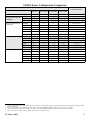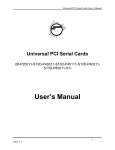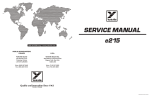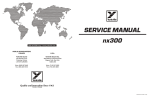Download Tape Configuration Guide
Transcript
Tape Desktop, Autoloader and Library Configuration Guide 29 January 2004 Created and Maintained by SSA Sun Center Systems Engineers (xmen.east) SunWIN# 372331 Copyright © 2003 Sun Microsystems, Inc., 4150 Network Circle, Santa Clara, California 95054, U.S.A. All rights reserved. Sun, Sun Microsystems, the Sun logo and Sun StorEdge are trademarks or registered trademarks of Sun Microsystems, Inc. in the U.S. and other countries. DOCUMENTATION IS PROVIDED "AS IS" AND ALL EXPRESS OR IMPLIED CONDITIONS, REPRESENTATIONS AND WARRANTIES, INCLUDING ANY IMPLIED WARRANTY OF MERCHANTABILITY, FITNESS FOR A PARTICULAR PURPOSE OR NON-INFRINGEMENT, ARE DISCLAIMED, EXCEPT TO THE EXTENT THAT SUCH DISCLAIMERS ARE HELD TO BE LEGALLY INVALID. Table of Contents Revision History............................................................................................................................... Page Tape Autoloader and Library Basics............................................................................................. Page Current Tape Drive/Cartridge Comparisons................................................................................ Page Data Transfer Chart........................................................................................................................ Page Current Tape Desktop/Autoloader Comparison.......................................................................... Page SDLT320 Desktop, LTO2 Desktop, L8 Current Tape Library Comparison............................................................................................... Page L25, L100, L180, L700, L5500, and L6000 L5500 Configuration Comparison.................................................................................................. Page L6000 Configuration Comparison.................................................................................................. Page Sun StorEdge DDS-3 Unipack and Flexipack Single-ended SCSI Unipack Configuration.................................................................................. Page Single-ended SCSI Flexipack Configuration............................................................................... Page Current System Support Matrix.................................................................................................... Page EOL System Support Matrix........................................................................................................ Page Sun StorEdge DDS-4 Unipack Single-ended SCSI Configuration................................................................................................ Page Current System Support Matrix.................................................................................................... Page EOL System Support Matrix........................................................................................................ Page Sun StorEdge SDLT320 Desktop Single-ended SCSI Configuration................................................................................................ Page Sun StorEdge LTO2 Desktop LVD SCSI Configuration............................................................................................................. Page Current System Support Matrix.................................................................................................... Page EOL System Support Matrix........................................................................................................ Page Sun StorEdge L8 Tape Autoloader LVD SCSI (SDLT320, LTO, LTO2) Configuration.................................................................... Page LVD SCSI Factory Installed (SDLT320, LTO, LTO2) Configuration........................................ Page Sun StorEdge L25 Tape Library LVD SCSI (SDLT320, LTO, LTO2) Configuration.................................................................... Page HVD SCSI (LTO) Configuration................................................................................................. Page LVD SCSI / Fibre Bridge (SDLT320, LTO, LTO2).................................................................... Page Sun StorEdge L100 Tape Library LVD SCSI (SDLT320, LTO, LTO2) Configuration.................................................................... Page HVD SCSI (LTO) Configuration................................................................................................. Page LVD SCSI / Fibre Bridge (SDLT320, LTO, LTO2).................................................................... Page Sun StorEdge L180 Tape Library LVD SCSI (LTO2) Configuration................................................................................................ Page HVD SCSI (SDLT320, LTO) Configuration............................................................................... Page Fibre Channel (LTO, LTO2, 9840B, 9840C, 9940B) Configuration........................................... Page Sun StorEdge L700 Tape Library LVD SCSI (LTO2) Configuration................................................................................................ Page HVD SCSI (SDLT320, LTO) Configuration............................................................................... Page Fibre Channel (LTO, LTO2, 9840B, 9840C, 9940B) Configuration........................................... Page Sun StorEdge L5500 Tape Library HVD SCSI (LTO) Configuration................................................................................................. Page Fibre Channel (LTO, LTO2, 9840B, 9840C, 9940B) Configuration........................................... Page Sun StorEdge L6000 Tape Library Fibre Channel (9840B, 9840C, 9940B) Configuration................................................................ Page EOL'd Tape Autoloader/Library Information............................................................................. Page Where to Get Barcode Labels?....................................................................................................... Page 3 5 6 6 7 8 9 10 11 12 13 13 14 15 15 16 17 18 18 19 21 23 25 27 33 35 37 43 45 47 55 58 61 69 72 80 86 89 Revision History 07/18/03 Added DLT8000 transition footnote to the L180 and L700 configuration ordering sections. Added DLT8000 transition footnote to the L180 and L700 library comparison sections. Removed L5500 Bridged Capacity Solution Bundle, L5500 Capacity Solution Bundle, and L6000 performance Solution Bundle configuration ordering sections from the guide per product group request. Added new 2Gb Fibre HBA part numbers (SG-XPCI1FC-QF2 & SG-XPCI2FC-QF2) to L180, L700, L5500 and L6000 fibre channel configuration ordering sections. Added L7 autoloader transition footnote to the L7 configuration ordering section. Added L7 autoloader transition footnote to the desktop/autoloader comparison section. Added DDS-3 and DDS-4 specifications to the tape drive/cartridge comparison section. Added DDS-3 and DDS-4 specifications to the data transfer chart. Added the DDS-3 Unipack, DDS-3 Flexipack, and DDS-4 Unipack to the desktop/autoloader comparison section. Added a DDS-3 Unipack, DDS-3 Flexipack, and DDS-4 Unipack configuration ordering sections. Added a DDS-3 Unipack, DDS-3 Flexipack, and DDS-4 Unipack current and EOL system support matraces. 07/29/03 Added DLT8000 Flexipack transition footnote to the desktop/autoloader comparison section. Added transition footnote to the DLT8000 Flexipack configuration ordering section. Added DLT8000 and SDLT220 transition footnotes to the L25 and L100 configuration ordering sections. Added DLT8000 and SDLT220 transition footnotes to the L25 and L100 in the library comparison section. Added Brocade 3900 switch to L180, L700, L5500 and L6000 fibre channel configuration ordering sections. 08/22/03 Updated “Supported Configurations (Fabric or FC-AL)” step in the L180, L700, L5500 and L6000 fibre channel configuration ordering sections adding support in the “Fabric” section for the JNI (SFS Driver) 2Gb HBA and Sun 64-port, the Brocade 12000 128-port, the McData 4500 24-port, McData 6064 64-port and McData 6140 140-port 2Gb switches. Updated “Host Bus Adapters” step in the L180, L700, L5500 and L6000 fibre channel configuration ordering sections adding support in the “Fabric” section for the JNI (SFS Driver) 2Gb HBA and Sun 64-port, the Brocade 12000 128-port, the McData 4500 24-port, McData 6064 64-port and McData 6140 140-port 2Gb switches. Updated “Fibre Channel Switch” step in the L180, L700, L5500 and L6000 fibre channel configuration ordering adding support in the “Fabric” section for the JNI (SFS Driver) 2Gb HBA and Sun 64-port, the Brocade 12000 128-port, the McData 4500 24port, McData 6064 64-port and McData 6140 140-port 2Gb switches. Updated “GBIC's and SFP's” step in the L180, L700, L5500 and L6000 fibre channel configuration ordering sections adding support in the “Fabric” section for the JNI (SFS Driver) 2Gb HBA and Sun 64-port, the Brocade 12000 128-port, the McData 4500 24-port, McData 6064 64-port and McData 6140 140-port 2Gb switches. Updated “Fibre Channel Cables” step in the L180, L700, L5500 and L6000 fibre channel configuration ordering sections adding support in the “Fabric” section for the JNI (SFS Driver) 2Gb HBA and Sun 64-port, the Brocade 12000 128-port, the McData 4500 24-port, McData 6064 64-port and McData 6140 140-port 2Gb switches. Updated “Library Fibre Channel Interface” step in the L180 and L700 fibre channel configuration ordering sections to reflect the change of the SG-XLIBFCCARD from a 1Gb card to a 2Gb card. Added LTO2 Desktop configuration ordering section. Added LTO2 Desktop information to the tape drive/cartridge comparison section. Added LTO2 Desktop information to the desktop/autoloader comparison section. 10/09/03 Added 9840C FC specifications to the tape drive/cartridge comparison section. Added 9840C FC information to the L180. L700, L5500 and L6000 library comparison sections. Added 9840C FC support to the L180, L700, L5500 and L6000 configuration ordering sections. Added 9940B FC information to the L180 library comparison section. Added 9940B FC support and L180 Expanded Rear Door option to the L180 configuration ordering section. Removed all 9840 SCSI and 9840 FC tape drive information from guide due to product transition. Added McData 4300 12-port 2Gb switch support to L180, L700, L5500 and L6000 fibre channel configuration ordering sections. Added Pass-Through-Support (PTP) support to L700 configuration ordering sections. Added switch rackmount notes and rack kit part numbers to switch steps in L180, L700, L5500 and L6000 fibre channel configuration ordering sections. 29 January 2004 3 10/23/03 Added SDLT220 Desktop transition footnote to the desktop/autoloader comparison section. Added transition footnote to the SDLT220 Desktop configuration ordering section. Removed all L7 Autoloader information from guide due to product transition. Removed all L180/L700 DLT8000 tape drive information from guide due to DLT8000 tape drive transition. Updated “Library Fibre Channel Interface” step in the L180 and L700 fibre channel configuration ordering sections. Changed from “Required” to “Optional” and added notes. 11/03/03 Removed all DLT8000 Flexipack information from guide due to product transition. Removed all DLT8000 and SDLT220 tape drive information for L25/L100 libraries from guide due to product transition. 11/07/03 Added L8 Autoloader “Factory Installed” configuration ordering section. Removed all JNI (SFS Driver) support from the L180, L700, L5500 and L6000 fibre channel configuration ordering sections per product group request. 11/24/03 Added L25/L100 LVD SCSI / Fibre Bridge configuration ordering sections. 12/16/03 Updated the DDS-3/DDS-4 support matrices (V210, V250, V440, SB1500 and Netra 240). Added JNI(SFS Driver) support back to the L180, L700, L5500 and L6000 fibre channel configuration ordering sections per product group request (bulletin). Added McData 4300 switch to L25 and L100 LVD SCSI / Fibre Bridge configuration ordering sections. 01/06/04 Added universal rack kit for L25 and L100 to configuration ordering sections. 01/16/04 Removed all SDLT220 Desktop information from guide due to product transition. 01/29/04 Added required step for the power cord/SCSI cable kit (X3856A) in the unipack and flexipack configurations ordering sections per the product group's request. Added EOL LTO 1 FC tape drive and associated parts transition footnote to the L180 and L700 and L5500 configuration ordering sections. Updated the supported configuration step and the fibre channel switch step in the L180, L700 and L5500 configuration ordering sections regarding switches that have and have not been through Sun's FCP-2 Error Recovery Certification. Added the DLT7000 and DDS3 Flexipack Autoloader to the EOL'd Tape Information section. 29 January 2004 4 Tape Autoloader and Library Basics There are two basic differences between the various tape products. 1. The number of Tape Drives the autoloader/library can have. 2. The number of Cartridge Slots the autoloader/library can have. What is the benefit of having more tape drives in a library? The more tape drives there are in a library, the faster the backup!! The number of cartridge slots in a library has no affect on how fast a backup can be done. The cartridge slots are only for storing the tape cartridges not currently being used. The cartridge being used is the one in each tape drive. So, if there were twenty tape drives in a library then there could be up to twenty cartridges being written to at a time. If there was only one tape drive in a library then only one cartridge could be written to at a time, so this backup would take twenty times as long to complete compared to the library with the twenty tape drives. The amount of time a customer has to complete a backup is referred to as their Backup Window. What is the benefit of having more cartridge slots in a library? The more cartridge slots there are in a library, the more the data that can be stored!! The total amount of data that can be stored in a library is calculated by simply multiplying the "total number of data cartridge slots in a library" times "the amount of data that can be stored on a specific data cartridge". If you were using an L25(which has 25 cartridge slots) using LTO tape drives/cartridges (which each cartridge can hold 100GB of data) then you would multiply 25 x 100GB to get a total of 2.5TB which could be stored in that L25. A basic rule of thumb for library capacity sizing is that the tape library capacity should be three to five times the total amount of the data to be backed up. This will take in to account a full backup, incremental backups and also allow for some data expansion. So for example, if the total size of data the customer has on disk to be backed up was 300GB then you would multiply the "300GB" x "3 or 5" for a total of 900GB-1500GB. Customers can access Sun's Tape Backup Calculator off of sun.com at: http://www.sun.com/storage/tape/tape_lib_calculator.html 29 January 2004 5 Tape Drive/Cartridge Comparison Tape Drive Tape Interface Drive Speed Data Cartridge Capacity Supported Tape Products DDS-3 SE SCSI 1MB/sec 12GB native / 24GB compressed DDS-3 Unipack, DDS-3 Flexipack DDS-4 SE SCSI 3MB/sec 20GB native / 40GB compressed DDS-4 Unipack SDLT320 SE SCSI 16MB/sec 160GB native / 320GB compressed SDLT320 Desktop SDLT320 HVD SCSI 16MB/sec 160GB native / 320GB compressed L180, L700 SDLT320 LVD SCSI 16MB/sec 160GB native / 320GB compressed L8, L25, L100 LTO HVD SCSI 15MB/sec 100GB native / 200GB compressed L25, L100, L180, L700, L5500 LTO LVD SCSI 15MB/sec 100GB native / 200GB compressed L8, L25, L100 LTO FC 1. 1Gb Fibre Channel 15MB/sec 100GB native / 200GB compressed L180, L700, L5500 LTO2 LVD SCSI 30MB/sec 200GB native / 400GB compressed LTO2 Desktop LTO2 LVD SCSI 30MB/sec 200GB native / 400GB compressed L8, L25, L100, L180, L700 LTO2 FC 2Gb Fibre Channel 30MB/sec 200GB native / 400GB compressed L180, L700, L5500 9840B FC 2Gb Fibre Channel 19MB/sec 20GB native / 40GB compressed L180, L700, L5500, L6000 9840C FC 2Gb Fibre Channel 30MB/sec 40GB native / 80GB compressed L180, L700, L5500, L6000 9940B FC 2Gb Fibre Channel 30MB/sec 200GB native / 400GB compressed L180, L700, L5500, L6000 Tape Drive Data Transfer Chart 2. # of Tape Drives 1 2 3 4 5 6 7 8 9 10 11 12 13 14 15 16 17 18 19 20 40 60 80 1. 2. DDS-3 3.6GB 7.2GB DDS-4 10.8GB Amount of Data Backed Up per Hour SDLT320 LTO LTO2 LTO FC LTO2 FC 57.6GB 54GB 108GB 115.2GB 108GB 216GB 172.8GB 162GB 324GB 230.4GB 216GB 432GB 288.0GB 270GB 540GB 345.6GB 324GB 648GB 403.2GB 378GB 756GB 460.8GB 432GB 864GB 518.4GB 486GB 972GB 576.0GB 540GB 1.08TB 633.6GB 594GB 1.18TB 691.2GB 648GB 1.29TB 748.8GB 702GB 1.40TB 806.4GB 756GB 1.51TB 864.0GB 810GB 1.62TB 921.6GB 864GB 1.72TB 979.2GB 918GB 1.83TB 1.03TB 972GB 1.94TB 1.09TB 1.02TB 2.05TB 1.15TB 1.08TB 2.16TB 2.16TB 4.32TB 3.24TB 6.48TB 4.32TB 8.64TB 9840B FC 68.4GB 136.8GB 205.2GB 273.6GB 342.0GB 410.4GB 478.8GB 547.2GB 615.6GB 684.0GB 752.4GB 820.8GB 889.2GB 957.6GB 1.02TB 1.09TB 1.16TB 1.23TB 1.29TB 1.36TB 2.72TB 4.08TB 6.24TB 9840C FC 108GB 216GB 324GB 432GB 540GB 648GB 756GB 864GB 972GB 1.08TB 1.18TB 1.29TB 1.40TB 1.51TB 1.62TB 1.72TB 1.83TB 1.94TB 2.05TB 2.16TB 4.32TB 6.48TB 8.64TB 9940B FC 108GB 216GB 324GB 432GB 540GB 648GB 756GB 864GB 972GB 1.08TB 1.18TB 1.29TB 1.40TB 1.51TB 1.62TB 1.72TB 1.83TB 1.94TB 2.05TB 2.16TB 4.32TB 6.48TB 8.64TB May 14, 2004 is the last order date for the LTO1 FC tape drives in the L180, L700 and L5500 tape libraries. All Data Transfer Rates are theoretical rates based on the maximum transfer rate of each tape drive and actual transfer rates will vary based on the customers backup environment. 29 January 2004 6 Desktop/Autoloader Comparison DDS-3 Unipack DDS-3 Flexipack DDS-4 Unipack SDLT320 Desktop LTO2 Desktop L8 Autoloader Number of Drives 1 1 or 2 1 1 1 1 Cartridge Slots 1 1 1 1 1 8 DDS-3 1 2 - - - - DDS-4 - - 1 - - - SDLT320 - - - 1 - 1 LTO - - - - - 1 Supported & Max # of Tape Drives Maximum Storage Capacity Maximum Transfer Rates Desktop Rackmount 29 January 2004 LTO2 - - - - 1 1 DDS-3 12GB 24GB - - - - DDS-4 - - 20GB - - - SDLT320 - - - 160GB - 1.2TB LTO - - - - - 800GB LTO2 - - - - 200GB 1.6TB DDS-3 1MB/s 2MB/s - - - - DDS-4 - - 3MB/s - - - SDLT320 - - - 16MB/s - 16MB/s LTO - - - - - 15MB/s LTO2 - - - - 30MB/s 30MB/s Yes Yes Yes Yes Yes Yes - - - - - Yes(2U) 7 Tape Library Comparison L25 L100 L180 1. L700 1. L5500 1. 2. L6000 3. 21 (SDLT) 25 (LTO) 84 (SDLT) 100 (LTO) 80 or 180 228, 396 or 690 1500 up to 5500 2000 up to 6000 Reserved Cartridge Slots 0 0 6 12 ? ? Supported and (Max #) of Tape Drives SDLT320 (HVD) - - 10 20 - - SDLT320 (LVD) 2 6 - - - - LTO (HVD) 2 6 10 20 80 - LTO (LVD) 2 6 - - - - - - 10 20 80 - LTO2 (LVD) 2 6 10 20 - - LTO2 FC - - 10 20 80 - 9840B FC - - 6 12 68 80 9840C FC - - 6 12 68 80 Maximum # of Cartridge Slots LTO FC Maximum Storage Capacity 1. 9940B FC - - 6 12 68 80 SDLT320 3.3TB 13.4TB 27.8TB 108.4TB - - LTO (HVD) 2.5TB 10TB 17.4TB 67.8TB 550TB - LTO (LVD) 2.5TB 10TB - - - - - - 17.4TB 67.8TB 550TB - 5TB 20TB 34.8TB 135.6TB - - LTO2 FC - - 34.8TB 135.6TB 1100TB - 9840B FC - - 3.4TB 13.5TB 70TB 120TB 9840C FC - - 6.9TB 27.1TB 140TB 240TB 34.8TB 135.6TB 700TB 1200TB LTO FC 1. LTO2 9940B FC Maximum Transfer Rates SDLT320 32MB/s 96MB/s 160MB/s 320MB/s - - LTO (HVD) 30MB/s 90MB/s 150MB/s 300MB/s 1.2GB/s - LTO (LVD) 30MB/s 90MB/s - - - - - - 150MB/s 300MB/s 1.2GB/s - LTO FC 1. 60MB/s 180MB/s 300MB/s 600MB/s - - LTO2 FC - - 300MB/s 600MB/s 2.4GB/s - 9840B FC - - 114MB/s 228MB/s 1.2GB/s 1.5GB/s 9840C FC - - 180MB/s 360MB/s 2GB/s 2.4GB/s 9940B FC - - 180MB/s 360MB/s 2GB/s 2.4GB/s LTO2 1. 2. 3. May 14, 2004 is the last order date for the LTO1 FC tape drives in the L180, L700 and the L5500 tape libraries. Up to (24) L5500, Silos can be connected together. Up to (24) L6000 Silos can be connected together. 29 January 2004 8 L5500 Library Configuration Comparison Each L5500 Silo Supported and Max Number of Tape Drives Maximum Storage Capacity 2. 3. 4. BASE + (3) Drive Frames 5500 5500 5500 132,000 -B1-I 1500 1500 1500 1500 36,000 -B2-I 2. 5500 5500 5500 5500 132,000 -B3-I 3. 5500 5500 5500 5500 132,000 20 40 60 80 960 (ACSLS limit) LTO (HVD) 4. 20 40 60 80 960 (ACSLS limit) LTO2 FC 20 40 60 80 960 (ACSLS limit) 9840B FC 17 34 51 68 960 (ACSLS limit) 9840C FC 17 34 51 68 960 (ACSLS limit) 9940B FC 17 34 51 68 960 (ACSLS limit) 550TB 550TB 550TB 550TB 13200TB LTO FC LTO 4. 550TB 550TB 550TB 550TB 13200TB LTO2 FC 1100TB 1100TB 1100TB 1100TB 26400TB 9840B FC 70TB 70TB 70TB 70TB 1680TB 9840C FC 140TB 140TB 140TB 140TB 3360TB 9940B FC 700TB 700TB 700TB 700TB 16800TB 300MB/s 600MB/s 900MB/s 1.20GB/s 14.4GB/s LTO 4. 300MB/s 600MB/s 900MB/s 1.20GB/s 14.4GB/s LTO2 FC 600MB/s 1.20GB/s 1.80GB/s 2.40GB/s 28.8GB/s 9840B FC 323MB/s 646MB/s 969MB/s 1.29GB/s 18.3GB/s 9840C FC 510MB/s 1.02GB/s 1.53GB/s 2.04GB/s 28.8GB/s 9940B FC 510MB/s 1.02GB/s 1.53GB/s 2.04GB/s 28.8GB/s LTO FC 1. BASE + (2) Drive Frames 5500 LTO FC Maximum Transfer Rates BASE + (1) Drive Frame 1. Max Number of Cartridge Slots Number of Cartridge Slots included in the three different L5500 BASES BASE Enclosure Max with 24 Silos Connected Together The -B1-I configuration includes 1500 cartridge slots for use with LTO, LTO2 cartridges and may be upgraded to 5500 slots through optional slot upgrades available in 500 slot increments. The -B2-I configuration includes 5500 cartridge slots, 3500 for use with 9840/9840B cartridges and 2000 for use with LTO, LTO2 cartridges. The -B3-I configuration includes 5500 cartridge slots, 2000 for use with 9840/9840B cartridges and 3500 for use with LTO, LTO2 cartridges. May 14, 2004 is the last order date for the LTO1 FC tape drives in the L5500 tape library. 29 January 2004 9 L6000 Library Configuration Comparison Each L6000 Silo Number of Tape Drives Max with 24 Silos Connected Together BASE Enclosure BASE + (1) Drive Frame BASE + (2) Drive Frames BASE + (3) Drive Frames Up to 20 Up to 40 Up to 60 Up to 80 Up to 960 (ACSLS limit) 2000 2000 2000 2000 48,000 3000 3000 3000 3000 72,000 4000 4000 4000 4000 96,000 5000 5000 5000 5000 120,000 Number of Cartridge Slots included in L6000 BASE Number of Cartridge Slots included in L6000 BASE +(1) 1000 Slot Upgrade Number of Cartridge Slots included in L6000 BASE +(2) 1000 Slot Upgrades Number of Cartridge Slots included in L6000 BASE +(3) 1000 Slot Upgrades Number of Cartridge Slots included in L6000 BASE +(4) 1000 Slot Upgrades Supported and Max Number of Tape Drives Maximum Storage Capacity Maximum Transfer Rates 29 January 2004 6000 6000 6000 6000 144,000 9840B FC 20 40 60 80 960 9840C FC 20 40 60 80 960 9940B FC 20 40 60 80 960 9840B FC 120TB 120TB 120TB 120TB 2880TB 9840C FC 240TB 240TB 240TB 240TB 5760TB 9940B FC 1200TB 1200TB 1200TB 1200TB 28800TB 9840B FC 380MB/s 760MB/s 1.14GB/s 1.53GB/s 18.2GB/s 9840C FC 600MB/s 1.20GB/s 1.80GB/s 2.4GB/s 28.8GB/s 9940B FC 600MB/s 1.20GB/s 1.80GB/s 2.4GB/s 28.8GB/s 10 DDS-3 (4MM) Unipack Configuration Guide Step 1 (Required) DDS-3 Unipack Order quantity (1) SG-XTAP4MM-011A DDS-3 Unipack tape drive (HD68 Connector) Each Base Config Includes: Unipack Enclosure with DDS-3 Tape Drive One DDS-3 Cleaning Cartridge One DDS-3 Data Cartridge User's Guide, Product Notes and Installation Guide Notes: Terminators are not needed for the DDS-3 Unipack as the SCSI bus is auto-terminating Installation is not included with the DDS-3 Unipack, so customers who do not wish to install the DDS-3 Unipack themselves could contact Sun Service on a time and material basis. Step 2 (Required) Host Bus Adapters Order quantity (1), see support matrices on next page to choose appropriate HBA. X6540A PCI, Dual-channel Single-ended SCSI (VHDCI Connectors) X1232A cPCI, Dual-channel Single-ended SCSI (VHDCI Connectors) X1032A PCI, Single-channel/Ethernet Single-ended SCSI (HD68 Connector) X1063A SBUS, Single-channel Single-ended SCSI (HD68 Connector) Notes: Up to two tape drives can be connected per SCSI channel. The onboard SCSI port is a supported controller for some systems, see support matrices on next page for details. Step 3 (Required) Power/SCSI Cable Kit Order quantity (1) for each unipack ordered. X3856A One U.S. Power cord and one .8-meter HD68-HD68 cable for use with X1032A or X1063A HBA's only. Step 4 (Optional) SCSI Cables Order quantity (1) if a cable longer than the .8 meter HD68-HD68 cable that is included with the X3856A is needed or if the X1232A HBA is used. X902A 2-meter HD68-HD68 cable for use with X1032A or X1063A HBA's only X3832A 2-meter VHDCI-HD68 cable for use with X1232A HBA Notes: The X6540A HBA comes with two 2-meter SCSI cables, so additional cables are not needed when using the X6540A. Step 5 (Optional) Media Order as needed. One appropriate cleaning cartridge ships with each base config. SG-XMED4MMDDS310 10 pack of DDS-3 data cartridges SG-XMED4MMCL-10 10 pack of DDS-3 cleaning cartridges 29 January 2004 11 DDS-3 (4MM) Flexipack Configuration Guide Step 1 (Required) DDS-3 Flexipack Order quantity (1) SG-XTAP4MM-021A Flexipack enclosure with one DDS-3 tape drive X6282A Second internal DDS-3 tape drive for Flexipack enclosure (HD68 Connector) Each Base Config Includes: Flexipack Enclosure with One DDS-3 Tape Drive One DDS-3 Cleaning Cartridge One DDS-3 Data Cartridge User's Guide, Product Notes and Installation Guide Notes: Terminators are not needed for the DDS-3 Flexipack as the SCSI bus is auto-terminating Installation is not included with the DDS-3 Flexipack, so customers who do not wish to install the DDS-3 Flexipack themselves could contact Sun Service on a time and material basis. Step 2 (Required) Host Bus Adapters Order quantity (1), see support matrices on next page to choose appropriate HBA. X6540A PCI, Dual-channel Single-ended SCSI (VHDCI Connectors) X1232A cPCI, Dual-channel Single-ended SCSI (VHDCI Connectors) X1032A PCI, Single-channel/Ethernet Single-ended SCSI (HD68 Connector) X1063A SBUS, Single-channel Single-ended SCSI (HD68 Connector) Notes: Up to two tape drives can be connected per SCSI channel. The onboard SCSI port is a supported controller for some systems, see support matrices on next page for details. Step 3 (Required) Power/SCSI Cable Kit Order quantity (1) for each unipack ordered. X3856A One U.S. Power cord and one .8-meter HD68-HD68 cable for use with X1032A or X1063A HBA's only. Step 4 (Optional) SCSI Cables Order quantity (1) if a cable longer than the .8 meter HD68-HD68 cable that is included with the X3856A is needed or if the X1232A HBA is used. X902A 2-meter HD68-HD68 cable for use with X1032A or X1063A HBA's only X3832A 2-meter VHDCI-HD68 cable for use with X1232A HBA Notes: The X6540A HBA comes with two 2-meter SCSI cables, so additional cables are not needed when using the X6540A. Step 5 (Optional) Media Order as needed. One appropriate cleaning cartridge ships with each base config. SG-XMED4MMDDS310 10 pack of DDS-3 data cartridges SG-XMED4MMCL-10 10 pack of DDS-3 cleaning cartridges 29 January 2004 12 DDS-3 Unipack and Flexipack/Current System Support Matrix Current Systems On Board SCSI Support X6758A PCI - LVD X6540A PCI – Single-ended X1032A PCI – Single-ended X1232A cPCI – Single-ended SB150 n/a No Yes Yes n/a SB1500 No No Yes Yes n/a SB2000 Yes No Yes Yes n/a SB2500 No No No No n/a B1600 n/a n/a n/a n/a n/a LX50 n/a No n/a n/a n/a V100 n/a n/a n/a n/a n/a V120 Yes No Yes Yes n/a V210 Yes No No Yes n/a V240 Yes No No Yes n/a V250 No No Yes No n/a SF280R Yes No Yes Yes n/a V440 Yes No Yes Yes n/a V480 n/a No Yes Yes n/a V880/880z Yes No Yes Yes n/a V1280 Yes No Yes Yes n/a SF4800 n/a No n/a No Yes SF6800 n/a No Yes No Yes SF12K/SF15K No No No Yes n/a Netra 240 Yes No No Yes n/a Netra 20 Yes No Yes Yes n/a Netra 1400 Yes No No Yes n/a Netra 1405 Yes No No Yes n/a Netra 120 Yes No Yes Yes n/a Netra 1280 Yes No Yes Yes n/a DDS-3 Unipack and Flexipack/EOL System Support Matrix EOL'd Systems On Board SCSI X6758A LVD (PCI) X6540A SE (PCI) X1032A SE (PCI) X1232A SE (cPCI) X1063A SE (SBUS) X1053A SE (SBUS) X1054A SE (SBUS) Yes No No No n/a Yes Yes Yes Ultra 5, 10, 30 n/a No Yes Yes n/a No No No Ultra 60 Yes No Yes Yes n/a No No No Ultra 80 Yes No Yes Yes n/a No No No Ultra 450 Yes No Yes Yes n/a No No No SB100 n/a No Yes Yes n/a n/a n/a n/a SB1000 Yes No Yes Yes n/a n/a n/a n/a E220R Yes No Yes Yes n/a n/a n/a n/a E420R Yes No Yes Yes n/a n/a n/a n/a E250 Yes No Yes Yes n/a n/a n/a n/a E450 Yes No Yes Yes n/a n/a n/a n/a X500 family Yes No No Yes n/a Yes Yes Yes SF3800 n/a n/a n/a n/a No n/a n/a n/a SF4810 n/a No n/a No Yes n/a n/a n/a E10000 No No No No n/a Yes No No Netra t1 100/105 Yes No No Yes n/a n/a n/a n/a Netra T1 AC/DC200 Yes No No Yes n/a n/a n/a n/a Netra X1 n/a n/a n/a n/a n/a n/a n/a n/a Ultra 2 29 January 2004 13 DDS-4 (4MM) Unipack Configuration Guide Step 1 (Required) DDS-4 Unipack Order quantity (1) SG-XTAP4MM-012A DDS-4 Unipack tape drive (HD68 Connector) Each Base Config Includes: Unipack Enclosure with DDS-4 Tape Drive One DDS-4 Cleaning Cartridge One DDS-4 Data Cartridge User's Guide, Product Notes and Installation Guide Notes: Terminators are not needed for the DDS-4 Unipack as the SCSI bus is auto-terminating Installation is not included with the DDS-4 Unipack, so customers who do not wish to install the DDS-4 Unipack themselves could contact Sun Service on a time and material basis. Step 2 (Required) Host Bus Adapters Order quantity (1), see support matrices on next page to choose appropriate HBA. X6540A PCI, Dual-channel Single-ended SCSI (VHDCI Connectors) X1232A cPCI, Dual-channel Single-ended SCSI (VHDCI Connectors) X1032A PCI, Single-channel/Ethernet Single-ended SCSI (HD68 Connector) X1063A SBUS, Single-channel Single-ended SCSI (HD68 Connector) Notes: Up to two tape drives can be connected per SCSI channel. The onboard SCSI port is a supported controller for some systems, see support matrices on next page for details. Step 3 (Required) Power/SCSI Cable Kit Order quantity (1) for each unipack ordered. X3856A One U.S. Power cord and one .8-meter HD68-HD68 cable for use with X1032A or X1063A HBA's only. Step 4 (Optional) SCSI Cables Order quantity (1) if a cable longer than the .8 meter HD68-HD68 cable that is included with the X3856A is needed or if the X1232A HBA is used. X902A 2-meter HD68-HD68 cable for use with X1032A or X1063A HBA's only X3832A 2-meter VHDCI-HD68 cable for use with X1232A HBA Notes: The X6540A HBA comes with two 2-meter SCSI cables, so additional cables are not needed when using the X6540A. Step 5 (Optional) Media Order as needed. One appropriate cleaning cartridge ships with each base config. SG-XMED4MMDDS410 10 pack of DDS-4 data cartridges SG-XMED4MMCL-10 10 pack of DDS-4 cleaning cartridges 29 January 2004 14 DDS-4 Unipack/Current System Support Matrix Current Systems On Board SCSI Support X6758A PCI - LVD X6540A PCI – Single-ended X1032A PCI – Single-ended X1232A cPCI – Single-ended SB150 n/a No Yes Yes n/a SB1500 No No Yes Yes n/a SB2000 Yes No Yes Yes n/a SB2500 No No No No n/a B1600 n/a n/a n/a n/a n/a LX50 n/a No n/a n/a n/a V100 n/a n/a n/a n/a n/a V120 Yes No Yes Yes n/a V210 Yes No No No n/a V240 Yes No No Yes n/a V250 No No No No n/a SF280R Yes No Yes Yes n/a V440 Yes No Yes Yes n/a V480 n/a No Yes Yes n/a V880/880z Yes No Yes Yes n/a V1280 Yes No Yes Yes n/a SF4800 n/a No n/a No Yes SF6800 n/a No Yes No Yes SF12K/SF15K No No No Yes n/a Netra 240 Yes No No Yes n/a Netra 20 Yes No Yes Yes n/a Netra 1400 Yes No No Yes n/a Netra 1405 Yes No No Yes n/a Netra 120 Yes No Yes Yes n/a Netra 1280 Yes No Yes Yes n/a DDS-4 Unipack/EOL System Support Matrix EOL'd Systems On Board SCSI X6758A LVD (PCI) X6540A SE (PCI) X1032A SE (PCI) X1232A SE (cPCI) X1063A SE (SBUS) X1053A SE (SBUS) X1054A SE (SBUS) Ultra 2 Yes No No No n/a Yes Yes Yes Ultra 5, 10, 30 n/a No Yes Yes n/a No No No Ultra 60 Yes No Yes Yes n/a No No No Ultra 80 Yes No Yes Yes n/a No No No Ultra 450 Yes No Yes Yes n/a No No No SB100 n/a No Yes Yes n/a n/a n/a n/a SB1000 Yes No Yes Yes n/a n/a n/a n/a E220R Yes No Yes Yes n/a n/a n/a n/a E420R Yes No Yes Yes n/a n/a n/a n/a E250 Yes No Yes Yes n/a n/a n/a n/a E450 Yes No Yes Yes n/a n/a n/a n/a X500 family Yes No No Yes n/a Yes Yes Yes SF3800 n/a n/a n/a n/a No n/a n/a n/a SF4810 n/a No n/a No Yes n/a n/a n/a E10000 No No No No n/a Yes No No Netra t1 100/105 Yes No No Yes n/a n/a n/a n/a Netra T1 AC/DC200 Yes No No Yes n/a n/a n/a n/a Netra X1 n/a n/a n/a n/a n/a n/a n/a n/a 29 January 2004 15 SDLT320 Desktop Configuration Guide Step 1 (Required) SDLT320 Desktop Order quantity (1) SG-XTAPSDLT320-D SDLT320 Desktop tape drive Each Base Config Includes: Desktop Enclosure with SDLT320 Tape Drive One SDLT Cleaning Cartridge One SDLT Data Cartridge SCSI Terminator User's Manual and CD Notes: Installation is not included with the SDLT320 Desktop, so customers who do not wish to install the SDLT320 Desktop themselves could contact Sun Service on a time and material basis. Step 2 (Required) Host Bus Adapters Order quantity (1) X6540A PCI, Dual-channel Single-ended SCSI X1063A SBUS, Single-channel Single-ended SCSI (VHDCI Connectors) (HD68 Connector) Step 3 (Required) Power Cord and SCSI Cable Kit Order quantity (1) X3856A HD68-HD68 SCSI Cable and Power Cord Kit Each Power Cord and SCSI Cable Kit Includes: One power cord One .8-meter HD68-HD68 SCSI cable Step 4 (Optional) SCSI Cables Order quantity (1) if the SDLT320 Desktop will be connecting to a X1063A HBA, and the .8-meter that is included with the X3856A power cord/SCSI cable kit is not long enough for the customers needs. X902A 2-meter HD68-HD68 cable for use with X1063A HBA's Notes: The X6540A HBA comes with two 2-meter SCSI cables, so additional cables are not needed when using the X6540A. Step 5 (Optional) SDLT320 Media Order as needed. SG-XMEDSDLT220-10 10 pack of SDLT320 data cartridges SG-XMEDSDLTCL-10 10 pack of SDLT320 cleaning cartridges 29 January 2004 16 LTO2 Desktop Configuration Guide (SCSI - LVD) Step 1 (Required) LTO2 Desktop Order quantity (1) SG-XTAPLTO2-D LTO2 Desktop tape drive (HD68 Connector) Each Base Config Includes: Desktop Enclosure with LTO2 Tape Drive One LTO2 Cleaning Cartridge One LTO2 Data Cartridge User's Guide, Product Notes and Installation Guide Notes: A power cord does not ship with the LTO2 Desktop tape drive and needs to be ordered separately. Terminators are not needed for the LTO2 Desktop as the SCSI bus is auto-terminating Installation is not included with the LTO2 Desktop, so customers who do not wish to install the LTO2 Desktop themselves could contact Sun Service on a time and material basis. Step 2 (Required) Host Bus Adapter Order quantity (1) X6758A PCI, Dual-channel Low-Voltage Differential (LVD) Notes: Up to two LTO2 Desktop tape drives can be daisy-chained and connected per SCSI channel. The onboard SCSI port is a supported controller for some systems, see support matrices on next page for details. Step 3 (Required) SCSI Cables Order quantity (1). The X6758A HBA does not include any SCSI cables. X3832A 2-meter HD68-VHDCI X3830A 4-meter HD68-VHDCI X3831A 10-meter HD68-VHDCI Step 4 (Required) Power Cable Order quantity (1). X311L US Power Cord Or other GEO-specific power cords Step 5 (Optional) Additional Media Order as needed. One appropriate cleaning cartridge ships with each base config. LTO2 Media SG-XMEDLTO200GB-10 10 pack of LTO2 data cartridges SG-XMEDLTOUNVCL-10 10 pack of LTO/LTO2 cleaning cartridges 29 January 2004 17 LTO2 Desktop Current System Support Matrix Current Systems On Board SCSI X6758A LVD (PCI) X6540A Single-ended (PCI) X1032A Single-ended (PCI) X1232A Single-ended (cPCI) SB150 n/a No No No n/a SB1500 No No No No n/a SB2000 No No No No n/a B1600 n/a n/a n/a n/a n/a LX50 n/a No n/a n/a n/a V100 n/a n/a n/a n/a n/a V120 No No No No n/a V210 Yes Yes No No n/a V240 Yes Yes No No n/a V250 No No No No n/a 280R No Yes No No n/a V440 No Yes No No n/a V480 n/a Yes No No n/a V880/880z No Yes No No n/a V1280 No Yes No No n/a F4800 n/a Yes n/a No No F6800 n/a Yes No No No F12K/F15K No No No No n/a Netra 20 No No No No n/a Netra 1400 No No No No n/a Netra 1405 No No No No n/a Netra 120 No No No No n/a Netra 1280 No No No No n/a LTO2 Desktop/EOL System Support Matrix EOL'd Systems On Board SCSI X6758A LVD (PCI) X6540A SE (PCI) X1032A SE (PCI) X1232A SE (cPCI) X1063A SE (SBUS) X1053A SE (SBUS) X1054A SE (SBUS) Ultra 2 No n/a n/a n/a n/a No No No Ultra 5, 10, 30 n/a n/a No No n/a n/a n/a n/a Ultra 60, 80 No Yes No No n/a n/a n/a n/a Ultra 450 No No No No n/a n/a n/a n/a Sun Blade 100 n/a No No No n/a n/a n/a n/a Sun Blade 1000 No Yes No No n/a n/a n/a n/a E220R, E420R No Yes No No n/a n/a n/a n/a E250 No No No No n/a n/a n/a n/a E450 No Yes No No n/a n/a n/a n/a E3x00-E6x00 No n/a n/a No n/a No No No E10000 No n/a n/a No n/a No No No F3800 n/a n/a n/a n/a No n/a n/a n/a F4810 n/a Yes n/a No No n/a n/a n/a Netra X1 n/a n/a n/a n/a n/a n/a n/a n/a Netra t1 100/105 No n/a No No n/a n/a n/a n/a Netra T1 AC/DC200 No n/a No No n/a n/a n/a n/a Note: For 220R, 280R, 420R, 450, U60 and U80, multiple CPU's only to be supported with this drive. 29 January 2004 18 L8 Configuration Guide (SCSI – LVD) (SDLT320, LTO, LTO2) Step 1 (Required) L8 Autoloader Base Order quantity (1) SDLT320 Tape Drive SG-XAUTOSDLT320-L8 L8 with SDLT320 LVD tape drive SG-XAUTONBUS3-L8 L8 with SDLT320 LVD tape drive (Veritas NetBackup Bundle) SG-XAUTOEBSS3-L8 L8 with SDLT320 LVD tape drive (Sun StorEdge Enterprise Backup Software Bundle) LTO Tape Drive SG-XAUTOLTO-L8 L8 with LTO LVD tape drive SG-XAUTONBUL1-L8 L8 with LTO LVD tape drive (Veritas NetBackup Bundle) SG-XAUTOSBUL1-L8 L8 with LTO LVD tape drive (Sun StorEdge Enterprise Backup Software Bundle) LTO2 Tape Drive SG-XAUTOLTO2-L8 L8 with LTO2 LVD tape drive SG-XAUTONBUL2-L8 L8 with LTO2 LVD tape drive (Veritas NetBackup Bundle) SG-XAUTOEBSL2-L8 L8 with LTO2 LVD tape drive (Sun StorEdge Enterprise Backup Software Bundle) Each Base Config Includes: Autoloader Enclosure US Power Cord Terminator SCSI Jumper Cable User's Manual CD Veritas NetBackup Software Bundle Also Includes: NBU 4.5 Media Kit and Documentation NBU Business Server license (4 clients included with license) NBU Robotics Automation license Sun StorEdge Enterprise Backup Software Bundle Also Includes: EBS 7.0 Media Kit and Hard Copy Documentation EBS Business Edition Software License (8 clients and 1-26 slot Autochanger Module included with this license) Notes: Installation is not included with the L8 Autoloader, so customers who do not wish to install the L8 themselves could contact Sun Service on a time and material basis. Step 2 (Optional) L8 Barcode Reader Order quantity (1) if customer wants a barcode reader in the L8. SG-XBARCODE-L8 Barcode reader for L8 with LTO or LTO2 tape drives SG-XBARCODES-L8 Barcode reader for L8 with SDLT320 tape drive Barcode Reader Includes: Barcode Reader Module and Installation Manual (24) SDLT320 Data and (4) Cleaning Cartridge Barcode Labels (SDLT320 barcode reader ONLY) (16) LTO/LTO2 Data and (4) Cleaning Cartridge Barcode Labels (LTO/LTO2 barcode reader ONLY) Step 3 (Required) Host Bus Adapter Order quantity (1) X6758A PCI, Dual-channel Low-Voltage Differential (LVD) Step 4 (Required) SCSI Cables Order quantity (1). The X6758A HBA does not include any SCSI cables. X3832A 2-meter HD68-VHDCI X3830A 4-meter HD68-VHDCI X3831A 10-meter HD68-VHDCI 29 January 2004 19 Step 5 (Optional) L8 Rack Kit Order quantity (1) if customer wants to rackmount the L8. SG-XRACKIT-L8 Notes: One L8 autoloader can be installed into a single L8 rack kit and will use 2RU's of rack space. Step 6 (Optional) Additional Media Order as needed. One appropriate cleaning cartridge ships with each base config. SDLT320 Media SG-XMEDSDLT220-10 10 pack of SDLT320 data cartridges SG-XMEDSDLTCL-10 10 pack of SDLT320 cleaning cartridges LTO Media SG-XMEDLTO100GB-10 10 pack of LTO data cartridges SG-XMEDLTOUNVCL-10 10 pack of LTO/LTO2 cleaning cartridges LTO2 Media SG-XMEDLTO200GB-10 10 pack of LTO2 data cartridges SG-XMEDLTOUNVCL-10 10 pack of LTO/LTO2 cleaning cartridges 29 January 2004 20 Factory Installed L8 Configuration Guide (SCSI – LVD) (SDLT320, LTO, LTO2) Step 1 (Required) L8 Factory Installed Autoloader Base Order quantity (1). SDLT320 Tape Drive SG-AUTOSDLT320-L8 L8 with SDLT320 LVD tape drive LTO Tape Drive SG-AUTOLTO-L8 L8 with LTO LVD tape drive LTO2 Tape Drive SG-AUTOLTO2-L8 L8 with LTO2 LVD tape drive Each Base Config Includes: Autoloader Enclosure US Power Cord Terminator SCSI Jumper Cable User's Manual CD Step 2 (Required) Rack/Cabinet Order quantity (1) of either cabinet. When ordering a L8 factory configuration base, a cabinet needs to be ordered to install the L8 into it. Sun Rack 900 without the PDS installed. SR9-KL038A-IP Sun Rack 900 This part number does not include a PDS. Sun Rack 900 with the PDS installed. SR9-KM038A-IP Sun Rack 900 with PDS installed. (Order power cords separately) 6828A 4-pack of U.S. power cords (Order Qty (1) of either pack) 6829A 4-pack of Int. power cords (Order Qty (1) of either pack) StorEdge 72” Expansion Cabinet SG-ARY030A StorEdge 72” Expansion Cabinet. 3858A U.S./Canada power cord (Order quantity (2) of either power cord) 3859A International power cord (Order quantity (2) of either power cord) Step 3 (Optional) L8 Barcode Reader Order quantity (1) if customer wants a barcode reader in the L8. SG-XBARCODE-L8 Barcode reader for L8 with LTO or LTO2 tape drives SG-XBARCODES-L8 Barcode reader for L8 with SDLT320 tape drive Notes: The barcode reader will not be factory installed as there is only an x-option. The barcode reader will be installed in the field. Barcode Reader Includes: Barcode Reader Module and Installation Manual (24) SDLT320 Data and (4) Cleaning Cartridge Barcode Labels (SDLT320 barcode reader ONLY) (16) LTO/LTO2 Data and (4) Cleaning Cartridge Barcode Labels (LTO/LTO2 barcode reader ONLY) Step 4 (Required) Host Bus Adapter Order quantity (1). X6758A PCI, Dual-channel Low-Voltage Differential (LVD) 29 January 2004 21 Step 5 (Required) SCSI Cables Order quantity (1). The X6758A HBA does not include any SCSI cables. X3832A 2-meter HD68-VHDCI X3830A 4-meter HD68-VHDCI X3831A 10-meter HD68-VHDCI Step 6 (Required) L8 Rack Kit Order quantity (1) to factory rackmount the L8 in either the Sun Rack 900 or the StorEdge 72”expansion cabinet. SG-RACKIT-L8 (For factory installation in the Sun Rack 900 or StorEdge 72” expansion cabinet) Notes: One L8 autoloader can be installed into a single L8 rack kit and will use 2RU's of rack space. The SG-RACKIT-L8 contains both the rackmount kit and rear restraints that allow for shipment/transportation of the L8 autoloader in a factory installed rackmount environment. The x-option rackmount kit does not include the rear restraints. If a customer wishes to transport an L8 that is mounted with the x-option rackmount kit, in order to avoid damage to the product, they should remove the autoloader from the rack and pack it separately. Step 7 (Optional) Additional Media Order as needed. One appropriate cleaning cartridge ships with each base config. SDLT320 Media SG-XMEDSDLT220-10 10 pack of SDLT320 data cartridges SG-XMEDSDLTCL-10 10 pack of SDLT320 cleaning cartridges LTO Media SG-XMEDLTO100GB-10 10 pack of LTO data cartridges SG-XMEDLTOUNVCL-10 10 pack of LTO/LTO2 cleaning cartridges LTO2 Media SG-XMEDLTO200GB-10 10 pack of LTO2 data cartridges SG-XMEDLTOUNVCL-10 10 pack of LTO/LTO2 cleaning cartridges 29 January 2004 22 L25 Configuration Guide (SCSI - LVD) (SDLT320, LTO, LTO2) Step 1 (Required) L25 Library Base Configuration Order quantity (1) SG-XLIBL25SDL-BASE SDLT320 Base SG-XLIBL25LLV-BASE LTO/LTO2 Base Low-Voltage Differential (LVD) Low-Voltage Differential (LVD) Each Base Config Includes: Library Enclosure (Rackmount) One US Power Cord Install and User Guides CD-ROM (99) SDLT320 data cartridge barcode labels and (33) cleaning cartridge barcode labels (SDLT320 Only) (100) LTO/LTO2 data cartridge barcode labels and (33) cleaning cartridge barcode labels (LTO/LTO2 Only) Notes: Base configurations do not include any tape drives and need to be ordered separately. Installation is not included with the L25, so customers who do not wish to install the L25 themselves could contact Sun Service on a time and material basis. Step 2 (Optional) Tape Drives Order up to (2) per L25. SG-XTAPSDLT3-MOD SDLT320 Tape Drive Low-Voltage Differential (LVD) SG-XTAPLTOLVD-MOD LTO LVD Tape Drive Low-Voltage Differential (LVD) SG-XTAPLTO2LVD-MOD LTO2 LVD Tape Drive Low-Voltage Differential (LVD) (HD68 Connector) (HD68 Connector) (HD68 Connector) Notes: Different drive types cannot be mixed in a library. Each Tape Drive Includes: Tape drive Installation guide SCSI jumper cable and Terminator (2) drive filler plates Step 3 (Required) Host Bus Adapters Order quantity (1). X6758A PCI, Dual-channel Low-Voltage Differential (LVD) (VHDCI Connectors) Notes: Cables are not included with the X6758A HBA. Step 4 (Required) SCSI Cables Order quantity (1). X3830A 4-meter for use with the X6758A HBA's X3831A 10-meter for use with the X6758A HBA's (HD68-VHDCI68 connectors) (HD68-VHDCI68 connectors) Notes: Up to (2) SDLT320, LTO or LTO2 LVD tape drives can be connected per X6758A SCSI channel. 29 January 2004 23 Step 5 (Optional) Media SDLT320 Media SG-XMEDSDLT220-10 SG-XMEDSDLTCL-10 LTO Media SG-XMEDLTO100GB-10 SG-XMEDLTOUNVCL-10 LTO2 Media SG-XMEDLTO200GB-10 SG-XMEDLTOUNVCL-10 10 pack of SDLT320 data cartridges 10 pack of SDLT320 cleaning cartridges 10 pack of LTO data cartridges 10 pack of LTO/LTO2 cleaning cartridges 10 pack of LTO2 data cartridges 10 pack of LTO/LTO2 cleaning cartridges Step 6 (Optional) Additional Media Magazines Each L25 ships with (2) media magazines. Additional magazines can be ordered to store cartridges outside of the library. Additional magazines should probably only be quoted at the customers request. SDLT320 Media Magazines SG-XMAGDLT-MOD LTO Media Magazines SG-XMAGLTO-MOD Notes: Each SDLT320 media magazine holds (10) cartridges. Each LTO/LTO2 media magazine holds (12) cartridges. Step 7 (Required) Management Card Order quantity (1). Allows customer to remotely manage the L25 via a web browser. SG-XMGMTCARDL-MOD LVD Management Card for SDLT320, LTO and LTO2 LVD Libraries. Notes: The Management Card is only required in one of the libraries when StackLinking multiple libraries together. Step 8 (Optional) L25 Universal Rackmount Kit Order quantity (1) if customer wants to install the L25 into a Sun Rack 900 or a third-party industry-standard 19” rack. SG-XRACKIT-MOD Notes: The L25 comes rackmount ready to be installed into the Sun 72” StorEdge Expansion Cabinet and the optional universal rack kit would not be needed. Step 9 (Optional) L25 Cosmetic Cover and Caster Kit Order quantity (1) if customer wants to convert the rackmount L25 library to a deskside L25. SG-XLIBCOV-L25 Step 10 (Optional) StackLink Assemblies Order quantity (1) if customer wants to connect multiple libraries together. StackLink2, to connect (2)L25s together SG-XSTACK2-MOD (8 rack units) StackLink5, to connect (5)L25s together, OR to connect (1)L100 and (1)L25 together SG-XSTACK5-MOD (20 rack units) StackLink7, to connect (7)L25s together, OR to connect (1)L100 and up to (3)L25s together SG-XSTACK7-MOD (28 rack units) Notes: Libraries using different drive types cannot be stacklinked together. 29 January 2004 24 L25 Configuration Guide (SCSI - HVD) (LTO) (EOL HVD SCSI tape drives for the L25 include DLT8000 and SDLT220 drives. See EOL information section for transition details) Step 1 (Required) L25 Library Base Configuration Order quantity (1) SG-XLIBL25L-BASE LTO Base High-Voltage Differential (HVD) Each Base Config Includes: Library Enclosure (Rackmount) One US Power Cord Install and User Guides CD-ROM (100) LTO data cartridge barcode labels and (33) cleaning cartridge barcode labels Notes: Base configurations do not include any tape drives and need to be ordered separately. Installation is not included with the L25, so customers who do not wish to install the L25 themselves could contact Sun Service on a time and material basis. Step 2 (Optional) Tape Drives Order up to (2) per L25. SG-XTAPLTO-MOD LTO Tape Drive High-Voltage Differential (HVD) (HD68 Connector) Notes: Different drive types cannot be mixed in a library. Each Tape Drive Includes: Tape drive SCSI jumper cable, Terminator and Installation guide (2) drive filler plates Step 3 (Required) Host Bus Adapters Order appropriate HBA and quantity. (see notes) X6541A PCI, Dual-channel High-Voltage Differential (HVD) X1065A SBUS, Single-channel High-Voltage Differential (HVD) X6749A cPCI, Dual-channel High-Voltage Differential (HVD) (VHDCI Connectors) (HD68 Connector) (VHDCI Connectors) Notes: Using LTO Tape Drives One X6541A or X6749A needed for each (2) tape drives in the library. One X1065A needed for each (1) tape drive in the library. Step 4 (Required) SCSI Cables Order appropriate cable and quantity. (see notes) X3830A 4-meter for use with the X6541A or X6749A HBA's X3831A 10-meter for use with the X6541A or X6749A HBA's X979A 12-meter for use with the X1065A HBA (HD68-VHDCI68 connectors) (HD68-VHDCI68 connectors) (HD68-HD68 connectors) Notes: Order (1) cable for each (1) LTO tape drive in the library. The X6541A HBA comes with two 2-meter HD68-VHDCI SCSI cables, so additional cables may not be needed. The X6749A HBA comes with two 4-meter HD68-VHDCI SCSI cables, so additional cables may not be needed. 29 January 2004 25 Step 5 (Optional) Media LTO Media SG-XMEDLTO100GB-10 SG-XMEDLTOUNVCL-10 10 pack of LTO data cartridges 10 pack of LTO cleaning cartridges Step 6 (Optional) Additional Media Magazines Each L25 ships with (2) media magazines. Additional magazines can be ordered to store cartridges outside of the library. Additional magazines should probably only be quoted at the customers request. LTO Media Magazines SG-XMAGLTO-MOD Notes: Each LTO media magazine holds (12) cartridges. Step 7 (Required) Management Card Order quantity (1). Allows customer to remotely manage the L25 via a web browser. SG-XMGMTCARD-MOD HVD Management Card for LTO Libraries. Notes: The Management Card is only required in one of the libraries when StackLinking multiple libraries together. Step 8 (Optional) L25 Universal Rackmount Kit Order quantity (1) if customer wants to install the L25 into a Sun Rack 900 or a third-party industry-standard 19” rack. SG-XRACKIT-MOD Notes: The L25 comes rackmount ready to be installed into the Sun 72” StorEdge Expansion Cabinet and the optional universal rack kit would not be needed. Step 9 (Optional) L25 Cosmetic Cover and Caster Kit Order quantity (1) if customer wants to convert the rackmount L25 library to a deskside L25. SG-XLIBCOV-L25 Step 10 (Optional) StackLink Assemblies Order quantity (1) if customer wants to connect multiple libraries together. StackLink2, to connect (2)L25s together SG-XSTACK2-MOD (8 rack units) StackLink5, to connect (5)L25s together, OR to connect (1)L100 and (1)L25 together SG-XSTACK5-MOD (20 rack units) StackLink7, to connect (7)L25s together, OR to connect (1)L100 and up to (3)L25s together SG-XSTACK7-MOD (28 rack units) Notes: Libraries using different drive types cannot be stacklinked together. 29 January 2004 26 L25 Configuration Guide (LVD SCSI / Fibre Bridge) (SDLT320, LTO, LTO2) Supported Configurations An LVD SCSI / Fibre Bridge configuration can be configured either in Fabric mode using SAN 4.3 configuration rules, or FC-AL mode. Fabric mode requires the use of switches between HBA's and the fibre channel bridge, FC-AL mode is configured direct connect from HBA's to the fibre channel bridge. Below are the device combinations that are supported in Fabric and FC-AL mode. See SAN 4.3 WWWW (SunWIN# 397802) for additional Fabric mode information. Fabric Mode Supported Configurations: SDLT320, LTO SCSI Tape Drives with: Sun 1Gb HBA's with (Sun 8 and 16-port 1Gb switches) Sun 1Gb HBA's with (Sun 8 and 16-port 2Gb switches) Sun 1Gb HBA's with (Brocade 3x00 2Gb Switches) *Sun 1Gb HBA's with (McData 4x00 2Gb Switches) Sun 2Gb HBA's with (Sun 8 and 16-port 1Gb switches) Sun 2Gb HBA's with (Sun 8 and 16-port 2Gb switches) Sun 2Gb HBA's with (Brocade 3x00 2Gb Switches) *Sun 2Gb HBA's with (McData 4x00 2Gb Switches) LTO2 SCSI Tape Drives with: Sun 2Gb HBA's with (Sun 8 and 16-port 2Gb switches) Sun 2Gb HBA's with (Brocade 3x00 2Gb Switches) *Sun 2Gb HBA's with (McData 4x00 2Gb Switches) *The McData 4300 and McData 4500 switches are supported by Sun but have not been through “Sun's FCP-2 Error Recovery Certification". Customers that require higher levels of data protection should utilize the other HBA's and switches above which have been through and passed “Sun's FCP-2 Error Recovery Certification". FC-AL Mode Supported Configurations: SDLT320, LTO SCSI Tape Drives with: Sun 1Gb HBA's direct connect Sun 2Gb HBA's direct connect LTO2 SCSI Tape Drives with: Sun 2Gb HBA's direct connect Step 1 (Required) L25 Library Base Configuration Order quantity (1) SG-XLIBL25SDL-BASE SDLT320 Base Low-Voltage Differential (LVD) SG-XLIBL25LLV-BASE LTO/LTO2 Base Low-Voltage Differential (LVD) Each Base Config Includes: Library Enclosure (Rackmount) One US Power Cord Install and User Guides CD-ROM (99) SDLT320 data cartridge barcode labels and (33) cleaning cartridge barcode labels (SDLT320 Only) (100) LTO/LTO2 data cartridge barcode labels and (33) cleaning cartridge barcode labels (LTO/LTO2 Only) Notes: Base configurations do not include any tape drives and need to be ordered separately. Installation is not included with the L25, so customers who do not wish to install the L25 themselves could contact Sun Service on a time and material basis. 29 January 2004 27 Step 2 (Required) FC420 Bridge Order quantity (1). SG-XFC420CARD-MOD Each FC420 Bridge includes: FC420 LVD to FC bridge board Two VHDCI-HD68 pin cables One cat5 ethernet cable (see Installation guide for usage) One FC420 Quick Reference Guide One FC420 Documentation CD Notes: The fibre port on the FC420 bridge is an LC fibre connector. There are two SCSI ports on the FC420 bridge which are VHDCI-HD68 pin connectors. The cat5 ethernet cable included is a cross-over cable. Step 3 (Optional) Tape Drives Order up to (2) per L25. SG-XTAPSDLT3-MOD SDLT320 Tape Drive (LVD) SG-XTAPLTOLVD-MOD LTO Tape Drive (LVD) SG-XTAPLTO2LVD-MOD LTO2 Tape Drive (LVD) (HD68 Connector) (HD68 Connector) (HD68 Connector) Notes: Different drive types cannot be mixed in a library. The FC420 Bridge can only be used with the above LVD drives it cannot be used with an HVD L25 configuration. Each Tape Drive Includes: Tape drive Installation guide SCSI jumper cable and Terminator (2) drive filler plates Step 4 (Required) Host Bus Adapters Order appropriate quantity. (See notes) Sun 2Gb HBA's SG-XPCI1FC-QF2 PCI, Single Channel X6767A PCI, Single Channel SG-XPCI2FC-QF2 PCI, Dual Channel X6768A PCI, Dual Channel Sun 1Gb HBA's X6799A PCI, Single Channel X6727A PCI, Dual Channel X6757A SBUS, Dual Channel (LC connector) (LC connector) (LC connectors) (LC connectors) (new cat “P” part number) (old cat “A” part number) (new cat “P” part number) (old cat “A” part number) (SC connector) (SC connectors) (SC connectors) Notes: Fabric Mode: Using SDLT320, LTO SCSI Tape Drives with: Sun 1Gb HBA and Sun 1Gb Switches (1) HBA port needed for each (2) LTO SCSI tape drive (1) SCSI tape drive per SCSI port on the FC420 bridge Sun 1Gb HBA and Sun, Brocade, McData 2Gb Switches (1) HBA port needed for each (2) LTO SCSI tape drive (1) SCSI tape drive per SCSI port on the FC420 bridge Sun 2Gb HBA and Sun 1Gb Switches (1) HBA port needed for each (2) LTO SCSI tape drive (1) SCSI tape drive per SCSI port on the FC420 bridge 29 January 2004 28 Sun 2Gb HBA and Sun, Brocade, McData 2Gb Switches (1) HBA port needed for each (2) LTO SCSI tape drive (2) SCSI tape drives per SCSI port on the FC420 bridge Using LTO2 SCSI Tape Drives with: Sun 2Gb HBA and Sun, Brocade, McData 2Gb Switches (1) HBA port needed for each (2) LTO SCSI tape drive (1) SCSI tape drive per SCSI port on the FC420 bridge FC-AL Mode: Using SDLT320, LTO SCSI Tape Drives with: Sun 1Gb HBA direct connect (1) HBA port needed for each (2) LTO SCSI tape drive (1) SCSI tape drive per SCSI port on the FC420 bridge Sun 2Gb HBA direct connect (1) HBA port needed for each (2) LTO SCSI tape drive (2) SCSI tape drives per SCSI port on the FC420 bridge Using LTO2 SCSI Tape Drives with: Sun 2Gb HBA direct connect (1) HBA port needed for each (2) LTO SCSI tape drive (1) SCSI tape drives per SCSI port on the FC420 bridge Step 5 (Required/Optional) Fibre Channel Switch when configured in SAN. The quantity of switches needed is determined based on the total number of switch ports needed. Order appropriate switch and quantity. (see notes) Fabric Mode: Sun 1Gb Switches (Order GBIC's separately) X6746A (2) Sun 8-Port 1Gb Switches (Includes rack kit for Sun 72” Expansion Cabinet) SG-XSW16-32P (2) Sun 16-Port 1Gb Switches (Includes rack kit for Sun 72” Expansion Cabinet) Sun 2Gb 8 and 16-port Switches (Order SFP's separately) SG-XSW8-2GB (1) Sun 8-Port 2Gb Switch (Includes rack kit for Sun 72” Expansion Cabinet) SG-XSW16-2GB (1) Sun 16-Port 2Gb Switch (Includes rack kit for Sun 72” Expansion Cabinet) Brocade 3x00 2Gb Switches (Order SFP's separately) SG-XSWBRO3200 (1) Brocade 3200 2Gb 8-Port Switch (Order rack kit separately) SG-XSWBRO3200-RK (1) Brocade 3200 Rackmount Kit for Sun Rack 900 and Sun 72” Expansion Cabinet SG-XSWBRO3800 (1) Brocade 3800 2Gb 16-Port Switch (Includes rack kit for Sun Rack 900, Sun 72” Expansion Cabinet and Sun Fire Cabinet) SG-XSWBRO3900 (1) Brocade 3900 2Gb 32-Port Switch (Includes rack kit for Sun Rack 900, Sun 72” Expansion Cabinet and Sun Fire Cabinet) * McData 4300 2Gb Switch SG-XSWMD4300-12P (1) McData 4300 12-Port 2Gb Switch (includes 12 SFP's, order rack kit separately) SG-XSWMD4300-RK (1) McData 4300 Rackmount Kit for Sun Rack 900 and Sun 72” Expansion Cabinet * McData 4500 2Gb Switch (Order SFP's separately) SG-XSWMD4500-8P (1) McData 4500 2Gb 24-Port Switch (Comes with 8 ports active, order 1 or 2 of the below 8-port activation licenses to enable the additional 8 or 16 ports. Includes rack kit for Sun Rack 900, Sun 72” Expansion Cabinet and Sun Fire Cabinet) SG-XSWMD4500-UPG (1) McData 4500 8-port Activation License *The McData 4300 and McData 4500 switches are supported by Sun but have not been through “Sun's FCP-2 Error Recovery Certification". Customers that require higher levels of data protection should utilize the other HBA's and switches above which have been through and passed “Sun's FCP-2 Error Recovery Certification". Notes: One switch port needed for each HBA(port). One switch port needed for each FC420 fibre bridge port. Switches, expansion blades, switch modules, module boards do not include GBIC's/SFP's so they will need to be ordered separately. 29 January 2004 29 Step 6 (Required/Optional) GBIC's and SFP's for Switches Gigabit Interface Converters (GBIC) or Small Form-factor Pluggable (SFP) transceivers are installed into each switch port and act as adapters to connect fibre cables to storage devices and host bus adapters to the switches. GBIC's have a SC duplex connector and are used in 1Gb switches, and SFP's are the next generation transceivers which have high density LC connectors which are less than half the size of previous generation GBIC's. SFP's are used in 2Gb switches. Order appropriate GBIC/SFP and quantity. (see notes) GBIC's for Sun 8 and 16-port 1Gb switches X6731A GBIC (SC connector) SFP's for Sun 8, 16 and 64-port 2Gb switches XSFP-SW-2GB SFP (LC connector) XSFP-SW-2GB-4PK SFP's (4-pack) (LC connector) SFP's for Brocade 3200, 3800 and 3900 2Gb switches XSFP-SW-2GB SFP (LC connector) XSFP-SW-2GB-4PK SFP's (4-pack) (LC connector) SFP's for McData 4500 switch XSFP-SW-2GB SFP (LC connector) XSFP-SW-2GB-4PK SFP's (4-pack) (LC connector) Notes: Order quantity (1) GBIC or SFP for each HBA(port) ordered. Order quantity (1) GBIC or SFP for each FC420 fibre port. Step 7 (Required) Fibre Channel Cables Order appropriate cable(s) and quantity. (see notes) SC-SC Fibre Cables X9715A 5-meter fibre cable X978A 15-meter fibre cable SC-LC Fibre Cables X9723A 5-meter fibre cable X9724A 15-meter fibre cable X9735A 25-meter fibre cable X9737A 50-meter fibre cable LC-LC Fibre Cables X9733A 5-meter fibre cable X9734A 15-meter fibre cable X9736A 25-meter fibre cable X9738A 50-meter fibre cable Notes: Fabric Mode: Using SDLT320, LTO SCSI Tape Drives with: Sun 1Gb HBA and Sun 1Gb Switches Order quantity (1) SC-SC cable for each HBA(port) ordered. Order quantity (1) SC-LC cable for each FC420 fibre port. Sun 1Gb HBA and Sun, Brocade, McData 2Gb Switches Order quantity (1) SC-LC cable for each HBA(port) ordered. Order quantity (1) LC-LC cable for each FC420 fibre port. Sun 2Gb HBA and Sun 1Gb Switches Order quantity (1) SC-LC cable for each HBA(port) ordered. Order quantity (1) SC-LC cable for each FC420 fibre port. Sun 2Gb HBA and Sun, Brocade, McData 2Gb Switches Order quantity (1) LC-LC cable for each HBA(port) ordered. Order quantity (1) LC-LC cable for each FC420 fibre port. 29 January 2004 30 Using LTO2 SCSI Tape Drives with: Sun 2Gb HBA and Sun, Brocade, McData 2Gb Switches Order quantity (1) LC-LC cable for each HBA(port) ordered. Order quantity (1) LC-LC cable for each FC420 fibre port. FC-AL Mode: Using SDLT320, LTO SCSI Tape Drives with: Sun 1Gb HBA direct connect Order quantity (1) SC-LC cable for each HBA(port) ordered. Sun 2Gb HBA direct connect Order quantity (1) LC-LC cable for each HBA(port) ordered. Using LTO2 SCSI Tape Drives with: Sun 2Gb HBA direct connect Order quantity (1) LC-LC cable for each HBA(port) ordered. Step 8 (Optional) Media SDLT320 Media SG-XMEDSDLT220-10 SG-XMEDSDLTCL-10 LTO Media SG-XMEDLTO100GB-10 SG-XMEDLTOUNVCL-10 LTO2 Media SG-XMEDLTO200GB-10 SG-XMEDLTOUNVCL-10 10 pack of SDLT320 data cartridges 10 pack of SDLT320 cleaning cartridges 10 pack of LTO data cartridges 10 pack of LTO/LTO2 cleaning cartridges 10 pack of LTO2 data cartridges 10 pack of LTO/LTO2 cleaning cartridges Step 9 (Optional) Additional Media Magazines Each L25 ships with (2) media magazines. Additional magazines can be ordered to store cartridges outside of the library. Additional magazines should probably only be quoted at the customers request. SDLT320 Media Magazines SG-XMAGDLT-MOD LTO Media Magazines SG-XMAGLTO-MOD Notes: Each SDLT320 media magazine holds (10) cartridges. Each LTO/LTO2 media magazine holds (12) cartridges. Step 10 (Required) Management Card Order quantity (1). Allows customer to remotely manage the L25 via a web browser. SG-XMGMTCARDL-MOD LVD Management Card for SDLT320, LTO and LTO2 LVD Libraries. Notes: The Management Card is only required in one of the libraries when StackLinking multiple libraries together. Step 11 (Optional) L25 Universal Rackmount Kit Order quantity (1) if customer wants to install the L25 into a Sun Rack 900 or a third-party industry-standard 19” rack. SG-XRACKIT-MOD Notes: The L25 comes rackmount ready to be installed into the Sun 72” StorEdge Expansion Cabinet and the optional universal rack kit would not be needed. 29 January 2004 31 Step 12 (Optional) L25 Cosmetic Cover and Caster Kit Order quantity (1) if customer wants to convert the rackmount L25 library to a deskside L25. SG-XLIBCOV-L25 Step 13 (Optional) StackLink Assemblies Order quantity (1) if customer wants to connect multiple libraries together. StackLink2, to connect (2)L25s together SG-XSTACK2-MOD (8 rack units) StackLink5, to connect (5)L25s together, OR to connect (1)L100 and (1)L25 together SG-XSTACK5-MOD (20 rack units) StackLink7, to connect (7)L25s together, OR to connect (1)L100 and up to (3)L25s together SG-XSTACK7-MOD (28 rack units) Notes: Libraries using different drive types cannot be stacklinked together. 29 January 2004 32 L100 Configuration Guide (SCSI - LVD) (SDLT320, LTO, LTO2) Step 1 (Required) L100 Library Base Configuration Order quantity (1) SG-XLIBL100SDLV-BS L100 SDLT320 Base SG-XLIBL100LLV-BS L100 LTO/LTO2 Base Low-Voltage Differential (LVD) Low-Voltage Differential (LVD) Notes: Base configurations do not include any tape drives and need to be ordered separately. Each Base Config Includes: Library Enclosure (Rackmount) US Power Cord and power cord jumper cable Install and User Guides CD-ROM (99) SDLT data cartridge barcode labels and (33) cleaning cartridge barcode labels (SDLT320 Only) (100) LTO/LTO2 data cartridge barcode labels and (33) cleaning cartridge barcode labels (LTO/LTO2 Only) Installation Step 2 (Optional) Tape Drives Order up to (6) per L100. SG-XTAPSDLT3-MOD SDLT320 Tape Drive Low-Voltage Differential (LVD) SG-XTAPLTOLVD-MOD LTO LVD Tape Drive Low-Voltage Differential (LVD) SG-XTAPLTO2LVD-MOD LTO2 LVD Tape Drive Low-Voltage Differential (LVD) (HD68 Connector) (HD68 Connector) (HD68 Connector) Notes: If a sixth tape drive is installed, the customer will lose (12) LTO/LTO2 cartridge slots or (10) DLT/SDLT cartridge slots. Different drive types cannot be mixed in a library. Each Tape Drive Includes: Tape drive Installation guide SCSI jumper cable and Terminator (2) drive filler plates Step 3 (Required) Host Bus Adapters Order appropriate HBA and quantity. (see notes) X6758A PCI, Dual-channel Low-Voltage Differential (LVD) (VHDCI Connectors) Notes: One X6758A needed for each (4) SDLT320, LTO or LTO2 LVD tape drives in the library. Up to (2) drives can be connected to each X6758A SCSI channel. Step 4 (Required) SCSI Cables Order appropriate cable and quantity. (see notes) X3830A 4-meter for use with the X6758A HBA X3831A 10-meter for use with the X6758A HBA (HD68-VHDCI68 connectors) (HD68-VHDCI68 connectors) Notes: Order (1) cable for each (2) SDLT320, LTO or LTO2 LVD tape drives in the library. 29 January 2004 33 Step 5 (Optional) Media SDLT320 Media SG-XMEDSDLT220-10 SG-XMEDSDLTCL-10 LTO Media SG-XMEDLTO100GB-10 SG-XMEDLTOUNVCL-10 LTO2 Media SG-XMEDLTO200GB-10 SG-XMEDLTOUNVCL-10 10 pack of SDLT320 data cartridges 10 pack of SDLT320 cleaning cartridges 10 pack of LTO data cartridges 10 pack of LTO/LTO2 cleaning cartridges 10 pack of LTO2 data cartridges 10 pack of LTO/LTO2 cleaning cartridges Step 6 (Optional) Additional Media Magazines Each L100 ships with (8) media magazines. Additional magazines can be ordered to store cartridges outside of the library. Additional magazines should probably only be added at the customers request. SDLT320 Media Magazines SG-XMAGDLT-MOD LTO and LTO2 Media Magazines SG-XMAGLTO-MOD Notes: Each SDLT320 media magazine holds (10) cartridges. Each LTO/LTO2 media magazine holds (12) cartridges. Step 7 (Required) Management Card Order quantity (1). Allows customer to remotely manage the L100 via a web browser. SG-XMGMTCARDL-MOD LVD Management Card for SDLT320, LTO and LTO2 LVD Libraries. Notes: The Management Card is only required in one of the libraries when StackLinking multiple libraries together. Step 8 (Optional) L100 Universal Rackmount Kit Order quantity (1) if customer wants to install the L100 into a Sun Rack 900 or a third-party industry-standard 19” rack. SG-XRACKIT-MOD Notes: The L100 comes rackmount ready to be installed into the Sun 72” StorEdge Expansion Cabinet and the optional universal rack kit would not be needed. Step 9 (Optional) L100 Cosmetic Cover and Caster Kit Order quantity (1) if customer wants to convert the rackmount L100 library to a deskside L100. SG-XLIBCOV-L100 Step 10 (Optional) StackLink Assemblies Order quantity (1) if customer wants to connect multiple libraries together. StackLink5, to connect (1)L100 and (1)L25 together SG-XSTACK5-MOD (20 rack units) StackLink7, to connect (2)L100s together, OR to connect (1)L100 and up to (3)L25s together SG-XSTACK7-MOD (28 rack units) Notes: Libraries using different drive types cannot be stacklinked together. 29 January 2004 34 L100 Configuration Guide (SCSI - HVD) (LTO) (EOL HVD SCSI tape drives for the L100 include DLT8000 and SDLT220 drives. See EOL information section for transition details) Step 1 (Required) L100 Library Base Configuration Order quantity (1) SG-XLIBL100L-BASE L100 LTO Base High-Voltage Differential (HVD) Notes: Base configurations do not include any tape drives and need to be ordered separately. Each Base Config Includes: Library Enclosure (Rackmount) US Power Cord and power cord jumper cable Install and User Guides CD-ROM (100) LTO data cartridge barcode labels and (33) cleaning cartridge barcode labels Installation Step 2 (Optional) Tape Drives Order up to (6) per L100. SG-XTAPLTO-MOD LTO Tape Drive High-Voltage Differential (HVD) (HD68 Connector) Notes: If a sixth tape drive is installed, the customer will lose (12) LTO cartridge slots. Different drive types cannot be mixed in a library. Each Tape Drive Includes: Tape drive Installation guide SCSI jumper cable and Terminator (2) drive filler plates Step 3 (Required) Host Bus Adapters Order appropriate HBA and quantity. (see notes) X6541A PCI, Dual-channel High-Voltage Differential (HVD) X1065A SBUS, Single-channel High-Voltage Differential (HVD) X6749A cPCI, Dual-channel High-Voltage Differential (HVD) (VHDCI Connectors) (HD68 Connector) (VHDCI Connectors) Notes: Using LTO Tape Drives One X6541A or X6749A needed for each (2) tape drives in the library. Only (1) drive per SCSI channel. One X1065A needed for each (1) tape drive in the library. Step 4 (Required) SCSI Cables Order appropriate cable and quantity. (see notes) X3830A 4-meter for use with the X6541A and X6749A HBA's X3831A 10-meter for use with the X6541A and X6749A HBA's X979A 12-meter for use with the X1065A HBA (HD68-VHDCI68 connectors) (HD68-VHDCI68 connectors) (HD68-HD68 connectors) Notes: Order (1) cable for each (1) LTO tape drive in the library. The X6541A HBA comes with two 2-meter HD68-VHDCI SCSI cables, so additional cables may not be needed. The X6749A HBA comes with two 4-meter HD68-VHDCI SCSI cables, so additional cables may not be needed. 29 January 2004 35 Step 5 (Optional) Media LTO Media SG-XMEDLTO100GB-10 SG-XMEDLTOUNVCL-10 10 pack of LTO data cartridges 10 pack of LTO cleaning cartridges Step 6 (Optional) Additional Media Magazines Each L100 ships with (8) media magazines. Additional magazines can be ordered to store cartridges outside of the library. Additional magazines should probably only be added at the customers request. LTO Media Magazines SG-XMAGLTO-MOD Notes: Each LTO media magazine holds (12) cartridges. Step 7 (Required) Management Card Order quantity (1). Allows customer to remotely manage the L100 via a web browser. SG-XMGMTCARD-MOD HVD Management Card for LTO Libraries. Notes: The Management Card is only required in one of the libraries when StackLinking multiple libraries together. Step 8 (Optional) L100 Universal Rackmount Kit Order quantity (1) if customer wants to install the L100 into a Sun Rack 900 or a third-party industry-standard 19” rack. SG-XRACKIT-MOD Notes: The L100 comes rackmount ready to be installed into the Sun 72” StorEdge Expansion Cabinet and the optional universal rack kit would not be needed. Step 9 (Optional) L100 Cosmetic Cover and Caster Kit Order quantity (1) if customer wants to convert the rackmount L100 library to a deskside L100. SG-XLIBCOV-L100 Step 10 (Optional) StackLink Assemblies Order quantity (1) if customer wants to connect multiple libraries together. StackLink5, to connect (1)L100 and (1)L25 together SG-XSTACK5-MOD (20 rack units) StackLink7, to connect (2)L100s together, OR to connect (1)L100 and up to (3)L25s together SG-XSTACK7-MOD (28 rack units) Notes: Libraries using different drive types cannot be stacklinked together. 29 January 2004 36 L100 Configuration Guide (LVD SCSI / Fibre Bridge) (SDLT320, LTO, LTO2) Supported Configurations An LVD SCSI / Fibre Bridge configuration can be configured either in Fabric mode using SAN 4.3 configuration rules, or FC-AL mode. Fabric mode requires the use of switches between HBA's and the fibre channel bridge, FC-AL mode is configured direct connect from HBA's to the fibre channel bridge. Below are the device combinations that are supported in Fabric and FC-AL mode. See SAN 4.3 WWWW (SunWIN# 397802) for additional Fabric mode information. Fabric Mode Supported Configurations: SDLT320, LTO SCSI Tape Drives with: Sun 1Gb HBA's with (Sun 8 and 16-port 1Gb switches) Sun 1Gb HBA's with (Sun 8 and 16-port 2Gb switches) Sun 1Gb HBA's with (Brocade 3x00 2Gb Switches) *Sun 1Gb HBA's with (McData 4x00 2Gb Switches) Sun 2Gb HBA's with (Sun 8 and 16-port 1Gb switches) Sun 2Gb HBA's with (Sun 8 and 16-port 2Gb switches) Sun 2Gb HBA's with (Brocade 3x00 2Gb Switches) *Sun 2Gb HBA's with (McData 4x00 2Gb Switches) LTO2 SCSI Tape Drives with: Sun 2Gb HBA's with (Sun 8 and 16-port 2Gb switches) Sun 2Gb HBA's with (Brocade 3x00 2Gb Switches) *Sun 2Gb HBA's with (McData 4x00 2Gb Switches) *The McData 4300 and McData 4500 switches are supported by Sun but have not been through “Sun's FCP-2 Error Recovery Certification". Customers that require higher levels of data protection should utilize the other HBA's and switches above which have been through and passed “Sun's FCP-2 Error Recovery Certification". FC-AL Mode Supported Configurations: SDLT320, LTO SCSI Tape Drives with: Sun 1Gb HBA's direct connect Sun 2Gb HBA's direct connect LTO2 SCSI Tape Drives with: Sun 2Gb HBA's direct connect Step 1 (Required) L100 Library Base Configuration Order quantity (1) SG-XLIBL100SDLV-BS L100 SDLT320 Base Low-Voltage Differential (LVD) SG-XLIBL100LLV-BS L100 LTO/LTO2 Base Low-Voltage Differential (LVD) Notes: Base configurations do not include any tape drives and need to be ordered separately. Each Base Config Includes: Library Enclosure (Rackmount) US Power Cord and power cord jumper cable Install and User Guides CD-ROM (99) SDLT data cartridge barcode labels and (33) cleaning cartridge barcode labels (SDLT320 Only) (100) LTO/LTO2 data cartridge barcode labels and (33) cleaning cartridge barcode labels (LTO/LTO2 Only) Installation Step 2 (Required) FC420 Bridge Order appropriate quantity. (See notes) SG-XFC420CARD-MOD 29 January 2004 37 Each FC420 Bridge includes: FC420 LVD to FC bridge board Two VHDCI-HD68 pin cables One cat5 ethernet cable (see Installation guide for usage) One FC420 Quick Reference Guide One FC420 Documentation CD Notes: If quantity (2) or more FC420 bridges are used, a customer supplied ethernet hub and cables are required. The fibre port on the FC420 bridge is an LC fibre connector. There are two SCSI ports on the FC420 bridge which are VHDCI-HD68 pin connectors. The cat5 ethernet cable included is a cross-over cable. For appropriate quantity of bridges see below. Fabric Mode: Using SDLT320, LTO SCSI Tape Drives with: Sun 1Gb HBA and Sun 1Gb Switches (1) FC420 bridge needed for every (2) tape drives (1) SCSI tape drive per SCSI port on the FC420 bridge Sun 1Gb HBA and Sun, Brocade, McData 2Gb Switches (1) FC420 bridge needed for every (2) tape drives (1) SCSI tape drive per SCSI port on the FC420 bridge Sun 2Gb HBA and Sun 1Gb Switches (1) FC420 bridge needed for every (2) tape drives (1) SCSI tape drive per SCSI port on the FC420 bridge Sun 2Gb HBA and Sun, Brocade, McData 2Gb Switches (1) FC420 bridge needed for every (4) tape drives (2) SCSI tape drives per SCSI port on the FC420 bridge Using LTO2 SCSI Tape Drives with: Sun 2Gb HBA and Sun, Brocade, McData 2Gb Switches (1) FC420 bridge needed for every (2) tape drives (1) SCSI tape drive per SCSI port on the FC420 bridge FC-AL Mode: Using SDLT320, LTO SCSI Tape Drives with: Sun 1Gb HBA direct connect (1) FC420 bridge needed for every (2) tape drives (1) SCSI tape drive per SCSI port on the FC420 bridge Sun 2Gb HBA direct connect (1) FC420 bridge needed for every (4) tape drives (2) SCSI tape drives per SCSI port on the FC420 bridge Using LTO2 SCSI Tape Drives with: Sun 2Gb HBA direct connect (1) FC420 bridge needed for every (2) tape drives (1) SCSI tape drives per SCSI port on the FC420 bridge Step 3 (Optional) Tape Drives Order up to (6) per L100. SG-XTAPSDLT3-MOD SDLT320 Tape Drive (LVD) (HD68 Connector) SG-XTAPLTOLVD-MOD LTO LVD Tape Drive (LVD) (HD68 Connector) SG-XTAPLTO2LVD-MOD LTO2 LVD Tape Drive (LVD) (HD68 Connector) Notes: If a sixth tape drive is installed, the customer will lose (12) LTO/LTO2 cartridge slots or (10) DLT/SDLT cartridge slots. Different drive types cannot be mixed in a library. 29 January 2004 38 Each Tape Drive Includes: Tape drive Installation guide SCSI jumper cable and Terminator (2) drive filler plates Step 4 (Required) Host Bus Adapters Order appropriate quantity. (See notes) Sun 2Gb HBA's SG-XPCI1FC-QF2 PCI, Single Channel X6767A PCI, Single Channel SG-XPCI2FC-QF2 PCI, Dual Channel X6768A PCI, Dual Channel Sun 1Gb HBA's X6799A PCI, Single Channel X6727A PCI, Dual Channel X6757A SBUS, Dual Channel (LC connector) (LC connector) (LC connectors) (LC connectors) (new cat “P” part number) (old cat “A” part number) (new cat “P” part number) (old cat “A” part number) (SC connector) (SC connectors) (SC connectors) Notes: Fabric Mode: Using SDLT320, LTO SCSI Tape Drives with: Sun 1Gb HBA and Sun 1Gb Switches (1) HBA port needed for each (2) LTO SCSI tape drive (1) SCSI tape drive per SCSI port on the FC420 bridge Sun 1Gb HBA and Sun, Brocade, McData 2Gb Switches (1) HBA port needed for each (2) LTO SCSI tape drive (1) SCSI tape drive per SCSI port on the FC420 bridge Sun 2Gb HBA and Sun 1Gb Switches (1) HBA port needed for each (2) LTO SCSI tape drive (1) SCSI tape drive per SCSI port on the FC420 bridge Sun 2Gb HBA and Sun, Brocade, McData 2Gb Switches (1) HBA port needed for each (4) LTO SCSI tape drive (2) SCSI tape drives per SCSI port on the FC420 bridge Using LTO2 SCSI Tape Drives with: Sun 2Gb HBA and Sun, Brocade, McData 2Gb Switches (1) HBA port needed for each (2) LTO SCSI tape drive (1) SCSI tape drive per SCSI port on the FC420 bridge FC-AL Mode: Using SDLT320, LTO SCSI Tape Drives with: Sun 1Gb HBA direct connect (1) HBA port needed for each (2) LTO SCSI tape drive (1) SCSI tape drive per SCSI port on the FC420 bridge Sun 2Gb HBA direct connect (1) HBA port needed for each (4) LTO SCSI tape drive (2) SCSI tape drives per SCSI port on the FC420 bridge Using LTO2 SCSI Tape Drives with: Sun 2Gb HBA direct connect (1) HBA port needed for each (2) LTO SCSI tape drive (1) SCSI tape drives per SCSI port on the FC420 bridge Step 5 (Required/Optional) Fibre Channel Switch when configured in SAN. The quantity of switches needed is determined based on the total number of switch ports needed. Order appropriate switch and quantity. (see notes) 29 January 2004 39 Fabric Mode: Sun 1Gb Switches (Order GBIC's separately) X6746A (2) Sun 8-Port 1Gb Switches (Includes rack kit for Sun 72” Expansion Cabinet) SG-XSW16-32P (2) Sun 16-Port 1Gb Switches (Includes rack kit for Sun 72” Expansion Cabinet) Sun 2Gb 8 and 16-port Switches (Order SFP's separately) SG-XSW8-2GB (1) Sun 8-Port 2Gb Switch (Includes rack kit for Sun 72” Expansion Cabinet) SG-XSW16-2GB (1) Sun 16-Port 2Gb Switch (Includes rack kit for Sun 72” Expansion Cabinet) Brocade 3x00 2Gb Switches (Order SFP's separately) SG-XSWBRO3200 (1) Brocade 3200 2Gb 8-Port Switch (Order rack kit separately) SG-XSWBRO3200-RK (1) Brocade 3200 Rackmount Kit for Sun Rack 900 and Sun 72” Expansion Cabinet SG-XSWBRO3800 (1) Brocade 3800 2Gb 16-Port Switch (Includes rack kit for Sun Rack 900, Sun 72” Expansion Cabinet and Sun Fire Cabinet) SG-XSWBRO3900 (1) Brocade 3900 2Gb 32-Port Switch (Includes rack kit for Sun Rack 900, Sun 72” Expansion Cabinet and Sun Fire Cabinet) * McData 4300 2Gb Switch SG-XSWMD4300-12P (1) McData 4300 12-Port 2Gb Switch (includes 12 SFP's, order rack kit separately) SG-XSWMD4300-RK (1) McData 4300 Rackmount Kit for Sun Rack 900 and Sun 72” Expansion Cabinet * McData 4500 2Gb Switch (Order SFP's separately) SG-XSWMD4500-8P (1) McData 4500 2Gb 24-Port Switch (Comes with 8 ports active, order 1 or 2 of the below 8-port activation licenses to enable the additional 8 or 16 ports. Includes rack kit for Sun Rack 900, Sun 72” Expansion Cabinet and Sun Fire Cabinet) SG-XSWMD4500-UPG (1) McData 4500 8-port Activation License *The McData 4300 and McData 4500 switches are supported by Sun but have not been through “Sun's FCP-2 Error Recovery Certification". Customers that require higher levels of data protection should utilize the other HBA's and switches above which have been through and passed “Sun's FCP-2 Error Recovery Certification". Notes: One switch port needed for each HBA(port). One switch port needed for each FC420 fibre bridge port. Switches, expansion blades, switch modules, module boards do not include GBIC's/SFP's so they will need to be ordered separately. Step 6 (Required/Optional) GBIC's and SFP's for Switches Gigabit Interface Converters (GBIC) or Small Form-factor Pluggable (SFP) transceivers are installed into each switch port and act as adapters to connect fibre cables to storage devices and host bus adapters to the switches. GBIC's have a SC duplex connector and are used in 1Gb switches, and SFP's are the next generation transceivers which have high density LC connectors which are less than half the size of previous generation GBIC's. SFP's are used in 2Gb switches. Order appropriate GBIC/SFP and quantity. (see notes) GBIC's for Sun 8 and 16-port 1Gb switches X6731A GBIC (SC connector) SFP's for Sun 8, 16 and 64-port 2Gb switches XSFP-SW-2GB SFP (LC connector) XSFP-SW-2GB-4PK SFP's (4-pack) (LC connector) SFP's for Brocade 3200, 3800 and 3900 2Gb switches XSFP-SW-2GB SFP (LC connector) XSFP-SW-2GB-4PK SFP's (4-pack) (LC connector) SFP's for McData 4500 switch XSFP-SW-2GB SFP (LC connector) XSFP-SW-2GB-4PK SFP's (4-pack) (LC connector) Notes: Order quantity (1) GBIC or SFP for each HBA(port) ordered. Order quantity (1) GBIC or SFP for each FC420 fibre port. Step 7 (Required) Fibre Channel Cables Order appropriate cable(s) and quantity. (see notes) 29 January 2004 40 SC-SC Fibre Cables X9715A 5-meter fibre cable X978A 15-meter fibre cable SC-LC Fibre Cables X9723A 5-meter fibre cable X9724A 15-meter fibre cable X9735A 25-meter fibre cable X9737A 50-meter fibre cable LC-LC Fibre Cables X9733A 5-meter fibre cable X9734A 15-meter fibre cable X9736A 25-meter fibre cable X9738A 50-meter fibre cable Notes: Fabric Mode: Using SDLT320, LTO SCSI Tape Drives with: Sun 1Gb HBA and Sun 1Gb Switches Order quantity (1) SC-SC cable for each HBA(port) ordered. Order quantity (1) SC-LC cable for each FC420 fibre port. Sun 1Gb HBA and Sun, Brocade, McData 2Gb Switches Order quantity (1) SC-LC cable for each HBA(port) ordered. Order quantity (1) LC-LC cable for each FC420 fibre port. Sun 2Gb HBA and Sun 1Gb Switches Order quantity (1) SC-LC cable for each HBA(port) ordered. Order quantity (1) SC-LC cable for each FC420 fibre port. Sun 2Gb HBA and Sun, Brocade, McData 2Gb Switches Order quantity (1) LC-LC cable for each HBA(port) ordered. Order quantity (1) LC-LC cable for each FC420 fibre port. Using LTO2 SCSI Tape Drives with: Sun 2Gb HBA and Sun, Brocade, McData 2Gb Switches Order quantity (1) LC-LC cable for each HBA(port) ordered. Order quantity (1) LC-LC cable for each FC420 fibre port. FC-AL Mode: Using SDLT320, LTO SCSI Tape Drives with: Sun 1Gb HBA direct connect Order quantity (1) SC-LC cable for each HBA(port) ordered. Sun 2Gb HBA direct connect Order quantity (1) LC-LC cable for each HBA(port) ordered. Using LTO2 SCSI Tape Drives with: Sun 2Gb HBA direct connect Order quantity (1) LC-LC cable for each HBA(port) ordered. Step 8 (Optional) Media SDLT320 Media SG-XMEDSDLT220-10 SG-XMEDSDLTCL-10 LTO Media SG-XMEDLTO100GB-10 SG-XMEDLTOUNVCL-10 LTO2 Media SG-XMEDLTO200GB-10 SG-XMEDLTOUNVCL-10 29 January 2004 10 pack of SDLT320 data cartridges 10 pack of SDLT320 cleaning cartridges 10 pack of LTO data cartridges 10 pack of LTO/LTO2 cleaning cartridges 10 pack of LTO2 data cartridges 10 pack of LTO/LTO2 cleaning cartridges 41 Step 9 (Optional) Additional Media Magazines Each L100 ships with (8) media magazines. Additional magazines can be ordered to store cartridges outside of the library. Additional magazines should probably only be added at the customers request. SDLT320 Media Magazines SG-XMAGDLT-MOD LTO and LTO2 Media Magazines SG-XMAGLTO-MOD Notes: Each SDLT320 media magazine holds (10) cartridges. Each LTO/LTO2 media magazine holds (12) cartridges. Step 10 (Required) Management Card Order quantity (1). Allows customer to remotely manage the L100 via a web browser. SG-XMGMTCARDL-MOD LVD Management Card for SDLT320, LTO and LTO2 LVD Libraries. Notes: The Management Card is only required in one of the libraries when StackLinking multiple libraries together. Step 11 (Optional) L100 Universal Rackmount Kit Order quantity (1) if customer wants to install the L100 into a Sun Rack 900 or a third-party industry-standard 19” rack. SG-XRACKIT-MOD Notes: The L100 comes rackmount ready to be installed into the Sun 72” StorEdge Expansion Cabinet and the optional universal rack kit would not be needed. Step 12 (Optional) L100 Cosmetic Cover and Caster Kit Order quantity (1) if customer wants to convert the rackmount L100 library to a deskside L100. SG-XLIBCOV-L100 Step 13 (Optional) StackLink Assemblies Order quantity (1) if customer wants to connect multiple libraries together. StackLink5, to connect (1)L100 and (1)L25 together SG-XSTACK5-MOD (20 rack units) StackLink7, to connect (2)L100s together, OR to connect (1)L100 and up to (3)L25s together SG-XSTACK7-MOD (28 rack units) Notes: Libraries using different drive types cannot be stacklinked together. 29 January 2004 42 L180 Configuration Guide (SCSI - LVD) (LTO2) Step 1 (Required) L180 Library Base Configuration Order quantity (1) SG-XLIBL180-BASE2 The Base Config Includes: Library enclosure One cartridge access port (CAP) with (10) slots Two media magazines (each is a five-cartridge removable magazine for the CAP) 80 cartridge slots Power distribution unit One US and one international power cord Operators Manual and Operators CD Installation Guide Installation Step 2 (Optional) 100 Slot Expansion Kit Order quantity (1) to increase number of slots from the 80 included in base to 180 slots. SG-XCTXP100A-L180 100 Slot Expansion Kit Includes: Expansion unit (100 slots) Installation kit Installation Step 3 (Optional) Redundant PDU and Power Supply Order quantity (1) to get 2nd AC PDU and DC Power Supply in L180 SG-XLIBL180-2POWER Redundant PDU and Power Supply Option Includes: AC power distribution unit (PDU) DC power supply One US and one international power cord Installation kit Installation Step 4 (Required) Tape Drives Order appropriate quantity to achieve desired configuration. SG-XTAPLTO2S-DRV LTO2 Tape Drive Low-Voltage Differential (LVD) (HD68 connector) Notes: Up to (10) LTO2 LVD tape drives, can be installed in the L180. It is supported to mix the different tape drives in the L180 with one exception, DLT7000 and DLT8000 cannot be mixed in the same library. It is supported to mix SCSI and fibre channel tape drives in the same library. The 9840/9840B/9840C/9940B drives take up 1 ½ the space compared to DLT7000/DLT8000/SDLT320/LTO/LTO2 tape drives. 29 January 2004 43 Each Tape Drive Includes: Tape drive and power cable One 6-meter HD68-VHDCI68 SCSI cable (Cannot use with X1065A HBA) SCSI terminator User reference manual Installation kit Installation Step 5 (Required) Host Bus Adapters Order appropriate HBA and quantity. (see notes) X6758A PCI, Dual-channel Low-Voltage Differential (LVD) (VHDCI Connectors) Notes: Using LTO2 Tape Drives One X6758A needed for each (4) tape drives in the library. Up to (2) LTO2 LVD tape drives can be connected to each X6758A SCSI channel. One X6541A or X1065A is also needed to connect and control the robotics interface. The current robotics interface in the L180 is HVD SCSI and cannot be connected to the same SCSI bus as the X6758A LVD SCSI HBA. Step 6 (Required) SCSI Cables Order appropriate cable and quantity. (see notes) X3830A 4-meter for use with X6758A and X6541A HBA's X3831A 10-meter for use with X6758A and X6541A HBA's X979A 12-meter for use with the X1065A HBA (HD68-VHDCI68 connectors) (HD68-VHDCI68 connectors) (HD68-HD68 connectors) Notes: Order (1) cable for each (2) LTO2 LVD tape drives in the library. All tape drives include one 6-meter HD68-VHDCI68 SCSI cable for use with the X6758A HBA's. Additional X3831A 10-meter cables for the tape drives should only be added if the customer requests cables be longer than 6meters. Order (1) additional cable to connect the HVD SCSI HBA to the HVD SCSI robotics interface. Step 7 (Optional) Additional Media Order quantity as needed. LTO2 Media SG-XMEDLTO200GB-10 SG-XMEDLTOUNVCL-10 10 pack of LTO2 data cartridges 10 pack of LTO2/LTO cleaning cartridges Step 8 (Optional) Additional Media Magazines Order quantity as needed. SG-XMEDCART-1MAG Notes: Each media magazine holds (5) cartridges and these additional magazines can be ordered to store cartridges or for additional speed and ease of loading cartridges in and out of the CAP. The CAP that comes with the base includes (2) media magazines. Step 9 (Optional) Monitoring Software Order quantity (1) SG-XMONLIBSW1 29 January 2004 44 L180 Configuration Guide (SCSI - HVD) (SDLT320, LTO) (EOL HVD SCSI tape drives for the L180 include DLT7000, DLT8000 and 9840 drives. See EOL information section for transition details) Step 1 (Required) L180 Library Base Configuration Order quantity (1) SG-XLIBL180-BASE2 The Base Config Includes: Library enclosure One cartridge access port (CAP) with (10) slots Two media magazines (each is a five-cartridge removable magazine for the CAP) 80 cartridge slots Power distribution unit, with one US and one International power cord Operators Manual and Operators CD Installation Guide Installation Step 2 (Optional) 100 Slot Expansion Kit Order quantity (1) to increase number of slots from the 80 included in base to 180 slots. SG-XCTXP100A-L180 100 Slot Expansion Kit Includes: Expansion unit (100 slots) Installation kit Installation Step 3 (Optional) Redundant PDU and Power Supply Order quantity (1) to get 2nd AC PDU and DC Power Supply in L180 SG-XLIBL180-2POWER Redundant PDU and Power Supply Option Includes: AC power distribution unit (PDU) DC power supply One US and one international power cord Installation kit Installation Step 4 (Required) Tape Drives Order appropriate quantity to achieve desired configuration. SG-XTAPSDLT320-DRV SDLT320 Tape Drive High-Voltage Differential (HVD) SG-XTAPLTO-DRV LTO Tape Drive High-Voltage Differential (HVD) (HD68 connector) (HD68 connector) Notes: Up to (10) DLT7000/DLT8000/SDLT320/LTO tape drives can be installed in the L180. It is supported to mix the different tape drives in the L180 with one exception, DLT7000 and DLT8000 cannot be mixed in the same library. It is supported to mix SCSI and fibre channel tape drives in the same library. The 9840/9840B/9840C/9940B drives take up 1 ½ the space compared to DLT7000/DLT8000/SDLT320/LTO/LTO2 tape drives. 29 January 2004 45 Each Tape Drive Includes: Tape drive, power cable and SCSI terminator One 6-meter HD68-VHDCI68 SCSI cable (Cannot use with X1065A HBA) User reference manual Installation kit Installation Step 5 (Required) Host Bus Adapters Order appropriate HBA and quantity. (see notes) X6541A PCI, Dual-channel High-Voltage Differential (HVD) X1065A SBUS, Single-channel High-Voltage Differential (HVD) X6749A cPCI, Dual-channel High-Voltage Differential (HVD) (VHDCI Connectors) (HD68 Connector) (VHDCI Connectors) Notes: Using SDLT320 or LTO Tape Drives One X6541A or X6749A needed for each (2) tape drives in the library. One X1065A needed for each (1) tape drive in the library. Step 6 (Required) SCSI Cables Order appropriate cable and quantity. (see notes) X3831A 10-meter for use with the X6541A and X6749A HBA's (HD68-VHDCI68 connectors) X979A 12-meter for use with the X1065A HBA (HD68-HD68 connectors) Notes: Order (1) cable for each (1) SDLT320 or LTO tape drive in the library. All tape drives include one 6-meter HD68-VHDCI68 SCSI cable for use with the X6541A and X6749A HBA's. Additional X3831A 10-meter cables should only be added if the customer requests cables be longer than 6-meters. Step 7 (Optional) Additional Media Order quantity as needed. SDLT320 Media SG-XMEDSDLT220-10 SG-XMEDSDLTCL-10 LTO Media SG-XMEDLTO100GB-10 SG-XMEDLTOUNVCL-10 10 pack of SDLT320 data cartridges 10 pack of SDLT320 cleaning cartridges 10 pack of LTO data cartridges 10 pack of LTO cleaning cartridges Step 8 (Optional) Additional Media Magazines Order quantity as needed. SG-XMEDCART-1MAG Notes: Each media magazine holds (5) cartridges and these additional magazines can be ordered to store cartridges or for additional speed and ease of loading cartridges in and out of the CAP. The CAP that comes with the base includes (2) media magazines. Step 9 (Optional) Monitoring Software Order quantity (1) SG-XMONLIBSW1 29 January 2004 46 L180 Configuration Guide (Fibre Channel) (LTO FC1., LTO2 FC, 9840B FC, 9840C FC, 9940B FC) (EOL fibre channel tape drives for the L180 include 9840 drives. See EOL information section for transition details) Supported Configurations (Fabric or FC-AL mode) Fibre tape drives can be configured either in Fabric mode using SAN 4.3 configuration rules, or FC-AL mode using SAN 3.2 configuration rules. The configuration mode to be used would be based on the “Fibre Tape Drive”, “HBA”, and “Switch” being used in the configuration. Below are the device combinations that are supported in Fabric and FC-AL mode. See SAN 3.2 WWWW (SunWIN# 343272) for additional FC-AL mode information, or SAN 4.3 WWWW (SunWIN# 397802) for additional Fabric mode information. Fabric Mode Supported Configurations: LTO2/9840B/9840C/9940B Fibre Tape Drives with: Sun 2Gb HBA's with (Sun 8 and 16-port 1Gb switches) Sun 2Gb HBA's with (Sun 8 and 16-port 2Gb switches) Sun 2Gb HBA's with (Brocade 3200 and 3800 2Gb Switches) *Sun 2Gb HBA's with (Sun 64-port 2Gb switch) *Sun 2Gb HBA's with (Brocade 3900 and 12000 2Gb Switches) *Sun 2Gb HBA's with (McData 6064 and 6140 2Gb Switches) Sun 2Gb HBA's with (McData 4300 and, 4500 2Gb Switches) JNI(SFS Driver) 2Gb HBA's with (Sun 8 and 16-port 1Gb switches) JNI(SFS Driver) 2Gb HBA's with (Sun 8 and 16-port 2Gb switches) JNI(SFS Driver) 2Gb HBA's with (Brocade 3200 and 3800 2Gb Switches) *JNI(SFS Driver) 2Gb HBA's with (Sun 64-port 2Gb switch) *JNI(SFS Driver) 2Gb HBA's with (Brocade 3900 and 12000 2Gb Switches) *JNI(SFS Driver) 2Gb HBA's with (McData 6064 and 6140 2Gb Switches) *The Sun 64-port, Brocade 3900, Brocade 12000, McData 6064 and McData 6140 switches are supported by Sun but have not been through “Sun's FCP-2 Error Recovery Certification". Customers that require higher levels of data protection should utilize the other switches above which have been through and passed “Sun's FCP-2 Error Recovery Certification". FC-AL Mode Supported Configurations: LTO Fibre Tape Drive with: JNI HBA with (Brocade 3800 2Gb Switch) LTO2/9840B/9840C/9940B Fibre Tape Drives with: Sun 1Gb HBA's with (Sun 1Gb Switches) Sun 2Gb HBA's with (Sun 1Gb Switches) Step 1 (Required) L180 Library Base Configuration Order quantity (1) SG-XLIBL180-BASE2 The Base Config Includes: Library enclosure One cartridge access port (CAP) with (10) slots Two media magazines (each is a five-cartridge removable magazine for the CAP) 80 cartridge slots Power distribution unit with one US and one international power cord Operators Manual and Operators CD Installation Guide and Installation 1. May 14, 2004 is the last order date for the LTO1 FC tape drive and LTO 1 FC specific parts including the JNI HBA (SG-FCE-6460N-I), Brocade switch (SG-SNFCS48-I) and SFP's (SG-130078-01). 29 January 2004 47 Step 2 (Optional) Library Fibre Channel Interface Card for L180/L700 Libraries Order quantity (1) when using fibre channel tape drives in the L180/L700 libraries, unless the customer wishes that the robotics interface not be part of the fibre configuration. If the library fibre channel interface card is not ordered the robotics interface needs to be controlled via SCSI interface, see next two steps for details. SG-XLIBFCCARD Notes: The current L180/L700 library fibre channel interface card is a 2Gb (LC connector) card. L180/L700 library fibre channel interface cards shipped before 8/8/03 are 1Gb (SC connector) cards. Step 3 (Optional) SCSI HBA to control L180/L700 Robotics Interface. Order quantity (1) if the library fibre channel interface card in step 2 was not ordered. X6541A PCI, Dual-channel High-Voltage Differential (HVD) (VHDCI Connectors) X1065A SBUS, Single-channel High-Voltage Differential (HVD) (HD68 Connector) X6749A cPCI, Dual-channel High-Voltage Differential (HVD) (VHDCI Connectors) Step 4 (Optional) SCSI Cable to control L180/L700 Robotics Interface. Order quantity (1) if the library fibre channel interface card in step 2 was not ordered. This SCSI cable is used to connect the HBA chosen in the previous step to the HD68 SCSI connector on the library SCSI interface card included in the L180/L700 base. X3831A 10-meter for use with the X6541A and X6749A HBA's (HD68-VHDCI68 connectors) X979A 12-meter for use with the X1065A HBA (HD68-HD68 connectors) Step 5 (Optional) L180 Expanded Rear Door Order quantity (1) when using 9940B fibre channel tape drives in the L180. SG-XLIBL180-DOOR L180 Expanded Rear Door Includes: Expanded Rear Door Installation kit and Installation Notes: The expanded rear door is required when using 9940B tape drives in the L180 due to the size of the 9940B tape drives. Step 6 (Optional) 100 Slot Expansion Kit Order quantity (1) to increase number of slots from the 80 included in base to 180 slots. SG-XCTXP100A-L180 100 Slot Expansion Kit Includes: Expansion unit (100 slots) Installation kit and Installation Step 7 (Optional) Redundant PDU and Power Supply Order quantity (1) to get 2nd AC PDU and DC Power Supply in L180 SG-XLIBL180-2POWER Redundant PDU and Power Supply Option Includes: AC power distribution unit (PDU) DC power supply One US and one international power cord Installation kit and Installation 29 January 2004 48 Step 8 (Required) Tape Drives Order appropriate quantity to achieve desired configuration. SG-XTAPLTOFC-DRV LTO Fibre Channel Tape Drive SG-XTAPLTO2FC-DRV LTO2 Fibre Channel Tape Drive SG-XTAP9840BFC-DRV 9840B Fibre Channel Tape Drive SG-XTAP9840CFC-DRV 9840C Fibre Channel Tape Drive SG-XTAP9940BFC-DRV 9940B Fibre Channel Tape Drive (1Gb, SC connector) (2Gb, LC connector) (2Gb, LC connector) (2Gb, LC connector) (2Gb, LC connector) Notes: Up to (10) LTO/LTO2 or (6) 9840/9840B/9840C/9940B fibre tape drives can be installed in the L180. It is supported to mix fibre and SCSI tape drives, as well as different drive types in the same library with the exception being; DLT7000 and DLT8000 tape drives cannot be mixed. The 9840/9840B/9840C/9940B tape drives take up about 1 ½ the space compared to DLT7000/DLT8000/SDLT320/LTO/LTO2 tape drives. Each Tape Drive Includes: Tape Drive with Mounting Tray/Sled One 10m SC-SC fibre cable (LTO only) One 10m LC-LC fibre cable (LTO2/9840B/9840C/9940B only) User Reference Manual and Installation Guide Installation Step 9 (Required) Host Bus Adapters Fabric Mode: Order appropriate HBA(s) and quantity. (see notes) Sun 2Gb HBA's SG-XPCI1FC-QF2 PCI, Single Channel (LC connector) X6767A PCI, Single Channel (LC connector) SG-XPCI2FC-QF2 PCI, Dual Channel (LC connectors) X6768A PCI, Dual Channel (LC connectors) JNI(SFS Driver) 2Gb HBA's SG-XPCI1FC-JF2 PCI, Single Channel (LC connector) SG-XPCI2FC-JF2 PCI, Dual Channel (LC connector) (new cat “P” part number) (old cat “A” part number) (new cat “P” part number) (old cat “A” part number) Notes: Using LTO2/9840C/9940BFibre Tape Drives with: Sun 2Gb HBA and Sun 1Gb Switches (1) HBA port needed for each (1) LTO2/9840C/9940B fibre tape drive Sun 2Gb HBA and Sun 2Gb Switches (1) HBA port needed for each (3) LTO2/9840C/9940B fibre tape drives Sun 2Gb HBA and Brocade 2Gb Switches (1) HBA port needed for each (3) LTO2/9840C/9940B fibre tape drives Sun 2Gb HBA and McData 2Gb Switches (1) HBA port needed for each (3) LTO2/9840C/9940B fibre tape drives JNI(SFS Driver) 2Gb HBA and Sun 1Gb Switches (1) HBA port needed for each (1) LTO2/9840C/9940B fibre tape drive JNI(SFS Driver) 2Gb HBA and Sun 2Gb Switches (1) HBA port needed for each (3) LTO2/9840C/9940B fibre tape drives JNI(SFS Driver) 2Gb HBA and Brocade 2Gb Switches (1) HBA port needed for each (3) LTO2/9840C/9940B fibre tape drives JNI(SFS Driver) 2Gb HBA and McData 2Gb Switches (1) HBA port needed for each (3) LTO2/9840C/9940B fibre tape drives 29 January 2004 49 Using 9840B Fibre Tape Drives with: Sun 2Gb HBA and Sun 1Gb Switches HBA port needed for each (2) 9840B fibre tape drives Sun 2Gb HBA and Sun 2Gb Switches HBA port needed for each (4) 9840B fibre tape drives Sun 2Gb HBA and Brocade 2Gb Switches HBA port needed for each (4) 9840B fibre tape drives Sun 2Gb HBA and McData 2Gb Switches HBA port needed for each (4) 9840B fibre tape drives JNI(SFS Driver) 2Gb HBA and Sun 1Gb Switches HBA port needed for each (2) 9840B fibre tape drives JNI(SFS Driver) 2Gb HBA and Sun 2Gb Switches HBA port needed for each (4) 9840B fibre tape drives JNI(SFS Driver) 2Gb HBA and Brocade 2Gb Switches HBA port needed for each (4) 9840B fibre tape drives JNI(SFS Driver) 2Gb HBA and McData 2Gb Switches HBA port needed for each (4) 9840B fibre tape drives FC-AL Mode: Order appropriate HBA(s) and quantity. (see notes) Sun 1Gb HBA's X6799A PCI, Single Channel (SC connector) X6727A PCI, Dual Channel (SC connectors) X6748A cPCI, Dual Channel (SC connectors) X6757A SBUS, Dual Channel (SC connectors) Sun 2Gb HBA's SG-XPCI1FC-QF2 PCI, Single Channel (LC connector) X6767A PCI, Single Channel (LC connector) SG-XPCI2FC-QF2 PCI, Dual Channel (LC connectors) X6768A PCI, Dual Channel (LC connectors) JNI HBA SG-FCE-6460N-I PCI, Single Channel (LC connector) (new cat “P” part number) (old cat “A” part number) (new cat “P” part number) (old cat “A” part number) Notes: Using LTO Fibre Tape Drives with: JNI HBA and Brocade 3800 2Gb Switch (1) HBA port needed for each (3) LTO fibre tape drives Using LTO2/9840C/9940B Fibre Tape Drives with: Sun 1Gb HBA and Sun 1Gb Switches (1) HBA port needed for each (1) LTO2/9840C/9940B fibre tape drive Sun 2Gb HBA and Sun 1Gb Switches (1) HBA port needed for each (1) LTO2/9840C/9940B fibre tape drive Using 9840B Fibre Tape Drives with: Sun 1Gb HBA and Sun 1Gb Switches (1) HBA port needed for each (2) 9840B fibre tape drives Sun 2Gb HBA and Sun 1Gb Switches HBA port needed for each (2) 9840B fibre tape drives Step 10 (Required) Fibre Channel Switch The quantity of switches needed is determined based on the total number of switch ports needed. Order appropriate switch and quantity. (see notes) Fabric Mode: Sun 1Gb Switches (Order GBIC's separately) X6746A (2) Sun 8-Port 1Gb Switches (Includes rack kit for Sun 72” Expansion Cabinet) SG-XSW16-32P (2) Sun 16-Port 1Gb Switches (Includes rack kit for Sun 72” Expansion Cabinet) 29 January 2004 50 Sun 2Gb 8 and 16-port Switches (Order SFP's separately) SG-XSW8-2GB (1) Sun 8-Port 2Gb Switch (Includes rack kit for Sun 72” Expansion Cabinet) SG-XSW16-2GB (1) Sun 16-Port 2Gb Switch (Includes rack kit for Sun 72” Expansion Cabinet) Brocade 3200 2Gb Switch (Order SFP's separately) SG-XSWBRO3200 (1) Brocade 3200 2Gb 8-Port Switch (Order rack kit separately) SG-XSWBRO3200-RK (1) Brocade 3200 Rackmount Kit for Sun Rack 900 and Sun 72” Expansion Cabinet Brocade 3800 2Gb Switch (Order SFP's separately) SG-XSWBRO3800 (1) Brocade 3800 2Gb 16-Port Switch (Includes rack kit for Sun Rack 900, Sun 72” Expansion Cabinet and Sun Fire Cabinet) *Brocade 3900 2Gb Switch (Order SFP's separately) SG-XSWBRO3900 (1) Brocade 3900 2Gb 32-Port Switch (Includes rack kit for Sun Rack 900, Sun 72” Expansion Cabinet and Sun Fire Cabinet) * Sun 2Gb 64-port Switch (Order SFP's separately) SG-XSW64-BASE (1) Sun 64-Port 2Gb Switch (Comes with 32 ports, order 1 to 4 of the below 8-port expansion blades to add the additional 8 to 32 ports. Includes rack kit for Sun Rack 900, Sun 72” Expansion Cabinet and Sun Fire Cabinet) SG-XSW64-BLADE-8P (1) Sun 8-Port Expansion Blade *Brocade 12000 2Gb Switch (Order SFP's separately) SG-XSWBRO12000-32P (1) Brocade 128-Port 2Gb Switch (Comes with 32 ports, order 1 to 6 of the below 16-port switch modules to add the additional 16 to 96 ports. Includes rack kit for Sun 72” Expansion Cabinet) SG-XSWBRO12000-64P (1) Brocade 128-Port 2Gb Switch (Comes with 64 ports, order 1 to 4 of the below 16-port switch modules to add the additional 16 to 64 ports. Includes rack kit for Sun 72” Expansion Cabinet) SG-XSWBRO12000-MOD (1) Brocade 12000 16-Port Switch Module SG-XSWBRO-12000-01 (1) Brocade 12000 North America Country Kit (Order one for each Brocade 12000 Switch, see sunwin#364952 for other geo country kits.) McData 4300 2Gb Switch SG-XSWMD4300-12P (1) McData 4300 12-Port 2Gb Switch (includes 12 SFP's, order rack kit separately) SG-XSWMD4300-RK (1) McData 4300 Rackmount Kit for Sun Rack 900 and Sun 72” Expansion Cabinet McData 4500 2Gb Switch (Order SFP's separately) SG-XSWMD4500-8P (1) McData 4500 2Gb 24-Port Switch (Comes with 8 ports active, order 1 or 2 of the below 8-port activation licenses to enable the additional 8 or 16 ports. Includes rack kit for Sun Rack 900, Sun 72” Expansion Cabinet and Sun Fire Cabinet)) SG-XSWMD4500-UPG (1) McData 4500 8-port Activation License * McData 6064 2Gb Switch (Order SFP's separately) SG-XSWMD6064-32P (1) McData 6064 2Gb 64-Port Switch (Comes with 32 ports active, order 1 to 8 of the below 4-port module boards to add the additional 4 to 32 ports. Includes rack kit, only supported in McData Rack) SG-XSWMD-MOD-4P-2G (1) McData 4-port Module Board * McData 6140 2Gb Switch (Order SFP's separately) SG-XSWM6140-64P (1) McData 6140 2Gb 140-Port Switch (Comes with 64 ports active, order 1 to 19 of the below 4-port module boards to add the additional 4 to 76 ports. Includes rack kit, only supported in McData Rack) SG-XSWMD-MOD-4P-2G (1) McData 4-port Module Board *These switches are supported by Sun but have not been through “Sun's FCP-2 Error Recovery Certification". Customers that require higher levels of data protection should utilize the other switches above which have been through and passed “Sun's FCP-2 Error Recovery Certification". Notes: One switch port needed for each fibre tape drive. One switch port needed for each HBA(port). One additional switch port will be needed to connect the library fibre channel interface card. Switches, expansion blades, switch modules, module boards do not include GBIC's/SFP's so they will need to be ordered separately. 29 January 2004 51 FC-AL Mode: Sun 1Gb Switches (Order GBIC's separately) X6746A (2) 8-Port FC 1Gb Switches (Includes rack kit for Sun 72” Expansion Cabinet) SG-XSW16-32P (2) 16-Port FC 1Gb Switches (Includes rack kit for Sun 72” Expansion Cabinet) Brocade 3800 2Gb Switch (Order SFP's separately) SG-SNFCS48-I (1) Brocade 3800 2Gb 16-Port FC Switch (No rack kit included) Notes: One switch port needed for each fibre tape drive. One switch port needed for each HBA(port). One additional switch port will be needed to connect the library fibre channel interface card. Step 11 (Required) GBIC's and SFP's for Switches Gigabit Interface Converters (GBIC) or Small Form-factor Pluggable (SFP) transceivers are installed into each switch port and act as adapters to connect fibre cables to storage devices and host bus adapters to the switches. GBIC's have a SC duplex connector and are used in 1Gb switches, and SFP's are the next generation transceivers which have high density LC connectors which are less than half the size of previous generation GBIC's. SFP's are used in 2Gb switches. Order appropriate GBIC/SFP and quantity. (see notes) GBIC's for Sun 8 and 16-port 1Gb switches X6731A GBIC (SC connector) SFP's for Sun 8, 16 and 64-port 2Gb switches XSFP-SW-2GB SFP (LC connector) XSFP-SW-2GB-4PK SFP's (4-pack) (LC connector) SFP's for Brocade 3200, 3800 (SG-XSWBRO3800), 3900 and 12000 2Gb switches XSFP-SW-2GB SFP (LC connector) XSFP-SW-2GB-4PK SFP's (4-pack) (LC connector) SFP's for Brocade 3800 2Gb switch (SG-SNFCS48-I) SG-130078-01 SFP (LC connector) SFP's for McData 4500, 6064 and 6140 2Gb switches XSFP-SW-2GB SFP (LC connector) XSFP-SW-2GB-4PK SFP's (4-pack) (LC connector) Notes: Order quantity (1) GBIC or SFP for each fibre channel tape drive ordered. Order quantity (1) GBIC or SFP for each HBA(port) ordered. Order quantity (1) additional GBIC or SFP to connect to the library fibre channel interface card(SG-XLIBFCCARD). Step 12 (Required) Fibre Channel Cables Order appropriate cable(s) and quantity. (see notes) SC-SC Fibre Cables X9715A 5-meter fibre cable X978A 15-meter fibre cable SC-LC Fibre Cables X9723A 5-meter fibre cable X9724A 15-meter fibre cable X9735A 25-meter fibre cable X9737A 50-meter fibre cable LC-LC Fibre Cables X9733A 5-meter fibre cable X9734A 15-meter fibre cable X9736A 25-meter fibre cable X9738A 50-meter fibre cable 29 January 2004 52 Notes: Using LTO Fibre Tape Drives with: JNI HBA and Brocade 3800 2Gb Switch Order quantity (1) SC-LC cable for each LTO tape drive ordered. Order quantity (1) LC-LC cable for each JNI HBA ordered. Order quantity (1) LC-LC cable to connect the library fibre channel interface card. Using LTO2/9840B/9840C/9940B Fibre Tape Drives with: Sun 1Gb HBA and Sun 1Gb Switches Order quantity (1) SC-LC cable for each LTO2 tape drive ordered. Order quantity (1) SC-SC cable for each HBA(port) ordered. Order quantity (1) SC-LC cable to connect the library fibre channel interface card. Sun 2Gb HBA and Sun 1Gb Switches Order quantity (1) SC-LC cable for each 9840B tape drive ordered. Order quantity (1) SC-LC cable for each HBA(port) ordered. Order quantity (1) SC-LC cable to connect the library fibre channel interface card. Sun 2Gb HBA and Sun 2Gb Switches Order quantity (1) LC-LC cable for each HBA(port) ordered. Order quantity (1) LC-LC cable to connect the library fibre channel interface card. Sun 2Gb HBA and Brocade 2Gb Switches Order quantity (1) LC-LC cable for each HBA(port) ordered. Order quantity (1) LC-LC cable to connect the library fibre channel interface card. Sun 2Gb HBA and McData 2Gb Switches Order quantity (1) LC-LC cable for each HBA(port) ordered. Order quantity (1) LC-LC cable to connect the library fibre channel interface card. JNI(SFS Driver) 2Gb HBA and Sun 1Gb Switches Order quantity (1) SC-LC cable for each 9840B tape drive ordered. Order quantity (1) SC-LC cable for each HBA(port) ordered. Order quantity (1) SC-LC cable to connect the library fibre channel interface card. JNI(SFS Driver) 2Gb HBA and Sun 2Gb Switches Order quantity (1) LC-LC cable for each HBA(port) ordered. Order quantity (1) LC-LC cable to connect the library fibre channel interface card. JNI(SFS Driver) 2Gb HBA and Brocade 2Gb Switches Order quantity (1) LC-LC cable for each HBA(port) ordered. Order quantity (1) LC-LC cable to connect the library fibre channel interface card. JNI(SFS Driver) 2Gb HBA and McData 2Gb Switches Order quantity (1) LC-LC cable for each HBA(port) ordered. Order quantity (1) LC-LC cable to connect the library fibre channel interface card. Step 13 (Optional) FC Switch Rackmount Kit for L180 Order quantity (1) if customer wants to mount the Sun switches or Brocade 3800 switch (SG-SNFCS48-I) in the L180. SG-XLIBRAIL-KIT Step 14 (Optional) 9840 Media Starter Kit Order quantity (1) if using 9840B/9840C tape drives. More than one starter kit cannot be ordered SG-XMED9840-STRKIT Starter Kit includes 100 data, 5 cleaning cartridges, 200 barcodes Step 15 (Optional) Additional Media Order quantity as needed. LTO Media SG-XMEDLTO100GB-10 SG-XMEDLTOUNVCL-10 LTO2 Media SG-XMEDLTO200GB-10 SG-XMEDLTOUNVCL-10 29 January 2004 10 pack of LTO data cartridges 10 pack of LTO/LTO2 cleaning cartridges 10 pack of LTO2 data cartridges 10 pack of LTO/LTO2 cleaning cartridges 53 9840B/9840C Media SG-XMED9840-20 SG-XMED9840CL-5 9940B Media SG-XMED9940-20 SG-XMED9940CL-5 20 pack of 9840B/9840C data cartridges 5 pack of 9840B/9840C cleaning cartridges 20 pack of 9940B data cartridges 5 pack of 9940B cleaning cartridges Step 16 (Optional) Additional Media Magazines Order quantity as needed. SG-XMEDCART-1MAG Notes: Each media magazine holds (5) cartridges and these additional magazines can be ordered to store cartridges or for additional speed and ease of loading cartridges in and out of the CAP. The CAP that comes with the base includes (2) media magazines. Step 17 (Optional) Monitoring Software Order quantity (1) SG-XMONLIBSW1 29 January 2004 54 L700 Configuration Guide (SCSI - LVD) (LTO2) Step 1 (Required) L700 Library Base Configuration Order quantity (1) SG-XLIBL700-BASE3 The Base Config Ships With: Library enclosure One cartridge access port (CAP) with 20 slots Four media magazines (each is a five-cartridge removable magazine for the CAP) Drive tower (holds up to ten LTO2 drives) 228 cartridge slots Power distribution unit and power supply with one US and one international power cord Accessory kit Operators manual and CD Installation guide Installation Step 2 (Optional) 168 Slot Expansion Kit Order quantity (1) to increase number of slots from the 228 included in base to 396 slots. SG-XCTXP180A-L700 168 Slot Expansion Kit Includes: Expansion unit (168 slots) Installation kit Installation Step 3 (Optional) Expansion Door Order quantity (1) to increase number of slots from the 396 to 690 slots. SG-XLIBL700-DOOR Notes: Must order the 168 Slot Expansion Kit first. Expansion Door Includes: Expansion unit (294 slots) Installation kit Installation Step 4 (Optional) Additional Drive Tower Order quantity (1) if more than (10) LTO2 tape drives are ordered for the library. SG-XLIBL700-2POWER Notes: The customer will lose 60 cartridge slots in the library if the additional drive tower is added. Additional Drive Tower Includes: Drive tower AC power distribution unit with one US and one international power cord DC power supply Installation kit Installation 29 January 2004 55 Step 5 (Optional) L700 Pass-Through-Port (PTP) Order quantity (1) if customers wish to connect two L700e libraries together. SG-XLIBL700PTPORT Notes: Additional hardware and software is required to operate two L700's connected together via the PTP. An ACSLS server, SCSI interfaces to connect to the libraries' robotic interfaces, ACSLS software, cables and possibly other components. Currently, all of this hardware and software will need to be purchased through SunPS or StorageTek directly. Contact SunPS or STK for additional information and details. Only L700e frames can be connected together with the PTP. Even though marketed as the L700, Sun has been shipping the L700e since November 2001. Customers with existing L700's from Sun can verify that these are L700e libraries by the badge on the front of the libraries labeled “Sun StorEdge L700e”. L700e libraries connected via PTP also need to use the native SCSI robotics interface in the library. The optional library fibre channel interface card cannot be used in a two L700/PTP configuration. Installation for the PTP is included with the PTP part number. Step 6 (Required) Tape Drives Order appropriate quantity to achieve desired configuration. SG-XTAPLTO2S-DRV LTO2 Tape Drive Low-Voltage Differential (LVD) (HD68 connector) Notes: Up to (20) LTO2 tape drives can be installed in the L700. If ordering more than (10) LTO2 tape drives then the additional drive tower(SG-XLIBL700-2POWER) must be ordered. It is supported to mix the different tape drives in the L700 with one exception, DLT7000 and DLT8000 cannot be mixed in the same library It is supported to mix SCSI and fibre channel tape drives in the same library. The 9840/9840B/9840C/9940B drives take up 1 ½ times the space compared to DLT7000/DLT8000/SDLT/LTO/LTO2 tape drives. Each Tape Drive Includes: Tape drive, power cable and SCSI terminator One 6-meter HD68-VHDCI68 SCSI cable (Cannot use with X1065A HBA) User reference manual Installation kit and Installation Step 7 (Required) Host Bus Adapters Order appropriate HBA and quantity. (see notes) X6758A PCI, Dual-channel Low-Voltage Differential (LVD) (VHDCI Connectors) Notes: Using LTO2 Tape Drives Order (1) X6758A for each (4) LTO2 LVD tape drives in the library. Up to (2) LTO2 LVD tape drives can be connected to each X6758A SCSI channel. Order (1) X6541A or X1065A to connect and control the robotics interface. The current robotics interface in the L700 is HVD SCSI and cannot be connected to the same SCSI bus as the X6758A LVD SCSI HBA. Step 8 (Required) SCSI Cables Order appropriate cable and quantity. (see notes) X3830A 4-meter for use with the X6758A or X6541A HBA's X3831A 10-meter for use with the X6758A or X6541A HBA's X979A 12-meter for use with the X1065A HBA 29 January 2004 (HD68-VHDCI68 connectors) (HD68-VHDCI68 connectors) (HD68-HD68 connectors) 56 Notes: Order (1) cable for each (2) LTO2 tape drives in the library. Order (1) additional cable to connect the HVD SCSI HBA to the HVD SCSI robotics interface. All tape drives include one 6-meter HD68-VHDCI68 SCSI cable for use with the X6541A, X6749A and X6758A HBA's. Additional X3831A 10-meter cables should only be added if the customer requests cables be longer than 6meters. Step 9 (Optional) Additional Media Order quantity as needed. LTO2 Media SG-XMEDLTO200GB-10 SG-XMEDLTOUNVCL-10 10 pack of LTO2 data cartridges 10 pack of LTO/LTO2 cleaning cartridges Step 10 (Optional) Additional Cartridge Access Port (CAP) Order quantity (1) to get an additional (20) cartridge access slots. SG-XLIBL700-CAP Notes: One CAP with (20) cartridge access slots comes with the L700 base and the second CAP should probably only be added at the customers request. Ordering the second CAP replaces the viewing window of the library. Cartridge Access Port Includes: CAP hardware 4 media magazine Installation kit Installation Step 11 (Optional) Additional Media Magazines Order quantity as needed. SG-XMEDCART-1MAG Notes: Each media magazine holds (5) cartridges and these additional magazines can be ordered to store cartridges or for additional speed and ease of loading cartridges in and out of the CAP. The CAP that comes with the base and the optional CAP both include (4) media magazines. Step 11 (Optional) Monitoring Software Order quantity (1). SG-XMONLIBSWL700 29 January 2004 57 L700 Configuration Guide (SCSI - HVD) (SDLT320, LTO) (EOL HVD SCSI tape drives for the L700 include DLT7000, DLT8000 and 9840 drives. See EOL information section for transition details) Step 1 (Required) L700 Library Base Configuration Order quantity (1) SG-XLIBL700-BASE3 The Base Config Ships With: Library enclosure One cartridge access port (CAP) with 20 slots Four media magazines (each is a five-cartridge removable magazine for the CAP) Drive tower (holds up to ten DLT7000/DLT8000/SDLT320/LTO drives) 228 cartridge slots Power distribution unit and power supply with one US and one international power cord Accessory kit Operators manual and CD Installation guide Installation Step 2 (Optional) 168 Slot Expansion Kit Order quantity (1) to increase number of slots from the 228 included in base to 396 slots. SG-XCTXP180A-L700 168 Slot Expansion Kit Includes: Expansion unit (168 slots) Installation kit Installation Step 3 (Optional) Expansion Door Order quantity (1) to increase number of slots from the 396 to 690 slots. SG-XLIBL700-DOOR Notes: Must order the 168 Slot Expansion Kit first. Expansion Door Includes: Expansion unit (294 slots) Installation kit Installation Step 4 (Optional) Additional Drive Tower Order quantity (1) if more than (10) DLT8000/SDLT320/LTO tape drives are ordered for the library. SG-XLIBL700-2POWER Notes: The customer will lose 60 cartridge slots in the library if the additional drive tower is added. Additional Drive Tower Includes: Drive tower AC power distribution unit with one US and one International power cord Installation kit and Installation 29 January 2004 58 Step 5 (Optional) L700 Pass-Through-Port (PTP) Order quantity (1) if customers wish to connect two L700e libraries together. SG-XLIBL700PTPORT Notes: Additional hardware and software is required to operate two L700's connected together via the PTP. An ACSLS server, SCSI interfaces to connect to the libraries' robotic interfaces, ACSLS software, cables and possibly other components. Currently, all of this hardware and software will need to be purchased through SunPS or StorageTek directly. Contact SunPS or STK for additional information and details. Only L700e frames can be connected together with the PTP. Even though marketed as the L700, Sun has been shipping the L700e since November 2001. Customers with existing L700's from Sun can verify that these are L700e libraries by the badge on the front of the libraries labeled “Sun StorEdge L700e”. L700e libraries connected via PTP also need to use the native SCSI robotics interface in the library. The optional library fibre channel interface card cannot be used in a two L700/PTP configuration. Installation for the PTP is included with the PTP part number. Step 6 (Required) Tape Drives Order appropriate quantity to achieve desired configuration. SG-XTAPSDLT320-DRV SDLT320 Tape Drive High-Voltage Differential (HVD) SG-XTAPLTO-DRV LTO Tape Drive High-Voltage Differential (HVD) (HD68 connector) (HD68 connector) Notes: Up to (20) DLT7000/DLT8000/SDLT320/LTO tape drives can be installed in the L700. If ordering more than (10) DLT7000/DLT8000/SDLT320/LTO tape drives then the additional drive tower must be ordered. It is supported to mix the different tape drives in the L700 with one exception, DLT7000 and DLT8000 cannot be mixed in the same library It is supported to mix SCSI and fibre channel tape drives in the same library. The 9840/9840B/9840C/9940B drives take up 1 ½ times the space compared to DLT7000/DLT8000/SDLT320/LTO/LTO2 tape drives. Each Tape Drive Includes: Tape drive, power cable and SCSI terminator One 6-meter HD68-VHDCI68 SCSI cable (Cannot use with X1065A HBA) User reference manual Installation kit Installation Step 7 (Required) Host Bus Adapters Order appropriate HBA and quantity. (see notes) X6541A PCI, Dual-channel High-Voltage Differential (HVD) X1065A SBUS, Single-channel High-Voltage Differential (HVD) X6749A cPCI, Dual-channel High-Voltage Differential (HVD) (VHDCI Connectors) (HD68 Connector) (VHDCI Connectors) Notes: Using SDLT320 or LTO Tape Drives One X6541A or X6749A needed for each (2) tape drives in the library. One X1065A needed for each (1) tape drive in the library. Step 8 (Required) SCSI Cables Order appropriate cable and quantity. (see notes) X3831A 10-meter for use with the X6541A and X6749A HBA's X979A 12-meter for use with the X1065A HBA 29 January 2004 (HD68-VHDCI68 connectors) (HD68-HD68 connectors) 59 Notes: Order (1) cable for each (1) SDLT320/LTO tape drive in the library. All tape drives include one 6-meter HD68-VHDCI68 SCSI cable for use with the X6541A and X6749A HBA's. Additional X3831A 10-meter cables should only be added if the customer requests cables be longer than 6-meters. Step 9 (Optional) Additional Media Order quantity as needed. SDLT320 Media SG-XMEDSDLT220-10 SG-XMEDSDLTCL-10 LTO Media SG-XMEDLTO100GB-10 SG-XMEDLTOUNVCL-10 10 pack of SDLT320 data cartridges 10 pack of SDLT320 cleaning cartridges 10 pack of LTO data cartridges 10 pack of LTO cleaning cartridges Step 10 (Optional) Additional Cartridge Access Port (CAP) Order quantity (1) to get an additional (20) cartridge access slots. SG-XLIBL700-CAP Notes: One CAP with (20) cartridge access slots comes with the L700 base and the second CAP should probably only be added at the customers request. Ordering the second CAP replaces the viewing window of the library. Cartridge Access Port Includes: CAP hardware 4 media magazine Installation kit Installation Step 11 (Optional) Additional Media Magazines Order quantity as needed. SG-XMEDCART-1MAG Notes: Each media magazine holds (5) cartridges and these additional magazines can be ordered to store cartridges or for additional speed and ease of loading cartridges in and out of the CAP. The CAP that comes with the base and the optional CAP both include (4) media magazines. Step 12 (Optional) Monitoring Software Order quantity (1). SG-XMONLIBSWL700 29 January 2004 60 L700 Configuration Guide (Fibre Channel) (LTO FC1., LTO2 FC, 9840B FC, 9840C FC, 9940B FC) (EOL fibre channel tape drives for the L700 include 9840 drives. See EOL information section for transition details) Supported Configurations (Fabric or FC-AL mode) Fibre tape drives can be configured either in Fabric mode using SAN 4.3 configuration rules, or FC-AL mode using SAN 3.2 configuration rules. The configuration mode to be used would be based on the “Fibre Tape Drive”, “HBA”, and “Switch” being used in the configuration. Below are the device combinations that are supported in Fabric and FC-AL mode. See SAN 3.2 WWWW (SunWIN# 343272) for additional FC-AL mode information, or SAN 4.3 WWWW (SunWIN# 397802) for additional Fabric mode information. Fabric Mode Supported Configurations: LTO2/9840B/9840C/9940B Fibre Tape Drives with: Sun 2Gb HBA's with (Sun 8 and 16-port 1Gb switches) Sun 2Gb HBA's with (Sun 8 and 16-port 2Gb switches) Sun 2Gb HBA's with (Brocade 3200 and 3800 2Gb Switches) *Sun 2Gb HBA's with (Sun 64-port 2Gb switch) *Sun 2Gb HBA's with (Brocade 3900 and 12000 2Gb Switches) *Sun 2Gb HBA's with (McData 6064 and 6140 2Gb Switches) Sun 2Gb HBA's with (McData 4300 and, 4500 2Gb Switches) JNI(SFS Driver) 2Gb HBA's with (Sun 8 and 16-port 1Gb switches) JNI(SFS Driver) 2Gb HBA's with (Sun 8 and 16-port 2Gb switches) JNI(SFS Driver) 2Gb HBA's with (Brocade 3200 and 3800 2Gb Switches) *JNI(SFS Driver) 2Gb HBA's with (Sun 64-port 2Gb switch) *JNI(SFS Driver) 2Gb HBA's with (Brocade 3900 and 12000 2Gb Switches) *JNI(SFS Driver) 2Gb HBA's with (McData 6064 and 6140 2Gb Switches) *The Sun 64-port, Brocade 3900, Brocade 12000, McData 6064 and McData 6140 switches are supported by Sun but have not been through “Sun's FCP-2 Error Recovery Certification". Customers that require higher levels of data protection should utilize the other switches above which have been through and passed “Sun's FCP-2 Error Recovery Certification". FC-AL Mode Supported Configurations: LTO Fibre Tape Drive with: JNI HBA with (Brocade 3800 2Gb Switch) LTO2/9840B/9840C/9940B Fibre Tape Drives with: Sun 1Gb HBA's with (Sun 1Gb Switches) Sun 2Gb HBA's with (Sun 1Gb Switches) Step 1 (Required) L700 Library Base Configuration Order quantity (1). SG-XLIBL700-BASE3 The Base Config Ships With: Library enclosure One cartridge access port (CAP) with 20 slots Four media magazines (each is a five-cartridge removable magazine for the CAP) Drive tower (holds up to six 9840B/9840C/9940B, or ten LTO/LTO2 drives) 228 cartridge slots Power distribution unit and power supply One US and one international power cord Accessory kit Operators manual and CD Installation and Installation guide 1. May 14, 2004 is the last order date for the LTO1 FC tape drive and LTO 1 FC specific parts including the JNI HBA (SG-FCE-6460N-I), Brocade switch (SG-SNFCS48-I) and SFP's (SG-130078-01). 29 January 2004 61 Step 2 (Optional) Library Fibre Channel Interface Card for L180/L700 Libraries Order quantity (1) when using fibre channel tape drives in the L180/L700 libraries, unless the customer wishes that the robotics interface not be part of the fibre configuration. If the library fibre channel interface card is not ordered the robotics interface needs to be controlled via SCSI interface, see next two steps for details. Also, do not order the library fibre channel interface card if customer wishes to also order the L700 Pass-Through-Port option to connect two L700e libraries together. In this case the native SCSI robotic interfaces in the L700's need to be used and connected to a SCSI interface in the ACSLS server, see step 7 for additional details. SG-XLIBFCCARD Notes: The current L180/L700 library fibre channel interface card is a 2Gb (LC connector) card. L180/L700 library fibre channel interface cards shipped before 8/8/03 are 1Gb (SC connector) cards. If the library fibre channel interface card is not ordered, do not factor in any additional switch ports or fibre cables that may be noted to do so in later steps. Step 3 (Optional) SCSI HBA to control L180/L700 Robotics Interface. Order quantity (1) if the library fibre channel interface card in step 2 was not ordered. X6541A PCI, Dual-channel High-Voltage Differential (HVD) (VHDCI Connectors) X1065A SBUS, Single-channel High-Voltage Differential (HVD) (HD68 Connector) X6749A cPCI, Dual-channel High-Voltage Differential (HVD) (VHDCI Connectors) Step 4 (Optional) SCSI Cable to control L180/L700 Robotics Interface. Order quantity (1) if the library fibre channel interface card in step 2 was not ordered. This SCSI cable is used to connect the HBA chosen in the previous step to the HD68 SCSI connector on the library SCSI interface card included in the L180/L700 base. X3831A 10-meter for use with the X6541A and X6749A HBA's (HD68-VHDCI68 connectors) X979A 12-meter for use with the X1065A HBA (HD68-HD68 connectors) Step 5 (Optional) 168 Slot Expansion Kit Order quantity (1) to increase number of slots from the 228 included in base to 396 slots. SG-XCTXP180A-L700 168 Slot Expansion Kit Includes: Expansion unit (168 slots) Installation kit Installation Step 6 (Optional) Expansion Door Order quantity (1) to increase number of slots from the 396 to 690 slots. SG-XLIBL700-DOOR Notes: Must order the 168 Slot Expansion Kit first. Expansion Door Includes: Expansion unit (294 slots) Installation kit Installation Step 7 (Optional) L700 Pass-Through-Port (PTP) Order quantity (1) if customers wish to connect two L700e libraries together. SG-XLIBL700PTPORT 29 January 2004 62 Notes: Additional hardware and software is required to operate two L700's connected together via the PTP. An ACSLS server, SCSI interfaces to connect to the libraries' robotic interfaces, ACSLS software, cables and possibly other components. Currently, all of this hardware and software will need to be purchased through SunPS or StorageTek directly. Contact SunPS or STK for additional information and details. Only L700e frames can be connected together with the PTP. Even though marketed as the L700, Sun has been shipping the L700e since November 2001. Customers with existing L700's from Sun can verify that these are L700e libraries by the badge on the front of the libraries labeled “Sun StorEdge L700e”. L700e libraries connected via PTP also need to use the native SCSI robotics interface in the library. The optional library fibre channel interface card cannot be used in a two L700/PTP configuration. Installation for the PTP is included with the PTP part number. Step 8 (Required) Tape Drives Order appropriate quantity to achieve desired configuration. SG-XTAPLTOFC-DRV LTO Fibre Channel Tape Drive SG-XTAPLTO2FC-DRV LTO2 Fibre Channel Tape Drive SG-XTAP9840BFC-DRV 9840B Fibre Channel Tape Drive SG-XTAP9840CFC-DRV 9840C Fibre Channel Tape Drive SG-XTAP9940BFC-DRV 9940B Fibre Channel Tape Drive (1Gb, SC connector) (2Gb, LC connector) (2Gb, LC connector) (2Gb, LC connector) (2Gb, LC connector) Notes: Up to (12) 9840B/9840C/9940B or up to (20) LTO/LTO2 tape drives can be installed in the L700. If ordering more than (6) 9840B/9840C/9940B or more than (10) LTO/LTO2 tape drives then the additional drive tower (SG-XLIBL700-2POWER) must be ordered. It is supported to mix fibre and SCSI tape drives, as well as different drive types in the same library with the exception being; DLT7000 and DLT8000 tape drives may not be mixed. The 9840/9840B/9840C/9940B tape drives take up about 1 ½ times the space compared to DLT7000/DLT8000/SDLT320/LTO/LTO2 tape drives. Each Tape Drive Includes: Tape Drive with Mounting Tray/Sled One 10m SC-SC fibre cable (LTO only) One 10m LC-LC fibre cable (LTO2/9840B/9840C/9940B only) User Reference Manual and Installation Guide Installation Step 9 (Optional) Additional Drive Tower Order quantity (1) if more than (6) 9840B/9840C/9940B or more than (10) LTO/LTO2 fibre tape drives will be installed. SG-XLIBL700-2POWER Notes: The customer will lose 60 cartridge slots in the library if the additional drive tower is added. Additional Drive Tower Includes: Drive tower AC power distribution unit with one US and one international power cord DC power supply Installation kit Installation 29 January 2004 63 Step 10 (Required) Host Bus Adapters Fabric Mode: Order appropriate HBA(s) and quantity. (see notes) Sun 2Gb HBA's SG-XPCI1FC-QF2 PCI, Single Channel (LC connector) X6767A PCI, Single Channel (LC connector) SG-XPCI2FC-QF2 PCI, Dual Channel (LC connectors) X6768A PCI, Dual Channel (LC connectors) JNI(SFS Driver) 2Gb HBA's SG-XPCI1FC-JF2 PCI, Single Channel (LC connector) SG-XPCI2FC-JF2 PCI, Dual Channel (LC connector) (new cat “P” part number) (old cat “A” part number) (new cat “P” part number) (old cat “A” part number) Notes: Using LTO2/9840C/9940BFibre Tape Drives with: Sun 2Gb HBA and Sun 1Gb Switches (1) HBA port needed for each (1) LTO2/9840C/9940B fibre tape drive Sun 2Gb HBA and Sun 2Gb Switches (1) HBA port needed for each (3) LTO2/9840C/9940B fibre tape drives Sun 2Gb HBA and Brocade 2Gb Switches (1) HBA port needed for each (3) LTO2/9840C/9940B fibre tape drives Sun 2Gb HBA and McData 2Gb Switches (1) HBA port needed for each (3) LTO2/9840C/9940B fibre tape drives Using 9840B Fibre Tape Drives with: Sun 2Gb HBA and Sun 1Gb Switches HBA port needed for each (2) 9840B fibre tape drives Sun 2Gb HBA and Sun 2Gb Switches HBA port needed for each (4) 9840B fibre tape drives Sun 2Gb HBA and Brocade 2Gb Switches HBA port needed for each (4) 9840B fibre tape drives Sun 2Gb HBA and McData 2Gb Switches HBA port needed for each (4) 9840B fibre tape drives FC-AL Mode: Order appropriate HBA(s) and quantity. (see notes) Sun 1Gb HBA's X6799A PCI, Single Channel (SC connector) X6727A PCI, Dual Channel (SC connectors) X6748A cPCI, Dual Channel (SC connectors) X6757A SBUS, Dual Channel (SC connectors) Sun 2Gb HBA's SG-XPCI1FC-QF2 PCI, Single Channel (LC connector) X6767A PCI, Single Channel (LC connector) SG-XPCI2FC-QF2 PCI, Dual Channel (LC connectors) X6768A PCI, Dual Channel (LC connectors) JNI HBA SG-FCE-6460N-I PCI, Single Channel (LC connector) (new cat “P” part number) (old cat “A” part number) (new cat “P” part number) (old cat “A” part number) Notes: Using LTO Fibre Tape Drives with: JNI HBA and Brocade 3800 2Gb Switch (1) HBA port needed for each (3) LTO fibre tape drives Using LTO2/9840C/9940B Fibre Tape Drives with: Sun 1Gb HBA and Sun 1Gb Switches (1) HBA port needed for each (1) LTO2/9840C/9940B fibre tape drive Sun 2Gb HBA and Sun 1Gb Switches (1) HBA port needed for each (1) LTO2/9840C/9940B fibre tape drive 29 January 2004 64 Using 9840B Fibre Tape Drives with: Sun 1Gb HBA and Sun 1Gb Switches (1) HBA port needed for each (2) 9840B fibre tape drives Sun 2Gb HBA and Sun 1Gb Switches HBA port needed for each (2) 9840B fibre tape drives Step 11 (Required) Fibre Channel Switch The quantity of switches needed is determined based on the total number of switch ports needed. Order appropriate switch and quantity. (see notes) Fabric Mode: Sun 1Gb Switches (Order GBIC's separately) X6746A (2) Sun 8-Port 1Gb Switches (Includes rack kit for Sun 72” Expansion Cabinet) SG-XSW16-32P (2) Sun 16-Port 1Gb Switches (Includes rack kit for Sun 72” Expansion Cabinet) Sun 2Gb 8 and 16-port Switches (Order SFP's separately) SG-XSW8-2GB (1) Sun 8-Port 2Gb Switch (Includes rack kit for Sun 72” Expansion Cabinet) SG-XSW16-2GB (1) Sun 16-Port 2Gb Switch (Includes rack kit for Sun 72” Expansion Cabinet) Brocade 3200 2Gb Switch (Order SFP's separately) SG-XSWBRO3200 (1) Brocade 3200 2Gb 8-Port Switch (Order rack kit separately) SG-XSWBRO3200-RK (1) Brocade 3200 Rackmount Kit for Sun Rack 900 and Sun 72” Expansion Cabinet Brocade 3800 2Gb Switch (Order SFP's separately) SG-XSWBRO3800 (1) Brocade 3800 2Gb 16-Port Switch (Includes rack kit for Sun Rack 900, Sun 72” Expansion Cabinet and Sun Fire Cabinet) *Brocade 3900 2Gb Switch (Order SFP's separately) SG-XSWBRO3900 (1) Brocade 3900 2Gb 32-Port Switch (Includes rack kit for Sun Rack 900, Sun 72” Expansion Cabinet and Sun Fire Cabinet) * Sun 2Gb 64-port Switch (Order SFP's separately) SG-XSW64-BASE (1) Sun 64-Port 2Gb Switch (Comes with 32 ports, order 1 to 4 of the below 8-port expansion blades to add the additional 8 to 32 ports. Includes rack kit for Sun Rack 900, Sun 72” Expansion Cabinet and Sun Fire Cabinet) SG-XSW64-BLADE-8P (1) Sun 8-Port Expansion Blade *Brocade 12000 2Gb Switch (Order SFP's separately) SG-XSWBRO12000-32P (1) Brocade 128-Port 2Gb Switch (Comes with 32 ports, order 1 to 6 of the below 16-port switch modules to add the additional 16 to 96 ports. Includes rack kit for Sun 72” Expansion Cabinet) SG-XSWBRO12000-64P (1) Brocade 128-Port 2Gb Switch (Comes with 64 ports, order 1 to 4 of the below 16-port switch modules to add the additional 16 to 64 ports. Includes rack kit for Sun 72” Expansion Cabinet) SG-XSWBRO12000-MOD (1) Brocade 12000 16-Port Switch Module SG-XSWBRO-12000-01 (1) Brocade 12000 North America Country Kit (Order one for each Brocade 12000 Switch, see sunwin#364952 for other geo country kits.) McData 4300 2Gb Switch SG-XSWMD4300-12P (1) McData 4300 12-Port 2Gb Switch (includes 12 SFP's, order rack kit separately) SG-XSWMD4300-RK (1) McData 4300 Rackmount Kit for Sun Rack 900 and Sun 72” Expansion Cabinet McData 4500 2Gb Switch (Order SFP's separately) SG-XSWMD4500-8P (1) McData 4500 2Gb 24-Port Switch (Comes with 8 ports active, order 1 or 2 of the below 8-port activation licenses to enable the additional 8 or 16 ports. Includes rack kit for Sun Rack 900, Sun 72” Expansion Cabinet and Sun Fire Cabinet)) SG-XSWMD4500-UPG (1) McData 4500 8-port Activation License * McData 6064 2Gb Switch (Order SFP's separately) SG-XSWMD6064-32P (1) McData 6064 2Gb 64-Port Switch (Comes with 32 ports active, order 1 to 8 of the below 4-port module boards to add the additional 4 to 32 ports. Includes rack kit, only supported in McData Rack) SG-XSWMD-MOD-4P-2G (1) McData 4-port Module Board 29 January 2004 65 * McData 6140 2Gb Switch (Order SFP's separately) SG-XSWM6140-64P (1) McData 6140 2Gb 140-Port Switch (Comes with 64 ports active, order 1 to 19 of the below 4-port module boards to add the additional 4 to 76 ports. Includes rack kit, only supported in McData Rack) SG-XSWMD-MOD-4P-2G (1) McData 4-port Module Board *These switches are supported by Sun but have not been through “Sun's FCP-2 Error Recovery Certification". Customers that require higher levels of data protection should utilize the other switches above which have been through and passed “Sun's FCP-2 Error Recovery Certification". Notes: One switch port needed for each fibre tape drive. One switch port needed for each HBA(port). One additional switch port will be needed to connect the library fibre channel interface card. Switches, expansion blades, switch modules, module boards do not include GBIC's/SFP's so they will need to be ordered separately. FC-AL Mode: Sun 1Gb Switches (Order GBIC's separately) X6746A (2) 8-Port FC 1Gb Switches (Includes rack kit for Sun 72” Expansion Cabinet) SG-XSW16-32P (2) 16-Port FC 1Gb Switches (Includes rack kit for Sun 72” Expansion Cabinet) Brocade 3800 2Gb Switch (Order SFP's separately) SG-SNFCS48-I (1) Brocade 3800 2Gb 16-Port FC Switch (No rack kit included) Notes: One switch port needed for each fibre tape drive. One switch port needed for each HBA(port). One additional switch port will be needed to connect the library fibre channel interface card. Step 12 (Required) GBIC's and SFP's for Switches Gigabit Interface Converters (GBIC) or Small Form-factor Pluggable (SFP) transceivers are installed into each switch port and act as adapters to connect fibre cables to storage devices and host bus adapters to the switches. GBIC's have a SC duplex connector and are used in 1Gb switches, and SFP's are the next generation transceivers which have high density LC connectors which are less than half the size of previous generation GBIC's. SFP's are used in 2Gb switches. Order appropriate GBIC/SFP and quantity. (see notes) GBIC's for Sun 8 and 16-port 1Gb switches X6731A GBIC (SC connector) SFP's for Sun 8, 16 and 64-port 2Gb switches XSFP-SW-2GB SFP (LC connector) XSFP-SW-2GB-4PK SFP's (4-pack) (LC connector) SFP's for Brocade 3200, 3800 (SG-XSWBRO3800), 3900 and 12000 2Gb switches XSFP-SW-2GB SFP (LC connector) XSFP-SW-2GB-4PK SFP's (4-pack) (LC connector) SFP's for Brocade 3800 2Gb switch (SG-SNFCS48-I) SG-130078-01 SFP (LC connector) SFP's for McData 4500, 6064 and 6140 2Gb switches XSFP-SW-2GB SFP (LC connector) XSFP-SW-2GB-4PK SFP's (4-pack) (LC connector) Notes: Order quantity (1) GBIC or SFP for each fibre channel tape drive ordered. Order quantity (1) GBIC or SFP for each HBA(port) ordered. Order quantity (1) additional GBIC or SFP to connect to the library fibre channel interface card(SG-XLIBFCCARD). 29 January 2004 66 Step 13 (Required) Fibre Channel Cables Order appropriate cable(s) and quantity. (see notes) SC-SC Fibre Cables X9715A 5-meter fibre cable X978A 15-meter fibre cable SC-LC Fibre Cables X9723A 5-meter fibre cable X9724A 15-meter fibre cable X9735A 25-meter fibre cable X9737A 50-meter fibre cable LC-LC Fibre Cables X9733A 5-meter fibre cable X9734A 15-meter fibre cable X9736A 25-meter fibre cable X9738A 50-meter fibre cable Notes: Using LTO Fibre Tape Drives with: JNI HBA and Brocade 3800 2Gb Switch Order quantity (1) SC-LC cable for each LTO tape drive ordered. Order quantity (1) LC-LC cable for each JNI HBA ordered. Order quantity (1) LC-LC cable to connect the library fibre channel interface card. Using LTO2/9840B/9840C/9940B Fibre Tape Drives with: Sun 1Gb HBA and Sun 1Gb Switches Order quantity (1) SC-LC cable for each LTO2 tape drive ordered. Order quantity (1) SC-SC cable for each HBA(port) ordered. Order quantity (1) SC-LC cable to connect the library fibre channel interface card. Sun 2Gb HBA and Sun 1Gb Switches Order quantity (1) SC-LC cable for each 9840B tape drive ordered. Order quantity (1) SC-LC cable for each HBA(port) ordered. Order quantity (1) SC-LC cable to connect the library fibre channel interface card. Sun 2Gb HBA and Sun 2Gb Switches Order quantity (1) LC-LC cable for each HBA(port) ordered. Order quantity (1) LC-LC cable to connect the library fibre channel interface card. Sun 2Gb HBA and Brocade 2Gb Switches Order quantity (1) LC-LC cable for each HBA(port) ordered. Order quantity (1) LC-LC cable to connect the library fibre channel interface card. Sun 2Gb HBA and McData 2Gb Switches Order quantity (1) LC-LC cable for each HBA(port) ordered. Order quantity (1) LC-LC cable to connect the library fibre channel interface card. JNI(SFS Driver) 2Gb HBA and Sun 1Gb Switches Order quantity (1) SC-LC cable for each 9840B tape drive ordered. Order quantity (1) SC-LC cable for each HBA(port) ordered. Order quantity (1) SC-LC cable to connect the library fibre channel interface card. JNI(SFS Driver) 2Gb HBA and Sun 2Gb Switches Order quantity (1) LC-LC cable for each HBA(port) ordered. Order quantity (1) LC-LC cable to connect the library fibre channel interface card. JNI(SFS Driver) 2Gb HBA and Brocade 2Gb Switches Order quantity (1) LC-LC cable for each HBA(port) ordered. Order quantity (1) LC-LC cable to connect the library fibre channel interface card. JNI(SFS Driver) 2Gb HBA and McData 2Gb Switches Order quantity (1) LC-LC cable for each HBA(port) ordered. Order quantity (1) LC-LC cable to connect the library fibre channel interface card. 29 January 2004 67 Step 14 (Optional) FC Switch Rackmount Kit for L700 Order quantity (1) if customer wants to mount the Sun switches or Brocade 3800 switch in the L700. SG-XLIBRAIL-KIT Step 15 (Optional) 9840 Media Starter Kit Order quantity (1) if using 9840B/9840C tape drives. More than one starter kit cannot be ordered. SG-XMED9840-STRKIT Starter Kit includes 100 data, 5 cleaning cartridges, 200 barcodes Step 16 (Optional) Additional Media Order quantity as needed. LTO Media SG-XMEDLTO100GB-10 SG-XMEDLTOUNVCL-10 LTO2 Media SG-XMEDLTO200GB-10 SG-XMEDLTOUNVCL-10 9840B/9840C Media SG-XMED9840-20 SG-XMED9840CL-5 9940B Media SG-XMED9940-20 SG-XMED9940CL-5 10 pack of LTO data cartridges 10 pack of LTO/LTO2 cleaning cartridges 10 pack of LTO2 data cartridges 10 pack of LTO/LTO2 cleaning cartridges 20 pack of 9840B/9840C data cartridges 5 pack of 9840B/9840C cleaning cartridges 20 pack of 9940B data cartridges 5 pack of 9940B cleaning cartridges Step 17 (Optional) Additional Media Magazines Order quantity as needed. SG-XMEDCART-1MAG Notes: Each media magazine holds (5) cartridges and these additional magazines can be ordered to store cartridges or for additional speed and ease of loading cartridges in and out of the CAP. The CAP that comes with the base and the optional CAP both include (4) media magazines. Step 18 (Optional) Additional Cartridge Access Port (CAP) Order quantity (1) to get an additional (20) cartridge access slots. SG-XLIBL700-CAP Cartridge Access Port Includes: CAP hardware, 4 media magazine and Installation kit Notes: One CAP with (20) cartridge access slots comes with the L700 base and most customers would not require a second. Ordering the second CAP replaces the viewing window of the library. Step 19 (Optional) Monitoring Software Order quantity (1). SG-XMONLIBSWL700 29 January 2004 68 L5500 Configuration Guide (SCSI - HVD) (LTO) (EOL HVD SCSI tape drives for the L5500 include 9840 drives. See EOL information section for transition details) Step 1 (Required) L5500 Library Base Configuration (Sometimes referred to as the Silo or LSM) Choose quantity (1) SG-XLIBL5500-B1-I LTO base with (1500) cartridge slots SG-XLIBL5500-B2-I Mixed base with (2000) LTO/LTO2 slots and (3500) 9840/9840B/9840C/9940B slots SG-XLIBL5500-B3-I Mixed base with (3500) LTO/LTO2 slots and (2000) 9840/9840B/9840C/9940B slots Notes: The SG-XLIBL5500-B1 base silo can be expanded to (5500) LTO cartridge slots by ordering additional slot upgrades available in 500 slot increments. Each base silo comes with (1) drive cabinet which can hold up to (20) LTO or (17) 9840/9840B/9840C/9940B tape drives. Up to (3) additional drive cabinets can be added to each silo allowing for a maximum capacity of (80) LTO or (68) 9840/9840B/9840C/9940B tape drives. Up to (24) silos (1 base silo + 23 additional silos) can be connected together allowing for a maximum capacity of (144,000) cartridge slots and (960) tape drives. The (960) tape drive maximum is a limitation of the ACSLS software. SG-XLIBL5500-B1-I Base Includes: The base enclosure, also called the Library Storage Module(LSM) 1500 LTO cartridge slots One drive frame holding up to (20) LTO/LTO2 tape drives One Sun Blade 150 with Solaris 8 pre-loaded to be used as the ACSLS server (ACSLS server software not included) Library Management Unit(LMU) Library Control Unit(LCU) Two 40-cartridge Cartridge Access Ports(CAP) with (8) 10-cartridge media magazines Installation SG-XLIBL5500-B2-I Base Includes: The base enclosure, also called the Library Storage Module(LSM) 5500 cartridge slots (2000 for LTO/LTO2 cartridges cartridges, and 3500 for 98409840B/9940B) One drive frame holding up to (20) LTO/LTO2 or (17) 9840/9840B/9840C/9940B tape drives. One Sun Blade 150 with Solaris 8 pre-loaded to be used as the ACSLS server (ACSLS server software not included) Library Management Unit(LMU) Library Control Unit(LCU) Two 40-cartridge Cartridge Access Ports(CAP) with (8) 10-cartridge media magazines Installation SG-XLIBL5500-B3-I Base Includes: The base enclosure, also called the Library Storage Module(LSM) 5500 cartridge slots (3500 for LTO/LTO2 cartridges 2000 for 9840/9840B/9840C/9940B cartridges) One drive frame holding up to (20) LTO/LTO2 or (17) 9840/9840B/9840C/9940B tape drives One Sun Blade 150 with Solaris 8 pre-loaded to be used as the ACSLS server (ACSLS server software not included) Library Management Unit(LMU) Library Control Unit(LCU) Two 40-cartridge Cartridge Access Ports(CAP) with (8) 10-cartridge media magazines Installation 29 January 2004 69 Step 2 (Optional) Additional Library Management Unit (LMU) Order quantity (1) if customer is concerned about a single point of failure in the one LMU that comes with the base silo. SG-XL5500-ADDLMU-I Notes: Installation included. Step 3 (Optional) Additional L5500 Silo Order if more than (80) LTO/LTO2 or (68) 9840/9840B/9840C/9940B tape drives, or more than (5500) cartridge slots are needed. SG-XL5500-ADDB1-I LTO Drive Silo: (1500) cartridge slots SG-XL5500-ADDB2-I Mixed Drive Silo: (2000) LTO/LTO2 slots and (3500) 9840/9840B/9840C/9940B slots SG-XL5500-ADDB3-I Mixed Drive Silo: (3500) LTO/LTO2 slots and (2000) 9840/9840B/9840C/9940B slots Notes: Each additional L5500 silo ships with the same components as the base silos but without an LMU and the Sun Blade 150 ACSLS server. Up to (24) silos (1 base silo + 23 additional silos) can be connected together allowing for a maximum capacity of (144,000) cartridge slots and (960) tape drives. Installation included. Step 4 (Optional) Pass-Through-Port (PTP) Order quantity (1) for each two silos that will be connected together. SG-XL5500-PORT-I Notes: Up to (4) Pass-Through-Ports(PTP) can be connected to each L5500 base silo and each additional L5500 silo to pass tapes between the silos. Installation included. Step 5 (Optional) Additional 500-slot Cartridge Expansion Options for LTO/LTO2 Only Silos Order appropriate slot upgrades to achieve desired LTO cartridge slot total. SG-XL5500-2000-I Upgrade from 1500 to 2000 cartridge slots SG-XL5500-2500-I Upgrade from 2000 to 2500 cartridge slots SG-XL5500-3000-I Upgrade from 2500 to 3000 cartridge slots SG-XL5500-3500-I Upgrade from 3000 to 3500 cartridge slots SG-XL5500-4000-I Upgrade from 3500 to 4000 cartridge slots SG-XL5500-4500-I Upgrade from 4000 to 4500 cartridge slots SG-XL5500-5000-I Upgrade from 4500 to 5000 cartridge slots SG-XL5500-5500-I Upgrade from 5000 to 5500 cartridge slots Notes: Slot upgrades must be ordered sequentially. Installation included. Step 6 (Optional) Additional L5500 Drive Cabinet(Drive Frame) Order if more than (20) LTO/LTO2 or (17) 9840/9840B/9840C/9940B tape drives are needed. SG-XL5500-ADDCAB-I Notes: Each drive cabinet can hold up to (20) LTO/LTO2 or (17) 9840/9840B/9840C/9940B tape drives. Each L5500 base silo and each additional L5500 silo include (1) drive cabinet. Up to (3) additional drive cabinets can be added to the L5500 base silo or each additional L5500 silo. The customer will lose 338 cartridge slots in each silo for each additional drive cabinet that is added. Installation included. 29 January 2004 70 Step 7 (Required) Tape Drives Order appropriate quantity to achieve desired configuration. SG-XL5500-LTOS-I LTO Tape Drive High-Voltage Differential (HVD) (HD68 Connector) Notes: Up to (80) LTO/LTO2 or (68) 9840/9840B/9840C/9940B tape drives can be installed to the L5500 base silo and to each additional L5500 silo. If configuring more than (20) LTO/LTO2 or (17) 9840/9840B/9840C/9940B tape drives then additional drive cabinets need to be ordered. Each LTO Tape Drive Includes: Tape Drive with Mounting Tray/Sled One 6m SCSI cable (HD68-VHDCI68) User Reference Manual Installation Guide Installation Step 8 (Required) Host Bus Adapters Order appropriate HBA and quantity as needed. (see notes) X6541A PCI, Dual-channel High-Voltage Differential (HVD) X1065A SBUS, Single-channel High-Voltage Differential (HVD) X6749A cPCI, Dual-channel High-Voltage Differential (HVD) (VHDCI Connectors) (HD68 Connector) (VHDCI Connectors) Notes: One X6541A or X6749A needed for each (2) tape drives in the library. One X1065A needed for each (1) tape drive in the library. Step 9 (Required) SCSI Cables Order appropriate cable and quantity. (see notes) X3831A 10-meter for use with the X6541A or X6749A HBA's X979A 12-meter for use with the X1065A HBA (HD68-VHDCI68 connectors) (HD68-HD68 connectors) Notes: All tape drives include one 6-meter HD68-VHDCI68 SCSI cable for use with the X6541A or X6749A HBA's so additional X3831A 10-meter cables should only be added if the customer requests cables be longer than 6-meters. Order (1) cable for each tape drive in the library. Step 10 (Optional) Additional Media Order quantity as needed. LTO Media SG-XMEDLTO100GB-10 10 pack of LTO data cartridges SG-XMEDLTOUNVCL-10 10 pack of LTO cleaning cartridges ACSLS Software is required for the L5500 but currently needs to be purchased from SunPS or STK directly. 29 January 2004 71 L5500 Configuration Guide (Fibre Channel) (LTO FC1., LTO2 FC, 9840B FC, 9840C FC, 9940B FC) (EOL fibre channel tape drives for the L5500 include 9840 drives. See EOL information section for transition details) Supported Configurations (Fabric or FC-AL mode) Fibre tape drives can be configured either in Fabric mode using SAN 4.3 configuration rules, or FC-AL mode using SAN 3.2 configuration rules. The configuration mode to be used would be based on the “Fibre Tape Drive”, “HBA”, and “Switch” being used in the configuration. Below are the device combinations that are supported in Fabric and FC-AL mode. See SAN 3.2 WWWW (SunWIN# 343272) for additional FC-AL mode information, or SAN 4.3 WWWW (SunWIN# 397802) for additional Fabric mode information. Fabric Mode Supported Configurations: LTO2/9840B/9840C/9940B Fibre Tape Drives with: Sun 2Gb HBA's with (Sun 8 and 16-port 1Gb switches) Sun 2Gb HBA's with (Sun 8 and 16-port 2Gb switches) Sun 2Gb HBA's with (Brocade 3200 and 3800 2Gb Switches) *Sun 2Gb HBA's with (Sun 64-port 2Gb switch) *Sun 2Gb HBA's with (Brocade 3900 and 12000 2Gb Switches) *Sun 2Gb HBA's with (McData 6064 and 6140 2Gb Switches) Sun 2Gb HBA's with (McData 4300 and, 4500 2Gb Switches) JNI(SFS Driver) 2Gb HBA's with (Sun 8 and 16-port 1Gb switches) JNI(SFS Driver) 2Gb HBA's with (Sun 8 and 16-port 2Gb switches) JNI(SFS Driver) 2Gb HBA's with (Brocade 3200 and 3800 2Gb Switches) *JNI(SFS Driver) 2Gb HBA's with (Sun 64-port 2Gb switch) *JNI(SFS Driver) 2Gb HBA's with (Brocade 3900 and 12000 2Gb Switches) *JNI(SFS Driver) 2Gb HBA's with (McData 6064 and 6140 2Gb Switches) *The Sun 64-port, Brocade 3900, Brocade 12000, McData 6064 and McData 6140 switches are supported by Sun but have not been through “Sun's FCP-2 Error Recovery Certification". Customers that require higher levels of data protection should utilize the other switches above which have been through and passed “Sun's FCP-2 Error Recovery Certification". FC-AL Mode Supported Configurations: LTO Fibre Tape Drive with: JNI HBA with (Brocade 3800 2Gb Switch) LTO2/9840B/9840C/9940B Fibre Tape Drives with: Sun 1Gb HBA's with (Sun 1Gb Switches) Sun 2Gb HBA's with (Sun 1Gb Switches) Step 1 (Required) L5500 Library Base Configuration (Sometimes referred to as the Silo or LSM) Choose quantity (1) SG-XLIBL5500-B1-I LTO base with (1500) cartridge slots SG-XLIBL5500-B2-I Mixed base with (2000) LTO/LTO2 slots and (3500) 9840/9840B/9840C/9940B slots SG-XLIBL5500-B3-I Mixed base with (3500) LTO/LTO2 slots and (2000) 9840/9840B/9840C/9940B slots Notes: The SG-XLIBL5500-B1 base silo can be expanded to (5500) LTO cartridge slots by ordering additional slot upgrades available in 500 slot increments. Each base silo comes with (1) drive cabinet that holds up to (20) LTO or (17) 9840/9840B/9840C/9940B tape drives. Up to (3) additional drive cabinets can be added to each silo allowing for a maximum capacity of (80) LTO or (68) 9840/9840B/9840C/9940B tape drives. Up to (24) silos (1 base silo + 23 additional silos) can be connected together allowing for a maximum capacity of (144,000) cartridge slots and (960) tape drives. 1. May 14, 2004 is the last order date for the LTO1 FC tape drive and LTO 1 FC specific parts including the JNI HBA (SG-FCE-6460N-I), Brocade switch (SG-SNFCS48-I) and SFP's (SG-130078-01). 29 January 2004 72 The (960) tape drive maximum is a limitation of the ACSLS software. SG-XLIBL5500-B1-I Base Includes: The base enclosure, also called the Library Storage Module(LSM) 1500 LTO cartridge slots One drive frame holding up to (20) LTO/LTO2 tape drives One Sun Blade 150 with Solaris 8 pre-loaded to be used as the ACSLS server (ACSLS server software not included) Library Management Unit(LMU) Library Control Unit(LCU) Two 40-cartridge Cartridge Access Ports(CAP) with (8) 10-cartridge media magazines Installation SG-XLIBL5500-B2-I Base Includes: The base enclosure, also called the Library Storage Module(LSM) 5500 cartridge slots (2000 for LTO/LTO2 cartridges cartridges, and 3500 for 98409840B/9940B) One drive frame holding up to (20) LTO/LTO2 or (17) 9840/9840B/9840C/9940B tape drives. One Sun Blade 150 with Solaris 8 pre-loaded to be used as the ACSLS server (ACSLS server software not included) Library Management Unit(LMU) Library Control Unit(LCU) Two 40-cartridge Cartridge Access Ports(CAP) with (8) 10-cartridge media magazines Installation SG-XLIBL5500-B3-I Base Includes: The base enclosure, also called the Library Storage Module(LSM) 5500 cartridge slots (3500 for LTO/LTO2 cartridges 2000 for 9840/9840B/9840C/9940B cartridges) One drive frame holding up to (20) LTO/LTO2 or (17) 9840/9840B/9840C/9940B tape drives One Sun Blade 150 with Solaris 8 pre-loaded to be used as the ACSLS server (ACSLS server software not included) Library Management Unit(LMU) Library Control Unit(LCU) Two 40-cartridge Cartridge Access Ports(CAP) with (8) 10-cartridge media magazines Installation Step 2 (Optional) Additional Library Management Unit (LMU) Order quantity (1) if customer is concerned about a single point of failure in the one LMU that comes with the base silos. SG-XL5500-ADDLMU-I Notes: Installation included. Step 3 (Optional) Additional L5500 Silo Order if more than (80) LTO/LTO2 or (68) 9840/9840B/9840C/9940B tape drives, or more than (5500) cartridge slots are needed. SG-XL5500-ADDB1-I LTO Drive Silo: (1500) cartridge slots SG-XL5500-ADDB2-I Mixed Drive Silo: (2000) LTO/LTO2 slots and (3500) 9840/9840B/9840C/9940B slots SG-XL5500-ADDB3-I Mixed Drive Silo: (3500) LTO/LTO2 slots and (2000) 9840/9840B/9840C/9940B slots Notes: Each additional L5500 silo ships with the same components as the base silo but without an LMU and the Sun Blade 150 ACSLS server. Up to (24) silos (1 base silo + 23 additional silos) can be connected together allowing for a maximum capacity of (144,000) cartridge slots and (960) tape drives. Installation included. 29 January 2004 73 Step 4 (Optional) Pass-Through-Port (PTP) Order quantity (1) for each two silos that will be connected together. SG-XL5500-PORT-I Notes: Up to (4) Pass-Through-Ports(PTP) can be connected to each base silo and each additional L5500 silo to pass tapes between the silos. Installation included. Step 5 (Optional) Additional 500-slot Cartridge Expansion Options for LTO/LTO2 Only Silos Order appropriate slot upgrades to achieve desired LTO/LTO2 cartridge slot total. SG-XL5500-2000-I Upgrade from 1500 to 2000 cartridge slots SG-XL5500-2500-I Upgrade from 2000 to 2500 cartridge slots SG-XL5500-3000-I Upgrade from 2500 to 3000 cartridge slots SG-XL5500-3500-I Upgrade from 3000 to 3500 cartridge slots SG-XL5500-4000-I Upgrade from 3500 to 4000 cartridge slots SG-XL5500-4500-I Upgrade from 4000 to 4500 cartridge slots SG-XL5500-5000-I Upgrade from 4500 to 5000 cartridge slots SG-XL5500-5500-I Upgrade from 5000 to 5500 cartridge slots Notes: Slot upgrades must be ordered sequentially. Installation included. Step 6 (Optional) Additional L5500 Drive Cabinet(Drive Frame) Order if more than (20) LTO/LTO2 or (17) 9840/9840B/9840C/9940B tape drives are needed. (see notes) SG-XL5500-ADDCAB-I Notes: Each drive cabinet can hold up to (20) LTO/LTO2 or (17) 9840/9840B/9840C/9940B tape drives. Up to (3) drive cabinets can be added to the L5500 base silo and to each additional L5500 silo. The customer will lose 338 cartridge slots in each silo for each additional drive cabinet that is added. Installation included. Step 7 (Required) Fibre Channel Tape Drives Order appropriate quantity to achieve desired configuration. SG-XL5500-LTOFC-I LTO Fibre Channel Tape Drive SG-XL5500-LTO2FC-I LTO2 Fibre Channel Tape Drive SG-XL5500-9840BFCI 9840B Fibre Channel Tape Drive SG-XL5500-9840CFCI 9840C Fibre Channel Tape Drive SG-XL5500-9940BFCI 9940B Fibre Channel Tape Drive (1Gb, SC connector) (2Gb, LC connector) (2Gb, LC connector) (2Gb, LC connector) (2Gb, LC connector) Notes: Up to (80) LTO/LTO2 or (68) 9840/9840B/9840C/9940B tape drives can be added to the L5500 base silo and each additional L5500 silo. Additional L5500 drive cabinets will be needed if adding more than (20) LTO/LTO2 or (17) 9840/9840B/9840C/9940B tape drives. Each Tape Drive Includes: Tape Drive with Mounting Tray/Sled One 10m SC-SC fibre cable (LTO only) One 10m LC-LC fibre cable (LTO2/9840B/9840C/9940B only) User Reference Manual and Installation Guide Installation 29 January 2004 74 Step 8 (Required) Host Bus Adapters Fabric Mode: Order appropriate HBA(s) and quantity. (see notes) Sun 2Gb HBA's SG-XPCI1FC-QF2 PCI, Single Channel (LC connector) X6767A PCI, Single Channel (LC connector) SG-XPCI2FC-QF2 PCI, Dual Channel (LC connectors) X6768A PCI, Dual Channel (LC connectors) JNI(SFS Driver) 2Gb HBA's SG-XPCI1FC-JF2 PCI, Single Channel (LC connector) SG-XPCI2FC-JF2 PCI, Dual Channel (LC connector) (new cat “P” part number) (old cat “A” part number) (new cat “P” part number) (old cat “A” part number) Notes: Using LTO2/9840C/9940B Fibre Tape Drives with: Sun 2Gb HBA and Sun 1Gb Switches (1) HBA port needed for each (1) LTO2/9840C/9940B fibre tape drive Sun 2Gb HBA and Sun 2Gb Switches (1) HBA port needed for each (3) LTO2/9840C/9940B fibre tape drives Sun 2Gb HBA and Brocade 2Gb Switches (1) HBA port needed for each (3) LTO2/9840C/9940B fibre tape drives Sun 2Gb HBA and McData 2Gb Switches (1) HBA port needed for each (3) LTO2/9840C/9940B fibre tape drives Using 9840B Fibre Tape Drives with: Sun 2Gb HBA and Sun 1Gb Switches HBA port needed for each (2) 9840B fibre tape drives Sun 2Gb HBA and Sun 2Gb Switches HBA port needed for each (4) 9840B fibre tape drives Sun 2Gb HBA and Brocade 2Gb Switches HBA port needed for each (4) 9840B fibre tape drives Sun 2Gb HBA and McData 2Gb Switches HBA port needed for each (4) 9840B fibre tape drives FC-AL Mode: Order appropriate HBA(s) and quantity. (see notes) Sun 1Gb HBA's X6799A PCI, Single Channel X6727A PCI, Dual Channel X6748A cPCI, Dual Channel X6757A SBUS, Dual Channel Sun 2Gb HBA's SG-XPCI1FC-QF2 PCI, Single Channel X6767A PCI, Single Channel SG-XPCI2FC-QF2 PCI, Dual Channel X6768A PCI, Dual Channel JNI HBA SG-FCE-6460N-I PCI, Single Channel (SC connector) (SC connectors) (SC connectors) (SC connectors) (LC connector) (LC connector) (LC connectors) (LC connectors) (new cat “P” part number) (old cat “A” part number) (new cat “P” part number) (old cat “A” part number) (LC connector) Notes: Using LTO Fibre Tape Drives with: JNI HBA and Brocade 3800 2Gb Switch (1) HBA port needed for each (3) LTO fibre tape drives Using LTO2/9840C/9940B Fibre Tape Drives with: Sun 1Gb HBA and Sun 1Gb Switches (1) HBA port needed for each (1) LTO2/9840C/9940B fibre tape drive Sun 2Gb HBA and Sun 1Gb Switches (1) HBA port needed for each (1) LTO2/9840C/9940B fibre tape drive 29 January 2004 75 Using 9840B Fibre Tape Drives with: Sun 1Gb HBA and Sun 1Gb Switches (1) HBA port needed for each (2) 9840B fibre tape drives Sun 2Gb HBA and Sun 1Gb Switches HBA port needed for each (2) 9840B fibre tape drives Step 9 (Required) Fibre Channel Switch The quantity of switches needed is determined based on the total number of switch ports needed. Order appropriate switch and quantity. (see notes) Fabric Mode: Sun 1Gb Switches (Order GBIC's separately) X6746A (2) Sun 8-Port 1Gb Switches (Includes rack kit for Sun 72” Expansion Cabinet) SG-XSW16-32P (2) Sun 16-Port 1Gb Switches (Includes rack kit for Sun 72” Expansion Cabinet) Sun 2Gb 8 and 16-port Switches (Order SFP's separately) SG-XSW8-2GB (1) Sun 8-Port 2Gb Switch (Includes rack kit for Sun 72” Expansion Cabinet) SG-XSW16-2GB (1) Sun 16-Port 2Gb Switch (Includes rack kit for Sun 72” Expansion Cabinet) Brocade 3200 2Gb Switch (Order SFP's separately) SG-XSWBRO3200 (1) Brocade 3200 2Gb 8-Port Switch (Order rack kit separately) SG-XSWBRO3200-RK (1) Brocade 3200 Rackmount Kit for Sun Rack 900 and Sun 72” Expansion Cabinet Brocade 3800 2Gb Switch (Order SFP's separately) SG-XSWBRO3800 (1) Brocade 3800 2Gb 16-Port Switch (Includes rack kit for Sun Rack 900, Sun 72” Expansion Cabinet and Sun Fire Cabinet) *Brocade 3900 2Gb Switch (Order SFP's separately) SG-XSWBRO3900 (1) Brocade 3900 2Gb 32-Port Switch (Includes rack kit for Sun Rack 900, Sun 72” Expansion Cabinet and Sun Fire Cabinet) * Sun 2Gb 64-port Switch (Order SFP's separately) SG-XSW64-BASE (1) Sun 64-Port 2Gb Switch (Comes with 32 ports, order 1 to 4 of the below 8-port expansion blades to add the additional 8 to 32 ports. Includes rack kit for Sun Rack 900, Sun 72” Expansion Cabinet and Sun Fire Cabinet) SG-XSW64-BLADE-8P (1) Sun 8-Port Expansion Blade *Brocade 12000 2Gb Switch (Order SFP's separately) SG-XSWBRO12000-32P (1) Brocade 128-Port 2Gb Switch (Comes with 32 ports, order 1 to 6 of the below 16-port switch modules to add the additional 16 to 96 ports. Includes rack kit for Sun 72” Expansion Cabinet) SG-XSWBRO12000-64P (1) Brocade 128-Port 2Gb Switch (Comes with 64 ports, order 1 to 4 of the below 16-port switch modules to add the additional 16 to 64 ports. Includes rack kit for Sun 72” Expansion Cabinet) SG-XSWBRO12000-MOD (1) Brocade 12000 16-Port Switch Module SG-XSWBRO-12000-01 (1) Brocade 12000 North America Country Kit (Order one for each Brocade 12000 Switch, see sunwin#364952 for other geo country kits.) McData 4300 2Gb Switch SG-XSWMD4300-12P (1) McData 4300 12-Port 2Gb Switch (includes 12 SFP's, order rack kit separately) SG-XSWMD4300-RK (1) McData 4300 Rackmount Kit for Sun Rack 900 and Sun 72” Expansion Cabinet McData 4500 2Gb Switch (Order SFP's separately) SG-XSWMD4500-8P (1) McData 4500 2Gb 24-Port Switch (Comes with 8 ports active, order 1 or 2 of the below 8-port activation licenses to enable the additional 8 or 16 ports. Includes rack kit for Sun Rack 900, Sun 72” Expansion Cabinet and Sun Fire Cabinet)) SG-XSWMD4500-UPG (1) McData 4500 8-port Activation License * McData 6064 2Gb Switch (Order SFP's separately) SG-XSWMD6064-32P (1) McData 6064 2Gb 64-Port Switch (Comes with 32 ports active, order 1 to 8 of the below 4-port module boards to add the additional 4 to 32 ports. Includes rack kit, only supported in McData Rack) SG-XSWMD-MOD-4P-2G (1) McData 4-port Module Board 29 January 2004 76 * McData 6140 2Gb Switch (Order SFP's separately) SG-XSWM6140-64P (1) McData 6140 2Gb 140-Port Switch (Comes with 64 ports active, order 1 to 19 of the below 4-port module boards to add the additional 4 to 76 ports. Includes rack kit, only supported in McData Rack) SG-XSWMD-MOD-4P-2G (1) McData 4-port Module Board *These switches are supported by Sun but have not been through “Sun's FCP-2 Error Recovery Certification". Customers that require higher levels of data protection should utilize the other switches above which have been through and passed “Sun's FCP-2 Error Recovery Certification". Notes: One switch port needed for each fibre tape drive. One switch port needed for each HBA(port). Switches, expansion blades, switch modules, module boards do not include GBIC's/SFP's so they will need to be ordered separately. FC-AL Mode: Sun 1Gb Switches (Order GBIC's separately) X6746A (2) 8-Port FC 1Gb Switches (Includes rack kit for Sun 72” Expansion Cabinet) SG-XSW16-32P (2) 16-Port FC 1Gb Switches (Includes rack kit for Sun 72” Expansion Cabinet) Brocade 3800 2Gb Switch (Order SFP's separately) SG-SNFCS48-I (1) Brocade 3800 2Gb 16-Port FC Switch (No rack kit included) Notes: One switch port needed for each fibre tape drive. One switch port needed for each HBA(port). Switches do not include GBIC's/SFP's so they will need to be ordered separately. Step 10 (Required) GBIC's for the FC Switches Gigabit Interface Converters (GBIC) or Small Form-factor Pluggable (SFP) transceivers are installed into each switch port and act as adapters to connect fibre cables to storage devices and host bus adapters to the switches. GBIC's have a SC duplex connector and are used in 1Gb switches, and SFP's are the next generation transceivers which have high density LC connectors which are less than half the size of previous generation GBIC's. SFP's are used in 2Gb switches. Order appropriate GBIC/SFP and quantity. (see notes) GBIC's for Sun 8 and 16-port 1Gb switches X6731A GBIC (SC connector) SFP's for Sun 8, 16 and 64-port 2Gb switches XSFP-SW-2GB SFP (LC connector) XSFP-SW-2GB-4PK SFP's (4-pack) (LC connector) SFP's for Brocade 3200, 3800 (SG-XSWBRO3800) and 3900 2Gb switches XSFP-SW-2GB SFP (LC connector) XSFP-SW-2GB-4PK SFP's (4-pack) (LC connector) SFP's for Brocade 3800 2Gb switch (SG-SNFCS48-I) SG-130078-01 SFP (LC connector) SFP's for Brocade 12000 2Gb switches XSFP-SW-2GB SFP (LC connector) XSFP-SW-2GB-4PK SFP's (4-pack) (LC connector) Notes: Order quantity (1) GBIC or SFP for each fibre channel tape drive ordered. Order quantity (1) GBIC or SFP for each HBA(port) ordered. 29 January 2004 77 Step 11 (Required) Fibre Channel Cables Order appropriate cable(s) and quantity. (see notes) SC-SC Fibre Cables X9715A 5-meter fibre cable X978A 15-meter fibre cable SC-LC Fibre Cables X9723A 5-meter fibre cable X9724A 15-meter fibre cable X9735A 25-meter fibre cable X9737A 50-meter fibre cable LC-LC Fibre Cables X9733A 5-meter fibre cable X9734A 15-meter fibre cable X9736A 25-meter fibre cable X9738A 50-meter fibre cable Notes: Using LTO Fibre Tape Drives with: JNI HBA and Brocade 3800 2Gb Switch Order quantity (1) SC-LC cable for each LTO tape drive ordered. Order quantity (1) LC-LC cable for each JNI HBA ordered. Using LTO2/9840B/9840C/9940B Fibre Tape Drives with: Sun 1Gb HBA and Sun 1Gb Switches Order quantity (1) SC-LC cable for each LTO2 tape drive ordered. Order quantity (1) SC-SC cable for each HBA(port) ordered. Sun 2Gb HBA and Sun 1Gb Switches Order quantity (1) SC-LC cable for each 9840B tape drive ordered. Order quantity (1) SC-LC cable for each HBA(port) ordered. Sun 2Gb HBA and Sun 2Gb Switches Order quantity (1) LC-LC cable for each HBA(port) ordered. Sun 2Gb HBA and Brocade 2Gb Switches Order quantity (1) LC-LC cable for each HBA(port) ordered. Sun 2Gb HBA and McData 2Gb Switches Order quantity (1) LC-LC cable for each HBA(port) ordered. JNI(SFS Driver) 2Gb HBA and Sun 1Gb Switches Order quantity (1) SC-LC cable for each 9840B tape drive ordered. Order quantity (1) SC-LC cable for each HBA(port) ordered. JNI(SFS Driver) 2Gb HBA and Sun 2Gb Switches Order quantity (1) LC-LC cable for each HBA(port) ordered. JNI(SFS Driver) 2Gb HBA and Brocade 2Gb Switches Order quantity (1) LC-LC cable for each HBA(port) ordered. JNI(SFS Driver) 2Gb HBA and McData 2Gb Switches Order quantity (1) LC-LC cable for each HBA(port) ordered. Step 12 (Optional) 9840 Media Starter Kit Order quantity (1) if using 9840B/9840C tape drives. More than one starter kit cannot be ordered. SG-XMED9840-STRKIT Starter Kit includes 100 data, 5 cleaning cartridges, 200 barcodes Step 13 (Optional) Additional Media Order quantity as needed. LTO Media SG-XMEDLTO100GB-10 SG-XMEDLTOUNVCL-10 LTO2 Media SG-XMEDLTO200GB-10 SG-XMEDLTOUNVCL-10 29 January 2004 10 pack of LTO data cartridges 10 pack of LTO/LTO2 cleaning cartridges 10 pack of LTO2 data cartridges 10 pack of LTO/LTO2 cleaning cartridges 78 9840B/9840C Media SG-XMED9840-20 SG-XMED9840CL-5 9940B Media SG-XMED9940-20 SG-XMED9940CL-5 20 pack of 9840B/9840C data cartridges 5 pack of 9840B/9840C cleaning cartridges 20 pack of 9940B data cartridges 5 pack of 9940B cleaning cartridges ACSLS Software is required for the L5500 but currently needs to be purchased from SunPS or STK directly. 29 January 2004 79 L6000 Configuration Guide (Fibre Channel) (9840B FC, 9840C FC, 9940B FC) (EOL fibre channel tape drives for the L6000 include 9840 drives. See EOL information section for transition details) Supported Configurations (Fabric or FC-AL mode) Fibre tape drives can be configured either in Fabric mode using SAN 4.3 configuration rules, or FC-AL mode using SAN 3.2 configuration rules. The configuration mode to be used would be based on the “Fibre Tape Drive”, “HBA”, and “Switch” being used in the configuration. Below are the device combinations that are supported in Fabric and FC-AL mode. See SAN 3.2 WWWW (SunWIN# 343272) for additional FC-AL mode information, or SAN 4.3 WWWW (SunWIN# 397802) for additional Fabric mode information. Fabric Mode Supported Configurations: 9840B/9840C/9940B Fibre Tape Drives with: Sun 2Gb HBA's with (Sun 8 and 16-port 1Gb switches) Sun 2Gb HBA's with (Sun 8 and 16-port 2Gb switches) Sun 2Gb HBA's with (Brocade 3x00 2Gb Switches) * Sun 2Gb HBA's with (Sun 64-port 2Gb switch) Sun 2Gb HBA's with (Brocade 12000 2Gb Switch) * Sun 2Gb HBA's with (McData 4300, 4500, 6064 and 6140 2Gb Switches) JNI(SFS Driver) 2Gb HBA's with (Sun 8 and 16-port 1Gb switches) JNI(SFS Driver) 2Gb HBA's with (Sun 8 and 16-port 2Gb switches) JNI(SFS Driver) 2Gb HBA's with (Brocade 3x00 2Gb Switches) * JNI(SFS Driver) 2Gb HBA's with (Sun 64-port 2Gb switch) JNI(SFS Driver) 2Gb HBA's with (Brocade 12000 2Gb Switch) * JNI(SFS Driver) 2Gb HBA's with (McData 4300, 4500, 6064 and 6140 2Gb Switches) * The Sun 64-port, McData 4300, McData 4500, McData 6064 and McData 6140 switches are supported by Sun but have not been through “Sun's FCP-2 Error Recovery Certification". Customers that require higher levels of data protection should utilize the other HBA's and switches above which have been through and passed “Sun's FCP-2 Error Recovery Certification". FC-AL Mode Supported Configurations: 9840B/9840C/9940B Fibre Tape Drives with: Sun 1Gb HBA's with (Sun 1Gb Switches) Sun 2Gb HBA's with (Sun 1Gb Switches) Step 1 (Required) L6000 Library Base Configuration (Sometimes referred to as the Silo or LSM) Order quantity (1). The L6000 base includes (2000) cartridge slots, and one drive tower which can hold up to (20) 9840/9840B/9840C/9940B tape drives. SG-XLIBL6000-B1-I Notes: By adding optional expansion components, each L6000 base silo can be expanded to contain up to (6000) cartridge slots and up to (80) tape drives. L6000 Base Configuration Includes: The base enclosure, also called the Library Storage Module(LSM) 2000 cartridge slots One drive frame holding up to (20) tape drives One Sun Blade 150 with Solaris 8 pre-loaded to be used as the ACSLS server (ACSLS server software not included) Library Management Unit(LMU) Library Control Unit(LCU) Two 40-cartridge Cartridge Access Ports(CAP) with (8) 10-cartridge media magazines One 1-cartridge Priority Cartridge Access Port(PCAP) Installation 29 January 2004 80 Step 2 (Optional) Additional Library Management Unit (LMU) Order quantity (1) if customer is concerned about a single point of failure in the one LMU that comes with the base silo. SG-XL6000-ADDLMU-I Notes: Installation included. Step 3 (Optional) Additional L6000 Silo Order if more than (80) tape drives, or more than (6000) cartridge slots are needed. SG-XL6000-ADDB1-I Notes: Each additional L6000 silo includes all the same components as the L6000 base silo except without the LMU and Sun Blade 150 ACSLS server. Up to (24) silos (1 base silo + 23 additional silos) can be connected together allowing for a maximum capacity of (144,000) cartridge slots and (960) tape drives. Installation included. Step 4 (Optional) 450 EPH Library Speed Upgrade Order up to (1) for each L6000 base silo and each additional L6000 silo to upgrade robot speed from 350 to 450 exchanges per hour (EPH). SG-XL6000-SPEED-I Notes: Installation included. Step 5 (Optional) Additional 1000-slot Cartridge Expansion Option Order up to (4) for each L6000 base silo or for each additional L6000 silo. SG-XL6000-ADDCPY-I Notes: Each L6000 base silo and additional L6000 silo come with (2000) cartridge slots and can be expanded up to (6000). Installation included. Step 6 (Optional) Pass-Through-Port (PTP) Order quantity (1) for each two silos that will be connected together. SG-XL6000-PORT-I Notes: Up to (4) Pass-Through-Ports(PTP) can be connected to each L6000 base silo and each additional L6000 silo to pass tapes between the silos. Installation included. Step 7 (Optional) Additional L6000 Drive Cabinet(Drive Frame) Order if more than (20) tape drives are needed. SG-XL6000-ADDCAB-I Notes: Each drive cabinet can hold up to (20) tape drives. Each L6000 base silo and additional L6000 silo includes (1) drive cabinet. Up to (3) additional drive cabinets can be added to each L6000 base silo or additional L6000 silo. The customer will lose 338 cartridge slots in each silo for each additional drive cabinet that is added. Installation included. 29 January 2004 81 Step 8 (Required) Tape Drives Order appropriate quantity to achieve desired configuration. SG-XL5500-9840BFCI 9840B Fibre Channel Tape Drive SG-XL5500-9840CFCI 9840C Fibre Channel Tape Drive SG-XL5500-9940BFCI 9940B Fibre Channel Tape Drive (2Gb, LC connector) (2Gb, LC connector) (2Gb, LC connector) Notes: Up to (80) 9840/9840B/9840C/9940B tape drives can be installed to the L6000 base silo and each additional L6000 silo. If ordering more than (20) tape drives then additional drive cabinets(drive frames) need to be ordered. Each Tape Drive Includes: Tape Drive with Mounting Tray/Sled One 10m LC-LC fibre cable User Reference Manual and Installation Guide Installation Step 9 (Required) Host Bus Adapters Fabric Mode: Order appropriate HBA(s) and quantity. (see notes) Sun 2Gb HBA's SG-XPCI1FC-QF2 PCI, Single Channel (LC connector) X6767A PCI, Single Channel (LC connector) SG-XPCI2FC-QF2 PCI, Dual Channel (LC connectors) X6768A PCI, Dual Channel (LC connectors) JNI(SFS Driver) 2Gb HBA's SG-XPCI1FC-JF2 PCI, Single Channel (LC connector) SG-XPCI2FC-JF2 PCI, Dual Channel (LC connector) (new cat “P” part number) (old cat “A” part number) (new cat “P” part number) (old cat “A” part number) Notes: Using 9840C/9940B Fibre Tape Drives with: Sun 2Gb HBA and Sun 1Gb Switches (1) HBA port needed for each (1) 9840C/9940B fibre tape drive Sun 2Gb HBA and Sun 2Gb Switches (1) HBA port needed for each (3) 9840C/9940B fibre tape drives Sun 2Gb HBA and Brocade 2Gb Switches (1) HBA port needed for each (3) 9840C/9940B fibre tape drives Sun 2Gb HBA and McData 2Gb Switches (1) HBA port needed for each (3) 9840C/9940B fibre tape drives Using 9840B Fibre Tape Drives with: Sun 2Gb HBA and Sun 1Gb Switches HBA port needed for each (2) 9840B fibre tape drives Sun 2Gb HBA and Sun 2Gb Switches HBA port needed for each (4) 9840B fibre tape drives Sun 2Gb HBA and Brocade 2Gb Switches HBA port needed for each (4) 9840B fibre tape drives Sun 2Gb HBA and McData 2Gb Switches HBA port needed for each (4) 9840B fibre tape drives FC-AL Mode: Order appropriate HBA(s) and quantity. (see notes) Sun 1Gb HBA's X6799A PCI, Single Channel X6727A PCI, Dual Channel X6748A cPCI, Dual Channel X6757A SBUS, Dual Channel 29 January 2004 (SC connector) (SC connectors) (SC connectors) (SC connectors) 82 Sun 2Gb HBA's SG-XPCI1FC-QF2 X6767A SG-XPCI2FC-QF2 X6768A PCI, Single Channel PCI, Single Channel PCI, Dual Channel PCI, Dual Channel (LC connector) (LC connector) (LC connectors) (LC connectors) (new cat “P” part number) (old cat “A” part number) (new cat “P” part number) (old cat “A” part number) Notes: Using 9840B Fibre Tape Drives with: Sun 1Gb HBA and Sun 1Gb Switches (1) HBA port needed for each (2) 9840B fibre tape drives Sun 2Gb HBA and Sun 1Gb Switches HBA port needed for each (2) 9840B fibre tape drives Using 9840C/9940B Fibre Tape Drives with: Sun 1Gb HBA and Sun 1Gb Switches (1) HBA port needed for each (1) 9840C/9940B fibre tape drive Sun 2Gb HBA and Sun 1Gb Switches (1) HBA port needed for each (1) 9840C/9940B fibre tape drive Step 10 (Required) Fibre Channel Switch The quantity of switches needed is determined based on the total number of switch ports needed. Order appropriate switch and quantity. (see notes) Fabric Mode: Sun 1Gb Switches (Order GBIC's separately) X6746A (2) Sun 8-Port 1Gb Switches (Includes rack kit for Sun 72” Expansion Cabinet) SG-XSW16-32P (2) Sun 16-Port 1Gb Switches (Includes rack kit for Sun 72” Expansion Cabinet) Sun 2Gb 8 and 16-port Switches (Order SFP's separately) SG-XSW8-2GB (1) Sun 8-Port 2Gb Switch (Includes rack kit for Sun 72” Expansion Cabinet) SG-XSW16-2GB (1) Sun 16-Port 2Gb Switch (Includes rack kit for Sun 72” Expansion Cabinet) Brocade 3x00 2Gb Switches (Order SFP's separately) SG-XSWBRO3200 (1) Brocade 3200 2Gb 8-Port Switch (Order rack kit separately) SG-XSWBRO3200-RK (1) Brocade 3200 Rackmount Kit for Sun Rack 900 and Sun 72” Expansion Cabinet SG-XSWBRO3800 (1) Brocade 3800 2Gb 16-Port Switch (Includes rack kit for Sun Rack 900, Sun 72” Expansion Cabinet and Sun Fire Cabinet) SG-XSWBRO3900 (1) Brocade 3900 2Gb 32-Port Switch (Includes rack kit for Sun Rack 900, Sun 72” Expansion Cabinet and Sun Fire Cabinet) * Sun 2Gb 64-port Switch (Order SFP's separately) SG-XSW64-BASE (1) Sun 64-Port 2Gb Switch (Comes with 32 ports, order 1 to 4 of the below 8-port expansion blades to add the additional 8 to 32 ports. Includes rack kit for Sun Rack 900, Sun 72” Expansion Cabinet and Sun Fire Cabinet)) SG-XSW64-BLADE-8P (1) Sun 8-Port Expansion Blade Brocade 12000 2Gb Switch (Order SFP's separately) SG-XSWBRO12000-32P (1) Brocade 128-Port 2Gb Switch (Comes with 32 ports, order 1 to 6 of the below 16-port switch modules to add the additional 16 to 96 ports. Includes rack kit for Sun 72” Expansion Cabinet) SG-XSWBRO12000-64P (1) Brocade 128-Port 2Gb Switch (Comes with 64 ports, order 1 to 4 of the below 16-port switch modules to add the additional 16 to 64 ports. Includes rack kit for Sun 72” Expansion Cabinet) SG-XSWBRO12000-MOD (1) Brocade 12000 16-Port Switch Module SG-XSWBRO-12000-01 (1) Brocade 12000 North America Country Kit (Order one for each Brocade 12000 Switch, see sunwin#364952 for other geo country kits.) * McData 4300 2Gb Switch SG-XSWMD4300-12P (1) McData 4300 12-Port 2Gb Switch (includes 12 SFP's, order rack kit separately) SG-XSWMD4300-RK (1) McData 4300 Rackmount Kit for Sun Rack 900 and Sun 72” Expansion Cabinet 29 January 2004 83 McData 4500 2Gb Switch (Order SFP's separately) SG-XSWMD4500-8P (1) McData 4500 2Gb 24-Port Switch (Comes with 8 ports active, order 1 or 2 of the below 8-port activation licenses to enable the additional 8 or 16 ports. Includes rack kit for Sun Rack 900, Sun 72” Expansion Cabinet and Sun Fire Cabinet)) SG-XSWMD4500-UPG (1) McData 4500 8-port Activation License * McData 6064 2Gb Switch (Order SFP's separately) SG-XSWMD6064-32P (1) McData 6064 2Gb 64-Port Switch (Comes with 32 ports active, order 1 to 8 of the below 4-port module boards to add the additional 4 to 32 ports. Includes rack kit, only supported in McData Rack) SG-XSWMD-MOD-4P-2G (1) McData 4-port Module Board * McData 6140 2Gb Switch (Order SFP's separately) SG-XSWM6140-64P (1) McData 6140 2Gb 140-Port Switch (Comes with 64 ports active, order 1 to 19 of the below 4-port module boards to add the additional 4 to 76 ports. Includes rack kit, only supported in McData Rack) SG-XSWMD-MOD-4P-2G (1) McData 4-port Module Board * These switches are supported by Sun but have not been through “Sun's FCP-2 Error Recovery Certification". Customers that require higher levels of data protection should utilize the other switches above which have been through and passed “Sun's FCP-2 Error Recovery Certification". Notes: One switch port needed for each fibre tape drive. One switch port needed for each HBA(port). Switches, expansion blades, switch modules, module boards do not include GBIC's/SFP's so they will need to be ordered separately. FC-AL Mode: Sun 1Gb Switches (Order GBIC's separately) X6746A (2) 8-Port FC 1Gb Switches SG-XSW16-32P (2) 16-Port FC 1Gb Switches (Includes rack kit for Sun 72” Expansion Cabinet) (Includes rack kit for Sun 72” Expansion Cabinet) Notes: One switch port needed for each fibre tape drive. One switch port needed for each HBA(port). Switches do not include GBIC's so they will need to be ordered separately. Step 11 (Required) GBIC's and SFP's for Switches Gigabit Interface Converters (GBIC) or Small Form-factor Pluggable (SFP) transceivers are installed into each switch port and act as adapters to connect fibre cables to storage devices and host bus adapters to the switches. GBIC's have a SC duplex connector and are used in 1Gb switches, and SFP's are the next generation transceivers which have high density LC connectors which are less than half the size of previous generation GBIC's. SFP's are used in 2Gb switches. Order appropriate GBIC/SFP and quantity. (see notes) GBIC's for Sun 8 and 16-port 1Gb switches X6731A GBIC (SC connector) SFP's for Sun 8, 16 and 64-port 2Gb switches XSFP-SW-2GB SFP (LC connector) XSFP-SW-2GB-4PK SFP's (4-pack) (LC connector) SFP's for Brocade 3200, 3800 (SG-XSWBRO3800), 3900 and 12000 2Gb switches XSFP-SW-2GB SFP (LC connector) XSFP-SW-2GB-4PK SFP's (4-pack) (LC connector) SFP's for McData 4500, 6064 and 6140 2Gb switches XSFP-SW-2GB SFP (LC connector) XSFP-SW-2GB-4PK SFP's (4-pack) (LC connector) 29 January 2004 84 Notes: Order quantity (1) GBIC or SFP for each fibre channel tape drive ordered. Order quantity (1) GBIC or SFP for each HBA(port) ordered. Step 12 (Required) Fibre Channel Cables Order appropriate cable(s) and quantity. (see notes) SC-SC Fibre Cables X9715A 5-meter fibre cable X978A 15-meter fibre cable SC-LC Fibre Cables X9723A 5-meter fibre cable X9724A 15-meter fibre cable X9735A 25-meter fibre cable X9737A 50-meter fibre cable LC-LC Fibre Cables X9733A 5-meter fibre cable X9734A 15-meter fibre cable X9736A 25-meter fibre cable X9738A 50-meter fibre cable Notes: Using 9840B/9840C/9940B Fibre Tape Drives with: Sun 1Gb HBA and Sun 1Gb Switches Order quantity (1) SC-LC cable for each LTO2 tape drive ordered. Order quantity (1) SC-SC cable for each HBA(port) ordered. Sun 2Gb HBA and Sun 1Gb Switches Order quantity (1) SC-LC cable for each 9840B tape drive ordered. Order quantity (1) SC-LC cable for each HBA(port) ordered. Sun 2Gb HBA and Sun 2Gb Switches Order quantity (1) LC-LC cable for each HBA(port) ordered. Sun 2Gb HBA and Brocade 2Gb Switches Order quantity (1) LC-LC cable for each HBA(port) ordered. Sun 2Gb HBA and McData 2Gb Switches Order quantity (1) LC-LC cable for each HBA(port) ordered. Step 13 (Optional) 9840 Media Starter Kit Order quantity (1) if using 9840B/9840C fibre tape drives. More than one starter kit cannot be ordered. SG-XMED9840-STRKIT Starter Kit includes 100 data, 5 cleaning cartridges, 200 barcodes Step 14 (Optional) Additional Media Order quantity as needed. 9840B/9840C Media SG-XMED9840-20 SG-XMED9840CL-5 9940B Media SG-XMED9940-20 SG-XMED9940CL-5 20 pack of 9840B/9840C data cartridges 5 pack of 9840B/9840C cleaning cartridges 20 pack of 9940B data cartridges 5 pack of 9940B cleaning cartridges ACSLS Software for the L6000 is required but currently needs to be purchased from SunPS or STK directly. 29 January 2004 85 EOL'd Tape Information SDLT220 Desktop (Last Order Date: October 31, 2003) (SunWIN# 384378) (Last Order Date: October 17, 2003) (SunWIN# 383971) (Last Order Date: October 17, 2003) (SunWIN# 383968) (1) DLT8000(6MB/sec) tape drive. (7) cartridge slots(40GB/cartridge), providing a maximum storage capacity of 280GB. 9840 SCSI / 9840 FC (SunWIN# 384378) Transition notice for the 9840 tape drives in the L180, L700, L5500 and L6000 libraries. L180: Up to (10) DLT8000(6MB/sec) tape drives, providing a maximum transfer rate of 60MB/sec. L700: Up to (20) DLT8000(6MB/sec) tape drives, providing a maximum transfer rate of 120MB/sec. L180: (174) cartridge slots(40GB/cartridge), providing a maximum storage capacity of 6.96TB. L700: (678) cartridge slots(40GB/cartridge), providing a maximum storage capacity of 27.12TB. L7 (Last Order Date: October 31, 2003) Transition notice for the SDLT220 tape drives in the L25 and L100 libraries. L25: Up to (2) DLT8000(11MB/sec) tape drives, providing a maximum transfer rate of 12MB/sec. L100: Up to (6) DLT8000(11MB/sec) tape drives, providing a maximum transfer rate of 36MB/sec. L25: (21) cartridge slots(110GB/cartridge), providing a maximum storage capacity of 2.31TB. L100: (84) cartridge slots(110GB/cartridge), providing a maximum storage capacity of 9.24TB. DLT8000(L180/L700) (SunWIN# 384375) Transition notice for the DLT8000 tape drives in the L25 and L100 libraries. L25: Up to (2) DLT8000(6MB/sec) tape drives, providing a maximum transfer rate of 12MB/sec. L100: Up to (6) DLT8000(6MB/sec) tape drives, providing a maximum transfer rate of 36MB/sec. L25: (21) cartridge slots(40GB/cartridge), providing a maximum storage capacity of 840GB. L100: (84) cartridge slots(40GB/cartridge), providing a maximum storage capacity of 3.36TB. SDLT220(L25/L100) (Last Order Date: October 31, 2003) Single DLT8000(6MB/sec) tape drive, providing a maximum transfer rate of 6MB/sec. Single cartridge slot(40GB/cartridge), providing a maximum storage capacity of 40GB. DLT8000(L25/L100) (SunWIN# 392650) Single SDLT220 (11MB/sec) tape drive, providing a maximum transfer rate of 11MB/sec. Single cartridge slot(110GB/cartridge), providing a maximum storage capacity of 110GB. DLT8000 Flexipack (Last Order Date: January 16, 2004) (Last Order Date: September 16, 2003) (SunWIN# 379202) Transition notice for the 9840 tape drives in the L180, L700, L5500 and L6000 libraries. L180: Up to (6) 9840(10MB/sec) tape drives, providing a maximum transfer rate of 60MB/sec. L700: Up to (12) 9840(10MB/sec) tape drives, providing a maximum transfer rate of 120MB/sec. L5500: Up to (68) 9840(10MB/sec) tape drives, providing a maximum transfer rate of 680MB/sec. L6000: Up to (80) 9840(10MB/sec) tape drives, providing a maximum transfer rate of 800MB/sec. L180: (174) cartridge slots(20GB/cartridge), providing a maximum storage capacity of 3.48TB. L700: (678) cartridge slots(20GB/cartridge), providing a maximum storage capacity of 13.56TB. L5500: (3500) cartridge slots(20GB/cartridge), providing a maximum storage capacity of 70TB. L6000: (6000) cartridge slots(20GB/cartridge), providing a maximum storage capacity of 120TB. 29 January 2004 86 EOL'd Tape Information L60 (Last Order Date: November 22, 2002) (SunWIN# 353017) (Last Order Date: May 02, 2003) (SunWIN# 367716) (Last Order Date: March 07, 2003) (SunWIN# 364958) (1) DLT8000(6MB/sec) tape drive. (9) cartridge slots(40GB/cartridge), providing a maximum storage capacity of 360GB. L9(DLT1) (SunWIN# 353017) (1) LTO(15MB/sec) tape drive. (9) cartridge slots(100GB/cartridge), providing a maximum storage capacity of 900GB. L9(DLT8000) (Last Order Date: November 22, 2002) Up to (2) DLT7000(5MB/sec) tape drives, providing a maximum transfer rate of 10MB/sec. or Up to (2) DLT8000(6MB/sec) tape drives, providing a maximum transfer rate of 12MB/sec. or Up to (2) LTO(15MB/sec) tape drives, providing a maximum transfer rate of 30MB/sec. (20) cartridge slots(35GB/cartridge), providing a maximum storage capacity of 700GB using DLT7000. or (20) cartridge slots(40GB/cartridge), providing a maximum storage capacity of 800GB using DLT8000. or (20) cartridge slots(100GB/cartridge), providing a maximum storage capacity of 2TB using LTO. L9(LTO) (SunWIN# 353017) Up to (4) DLT7000(5MB/sec) tape drives, providing a maximum transfer rate of 20MB/sec. or Up to (4) DLT8000(6MB/sec) tape drives, providing a maximum transfer rate of 24MB/sec. or Up to (4) LTO(15MB/sec) tape drives, providing a maximum transfer rate of 60MB/sec. (40) cartridge slots(35GB/cartridge), providing a maximum storage capacity of 1.4TB using DLT7000. or (40) cartridge slots(40GB/cartridge), providing a maximum storage capacity of 1.6TB using DLT8000. or (40) cartridge slots(100GB/cartridge), providing a maximum storage capacity of 4TB using LTO. L20 (Last Order Date: November 22, 2002) Up to (6) DLT7000(5MB/sec) tape drives, providing a maximum transfer rate of 30MB/sec. or Up to (6) DLT8000(6MB/sec) tape drives, providing a maximum transfer rate of 36MB/sec. or Up to (6) LTO(15MB/sec) tape drives, providing a maximum transfer rate of 60MB/sec. (60) cartridge slots(35GB/cartridge), providing a maximum storage capacity of 2.1TB using DLT7000. or (60) cartridge slots(40GB/cartridge), providing a maximum storage capacity of 2.4TB using DLT8000. or (60) cartridge slots(100GB/cartridge), providing a maximum storage capacity of 6TB using LTO. L40 (continued) (Last Order Date: November 22, 2002) (SunWIN# 353017) (1) DLT1(3MB/sec) tape drive. (9) cartridge slots(40GB/cartridge), providing a maximum storage capacity of 360GB. DDS3 Flexipack Autoloader (Last Order Date: November 22, 2001) (SunWIN# 353017) Single DDS3(1MB/sec) tape drive, providing a maximum transfer rate of 1MB/sec. Six cartridge slots(12GB/cartridge), providing a maximum storage capacity of 72GB. L1000 (Last Order Date: September 06, 2002) (SunWIN# 345982) Up to (4) DLT7000(5MB/sec) tape drives, providing a maximum transfer rate of 20MB/sec. or Up to (4) DLT8000(6MB/sec) tape drives, providing a maximum transfer rate of 24MB/sec. (30) cartridge slots(35GB/cartridge), providing a maximum storage capacity of 1TB using DLT7000. or (30) cartridge slots(40GB/cartridge), providing a maximum storage capacity of 1.2TB using DLT8000. 29 January 2004 87 EOL'd Tape Information DLT7000(L180/L700) (SunWIN# 125887) (Last Order Date: January 12, 2001) (SunWIN# 125337) (Last Order Date: November 10, 2000) (SunWIN# 122588) (Last Order Date: January 7, 2000) (SunWIN# 110798) Up to (4) DLT7000(5MB/sec) tape drives, providing a maximum transfer rate of 20MB/sec. (48) cartridge slots(35GB/cartridge), providing a maximum storage capacity of 1.6TB. L140 (8/140) (Last Order Date: January 26, 2001) (1) DLT7000(5MB/sec) tape drive. (8) cartridge slots(35GB/cartridge), providing a maximum storage capacity of 280GB. L1800 (4/1800) (SunWIN# 127011) Up to (2) 8MM(3MB/sec) tape drive. (20) cartridge slots(20GB/cartridge), providing a maximum storage capacity of 400GB. L280 (Last Order Date: February 23, 2001) Up to (7) DLT7000(5MB/sec) tape drives, providing a maximum transfer rate of 35MB/sec. (96) cartridge slots(35GB/cartridge), providing a maximum storage capacity of 3.3TB. L400 (8/400) (Last Order Date: August 10, 2001) (SunWIN# 134088) Up to (16) DLT7000(5MB/sec) tape drives, providing a maximum transfer rate of 80MB/sec. Up to (326) cartridge slots(35GB/cartridge), providing a maximum storage capacity of 11.4TB. L3500 (7/3500) (SunWIN# 330002) Single DLT7000(5MB/sec) tape drive, providing a maximum transfer rate of 5MB/sec. Single cartridge slot(35GB/cartridge), providing a maximum storage capacity of 35GB L11000 (Last Order Date: April 16, 2002) Transition notice for the DLT7000 tape drive in the L180 and L700 libraries. L180: Up to (10) DLT7000(5MB/sec) tape drives, providing a maximum transfer rate of 50MB/sec. L700: Up to (20) DLT7000(5MB/sec) tape drives, providing a maximum transfer rate of 100MB/sec. L180: (174) cartridge slots(35GB/cartridge), providing a maximum storage capacity of 6TB L700: (678) cartridge slots(35GB/cartridge), providing a maximum storage capacity of 23.7TB DLT7000 Flexipack (continued) (Last Order Date: October 09, 1998) (SunWIN# 93874) Up to (2) 8MM(2MB/sec) tape drive. (10) cartridge slots(14GB/cartridge), providing a maximum storage capacity of 140GB. 29 January 2004 88 Where to Get Barcode Labels? Sun does not currently sell barcodes for data and cleaning cartridges separately. Listed below are places customers could go to get barcode labels. STK Products: L180, 700, 5500, 6000 Quantum Products: L25/100 HP Products: L9, 20, 40, 60 ADIC Products: L7, L8 Pre-barcoded media can be purchased from SunPS. Individual bar code labels can be purchased from: USA EDP/Colorflex 697 South Pierce Street Louisville, CO 80027 (888) 438-8362 Europe EDP/Colorflex 43 Redhills Road South Woodham Ferrers Chelmsford, Essex CM35UL, UK44-1245-322380 Via the Web at http://www.colorflex.com EDP/Colorflex will take orders direct but by credit card only. Customers wishing to place purchase orders will be directed to an EDP/Colorflex reseller. 29 January 2004 89