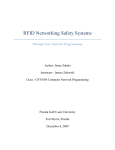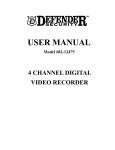Download So you think you want SCSI
Transcript
So you think you want SCSI? I decided that I did. When I record quiet, quiet songs I can hear my Maxtor internal drive chattering away. So I bought the SCSI card. Perhaps you have, too. That's when the adventure begins! I quickly discovered that there are so many different variables with regards to SCSI that getting an external drive set up was quite complicated. So, I'm going to tell you guys what you need to know. First things first: I decided to completely eliminate the internal drive. I didn't want to even hear the thing spin much less read or write. Also, I decided I wanted to get the external drive far, far away from everything. This requires an extra set of specifications for all of the equipment. What you need to know about specifications: Different SCSI setups have different types of cables. You need your cables to be 68 pin. That also means that the drive needs to be 68 pin, and the enclosure needs to be 68 pin, and the terminator needs to be 68 pin! Keep that number (68) in your head at all times. SCSI operates at different speeds! You can use either Ultra320 or Ultra160. U320 is faster, and the important thing to know is that your entire SCSI system will operate at the speed of the slowest component. So, if you put a U320 drive into a U160 enclosure your whole system will run at U160. What's really crazy is that if you use a SCSI terminator that is U160, even if the rest of your entire system is U320 the terminator will slow everything down. Hard drive rpm. Get either 10,000 or 15,000. Actually, don't bother with 15,000. It won't make a difference speed-wise and a 15,000 drive runs hot. Stick to 10,000 RPMs. LVD. Low Voltage Differential. Equipment that is LVD allows you to have long cable runs. Whether or not you go the LVD route is your choice. To me it seemed like the obvious thing to do, since I wanted to get my hard drive far away. It can be a royal pain to make sure that each of the components that you buy is LVD. For me it required calling the manufacturers, because the places that sold these things gave me some questionable answers. Don't hesitate to call the manufacturer! If you want to have a long cable run you need to be 100% sure that ALL your components in your setup are LVD. That includes the terminator, the enclosure, the drive, the cable and quite possibly the brand of aspirin you use. In general you will probably need to double and triple check that each of the components you buy meets all the above specifications. Here what you need for your SCSI external drive set up: A SCSI hard drive. All hard drives are not created equal. The kind of drive that is inside your computer and inside the DPS 24 is NOT a SCSI drive! It is called an IDE drive. There is a difference. Who knew? This means you can't simply take an extra hard drive you had for your computer and use it externally with the DPS. You'll have to buy a SCSI drive. More specifically, you'll need to buy a SCSI drive that is 68 pin, 10,000 rpm, LVD (if you want), and Ultra320 (or Ultra160). Again, you can do 15,000 rpm, but you won't benefit from it and those drives run hotter which can be a problem. You can also do Ultra160. If you want to have a long cable run, though, you must absolutely make sure that the drive is LVD. An enclosure (case) for the hard drive. The hard drive needs power to run it (the DPS does not provide the voltage through the SCSI cable to run the drive). It also needs a port to connect to the DPS. That's what the enclosure does. Enclosures also have a fan to keep the drive cool. The enclosure also needs to meet certain specifications. It needs to be 68 pin, LVD (if you want), and Ultra320 (or Ultra160). Again, you could go for Ultra160 here. And again, if you want to have a long cable run though you must absolutely make sure that the enclosure is LVD. A terminator. Some enclosures are self terminating. The one I bought was. Otherwise, any enclosure that has two SCSI ports on the back is going to require that you "plug" the other one. The terminator has to meet the same specs as everything else: 68 pin, LVD (if you want), and Ultra320 (or Ultra160). A SCSI cable. Just like everything else, this has to meet certain specs: 68 pin, LVD (if you want), and Ultra320 (or Ultra160). One thing you might not even be aware of is that there are different shape 68 pin SCSI plugs. One is called HD68 and the other is called VHDCI. The DPS 24 is HD 68. However, the enclosure that you buy could be either one. You'll need to find out for certain if your enclosure is HD68 or VHDCI. Then, get a cable that has HD 68 on one end (for the DPS) and on the other end is the type that is compatible with your enclosure. It gets a little ridiculous having to double and triple check everything to make sure that everything meets the right specs. Unfortunately, there are so many legacy products out there that there are far too many ways to go wrong. It might help a bit for me to give you an example. Here is what I bought: Hard drive: Maxtor Atlas IV 73GB, 68 pin, 10k RPM, Ultra320, LVD, SCSI drive part Number: 8B073L This particular drive may be difficult to find since Maxtor was purchased by Seagate. But, it's really the specs that are important here. I had really bad experiences with a particular dealer when buying this. I actually ordered the 36 gig version, was sent something completely wrong, and was then sent the 73 gig version. I would have preferred 36 gigs (the 73 gig takes more than 10 hours to format) but after dealing with these jerks for more than a month I decided to settle. So, I won't tell you where to go to buy such things. Instead I'll tell that dealer where they can go. Enclosure: Storcase Rino Jr. 68 pin, Ultra320, LVD self-terminating enclosure Part Number: S35A100 (also goes by FJR-110) This thing has been discontinued. Again, it's the specs that are important. When you buy something comparable, make sure you know if it's self terminating or if you need a terminator. Make sure that your terminator, if you do get one, is also 68 pin, LVD (if you want), and Ultra320 (or Ultra160). I actually wouldn't recommend this particular enclosure because the fan on it is ridiculously loud. However, I'm guessing most enclosures come with fans that are equally loud. So here's what to do: open up your enclosure and take measurements on the dimensions of the fan inside, remove it, write down any specifications you see on it, then go to www.silenxusa.com and order a replacement fan. The one I bought from them makes barely a whisper and, although I suspect it doesn't move as much air as the leaf blower that came with the enclosure, it definitely is moving air past the hard drive. I'm not going to worry about it. SCSI cable: 25 foot, HD68 male to HD68 male Ultra320, LVD SCSI cable I liked these guys for cables: TMC - The Mate Company http://www.tmcscsi.com/exCables.shtml 888-999-9984 Installation Putting in the SCSI card is simple, though I would recommend doing it with someone. That way one person can balance the DPS 24 on its side (I did this on my nice soft bed) while you screw things in and out, plug and unplug, etc. Removing the internal hard drive is no big deal (although it requires pulling out the cables that connect the CD-ROM drive as well, so you can slide the hard drive out of its holder). The two cables that connected to the internal hard drive will end up just hanging loose inside the DPS. You don't need to worry about plugging them into any kind of terminator. Important! If you are indeed removing the internal hard drive, you need to change a jumper on the CD-ROM drive. The way things come configured, the internal hard drive is set to Master and the CD-ROM drive is set to Slave. In order for things to function properly, you will need to set the CD-ROM drive to be Master if you are pulling out the internal hard drive. That's because the DPS 24 needs to have something on the inside being the Master. To change the CD-ROM drive to be Master, you will need to slide the tiny jumper to the correct position. Since different machines may have different CD-ROM drives I won't try to tell you specifically what to do. What you will want to do is go to the web site of the manufacture of the CD-ROM drive and download the documentation -- probably the user manual -- for that CD-ROM drive. That will tell you what to do. Putting the SCSI hard drive into the enclosure might end up being a little tricky. There are little jumpers and wires that need to be attached and set properly. The manuals might not be sufficient -- they certainly weren't for me. But, calls to the various manufacturers should clear things up. One thing that I needed to do was set a jumper on the SCSI drive to be SCSI ID 0. That would then allow the enclosure and the buttons on it to choose what ID the drive would be. There are also issues with the DPS 24 and the SCSI ID number that you choose for your external drives. Just to be safe, I used ID #2. Another thing I did was try to isolate the hard drive from the enclosure sonically by cutting small pieces of foam rubber and threading the screws through those, then screwing them into the hard drive. That way the hard drive is actually resting on foam rubber, not directly touching the metal of the enclosure. Lastly, you will need to turn on the hard drive before you turn on the DPS 24. Every time. Give it a good 20 seconds to warm up before turning on the DPS 24. The end result? Man, I don't know why I didn't do this three years ago. The SCSI drive itself is far quieter than the internal drive. And, I can get the sounds away from my microphones. The whole thing ran me about $400. I know that's not chump change, but I'm really glad I did it. -bryan P.S. Anyone who wants to add their two bits to this thread, please do. Also, I think it wouldn't hurt to have this thread permanently stuck to the top where people can find it easily. I did a lot of searching on the forum before, and still couldn't find definitive answers to my questions. I wrote this with the intention that the next person who wants to embark on this journey would have a detailed guide.