Download SafeZone Scanner with a Configurable Safety Relay
Transcript
NHP SAFETY REFERENCE GUIDE 440C SAFETY FUNCTION DOCUMENTS SafeZone Scanner with a Configurable Safety Relay Application Technique Safety Function Documents: Safety Function: Safety-Related Stop Initiated 440C by a SafeZone Safety-Related Stop Initiated by a SafeZone Scanner Scanner Products: Guardmaster 440C-CR30 Configurable Safety Relay, 442L SafeZone Laser Scanner, 100S-C Safety Contactors Safety Rating: CAT.Relay, 3, PLd442L to ISOSafeZone 13849-1: Laser 2008 Scanner, 100S-C Safety Contactors Products: Guardmaster 440C-CR30 Configurable Safety Safety Rating: CAT. 3, PLd to ISO 13849-1: 2008 Topic Page Important User Information General Safety Information Introduction Safety Function Realization: Risk Assessment 2 Table of Contents: 3 3 3 Safety Function Requirements 3 Important User Information 4 Introduction 4 Functional Safety Description 4 General Safety Information 4 Bill of Material 5 Safety Function Realization: Risk Assessment 5 Area Scanner Single Zone6Safety Function Area Scanner Single Zone Safety Function Setup and Wiring Configuration Calculation of the Performance Level 3 5 5 5 Verification of the Configuration 24 Safety Function Requirements 26 Functional Safety Description 29 Additional Resources Bill of Material 6 Verification and Validation Plan 31 5 Setup and Wiring 6 Configuration 7 Calculation of the Performance Level 17 Verification and Validation Plan 19 Verification of the Configuration 22 Additional Resources 23 NHP Safety Reference Guide > Safety Function Documents: 440C 6A-2 Safety Function Documents: 440C Safety-Related Stop Initiated by a SafeZone Scanner Products: Guardmaster 440C-CR30 Configurable Safety Relay, 442L SafeZone Laser Scanner, 100S-C Safety Contactors Safety Rating: CAT. 3, PLd to ISO 13849-1: 2008 Introduction Important User Information This safety function application technique explains how to wire and configure a Guardmaster® 440C-CR30 configurable safety relay to monitor both an E-Stop and a SafeZone™ laser scanner. If an object intrudes into the SafeZone laser-scanner sensing field, if the E-Stop is actuated or if a fault is detected in the monitoring circuit, the 440C-CR30 relay de-energizes the final control devices, in this case, a pair of 100S-C safety contactors. The safety scanner can be used in either vertical or horizontal applications to detect the intrusion of personnel or objects into the sensing field. You configure the safety scanner’s warning and safety fields by using the Safety Configuration and Diagnostics (SCD) software supplied with each scanner. Read this document and the documents listed in the additional resources section about installation, configuration, and operation of this equipment before you install, configure, operate, or maintain this product. Users are required to familiarize themselves with installation and wiring instructions in addition to requirements of all applicable codes, laws, and standards. Activities including installation, adjustments, putting into service, use, assembly, disassembly, and maintenance are required to be carried out by suitably trained personnel in accordance with applicable code of practice. If this equipment is used in a manner not specified by the manufacturer, the protection provided by the equipment may be impaired. In no event will Rockwell Automation, Inc. be responsible or liable for indirect or consequential damages resulting from the use or application of this equipment. The examples and diagrams in this manual are included solely for illustrative purposes. Because of the many variables and requirements associated with any particular installation, Rockwell Automation, Inc. cannot assume responsibility or liability for actual use based on the examples and diagrams. No patent liability is assumed by Rockwell Automation, Inc. with respect to use of information, circuits, equipment, or software described in this manual. Reproduction of the contents of this manual, in whole or in part, without written permission of Rockwell Automation, Inc., is prohibited. NHP Safety Reference Guide > Safety Function Documents: 440C 6A-3 Activities including installation, adjustments, putting into service, use, assembly, disassembly, and maintenance are required to be carried out by suitably trained personnel in accordance with applicable code of practice. If this equipment is used in a manner not specified by the manufacturer, the protection provided by the equipment may be impaired. In no event will Rockwell Automation, Inc. be responsible or liable for indirect or consequential damages resulting from the use or application of this equipment. The examples and diagrams in this manual are included solely for illustrative purposes. Because of the many variables and requirements associated with any particular installation, Rockwell Automation, Inc. cannot assume responsibility or liability for actual use based on the examples and diagrams. Safety Function Documents: 440C Safety-Related Stop Initiated by a SafeZone Scanner No patent liability is assumed by Rockwell Automation, Inc. with respect to use of information, circuits, equipment, or Products: Guardmaster 440C-CR30 Configurable Safety Relay, 442L SafeZone Laser Scanner, 100S-C Safety Contactors software described inPLd thisto manual. Safety Rating: CAT. 3, ISO 13849-1: 2008 Reproduction of the contents of this manual, in whole or in part, without written permission of Rockwell Automation, Inc., is prohibited. Important User Information cont Throughout weuse usenotes notestotomake makeyou youaware aware safety considerations. Throughoutthis thismanual, manual, when when necessary, necessary, we ofof safety considerations. WARNING: Identifies information about practices or circumstances that can cause an explosion in a hazardous environment, which may lead to personal injury or death, property damage, or economic loss. ATTENTION: Identifies information about practices or circumstances that can lead to personal injury or death, property damage, or economic loss. Attentions help you identify a hazard, avoid a hazard, and recognize the consequence. IMPORTANT Identifies information that is critical for successful application and understanding of the product. Labels may also be on or inside the equipment to provide specific precautions. SHOCK HAZARD: Labels may be on or inside the equipment, for example, a drive or motor, to alert people that dangerous voltage may be present. BURN HAZARD: Labels may be on or inside the equipment, for example, a drive or motor, to alert people that surfaces may reach dangerous temperatures. ARC FLASH HAZARD: Labels may be on or inside the equipment, for example, a motor control center, to alert people to potential Arc Flash. Arc Flash will cause severe injury or death. Wear proper Personal Protective Equipment (PPE). Follow ALL Regulatory requirements for safe work practices and for Personal Protective Equipment (PPE). Contact NHP to find out more aboutRockwell our safety riskPublication assessment services. - September 2014 2 Automation SAFETY-AT134A-EN-P Safety Function: Cable Pull Switch with a Configurable Safety Relay General Safety Information General Safety Information Contact Rockwell Automation to find out more about our safety risk assessment services. Contact Rockwell Automation to find out more about our safety risk assessment services. IMPORTANT This application example is for advanced users and assumes that you are trained and experienced in safety system requirements. ATTENTION: Perform a risk assessment to make sure all task and hazard combinations have been identified and addressed. The risk assessment can require additional circuitry to reduce the risk to a tolerable level. Safety circuits must take into consideration safety distance calculations, which are not part of the scope of this document. Introduction This safety function application technique explains how to wire, configure, and integrate a Lifeline™ 4 cable pull switch, and an E-stop with a Guardmaster® 440C-CR30 configurable safety relay and two safety contactors. When the Lifeline 4 cable pull switch is tripped, the E-stop is pressed, or a fault is detected, the 440C-CR30 relay turns off two outputs, which then turn off two safety contactors and remove power from the motor. NHP Safety Reference Guide > Safety Function Documents: 440C 6A-4 Safety Function: Cable Pull Switch with a Configurable Safety Relay neral Safety Information tact Rockwell Automation to find out more about our safety risk assessment services. PORTANT This application example is for advanced users and assumes that you are trained and experienced in safety system requirements. ATTENTION: Perform a risk assessment to make sure all task and hazard combinations have been identified and addressed. The risk assessment can require additional circuitry to reduce the risk to a tolerable level. Safety circuits must take into consideration safety distance calculations, which are not part of the scope of this document. roduction Safety Function Documents: 440C Safety-Related Stop Initiated by a SafeZone Scanner Products: Guardmaster 440C-CR30 Configurable Safety Relay, 442L SafeZone Laser Scanner, 100S-C Safety Contactors Safety Rating: CAT. 3, PLd to ISO 13849-1: 2008 s safety function application technique explains how to wire, configure, and integrate a Lifeline™ 4 cable pull switch, an E-stop with a Guardmaster® 440C-CR30 configurable safety and two safety contactors. When the Lifeline 4 Safety Function Realization: Riskrelay Assessment Safety Function Requirements e pull switch is tripped, the E-stop is pressed, or a fault is detected, the 440C-CR30 relay turns off two outputs, which The requiredand performance level themotor. result of a risk assessment Interrupting the configured sensing zone of the laser scanner turn off two safety contactors remove power fromisthe and refers to the amount of the risk reduction to be carried out stops and prevents hazardous motion by removing power to the by the safety-related parts of the control system. Part of the risk motor. The motor coasts to a stop (Stop Category 0). When the reduction process is to determine the safety functions of the scanner is reset, hazardous motion and power to the motor do machine. In this application, the performance level required not resume until a secondary action occurs—the Start button (PLr) by the risk assessment is Category 3, Performance Level d is depressed. A fault at the laser scanner is detected before (CAT.level 3, PLd), each function.and A safety system that of the risk reduction the next required performance is thefor result of safety a risk assessment refers to the amount to besafety carrieddemand. The safe distance from the location achieves CAT. 3, PLd, or higher, can be considered control of the laser scanner to the hazard must be established per by the safety-related parts of the control system. Part of the risk reduction process is to determine the safety functions of reliable. Each safety product its own rating and be 13855:2010 such that hazardous motion must be stopped machine. In this application, the performance levelhas required (PLr) by the riskcan assessment is CategoryISO 3, Performance to create a safety function meets or exceeds the before the user can reach the hazard. el d (CAT. 3, PLd),combined for each safety function. A safety system that that achieves CAT. 3, PLd, or higher, can be considered rol reliable. Each safety meets the or E-Stop button stops hazardous motion by PLr. product has its own rating and can be combined to create a safety function that Pressing eds the PLr. removing power to the motor. Releasing the E-Stop does not fety Function Realization: Risk Assessment From: Risk Assessment (ISO 12100) restart hazardous motion. Once the Reset button is pressed and all faults are cleared, the system is enabled to accept a separate Start command. 1. Identification of safety functions The safety functions in this application technique each meet the requirements for Category 3, Performance Level d (CAT. 3, PLd), per ISO 13849-1 and control reliable operation per ANSI B11.19. 2. Specification of characteristics of each function 3. Determination of required PL (PLr) for each safety function To: Realization and PL Evaluation Area Scanner Single Zone Safety Function This application technique includes two safety functions: 1.Safety-related stop function initiated by presence in the protective areaAutomation of the safety Rockwell Publicationscanner. SAFETY-AT134A-EN-P - September 2014 2. Safety-related stop function initiated by actuation of an E-Stop button. Functional Safety Description Hazardous motion is stopped or prevented by interrupting the sensing field of the SafeZone laser scanner. The laser scanner and the E-Stop are connected to the Guardmaster 440C-CR30 software configurable safety relay. The 440C-CR30 relay provides two solid-state safety outputs that control power to the 100S-C contactor coils. Whenever the 440C-CR30 relay disables its outputs, hazardous motion is stopped. When all safety input signals are correct, no faults are detected, and the Reset button is pressed, the 440C-CR30 is enabled to accept a separate Start command. The E-Stop is connected to the 440C-CR30 relay inputs EI_00 3 and EI_01, which uses pulse-checking to monitor the EStop for actuation and faults. Whenever the E-Stop is actuated, the 440CCR30 relay disables its safety outputs and hazardous motion is stopped. When all safety input signals are correct, no faults are detected, and the Reset button is pressed (for 0.25…3.0 seconds), then released, the 440C-CR30 relay re-energizes its safety outputs EO_18 and EO_19 providing power to the contactor coils. In summary, when the laser scanner is blocked or the E-Stop is actuated, the contactors drop out. When the laser scanner is unblocked, the E-Stop is released, and the reset button is pressed, the contactors are energized. NHP Safety Reference Guide > Safety Function Documents: 440C 6A-5 Safety Function Documents: 440C Safety-Related Stop Initiated by a SafeZone Scanner Products: Guardmaster 440C-CR30 Configurable Safety Relay, 442L SafeZone Laser Scanner, 100S-C Safety Contactors Safety Rating: CAT. 3, PLd to ISO 13849-1: 2008 Bill of Material System Overview This application uses these products. Cat. No. Description Quantity 442L-SFZNMZ SafeZone multizone scan head and I/O module 1 442L-CSFZNMZ-10 10M prewired 13 conductor memory module 1 442L-ACUSB-2 2 meter RS232 programming cable with USB connector 1 440C-CR30-22BBB Guardmaster 440C-CR30 software configured safety relay, PLe SIL 3, 22 safety I/O, embedded serial port, USB programming port, 2 plug-in slots, 24V DC 1 800F-1YP8 800F 1-hole enclosure E-Stop station, plastic, PG, twist-to-release 60 mm, non-illuminated, 1 N.O. / 2 N.C. 1 800FM-G611MX10 800F push button, metal, guarded, blue, R, metal latch mount, 1 N.O. contact, 0 N.C. contacts, standard 1 100S-C09EJ23BC Modular Control System (MCS) 100S-C safety contactor, 9 A, 24V DC (with electrical coil), bifurcated contact 2 Setup and Wiring For detailed information on installing and wiring, refer to the publications listed in the Additional Resources on the back cover. INFORMATION: A multizone scanner, configured as a singlezone scanner, was used in this safety function. The Guardmaster 440C-CR30 software configurable safety relay monitors the input from the SafeZone laser scanner control and the E-Stop. The laser scanner control provides two PNP outputs that are de-energized when an object interrupts the field of view. When an intrusion in the SafeZone sensing area is detected, a pair of 100S-C safety contactors, K1 and K2, are deenergized. The contactors are controlled by the 440C-CR30 relay. These are wired in a redundant configuration and are tested on startup for faults. These de-energized contactors remove power to the motor and the motor coasts to a stop (Stop Category 0). When the laser scanner control returns to the non-interrupted state, the contactors in the output do not energize until the system is reset by a momentary push button. The 440C-CR30 relay also monitors the E-Stop circuit for faults. Open-circuit faults, shorts to 24V DC, shorts to GND, output faults, and cross-channel faults are detected. When a fault is detected, or when the E-Stop is actuated, the 440CCR30 relay responds by de-energizing the 100S-C contactor coils, removing power to the motor. The motor coasts to a stop (Stop Category 0). Two N.C. contacts, one from each of the safety contactors, are connected as part of the reset circuit. The outputs of the 440CCR30 relay can only be energized if both safety contactors are in a proper de-energized state. The system is to be designed such that no single fault results in the safety system failing to perform its safety function. A single fault is detected before the next demand on the safety system. The system cannot be reset until the fault is corrected. NHP Safety Reference Guide > Safety Function Documents: 440C 6A-6 Safety Function Documents: 440C Safety-Related Stop Initiated by a SafeZone Scanner Products: Guardmaster 440C-CR30 Configurable Safety Relay, 442L SafeZone Laser Scanner, 100S-C Safety Contactors Safety Rating: CAT. 3, PLd to ISO 13849-1: 2008 Safety Function: Safety-Related Stop Initiated by a SafeZone Scanner Electrical Schematic Electrical Schematic 24V DC BROWN BLUE RESET PINK GREY 0V DC Configuration Configuration Configure the Safety Configure theSafeZone SafeZonelaser laserscanner scannerbybyusing usingthethe Safety Configuration and Diagnostics (SCD) software supplied with Configuration and Diagnostics (SCD) software supplied with each scanner. SCD software, revision 3.0.0, is used in this application technique. each scanner. SCD software, revision 3.0.0, is used in this application technique. Configure the SafeZone Laser Scanner Follow these steps to configure the SafeZone laser scanner. NHP Safety Reference Guide > Safety Function Documents: 440C 1. Connect the scanner’s USB cable to the PC and verify that the correct Com port is set on the PC. 6A-7 3. To go online, locate your project and expand Serial communication. 4. Right-click Com2 and choose Connect. Safety Function Documents: 440C Safety-Related Stop Initiated by a SafeZone Scanner Products: Guardmaster 440C-CR30 Configurable Safety Relay, 442L SafeZone Laser Scanner, 100S-C Safety Contactors Safety Rating: CAT. 3, PLd to ISO 13849-1: 2008 Configure the SafeZone Laser Scanner The Configuration searches for and connects to the scanner. 5. Clicksoftware Continue. When the connection is made, the scanner name appears in Follow these steps to configure the SafeZone laser scanner. 5. Click Continue. Blue. 1. Connect the scanner’s USB cable to the PC and verify that Safety Function: Safety-Related Stop Initiatedthe by ascanner SafeZone Scanner When the connection is made, name appears in Blue. the correct Com port is set on the PC. Safety Function: Safety-Related Stop Initiated by a SafeZone Scanner TIP This example uses the Com2 port. 2. Start the SCD 2. software. Start the SCD software. D software. Safety Function: Safety-Related Stop Initiated by a SafeZone Scanner 6. To configure the scanner, right-click the scanner and choose Open device window. 6. To configure the scanner, right-click the scanner and choose Open device window. Rockwell Automation Publication SAFETY-AT137A-EN-P - March 2015 Safety Function: Safety-Related Stop Initiated by a SafeZone Scanner locate your project Seriallocate communication. 3. and Toexpand go online, your project and expand Serial communication. om2Toand 3. gochoose online,Connect. locate your project and expand Serial communication. 6. To configure the scanner, right-click the scanner and choose Open device window. 4. Right-click Com2 and choose Connect. 4. Right-click Com2 and choose Connect. The device window opens. This window provides the Arc drawing tool, which lets you configure the protective and The device window opens. This window provides the Arc drawing tool, which lets you configu warning fields for your facility. The device window opens. This window provides the Arc drawing tool, which lets you configure the protective a warning fieldswarning for your fieldsfacility. for your facility. ration software searches for and connects to the scanner. ue. nnection is made, the The scanner name appearssoftware in Blue. searches for and connects to Configuration The Configuration software searches for and connects to the scanner. the scanner. 5. Click Continue. When the connection is made, the scanner name appears in Blue. NHP Safety Reference Guide > Safety Function Documents: 440C 6A-8 Safety Function: Safety-Related Stop Initiated by a SafeZone Scanner A Progress dialog box appears and displays warning notices for the parameters you set for the scanner. Safety Function Documents: 440C Safety-Related Stop Initiated by a SafeZone Scanner Products: Guardmaster 440C-CR30 Configurable Safety Relay, 442L SafeZone Laser Scanner, 100S-C Safety Contactors Safety Rating: CAT. 3, PLd to ISO 13849-1: 2008 Configure the SafeZone Laser Scanner cont 10. Review the warning notices, make any necessary adjustments to the confirmation, and when you are satisfied with the results, click Continue. A configuration window Review the warning notices, make any necessary adjustments to the confirmation, and when you are satisfied with the results,appears. click Continue. Safety Function: Safety-Related Stop Initiated by a SafeZone Scanner 7. To configure the protective and warning field, use the Arc drawing tool. 7. To configure the protective and warning field, use the Arc drawing tool. 10. A configuration window appears. Safety Function: Safety-Related Stop Initiated by a SafeZone Scanner 7. To configure the protective and warning field, use the Arc drawing tool. 11. Review the configuration details, and if you are satisfied that the configuration meets your requirements, click Release. 8. When you finish configuring the protective and warning field, click Transfer to transfer the information to the 8. When you finish configuring the protective and warning scanner. field, Transfer to transfer the information to the The Transfer dialogclick box appears. scanner. 10 11. Review the configuration details, and if you are satisfied that the configuration meets your requirements, click Release. A second Progress dialog box appears and displays Safety Function: Safety-Related Stop Initiated by a SafeZone Scanner information about the transfer progress. Rockwell Automation Publication SAFETY-AT137A-EN-P - March 2015 A second Progress dialog box appears and displays information about the transfer progress. 8. When you finish configuring the protective and warning field, click Transfer to transfer the information to the scanner. The Transfer dialog box appears. The Transfer dialog box appears. 9. Click Yes. Click Yes. 9. Click9. Yes. A Progress dialog box appears and displays warning notices for the parameters you set for the scanner. Safety Function: Safety-Related Stop Initiated by a SafeZone Scanner A Progress dialog box appears and displays warning notices for the parameters you set for the scanner. Rockwell Automation Publication SAFETY-AT137A-EN-P - March 2015 9 Rockwell Automation Publication SAFETY-AT137A-EN-P - March 2015 12. Once the transfer is complete, click Continue. 12.Once the transfer is complete, click Continue. The Progress dialog box closes, and the application returns you to the main window of the SCD software. The Progress dialog box closes, and the application returns you to the main window of the SCD software. 9 10. Review the warning notices, make any necessary adjustments to the confirmation, and when you are satisfied with the results, click Continue. A configuration window appears. Rockwell Automation Publication SAFETY-AT137A-EN-P - March 2015 NHP Safety Reference Guide > Safety Function Documents: 440C 11 6A-9 Safety Function Documents: 440C Safety-Related Stop Initiated by a SafeZone Scanner Products: Guardmaster 440C-CR30 Configurable Safety Relay, 442L SafeZone Laser Scanner, 100S-C Safety Contactors Safety Rating: CAT. 3, PLd to ISO 13849-1: 2008 Configure the SafeZone Laser Scanner cont Configure the 440C-CR30 Relay Safety Function: Safety-Related Stop Initiated by a SafeZone Scanner 13. To verify that your programmed field is running, select the Data-Recorder in the Diagnostic group. 13. To verify that your programmed field is running, select the Data-Recorder in the Diagnostic group. The 440C-CR30 relay is configured by using Connected Components Workbench™ software, release 6.01 or later. A detailed description of each step is beyond the scope of this document. Knowledge of the Connected Components Workbench software is assumed. Function: Safety-Related Stop Initiated by a SafeZone Scanner Follow these steps to configure the Safety Guardmaster 440C-CR30 relay by using the Connected Components Workbench software. Follow these steps to configure the Guardmaster 440C-CR30 relay by using the Connected Components Workbench Safety Function: Safety-Related Stop Initiated by a SafeZone Scanner software. 1. In Connected Components Workbench software, choose View andrelay then Device Toolbox. Follow these steps the Guardmaster by using the Connected Components Workbench 1. to Inconfigure Connected Components440C-CR30 Workbench software, choose View and then Device Toolbox. software. 1. In Connected Components Workbench software, choose View and then Device Toolbox. 2. Select 440C-CR30-22BBB. 2. Select 440C-CR30-22BBB. 2. Select 440C-CR30-22BBB. The SCD software a real-time view of the status of the warning fieldsofyou configured. The displays SCD software displays a real-time viewand ofprotective the status the warning and protective fields you configured. Configure the 440C-CR30 Relay The 440C-CR30 relay is configured by using Connected Components Workbench™ software, release 6.01 or later. A detailed description of each step is beyond the scope of this document. Knowledge of the Connected Components Workbench software is assumed. Safety Function: Safety-Related Stop Initiated by a SafeZone Scanner 3. In the Project Organizer, double-click the Guardmaster_440C_CR30 relay. 3. In the Project Organizer, double-click the Guardmaster_440C_CR30 relay. 12 Rockwell Automation Publication SAFETY-AT137A-EN-P - March 2015 Rockwell Automation Publication SAFETY-AT137A-EN-P - March 2015 13 13 Rockwell Automation Publication SAFETY-AT137A-EN-P - March 2015 4. To add the plug-in I/O module called for in the schematic, right-click the left plug-in module space and choose the 2080-IQ4OB4 module. NHP Safety Reference Guide > Safety Function Documents: 440C 6A-10 6. From the View pull-down menu, choose Toolbox. Safety Function: Safety-Related Stop Initiated by a SafeZone Scanner 6. From the View pull-down menu, choose Toolbox. Safety Function Documents: 440C Safety-Related Stop Initiated by a SafeZone Scanner Products: Guardmaster 440C-CR30 Configurable Safety Relay, 442L SafeZone Laser Scanner, 100S-C Safety Contactors Safety Rating: CAT. 3, PLd to ISO 13849-1: 2008 Configure the 440C-CR30 Relay cont Configure the Inputs Configure the Inputs 4. To add the plug-in I/O module calledConfigure for in the schematic, Follow Follow these steps to configure thethese inputs.steps to configure the inputs. the Inputs the left plug-in module and module choose the 1. Select odule called for in right-click the schematic, right-click the leftspace plug-in space and choose the Emergency Stop. 2080-IQ4OB4 module. 1. Select Emergency Stop. Follow these steps to configure the inputs. 1. Select Emergency Stop. 2. Emergency toSafety the green rectangle underit.Safety 2. Drag Emergency Stop toDrag the green rectangleStop under Monitoring and release TIP: The I/O module is shown in standard gray2. because it is not a safety Drag Emergency Stop to the green rectangle under Safety Monitoring and Monitoring release it.and release it. module. a problem in thisThat application because the hown in standard grayI/O because it isThat not isa not safety I/O module. is not a problem in this application because standard I/O signals. module Inputs is not used safety Inputs such odule is not used to connect safety suchtoasconnect Feedback andsignals. Reset button are not considered strict, as Feedback and Reset button are not considered strict, safety signals. ing the standard I/O module for these non-safety signals, you can reserve the limited number of safety inputs By using the standard I/O module for these non-safety signals, you can e safety signals. reserve the limited number of safety inputs and outputs for true safety signals. Click Edit Logic to open the Connected Components he Connected 5. Components Workbench Workspace. Workbench Workspace. Safety Function: Safety-Related Stop Initiated by a SafeZone Scanner 6. From the View pull-down menu, choose Toolbox. 6. From the View pull-down menu, choose Toolbox. Connected Components Workbench software has assigned Connected Components Workbench software has assigned input terminals EI_00 and EI_01 on the left side of the Connected Components Workbench software hasEI_01 assigned input terminals and EI_01 on the l EI_00 and on the left side The ofEI_00 the block. block. The software automaticallyinput assignsterminals the next unused terminal for a newly added device. terminals can be block. The softwareThe automatically assigns the next unused terminal forunused aisnewly added device. The term software automatically assigns the terminal changed to any unused input terminal, but in this case, leave the default. Because annext E-Stop an electro-mechanical changedhas to automatically any unused terminal, but in 13 thisasThe case, leave the default. an E-Stop is an elect for ainput newly added12 device. can be changed to device, the software added terminals and test terminals sources. Numbers 12Because and 13 refer to multidevice,12the software has and automatically terminals as test sources. Numbers 12 and 13 r purpose terminals and 13 (MP_12 MP_13). any unused inputadded terminal, but12 in and this13 case, leave the default. purpose terminals 12 and 13 (MP_12 andisMP_13). Because an E-Stop an electro-mechanical device, the software has Automation automatically added terminals Rockwell Publication SAFETY-AT137A-EN-P - March 201512 and 13 as test sources. 15 Numbers 12 andAutomation 13 referPublication to multipurpose terminals Rockwell SAFETY-AT137A-EN-P - March 2015 12 and 13 Safety Function: Safety-Related Stop Initiated by a SafeZone Scanner (MP_12 and MP_13). 3. To add the Scanner monitoring block, use a Light curtain block forcurtain the scanner also uses typetype 3. To add the Scanner monitoring block, use a Light block forbecause the scanneritbecause it alsoOSSD uses OSSD outputs. outputs. Rockwell Automation Publication SAFETY-AT137A-EN-P - March 2015 Configure the Inputs 4. Choose inputs EI_08 and EI_09 for4.the scanner. inputs EI_08 and EI_09 for the scanner. Choose Follow these steps to configure the inputs. 1. Select Emergency Stop. 5. Add a Reset. 2. Drag Emergency Stop to the green rectangle under Safety Monitoring and release it. 6. Change the Reset input to Plug-In input P1_00 to complete the configuration of the inputs. NHP Safety Reference Guide > Safety Function Documents: 440C 6A-11 a SafeZone Scanner ated by a SafeZone Scanner afeZone Scanner oring block, use a Light curtain block for the scanner because it also uses OSSD type monitoring block, use a Light curtain block for the scanner because it also uses OSSD type ing block, use a Light curtain block for the scanner because it also uses OSSD type EI_09 for the scanner. 8 and EI_09 for the scanner. I_09 for the scanner. Safety Function Documents: 440C Safety-Related Stop Initiated by a SafeZone Scanner Products: Guardmaster 440C-CR30 Configurable Safety Relay, 442L SafeZone Laser Scanner, 100S-C Safety Contactors Safety Rating: CAT. 3, PLd to ISO 13849-1: 2008 Configure the Inputs cont 5. Add a Reset. Configure the Outputs Configure the Outputs Follow these steps to configure the safety and diagnostic outputs Follow these steps to configure the safety diagnostic outputs 1. and Select and drag the Immediate OFF safety output function block to the top position in the Safety Output column of the 1. Select and drag the Immediate OFF safety output function block to the top position in the Safety Output column o Workspace. the Workspace. Plug-In input 6. P1_00 to complete configuration of the inputs. Change the Resetthe input to Plug-In input P1_00 to complete theP1_00 configuration of thethe inputs. put to Plug-In input to complete configuration of the inputs. lug-In input P1_00 to complete the configuration of the inputs. ng input. nitoring input. 7. Add a Feedback Monitoring input. input. Safety Function: Safety-Related Stop Initiated by a SafeZone Scanner The software automatically assigns two outputs to the next Function: Safety-Related Stop Initiated by a SafeZone Scanner the next available input terminal, which in this caseSafety is EI_02. available safety outputs, which in this case are EO_18, and it to the next available input terminal, which in this case is software EI_02. automatically assigns The twoand outputs to one the next available safety output. outputs,One, whichtwo, in this EO_19, leaves blank, unassigned or case are E e next available input case is EI_02. and and leaves one blank, unassigned output. two, or three may be configured. Becau Rockwell Automation Publication SAFETY-AT137A-EN-P - March 2015outputs three outputs may beOne, configured. Because we are using TheEO_19, software automatically assigns two outputs to the next available safety outputs, which inEO_18 this case are EO1 Theterminal, software which assignsin it this to the next available input terminal, which in this case is EI_02. using EO_18 and andInitiated EO_19 ourand outputs, changes EO_19noasI/O our outputs, norequired. I/O are required. and EO_19, leaves blank, unassigned output. One,are two, orchanges three outputs may be configured. Because Safety Function: Safety-Related Stop byone a as SafeZone Scanner using EO_18 and EO_19 as our2.outputs, nothe I/OFeedback changes are required. Change input to SMF 4. 8. Change the number of inputs to 2, 2. andChange use the Input the Feedback input to SMF 4. pull-down menu to select plug-in inputs P1_01 and P1_02 2. Change the Feedback input to SMF 4. r of inputs to 2, and instead. use the Input pull-down menu to select plug-in inputs P1_01 and P1_02 3. Change the Reset Input to SMF 3. 3. Change the Reset Input to SMF3.3. Change the Reset Input to SMF 3. Rockwell Automation Publication SAFETY-AT137A-EN-P - March 2015 Rockwell Automation Publication SAFETY-AT137A-EN-P - March 2015 Rockwell Automation Publication SAFETY-AT137A-EN-P - March 2015 4. Configuration of the safety outputs is complete. of the safety outputs is complete. 4. Configuration 4. Configuration of the safety outputs is complete. Configure Configurethe theLogic Logic NHP Safety Reference Guide > Safety Function Documents: 440C 6A-12 The respond to to the theinputs inputsininthe themanner mannerrequired. required. Thelogic logicties tiesthe theinputs inputsto tothe theoutputs, outputs, making making the the outputs outputs respond Safety Function Documents: 440C Safety-Related Stop Initiated by a SafeZone Scanner Products: Guardmaster 440C-CR30 Configurable Safety Relay, 442L SafeZone Laser Scanner, 100S-C Safety Contactors Safety Rating: CAT. 3, PLd to ISO 13849-1: 2008 Configure the Logic The logic ties the inputs to the outputs, making the outputs respond to the inputs in the manner required. 1. Add an AND function to the Logic Level A. 2. Click the blue dot on the E-Stop input block, and notice that the dot turns gray. 3. Click the blue dot on the LLA1 block to connect the blocks. 4. Connect the output of the Light Curtain block SMF 2 to LLA1. 5. Connect the output of the LLA1 block to the input of the Immediate OFF block SOF 1. The software automatically adds the Pass Through blocks because no Logic Functions Safetyadditional Function: Safety-Related Stop Initiated byare a SafeZone Scanner being used. The completed logic looks like this. The completed logic looks like this. Configure the Status Indicators The 440C-CR30 relay lets you configure ten input status indicators and six output status indicators. These status indicators can be very helpful while testing the system during installation and commissioning. They are also useful for monitoring the system in operation. To configure LED status indicators to show the status of the E-Stop (Terminals 00 and 01), and SafeZone laser scanner, follow these steps. 1. Click Guardmaster_440C_CR30. NHP Safety Reference Guide > Safety Function Documents: 440C 6A-13 3. Choose Terminal Status as the Type Filter for LED 0. Safety Function Documents: 3. Choose 440C Terminal Status as the Type Filter for LED 0. Safety-Related Stop Initiated by a SafeZone Scanner Products: Guardmaster 440C-CR30 Configurable Safety Relay, 442L SafeZone Laser Scanner, 100S-C Safety Contactors Safety Rating: CAT. 3, PLd to ISO 13849-1: 2008 Configure the Status Indicators 4. Select Terminal 00 as the Value for LED 0. 4. Select Terminal 00 as the Value for LED 0. The 440C-CR30 relay lets you configure ten input status nfigure the Status Indicators indicators and six output status indicators. These status 4. Select Terminal 00 as the Value for LED 0. indicators can be very helpful while testing the system during e 440C-CR30 relay lets you configure ten input status indicators and six output status indicators. These status commissioning. They are also useful for icators can be veryinstallation helpful whileand testing the system during installation and commissioning. They are also useful for monitoring the system in operation. nitoring the system in operation. To configure LED status indicators to show the status of the configure LED status indicators to show00the status the E-Stop (Terminals 00 and 01), and SafeZone laser scanner, E-Stop (Terminals and 01),ofand SafeZone laser scanner, follow ow these steps. these steps. In this example, the E-Stop inputs onexample, are displayed LED 0inputs and 1. The Scanner inputs are on LED 2 an In this theonE-Stop on are displayed ondisplayed LED 0 and 3. LED 4 and 5 display the status of the Reset and Feedback monitoringon blocks. 1. The Scanner inputs are displayed LED 2 and 3. LED 4 and 5 1. Click Guardmaster_440C_CR30. 1. Click Guardmaster_440C_CR30. the status the Reset and 0Feedback blocks. 5. ConfigureInthe remaining LED inputs status indicators as shown. this example,Input thedisplay E-Stop on areof displayed on LED and 1. Themonitoring Scanner inputs are displayed on 3. LED 4 and 5 display the status ofthe the Reset and Feedback monitoring 5. Configure remaining Input LED status blocks. indicators as 6. Configure the Output LED status indicators as shown. shown. 5. Configure the remaining Input LED status indicators as shown. 6. LED Configure the Output LED status indicators as shown. 6. Configure the Output status indicators as shown. K1 Coil K2 Coil E-Stop SOF unction: Safety-Related Stop Initiated by a SafeZone Scanner K1 Coil K2 Coil E-Stop SOF elated Stop Initiated by a SafeZone Scanner Select LED configuration. 2. Select LED configuration. D configuration. Safety Function: Safety-Related Stop Initiated by a SafeZon Rockwell Automation Publication SAFETY-AT137A-EN-P - March 2015 Safety Function: Safety-Related Stop Initiated by a SafeZon 20 Confirm the Validity of the Build Confirm the Validity of the Build Rockwell Rockwell Automation Publication SAFETY-AT137A-EN-P - March20 2015 19 Automation Publication SAFETY-AT137A-EN-P - March 2015 these steps to confirm the validity of the logic by using Confirm the Validity ofFollow the Build the Build feature in Connected Components Workbench Follow these steps to confirm the validity of the logic by using the Build feature in Connected Components Workbe software. software. Follow these steps to confirm the validity of the logic by using the Build feature in Connected Components Workbe software. 1. Click Guardmaster_440C_CR30 in the bar above the 1. Click Guardmaster_440C_CR30 in the bar above the Workspace. Workspace. 1. Click Guardmaster_440C_CR30 in the bar above the Workspace. 2. Click Build. 2. Click Build. 2. Click Build. Choose Terminal Status as the Type Filter for LED 0. 3. Choose Terminal Status as the Type Filter for LED 0. rminal Status as the Type Filter for LED 0. A Build Succeeded message confirms that the configuration is A Build Succeeded message confirms that the configuration is valid. valid. confirms that the configuration is valid. A Build Succeeded message Select Terminal 00 as the Value for LED 0. minal 00 as the Value for LED 0. If an error or omission is discovered during a build, a message is displayed detailsa the error so is that it can be If an error or omission is discovered during that a build, message corrected. you correct the error, you need to perform theisbuild again.that details the error so that it can be If an error After or omission is discovered during a build, a message displayed displayed that details the error so that it can be corrected. After corrected. After you correct the error, you need to perform the build again. you correct the error, you need to perform the build again. Save and Download the Project Save and Download the Project NHP Safety Reference Guide > Safety Function Documents: 440C Follow these steps to save and download the project. Follow theseare steps to save and download In this example, the E-Stop inputs on are displayed on LED 0 and 1. The Scanner inputs displayed on LED 2 andthe project. 6A-14 Safety Function: Safety-Related Stop Initiated by a SafeZone Scanner Safety Function: Safety-Related Stop Initiated by a SafeZone Scanner 5. Click Download. Safety Function: Safety-Related Stop Initiated by a SafeZone Scanner 5. Click Download. 5. Click Download. Safety Function Documents: 440C Safety-Related Stop Initiated by a SafeZone Scanner Products: Guardmaster 440C-CR30 Configurable Safety Relay, 442L SafeZone Laser Scanner, 100S-C Safety Contactors Safety Rating: CAT. 3, PLd to ISO 13849-1: 2008 Save and Download the Project 6. In the Connection Browser, expand the AB_VBP-1 Virtual Chassis select theVirtual Guardmaster 440C-CR30-22BBB. 6. In the Connection Browser, expandand the AB_VBP-1 Chassis and select the Guardmaster 440C-CR30Follow these steps to save and download the project. 22BBB. 1. From the File menu, choose Save as to save project. Browser, expand the AB_VBP-1 Virtual Chassis and select the Guardmaster 440C-CR306. In the the Connection 22BBB. 6. In the Connection Browser, expand the AB_VBP-1 Virtual Chassis and select the Guardmaster 440C-CR30INFORMATION: Saving the project with a new name closes the 22BBB. workspace windows. 2. In the Project Organizer window, double-click Guardmaster_440C_CR30 to open the workspace. 3. Power up the 440C-CR30 safety relay. ion: Safety-Related Stop Initiated by a SafeZone Scanner lick Download. 4. Connect the USB cable to the 440C-CR30 relay. 5. Click Download. 7. Click OK. 7. Click 8. Click Yes to change from Run toOK. Program mode. 7. Click OK. 8. Click Yes to change from Run to Program mode. 7. Click 8. Click Yes toOK. change from Run to Program mode. 8. Click Yes to change from Run to Program mode. 9. When the download is complete, click Yes to change from Program to Run mode. When download is complete, click Yes to change from 9. When the download is complete,9.click Yes to the change from Program to Run mode. tochange Run mode. 9. When the download is complete,Program click Yes to from Program to Run mode. n the Connection Browser, expand the AB_VBP-1 Virtual Chassis and select the Guardmaster 440C-CR302BBB. 22 22 Rockwell Automation Publication SAFETY-AT137A-EN-P - March 2015 Rockwell Automation Publication SAFETY-AT137A-EN-P - March 2015 22 Rockwell Automation Publication SAFETY-AT137A-EN-P - March 2015 lick OK. lick Yes to change from Run to Program mode. When the download is complete, click Yes to change from Program to Run mode. NHP Safety Reference Guide > Safety Function Documents: 440C 6A-15 Safety Function Documents: 440C Safety-Related Stop Initiated by a SafeZone Scanner Products: Guardmaster 440C-CR30 Configurable Safety Relay, 442L SafeZone Laser Scanner, 100S-C Safety Contactors Safety Rating: CAT. 3, PLd to ISO 13849-1: 2008 Save and Download the Project cont Safety Function: Safety-Related Stop Initiated by a SafeZone Scanner 10. Click Edit Logic to see the online diagnostics. 10. Click Edit Logic to see the online diagnostics. Greenindicates indicates that a block is True or thator anthat inputan or input output or terminal is ON. Flashing indicates that a Safety Green that a block is True output terminal is green ON. Flashing green indicates Output Function is ready to be Reset. that a Safety Output Function is ready to be Reset. Theonline online diagnostics mode of theof440C-CR30 relay canrelay be very helpful during the verification process. The diagnostics mode the 440C-CR30 can be very helpful during the verification 11.process. Review the information in Calculation of the Performance Level on page 24 and Verification and Validation Plan on page 26 before proceeding with Verification of the Configuration on page 29. 11. Review the information in Calculation of the Performance Level on page 24 and Verification and Validation Plan on page 26 before proceeding with Verification of the Configuration on page 29. Rockwell Automation Publication SAFETY-AT137A-EN-P - March 2015 23 NHP Safety Reference Guide > Safety Function Documents: 440C 6A-16 Safety Function Documents: 440C Safety-Related Stop Initiated by a SafeZone Scanner Products: Guardmaster 440C-CR30 Configurable Safety Relay, 442L SafeZone Laser Scanner, 100S-C Safety Contactors Safety Rating: CAT. 3, PLd to ISO 13849-1: 2008 Safety Function: Safety-Related Stop Initiated by a SafeZone Scanner Safety Function: Safety-Related Stop Initiated by a SafeZone Scanner Safety Function: Safety-Related Stop Initiated by a SafeZone Scanner Calculation Level Calculationofofthe thePerformance Performance Level Calculation of the Performance Level Calculation of the Performance Level When properly implemented, these safety functions can achieve a safety rating of Category 3, Performance d (CAT. 3,these PLd), according tocan ISOachieve 13849-1: 2008, as calculated the SISTEMA When properlyLevel implemented, safety functions a safety rating of Categoryby 3, using Performance Level d (CAT. software PL calculation tool. 3, PLd), according to ISO 13849-1: 2008, as calculated by using the SISTEMA software PL calculation tool. When properly implemented, these safety functions can achieve a safety rating of Category 3, Performance Level d (CAT. When implemented, these safety canby achieve safety rating ofsoftware Category Performance Level d (CAT. 3, PLd),properly according to ISO 13849-1: 2008, functions as calculated using athe SISTEMA PL3,calculation tool. 3, PLd), according to ISO 13849-1: 2008, as calculated by using the SISTEMA software PL calculation tool. The Performance Performance Level and Category achieved by each of the SafeZone scannerlaser safety function, as The Level and Category achieved bysubsystem each subsystem of the laser SafeZone scanner safety calculated by SISTEMA, is shown below. The Performance Level and achieved by each subsystem of the SafeZone laser scanner safety function, as function, as calculated byCategory SISTEMA, is shown below. The Performance Level and Category achieved by each subsystem of the SafeZone laser scanner safety function, as calculated by SISTEMA, is shown below. calculated by SISTEMA, is shown below. The Performance Level and Category achieved by each subsystem of the emergency stop safety function, as calculated by SISTEMA, is shown below. The Performance Level and Category achieved by each subsystem of the emergency stop safety function, as calculated by The Performance Level and Category achieved bysubsystem each subsystem of the emergency stop safety function, The Performance Level and Category achieved by each of the emergency stop safety function, as calculated by SISTEMA, is shown below. as calculated by SISTEMA, is shown below. SISTEMA, is shown below. 24 Rockwell Automation Publication SAFETY-AT137A-EN-P - March 2015 24 24 Rockwell Automation Publication SAFETY-AT137A-EN-P - March 2015 Rockwell Automation Publication SAFETY-AT137A-EN-P - March 2015 NHP Safety Reference Guide > Safety Function Documents: 440C 6A-17 Safety Function Documents: 440C Safety-Related Stop Initiated by a SafeZone Scanner Products: Guardmaster 440C-CR30 Configurable Safety Relay, 442L SafeZone Laser Scanner, 100S-C Safety Contactors Safety Rating: CAT. 3, PLd to ISO 13849-1: 2008 Safety Function: Safety-Related Stop Initiated by a SafeZone Scanner Calculation of the Performance Level cont The E-Stop safety function can be modeled as follows. The E-Stop safety function can be modeled as follows. Input • Mean Safety Function: Safety-Related Stop Initiated by a SafeZone Scanner Logic Output Logic Output 100S-C K1 E-Stop 1 440C-CR30 Relay E-Stop21 E-Stop 440C-CR30 Relay E-Stop 2 1 Subsystem Subsystem 2 Subsystem 2 100S-C K2 Subsystem 3 Subsystem 3 The presence-sensing SafeZone laser scanner safety function Input Logic Output can be modeled as follows. The presence-sensing SafeZone laser scanner safety function can be modeled as follows. Input Logic Output 100S-C K1 SafeZone Laser Scanner 440C-CR30 Relay SafeZone Laser Scanner 440C-CR30 Relay Subsystem 1 Subsystem 2 Electro-mechanical devices’ functional safety evaluations include the following: • How frequently they are operated • Whether they are effectively monitored for faults 100S-C 100S-C K1 K2 The presence-sensing SafeZone laser scanner safety function can be modeled as follows. Subsystem 1 Time to Failure, dangerous (MTTFd) • Diagnostic Coverage (DCavg) • Common Cause Failure (CCF) The E-Stop safety function can be modeled as follows. Input Because these are electro-mechanical devices, the safety contactor data includes the following: 100S-C 100S-C K1 K2 100S-C K2 Subsystem 3 • Whether they are properly specified and installed SISTEMA calculates the MTTFd by using B10d data provided for the contactors along with the estimated frequency of use, entered during the creation of the SISTEMA project. The DCavg (99%) for the contactors is selected from the Output Device table of ISO 13849-1 Annex E, Direct Monitoring. The DCavg (99%) for the E-Stop is selected from the Input Device table of ISO 13849-1 Annex E, Cross Monitoring. The CCF value is generated by using the scoring process outlined in Annex F of ISO 13849-1. The complete CCF scoring process must be performed when actually implementing an application. A minimum score of 65 must be achieved. The Emergency Stop function is a complementary protective measure which is intended to be used with other safeguarding measures and protective devices to sufficiently reduce risk. The emergency stop function shall be designed not to impair the effectiveness of the other protective devices or safety functions. For emergency stop devices in accordance with IEC 60947- 5-5, a fault exclusion for mechanical aspects is allowed up to PLd if the maximum number of operations is considered. However, the actual number of operations (NOP) is used for the purposes of the MTTFd calculation in this document. Because these are electro-mechanical devices, the safety contactor data includes the following: Subsystem 1 Subsystem 3 Subsystem 2 • Mean Time to Failure, dangerous (MTTFd) • Diagnostic Coverage (DCavg) Because these areCause electro-mechanical • Common Failure (CCF)devices, the safety contactor data includes the following: • Mean Time to Failure, dangerous (MTTFd) Electro-mechanical devices' functional • Diagnostic Coverage (DCavg) safety evaluations include the following: How frequently they are operated • •Common Cause Failure (CCF) • Whether they are effectively monitored for faults Electro-mechanical devices' functional safety evaluations include the following: • Whether they are properly specified and installed • How frequently they are operated SISTEMA calculates theare MTTFd by using B10d data provided for the contactors along with the estimated frequency of • Whether they effectively monitored for faults use, entered during the of thespecified SISTEMA • Whether theycreation are properly andproject. installed SISTEMA calculates the MTTFd by using B10d data provided for the contactors along with the estimated frequency of use, entered during the creation of theRockwell SISTEMA project. Automation Publication SAFETY-AT137A-EN-P - March 2015 25 Rockwell Automation Publication SAFETY-AT137A-EN-P - March 2015 25 NHP Safety Reference Guide > Safety Function Documents: 440C 6A-18 Safety Function Documents: 440C Safety-Related Stop Initiated by a SafeZone Scanner Products: Guardmaster 440C-CR30 Configurable Safety Relay, 442L SafeZone Laser Scanner, 100S-C Safety Contactors Safety Rating: CAT. 3, PLd to ISO 13849-1: 2008 Verification and Validation Plan Verification and validation play important roles in the avoidance of faults throughout the safety system design and development process. ISO 13849-2 sets the requirements for verification and validation. The standard calls for a documented plan to confirm that all of the safety functional requirements have been met. Verification is an analysis of the resulting safety control system. The Performance Level (PL) of the safety control system is calculated to confirm that the system meets the required Performance Level (PLr) specified. The SISTEMA software is typically used to perform the calculations and assist with satisfying the requirements of ISO 13849-1. Verification and Validation is a functional test of the safety control system to demonstrate that the system meets the specified requirements of the safety function. The safety control system is tested to confirm that all of the safety-related outputs respond appropriately to their corresponding safetyrelated inputs. The functional test includes normal operating conditions in addition to potential fault injection of failure modes. A checklist is typically used to document the validation of the safety control system. Prior to validating the system, confirm that the Guardmaster 440C-CR30 configurable safety relay has been wired and configured in accordance with the installation instructions. NHP Safety Reference Guide > Safety Function Documents: 440C 6A-19 Safety Function Documents: 440C Safety-Related Stop Initiated by a SafeZone Scanner Products: Guardmaster 440C-CR30 Configurable Safety Relay, 442L SafeZone Laser Scanner, 100S-C Safety Contactors Safety Rating: CAT. 3, PLd to ISO 13849-1: 2008 Verification and Validation Checklist GENERAL MACHINERY INFORMATION Machine Name / Model Number Machine Serial Number Customer Name Test Date Tester Name(s) Schematic Drawing Number Configurable Safety Relay Safety Wiring and Relay Configuration Verification Test Step Verification 1 Visually inspect the 440C-CR30 circuit to verify that it is wired as documented in the schematics. 2 Visually inspect the SafeZone laser scanner to verify that it is wired as documented. Pass/Fail Changes/Modifications Normal Operation Verification - The 440C-CR30 configurable safety relay responds properly to all normal Start, Stop, Reset, and E-Stop commands. Test Step Verification Pass/Fail 1 Initiate a Start command. Both contactors energize for a normal machine run condition. Verify proper machine-status indication and 440C-CR30 relay status indication. 2 Initiate a Stop command. Both contactors de-energize for a normal machine Stop condition. Verify proper machine-status indication and 440CCR30 relay status indication. 3 While the system is running, interrupt the SafeZone laser scanner. Both contactors are de-energized and open for a normal safe condition. Verify proper machine-status indication and 440C-CR30 relay status indication if configured. 4 While the system is stopped, interrupt the SafeZone laser scanner and initiate a Start command. Both contactors remain de-energized and open for a normal safe condition. Verify proper machine-status indication and 440C-CR30 relay status indication. 5 Initiate a Reset command. Both contactors remain de-energized. Verify proper machine-status indication and 440C-CR30 relay status indication. Changes/Modifications Validation of Safe Response to Abnormal Operation - The safety system responds properly to all foreseeable faults with corresponding diagnostics. SafeZone Laser Scanner Test Step Validation Pass/Fail 1 While the system is running, remove the channel 1 wire from the input EI_08. Both contactors de-energize. Verify proper machine-status indication and 440C-CR30 relay status indication. Repeat for channel 2. 2 While the system is running, short channel 1 terminal EI_08 of the 440C-CR30 relay to 24V DC. Both contactors de-energize. Verify proper machine-status indication and 440C-CR30 relay status indication. Repeat for channel 2. 3 While the system is running, short channel 1 terminal EI_08 of the 440C-CR30 relay to 0V DC. Both contactors de-energize. Verify proper machine-status indication and 440C-CR30 relay status indication. Repeat for channel 2. 4 While the system is running, short channels 1 and 2 (terminal EI_08 and 09) of the 440C-CR30 relay. Both contactors are de-energized. Verify proper machinestatus indication and 440C-CR30 relay status indication. Changes/Modifications Validation of Safe Response to Abnormal Operation - The safety system responds properly to all foreseeable faults with corresponding diagnostics. Safety Contactor Output Tests Test Step Validation 1 While the system is running, remove the contactor feedback from the safety relay. All contactors remain energized. Initiate a Stop command followed by a Reset command. The relay does not restart or reset. Verify proper machine status indication and 440C-CR30 relay status indication. Pass/Fail Changes/Modifications NHP Safety Reference Guide > Safety Function Documents: 440C 6A-20 Safety Function Documents: 440C Safety-Related Stop Initiated by a SafeZone Scanner Products: Guardmaster 440C-CR30 Configurable Safety Relay, 442L SafeZone Laser Scanner, 100S-C Safety Contactors Safety Rating: CAT. 3, PLd to ISO 13849-1: 2008 Verification and Validation Checklist – E-Stop Safety Function GENERAL MACHINERY INFORMATION Machine Name / Model Number Customer Name Test Date Tester Name(s) Schematic Drawing Number Configurable Safety Relay Safety Wiring and Relay Configuration Verification Test Step Verification 1 Visually inspect the safety relay circuit to verify that it is wired as documented in the schematics. 2 Visually inspect the 440C-CR30 rotary switch settings to verify that they are correct as documented. Pass/Fail Changes/Modifications Normal Operation Verification - The safety system responds properly to all normal Start, Stop, E-Stop, and Reset commands. Test Step Verification 1 Initiate a Start command. Both contactors energize for a normal machine run condition. Verify proper machine-status indication and 440C-CR30 relay status indication. Pass/Fail 2 Initiate a Stop command. Both contactors de-energize for a normal machine Stop condition. Verify proper machine-status indication and 440CCR30 relay status indication. 3 While the system is running, press the E-Stop button. Both contactors deenergize and open for a normal safe condition. Verify proper machinestatus indication and 440C-CR30 relay status indication. Repeat for all E-Stop buttons. 4 While the system is stopped, press the E-Stop button and initiate a Start command. Both contactors remain de-energized and open for a normal safe condition. Verify proper machine-status indication and 440C-CR30 relay status indication. Repeat for all E-Stop buttons. 5 Initiate a Reset command. Both contactors remain de-energized. Verify proper machine-status indication and 440C-CR30 relay status indication. Changes/Modifications Validation of Safe Response to Abnormal Operation – The safety system responds properly to all foreseeable faults with corresponding diagnostics. E-Stop Input Tests Test Step Validation Pass/Fail 1 While the system is running, remove the channel 1 EI_00 wire from the 440CCR30 relay input. Both contactors de-energize. Verify proper machine-status indication and 440C-CR30 relay status indication. Repeat for channel 2. 2 While the system is running, short channel 1 terminal EI_00 to 24V DC. Both contactors de-energize. Verify proper machine-status indication and 440CCR30 relay status indication. Repeat for channel 2. 3 While the system is running, short channel 1 terminal EI_00 to 0V DC. Both contactors de-energize. Verify proper machine-status indication and 440CCR30 relay status indication. Repeat for channel 2. 4 While the system is running, short channel 1 and 2, EI_00 to EI_01. Both contactors de-energize. Verify proper machine-status indication and 440CCR30 relay status indication. Changes/Modifications Validation of Safe Response to Abnormal Operation - The safety system responds properly to all foreseeable faults with corresponding diagnostics. Safety Contactor Output Tests Test Step Validation Pass/Fail 1 While the system is running, remove the contactor feedback from the safety relay. All contactors remain energized. Initiate a Stop command followed by a Reset command. The relay does not restart or reset. Verify proper machinestatus indication and 440C-CR30 relay status indication. Changes/Modifications NHP Safety Reference Guide > Safety Function Documents: 440C 6A-21 5 Release the 440C-CR30 relay Reset button. The 440C-CR30 relay must not respond and the K1 contactor must not activate. 6 Cycle power to the 440C-CR30 relay. The red 440C-CR30 relay Fault status LED should be OFF. 7 Press, but do not release the 440C-CR30 relay Reset button. The 440C-CR30 relay must not respond and the K1contactor must not activate. 8 Release the 440C-CR30 relay Reset button. The 440C-CR30 relay must respond and activate the K1 contactor. 9 While the machine is running, short the A1 terminal of the K1 coil to DC COM. The 440C-CR30 relay must trip. The red 440C-CR30 relay Fault status LED is ON. The K1 contactor must de-energize. 10 Press, but do not release the 440C-CR30 relay Reset button. The 440C-CR30 relay must not respond and the K1 contactor must not activate. 11 Release the 440C-CR30 relay Reset button. The 440C-CR30 relay must not respond and the K1 contactor must not activate. 12 Cycle power to the 440C-CR30 relay. The 440C-CR30 relay Fault status LED should be OFF. Safety Function: Safety-Related Stop Initiated by a SafeZone Scanner 3. Click Verify. Safety Function: Safety-Related Stop Initiated by a SafeZone Scanner Safety Function Documents: 440C 3. Click Verify. 13 Press, but do not release the 440C-CR30 relay ResetInitiated button. The 440C-CR30 Safety-Related Stop by a SafeZone Scanner relay must not respond and the K1contactor must not activate. Safety Function: Safety-Related Stop Initiated by a SafeZone Scanner While the systemGuardmaster is running, short channel 1 terminal EI_00 to 24V DC. Both Configurable Safety Relay, 442L SafeZone Laser Scanner, 100S-C Safety Contactors Products: 440C-CR30 14 contactors de-energize. ReleaseVerify the 440C-CR30 relay Reset button. The 440C-CR30 relay must respond proper machine-status indication and 440CCR30 relay status indication. Repeat for channel 2. and activate the K1 contactor. Safety Rating: CAT. 3, PLd to ISO 13849-1: 2008 2 3 15 4 While the system is running, short channel 1 terminal EI_00 to 0V DC. Both Repeat Verify stepsproper 1 to machine-status 14 using EO_19 andand the440CK2 contactor. contactors de-energize. indication CR30 relay status indication. Repeat for channel 2. While the system is running, short channel 1 and 2, EI_00 to EI_01. Both contactors de-energize. Verifyof proper machine-status indication and 440CVerification the Configuration CR30 relay status indication. 4. Answerand allcheck the questions and check each box, if completed. 4. Answer all the questions each box, if completed. The system must verify the configuration of each individual Verification of the Configuration Validation of Safe Response to Abnormal Operation - The safety system responds properly to all foreseeable faults with corresponding diagnostics. Safety Contactor Output Tests application by using the Verify command. If the 440C-CR30 Validation Pass/Fail Changes/Modifications Test Step The system must verify configuration of each individual usingallthe command. Ifeach the 440C-CR30 While the system is running, removethe the contactor feedback the safety configurable safety relay is from not verified, it will application fault after 24 4. by Answer theVerify questions and check box, if completed. relay. All contactors remain energized. Initiate a Stop command followed by a configuration safety isornot verified, it will fault after 24 hours of operation. Reset command. The relay doesrelay not restart reset. Verify proper machine- 1 hours of operation. status indication and 440C-CR30 relay status indication. ATTENTION: The verification process should be ATTENTION: The verification process should be documented in the safety system's technical file. in the safety system’s technical file. Verification ofdocumented the Configuration The system must verify the configuration ofdownload each individual application by using the the Verify command. If the 440C-CR30 Follow these steps to and verify configuration. Follow these download andafter verify the configurable safety relaysteps is notto verified, it will fault 24 hours ofconfiguration. operation. 1. Make sure the 440C-CR30 relay is powered up and 1. connected Make sure theto 440C-CR30 relay is powered up and connected to your workstation via the USB cable. your workstation ATTENTION: The verification process should be documented in thevia safetythe system'sUSB technicalcable. file. 2. Confirm that the upper right-hand corner of the Connected tab shows that the 440CCR30 relay is relay connected. If connected the relay is workstation not connected, click Make sure the 440C-CR30 is powered up and to your via the USB cable. Confirm that the upper corner the Connectedthe Components Workbench Project tab shows that the Connect toright-hand Device toofestablish software connection. Follow these Components steps to download and verify the configuration. Workbench Project 1. 2. 440C-CR30 relay is connected. If the relay is not connected, click Connect to Device to establish the IMPORTANT software connection. IMPORTANT of the boxes must be marked AllIMPORTANT: of the boxes must beAll marked in order to Generate the Verification ID. in order to Generate the Verification ID. All of the boxes must be marked in order to Generate the Verification ID. 5. Click Generate. 5.Click Generate. 5. Click Generate. 6. Click Yes to proceed with the verification. 6. Click Yes Rockwell Automation Publication SAFETY-AT134A-EN-P - September 6. Click Yes to2014 proceed with the verification. to proceed with the verification. 27 y Function: Safety-Related Stop Initiated by a SafeZone Scanner 3. Click Verify. 3. Click Verify. 7. Click Yes change to to Run mode. to Run mode. 7. toClick Yes change 7. Click Yes to change to Run mode. Safety Function: Safety-Related Stop Initiated by a SafeZone S 8. Record the Safety Verification ID in the machine’s documentation. Rockwell AutomationID Publication - March 2015 Record the Safety Verification in theSAFETY-AT137A-EN-P machine's documentation. 29 Rockwell Automation Publication SAFETY-AT137A-EN-P - March 2015 30 30 8. Rockwell Automation Publication SAFETY-AT137A-EN-P - March 2015 4. Answer all the questions and check each box, if completed. MPORTANT This is the the440C-CR30 feedbackrelay tothat thethe 440C-CR30 relayand that the tests have been This process is theprocess feedback to system verification functional completed.system The unique verification IDand can be used to checktests if changes have been made to a configuration file. A verification functional have been completed. change to the configuration removes the Safety Verification ID. Subsequent verification actions generate a differ The unique verification ID can be used to check if changes verification ID. The Safety Verification ID is displayed in Connected Components Workbench software only w have been made to arelay. configuration file. Any change to the you are connected to the 440C-CR30 All of the boxes must be marked in order to Generate the Verification ID. 5. Click Generate. 6. Click Yes to proceed with the verification. configuration removes the Safety Verification ID. Subsequent verification actions generate a different verification ID. The Safety Verification ID is displayed in Connected Components Additional Resources Workbench software only when you are connected to the relay. These documents440C-CR30 contain additional information concerning related products from Rockwell Automation. Resource Description NHP Safety Reference Guide > Safety Function Documents: 440C 6A-22 SafeZone Singlezone and Multizone Safety Laser Scanner User Manual, publication 442LProvides information on how to mount, install, commission, operate, and maint UM003 the SafeZone laser scanner. Guardmaster 440C-CR30 Software Configurable Safety Relay Quick Start Guide, publication Provides information on how to configure a Guardmaster 440C-CR30 configurab Safety Function Documents: 440C Safety-Related Stop Initiated by a SafeZone Scanner Products: Guardmaster 440C-CR30 Configurable Safety Relay, 442L SafeZone Laser Scanner, 100S-C Safety Contactors Safety Rating: CAT. 3, PLd to ISO 13849-1: 2008 Additional Resources These documents contain additional information concerning related products from Rockwell Automation. Resource Description SafeZone Singlezone and Multizone Safety Laser Scanner User Manual, publication 442LUM003 Provides information on how to mount, install, commission, operate, and maintain the SafeZone laser scanner. Guardmaster 440C-CR30 Software Configurable Safety Relay Quick Start Guide, publication 440C-QS001 Provides information on how to configure a Guardmaster 440C-CR30 configurable safety relay to communicate with a PanelView Component terminal via Modbus communication protocol. Guardmaster 440C-CR30 Configurable Safety Relay User Manual, publication 440C-UM00 Provides detailed information on how to install, configure, operate, and troubleshoot a Guardmaster 440C-CR30 configurable safety relay. Safety Contactors with DC Coil Installation Instructions, publication 100S-IN006 Provides instructions on how to install 100S-C safety contactors. Industrial Automation Wiring and Grounding Guidelines, publication 1770-4.1 Provides general guidelines on how to install a Rockwell Automation® industrial system. Safety Products Catalog, publication S117-CA001 website http://www.rockwellautomation.com/ rockwellautomation/catalogs/overview.page Provides information about Rockwell Automation safety products. Product Certifications website, available from the Product Certifications link on http://www.ab.com Provides declarations of conformity, certificates, and other certification details. You can view or download publications at http://www.rockwellautomation.com/literature/. To order paper copies of technical documentation, contact your local Allen-Bradley distributor or Rockwell Automation sales representative. NHP Safety Reference Guide > Safety Function Documents: 440C 6A-23 Safety Function Documents: 440C Safety-Related Stop Initiated by a SafeZone Scanner Products: Guardmaster 440C-CR30 Configurable Safety Relay, 442L SafeZone Laser Scanner, 100S-C Safety Contactors Safety Rating: CAT. 3, PLd to ISO 13849-1: 2008 Documentation Feedback Your comments will help us serve your documentation needs better. If you have any suggestions on how to improve this document, complete this form, publication RA-DU002, available at http://www.rockwellautomation. com/literature/. For more information on Safety Function Capabilities, visit: http://marketing.rockwellautomation.com/safety/en/ safety_functions Rockwell Automation maintains current product environmental information on its website at: http://www.rockwellautomation.com/ rockwellautomation/about-us/sustainability-ethics/ product-environmental-compliance.page. NHP Safety Reference Guide > Safety Function Documents: 440C 6A-24 Safety Function Document Disclaimer The information contained in this and any related publications is intended as a guide only. Every care has been taken to ensure that the information given is accurate at time of publication. Neither NHP nor any of the manufacturers portrayed in this and any related publications accept responsibility for any errors or omissions contained therein nor any misapplications resulting from such errors or omissions. Risk assessments should be conducted by authorized persons. The purchaser and installer are responsible for ensuring the safety system(s) incorporating these products complies with all current regulations and applicable standards. Products are subject to change without notice and may differ from any illustration(s) provided. All products offered for sale are subject to NHP standard Conditions of Sale, a copy of which is available on application. NHP Safety Reference Guide > Safety Function Documents: 440C 6A-25

























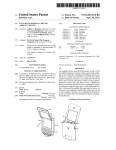


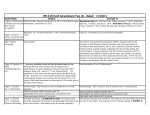
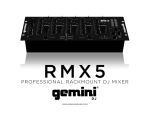

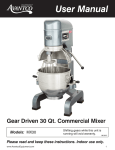

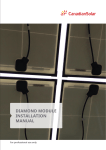

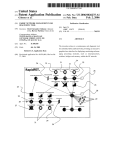
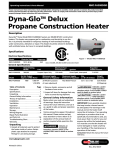


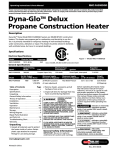

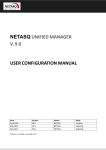




![User's Manual AH-480 Series [Machine / Software]](http://vs1.manualzilla.com/store/data/006867875_1-b2cd01726e15f409a063f19433f9385d-150x150.png)