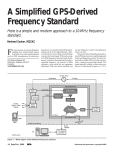Download RoboPi Build Manual v0.98
Transcript
RoboPi v1.00 Build Manual 0.98 Copyright 2014 William Henning Building RoboPi Copyright 2014 William Henning RoboPi build manual v0.98 Photo 1: Fully assembled RoboPi v1.00 The most up to date documentation will always be available at: http://www.mikronauts.com/raspberry-pi/robopi/ http://Mikronauts.com 1 2014-01-27 RoboPi v1.00 Build Manual 0.98 Copyright 2014 William Henning Table of Contents Introduction................................................................................................................................................3 Parts List....................................................................................................................................................4 RoboPi Printed Circuit Board....................................................................................................................5 Schematic...................................................................................................................................................6 General Guidelines.....................................................................................................................................7 Assembling RoboPi....................................................................................................................................7 LM1117-3.3 SOT-23 Voltage regulator (VREG)..................................................................................7 6.250Mhz Crystal (Q1)..........................................................................................................................8 16 pin dip socket (MCP3008)...............................................................................................................9 40 pin dip socket (P8X32A-D40)..........................................................................................................9 8 pin dip socket (24LC256)...................................................................................................................9 Six 100nF ceramic 104 capacitors (C1-C4, C10, C11).........................................................................9 Two 470 ohm resistors (R29, R30).....................................................................................................10 Three 10k ohm resistors (R25, R26, R28)...........................................................................................10 Twenty-five 2.4k ohm resistors (R1 – R24, R27)................................................................................11 The diode (1N4004)............................................................................................................................11 Two 33uF electrolytic capacitors (C8, C9)..........................................................................................12 Two inductors (IND1, IND2)..............................................................................................................12 Two LED's (LED1, LED2)..................................................................................................................13 Two 1x3 male headers (SV3, SV3).....................................................................................................13 One 1x4 Male Prop-I2C header (PROP-I2C)......................................................................................14 One 1x4 Male Pi-I2C header (PI-I2C)................................................................................................14 Four 3x8 pin servo headers (SERVO1 & 9, SENSOR 1, ADC1).......................................................15 Three 1x10 female pin connectors (EXP1, EXP2, EXP3)..................................................................15 Trim 1x10F header pins on the bottom...............................................................................................15 Two screw terminal (X1).....................................................................................................................16 Two 47uF (or 100uF) electrolytic capacitors (C12, C13)...................................................................16 The 2x13 Stacking Pi header (SV1)....................................................................................................17 OPTIONAL: PropPlug header (PROPPLUG) (ONLY for stand-alone operation).............................18 Stand-Alone Operation............................................................................................................................18 Testing......................................................................................................................................................19 Programming RoboPi...............................................................................................................................20 RoboPi I/O pin definitions..................................................................................................................20 P0-P7: SERVO 1 – SERVO 8.........................................................................................................20 P8-P15: SERVO 9 – SERVO 16.....................................................................................................20 P16-P23: SENSOR 1 – SENSOR 9................................................................................................20 P24-P27: SPI port for MCP3008/MCP3208..................................................................................20 ADC1-ADC8: 0-5V Analog inputs................................................................................................20 RoboProp Software Compatibility:.....................................................................................................21 Appendix A: Required Tools....................................................................................................................22 Appendix B: Software..............................................................................................................................22 Appendix C: Data Sheets.........................................................................................................................22 Appendix D: Support...............................................................................................................................22 http://Mikronauts.com 2 2014-01-27 RoboPi v1.00 Build Manual 0.98 Copyright 2014 William Henning Appendix E: Frequently Asked Questions...............................................................................................23 Introduction RoboPi is the most advanced robot controller add-on board for the Raspberry Pi available at this time. RoboPi adds an eight-core 32-bit microcontroller running at 100Mhz to the Raspberry Pi in order to off-load hard real time I/O and allow more precise timing than Linux running on the Pi allows. RoboPi stacked on top of a Model A Raspberry Pi RoboPi can also be stacked on top of Model B Raspberry Pi's RoboPi Features • • • • • • • • • • • • • Parallax Propeller P8X32 eight core 32 bit Risc microcontroller running at 100Mhz Each of the eight cores provides up to 25MIPS as most instructions take only 4 clock cycles three ten-pin Mikronauts I/O module expansion connectors (P0-P7, P8-P15, P16-P23) 24 servo compatible headers on P0..P23 ◦ P0-P7 jumper selectable power from Pi's 5VDC supply or external servo power supply ◦ P8-P15 jumper selectable power from Pi's 5VDC supply or external servo power supply ◦ P16-P23 is powered by 5V from the Pi expansion header for sensors Screw terminal for providing external power for Servo connectors P0-P15 8 servo compatible headers for an eight channel 0-5V analog to digital converter with choice of ◦ MCP3008 for 10 bit A/D conversion ◦ MCP3208 for 12 bit A/D conversion Choice of 256Kbit or 512Kbit boot EEPROM for the Propeller On-board voltage regulation providing 3.3V with power on LED from the 5V on the Pi header 4 pin I2C expansion header for the Raspberry Pi 4 pin I2C expansion header for the Propeller 5 pin HCOM connector for use with PropPlug in stand alone operation (optional) Mikronauts EZasPi prototyping board can stack below RoboPi Mikronauts Pi Jumper can stack on top of RoboPi http://Mikronauts.com 3 2014-01-27 RoboPi v1.00 Build Manual 0.98 Copyright 2014 William Henning • Mikronauts SchoolBoard ][ and other Propeller products are compatible with RoboPi RoboPi is based on Mikronauts RoboProp advanced robot controller, and when configured to run at 100Mhz, with MCP3208 and 512Kb of EEPROM RoboPi can run RoboProp software that does not require the L298 motor driver or microSD card reader present on RoboProp. Parts List Qty 1 1 1 2 2 1 4 3 2 1 1 1 1 2 25 3 6 2 2 2 1 2 1 1 1 1 2 2 PCB Marking Part MIKPCBROBOPI SV1 MIKSTKPI Q1 MIK6250 SV2, SV3 SAM1035-03-ND PI-I2C, PROP-I2C SAM1035-04-ND PROPPLUG SAM1035-05-ND SERVO1&9, SENSOR1, ADC1 MIKSERVO8 EXP1, EXP2, EXP3 S7008-ND install at SV2, SV3 3M9580-ND X1 609-3936-ND 24LC256 A100204-ND MCP3008 A100206-ND P8X32A-D40 3M5471-ND R29, R30 P470BACT-ND R1 – R24, R27 CF18JT2K20CT-ND R25, R26, R28 CF18JT10K0CT-ND C1, C2, C3, C4, C10, C11 490-3811-ND C8, C9 P951-ND C12, C13 P5137-ND IND1, IND2 811-2018-ND RL205-TP RL205-TPTR-ND LED1, LED2 754-1200-ND VREG AZ1117CH-ND Full Kit Only 24LC512-I/P-ND Full Kit Only MCP3208-CI/P-ND Full Kit Only P8X32A-D40-ND M3 screw/spacer/nut M3 spacer http://Mikronauts.com 4 printed circuit board 2x13 stacking header 6.250Mhz crystal 1x3 male header 1x4 male header 1x5 male header 3x8 servo header 1x10 female header 2 pin shunt 2 screw terminal block 8 pin dip socket 16 pin dip socket 40 pin dip socket 470 ohm 1/4W resistor 2.4K ohm 1/4W resistor 10K ohm 1/4W resistor 100nF ceramic capacitor 33uF electrolytic cap 100uF electrolytic cap 1UH 3A inductor 2A diode or equiv LED 3.3V voltage regulator 64KB EEPROM 12 bit 8 Ch ADC Propeller MCU mounting hardware mounting hardware 2014-01-27 RoboPi v1.00 Build Manual 0.98 Copyright 2014 William Henning RoboPi Printed Circuit Board Here is a top view of where parts are located on the RoboPi printed circuit board: You can refer to this image while building your board, as installing the parts will cover some of the silk screened text indicating where the parts should be mounted. Please see the RoboPi User Manual for user and programming instructions. PLEASE NOTE The “PROPPLUG” connection is for stand-alone RoboPi operation (where RoboPi is NOT stacked on top of a Raspberry Pi. Plugging in a PropPlug while RoboPi is stacked on the Raspberry Pi may damage your Raspberry Pi and/or RoboPi. http://Mikronauts.com 5 2014-01-27 RoboPi v1.00 Build Manual 0.98 Copyright 2014 William Henning Schematic Here is the schematic for RoboProp. It will help you trouble shoot your robot in case you run into some difficulties. http://Mikronauts.com 6 2014-01-27 RoboPi v1.00 Build Manual 0.98 Copyright 2014 William Henning General Guidelines • • • You should assemble RoboPi in the order of shortest part to tallest part Use a clean soldering iron with a good tip after you have assembled the board, make sure that ◦ there is no short between 5V and GND ◦ there is no short between 3.3V and GND ◦ there is no short between 5V and 3.3V Assembling RoboPi The order you assemble the board in matters more than you might think! If you do not assemble the board in the correct sequence, it will take much longer. LM1117-3.3 SOT-23 Voltage regulator (VREG) • • • use locking tweezers to hold the part in place soldter top tab solder the three legs http://Mikronauts.com 7 2014-01-27 RoboPi v1.00 Build Manual 0.98 Copyright 2014 William Henning 6.250Mhz Crystal (Q1) If your 40 pin socket looks like an empty rectangle, mount the crystal on the top as shown above. If your 40 pin socket has a central bar, you should mount the crystal on the bottom of the board. Here you can see the two 40 pin socket types, and how to mount the crystal for each type, side by side: Please mount the IC sockets in the order of shortest to tallest (with respect to the PCB) http://Mikronauts.com 8 2014-01-27 RoboPi v1.00 Build Manual 0.98 Copyright 2014 William Henning 16 pin dip socket (MCP3008) • • • mount the 16 pin IC socket, note half-circle orientation indicator on socket and PCB make sure the socket sits evenly and is flush to the RoboPi board solder it on the bottom of the board 40 pin dip socket (P8X32A-D40) • • • mount the 40 pin IC socket, note half-circle orientation indicator on socket and PCB make sure the socket sits evenly and is flush to the RoboPi board solder it on the bottom of the board 8 pin dip socket (24LC256) • • • mount the 8 pin IC socket, note half-circle orientation indicator on socket and PCB make sure the socket sits evenly and is flush to the RoboPi board solder it on the bottom of the board Six 100nF ceramic 104 capacitors (C1-C4, C10, C11) http://Mikronauts.com 9 2014-01-27 RoboPi v1.00 Build Manual 0.98 Copyright 2014 William Henning Two 470 ohm resistors (R29, R30) Three 10k ohm resistors (R25, R26, R28) http://Mikronauts.com 10 2014-01-27 RoboPi v1.00 Build Manual 0.98 Copyright 2014 William Henning Twenty-five 2.4k ohm resistors (R1 – R24, R27) The diode (1N4004) Please note – the kit now supplies a 2A RL205-TP diode; please note how the silver stripe on the diode is right above the white stripe on the printed circuit board silk screen – it indicates polarity. http://Mikronauts.com 11 2014-01-27 RoboPi v1.00 Build Manual 0.98 Copyright 2014 William Henning Two 33uF electrolytic capacitors (C8, C9) The electrolytic capacitors are polarized, so make sure you put the longer lead (positive) in the hole with the “+” sign. Two inductors (IND1, IND2) http://Mikronauts.com 12 2014-01-27 RoboPi v1.00 Build Manual 0.98 Copyright 2014 William Henning Two LED's (LED1, LED2) Both LED's anodes (longer legs) go into the holes closer to the “RoboPi” text on the top of the board. Two 1x3 male headers (SV3, SV3) http://Mikronauts.com 13 2014-01-27 RoboPi v1.00 Build Manual 0.98 Copyright 2014 William Henning One 1x4 Male Prop-I2C header (PROP-I2C) One 1x4 Male Pi-I2C header (PI-I2C) http://Mikronauts.com 14 2014-01-27 RoboPi v1.00 Build Manual 0.98 Copyright 2014 William Henning Four 3x8 pin servo headers (SERVO1 & 9, SENSOR 1, ADC1) Three 1x10 female pin connectors (EXP1, EXP2, EXP3) Trim 1x10F header pins on the bottom http://Mikronauts.com 15 2014-01-27 RoboPi v1.00 Build Manual 0.98 Copyright 2014 William Henning Two screw terminal (X1) Two 47uF (or 100uF) electrolytic capacitors (C12, C13) See C12 & C13 positions above – note the small “+” sign indicating which lead is positive. The electrolytic capacitors are polarized, so make sure you put the longer lead (positive) in the hole with the “+” sign. http://Mikronauts.com 16 2014-01-27 RoboPi v1.00 Build Manual 0.98 Copyright 2014 William Henning The 2x13 Stacking Pi header (SV1) NOTE: The legs of the header MUST be on the top (component) side, the female (socket) part on the bottom – look at the following two phots carefully! You can see how to place the Pi 2x13 stacking header in these photos. http://Mikronauts.com 17 2014-01-27 RoboPi v1.00 Build Manual 0.98 Copyright 2014 William Henning OPTIONAL: PropPlug header (PROPPLUG) (ONLY for stand-alone operation) • Pins 1-4 are identical to the Parallax PropPlug connector • Pin 1 is Vss, pin 5 is 3v3 • DO NOT mount this header if you will only use RoboPi on a Raspberry Pi • DO NOT plug in a PropPlug when RoboPi is mounted on a Raspberry Pi Stand-Alone Operation Supply 5V to RoboPi via one of: • pins 2 & 4 of the 2x13 pin Pi Header • “Pi5V” terminal of power selection header SV2 or SV3 Supply GND to RoboPi via one of: • pins 9 & 14 of the Pi Header • GND terminal of the external motor power screw terminal If you will never mount your RoboPi on a Raspbery Pi, you could mount a two pin screw terminal on pins 2 (5V) & 6 (GND) for supplying 5V. Use a PropPlug to program your stand-alone RoboPi. http://Mikronauts.com 18 2014-01-27 RoboPi v1.00 Build Manual 0.98 Copyright 2014 William Henning Testing • test for short between 5V and GND on Pi header • test for short between 3v3 from vreg and GND • test for short between 3v3 from vreg and 5V from Pi • test for short between 5V from Pi and Vbat • test for short between pins 1&2 of the PropPlug connector • test for short between pins 3&4 of the PropPlug connector If you have a multi-meter, check for shorts between 5V/GND, 3v3/GND, 5v/3v3 on the Pi header don't worry about a high resistance (capacitors) but anything less than say 4k may indicate a problem. Also check for a short between Pin 1 & Pin 4 of the two I2C connectors, as any short at the voltage regulation would show up there. You can find a nice diagram, and listing, of the pins on the Raspberry Pi header at: http://elinux.org/RPi_Low-level_peripherals http://Mikronauts.com 19 2014-01-27 RoboPi v1.00 Build Manual 0.98 Copyright 2014 William Henning Programming RoboPi RoboPi I/O pin definitions P0-P7: SERVO 1 – SERVO 8 • • • 10 pin EXP1 connector connected directly to processor pins, 3v3 I/O only connects to signal pin on SERVO1-8 through a 2k4 current limiting resistor, 5V I/O safe For the servo header, SV2 selects between the Pi's 5V and VBat from the screw terminal P8-P15: SERVO 9 – SERVO 16 • • • 10 pin EXP2 connector connected directly to processor pins, 3v3 I/O only connects to signal pin on SERVO9-16 through a 2k4 current limiting resistor, 5V I/O safe For the servo header, SV3 selects between the Pi's 5V and VBat from the screw terminal P16-P23: SENSOR 1 – SENSOR 9 • • • 10 pin EXP3 connector connected directly to processor pins, 3v3 I/O only connects to signal pin on SENSOR1-8 through a 2k4 current limiting resistor, 5V I/O safe the Pi's 5V is used for SENSOR1-8 to provide cleaner power to Ping's etc P24-P27: SPI port for MCP3008/MCP3208 • • • • P24 is MISO, connected to DO on ADC through a 2k4 current limiting resistor P25 is MOSI P26 is CLK P27 is /CS ADC1-ADC8: 0-5V Analog inputs • • connects to the signal pin on ADC1-8 servo style header the Pi's 5V is used for ADC1-8 to provide cleaner power to Ping's etc http://Mikronauts.com 20 2014-01-27 RoboPi v1.00 Build Manual 0.98 Copyright 2014 William Henning RoboProp Software Compatibility: • • • use the supplied 6.250Mhz crystal for 100Mhz operation use 24LC512 EEPROM use MCP3208 While there is no motor driver on RoboPi, if you connect a two channel motor controller as follows it will be RoboProp compatible: • • • • • Tie EN1-2 and EN3-4 high P8 to IN1 P9 to IN2 P10 to IN3 P11 to IN4 If you want to have a uSD card compatible with RoboProp, attach it as follows: • • • • P12 to MISO P13 to MOSI P14 to CLK P15 to /CS http://Mikronauts.com 21 2014-01-27 RoboPi v1.00 Build Manual 0.98 Copyright 2014 William Henning Appendix A: Required Tools • • • • 25W-40W fine tip soldering iron or temperature controlled soldering station wire snippers phillips screw driver pliers Appendix B: Software • • • • • Raspbian Wheezy or later SimpleIDE 0.8.4 or later propeller-load3 or later RoboPi API v1.0 or later RoboPiLib v1.0 or later Appendix C: Data Sheets http://www.parallax.com/sites/default/files/downloads/P8X32A-Propeller-Datasheet-v1.4.0_0.pdf http://www.parallax.com/sites/default/files/downloads/P8X32A-Web-PropellerManual-v1.2.pdf http://ww1.microchip.com/downloads/en/DeviceDoc/21298c.pdf http://ww1.microchip.com/downloads/en/DeviceDoc/21754M.pdf You can find the data sheets for the listed Digikey part numbers at Digikey.com by typing in the part number and clicking on the pdf icon on the resulting page. Appendix D: Support For Raspberry Pi support, including Raspbian, please see the Raspberry Pi forums at: http://www.raspberrypi.org/forum/ For Parallax Propeller support, see the Parallax forum at: http://forums.parallax.com/forumdisplay.php/65-Propeller-1-Multicore-Microcontroller For RoboPi support, please visit the RoboPi thread in the Propeller forum at: http://forums.parallax.com/showthread.php/153275-Propeller-add-on-for-Raspberry-Pi-RoboPi..-the-m ost-advanced-robot-controller-for-Pi http://Mikronauts.com 22 2014-01-27 RoboPi v1.00 Build Manual 0.98 Copyright 2014 William Henning Appendix E: Frequently Asked Questions Q: Where can we buy RoboPi? A: Currently you can buy RoboPi: Directly from us – please email us at [email protected] with desired quantity and postal address, we will be happy to send you a quote. We accept PayPal from verified buyers. From our Ebay store – please visit us at out Mikronauts Ebay store! <add actual URL> Distributors and dealers are welcome to contact us for quantity discounts – we would love to have you on-board! Q: Are quantity and educational discounts available for RoboPi? A: Yes! We are happy to offer quantity based discounts to our educational users and distributors. Please contact us for a custom quote. Q: Can we make our own RoboPi printed circuit boards? A: I am afraid not. While RoboPi is an open platform in that it is fully documented, with source code available for its libraries and demo applications, RoboPi is a commercial product, and may not be copied. Q: Can we use the less expensive MCP3008 10 bit analog to digical converter instead of the MCP3208? A: Yes, you can – but the driver needs to be modified, and the RoboPi libraries and demonstration programs assume that an MCP3208 is used. We intend to offer a merged MCP3208/MCP3008 driver soon which will allow a common code base. Q: Do you have any distributors in <name of country>? A: We are working hard to set up our distribution network. Please email your favorite web stores and have them contact us if they are interested in RoboPi. http://Mikronauts.com 23 2014-01-27