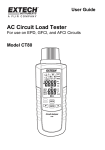Download Installation / User Manual
Transcript
Installation / User Manual APsystems YC250/YC500 Photovoltaic Grid-connected Microinverter Version 6.0 ALTENERGY POWER SYSTEM Inc. WEB: www.APsystems.com APsystems Australia Suite 502, 8 Help Street, Chatswood NSW 2067 Australia TEL: 61 (0)2 8034 6587 EMAIL:[email protected] © All Rights Reserved (For Australia / New Zealand) TABLE OF CONTENTS Important Safety Instructions.................................................................................................... 2 Safety Instructions......................................................................................................................................2 Radio Interference Statement....................................................................................................................3 APS Microinverter System Introduction.................................................................................... 4 APS Microinverter M1P Series................................................................................................... 6 APS Microinverter System Installation...................................................................................... 7 Additional Installation components from APS.......................................................................................... 7 Required Parts and Tools from you........................................................................................................... 7 Installation Procedures.............................................................................................................................. 8 Step 1 - Installing the AC Branch Circuit AC Isolator..........................................................................8 Step 2 - Attaching the APS Microinverters to the Racking or the PV Module Frame...................... 9 Step 3 - Connecting the APS Microinverter AC Cables....................................................................10 Step 4 - Connecting APS Microinverters to the PV Module............................................................ 11 Step 5 - Completing the APS Installation Map................................................................................ 12 APS microinverter system operating instructions...................................................................14 Troubleshooting........................................................................................................................15 Status Indications and Error Reporting....................................................................................................15 Start up LED......................................................................................................................................15 Operation LED.................................................................................................................................. 15 GFDI Error........................................................................................................ 错误!未定义书签。 Other Faults......................................................................................................................................15 Troubleshooting a non-operating APS Microinverter............................................................................. 16 Replace a microinverter........................................................................................................... 17 Technical Data...........................................................................................................................18 APS YC250A/I Microinverter Datasheet...................................................................................................19 APS YC500A/I Microinverter Datasheet...................................................................................................20 Wiring Diagram.........................................................................................................................21 Sample Wiring Diagram - Single Phase....................................................................................................21 Sample Wiring Diagram - Three Phase.................................................................................................... 22 APsystems YC250/YC500 Installation/User Manual 1 Important Safety Instructions This manual contains important instructions to follow during installation and maintenance of the APsystems Photovoltaic Grid-connected Inverter (Microinverter). To reduce the risk of electrical shock and ensure the safe installation and operation of the APsystems Microinverter, the following symbols appear throughout this document to indicate dangerous conditions and important safety instructions. Specifications subject to change without notice - please ensure you are using the most recent update found at www.APsystems.com WARNING: This indicates a situation where failure to follow instructions may cause a serious hardware failure or personnel danger if not applied appropriately. Use extreme caution when performing this task. WARNING SYMBOL NOTE: This indicates information that is important for optimized microinverter operation. Follow these instructions closely. NOTE SYMBOL Safety Instructions Do NOT disconnect the PV module from the APsystems Microinverter without first disconnecting the AC power. Only qualified professionals should install and/or replace APsystems Microinverters. Perform all electrical installations in accordance with local electrical codes. Before installing or using the APsystems Microinverter, please read all instructions and cautionary markings in the technical documents and on the APsystems Microinverter system and the solar-array. Be aware that the body of the APsystems Microinverter is the heat sink and can reach a temperature of 80°C. To reduce risk of burns, do not touch the body of the Microinverter. Do NOT attempt to repair the APsystems Microinverter. If it fails, contact APsystems Customer Support to obtain an RMA number and start the replacement process. Damaging or opening the APsystems Microinverter will void the warranty. APsystems YC250/YC500 Installation/User Manual 2 Important Safety Instructions Radio Interference Statement RCM/C-TICK Compliance:The equipment can comply with the limits from RCM/C-TICK requirement, which are designed to protect against harmful interference in a residential installation. The equipment could radiate radio frequency energy and this might cause harmful interference to radio communications if not following the instructions when installing and using the equipment. But there is no guarantee that interference will not occur in a particular installation. If this equipment causes harmful interference to radio or television reception, the following measures might resolve the issues: A) Relocate the receiving antenna and keep it well away from the equipment. B) Consult the dealer or an experienced radio/TV technical for help. Changes or modifications not expressly approved by the party responsible for compliance may void the user’s authority to operate the equipment. APsystems YC250/YC500 Installation/User Manual 3 APsystems Microinverter System Introduction The APsystems Microinverter is used in utility-interactive grid-tied applications, comprised of three key elements: APsystems Microinverter APsystems Energy Communication Unit (ECU) APsystems Energy Monitor and Analysis (EMA) web-based monitoring and analysis system Figure 1 APsystems YC250/YC500 Installation/User Manual 4 APsystems Microinverter System Introduction This integrated system improves safety; maximizes solar energy harvest; increases system reliability, and simplifies solar system design, installation, maintenance, and management. APsystems Microinverters maximize PV energy production Each PV module has individual Maximum Peak Power Tracking (MPPT) controls, which ensures that the maximum power is exported to the utility grid regardless of the performance of the other PV modules in the array. When PV modules in the array are affected by shade, dust, orientation, or any situation in which one module underperforms compared with the other units, the APsystems Microinverter ensures top performance from the array by maximizing the performance of each module within the array. More reliable than centralized or string inverters The distributed APsystems Microinverter system ensures that no single point of system failure exists across the PV system. APsystems Microinverters are designed to operate at full power at ambient outdoor temperatures of up to 149°F (65°C). The inverter housing is designed for outdoor installation and complies with the IP65 environmental enclosure rating. Simple to install You can install individual PV modules in any combination of module quantity, orientation, type, and power rate. The Ground wire (PE) of the AC cable is connected to the chassis inside of the Microinverter, eliminating the installation of grounding wire. Smart system performance monitoring and analysis. The APsystems Energy Communication Unit (ECU) is installed by simply pluggingit into any wall outlet and providing an Ethernet or Wi-Fi connection to abroadband router or modem. After installing the ECU, the full network of APsystems Microinverters automatically reports to the APsystems Energy Monitor and analysis (EMA) web server. The EMA software displays performance trends,informs you of abnormal events, and controls system shutdown when it is needed. (See ECU manual for instructions.) APsystems YC250/YC500 Installation/User Manual 5 APsystems Microinverter M1P Series The APsystems M1P series Microinverters connect with the single-phase grid, and can also use multiple APsystems Microinverters in the form of single-phase grid to achieve three-phase grid, and operate with most 60 and 72 cell PV modules. For more information, please see the Technical Data page (p.18) of this manual, or sign in APsystems website to obtain a solar panel list which can match with APsystems Microinverters: www.APsystems.com Model Number AC grid PV Module YC250A 50Hz/230V 60,72 Cell YC250I 50Hz/230V 60,72 Cell YC500A 50Hz/230V 60,72 Cell YC500I 50Hz/230V 60,72 Cell YC250A 50Hz/230V 60,72 Cell YC250I 50Hz/230V 60,72 Cell YC500A 50Hz/230V 60,72 Cell YC500I 50Hz/230V 60,72 Cell Max. # Per branch 14 for 20A breaker 14 for 20A breaker 7 for 20A breaker 7 for 20A breaker 18 for 25A breaker 18 for 25A breaker 9 for 25A breaker 9 for 25A breaker Module Connector MC-4 Type or Customize MC-4 Type or Customize MC-4 Type or Customize MC-4 Type or Customize MC-4 Type or Customize MC-4 Type or Customize MC-4 Type or Customize MC-4 Type or Customize APsystems YC250/YC500 Installation/User Manual 6 APsystems Microinverter System Installation A PV system using APsystems Microinverters is simple to install. Each Microinverter easily mounts on the PV racking, directly beneath the PV module(s). Low voltage DC wires connect from the PV module directly to the Microinverter, eliminating the risk of high DC voltage. Installation MUST comply with local regulations and technical rules. Special Statement! An AC GFCI device should not be used to protect the dedicated circuit to the APsystems microinverter even though it is an outside circuit. None of the small GFCI devices (5mA-30 mA) are designed for back feeding and will be damaged if back feed. In a similar manner, AC AFCIs have not been evaluated for back feeding and may be damaged if back feed with the output of a PV inverter. WARNING: Perform all electrical installations in accordance with local electrical codes. WARNING: Be aware that only qualified professionals should install and/or replace APsystems Microinverters. WARNING: Before installing or using an APsystems Microinverter, please read all instructions and warnings in the technical documents and on the APsystems Microinverter system itself as well as on the PV array. WARNING: Be aware that installation of this equipment includes the risk of electric shock. WARNING: Do not touch any live parts in the system, including the PV array, when the system has been connected to the electrical grid. WARNING: Affix warning labels to micro system components where and as appropriate for your state/territory. NOTE: Strongly recommend to install Surge protection Devices in the dedicated meter box. Additional Installation components from APsystems AC branch end cable (1 per branch, sold separately) Protective end cap (1 per branch, sold separately) Required Parts and Tools from you In addition to your PV array and its associated hardware, you will need the following items: An AC connection junction box Mounting hardware suitable for module racking Sockets and wrenches for mounting hardware Continuous grounding conductor and grounding washers A Phillips screwdriver A torque wrench APsystems YC250/YC500 Installation/User Manual 7 Installation Procedures APsystems Microinverters are designed to only operate when they can sense power coming from the grid. Even if they are plugged into the solar array, they will not turn themselves on until they can read power from the grid. WARNING: Do NOT connect APsystems Microinverters to the utility grid or energize the AC circuit until you have completed all of the installation procedures as described in the following sections. Go to distribution box Figure 2 Step 1 - Installing the AC Branch Circuit AC Isolator Figure 3 a. Install an appropriate AC isolator at a suitable location on the PV racking system (typically at the end of a branch of modules). b. Connect the open wire end of the AC branch end cable into the junction box using an appropriate gland or strain relief fitting. c. Wire the conductors: L - BROWN; N - BLUE; PE -YELLOW GREEN. d. Connect the AC branch circuit AC isolator to the point of utility interconnection. APsystems YC250/YC500 Installation/User Manual 8 Installation Procedures Step 2 - Attaching the APsystems Microinverters to the Racking or the PV Module Frame a. Mark the location of the Microinverter on the rack, with respect to the PV module junction box or any other obstructions. b. Mount one Microinverter at each of these locations using hardware recommended by your module racking vendor. Option 1: B A Figure 4 Option:2 Figure 5 WARNING: Prior to installing any of the microinverters, verify that the utility voltage at the point of common connection matches the voltage rating on microinverter label. WARNING: Do not mount the Microinverter in a location that allows exposure to direct sunlight. Allow a minimum of 3/4’’(1.5cm.) between the roof and the bottom of the Microinverter to allow proper air flow. APsystems YC250/YC500 Installation/User Manual 9 Installation Procedures Step 3 - Connecting the APsystems Microinverter AC Cables B A Figure 6 Best Practice: Use screwdriver to split the Main connectors. Figure 7 a. Check the Microinverter technical data page(P.18) for the maximum allowable number of Microinverters on each AC branch circuit. b. Plug the AC female connector of the first Microinverter into the male connector of the next Microinverter, and so on, to form a continuous AC branch circuit. c. Install a protective end cap on the open AC connector of the last Microinverter in the AC branch circuit. Figure 8 WARNING: Do NOT exceed maximum number of Microinverters in an AC branch circuit, as displayed on the Technical Data page (p.18) of this manual. NOTE: Please contact with ALTENERGY POWER SYSTEM Inc for the purchase of AC extended cables when microinverters which are installed space far and AC cable is not long enough. APsystems YC250/YC500 Installation/User Manual 10 Installation Procedures Step 4 - Connecting APsystems Microinverters to the PV Module Connect the DC cables from the PV Modules to the Microinverter per the diagram below: NOTE: When plugging in the DC cables, the Microinverter should immediately blink green three times. This will happen as soon as the cables are plugged in and will show that the Microinverter is functioning correctly. This entire check function will start and end within 5 seconds of plugging in the unit, so pay careful attention to these lights when connecting the DC cables. B A Figure 9 WARNING: Insure that all AC and DC wiring is correct. Check that none of the AC and DC wires are pinched or damaged. Be sure that all junction boxes are properly closed. NOTE: About A and B Sides corresponding the location of modules, EMA registration show acquiesce in this installation. if there are different connection methods, please email the detail installation drawings to us to register, or the A, B Sides corresponding component location will not correspond to the EMA position. APsystems YC250/YC500 Installation/User Manual 11 Installation Procedures Step 5 - Completing the APsystems Installation Map Fill in the APsystems Registration Cards, which provide system information and the installation map. Feel free to provide your own layout if a larger or more intricate installation map is required. The layout map provided is designed to accomodate labels in vertical or horizontal orientation to meet all the field PV connections. a. Each APsystems Microinverter has removable serial number labels. Peel labels off, affix one to the respective location on the APsystems installation map, and fill in A,B in the label below (as Figure12) according to the layout on the roof (as Figure 11). Then affix another label to the PV module frame which is easy to see. The warranty cards can obtain from the appendix of this manual or APsystems website: www.APsystems.com b. Fill the warranty cards and email to APsystems at [email protected] c. APsystems will create the EMA account and email you the account information. Then you can use the EMA website to view detailed performance of your PV system. You can learn more information on energy monitoring and analysis system from APsystems website: www.APsystems.com Figure 10 B A Figure 11 APsystems YC250/YC500 Installation/User Manual 12 Installation Procedures APsystems Microinverter&Energy Communication Unit Warranty Card The APsystems Installation Map is a diagram of the physical location of each microinverter in your PV installation. Each APsystems microinverter has a removable serial number label located on the mounting plate. Pee l the label and affix it to the respective location on the APsystems installation map. Installation Map Template 1 2 B A B A 3 4 5 6 7 8 9 10 11 12 13 14 15 16 17 18 19 20 21 22 B A To register your APsystems microinverter, please mail this warranty registration card to: emasupport@altenergy-power. com Figure 12 NOTE: 1. The layout of the inverters' serial numbers on the warranty card is only suitable for general arrangement. 2. Step 1~5 can be done in any order.. 3. Warranty card is located in Appendix last page of this manual. APsystems YC250/YC500 Installation/User Manual 13 APsystems microinverter system operating instructions To operate the APsystems microinverter PV system: 1. Turn ON the AC circuit breaker on each microinverter AC branch circuit. 2. Turn ON the main utility-grid AC circuit breaker. Your system will start producing power after a two-minute waiting time. 3. The units should start blinking green every 2 seconds five minutes after turning on the AC circuit breaker. This means they are producing power normally, but have not yet connected to the ECU. After the ECU has been plugged in and acknowledges the Microinverters, they will start to blink green every 10 seconds. 4. Plug in the ECU and follow the instructions according to the manual for the ECU. 5. The APsystems Microinverters will start to send performance data over power line to the ECU. The time required for all the Microinverters in the system to report to the ECU will vary with the number of Microinverters in the system. You can verify proper operation of the APsystems Microinverters via the ECU. See the ECU Installation and Operation Manual for more information. NOTE: Once AC power is applied, about 0.1A current and 25VA(W) power for each microinverter may be measured with a meter. This Current and Power are Reactive. The inverters ARE NOT operating. After an over 300s waiting time, the inverters will start operation. APsystems YC250/YC500 Installation/User Manual 14 Troubleshooting Qualified personnel can use the following troubleshooting steps if the PV system does not operate correctly: Status Indications and Error Reporting Start up LED One quick red light followed by three short green blinks when DC power is first applied to the Microinverter indicates a successful Microinverter startup. Operation LED Flashing Slow Green (10 sec. gap) - Producing power and communicating with ECU Flashing Fast Green (2 sec. gap) - Producing power and not communicating with ECU over 60mins Flashing Red - Not producing power Other Faults All other faults are reported to the ECU. Refer to the ECU Installation and Operation Manual for a list of additional faults and troubleshooting procedures. WARNING: Only qualified personnel should directly handle the APsystems microinverter. WARNING: Never disconnect the DC wire connectors under load. Ensure that no current is flowing in the DC wires prior to disconnecting. An opaque covering may be used to cover the module prior to disconnecting the module. WARNING: Always disconnect AC power before disconnecting the PV module wires from the APsystems microinverter. Either disconnecting by the appropriate AC circuit breaker or unplugging the first AC connector of the first Microinverter in a branch circuit is suitable as a means of disconnection. WARNING: The APsystems microinverter is powered by PV module DC power. AFTER disconnecting the DC power, when reconnecting the PV modules tothe Microinverter, be sure to watch for the three short LED flashes. APsystems YC250/YC500 Installation/User Manual 15 Troubleshooting Troubleshooting a non-operating APsystems Microinverter There are two possible overall areas of trouble: A. The Microinverter itself may be having problems. B. The Microinverter itself is working fine but it is having trouble communicating with the ECU. The items below refer to Microinverter issues, not communication issues (addressed in the ECU manual). A quick way to tell whether the issue is the Microinverter or a communication problem with the ECU: 1. Diagnosing from the Microinverter: A red light – either blinking or solid on the Microinverter, or no light at all. No light, or a red light, means it is definitely a Microinverter problem. 2. Diagnosing from the ECU: a. No-Data-Display: This is probably a communication issue- not a Microinverter problem. b. Problems with erratic display: Data is displayed for some period and then no data is displayed: most likely a communication issue. c. 0 watts, or 2 watts: Possibly a Microinverter problem d. Erratic data display that is not coordinating with data displays from other units: most likely a Microinverter problem. To troubleshoot a non-operating APsystems Microinverter, Follow the steps below in order: 1. Verify the utility voltage and frequency are within ranges shown in the Technical Data section of this manual. 2. Check the connection to the utility grid. Verify utility power is present at the inverter in question by removing AC, then DC power. Never disconnect the DC wires while the microinverter is producing power. Re-connect the DC module connectors and watch for three short LED flashes. 3. Check the AC branch circuit interconnection between all the microinverters. Verify each inverter is energized by the utility grid as described in the previous step. 4. Make sure that any AC breaker are functioning properly and are closed. 5. Check the DC connections between the microinverter and the PV module. 6. Verify the PV module DC voltage is within the allowable range shown in the Section 8 Technical Data of this manual. 7. If the problem persists, please call APsystems Energy customer support. WARNING: Do not attempt to repair the APsystems microinverter. If troubleshooting methods fail, please return the microinverter to your distributor for replacement. APsystems YC250/YC500 Installation/User Manual 16 Replace a microinverter Follow the procedure to replace a failed APsystems Microinverter A. Disconnect the APsystems Microinverter from the PV Module, in the order shown below: 1. Disconnect the AC by turning off the branch circuit breaker. 2. Disconnect the first AC connector in the branch circuit. 3. Disconnect the PV module DC wire connectors from the microinverter. 4. Remove the Microinverter from the PV array racking. 5. Cover the module with an opaque cover. B. Install a replacement Microinverter to the rack. Remember to observe the flashing LED light as soon as the new Microinverter is plugged into the DC cables. C. Connect the AC cable of the replacement Microinverter and the neighboring Microinverter to complete the branch circuit connections. D. Close the branch circuit breaker, and verify operation of the replacement Microinverter. APsystems YC250/YC500 Installation/User Manual 17 Technical Data WARNING: Be sure to verify the voltage and current specifications of your PV module match with those of the Microinverter. Refer to the APsystems website www.APsystems.com for a list of approved PV modules. WARNING: You must match the DC operating voltage range of the PV module with the allowable input voltage range of the APsystems Microinverter. WARNING: The maximum open circuit voltage of the PV module must not exceed the specified maximum input voltage of the APsystems APsystems YC250/YC500 Installation/User Manual 18 APsystems YC250A/I Microinverter Datasheet Input Data (DC) Recommended PV Module Power (STC)Range 180W-310W MPPT Voltage Range 22V-45V MPPT Voltage Range @ Full Power 26V-45V Operation Voltage Range 16V-52V Maximum Input Voltage 55V Startup Voltage 22V Maximum Input Current 10.5A Isc For The PV Input Current 11.5A Output Data (AC) Maximum Output Power 250W Nominal Output Voltage 230V Maximum Continuous Output Current 1.08A Default Output Voltage Range 200V-270V* Extended Output Voltage Range 149V-278V Nominal Output Frequency 50Hz Default Output Frequency Range 47.5Hz-50.5Hz* Extended Output Frequency Range 45.1Hz -54.9Hz Power Factor >0.99 Total Harmonic Distortion <3% Maximum Units per Branch 14 for 20 Breaker** / 18 for 25A Breaker** Efficiency Max. Inverter Efficiency 95.5% (With HF Transformer) Night Power Consumption 120mW Mechanical Data Operating Ambient Temperature Range -40 oF to +149 oF (-40 °C to +65 °C ) Storage Temperature Range -40 oF to +185 oF (-40 °C to +85 °C ) Dimensions (W x H x D) 160mm x 1650mm x 29mm (6.3” x 5.9” x 1.1”) Weight 3.3lbs/1.5kg AC CABLE 4mm2 Enclosure Rating IP65 Cooling Natural Convection Wet Locations Classification For Wet Locations Pollution Degree Classification PD3 Relative Humidity Ratings 0-95% All data at this technical Specifications has been Maximum Altitude Rating tested under <2000m Overvoltage Category OVC II for PV input circuit, OVC III for mains circuit Features & Compliance Communication Power line Design Lifetime 25yrs Monitoring Life monitoring via EMA software Safety Class Compliance EN 62109-1; EN 62109-2;AS3100 Grid Connection Compliance AS 4777.2/AS 4777.3 Specifications subject to change without notice - please ensure you are using the most recent update found at www.APsystems.com * Programmable through ECU to meet customer need. Depending on the local regulations. ** © All Rights Reserved APsystems YC250/YC500 Installation/User Manual 19 APsystems YC500A/I Microinverter Datasheet Input Data (DC) Recommended PV Module Power (STC)Range 180W-310W MPPT Voltage Range 22V-45V MPPT Voltage Range @ Full Power 26V-45V Operation Voltage Range 16V-52V Maximum Input Voltage 55V Startup Voltage 22V Maximum Input Current 10.5A x 2 Isc For The PV Input Current 11.5A Output Data (AC) Maximum Output Power 500W Nominal Output Voltage 230V Maximum Continuous Output Current 2.17A Default Output Voltage Range 200V-270V* Extended Output Voltage Range 149V-278V Nominal Output Frequency 50Hz Default Output Frequency Range 47.5Hz-50.5Hz* Extended Output Frequency Range 45.1Hz -54.9Hz Power Factor >0.99 Total Harmonic Distortion <3% Maximum Units per Branch 7 for 20 Breaker** / 9 for 25A Breaker** Efficiency Max. Inverter Efficiency 95.5% (With HF Transformer) Night Power Consumption 120mW Mechanical Data Operating Ambient Temperature Range -40 oF to +149 oF (-40 °C to +65 °C ) Storage Temperature Range -40 oF to +185 oF (-40 °C to +85 °C ) Dimensions (W x H x D) 221mm x 167mm x 29mm (8.7” x 6.6” x 1.1”) Weight 5.5lbs/2.5kg AC CABLE 4mm2 Enclosure Rating IP65 Cooling Natural Convection Wet Locations Classification For Wet Locations Pollution Degree Classification PD3 Relative Humidity Ratings 0-95% All data at this technical Specifications has been Maximum Altitude Rating tested under <2000m Overvoltage Category OVC II for PV input circuit, OVC III for mains circuit Features & Compliance Communication Power line Design Lifetime 25yrs Monitoring Life monitoring via EMA software Safety Class Compliance EN 62109-1; EN 62109-2;AS3100 Grid Connection Compliance AS 4777.2/AS 4777.3 Specifications subject to change without notice - please ensure you are using the most recent update found at www.APsystems.com * Programmable through ECU to meet customer need. Depending on the local regulations. ** © All Rights Reserved APsystems YC250/YC500 Installation/User Manual 20 Wiring Diagram Sample Wiring Diagram - Single Phase SOLAR PANEL BRANCH END CAP INSTALLED ON THE OPEN AC CONNECTOR APsystems YC500 230 VAC POWER CABLE UP TO 9 YC500 PER BRANCH CIRCUIT ETHERNET CONNEC TION TO BROADBAND ROUTER ECU ENERGY COMMUNICATI ON UNI T 25 AMP CI RCUIT BREAKER PER BRANCH CI RCUIT AC BR ANC H END CABLE TO METER METER OR AC BROWN - LINE DISTRIBUTION BLUE - NEUTRAL PANEL YELLOW/GREEN - GR OUND AC I SOLATOR NEUTRAL DISTRIBUTION PANEL SINGLE PHASE GROUND Figure 14 APsystems YC250/YC500 Installation/User Manual 21 Wiring Diagram Sample Wiring Diagram - Three Phase SOLAR PANEL BRANCH END CAP INSTALLED ON THE OPEN AC CONNECTOR APsystems YC500 230 VAC POW ER CABLE UP TO 9 YC500 PER BR ANCH CIRCUIT ETHERNET CONNECTION TO BROADBAND ROUTER ECU ENER GY COMMUNICATION UNIT AC BR ANCH END CABLE BROWN - LI NE BLUE - NEUTR AL YELLOW/GREEN - GROUND AC ISOLATOR MET ER TO METER OR AC DISTRIBUTION PANEL 25 AMP CI RCUIT BREAKER PER BRANCH CIRCUIT DISTR IBUTION PANEL THREE PHASE GROUND NE UTRA L Figure 15 APsystems YC250/YC500 Installation/User Manual 22 ` APsystems Microinverter &Energy Communication Unit Warranty Card The APsystems Installation Map is a diagram of the physical location of each microinverter in your PV installation. Each APsystems microinverter has a removable serial number label located on the mounting plate. Peel the label and affix it to the respective location on the APsystems installation map. Installation Map Template 1 2 3 4 5 6 7 8 9 10 11 12 13 14 15 16 17 18 19 To register your APsystems microinverter, please mail this warranty registration card to: [email protected] 20 21 22