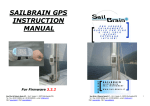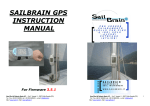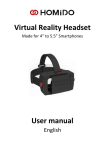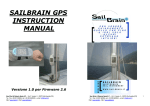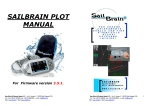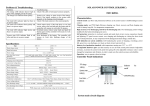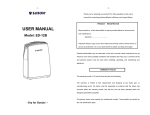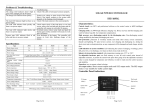Download USER MANUAL Solar Charge Controller
Transcript
Remote Power SDT Series (SDT-SF1024 SDT-SF1524) Solar Charge Controller USER MANUAL Beijing Remote Power Renewable Energy Technology Company Add:3/F,Huayuan Road Haidian District Beijing,China www.remotepowersolar.com Contents 1.0 Features…………………………………………........1 2.0 Installation & Operation……………………………2 2.1 Controller Size 2.2 Cable Information 2.3 Battery Cable Connection 2.4 PV Cable Connection 2.5 Load Cable Connection 2.6 Real Picture of PCB Board 3.0 Work Mode Setting………………………………….4 3.1 Mode Setup 3.2 Time Setting Table 4.0 LED Indicator………………………………..............7 4.1 PV Indicator 4.2 Battery Indicator 4.3 Load Indicator 5.0 Specification……………………………………........8 6.0 Problem and Trouble Shooting………………......9 1.0 Features Control: Micro Controller Unit utilizing dedicated software and SCM for precise control. Charging mode: Maximum Power Point Tracking charging allows for high efficiency boost, recovery and float charging. Temperature compensation ensures that these parameters are adjusted for maximum battery condition and hence, prolonged battery life. Circuit Protection: protection against overload, short circuit and reverse connection, Built in Transient Voltage Suppression protects against lightning. Reverse current leakage through PV panel is blocked. Batteries are prevented from over-charging or discharging. Full waterproof design: the protection grade IP67.Ensure that the products can be used under rugged environment. LED indication: Indicating LED’s, monitor battery charging levels as well as battery state. LED monitoring of load conditions such as over load and short circuit as well as load on/off, are also provided. Infrared Remote Control: Use the infrared programmer can change many work parameters like the load light control, time control and the charging voltage etc. it make the product has more extensive applicability Battery: can apply to lead-acid battery and gel battery, and it also can be set by user through the custom option High efficiency: MPPT charge function can accurately track the maximum power point more than 99%. 1 2.0 Installation & Operation Attention: Connect battery first,be care of Positive(+) and Negative(-) 2.1 Controller Size Mount the controller in a suitable place. Controller Dimensions: 109×114×23.2mm Installation size:54×105mm 2.2 Cable Information There are 6 cables(3 red and 3 black) on the controller, 3 red cables are Positive(PV,Battery and Load), and the black cables are Negative. 2 2.3 Battery Cable Connection Connect battery Positive and Negative to the controller first to power on the controller.Make sure correct polarity of terminals. The controller has protection of reverse polarity,so even not connect correctly for positive and negative,the controller will not be burned. 2.4 PV Cable Connection Connect the solar panel to the controller terminals,be careful of Positive and Negative.when the sun is available in the daytime,the PV indicator will be green color,otherwise NOT,then you need to check the connection is correctly or NOT. 2.5 Load Cable Connection After connected with battery and PV,then connected the Load cable,also be careful of Positive and Negative,if not connect correctly,it is easily to burn down the electrical appliances. 2.6 Real picture of PCB Board 3 3.0 Work Mode Setting The controller is programmed by infrared remote control (RC-DER) 3.1 Key Description Power ON/OFF: Turn on and off the Remote Control, will turn off automatically after a period of time no operation . Controller Switch: Controller manual mode, switch controller load on and off. When overload or short circuit, troubleshooting first, then press the "controller switch",controller will return to normal state. Enter key: go to the next menu level, save with exit. Return key: to return to the previous menu without saving exit. Send key: put the written program to the controller. (Only valid in the root directory) Receive key: The parameters in the controller were readout and displayed on the LCD screen. " " ∧" key: page up :∨" page keydown 3.2 Operating procedures brief introduction 4 Set controller models, select the desired parameter setting model. Depending on the system, adjust the parameters. When finished, press the Enter key to save. Press the "send" button to send the setting parameters of remote to the controller. three lights flash, indicating that the controller programming is successfully set. Press the "receive" button to confirm whether the program is set correctly. 3.3 The working mode of the Load 1.Pure light control mode: When there is no sunlight, the light intensity drops to the start point, the controller confirmation the start signal, 10 minutes after, the controllers turn on the load and the load began to work; When there is sunshine, the start point of the light intensity rises above .10 minutes after , the controller output signal to recognition shut off the output , thus the load will stop working. 2. Testing Mode: for system debugging using . same pattern with the pure light control, only cancel the judgment optical signal control output 10-minute delay, retaining all other functions. Close the load side when there is light signal . connected the load side when there no light signal . Which is much easier to check the correctness of the system while installation and commissioning . 3.Manual mode: manually open and close the output load terminals, press the "controller key" and the load terminals performing 5 4. Automatic mode: When there is no sunlight, the light intensity drops start point, the controller light control 10 minutes delay start the load, then, the load start to work. When the load work to the set time load will be off automatically. the model has dual time function at this time. the first period after dark . the load start to work till to the set time. Continue for some time , when the controller comes into the second period . the load will work till reaches the second set time period, or the light off when the battery voltage is high load. 5. Setting Chose the controller mode Name First period Second period Default parameter 9 0 Battery type Parameter Setting Adjustable Step Range 00:00-09:00 00:10 00:00-09:00 00:10 Unit Note h h Manual/Auto/light control/Test Working mode Optical delay Light control voltage SDT-SF SDTL-SF 10 1-60 1 min 5 3.5-10 0.1 V Lead acid Gel/lead acid/custom You can set any voltage point below when you choose battery type “custom” Over voltage protection 17 15-18 1 V Over discharge voltage point 11.1 10.5-13 0.1 V Over discharge return voltage point 12.6 11-14 0.1 V Float charging voltage 13.6 13-15 0.1 V Boost charging voltage 14.6 13-15 0.1 V 6 4.0 Display and LED Indicator - Sending port Receiving Port Infrared data transmission Infrared data receiver Load indicator (yellow) *On - Load On *Slow flash-Overload *Off - Load Off *Flash - Short \ Battery indicator (yellow orange green) Red: Over discharge protection Orange: battery under voltage Green: battery voltage is normal · Slow flash - reaches the charge limit voltage Battery indicator light (green) Bright - light battery voltage Dark - the battery voltage is low light 4.1 PV Indicator Color Indication Working State Green On Solid PV is charging Battery Green Flash Fast Battery Over Voltage,refer to Trouble shooting. 4.2 Battery Indicator Color Indication Working State Green On Solid Battery is Normal Green Flash Battery is full Yellow On Solid Battery is under voltage Red On Solid Battery is over discharge and turn off Load 4.3 Load Indicator Color Indication Working State Yellow On Solid Load is ON Red Flash slow Over Load 7 5.0 Specification Model SDT1024SF SDT1524SF Rated charging current 10A 15A Rated load current 10A 15A System voltage 24V/12V automatically; Max input voltage of PV 100V 130W@12V 260W@24V Max input power of PV Energy conversion MAX 98% efficiency 1.25 rated load current 60sec, 1.5 rated loads current 5sec, Overload,Short current over load protection action. ≥3 Rated load current short protection circuit protection action. ≤30 mA No load current Charging circuit voltage ≤0.26V drop Load circuit voltage drop ≤0.15V 17V,×2/24V; Over voltage protection Working temperature Industry grade:-35 ℃ ~+55 ℃ Boost charge voltage (default)14.6V;×2/24V; (Only discharge condition occur) Direct charge voltage (default)14.4V; ×2/24V; Float charge voltage (default)13.6V; ×2/24V; charge return voltage 13.2v; ×2/24V; Temperature -5mv/ Lower voltage 12.0V; ×2/24V; ℃ (default)11.1V- real-time modified voltage by the discharge rat(no load voltage); return 12.6V;x2/24v Over discharge voltage Over discharge voltage Charging mode (MPPT) Maximum Power Point Tracking 8 6.0 Problem and Trouble Shooting Problem Trouble shooting Sunlight on solar panel but PV charge Indicator is not on. Check solar panel output and cable connections are correct and connected steady The PV charge LED Indicator flashes fast. System over voltage protection is working. Open circuit in the battery. Check battery cable connections. Charging circuit damaged. Load LED indicator is on Load open circuit. Check cables and connections but no output. and any other load switches. Load state LED is on and flashing fast. No output. Check output for short circuit or over-load. Remove the load and switch output ON, Controller will resume after 30 seconds. Load state LED is on and flashing slowly. No output. Overload has occurred. Remove sufficient load and switch output On. Controller will resume in 30 seconds. System state LED flashing RED with No output. Battery is over discharged and load disconnected. The load will be reconnected when battery charged again. www.remotepowersolar.com Email:[email protected] Add:3/F,HuaYuan Road,HaiDian District,Beijing,10088,China Tel:+86-10-82670382 Fax:+86-10-82257376 9