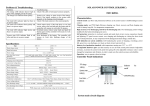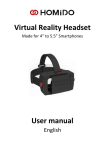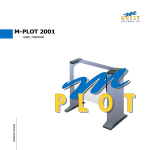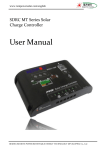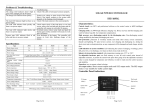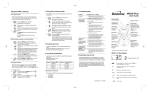Download Solar Power Controller (SDPC-SF)
Transcript
Remote Power SDRC Series (SDRC0524 SDRC1024 SDRC1524 SDRC2024) Solar Charge Controller USER MANUAL Beijing Remote Power Renewable Energy Technology Company Add:3/F,Huayuan Road Haidian District Beijing,China www.remotepowersolar.com Contents 1.0 Features………………………………………….......1 2.0 Installation & Operation……………………………2 2.1 Controller Size 2.2 Cable Information 2.3 Battery Cable Connection 2.4 PV Cable Connection 2.5 Load Cable Connection 2.6 System Main Circuit Diagram 3.0 Work Mode Setting…………………………………4 3.1 Mode Setup 3.2 Time Setting Table 4.0 LED Indicator……………………………….............5 4.1 PV Indicator 4.2 Battery Indicator 4.3 Load Indicator 5.0 Specification…………………………………….......6 6.0 Problem and Trouble Shooting………………......7 7.0 Warranty................................................................8 1.0 Features Control: Micro Controller Unit utilizing dedicated software and SCM for precise control. Charging mode: Pulse Width Modulated control, allows for high efficiency boost, recovery and float charging. Temperature compensation ensures that these parameters are adjusted for maximum battery condition and hence, prolonged battery life. High accuracy discharging control: Over-discharging control voltage modified by the battery discharging rate curve. Circuit Protection: protection against overload, short circuit and reverse connection, Built in Transient Voltage Suppression protects against lightning. Reverse current leakage through PV panel is blocked. Batteries are prevented from over-charging or discharging. LED indication on system condition: Indicating LED’s, monitor battery charging levels as well as battery state. LED monitoring of load conditions such as over load and short circuit as well as load on/off, are also provided. Design standard: Operating temperature range from -35 to +50 deg C. No adjustable hardware part: Controller accuracy, stability and reliability is assured by the use of flash memory for all control parameters and set-points. Operation and Design: easy to operate, robust in design. Control modes: Choose the code by press the button 2.0 Installation & Operation Attention: Connect battery first,be care of Positive(+) and Negative(-) 2.1 Controller Size: Mount the controller in a suitable place. Controller Dimensions: 140×90.5×27.2(mm) PV LED indicator Work mode Digit set key System state LED indicator ON/OFF button Load LED indicator +-+ PV Bat -+ - Load 2.2 Cable Information Choose the plastic Copper wire. Current density no more than 4A/mm2. Cut the suitable length of wire and make it as shout as possible. Peel off 5mm the plastic at the end of wire. 2.3 Battery Cable Connection Connect battery Positive and Negative to the controller first to power on the controller.Make sure correct polarity of terminals. The controller has protection of reverse polarity,so even not connect correctly for positive and negative,the controller will not be burned. 2.4 PV Cable Connection Connect the solar panel to the controller terminals,be careful of Positive and Negative.when the sun is available in the daytime,the PV LED indicator will be green color,otherwise NOT,then you need to check the connection is correctly or NOT. 2.5 Load Cable Connection After connected with battery and PV,then connected the Load cable,also be careful of Positive and Negative,if not connect correctly,it is easily to burn down the electrical appliances. 2.6 System Main Circuit Diagram 3.0 Work Mode Setting 3.1 Mode Setup First make sure this controller is powered on(battery is connected),then press and hold on the button continue for 5 seconds until the number on the LED screen begins to flash,at this time,press the button step one by one,you will see the number on the LED screen changes,and the number is from 0 to 9,then into 0.to 7.,adjust the number to the one that you want(refer to the Time Setting Table in the following),then loose the button,and this mode will be saved automatically. After the flashing number stopped,you can press the button one time to recheck whether this number is the mode that you want. 3.2 Time Setting Table LED Display Working Mode 0 Sun set+10 minutes delay+working for the whole night 1 Sun set+10 minutes delay+working for 1 hour 2 Sun set+10 minutes delay+working for 2 hour 3 Sun set+10 minutes delay+working for 3 hour 4 Sun set+10 minutes delay+working for 4 hour 5 Sun set+10 minutes delay+working for 5 hour 6 Sun set+10 minutes delay+working for 6 hour 7 Sun set+10 minutes delay+working for 7 hour 8 Sun set+10 minutes delay+working for 8 hour 9 Sun set+10 minutes delay+working for 9 hour 0. Sun set+10 minutes delay+working for 10 hour 1. Sun set+10 minutes delay+working for 11 hour 2. Sun set+10 minutes delay+working for 12 hour 3. Sun set+10 minutes delay+working for 13 hour 4. Sun set+10 minutes delay+working for 14 hour 5. Sun set+10 minutes delay+working for 15 hour 6. Manual ON/OFF 7. Sun set+working for testing for the whole night 4.0 LED Indicator 4.1 PV Indicator Color Indication Working State Green On Solid PV is charging Battery Green Flash Fast Battery Over Voltage,refer to Trouble shooting. 4.2 System State Indicator Color Indication Working State Green On Solid Battery is Normal Green Flash Battery is full Yellow On Solid Battery is under voltage Red On Solid Battery is over discharge and turn off Load 4.3 Load Indicator Color Indication Working State Yellow On Solid Load is ON Red Flash slow Over Load Notice:If the load current exceeds 1.25 times the controller rated current continue for 60 seconds,or 1.5 times the controller rated current continue for 5s,over load protection will work,and controller will turn off the load automatically.User need to recheck the connection of the load,after the problem solved,press the button one time,and controller will be back to work normal. 5.0 Specification Type SDRC0524 SDRC1024 SDRC1524 SDRC2024 Rated charge current 5A 10A 15A 20A Rated load current 5A 10A 15A 20A Work voltage 12/24V auto No load current ≤6mA Charging circuit voltage drop ≤0.26 V Load circuit voltage drop ≤0.15 V Over voltage protection 17V; ×2/24V; Industry stage:-35 Work temperature ℃ to +55℃ ; Boost charge voltage 14.6V;×2/24V; (keep 10min) Direct charge voltage 14.4V; ×2/24V; (keep 10min) Float charge voltage 13.6V; ×2/24V; charge return voltage 13.2v;×2/24V; Temperature compensation ℃/ -5mv/ return voltage); Lower voltage indicate 12.0V; ×2/24V; Over discharge voltage 11.1V(no load)- real-time modified voltage by the discharge rate; ×2/24V; Over discharge return voltage 12.6V; ×2/24V Control mode PWM charge mode; modified discharge voltage by the discharge rate 6.0 Problem &Trouble Shooting Problem Trouble shooting Sunlight on solar panel but PV charge Indicator is not on. Check solar panel output and cable connections are correct and connected steady The PV LED flashes fast. System over voltage protection is working. Open circuit in the battery. Check battery cable connections. Charging circuit damaged. Indicator Load LED indicator is on but no output. Load open circuit. Check cables and connections and any other load switches. Load LED indicator is on and flashing fast. No output. Check output for short circuit or over-load. Remove the load and switch output ON, Controller will resume after 30 seconds. Load LED indicator is on and flashing slowly. No output. Overload has occurred. Remove sufficient load and switch output On. Controller will resume in 30 seconds. System state LED flashing RED with No output. Battery is over discharged and load disconnected. The load will be reconnected when battery charged again. 7.0 Warranty Warranty Card Product Name Product Model Serial number Date of purchase: Date Month Year Company Name: Contact: Address: Tel: 1. The product warranty period is two years since factory. 2. During the warranty period, any problem caused by normal use under the user manual (determined by the controller factory), reparation is free of charge. 3. During the warranty period, if one of the following terms occurs, repair will not be free: ①Not able to provide the PI,Receipt,or other valid proof of purchase. ② Users’ own errors and improper installation ,operation caused the faults or damage. ③ Damage caused by the fall on delivery,drop,or other unavoidable external factors cause faults and damage. ④Improper use of the damage caused by the device water or other corrosive liquid . Beijing Remote Power Renewable Energy Technology Company Add:3/F,HuaYuan Road,HaiDian District,Beijing,10088,China Tel:+86-10-82670382 Fax:+86-10-82257376 Email:[email protected] www.remotepowersolar.com