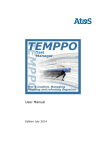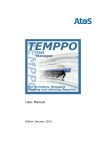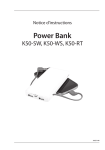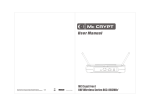Download e u r e x b o n d s circular 47/13
Transcript
e u r e x b o n d s circular 47/13 Date: 15 October 2013 Recipients: All Trading Participants of Eurex Bonds Authorised by: Johannes Wessling Xetra Release 14.0: Production start and Members’ preparatory activities, provision of checklist for preparation of the production and “Readiness Statement” Contact: Eurex Bonds Customer Support, T +49-69-211-1 12 22 Content may be most important for: Attachment: Ü Xetra Circular 106/13: Xetra Release 14.0: Production start All departments and Members’ preparatory activities, provision of checklist for preparation of the production and “Readiness Statement” Please note the attached Xetra Circular 106/13: Xetra Release 14.0: Xetra Release 14.0: Production start and Members’ preparatory activities, provision of checklist for preparation of the production and “Readiness Statement”. Please do not hesitate to call Eurex Bonds Customer Support on tel. +49-69-211-1 12 22 for any questions you may have. Eurex Bonds GmbH Mergenthalerallee 61 65760 Eschborn Postal Address: 60485 Frankfurt/Main Contact: T +49-69-211-1 12 22 F +49-69-211-1 70 03 [email protected] Managing Directors: Johannes Wessling, Marcel Naas GmbH mit Sitz in Frankfurt/Main HRB Nr. 49370 Amtsgericht Frankfurt/Main UStId 04523253333 Xetra Circular 106/13 Action required! To all Xetra® Members and Vendors Management Board Recipients: Traders, Technical Contacts, Project Coordinators, Security Administrators Frankfurter Wertpapierbörse Börsenplatz 4 60313 Frankfurt/Main Mailing address 14 October 2013 60485 Frankfurt/Main Phone Xetra Release 14.0: Production start and Members’ preparatory activities, provision of checklist for preparation of the production and “Readiness Statement” +49-(0) 69-2 11-1 16 40 Fax +49-(0) 69-2 11-1 16 41 Internet www.xetra.com Dear Sir or Madam, For preparation of the upcoming production start of Xetra Release 14.0 on 28 October 2013 we would like to inform you about necessary activities prior to and during the release introduction. This circular contains the following information: 1) Activation of Xetra Release 14.0 features which will not be released simultaneously with the introduction of Xetra Release 14.0 on 28 October 2013 2) Distribution of Xetra Release 14.0 front-end software kits 3) Installation of Xetra Release 14.0 front-end software kits 4) Schedule prior to the Xetra Release 14.0 introduction 5) Fallback procedure for Xetra Release 14.0 production launch 6) Availability of simulation environment 7) Final version of the “Xetra J-Trader User Manual” We also would like to inform you that the “Checklist for Preparation of the Production” and the “Readiness Statement” for Xetra Release 14.0 are available for download on the Xetra website www.xetra.com under the path: Trading & clearing > Member sections > Xetra Member Section > Xetra Resources > Documentation > Xetra 14.0 > Functional Management Board Click here to directly access the login screen of the Xetra Member Section: https://member.deutsche-boerse.com/irj/portal Andreas Preuss (Chairman) Martin Reck (Deputy Chairman) Cord Gebhardt Xetra. The market. www.xetra.com Michael Krogmann Jürg Spillmann page 2 of 10 With the “Checklist for Preparation of the Production” we provide you with a summary of the necessary activities for the Xetra Release 14.0 production. By means of the “Readiness Statement” we kindly ask you to provide information about the implementation of Xetra Release 14.0-specific technical and functional amendments as well as your readiness for production. 1) Activation of Xetra Release 14.0 features which are not released simultaneously with the introduction of Xetra Release 14.0 on 28 October 2013 New Market Maker Protection functionality for Members holding a Designated Sponsor license for German federal securities For Members holding a Designated Sponsor license for German federal securities, a Market Maker Protection functionality will be introduced which can be activated with the new resource access level (RAL) 110. For all Members, this RAL will be set to inactive (“0”) at the production launch date for Xetra Release 14.0 on Monday, 28 October 2013. On the same day, this RAL will be set to “1” for Designated Sponsors in German federal securities. However, it is within the Designated Sponsors’ own responsibility to activate this RAL on trader level. This should be done before the start of trading on Tuesday, 29 October 2013. The new Market Maker Protection functionality will be available as of Tuesday, 29 October 2013. Introduction of report “RPTTL001 – System Transaction Overview” for the markets Xetra Frankfurt Specialist and Eurex Bonds® Introduction of the report in production is planned for 1 November 2013. Introduction of the new daily report “RPTTL001 – Daily Order and Quote Transactions” for the markets Xetra and Xetra Frankfurt Specialist This report contains all aggregated transactions of a Member on a daily basis which are relevant for the German High-frequency Trading Act (HFT Act). Introduction of this report in production is scheduled for 14 November 2013. In the Xetra Release 14.0 simulation environment, this report has been available since 8 October 2013. The report will be made available to all Member MISSes and in the Common Report Engine under the dedicated Member paths. Individual selection of the report by the Member is not required. Decommissioning of VALUES API requests As previously announced in Xetra circular 070/13 on 15 July 2013 and effective 3 March 2014, requests for user maintenance will not be supported any more via VALUES API. Since 9 September 2013, Members have had the opportunity to test adjustments to their VALUES API applications related to this change in the Xetra Release 14.0 simulation. page 3 of 10 2) Distribution of Xetra Release 14.0 front-end software kits On Friday, 18 October 2013, after close of trading, you will receive the Xetra Release 14.0 production software kits. Transmission to your report nodes will take place via FTP over the Xetra network. Installation of the Xetra Release 14.0 kit is mandatory and not backwards compatible. With Xetra Release 14.0, the GATE software will remain unchanged, i.e. installation of GATE 3.5 and update version 3 is a prerequisite. The existing GATE 3.5 production and production update 3 versions will not be transferred via FTP, since there were no changes. These versions will only be made available on the Xetra website under the path mentioned below. The target transfer directories on the Xetra Release 14.0 production MISSes are: For Xetra Frankfurt: Oracle Solaris 10 (Sparc): /opt/gate/transferdir/release51 Oracle Solaris 10 (x86): /opt/gate/transferdir/release51 Microsoft Windows: <ftp-root directory>\release51 For Xetra Frankfurt Specialist: Oracle Solaris 10 (Sparc): /opt/gate/transferdir/release61 Oracle Solaris 10 (x86): /opt/gate/transferdir/release61 Microsoft Windows: <ftp-root directory>\release61 For Xetra International Market: Oracle Solaris 10 (Sparc): /opt/gate/transferdir/release57 Oracle Solaris 10 (x86): /opt/gate/transferdir/release57 Microsoft Windows: <ftp-root directory>\release57 All Members will receive the production kits for Oracle Solaris 10 (Sparc), Oracle Solaris 10 (x86) and Microsoft Windows. To ensure smooth distribution of the kits, please note the following: page 4 of 10 • Before the software transfer takes place, it is imperative to delete all files that are no longer required from the transfer directory. • At least 200 MB disk space must be available in the transfer directory on each of your production MISSes. • To enable the file transfer, please make sure that your Xetra production MISSes are reachable via the Xetra network without interruption from Friday evening, 18 October 2013 until Tuesday morning, 22 October 2013. • Please check that the necessary read and write permissions for files and folders are set correctly. Deutsche Börse AG will monitor the successful distribution of the Xetra Release 14.0 front-end software kits. In case of any transfer problems, a new transfer will be initiated for the next day. In addition, as of 18 October 2013, the software will be available for download from the Xetra website under the following path: Trading & clearing > Member sections > Xetra Member Section > Xetra Resources > Software > Xetra 14.0 > Production Click here to directly access the login screen of the Member Section: https://member.deutsche-boerse.com/irj/portal 3) Installation of Xetra Release 14.0 front-end software kits In order to ensure a smooth release start, please consider the following activities and accomplish them in due time: • Installation of the Xetra Release 14.0 production software is mandatory for all Members. • The last trading day of Xetra Release 13.0 will close on Friday, 25 October 2013 at around 8.30 p.m. CEST, after the post-trading period. On this trading day, installation of Xetra Release 14.0 production kits may be performed earliest after the end of the batch run and transmission of reports. Please check beforehand if all relevant reports have been selected and successfully received, since historical reports for the period until and including 25 October 2013 will no longer be available after the release change. • Deutsche Börse recommends installing the Xetra Release 14.0 production kits not before Saturday, 26 October 2013. page 5 of 10 Details can be found in the “Xetra Release 14.0 Front End Installation Guide”1. Please make yourself familiar with all installation procedures in time and allow enough time for the installations. For details please refer to the “Installation Notes” (readme file) which will be distributed together with the kits. For those Members, who intend to carry out an operating system upgrade together with the installation of the production software, we strongly recommend performing a full back-up of the release software installed (Xetra Release 13.0) including the operating system prior to the new installation. This allows a quick rollback to the previous state in case of an emergency. For new installations: Before installation of the production kit for Xetra Release 14.0, GATE 3.5 production software as well as update 3 kit for GATE 3.5 must be installed on all MISSes and workstations. If required, the GATE 3.5 software kits and update kits 3 for GATE 3.5 are available for download on the Xetra website. In order to activate the new settings, please reboot your system after having installed the GATE 3.5 software and GATE 3.5 update 3 kit. 4) Schedule prior to the Xetra Release 14.0 introduction Saturday, 26 October 2013 - connectivity test The Xetra Frankfurt, Xetra Frankfurt 2 and Eurex® back-ends (for testing of MultiMarket MISSes) will be available on Saturday afternoon from 2.00 p.m. until 6.00 p.m. CEST for connectivity testing. The Xetra International Market back-end will be available between 4.30 p.m. and 6.00 p.m. CEST for connectivity testing. In order to avoid any risk or delay in connecting to Xetra on the first production day, we highly recommend that you use this period for connectivity testing. The connectivity test can be regarded as successful when the Xetra message “Xetra Release 14.0” appears in the Message Log window. Please make sure that a staff member of your company with sufficient access rights will be available who can log in to the Xetra trading system. In order to enable Members to log in via the Enhanced Transaction Solution interface, the appropriate gateways will be made available. For the connectivity test, the following transactions will be supported via the Enhanced Transaction Solution interface: • • • 1 “session logon“ “trader login” “send heartbeat” This document is available on the Xetra website under www.xetra.com > Trading & clearing > Member sections > Xetra Member Section > Xetra Resources > Documentation > Xetra 14.0 > Technical page 6 of 10 Furthermore, the Xetra FIX Gateways will be available for Members who already use the Xetra FIX Gateway in production to verify these connections as well. For this purpose, the following transactions via the Xetra FIX Gateway interface will be supported: • • “session logon“ “trader login” To enable Members to run tests with their Enhanced Broadcast Solution interface, the reference data stream will be transmitted after the Xetra back-end was started. In addition, the Xetra Release 14.0 instrument files for production will be made available on Saturday, 26 October 2013, at around 8.00 p.m. CEST in the public area of the Common Report Engine in the Xetra Member Section under the path: Trading & clearing > Member sections > Xetra Member Section > Xetra Resources > Instruments Customer Technical Support Xetra will be available to answer your questions regarding connectivity testing on 26 October 2013 between 2.00 p.m. and 6.00 p.m. CEST under your personal VIP number or e-mail [email protected]. Testing of the automatic reconnect mechanism On Saturday, 26 October 2013, after completion of the Xetra Release 14.0 connectivity test, Deutsche Börse will simulate disruption of the connection of MISSes to the communication servers (CS) in order to test the automatic reconnect mechanism. The test will be performed between 6.00 p.m. and 7.00 p.m. CEST. We urge all Members participating in the Xetra Release 14.0 connectivity test to keep their MISS architectures connected to the Xetra network until 7.00 p.m. CEST. Otherwise, Deutsche Börse will be unable to carry out the reconnect mechanism test. Under no circumstances should the MISS architecture be manually restarted while the reconnect test is in progress. Important: An automatic reconnect can only be executed successfully by Deutsche Börse if the network ports 15107 (Xetra), 16107 (Xetra Frankfurt Specialist) 15707 (Xetra International Market), 16807 (Xetra Vienna) and 15507 (Xetra Irish Stock Exchange) on the production MISS group are accessible. Thus, it is crucial NOT to block these ports by firewall and/or router settings. Supplementary Information Network port 1@@07 is a listening port on the MISS. This port is used after disruption of the connection of a MISS to the communication server, when the MISS has entered into “reconnect-wait” state. In such cases, the communication server can transmit the reconnect request to the MISS via this port. page 7 of 10 If the network port 1@@07 on the MISS is not accessible for the reconnection attempt of the communication server, the MISS cannot be reconnected to Xetra, whereby the MISS downtime may be unnecessarily extended. Therefore, we would like to remind all Members to guarantee accessibility of this port in the context of firewall and router configurations. As described in Member document “Network Access to Exchange Applications”2, the network connection between the MISS on the Member’s side and the communication server (CS) on the exchange’s requires several network ports on the MISSes to be accessible. In detail, these ports are: Port 1@@03 1@@05 1@@06 1@@07 Usage listen port on CS listen port on CS listen port on CS listen port on MISS Direction bi-directional CS <==> MISS bi-directional CS <==> MISS bi-directional CS <==> MISS uni-directional CS ==> MISS The network protocol used is TCP/IP. The wildcard “@@” has to be replaced by the Xetra environment numbers, i.e. with “51” for Xetra production, “61” for Xetra Frankfurt Specialist production, “57” for Xetra International Market production, “68” for Xetra Vienna production and “55” for Xetra Irish Stock Exchange production. Monday, 28 October 2013 – production start The trading day with Xetra Release 14.0 will start at 7.30 a.m. CET (Xetra Frankfurt Specialist at 7.00 a.m. CET), as usual. Orders entered until 25 October 2013 (end of trading) but not executed, will still be available on 28 October 2013, unless other validity restrictions were set. Profiles and settings With the first start of the J-Trader GUI after the upgrade from Release 13.0 to Release 14.0, current user profiles and settings will be converted. Please make sure to save your user profiles by means of the option „save settings“ before the conversion takes place. In order to use the converted profiles at all following logins, Members must save the converted profile with the shortcut (Ctrl + w); this corresponds with the function “Settings/save window configuration“. 2 This document is available on Xetra website under www.xetra.com > Trading & clearing > Member sections > Xetra Member Section > Xetra Resources > Documentation > Xetra 14.0 > Technical page 8 of 10 A list of items that are relevant prior to the production start of Xetra Release 14.0 will be provided as of 25 October 2013. This “Points of Interest” list will be available together with the existing and continually updated FAQ list on the Xetra website under the path: Trading & clearing > Member sections > Xetra Member Section > Xetra Resources > Documentation > Xetra 14.0 > Functional Click here to directly access the login screen of the Member Section: https://member.deutsche-boerse.com/irj/portal 5) Fallback procedure for Xetra Release 14.0 production launch In the unlikely event of trading not being possible with Xetra Release 14.0 after its introduction on 28 October 2013, preparations have been made to continue electronic trading on Xetra with Xetra Release 13.0. Should such a fallback become necessary intraday on 28 October 2013, Deutsche Börse will inform the connection test contacts specified by you in the Member Section and the project coordinator about further details. For this purpose, please ensure that the connection test contact and the project coordinator will be available on Monday, 28 October 2013 between 7.00 a.m. and 8.30 p.m. CET. In case a fallback becomes necessary already during the connection weekend, please make sure these persons will be available on Saturday, 26 October 2013 between 2.00 p.m. and 7.30 p.m. CEST and, if necessary, on Sunday, 27 October 2013 between 9.00 a.m. and 2.30 p.m. CET. The relevant Member impact in the event of a fallback is described below: • Members will be able to perform a fallback to Xetra Release 13.0 without installing additional software. The necessary activities are described in detail in the “Installation Notes”, which will be distributed together with the Xetra Release 14.0 production kits. These activities do not have to be performed if the Xetra Release 14.0 production kit was not yet installed. • The settings of the last trading day (25 October 2013) of the Xetra Release 13.0 production will be restored. Modifications made by Members in Xetra Release 14.0 production regarding, for example, access authorisations or definitions of window settings, have to be re-entered after the re-opening of Xetra Release 13.0. • Trades already concluded in Xetra Release 14.0 will be transmitted for the generation of contract notes before the Xetra Release 13.0 databases will be restored. Due to the necessary fallback, such trades will not be included in the Xetra XML and text reports, but will only be reported in the contract notes. No fees will be charged for these trades. page 9 of 10 • Orders and stop orders, which were not executed before termination of the Xetra Release 14.0 production, as well as non-confirmed OTC trades have to be re-entered. • Important information relevant for trading will be provided to the Members on the Xetra Newsboard3, from which it can be retrieved. 6) Availability of simulation environment After the end of the release simulation on 18 October 2013, the simulation environment for Xetra Frankfurt (including Xetra International Market) and Xetra Frankfurt Specialist will continue to be available; however, focus days will no longer be offered. The simulation calendar for the period until 1 December 2013 is available on the Xetra website under the path: Trading & clearing > Member sections > Xetra Member Section > Xetra Resources > Simulation > Simulation calendar Click here to directly access the login screen of the Member Section: https://member.deutsche-boerse.com/irj/portal 7) Final version of the Xetra J-Trader User Manual Today we provide you with the final version of the “Xetra J-Trader User Manual”. The document describes the Graphical User Interface “J-Trader” for Xetra Release 14.0. The user is made familiar with supporting trading functions, new features and special characteristics of Xetra Release 14.0. The document is available on the Xetra website under the following path: Trading & clearing > Member sections > Xetra Member Section > Xetra Resources > Documentation > Xetra 14.0 > Functional Click here to directly access the login screen of the Member Section: https://member.deutsche-boerse.com/irj/portal 3 The Xetra Newsboard is available on the Xetra website under unter www.xetra.com > Trading & clearing > Trading information > Xetra Newsboard. page 10 of 10 For questions with technical background please call Customer Technical Support Xetra using your individual VIP number. Inquiries about functionality can be addressed to the Xetra Frankfurt Trading Helpline at tel. +49-(0) 69-2 11-1 14 00 or the Xetra Frankfurt Specialist Trading Helpline at tel. +49-(0) 69-2 11-1 93 33. For any other questions you may have, please contact the Member Services & Admission Team at tel. +49-(0) 69-2 11-1 16 40. Yours faithfully, On behalf of the Management Board Axel Birk Holger Patt