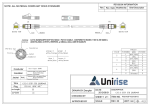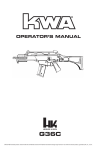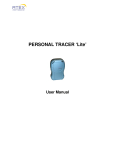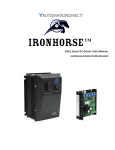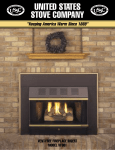Download TextAlert™ User Manual
Transcript
TextAlert™ User Manual NimbeLink, LLC Published: April 2013 PN 30001 rev 2 NimbeLink, LLC All Rights Reserved. 1 1. INSTALLATION .............................................................................................................................................. 3 1.1 2. MOUNTING GUIDELINES ........................................................................................................................................3 INTERACTING WITH TEXTALERT .................................................................................................................... 4 2.1 2.2 LIST OF ALL ALERT TYPES .......................................................................................................................................4 LIST OF ALL COMMANDS........................................................................................................................................5 PN 30001 rev 2 NimbeLink, LLC All Rights Reserved. 2 1. Installation 1.1 Mounting Guidelines TextAlert is extremely rugged and can be used in many orientations; here are two recommended methods for mounting. 1.1.1 Table Top TextAlert can be placed on any flat surface. Adjust the antenna so the tip points up towards the sky. 1.1.2 Wall Mount TextAlert can be mounted to a wall. 1) Use the provided Wall Mount Template to mark the desired location on the wall. 2) Mark the two hole locations on the wall and drill 1/8” holes in both locations. 3) Remove Wall Mount Template from the wall. 4) Insert one plastic drywall anchor into each hole. 5) Insert provided screws into the drywall anchors and screw until the screw head is 1/8” from the wall. 6) Remove the 4 rubber feet from the backside of the TextAlert unit. 7) Hang the TextAlert unit on the two scews. 8) Loosen antenna threads, orient antenna so it points upwards, retighten antenna threads. Warning: Hand tighten only. Using tools on antenna threads can cause irreparable damage. PN 30001 rev 2 NimbeLink, LLC All Rights Reserved. 3 2. Interacting with TextAlert 2.1 List of All Alert Types Alert Type When can it occur Detect human motion. Device must be armed. External power fail. Anytime external power is removed from the device. External power restored. Anytime external power is restored to the device. Door opened. Anytime door sensor changes from closed to open position. Door closed. Anytime door sensor changes from open to closed position. Temperature too hot. Temperature too cold. Anytime temperature increases above set threshold. Anytime temperature decreases below set threshold. Battery charge state is low If Battery is not fully charged Battery not installed or detected Battery connection bad or battery not installed PN 30001 rev 2 Expected Response Alert from TextAlert: Motion detected! Message #xx Alert from TextAlert: External Power Fail Message #xx Alert from TextAlert: External Power Restored Message #xx Alert from TextAlert: Door Open Message #xx Alert from TextAlert: Door Closed. Message #xx Alert from TextAlert: Temperature is now xxF, xxC Message #xx Alert from TextAlert: Temperature is now xxF, xxC Message #xx Low Battery Message #xx Battery Not Installed Message #xx NimbeLink, LLC All Rights Reserved. 4 2.2 List of All Commands Text this command arm arm silent Purpose Arms the device. When motion is detected, an audible alarm sounds and text messages are sent to all numbers stored in the notification list. Arms the device. When motion is detected, text messages are sent to all the numbers in the notification list, the audible alarm will not sound. Expected Response Success: ARMED from Phone Number xxxxxxxxxx Message #xx Success: ARMED from Phone Number xxxxxxxxxx Message #xx disarm Disarms the device. Success: DISARMED from Phone Number xxxxxxxxxx Message #xx set thresh xx Changes the temperature range that triggers an alert. xx is the range in Celsius. The default range is set to 5C above and 5C below the temperature when power is turned on. Success: New Temp Threshold: xxF, xxC add text xxxxxxxxxx Adds phone number to notification list (max 8 in list) list Lists all phone numbers in the notification list. del text set name xxxxxxxxxxxxxxxx stat PN 30001 rev 2 Removes all numbers stored in the notification list. Sets device name or location (max 16 letters) Provides current status of all sensors on the device. Signal Strength is cellular signal. Door Sensor is the external door open/closed sensor. Temp is the current temperature. Threshold is the current temperature threshold setting. Batt is the state of the internal battery. External Power is the power supplied by the external power supply. Status is the current state of the motion sensor. When in the ARMED state, the device will send alerts when motion is detected. Success: SMS Phone number xxxxxxxxxx added to notification list. Fail: Error: SMS Phone list is full! Or Error: invalid phone number. Success: TextAlert phone list: xxxxxxxxxx yyyyyyyyyy Success: Del Text success! Fail: Delete Text Failed! Success: Set Name Success! Success: TextAlert: Signal Strength = Strong/Low Door Sensor = Open/Closed Temp = xxF, xxC Threshold = xxF, xxC Batt = Good/Low/None External Power = Present/Fail Message #xx Status = ARMED/DISARMED NimbeLink, LLC All Rights Reserved. 5 PN 30001 rev 2 NimbeLink, LLC All Rights Reserved. 6