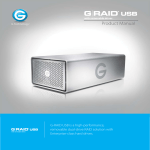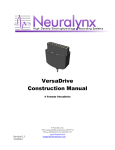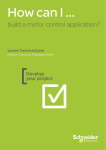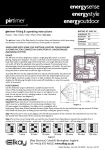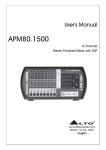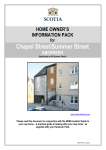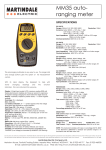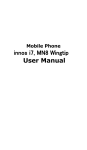Download IPS-EVAL-EH-01 Energy Harvesting Evaluation Kit User Manual
Transcript
IPS-EVAL-EH-01 Energy Harvesting Evaluation Kit User Manual UM003 (v 0.3) August 2011 IPS-EVAL-EH-01 Energy Harvesting Evaluation Kit Revision History Date Version Revision 07/07/11 08/04/11 0.1 0.2 0.3 Initial Draft New hardware revision using Maxim MAX17710 PMIC Added Appendix A: Schematic and Gerber Files References [1] THINERGY® MEC101 Datasheet [2] Maxim MAX17710 Datasheet (19-5872; Rev 0, 6/11) ® ® © 2011 Infinite Power Solutions, Inc. All rights reserved. Infinite Power Solutions , THINERGY and MEC, and the Infinite Power Solutions, THINERGY and MEC logos are trademarks or registered trademarks of Infinite Power Solutions in various countries. All other names are the property of their respective owners. Information in this document supersedes and replaces all information previously supplied. All specifications are subject to change without notice. UM003 (v0.3) August 2011 User Manual www.InfinitePowerSolutions.com 2 IPS-EVAL-EH-01 Energy Harvesting Evaluation Kit Table of Contents Table of Contents ................................................................................ 3 1.0 Introduction .................................................................................... 4 2.0 Functional Description ................................................................ 5 2.1 Energy-Harvesting Source Selection ................................................................... 5 2.2 Regulated Output Selection ..................................................................................... 6 2.2.1 High-Current Mode ................................................................................................... 7 2.2.2 Low‐Current Mode ..................................................................................................... 9 2.3 Battery Monitor ........................................................................................................... 12 2.4 Off/Active Wake .......................................................................................................... 12 2.5 Battery Check LED .................................................................................................... 13 2.6 Boost Select ................................................................................................................ 13 3.0 Configuration and Connection ...................................................... 13 3.1 Slide Switches ............................................................................................................ 14 3.2 Momentary Push-button Switches ..................................................................... 15 3.3 Output Header (J1/J2) .............................................................................................. 15 3.4 Charging Terminals .................................................................................................. 17 3.5 Test Point Terminals ................................................................................................ 17 3.6 WAKE/GND Terminals ............................................................................................. 17 4.0 Physical Connector Information ............................................. 18 4.1 Output Header Mating Socket .............................................................................. 18 Appendix A: Schematic and Gerber Files ................................... 19 UM003 (v0.3) August 2011 User Manual www.InfinitePowerSolutions.com 3 IPS-EVAL-EH-01 Energy Harvesting Evaluation Kit 1.0 Introduction This user manual describes the configuration and use of the IPS-EVAL-EH-01 Energy Harvesting Evaluation Kit. This kit allows the user to efficiently store harvested energy in the board mounted, industryleading THINERGY® MEC101 Micro-Energy Cell (MEC) available from Infinite Power Solutions, Inc. (IPS). The THINERGY MEC101 is the ideal energy storage device for deeply embedded applications that require the lowest cost of ownership with a battery that can accept minute amounts of harvested energy while lasting the lifetime of the application. The printed circuit board assembly incorporates an IPS MEC101, the Maxim MAX17710 integrated power management IC for battery and load management, and a Sanyo/Amorton amorphous silicon solar panel. This self-charging, self-regulated platform provides an example of an energy harvesting and storage system intended to be used with autonomously powered wireless systems. The IPS-EVAL-EH-01 board can be easily connected to a target system, such as a microcontroller or wireless demonstration kit, to create a stand-alone system that does not require external power or replacement of batteries (Figure 1). Figure 1: Simple Connection of a Target Board to the IPS-EVAL-EH-01 for a Complete Energy-Harvesting System UM003 (v0.3) August 2011 User Manual www.InfinitePowerSolutions.com 4 IPS-EVAL-EH-01 Energy Harvesting Evaluation Kit 2.0 Functional Description The highly integrated and easy-to-use IPS-EVAL-EH-01 provides the user with a complete system for prototyping applications using the THINERGY MEC101 and the MAX17710 Power Management IC (PMIC). The user can select one of several options as an energy-harvesting charging source and configure the regulated output voltage for various applications. These features are depicted in Figure 2. Figure 2: System level block diagram of the IPS-EVAL-EH-01 2.1 Energy-Harvesting Source Selection The MAX17710 PMIC manages poorly regulated, highly variable inputs typical of energyharvesting sources such as solar, RF, thermal-electric, or vibration. The user can select the charging or energy-harvesting source by positioning the EH_CTL switch located on the upper right corner of the board (Figure 3). The first (upper) position selects the onboard solar panel as the charge source. The middle position selects the external DC/AC inputs as the charging source. The DC+/- or AC +/- terminals are located in the upper right corner of the board. The third (bottom) position is used to boost low voltage sources as low as 700mV to suitable charging voltage levels above the MEC voltage. The BST+/- terminals on the right side of the board are the connection points for this external low voltage charging source which can be either a low-voltage DC source or rectified AC source. Charging occurs whenever the input source exceeds the MEC101 battery voltage by 50mV. Note that the maximum allowable input power to the charge pin is limited to 150mW. UM003 (v0.3) August 2011 User Manual www.InfinitePowerSolutions.com 5 IPS-EVAL-EH-01 Energy Harvesting Evaluation Kit Figure 3: EH_CTL Select Switch and External Connection Terminals 2.2 Regulated Output Selection The MAX17710 internal LDO regulates voltage from the MEC101 to a load circuit connected to the IPS-EVAL-EH-01 on pin-2 at connector J1 or pin-2 on J2 header (Figures 1 & 17). The LDO regulator output is disabled when the PWR_CTL switch is in the “Off” position (Figure 4 below). This pulls the Active Enable (AE) and Low-Current Enable (LCE) pins on the MAX17710 low, disabling the regulated output. Refer to Reference [2] for details on the operation of the MAX17710. Figure 4: PWR_CTL “Off”, Regulator Output Disabled The regulator supports two different output modes: 1) High-Current mode (150mA typical load current) 2) Low-Current mode (100µA typical load current) The regulator can be configured for 3.3V, 2.3V, or 1.8V operation. UM003 (v0.3) August 2011 User Manual www.InfinitePowerSolutions.com 6 IPS-EVAL-EH-01 Energy Harvesting Evaluation Kit The MAX17710 quiescent current (IQBATT) in High-Current mode is 650nA typical, and in LowCurrent mode IQBATT is 75nA. The low-current mode is intended to support watchdog timers, real time clocks and low power sleep modes available in modern microcontrollers. The regulator becomes active when a rising edge is detected on the Active Enable pin of the MAX17710. The regulator output is activated after the external capacitor on the PCKP pin (component C9, 100uF) on the underside of the IPS-EVAL-EH-01 board is charged from the MEC. When the voltage level on PCKP exceeds 3.7V the regulator output is enabled in HighCurrent mode. The capacitor on PCKP allows the MAX17710 to support large surge or startup inrush currents from the load that the MEC would be unable to handle directly. This capacitor also assists the current capability if the board is used in low temperature environments. To set the regulated output voltage, position the REG_SEL switch to the desired voltage setting as shown in Figure 5. Figure 5: Regulated Output Voltage Selection 2.2.1 High-Current Mode The High-Current mode can be enabled or disabled manually by the user. It can also be enabled and disabled with control signals from the target application connected at J1 or by test signals at J2 (refer to the Output Header pin descriptions in Section 3.3). The High-Current regulator output becomes enabled when the Active Enable (AE) pin on the MAX17710 part detects a rising edge signal. To do this on the IPS-EVAL-EH-01 the following sequence must be followed (Figure 6): 1) Slide the PWR_CTL switch to the “On” position. 2) Press the AE_HI button switch. This strobes the AE pin high on the MAX17710 enabling the regulator output. UM003 (v0.3) August 2011 User Manual www.InfinitePowerSolutions.com 7 IPS-EVAL-EH-01 Energy Harvesting Evaluation Kit Figure 6: Enable High-Current Mode To disable the High-Current mode and shut down the regulator, press the AE_LO button as indicated in Figure 7. Pressing AE_LO strobes the AE pin “Low” on the MAX17710 which shuts down the regulator. Figure 7: Disable High-Current Mode, Shut Down the Regulator The target application or test equipment can also enable the High-Current mode output by toggling pin-1(AE_CTL) “High” on J1 or J2.(Figure 8) When AE_CTL is toggled “High,” the circuitry on the IPS-EVAL-EH-01 board strobes the AE pin on the MAX17710 with a rising pulse, enabling the regulator output. Note that the PWR_CTL switch must be “On” in order to enable any of the output regulators. Figure 8: AE_CTL Used to Externally Enable and Disable High-Current Mode UM003 (v0.3) August 2011 User Manual www.InfinitePowerSolutions.com 8 IPS-EVAL-EH-01 Energy Harvesting Evaluation Kit The users target application or test equipment can also disable the High-Current mode output by toggling pin-1 (AE_CTL) “Low” on J1 or J2 (Figure 8). When AE_CTL is toggled “Low,” the board circuitry strobes the AE pin with a falling pulse on the MAX17710, disabling the regulator output. 2.2.2 Low-Current Mode The Low-Current mode regulator output can be enabled or disabled manually by the user. It can also be enabled and disabled with control signals from the target application connected at J1 or by test signals at J2 (refer to the Output Header Section 3.3 for details about J1 and J2). To enable the Low-Current mode, the High-Current mode regulator on the MAX1770 must be enabled. Perform the following steps (Figure 9): 1) Slide the PWR_CTL switch to the “On” position. 2) Press the AE_HI button switch; this strobes the AE pin high on the MAX17710, which enables the regulator output. 3) Press the LCE_HI button switch; this strobes the LCE pin on the MAX17710 with a rising edge signal and enables Low-Current mode. 4) Press the AE_LO button switch; this strobes the AE pin on the MAX1770 with a falling edge signal and disables High-Current mode. Figure 9: Enable Low-Current Mode The target application or test equipment can also enable the Low-Current mode regulated output by performing the following steps (Figure 10): 1) Toggle pin-1(AE_CTL) “High” on J1 or J2; this strobes the AE pin on the MAX17710 with a rising pulse, enabling the regulator output in High-Current mode. 2) Toggle pin-6 (LTE_CTL) “High” on J1 or J2; this strobes the LCE pin on the MAX17710 with a rising pulse, which enables the regulator output in Low-Current mode. UM003 (v0.3) August 2011 User Manual www.InfinitePowerSolutions.com 9 IPS-EVAL-EH-01 Energy Harvesting Evaluation Kit 3) Toggle pin-1 (AE_CTL) “Low” on J1 or J2; this strobes the AE pin on the MAX17710 with a falling pulse, which shuts down the High-Current regulator output. Figure 10: Enable Low-Current Mode Using Target Application or Test Equipment When in Low-Current mode the regulator can either be shut down or High-Current mode regulator can be re-enabled. To shut down the regulator output while in Low-Current mode, press the LCE_LO button switch, this strobes the LCE pin on the MAX17710 with a falling pulse that shuts down the regulator (Figure 11): Figure 11: Shutdown Regulator Output When in Low-Current Mode To return to High-Current mode from Low-Current mode, perform the following two steps (Figure 12): 1) Press the AE_HI button switch; this strobes the AE pin on the MAX17710 with a rising pulse, enabling the regulator output in High-Current mode. 2) Press the LCE_LO button switch; this strobes the LCE pin on the MAX17710 with a falling pulse which shuts down the Low-Current mode regulator. UM003 (v0.3) August 2011 User Manual www.InfinitePowerSolutions.com 10 IPS-EVAL-EH-01 Energy Harvesting Evaluation Kit Figure 12: Enable High-Current Mode from Low-Current Mode The target application or test equipment can shut down the regulator output when in LowCurrent mode by toggling pin-6 (LCE_CTL) “Low” on J1 or J2 (Figure 13). Figure 13: LCE_CTL Used to Shut Down Low-Current Mode Regulator While in Low-Current mode, the target application or test equipment can re-enable High-Current mode as follows (Figure 14): 1) Toggle pin-1 (AE_CTL) “High” on J1 or J2; this strobes the AE pin on the MAX17710 with a rising pulse, enabling the High-Current mode regulator. 2) Toggle pin-6 (LCE_CTL) “Low” on J1 or J2; this strobes the LCE pin on the MAX17710 with a falling pulse which shuts down the Low-Current mode regulator. Figure 14: Enable High-Current Mode from Low-Current Mode UM003 (v0.3) August 2011 User Manual www.InfinitePowerSolutions.com 11 IPS-EVAL-EH-01 Energy Harvesting Evaluation Kit 2.3 Battery Monitor The MEC101 voltage can be monitored or sampled externally by the target application or by test equipment on pin-3 (Batt Mon) of J1 and J2 respectively. To enable this monitoring capability, perform the following steps: 1) Position the BATT_ADC switch to the “On” position as shown in Figure 15. Figure 15: Turn BATT_ADC Switch to “On” to Enable Batt Mon_Ctl Control 2) Pull pin-4 (Batt Mon_Ctl) “High” on J1 or J2 as shown in Figure 16. Figure 16: Pull Batt Mon_Ctl “High” to Enable Monitoring of Battery Voltage To disable external monitoring, pull pin-4 (Batt Mon_Ctl) “Low” on J1 or J2 (Figure 16), or position the BATT_ADC to the “Off” position. Caution: It is possible to completely deplete the MEC101 of energy inadvertently if the BATT_ADC switch is left in the “On” position and pin-4 (Batt Mon_Ctl) is left “high”. It is important to not leave Batt Mon_Ctl signal “high” any longer than necessary to sample the voltage. If external monitoring of the battery is not necessary at all, switch BATT_ADC to the “Off” position. 2.4 Off/Active Wake This feature allows the target application to be in an OFF/Active state, drawing zero current when the application circuit does not need any power and has turned itself off. An external source/event can enable the High-Current mode regulated output from the OFF state by pulsing the WAKE terminal on the left side of the board with a high signal (1V or higher). UM003 (v0.3) August 2011 User Manual www.InfinitePowerSolutions.com 12 IPS-EVAL-EH-01 Energy Harvesting Evaluation Kit 2.5 Battery Check LED The presence of an MEC101 that has a voltage of at least 2.15V can be confirmed by pressing the LED switch in the lower, middle of the board, just to the left of the MEC101. 2.6 Boost Select The BST_SEL switch, located on the bottom right side of the board, allows the user to select the internal impedance value of the boost input, thereby controlling the current drive through the inductor of the external boost circuit. When the BST_SEL switch is in the upper position, the internal impedance is set to 4.0Ω and the boost converter consumes 30µA to efficiently support energy-harvesting sources with power greater than 35µW. When the BST_SEL switch is in the lower position, the internal impedance is set to 0.4Ω and the boost converter consumes 130µA to efficiently support energy-harvesting sources with power greater than 200µW. 3.0 Configuration and Connection Figure 17 shows the locations of all the switches, terminals, and test points that are used to configure and connect to the IPS-EVAL-EH-01. Figure 17: The IPS-EVAL-EH-01 UM003 (v0.3) August 2011 User Manual www.InfinitePowerSolutions.com 13 IPS-EVAL-EH-01 Energy Harvesting Evaluation Kit 3.1 Slide Switches The five slide switches on the IPS-EVAL-EH-01 are described in the following tables. Table 1. Energy-Harvesting Source Selector Switch, EH_CTL Switch EH_CTL EH_CTL EH_CTL Position 1 (Upper) 2 (Middle) 3 (Lower) Energy Harvesting Source Onboard Solar Panel External DC/AC Low voltage external DC/AC(rectified) Notes Test Point (Solar+) Connections at DC+/-, AC+/Connections at BST+, BST- Table 2. Power Control Selector Switch, PWR_CTL Switch Position PWR_CTL 1 (Left) PWR_CTL 2 (Right) Configuration Notes Regulated output can be enabled at J1/J2 Power On Regulated output not available at J1/J2 Power Off Table 3. Battery Monitor Selector Switch, BATT_ADC Switch Position BATT_ADC 1 (Left) BATT_ADC 2 (Right) Configuration Battery Monitoring On Battery Monitoring Off Notes Batt Level at J1/J2; Batt Mon_Ctl (High) Batt Level not available at J1/J2 Table 4. Boost Internal Resistance Selector Switch, BST_SEL Switch BST_SEL BST_SEL Position 1 (Upper) 2 (Lower) Internal Impedance 4.0Ω 0.4Ω Notes EH sources with power > 35µW EH sources with power > 200µW Table 5. Regulated Output Voltage Selector Switch, REG_SEL Switch REG_SEL REG_SEL REG_SEL Position 1 (Upper) 2 (Middle) 3 (Lower) UM003 (v0.3) August 2011 User Manual Regulated Output Voltage 3.3V 2.3V 1.8V Notes PWR_CTL (ON), AE_CTL (High) PWR_CTL (ON), AE_CTL (High) PWR_CTL (ON), AE_CTL (High) www.InfinitePowerSolutions.com 14 IPS-EVAL-EH-01 Energy Harvesting Evaluation Kit 3.2 Momentary Push-button Switches The five push button switches on the IPS-EVAL-EH-01 are described in the following table. Table 6. Push-button Switches Switch AE_HI AE_LO LCE_HI LCE_LO LED Description Enables High-Current mode Regulated Voltage Output Shuts down High-Current Regulated Voltage Output Enables Low-Current mode Regulated Voltage Output; AE_HI must first be pressed, AE_LO must be pressed after LCE-HI Shuts down Low-Current mode Regulated Voltage Output Lights blue LED when MEC101 voltage is greater than 2.15V 3.3 Output Header (J1/J2) Figure 18 shows the pin-out on the Output header J1 and the test point J2. Output header J1 is the intended interface for connecting to various evaluation kits, such as the TI EZ-430 demonstration kit. Output header J2 is unpopulated, but intended for test/control points. The pins on these headers are detailed in Table 7. J1/J2 LCE_CTL GND Batt Mon_Ctl Batt Mon Reg Out AE_CTL 6 5 4 3 2 1 6 6 Output Header 1 J1 J1 1 Figure 18: Output Header J1/J2 NOTE! If BATT_ADC switch is in the “On” position and Batt Mon_Ctl is left High, it is possible to deplete the battery through the 200kΩ divider at 20µA. UM003 (v0.3) August 2011 User Manual www.InfinitePowerSolutions.com 15 IPS-EVAL-EH-01 Energy Harvesting Evaluation Kit Table 7. Header J1/J2 Pin Descriptions Pin Number Name Function 1 AE_CTL Provides the ability to externally enable the High-Current mode Regulated Voltage Output. Toggle High to enable. 2 Reg Out High-Current or Low-Current mode Regulated Voltage Output; 1.8V, 2.3V or 3.3V, dependent on REG_SEL position. Provides a switched connection allowing MEC voltage to be measured when pin-4 is pulled high. 3 Batt Mon 4 Batt Mon_Ctl 5 GND 6 LCE_CTL UM003 (v0.3) August 2011 User Manual Used for battery state of charge (SOC) monitoring. The battery voltage is reduced by ½ through a voltage divider made of two 100KΩ resistors. NOTE: Leaving pin-4 high will drain the MEC through the 200kΩ resistance. Provides MEC voltage on pin-3 when pulled High. Ground or return line for the target application. Provides the ability to externally enable the Low-Current mode Regulated Voltage Output. AE_CTL must first be toggled High, then LCE_CTL toggled High, finally AE_CTL must be toggled Low. www.InfinitePowerSolutions.com 16 IPS-EVAL-EH-01 Energy Harvesting Evaluation Kit 3.4 Charging Terminals The IPS-EVAL-EH-01 has terminals that allow the user to connect external charge sources to the board (see Table 8). Table 8. External Charging Terminals Descriptions Name Function DC+/DC- External DC voltage charge input. Connect directly to a 4.15V to 5.5V charge source. Higher voltages can be used with a series resistor. AC+/AC- External AC voltage charge input, rectified onboard with a Schottky Barrier Diode Array. BST+/BST- External charging source connection that is less than battery voltage. The boost circuit is enabled by driving the FB pin on the MAX17710 above the FBON threshold, typical 0.75V. The boost circuit is disabled by driving the FB pin below the FBOFF threshold, typical 0.25V. 3.5 Test Point Terminals The IPS-EVAL EH-01 has three test point terminals, BATT+, BATT-, and Solar+. The MEC voltage can be measured directly at the BATT+/BATT- terminals. CAUTION Shorting the pins at BATT+ and BATT- will permanently damage or destroy the MEC(s) The onboard solar panel voltage can be measured directly at the Solar+ terminal. 3.6 WAKE/GND Terminals The WAKE terminal provides the user with the option to use an external source to enable the High-Current mode regulated voltage output as described in Section 2.4. The GND terminal is board ground and also BATT-. UM003 (v0.3) August 2011 User Manual www.InfinitePowerSolutions.com 17 IPS-EVAL-EH-01 Energy Harvesting Evaluation Kit 4.0 Physical Connector Information 4.1 Output Header Mating Socket The mating female connector for the J1 Output Header is: Connector Description Mfg. Part Number Mouser Part Number IC & Component Sockets .05 50 POS R/ANGLE 851-93-050-20-001000 (MillMax Manufacturing Corp) 575-501201 UM003 (v0.3) August 2011 User Manual www.InfinitePowerSolutions.com 18 IPS-EVAL-EH-01 Energy Harvesting Evaluation Kit Appendix A: Schematic and Gerber Files UM003 (v0.3) August 2011 User Manual www.InfinitePowerSolutions.com 19 IPS-EVAL-EH-01 Energy Harvesting Evaluation Kit UM003 (v0.3) August 2011 User Manual www.InfinitePowerSolutions.com 20