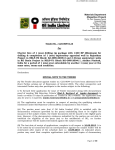Download CAST Aurora v2.1.2.7 Release Notes
Transcript
CAST Aurora v2.1.2.7 Release Notes Build 2.1.2.7 released to market 13th June 2014 Build 2.0.10.31 released to market 7th May 2014 Build 2.0.10.30 released to market 28th April 2014 Build 2.0.8.31 released to market 21st February 2014 Build 2.0.6.51 released to market 20th January 2014 Build 2.0.4.38 released to market 31st October 2013 Build 2.0.4.19 released to market 20th September 2013 Build 2.0.2.15 released to market 8th August 2013 Build 1.0.16.81 released to market 13th May 2013 Build 1.0.16.75 released to market 1st March 2013 Build 1.0.16.68 released to market 30th January 2013 Build 1.0.16.62 released to market 26th November 2012 Build 1.0.16.40 released to market 21st August 2012 Build 1.0.13.47 released to market 16th July 2012 Build 1.0.13.40 released to market 21st May 2012 Build 1.0.9.207 released to market 23rd March 2012 Build 1.0.8.324 released to market 26th August 2011 Build 1.0.8.190 released to market 2nd June 2011 CAST-Aurora was first deployed to market as version 1.0.7.58 Explanation of release number format 1st number: 2nd number: 3rd number: 4th number: Indicates the major release number. Indicates the minor release number. Service Pack number, this number will increment as new service packs are released. Internal build number for the Service Pack. This number increments with every internal build of CAST Aurora. New functionality in CAST Aurora 2.1.2: 2.1.2.xx builds contain the following new functionality: Dashboard analysis reports, please refer to section 32 of the user manual OSM (Open Street Map) layers, only available when connected to the Internet Ability to define the order in which map layers are drawn, this prevents layers with a large amount of detail (for example customer points) obscuring other layers (for example supplier points) Please also see known issues and recommended work arounds towards the end of this document. New functionality in CAST Aurora 2.0.10: 2.0.10.xx builds contain the following new functionality: Interlocation movements can be forced at location product group level Delivery Lead Time Summary can now be displayed by number of customers SMC Rateware functionality for vehicle tariffs in the United States Page 1 of 8 Data analysis support for custom shapefiles Database maintenance can be run against a Project to improve model run speed New functionality in CAST Aurora 2.0.8: 2.0.8.xx builds contain the following new functionality: Map Extents allows save and load of map extents (area in view and zoom level) to give easier map viewing and alignment Projects can be created, backed up and restored to/from and to any drive/folder the CAST middle tier has access to New functionality in CAST Aurora 2.0.6: 2.0.6.xx builds contain the following new functionality: Map Styles replace Map Themes. The new Map Styles functionality offers much enhanced display of model entities and results in the CAST maps, including the ability to: o Display different symbols/pictures/lines/areas based on customers, suppliers, locations, multi-modal links, product groups, start or end point of a flow o Display lines for flows/movements with width scaled/sized based on quantity, movement cost and other measures o Display flow/movement direction by showing arrows as part of the map lines Cost To Serve calculations and reporting for location fixed and handling costs (receipt, dispatch and crossdock), procurement cost, cost of sale and transport costs. Other supply chain cost elements will be included in the Cost To Serve calculations and reporting in coming releases. Penalty costs are reported in the Results summary. Penalty costs are incurred when model constraints are broken (e.g. location despatch capacity is exceeded, or resource/process minimum utilisation not achieved). This visibility assists in understanding model behaviour and results. Product groups can be excluded from specific scenarios from the product group maintain table. New functionality in CAST Aurora 2.0: 2.0.yy.xx builds include the following new functionality Multiple custom objectives can be defined based on financial or carbon measures (carbon objectives available only with a 2.0 licence) to allow customisation and greater control of optimisation. New option added to pseudo-routing to allow cost apportionment via a user defined percentage to quantity and/or drops. New Density mapping style in Data Analysis to generate “heat map” style maps. A CAST Aurora 2.0 licence (granted after undertaking the CAST Aurora 2.0 training course) gives access to the following new functionality: Inventory policies can be calculated and reported at SKU level. SKU level transactional data can be imported and aggregated into product groups via the SKU aggregation wizard. Inventory functions can be set up at Product Group level. Inventory can be calculated for different target service levels. Page 2 of 8 Carbon emissions can be calculated for each CAST entity (Supplier, Location, Resources/Processes and Storage Areas) and an offset cost can be applied. Carbon emissions can be calculated for each vehicle type which enables calculation and reporting of carbon emissions for each vehicle movement. Page 3 of 8 Minor changes and issues resolved in 2.0.10.31: Minor changes and significant resolved issues since the previous release are: Team Viewer removed from CAST installation Minor changes and issues resolved in 2.0.10.30: Minor changes and significant resolved issues since the previous release are: Non-integer BOM wastage are not rounded up anymore Delivery Lead Time with forced multi-drop vehicles allocates customers if reachable The road node is automatically populated in the entity maintenance form when adding a new entity via the map The application error issue when editing/saving a location from a 1.0 database upgraded to a 2.0 version has been fixed. Only time periods in the model horizon are listed in the reporting function Any new tax tables created are now fully integrated across all existing Constraints folders. Minor changes and issues resolved in 2.0.8.31: Minor changes and significant resolved issues since the previous release are: Exporting folders to an existing Excel spreadsheet has been fixed Combined deliveries odd results when using Multi-Drop own vehicles have been fixed No specific rights to the BarloworlsSCS folder is required for running CAST (outside any installation or upgrade process) Minor changes and issues resolved in 2.0.4.38: Minor changes and significant resolved issues since the previous release are: Customers with large volumes are displayed properly in the Data Analysis function. When modelling SKU level inventory, the cycle stock reported cannot be bigger than the average stock calculated. Minor changes and issues resolved in 2.0.4.34: Minor changes and significant resolved issues since the previous release are: The reported number of unallocated customers is now consistent between current time period and all time periods in control centre summary Supply Chain Strategy results. When modelling SKU level inventory, the minimum safety stock which can now be reported is 0 (zero) days. Minor changes and issues resolved in 2.0.4.27: Minor changes and significant resolved issues since the previous release are: Performance improvements during the validation/check phase of Supply Chain Strategy model runs. Performance improvements eliminating speed reduction when there are many results sets in a project. Regions in Fleet functionality can now geographically overlap each other when using free hand editing. Carrier minimum and maximum capacities expressed in secondary Units of Measure (UoMs) are now properly respected. Page 4 of 8 Minor changes and issues resolved in 2.0.4.19: Minor changes and significant resolved issues since the previous release are: When Customer level Consolidate Source is set to Single Source in Multi Time Period models, CAST consolidates source in each time period (i.e. allocations can be different in different time periods). Performance improvement when running a model with fleet constraints. Storage area costs can now be reported in the secondary Unit Of Measure. Editing a tariff matrix in Excel and pasting data from another Excel spreadsheet now produces the correct tariff. The Project selection drop down list now populates and works correctly after a fresh CAST install. Minor changes and issues resolved in 2.0.2.15: Minor changes and significant resolved issues since the previous release are: Performance impact of having many results sets in a project has been reduced. Performance of Location Product Group and Storage Area Product Group has been improved. Decimal values can now be successfully entered into the Stem Distance Adjustment Percentage field on Multi Drop Vehicles. Supply Chain Strategy results now display correctly for All Calendar Periods and This Calendar Period when filtering by Location. Customers on the last breakpoint in the data analysis are now displayed on the data analysis. Infinite receipt and dispatch capacities were not notified for variable locations. The user is now prompted to set finite capacities when changing a location to variable. Vehicle costs expressed in a secondary currency are now correctly calculated based on the conversion rate. Infinite Supply at a location in the User Interface does not require a Storage Area anymore. Service Lead Time at Vehicle Type creation is now set to 1 hour instead of 120 hours by default. Page 5 of 8 Dashboards - Known issues and work-arounds: Dashboards only reflect the last scenario result run for the currently selected scenario with the exception of Network Scenarios Cost Comparison reports Users should re-run models for Supply Chain Strategy to ensure that the results are reflected correctly within the Dashboard analysis reports For certain dashboards, data will only be shown in time periods where activity exists Users may have to sort by start date in drill down grids when opening usage and cost summary dashboards, in some circumstances this data is not automatically sorted chronologically The pivot grid sort function in usage and cost summary Dashboards is currently inactive Data is displayed for the primary UOM only in all Dashboards When grouping data within grids, all records beneath the grouped field MUST be selected for these records to be referenced by other gadgets within the Dashboard (for example pivot grids and graphs) Where an infinite capacity has been defined for an entity (for example Location Dispatch Capacity) the capacity will be reported as the total usage (for example total of all product groups dispatched from location) within the Dashboards For SCS Network Summary key indicators, the entity maximum/minimum reflects the maximum/minimum quantity across ALL time periods Where values for selected data are less than 1, Dashboard charts will display a maximum value of 0 in the y axis Field list selection for pivot grids appears behind all open windows and requires all application windows to be minimised before it can be viewed Where multiple entities are selected within a Dashboard, for example two locations, the maximum capacity across the two locations will be displayed in associated gadgets, rather than the sum of both capacities General - Known issues and work-arounds: When selecting what to view in the report Cost to Serve - Customer Network Breakdown Report, Customers listed are not always from the current scenario customer folder (and can include customers from other customer folders). The work around is to run Cost To Serve in a separate project with only one scenario. On non-UK installs, when changing the distance parameter from km to miles, to minimum distance in Supply Chain Strategy is set to 622 miles instead of 0.622 miles. We recommend manually setting this distance to 1 in the Model settings the Supply Chain Strategy control centre. Master records for Vehicle Groups are not created automatically when importing customer data. The Vehicle Groups need to be manually created in the User Interface taking care that the Vehicle Group code in the User Interface matches exactly the one imported in the customer data. Restoring a project in CAST may not close any open windows/tabs after the restore, and any that remain open may display data from the previously viewed project. Recommend closing all windows/tabs before restoring a project. Page 6 of 8 “Update all calendar periods” mode should be used with care as it updates ALL of the calendar periods with ALL of the data shown on screen, not just the data field(s) that has/have been updated. When importing storage areas and processes for locations, you should ensure that all the product groups you require are already included at the location (they are not automatically added). These are defined in Location Product Group maintenance. When importing reports into Report maintenance, if the Windows path contains more than 237 characters, CAST Aurora will be unable to navigate to files or sub-folders contained in the selected folder. Recommend moving the target files to a folder with a shorter path. Using “Populate carrier zones” in the “Lane tariff matrix” of the Lane Based Vehicle may generate out of memory errors where there are large numbers of carrier zones. It is recommended to use no more than 1,000 carrier zones on 32-bit installations, or 2,000 on 64-bit installations. Exporting vehicle data to Excel with vehicle codes greater than 25 characters will cause Excel to report an error and a need to “repair” the spreadsheet. This is because Excel has a maximum worksheet name length of 25 characters. Recommend to keep vehicle codes to 25 characters maximum, or to edit vehicle code to match worksheet name after Excel has “repaired”. User-amended Carrier zone codes containing non-integers will prevent the Vehicle tariff “Export to Excel” function from working for Zone-based vehicles. Entity codes (e.g. Resource Code) that are already at the limit of the database field size of 50 characters can prevent the creation of further records because the system is prevented from adding a digit to the code of the new record, e.g. from 9 to 10. Avoid this by keeping the length of the Code below 50 characters. Entity codes (e.g. Resource Code) containing any number greater than 2,147,483,647 will cause problems with automatic creation of new codes. The workaround is to use numeric values smaller than 2,147,483,647. The following comments apply to the multi-tier installations: o Connecting to a remote middle tier can sometimes give problems if using an HTTP connection. Recommend using TCP/IP connection type instead. o If a new version of the software has been installed on the middle tier machine it will need to be configured again to allow remote access using the CAST Management app. After being configured the CAST service will need to be restarted before a remote front-end will be able to connect. This is required to ensure front end (client) installations can successfully connect to the middle tier. o IP address values are not displayed when subsequently viewed in the Connection Details list from the login window (they will show as localhost\CAST again). The IP addresses are correctly stored and the connection is still valid and will still work without having to enter the IP address information again. o If a user logs into a middle tier from one front-end and then logs into the same middle tier from a different front-end they will need to claim a new licence for the second login and the first licence will be 'lost'. o When connected to a remote middle tier some projects may occasionally show as LOCKED in the Attach / Upgrade Projects window. Closing the window and then leaving it seven minutes before re-connecting and populating the list should clear the LOCK. Page 7 of 8 The ‘Show summary by number of customers’ pie chart on the DLT results Summary tab does not update when selected and will show whatever the previously viewed pie chart displayed. The Help -> User Manual menu item will cause an application exception when selected if the user does not have any PDF reader software installed on their machine. The ‘Scenario explorer’ menu bar can be set to be enabled when no project is connected within CAST. If the user manually sets the current project to ‘No project connected’ and then enables the ‘Scenario explorer’ any windows subsequently loaded will contain data from the previously loaded project. Copying a location folder may lose the Map Style settings associated with the locations in a cloned scenario. This can be overcome by exporting and importing a newly name location folder. When using the SKU inventory model and manually adjusting the Model Start Date when creating a new project, the Model Start Date should also be set in the Project Parameters immediately after creating the new project. Page 8 of 8