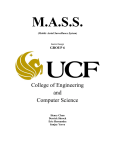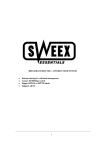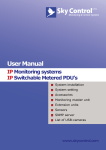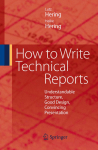Download User Manual Whistler LFMi
Transcript
User Manual Whistler LFMi Lung Function Measurement instrument 0050.002.0020 - 06 Copyright Copyright 2013 by MediSpirit BV. All Rights Reserved. No part of this document may be reproduced, stored in a retrieval system, or transmitted in any form or by any means, electronic or mechanical, including photocopying and recording, for any purpose, without the express written permission of MediSpirit BV. The software described in this document (if applicable) is furnished under the Software License Agreement. The software may be used or copied only in accordance with the terms of the license. Information in this document is subject to change without notice and does not represent a commitment on the part of MediSpirit BV. In no event shall MediSpirit BV be liable for incidental or consequential damages arising from use of this document or the software (if applicable) and hardware described herein. The original English text of this document will be legally binding and shall prevail in case of any variance between the English text and a translation. MediSpirit BV De Pinckart 24 5670 AA Nuenen The Netherlands http://www.medispirit.eu [email protected] ii 0050.002.0020 - 06 Revision history /i Date Definition March 2012 Version 01 July 2012 Version 02 August 2012 Version 03 November 2012 Version 04 December 2012 Version 05 February 2013 Version 06 0050.002.0020 - 06 iii Table of contents 1 2 General information 1.1 Intended users ................................................................................................... 1 1.2 Intended use of the Whistler LFMi ..................................................................... 1 1.3 About this document .......................................................................................... 1 1.4 Available technical documentation on the Whistler LFMi .................................. 2 1.5 Conventions....................................................................................................... 2 1.5.1 Pictograms ............................................................................................ 2 1.5.2 Typographical and authoring conventions ............................................ 3 1.6 Service and support........................................................................................... 3 1.7 Protection of the environment............................................................................ 4 1.8 Abbreviations ..................................................................................................... 4 1.9 Identification of the Whistler LFMi...................................................................... 4 1.9.1 Type plate on the cradle ....................................................................... 5 1.9.2 Type plate on the SOT/Rint-sensor ...................................................... 5 Safety instructions 2.1 3 4 5 This document ................................................................................................... 6 2.3 Decals and instructions on the Whistler LFMi.................................................... 6 2.3.1 Decals and instructions on the cradle ................................................... 7 2.3.2 Decals and instructions on the sensors ................................................ 7 2.4 Before you use the Whistler LFMi...................................................................... 8 2.5 When you use the Whistler LFMi....................................................................... 8 2.6 When you have used the Whistler LFMi ............................................................ 8 General description 3.1 Characteristics ................................................................................................... 9 3.2 Main components ............................................................................................ 10 3.2.1 Cradle and sensors ............................................................................. 11 3.2.2 Error indicator and battery status indicator ......................................... 12 3.2.3 Cradle ................................................................................................. 13 3.2.4 SOT/Rint-sensor ................................................................................. 14 3.2.5 Accessories required for the measurements....................................... 15 Preparations for use 4.1 Exchange the sensor ....................................................................................... 16 4.2 Charge the battery ........................................................................................... 18 4.3 Place the Bluetooth dongle.............................................................................. 18 Lung function measurements 5.1 iv General .............................................................................................................. 6 2.2 Prepare the Whistler LFMi application ............................................................. 19 5.1.1 Log on ................................................................................................. 20 0050.002.0020 - 06 5.1.2 5.1.3 5.1.4 5.1.5 6 7 8 5.2 Start the Whistler LFMi..................................................................................... 28 5.2.1 Switch the Whistler LFMi ON............................................................... 28 5.2.2 Set up Bluetooth communication......................................................... 29 5.3 SOT-measurement........................................................................................... 30 5.3.1 SOT-measurement principle................................................................ 30 5.3.2 Use the face mask............................................................................... 31 5.3.3 SOT-measurement screen .................................................................. 32 5.3.4 SOT-result screen ............................................................................... 33 5.4 Rint-measurement............................................................................................ 35 5.4.1 Rint-measurement principle................................................................. 35 5.4.2 Use the bacterial filter.......................................................................... 37 5.4.3 Use the face mask............................................................................... 38 5.4.4 Rint-measurement screen ................................................................... 40 5.4.5 Rint-result screen ................................................................................ 41 Cleaning instructions 6.1 Preparation....................................................................................................... 43 6.2 Clean the outside of the Whistler LFMi ............................................................ 43 6.3 Inspect the manifold ......................................................................................... 44 6.4 Clean the filter adapter ..................................................................................... 44 6.5 Clean the inside of the sensor.......................................................................... 44 6.5.1 Decision tree........................................................................................ 45 6.5.2 Remove the end cap of the sensor...................................................... 46 6.5.3 Rinse the sensor with clean water....................................................... 46 6.5.4 Prepare the soap solution.................................................................... 46 6.5.5 Clean the sensor with a brush ............................................................. 47 6.5.6 Clean the sensor with the soap solution.............................................. 47 6.5.7 Disinfect the sensor with ethanol......................................................... 48 6.5.8 Remove the occlusion valve................................................................ 48 6.5.9 Dry the sensor ..................................................................................... 49 6.5.10 Install the occlusion valve.................................................................... 49 6.5.11 Check the sensor (final check) ............................................................ 51 Verification 7.1 General ............................................................................................................ 52 7.2 Preparation....................................................................................................... 52 7.3 Verification test................................................................................................. 53 Troubleshooting 8.1 9 Menu bar, Tool bar and Status bar...................................................... 21 Patient screen...................................................................................... 24 Measurement data screen................................................................... 25 Device information screen ................................................................... 27 Troubleshooting table....................................................................................... 55 Maintenance 0050.002.0020 - 06 v 9.1 10 General ............................................................................................................ 63 Technical specifications 10.1 Standards ........................................................................................................ 64 10.2 Dimensions and weight.................................................................................... 65 10.3 Environmental conditions................................................................................. 65 10.3.1 Operational ......................................................................................... 65 10.3.2 Storage and transport ......................................................................... 65 10.4 Cradle .............................................................................................................. 65 10.4.1 Battery................................................................................................. 65 10.4.2 Ultrasonic transducer .......................................................................... 66 10.4.3 Bluetooth chip ..................................................................................... 66 10.5 Sensors............................................................................................................ 66 10.5.1 SOT/Rint-sensor ................................................................................. 66 10.6 Accessories ..................................................................................................... 67 10.7 Spare parts ...................................................................................................... 68 10.8 Disposables ..................................................................................................... 68 11 Appendix 11.1 Conversion SI-units - imperial units ................................................................. 69 vi 0050.002.0020 - 06 General information 1 General information 1.1 Intended users This document is exclusively intended for professional, qualified users of the Whistler Lung Function Measurement instrument (Whistler LFMi). As a user you are either a trained medical specialist on pulmonary diseases, a trained paediatrician, a trained general practitioner or a trained medical assistant. 1.2 Intended use of the Whistler LFMi The Whistler LFMi is a state-of-the-art lung function measurement instrument that has been exclusively designed to measure, calculate and present lung function parameters in a hospital environment (see chapter 3). The Whistler LFMi does not produce any diagnosis. Therefore, the interpretation of the results of the measurements and the deduction of conclusions from these results always remains the responsibility of the medical specialist. The medical specialist has the ability to diagnose and prescribe medications or to do further medical research. 1.3 About this document With the help of this document, you will become familiar with the Whistler LFMi and its features so that you are able to use, operate and clean the instrument in an efficient, hygienic and safe manner. Therefore, this document provides the following information: • important safety aspects during use, operation and cleaning (see chapter 2) • a description of the main components and the measurements (see chapter 3) • preparations for use (see chapter 4) • procedures for the lung function measurements (see chapter 5) • periodic cleaning tasks (see chapter 6) • verification procedures (see chapter 7) • basic troubleshooting tips (see chapter 8) • basic maintenance instructions (see chapter 9) • technical specifications of the Whistler LFMi (see chapter 10) Note Before you use or operate the Whistler LFMi, make sure that you read and fully understand the contents of this document. Strictly observe the instructions given. 0050.002.0020 - 06 1 General information 1.4 Available technical documentation on the Whistler LFMi The table below shows the available technical documentation on the Whistler LFMi, the document ID numbers and the contents per document. /i Table 1.1 Technical documentation on the Whistler LFMi Document name Contents Document ID User manual Whistler LFMi Operation, cleaning and basic troubleshooting 0050.002.0020-xxa) Software installation manual Whistler LFMi Installation and configura- 0050.002.0021-xxb) tion of the Whistler LFMi software a. xx = version number b. xx = version number These documents have been prepared with great care, and in compliance with the relevant regulations. The contents is based on our experience and latest knowledge. The information in these documents is therefore valid and correct at the moment of release (the release date is on the front cover of the document). However, changes and improvements may be made to these documents at any time and without prior notice. The source language of these documents is English. As a translation may be imprecise or inaccurate, the original English text will be legally binding. The English text shall prevail in the case of any difference between the source text and the translation. Note As we continuously improve and develop our products, it is not always possible to provide a truthful picture of every single detail of the Whistler LFMi. The illustrations in these documents therefore always show a typical and standard Whistler LFMi. Optional features or extra accessories will be clearly marked, both in the text and (if required) in the illustrations. 1.5 Conventions The following conventions apply for this document. 1.5.1 Pictograms The following pictograms are used in this document. 2 0050.002.0020 - 06 General information WARNING Identifies safety instructions that are intended to warn of possible physical danger. Failure to comply with these safety instructions can result in fatalities or serious personal injuries. The icon in front of the alert identifies the nature of the warning. The exclamation mark denotes a general warning. CAUTION Identifies safety instructions that are intended to warn of minor personal injuries. Failure to comply with these safety instructions can result in minor personal injuries. The icon in front of the alert identifies the nature of the caution. The exclamation mark denotes a general caution. Note Identifies an important note or an instruction that you always must observe. Tip Identifies an important recommendation. 1.5.2 • • Typographical and authoring conventions Listings and enumerations without prescribed order are always preceded by a bullet. Steps in a procedure that must be performed in consecutive order are always numbered. 1.6 Service and support For information about use, operation, cleaning, verification, maintenance and troubleshooting that is beyond the scope of this document, please always contact MediSpirit BV: MediSpirit BV De Pinckart 24 5670 AA Nuenen The Netherlands http://www.medispirit.eu [email protected] 0050.002.0020 - 06 3 General information 1.7 Protection of the environment Please observe all local regulations and recommendations for the disposal, recycling or environmentally friendly processing of parts and materials that have been used or replaced during the tasks described in this document. 1.8 Abbreviations The following abbreviations are used throughout this document. The abbreviations are defined upon first use (except in a title). /i Table 1.2 Abbreviations Abbreviation Definition ATS American Thoracic Society ERS European Respiratory Society LFMi Lung Function Measurement instrument Rint Resistance by interruption SN Serial Number SOT Single Occlusion Technique 1.9 Identification of the Whistler LFMi The Whistler LFMi is provided with the following type plates • one type plate on the cradle (see section 1.9.1) • one type plate on the SOT/Rint-sensor (see section 1.9.2) 4 0050.002.0020 - 06 General information 1.9.1 Type plate on the cradle D A B C D E E E C Product name Cradle serial number Manufacturer Input voltage Battery specifications 1.9.2 Type plate on the SOT/Rint-sensor A A B C B A B C Product name Sensor serial number Manufacturer 0050.002.0020 - 06 5 Safety instructions 2 Safety instructions 2.1 General • • • • • • • The operational, cleaning, verification, maintenance and troubleshooting tasks described in this document are strictly reserved to users who have completed the training sessions, and who are acquainted with all safety instructions mentioned in this document. The manufacturer accepts no liability for any damage or physical injury caused by noncompliance with the safety instructions in this document, or by carelessness during use, cleaning, verification, maintenance and troubleshooting of the Whistler LFMi. Depending on the working conditions in your specific environment, additional safety instructions may be applicable. As the manufacturer has no direct control over these working conditions, it is your sole responsibility to ensure that the local Health and Safety regulations are adhered to. Please inform the manufacturer immediately if you have dealt with unsafe situations that have not been described. Only use the Whistler LFMi for the purpose defined in section 1.2. Do not sterilize the Whistler LFMi. The instrument is not suitable for sterilization. Never modify any part of the Whistler LFMi. Do not use the Whistler LFMi when parts are missing or when technical malfunctions occur. 2.2 • • • • Read this document thoroughly before you perform any of the tasks described. Make sure that you always have the latest version of this document at your disposal. Carry out the procedures in the order given. Do not change the order of the steps. Keep this document in a safe place, near the Whistler LFMi. This document must be accessible at all times. 2.3 • 6 This document Decals and instructions on the Whistler LFMi Decals and instructions fitted on the cradle or on the sensors (see section 2.3.1 and section 2.3.2, respectively) are part of the safety features provided. These items must remain present and legible. 0050.002.0020 - 06 Safety instructions 2.3.1 Decals and instructions on the cradle 2.3.2 Decals and instructions on the sensors 0050.002.0020 - 06 7 Safety instructions 2.4 • • • • • • • Make sure that unauthorised persons have no access to the working area. Make sure that the working area meets all local requirements that are applicable for the use of medical devices (lighting, ventilation, ambient temperature, relative humidity, hygiene, etc.). Check the condition of the Whistler LFMi. Check that the sensor has been cleaned and stored properly. Do not use the instrument when the interior of the sensor is humid. Check the instrument on broken parts. Do not use the instrument when a sensor has fallen on the ground. Check that there are no small objects inside the flow sensor. Make sure that the Whistler LFMi battery is charged. Only use a Whistler LFMi that has been cleaned according to the instructions in chapter 6. Only use the Whistler LFMi on patients with a normal anatomy. 2.5 • • • • • • • • 8 When you use the Whistler LFMi Stay alert and watch what you are doing. Use common sense. Do not operate the Whistler LFMi when you are tired or have been taking alcohol, medicine or drugs. Do not smoke. For each patient always use a new disposable face mask or a new disposable bacterial filter. For each measurement use the dedicated and recommended types of face masks and bacterial filters. Use the appropriate sensor for the measurement. When you use the SOT/Rint-sensor for a specific measurement, instruct your patient to breathe normally. A powerful intake of breath can cause the occlusion valve to close. During the measurements always check that the patient can breathe freely. If not, remove the Whistler LFMi from the patient. During the measurements, disconnect the USB cable from the Whistler LFMi. 2.6 • Before you use the Whistler LFMi When you have used the Whistler LFMi Thoroughly clean the Whistler LFMi in compliance with the procedures that apply in your working environment and according to the guidelines in chapter 6. Do not sterilize the instrument. Store the Whistler LFMi in its case, in a clean and dry environment, out of reach of unauthorised persons. See section 10.3.2 for the recommended storage conditions. 0050.002.0020 - 06 General description 3 General description 3.1 Characteristics The Whistler LFMi is a handheld lung function measurement instrument that is used for different types of lung function measurements for patients of all ages. Note The Whistler LFMi measures, calculates and presents lung function parameters, but does not give any diagnosis. The interpretation of the results of the measurements and the deduction of conclusions from these results always remains the responsibility of the medical specialist. 0050.002.0020 - 06 9 General description 3.2 Main components A complete Whistler LFMi configuration consists of the components shown in the figure below. A B C D E A B C D E F G F G Whistler LFMi (see section 3.2.1 and section 3.2.3) Exchangeable sensor (see section 3.2.4) Accessories required for the measurements (see section 3.2.5) Battery charger (with USB cable) Bluetooth dongle User manual CD-Rom containing the User manual, the Software installation manual Whistler LFMi and the software of the Whistler LFMi Note Some battery chargers have an integrated USB cable. 10 0050.002.0020 - 06 General description 3.2.1 Cradle and sensors J C I H A K E F D B G /i Position number Definition Description A Cradle Contains the electronics, the battery and the occlusion mechanism (see section 3.2.3). B SOT/Rint-sensor Exchangeable sensor for both SOT- and Rint-measurements (see section 3.2.4). C ON/OFF-button Pushbutton: • ON: press 1x. • OFF: keep pressed for 3 seconds. D Sensor release buttons Buttons on both sides of the sensor to release the sensor from the cradle. E USB port USB port to charge the Whistler LFMi. F Reset switch Enables to power down the Whistler LFMi by pressing a small pointed object (e.g. a paperclip) into the hole. 0050.002.0020 - 06 11 General description Position number Definition Description G Connection for face mask or bacterial filter Connection end for the disposable face mask or the disposable bacterial filter that is used for the measurements. H Error indicator Red indicator that lights up when the valve blocks or when the internal occlusion valve closes unintentionally (see section 3.2.2). I Battery status indicator Green indicator that indicates the battery status (see section 3.2.2): • Slow blinking: charging (only when USB is connected) • Flashing: the battery is almost empty J Running indicator Indicator that lights up when the Whistler LFMi is configured for the selected measurement. K Internal buzzer The internal buzzer generates an alarm to alert the user that intervention may be required. 3.2.2 Error indicator and battery status indicator /i Error indicator 12 Battery status indicator 0050.002.0020 - 06 General description 3.2.3 Cradle D C B E A /i Position number Definition Description A Occlusion mechanism Occlusion part that shuts the occlusion valve. B Connector Enables the electrical connection between the sensor and the cradle. See the note below. C Pressure contact points Pressure contact points for the pressure suction cups in the sensor. D Hinges Serve to connect and position the cradle and the sensor. E Type plate Type plate (see section 1.9.1). Note Do not damage the contacts. Keep the contacts dry. 0050.002.0020 - 06 13 General description 3.2.4 SOT/Rint-sensor B A C D E B /i Position number Definition Description A Occlusion valve Silicon rubber valve. B Sensor locking mechanism Serves to lock the sensor in the cradle. C Type plate Type plate (see section 1.9.2). D Connector Enables the electrical connection between the sensor and the cradle. See the note below. E Suction cups Ensure an airtight connection with the contact points on the cradle. Note Do not damage the contacts. Keep the contacts dry. 14 0050.002.0020 - 06 General description 3.2.5 Accessories required for the measurements B D C A A B C D Disposable face mask Disposable nose clip Disposable bacterial filter Filter adapter 0050.002.0020 - 06 15 Preparations for use 4 Preparations for use Note Read and observe the safety instructions in chapter 2. 4.1 Exchange the sensor CAUTION Before you place (or replace) the sensor: • Switch the Whistler LFMi OFF: Keep the ON/OFF-button pressed for 3 seconds. • Make sure that there is no USB cable in the USB port. • Make sure that there are no objects between the sensor and the cradle. • Make sure that the new sensor is clean and dry inside the tube. • Remove a possible smell of ethanol by blowing through the sensor using a disposible bacterial filter. 1. Press the sensor release buttons (A) to release the sensor. A 16 0050.002.0020 - 06 Preparations for use 2. Lift the cradle (A) off the sensor (B). A 1 B 2 3. Place the cradle (A) on the sensor (B). A Note Make sure that the hinges (C) fit correctly. 2 B C 1 4. Press the cradle (A) and the sensor (B) together until the sensor clicks in position. A Note Make sure that both sensor locks click in position. B 0050.002.0020 - 06 17 Preparations for use 4.2 Charge the battery 1. Charge the battery with the help of the USB cable (A) and the battery charger (B). During charging the battery status indicator flashes slowly. 2. Check the battery status indicator. If the battery status indicator remains continuously ON, the battery condition is OK. If the battery status indicator flashes, the battery must be charged. CAUTION Do not use the Whistler LFMi during charging. A B 3. Disconnect the USB cable when the battery is fully charged. The battery status indicator will light continuously. 4. Keep the ON/OFF-button pressed during 3 seconds to switch the Whistler LFMi OFF. Note The battery is incorporated into the cradle. You do not have access to the battery compartment. When the battery can no longer be recharged, return the Whistler LFMi to the manufacturer or to your distributor. 4.3 Place the Bluetooth dongle 1. Place the Bluetooth dongle (A) in the laptop. Tip See the Software installation manual Whistler LFMi for the initial installation of the dongle. A 18 0050.002.0020 - 06 Lung function measurements 5 Lung function measurements Note Read and observe the safety instructions in chapter 2. 5.1 Prepare the Whistler LFMi application Tip See the Software installation manual Whistler LFMi for the initial installation of the software. 0050.002.0020 - 06 19 Lung function measurements 5.1.1 Log on 1. Start the Whistler application and wait for the logon screen. Note In the Logon screen, the upper menu bar and the tool bar are not yet active. See section 5.1.2 for a description of these bars. 2. Enter the user name (case sensitive). 3. Enter the password (case sensitive). 4. Click on the Logon button. The Patient screen appears (see section 5.1.3). 20 0050.002.0020 - 06 Lung function measurements 5.1.2 Menu bar, Tool bar and Status bar The Menu bar, Tool bar and Status bar are available in all screens. Depending on the context some menu-items or functions may not be selectable. Menu bar The Menu bar is the upper part of the screen. /i Menu Menu-item Function File menu Archive database Opens the browser to enable you to save the measurement results in a folder. The results are saved as a .mdb-file. See the Software installation manual Whistler LFMi. Logon as a different user Log off first when e.g. an administrator has logged on, to allow another user to log on. Exit Exit the application. View menu Tools menu Help menu Patient Opens the Patient screen (see section 5.1.3). Visit Opens the Measurement data screen (see section 5.1.4). Start SOT Session Opens the SOT-measurement screen (see section 5.3.3). Start Rint Session Opens the Rint-measurement screen (see section 5.4.4). SOT Result Page Opens the SOT-result screen (see section 5.3.4). Rint Result Page Opens the Rint-result screen (see section 5.4.5). Settings Opens the Service menu (only accessible for advanced users). Bluetooth settings Opens the Bluetooth settings for connecting with other cradles (see section 5.2.2). Report Template Designer Opens the Report Template Designer (only accessible for advanced users). Calibration check Opens the Verification screen (see chapter 7). Help Opens the Help menu (see the Software installation manual Whistler LFMi). About Information about the Whistler LFMi software version. 0050.002.0020 - 06 21 Lung function measurements Tool bar The Tool bar is the part of the screen just below the Menu bar. /i Button (from left to right) Function Patient button Opens the Patient screen (see section 5.1.3). SOT-button Opens the SOT-measurement screen (see section 5.3.3). Rint-button Opens the Rint-measurement screen (see section 5.4.4). SOT R button Opens the SOT-result screen (see section 5.3.4). Rint-R button Opens the Rint-result screen (see section 5.4.5). Device Information button Opens the Device Information screen (see section 5.1.5). Service button Opens the Service menu (only accessible for advanced users). Help button Opens the Help menu (see the Software installation manual Whistler LFMi). Status bar The Status bar is the bottom part of the screen. /i Status bar item (from left to right) Information Battery information The text describes the battery status: • Unknown: No device connected. • Ok: Battery is ok. • LowBattery: Battery is low. • Charging: Battery is charging. The slider in the background gives an indication of the battery voltage. Error/Event History 22 This area turns RED in case of an error and the error message is displayed for 10 seconds. Clicking on this area brings up a list with the Errors and Events that have occurred. 0050.002.0020 - 06 Lung function measurements Status bar item (from left to right) Information Connection information Displays the actual connected device. User information The logged on user and the corresponding access rights (-, *, **, ***). Ambient conditions This area turns RED if the ambient conditions have not been recently updated. Clicking on this area brings up the ambient conditions pop-up (see section 5.1.4). This area turns GREEN after updating the ambient conditions. 0050.002.0020 - 06 23 Lung function measurements 5.1.3 Patient screen The system shows the Patient screen after logon (see section 5.1.1) or by a click on the Patient button in the tool bar (see section 5.1.2). 1. In the Patient screen, either select an existing patient, or make a new patient file. 2. To make a new patient entry: a. Click on the New button. b. Fill in the required fields. Fields that are required will be marked with a red bar. c. Click on the Save button to save the patient file. 3. Upon selection of the patient click on one of the measurement buttons on the tool bar. The Measurement data screen appears (see section 5.1.4). 24 0050.002.0020 - 06 Lung function measurements 5.1.4 Measurement data screen Note The Measurement data screen is identical for all types of measurement. 1. In the Measurement data screen, fill in the required fields. Note The baby must be asleep during SOT measurements. To avoid to disturb the sleep it is possible to mark the values for weight and height as estimated. After measurement access the Results screen to enter the measured weight and height. 2. Switch the Whistler LFMi ON and wait for the instrument to connect (see section 5.2.1). 3. Click on the Start Session button to start the actual measurement. See one of the following sections: • section 5.3 for the SOT-measurement • section 5.4 for the Rint-measurement 0050.002.0020 - 06 25 Lung function measurements Depending on the type of measurement that was selected, the corresponding measurement screen is started. Note If the Ambient conditions were not updated recently, the Ambient Condition popup will be displayed. 4. Check the ambient data and actualize the ambient data when needed. Note If the ambient pressure can not be measured, most of the times it is also possible to search the actual ambient pressure on-line from a local weather station. 26 0050.002.0020 - 06 Lung function measurements 5.1.5 Device information screen Once the Whistler LFMi has been properly detected, it is possible to click on the Device Information button in the tool bar to get additional information on the attached cradle and sensor. 0050.002.0020 - 06 27 Lung function measurements 5.2 Start the Whistler LFMi 5.2.1 Switch the Whistler LFMi ON 1. Prepare the Whistler LFMi as described in chapter A 4. a. Make sure to place the correct sensor. C b. Make sure that the Bluetooth dongle has been plugged in or use the internal Bluetooth of the PC. 2. Press the ON/OFF-button (A). B The red error indicator (B) goes ON (and will go out D after succesfull communication with the Whistler LFMi application). 3. Check the battery status indicator (C). If the battery status indicator remains continuously ON, the battery condition is OK. If the battery status indicator flashes, the battery must be charged. 4. Set up Bluetooth communication when a cradle is used for the first time (see section 5.2.2). 5. After succesfull configuration the LED-ring (D) will be switched on. 28 0050.002.0020 - 06 Lung function measurements 5.2.2 Set up Bluetooth communication Note Set up is only needed once. Subsequent connections are automatically. 1. Select Bluetooth settings on the Tools menu (see section 5.1.2). 2. Wait for the Bluetooth window to appear. 3. Click on the button Discover Bluetooth devices in Range. 4. Wait until all available Bluetooth devices are displayed. 5. Click on the serial number of the device to connect to. 6. Click the connect button. Note The status bar (see section 5.1.2) shows the serial number when communication is established. 7. Check that the serial number is displayed in the Status bar (see section 5.1.2). 8. Consult chapter 8 when set up fails. 0050.002.0020 - 06 29 Lung function measurements 5.3 SOT-measurement 5.3.1 SOT-measurement principle WARNING According ERS/ATS standards: babies with a weight less than 5 kg are not to be measured with this instrument due to the dead space of the SOT/Rint-sensor. CAUTION Always use a transparant face mask so that the mouth and the nose of the baby remain visible and can be monitored. A C B A B C 30 Cradle SOT/Rint-sensor Disposable face mask (see section 10.7 for information on ordering this part) 0050.002.0020 - 06 Lung function measurements The SOT-measurement uses the Hering-Breuer reflex that is typically present in babies in the age of 0 to approximately 12 months. Compliance, resistance and the time constant of the respiratory system can be calculated by measuring flow and pressure during a short occlusion period The figure shows the required configuration for the SOT-measurement. 5.3.2 Use the face mask 1. Connect the disposable face mask (A) to the Whistler LFMi. A CAUTION For each patient use a new face mask. For each patient use the correct size of face mask. Face masks that are too big increase the chances of air going past the face (leakage). Face masks that are too big have too much dead volume. The baby will inhale too much CO2. Face masks that are too small will compress the nose and the mouth of the baby. 2. Gently place the face mask (A) over the nose and the mouth of the baby. A CAUTION Make sure that the baby is asleep, and has a normal breathing cycle. Hold the baby in a horizontal position to keep the bronchial tubes free. Make sure that the face mask fits closely, without air going past the face (leakage). Tip An (automatic) occlusion may cause the face mask to be lifted, on the inflatable edge. This causes incorrect pressure signals. Gently push the face mask down in order to prevent this. The inflatable edge must be inflated half full. 0050.002.0020 - 06 31 Lung function measurements 5.3.3 SOT-measurement screen The SOT-measurement screen appears as soon as the Whistler LFMi is configured for the SOT- measurement. The screen displays the course of the measurement. 1. Consult the SOT-measurement screen. Live flow, volume and pressure data is displayed on the screen. The number of occlusions appears in the Occlusion counter field. 2. After the defined number of successfull occlusions, click on the Stop button to display the SOT-result screen. Data is calculated after each automatic occlusion and appears in the result table below the plots. Tip Pressing "Reset Zero Flow" zeroes the sensor again. This can be done if there is no actual flow through the device and the volume is still drifting too much. Note "Test Occlusion" can be pressed for demonstrating the occlusion to the patient and getting familiar with the occlusion. 32 0050.002.0020 - 06 Lung function measurements 5.3.4 SOT-result screen During the measurement the software analyses the occlusion (which may take several seconds). The SOT-result screen offers an off-line inspection of the measurement results. Per occlusion one measurement result tab is available. Tip The SOT-result screen appears either when you click the Stop button in the SOTmeasurement screen (after the defined number of successfull occlusions), or when you select the SOT R-button in the tool bar. 1. 2. • • • Consult the SOT-result screen. Click on the: Export button to export the results of the complete measurement. Print report button to print the measuring results of the current tab. Patient button to return to the patient screen. 0050.002.0020 - 06 33 Lung function measurements Note The pull-down menu in the SOT-result screen enables the selection of the individual measurements. Tip Pressing on the plot zooms in on the selected plot, clicking again restores the view. Dragging over the plot zooms in on the selected area, dragging again restores the view. Note During inspection of the data it is possible to manually reject or accept trials by right clicking on the trial in the table. Rejected trials will be excluded from the calculation of the mean and the standard deviation. Each trial contains an occlusion and the measurement results are calculated on this trial. Note It is possible to add comments to the medical report by pressing the green pencil and saving by using the blue disk. 34 0050.002.0020 - 06 Lung function measurements 5.4 Rint-measurement 5.4.1 Rint-measurement principle The Rint-measurement has been developed for children in the age of 12 months or older. These children no longer have the Hering-Breuer reflex. The measurement is based on flow and pressure measurement during a short occlusion period. It can be used for children (and also for adults) not capable of handling the instrument or understanding instructions given. There are two possibilities to perform a Rint-measurement: • • by using a disposable bacterial filter (see section 5.4.2). For this type of measurement a nose clip is required. The nose clip is also a disposable. by using a disposable face mask (see section 5.4.3). Note The use of a disposable bacterial filter (with the nose clip) is preferred. If the patient does not accept the bacterial filter, the disposable face mask can be used instead. Note The face mask, the bacterial filter and the nose clip are disposable parts. The filter adapter is not disposable and must always be cleaned after use. 0050.002.0020 - 06 35 Lung function measurements Rint-measurement with the bacterial filter E A D C B A B C D E 36 Cradle SOT/Rint-sensor Disposable bacterial filter Filter adapter Disposable nose clip 0050.002.0020 - 06 Lung function measurements Rint-measurement with the face mask A C B A B C Cradle SOT/Rint-sensor Disposable face mask 5.4.2 Use the bacterial filter 1. Assemble and connect the bacterial filter as shown. Note The filter adapter (A) is no disposable. Clean the filter adapter after use (see section 6.4). The bacterial filter (B) is a disposable. For each patient use a new bacterial filter. 0050.002.0020 - 06 A B 1 2 37 Lung function measurements 2. Gently place the nose clip (A). This prevents air leakage through the nose. A Tip During the measurement the child must breathe normally. Try to distract the child to calm it down. 3. With the flat of your hands gently press the cheeks of the patient. This prevents oscillation of the cheeks which can influence the measurements. 5.4.3 Use the face mask 1. Connect the disposable face mask (A) to the Whistler LFMi. A Note For each patient use a new face mask. For each patient use the correct size of face mask. 38 0050.002.0020 - 06 Lung function measurements 2. Gently place the face mask (A) over the nose and the mouth of the patient. CAUTION Make sure that the face mask fits closely, without air going past the face (leakage). A Tip During the measurement the child must breathe normally. Try to distract the child to calm it down. Tip An (automatic) occlusion may cause the face mask to be lifted, on the inflatable edge. This causes incorrect pressure signals. Gently push the face mask down in order to prevent this. The inflatable edge must be inflated half full. 3. With the flat of your hands gently press the cheeks of the patient. This prevents oscillation of the cheeks which can influence the measurements. 0050.002.0020 - 06 39 Lung function measurements 5.4.4 Rint-measurement screen The Rint-measurement screen appears as soon as the Whistler LFMi is configured for the Rint- measurement. The screen displays the course of the measurement. 1. Consult the Rint-measurement screen. Live flow, volume and pressure data is displayed on the screen. The number of occlusions appears in the Occlusion counter field. 2. After the defined number of successfull occlusions, click on the Stop button to display the Rint-result screen. Data is calculated after each automatic occlusion and appears in the result table below the plots. Tip Pressing "Reset Zero Flow" zeroes the sensor again. This can be done if there is no actual flow through the device and the volume is still drifting too much. Note "Test Occlusion" can be pressed for demonstrating the occlusion to the patient and getting familiar with the occlusion. 40 0050.002.0020 - 06 Lung function measurements 5.4.5 Rint-result screen During the measurement the software analyses the occlusion (which may take several seconds). The Rint-result screen offers an off-line inspection of the measurement results. Per occlusion one measurement result tab is available. Tip The Rint-result screen appears either when you click the Stop button in the Rintmeasurement screen (after the defined number of successfull occlusions), or when you select the Rint-R button in the tool bar. 1. 2. • • • Consult the Rint-result screen. Click on the: Export button to export the results of the complete measurement. Print report button to print the measuring results of the current tab. Patient button to return to the patient screen. 0050.002.0020 - 06 41 Lung function measurements Note The pull-down menu in the Rint-result screen enables the selection of the individual measurements. Tip Pressing on the plot zooms in on the selected plot, clicking again restores the view. Dragging over the plot zooms in on the selected area, dragging again restores the view. Note During inspection of the data it is possible to manually reject or accept trials by right clicking on the trial in the table. Rejected trials will be excluded from the calculation of the mean and the standard deviation. Note It is possible to add comments to the medical report by pressing the green pencil and saving by using the blue disk. 42 0050.002.0020 - 06 Cleaning instructions 6 Cleaning instructions Note Read and observe the safety instructions in chapter 2. CAUTION Do not sterilize the Whistler LFMi. The instrument is not suitable for sterilization. 6.1 Preparation 1. Before you clean the Whistler LFMi or the accessories, thoroughly wash your hands (or use disposable gloves). 2. Make sure that your working area is clean. 6.2 Clean the outside of the Whistler LFMi Note Before you clean the outside of the cradle and the sensor: • Switch the Whistler LFMi OFF. • Remove the sensor from the cradle. 1. Clean the outside of the cradle (A) and the sensor (B) with a ragfree cloth moistened with a 70% ethanol solution. CAUTION Be careful not to damage the contact pins of the cradle. 0050.002.0020 - 06 A B 43 Cleaning instructions 6.3 Inspect the manifold 1. Look inside the manifold (A). Verify that the pressure channels are not contaminated. A 6.4 Clean the filter adapter 1. Clean the filter adapter (A) after each patient: a. Put the filter adapter in a tray filled with a 70% ethanol solution. b. Rinse the filter adapter with clean water. c. Leave the filter adapter to dry during at least 10 minutes. 6.5 Clean the inside of the sensor Note Before you clean the inside of the sensor: • Switch the Whistler LFMi OFF. • Remove the sensor from the cradle. 44 0050.002.0020 - 06 Cleaning instructions 6.5.1 Decision tree Does the sensor need cleaning? Did you use the bacterial filter? YES NO Remove the end cap of the sensor Rinse the sensor with clean water Is there pollution visible inside the sensor? YES Prepare the soap solution NO Disinfect the sensor with ethanol Remove the occlusion valve Clean the sensor with a brush Clean the sensor with the soap solution Dry the sensor Install the occlusion valve Check that there are no ethanol vapours left behind inside the sensor End of cleaning procedure 1. Complete the flowchart. See the following sections for a detailed description of the required actions. 0050.002.0020 - 06 45 Cleaning instructions 6.5.2 Remove the end cap of the sensor 1. Pull the end cap (A) off the sensor. 2. Rinse the end cap with clean water. A 6.5.3 Rinse the sensor with clean water 1. Rinse the empty space inside the sensor with clean water (A). H 2O A 6.5.4 Prepare the soap solution 1. Prepare a soap solution with lukewarm water and Neodisher LM2. Note Mixing ratio: 1 l of lukewarm water 10 ml of Neodisher LM2. The soap solution is perishable. Use the soap solution within the next 24 hours. 46 SO AP 0050.002.0020 - 06 Cleaning instructions 6.5.5 Clean the sensor with a brush 1. Clean the empty space inside the sensor with a medical cleaning brush (see section 10.6). Insert the brush (A) in both ends of the sensor. A Note Regularly check the condition of the brush. Immediately replace the brush when hairs, fibres or other particles come loose. 6.5.6 A Clean the sensor with the soap solution 1. Place a clamp (B) on the extremity of the occlusion valve. For the specifications on the clamp, see section 10.6. 2. Fill a syringe (A) with the soap solution. 3. Spray the soap solution into the empty space of the sensor. A B 4. Keep your thumb on the hole. 5. Shake the sensor. 6. Remove the clamp to allow the soap solution to run out. 0050.002.0020 - 06 47 Cleaning instructions 7. Cleanse the inside of the sensor with clean water (A) in order to remove rests of soap. H 2O A Note Visually check that both the inside and the outside of the sensor are thoroughly clean. If not, clean the sensor once again. 6.5.7 Disinfect the sensor with ethanol 1. Rinse the inside of the sensor with a 70% ethanol solution. Use a syringe (A). A CAUTION Inspect the suction cups for possible damage. Verify that the pressure channels are not obstructed. 6.5.8 Remove the occlusion valve 1. Gently pull the occlusion valve (A) off the sensor end (B). CAUTION Inspect the occlusion valve for possible damage. B A 2. Clean the exposed parts with a ragfree cloth moistured with a 70% ethanol solution. 48 0050.002.0020 - 06 Cleaning instructions 6.5.9 Dry the sensor 1. Leave the sensor to dry during at least 10 minutes. Make sure that the connector points downward to allow the fluid to leak out of the suction cups. 6.5.10 Install the occlusion valve 1. Make sure that the occlusion valve (A) is perfectly clean and dry. 2. Gently squeeze the occlusion valve between your thumb and forefinger. Tip Attach one end of the occlusion valve on one side of the sensor end, and push the occlusion valve as far as possible on the sensor end. 3. Use your thumb and your forefinger to pull the other end of the occlusion valve over the other side of the sensor end. A Tip Do not try to push the occlusion valve simultaneously over both sides of the sensor end. Do not put your finger inside the occlusion valve. 0050.002.0020 - 06 49 Cleaning instructions 4. Slide the occlusion valve (A) over the sensor end (B). Make sure that the positioning lugs (C) fit in the counterparts in the sensor end. B C B C A 5. Check the shape of the occlusion valve. The occlusion valve must be perfectly symmetric. If this is not the case, adjust the shape of the occlusion valve. Note Asymmetry of the occlusion valve is not allowed. 6. Compress both ends of the occlusion valve with your thumb and your forefinger. The occlusion valve will open a little further. 50 0050.002.0020 - 06 Cleaning instructions 7. Check that the occlusion valve is wide open. 8. Fit the end cap. 9. Check once more the position of the occlusion valve. The occlusion valve must be correctly positioned with respect to the end cap. 6.5.11 Check the sensor (final check) 1. Give a blow through the sensor. Remove possible ethanol vapours left behind inside the sensor. CAUTION Always use a bacterial filter when blowing through the sensor. 2. Check the suction cups (A) for humidity. If necessary, give a blow through the pressure slots. A A 0050.002.0020 - 06 51 Verification 7 Verification 7.1 General ERS recommends to perform a daily verification of the flow sensor with a volume calibrated syringe. For the ultrasonic measurement principle this is not really necessary. It is however advised to do it on a regular basis. 7.2 Preparation 1. Attach the flow sensor to the calibrated syringe and make sure that there is no leak between the syringe and the sensor. Tip If necessary, use Teflon tape (or similar) to improve the fitting. 52 0050.002.0020 - 06 Verification 7.3 Verification test 1. Power on the Whistler LFMi. 2. Verify that the instrument is connected properly. 3. Verify the ambient conditions (see section 5.1.4). Update the data if the ambient conditions have changed). Note The reference conditions are loaded from the internal memory of the flow sensor. As a consequence, they do not need to be changed. 4. Select Calibration check in the Tools menu (see section 5.1.2). 5. Select the volume of the calibration syringe. 6. Pull out the syringe plunger as far as possible and press the Start button. First the sensor is zeroed again, so do not generate any flow. After the sensor is zeroed, the message <<Generate flow (out-in)!>> is displayed. 7. Gently move the syringe plunger fully in and fully out at different speeds for testing multiple flow ranges. 0050.002.0020 - 06 53 Verification Note The smoothness of the generated flow can be increased by slightly twisting the handle of the syringe while moving. The measured data is displayed in the plot. Each cycle will be analysed and the expiration and inspiration volume are being calculated. After a few cycles the analysis stops and the results are displayed.The test passes when the deviation from the averaged volumes is within specification and the text <<Calibration VERIFIED>> is displayed. 8. Press the Print button to generate the report. 9. If the verification test fails: a. Verify the selected volume from the calibration syringe. b. Verify the entered ambient conditions. c. Check if there is no leak between the sensor and the syringe. d. Use another calibration syringe if there is an internal leakage in the syringe. e. Repeat the verification test. 10. If the verification test fails again, return the sensor to the manufacturer or to your distributor. 54 0050.002.0020 - 06 Troubleshooting 8 Troubleshooting 8.1 Troubleshooting table /i Problem Possible cause Solution The instrument is damaged. The instrument has been dropped. Return to manufacturer for repair (see section 1.6). Unable to power on (red error The internal battery is empty. indicator stays off and green battery status indicator stays Firmware lockup. off ). Charge the battery (see section 4.2). Do the following actions:. 1 Disconnect all cables from the instrument. 2 Press the reset-button using a paperclip (or similar) to fully power off the instrument (see section 3.2.1). Internal electronics defect. Return to manufacturer for repair (see section 1.6). ON/OFF-button not pressed long enough. Hold the ON/OFF-button for 3 seconds or more (see section 5.2.1). Firmware lockup. Do the following actions:. 1 Disconnect all cables from the instrument. 2 Press the reset-button using a paperclip (or similar) to fully power off the instrument (see section 3.2.1). Software crash. Unsupported operation. Restart the software and try again. Battery runs low very quick. • • Defect USB-charger. Defect USB-cable. Do the following actions: 1 Try another charger or try the USB-port of the computer. 2 Try another USB-cable. • • Defect battery. Defect on the internal charging circuit. Return to manufacturer for repair (see section 1.6). Unable to power off the instrument. 0050.002.0020 - 06 55 Troubleshooting Problem Possible cause Sensor does not fit properly on the cradle. Object present between sen- Make sure no objects are sor and cradle. present between the cradle and the sensor. The sensor is not properly attached. Bluetooth communication fails. Solution Verify if the sensor locking mechanism is locked at both sides. Press the sensor firmly on the cradle to get a good lock. Instrument not powered on. Switch on the instrument. The Bluetooth dongle not inserted in the computer. Do the following actions: 1 Close the application, plug in the Bluetooth dongle or plug into a different USB-port. 2 Restart the application. The internal Bluetooth of the computer is switched off. Do the following actions: 1 Close the application, enable the internal Bluetooth of the computer or use the supplied Bluetooth dongle. 2 Restart the application. The internal Bluetooth of the Disable the internal Bluecomputer is incompatible with tooth of the computer and use the supplied Bluetooth donthe instrument. gle. • • 56 No instrument is selected. Do the following actions (see Trying to connect with the section 5.2.2): wrong instrument (check 1 Select tools —> Bluetooth settings. the cradle serial number). 2 Press "Discover...". 3 Wait until all available Bluetooth devices are displayed. 4 Select the cradle serial number of the instrument. 5 Press Connect. 6 The cradle serial number is displayed on the status bar. 0050.002.0020 - 06 Troubleshooting Problem Possible cause Solution Bluetooth communication fails. • Attach the sensor (see section 4.1), and try again. • No sensor connected to the cradle. Sensor is not properly attached to the cradle. Dust or fluid is present on the Clean the outside of the craconnection pad of the sensor dle and the sensor (see section 6.2). or between the pins of the cradle. One or more pins of the cra- Return to manufacturer for dle are bent or multiple pins repair (see section 1.6). make contact with each other. Flow stays zero , has an offset or looks unstable. Communication is disturbed by another device. Switch off the other device. Distance between PC and cradle to large or blocked by objects Move closer or remove blocking objects Leakage around the facemask / filter / mouthpiece. Verify the position of the facemask / filter / mouthpiece. Zeroing of the sensor has failed. Do the following actions: 1 Place the sensor on the table. 2 Press 'Reset Zero Flow'. • Do the following actions: 1 Power off the instrument. 2 Verify the electrical connectors and clean if necessary. 3 Reconnect the sensor. 4 Power on the instrument. 5 Listen through the sensor. 6 Check for the presence of a humming sound. • • Sensor not properly attached to the cradle. Sensor was disconnected while still powered on. Bad electrical contact between cradle and sensor. Internal electronics defect. 0050.002.0020 - 06 Do the following actions: 1 Verify the calibration of the sensor. 2 If calibration fails: return sensor to manufacturer for repair (see section 1.6). 57 Troubleshooting Problem Possible cause Solution Pressure stays zero, has an offset or reacts slowly (SOT/ Rint-sensor only). Leakage around the facemask / filter / mouthpiece. Verify the position of the facemask / filter / mouthpiece. Zeroing of the sensor has failed. Place the sensor on the table and press 'Reset Zero Flow' Do the following actions: 1 Place the sensor on the table. 2 Press 'Reset Zero Flow'. • • • Damaged suction cups. Do the following actions: Obstructed suction cups. 1 Check the suction cups for possible damage or Obstructed pressure obstruction. channels. 2 Check the pressure channels for possible obstruction. 3 If this fails: return sensor to manufacturer for repair (see section 1.6). • Damaged pressure mani- Do the following actions: 1 Check the manifold for fold. possible damage or Obstructed pressure obstruction (see section manifold. 6.3). 2 If this fails: return sensor to manufacturer for repair (see section 1.6). • Internal electronics defect. 58 Return sensor to manufacturer for repair (see section 1.6). 0050.002.0020 - 06 Troubleshooting Problem Possible cause Instrument is connected but Irregular tidal breathing. no occlusions are being generated (SOT/Rint-sensor only). • Volume drift during tidal breathing. • Leakage around the facemask / filter / mouthpiece. • • • Try to calm down or distract the patient so tidal breathing stabilizes. Do the following actions: 1 Verify the position of the facemask / filter / mouthpiece and see if the volume-curve stops drifting away. 2 Verify the entered ambient conditions. Do the following actions: Flow too low for the 1 Check if the POS indicaselected measurement. tion toggles during each Configuration configured breathing cycle, othertoo strict. wise no automatic occluZeroing of the sensor has sions can be generated. failed. 2 Ask an administrator to adjust the measurement settings. Measurement was paused. Resume the measurement. Occlusion mechanism fails. Perform a manual occlusion to see if the occlusion mechanism works. Instrument is connected but a • manual occlusion fails (SOT/ • Rint-sensor only). 0050.002.0020 - 06 Solution Internal electronics defect. Internal mechanical defect. Return to manufacturer for repair (see section 1.6). 59 Troubleshooting Problem Possible cause Leak through the valve during • occlusion (SOT/Rint-sensor only). • The occlusion valve is not Verify the occlusion valve and the end cap (see section installed properly or is 6.5.11). missing. The end cap is not installed properly or is missing. The occlusion valve is broken. Do the following actions: 1 Remove the occlusion valve and verify for possible defects. 2 Replace the occlusion valve if needed (spare part no. CCM 0014021.1007-3). Pressure is too high (outside specification). Do not forcefully breathe through the instrument, just breathe normally. Shutter knife defective. Return to manufacturer for repair. The occlusion valve collapses The occlusion valve is not installed properly. on breathing in (SOT/Rintsensor only). Inhaling flow is too high (outside specification). 60 Solution Verify the occlusion valve and end cap (see section 6.5.11). Do not forcefully breathe through the instrument, just breathe normally. 0050.002.0020 - 06 Troubleshooting Problem Possible cause Solution The red error indicator is on and the buzzer generates a beep. • The inspiration path of the patient is blocked (or valve collapses on breathing in). Expiration path of the patient is blocked. User inhales while the shutter is closed. Do the following actions: 1 Remove the instrument from the patient. 2 Inspect the event history to see which errors have occurred. Shutter is not in the default position. Shutter is manually opened by the user. Do the following actions: 1 Return the shutter to the open position. 2 Inspect the event history to see which errors have occurred. • • • • • • The red error indicator remains on after the instrument has been connected. Do the following actions: Shutter error remains 1 Inspect the event history active. to see which errors have Shutter sensor is broken. occurred. 2 Return to manufacturer for repair when appropriate (see section 1.6). Internal error inside the instrument. The green battery status indi- The battery voltage has cator starts blinking. become low. 0050.002.0020 - 06 Do the following actions: 1 Inspect the event history to see which errors have occurred. The red error indicator will only switch off after the instrument has been connected. Do the following actions: 1 Continue with the measurement. 2 Charge the battery after finishing the measurement. Approximately 100 occlusions of 500 ms are still possible after the battery status indicator has started blinking. 61 Troubleshooting Problem Possible cause During measurement, the Defect on LED-ring. LED-ring is off or lit only half. Solution Do the following actions: 1 Ignore the defect. The measurement with the patient can continue. 2 Return to manufacturer for repair when appropriate (see section 1.6). Instrument generates 1 short The instrument has detected Switch off the instrument beep and switches off. that it is not in use anymore when the instrument is not and automatically switches off used anymore. to save battery power. Instrument generates a sequence of 3 short beeps and switches off. The instrument has detected Charge the battery. that the battery is running too low and automatically switches off. Internal buzzer does not gen- The internal buzzer broken. erate a beep. Test the functionality of the internal buzzer by powering on the cradle and gently pulling back the shutter to generate an error. The beep is muted by the user by shortly pressing the ON/OFF-button. After a default waiting time of 1 minute, the buzzer is enabled again. 62 0050.002.0020 - 06 Maintenance 9 Maintenance 9.1 General We recommend returning the instrument to the manufacturer or the distributor for an annual verification of the calibration, inspection of the valve mechanism, replacement of the batteries and for important firmware updates. 0050.002.0020 - 06 63 Technical specifications 10 Technical specifications 10.1 Standards The Whistler LFMi is compliant with the standards listed below. /i Standard Additional info ISO 13485:2012 Medical devices - Quality management systems - Requirements for regulatory purposes. ISO 60601-1:2007 and C1 2007 / C2:2007 / C11:2010 / A11:2011 Medical electrical equipment - Part 1: General requirements for basic safety and essential performance. ISO 60601-1-1:2001 Medical electrical equipment - Part 1-1: General requirements for basic safety and essential performance. Collateral standard - Safety requirements for medical electrical equipment. IEC 60601-1-2:2007 C11:2010 Medical electrical equipment - Part 1-2: General requirements for basic safety and essential performance. Collateral standard - Electromagnetic compatibility- Requirements and tests. EN 980:2008 Graphical symbols for use in labeling of medical devices. ISO 14971:2012 Medical devices - Application of risk management to medical devices. IEC 62304:2006 and AC:2008 Medical device software - Software life cycle processes. IEC 62366:2008 Medical devices - Application of usability to medical devices. EN 60601-1-4:1996 / A1:2000 Medical electrical equipment - Part 1: General requirements for safety - 4. Collateral standard: Programmable electrical medical systems. IEC 60601-1-6:2010 Medical electrical equipment - Part 1-6: General requirements for basic safety and essential performance.Collateral standard: Usability. IEC 60601-1-8:2007 / C11:2010 Medical electrical equipment - Part 1-6: General requirements for basic safety and essential performance.Collateral standard: General requirements, tests and guidance for alarm systems in medical electrical equipment and medical electrical systems. 64 0050.002.0020 - 06 Technical specifications 10.2 Dimensions and weight /i Item Specification Dimensions (l x w x h) - Whistler LFMi with < 180 x 85 x 50 mm sensor / without accessories Weight - Whistler LFMi with sensor / with- < 0.5 kg out accessories 10.3 Environmental conditions 10.3.1 Operational /i Item Specification Temperature range +17 to +35 °C. Relative humidity 30 to 95%. Air pressure 850 to 1060 hPa. 10.3.2 Storage and transport /i Item Specification Temperature range -25 to +70 °C. Relative humidity 30 to 95%. Air pressure 850 to 1060 hPa. 10.4 Cradle 10.4.1 Battery /i Item Specification Battery type 2x Li-Polymer, 3.7 V 900 mAh Battery consumption (parallel mode) 500 occlusions of 500 ms Charging time (5 V, 500 mA) approx. 5 - 6 hours @ 160 mA 0050.002.0020 - 06 65 Technical specifications 10.4.2 Ultrasonic transducer /i Item Specification Resonance frequency 40 kHz 10.4.3 Bluetooth chip /i Item Specification Chip type BlueGiga WT12: Bluetooth Class II Bluetooth 2.1 + EDR, 2.4 GHz ISM band Working range < 10 m 10.5 Sensors 10.5.1 SOT/Rint-sensor /i Item Specification SOT/Rint-sensor: Sample rate 160 Hza) Flow range inhale: 1250 ml/s exhale: 2000 ml/s Flow resolution 1 ml/s Flow accuracy 2.5% or 2.5 ml (whichever is greater) Flow linearity < 2 ml/s Dead volume ≤ 11 ml Resistance Inhaling 100 ml/s: 0.12 kPa.s/L Inhaling 300 ml/s: 0.11 kPa.s/L Exhaling 100 ml/s: 0.16 kPa.s/L Exhaling 300 ml/s: 0.15 kPa.s/L Pressure sensor (in cradle): Sample rate 1600 Hz Pressure range -6.895 to +6.895 kPa Pressure resolution 0.002 kPa Pressure accuracy 1% Pressure linearity < 0.1 kPa 66 0050.002.0020 - 06 Technical specifications Item Specification Occlusion settings: SOT occlusion time 400 to 1500 ms (configurable) Rint occlusion time 100 ms Valve type low noise silicon rubber valve Noise occlusion < 65 dbA (peak) During measurement: Baseline instability to the environment N.A. Volume drift correction no volume drift connection is performed a. ERS recommendation is 200 Hz. 10.6 Accessories Tip Please see the website (www.medispirit.eu) for the actual list and the procedures on obtaining accessories. /i Item Specification Medical USB battery charger TRUMPower: TMW7-5-IPW with exchangeable plug (TRM-IPE: EU Plug, TRM-IPU: US/China Plug, TRM-IPA: Australian Plug, TRM-IPB: British Plug) Input 90-264 VAC 0.2A max 47-63 Hz, output 4.5-5.9 V 1.33-1.01 A USB cable USB 2.0 cable Type A (m) - mini B (m) 1.8 m Bluetooth dongle SWEEX BT204: Bluetooth Micro Adapter Class II Bluetooth 2.1 + EDR, 2.4 GHz ISM band, range up to 10 m Medical cleaning brush A standard medical cleaning brush with a grip, a diameter < 1.5 mm and with a span of > 15 cm Cleaning syringe A standard medical syringe with content of 20 ml Clamp A clamp to keep the occlusion valve closed during cleaning 0050.002.0020 - 06 67 Technical specifications 10.7 Spare parts Tip Please see the website (www.medispirit.eu) for the actual list and the procedures on obtaining spare parts or ordering disposables. /i Item Ordering number Occlusion valve CCM 0014.021.1007-3 Cradle CCM 0050.002.2000-x Sot/Rint-Sensor CCM 0050.002.3000-x Filter adapter CCM 0014.021.1011-2 10.8 Disposables Tip Please see the website (www.medispirit.eu) for the actual list and the procedures on obtaining spare parts or ordering disposables. /i Item Ordering number Face mask T.B.D. Spiro filter Piston medical PBF-100-G. Nose clip T.B.D. 68 0050.002.0020 - 06 Appendix 11 Appendix 11.1 Conversion SI-units - imperial units /i Table 11.1Conversion SI-units - imperial units SI-units => imperial units Imperial units => SI-units 1 mm = 0.03937 in 1 in = 25.4 mm 1 cm = 0.3937 in 1 in = 2.54 cm 1 kPa (0.010 bar) = 0.145037738 Psi 1 psi = 6.89475729 kPa (0.0689 bar) 1 l = 0.264172051242 US gallon 1 US gallon = 3.79 l °Celsius x 1.8 + 32 = °Fahrenheit °Fahrenheit - 32 / 1.8 = °Celsius 1 kg ≈ 2.2046 lb 1 lb ≈ 0.453592 kg 0050.002.0020 - 06 69 De Pinckart 24 ♦ 5670 AA Nuenen ♦ The Netherlands ♦ http://www.medispirit.eu