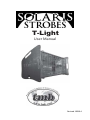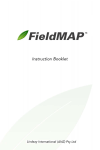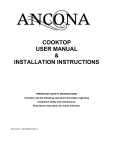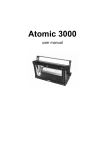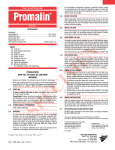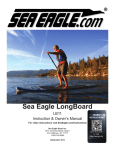Download T-Light
Transcript
T-Light User Manual Revised 102814 T-Light Operating Manual TABLE OF CONTENTS Safety Information....................................................................................... 3 Preparation for Use..................................................................................... 5 DMX Setup.................................................................................................. 8 Controller Operation................................................................................... 11 Technical Specifications............................................................................. 12 2 T-Light Operating Manual SAFETY INFORMATION Important: This product is for professional use only! It is not for household use. The T-Light presents risks of injury due to fire, heat, electric shock, ultraviolet radiation, and falling. Flashing lights are known to trigger epileptic seizures in persons who are photosensitive. Read this manual before powering or installing the fixture, follow the safety precautions listed below and observe all warnings in this manual and printed on the fixture. PREVENT ELECTRICAL SHOCK • • • • • • • • Always disconnect the fixture from AC power and allow the flash capacitors to discharge for 5 minutes before handling the fixture, lamp, fuse, and when not in use. Only remove rear cover to change fuse. There are no userserviceable parts inside. Always return cover to the fixture before powering. Always ground (earth) the fixture electrically. Use only a source of AC power that complies with local building and electrical codes and has both overload and ground fault protection inside. Fixture has an IP 34 rating protecting it from dust and nozzled water only. Replace the lamp only as described and have it replaced by a TMB service technician. Use of a Ground Fault Circuit Interrupt is recommended for all installations. Should any kind of liquid or material penetrate the unit, terminate operation immediately, then unplug the unit from its power outlet and contact TMB for service. AVOID UV RADIATION, BURNS, FIRE • • • • • • Never operate the fixture with the front glass open, missing, or damaged. Do not stare directly into the light. Never look at an exposed lamp while lit. Replace the lamp when it becomes defective or worn out. When replacing the lamp, allow the fixture to cool for at least 20 minutes before opening the fixture or removing the lamp. Never attempt to bypass the fuse. Always replace defective fuses with ones of the specified type and rating. Verify that the power feed cable is rated for the current draw of all connected fixtures. 3 T-Light Operating Manual • • • • • • • Keep all combustible materials (e.g., fabric, wood, paper) at least 1 meter (40 inches) away from the fixture. Keep flammable materials away from the fixture. Do not illuminate surfaces within 1 meter (40 inches) of the fixture. Provide minimum clearance of 1 meter (40 inches) around fixture. Never place filters or other materials over the front glass cover. The exterior of the fixture can reach temperatures up to 120˚C (248˚F). Allow the fixture to cool for at least 20 minutes before handling. Check power connections frequently for proper connections. Improper connection may cause fire due to unit’s high power consumption. PREVENT MECHANICAL SHOCKS • • • When suspending the fixture above ground level, verify that the structure can hold at least 10 times the weight of all installed devices. Verify that all external covers and rigging hardware are securely fastened and use an approved means of secondary attachment such as a safety cable. Block access below the work area whenever installing or removing the fixture. PREVENT SEIZURES • • • Do not operate the fixture near stairways. Provide advance notice that strobe lighting is in use. Avoid extended periods of continuous flashing, particularly at frequencies of10 to 20 flashes per second. 4 T-Light Operating Manual PREPARATION FOR USE UNPACKING The T-Light comes with the following items: • Xenon lamp (packed separately) • Mounting Bracket (installed) • User manual Packing materials protect fixture and lamp during shipment. Retain all packing materials and always use it to transport fixture and lamp. Never ship the fixture with xenon lamp installed; always ship separately. Upon receipt, ensure there is no damage to the packaging, fixture, or lamp tube. Any problems should be reported to the shipping company. UNPACKING LAMP Important: Do not touch lamp with bare hands! Unpack and repack lamp by pulling/pushing on the lamp coils and not the glass! Remove tube cap, then pull out lamp and bubble wrap together. Unroll lamp from bubble wrap. Before installing in fixture, remove reflective panels on both ends of the strobe to expose the lamp terminals. LAMP INSTALLATION When installing lamp in fixture, be sure to insert the lamp coils in the fixture’s terminal blocks behind the removable reflector panels, and connect the lamp’s drain wire to the spring clamp on one side of the reflector. REPACKING LAMP FOR SHIPMENT Remove the lamp from fixture and place it back in the bubble wrap in the enclosed tube. Place the fixture glass-side down, flat in the bottom of the case. 5 T-Light Operating Manual AC POWER CONNECTION The auto-ranging power supply automatically adjusts to any 50-60 Hz AC power supply from 190 to 250 Volts. No adjustment is necessary. Please note the referenced voltage range must be maintained while light is under load. The current required by the T-Light varies according to power, mode, and usage. To avoid overload, allow one 100 amp, 220 Volt Single phase branch circuit per fixture, or two 100 amp, 120 volt branch circuits on two phases per fixture to operate at full power. Use 4 AWG or larger power feed cables and keep runs as short as possible. INSTALLING PLUG TO MAINS LEAD The mains lead must be fitted with a heavy duty connector with ground connection. Consult a qualified electrician if you have any doubts about proper installation. Following the connector manufacturer’s instructions, connect the yellow and green wire to ground (earth), the brown wire to live, and the blue wire to live. The table below shows some pin identifications schemes. Wire Pin Marking Screw color brown live “L” yellow or brass blue live “L” silver yellow/green ground “G” green 6 T-Light Operating Manual INSTALLING THE FIXTURE Warning: Always use a secure means of secondary attachment! The T-Light may be installed in any orientation. Before installing, verify that: • The attachment hardware is in good condition and designed to bear at least 10 times the fixture’s weight. • The structure can support at least 10 times the weight of all installed fixtures, clamps, cables, auxiliary equipment, etc.; • The fixture will be located at least 1 meter (40 in) away from the surface to be illuminated, at least 1 meter (40 in) from any combustible materials, and away from flammable materials. • The clearance around the fixture is at least 1 meters (40 in). • No one should be located under the work area while fixture is installed. IMPORTANT: 1) Work on a stable platform, clamp or fasten the fixture securely to the structure. 2) Install a safety cable around the support and bracket. 3) Loosen the mounting bracket and adjust the fixture to the desired angle. 4) Connect and arrange the power and data cables. DMX FEATURES The Quasar unit can be remotely controlled using industry standard DMX-512 protocol. In DMX Mode, Channel 1 dictates the Strobe Rate. DMX values from 1-90% increase the frequency of strobe flash from 124 Hz. Above 90% activates Continuous Mode (constant light output). Channel 2 accepts values which dictate flash intensity above 10%. DMX SETUP SETTING THE START CHANNEL The control address, also known as the START channel, is the first channel used to receive instructions from the controller. The address 7 T-Light Operating Manual may be any channel from 1 to 511 and is set on the Digital Control found inside clear door on rear of fixture. The T-Light uses 2 channels in DMX control mode. For independent control, each fixture must be assigned its own address and nonoverlapping control channels. Two or more T-Lights may share the same address if individual control is not required. • Pressing the Red button two times will show the current starting DMX address.(display showing 3 digits) Once displayed, the operator can use up and down arrows to select desired starting address (tapping the arrow buttons will change values one number at a time; holding an arrow button will change values rapidly). When desired setting is found, pressing the Red button will save the new value. Example Address Display 8 T-Light Operating Manual SETTING MODES The T-Light has three modes of operation: DMX – Fixture responds to standard DMX protocol signals. Channel 1: Strobe Rate/Continuous DMX value of 1-90% controls increasing frequency of strobe rate from 1 Hz to 24 Hz. Above 90% activates continuous mode (constant light output) Channel 2: Intensity HF – Fixture responds to standard HF protocol signals. (This protocol is the same as high end protocol established for controlling data flash units). Channel 1: Intensity and Flash Strobe frequency is controlled via the refresh rate of the HF signal (high end protocol) Channel 2: Duration TEST – Light operates on a pre-programmed loop demonstrating light capabilities. • Pressing the Red button one time will show the current MODE. Once displayed, user can use up and down arrows to select desired starting mode. When desired setting is found, pressing the Red button will save the new value. Example Mode Display: DMX MODE HF MODE 9 TEST MODE T-Light Operating Manual SETTING TURBO MODE The T-Light has a Turbo function. When Turbo activated, the power output in Strobe Mode is doubled. Turbo has no effect on Continuous Mode. Pressing the Red button three times will show the current Turbo setting (display showing single digit in center column). Once displayed, user can use up and down arrows to select desired Turbo mode. When desired setting is found, pressing the Red button will save the new value. Example Turbo Mode Display: SETTING CONTINUOUS MODE The T-Light has a Continuous function. When the Continuous is set on, the fixture produces continuous light. When it is set off it will operate as a strobe unit only. Pressing the Red button four times will show the current Continuous setting (display showing single digit in far left column). Once displayed, user can use up and down arrows to select desired Continuous mode. When desired setting is found, pressing the Red button will save the new value. Example Continuous Mode Display: CONTINUOUS MODE OFF CONTINUOUS MODE ON 10 T-Light Operating Manual CONTROLLER OPERATION CONNECTING DATA LINK 1) Connect the DMX data input from the controller to the T-Light 5-pin input (male) socket. 2) Connect additional fixtures output-to-input. 3) Insert a termination plug in the output of the last fixture on the link. DATA CONNECTION TIPS • Use shielded twisted-pair cable designed for RS-485 devices: standard microphone cable cannot transmit control data reliably over long runs. 24 AWG cable is suitable for runs up to 300 meters (1000 ft.). Use heavier gauge cable and/or an amplifier for longer runs. • Never use a Y-splitter cable to split the link. To split the serial link into branches, use a signal splitter. • Do not overload the link • Terminate the link by installing a termination plug in the output socket of the last fixture. The termination plug, which is a male XLR plug with a 120 ohm, 0.25 watt resistor soldered between pins 2 and 3, “soaks up” the control signal so it does not reflect and cause interference. 11 T-Light Operating Manual TECHNICAL SPECIFICATIONS LAMP Type (proprietary): Frequency of continuous mode: Flash tube type: Colour temperature: 85 KW long-arc xenon tube 100/120 Hz Special T-Light tube 6000˚ Kelvin PERFORMANCE Intensity control: Adjustable flash frequency: 0-100% 0-20/24 Hz ELECTRONIC & SAFETY Electronic overdrive protection: Overheating protection: SELF-TEST: Indicator LEDs: max 3.5 seconds 110˚C, self-resetting Preprogrammed Red: POWER Yellow: MODE/PROTECTION Green: DATA CONTROL SYSTEM 2 Channel: DMX mode HF mode No. of DMX starting addresses: Connection type: Controllability: CH1: Freq.; CH2: Intensity CH1: Intensity; CH2: Duration Max. 511 5-Pin XLR DMX 512, HF protocol POWER SUPPLY Nominal mains voltage: Continuous: Turbo:: 190-250 VAC, 50-60 Hz 340A (3.5 sec) 32A (11.5 sec) FIXTURE / HOUSING: Protection from breaking flash tube: Spring supports Fixing: Trigger clamp Corrosion protection: Stainless steel Unit dimensions (HxWxD): 15” x 33” x 10” / 38 x 84 x 25 cm Shipping Dimensions (HxWxD): 21” x 41” x 19” / 53 x 104 x 48 cm Unit weight : 39 lb. / 17.7 kg Shipping weight: 54 lb. / 24.5 kg (Specifications and features are subject to change without notice) 12 T-Light Operating Manual CONTACT INFORMATION TMB Worldwide TMB LA: TMB NY: TMB UK: TMB Canada: TMB Beijing: e-mail: web: +1 818.899.8818 +1 201.896.8600 +44 (0)20.8574.9700 +1 519.538.0888 +86 10.8492.1587 [email protected] www.tmb.com TMB 24/7 Technical Support US/Canada: 1 877.TMB.DUDE (1 877.862.3833) UK: 0800.652.5418 International: +1 818.794.1286 e-mail: [email protected] 13