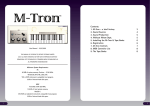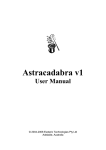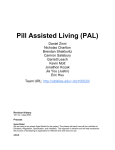Download Sky Engine 2.5 User Manual - Intrepid Astrology Software
Transcript
Software User Sky Engine runs on Intrepid 3.5. For instructions on using Intrepid 3.5 itself, refer to the Intrepid 3.5 User manual. Sky Engine is a dedicated synodic search engine for finding individual events within the life of any synodic cycle formed between the Sun and the Moon, Mercury, Venus, Mars, Jupiter, Saturn, Uranus, Neptune, Pluto, Ceres, Vesta, Pallas Athene or Juno. Synodic cycle searches are unique in that they carry unique requirements for determining their start and end dates. Like any type of cycle, synodic cycles can be divided into sub-phases or just “Phase” which also have specific start and end definitions unto themselves. These are determined by the astrology tradition, school or individual astrologer responsible for their creation. Because we are dedicated to including the best synodic systems in Sky Engine, we’ve developed a huge array of criteria on which a cycle or an individual phase might be defined. These include: elongation (longitude), speed, distance or duration to/from prior/future synodic events, and many others. In addition to these definitions of Phases, we also have built some systems included in Sky Engine to display other events, such as conjunctions with the Moon, maximum brightness (apparent), sign ingresses and egresses, and “degree revisits” (returns to specific degrees identified in earlier phases). Each synodic search you perform triggers at least two and possibly three kinds of results: 1. Data lines appear in the Search Results area (see below). 2. Each data line – representing the start of a Phase, an event (ie, maximum elongation), or other type of result – can then be double-clicked to move the chart wheel to that precise moment. 3. The graphics module displays showing the planet in its sky path at the moment selected. See below. I. STARTING SKY ENGINE To start Sky Engine, select it in the MAIN MENU. Note that Sky Engine requires the main chart to be in the TROPICAL zodiac and have a TRANSIT chart on the outer-wheel. Also, Sky Engine requires that the MenuBar be hidden. (Don’t worry there are no features in the MenuBar that are not already on the chart wheel screen.) When you start Intrepid, you can simply type CNTL + “G” on the PC or CMD +”G” on the Mac. www.SKYENGINE.us P a ge 1 II. SKY ENGINE MENU The top row of the Sky Engine menu sets the main synodic searches into action. These are covered in detail below. Synodic Search criteria (see III below) Non-Synodic Search criteria (see VII below) Search Results area PREFs is described in the last page of this User Manual. CLEAR - clears the text from the search results field. This field remains even if you quit Intrepid. EXPORT - Allows the end user to export a tab-return file from the search results field. This button provides the option of exporting with all header lines included in the exported file or with most of the header lines removed, leaving just the essential data lines. See further description below. MESSAGE FIELD - The open area on the right hand side of the second row is for messages. For example, if you hold the shift key and press the left or right arrow key on your keyboard; this field will show the time increment which time can be changed with the arrow keys (w/o shift key). SET TIME – Pops up this window for you to set the start time for running your searches. Setting the Time in this way moves the chart wheel as well. www.SKYENGINE.us P a ge 2 HELP – Roll over this button to see the list of Reference Codes for the various kinds of data results produced and planet codes used in Sky Engine. These 2- and 3-digit codes appear in the first column of the Search Results area (under the REF column). III. PERFORMING SYNODIC SEARCHES As mentioned above, the top row of buttons controls the Sky Engine searches: SELECT PLANET - This button selects both the PLANET and the SYSTEM you wish to use to perform the search. Simply click on the planet of interest and then select the specific system for determining its synodic phases. Release 2.5 features four systems: Heroic Journey, Shamanic Astrology, Soulsign and Traditional for most of the planets and Modern and Hellenistic for the Moon. Future releases of Sky Engine will introduce more systems. SELECT SEARCH TYPE– There are currently four kinds of synodic searches available in Sky Engine: • NOW - The NOW search finds the current planet-Sun synodic cycle based on the current time on the chart wheel. You can change this by clicking the SET TIME button. Among the four types of Sky Engine searches, the NOW search is unique: once it is selected, the search begins immediately (no www.SKYENGINE.us P a ge 3 need to select from the remaining search variables). NOW searches produce results which include all phases for the current (or “Now”) cycle, an additional, interpolated data line for the current moment and a final data line for the end of the Cycle. EXAMPLE: Let’s say you want to find the natal Mercury Phase of your client. You’d simply enter their birth date and time in SET TIME window and click OKAY. You’d then select Mercury from the SELECT PLANET dropdown list (see graphic above), choose the system of Mercury Phases (ie, Heroic Journey or Shamanic Astrology), and finally select NOW from the SELECT SEARCH dropdown. Sky Engine would then start calculating every phase within the CURRENT or “NOW” cycle of Mercury (both before and after your client’s birth date and time). Once complete, every phase within the current cycle of Mercury appears in the Search Results area, along with an additional NOW data line which appears in the chronological order it occurs in the cycle. • DAY PER YEAR - The Day per Year search is not active by Release 2.5. We plan to have it working by Fall of 2012. You will receive an update to your software that will include this feature. • CYCLES NEXT and CYCLES NOW + NEXT are somewhat similar. The CYCLES NEXT type of search finds the current time of the chart wheel, and produces search results beginning with the following or subsequent cycle and phases to the current one. The CYCLES NOW + NEXT includes the current cycle of phase dates along with your chosen number of NEXT cycles. For both of these searches, it is up to you to select the NUMBER of “next” cycles you wish to see. The maximum number of cycles for any one search is 99. However, there are limitations based on the chosen system (Heroic Journey, Traditional, etc.) of phases for a given planet. If you limit your search to a particular zodiac sign (ie, all Taurus cycles only), the number of cycles searched will, on average, be 12 times greater than the number of result lines. In other words, in order for Sky Engine to find, say, the next “5” Taurus cycles, it will search perhaps up to 60 cycles (12x5) to produce the data for only the Taurus cycles. This is also true if both the Cycle and Phase are specified (ie, all Birth Phases within only Taurus Cycles). Searches limited by Cycle execute surprisingly fast. Descriptions of the Cycle and Phase buttons follow below. www.SKYENGINE.us P a ge 4 SPECIFYING SEARCH CRITERIA Once you’ve selected your chosen planet, your system of phases for that planet, you can then specify the particular CYCLE and/or PHASE you wish to search for. • CYCLE – Every phase of any synodic cycle between any two planets occurs within a distinct cycle of those planets. It is understood in some areas that the Gemini Cycle of Jupiter possesses unique qualities from the Capricorn Cycle of Jupiter. How a cycle’s sign is determined is varied. The sign of a cycle is determined by those individuals or schools responsible for its propagation. Some schools pay great attention to the sign of a cycle while others do not focus on it. As shown on the left, you may choose all signs of a cycle or just one. Choose ALL when looking for consecutive cycles or to find which cycles were occurring within a date range. Choose a SIGN when only interested in the next occurrences of a particular cycle. Note: if you choose one sign, your search may run well into the future if that specific cycle does not occur for many years hence. • PHASE – The PHASE button functions in the same manner as the CYCLE button. An screenshot is shown to the right. You may choose ALL phases or just one specific phase on which to search. This menu is context-dependent, meaning it will change phase names depending on which system you’ve chosen under the SELECT PLANET button. See above. Note: Sky Engine includes many more types of data than Phase start times. We call these “events” or “eventlines.” Events will not appear in the PHASE button option list but are included every time a search is run. For example, those systems of Venus Phases which include the Venus-Moon conjunctions will appear in your data results but you will not be able to search only on the Venus-Moon conjunctions from the PHASE dropdown list. To find any planet-planet conjunction as well as many more types of NON SYNODIC SEARCH results, see NON-SYNODIC SEARCHES below. Sky Engine was expressly built to incorporate the best of both types of searching. when you run most searches in cases where a search may return additional data lines, such as Venus - Moon conjunctions in a Venus search; only the phases shown in the phase button can be selection. Otherwise select “ALL”. www.SKYENGINE.us P a ge 5 PREFERENCES The Sky Engine Preferences window is accessed by clicking on the PREFs button in the Sky Engine menu area. The Preferences window was initially created to accommodate multiple definitions of Traditional Phases by different authors. It gives you the ability to choose for yourself which definitions you wish to work with. For example, you can select Abu Ma’Shar’s or Paulus’ definition of Cazimi, or Schoener’s, Lilly’s or Al Biruni’s definition of Combustion. The Preferences window also allows you to turn on or off the Venus-Moon conjunctions displayed in the Heroic Journey, Shamanic Astrology or Soulsign systems, and the Mars-Moon conjunctions displayed in the Shamanic Astrology system. We foresee the Sky Engine Preferences growing to offer you even more control over the kinds of definitions and settings you wish. Note: The Traditional systems for Mars, Jupiter and Saturn are active in Release 2.5. However, the www.SKYENGINE.us P a ge 6 Mercury and Venus Traditional systems are disabled at this time, along with Phase 2 and Phase 15 of Mars. These will come online in the summer of 2012 and you will receive free updates for them. SCREEN OUTPUT The diagram below shows a typical output. The first row of output names the type of search. The next line are headers for the data lines that follow. The data columns are defined below. REF PL DA MO YR CY PH %PH ANGLE LONG LAT* R.A. DECL* SPEED* SUN SYSTEM jDay Type of data line or event line (see HELP button description, above). Planet. Day, month & year. Cycle’s sign (C1 = Aries, C2=Taurus, etc.). Phase (P1=1st Phase, P2=2nd Phase, etc.) Phase Names and Phase Group Names appear in every export, but not in the Search Results area. Percent of Phase completed. All Phase start times will show 0%. Phase angle (longitude elongation) of the planet to the Sun (to the nearest arc-second). Planet's longitude to nearest 100th of an arc-second. Planet's latitude to nearest 100th of an arc-second. Planet's right ascension to nearest 100th of an arc-second. Planet's declination to nearest 100th of an arc-second. Planet’s speed to the nearest arc-minute per day . Longitude of the Sun. System used to define synodic phases for search (not shown in screenshot). Julian Day in double precision and with delta-T correction (not shown in screenshot). * Speed, Latitude and Declination values also include their Trend, with an appended “+” for increasing or ascending or “-“ for decreasing or descending. www.SKYENGINE.us P a ge 7 IV. MOVING THE CHART WHEEL In general, Sky Engine offers multiple ways to move the chart wheel depending on your needs. As described above, the SET TIME window is great for setting a new time for your next search. Doubleclicking on any data line of a search you’ve already performed instantly moves Intrepid’s chart wheel to that moment and resets the time as well. For example, if you performed a MARS NOW search and wanted to see the chart for the moment that Mars’ Phase 10 began, you’d simply double-click the P10 (or Phase 10) data line and both the chart wheel and current time are reset to that precise moment. A third way of moving the chart wheel is with the Graphics Display (see below). REMINDER: You can always double-click any data line to have the chart wheel and time set to that moment. This makes it very handy when performing consecutive searches based on results of the prior search. V. EXPORTING DATA We’ve made it a priority to deliver clean, professional spreadsheets from any data set you create using Sky Engine. For example, the codes explained on the previous page are instantly ‘translated’ into English in your exported file. To export the data you’ve accumulated in the Search Results area, simply click the EXPORT button and choose to have headers included or excluded. Here is a screenshot of a sample Venus Now Search performed using the Soulsign system of Venus Phases: By comparing this exported data with that found in the Search Results area in the Sky Engine window, you will become familiar with the codes for each data point. They are also explained on the previous page of this User Manual. Depending on your operating system and version of Excel or other spreadsheet program (OpenOffice, GoogleDocs, etc.), you will need to find your best method of opening the file. This is due to our bi-platform (Windows and Mac) approach. We’ve found the most consistent success with opening Excel first and simply dragging the export file into the Excel window: www.SKYENGINE.us P a ge 8 • Windows - Open Excel first and then File - Open and select the export file you created from within Sky Engine. If asked, select Tab-Return or Tab-Separated. • Macintosh - Place the exported file on top of the Excel icon in the doc. That’s it. Note: Data in the exported file refers to the planet in the 2nd column (“Planet”) of your exported file. The exception to this is those data lines in the exported file which refers to a conjunction (such as a Mars-Moon conjunction in the Shamanic Astrology system or a Venus-Moon conjunction in the Heroic Journey system). In these instances, these data lines refer to the position and trends of the other body (ie, the Moon). VI. GRAPHIC DISPLAY Sky Engine is equipped to also display a graphic of the synodic position of a planet at the chosen SET TIME and within its chosen cycle. The graphic is a screenshot for the Soulsign system of Venus’ Gemini Cycle. Specifically, Venus is 67% through her REMEMBERING & EMBODIMENT PHASE (bolded) in the Western Sky at Sunset. She is ascending in height each night approaching her maximum Evening Elongation (“EE”). Some synodic searches do not display a graphic. These are described below. When a search has a graphic, the GRAPHIC MODE check box button will become enabled. Graphics are turned on by simply clicking in the GRAPHIC checkbox and appear in the www.SKYENGINE.us P a ge 9 bottom half of the Sky Engine window. As of Release 2.5, Sky Engine displays graphics for any search that includes ALL CYCLES and ALL PHASES. Searches you perform for, say, only the Sagittarius cycle and/or only the Initiation Phase will not display graphics. • Any NOW search will display a graphic because it includes all phases within one complete cycle. Any search of consecutive cycles, such as the 5 Venus Cycles from 2012 to 2020, will also display a graphic because each cycle is consecutive and includes all of its phases. NEXT and NOW+NEXT searches will display a graphic if you have chosen ALL signs (CYCLE button) and ALL phases (PHASES button). • When the chart wheel time is within the time of the search just completed, the planetary graphic will show. Also the Sign of the Cycle, the current Phase and the percent completion of that phase will show near the middle of the graphic. MOVING THE PLANET GLYPH Sky Engine not only shows a static picture of a synodic planet as in the graphic above, but moves it in real-time! There are two ways to move the planet glyph along its synodic path: 1. Double-click any data line (above the Graphic Display) to move the graphic (and chart wheel) to that Julian date. 2. Use the LEFT and RIGHT arrow keys on your keyboard to move the planet by the increment shown in the Sky Engine message box. It’s best not to hold down the LEFT or RIGHT arrow keys but instead to use them one keystroke at a time. You can also change the increment that each arrow keystroke moves the planet glyph by . As the planet glyph egresses one phase and ingresses the next, the Phase Names change from non-bold to bold. The bold phase names indicate the current phase, and the % value indicates how far through the current phase is the planet at that moment. The graphic and its related data lines will be restored if you quit Intrepid. If you are on any version of Windows, we do not recommend putting Sky Engine in the background. Data can be lost. (This is not a problem for Macintosh Users). The glyph can be turned on and off until a new search is executed. When you uncheck the GRAPHIC button, the Graphic Display will automatically leave the screen and Search Results area will be restored at full height. www.SKYENGINE.us P a g e 10 VII. NON-SYNODIC SEARCHES Sky Engine makes it easy for you to augment your synodic searches with non-synodic searches of planets or select asteroids. Examples of non-synodic searches include: Tr-Tr aspect A planet’s station (retrograde or direct); A planet’s ingress into any sign A planet’s entry into a specific degree or minute of arc. Non-synodic searches allow you to search for standard events within a synodic phase or cycle. When any of these non-synodic or general searches are run, the chart wheel and internal time shifts to the search result’s moment. For example, let’s say you wanted to know into which signs Venus ingressed during her Surrendering & Discovery Phase, which is one of her long, 5-6 month Phases. First you’d perform any of the synodic searches in which the S&D Phase was a result. Here a partial data line from Venus’ Surrendering & Discovery Phase in 2011: Simply double-click on this data line to instantly re-set the new SET TIME to the start of this Phase. Next, use the non-synodic Ingress-Sign search which looks like this: Note that the glyph for Capricorn is selected from the dropdown list because at the start of her Surrendering & Discovery Phase, she is at 2° Sagittarius: Capricorn would be the next sign she ingresses. Performing this search, once again, moves the chart wheel and SET TIME to her Capricorn ingress, but does not display data in Sky Engine’s Search Results area. Note: In Intrepid, asteroid searches are currently limited to 1500-2100 C.E. Expansion of this time frame is under review. www.SKYENGINE.us P a g e 11 In addition to the four non-synodic searches listed above, you can also perform Phase Angle Returns and Phase Angle searches as well! Both of these searches are found in the Main Menu of Intrepid (not Sky Engine) under the PHASE ANGLE option: The Phase Angle Return window: The Phase Angle window: For instructions on using these search features, consult your Intrepid User Manual. www.SKYENGINE.us P a g e 12 SALES & SUPPORT +505-333-9231 [email protected] www.SkyEngine.us Sky Engine Software PO Box 10517 Burke, VA 22009 www.SKYENGINE.us P a g e 13