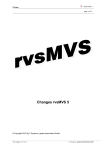Download User Manual - ServiceNet - T
Transcript
a VOLKSWAGEN Release 05.04.04 User Manual 2015/11/30 1 rvsMVS User Manual Contents This documentation is valid for rvsMVS release 5.0 For rvsMVS the following documentations are provided: rvsMVS Installation Manual (englisch) Installation of rvs. Usefull for Systems Programmer rvsMVS Benutzer Handbuch (german) Manual for rvs Users rvsMVS Operator Handbuch (german) Manual for rvs Operator rvsMVS Operation Manual (english) Manual for rvs Operator rvsMVS Messages and Codes (english) Overview about rvs messages and abend codes Distribution information will be given kindly: T-Systems Enterprise Services GmbH Corporate Customers Stephanie Begehold / Silke Peigert Vertriebsassistenz - rvs Holzhauser Str. 4-8 13509 Berlin Tel. +49-30-8353-23089 Fax +49-30-8353-84869 Email mailto:[email protected] Technical information will be given kindly: T-Systems Enterprise Services GmbH rvs Systems Holzhauser Str. 4-8 13509 Berlin Tel. Tel. Fax Email +49-30-3997-1777 (International) 0800-664-7745 (Germany only) +49-30-8353-84869 mailto:[email protected] © Copyright 2015 by Volkswagen AG / T-Systems / gedas deutschland GmbH 2 rvsMVS User Manual Contents Contents 1. Introduction ................................................................................................................. 5 1.1. rvs User Functions ............................................................................................................ 5 1.2. rvs Control Dataset ........................................................................................................... 6 1.3. Identification of Datasets .................................................................................................. 6 1.4. Data Protection .................................................................................................................. 7 2. rvs ISPF-Panels ........................................................................................................... 9 2.1. Option 1: Queuing Datasets for Sending ...................................................................... 10 2.2. Option 2: Displaying Transmissions ............................................................................. 18 2.3. Option 3: Deleting Send Entries .................................................................................... 22 2.4. Option 4: Creating Resident Receive Entries ............................................................... 24 2.5. Option 5: Displaying - Changing – Deleting (of Resident Receive Entries) .............. 26 2.6. Option I: rvs information................................................................................................. 29 2.7. Displaying Transmissions If Control Dataset is Read Only ........................................ 31 3. Sending Datasets ...................................................................................................... 33 3.1. Creating Send Entries (queuing for sending) ............................................................... 33 3.1.1. Messages while queuing datasets for sending .................................................. 35 3.2. Deleting Send Entries ..................................................................................................... 37 3.2.1. Messages that occur when deleting send entries: ............................................. 37 4. Receiving Datasets ................................................................................................... 39 4.1. Standard Processing....................................................................................................... 39 4.2. Control of Receiving by Sender ..................................................................................... 39 4.3. Creating of Resident Receive Entries (Transmission Control by the Receiving Station) 40 4.3.1. Messages issued when creating Resident Receive Entries .............................. 41 4.4. Deleting Resident Receive Entries ................................................................................ 42 4.4.1. Messages issued during deleting 'Receive Entries': .......................................... 42 5. Transmission of GDG Datasets ............................................................................... 45 5.1. Sending of GDG Datasets ............................................................................................... 45 5.2. Receiving of GDG Datasets ............................................................................................ 46 6. Overview of Transmitted Datasets .......................................................................... 49 6.1. DF078A (obsolete) ........................................................................................................... 49 6.2. DF078B ............................................................................................................................. 50 7. Overview about Resident Receive Entries .............................................................. 53 8. Use of external rvs®-Features .................................................................................. 55 8.1. Feature Architecture ....................................................................................................... 55 3 rvsMVS User Manual Contents 8.2. External Compression .................................................................................................... 55 8.2.1. Steps to Use the External Compression Feature............................................... 56 8.3. External Security ............................................................................................................. 56 8.3.1. Steps to Use the External Security Feature ....................................................... 56 A. Control parameters of program DF080A00 ............................................................. 59 A.1. Rules for coding of control parameters ........................................................................ 59 A.2. Parameters for queuing datasets for sending .............................................................. 59 A.3. Parameters for Resident Receive Entries ..................................................................... 69 A.4. Call of DF080A00 within a program - Interface program DF180A............................... 78 A.4.1. Call of program DF180A: ................................................................................... 78 Messages of program DF080A00 ................................................................................... 82 A.5. Information Messages..................................................................................................... 82 A.6. Warning Messages .......................................................................................................... 84 A.7. Action Messages ............................................................................................................. 84 A.8. Error Messages ................................................................................................................ 86 A.9. Return Codes of Program DF080A00 ............................................................................ 90 B. Transmissions of Partitioned Datasets (PDS) ........................................................ 92 B.1. Exceptional Rules when Transmitting PDS .................................................................. 92 B.2. Sending a PDS Member as sequential Dataset ............................................................ 92 B.3. Description of the procedure of PDS-Transfer ............................................................. 93 B.3.1. Queuing for Sending .......................................................................................... 93 B.3.2. Transmission of a sequential work dataset ........................................................ 94 B.3.3. Working method at the receiving station ............................................................ 94 B.4. Special User Utilities ....................................................................................................... 95 B.4.1. Program DF148A providing for the own station id (rvs ID). ............................... 95 Index ................................................................................................................................. 96 4 rvsMVS User Manual 1. Introduction 1. Introduction The VW-Rechner-Verbund-System (rvs®) enables computers to exchange data sets by means of teleprocessing (file transfer). The rvs-Software enables transmissions of any sequential or partitioned organized datasets between computers whereas the transmission integrity is controlled by the rvs Software. The rvs System consists mainly of two parts: 1. the rvs Monitor that handles the sending and receiving of datasets as well as the programs, with which a rvs user may initiate, control and monitor the sending and receiving of datasets. 2. The connection between both parts is the 'rvs Control Dataset' 'Kontrolldatei' (KD), whose function will be explained in the next section. This manual describes all steps that are necessary to initiate and control data transmissions. The possibilities how to get informations related to the status of transmission are shown, too. For each of this steps excamples of jobs are available which illustrates the execution of this steps. These examples of jobs can be used after checking and possibly changing of installation specific names (i.e. dataset names). 1.1. rvs User Functions For the rvs user the following questions may exist: Where may datasets be sent to? (received from?) All computers with rvs or rvs compatible programs can work as sending or receiving station. These programs must support at least one file transfer protocol that is used by rvs, too. Examples of these protocols such as 'File Transfer Protocol' or 'ODETTE File Transfer Protocol' are given in the 'VDA Recommendation 4914' or similar publications. As further requirement equal line connections on both installations must be available. What kind of datasets can be transmitted? Any sequential or partitioned organized datasets may be transmitted independently of record format, record or block length and contents of the dataset. For instance program load modules may be transmitted, too. When the rvs Monitor does not communicate with rvsMVS but with a rvs compatible program, restrictions in relation to the datasets to be transmitted are possible. If for example "File Transfer Protocol" of the "VDA Recommendation 4951" is used, only sequential datasets with fixed record length may be transmitted' 5 rvsMVS User Manual 1. Introduction What user functions are supported by rvs? By using rvs procedures (batch-jobs) or the rvs ISPF panels the following functions may be executed: • • • • Queuing datasets for sending (initiation of transmission) Controlling the reception of datasets (i.e. to place received data on a data specific disk volume or into a SYSOUT class). After reception of a dataset an automatic job start initiated by the rvs Monitor is also possible, to process the received dataset. Listing of executed transmissions or transmissions that are still to be executed with a history of at least 3 days. Listing of information that is used to control the reception of datasets. 1.2. rvs Control Dataset The rvs Control Dataset is an interface connecting the rvs Monitor and the rvs user. This dataset has a catalogue function within the rvs system. If a dataset shall be transmitted to a rvs station, a 'rvs Send Request Entry' will be placed in the rvs Control Dataset in order to initiate the transmission. When the rvs Monitor will be started or if the monitor is already active the rvs Control Dataset will be scanned for 'Active Send Request Entries' periodically. If such an entry has been found, and a connection (line / session) related to the remonte station is active, the dataset will be transmitted. An equivalent procedure is performed if no active line connection exists so far but the rvs Monitor is able to build up such a connection itself (e.g. with automatic dial). In this way you can any time get information about the status of all data transmissions which are • not yet started, • just active but not yet finished (in this case the record count will be saved in the rvs Control Dataset in order to enable a later restart of the transmission if necessary) and • completed. So it is always possible to get listings about all transmissions that have been carried out during the last days. Additionally the rvs control dataset contains information about different specifications for controlling and processing of received datasets (i.e. automatical job restart). These specifications resides in 'Resident Receive Entries' and are processed by the rvs Monitor during receiving a dataset. 1.3. Identification of Datasets When a dataset will be transmitted from one station to another, both stations must know which dataset is to be transmitted. If i.e. after reception of a specific dataset a job shall be started the station must be able to identify different received datasets. There are two rvs parameters that identify a dataset. These parameters must be specified if a dataset shall be queued for transmission (creation of an active Send Entry). The parameters must also be used to specify processing options for a dataset to be received (creation of a Resident Receive Entry). A description of these parameters is following: 6 rvsMVS User Manual 1. SID 2. DSN 1. Introduction station identification, specifies the name of the remote rvs station (that means the station which receives data or sends data). dataset name, reference name for a specific dataset. Normally this name is identical to the physical 'dsname' of the dataset. But the reference name may differ form the 'dsname' if the rvs rename function will be used. In cases like this the DSN parameter as a central search and control name will be used in all listings (i.e. display of already executed transmissions). In order to identify different datasets, rvs always uses the combination of both of these parameters. The expression 'identical dataset' in this manual always refers to datasets where at the DSN parameter the same reference name is specified. 1.4. Data Protection rvs itself does not provide any kind of data protection. This means that there is no standard function within rvs for checking and eventually rejecting unauthorized access to datasets. Especially it may always be possibible to create entries for sending any dataset with a job (TSO session) using program DF080A00. Only an installed system for controlling access authorizations (e.g. RACF) may reject user access to the rvs Control Dataset. To us it seems not to be very efficient for implementating such functions to rvs by standard because of the in part very special requirements of data protection in different installations. For this reason interfaces for different exits are implementated within rvs, so an installation specific handling of data protection may be possible. This applies to access control to datasets as well as access control of jobs that may be started by the rvs Monitor. The interfaces of the exits are explained in detail in the Appendix of the Installation Manual. If these exits are used in your installation it may be possible that for example the queuing of datasets for sending is rejected by an exit. In this case an appropriate error message is issued by rvs, but the basic reason for rejecting the send request is not due to rvs and may only be cleared by the system programmer of your rvs installation (rvs exits). 7 rvsMVS User Manual 1. Introduction This page will be intentionally empty. 8 rvsMVS User Manual 2. rvs ISPF-Panels 2. rvs ISPF-Panels The rvs ISPF-Panels offer the possibility to execute the following functions in an ISPF environment: • • • • • • Queuing of datasets for sending Indication of queued, sent or received datasets Deleting of 'Send Entries' Creation of 'Resident Receive Entries' Indicating, deleting and changing of 'Resident Receive Entries' Displaying rvs informations The screen formats are mainly self explaining, in some cases you can get further explanations by pressing the PF1 key. The rvs ISPF-Panels are easily to be changed by the system programmer in order to satisfy the installation specific requirements. Thus, the following examples may not correspond to your own panels in all points. After entering this command the following menu appears: -- DF000P00 ------------- VW RECHNER VERBUND SYSTEM ----------------------- *** *** **** **** ** ** ** ** ** *** ** ** * ** ** ** ** ** ** ** ** ** ****** **** ** ** ** *** ** ** ****** ** **** ** ** ** ****** ** ** ** ** ** ** ** ** ** ** **** ** ****** ** ** *** ****** **** ** ** ****** SELECT OPTION ===> . 1 2 3 4 5 - SEND A DATASET DISPLAY TRANSMISSIONS DELETE SEND-REQUESTS CREATE RESIDENT RECEIVE ENTRY DISPLAY / DELETE RESIDENT ENTRY I - INFORMATION From this menu you are able to access the functions by selecting the option. In the following sections the most important displays are shown. As far as necessary some entry fields are connected with remarks (entry fields are padded with points generally). 9 rvsMVS User Manual 2.1. 2. rvs ISPF-Panels Option 1: Queuing Datasets for Sending After selecting option 1 the following screen will be displayed: ************************************* DF100P00 ****************************** * R V S T R A N S M I S S I O N O F A D A T A S E T (SEND) * ***************************************************************************** COMMAND ===> . SPECIFY PARAMETERS BELOW DISPLAY FURTHER OPTIONS ===> . (Y=YES,N=NO) (S=SECURITY) 1. STATION-ID ===> ... STATION-ID OF RECEIVER (?: LIST OF STATIONS) OR SIDLIST ===> ............................................ 2. DSNAME ===> ............................................ NAME OF DATASET TO BE SENT 3. NEW DSNAME ===> ............................................ (RENAME) BLANK OR A NEW NAME FOR DATASET TO BE SENT 4. DISPOSITION ===> K K=KEEP, D=DELETE C=COPY 5. ACCT1 ===> ....... ACCOUNT-NUMBER HERE 6. ACCT2 ===> ....... ACCOUNT-NUMBER RECEIVER 7. REMOTE OPTIONS ===> N Y=YES, N=NO, (NOT SUPPORTED BY ALL STATIONS) DEVICE ===> D D=DISK, T=TAPE SYMB. UNIT ===> ...... ) IF NO SPECIAL UNIT OR VOLUME IS VOLUME-NO. ===> ...... ) NEEDED, LEAVE THESE FIELDS BLANK 8.JOB ===> ............................................ AUTOMATIC JOBSUBMIT AFTER TANSMISSION SPECIFY DATASET AND MEMBERNAME PF1/PF13 = HELP PRESS END KEY TO TERMINATE Remarks to the entry fields: STATION-ID: The rvs station identifier of the receiver. Alternatively you can use the parameter SIDLIST. This parameter specifies the dataset name of a distribution list. (see also appendix A.2, parameter SIDLIST, of this manual) DSNAME: Physiscal name of dataset to be sent (max. 54 characters). This name must be specified according to ISPF rules: If no quotes have been specified your own userid will be put before the dsname. If a member of a PDS is to be transmitted the member name enclosed in parantheses must follow the dataset name. This field must be specified in all cases. NEW DSNAME: This field must be specified only if the rename function shall be used, that means if the dataset to be sent shall be allocated at the final receiving station with a changed dataset name in relation to the name specified in the 'DSNAME field'. If a PDS member with changed name is to be sent a member name may be specified, too. This field has the same restrictions as the 'DSNAME field', that means specification of the dsname according the ISPF conventions. 10 rvsMVS User Manual 2. rvs ISPF-Panels DISPOSITION: KEEP: The original dataset DSNAME will be transmitted. The data is not copied and remains cataloged after end of transmission. DELETE: The original dataset DSNAME will be renamed (by appending a timestamp) when it is queued for sending. The renamed dataset will be deleted at end of transmission. But only if during the session the responding EERP is received. COPY: The original dataset will be copied when it is queued for sending. The copied dataset will be deleted at end of transmission. REMOTE OPTIONS: Indication whether the transmission shall be controlled by the sending station (YES) or not (NO). Related to this and the fields DEVICE, DISPOSITION, SYMB. UNIT and VOLUME-NO see Chapter 9.2 of this manual, especially the parameters DEVREMOT, UNITREMO and VOLREMOT as well as the remarks to these parameters. For a detailed description of reception control (of sender and receiver) see Chapter 3.2 and 3.3. JOB specifies the dataset name of a job which is to be started by rvs after sending the file. The queuing for sending is done by calling the program DF080A00 by means of this panel. The messages that appear are the same as listed in Chapter 2. Appendix B of this manual contains a listing of all messages. By specifying a 'Y' in the field 'DISPLAY FURTHER OPTIONS' the following screen will be displayed: ********************************** DF110P00 ********************************* * R V S T R A N S M I S S I O N O F A D A T A S E T (SEND) * ***************************************************************************** COMMAND ===> SPECIFY PARAMETERS BELOW 9. WRITE EVENT ===> N (Y=YES/N=NO) SUBSYSTEM ID ===> .... EVENT NAME ===> .......................................... WRITE EVENT TO JSS AFTER TRANSMISSION 10. DDNAME ===> ........ DD-NAME OF DATASET (INSTEAD OF DS-NAME) 11. HOLD ===> . Y=YES, N=NO 12. SYSOUT ===> ............ SYSOUT CLASS COPIES ===> .. ONLY IF SYSOUT CLASS IS SPECIFIED DESTINATION ===> ...... ONLY IF SYSOUT CLASS IS SPECIFIED 13. RJE ===> ........ Y=YES/PTR(NOT SUPPORTED BY ALL STATIONS) 14. FORMAT ===> . T=TEXT (ONLY IF ODETTE PROTOCOL IS USED) 15. SERIAL ===> . Y=YES, N=NO, SERIALIZE SENDING OF DATASETS 16. STAMPS ===> . T=ADD TIMESTAMP TO DSN, D=DATESTAMP,B=BOTH 17. STRTTIME ===> ..... EARLIEST STARTTIME ) OF THE DATASET 18. STRTDATE ===> ... EARLIEST STARTDATE ) 19. SENDWIN ===> 00:00 - 24:00 TIME WINDOW FOR SENDING (HH:MM - HH:MM) 20. CODETRNS ===> ........ CODE TRANSLATION: YES/NO OR NAME OF TABLE PF1/PF13 = HELP PRESS END KEY TO TERMINATE Remarks to the entry fields: WRITE EVENT (Y/N): 11 rvsMVS User Manual 2. rvs ISPF-Panels Selection whether an event is written after sending the dataset or not. If 'Y' is specified, a job submit is not possible. 12 rvsMVS User Manual 2. rvs ISPF-Panels SUBSYSTEM ID: Name of job scheduling subsystem (e.g. OPCE) the event is routed to. If this parameter is omitted the corresponding rvs start parameter is used. If this parameter is not specified or 'NONE' is specified an event without subsystem name is produced. In this case the event is written to all job scheduling subsystems (depends on system). EVENT NAME: Name of event (in OPC: SPECIAL RESOURCE) that is produced. If no name is specified the physical dataset name of the received dataset is used as event name for the job scheduling subsystem. DDNAME: When queuing a dataset for sending the parameter DDNAME may be used instead of the DSname to identify the dataset that is to be sent. In this case the DDN parameter must apply to the DD-name the dataset is allocated to. If more than one dataset is allocated the first dataset will be taken. HOLD: The parameter HOLD=YES may be specified if the dataset to be sent shall not be immediately transmitted after establishing the line or the connection. The parameter HOLD=YES effects that the 'send entry' will be set into the 'HOLD status'. The 'HOLD status' may be reset by the rvs operator. SYSOUT: x or SYSOUT: (x,pppp) or SYSOUT: (x,,ffff) This parameter may be specified if the dataset to be sent shall be placed in a SYSOUT class at the receiving station. 'x' refers to the SYSOUT class (length 1 byte, alphanumeric). 'pppp' specifies a SYSOUT program name (length up to 8 bytes, alphanumeric). Specifying this the data will be processed with the special output writer 'pppp'. 'ffff' means the form number (length 4 bytes, alphanumeric). The form number will be used if the data of a SYSOUT class shall be printed on a special formular. COPIES: Specification of a number of copies, which shall be made during printing from a SYSOUT class. 'n' specifies the number of copies to be printed (1 to 99). This parameter can only be used in connection with the SYSOUT parameter. DESTINATION: Name of a RJE station (length: 6 characters, alphanumeric). After complete receiving of data by the rvs station the data will be transmitted to the RJE station. This parameter can only be used in connection with the SYSOUT parameter. COMPRESSION: Parameter removed from the screen, only available by using a job to create a send request. REPLACE: This parameter has been deleted from the panels, because it is only supported by few partners. However, you may still use this parameter in program DF080A00 for queuing datasets. 13 rvsMVS User Manual 2. rvs ISPF-Panels RJE: This parameter enables - in case the receiving station fulfills further prerequisites - the complete using of the RJE function, that means: • Sending a job to the receiving station (in a sequential dataset) • Start and execution of the job at the receiving station • Sending the job output back into a special sysout class of the receiving station As a prerequisite an output writer must be available at the receiving station which is able to copy the job output from the sysout class in a sequential dataset. Additionally the output writer must initiate the retransmission of the sequential dataset by calling an exit. In any case the parameter RJE=YES can be used when a job shall be transmitted and executed at the receiving station. The prerequisites are a rvsMVS Monitor at the receiving station and an authorization of the sending station (by the receiving station) for this function and a fixed record length (lrecl=80) of the job dataset to be sent. Details of retransmitting the output may be discussed with the software manufacturer. FORMAT=TEXT: This parameter works only when transmission of a dataset uses the 'ODETTE File Transfer Protocol'. In this case the content of the data to be sent is modified in the following way: • Data is changed from EBCDIC-code to ASCII-code • At the end of any logical record control characters 'carriage return' and 'linefeed' will be added. It is possible to use special code translation tables. Please refer to the parameter CODETRNS. SERIAL: If you specify "SERIAL=YES" the dataset will not be sent as long as other send requests of same dataset name and older queuing time exist. STAMPS: T: a timestamp ".Thhmmsst" is appended to the dataset name. D: a datestamp ".Dyyddd" is appended to the dataset name. B: both a date and a time stamp ".Dyyddd.Thhmmsst" are appended to the dataset name. If a new dataset name is specified, the stamp is added to this new name, respectively. For very long dataset names the stamp is shortened. STRTTIME: Earliest sending time, range 00:00 ≤ strttime ≤ 23:59 Default is the actual time. STRTDATE: * or actual day (default) STRTDATE: *+9 or range 0 ≤ strtdate ≤ 9 STRTDATE: 999 range 001 ≤ strtdate ≤ 365 Earliest sending date, if the day number '999' lower than the actual day number, next year is assumed. SENDWIN: The parameter specifies the interval to start the transmission. Possible values are: 00:00 to 24:00 CODETRNS: Code translation when a file is received (this parameter is also valid for code translation within the ODETTE File Transfer Protocol: FORMAT=TEXT). YES: a code translation is done from EBCDIC to ASCII. (code translation table: Installation Manual, Chapter 6.11) NO: no code translation is done. 14 rvsMVS User Manual 2. rvs ISPF-Panels Also, any code translation may be done by using system defined tables. These tables are maintained by your rvs system programmer. (See also Installation Manual, Chapter 6.11) From version rvsMVS 2.5.10 is not any necessity to specify the parameters "S". The control whether the Security/Compression feature program is used is based on rvsMVS license key and the parameters SECURITY/COMPRESS in station Entry. Parameter "S" should only be use, gives necessity to use of the parameters SECURITY=NO and/or COMPRESS=NO. By specifying a 'S' in the field 'DISPLAY FURTHER OPTIONS' of screen DF100P00 the following screen will be displayed: *********************************** DF120P00 ********************************** * R V S T R A N S M I S S I O N O F A D A T A S E T (SEND) * ************** EXTERNAL SECURITY AND COMPRESSION SEND PARAMETER ************** COMMAND ===> SPECIFY PARAMETERS BELOW 21. SECURITY - DISPLAY FURTHER OPTIONS ===> N (Y=YES/N=NO) ===> E (E=EXT/N=NO) 22. COMPRESSION ===> G (G=GZIP/E=EXT/N=NO) PF1/PF13 = HELP (GZIP=EXT) PRESS END KEY TO TERMINATE Remarks to the entry fields: SECURITY: If you specify "SECURITY=E" (normally is not necessary – see rvsMVS license key and the parameters SECURITY/COMPRESS in station Entry) the external Security Feature will be called for this send request. During creation of this send request the availability of this feature will be checked with • the stored security properties of the own station • the stored security properties of the partner station If one or both properties are missing the send request fails. If you specify "SECURITY=N" the external Security Feature will be not used for this send request. COMPRESSION: If you specify "COMPRESSION=E/G" (normally is not necessary – see rvsMVS license key and the parameters SECURITY/COMPRESS in station Entry) the external Compression Feature (GZIP) will be called for this send request. During creation of this send request the availability of this feature will be checked with • the stored compression properties of the own station • the stored compression properties of the partner station 15 rvsMVS User Manual 2. rvs ISPF-Panels If one or both properties are missing, the send request will be changed to the default compression (see COMPRESS parameter in station table) . If you specify "COMPRESSION=N" the external Compression Feature will be not used for this send request. By specifying a 'Y' in the field 'DISPLAY FURTHER OPTIONS' the screen described above will be displayed. 16 rvsMVS User Manual 2. rvs ISPF-Panels This page will be intentionally empty. 17 rvsMVS User Manual 2.2. 2. rvs ISPF-Panels Option 2: Displaying Transmissions After selecting option 2 the following screen will be displayed: ******************************* DF200P00 ************************************ * R V S D I S P L A Y O F T R A N S M I S S I O N S * ***************************************************************************** COMMAND ===> . SPECIFY PARAMETERS BELOW 1. DIRECTION ===> . 2. STATION-ID ===> ... R=RECEIVE, S=SEND ID OR INITIAL PART OF ID OF REMOTE STATION (?: LIST OF STATIONS) 3. DS-NAME ===> ............................................ BLANK OR A PATTERN FOR DATASET SELECTION LIST 4. DAYS ===> . TRANSMISSIONS DURING LAST (UP TO 7) DAYS PF1/PF13 = HELP PRESS END KEY TO TERMINATE Remarks to the Entry fields: DIRECTION: It must be specified whether received datasets (R), or sent datasets respectively datasets queued for sending (S) shall be displayed. STATION-ID: Related to received datasets: the name of the origin sending station. Related to sent datasets or datasets which are queued for sending: the name of the final rvs receiving station. When you leave this field blank all defined stations will be searched. You may also specify an (initial) part of the STATION-ID (e.g. 'Z ' for all stations beginning with Z). DS-NAME: It is optional to specify this field. If only a subset of the transmissions shall be listed a part of the dataset name may be specified. This effects that only transmissions of datasets will be listed whose dsnames start with the specified part of the dataset name (e.g. 'userid.cl*' or cl* or * for all entries starting with your userid). DAYS: Selection of a time period of the last 0 up to 3 days (or more). The transmissions that took place in this period will be displayed. Example: After entering the values S (DIRECTION), ST1 (STATION-ID), 'ABC.*' (DS-NAME) and 1 (DAYS) the following screen will be displayed (If no STATION-ID or only a part of the SID is specified every entry will be displayed with the SID, respectively): 18 rvsMVS User Manual 2. rvs ISPF-Panels ***************************** DF210P00 ************************** ROW 1 OF 7 * R V S D I S P L A Y O F T R A N S M I S S I O N S * ***************************************************************************** COMMAND ===> . SCROLL ===> PAGE (S)ELECT ENTRY, (H)OLD (F)REE (D)ELETE ACTIVE DATE = 96.330 TIME =12.30 DIRECTION - SEND REMOTE STATION - ST1 / STATION NR. 1 QUEUING END DATASET-NAME DAY TIME DAY TIME ----------------------------------------------------------------------------. ABC.DATEI1.D3181A 330 02.15 330 10.01 END . ABC.DATEI1.D3181A 327 01.55 329 12.26 END . ABC.DATEI1.T3052Y 330 11.53 . ABC.DATEI1.T3052Y 330 00.32 330 11.09 END . ABC.DATEI1.T32(K092A) 329 12.34 330 10.55 END . ABC.DATEI1.T4052Y 326 12.46 329 12.24 EWR . ABC.DATEI1.T5592Z 327 00.07 330 09.52 ABE ************************** BOTTOM OF DATA *********************************** Lines with the comment ‘EWR’ denote complete transmissions without EERP. Lines with the comment ‘END' denote complete transmissions and EERP was received, 'ABE' mark interrupted, 'RJE' mark rejected transmissions. A transmission may be rejected when a PDS is to be sent but the receiver is not able of receiving a PDS, e.g. this function is not supported at this station. Line 3 shows a dataset that is not completely transmitted. By entering an 'H' as line command the transmission is deferred as long as the dataset is not released by entering an 'F' or by an operator. The entry may be deleted by entering a 'D'. By entering a 'S' in the first line the following screen will be displayed: ****************************** DF220P00 ************************************* * R V S D I S P L A Y O F T R A N S M I S S I O N * ***************************************************************************** COMMAND ===> . DATE = 96.330 TIME = 12.30 PRESS > ENTER < TO REFRESH DISPLAY WHEN TRANSMISSION IS ACTIVE DIRECTION - SEND REMOTE STATION - ST1 / STATION NR. 1 USER ______VWUSER5 DATASET NAME - ABC.DATEI1.D3181A ACCT ______OVV3181 DATASET QUEUED AT ______________96 330, 02.15 START OF TRANSMISSION __________96 330, 10.00 END OF TRANSMISSION ____________96 330, 10.01 NUMBER OF TRANSMITTED BLOCKS ______________23 VOLUME _____W80116 DSORG __________PS LRECL _________133 BLKSI ________1330 RECFM _________FBM * DATASET HAS BEEN COMPLETELY RECEIVED BY STATION ST1 * DATASET HAS BEEN DELETED AFTER TRANSMISSION 19 rvsMVS User Manual 2. rvs ISPF-Panels By inserting a "S" in the 5. line e.g. following screen will be displayed: ****************************** DF220P00 ************************************* * R V S D I S P L A Y O F T R A N S M I S S I O N S * ***************************************************************************** COMMAND ===> . DATE = 96.330 TIME = 12.30 PRESS > ENTER < TO REFRESH DISPLAY WHEN TRANSMISSION IS ACTIVE DIRECTION - SEND REMOTE STATION - ST1 / STATION NR. 1 USER ______VWUSER5 DATASET NAME - ABC.DATEI1.T32(K092A) ACCT ______OVV3181 DATASET QUEUED AT ______________96 329, 12.34 START OF TRANSMISSION __________96 330, 10.54 END OF TRANSMISSION ____________96 330, 10.55 NUMBER OF TRANSMITTED BLOCKS _______________3 VOLUME _____PRV101 DSORG __________PO LRECL __________80 BLKSI ________1600 RECFM __________FB * DATASET HAS BEEN COMPLETELY RECEIVED BY STATION ST1 * DATASET HAS BEEN CATALOGED AFTER TRANSMISSION OLD DATASET-NAME WAS DDF.LOAD(K091A) USED WORKDATASET: DDF.LOAD.T1234180, VOLUME=WORK03 Note: With the transmission of PDS appropriate information about the used (temporary) work dataset will be displayed. A more detailed description of PDS transfer you find in Appendix C of this manual. 20 rvsMVS User Manual 2. rvs ISPF-Panels This page will be intentionally empty. 21 rvsMVS User Manual 2.3. 2. rvs ISPF-Panels Option 3: Deleting Send Entries Deleting send entries may be necessary if datasets should have not been queued for sending or if a dataset has been queued for a incorrect station. After selecting option 3 the following screen will be displayed: ****************************** DF300P00 ************************************* * R V S D E L E T E S E N D - R E Q U E S T * ***************************************************************************** COMMAND ===> . TO DELETE (A) SEND-REQUEST(S), SPECIFY THE FOLLOWING PARAMETERS: 1. SID ===> ... STATION-ID OR INITIAL PART OF ID OF RECEIVER 2. DSN ===> ........................................................ BLANK OR PATTERN FOR DATASET SELECTION LIST PF1/PF13 = END PRESS END KEY TO TERMINATE Remarks to the Entry Fields: STATION-ID: rvs station name for which a dataset has been queued for sending. This field may be left blank or only an (initial) part of the SID may be specified. DS-NAME: In case of many entries exist for one station, a part of the dsname may be specified in order to get a dataset selection list (e.g: 'userid.cl*' or cl* or * for all datasets starting with your userid). The specification of this field is optional. Remarks: After entering appropriate values on the following screen either • a confirmation for deleting will be required (if only one 'send entry' with the specified values exists) or • all 'send entries' will be indicated which fulfill the selection criteria (SID, DSN). The deletion of one or more 'send entries' can be executed by entering a 'D' in front of the displayed entry. Important: A 'send entry' can only be deleted by the TSO user (userid) who has queued the dataset for sending. Hints: The deletion of a 'send entry' is not possible if the transmission of the dataset has already been started. In this case the transmission can only be interrupted by the rvs operator. 22 rvsMVS User Manual 2. rvs ISPF-Panels This page will be intentionally empty. 23 rvsMVS User Manual 2.4. 2. rvs ISPF-Panels Option 4: Creating Resident Receive Entries The function of 'Resident Receive Entries' is described in Chapter 3.3 of this manual. After selecting option 4 the following screen will be displayed: ***********************************,DF400P00,******************************** ** * R V S C R E A T E R E S I D E N T R E C E I V E E N T R Y * ***************************************************************************** ** COMMAND ===>, SPECIFY PARAMETERS BELOW - DISPLAY FURTHER OPTIONS,===> . (Y=YES,N=NO) 1. SID 2. DSN 3. DSNNEW 4. ACCT ===> ... REMOTE STATION (?: LIST OF STATIONS) ===> ............................................ DATASET NAME ===> ............................................ ONLY IF THE DATASET SHALL BE RENAMED AFTER RECEIVING ===> ....... ACCOUNT-NUMBER 5. 6. 7. 8. 9. SYMBOLIC UNIT,===> ........ NAME OF SYMBOLIC UNIT GROUP VOLUME ,===> ...... ONLY IF SPECIAL VOLUME IS WANTED DEVICE-TYPE ,===> . D=DISK, T=TAPE GDG ,===> . TRANSFORM DATASET INTO GDG (Y=YES/N=NO) STAMPS ,===> . N=NONE / T=TIMESTAMP / D=DATESTAMP / B=BOTH COUNTER ,===> . N=NONE / Y=YES 10.REPLACE ,===> . REPLACE OF (SEQ) DATASET (Y=YES/N=NO) 11.JOB ,===>, , AUTOMATIC JOBSUBMIT AFTER RECEIVING - SPECIFY,DATASET AND MEMBERNAME, Remarks to the Entry Fields: The entry fields ACCT, SYMBOLIC UNIT and DEVICE-TYPE may already contain values during calling this format. These values depend on the specific rvs installation. The entry fields are not described in detail in this section. The meaning of the parameters may be read in Chapter A.3 of this manual. The names of the entry fields in the screen formats agree mostly with suitable parameters described in Chapter A.3. By insertion of a 'Y' in the field 'DISPLAY FURTHER OPTIONS' the screen on next page will be displayed: 24 rvsMVS User Manual 2. rvs ISPF-Panels ******************************* DF420P00 ************************************ * R V S C R E A T E R E S I D E N T R E C E I V E E N T R Y * ***************************************************************************** COMMAND ===> . SPECIFY PARAMETERS BELOW 12. WRITE EVENT ===> . (Y=YES/N=NO) SUBSYSTEM ID ===> .... EVENT NAME ===> ............................................ WRITE EVENT TO JOB SCHEDULING SYSTEM 13. TO ===> ... STATION ID THE DATASET IS TO BE ROUTED TO 14. SYSOUT ===> ............ SYSOUT CLASS COPIES ===> .. ONLY IF SYSOUT CLASS IS SPECIFIED DESTINATION ===> ...... ONLY IF SYSOUT CLASS IS SPECIFIED 15. SPACE ===> .... NUMBER OF ALLOCATABLE TRACKS 16. EXPDT 17. STORCLASS MGMTCLASS DATACLASS ===> ===> ===> ===> ....... ........ ........ ........ 18. CODETRANS ===> ........ EXPIRATION DATE OF DATASET, FORMAT "*+NNNN" STORAGE CLASS ) MANAGEMENT CLASS ) SMS PARAMETERS DATA CLASS ) CODE TRANSLATION: YES/NO OR NAME OF TABLE The entry fields are not described at this place. The meaning of the parameters can be found in Chapter A.3 of this manual. The field names of this screen mostly fit the parameters described in Chapter A.3. 25 rvsMVS User Manual 2.5. 2. rvs ISPF-Panels Option 5: Displaying - Changing – Deleting (of Resident Receive Entries) After selecting option 5 the following screen will be displayed: ****************************** DF500P00 ************************************* * R V S DISPLAY / UPDATE / DELETE OF RESIDENT RECEIVE ENTRIES * ***************************************************************************** TO DISPLAY/CHANGE A RESIDENT RECEIVE ENTRY, SPECIFY THE FOLLOWING PARAMETERS: 1. SID ===> ... STATION-ID OR INITIAL PART OF ID OF REMOTE STATION 2. DSN ===> ........................................... BLANK OR PATTERN FOR DATASET SELECTION LIST PF1/PF13 = HELP PRESS END KEY TO TERMINATE Remarks to the Entry Fields: STATION-ID: Name of the rvs station from which datasets are to be received (origin sender of the datasets). This field may be left blank or only an (initial) part of the ID may be specified. DS-NAME: In case a lot of entries exist for one station, a part of the dsname may be specified in order to get a dataset selection list (e.g: 'userid.cl*' or cl* or * for all datasets starting with your userid). After entering appropriate values, in every case the 'Resident Receive Entries' will be displayed in a further screen which fulfill the selection criteria (SID, DSN). By further specifications from this screen • • • all parameter values of a 'Resident Receive Entry' will be displayed (entry of 'S' in the approprate field) parameter values of a 'Resident Receive Entry' may be changed (entry of 'U' in the appropriate field) 'Resident Receive Entries' may be deleted (entry of 'D' in the appropriate field) 'Resident Receive Entries' may only be changed or deleted by the TSO user (userid) who created the entry. Example: By entry of the value 'ST1' in the SID field and 'ABCDE*' in the DSN field of the entry menu of Option 5 the following screen format will be displayed. 26 rvsMVS User Manual 2. rvs ISPF-Panels (If the field SID has been left blank or only a part of the SID has been specified every entry will be displayed with the SID, respectively (instead of "REMOTE STATION = ..."). ****************************** DF520P00 ************************* ROW 1 OF 3 * R V S DISPLAY / UPDATE / DELETE OF RESIDENT RECEIVE ENTRIES * ***************************************************************************** COMMAND ===> . SCROLL ===> PAGE REMOTE STATION = ST1 / STATION NR. 1 DATE = 95.130 TIME = 12.35 SPECIFY OPTION: S - DISPLAY ENTRY U - UPDATE ENTRY D - DELETE ENTRY DATASET-NAME COMMENT ----------------------------------------------------------------------------. ABCDE.DATEI.A0083A . ABCDE.DATEI.A0250K . ABCDE00.DATEI.A0410K.A1 *************************** BOTTOM OF DATA ********************************** After entering 'S' in front of the indicated entry the following screen is displayed: ***************************** DF540P00 ************************************** * R V S DISPLAY OF RESIDENT RECEIVE ENTRIES * ***************************************************************************** COMMAND ===> . DATE = 95.130 TIME = 12.35 REMOTE STATION........ ST1 / STATION NR. 1 DATASET-NAME.......... ABCDE.DATEI.A0083A NEW DATASET-NAME...... ABCDE.DATEI.A0083A DEVICE................ RECEIVE-VOLUME........ SYMBOLIC UNIT......... GDG/STAMPS............ COUNTER............... REPLACE OF DATASET.... JOB TO BE STARTED..... ACCOUNT-NUMBER... 0GS0083 DISK SYSDA NO Y NO JOB.PDS.A(JOBST1) USER.................. VWUSER5 CREATION DATE......... 94 280 LAST USED DATE........ 95 130 Remarks After entering 'U' in front of the indicated entry you can change this entry. Here you can also change the field ‘USER’, if you are an administrator for RRE’s (refer Panel A). If a RRE is created, 27 rvsMVS User Manual 2. rvs ISPF-Panels the creator is stored in this field. The field ‘USER’ is used to define the user, who executes the RRE job. 28 rvsMVS User Manual 2.6. 2. rvs ISPF-Panels Option I: rvs information After selecting option I the following menue will be displayed: ********************************* DFI00P00 ********************************** * rvs - INFORMATION * ***************************************************************************** COMMAND ===> . OPTION ===> . 1 - CURRENT INFORMATION (WHAT IS NEW WITHIN rvs ?) 2 - GENERAL rvs INFORMATION 3 - LIST OF ALL rvs STATIONS 5 - BROWSE OF THE rvs USER MANUAL The information for the options 1 to 3 are supplied by the rvs manager. Thus, the contents and the layout of the options depend on the installation (definable in the starting CLIST "rvs"). 29 rvsMVS User Manual 2. rvs ISPF-Panels This page will be intentionally empty. 30 rvsMVS User Manual 2.7. 2. rvs ISPF-Panels Displaying Transmissions If Control Dataset is Read Only For displaying transmissions, if control dataset is read only, a new panel is provided. Please use CLIST RVSR in RVS…CLIST. -- DF000PRO ------------- VW RECHNER VERBUND SYSTEM ----------------------- ** ** ** ** ****** **** ** ** ** *** ** ** ****** ** **** ** ** ** ****** *** *** **** **** ** ** ** ** ** *** ** ** * ** ** ** ** ** ** ** ** ** ** ** ** ** ** ** **** ** ****** ** ** *** ****** **** ** ** ****** SELECT OPTION ===> . SEND A DATASET 2 - DISPLAY TRANSMISSIONS DELETE SEND-REQUESTS CREATE RESIDENT RECEIVE ENTRY DISPLAY / DELETE RESIDENT ENTRY (NOT ACTIVE) (LIST ONLY) (NOT ACTIVE) (NOT ACTIVE) (NOT ACTIVE) I - INFORMATIONEN Only menu „2“and „I“ are available. They are similarly to description above but you can’t change the entries of transmissions. 31 rvsMVS User Manual 0. This page will be intentionally empty. 32 rvsMVS User Manual 3. 3. Sending Datasets Sending Datasets The transmitting of a dataset must be initialized by inserting an 'Active Send Entry' in the rvs Control Dataset (queuing a dataset for transmission). The queuing of a dataset will be realized by the program DF080A00.1 The program creates an 'Active Send Entry' using the specified control parameter and inserts this entry in the rvs Control Dataset. The rvs Monitor - if active - searches the rvs Control Dataset for 'Active Send Entries' and uses the information of these entries to determine which dataset has to be send to which rvs stations. Is there any connection to an rvs station existing the transmission of the dataset to the specified rvs station will be performed. The execution of the program DF080A00 requires the specification of some control parameters that are read via the SYSIN DD-Statement. The rules for coding the control parameters and the control parameters itself are described in the appendix of this manual chapter 9.1 and 9.2. 3.1. Creating Send Entries (queuing for sending) The following JCL may be used to queue datasets for sending: //ABC JOB //SEND EXEC PGM=DF080A00 //STEPLIB DD DSN=rvs.LOADLIB,DISP=SHR //SYSPRINT DD SYSOUT=* //STATIONS DD DSN=rvs.TABLES(STATIONS) //SYSIN DD * Control Parameter Cards /* 2 The Control Parameter Cards must contain all specifications of the datasets to be sent. Mandatory parameters are the 'dsname' of the dataset to be transmitted (DSN respective DSNOLD parameter) as well as the rvs station identification ('SID' parameter) where the dataset shall be sent to. Examples: Control Cards entered under SYSIN Examples 1 through 5 apply to sequential datasets, examples 6 through 9 apply to PDS or members of PDS. Examples for sending GDG datasets you will find in Chapter 4. 1. SID=ST1,DSN=ABC.DATEI01 The cataloged dataset with the DS name 'ABC.DATEI01' is to be sent to the rvs station 'ST1'. Because of the fact the DISP parameter has not been specified, the default value will be efficient (KEEP). After queuing for transmission the dataset remains cataloged. After the complete transmission the dataset will not be deleted. 1 The queuing of datasets is also possible with the ISPF panels (see Chapter 1). This statement, used for the allocation of the stations table, may be omitted. In this case the member STATIONS of the tables dataset will be dynamically allocated. If a membername other than STATIONS is used for the stations table, specification of this DD-statement is mandatory in all cases. 2 33 rvsMVS User Manual 2. 3. Sending Datasets SID=ST1,DSN=ABC.DATEI01,DISP=DELETE The dataset is renamed (a timestamp is appended) while it is queued for sending. The dataset is deleted after end of transmission. 3. SID=ST1,DSN=XXXXX.ABCDEF,DISP=KEEP,DSNOLD=ABC.DATEI04 In this example the rename function will be used: the cataloged dataset with DS name 'ABC.DATEI04' is to be transmitted under the new DS name 'XXXXX.ABCDEF' to rvs station 'ST1'. Because DISP=KEEP is specified, the dataset 'ABC.DATEI04' remains cataloged after queuing for transmission and will not be deleted after transmission. 4. SID=ST3,DSN=ABC.DATEI03 As example 3, but the dataset queued for sending resides on a magnetic tape. In case of using magnetic tapes the rvs operator must enter a 'send command' before the dataset may be transmitted. The 'send command' effects the start of a job which copies the dataset from tape to disk. The transmission may not start until the dataset is copied to disk. 5. SID=ST5,DSN=ABC.DATEI05,DEVR=DISK The dataset with DS name 'ABC.DATEI05' is to be sent to rvs station 'ST5'. The data will be received on disk and will be cataloged in the remote station (DISPR= CATLG is default). See remarks to parameters 15. to 19. in the Appendix 9.2 of this manual. Examples for queuing Partitioned Datasets The treatment of PDS requires some exceptional rules compared with sequential datasets. A summary of these rules and some special features of PDS transfer are described in Appendix C. 6. SID=ST1,DSN=ABC.PDS01 The PDS with DS-name 'ABC.PDS01' is to be sent to rvs-station 'ST1'. The dataset will not be uncataloged and will not be deleted either after complete transmission because the sending of PDS always is carried out with DISP=KEEP. 7. SID=ST1,DSN=ABC.PDS02(MEMBER1) The same as example 6, except that not the whole dataset 'ABC.PDS02' will be transmitted but only member 'MEMBER1' of this dataset. In this case am PDS with name 'ABC.PDS02' will be transmitted that contains only one member (MEMBER1). 8. SID=ST3,DSN=ABC.PDS.N,DSNOLD=ABC.PDS03 The same as Example 6, except that in this case the Rename function is used: the PDS 'ABC.PDS03' is to be sent with new name 'ABC.PDS.N' to rvs station 'ST3'. 34 rvsMVS User Manual 9. 3. Sending Datasets SID=ST3,DSN=ABC.N,DSNOLD=ABC.PDS04(MEMBERA) In this example only member 'MEMBERA' of dataset 'ABC.PDS04' is to be transmitted, besides that the Rename function is used. Two cases have to be distinguished: • • Dataset 'ABC.PDS04' has fixed or variable record format. In this case member 'MEMBERA' will be transmitted as sequential dataset. This means a sequential dataset with name 'ABC.N' will be created at the remote station 'ST3' with same content as member 'MEMBERA' of dataset 'ABC.PDS04'. Dataset 'ABC.PDS04' has an undefined record format (e.g. load module libraries). As in Example 8 a PDS with (new) name 'ABC.N' and with one member 'MEMBERA' will be transmitted Examples for using external features 10. SID=ST1,DSN=XYZ.SECOM,DSNOLD=ABC.SECU The control if the Security/Compression feature program is used, based on rvsMVS license key (options Y and Z) and the parameters SECURITY=EXT und COMPRESS=GZIP in station Entry. In this example, the Security and the Compression Feature are called before sending the data set. The data set ABC.SECU will be transmitted as XYZ.SECOM to station ST1. 11. SID=ST1,DSN=XYZ.SECOM,DSNOLD=ABC.SECU,SECURITY=NO,COMPRESS=NO In this example, the Security and the Compression Feature are not used before sending the data set. The data set ABC.SECU will be transmitted as XYZ.SECOM to station ST1. 3.1.1. Messages while queuing datasets for sending The program DF080A00 writes messages to SYSPRINT for every queuing of a dataset: • • • Listing the parameters entered via SYSIN Possible messages for further information, i.e. about the size of the queued dataset, about the volume the dataset resides on and about incorrect specified parameters or parameter values. Messages about completed actions: In case of a successful queuing of a data set with DS-name 'name' following message appears: ***** DATASET name QUEUED FOR SENDING ***** In case of an unsuccessful queuing the message ** REQUEST NOT ACCEPTED ** will be issued. Reasons for an unsuccessful queuing for sending may be: • The syntax of an parameter has been specified incorrectly. • The parameter value is incorrect. 35 rvsMVS User Manual • • 3. Sending Datasets The specified dataset is not available respectively the dataset name has been coded incorrectly (quotes?). The dataset to be transmitted is empty (normally rvs does not transmit empty datasets). In this case the queuing for sending will be rejected and the specified disposition (KEEP or DELETE) will be executed immediately. Note: For transmission of empty data sets refer to the parameter EFCHECK within this manual. In case of an unsuccessful queuing the SYSPRINT protocol should be checked for error messages. Appendix B in this manual contains a list of messages of program DF080A00. 36 rvsMVS User Manual 3.2. 3. Sending Datasets Deleting Send Entries Deleting send entries will be executed also by the program DF080A00.3 The JCL used to delete send entries is the same as the JCL used to create send entries (see Chapter 2.1), certainly the contents of the control cards must be changed. In order to delete a send entry the parameters SID, DSN and FREE=S must be specified. If a multiple of send entries exists with identical SID and DSN parameters the VOLUME and/or DSNOLD parameters must be specified for identification. If more than one send entry exist that match the specified values (SID, DSN and perhaps VOLUME or DSNOLD) only the first of these entries will be deleted. Hints: If the transmission has already started, the deletion of a send entry is not possible. In this case only the rvs operator can interrupt the transmission. Example: SID=ST1,DSN=ABC.DATEI01,FREE=S The send entry of the dataset 'ABC.DATEI01' that has been queued for transmission to rvs station 'ST1' shall be deleted. 3.2.1. Messages that occur when deleting send entries: The program DF080A00 informs via SYSPRINT whether the deletion has been successfuly executed: If the deletion has been executed the following message appears ***** RECORD DELETED FROM DATASET ***** If the deletion was not successfully the message ** REQUEST NOT ACCEPTED ** will be issued. Appendix B in this manual contains a list of messages of program DF080A00. Reasons for an unsuccessful deletion of a send entry may be: • • • 3 The syntax of a parameter is incorrect. A parameter value is incorrect. The specified dataset has already been transmitted. The deletion of send entries can also be executed by means of the ISPF panels, see Chapter 1. 37 rvsMVS User Manual 3. Sending Datasets This page will be intentionally empty. 38 rvsMVS User Manual 4. Receiving Datasets 4. Receiving Datasets Normally datasets will be received on disk. Whether further processing steps are to be executed for a specific dataset (i.e. the dataset will be cataloged, a Job will be started, ...) depends on what control information at the sending station or at the receiving station has been specified. 4.1. Standard Processing In case no control information is available for a received dataset a standard processing starts. This standard processing is defined in the 'start parameters' of the rvs Monitor (see rvsMVS Installation Manual). There are two possibilities: • • The received dataset remains on disk. The rvs Monitor starts a job that copies the received dataset to tape. In both cases the dataset will be cataloged if possible. If a dataset with the same name already exists and is cataloged, receiving of this file will be rejected. Only exceptions: Receiving of PDS or use of the GDG function. 4.2. Control of Receiving by Sender The sender of a dataset has some possibilities to control the handling and processing of the dataset at the receiving station. These possibilities may be: • To copy a dataset into a special sysout class at the receiving station (eventually with an additional specification of a sysout program name or a form number). This procedure will be executed only if no local specifications (Resident Receive Entry) have been made at the receiving station. Is a Resident Receive Entry available, only the parameters of this entry will be considered. • Specification of the volume or the unit group on which the dataset(s) are to be stored at the receiving station respectively Specification of the device type (disk or tape) on which the dataset shall be stored respectively Specification about the disposition to be executed at the receiving station respectively • • Specification whether an eventual existing and cataloged dataset with the same DS name shall be replaced. All these specifications will be only considered by the rvs Monitor of the receiving station if the sending station is authorized for using this specifications (see remarks related to the parameters 15. through 19. of Section 9.2 of this manual). 39 rvsMVS User Manual 4. Receiving Datasets Is this authorization missing the above described 'standard processing' will be used (see Section 3.1). Additionally the rvs Monitor issues a adequate message. In any case an eventually available Resident Receive Entry of the receiving station will be ignored. • 4.3. The feature "//*SYSOUT=(I,INTRDR)" is marked as deprecated. Creating of Resident Receive Entries (Transmission Control by the Receiving Station) Normally the processing of received datasets will be controlled by 'Resident Receive Entries'. These records are stored in the rvs control dataset. They contain information about how to proceed by rvs after reception of a specific dataset. 'Resident Receive Entries' are permanently stored in the rvs control dataset. They differ from 'Send Entries' which will be deleted a definite time after transmission. The creation of a Resident Receive Entry effects that after reception of a specific dataset (with DSN=dsname and SID= station identification) this dataset will be processed as described in the 'Resident Receive Entry'. Exceptions: Cases described in Section 3.2. The 'Resident Receive Entry' will be ignored in these cases. If PDS is received the parameters 'DEV=DISK' and 'DISP=CATLG' are always used, independently of other values that might be specified at the sending or receiving station. The creation of 'Resident Receive Entries' is executed by program DF080A00.4 The program creates one or more 'Resident Receive Entries' (using the specified control parameters) and stores these entries into the rvs control dataset. The rvs Monitor searches for these entries in case of receiving datasets. The execution of the program DF080A00 requires the specification of some control parameters which are read via SYSIN. The rules for coding the control parameters and the control parameters itself are described in Chapter 9.1, 9.3, (Appendix) of this manual. The following JCL can be used for creation of 'Resident Receive Entries'. //ABC JOB //RESIDENT EXEC PGM=DF080A00,PARM='RESIDENT' //STEPLIB DD DSN=rvs.LOADLIB,DISP=SHR //SYSPRINT DD SYSOUT=* //SYSIN DD * Control Parameter Statements /* Examples for control statements specified under SYSIN: 1. SID=ST1,DSN=ABC.DATEI01,DEV=D The dataset with the dsname ABC.DATEI01 received from station SID=ST1 shall remain on disk (DEV=D) after reception and shall be cataloged (DISP= CATALG effects as a default value). 4 The creation of 'Resident Receive Entries' can also be executed with the help of the ISPF panels or by the rvs command processor see Chapter 1 and Chapter 8. 40 rvsMVS User Manual 2. 4. Receiving Datasets SID=ST1,DSN=ABC.DATEI01,DEV=D,VOL=WORK01 As example 1, but the dataset will be cataloged on disk volume 'WORK01'. 3. SID=ST2,DSN=ABC.DATEI02,DEV=DISK,JOB=PDS.NAME(MEMBER5) The dataset with the DSN=ABC.DATEI02 received from station SID=ST2 will be cataloged on disk (DEV=DISK) after reception. Additionally after reception of the dataset a job will be started which is stored in member 'MEMBER5' of the partitioned dataset 'PDS.NAME'. 4. SID=ST2, DSN=ABC.DATEI02, DEV=DISK, JOB=PDS.NAME(MEMBER5), DSNNEW=XYZ.T5 As example 3, but the dataset to be received (DSN=ABC.DATEI02) will be cataloged under the new dsname 'XYZ.T5'. 5. SID=ST1,DSN=ABC.DATEI01,DEV=DISK,GDG=YES Same as example 1 except that the dataset to be received will be handled as a GDG. This requires the definition of a GDG with base name "ABC.DATEI01" (see IDCAMS-command "DEFINE GDG"). 6. SID=ANY,DSN=ABC.DATEI01,DEV=DISK This resident entry becomes active when the dataset ABC.DATEI01 is received, independently of the sender. 4.3.1. Messages issued when creating Resident Receive Entries The program DF080A00 issues messages on SYSPRINT for every creation of a Resident Receive Entry: • Repetition of the parameters entered via SYSIN and • Messages about the executed action. During successfully creation of the entry the message ***** RECORD ADDED TO DATASET ***** respectively ***** RECORD REPLACED IN DATASET ***** appears depending on a new creation of the 'Resident Receive Entry' or a replacing of an existing Receive Entry. In case of an unsuccessful creation of an 'Resident Receive Entry' additionally to an error message the message 41 rvsMVS User Manual 4. Receiving Datasets ** REQUEST NOT ACCEPTED ** will be issued. Reasons for an unsuccessful creation of an entry may be: • • Incorrect syntax of a parameter. A parameter value has been incorrect specified. In case of an unsuccessful creation of an 'Resident Receive Entry' the SYSPRINT protocol should be checked for error hints. Appendix B in this manual contains a list of messages of program DF080A00. Hints: An existing 'Resident Receive Entry' will be replaced if the parameters SID and DSN of the entry to be created are the same as the values of the already existing entries. During replacing a Receive Entry the specifications of the old entry will not be copied. All required values must be specified again. 4.4. Deleting Resident Receive Entries Deleting of 'Resident Receive Entries' will be performed also by the program DF080A00.5 The job control is the same as used to create 'Resident Receive Entries' (see Chapter 3.3) only with different contents of the control statements. In order to delete a 'Resident Receive Entry' the parameters DSN, SID and FREE=R must be specified. Example: SID=ST1,DSN=ABC.DATEI01,FREE=R The 'Resident Receive Entry' for the dataset 'ABC.DATEI01', related to station 'ST1' shall be deleted. 4.4.1. Messages issued during deleting 'Receive Entries': The program DF080A00 issues messages via SYSPRINT whether the entry has been deleted successfully or not: If the entry has been successfully deleted, the message ***** RECORD DELETED FROM DATASET ***** appears. In case of an unsuccessful operation the message 5 The deletion of 'Resident Receive Entries' may also be executed by the means of the ISPF panels, see Chapter 1. 42 rvsMVS User Manual 4. Receiving Datasets ** REQUEST NOT ACCEPTED ** will be issued. Appendix B of this manual contains a list of messages issued by the program DF080A00. 43 rvsMVS User Manual 4. Receiving Datasets This page will be intentionally empty. 44 rvsMVS User Manual 5. Transmission of GDG Datasets 5. Transmission of GDG Datasets The handling of GDG datasets preparing for sending and receiving is different to the handling of other datasets. The effect of some parameters described in Chapter 9 is different for GDG datasets. This affects the parameters 'DISP', 'DSN' and 'DSNNEW' respective 'DSNOLD' as well during preparing GDG datasets for sending as to control the reception of GDG datasets. The following describes the handling of GDG datasets by rvs at the sending and at the receiving station. 5.1. Sending of GDG Datasets The specification of the (physical) dataset name during preparation for sending should be done in the usual form (i.e. 'DSN=GDG.BASENAME(0)'). During preparation for sending the 'rename function' may be used. The DSN can be specified as above i.e. 'DSNOLD=GDG.BASENAME(0)'. There are two ways to make sure that the dataset will be handled as a GDG in the receiving station: • A resident receive entry with parameter "GDG=YES" exists in the receiving station. • The value specified for the "DSN" parameter in the sending station has the structure of a GDG dataset name. That means the last part of the name must have the form '.GnnnnVmm' where 'nnnn' and 'mm' are 4 respectively 2 digit decimal numbers. These two ways don't exclude each other. The next two examples shows how to prepare a dataset for sending with and without the 'rename function': 1. Generating and Preparing of a GDG Dataset for Sending without Rename Function: //CREATE EXEC PGM=... ...... //OUTPUT DD DSN=GDG.BASIS.NAME(+1),DISP=(NEW,CATLG),... ...... //SEND EXEC PGM=DF080A00 //STEPLIB DD DSN=rvs.LOADLIB,DISP=SHR //SYSPRINT DD SYSOUT=* //SYSIN DD * SID=ST1,DSN=GDG.BASIS.NAME(0),DISP=DELETE /* 2. Generating and Preparing of a GDG Dataset for Sending with Rename Function: //CREATE EXEC PGM=... ...... //OUTPUT DD DSN=GDG.BASIS.NAME(+1),DISP=(NEW,CATLG),... ...... //SEND EXEC PGM=DF080A00 //STEPLIB DD DSN=rvs.LOADLIB,DISP=SHR //SYSPRINT DD SYSOUT=* //SYSIN DD * 45 rvsMVS User Manual 5. Transmission of GDG Datasets SID=ST1,DSNOLD=GDG.BASIS.NAME(0),DISP=DELETE DSN=ABC.BASIS.G0000V00 /* Remarks to example 2: • • The DSN parameter also could be specified in a different way i.e. 'DSN=ABC.BASIS.G1234V99', the numbers specified in the last part of the DSN have no influence to the version under which the dataset is allocated at the receiving station. Important is only the structure of the last part of the DSN. Specification of "DSN=ABC.BASIS" is also possible, in this case the handling of the dataset as a GDG in the receiving station depends on the existence of a resident receive entry with parameter "GDG=YES". 5.2. Receiving of GDG Datasets There are three prerequisites for a correct handling of a received file as a GDG dataset: 1. Existence of a catalog entry for the GDG base name (see IDCAMS-Command "DEFINE GDG"). If the transportation of the GDG-File is realized over SNA and such a catalog entry does not exist, the rvs monitor tries to define a GDG base for the file to be received automatically at start of reception. In this case the following (IDCAMS-) parameter will be used: "LIMIT(255)", "NOEMPTY", "NOSCRATCH", and "OWNER(rvs)". 2. The dataset disposition CATALOG must become active 3. The parameter "GDG=YES" must be specified within a resident receive entry for this file or the filename transmitted by the sender must be a GDG name, this means the last part of the name must have the form ".GnnnnVmm" where "nnnn" and "mm" are decimal numbers. During reception of a GDG dataset the rvs Monitor makes it sure that the GDG dataset will be allocated with most actual version name, that means with the next free versions number. The version number which will be transmitted by the sender is meaningless. If at the receiving station the highest existing GDG version is i.e. 'GDG.BASIS.G0028V00' and a dataset with name 'GDG.BASIS.G0056V04' (or with the name 'GDG.BASIS.G0000V00') will be received, so this dataset will be allocated at the receiving station with the version 'GDG.BASIS.G0029V00'. For parameter "DSN" (and parameter "DSNNEW") in a resident receive entry only the GDG base names must be specified, this means no names like "...(+1)" or "...GnnnnVmm". Examples: In order to enable an automatic jobstart after reception of the dataset 'GDG.BASIS.G0034V00' for dataset processing a 'Resident Receive Enrey' must be created. The following parameters are required: 'SID=...,DSN=GDG.BASIS,JOB=...' If during reception the rename function shall be used, so the following parameters are required: 'SID=...,DSN=GDG.BASIS,DSNNEW=ABC.NAME2,JOB=...' 46 rvsMVS User Manual 5. Transmission of GDG Datasets In this case the received dataset will be allocated under the next free version of the GDG base name 'ABC.NAME2'. "SID=...,DSN=GDG.BASIS,GDG=YES..." In this case the received dataset will be allocated under the next free version of the GDG base name "ABC.NAME2". It is sufficient to transmit only the GDG basename "ABC.NAME2" (instead of "ABC.NAME2.GnnnnVmm"). 47 rvsMVS User Manual 5. Transmission of GDG Datasets This page will be intentionally empty. 48 rvsMVS User Manual 6. Overview of Transmitted Datasets 6. Overview of Transmitted Datasets 6.1. DF078A (obsolete) DF078A is not supported anymore. The REXX-procedure DF078B can be used as a replacement (see 6.2) A listing of sent and received datasets is created by program DF078A00. This program should be called via procedure PDF0002A, because the necessary dataset allocations depend on the local installations. The structure of the procedure PDF0002A is described in the rvsMVS Installation Manual. The indication of datasets which have been sent or received or which are still to be sent may also be executed by the rvs ISPF panels, see Chapter 1. Additional, it is possible to create a sequential dataset containing a formatted copy of the rvs Control Dataset. This formatted copy may be used as a basic dataset for creation of own listings (with an own layout) and for access from own programs. A detailed description of this function is contained in the Appendix of the rvsMVS Installation Manual. By calling the procedure PDF0002A two lists will be generated: LDF0001 LDF0002 - listing of sent datasets - listing of received datasets The creation of one or both lists will be suppressed if no data for listing are available. In this case no list output will be created. The listing is sorted by following criteria: • ascending selecting the second and third character of the dataset name • ascending selecting the stations ID of the receiver respectively the transmitter • ascending selecting the whole dataset name • descending selecting date and time of the transmission (the termination time of the transmission will be selected) By specifying of some parameters during calling the procedure a selection of transmissions can be done. Specifying more selection criteria effects that only transmissions will be listed which fulfill all the criteria. The following parameters are possible: DSN=name Selecting transmissions which starts with a DSN parameter value of 'name'. 'name' may be specified between 3 and 24 characters. SID=sid or ORT=ort Selecting transmissions from or to rvs station 'sid'. DAY=nnn or TAG=nnn Selecting transmissions, which took place on day 'nnn'. 'nnn' specifies the 3 digit machine date. DAY='*-n' or TAG='*-n' Selection of transmissions which have taken place within the last 'n' days. 'n' may be a value between 0 (listing for the running day) and 364. ZZ=nn Maximum number of lines per page. After printing this number of lines a skip to next page will be done. 'nn' may be a value between 10 an 999. 49 rvsMVS User Manual LVL={ L0 | L1 | L2 } 6. Overview of Transmitted Datasets Specifies how detailed the information of transmissions which took place shall be listed: LVL=L0: The following informations will be listed: Name of the transmitted dataset (with Rename function both names), possible name of transmitted PDS member, specifications about the transmission path, the accounting number and DCB specifications of the transmitted dataset. LVL=L1: Additionally to the specifications of LVL=L0 the following informations will be issued: The volume where the dataset resides, transmission time informations, the number of transmitted data records, the dataset disposition and if available remarks. LVL=L2: Additionally to the specifications of LVL=L1 the following informations will be issued: Information about data compression and transmission speed. Default value: LVL=L1 If important further information about the transmission will be issued, for example the PDS and member name of a job started after receiving the dataset. A short explanation about the most important specifications contains the preface of the listing. The comment "DS RECEIVED BY FINAL STATION" in conjunction with sent datasets means: the dataset has been completely received by the final receiver, even if the transmission was not a direct, but an indirect (via relais stations). Examples: // EXEC PDF0002A,DAY='*-1' Listing of all transmissions, which are not older than one day. // EXEC PDF0002A,DAY='*-7',SID=ST1 Listing of all transmissions which took place within the last 7 days in relation to station SID=ST1. 6.2. DF078B A listing of sent and received datasets is created by program DF078B. This program should be called via procedure DF078B, because the necessary dataset allocations depend on the local installations. The structure of the procedure DF078B is described in the rvsMVS Installation Manual. The indication of datasets which have been sent or received or which are still to be sent may also be executed by the rvs ISPF panels, see Chapter 1. By calling the procedure DF078B two lists will be generated: 50 rvsMVS User Manual LDF0001 LDF0002 6. Overview of Transmitted Datasets - listing of sent datasets - listing of received datasets The creation of one or both lists will be suppressed if no data for listing are available. In this case no list output will be created. By specifying of some parameters during calling the procedure a selection of transmissions can be done. Specifying more selection criteria effects that only transmissions will be listed which fulfill all the criteria. The following parameters are possible: DSN=name Selecting transmissions which starts with a DSN parameter value of 'name'. 'name' may be specified between 3 and 24 characters. SID=sid or Selecting transmissions from or to rvs station 'sid'. DAY=nnn or Selecting transmissions, which took place on day 'nnn'. 'nnn' specifies the 3 digit machine date. DAY='*-n' or Selection of transmissions which have taken place within the last 'n' days. 'n' may be a value between 0 (listing for the running day) and 364. ZZ=nn Maximum number of lines per page. After printing this number of lines a skip to next page will be done. 'nn' may be a value between 10 an 999. LVL={ L0 | L1 | L2 } Specifies how detailed the information of transmissions which took place shall be listed: LVL=L0: The following informations will be listed: Name of the transmitted dataset (with Rename function both names), possible name of transmitted PDS member, specifications about the transmission path, the accounting number and DCB specifications of the transmitted dataset. LVL=L1: Additionally to the specifications of LVL=L0 the following informations will be issued: The volume where the dataset resides, transmission time informations, the number of transmitted data records, the dataset disposition and if available remarks. LVL=L2: Additionally to the specifications of LVL=L1 the following informations will be issued: Information about data compression and transmission speed. Default value: LVL=L1 If important further information about the transmission will be issued, for example the PDS and member name of a job started after receiving the dataset. 51 rvsMVS User Manual 6. Overview of Transmitted Datasets The comment "DS RECEIVED BY FINAL STATION" in conjunction with sent datasets means: the dataset has been completely received by the final receiver, even if the transmission was not a direct, but an indirect (via relais stations). Examples: //SYSTSIN DD * EXEC 'RVS.EXEC(DF078B)' 'DAY=*-1' EXEC Listing of all transmissions, which are not older than one day. //SYSTSIN DD * EXEC 'RVS.EXEC(DF078B)' 'DAY=*-7,SID=ST1' EXEC Listing of all transmissions which took place within the last 7 days in relation to station SID=ST1. 52 rvsMVS User Manual 7. Overview about Resident Receive Entries 7. Overview about Resident Receive Entries The subsequently described batch program DF077A00 is used to list the 'Resident Receive Entries' (all or a subset) of the rvs control dataset. The listing of 'Resident Receive Entries' may also be executed with the rvs ISPF panels, see Chapter 1. Additional, it is possible to create a sequential dataset containing a formatted copy of the rvs Control Dataset. This formatted copy may be used as a basic dataset for creation of own listings (with an own layout) and for access from own programs. A detailed description of this function is contained in the Appendix of the rvsMVS Installation Manual. Which 'Resident Receive Entries' are to be listed and how detailed they are issued may be controlled via PARM parameter in the EXEC statement of program DF077A00. In this PARM field you can specify one of the following parameters in any combination: LVL={ 0 | 1 | 2 } The parameter LVL (level) controls, how detailed the values of the 'Resident Receive Entries' are issued. LVL=0: Only that values will be listed which have been specified during creating the 'Resident Receive Entry' as there are: SID respectively ORT, DSN, ACCT, DEVICE, DISP, UNIT and TO (respectively NACH). If no parameters has been specified the default values will become effective. LVL=1: All PARM values will be listed, which has been specified during creation of the entry or which were effective during creation of the entry or which have been effective as default value. LVL=2: In addition to the values listed in connection to LVL=1 the creation date and the last used date of the entry will be issued. A last used date of '0' means that the entry has not been used. The default value is LVL=1. SID=sid or ORT=sid 'sid' means a three character stations ID. Only 'Resident Receive Entries' of the station 'sid' will be listed. DSN=dsname Only 'Resident Receive Entries' which starts with dataset name 'dsname' will be listed. 'dsname' is the entire dataset name or a part of the dataset to be received. 'dsname' may be specified in the length of 1 to 44 characters. PROCOPT={NONE JOB SYS } PROCOPT=NONE: Only 'Resident Receive Entries' will be listed where neither JOB parameters nor SYSOUT parameters has been specified during the creation. PROCOPT=JOB: Only 'Resident Receive Entries' will be listed where the JOB parameter has been specified during the creation. PROCOPT=SYS: Only 'Resident Receive Entries' will be listed where the SYSOUT 53 rvsMVS User Manual 7. Overview about Resident Receive Entries parameter has been specified during the creation. Default value: NONE ZZ=nn or LC=nn Specification of a maximum line number 'nn'. If a number of 'nn' lines has been printed a skip to the next page will occur (the listing contains machine control characters). 'nn' may be a value between 10 and 99. The default value is: LC=68 The listing will be issued via the 'SYSPRINT DD' statement. In case of more parameters will be specified in the PARM field they must be separated by commas. The use of more than one parameter effects a listing of those 'Resident Receive Entries' which fulfil all selection criteria. In case of specifying PARM='SID=ST1,DSN=DDF' in the EXEC statement all 'Resident Receive Entries' for station 'ST1' with a dataset name which starts with 'DDF' will be listed. Each parameter of the 'Resident Receive Entries' is connected to a leading key word. These key words are the same as described in appendix A.3. The listing is sorted ascending by station identifier ('SID' parameter) and dataset name ('DSN' parameter). The following job is an example for the listing of 'Resident Receive Entries': //LDF0006 //STEP1 //STEPLIB //SYSPRINT //KD //TABLES //LOG //STATIONS JOB EXEC DD DD DD DD DD DD PGM=DF077A00,PARM='SID=ST1' DSN=rvs.LOADLIB,DISP=SHR SYSOUT=* DSN=rvs.KD,DISP=SHR DSN=dsname,DISP=SHR DSN=dsname,DISP=SHR DSN=dsname,DISP=SHR Remarks: The job 'LDF0006' lists all 'Resident 54 Receive Entries' for station 'ST1'. rvsMVS User Manual 8. Use of external rvs®-Features 8. Use of external rvs®-Features The following chapters give you in the first part a short overview about the external rvs®-Features. The second part describes the handling of this features for sending datasets by rvs to the receiving station. 8.1. Feature Architecture In a layer architecture view rvs® works between the network layer at the bottom and the application layer on top. To connect applications with rvs there are some important interfaces • to give rvs® the parameter to send data sets (user interface with ISPF or batch program DF080A00, • to call rvs by applications (call interface by DF180A). • to call applications after receiving a data set (call interface using Resident Receive Entries), rvs® external Features are located at this level between the application layer and rvs®. It works as a part of the application layer controlled by rvs®-Monitor. In the past there are some features comparable with this • to control output for SYSOUT • to send data to RJE • to handle PDS data sets which are located at the same external feature level. The new External Compression and External Security Feature enhances this interface layer to prepare and to finish data transfer with more service. Because of the layer architecture rvs® handles this on top of the file transfer protocol. Therefor such a file may be routed through other stations without any influence over or from this stations. Especially in case of using OFTP as the file transfer protocol the temporarily stored file is not readable or processable without using special rvs® programs. We point out that this external features are a part of the rvs® design and they are not processable with other communication products even if they are using OFTP. 8.2. External Compression External Compression Feature consists of a program which works along the GZIP algorithm. Data sets will be reduced in best cases until 30 percent, only in the case of very small files the added process information will expand the user data set size. During creation time the send request will be checked for fulfillment of the availability of the compression feature • of the own station (installation of the external compression program(s) ) • of the partner station (installation of the external compression program(s) at partner's installation). This is necessary to avoid postprocessing errors on the receiver side and file transfers which can't satisfied by the partner. If one or both properties are missing the send request fails and will be set to the default compression type (see COMPRESS parameter in station table). 55 rvsMVS User Manual 8.2.1. Step 8. Use of external rvs®-Features Steps to Use the External Compression Feature What to do... user Help is where... Create a send request see chapter 2 USER Manual 1 2 Get a valid license with compression code 'Z' Add the parameter COMPRESS=GZIP to partner's station entry gedas See chapter 6.2.0 Installation Manual 1 2 Call 'rvs' and select option '1' Insert the at least 'SID' and 'DSNAME' parameter and without select 'S' for further options (panel DF100P00) chapter 2 chapter 2.1 The rest will be done by rvsMVS automatically.... 8.3. External Security The security of rvs® uses both a symmetric cipher (3DES) and a public/private-key cipher (RSA). The encryption works by using a public/private-key cipher to share a key for the symmetric cipher. Because of the symmetric key sharing the used symmetric key is different for each file transmission. The actual data set being sent is then encrypted using the session key and sent to the partner. It is possible to create and use private and public keys with a size between 768 and 2048 bit. In case of encryption of a data set rvs® provides a document's digital signature, which protects the transmitted data set against changes and check the ownership of the transmitted data. The implementation of this feature uses a hash function. External Security Feature is based on an external program library (run time version). With setting the security parameter in the send request the following defaults are in effect and are not changeable with this feature version: • for encryption: DES3 with RSA • for hash value determination: SHA1 During creation time the send request will be checked for fulfillment of the availability of the security feature • of the own station (installation of the external security library ) • of the partner station (installation of the external security library at the partners installation. This is necessary to avoid postprocessing errors on the receiver side and file transfers which can't satisfied by the partner. If one or both properties are missing the send request fails. No default will be set. 8.3.1. Steps to Use the External Security Feature The following chapter give a short description of 'How to use ....' Step What to do... Help is where... 56 rvsMVS User Manual user 8. Use of external rvs®-Features Create a send request see chapter 2 USER Manual 1 2 Get a valid license with security code 'Y’ Add the parameter SECURITY=EXT (GZIP) to partner's station entry gedas See chapter 6.2.0 Installation Manual 1 2 Call 'rvs' and select option '1' Insert the at least 'SID' and 'DSNAME' parameter and without select 'S' for further options (panel DF100P00) chapter 2 chapter 2.1 The rest will be done by rvsMVS automatically.... 57 rvsMVS User Manual 8. Use of external rvs®-Features This page will be intentionally empty. 58 rvsMVS User Manual Appendix A: Control parameters of program DF080A00 Appendix: A.Control parameters of program DF080A00 A.1. Rules for coding of control parameters The following rules for coding the control parameters apply for creation or deletion of • 'Send Entries' (queuing of datasets for sending), • 'Resident Receive Entries' (set PARM=RESIDENT for this purpose) 1. The control parameters must be entered via SYSIN, (in special cases control parameters may be also entered via the PARM field in the EXEC statement). 2. Every statement may use columns 1 through 71 of the record. There is no restriction in the number of continuation statements. The continuation statements need no continuation character in colume 72. 3. The control parameters belonging to a single entry may be coded on one or more statements thus forming a set of parameters. A single parameter cannot yet be spanned to another statement. 4. The parameter 'SID=sid' (or ‘SIDLIST=dsn‘) must always be the first parameter in a set of parameters belonging to a single entry. It must be the first parameter on a statement. All other parameters may be specified in any sequence on the set of statements. 5. The parameters must be separated by a comma and/or one or more blanks. 6. One or more entries (creation or deletion) of each type (Send, Resident Send or Resident Receive) may be processed in a single call of the program DF080A00. 7. The processing of entries of two or more types (Send, Resident Send or Resident Receive) in a single call of the program DF080B00 is not possible. These statements must be separated. 8. Statements with an '*' in column 1 will be treated as comments. A.2. Parameters for queuing datasets for sending 1.a SID=sid or ORT=sid rvs station identification. sid is the name of the remote receiving station. sid is a three character chain that consists of alphanumeric characters. Keywords 'SID' and 'ORT' are synonymes. The validity of the station-id is checked and if not found in the rvs station table, the creation of the send entry is rejected. No default value. One of these parameters (SID, ORT or SIDLIST) must be specified. 1.b SIDLIST=name Dataset name of a distribution list. For each rvs station id contained in this list a send entry will be created. The list must be a PS file or a PO member with format FB and LRECL=80. This file has to contain one rvs station id in a line (position 1 - 3). Comment lines start with character '*' at position one. 59 rvsMVS User Manual Appendix A: Control parameters of program DF080A00 Example: ***************** Top of Data *************************************** * DISTRIBUTION LIST (EXAMPLE) ABC XYZ ***************** Bottom of Data ************************************ It is only possible to queue PS files to distribution lists by using the parameter 'DISP=KEEP'. No default value. One of these parameters (SID, ORT or SIDLIST) must be specified. 2.a DSNAME=name (Abbreviation: DSN) Name of the dataset to be sent. 'name' is a 'reference name' for the sending dataset between the sending and the receiving rvs station. Generally this name is the same as the physical (disk) DSname of the dataset to be sent (see 14. DSNOLD parameter). The DS-name of the dataset to be transmitted must be specified in the same structure as specified in the JCL, that means full qualified and not included in quotes. If a member of a PDS is to be sent the PDS name and the member name have to be specified in the usual form 'PDS.name(membername)'. General for OFTP-transmission: - Length: max. 26 characters for transmissions between OFTP stations Special for stations with TYPE=MVS - Length: max. 44 characters max. 44 characters + max. 8 character member max. 35 characters + generationnumber - Syntax: if PDS dataset if GDG dataset The rules of the syntax are the same as the rules of specifying DSnames for datasets, if the transmission works without renaming the dataset. If you use the rename function there are restrictions using parentheses (PDS or GDG datasets). The generation number must be specified with one of the folling rules: '(+1)', '(0)' and '(-1)' ... '(-9)'. Illegal characters combination are '**', '*?' and '?*'. Default value: The name specified under 'DSNOLD'. 2.b DDNAME=name (Abbreviation: DDN) When queuing a dataset for sending the parameter DDNAME may be used instead of the DSname to identify the dataset that is to be sent. In this case the DDN parameter must apply to the DD-name the dataset to be sent is allocated to. No default value. 3. DEVICE={ DISK | TAPE } (Abbreviation: DEV for DEVICE, D for DISK, T for TAPE) This parameter is obsolete from rvs/MVS V.1.3.08 on (adapting of rvs to DFSMS). From this release on only cataloged datasets may be queued for sending. The device type is determined by rvs from the system catalogue. However, the parameter is still accepted but does not have a functional meaning. 60 rvsMVS User Manual 4. Appendix A: Control parameters of program DF080A00 VOLUME=volume (Abbreviation: VOL) This parameter is obsolete from rvs/MVS V.1.3.08 on (adapting of rvs to DFSMS). From this release on only cataloged datasets may be queued for sending. The volume is determined by rvs from the system catalogue. However, the parameter is still accepted but does not have a functional meaning. 5. DISPOSIT=disp KEEP: (Abbreviation: DISP) The original dataset will be transmitted. The data is not copied and remains cataloged after end of transmission. DELETE: The original dataset will be renamed (by appending a timestamp) when it is queued for sending. The renamed dataset will be deleted at end of transmission. But only if during the session the responding EERP is received. COPY: The original dataset will be copied when it is queued for sending. The copied dataset will be deleted at end of transmission. Exeception: Processing of GDG datasets (see Chapter 4.). 6. HOLD={ YES | NO } The parameter HOLD=YES may be specified if the dataset to be sent may not be immediately transmitted after establishing the line or the connection. The parameter HOLD=YES effects the 'send entry' to be put into the 'HOLD status'. The 'HOLD status' may be reset by the rvs operator. Default value: HOLD=NO 7. ACCOUNT=acct (Abbreviation: ACC) Specification of an accounting key. Under this key the transmission will be accounted. When this parameter is not specified the accounting key of that Job (Userid) will be taken the dataset has queued for sending. "acct" can consist of any character chain of a maximum of 7 bytes. Default value: NONE Remarks: An accounting like this will only take place when this has been specified while installation of rvs. 8. ACREMOTE=acct (Abbreviation: ACR) Specification of a accounting key under which the transmission will be accounted at the receiving station. This value will be used at the receiving station only if there is no accounting key available. 'acct' can consist of any character chain of a length of 7 bytes. Default value: the accounting key that has been used under the parameter ACCOUNT. The following three parameters may be specified when the dataset to be sent shall be placed in a SYSOUT class at the receiving station. 61 rvsMVS User Manual 9. SYSOUT=x SYSOUT=(x,pppp) SYSOUT=(x,,ffff) Appendix A: Control parameters of program DF080A00 or or This parameter may be specified if the dataset to be sent shall be placed in a SYSOUT class at the receiving station. 'x' means the SYSOUT class (length 1 byte, alphanumeric). 'pppp' specifies a SYSOUT program name (length up to 8 bytes, alphanumeric). With this you can obtain that the data will be processed with the special output writer 'pppp'. 'ffff' means the form number (length 4 bytes, alphanumeric). The form number will be used if the data from one SYSOUT class shall be printed on a special formular. Hints: • The SYSOUT parameter is only relevant if rvsMVS is installed at the receiving station. • SYSOUT class, SYSOUT program name and FORM number must be generated at the receiving station. In order to avoid mistakes the values specified under SYSOUT should fit for the receiving station. Default value: NONE 10. COPIES=n (Abbreviation: CO) Specification of a number of copies, which shall be made during printing from a SYSOUT class. 'n' specifies the number of copies to be printed (1 to 99). This parameter can only be used in connection with the SYSOUT parameter. Default value: NONE 11. DEST=dest 'dest' is the name of a RJE station (length: 6 characters, alphanumeric). After complete receiving of data by the rvs station the data will be tansmitted to the RJE station. This parameter can only be used in connection with the SYSOUT parameter. 12. FREE=S The specification of this parameter effects the deletion of a send entry. In order to delete an existing send entry additionally the parameters 'SID' and 'DSN' must be specified. If a multiple of send entries with the same SID and DSN parameter exists the VOLUME and/or the DSNOLD parameter may be specified for further qualification. Hints: The deletion of a send entry is only possible until the transmission has not beeen started. In this case the transmission can only be interrupted by the rvs operator. Default value: NONE 62 rvsMVS User Manual 13. Appendix A: Control parameters of program DF080A00 COMPR={ VERT | BLANK } (Abbreviation: COM for COMPR, V for VERT and B for BLANK) Specification of using a specific procedure to compress data during the transmission. This parameter works only when the receiving station supports an suitable procedure. This parameter should only be used in case of long periods of data transmission. 'B' should only be specified when an adequate comparison shows better results by using the blank compression. Default value: COMPR=VERT (vertical compression) Note: This parameter works together with SNA partner station without OFTP protocol. 14. DSNOLD=name This parameter enables the sending of datasets under new name (rename function). 'name' describes the physical DS name (length: max. 44 character alphanumeric) of the dataset to be sent. When a member of a PDS is to be sent besides the DS-name the member name has to be specified, too in the usual form 'PDS.name(membername)'. Hints: If the rename function shall be used the DSNOLD parameter must be specified with the real (disc) DS name of the dataset to be sent. For the DSN parameter the new (reference) name of the dataset must be specified. The transmission than will be executed under this new (reference-) name. Additionally in all list programs this new name will be used as surchargument. In order to avoid mistakes, the new name (specified under the DSN parameter) should be specified in the meaning of a valid Job Control Language dataset name. The specification of the real DS name of the dataset to be sent under the DSNOLD parameter must be done in the same form as in the JCL, that means fully qualified and without including quotes. Default value: The name specified under 'DSN'. 15. VOLREMOT=volume (abbreviation: VOLR) Specification of the disk volume where the dataset shall be stored at the receiving station. 'volume' means a 6 character name of the adequate disk volume. Attention: see remarks on parameter 19. 16. UNITREMO=unit (abbreviation: UNITR) Specification, on which symbolic unit group (i.e. SYSDA) the dataset shall be stored at the receiving station. 'unit' describes the max. 6 character name of the unit group. Attention: see remarks on parameter 19. 17. DEVREMOT={ TAPE | DISK } 63 rvsMVS User Manual Appendix A: Control parameters of program DF080A00 (abbreviation: DEVR for DEVREMOT, T for TAPE und D for DISK) Specification whether the dataset shall be remain on disk or copied to a magnetic tape at the receiving station. Attention: see remarks on parameter 19. 18. DISPREMO={ KEEP | CATLG } (abbreviation: DISPR) This parameter is obsolete from rvs/MVS V.1.3.08 on (adapting of rvs to DFSMS). From this release on all datasets are cataloged in the remote station. However, the parameter is still accepted but does not have a functional effect. 19. REPLACE={ YES | NO } Specification whether an already existing cataloged dataset at the receiving station may be replaced by a dataset of an equal name (REPLACE=YES) or not (REPLACE=NO). Remarks concerning the parameters 15. to 19.: • The parameters 15. to 19. are building a group and must be viewed in connection. They enable a sending station to define processing specifications for the receiving station. • If during queuing of a dataset for sending at least one of these parameters has been specified, the following not specified parameters becomes active with the following default values: VOLREMOT UNITREMO DEVREMOT REPLACE No default value the defined unit group coded in the rvs start parameter at the receiving station. DISK NO • When transmitting a PDS the values DEVICE=DISK and DISP=CATLG are used anyhow even when other values are specified. Besides that no existing PDS at the receiving station will be modified (no REPLACE) on principle; received PDS are always new allocated. • The receiving station must authorize the sending station before the parameter become effective. There is one authorization for the parameters 14. to 18. as well as a separate authorization for the REPLACE parameter. As this authorization may be done is described in the rvsMVS Installation Manual (building of the rvs Stations Table). • The specification of at least one of these parameters suppresses the using of an available 'Resident Receive Entry' at the receiving station. Especially at the receiving station no user job will be started after receiving the dataset. If the receiving station has the sending station not authorized to use these parameters but at least one of these parameters has been specified, so the rvs Monitor issues a adequate message at the receiving station. Also in this case a possibly available, 'Resident Receive Entry' will be ignored. The dataset will be handeled as no 'Resident Receive Entry' is available. 64 rvsMVS User Manual 20. Appendix A: Control parameters of program DF080A00 RJE={ YES | pointer } This parameter enables - in case the receiving station fulfills further prerequisites - the complete using of the RJE function, that means: • • • Sending a job to the receiving station (in a sequential dataset) Start and execution of the job at the receiving station Sending the job output back into a special sysout class of the receiving station As a prerequisit an output writer must be available at the receiving station which is able to copy the job output from the sysout class in a sequential dataset. Additionally the output writer must initiate the retransmission of the sequential dataset by calling an exit. In any case the parameter RJE=YES can be used when a job shall be transmitted and executed at the receiving station. The prerequisits are a rvsMVS Monitor at the receiving station and an authorization of the sending station (by the receiving station) for this function and a fixed record length (lrecl=80) of the job dataset to be sent. Details of retransmitting the output may be discussed with the software manufacturer. 21. FORMAT=TEXT This parameter works only when the transmission of a dataset uses the 'ODETTE File Transfer Protocol' or the FTP component of rvsMVS. In this case the content of the data to be sent is modified in the following way: • Data is changed from EBCDIC-code to ASCII-code • At the end of any logical record control characters 'carriage return' and 'linefeed' will be added. It is possible to use special code translation tables. Please refer to the parameter CODETRNS. 22. PRIO=nn Specification of a priority value, "nn" may be a value between 0 and 99. Among others this priority is used to determine the sequence, in which remote stations will be called automaticly (AUTODIAL). If more than one file is to be sent to a certain station, this priority is also used to determine the sequence, in which datasets will be sent to this station. Default value: the default value is a value between 0 and 31, depending on the size of the dataset to be sent. This value is determined by use of the following formula: PRIO= 10000000 / filesize (bytes). 23. SERIAL={ YES | NO } Default:SERIAL=NO This parameter is used for a serialization of sending datasets. If you specify "SERIAL=YES" the dataset will not be sent as long as other send requests of same dataset name and older queuing time exist. For this reason the dataset will be put into HOLD status. 24. QTIME={ yydddhhmm } The specification of a queuing time makes only sense for deleting send-requests (to distinguish send-requests for a indentical dataset). Input: yy = year, ddd = machine date, hh = Hour, mm = minute 65 rvsMVS User Manual 25. Appendix A: Control parameters of program DF080A00 TSTAMP={ TIME | YES | DATE | BOTH | NO } Default:TSTAMP=NO YES/TIME a timestamp ".Thhmmsst" is appended to the dataset name. DATE a datestamp ".Dyyddd" is appended to the dataset name. BOTH both a date and a time stamp ".Dyyddd.Thhmmsst" are appended to the dataset name. If a new dataset name is specified, the stamp is added to this new name, respectively. For very long dataset names the stamp is shortened. 26. STRTTIME={ * | 99:99 } Default:STRTTIME=* Earliest sending time, range 00:00 <= strttime <= 23:59 Default is the actual time (*). 27. STRTDATE={ * | *+9 | 999 } Earliest sending date, if the day '999' lower than the actual day, next year is assumed. * actual day (default) *+9 0 <= strtdate <= 9 999 001 <= strtdate <= 365 28. SENDWIN=(hh:mm-hh:mm) Interval to start the transmission. Possible values are 00:00 to 24:00. This parameter specifies the start of the transmission only. Running transmissions will not be canceled by reaching the end of this interval. 29. CODETRNS={ YES | NO | tablename } Default: no code translation Code translation when a file is received (this parameter is also valid for code translation within the ODETTE File Transfer Protocol: FORMAT=TEXT). YES: a code translation is done from EBCDIC to ASCII. (code translation table: Installation Manual, Chapter 6.11) NO: no code translation is done. Also, any code translation may be done by using system defined tables. These tables are maintained by your rvs system programmer. (See also Installation Manual, Chapter 6.11) 30. EFCHECK={ YES | NO } Default: EFCHECK=YES Specification whether the file to be sent shall be checked for empty content (EFCHECK=YES) or not. If EFCHECK=YES is specified (or valid as default value), the file to be sent is checked for 66 rvsMVS User Manual Appendix A: Control parameters of program DF080A00 empty content. If it is not empty, the send request will be created. If it is empty, a send request will not be created but the disposition is executed. This means, if DISP=DELETE is specified, the (empty) file will be deleted. If EFCHECK=NO is specified, no check is performed. A send request is created even if the file is empty. 31. JOB=pdsname(member) Automatic job start after sending the dataset. rvs offers the possibility to start a job automatically aftersending the dataset. This job must be a 'member' of a PDS with name 'pdsname' before the dataset has been queued. 32. JSSEVENT={ NO | YES } Default: NO Selection whether an event is written after sending of the dataset or not. If 'YES' is specified, a job submit is not possible. 33. JSSSYSID={ name | NONE } no Default Name of job scheduling subsystem (e.g. OPCE) the event is routed to. If this parameter is omitted the corresponding rvs start parameter is used. If this parameter is not specified or 'NONE' is specified an event without subsystem name is produced. In this case the event is written to all job scheduling subsystems (depends on system). 34. JSSEVTNM=name no Default Name of event (in OPC: SPECIAL RESOURCE) that is produced. If no name is specified the physical dataset name of the received dataset is used as event name for the job scheduling subsystem. 35. {COMPRESS= NO} If "COMPRESS=NO" is specified the send request will be handled without external Compression feature. Also see the description's station table COMPRESS parameter in rvsMVS Installation Manual. 36. {SECURITY= NO} If "SECURITY=NO" is specified the send request will be handled without external Security feature. Also see the description's station table SECURITY parameter in rvsMVS Installation Manual. 37. MAXRETRY=nnn Default: MAXRETRY=255 Specifies the maximum number of transmission retries that will be made. The specified value must be in the range 0-255. A value of 0 means ‘no specification’, i.e. transmission retries are handled according to rvsMVS default behaviour. The effect of this parameter is determined by the parameter TRANSHOLD. If TRANSHOLD is set to YES, a send transfer will be set in hold status when the maximum number of transmissions has 67 rvsMVS User Manual Appendix A: Control parameters of program DF080A00 been reached. For a receive transfer when the transmission retries has been reached, further attempts to receive the file will be rejected. If TRANSHOLD=NO is specified, transmission retries will continue after the specified maximum number of retries has been reached. Refer also to the parameter ERRJOB= with which a job can be started when the specified maximum number of retries has been reached. 38. TRANSHLD={ YES | NO } Selects the action to take when the maximum number of retries has been reached (the retry threshold). For TRANSHLD=YES, a send transfer will be set in hold status when the retry threshold has been reached. For reception of a file, further attempts will be rejected when the retry threshold is reached. If TRANSHOLD=NO is specified, transmission retries will continue after the retry threshold has been reached. 39. ERRJOB= pdsname(member) Specifies the name of a job to be started when a transmission fails. A send transmission fails if the number of retries reaches a specified maximum number as set by the parameter MAXRETRY. A send transmission also fails if the transmission is not completed before a specified last transmission date and time, as specified by the parameters ENDDATE and ENDTIME. A receive transmission fails if a file is not received after a specified maximum number of retries as set by the parameter MAXRETRY. A receive transmission also fails if reception of a file is not completed before a specified last transmission date and time, as specified by the parameters ENDDATE and ENDTIME. For parameter syntax, refer to the parameter JOB. Note that the parameters JOB and ERRJOB must refer to the same dataset name. 40. ENDDATE={ * | *+N | NNN } Specifies the latest date when a send or receive transmission must have been completed. This parameter is used together with the parameter ERRJOB to have a job started if a transmission is not finished before the specified date. For parameter syntax, refer to the parameter STRTDATE. 41. ENDTIME={ HH:MM | *+NNNN } 1. Format ENDTIME=HH:MM Specifies the latest time when a send or receive transmission must have been completed. This parameter is used together with the parameters ERRJOB and ENDDATE to have a job started if a transmission is not finished before the specified date and time. Values for latest send time must be in the interval 00:00 to 23:59. 2. Format ENDTIME=*+NNNN 0 <= NNNN <= 9999 minutes Specifies the interval when a send or receive transmission must have been completed. This parameter is used together only with ERRJOB parameter. 68 rvsMVS User Manual A.3. Appendix A: Control parameters of program DF080A00 Parameters for Resident Receive Entries Set PARM=RESIDENT to indicate work with resident receive entries. 1. SID=sid or ORT=sid rvs station identification. 'sid' is the name of that station from which the dataset shall be received (origin sender of the dataset). 'sid' is a 3 byte chain of alphanumeric characters. Instead of the keyword 'SID' also the keyword 'ORT' may be used. When creating a Resident Receive Entry it is checked whether the specified station-id is defined in the station table. If it is not the creation of an entry will be rejected. Nevertheless, an entry with SID=ANY may be created anyway. SID=ANY means that this entry becomes active in case of matching the DSNAME, regardless from which station the dataset is received. No default. This parameter must be specified. 2. DSNAME=name (abbreviation: DSN) Name of the dataset to be received. 'name' is a reference name for the dataset to be transmitted between the sending and the receiving rvs station. Generally this name is identical to the physical (disc) dataset name, under which the dataset to be received will be allocated (see also DSNNEW parameter). The name of the dataset to be received must be specified in the same form as it is specified in the JCL, that means fully qualified and not included within quotes. Length and syntax see chapter A.2 point 2.a Default value: NONE, the specification is mandatory. From rvs MVS 1.2.06 on you can use additional wildcard characters in the name of the dataset in all components using the ODETTE file transfer protocol (OFTP). The wildcard characters are asterisk '*' and question mark '?' with following meanings: '*' substitutes 0 - 44 characters '?' substitutes 1 character exactly.. Parentheses '(' and ')' cannot be substituted, they must be given explicitely. 3. DEVICE={ DISK | TAPE } (abbreviation: DEV for DEVICE, D for DISK, T for TAPE) Specification of the device type on which the dataset to be received shall be allocated (disc or tape). Hints: DEVICE=TAPE is ignored, when Parameter JOB= is used at the same time. DEVICE=DISK is set as default. When a PDS is received 'DEVICE=DISK' is always used, even when another value is specified. Default value: The default value for the rvs Monitor has been specified in a start parameter and depends on the specific installation (see rvsMVS Installation Manual). 4. VOLUME=volume (abbreviation: VOL) 69 rvsMVS User Manual Appendix A: Control parameters of program DF080A00 Specification of a disk volume where the dataset to be received shall be allocated. If this parameter is used in any case the parameter 'DEV=DISK' should be used too, because the default value for this parameter may have an other specification (see parameter DEVICE). Default value: NONE 5. DISP={ KEEP | CATLG } This parameter is obsolete from rvs/MVS V.1.3.08 on (adapting of rvs to DFSMS). From this release on all datasets are cataloged after successful transmission. While the transmission is active a timestamp is added temporarily as suffix to the dataset name. However, the parameter is still accepted but does not have a functional effect. 6. TO=sid or NACH=sid The specification of this parameter effects that the received dataset will be atomatically queued for the rvs station 'sid'. In this case other parameters of the 'Resident Receive Entry' as DISP or JOB will be ignored. Default value: NONE 7. ACCOUNT=acct (Abbreviation: ACC) Specification of an accounting key under which the transmission shall be accounted. If this parameter is not specified the accounting key of the job (userid) that created the 'Resident Receive Entry' will be taken. 'acct' may consist of any characters to a maximum length of 7 bytes. Default value: NONE Remarks: An accounting like this will only take place if this has been defined during the Installation of rvs. The following three parameters may be specified if the received dataset shall be copied into a sysout class. 8. SYSOUT=x SYSOUT=(x,pppp) SYSOUT=(x,,ffff) or or This parameter may be specified if the received dataset shall be placed in a sysout class. Hints: SYSOUT= is ignored, when Parameter JOB= is used at the same time. DEVICE=DISK is set as default. 'x' describes the sysout class (length 1 byte, alphanumeric). 'pppp' describes a sysout program name (length 8 bytes, alphanumeric). With this you can reach that the data will be processed with a special output writer 'pppp'. 70 rvsMVS User Manual 'ffff' Appendix A: Control parameters of program DF080A00 describes the form number (length 4 bytes,alphanumeric). The form number will be used if the data from a special sysout class shall be printed on a special formular. Hints: Sysout class, sysout program name and form number must be generated in your own rvs installation. Default value: NONE 9. COPIES=n (Abbreviation: CO) Specification about the number of copies that shall be made while printing from a sysout class. 'n' specifies the total number of samples to be printed (1 to 99). This parameter may only be specified in connection with the SYSOUT parameter. Default value: NONE 10. DEST=dest 'dest' is the name of a RJE station (max. 6 characters). This is the destination of the received data. This parameter may only be used in connection with the SYSOUT parameter. Default value: NONE 11. FREE=R The specification of this parameter effects the deletion of a 'Resident Receive Entry'. In order to delete an existing 'Resident Receive Entry' additionally only the parameters 'SID' and 'DSN' are necessary. Default value: NONE 12. JOB=pdsname(member) Automatic job start after receiving a dataset. rvs offers the possibility to start a job automatically (i.e. to process the received dataset) after receiving a special dataset from a specific station. This job must be a 'member' of a PDS with name 'pdsname' before the dataset has been received. While creating the 'Resident Receive Entry' rvs checks whether a cataloged PDS with name 'pdsname' is available. rvs does not check whether the specified member 'member' exists. Since version 4.01.00 caching of job datasets is implemented. After jobs submit the dataset stays allocated. The allocation can be released manually by using of rvs-command F JDLIST,R. To improve the job submit, the DD statement //INTRDR DD SYSOUT=(A,INTRDR) can be used. In this case the costs of dynamic allocation / unallocation and open / close for the internal reader will be done once only. 71 rvsMVS User Manual Appendix A: Control parameters of program DF080A00 Hints: • DEVICE=TAPE and SYSOUT= are ignored in combination with JOB= parameter. DEVICE=DISK is set as default. • When the JOB parameter is used, the parameter 'DEV=DISK' should always be specified, because the default value of this parameter may be different from the specified (see parameter DEVICE). There may arise problems when two or more datasets of identical names are to be received from one station within a very short time. The first dataset is received and the specified job is started to process the dataset. When the second dataset is received before the first dataset has been deleted, the receiving of the second file is rejected until the first one has been deleted. The best solution for this problem is to use timestamps (see parameter TSTAMP within this section): In the job the physical dataset name of the received file can be accessed to by specifying DSN=?????? or DSN=?PFILE. Before passing the job to the operating system the rvs Monitor replaces the strings '??????' or '?PFILE' by the physical dataset name of the received dataset. While creating the JCL it must be noticed that in lines, where such replacements take place, is enough space to insert the dataset name (which normally takes more space than '??????'). With introduction of the support of multivolume datasets (version 2.2.05), the replacement of the following strings is no longer possible: VOL=SER=??????, UNIT=?????? and VOL=??????. • Additional characterstrings (variables) that are substituted by the rvs monitor before job submission: "?ID" will be replaced by the ID of the remote station. This is specially useful when a resident entry has been specified with SID=ANY. So, the further processing of the dataset may be controlled according to its original station. "?VFILE" will be replaced by the virtual file name (this is the dataset name which the sender passes to the receiver). "?QDATE" will be replaced by the date when the file was queued for transmission (format: Dyyddd, yy=year, ddd=day). "?QTIME" will be replaced by the time when the file was queued for transmission (format: Thhmmsst, hh=hours, mm=minutes, ss=seconds, t=1/10 seconds). Will be replaced by RACF-Userid who created the send entry (SNA only). Will be replaced by year (e.g. 2005). Will be replaced by year (e.g. 05). Will be replaced by month. Will be replaced by day. Will be replaced by hour. Will be replaced by minute. Will be replaced by second. "?RRUSR" “?YYY” “?J” “?N” “?D” “?H” “?M” “?S” 72 rvsMVS User Manual “?MS” Appendix A: Control parameters of program DF080A00 Will be replaced by millisecond. Attention: All replacements are done before expansion of procedures (if any). 13. SPACE=nnnn (Abbreviation: SP) Specification of the disk space that will be allocated during reception. 'nnnn' specifies the (max. 4 character) number of allocatable tracks. This parameter should only be specified when space problems occur during reception of specific datasets. If at the sending station rvsMVS is installed this parameter will be ignored. The space allocation will then be executed with a value that is computed by the sending station. Default value: SPACE=100 tracks, respectively the value that is computed by the sending station. 14. UNIT=name Specification of a symbolic unit name 'name' where the dataset to be received shall be allocated. This specification should only be done when the dataset shall be received on a specific unit group. Default value: The value which has been defined in the rvs start parameter (see rvsMVS Installation Manual). 15. DSNNEW=name This parameter enables the reception of a dataset under a new name (rename function). 'name' describes the maximum 44 character (physically) dataset name under which the received dataset shall be allocated. Hints: • If the rename function shall be used under the DSNNEW parameter the real (disc) name of the dataset to be received must be specified. Under the DSN parameter that name must be specified that is allocated to the dataset at the transmitting station. This is a reference name between the sending and the receiving station. The transmission will be performed under this name. The name specified under DSNNEW will only be used for disc allocation at the receiving station. All list programs are using the name under DSN as search criterion. • 'name' must be specified in the same form as it has been specified in the JCL, that means, fully qualified and not included within quotes. • You can use wildcards in the DSNNEW parameter. “*” will be substituted by 0 - 43 characters at the end of the dataset name. • You can use placeholders in the DSNNEW parameter. They will be substituted, when executing the resident receive entry. The following placeholders can be used: %YYY %J %N Will be replaced by actual year (e.g. 2007) Will be replaced by actual year (e.g. 07) Will be replaced by actual month (e.g. 02) 73 rvsMVS User Manual Appendix A: Control parameters of program DF080A00 %D %H %M %S %MS Will be replaced by actual day (e.g. 14) Will be replaced by actual hour (e.g. 11) Will be replaced by actual minute (e.g. 30) Will be replaced by actual second (e.g. 15) Will be replaced by actual millisecond (e.g. 023) Default value: The name specified under the parameter 'DSN'. 16. GDG={ YES | NO } Specification whether the received file is to be handled as a GDG (GDG=YES) or not (GDG=NO). The parameter GDG=YES should only be specified in conjunction with the parameter DISP=CATLG. Additional a catalog entry for the GDG basename must be defined (IDCAMS command "DEFINE GENERATIONDATAGROUP") in this case, the specified values for "DSN" (or "DSNNEW") parameter within a resident receive entry must only be the GDG basename(s), not names like "...(+1)" or "...GnnnnVmm". Default value: GDG=NO 17. REPLACE={ YES | NO } Specification whether an existing and cataloged dataset is to be replaced (REPLACE=YES) if a file with the same name is to be received or not (REPLACE=NO). If a dataset is to be received and cataloged, but a file with this name is already existing and cataloged, receiving of the dataset will be rejected if REPLACE=NO is specified (or valid by default). This parameter is only valid for sequential files, this means the rule by which received GDG datasets will be always allocated as a new files remains unchanged. The parameter REPLACE=YES is exclusive with the GDG function, this means REPLACE=NO is valid whenever the GDG function is used. Remarks: If REPLACE=YES is specified, an existing and cataloged file will be replaced independent whether the disposition of the file to be received is KEEP or CATLG. If REPLACE=YES and the VOLUME parameter are specified and if a file is to be received, but a dataset with the same name is already existing and cataloged, the existing dataset will be replaced. This means, the volume parameter will be ignored in this case. Default value: REPLACE=NO. 18a. TSTAMP={ TIME | YES | DATE | BOTH | NO } Default:TSTAMP=NO TIME/YES a timestamp ".Thhmmsst" is appended to the dataset name. DATE a datestamp ".Dyyddd" is appended to the dataset name. BOTH both a date and a time stamp ".Dyyddd.Thhmmsst" are appended to the dataset name. 74 rvsMVS User Manual Appendix A: Control parameters of program DF080A00 If a new dataset name is specified, the stamp is added to this new name, respectively. For very long dataset names the stamp is truncated. 18b. COUNTER={ YES / NO } YES: OFTP counter (OFTP 1.4 or higher) is appended to the dataset name. The value of the counter for OFTP 1.3 or less is always zero. For OFTP 1.4 or higher this is a value greater than zero. Together with data set name and queuing time/date it is a unique value. So you should use the counter together with the time stamp. 19. STORCLAS={ name | NONE } Name of the DFSMS parameter STORAGE CLASS. This parameter is used for the allocation of received DFSMS managed datasets. If this parameter is not specified in the resident receive entry the rvs start parameter SMSSTOCL will be taken. With "NONE" no storage class is used for dataset allocation. 20. MGMTCLAS={ name | NONE } Name of the DFSMS parameter MANAGEMENT CLASS. This parameter is used for the allocation of received DFSMS managed datasets. If this parameter is not specified in the resident receive entry the rvs start parameter SMSMNGCL will be taken. With "NONE" no management class is used for dataset allocation. 21. DATACLAS={ name | NONE } Name of the DFSMS parameter DATA CLASS. This parameter is used for the allocation of received DFSMS managed datasets. If this parameter is not specified in the resident receive entry the rvs start parameter SMSDATCL will be taken. With "NONE" no data class is used for dataset allocation. 22. EXPDT={ yyyyddd | *+nnnn | NONE } With this parameter the expiration date of the received datasets is determined. "yyyy" year, e.g.: 1998 "ddd" day, e.g.: 365 , this means 31.12.1998, or 75 rvsMVS User Manual Appendix A: Control parameters of program DF080A00 "nnnn" number of days from the current day on, e.g. "*+30", current date=1.12.1998, expiration date=31.12.1998 If this parameter is not specified in the resident receive entry the rvs start parameter EXPDT will be taken. If you are using security features for the transmitting this feature is no working. With "NONE" no expiration date is used for dataset allocation. 23. JSSEVENT={ NO | YES } Default: NO Selection whether an event is written after receiving of a dataset or not. If 'YES' is specified, a job submit is not possible. 24. JSSSYSID={ name | NONE } no Default Name of job scheduling subsystem (e.g. OPCE) the event is routed to. If this parameter is omitted the corresponding rvs start parameter is used. If this parameter is not specified or 'NONE' is specified an event without subsystem name is produced. In this case the event is written to all job scheduling subsystems (depends on system). 25. JSSEVTNM=name no Default Name of event (in OPC: SPECIAL RESOURCE) that is produced. If no name is specified the physical dataset name of the received dataset is used as event name for the job scheduling subsystem. 26. CODETRNS={ YES | NO | tablename } Default: no code translation Code translation when a file is received (this parameter is also valid for code translation within the ODETTE File Transfer Protocol: FORMAT=TEXT). YES: a code translation is done from ASCII to EBCDIC (code translation table: Installation Manual, Chapter 6.11). NO: no code translation is done. Furthermore, any code translation may be done by using system defined tables. These tables are maintained by your rvs system programmer. (See also Installation Manual, Chapter 6.11) 76 rvsMVS User Manual Appendix A: Control parameters of program DF080A00 This page will be intentionally empty. 77 rvsMVS User Manual A.4. Appendix A: Control parameters of program DF080A00 Call of DF080A00 within a program - Interface program DF180A The following description of the interface for the call of DF080A00 within a program makes possible for example to initiate sending of datasets within CICS- or IMS transactions or other environments. For reasons of program maintenance and because of the different addressing modes in an MVS/XA environment the program DF080A00 should not be called directly by other programs. Calling DF080A00 should only be done by using the interface program DF180A. The following description refers to the interface program DF180A. A.4.1. Call of program DF180A: When program DF180A is called, parameters must be passed to the program in a field with following format: The first two bytes of the field must contain a binary value indicating the length of the field without the first 2 bytes. The following (max. 256) bytes may contain control parameters for program DF080A00. The unused partof the field must be filled with blanks. The rules for coding of the control parameters are the same as described in section A.1 of this manual, except the maximum length of 256 bytes which may be used here. It is also possible to pass the control parameters via SYSIN to program DF080A00. In this case the field which is passed to program DF180A must indicate that the field does not contain control parameters. This means the binary length value must be set to zero. After call of program DF180A the return code may be tested in order to determine whether the activities could be executed without errors or not. "Activity" in this case means one of the following things: • Queuing of a dataset for transmission (creating a send request) • Deleting a send request • Creating of a resident receive entry • Deleting a resident receive entry A returncode of 0 indicates that all activities have been executed successfully, a returncode of 8 indicates that (at least) one activity could not be executed successfully. If the length of the field passed to program DF180A exceeds the number of 256 bytes, the program terminates abnormally with user abend 1805. 78 rvsMVS User Manual Appendix A: Control parameters of program DF080A00 Remarks: • During call of program DF080A00 some messages are written to SYSPRINT (see Appendix B of this manual). Therefore the SYSPRINT DD-name must be allocated in each case. • For MVS/XA-users: LINK attributes for program DF180A are: AMODE=ANY, RMODE=24. • Program DF180A is reusable. Example 1: Queuing of a dataset for transmission within an assembler program. In this case the control parameter are passed to DF180A in field F1. F1 ... ... CALL LTR BZ ... ... DC DC ... DF180A,F1 15,15 ... CALL OF DF180A ACTION OK ? YES H'23' LENGTH OF CONTROL PARAMETERS = 23 CL23'SID=ST3,DSN=ABC.DATEI01' CONTROL PARAMETER FOR DF080A00 Remark: The length field need not to indicate the exact length of the given control parameters. The following definition could be used as well: F1 ... DC DC ... H'80' CL80'SID=ST3,DSN=ABC.DATEI01' Example 2: Call of DF080A00 within an assembler program. In this case the control parameters are passed to DF180A via SYSIN instead of program area. F2 * ... CALL LTR BZ ... DC DF180A,F2 15,15 ... CALL OF DF180A ACTION OK ? YES H'0' INDICATION THAT CONTROL PARAMETERS ARE PASSED VIA SYSIN ... Example 3: Creation of a resident receive entry within an assembler program. In this case the control parameters must be passed via SYSIN while the program field passed to DF180A must contain the fixed text "RESIDENT". 79 rvsMVS User Manual F3 ... CALL LTR BZ ... DC DC ... Appendix A: Control parameters of program DF080A00 DF180A,F3 15,15 ... CALL OF DF180A ACTION OK ? YES H'8' CL8'RESIDENT' LENGTH=8 Remarks: If program DF180A is called by an assembler program, register 13 must contain the address of a 72 byte savearea. The contents of registers 2 - 13 will not be modified. Example 4: Queuing of a dataset for transmission within a COBOL program. In this case the control parameters are passed to DF180A in the program field PARMFLD. ... 01 PARMFLD. 02 LENGTH PIC S9(4) COMP VALUE 60. 02 TEXT PIC X(60) VALUE 'SID=ST1,DSN=ABC.DATEI01,DISP=DELETE'. ... CALL 'DF180A' USING PARMFLD. IF RETURN-CODE = 0 GO TO ...... 80 rvsMVS User Manual Appendix 0: This page will be intentionally empty. ... 81 rvsMVS User Manual Appendix 0: Messages of program DF080A00 Messages of program DF080A00 When calling program DF080A00 messages will be produced and will be issued at the SYSPRINT DD-statement. In the following these messages are listed with some short explanations. Hints: Program DF080A00 includes two User Abends where, when they occur, no messages at all are issued at SYSPRINT: 1. User Abend 1800: This Abend occurs when the program can not find installation specific parameters within the Control Dataset. A possible reason may be when rvsMVS is new installed and the rvs Monitor has not been started at least once (when starting the Monitor installation specific parameters are written into the rvs Control Dataset). 2. User Abend 1801: This Abend occur when the SYSPRINT DD-statement is not allocated and hence no messages can be issued. Messages: INPUT: With this code word the input stream that is specified at SYSIN is issued. So an easy control of incorrect specifications may be achieved. The following messages are classified into four groups: Information messages, error messages, warning messages and action messages. A.5. Information Messages Information messages are issued in order to give more detailed informations, e.g. the size of the dataset to be sent but also operative default values or other specifications about the dataset that may be found in the catalog where the dataset is cataloged. DF080Bnn - UPDATE OF RVS CONTROL DATASET DATE= yyddd TIME= hh.mm (PROGRAM LEVEL=mm/dd/yy-hh.mm) Start message of the program. Besides version number of the program (nn) the (CPU) date and the time of the program call are issued. If there has been made a PARM specification while calling the program this PARM specification is issued, too (e.g. PARM=RESIDENT). DEFAULT VALUE: INVALID DISPOSITION – CATLG ASSUMED A resident receive entry should be created. The specified disposition (UNCATLG or DELETE) is not allowed for resident receive entries. Thats why disposition CATLG is assumed. 82 rvsMVS User Manual DEFAULT VALUE: Appendix 0: Messages of program DF080A00 DSNAME FROM ALLOCATION A dataset shall be queued for sending but instead of specifying the 'DSN' parameter the 'DDN' parameter has been specified. In this case the allocated DS name will be determined with the Job File Control Block of the existing dataset allocation. DEFAULT VALUE: VOL SER FROM ALLOCATION volume A dataset shall be queued for sending but instead of specifying the 'DSN' parameter the 'DDN' parameter has been specified. In this case the respective volume where the dataset resides is determined with the JOB File Control Block of the existing dataset allocation. DEFAULT VALUE: VOLUME NUMBER(S) FROM SYSTEM CATALOG: volume A cataloged dataset shall be queued for sending. The volume where the dataset resides is determined with the catalog and displayed within the message. DEFAULT VALUE: DEVICE = device FROM SYSTEM CATALOG A cataloged dataset is to be queued for sending. The device type (DISK or TAPE) of the dataset will be determined with the catalog and displayed within the message. DATASET HAS BEEN SUCCESSFULLY UNLOADED A partitioned dataset (or a member of a PDS) is to be queued for sending. The necessary unloading of the PDS into a work dataset has been done successfully. For the PDS disposition KEEP is always used and disposition DELETE for the work (unloaded) dataset. Note: A more detailed description of PDS transfer is given in Appendix C of this manual. NUMBER OF USED BLOCKS= nn USED SPACE= mm MIO-BYTES BLOCKSIZE= bl A dataset shall be queued for sending. Besides the size of the dataset in terms of dataset blocks (nn) the blocksize (bl) as well as the size in terms of millions of bytes (mm) will be displayed. DATASET NOT RENAMED RC=xxxx/yyyyyyyy HEX A dataset with disposition DELETE is to be queued for sending. The dataset will be renamed (adding a timestamp to the dataset name). An error occurred while renaming the dataset. "xxxx" refers to the return code of the CATALOG macro, "yyyyyyyy" to the diagnostic code. For further information see DFSMS/MVS 1.1 Diagnosis Reference for DFSMSdfp. DATASET NOT DELETED RC=xx-yy A dataset with disposition DELETE shall be queued for sending. Because of the fact that the dataset is empty the dataset will not be queued for sending but the disposition (DELETE) will be executed immediately. An error occurred while deleting the dataset, 'xx' resp. 'yy' refer to the 83 rvsMVS User Manual Appendix 0: Messages of program DF080A00 return code of the SCRATCH macro. For further information see e.g. IBM manual OS/VS2 SPL Data Management. DATASET HAS BEEN DELETED A dataset with disposition DELETE shall be queued for sending. Because of the fact that the dataset is empty the dataset will not be queued for sending but the disposition (DELETE) will be executed immediately. A.6. Warning Messages CAUTION: SYSOUT SPECIFIED, UNIT PARAMETER IGNORED When creating a Resident Receive Entry parameters SYSOUT and UNIT have been specified. In this case the UNIT parameter is ignored. CAUTION: CAUTION: BLOCKLENGTH EXCEEDS TRACK CAPACITY OF 3330-DISK BLOCKLENGTH EXCEEDS TRACK CAPACITY OF 3350-DISK When queuing a dataset it has been determined that the blocklength of the dataset exceeds the maximum track capacity of a 3330 disk (resp. 3350 disk). This means the transfer of the dataset can not be processed if no disks with appropriate track capacity will be supplied. WARNING: INVALID DATASET ORGANIZATION, PHYSICAL SEQUENTIAL ASSUMED When queuing a dataset it has been determined (format-1-dscb) that the dataset to be sent is neither sequential nor partitioned organized (PDS). In this case the dataset is treated as a sequential dataset. WARNING: WARNING: INVALID COMBINATION OF JOB= AND DEV=TAPE, DEV=TAPE IGNORED INVALID COMBINATION OF JOB= AND SYSOUT=, SYSOUT= IGNORED A combination of the parameters JOB= and DEVICE=TAPE and/or SYSOUT= was requested. The parameters DEVICE=TAPE and SYSOUT= have been ignored and set to DEVICE=DISK as default. A.7. Action Messages Action messages document whether the following demands • Creating of a new record • Modifying an existing record • Deleting an existing record of the rvs Control Dataset have been processed successfully or not. ACTION: ***** DATASET dsname QUEUED FOR SENDING ***** QUEUING DAY=ddd yy, TIME=hh:mm:ss The dataset with name 'dsname' has been queued for sending. Queuing date and queuing time are also displayed. 84 rvsMVS User Manual ACTION: Appendix 0: Messages of program DF080A00 ***** RECORD ADDED TO DATASET ***** A new Resident Receive Entry has been created. ACTION: ***** RECORD REPLACED IN DATASET ***** An existing Resident Receive Entry has been modified (overwritten). ACTION: ***** RECORD DELETED FROM DATASET ***** A Send Entry or a Resident Receive Entry has been deleted. ACTION: ** REQUEST NOT ACCEPTED ** Creating, modifying or deleting a record has not been processed. Error messages proceeding this message give further details. 85 rvsMVS User Manual A.8. Appendix 0: Messages of program DF080A00 Error Messages ERROR: SYSPRINT DD STATEMENT MISSING The SYSPRINT allocation is missing. The program will end with User Abend 1801. This message is only issued when the program is called under TSO environment. ERROR: KEYWORD TOO LONG keyword An invalid keyword parameter has been specified (too long). characters of the detected invalid keyword. ERROR: keyword=value 'keyword' applies to the first 8 INVALID KEYWORD An invalid keyword parameter has been specified. 'keyword=value' applies to the detected invalid keyword and the specified parameter value. ERROR: ERROR NEAR PARAMETER: keyword An invalid parameter value has been specified (e.g. a not identified station-id). 'keyword' applies to the keyword of the invalid parameter value. ERROR: STATION-ID (SID) MISSING The mandatory specification of the station id is missing (SID or ORT parameter). Without specification of this parameter no modification (inserting, modifying, deleting of records) within the Control Dataset can be carried out. ERROR: NO DSNAME SPECIFIED The mandatory specification of the dsname (DSN parameter) is missing. Without specification of this parameter no modification (inserting, modifying, deleting of records) within the Control Dataset can be made. Exception: When queuing a dataset for sending instead of specifying the DSN parameter the DDN parameter may be specified. Then the DS name will be determined with the JFCB of the existing allocation. ERROR: REQUESTED DDNAME NOT FOUND When queuing a dataset for sending the DDN parameter has been specified but no allocation with the specified DD name can be found. The dataset will not be queued for sending. ERROR: DSNAME CONTAINS INVALID CHARACTERS The DS-name (DSN parameter) does not specified according to JCL rules (Impossible if using rename-function). 86 rvsMVS User Manual ERROR: Appendix 0: Messages of program DF080A00 INVALID DEVICE TYPE When queuing a dataset for sending it is determined that the device type where the dataset resides is neither a disk nor a tape. But only datasets that reside on this type of device may be queued for sending. ERROR: REQUESTED JOB-DATASET NOT CATALOGED A Resident Receive Entry shall be created (changed) where the JOB parameter for automatic job start after reception has been specified. But the specified dataset (PDS) where the starting job is located is not cataloged or does not exist. Maybe the DS name has not been specified according to JCL rules. ERROR: TRANSMISSION OF TAPE MULTIVOLUME DATASETS NOT SUPPORTED BY RVS A multi-volume tape dataset shall be queued for sending but rvs supports only transmissions of datasets that reside completely on one tape volume. Hence the queuing for sending will not be processed. ERROR: MEMBER SPECIFICATION NOT ALLOWED FOR SEQUENTIAL DATASET A sequential dataset shall be queued for sending but with the DSN or DSNOLD parameter a member name has been specified. This is not allowed when processing sequential datasets. ERROR: DSN-MEMBER NOT ALLOWED IF THERE IS NO DSNOLD-MEMBER SPECIFIED A sequential dataset shall be queued for sending and the Rename function is used. With the DSN parameter besides the dataset name a member name has been specified. This is only allowed when a member name has been specified with the DSNOLD parameter, too. This has not been done. ERROR: ERROR: ERROR: ERROR: ALLOCATION ALLOCATION ALLOCATION ALLOCATION ERROR ERROR ERROR ERROR xxxx-yyyy xxxx-yyyy xxxx-yyyy xxxx-yyyy FOR FOR FOR FOR SEQUENTIAL DATASET PARTITIONED DATASET TEMPORARY OUTPUT DATASET TEMPORARY INPUT DATASET Messages about an unsucessful dynamic allocation of datasets. Dynamic allocations are used when PDS or members of a PDS are queued for sending. 'xxxx' applies to the errorcode, 'yyyy' to the infocode of the wrong allocation. These codes e.g. may be looked up in the IBM manual 'OS/VS2 SPL Job Management'. Note: Appendix C contains a more detailed description of PDS transmission. ERROR: UNLOAD OF SPECIFIED MEMBER FAILED A member of a PDS shall be queued for sending. It is necessary to unload the member into a sequential work dataset, this procedure did not end successfully. In this case further error messages will be displayed. 87 rvsMVS User Manual ERROR: Appendix 0: Messages of program DF080A00 SPECIFIED MEMBER NOT FOUND A member of a PDS shall be queued for sending but the member does not exist within the specified PDS. ERROR: COPY OF SPECIFIED MEMBER FAILED A member of a PDS shall be queued for sending. It is necessary to copy the member into a sequential work dataset, this procedure did not end successfully. In this case further error messages will be displayed. ERROR: QUEUING OF UNLOADED PDS (MEMBER) FAILED A PDS or a member of a PDS shall be queued for sending. An error has been detected. Previously to this message further messages with a more detailed error description are issued. ERROR: REQUESTED DATASET IS EMPTY A dataset shall be queued for sending. The dataset proved to be empty. In this case the dataset will not be queued for sending but the disposition becomes effective immediately. ERROR: DATASET HAS RECORD-LENGTH 0 AND NOT RECORDFORMAT UNDEFINED A dataset shall be queued for sending. The logical record length of the dataset is 0, but the record format proved not to be undefined (but fixed or variable), hence the dataset will not be queued. A record length of 0 is only accepted connected with record format 'undefined' (e.g. load module libraries). ERROR: RECORD LENGTH EXCEEDS MAXIMUM VALUE (32767) A dataset shall be queued for sending. The logical record length proved to be greater than the maximum value (32767). Datasets with a greater record length than 32767 can not be read because of the data access method QSAM that is used by rvs. Hence the dataset will not be queued for sending. ERROR: NUMBER OF BLOCKS GREATER THAN 65535 - PLEASE INCREASE BLOCKSIZE A dataset shall be queued for sending. When determining the size of dataset the number of data blocks proved to exceed the maximum of 65535 for rvs. Hence the dataset will not be queued for sending. The problem may be solved by using an increased blocksize (greater but less blocks) or by deviding the dataset into several datasets. ERROR: DATASET NOT FOUND A dataset shall be queued for sending but the specified dataset can not be found. The DS-name (DSN parameter) might not be specified according to JCL rules. 88 rvsMVS User Manual ERROR: Appendix 0: Messages of program DF080A00 REQUESTED RECORD NOT FOUND - NOT DELETED An entry (Send Entry or Resident Receive Entry) shall be deleted from the Control Dataset (FREE=S or FREE=R). This entry could not be found (any more). The Control Dataset is searched by the specified parameters SID (or ORT) and DSN. When searching for Send Entries parameters VOLUME and/or DSNOLD may be looked for, too. ERROR: ERROR IN CONTROL DATASET - RC=XX Error occured when accessing the Control Dataset. Such an error should not occur normally, the Control Dataset might be defective. ERROR: REQUEST FAILED BY INSTALLATION EXIT Inserting, deleting or changing a record is rejected by an (installation specific) exit within rvs. The usage of this program exit might be e.g. to control which users are allowed to queue what kind of datasets. Beside this message further messages with more detailed informations may be issued. Only the rvs (exit) installer may decide what rules (restrictions) for queuing datasets for sending are existing. 89 rvsMVS User Manual A.9. Appendix 0: Messages of program DF080A00 Return Codes of Program DF080A00 Return Code 0 Description DF080A00 has ended successfully. The action has been executed successfully. 4 Warning: Action has not ended successfully. E.g. a dataset could not be queued for sending because it is empty and the parameter EFCHECK=NO was not specified. 8 Error: Action has abnormally ended because of an error condition. E.g. incorrect parameters, incorrect dataset specifications or dataset is not cataloged. 12 Severe Error: Action has abnormally ended due to a (temporary) error condition. E.g. SID not found, error while renaming or allocating the dataset to be send. Further information may be found through issued information or error messages. 90 rvsMVS User Manual Appendix 0: Messages of program DF080A00 This page will be intentionally empty. 91 rvsMVS User Manual Appendix B: Transmissions of Partitioned Datasets (PDS) B. Transmissions of Partitioned Datasets (PDS) rvsMVS offers the possibility of transmitting partitioned datasets (PDS) besides sequential datasets. A prerequisite is the installation of rvsMVS on both sending and receiving station (or at least rvsOS, Release 4.0, Level 08). As a further prerequisite the transmission must be processed with the rvs specific transmission protocol (SNA component). Starting with rvsMVS version 2.2.00, transmission of PDS files are also supported whithin the ODETTE File Transfer Protocol (OFTP). Requirements are the installation of rvsMVS 2.2.00 (or following versions) on both sides and the specification TYPE=MVS whithin the rvs stations tables for the remote station. The PDS transfer is hereby also supported by the rvs components X.25, LU6.2 and TCP/IP. Remark: The PDS transfer function uses the ‚User‘-fields of OFTP protocol records SSID and SFID. If these fields are modified by user exits, PDS transfer is impossible. Functions of the PDS-Transfer: rvsMVS offers the possibility to transmit either a complete PDS or a member of a PDS. It is not possible to transmit parts of a PDS (several members) except that all members are transmitted seperately. B.1. Exceptional Rules when Transmitting PDS When transmitting PDS some exceptional rules compared with processing sequential datasets must be obeyed: 1. The DS-name of a sending (resp. receiving) PDS may only have a maximum of 42 characters. 2. The disposition of a PDS at the sending station is always 'KEEP'. This is valid even when another value has been specified when queuing the dataset for sending. 3. The parameter REPLACE is ignored when queuing a dataset for sending. This means a possibly existing dataset with identical name at the receiving station will never be overwritten. Received PDS are always new allocated. 4. For a received PDS always the parameter 'DEVICE=DISK' becomes effective. This means a received PDS will never be copied to tape. This is valid even when another value has been specified. 5. If a PDS with identical name already exists then rvs modifies the name of the received rvs by connecting a timestamp to the DS-name (dsname.Thhmmss00) and tries to catalog this new name. Only when this fails then rvs issues an error message and the dataset resides uncataloged on disk. B.2. Sending a PDS Member as sequential Dataset Normally a PDS (maybe with only one member) will be created at the receiving station, also if only a member of a PDS is transmitted. When transmitting a single PDS member the sending station may control the storing of the sent member into a sequential dataset at the receiving station. Following prerequisites are necessary for this procedure: 92 rvsMVS User Manual • • Appendix B: Transmissions of Partitioned Datasets (PDS) The PDS at the sending station must have fixed or variable record length but not 'undefined' like load module libraries. When queuing a dataset for sending the Rename function will be used: The name that is specified as DSNOLD parameter applies to the sending PDS member in the following form 'pdsname(member)'. Under this circumstances the transmitted PDS member is treated as sequential dataset at the receiving station. In this case the PDS Transfer Function is only a local function at the sending station, this means the receiving station does not get any information whether a PDS member or a sequential dataset has been transmitted. For this reason the exceptional rules for PDS transfer at the receiving station are not valid here. Note: Whether a PDS member has been transmitted as sequential dataset or as member depends only (besides the record format of the dataset) on the syntactical form of the parameters 'DSN' and 'DSNOLD'. Example for the specified control parameters: SID=ST2,DSN=DXX.ST1ST2.A200,DSNOLD=SYS1.PDS2(T22),DEVR=DISK B.3. Description of the procedure of PDS-Transfer This chapter describes the transmission procedure from the queuing to the complete reception of a PDS. These informations may be useful for solving problems especially when errors have occured. B.3.1. Queuing for Sending Already when queuing a PDS (member of a PDS) the sending dataset will be unloaded into a sequential dataset. For this a sequential dataset is new allocated. The DS-name of the work dataset is formed by the following rules: At end of the name (DSN parameter or - if specified - DSNOLD parameter) of the sending dataset a timestamp of kind '.Thhmmsst0' is appended, 'hh' applying to hours, 'mm' to minutes, 'ss' to seconds and 't' to tenth of seconds of the queuing time. If the maximum of 44 characters of the DS-name is exceeded it will be truncated to the first 44 characters. When the queuing for sending is succeeded rvs will not touch the PDS (resp. member of the PDS) any more but only the sequential work dataset is involved in the following transmission. This work dataset will not be cataloged but will be deleted after complete transmission. Hint: 93 rvsMVS User Manual Appendix B: Transmissions of Partitioned Datasets (PDS) When using the PDS transfer three different names may be used for the sending, sended and received dataset: The name of the DSN parameter, of the DSNOLD parameter and finally of the sequential work dataset. The following table shows which of these names are used (X) or not (--) by the different programs (functions) for listing sent or still to be sent datasets. Program / Function Program DF078A00 rvs ISPF panels rvs command "N-ORT" Name from DSN-Parameter X X X Name from DSNOLD-Parameter X X --- Name of work dataset --X X B.3.2. Transmission of a sequential work dataset Directly before transmitting a work dataset it is checked by use of exchanging control informations between sender and receiver whether the receiving station supports PDS transfer or not. If it is not supported the work dataset will not be sent. Appropriate error informations are issued resp. entered in the Control Dataset. Only when PDS transfer function is supported by the receiver, too, the work dataset will be sent (like other sequential datasets). A receipt that the dataset has been completely received is not sent before the work dataset has been successfully loaded into a PDS at the receiving station (this means not immediately after the complete reception of the work dataset). B.3.3. Working method at the receiving station At the beginning of transmission a sequential work dataset is new created at the receiving station. The transmitted data will be saved on this dataset. The DS-name of the work dataset is formed by the following rules: • If no Resident Receive Entry with Rename Function exists the name of the work dataset is taken from the sending station with the exception of the timestamp which is changed from "Thhmmsst0" to "Rhhmmss00". • If a Resident Receive Entry with Rename Function exists the name that is specified at the DSNNEW parameter is extended by timestamp '.Rhhmmssth'. Here 'hh' applies to hours, 'mm' to minutes, 'ss' to seconds and 't' to tenths of seconds of the queuing time. If the maximum of 44 characters of the DS-name is exceeded it will be truncated to the first 44 characters. When the work dataset has been transmitted completely a PDS will be new allocated at the receiving station and the data are copied from the sequential dataset to the new PDS. The name of the PDS is identical with the one of the work dataset but without timestamp. When the PDS has been successfully loaded the work dataset will be deleted, the PDS will be cataloged and a message about the successful reception of the PDS will be sent to the sender of the dataset. 94 rvsMVS User Manual B.4. Appendix B: Transmissions of Partitioned Datasets (PDS) Special User Utilities B.4.1. Program DF148A providing for the own station id (rvs ID). Some applications need to know the station id of the local rvs installation. For this purpose program DF148A fetches the rvs id from the control dataset and puts it into the allocated dataset. Allocations: DD: rvsMSG DS: Output Dataset (LRECL=80) DD: KD DS: rvs Control Dataset You may leave off the allocation of the Control Dataset, in this case it is allocated dynamically. The module can be called in batch, under TSO or from another program. Output(rvsMSG): " DF148A0 SID=xxx" xxx = rvs station id Following return codes (reg 15) are set by the program: RC=0: everything's ok RC=4: parameter record not found within control dataset RC=8: any other error 95 rvsMVS User Manual Index Index ?ID ............................................................................. 70 ?QDATE ................................................................... 70 ?QTIME .................................................................... 70 ?RRUSR .................................................................... 70 ?VFILE ...................................................................... 70 ACCOUNT ......................................................... 59, 68 ACREMOTE ............................................................. 59 Code translation................................... see CODETRNS CODETRNS .................................................. 13, 64, 74 COMPR ..................................................................... 61 COMPRESS - create Send Request .......................... 65 COMPRESSION ................................................. 12, 14 Controldataset.............................................................. 6 COPIES ......................................................... 12, 60, 69 DATACLAS.............................................................. 73 DAYS ........................................................................ 17 DDNAME ........................................................... 12, 58 DEST ................................................................... 60, 69 DESTINATION ........................................................ 12 DEVICE .............................................................. 58, 67 DEVREMOT ............................................................. 61 DF077A00 ................................................................. 51 DF078A00 ........................................................... 47, 48 DF080A00 ........................................................... 57, 77 DF148A ..................................................................... 94 DF180A ..................................................................... 77 DIRECTION ............................................................. 17 DISP .......................................................................... 68 DISPOSIT ................................................................. 59 DISPOSITION .......................................................... 11 DISPREMO............................................................... 62 distribution list........................................... see SIDLIST DSNAME ...................................................... 10, 58, 67 DS-NAME................................................................. 17 DS-NAME................................................................. 21 DSNNEW .................................................................. 71 DSNOLD................................................................... 61 EFCHECK................................................................. 64 ENDDATE .......................................................... 66, 75 ENDTIME ........................................................... 66, 75 ERRJOB .............................................................. 66, 75 EVENT ...................................................................... 11 EVENT NAME ......................................................... 12 EXPDT ...................................................................... 73 external Compression ................................................ 53 external rvs®-Feature ................................................. 53 external Security ........................................................ 54 Feature Architecture .................................................. 53 FORMAT ............................................................ 13, 63 FREE ................................................................... 60, 69 GDG .......................................................................... 72 GDG Datasets ............................................................ 43 HOLD .................................................................. 12, 59 How to use EXTERNAL SECURITY ...................... 54 ISPF-Panels ................................................................. 9 JOB................................................................ 11, 65, 69 JSSEVENT .......................................................... 65, 74 JSSEVTNM ......................................................... 65, 74 JSSSYSID ............................................................ 65, 74 MAXRETRY ....................................................... 65, 74 Messages DF080A00 ............................................................. 81 while creating Resident Receive Entries ............... 40 while Deleting Resident Receive Entries............... 41 while deleting send entries .................................... 35 while queuing datasets ........................................... 33 MGMTCLAS ............................................................. 73 NACH ........................................................................ 68 NEW DSNAME ........................................................ 10 ORT ..................................................................... 57, 67 Partitioned Datasets ................................................... 91 PDF0002A ........................................................... 47, 48 PRIO .......................................................................... 63 QTIME ....................................................................... 63 Receiving Datasets Control by Resident Receive Entries ..................... 38 Control by Sender .................................................. 37 Standard Processing ............................................... 37 REMOTE OPTIONS ................................................. 11 REPLACE ...................................................... 12, 62, 72 Resident Receive Entries Creating ........................................................... 23, 67 Deleting ................................................................. 40 Displaying/Changing/Deleting .............................. 25 Overview ............................................................... 51 Return Codes.............................................................. 89 RJE ....................................................................... 13, 63 SECURITY ................................................................ 14 SECURITY – create Send Request ............................ 65 Send Entries Deleting ........................................................... 21, 35 Queuing ..................................................... 10, 31, 57 SENDWIN ........................................................... 13, 64 SERIAL ............................................................... 13, 63 SID ....................................................................... 57, 67 SIDLIST..................................................................... 57 SPACE ....................................................................... 71 STAMPS .................................................................... 13 STATION-ID ................................................. 10, 17, 21 STORCLAS ............................................................... 73 STRTDATE ......................................................... 13, 64 STRTTIME .......................................................... 13, 64 SUBSYSTEM ID ....................................................... 12 SYSOUT ........................................................ 12, 59, 68 TO .............................................................................. 68 TRANSHLD ........................................................ 66, 74 Transmissions Display................................................................... 17 Transmitted Datasets Overview ......................................................... 47, 48 TSTAMP .............................................................. 64, 72 UNIT .......................................................................... 71 UNITREMO .............................................................. 61 User Abends ............................................................... 81 96 rvsMVS User Manual Index VOLREMOT ............................................................. 61 VOLUME ............................................................ 59, 67 97