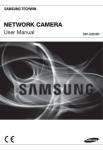Download NETWORK CAMERA - Surveillance
Transcript
NETWORK CAMERA
User Manual
SND-L5013/SND-L5083R/
SNO-L5083R/SNV-L5083R
Network Camera
User Manual
Copyright
©2015 Samsung Techwin Co., Ltd. All rights reserved.
Trademark
is the registered logo of Samsung Techwin Co., Ltd.
The name of this product is the registered trademark of Samsung Techwin Co., Ltd.
Other trademarks mentioned in this manual are the registered trademark of their respective company.
Restriction
Samsung Techwin Co., Ltd shall reserve the copyright of this document. Under no circumstances, this document shall
be reproduced, distributed or changed, partially or wholly, without formal authorization of Samsung Techwin.
Disclaimer
Samsung Techwin makes the best to verify the integrity and correctness of the contents in this document, but no
formal guarantee shall be provided. Use of this document and the subsequent results shall be entirely on the user’s own
responsibility. Samsung Techwin reserves the right to change the contents of this document without prior notice.
Design and specifications are subject to change without prior notice.
The initial administrator ID is “admin” and the password should be set when logging in for the first time.
Please change your password every three months to safely protect personal information and to prevent
the damage of the information theft.
Please, take note that it’s a user’s responsibility for the security and any other problems caused by
mismanaging a password.
overview
Important Safety Instructions
1. Read these instructions.
2. Keep these instructions.
● overview
3. Heed all warnings.
4. Follow all instructions.
5. Do not use this apparatus near water.
6. Clean only with dry cloth.
7. Do not block any ventilation openings, Install in accordance with the manufacturer’s
instructions.
8. Do not install near any heat sources such as radiators, heat registers, stoves, or other
apparatus (including amplifiers) that produce heat.
9. Do not defeat the safety purpose of the polarized or grounding-type plug. A polarized
plug has two blades with one wider than the other. A grounding type plug has two
blades and a third grounding prong. The wide blade or the third prong are provided for
your safety. If the provided plug does not fit into your outlet, consult an electrician for
replacement of the obsolete outlet.
10.Protect the power cord from being walked on or pinched particularly at plugs,
convenience receptacles, and the point where they exit from the apparatus.
11.Only use attachments/ accessories specified by the manufacturer.
12.Use only with the cart, stand, tripod, bracket, or table specified by
the manufacturer, or sold with the apparatus. When a cart is used,
use caution when moving the cart/apparatus combination to avoid
injury from tip-over.
13.Unplug this apparatus during lighting storms or when unused for
long periods of time.
14.Refer all servicing to qualified service personnel. Servicing is required when the
apparatus has been damaged in any way, such as power-supply cord or plug is
damaged, liquid has been spilled or objects have fallen into the apparatus, the apparatus
has been exposed to rain or moisture, does not operate normally, or has been dropped.
English _3
overview
WARNING
TO REDUCE THE RISK OF FIRE OR ELECTRIC SHOCK, DO NOT EXPOSE
THIS PRODUCT TO RAIN OR MOISTURE. DO NOT INSERT ANY METALLIC
OBJECT THROUGH THE VENTILATION GRILLS OR OTHER OPENNINGS
ON THE EQUIPMENT.
Apparatus shall not be exposed to dripping or splashing and that no objects
filled with liquids, such as vases, shall be placed on the apparatus.
To prevent injury, this apparatus must be securely attached to the Wall/ceiling
in accordance with the installation instructions.
CAUTION
CAUTION
RISK OF ELECTRIC SHOCK.
DO NOT OPEN
CAUTION : TO REDUCE THE RISK OF ELECTRIC SHOCK.
DO NOT REMOVE COVER (OR BACK).
NO USER SERVICEABLE PARTS INSIDE.
REFER SERVICING TO QUALIFIED SERVICE PERSONNEL.
EXPLANATION OF GRAPHICAL SYMBOLS
The lightning flash with arrowhead symbol, within an
equilateral triangle, is intended to alert the user to the
presence of “dangerous voltage” within the product’s
enclosure that may be of sufficient magnitude to constitute a
risk of electric shock to persons.
The exclamation point within an equilateral triangle is intended
to alert the user to the presence of important operating
and maintenance (servicing) instructions in the literature
accompanying the product.
4_ overview
Battery
Batteries(battery pack or batteries installed) shall not be exposed to excessive
heat such as sunshine, fire or the like.
Disconnect the main plug from the apparatus, if it’s defected. And please call
a repair man in your location.
When used outside of the U.S., it may be used HAR code with fittings of
an approved agency is employed.
CAUTION
Risk of explosion if battery is replaced by an incorrect type.
Dispose of used batteries according to the instructions.
These servicing instructions are for use by qualified service personnel only.
To reduce the risk of electric shock do not perform any servicing other than
that contained in the operating instructions unless you are qualified to do so.
Please use the input power with just one camera and other devices must not
be connected.
The ITE is to be connected only to PoE networks without routing to the
outside plant.
English _5
● overview
Disconnection Device
overview
Please read the following recommended safety precautions carefully.
yy Do not place this apparatus on an uneven surface.
yy Do not install on a surface where it is exposed to direct sunlight, near
heating equipment or heavy cold area.
yy Do not place this apparatus near conductive material.
yy Do not attempt to service this apparatus yourself.
yy Do not place a glass of water on the product.
yy Do not install near any magnetic sources.
yy Do not block any ventilation openings.
yy Do not place heavy items on the product.
User’s Manual is a guidance book for how to use the products.
The meaning of the symbols are shown below.
yy Reference : In case of providing information for helping of product’s usages
yy Notice : If there’s any possibility to occur any damages for the goods and
human caused by not following the instruction
Please read this manual for the safety before using of goods and keep it in
the safe place.
6_ overview
CONTENTS
overview
installation &
connection
27
11
12
15
18
21
24
27
29
33
40
43
44
network connection
and setup
49
49
50
51
52
53
54
58
59
61
61
Important Safety Instructions
Product Features
Recommended PC Specifications
Recommended Micro SD/SDHC
Memory Card Specifications
NAS recommended specs
What’s Included
At a Glance (SND-L5013)
At a Glance (SND-L5083R)
At a Glance (SNO-L5083R)
At a Glance (SNV-L5083R)
Installation (SND-L5013/
SND-L5083R)
Installation (SNO-L5083R)
Installation (SNV-L5083R)
Inserting/Removing a Micro SD
Memory Card
Memory Card Information
(Not Included)
Connecting with other Device
Connecting the Camera Directly
to Local Area Networking
Connecting the Camera Directly
to a DHCP Based DSL/Cable
Modem
Connecting the Camera Directly
to a PPPoE Modem
Connecting the Camera to a
Broadband Router with the
PPPoE/Cable Modem
Buttons used in IP Installer
Static IP Setup
Dynamic IP Setup
Port Range Forward (Port Mapping)
Setup
Connecting to the Camera from a
Shared Local PC
Connecting to the Camera from a
Remote PC via the Internet
English _7
● overview
3
3
9
10
11
overview
web viewer
62 Connecting to the Camera
64 Password setting
64Login
65 Installing STW WebViewer Plugin
67 Using the Live Screen
70 Playing the recorded video
setup screen
77Setup
77 Basic Setup
87 Video & Audio setup
96 Network Setup
105 Event Setup
111 NAS (Network Attached Storage)
guide
121 System Setup
126 Viewing profile information
62
77
appendix
127
8_ overview
127Specification
132 Product Overview
136Troubleshooting
138 Open Source Announcement
Product Features
English _9
● overview
•• Dustproof/Waterproof (IP66) (SNO-L5083R/SNV-L5083R)
The dustproof and waterproof design makes you feel at ease when installing the product
outdoors or exposing it to rain.
•• IR mode (SND-L5083R/SNO-L5083R/SNV-L5083R)
If the IR indicator turns on, the product switches to the IR mode for preventing an object
from being too bright, which helps you identify the object in near distance.
•• Visibility: 15m (SND-L5083R)
In B/W mode, the IR indicator turns on with the effective visibility of 15m at 0 Lux.
•• Visibility: 20m (SNO-L5083R/SNV-L5083R)
In B/W mode, the IR indicator turns on with the effective visibility of 20m at 0 Lux.
•• HD Video Quality
•• Multi-Streaming
This network camera can display videos in different resolutions and qualities
simultaneously using different CODECs.
•• Web Browser-based Monitoring
Using the Internet web browser to display the image in a local network environment.
•• Alarm
When an event occurs, video is either sent to the email address registered by the user, sent
to the FTP server, saved in a Micro SD card or NAS.
•• Tampering Detection
Detects tempering attempts on video monitoring.
•• Motion Detection
Detects motion from the camera’s video input.
•• ONVIF Compliance
This product supports ONVIF Profile-S&G.
For more information, refer to www.onvif.org.
overview
Recommended PC Specifications
•• CPU : Intel
Core 2 Duo 2.4 GHz or higher
`` Web Plug-in is optimized to SSE 4.1 Instruction Set.
•• Resolution : 1280X1024 pixels or higher (32 bit color)
•• RAM : 2GB or higher
•• Supported OS : Windows XP / VISTA / 7 / 8 / 8.1, MAC OS X 10.7 ~ 10.10
•• Supported Browser : Microsoft Internet Explorer (Ver. 8~11),
Mozilla Firefox (Ver. 9~35), Google Chrome (Ver. 15~40),
Apple Safari (Ver. 8.0.2(Mac OS X 10.10), 7.0.6(Mac OS X 10.9), 6.0.2(Mac OS X 10.8,
10.7 only), 5.1.7) ※ Mac OS X only
`` Windows 8 is supported only in the Desktop mode.
`` Neither a beta test version unlike the version released in the company website nor the developer version will
be supported.
`` For IPv6 connection, Window 7 or higher is recommended.
`` For Mac OS X, only the Safari browser is supported.
•• Video Memory : 256MB or higher
the driver of the video graphic adapter is not installed properly or is not the latest version, the
JJ `` Ifvideo
may not be played properly.
`` For a multi-monitoring system involving at least 2 monitors, the playback performance can be
deteriorated depending on the system.
10_ overview
Recommended Micro SD/SDHC Memory Card
Specifications
NAS recommended specs
•• Recommended capacity : 200GB or higher is recommended.
•• Simultaneous access : One unit of NAS can accept a maximum of sixteen camera
accesses.
•• For this camera, you are recommended to use a NAS with the following manufacturer’s
specs.
Recommended products
Netgear NAS
Synology NAS
Available sizes
A maximum of 16 cameras can access simultaneously.
A maximum of 16 cameras can access simultaneously.
JJ `` When you use Netgear’s NAS equipment, do not allocate the capacity for use.
`` If you use NAS equipment for purposes other than video saving, the number of accessible
cameras may be reduced.
English _11
● overview
•• Recommended capacity : 4GB ~ 32GB
•• For your camera, we recommend you use a memory card from the following manufacturers:
Micro SD/SDHC Memory Card : Sandisk, Transcend
•• Memory cards with a specification of Class 10 + UHS-1 or higher are recommended.
overview
What’s Included
Please check if your camera and accessories are all included in the product package.
Appearance
Item Name
Quantity
Description
1
NETWORK
ACT
LINK
NETWORK
ACT LINK
FRONT
FRONT
1
SND-L5013 or
SND-L5083R or
SNO-L5083R or
SNV-L5083R
NETWORK
ACT
LINK
NETWORK
ACT LINK
FRONT
FRONT
Camera
1
1
NETWORK
ACT
LINK
FRONT
Instruction book,
Installer S/W CD
12_ overview
Model Name
SND-L5013/
SND-L5083R/
SNO-L5083R/
SNV-L5083R
1
Quick Guide
(Optional)
1
Warranty card
(Optional)
1
Template
1
SND-L5013/
SND-L5083R/
SNO-L5083R/
SNV-L5083R
SND-L5013/
SND-L5083R/
SNO-L5083R/
SNV-L5083R
Product installation guide
SND-L5013/
SND-L5083R/
SNO-L5083R/
SNV-L5083R
Appearance
Item Name
Quantity
Description
2
3
Useful for installation on the
ceiling, wall, etc.
SND-L5013/
SND-L5083R
SNO-L5083R/
SNV-L5083R
Sunshield
1
It protects the camera from the
direct sunlight.
SNO-L5083R
Sunshield Hold
1
It fixes the sunshield with the
camera.
SNO-L5083R
RJ45 waterproof accessory
1
Used to install in humid places
SNO-L5083R
L Wrench
1
Used to control the direction of
the camera / Used to remove
and replace the dome cover
SNO-L5083R/
SNV-L5083R
Card-type moisture
absorbent
3
SNO-L5083R
Attached when installed.
1
SNV-L5083R
English _13
● overview
Tapping Screw
Model Name
overview
Appearance
Item Name
Quantity
Description
Model Name
Audio cable
1
Used to connect with the audio
port
SNV-L5083R
Cable bush
1
Used to connect the LAN cable
with a diameter of Ø7~8.5.
SNV-L5083R
Machine Screws
3
Used for assembling the dome
case when installing the product
on the pipe, wall mount, etc. or
blocking a hole.
SNV-L5083R
Housing for installing indoor
buried type cameras
SND-L5083R/
SNV-L5083R
Options (not included)
Indoor Buried Housing
14_ overview
At a Glance (SND-L5013)
Appearance
● overview
a
NETWORK
ACT
LINK
NETWORK
ACT LINK
b
FRONT
FRONT
Item
Description
a
Dome cover
Case cover used to protect the lens and the main unit.
b
Camera Case
Housing part that covers the camera body.
English _15
overview
Components
a
b
NETWORK
ACT LINK
FRONT
NE
AC TWO
T
LINRK
K
RESET
c
16_ overview
d
e
Item
Description
Internal Cover
It is a cover to protect the main body.
b
Lens
Lens for the camera.
The button restores all camera settings to the factory default.
Press and hold for about 5 seconds to reboot the system.
J If you reset the camera, the network settings will be adjusted so that
DHCP can be enabled. If there is no DHCP server in the network, you
must run the IP Installer program to change the basic network settings
such as IP address, Subnet mask, Gateway, etc., before you can
connect to the network.
c
Reset Button
d
Micro SD Memory
Card Compartment
Compartment for the Micro SD memory card.
e
PoE Connector
Connects to the network and supplies power through Ethernet cable.
English _17
● overview
a
overview
At a Glance (SND-L5083R)
Appearance
a
NETWORK
ACT
LINK
b
NETWORK
ACT LINK
FRONT
FRONT
Item
Description
a
Dome cover
Case cover used to protect the lens and the main unit.
b
Camera Case
Housing part that covers the camera body.
18_ overview
Components
a
b
NETWORK
ACT
LINK
FRONT
e
f
F
N
AC LINK
T
RESET
NE
TW
i
h
OR
K
g
English _19
● overview
c
d
overview
Item
Description
a
Internal Cover
It is a cover to protect the main body.
b
Illumination Sensor
Detects incoming light to control the IR LED.
c
IR LED
These infrared LED’s are controlled by the illumination sensor.
d
Lens
Lens for the camera.
T
e
Zoom control lever
W
Zoom in (Tele)
Zoom out (Wide)
By rotating it to the right or the left, the lens zoom can be adjusted. By
rotating it clockwise, the zoom can be fixed.
N
Focusing on a near object (Near)
f
Focus control lever
F
Focusing on a far object (Far)
g
PoE Connector
Connects to the network and supplies power through Ethernet cable.
h
Micro SD Memory
Card Compartment
Compartment for the Micro SD memory card.
By rotating it to the right or the left, the focus can be controlled. By rotating it
clockwise, the focus can be fixed.
The button restores all camera settings to the factory default.
Press and hold for about 5 seconds to reboot the system.
i
Reset Button
20_ overview
J If you reset the camera, the network settings will be adjusted so that
DHCP can be enabled. If there is no DHCP server in the network, you
must run the IP Installer program to change the basic network settings
such as IP address, Subnet mask, Gateway, etc., before you can
connect to the network.
At a Glance (SNO-L5083R)
Appearance
c
● overview
ab
d
e
f
English _21
overview
Item
Description
The button restores all camera settings to the factory default.
Press and hold for about 5 seconds to reboot the system.
J If you reset the camera, the network settings will be adjusted so that
DHCP can be enabled. If there is no DHCP server in the network, you
must run the IP Installer program to change the basic network settings
such as IP address, Subnet mask, Gateway, etc., before you can
connect to the network.
a
Reset Button
b
Micro SD Memory
Card Compartment
Compartment for the Micro SD memory card.
c
Sunshield
It protects the camera from the direct sunlight.
d
Sunshield Hold
It fixes the sunshield with the camera.
N
e
Focus control lever
F
Zoom control lever
Focusing on a far object (Far)
By rotating it to the right or the left, the focus can be controlled. By rotating it
clockwise, the focus can be fixed.
T
f
Focusing on a near object (Near)
W
Zoom in (Tele)
Zoom out (Wide)
By rotating it to the right or the left, the lens zoom can be adjusted. By
rotating it clockwise, the zoom can be fixed.
out a dirty surface of the lens softly with a lens tissue or cloth to which you have applied
MM `` Wipe
ethanol.
22_ overview
Components
a
● overview
b
c
d
Item
Description
a
Audio In Jack
Used to connect to a microphone.
b
PoE Connector
Connects to the network and supplies power through Ethernet cable.
c
IR LED
These infrared LED’s are controlled by the illumination sensor.
d
Illumination Sensor
Detects incoming light to control the IR LED.
English _23
overview
At a Glance (SNV-L5083R)
Appearance
a
ORK
NETW
ACT
b
LINK
FRONT
Item
Description
a
Dome cover
Case cover used to protect the lens and the main unit.
b
Camera Case
Housing part that covers the camera body.
24_ overview
Components
a b c
● overview
ORK
NETW
ACT
LINK
FRONT
d e
F
N
W
RESET
T
C
A
E
N
IN
L
R
O
W
K
T
K
f
g
hi
English _25
overview
Item
Description
a
Lens
Lens for the camera.
b
Illumination Sensor
Detects incoming light to control the IR LED.
c
IR LED
These infrared LED’s are controlled by the illumination sensor.
d
e
Zoom control lever
Focus control lever
T
Zoom in (Tele)
W
Zoom out (Wide)
By rotating it to the right or the left, the lens zoom can be adjusted. By
rotating it clockwise, the zoom can be fixed.
N
Focusing on a near object (Near)
F
Focusing on a far object (Far)
By rotating it to the right or the left, the focus can be controlled. By rotating it
clockwise, the focus can be fixed.
The button restores all camera settings to the factory default.
Press and hold for about 5 seconds to reboot the system.
J If you reset the camera, the network settings will be adjusted so that
DHCP can be enabled. If there is no DHCP server in the network, you
must run the IP Installer program to change the basic network settings
such as IP address, Subnet mask, Gateway, etc., before you can
connect to the network.
f
Reset Button
g
Micro SD Memory
Card Compartment
Compartment for the Micro SD memory card.
h
Audio input terminal
Terminal to connect to audio cables.
i
PoE Connector
Connects to the network and supplies power through Ethernet cable.
26_ overview
installation & connection
Installation (SND-L5013/SND-L5083R)
Precautions before installation
•• It must be installed on the area (ceiling or wall) that can withstand 5 times the weight
of the camera including the installation bracket.
•• Stuck-in or peeled-off cables can cause damage to the product or a fire.
•• For safety purposes, keep anyone else away from the installation site.
And put aside personal belongings from the site, just in case.
Disassembling
1. Use one hand to hold the camera’s bottom part
and turn the cover counterclockwise with another
hand to separate it.
2. Lift up the inner cover to separate it.
NETWORK
ACT
LINK
NETWORK
ACT LINK
FRONT
FRONT
English _27
● installation & connection
Ensure you read out the following instructions before installing the camera:
installation & connection
Installation
1. Attach the installation template to the
selected area and punch 3 holes as shown in
the figure.
2. Use the 2 supplied screws to fix the camera
to the 2 punched holes.
`` Set the <FRONT> mark imprinted on the camera to
face the direction of camera monitoring.
3. Connect the camera internal terminal with the
corresponding cable.
FRONT
NETWORK
ACT LINK
4. Adjust the lens in a desired direction by
referring to the “Adjusting the monitoring
direction for the camera” section. (page 39)
recommend you not to touch the lens as the camera lens has been properly focused in the
JJ `` We
final process of manufacturing. If so, the lens may be out of focus or stained by alien substances.
5. Please connect the inner cover to the main body.
6. While grabbing the bottom side of the camera with
your hand, please grab and push its cover with the
other hand to align the two arrow signs, as shown in
the figure.
the dome cover, make the arrows match each
JJ `` Tootherassemble
and press the cover firmly.
Turning the dome while assembling may cause diffuse
reflection and partial rotation of lens may change the scope
of shooting.
28_ installation & connection
Installation (SNO-L5083R)
camera is waterproof and in compliance with the IP66 spec, but the jack connected to the
JJ `` This
external cable is not. You are recommended to install this product below the edge of eaves to
Precautions before installation
Ensure you read out the following instructions before installing the camera:
•• It must be installed on the area (ceiling or wall) that can withstand 5 times the weight
of the camera including the installation bracket.
•• Stuck-in or peeled-off cables can cause damage to the product or a fire.
•• For safety purposes, keep anyone else away from the installation site.
And put aside personal belongings from the site, just in case.
Installation
1. Attach the installation template to the
selected area and punch 3 holes as shown in
the figure.
2. Fix the camera in 3 holes by tightening the
three tapping screws supplied with the
product.
3. Connect the cables with the camera port.
4. Adjust the direction of the camera with the
L-wrench supplied with the product.
the bracket screws, adjust the camera’s
JJ `` Loosen
position and tighten the screws when you adjust
the position of the camera by using a bracket. If
you adjust the camera’s position by force when
the screws are tightened, the camera may be scratched or out of order.
English _29
● installation & connection
prevent the cable from being externally exposed.
installation & connection
How to connect the RJ45 waterproof cable to a LAN cable
1. Insert it through the arrow direction.
2. Connect the LAN connector (male) to the
cable.
3. Connect the RJ45 modular jack (female) to
the RJ45 connector (male).
JJ `` Please, keep each of the parts separated.
4. Assemble by rotating the RJ45 modular
jack (female) and the RJ45 protection cover
clockwise (Follow the arrow).
RJ45 modular
jack (female)
RJ45 connector
(male)
RJ45 connector
protection cover
Back cover
Cable waterproof
gasket
5. Assemble by rotating RJ45 protection cover
and back cover clockwise (Follow the arrow).
When the back cover is assembled, the cable
waterproof gasket is tightly attached to the
cable to make it waterproof.
must fully assemble it to rotate the back cover up to the end of the screw thread of the RJ45
JJ `` You
connector.
30_ installation & connection
Outdoor installation
When you install it outside of the building, please waterproof it with waterproof butyl rubber
tape (can be purchased in stores) so that water does not leak from the gap of the cable
connected to the outside.
2. Wrap the black cable jacket (Area A) and
the cable connection area with waterproof
(butyl rubber) tape so that more than half of
the butyl rubber tape is overlapped.
jacket is not waterproofed properly,
JJ `` Ifthentheitcable
can directly cause leakage. Make sure
Camera
System
Camera
System
A
Camera
A
System
to protect the cable with a dense layer of taping.
`` Waterproof butyl tape is made of butyl rubber that can be stretched to twice its normal length.
English _31
● installation & connection
1. Connect the cable.
installation & connection
To adjust the zoom factor or focus
1. Loosen the front cover as shown.
2. Loosen the zoom/focus lever slightly.
3. Position the zoom/focus lever to WIDE (NEAR) or TELE (FAR) as appropriate.
4. Then, tighten the zoom/focus lever to fix the adjusted position.
5. Turn the front cover to tighten it.
Front cover
Zoom Lever
WIDE ↔ TELE
FAR ↔ NEAR
Focus Lever
ensure seamless waterproofing, tighten up the front cover by turning it to the end.
JJ `` ToWhen
combining the front cover, please combine the main body and the front cover so that the
LOCK indicator is interlocked.
`` Use the lever to adjust the zoom factor or focus, and turn the lever clockwise to fix it.
`` Before you can adjust the zoom factor/focus of the lens, loosen and remove the front cover.
32_ installation & connection
Installation (SNV-L5083R)
camera is waterproof and in compliance with the IP66 spec, but the jack connected to the
JJ `` This
external cable is not. You are recommended to install this product below the edge of eaves to
Precautions before installation
Ensure you read out the following instructions before installing the camera:
•• It must be installed on the area (ceiling or wall) that can withstand 5 times the weight
of the camera including the installation bracket.
•• Stuck-in or peeled-off cables can cause damage to the product or a fire.
•• For safety purposes, keep anyone else away from the installation site.
And put aside personal belongings from the site, just in case.
Disassembling
1. With the provided L-wrench, loosen
3 bolts on the dome cover counter
clockwise to remove the cover.
Dome cover
NET
WOR
K
FRONT
LINK
Camera Body
ACT
Bolts
Camera Case
English _33
● installation & connection
prevent the cable from being externally exposed.
installation & connection
Installation
1. Drill a hole (3mm diameter and minimum
depth of 10 mm) for an installation screw
using the template provided.
FRONT
2. Align the installation hole of the camera to
the previously drilled hole, and then insert a
screw and tighten.
ACT
LINK
NETW
ORK
3. Connect and arrange the necessary cables
lest that they should be damaged or twisted
while installing the camera.
4. Adjust the lens in a desired direction by
referring to the “Adjusting the monitoring direction for the camera” section. (page
39)
5. Close the dome cover.
`` To ensure waterproofing, tight up the fixing bolts using the L-wrench.
Connecting LAN cable
1. Remove the dome cover and the case.
2. Pull out the long projected part of the rubber plug on the
bottom and remove it as shown in the figure.
an appropriate cable bush for the LAN cable to be
JJ `` Use
connected.
-- Basic camera : Use the cable with a diameter of Ø5~6.5.
-- Components provided : Use the cable with a diameter of
Ø7~8.5.
3. Insert the LAN cable into hole made by removing the
projected part of the rubber plug in step 2 above.
F
4. Remove the sheath with a cable cutter, and align the
cables.
T
K
W
T
E
IN
N
L
K
R
O
34_ installation & connection
C
6. Connect the finished cable to the Ethernet port.
RESET
A
5. Connect the LAN cable with a LAN connector, and insert
it into the LAN tool.
N
W
Connecting waterproof audio cable
1. Remove the dome cover and the case.
● installation & connection
2. Pull out the rubber plug on the bottom as shown in
the figure.
3. Insert the waterproof audio cable into the hole that
was made by removing the rubber plug in step 2
above, and connect it to the connector.
4. Insert the rubber stopper of the waterproof audio
cable into a hole.
5. Adjust the lens in a desired direction by referring to
the “Adjusting the monitoring direction for the
camera” section. (page 39)
6. Attach the dome cover.
English _35
installation & connection
Attaching to the unbundled adapter
Choose and purchase a necessary one of the following options (unbundled) that is suitable
to the installation site or for your convenience.
1. Remove the dome cover from the case by referring to
the “Disassembling” section. (page 33)
2. Use the provided machine screw to fix the camera
case to the unbundled adapter.
3. Connect and arrange the necessary cables lest that
they should be damaged or twisted while installing the
camera.
4. Install the camera body in the reverse order of
“Disassembling”.
5. Adjust the lens in a desired direction by referring to the
“Adjusting the monitoring direction for the camera” section. (page 39)
6. Close the dome cover.
`` To ensure waterproofing, tight up the fixing bolts using the L-wrench.
Outdoor installation
When you install it outside of the building, please waterproof it with waterproof butyl rubber
tape (can be purchased in stores) so that water does not leak from the gap of the cable
connected to the outside.
1. Connect the cable.
2. Wrap the black cable jacket (Area A) and the
cable connection area with waterproof (butyl
rubber) tape so that more than half of the
butyl rubber tape is overlapped.
jacket is not waterproofed properly,
JJ `` Ifthentheitcable
can directly cause leakage. Make sure to
protect the cable with a dense layer of taping.
Camera
System
Camera
System
A
Camera
A
System
`` Waterproof butyl tape is made of butyl rubber that can be stretched to twice its normal length.
36_ installation & connection
Optional Accessories for Installation
For your easier installation, you can purchase appropriate optional accessories available.
● installation & connection
1. WALL MOUNT ADAPTOR(SBP-300WM or
SBP-300WM1)/HANGING MOUNT
(SBP-301HM2 : SNV-L5083R, SBP301HM4 : SND-L5083R, SBP-300HM7 :
SND-L5013)
This adaptor is used when installing the
dome camera onto a wall.
2. CEILING MOUNT ADAPTOR(SBP-300CM)/
HANGING MOUNT(SBP-301HM2 : SNV-L5083R,
SBP-301HM4 : SND-L5083R, SBP-300HM7 :
SND-L5013)
This adaptor is used when installing the dome
camera on a concrete ceiling.
English _37
installation & connection
3. POLE MOUNT ADAPTOR(SBP-300PM)
This is an adaptor for WALL MOUNT ADAPTOR
(SBP-300WM or SBP-300WM1) installation on a
pole whose diameter is bigger than 80mm.
4. CORNER MOUNT ADAPTOR (SBP-300KM)
This is an adaptor for WALL MOUNT ADAPTOR
(SBP-300WM or SBP-300WM1) installation on
the corner of wall joint.
38_ installation & connection
Adjusting the monitoring direction for the camera (SND-L5013/
SND-L5083R/SNV-L5083R)
Pan
● installation & connection
FRONT
NETWORK
ACT LINK
Tilt
Lens rotation
`` Adjusting the monitoring direction
You can adjust the camera direction only when the camera is fixed on the ceiling.
Where, rotating the camera unit to the left or right is called Pan, adjusting the tilt is called
Tilt, and turning the lens on its axis is called Rotation.
-- The effective range of pan is a total of 350 degrees.
-- The effective range of rotation is a total of 355 degrees.
-- The effective range of tilt is a total of 67 degrees.
JJ
`` The image can be covered up by the camera case depending on the angle.
`` Do not forcefully turn the focus/zoom lens after the dome case is disassembled.
Otherwise, it may cause an incorrect focus due to a motor failure.
`` Methods of adjustment
1. After installing the camera, adjust the panning angle in consideration of the
monitoring direction.
2. Set the horizontal angle so that the image is not reversed.
3. Adjust the tilt angle so that the camera faces toward the monitoring object.
English _39
installation & connection
Inserting/Removing a Micro SD Memory Card
JJ `` Disconnect the power cable from the camera before inserting the Micro SD memory card.
`` Do not insert the Micro SD memory card while it’s upside down by force.
Otherwise, it may damage the Micro SD memory card.
Inserting a Micro SD Memory Card
Push the Micro SD memory card in the direction of the arrow shown in the diagram.
NE
AC TWO
T
LINRK
K
RESET
NE
AC TWOR
T
LINKK
RESET
<SND-L5013/SND-L5083R>
<SNO-L5083R>
40_ installation & connection
W
F
N
RESET
W
● installation & connection
C
A
T
IN
L
N
K
R
O
W
K
T
E
RESET
T
C
A
T
E
N
K
IN
L
W
K
R
O
<SNV-L5083R>
Removing a Micro SD Memory Card
Gently press down on the exposed end of the memory card as shown in the diagram to
eject the memory card from the slot.
NE
AC TWO
T
LINRK
K
RESET
NE
AC TWOR
T
LINKK
RESET
<SND-L5013/SND-L5083R>
English _41
installation & connection
F
N
W
<SNO-L5083R>
F
N
RESET
W
T
C
A
L
K
R
O
W
K
T
E
IN
N
RESET
T
C
A
E
IN
N
L
K
O
W
T
R
K
<SNV-L5083R>
too hard on the Micro SD memory card can cause the card to shoot out uncontrollably
JJ `` Pressing
from the slot when released.
`` Before removing your Micro SD memory card, turn off the camera or go to <Storage>, turn the
device off, and press the [Apply (
)] button. (Page 107)
`` If you turn off the camera or remove the Micro SD memory card that contains data from the
product, the data may be lost or damaged.
42_ installation & connection
Memory Card Information (Not Included)
What is a memory card?
Selecting a memory card that’s suitable for you
Your camera supports Micro SD/SDHC memory cards.
You may, however, experience compatibility issues depending on the model and make of
the memory card.
For your camera, we recommend you use a memory card from the following
manufacturers:
Micro SD/SDHC memory Card : Sandisk, Transcend
Memory cards of 4GB ~ 32GB is recommended for using with this camera.
Playback performance can be affected depending on the speed of memory card, so use
the high-speed memory card.
Memory cards with a specification of Class 10 + UHS-1 or higher are recommended.
Memory Card Components
Contacts
Micro SD/SDHC
English _43
● installation & connection
The memory card is an external data storage device that has been developed to offer an
entirely new way to record and share video, audio, and text data using digital devices.
installation & connection
Connecting with other Device
NETWORK
ACT LINK
PoE
FRONT
<SND-L5013/SND-L5083R>
PoE Device
<SNO-L5083R>
44_ installation & connection
F
N
W
● installation & connection
RESET
T
C
A
R
O
W
K
T
E
N
IN
L
K
PoE
<SNV-L5083R>
Ethernet Connection
Connect the Ethernet cable to the local network or to the Internet.
English _45
installation & connection
Powering and networking
Connect the PoE device and camera’s PoE connectors.
to a PoE (Power over Ethernet) enabled router’s PoE connector.
JJ ```` Connect
Use PoE that is compliant with the IEEE802.3af protocols.
`` If you want to connect an external device, you must turn off the external device before proceeding.
Network Cable Specification
Item
Connector
Ethernet
Cable
Max Distance
PoE Support
46_ installation & connection
Contents
RJ45
10/100Base-T
UTP Category 5e
100M
IEEE 802.3af
Remark
10/100 Mbps
Connecting to Audio Input
Speaker
● installation & connection
Microphone
PC
Network
Microphone Amp
Microphone
<SNO-L5083R>
English _47
installation & connection
Speaker
Microphone
PC
Network
F
N
W
RESET
AC
Microphone
T
RK
O
TW
NE
NK
LI
<SNV-L5083R>
Amp
Microphone
1. Connect the MIC port of the camera with the microphone or LINE OUT port of the
amplifier that the microphone is connected to.
microphone is built in, you can use the built-in microphone instead of an external one.
MM `` As(It isa applicable
only to the SND-L5013/SND-L5083R model.)
2. Check the specifications for audio input.
•• Audio Codec
-- Audio In : G.711 PCM (Bit Rate: 64kbps / Sampling Frequency: 8kHz), G.726
ADPCM (Bit Rate: 16Kbps, 24Kbps, 32Kbps, 40Kbps / Sampling Frequency: 8kHz)
•• Audio in : Mono signal line input (Max.2.4 Vpp)
•• Line out impedance : 600Ω
48_ installation & connection
network connection and setup
You can set up the network settings according to your network configurations.
Connecting to the camera from a local PC in the LAN
1. Launch an Internet browser on the local PC.
2. Enter the IP address of the camera in the address bar of the browser.
FRONT
FRONT
NETWORK
ACT
LINK
NETWORK
ACT LINK
Camera
INTERNET
Camera
Local PC
External Remote PC
DDNS Server
(Data Center, KOREA)
<Local Network>
remote PC in an external Internet out of the LAN network may not be able to connect to the
MM `` Acamera
installed in the intranet if the port-forwarding is not properly set or a firewall is set.
In this case, to resolve the problem, contact your network administrator.
`` In the IP installer, you can use the initial password, “4321” to set IP Address, Subnet Mask,
Gateway, HTTP Port, VNP Port, IP type. After changing the network interface, for better security,
access the web viewer and change the password.
`` By factory default, the IP address will be assigned from the DHCP server automatically.
If there is no DHCP server available, the IP address will be set to 192.168.1.100.
To change the IP address, use the IP Installer.
For further details on IP Installer use, refer to “Static IP Setup”. (Page 54)
English _49
● network connection and setup
Connecting the Camera Directly to Local Area
Networking
network connection and setup
Connecting the Camera Directly to a DHCP
Based DSL/Cable Modem
INTERNET
FRONT
FRONT
NETWORK
ACT
LINK
NETWORK
ACT LINK
Camera
DSL/Cable Modem
External Remote PC
DDNS Server
(Data Center, KOREA)
1. Connect the user PC directly with the network camera.
2. Run the IP Installer and change the IP address of the camera so that you can use
the web browser on your desktop to connect to the Internet.
3. Use the Internet browser to connect to the web viewer.
4. Move to [Setup] page.
5. Move to [Network] – [DDNS] and configure the DDNS settings.
6. Move to [Basic] – [IP & Port], and set the IP type to [DHCP].
7. Connect the camera, which was removed from your PC, directly to the modem.
8. Restart the camera.
MM `` For configuring the DDNS settings, refer to “DDNS”. (page 96)
`` For registering the DDNS settings, refer to “Registering with DDNS”. (page 97)
`` Refer to “IP & Port” for how to setup IP. (page 85)
50_ network connection and setup
Connecting the Camera Directly to a PPPoE
Modem
NETWORK
ACT
LINK
NETWORK
ACT LINK
Camera
PPPoE Modem
External Remote PC
DDNS Server
(Data Center, KOREA)
1. Connect the user PC directly with the network camera.
2. Run the IP Installer and change the IP address of the camera so that you can use
the web browser on your desktop to connect to the Internet.
3. Use the Internet browser to connect to the web viewer.
4. Move to [Setup] page.
5. Move to [Network] – [DDNS] and configure the DDNS settings.
6. Move to [Basic] – [IP & Port] Setup Page, set the IP type to [PPPoE], and enter the
network service’s ID and password.
7. Connect the camera, which was removed from your PC, directly to the modem.
8. Restart the camera.
MM `` For configuring the DDNS settings, refer to “DDNS”. (page 96)
`` For registering the DDNS settings, refer to “Registering with DDNS”. (page 97)
`` Refer to “IP & Port” for how to setup IP. (page 85)
English _51
● network connection and setup
INTERNET
FRONT
FRONT
network connection and setup
Connecting the Camera to a Broadband Router
with the PPPoE/Cable Modem
This is for a small network environment such as homes, SOHO and ordinary shops.
FRONT
FRONT
NETWORK
ACT
LINK
NETWORK
ACT LINK
Camera
INTERNET
Camera
Broadband
Router
PPPoE or
Cable Modem
Local PC
PPPoE or
Cable Modem
External Remote PC
DDNS Server
(Data Center, KOREA)
Configuring the network settings of the local PC connected to a
Broadband Router
Configuring the network settings of the local PC connected to a Broadband Router, follow
the instructions below.
•• Select : <Network> <Properties> <Local Area Connection> <General>
<Properties> <Internet Protocol (TCP/IP)> <Properties> <Obtain an
IP address automatically> or <Use the following IP address>.
•• Follow the instructions below if you select <Use the following IP address>:
ex1) If the address (LAN IP) of the Broadband Router is 192.168.1.1
IP address : 192.168.1.100
Subnet Mask : 255.255.255.0
Default Gateway : 192.168.1.1
ex2) If the address (LAN IP) of the Broadband Router is 192.168.0.1
IP address : 192.168.0.100
Subnet Mask : 255.255.255.0
Default Gateway : 192.168.0.1
ex3) If the address (LAN IP) of the Broadband Router is 192.168.xxx.1
IP address : 192.168.xxx.100
Subnet Mask : 255.255.255.0
Default Gateway : 192.168.xxx.1
the address of the Broadband Router, refer to the product’s documentation.
MM ```` For
For more information about port forwarding of the broadband router, refer to "Port Range
Forward (Port Mapping) Setup”. (Page 59)
52_ network connection and setup
Buttons used in IP Installer
a
b c
d
e
f g
● network connection and setup
hi
Item
j
k
l
m
Description
a
Device Name
Model name of the connected camera.
Click the column to sort the list by model name.
However, search will be stopped if clicked during the search.
b
Alias
This function is not currently implemented.
c
Mode
Displays either <Static>, <Dynamic> or <PPPoE> for the current network
connection status.
d
MAC(Ethernet)
Address
e
IP Address
f
Protocol
Ethernet address for the connected camera.
Click the column to sort the list by Ethernet address.
However, search will be stopped if clicked during the search.
IP address.
Click the column to sort the list by IP address.
However, search will be stopped if clicked during the search.
Network setting for the camera.
The factory default is “IPv4”.
Cameras with the IPv6 setting will be displayed “IPv6”.
English _53
network connection and setup
Item
Description
g
URL
DDNS URL address enabling access from the external Internet.
However, this will be replaced with the <IP Address> of the camera if
DDNS registration has failed.
h
IPv4
Scans for cameras with the IPv4 setting.
i
IPv6
Scans for cameras with the IPv6 setting.
Activated in an IPv6 compliant environment only.
j
Search
Scans for cameras that are currently connected to the network.
However, this button will be grayed out if neither IPv4 nor IPv6 is checked.
k
l
m
Auto Set
The IP Installer automatically configures the network settings.
Manual Set
You should configure the network settings manually.
Exit
Exits the IP Installer program.
the IP installer, use only the installer version provided in the installation CD or use the latest one if
MM `` For
available. You can download the latest version from the Samsung web site (www.samsungcctv.com).
Static IP Setup
Manual Network Setup
Run <IP Installer_v2.XX.exe> to display the camera search list.
At the initial startup, both [Auto Set] and [Manual Set] will be grayed out.
cameras found with the IPv6 setting, these buttons will be grayed out as the cameras do not
MM `` For
support this function.
1. Select a camera in the search list.
Check the MAC address of the camera
on the camera’s label.
Both the [Auto Set] and [Manual Set]
buttons will be activated.
2. Click [Manual Set].
The Manual Setting dialog appears.
<IP Address>, <Subnet Mask>,
<Gateway>, <HTTP Port>, and <VNP Port> of the camera are displayed in the
preset values.
54_ network connection and setup
related parameters can be set only
MM `` IPwhen
DHCP is not checked.
If not using a Broadband Router
For setting <IP Address>, <Subnet Mask>, and <Gateway>, contact your network
administrator.
4. In the <Port> pane, provide necessary
information.
•• HTTP Port : Used to access the
camera using the Internet browser,
defaulted to 80.
•• VNP Port : Used to control the video
signal transfer, defaulted to 4520.
5. Enter the password.
Enter the password of “admin” account, which was used to access the camera.
the security purposes, you are recommended to use a combination of numbers, alphabets
JJ `` For
uppercase and lowercase and special characters for your password.
`` If you want to change the password, refer to “Administrator password change” of the user
setup. (page 82)
6. Click [OK].
Manual network setup will be completed.
English _55
● network connection and setup
3. In the <Address> pane, provide the
necessary information.
•• MAC (Ethernet) Address : The MAC
address imprinted on the camera
label is automatically displayed and
requires no user setting.
network connection and setup
If using a Broadband Router
•• IP Address : Enter an address falling in
the IP range provided by the Broadband
Router.
ex) 192.168.1.2~254,
192.168.0.2~254,
192.168.XXX.2~254
•• Subnet Mask : The <Subnet Mask>
of the Broadband Router will be the
<Subnet Mask> of the camera.
•• Gateway : The <Local IP Address> of
the Broadband Router will be the <Gateway> of the camera.
settings may differ depending on the connected Broadband Router model.
MM `` The
For more information, refer to the user manual of the applicable router.
`` For more information about port forwarding of the broadband router, refer to “Port Range
Forward (Port Mapping) Setup”. (Page 59)
If the Broadband Router has more than one camera connected
Configure the IP related settings and the Port related settings distinctly with each other.
ex)
Category
Camera #1
Camera #2
IP related settings
IP Address
Subnet Mask
Gateway
192.168.1.100
255.255.255.0
192.168.1.1
192.168.1.101
255.255.255.0
192.168.1.1
Port related settings
HTTP Port
VNP Port
8080
4520
8081
4521
Port> is set other than 80, you must provide the <Port> number in the address bar
MM `` Ifofthethe<HTTP
Internet browser before you can access the camera.
ex) h ttp://IP address : HTTP Port
http://192.168.1.100:8080
56_ network connection and setup
Auto Network Setup
Run <IP Installer_v2.XX.exe> to display the camera search list.
At the initial startup, both [Auto Set] and [Manual Set] will be grayed out.
1. Select a camera in the search list.
Check the MAC address of the camera
on the camera’s label.
Both the [Auto Set] and [Manual Set]
buttons will be activated.
2. Click [Auto Set].
The Auto Setting dialog appears.
The <IP Address>, <Subnet Mask>,
and <Gateway> will be set automatically.
3. Enter the password.
Enter the password of “admin” account,
which was used to access the camera.
the security purposes, you are
JJ `` For
recommended to use a combination
of numbers, alphabets uppercase and
lowercase and special characters for your
password.
`` If you want to change the password, refer
to “Administrator password change” of
the user setup. (page 82)
4. Click [OK].
Auto network setup will be completed.
English _57
● network connection and setup
cameras found with the IPv6 setting, these buttons will be grayed out as the cameras do not
MM `` For
support this function.
network connection and setup
Dynamic IP Setup
Dynamic IP Environment Setup
•• Example of the Dynamic IP environment
-- If a Broadband Router, with cameras connected, is assigned an IP address by the
DHCP server
-- If connecting the camera directly to modem using the DHCP protocols
-- If IPs are assigned by the internal DHCP server via the LAN
Checking the Dynamic IP
1. Run the IP Installer on the user’s local
computer.
Cameras allocated with <Dynamic IP>
address are shown in the list.
2. Select a camera from the search result.
3. Click the [Manual Set] button and
check the camera’s <Dynamic IP>
address.
If you uncheck <DHCP>, you can
change IP to <Static>.
58_ network connection and setup
Port Range Forward (Port Mapping) Setup
If you have installed a Broadband Router with a camera connected, you must set the port range
forwarding on the Broadband Router so that a remote PC can access the camera in it.
● network connection and setup
Manual Port Range Forwarding
1. From the Setup menu of the Broadband
Router, select <Applications &
Gaming> - <Port Range Forward>.
For setting the port range forward for
a third-party Broadband Router, refer
to the user guide of that Broadband
Router.
2. Select <TCP> and <UDP Port>
for each connected camera to the
Broadband Router.
Each port number for the Broadband
Router should match that specified in
<Setup> - <Basic> - <IP & Port> from
the camera’s web viewer menu.
3. When done, click [Save Settings].
Your settings will be saved.
MM `` Above sample instructions are based on the CISCO’s Broadband Router.
`` The settings may differ depending on the connected Broadband Router model.
For more information, refer to the user manual of the applicable router.
English _59
network connection and setup
Setting up Port Range Forward for several network cameras
•• You can set a rule of Port Forwarding on the Broadband Router device through its
configuration web page.
•• A user can change each port using the camera setting screen.
When Camera1 and Camera2 are connected to a router :
User
Internet
Start
3000
3001
4520
4521
8080
8081
Broadband Router
End
Protocol
3000
TCP/UDP
3001
TCP/UDP
4520
TCP/UDP
4521
TCP/UDP
8080
TCP/UDP
8081
TCP/UDP
IP Address
192.168.1.100
192.168.1.101
192.168.1.100
192.168.1.101
192.168.1.100
192.168.1.101
Camera1 (192.168.1.100)
HTTP port
8080
Device port
4520
RTSP port
3000
Camera2 (192.168.1.101)
HTTP port
8081
Device port
4521
RTSP port
3001
forwarding can be done without additional router setup if the router supports the UPnP
MM `` Port
(Universal Plug and Play) function.
After connecting the network camera, set <Quick connect> of <Samsung DDNS> to <On> in
the “Setup Network DDNS” menu.
60_ network connection and setup
Connecting to the Camera from a Shared Local PC
2. Double-click a camera to access.
The Internet browser starts and
connects to the camera.
to the camera can also be gained by typing the camera's IP address in the address bar of
MM `` Access
the Internet browser.
Connecting to the Camera from a Remote PC via
the Internet
Since using the IP Installer on a remote computer that is not in the Broadband Router’s network
cluster is not allowed, users can access cameras within a Broadband Router’s network by using
the camera’s DDNS URL.
1. Before you can access a camera in the Broadband Router network, you should have
set the port range forward for the Broadband Router.
2. From the remote PC, launch the Internet browser and type the DDNS URL address
of the camera, or the IP address of the Broadband Router in the address bar.
ex) http://www.samsungipolis.com/Product ID
MM `` For registering the DDNS settings, refer to “Registering with DDNS”. (page 96)
English _61
● network connection and setup
1. Run the IP Installer.
It will scan for connected cameras and
display them as a list.
web viewer
Connecting to the Camera
Normally, you would
1. Launch the Internet browser.
2. Type the IP address of the camera in
the address bar.
ex) • IP address (IPv4) : 192.168.1.100
http://192.168.1.100
- the Login dialog should appear.
• IP address (IPv6) : 2001:230:abcd:
ffff:0000:0000:ffff:1111
http://[2001:230:abcd:ffff:0000
:0000:ffff:1111] - the Login dialog
should appear.
If the HTTP port is other than 80
1. Launch the Internet browser.
2. Type the IP address and HTTP port number of the camera in the address bar.
ex) IP address : 192.168.1.100:HTTP Port number(8080)
http://192.168.1.100:8080 - the Login dialog should appear.
Using URL
1. Launch the Internet browser.
2. Type the DDNS URL of the camera in the address bar.
ex) URL address : http://www.samsungipolis.com/Product ID
- the Login dialog should appear.
JJ `` Network connection is disabled in the LAN only environment.
62_ web viewer
Connecting via UPnP
1. Run the client or operating system in support of the UPnP protocol.
Connecting via Bonjour
1. Run the client or operating system in support of the Bonjour protocol.
2. Click the camera name for search.
In the Mac operating system, click the camera name searched from the Bonjour tab
of Safari.
-- The login window is displayed.
To check the DDNS address
If the camera is connected directly to the DHCP cable modem, DSL modem, or PPPoE
modem, the IP address of your network will be changed each time you try to connect to
the ISP (Internet Service Provider) server.
If this is the case, you will not be informed of the IP address changed by DDNS.
Once you register a dynamic IP-based device with the DDNS server, you can easily check
the changed IP when you try to access the device.
To register your device to the <DDNS> server, visit www.samsungipolis.com and register
your device first, and then set the Web Viewer’s <Network> - <DDNS> to <Samsung
DDNS>, as well as providing <Product ID> that had been used for DDNS registration.
English _63
● web viewer
2. Click the camera name for search.
In the Windows operating system, click the camera name searched from the
network menu.
-- The login window is displayed.
web viewer
Password setting
When you access the product for the first time,
you must register the login password.
When the “Password change” window appears,
enter the new password.
a new password with 8 to 9 digits,
JJ `` For
you must use at least 3 of the following:
uppercase/lowercase letters, numbers
and special characters. For a password
with 10 to 15 digits, you must use at least
2 types of those mentioned.
-- Special characters that are allowed. : ~`!@#$%^*()_-+=|{}[].?/
`` For higher security, you are not recommended to repeat the same characters or consecutive
keyboard inputs for your passwords.
`` If you lost your password, you can press the [RESET] button to initialize the product. So, don’t lose
your password by using a memo pad or memorizing it.
Login
Whenever you access the camera, the login window appears.
Enter the User ID and password to access the camera.
1. Enter “admin” in the <User name>
input box.
The administrator ID, “admin”, is fixed
and can not be changed.
2. Enter the password in the <Password>
input field.
3. Click [OK].
If you have logged in successfully, you
will the Live Viewer screen.
you access the camera web viewer, pay special attention to the security by checking
JJ `` When
whether the image data is encrypted.
check the “Remember my credentials” option when your input is done, in future you will
MM `` Ifbeyoulogged
in automatically without being prompted to enter the login information.
`` You will experience the best video quality if the screen size is 100%. Reducing the ratio may cut
the image on the borders.
64_ web viewer
Installing STW WebViewer Plugin
If connecting to a camera for the first time, you will see the installation message. Then, install the
required WebViewer Plugin to access the camera and control the video from it in real time.
the plug-in installation file download status is suspended at 99% in the Internet Explorer
JJ `` Ifbrowser,
retry it after selecting “Release SmartScreen filter” in “Tool SmartScreen filter”.
2. Click [Run] in the message window.
3. Click [Yes] when the notice window
saying that all browser windows will be
closed.
4 and 5 will be skipped if no Web
MM `` Steps
Viewer Plug-in is installed.
4. When the old version of the Web Viewer
Plug-in is installed, a notice window
saying the old version will be deleted is
displayed.
Click [Yes] when the notice window is
displayed.
English _65
● web viewer
1. When the monitoring page is accessed
for the very first time, the installation
page is displayed. Click [Click Here] to
begin installation.
web viewer
5. Click [OK].
The old version of Web Viewer Plug-in
is deleted.
6. Click [Install] to begin installation of the
Web Viewer Plug-in.
7. Click [Finish].
STW Web Viewer Plug-in installation is
completed.
internet explorer, if you need
JJ `` Into your
move to the installation screen
after installing the STW webviewer
plugin, check whether webviewer_
activexplugin_lib.control in the “Tool
Additional Function Management” menu
is “Activated”. If not, and if there is a
persisting problem, then select “Tools
Internet Options General” and delete all the search records.
66_ web viewer
Using the Live Screen
a
b
c
d
e
● web viewer
f
g
h
i
j
k
l
m
Item
Description
a
Monitoring
Move to the monitoring screen.
b
Playback
Move to the screen where you can search for the video recording saved in your Micro
SD memory card or NAS.
c
Setup
Move to the Setup screen.
d
Profile access
information
e
Viewer Screen
You can read the profile information.
Displays the Live video on the screen.
`` You can use the mouse wheel to activate the digital zooming in Viewer screen.
English _67
web viewer
Item
Description
You can select a profile type in <Video profile> under the <Basic> setup menu.
`` When the Web Viewer is connected, the profile information currently using is
displayed.
f
Profile type
JJ Afterimages can be displayed on the screen under the following conditions if the
video is played in the monitoring page:
-- The resolution is changed due to a profile change.
-- Incoming data is being slowed due to a network delay when the profile is
changed.
-- The web browser window size and location is changed.
g
Screen
Optimization
h
Fix the resolution
Regardless of the resolution setup configured in the camera, it sets the resolution to
640x480. Press it again to switch back to the default resolution.
i
j
k
l
Full Screen
Switch the current video to the maximum size of the monitor.
Capture
Saves the snapshot as an image file in the .jpg format.
Manual recording
Users can store videos to a PC by themselves.
Audio control
To activate audio and control its volume.
m
Hide the context
menu
68_ web viewer
The video size of the camera will switch to as big as the Web browser.
The left-corner context menu will disappear but only the menu icon.
To capture the snapshot
1. Click [Capture (
)] on the scene to capture.
encounter an interrupted video when capturing the image with IE8 on a Windows 7-based
MM `` IfPC,youdeselect
“Turn On Protected Mode” from “Tools – Internet Options – Security”.
`` If the screen is not captured by IE browser in Windows 7 or 8, run the IE Browser with the Admin
privilege.
How to record videos manually
1. Press [Manual recording (
)].
2. To end the recording, press [Manual recording (
)] again.
store manually recorded videos to the user’s PC in .avi file format. Specify a path and store
MM `` Can
your videos.
To fit the full screen
1. Click the [Full Screen (
)] button.
2. This will fit the Viewer to the full screen.
3. To exit the full screen mode, press [Esc] on the keyboard.
MM `` For the Internet Explorer and Google Chrome browser, you can switch to the full screen.
To Use Audio
1. Click [Audio (
2. Use [
)] icon to activate audio communication.
] bar to control the volume.
there is no sound from pulling in and out the audio jack while it is in operation, click the
MM `` If[Audio
(
)] icon to enable it again.
English _69
● web viewer
2. When a captured video is saved, a notification message appears.
When using Internet Explorer, the captured video is saved in My Computer / My
Documents / Pictures.
In Mac OS, it is saved in “~/Pictures” or “/Users/{user account}/Pictures/”.
web viewer
Playing the recorded video
you can play the video, you must configure the record settings. For details on record settings,
MM `` Before
refer to “Storage”. (page 107)
Name of event search screen and its function
a
b
c
Item
Description
a
Set the search date and time range for data saved in your Micro SD memory
Search range setting
card or NAS.
b
Search event setting Set the event type to search within the search period.
c
Event search
70_ web viewer
Run the event search.
To play the content after searching by event
1. Click the [Playback (
)] button.
2. Specify the start time and end time of
your search.
● web viewer
3. Select an event type for your search
within the specified period.
4. Click the [Event search] button.
The search results will be displayed in
the list.
more than 800 events are recorded
MM `` Ifwithin
the search period, your search will be limited up to the date when the 800th event is
recorded.
For instance, if the search period is between 10th and 15th day of the month, and more than 800
events were recorded 10th through 11th, your search will be limited up to 11th day with a total of
800 events, and events after then (from 12th) will not be found.
5. Select a data item to play in the search
list.
6. Click the [Play (
)] button.
7. To stop playing the video, click
[Stop (
)].
8. To return to the search screen,
click [Exit (
)].
English _71
web viewer
Name of time search screen and its function
b
c
d
e
f
g
h
i
a
Item
Description
a
Time bar
The section in the specific period is played by moving the time bar.
b
Search date setting
`` If there is data saved in your Micro SD memory card or NAS on the
c
Speaker
To listen to a voice signal (if present) in the recorded video, then activate the
voice signal icon when you play it.
d
Screen optimization
The camera image is converted to fit the Web browser window.
e
Fix the resolution
Regardless of the resolution setup configured in the camera, it sets
the resolution to 800x600. Press it again to switch back to the default
resolution.
f
Capture
The current image is saved as a .jpg image file.
g
Full screen
The current image is converted to cover the maximum size of the monitor.
72_ web viewer
Set the search date using the calendar.
day, it is marked as a box on the calendar.
Item
Description
Video information
Time data of the replayed video is displayed on the screen.
i
Backup
Set the desired date to make a backup copy of video data saved in your
Micro SD memory card or NAS.
`` Can be set as up to 5 minutes.
To play after searching by time
1. Click [Time Search (
)].
2. Click a desired date in the calendar.
The video on the specified date will be
played.
3. If the video playback is stopped, select
a time and click [Play (
)].
The video on the selected time will be
played.
4. While the video is being played, the
recording time for the current video will
be shown.
5. Search for the video forward or backward, and control the play speed.
-- How to Control the Play Interval
: Select this button to move 1 frame forward.
: Select this button to move 1 second back.
-- To control the play speed
If selecting ), the button will switch to x1, x2, x4, x8, and the play speed will
increase accordingly.
When the ( button is selected, the playing speed is decreased to -1x, -2x, -4x, -8x
and the playing speed slows down gradually. Subsequently the quick playing speed
is returned to the normal speed and the reverse playing speed increases.
-- To control the playback direction
If you see the ) button with the play speed displayed, the video will be played
forward; Whereas, if you see the ( button with the play speed displayed, the video
will be played backward.
-- How to set the time bar
If you press the
button, the details of the time bar section can be viewed.
If you press the
button, you can view a wider range of times and the desired time
can be selected more easily.
English _73
● web viewer
h
web viewer
6. Move [Time bar (
)] to a desired time point of the video before playing it.
The time containing a normal recoding file will be highlighted in blue; the time with
the event recording will be highlighted in red.
To back up the searched video
1. During playback, click [
] on the
scene to back up.
The scheduling window for backup
start and end time appears.
] button.
2. Click [
The Save As window appears.
3. Confirm the save path and click [Save]
button.
The screenshot will be backed up to
the specified path.
To play the backup video
The backed up images are saved in an .avi format. Gom Player, VLC Player, and Window
Media Player are recommended as the media player compatible with this format.
Media Player, download the latest codec from www.windows7codecs.com
MM `` Inandcaseinstallof Windows
it prior to use.
74_ web viewer
To Play an AVI File
(1) Micro SD memory card
separating the Micro SD memory card, set the <Device> to <Off> in the “Setup
JJ `` Before
Event Storage” menu.
2. Insert the Micro SD memory card into the PC.
3. Play the AVI file in the “\ch00\img\
YYYY_mm_DD\AVI” directory, using a
media player.
filename starts with the format “001_
MM `` AYYYYMMDD_HHMMSS.avi”
and the file
number is incremented by one.
YYYYMMDD_HHMMSS indicates the start
time of data saving.
`` “001_YYYYMMDD_HHMMSS.smi” file
is a caption file, and you can view it if it
exists in the same directory as its related
AVI file.
`` The max recording time per AVI file is 5
minutes.
`` Once corrupted, the data in the Micro SD memory card cannot be replayed in the Web Viewer’s
[Playback].
English _75
● web viewer
1. Separate the Micro SD memory card from the camera.
web viewer
(2) NAS (Network-Attached Storage)
1. In Windows browser, use \\<ip
address>\ to access.
ex)\\192.168.20.31\defaultfolder\ch01\
img\2013_07_02\AVI
2. Go to <Computer> <Network drive
connection> Enter 1.
3. Connected to the NAS.
The directory structure is same as
the directory structure for a Micro SD
memory card.
filename starts with the format “001_
MM `` AYYYYMMDD_HHMMSS.avi”
and the file
number is incremented by one.
YYYYMMDD_HHMMSS indicates the start time of data saving.
`` “001_YYYYMMDD_HHMMSS.smi” file is a caption file, and you can view it if it exists in the
same directory as its related AVI file.
`` The max recording time per AVI file is 30 minutes.
`` If you change or damage the saved data on your own, it will not play back or save properly.
76_ web viewer
setup screen
Setup
On the network, you can set up basic information on the camera, video and audio, network
events and system.
)].
setting page for preview video requires the STW web viewer plug-in to be installed on the PC.
JJ `` The
If it is not intalled properly, the installation page automatically apprears.
Basic Setup
Video profile
1. From the Setup menu, select the
<Basic (
)> tab.
2. Click <Video profile>.
3. Set the <Video profile connection
policy>.
•• Keep connection when profile setting
is changed : Output uses the same
settings even when the settings of
the active profile are changed.
If not selected, changing a profile
used by an existing connection
resets such connection.
English _77
● setup screen
1. In the Live screen, click [Setup (
2. The Setup screen appears.
setup screen
4. Select each profile properties.
For more details, refer to “To Add/Change the Video Profile”. (Page 80)
5. Click the input box of each item and enter / select a desired value.
`` The context menu may differ depending on the selected codec type.
•• Default profile : If no profile is selected when using the Web Viewer, the default
video profile is applied.
•• E-mail/FTP profile : Video profile to be transferred to the specified email or FTP
site.
`` Only the MJPEG codec can be set as the E-mail/FTP profile.
•• Record profile : This is the profile that is applied to video recording.
•• Audio-In : Sets whether to use audio for video recordings.
6. According to your situation, set ATC (Auto Transmit Control) mode.
•• ATC mode : It adjusts the video
properties according to the variance
in the network bandwidth, controlling
the bit rate. Adjusting the bit rate
depends on the ATC mode.
-- Control framerate : Reduce the frame rate if the network bandwidth drops down.
-- Control compression : Control the compression rate if the network bandwidth
drops down.
Compression adjustment can cause deterioration of the image quality.
-- Event(MD) : This function works when a Motion Detection (MD) event is selected.
If an event occurs, the system controls the frame rate.
If no movement is detected, the system outputs signals at the minimum frame rate,
thus reducing use of the bandwidth.
`` If <Bitrate control> is set to <CBR>, the encoding priority according to the ATC mode will be
fixed as below:
Bitrate control / ATC
mode
CBR
78_ setup screen
Control framerate
Control compression
Event(MD)
Framerate
Compression
Framerate/Compression
recommended to apply ATC control only for cameras supporting ATC.
JJ `` ItSetis the
ATC sensitivity to <Very low> in a network environment with high variance in the network
``
bandwidth.
`` If the network connection is unstable, you may encounter flickering on the screen.
7. When done, click [Apply (
)].
English _79
● setup screen
•• ATC sensitivity : Affect the transfer rate according to the variance in the network
bandwidth.
The transfer rate will be adjusted to the fastest if the bandwidth is <Very high>,
and adjusted to the latest if the bandwidth is <Very low>.
•• ATC limit : If the quality or frame rate is adjusted, the property will be changed to
the applied value (%) against the previous setting value (100%).
Note that if you reduce the property value too much, you may encounter flickering
on the screen. So it is advisable to adjust the value within the threshold.
setup screen
To Add/Change the Video Profile
The profile setup can be added or modified to accommodate various profiles depending on
the recording conditions.
1. Select one from the <Video profile> options.
2. Provide the name and select a codec.
3. Specify the conditions under which the codec will be applied.
4. Specify the details of the selected codec including resolution and frame rate.
Click <Advanced> to display the context menu.
•• Resolution : Set the video size of the H.264 and MJPEG files.
•• Framerate : Set the max number of video frames per sec.
MM `` The <Sensor> mode setup in Camera Setup changes the maximum configurable framerate.
Sensor
Framerate
25 fps
1~25 fps
30 fps
1~30 fps
•• Maximum bitrate : Set the max bit rate of video when the bit rate control is set to
VBR.
the bit rate can be adjusted limitedly according to the resolution, frame rate and screen
JJ `` Ascomplexity,
the actual bit rate can be greater than the maximum bit rate. So you must
consider the use conditions when setting the value.
•• Target bitrate : Set the target bit rate when the bit rate control is set to CBR.
•• Bitrate control : You can select one from constant bit rate and variable bit rate for
compression. Fixed bitrate means that the network transmission bitrate is fixed
while varying the video quality or frame rate, variable bitrate means that a higher
priority is placed on the video quality while varying the bitrate.
setting the fixed bit rate for bit control, if you select the video quality priority mode,
JJ `` After
depending on the complexity of the screen, the actual transmitted frame rate may differ from
the frame rate setup in order to guarantee the optimal video quality for the given bit rate.
80_ setup screen
set the Multicast address to 224.0.0.0~224.0.0.255, multicast may not work properly
JJ `` Ifinyou
all environments. In that case, we recommend you change the multicast address.
What is GOV length?
GOV(Group of Video object planes) is a set of video frames for H.264 compression,
indicating a collection of frames from the initial I-Frame (key frame) to the next I-Frame.
GOV consists of 2 kinds of frames: I-Frame and P-Frame.
I-Frame is the basic frame for the compression, also known as Key Frame, which contains
one complete image data. P-Frame contains only the data that has changed from the
preceding I-Frame.
For H.264 codec, you can determine the GOV length.
If you set a recording profile with H.264 codec, the GOV length will be framerate/2.
English _81
● setup screen
•• Encoding priority : You can set the priority of video transmission to frame rate or
compression.
•• GOV length : It specifies the distance (in terms of number of frames) between two
consecutive I-Frames in a video sequence when H.264 codec was selected. (One
I-Frame + 0~Several P-Frames)
•• Profile : You can select the H.264 profiling method.
•• Entropy coding : Reduce the possible compression loss due to encoding.
•• Multicast(SVNP) : Specify the use of the SVNP protocol.
-- IP address : Enter an IPv4 address with which you can connect to the IPv4 network.
-- Port : Specify the video communication port.
-- TTL : Set the TTL for the SVNP packet.
•• Multicast(RTP) : Specify the use of the RTP protocol.
-- IP address : Enter an IPv4 address with which you can connect to the IPv4
network.
-- Port : Specify the video communication port.
-- TTL : You can set the TTL for the RTP packet.
setup screen
User
1. From the Setup menu, select the
<Basic (
)> tab.
2. Click <User>.
3. Provide the necessary user information.
•• Administrator password change :
Change the password for the
administrator.
the security purposes, you are
JJ `` For
recommended to use a combination
of numbers, alphabets uppercase and
lowercase and special characters for
your password.
`` It is recommended to change your
password once every three months.
`` The password length and limits are shown as follows.
-- A combination of at least three types of upper case, lower case, numeric, and special
characters: 8 to 9 characters.
-- A combination of at least two types of upper case, lower case, numeric, and special
characters: 10 to 15 characters.
Should be different from the ID.
Cannot repeat the same letter, number of special characters more than 4 times.
Don’t use 4 or more characters consecutive together. (examples : 1234, abcd)
Don’t use 4 or more characters repeated. (examples : !!!!, 1111, aaaa)
Special characters that are allowed. : ~`!@#$%^*()_-+=|{}[].?/
After the factory setting, the admin and user passwords are initialized. You need to reset
the password.
-- When you access the camera web page for the first time or access it after the initialization,
you will be moved to the admin password setting menu.
-- In this menu, you need to login again with the new password before using the camera web
page menus.
-------
82_ setup screen
-- If the existing password is not matched, when you change the admin password, you
cannot change the password.
-- After changing your password, if there is a camera connected to a CMS or NVR client,
`` When the password is changed while multiple connections are active from a PC, the browser
may malfunction. In that case, reconnect to the server.
•• Guest setup : If you select <Enable guest access>, the guest account can access
the Web viewer screen but can only view the live Viewer screen.
`` The ID/password for the guest account is <guest/guest>, which cannot be changed.
•• Authentication setup : If you select <Enable RTSP connection without
authentication>, you can access RTSP without logging in and view the video.
•• Current users : If you select <Use>, you can set or change the user permissions.
`` Profile : If you select <Default>, you can only see the default profile video; if selecting <All>, you
can see the full profile videos.
functions available to a registered user allowed to use ONVIF functions are limited to those
JJ `` ONVIF
of granted with permission.
`` Video Transfer and Changing Video Information: Set the profile to <All>.
4. When done, click [Apply (
)].
English _83
● setup screen
then you need to re-register it with the newly changed password. If the camera is still
connected with the same password, then the account may be locked because a client
uses the previous password.
`` If you try to login with the registered account, 5 or more consecutive password authentication
has failed, and then the account may be locked for thirty seconds.
setup screen
Date & Time
1. From the Setup menu, select the
<Basic (
)> tab.
2. Click <Date & Time>.
3. Specify the time and date that will be
applied to the camera.
•• Current system time : Displays the
current time settings of your system.
•• Timezone : Specify the local time
zone based on the GMT.
•• Use daylight saving time :
If checked, the time will be set one
hour before the local time zone for
the specified time period.
This option will be displayed only in areas where DST is applied.
•• System time setup : Specify the time and date that will be applied to your system.
-- Manual : Specify the time manually.
-- Synchronize with NTP server : Sync with the time of the specified server address.
-- Synchronize with PC viewer : Sets to the time of the computer connected.
4. When done, click [Apply (
)].
<Synchronize with PC viewer> is selected, please set a standard time zone for both PC
JJ `` When
and camera.
84_ setup screen
IP & Port
1. From the Setup menu, select the
<Basic (
)> tab.
2. Click <IP & Port>.
● setup screen
3. Set the <IPv4 setup>.
•• IP type : Select an IP connection type.
-- Manual : Specify the IP address,
Subnet mask, Gateway, DNS1,
and DNS2.
-- DHCP : Specify the DNS1 and
DNS2.
-- PPPoE : Specify the DNS1, DNS2,
ID and Password.
`` If you set it to <Manual>, you should
specify the IP, Subnet mask, Gateway, DNS 1 & 2 manually.
•• MAC address : Shows the MAC address.
•• IP address : Displays the current IP address.
•• Subnet mask : Displays the <Subnet mask> for the set IP.
•• Gateway : Displays the <Gateway> for the set IP.
•• DNS1/DNS2 : Displays the DNS(Domain Name Service) server address.
4. Set the <IPv6 setup>.
`` Set to <Use> to use IPv6 address.
•• Default : Use the default IPv6 address.
•• DHCP : Display and use the IPv6 address obtained from the DHCP server.
•• Manual : Enter IP address and gateway manually and use it.
IP addressing system will be defaulted to DHCP. If no DHCP server is found, the previous
JJ `` The
settings will be restored automatically.
`` Once completed with editing, click [Apply (
After a while, connect again with the changed IP.
)] to apply changes and the browser exits.
English _85
setup screen
5. Type in each item in the Port menu as necessary.
`` Neither the port range between 0 and 1023 nor port 3702 is available.
•• HTTP : HTTP port used to access the camera via the web browser.
The default is 80(TCP).
`` Setting the HTTP port for Safari and Google Chrome browsers to 65535 is not allowed by security
policy.
•• HTTPS : In this version, the security of the web communication protocol HTTP is
strengthened. It can be used when you set HTTPS mode in SSL.
The initial value is set to 443(TCP).
`` The available setting range is 1024~65535. (For security reasons, in your Safari or Google Chrome
browser, you may not use 65535 as your HTTPS port.)
•• RTSP : Used to transfer videos in the RTSP mode; the default is 554.
•• Use timeout : When connecting to RTSP, this function resets the connection if
there’s no response for a certain time.
•• Device port : Set a port used to transfer video signals with the Samsung
protocols.
changed the HTTP port, the browser exits.
MM `` IfAfterwards,
address should contain the newly assigned HTTP port trailing the IP.
ex) IP address: 192.168.1.100, HTTP port : Assigned 8080 http://192.168.1.100:8080
(If HTTP port is set to 80, no need to specify the port number)
`` Using RTSP and HTTPS is recommended in order to prevent the image information from being
restored.
6. When done, click [Apply (
)].
Event setup
You can easily set the event detection items, and move to the detailed setting.
1. From the Setup menu, select the
<Basic (
)> tab.
2. Click <Event setup>.
3. Activate desired items on the Event list.
4. When done, click [Apply (
)].
detailed event settings, click on
MM `` Toyourmake
desired settings. Go to detailed <Event> setting.
86_ setup screen
Video & Audio setup
Video setup
2. Click <Video setup>.
3. Select a <Video source> mode.
•• Flip mode : Turn upside down
the image that is captured by the
camera.
•• Mirror mode : Flip horizontal the
image that is captured by the
camera.
•• Hallway view : Rotates a video
that was taken from a camera by a
specified angle.
Possible to rotate 0, 90, and 270 degrees.
`` If the setting is changed, the browser window will be closed. Try to connect again after a while.
JJ `` Video output is not supported for the hallway view by SPD-100/400.
4. Specify the privacy zone.
5. When done, click [Apply (
)].
To set the privacy zone
You can specify a certain area of the camera video to be protected for your privacy.
1. Set it to <On>.
2. When done, click [Apply (
)].
3. Click and drag the desired region on
the video.
4. Enter the name and select the color,
and then click [OK].
5. If you want to delete a name in the list,
)].
select it and click [Delete (
English _87
● setup screen
1. From the Setup menu, select the
<Video & Audio (
)> tab.
setup screen
Audio setup (SND-L5013/SND-L5083R)
You can configure the input values of an audio connected to a camera.
1. From the Setup menu, select the
<Video & Audio (
)> tab.
2. Click <Audio setup>.
3. Set the audio input value.
•• Source : Sets the audio input.
-- Internal microphone : Microphone
that is built-in in the camera.
•• Codec : Specify the audio codec.
-- G.711 : A audio codec standard, it
uses 64 Kbps PCM (Pulse Code Modulation) encoding.
ITU standard audio codec that is adequate for digital voice transfer in PSTN
network or through a PBX.
-- G.726 : ITU standard audio codec applying ADPCM (Adaptive Differential Pulse
Code Modulation) for variable bit rates of 40/32/24/16 Kbps to 64 Kbps PCM
encoding.
•• Bitrate : Set the bit rate to differentiate compression ratio if using G.726 codec.
•• Gain : Specify the audio input amplification.
quality deterioration or howling may occur if the loudness of the sound source or gain value
JJ `` Sound
were set excessively.
4. When done, click [Apply (
88_ setup screen
)].
Audio setup (SNO-L5083R/SNV-L5083R)
You can configure the input values of an audio connected to a camera.
1. From the Setup menu, select the
<Video & Audio (
)> tab.
● setup screen
2. Click <Audio setup>.
3. Set the audio input value.
•• Source : Sets the audio input.
-- Line : Connect the cable to the
audio device.
-- External microphone : 3.5 pi(¢) jack
type external MIC.
•• Apply power to Ext. Mic. : If the external microphone connected has no separate
power supply, check this option to set camera to supply power to the connected
external microphone. The option is enabled if <External microphone> is
selected.
•• Codec : Specify the audio codec.
-- G.711 : A audio codec standard, it uses 64 Kbps PCM (Pulse Code Modulation)
encoding.
ITU standard audio codec that is adequate for digital voice transfer in PSTN
network or through a PBX.
-- G.726 : ITU standard audio codec applying ADPCM (Adaptive Differential Pulse
Code Modulation) for variable bit rates of 40/32/24/16 Kbps to 64 Kbps PCM
encoding.
•• Bitrate : Set the bit rate to differentiate compression ratio if using G.726 codec.
•• Gain : Specify the audio input amplification.
quality deterioration or howling may occur if the loudness of the sound source or gain value
JJ `` Sound
were set excessively.
4. When done, click [Apply (
)].
English _89
setup screen
Camera setup
You can change the camera settings according to the environment where the camera is
located.
1. From the Setup menu, select the
<Video & Audio (
)> tab.
2. Click <Camera setup>.
3. Configure the settings as necessary of :
Sensor, SSDR, White balance, Back
light, Exposure, Day/Night, Special,
OSD, IR
4. When done, click [Apply (
)].
`` If a certain time (timeout: 240s) is elapsed with
your not pressing the [Apply (
)]
button after changing the settings, your
changes will not be applied.
To Set the Sensor
It specifies how many frames the camera CMOS sensor will capture per second.
1. Select <Sensor>.
2. Select <Mode>.
to “Video profile” for the framerate setup range of the <Video profile> according to mode
MM `` Refer
setup. (Page 77)
To Set SSDR (Samsung Super Dynamic Range)
In a scene where the difference between bright and dark is severe, you can increase the
brightness of the dark area alone to regulate the overall brightness.
1. Select <SSDR>.
2. Set <Mode> to <On>.
3. Configure the <Level> and <D-Range>
settings as necessary.
•• Level : Adjust the level of the dynamic range.
•• D-Range : Select the amplitude area of the dynamic range.
90_ setup screen
To Set White Balance
You can correct the image colors based on white under any lighting conditions.
1. Select <White balance>.
AWC mode, click the [Set] button if you want to keep the white balance level of the current
MM `` Inimage.
white balancing may not work properly in the following conditions:
JJ `` The
If this is the case, switch to AWC mode.
-- If the surrounding condition of the object is out of the temperature correction range
ex) Clear sky, sunset
-- If the surrounding of the object is dark
-- If the focus of the camera directly faces the florescent lighting or if the camera is installed in a
place of variable illumination, the white balancing operation may be unstable.
English _91
● setup screen
2. Select <Mode>.
•• ATW : Corrects the colors of the
camera video automatically.
•• Manual : You can adjust the red and blue gains of the camera video manually.
•• AWC : Corrects the colors of the camera video to be optimized to the current
lighting condition and screen mode.
To obtain the optimal condition for the current lighting, put the focus of the
camera to a white paper and press the [Set] button. If the lighting environment is
changed, you should readjust the settings accordingly.
•• Outdoor : Automatically corrects the video colors of the camera to be optimized
to the outdoor environment.
•• Indoor : Automatically corrects the video colors of the camera to be optimized to
the indoor environment.
setup screen
To Set BLC
You can specify a desired area on the video manually and set the area to be displayed
more clearly.
1. Select <Back light>.
2. Set <Mode> to <BLC>.
3. Set <BLC level>.
You can change the level to adjust the
brightness of the monitoring area.
4. Set the <Top, Bottom, Left, Right> levels to specify the target area.
JJ `` When BLC is set, the green box is displayed on the screen for 30 seconds.
`` To prevent malfunction at the time of BLC setup, the vertical space of the BLC area should be over
40 and below 60 while the horizontal space over 30 and below 60.
To Set Exposure
You can adjust the exposure level of the camera.
1. Select <Exposure>.
2. Select each item and set it properly.
•• Brightness : Adjust the screen
brightness.
•• Minimum shutter : The limit of the
longest exposure time.
`` Shutter is the mode to set up the range of the sensor exposure time which will specify the upper
and lower limits for the electronic shutter movement.
`` The framerate may be reduced in the dark condition if Shutter has a lower value than specified in
the Sensor mode.
•• Maximum shutter : The limit of the shortest exposure time.
•• Anti flicker : It prevents screen flickering incurring from the dissonance between the
surrounding lighting and the frequency.
•• SSNR : Select Able or Disable for the video noise elimination function.
•• SSNR level : Adjust the noise reduction level.
•• AGC : Select AGC Control mode.
Adjust the gain value of the video (that, in particular, was recorded at a low
contrast scene and had a lower brightness level than normal) to control the video
brightness.
JJ `` The image exposure can be saturated depending on the Shutter setup range.
92_ setup screen
To Set Day/Night
1. Select <Day/Night>.
● setup screen
2. Select each item and set it properly.
•• Mode : Mode is used to adjust the
color of Color or Black and White.
-- Color : The video is always output in
color.
-- B/W : The video is always output in
black and white.
-- Auto : Normally, it is set to Color but
to B&W under low luminance at night.
`` If AGC of the <Exposure> menu is set to <Off>, the day/night mode cannot be set to <Auto>.
-- Schedule : Set the time during which the camera is operated in the color mode.
•• Dwell Time : It specifies the period for which the selected brightness condition
must be maintained to switch the lighting mode from Day to Night or vice versa.
•• Duration : It specifies the interval of lighting mode conversion.
•• Activation time(Color) : It specifies the schedule for color mode operation.
`` If it is set, the Color mode is maintained from 00 second of the starting time to 59 second of the
ending time.
JJ `` If you switch the day/night mode, the motion detection event cannot be detected.
English _93
setup screen
To Setup Special
1. Select <Special>.
2. Select each item and set it properly.
•• Sharpness : Adjust the overall
sharpness of the image.
If selecting <On>, you can adjust the
sharpness of the image.
•• Sharpness level : The higher the level is, the sharper and clearer the outline of the
image becomes.
•• Gamma : Adjust the contrast of the image.
•• Color level : Adjust the strength of video color.
•• LDC : To determine whether or not to use the image distortion correction.
•• LDC Level : To adjust the level of the distortion correction factor.
94_ setup screen
To Set OSD
1. Select <OSD>.
item (Camera title, Date & Time) may not be displayed normally if it overlaps
JJ `` Awithposition-adjustable
another fixed OSD item.
To Set IR
1. Select <IR>.
2. Select each item and set it properly.
•• Mode : When the IR indicator turns
on in B/W mode, the screen will be protected from saturation on the center area
so that you can identify a short-distant object.
-- Off : IR mode will be disabled.
-- Auto : Adjust the IR brightness according to the brightness of the object on the
center screen.
MM `` SND-L5013 is not supported.
English _95
● setup screen
2. Select each item and set it properly.
•• Camera title : It specifies the name
of the camera to be displayed on the
screen.
•• Camera title X, Y : It specifies the
position of the camera name on the screen.
•• Date & time : Set the time display and date formats on the screen.
•• Date & Time X, Y : Specify the position of time display on the screen.
•• Weekday overlay : Specify the use of date display date on the screen.
setup screen
Network Setup
DDNS
DDNS is an abbreviation of Dynamic Domain Name Service that converts the IP address of
a camera into a general Host Name so that the user can easily remember it.
JJ `` You can use the DDNS service only if the internet is connected.
1. From the Setup menu, select the
)> tab.
<Network (
2. Click <DDNS>.
3. Select the <DDNS> connection type.
4. Type in the DDNS items according to
the selected type.
•• Samsung DDNS : Select this if you
use the DDNS server provided by
Samsung Techwin.
-- Product ID : Enter the product ID
that is registered with the Samsung
DDNS service.
-- Quick connect : It sets port forwarding automatically when used with a UPnP
(Universal Plug and Play) supporting router.
want to use the DDNS service without using a hub that supports the UPnP function,
MM `` IfclickyouQuick
connect, then go to the hub menu and activate port forwarding for your hub.
For more on how to set port forwarding for your hub, refer to “Port Range Forward (Port
Mapping) Setup”. (page 59)
•• Public DDNS : Select one of provided public DDNS servers when you use a public
DDNS server.
-- Service : Select desired public DDNS service server.
-- Host name : Enter the name of the host that is registered with the DDNS server.
-- User name : Enter the user name for the DDNS service.
-- Password : Enter the password for the DDNS service.
5. When done, click [Apply (
)].
JJ `` If selected <Quick connect>, be sure to select Samsung DDNS service.
96_ setup screen
Registering with DDNS
To register your product with the Samsung DDNS
● setup screen
1. Visit the iPOLiS web site
(www.samsungipolis.com) and sign in
with a registered account.
2. From the top menu bar, select <DDNS
SERVICE> - <MY DDNS>.
3. Click [PRODUCT REGISTRATION].
4. Enter the product ID.
`` You must perform the duplicate check for the
ID that you entered.
5. Select a <CLASSIFICATION> and
specify the <MODEL NUMBER>.
6. Specify the product location with a
description if necessary.
7. Click [REGISTRATION].
The product will be added to the
product list that you can check.
English _97
setup screen
To connect to the Samsung DDNS in camera setup
1. From the DDNS setup page, set
<DDNS> to <Samsung DDNS>.
2. Provide the <Product ID> that you
registered product ID with the DDNS
site.
)].
3. Click [Apply (
When the connection is successfully
made, you will see the message of
<(Success)> on the screen.
Configuring public DDNS in Camera Settings
1. Open the DDNS settings page and select <Public DDNS> for <DDNS>.
2. Enter the corresponding site’s host name, user name and password.
)] button.
3. Click [Apply (
If the connection properly establishes, <(Success)> appears.
4. When done, click [Apply (
)].
use DDNS service properly, both DDNS setup and the router’s port forwarding setup are
MM `` Torequired.
For port forwarding setup, refer to “Port Range Forward (Port Mapping) Setup”. (page 59)
98_ setup screen
IP filtering
You can create a list of IPs that you want to grant or deny access to them.
1. From the Setup menu, select the
<Network (
)> tab.
● setup screen
2. Click <IP filtering>.
3. Select <Filtering type>.
•• Deny : If selecting this, access from
those IPs that are added to the
filtering will be restricted.
•• Allow : If selecting this, access from
only those IPs that are added to the
filtering will be accepted.
4. Click the [Add (
)] button.
The IP list will be created.
5. Provide the IP that you want to grant or deny access from.
When you enter an IP address and a Prefix, the list of IP addresses available will
appear in the right-side filter range column.
<Allow> for IP Filtering and <IPv6 setup> of <IP & Port> is set to <Use>, both IPv4
MM `` Ifandselected
IPv6 addresses of the computer currently configuring should be assigned.
`` The IP address of the computer used for the current setup cannot be added to <Deny>, it should
be added to <Allow>.
`` Only the IP addresses that are set to <Use> will be displayed in the filter column.
6. Select an IP to delete from the list.
)] button.
Click the [Delete (
7. When done, click [Apply (
)].
English _99
setup screen
SSL
You can select a secure connection system or install the public certificate for this purpose.
1. From the Setup menu, select the
<Network (
)> tab.
2. Click <SSL>.
3. Select a secure connection system.
`` To access the camera using HTTPS mode, you
have to type the IP address for the camera in
the form of “https://<Camera_IP>”.
If you failed to configure the Web viewer
settings in HTTPS mode with Internet Explorer,
edit the Internet options as follows: <Menu
Tools Internet Options Advanced
Security Uncheck TLS 1.0, and check TLS
1.1, TLS 1.2>
4. Search for the public certificate that you want to install on the camera.
To install the certificate on the camera, you need to provide a certificate name (it
can be arbitrarily assigned by the user), certificate file issued from the certification
authority and a key file.
`` The <HTTPS (Secure connection mode using the public certificate)> item will be active only if
there exists a public certificate installed.
5. When done, click [Apply (
)].
Installing the certificate
1. Enter the certificate name.
2. Click the [Browse (
)] button, select the public certificate file and key file to
be installed, and then click the [Install (
)] button.
Deleting the certificate
1. Click [Delete (
)] button.
2. To delete a public certificate, you should access the network video decoder in
the mode of <HTTP (Do not use secure connection)> or <HTTPS (Secure
connection mode using a unique certificate)>.
100_ setup screen
802.1x
When connecting network, you can choose whether using 802.1x protocol, and then install
the certification.
2. Click <802.1x>.
3. Set the <IEEE 802.1x setting>.
•• IEEE 802.1x : Specify the use of the
802.1x protocol.
•• EAP type : Select EAP-TLS or LEAP.
•• EAPOL version : Select version 1 or 2.
•• ID : Enter the client certificate ID in
EAP-TLS and the user ID in LEAP.
•• Password : Enter the client private
key password in EAP-TLS and the user password in LEAP. You do not have to
enter the password in EAP-TLS if it uses a key file that is not encrypted.
the connected network device does not support the 802.1x protocol, the protocol will not
JJ `` Ifoperate
properly even if you set it.
`` LEAP is an authentication method with poor security. Use it only in an environment where EAPTLS is not available.
4. Install/remove the certificate.
The certificate is needed only for EAP-TLS.
•• CA certificates : Select a public certificate that contains the public key.
•• Client certificate : Select a public certificate that contains the client certificate key.
•• Client private Key : Select a public certificate that contains the client private key.
5. When done, click [Apply (
)].
To install/remove 802.1x related certificates
1. Press the [Browse (
)] button for each item and select a certificate to install.
2. If no certificate is installed, you will see “Not Available” appearing next to the selected
item.
3. Press the [Install (
next to the item.
4. Press the [Delete (
)] button to start installation with a message of “Installed”
)] button to remove the certificate.
English _101
● setup screen
1. From the Setup menu, select the
<Network (
)> tab.
setup screen
QoS
You can specify the priority to secure a stable transfer rate for a specific IP.
1. From the Setup menu, select the
<Network (
)> tab.
2. Click <QoS>.
)] button.
3. Click the [Add (
The IP list will be created.
4. Enter an IP address to which you will
apply QoS.
default prefix for IPv4 is 32;
MM `` The
For DSCP, the default is set to 63.
`` Only the IP addresses that are set to
<Use> can be prioritized.
5. Select an IP to delete from the list.
Click the [Delete (
)] button.
6. When done, click [Apply (
)].
SNMP
With the SNMP protocols, the system or network admin can monitor the network devices
on a remote site, and configure the environment settings.
1. From the Setup menu, select the
<Network (
)> tab.
2. Click <SNMP>.
3. Specify the <SNMP>.
•• Enable SNMP v1 : SNMP version 1
will be active.
•• Enable SNMP v2c : SNMP version 2
will be active.
-- Read community : Provide the
name of the read community where
you can access to the SNMP
information.
The default name is <public>.
-- Write community : Provide the name of the write community where you can
access to the SNMP information. The default name is <write>.
102_ setup screen
•• Enable SNMP Trap : SNMP trap is used to send important events and conditions
to the Admin.
-- Community : Enter the trap community name to receive messages.
-- IP address : Enter the IP address to which messages will be sent.
-- Network connection : It specifies whether an event shall be generated when the
network disconnection is restored.
•• Enable SNMP v3 : SNMP version 3 will be active.
-- Password : Specify the default password for SNMP version 3. The default
password is <admin4321>.
`` The default password can be exposed to a hacking thread so it is recommended to change the
password after installing the product.
Note that the security and other related issues caused by the unchanged password shall be
responsible for the user.
`` Password should be longer than 8 characters, no more than 16 characters.
4. When done, click [Apply (
)].
v3 is only able to be set when the secure connection mode is HTTPS.
JJ `` SNMP
Refer to “SSL”. (page 100)
`` If you don’t use SNMP v3, there may be a security issue.
English _103
● setup screen
-- Authentication failure : It specifies whether an event shall be generated when the
community information is invalid.
setup screen
Auto IP configure
You can set the IP available for access and camera searching automatically.
1. From the Setup menu, select the
<Network (
)> tab.
2. Click <Auto IP configure>.
3. Set the <Link-Local IPv4 address>.
An additional IP address may be
assigned to assess the camera from
the Link-Local network.
•• Auto configure : It specifies Able
or Disable for the Link-Local IPv4
address.
•• IP address : Display the assigned IP
address.
•• Subnet mask : Display the subnet mask of the assigned IP.
4. Set the <UPnP discovery>.
Cameras can be automatically searched in the client and operating system in
support of the UPnP protocol.
•• UPnP discovery : It specifies Able or Disable for UPnP Discovery.
•• Friendly name : Display the camera name.
Friendly name is displayed in the format of SAMSUNG-<Model Name>-<MAC
Address>.
the Windows operating system which basically supports UPnP, the cameras connected to the
MM `` Innetwork
are displayed.
5. Set the <Bonjour>.
Cameras can be automatically searched in the client and operating system in
support of the Bonjour protocol.
•• Bonjour : It specifies Able or Disable for Bonjour.
•• Friendly name : Display the camera name.
Friendly name is displayed in the format of SAMSUNG-<Model Name>-<MAC
Address>.
the Mac operating system, which support Bonjour by default, the connected cameras are
MM `` Inautomatically
displayed in the Bonjour bookmark of the Safari web browser.
If the Bonjour bookmark is not displayed, check Bookmarks Setup in the “Preference” menu.
6. When done, click [Apply (
104_ setup screen
)].
Event Setup
FTP / E-mail
1. From the Setup menu, select the
<Event (
)> tab.
2. Click <FTP / E-mail>.
3. Select <FTP configuration> or
<E-mail configuration> and enter /
select a desired value.
•• FTP configuration
-- Server address : To enter an IP
address of the FTP server to
transmit an event image.
-- ID : Enter the user ID with which
you will log in to the FTP server.
-- Password : Enter the user account
password for logging into the FTP
server.
-- Upload directory : To specify an FTP account path to transmit an event image.
-- Port : The default port of the FTP server is 21; however, you can use a different
port number according to the FTP server settings.
-- Passive mode : Select <On> if you need to connect in passive mode due to the
firewall or the FTP server settings.
English _105
● setup screen
You can configure the FTP/E-mail server settings so that you can transfer the images taken
with camera to your PC if an event occurs.
setup screen
•• E-mail configuration
-- Server address : To enter an SMTP address of the email server to transmit an
event image.
-- Use authentication : Select whether to use authorization.
-- Use SSL : Specify the use of SSL.
-- ID : Enter the user ID for logging into the email server.
-- Password : Enter the user account password for logging into the email server.
-- Port : The default port of the email server is 25; however, you can use a different
port number according to the email server settings.
-- Recipient : Enter the address of the email recipient.
-- Sender : Enter the address of the email sender. If the sender address is
incorrect, the email from the sender may be classified as SPAM by the email
server and thus may not be sent.
-- Subject : Enter a subject for your email.
-- Body : Provide the text for the massage. To send an event image as an email
attachment.
4. When done, click [Apply (
106_ setup screen
)].
Storage
You can activate recording on your device, set the recording conditions, check the saved
data capacity and format the device itself.
● setup screen
1. From the Setup menu, select the
<Event (
)> tab.
2. Click <Storage>.
3. Select a device to save data in.
device is properly recording data, it
MM `` Ifwillyourdisplay
“Recording”.
`` If you see an “Error” message, check the
following:
-- Check the storage to see if it is
connected to the device.
-- Check the files in the storage to see if
they are damaged.
-- Check the storage to see if they are
physically damaged.
`` If the “Error” message does not disappear after following the instructions, format the Micro SD
card.
After formatting, if the error message still remains, replace the Micro SD card.
`` If you remove the Micro SD card without changing a button to ‘off’ position in settings or if you
connect a camera to an unstable power source, the Micro SD card may be damaged.
operation in record mode, you are limited to 2 simultaneously accessible profiles, and to 3
JJ `` After
connected users. However, existing users will be sustained.
English _107
setup screen
To make recording on the Micro SD memory
1. Set the SD card unit to <On>.
2. Click the [Apply (
)] button.
3. Check the memory card’s <Free size> and <Total size>.
You can format the Micro SD card by clicking the <Format> button.
`` Some frames may be skipped if the Micro SD memory card operates at the lower speed than
recommended.
For more details, refer to “Recommended Micro SD/SDHC Memory Card Specifications”. (Page 11)
`` For a Micro SD memory card with a large capacity, the formatting will be slowed down accordingly.
`` The data traffic will increase when the camera is set to higher resolution, higher bit rate, and/or higher
framerate.
If there is too much data traffic, some frame may be skipped although it is stored in a full frame.
`` When a frame skip occurs, images are saved at the rate of min. one image per sec.
4. Specify the storage action.
•• Record profile : Shows recording profile’s codec type.
•• Normal : Make recording at a certain frame rate.
•• Event : Set the recording type for a certain event that occurs.
•• Pre event duration : Specify the time point before the occurrence of the event;
starting from the time point, the images will be transferred. You can specify up to
5 seconds before the occurrence of the event.
•• Post event duration : Specify the time point after the occurrence of the event; to
the specified time point, the images will be transferred. You can specify up to 120
seconds after the occurrence of the event.
•• Record file type : It specifies the file format of the recorded images.
-- STW : It is Samsung Techwin’s unique file format.
-- AVI : It is the conventional avi format.
JJ `` If the Record file type is changed, the existing data is formatted.
•• Overwrite : If the Micro SD memory is full, this will delete old data and store new
data in replacement.
•• Auto delete : Data for a certain period is deleted, while other data is not deleted.
This can be set within the range of one day to 180 days.
the storage period is expired, data is automatically deleted and new data will be recorded.
JJ `` IfOnce
deleted, it cannot be recovered.
108_ setup screen
JJ `` If the setting is changed, the existing data will be formatted.
`` It takes up to 10 minutes to format the SD card in the ext4 file system.
6. Specify the <Normal record setup>.
•• Always : Always save recorded video in the Micro SD memory card.
`` If set to Always, the activation time cannot be changed.
•• Only scheduled time : Records only on the specified time of the specified day of week.
•• [Clear (
)] : Reset all settings.
7. When done, click [Apply (
)].
If you want to record in your NAS
1. Set the saving operation and basic
recording.
deletion is supported only if your NAS
JJ `` Auto
meets the recommended specifications.
2. Enter the information registered in your
NAS.
•• IP address : Unique IP address
assigned to the NAS.
•• ID : An ID registered in the NAS.
•• Password : Password registered in
the NAS.
•• Default folder : Designate the NAS
user folder to save data in.
English _109
● setup screen
5. Set <SD File System>.
•• Type : The camera supports VFAT and EXT4 for the SD card file system, which
can be set by the user.
(However, a separate application is required that allows the EXT4 file system to
interact with the Windows OS.)
setup screen
3. Click the [Test] button to see if you can successfully connect to the NAS.
JJ `` If the success message is displayed, it means that you can successfully save data in the NAS.
`` If the fail message is displayed, check the following.
-- Confirm that the IP address of the NAS is valid.
-- Confirm that the ID/password of the NAS is valid.
-- Confirm that you can access the folder designated as the default folder using the ID of the
NAS.
-- Confirm that the NAS SMB/CIFS items are unchecked.
-- Confirm that the NAS IP address and the camera IP address are in the same format.
ex) The NAS & camera subnet mask initial value is 255.255.255.0.
If the IP address is 192.168.20.32 then the NAS IP address should be in the range of
192.168.20.1~192.168.20.255.
-- Check whether you tried to access as another user without formatting the default folder saved
or used.
-- Confirm that you used recommended NAS equipment.
4. After the settings are completed, set the NAS unit to <On>.
5. Click the [Apply (
)] button.
6. Log in the NAS and check the <Free size> and <Total size>.
You can format the default folder specified in the NAS connection setting by clicking
the <Format> button.
`` Since data may not be saved after a temporary network interruption when using NAS, it is
recommended that you use SD at the same time to prevent loss of recorded images.
`` The data traffic will increase when the camera is set to higher resolution, higher bit rate, and/or higher
framerate.
If there is too much data traffic, some frame may be skipped although it is stored in a full frame.
`` When a frame skip occurs, images are saved at the rate of min. one image per sec.
110_ setup screen
NAS (Network Attached Storage) guide
data may not be saved after a temporary network interruption when using NAS, it is
JJ `` Since
recommended that you use SD at the same time to prevent loss of recorded images.
use, the higher priority for recording goes to the NAS.
`` If you activate Overwrite to the NAS by setting it to <Off> and the available capacity is below
10%, it will be saved in the Micro SD card.
`` If you are saving data in the NAS, you might be unable to save it when you insert a Micro SD
memory card used by another camera.
`` NAS recommended specs : Refer to “NAS recommended specs”. (Page 11)
`` If you change the NAS saving while saving data in the NAS, it will not be reflected in the system
immediately.
`` If you remove NAS equipment on your own while saving data, or if the network is disconnected,
NAS saving operation will be terminated abnormally.
`` NAS saving allows only one camera to a folder. Logging in with another camera is not allowed,
and the images will not be saved.
The following is a description of how to save data using the NAS according to the Synology
NAS method, which is one of the recommended products.
1. Access the Synology NAS as an admin.
In this example, the NAS IP Address is
set to [192.168.20.253].
English _111
● setup screen
`` If the setting allows a Micro SD memory card and the NAS to be simultaneously connected for
setup screen
2. If you access it as an admin, the
following screen will be displayed. Click
the [Control Panel].
3. Click the <Shared Folder> in the file
sharing and privilege menu.
4. Click the [Create] button.
5. After entering the shared folder
name(ID), click the [OK] button to
create a shared folder.
In this example, the shared folder name
is [testDirectory].
6. In Windows, for NAS access, set
the privilege for the shared folder as
follows.
Check the admin’s [Read/Write].
7. Click on the <User> in the file sharing
and privilege menu.
112_ setup screen
8. After clicking the [Create] button, enter
name(ID) and password.
In this example, name(ID) is set to
[testID] and password is also set to
[testID].
● setup screen
to the NAS recommendations,
JJ `` According
when you use Netgear’s NAS equipment,
do not allocate the capacity for use.
9. In Windows, set the privilege for NAS
access.
For the shared folder created in step
4 called “testDirectory” check [Read/
Write].
10.Basic setting in the NAS is completed.
Connect your camera to the actual
NAS.
As shown below, enter the NAS
connection setting items.
11.After entering item 10, check <On>.
12.Click the [Apply (
)] button.
Finish saving by using the NAS.
English _113
setup screen
Time schedule
You can set to save the video data at a certain interval as scheduled regardless of the
actual occurrence of the event.
1. From the Setup menu, select the
<Event (
)> tab.
2. Click <Time schedule>.
3. Set whether or not to <Enable>.
4. Specify the <Transfer interval>.
5. Specify the <Activation time>.
•• Always : Always activates in operated
mode at the set interval.
•• Only scheduled time : Periodically
activates in operated mode at a
specified time and date.
transfer interval setting value must be
JJ `` The
smaller than the preset activation interval to succeed in image transmission.
6. Specify the activation conditions.
•• FTP : To set whether or not to send FTP when an event is detected.
`` Refer to “FTP / E-mail” for more details. (page 105)
7. When done, click [Apply (
114_ setup screen
)].
Tampering detection
You can set to detect tampering attempts and trigger events, such as sudden change
of camera’s framing direction, blocked lens and other overall change of scenes from the
video.
● setup screen
1. From the Setup menu, select the
<Event (
)> tab.
2. Click <Tampering detection>.
3. Set whether or not to <Enable>.
4. Set the tampering detection sensitivity.
The higher the sensitivity, detects the
minutest tampering attempts.
5. Specify the <Activation time>.
•• Always : To continuously check
whether or not an event has
occurred. If an event is detected, a
preset operation is executed.
`` If set to <Always>, the activation time
cannot be changed.
•• Only scheduled time : To check whether or not an event has occurred, at a
specified time on a specified date. If an event is detected, a preset operation is
executed.
•• [Clear (
)] : Reset all settings.
•• Hour : Drag your mouse at Activation
Time and set the time by hours.
•• Minute : Click an area in Activation
Time and set the time by minutes.
English _115
setup screen
6. Configure the operations to be executed when an event is detected.
•• FTP : To set whether or not to send FTP when an event is detected.
`` Refer to “FTP / E-mail” for more details. (page 105)
•• E-mail : To set whether or not to execute transmission when an event is detected.
`` Refer to “FTP / E-mail” for more details. (page 105)
•• Record : To set whether or not to record to a NAS or Micro SD card when an
event is detected.
`` Set <Device> to <On> in <Storage>. (page 107)
7. When done, click [Apply (
)].
JJ `` The default tampering detection function may not work properly in the following cases:
-- Under circumstances of simple background or low illumination and night time may lower the
detection sensitivity.
-- A severe shaking of the camera or a drastic change to the illumination can be considered a
tampering by mistake.
-- Detection of the tampering may take some time (maximum 5 seconds) right after the
tampering was made.
-- Once a tampering is detected, the camera will resume a normal operating after a certain
stability time (approx. 5 seconds) during which no detection will be performed.
116_ setup screen
Motion detection
Can be set to generate an event signal when a motion detection event is detected.
1. From the Setup menu, select the
<Event (
)> tab.
● setup screen
2. Click <Motion detection>.
3. Set whether or not to <Enable>.
4. Set <Sensitivity>, <Size> and <Area>.
5. Specify the activation time and
activation condition.
`` For more information about <Activation
time> and <Action>, refer to “Tampering
detection”. (page 115)
6. When done, click [Apply (
)].
English _117
setup screen
using, set the minimum and maximum motion sizes to suit desired motion range to be
JJ `` Before
detected.
`` Detected size of an object may have difference with the actual size according to its shape.
`` Up to 16 objects from the top side of the screen can be displayed.
`` In the following cases, motion detection function may be degraded or cause improper detection.
-- The object color or brightness is similar to the background.
-- Small activities around the border area of the camera’s field of view.
-- Multiple movements continue occurring at random due to a scene change, rapid lighting
changes or other reasons.
-- A fixed object continues moving in the same position.
-- Motions of less position changing such as approaching to the camera or fading away from the
camera.
Moving object approaches to the camera too close
An object hides other objects behind.
Two or more objects overlap or one object divides in multiple portions.
Too fast object (for a proper detection, one object should be found overlapping between
contiguous frames).
-- Reflection / blur / shadow due to a strong light such as direct sunlight, illumination, or headlamp.
-- In severe snow, rain, wind or in dawn / dusk.
-----
118_ setup screen
To use Motion detection
It detects a motion that meets all conditions specified by sensitivity, size and area.
1. Select a motion detection mode.
● setup screen
2. Select <Sensitivity> tab to set the
sensitivity level. You can set the sensor’s
sensitivity to detect a motion out of the
background from the monitoring video.
a situation that definitely distinguishes
JJ `` Inobjects
out of backgrounds, set this to
a low sensitivity level. For opposite case
that is hard to distinguish objects like low
illuminated situation, set this to a high
level.
3. Select <Size> tab.
You can limit the minimum/maximum
size of motion to be detected.
•• Minimum size (pixel) : To set the
minimum size of detected motions,
select <Minimum size (pixel)> and
then point and drag to the desired
size on the screen using the mouse.
•• Maximum size (pixel) : To set the
maximum size of detected motions, select <Maximum size (pixel)> and then
point and drag to the desired size on the screen with your mouse.
smaller than the specified minimum size or bigger than the maximum size are not
JJ `` Motions
detected. To avoid unintended detections caused by great and small noises, set minimum/
maximum motion sizes appropriately in accordance to your environments.
Note that same motions on the same location can be differently detected in their detection size;
it is recommended to consider and include the tolerable difference when setting the minimum/
maximum detection sizes.
English _119
setup screen
4. Select <Area> tab.
You can specify an area on the screen
to include or exclude the area to/from
detection.
You can specify up to 4 areas.
•• Detection area : Sets the entire
screen as excluded from detection,
and adds specified area as motion
detection area. To click and drag
on a video, and specify a desired
detection area.
•• Non detection area : Sets the entire
screen as motion detection area,
and excludes specified area as not
to be detected. To click and drag on
a video, and specify a desired nondetection area.
5. To delete an area, right click on the
screen to open popup context menu
and select Delete, and [OK] button.
6. When done, click [Apply (
120_ setup screen
)].
System Setup
Product information
2. Click <Product information>.
3. Check the camera information, or
provide details according to your
network environment.
•• Model : Model name of the product.
•• Serial number : Product serial
number.
•• Device name : Provide a device
name that will be displayed on the Live screen.
•• Location : Specify the location where the camera is installed.
•• Description : Provide detailed information about the camera location.
•• Memo : Provide an explanation about the camera for better understanding.
•• Language : Select a preferred language for the Web Viewer OSD.
MM `` The default language is set to <English>.
4. When done, click [Apply (
)].
English _121
● setup screen
1. From the Setup menu, select the
<System (
)> tab.
setup screen
Upgrade / Reboot
1. From the Setup menu, select the
<System (
)> tab.
2. Click <Upgrade / Reboot>.
3. Select a desired item and set it
appropriately.
•• Upgrade : Performs upgrading the
system.
•• Factory default : Resets the system
to the factory default.
-- Except network parameter : To
initialize all settings except those related with the network and lens.
-- All : Resets all settings including the camera settings. (however, the log
information will not be reset)
`` The IP addressing system will be defaulted to DHCP if you reset the camera. If no DHCP server is
found, the previous settings will be restored automatically.
•• Configuration backup & Restore : Backs up the current system settings before
performing the restoration process. The system is automatically restarts after
backup or restoration.
•• Restart : Restarts the system.
122_ setup screen
To perform the upgrade
1. Click [Upgrade].
2. Click [Browse] and specify a file to
upgrade.
● setup screen
3. Click [Send].
4. The “Upgrade” dialog appears where
the progression will be shown in the
bottom.
5. Once completed upgrading, the
browser exits and the camera restarts.
may take a max of 10 minutes for the
MM `` Itupgrade
process.
If you forcibly terminate the upgrade
process, upgrade will not be completed
properly.
`` During restarting the system, accessing
with web viewer will not be made.
`` You can download the latest version from the Samsung web site (www.samsungcctv.com).
English _123
setup screen
To back up the current settings
1. Click [Backup].
The Save As dialog should appear.
2. Specify the backup path with a proper
file name, and click [Save].
The backup file will be saved to the
specified path in the format of “.bin”.
To restore the backup settings
1. To restore the backup settings, click
[Restore].
2. Select a backup file and click [Open].
the backup or restoration,
MM `` Iftheyouwebperform
browser will be closed and the
camera will reboots.
`` If you try to recover the config file backed
up in other model, some functions may
malfunction and you need to change the setting manually.
124_ setup screen
Log
You can check the system log or event log.
1. From the Setup menu, select the
<System (
)> tab.
● setup screen
2. Click <Log>.
3. Select a log type.
•• System : You can check the system
logs where any system changes
are recorded including the time
information.
•• Event : You can check the event logs
including the time information.
4. From the right log list, select an item to search for.
•• If you select <All> in the top left dropdown list, all logs for the applicable log type
will be displayed.
5. If one page can not display all the logs available, use the bottom buttons to move to
the previous, next, or the last item.
6. Click on the <Backup> button to save all the log data for the currently selected
mode (system, event) in the “time stamp value create by camera in modelnamemode-camera.txt file” in the download folder for the browser.
If you want to view the details of a log, click [Info (
MM `` information
will be shown in the bottom pane.
)] in the right column of the log; the log
`` Each page displays 15 logs with the latest one displayed at the top.
`` The event/system log list can contain up to 1000 logs; after that, the existing logs will be deleted
from the oldest one each time a new log is created.
English _125
setup screen
Viewing profile information
Profile access
You can check the profile information.
1. Click [Status (
)] on the live screen.
2. The profile information screen is
displayed.
•• Profile access : Show the information
of the newly added profile.
-- Profile : Show the information of the
newly added codec.
-- Bitrate(kbps) : Show both the actual
bit rate and the set bit rate.
-- Framerate(fps) : Show both the
actual frame rate and the set frame
rate.
-- ATC(%) : Show the ATC status.
-- Concurrent users count : Show the number of concurrent users who access the
profile.
•• Current users : Shows information on users accessing web viewer and displaying
monitoring video.
-- Profile : Show the name of the profile accessed by the user.
-- Bitrate(kbps) : Show the current bit rate.
-- Network connection status : It shows whether the network is working fine.
-- IP : Show the IP address of the current user.
check information on the profile currently used, click [Status (
MM `` ToIt takes
a certain time for any changes to be applied.
126_ setup screen
)] again to refresh it.
appendix
Specification
Items
1/3" 1.37M CMOS
Effective Pixels
1,305(H) x 1,049(V)
Scanning System
Min. Illumination
Focal Length (Zoom
Ratio)
Lens
SNO-L5083R
Progressive
Color : 0.085
Lux (1/30sec,
Color : 0.04 Lux (1/30sec, F1.4), 0.001 Lux (2sec,
F1.8), 0.0008
F1.4)
Lux (2sec, F1.8)
B/W : 0 Lux (IR LED on)
B/W : 0.085 Lux
(1/30sec, F1.8)
2.8~12mm V/F
Max. Aperture Ratio
F1.8
F1.4
Angular Field of View
H: 74˚, V: 58˚,
D: 97˚
Min. Object Distance
H: 88.2˚(Wide)~28.6˚(Tele),
V: 69.4˚(Wide)~23.0˚(Tele),
D: 117.3˚(Wide)~36.2˚(Tele)
0.5 m
Lens Type
-
Manual
Fixed
DC auto iris
Mount Type
Pan Range
Tilt Range
Rotate Range
SNV-L5083R
1,312(H) x 1,069(V)
3.6mm
Focus Control
Pan / Tilt /
Rotate
SND-L5083R
Board type
0~350˚
-
0~350˚
0~67˚
-
0~67˚
0~355˚
-
0~355˚
English _127
● appendix
Imaging Device
Total Pixels
Video
Description
SND-L5013
appendix
Items
SND-L5013
IR Viewable Length
-
Day & Night
Electric Day &
Night
Camera Title
Backlight
Compensation
Description
SND-L5083R
15m
SNO-L5083R
20m
SNV-L5083R
Off / On (Displayed up to 15 characters)
True Day & Night
Off / BLC
Contrast Enhancement SSDR (Samsung Super Dynamic Range) (Off / On)
Digital Noise Reduction SSNR (Off / On)
Motion Detection
Off / On (4ea rectangler zones)
Gain Control
Off / Low / Medium / High
Privacy Masking
Operational
White Balance
LDC (Lens distortion
correction)
Off / On (6ea rectangler zones)
ATW / AWC / Manual / Indoor / Outdoor
On / Off (5 levels with Min/Max)
Electronic Shutter
Speed
Minimum / Maximum / Anti flicker
Intelligent Video
Analytics
Motion Detection with metadata, Tampering
Flip / Mirror
Alarm Triggers
Alarm events
128_ appendix
Flip / Mirror / Hallway view
Motion detection, Tampering Detection, SD card error, NAS error
yy File upload via FTP, E-Mail
yy Notification via E-Mail
yy Local storage recording at Event
Items
Ethernet
Resolution
Max. Framerate
Video Quality
Adjustment
Network
Bitrate Control Method
Streaming Capability
Audio In
Audio Compression
Format
SND-L5083R
RJ-45 (10/100BASE-T)
SNO-L5083R
SNV-L5083R
H.264, MJPEG
1280x1024 / 1280x960 / 1280x720 / 1024x768 / 800x600 / 720x576
/ 640x480 / 320x240
H.264 : Max 30fps at all resolutions
MJPEG : 1280x1024/1280x960/1280x720/1024x768 : Max. 1 fps,
Max. 15fps at other resolution
H.264 : Target Bitrate Level Control
MJPEG : Quality Level Control
H.264 : CBR or VBR
MJPEG : VBR
Multiple Streaming (Up to 3 Profiles)
Built-in Mic
Line-in
G.711 u-law /G.726 Selectable
G.726 (ADPCM) 8KHz, G.711 8KHz
G.726 : 16Kbps, 24Kbps, 32Kbps, 40Kbps
Audio Communication Uni-directional
IP
Protocol
IPv4, IPv6
TCP/IP, UDP/IP, RTP(UDP), RTP(TCP), RTCP, RTSP, NTP, HTTP, HTTPS,
SSL, DHCP, PPPoE, FTP, SMTP, ICMP, IGMP, SNMPv1/v2c/v3(MIB-2),
ARP, DNS, DDNS, QoS, PIM-SM, UPnP, Bonjour
English _129
● appendix
Video Compression
Format
SND-L5013
Description
appendix
Items
SND-L5013
Description
SND-L5083R
HTTPS(SSL) Login Authentication
Security
Streaming Method
Max. User Access
Edge Strorage
Network
SNO-L5083R
SNV-L5083R
Digest Login Authentication
IP Address Filtering
User access Log
802.1x Authentication
Unicast / Multicast
6 users at Unicast Mode
Micro SD/SDHC Max 32G, NAS
- motion Images recorded in the S D/SDHC memory card can be
downloaded.
Manual recording at Local PC
ONVIF Profile S, G
Application
Programming Interface SUNAPI(HTTP API)
Webpage Language
English, French, German, Spanish, Italian, Chinese, Korean, Russian,
Japanese, Swedish, Denish, Portuguese, Czech, Polish, Turkish,
Rumanian, Serbian, Dutch, Croatian, Hungarian, Greek, Norway, Finland
Web Viewer
Supported OS : Windows XP / VISTA / 7 / 8 / 8.1, MAC OS X 10.7 ~
10.10
Supported Browser : Microsoft Internet Explorer (Ver. 8~11),
Mozilla Firefox (Ver. 9~35), Google Chrome (Ver. 15~40),
Apple Safari (Ver. 8.0.2(Mac OS X 10.10), 7.0.6(Mac OS X 10.9),
6.0.2(Mac OS X 10.8, 10.7 only), 5.1.7) ※ Mac OS X only
Central Management
Software
130_ appendix
SmartViewer
Items
SND-L5013
Description
SND-L5083R
Environmental Storage Temperature
/ Humidity
Ingress Protection
Vandal Resistance
Electrical
Mechanical
SNV-L5083R
-30°C ~ +60°C (-22°F ~ +140°F) / Less than 90% RH
-
IP66
-
IK10
Input Voltage / Current PoE(IEEE802.3af, Class2)
Power Consumption
Max. 2.4W
Color / Material
Max. 5.4W
Max. 5.9W
Max. 5.8W
Ivory / Plastic
Dark gray /
Metal
Ivory / Metal
Dimension (Ø X H)
Ø110 mm x H86 Ø119.8 mm x
mm
H98.8 mm
Weight
Ø70 mm x H246
Ø137 mm x
mm (excluding
H106.1 mm
Sun shield)
240g
700g
290g
670g
English _131
● appendix
Operating Temperature -10°C ~ +55°C (+14°F ~
/ Humidity
+131°F) / Less than 90% RH
SNO-L5083R
-30°C ~ +55°C (-22°F ~
+131°F) / Less than 90% RH
* Start up should be done at above
-20°C
appendix
Product Overview
SND-L5013
Ø 110 [4.334]
86 [3.386]
r4
0[
1.5
75
]
2]
75
[3.
3
.
95
132_ appendix
Unit : mm (inch)
SND-L5083R
Unit : mm (inch)
● appendix
")
(3.75
95.4
98.8 (3.89")
53.9 (2.12")
Ø 119.8 (4.71")
Ø 89 (3.5")
English _133
appendix
SNO-L5083R
130.2 [5.13"]
246.0 [9.69"]
115.8 [4.56"]
77.6 [3.06"]
Ø 70.0 [2.76"]
3- Ø 5.5 HoLeS Ø 65.5 [2.58"]
(BoDy)
134_ appendix
60°
°
60
75.2 [2.96"]
0.2 [.01]
152.0 [5.98"]
Unit : mm (inch)
259.3 [10.21"]
SNV-L5083R
Unit : mm (inch)
● appendix
106.1 (4.17")
57.7 (2.27")
Ø 137 (5.39")
Ø 100 (3.93")
English _135
appendix
Troubleshooting
PROBLEM
I can’t access the camera from a
web browser.
SOLUTION
yy Check to make sure that the camera’s Network settings are appropriate.
yy Check to make sure that all network cables have been connected
properly.
yy If connected using DHCP, verify that the camera is able to acquire
dynamic IP addresses without any problem.
yy If the camera is connected to a Broadband Router, verify that port
forwarding is properly configured.
Viewer got disconnected during
monitoring.
I cannot connect to the system
using a tab browser of Internet
Explorer 7.0.
yy Connected Viewers become disconnected upon any change to camera or
network configurations.
yy Check all network connections.
yy If the camera is connected over an PPPoE network, it’ s possible for
Viewer to disconnect under poor network conditions.
yy An error may be generated when connecting with a new window or
tab since the cookie data are shared. Do not use a new window or tab,
select “File New session”.
The camera connected to the
network is not detected in the IP
installer program.
yy Turn off the firewall settings on your PC and then search the camera
again.
Images overlap.
yy Check whether two or more cameras are set to a single multicast address
instead of different addresses. If a single address is used for multiple
cameras, the images may overlap.
No image appears.
yy If the transmission method is set to multicast, check whether there is a
router that supports multicast in the LAN the camera is connected to.
After setting <Motion detection>
from <Event> to <On>, files are
not transmitted via email even
though an event from a camera
occurs.
yy Verify the settings in the following sequence:
136_ appendix
A. Check <Data & Time> settings.
B. The <Motion detection> should be set to <Enable>.
C. Check if the <E-mail> option of <Event action setup> menu is
checked to use.
PROBLEM
Cannot record into the Micro SD
memory card.
Cannot record in the NAS.
yy Check if the memory card is defective.
yy Check if the memory card is inserted in the proper direction. Operation
of memory card that is formatted by other devices is not guaranteed with
this camera unit
yy Format the memory card again in <Setup> <Event> <Storage>
menu.
yy Confirm that the information registered in the NAS is correct.
yy Confirm that the IP address of the NAS is valid.
yy Confirm that the ID/password of the NAS is valid.
yy Confirm that you can access the folder designated as the default folder
using the ID of the NAS.
It reports that NAS setting has
failed.
yy Confirm that the NAS SMB/CIFS items are unchecked.
yy Confirm that the NAS IP address and the camera IP address are in the
same format.
ex) The NAS & camera subnet mask initial value is 255.255.255.0.
If the IP address is 192.168.20.32 then the NAS IP address should be in
the range of 192.168.20.1~192.168.20.255.
yy Check whether you tried to access as another user without formatting the
default folder saved or used.
yy Confirm that you used recommended NAS equipment.
English _137
● appendix
Micro SD memory card is inserted
but the camera does not operate
properly.
SOLUTION
Open Source Announcement
GPL/LGPL software license
The software included in this product contains copyrighted software that is licensed under the GPL/LGPL. You may obtain
the complete Corresponding Source code from us for a period of three years after our last shipment of this product by
sending email to [email protected]
If you want to obtain the complete Corresponding Source code in the physical medium such as CD-ROM, the cost of
physically performing source distribution might be charged.
GPL SW
Component Name
License
Base Kernel
Busybox
iproute2-3.1.0
alsa-utils-1.0.24.2
alsa-lib-1.0.24.1
iptables-1.4.12.2
ethtool-3.2
mtd-1.4.1
mii-diag-2.11
rp-pppoe-3.10
wpa_supplicant-0.7.3
bash-4.2
zeroconf
GPL 3.0
GPL 2.0
GPL 2.0
GPL 2.0
GPL 2.0
GPL 2.0
GPL 2.0
GPL 2.0
GPL 2.0
GPL 2.0
GPL 2.0
GPL 3.0
GPL 2.0
LGPL SW
URL
http://www.busybox.net/downloads/snapshots
http://ftp.netfilter.org/pub/iptables
ftp://ftp.infradead.org/pub/mtd-utils
http://www.roaringpenguin.com/pppoe/
Component Name
License
URL
gLibc
Inetutils
neon-0.29.6
LGPL 2.0
LGPL 3.0
LGPL 2.0
(The Manual and
test suite are GPL)
http://www.webdav.org/neon/
GNU GENERAL PUBLIC LICENSE
Version 2, June 1991
Copyright (C)1989, 1991 Free Software Foundation, Inc. 51
Franklin Street,Fifth Floor, Boston, MA 02110-1301, USA
Everyone is permitted to copy and distribute verbatim copies
of this license document, but changing it is not allowed.
Preamble
The licenses for most software are designed to take away
your freedom to share and change it. By contrast, the
GNU General Public License is intended to guarantee your
freedom to share and change free software-- to make sure
the software is free for all its users. This General Public
License applies to most of the Free Software Foundation’s
software and to any other program whose authors commit to
using it. (Some other Free Software Foundation software is
covered by the GNU Lesser General Public License instead.)
You can apply it to your programs, too. When we speak of
free software, we are referring to freedom, not price. Our
General Public Licenses are designed to make sure that you
have the freedom to distribute copies of free software (and
charge for this service if you wish), that you receive source
code or can get it if you want it, that you can change the
software or use pieces of it in new free programs ; and that
you know you can do these things.
To protect your rights, we need to make restrictions that
forbid anyone to deny you these rights or to ask you to
surrender the rights. These restrictions translate to certain
responsibilities for you if you distribute copies of the
software, or if you modify it.
For example, if you distribute copies of such a program,
whether gratis or for a fee, you must give the recipients all
the rights that you have.
You must make sure that they, too, receive or can get the
source code. And you must show them these terms so they
know their rights. We protect your rights with two steps :
(1)copyright the software, and (2)offer you this license which
gives you legal permission to copy, distribute and/or modify
the software. Also, for each author’s protection and ours, we
want to make certain that everyone understands that there is
no warranty for this free software. If the software is modified
by someone else and passed on, we want its recipients to
know that what they have is not the original, so that any
problems introduced by others will not reflect on the original
authors’ reputations.
Finally, any free program is threatened constantly by software
patents. We wish to avoid the danger that redistributors of a
free program will individually obtain patent licenses, in effect
making the program proprietary. To prevent this, we have
made it clear that any patent must be licensed for everyone’s
free use or not licensed at all. The precise terms and
conditions for copying, distribution and modification follow.
TERMS AND CONDITIONS FOR COPYING,
DISTRIBUTION AND MODIFICATION
Version 2, June 1991 Copyright (C) 1989, 1991 Free
Software Foundation, Inc. 51 Franklin S
0. This License applies to any program or other work which
contains a notice placed by the copyright holder saying
it may be distributed under the terms of this General
Public License.
The “Program”, below, refers to any such program or
work, and a “work based on the Program” means either
the Program or any derivative work under copyright law :
that is to say, a work containing the Program or a portion
of it, either verbatim or with modifications and/or translated
into another language. (Hereinafter, translation is included
without limitation in the term “modification”.) Each licensee is
addressed as “you”.
Activities other than copying, distribution and modification
are not covered by this License ; they are outside its scope.
The act of running the Program is not restricted, and the
output from the Program is covered only if its contents
constitute a work based on the Program (independent of
having been made by running the Program). Whether that is
true depends on what the Program does.
1. You may copy and distribute verbatim copies of the
Program’s source code as you receive it, in any medium,
provided that you conspicuously and appropriately
publish on each copy an appropriate copyright notice and
disclaimer of warranty; keep intact all the notices that refer
to this License and to the absence of any warranty ; and
give any other recipients of the Program a copy of this
License along with the Program.
You may charge a fee for the physical act of transferring a
copy, and you may at your option offer warranty protection
in exchange for a fee.
2. You may modify your copy or copies of the Program
or any portion of it, thus forming a work based on the
Program, and copy and distribute such modifications or
work under the terms of Section 1 above, provided that
you also meet all of these conditions :
a) Y
ou must cause the modified files to carry prominent
notices stating that you changed the files and the date
of any change.
b) You must cause any work that you distribute or
publish, that in whole or in part contains or is derived
from the Program or any part thereof, to be licensed
as a whole at no charge to all third parties under the
terms of this License.
c) If the modified program normally reads commands
interactively when run,you must cause it, when started
running for such interactive use in the most ordinary
way, to print or display an announcement including
an appropriate copyright notice and a notice that
there is no warranty (or else, saying that you provide a
warranty) and that users may redistribute the program
under these conditions, and telling the user how to
view a copy of this License. (Exception:if the Program
itself is interactive but does not normally print such an
announcement, your work based on the Program is
not required to print an announcement.)
These requirements apply to the modified work as a whole.
If identifiable sections of that work are not derived from the
Program, and can be reasonably considered independent
and separate works in themselves, then this License, and its
terms, do not apply to those sections when you distribute
them as separate works. But when you distribute the same
sections as part of a whole which is a work based on the
Program, the distribution of the whole must be on the terms
of this License, whose permissions for other licensees
extend to the entire whole, and thus to each and every part
regardless of who wrote it.
Thus, it is not the intent of this section to claim rights or
contest your rights to work written entirely by you ; rather,
the intent is to exercise the right to control the distribution
of derivative or collective works based on the Program.
In addition, mere aggregation of another work not based
on the Program with the Program (or with a work based
on the Program)on a volume of a storage or distribution
medium does not bring the other work under the scope of
this License.
3. You may copy and distribute the Program (or a work
based on it, under Section 2)in object code or executable
form under the terms of Sections 1 and 2 above provided
that you also do one of the following :
a) Accompany it with the complete corresponding
machine-readable source code, which must be
distributed under the terms of Sections 1 and 2 above on
a medium customarily used for software interchange ; or,
b) Accompany it with a written offer, valid for at least three
years, to give any third party, for a charge no more than
your cost of physically performing source distribution, a
complete machinereadable copy of the corresponding
source code, to be distributed under the terms of
Sections 1 and 2 above on a medium customarily used
for software interchange ; or,
c) Accompany it with the information you received as to
the offer to distribute corresponding source code. (This
alternative is allowed only for noncommercial distribution
and only if you received the program in object code
or executable form with such an offer, in accord with
Subsection b above.) The source code for a work means
the preferred form of the work for making modifications to
it. For an executable work, complete source code means
all the source code for all modules it contains, plus any
associated interface definition files, plus the scripts used
to control compilation and installation of the executable.
However, as a special exception, the source code
distributed need not include anything that is normally
distributed (in either source or binary form) with the
major components (compiler, kernel, and so on) of the
operating system on which the executable runs, unless
that component itself accompanies the executable. If
distribution of executable or object code is made by
offering access to copy from a designated place, then
offering equivalent access to copy the source code from
the same place counts as distribution of the source code,
even though third parties are not compelled to copy the
source along with the object code.
4. You may not copy, modify, sublicense, or distribute the
Program except as expressly provided under this License.
Any attempt otherwise to copy, modify, sublicense or
distribute the Program is void, and will automatically
terminate your rights under this License.
However, parties who have received copies, or rights,
from you under this License will not have their licenses
terminatedso long as such parties remain in full compliance.
5. You are not required to accept this License, since you
have not signed it. However, nothing else grants you
permission to modify or distribute the Program or its
derivative works.
These actions are prohibited by law if you do not accept this
License.Therefore, by modifying or distributing the Program
(or any work based on the Program), you indicate your
acceptance of this License to do so, and all its terms and
conditions for copying, distributing or modifying the Program
or works based on it.
6. Each time you redistribute the Program (or any work
based on the Program), the recipient automatically
receives a license from the original licensor to copy,
distribute or modify the Program subject to these
terms and conditions. You may not impose any further
restrictions on the recipients’ exercise of the rights granted
herein. You are not responsible for enforcing compliance
by third parties to this License.
7. If, as a consequence of a court judgment or allegation of
patent infringement or for any other reason (not limited to
patent issues), conditions are imposed on you (whether
by court order, agreement or otherwise)that contradict the
conditions of this License, they do not excuse you from
the conditions of this License. If you cannot distribute so
as to satisfy simultaneously your obligations under this
License and any other pertinent obligations, then as a
consequence you may not distribute the Program at all.
For example, if a patent license would not permit royaltyfree
redistribution of the Program by all those who receive copies
directly or indirectly through you, then the only way you could
satisfy both it and this License would be to refrain entirely
from distribution of the Program.
If any portion of this section is held invalid or unenforceable
under any particular circumstance, the balance of the section
is intended to apply and the section as a whole is intended
to apply in other circumstances. It is not the purpose of
this section to induce you to infringe any patents or other
property right claims or to contest validity of any such
claims; this section has the sole purpose of protecting the
integrity of the free software distribution system, which is
implemented by public license practices. Many people have
made generous contributions to the wide range of software
distributed through that system in reliance on consistent
application of that system ; it is up to the author/donor to
decide if he or she is willing to distribute software through
any other system and a licensee cannot impose that choice.
This section is intended to make thoroughly clear what is
believed to be a consequence of the rest of this License.
8. If the distribution and/or use of the Program is restricted
in certain countries either by patents or by copyrighted
interfaces, the original copyright holder who places
the Program under this License may add an explicit
geographical distribution limitation excluding those
countries,so that distribution is permitted only in or among
countries not thus excluded. In such case, this License
incorporates the limitation as if written in the body of
this License.
9. The Free Software Foundation may publish revised and/
or new versions of the General Public License from time
to time. Such new versions will be similar in spirit to
the present version, but may differ in detail to address
new problems or concerns. Each version is given a
distinguishing version number. If the Program specifies
a version number of this License which applies to it and
“any later version”, you have the option of following the
terms and conditions either of that version or of any later
version published by the Free Software Foundation. If
the Program does not specify a version number of this
License, you may choose any version ever published by
the Free Software Foundation.
10. If you wish to incorporate parts of the Program into
other free programs whose distribution conditions are
different, write to the author to ask for permission. For
software which is copyrighted by the Free Software
Foundation,write to the Free Software Foundation ; we
sometimes make exceptions for this. Our decision will be
guided by the two goals of preserving the free status of
all derivatives of our free software and of promoting the
sharing and reuse of software generally.
NO WARRANTY
11. BECAUSE THE PROGRAM IS LICENSED FREE OF
CHARGE, THERE IS NO WARRANTY FOR THE PROGRAM,
TO THE EXTENT PERMITTED BY APPLICABLE LAW.
EXCEPT WHEN OTHERWISE STATED IN WRITING THE
COPYRIGHT HOLDERS AND/OR OTHER PARTIES
PROVIDE THE PROGRAM “ASIS” WITHOUT WARRANTY
OF ANY KIND, EITHER EXPRESSED OR IMPLIED,
INCLUDING, BUT NOT LIMITED TO, THE IMPLIED
WARRANTIES OF MERCHANTABILITY AND FITNESS FOR
A PARTICULAR PURPOSE. THE ENTIRE RISK AS TO THE
QUALITY AND PERFORMANCE OF THE PROGRAM IS
WITH YOU. SHOULD THE PROGRAMPROVE DEFECTIVE,
YOU ASSUME THE COST OF ALL NECESSARY
SERVICING, REPAIR OR CORRECTION.
12. IN NO EVENT UNLESS REQUIRED BY APPLICABLE
LAW OR AGREED TO IN WRITING WILL ANY COPYRIGHT
HOLDER, OR ANY OTHER PARTY WHO MAY MODIFY
AND/OR REDISTRIBUTE DAMAGES, INCLUDING ANY
GENERAL, SPECIAL, INCIDENTAL OR CONSEQUENTIAL
DAMAGES ARISING OUT OF THE USE OR INABILITY TO
USE THE PROGRAM (INCLUDING BUT NOT LIMITED TO
LOSS OF DATA OR DATA BEING RENDERED INACCURATE
OR LOSSES SUSTAINED BY YOU OR THIRD PARTIES OR
A FAILURE OF THE PROGRAM TO OPERATE WITH ANY
OTHER PROGRAMS), EVEN IF SUCH HOLDER OR OTHER
PARTY HAS BEEN ADVISED OF THE POSSIBILITY OF
SUCH DAMAGES.
END OF TERMS AND CONDITIONS
How to Apply These Terms to Your New Programs If
you develop a new program, and you want it to be of
the greatest possible use to the public, the best way to
achieve this is to make it free software which everyone can
redistribute and change under these terms. To do so, attach
the following notices to the program. It is safest to attach
them to the start of each source file to most effectively
convey the exclusion of warranty ; and each file should have
at least the “copyright” line and a pointer to where the full
notice is found.one line to give the program’s name and an
idea of what it does.
Copyright (C)yyyy name of author
This program is free software ; you can redistribute it and/or
modify it under the terms of the GNU General Public License
as published by the Free Software Foundation ; either version
2 of the License, or (at your option)any later version.
This program is distributed in the hope that it will be
useful, but WITHOUT ANY WARRANTY ; without even the
implied warranty of MERCHANTABILITY or FITNESS FOR
A PARTICULAR PURPOSE. See the GNU General Public
License for more details.
You should have received a copy of the GNU General Public
License along with this program ; if not, write to the Free
Software Foundation, Inc.,51 Franklin Street, Fifth Floor,
Boston, MA 02110-1301, USA.
Also add information on how to contact you by electronic
and paper mail. If the program is interactive, make it output a
short notice like this when it starts in an interactive mode :
Gnomovision version 69, Copyright (C) year name of author
Gnomovision comes with ABSOLUTELY NO WARRANTY ;
for details type ‘show w’. This is free software, and you are
welcome to redistribute it under certain conditions ; type ‘show
c’ for details.
The hypothetical commands ‘show w’ and ‘show c’ should
show the appropriate parts of the General Public License.
Of course, the commands you use may be called something
other than ‘show w’ and ‘show c’ ; they could even be
mouse-clicks or menu items-- whatever suits your program.
You should also get your employer (if you work as a
programmer)or your school, if any, to sign a “copyright
disclaimer” for the program,if necessary. Here is a sample ;
alter the names:
Yoyodyne, Inc.,hereby disclaims all copyright interest
in the program ‘Gnomovision’ (which makes passes at
compilers) written by James Hacker. signature of Ty Coon,
1 April 1989 Ty Coon, President of Vice This General Public
License does not permit incorporating your program into
proprietary programs. If your program is a subroutine library,
you may consider it more useful to permit linking proprietary
applications with the library. If this is Lwihcaetn ysoeu want
to do, use the GNU Lesser General Public instead of this
License.
GNU GENERAL PUBLIC LICENSE
Version 3, 29 June 2007
Copyright (C) 2007 Free Software Foundation, Inc. <http://
fsf.org/>
Everyone is permitted to copy and distribute verbatim copies
of this license document, but changing it is not allowed.
Preamble
The GNU General Public License is a free, copyleft license
for software and other kinds of works. The licenses for most
software and other practical works are designed to take away
your freedom to share and change the works. By contrast,
the GNU General Public License is intended to guarantee
your freedom to share and change all versions of a program-to make sure it remains free software for all its users.
We, the Free Software Foundation, use the GNU General
Public License for most of our software; it applies also to any
other work released this way by its authors.
You can apply it to your programs, too. When we speak of
free software, we are referring to freedom, not price. Our
General Public Licenses are designed to make sure that you
have the freedom to distribute copies of free software (and
charge for them if you wish), that you receive source code or
can get it if you want it, that you can change the software or
use pieces of it in new free programs, and that you know you
can do these things.
To protect your rights, we need to prevent others from
denying you these rights or asking you to surrender
the rights. Therefore, you have certain responsibilities
if you distribute copies of the software, or if you modify
it: responsibilities to respect the freedom of others. For
example, if you distribute copies of such a program, whether
gratis or for a fee, you must pass on to the recipients the
same freedoms that you received. You must make sure
that they, too, receive or can get the source code. And you
must show them these terms so they know their rights.
Developers that use the GNU GPL protect your rights with
two steps: (1) assert copyright on the software, and (2)
offer you this License giving you legal permission to copy,
distribute and/or modify it. For the developers’ and authors’
protection, the GPL clearly explains that there is no arranty
for this free software. For both users’ and authors’ sake, the
GPL requires that modified versions be marked as changed,
so that their problems will not be attributed erroneously to
authors of previous versions. Some devices are designed to
deny users access to install or run modified versions of the
software inside them, although the manufacturer can do so.
This is fundamentally incompatible with the aim of protecting
users’ freedom to change the software. The systematic
pattern of such abuse occurs in the area of products
for individuals to use, which is precisely where it is most
unacceptable. Therefore, we have designed this version of
the GPL to prohibit the practice for those products. If such
problems arise substantially in other domains, we stand
ready to extend this provision to those domains in future
versions of the GPL, as needed to protect the freedom
of users.
Finally, every program is threatened constantly by software
patents. States should not allow patents to restrict
development and use of software on general-purpose
omputers, but in those that do, we wish to avoid the special
anger that patents applied to a free program could make it
ffectively proprietary. To prevent this, the GPL assures that
atents cannot be used to render the program non-free. he
precise terms and conditions for copying, distribution and
modification follow.
TERMS AND CONDITIONS
0. Definitions.
“This License” refers to version 3 of the GNU General Public
License.
Copyright” also means copyright-like laws that apply to
other kinds of works, such as semiconductor masks.
“The Program” refers to any copyrightable work licensed
under this License. Each licensee is addressed as “you”.
“Licensees” and “recipients” may be individuals or
organizations.
To “modify” a work means to copy from or adapt all or part
of the work in a fashion requiring copyright permission,
other than the making of an exact copy. The resulting work
is called a “modified version” of the earlier work or a work
“based on” the earlier work.
A “covered work” means either the unmodified Program or a
work based on the Program.
To “propagate” a work means to do anything with it that,
without permission, would make you directly or secondarily
liable for infringement under applicable copyright law, except
executing it on a computer or modifying a private copy.
Propagation includes copying, distribution (with or without
modification), making available to the public, and in some
countries other activities as well.
To “convey” a work means any kind of propagation that
enables other parties to make or receive copies. Mere
interaction with a user through a computer network, with
no transfer of a copy, is not conveying. An interactive user
interface displays “Appropriate Legal Notices” to the extent
that it includes a convenient and prominently visible feature
that (1) displays an appropriate copyright notice, and (2)
tells the user that there is no warranty for the work (except
to the extent that warranties are provided), that licensees
may convey the work under this License, and how to view
a copy of this License. If the interface presents a list of user
commands or options, such as a menu, a prominent item in
the list meets this criterion.
1. Source Code.
The “source code” for a work means the preferred form of
the work for making modifications to it. “Object code” means
any non-source form of a work.
A “Standard Interface” means an interface that either is
an official standard defined by a recognized standards
body, or, in the case of interfaces specified for a particular
programming language, one that is widely used among
developers working in that language.
The “System Libraries” of an executable work include
anything, other than the work as a whole, that (a) is included
in the normal form of packaging a Major Component,
but which is not part of that Major Component, and (b)
serves only to enable use of the work with that Major
Component, or to implement a Standard Interface for
which an implementation is available to the public in source
code form. A “Major Component”, in this context, means
a major essential component (kernel, window system, and
so on) of the specific operating system (if any) on which the
executable work runs, or a compiler used to produce the
work, or an object code interpreter used to run it.
The “Corresponding Source” for a work in object code form
means all the source code needed to generate, install, and
(for an executable work) run the object code and to modify
the work, including scripts to control those activities.
However, it does not include the work’s System Libraries,
or generalpurpose tools or generally available free programs
which are used unmodified in performing those activities but
which are not part of the work. For example, Corresponding
Source includes interface definition files associated with
source files for the work, and the source code for shared
libraries and dynamically linked subprograms that the work
is specifically designed to require, such as by intimate data
communication or control flow between those subprograms
and other parts of the work.
The Corresponding Source need not include anything that
users can regenerate automatically from other parts of the
Corresponding Source. The Corresponding Source for a
work in source code form is that same work.
2. Basic Permissions.
All rights granted under this License are granted for the term
of copyright on the Program, and are irrevocable provided
the stated conditions are met. This License explicitly affirms
your unlimited permission to run the unmodified Program.
The output from running a covered work is covered by this
License only if the output, given its content, constitutes a
covered work. This License acknowledges your rights of fair
use or other equivalent, as provided by copyright law.
You may make, run and propagate covered works that you
do not convey, without conditions so long as your license
otherwise remains in force. You may convey covered works to
others for the sole purpose of having them make modifications
exclusively for you, or provide you with facilities for running
those works, provided that you comply with the terms of this
License in conveying all material for which you do not control
copyright. Those thus making or running the covered works for
you must do so exclusively on your behalf, under your direction
and control, on terms that prohibit them from making any
copies of your copyrighted material outside their relationship
with you. Conveying under any other circumstances
is permitted solely under the conditions stated below.
Sublicensing is not allowed; section 10 makes it unnecessary.
3. Protecting Users’ Legal Rights From antiCircumvention Law.
No covered work shall be deemed part of an effective
technological measure under any applicable law fulfilling
obligations under article 11 of the WIPO copyright treaty
adopted on 20 December 1996, or similar laws prohibiting or
restricting circumvention of such measures.
When you convey a covered work, you waive any legal
power to forbid circumvention of technological measures to
the extent such circumvention is effected by exercising rights
under this License with respect to the covered work, and
you disclaim any intention to limit operation or modification of
the work as a means of enforcing, against the work’s users,
your or third parties’ legal rights to forbid circumvention of
technological measures.
4. Conveying Verbatim Copies.
You may convey verbatim copies of the Program’s source
code as you receive it, in any medium, provided that you
conspicuously and appropriately publish on each copy an
appropriate copyright notice; keep intact all notices stating
that this License and any non-permissive terms added
in accord with section 7 apply to the code; keep intact
all notices of the absence of any warranty; and give all
recipients a copy of this License along with the Program.
You may charge any price or no price for each copy that you
convey, and you may offer support or warranty protection
for a fee.
5. Conveying Modified Source Versions.
You may convey a work based on the Program, or the
modifications to produce it from the Program, in the form of
source code under the terms of section 4, provided that you
also meet all of these conditions:
a) The work must carry prominent notices stating that you
modified it, and giving a relevant date.
b) T
he work must carry prominent notices stating that
it is released under this License and any conditions
added under section 7. This requirement modifies the
requirement in section 4 to “keep intact all notices”.
c) You must license the entire work, as a whole, under
this License to anyone who comes into possession of
a copy. This License will therefore apply, along with any
applicable section 7 additional terms, to the whole of
the work, and all its parts, regardless of how they are
packaged. This License gives no permission to license
the work in any other way, but it does not invalidate
such permission if you have separately received it.
d) If the work has interactive user interfaces, each must
display Appropriate Legal Notices; however, if the
Program has interactive interfaces that do not display
Appropriate Legal Notices, your work need not make
them do so. A compilation of a covered work with
other separate and independent works, which are not
by their nature extensions of the covered work, and
which are not combined with it such as to form a larger
program, in or on a volume of a storage or distribution
medium, is called an “aggregate” if the compilation and
its resulting copyright are not used to limit the access
or legal rights of the compilation’s users beyond what
the individual works permit. Inclusion of a covered
work in an aggregate does not cause this License to
apply to the other parts of the aggregate.
6. Conveying Non-Source Forms.
You may convey a covered work in object code form under
the terms of sections 4 and 5, provided that you also convey
the machine-readable Corresponding Source under the
terms of this License, in one of these ways:
a) Convey the object code in, or embodied in, a physical
product (including a physical distribution medium),
accompanied by the Corresponding Source fixed on a
durable physical medium customarily used for software
interchange.
b) C
onvey the object code in, or embodied in, a physical
product (including a physical distribution medium),
accompanied by a written offer, valid for at least three
years and valid for as long as you offer spare parts
or customer support for that product model, to give
anyone who possesses the object code either (1) a
copy of the Corresponding Source for all the software
in the product that is covered by this License, on a
durable physical medium customarily used for software
interchange, for a price no more than your reasonable
cost of physically performing this conveying of source,
or (2) access to copy the Corresponding Source from a
network server at no charge.
c) Convey individual copies of the object code with a
copy of the written offer to provide the corresponding
Source. This alternative is allowed only occasionally
and noncommercially, and only if you received
the object code with such an offer, in accord with
subsection 6b.
d) Convey the object code by offering access from a
designated place (gratis or for a charge), and offer
equivalent access to the Corresponding Source in
the same way through the same place at no further
charge. You need not require recipients to copy the
Corresponding Source along with the object code. If
the place to copy the object code is a network server,
the Corresponding Source may be on a different
server (operated by you or a third party) that supports
equivalent copying facilities, provided you maintain
clear directions next to the object code saying where
to find the Corresponding Source. Regardless of what
server hosts the Corresponding Source, you remain
obligated to ensure that it is available for as long as
needed to satisfy these requirements.
e) Convey the object code using peer-to-peer
transmission, provided you inform other peers where
the object code and Corresponding Source of the
work are being offered to the general public at no
charge under subsection 6d. A separable portion of
the object code, whose source code is excluded from
the Corresponding Source as a System Library, need
not be included in conveying the object code work.
A “User Product” is either (1) a “consumer product”,
which means any tangible personal property which
is normally used for personal, family, or household
purposes, or (2) anything designed or sold for
incorporation into a dwelling. In determining whether a
product is a consumer product, doubtful cases shall be
resolved in favor of coverage. For a particular product
received by a particular user, “normally used” refers
to a typical or common use of that class of product,
regardless of the status of the particular user or of
the way in which the particular user actually uses, or
expects or is expected to use, the product. A product
is a consumer product regardless of whether the
product has substantial commercial, industrial or nonconsumer uses, unless such uses represent the only
significant mode of use of the product.
“Installation Information” for a User Product means
any methods, procedures, authorization keys, or other
information required to install and execute modified versions
of a covered work in that User Product from a modified
version of its Corresponding Source. The information must
suffice to ensure that the continued functioning of the
modified object code is in no case prevented or interfered
with solely because modification has been made. If you
convey an object code work under this section in, or with,
or specifically for use in, a User Product, and the conveying
occurs as part of a transaction in which the right of
possession and use of the User Product is transferred to the
recipient in perpetuity or for a fixed term (regardless of how
the transaction is characterized), the Corresponding Source
conveyed under this section must be accompanied by the
Installation Information. But this requirement does not apply
if neither you nor any third party retains the ability to install
modified object code on the User Product (for example, the
work has been installed in ROM).
The requirement to provide Installation Information does not
include a requirement to continue to provide support service,
warranty, or updates for a work that has been modified or
installed by the recipient, or for the User Product in which
it has been modified or installed. Access to a network
may be denied when the modification itself materially and
adversely affects the operation of the network or violates the
rules and protocols for communication across the network.
Corresponding Source conveyed, and Installation Information
provided, in accord with this section must be in a format that
is publicly documented (and with an implementation available
to the public in source code form), and must require no
special password or key for unpacking, reading or copying.
7. Additional Terms.
“Additional permissions” are terms that supplement the
terms of this License by making exceptions from one or more
of its conditions. Additional permissions that are applicable
to the entire Program shall be treated as though they were
included in this License, to the extent that they are valid
under applicable law. If additional permissions apply only to
part of the Program, that part may be used separately under
those permissions, but the entire Program remains governed
by this License without regard to the additional permissions.
When you convey a copy of a covered work, you may at
your option remove any additional permissions from that
copy, or from any part of it. (Additional permissions may be
written to require their own removal in certain cases when
you modify the work.) You may place additional permissions
on material, added by you to a covered work, for which
you have or can give appropriate copyright permission.
Notwithstanding any other provision of this License, for
material you add to a covered work, you may (if authorized
by the copyright holders of that material) supplement the
terms of this License with terms:
a) Disclaiming warranty or limiting liability differently from
the terms of sections 15 and 16 of this License; or
b) Requiring preservation of specified reasonable legal
notices or author attributions in that material or in
the Appropriate Legal Notices displayed by works
containing it; or
c) Prohibiting misrepresentation of the origin of that
material, or requiring that modified versions of such
material be marked in reasonable ways as different
from the original version; or
d) Limiting the use for publicity purposes of names of
licensors or authors of the material; or
e) Declining to grant rights under trademark law for use of
some trade names, trademarks, or service marks; or
f) Requiring indemnification of licensors and authors of
that material by anyone who conveys the material (or
modified versions of it) with contractual assumptions
of liability to the recipient, for any liability that these
contractual assumptions directly impose on those
licensors and authors. All other non-permissive
additional terms are considered “further restrictions”
within the meaning of section 10. If the Program as you
received it, or any part of it, contains a notice stating
that it is governed by this License along with a term
that is a further restriction, you may remove that term.
If a license document contains a further restriction but
permits relicensing or conveying under this License,
you may add to a covered work material governed by
the terms of that license document, provided that the
further restriction does not survive such relicensing
or conveying. If you add terms to a covered work in
accord with this section, you must place, in the relevant
source files, a statement of the additional terms that
apply to those files, or a notice indicating where to
find the applicable terms. Additional terms, permissive
or non-permissive, may be stated in the form of a
separately written license, or stated as exceptions; the
above requirements apply either way.
8. Termination.
You may not propagate or modify a covered work except as
expressly provided under this License. Any attempt otherwise
to propagate or modify it is void, and will automatically
terminate your rights under this License (including any patent
licenses granted under the third paragraph of section 11).
However, if you cease all violation of this License, then your
license from a particular copyright holder is reinstated (a)
provisionally, unless and until the copyright holder explicitly
and finally terminates your license, and (b) permanently, if
the copyright holder fails to notify you of the violation by
some reasonable means prior to 60 days after the cessation.
Moreover, your license from a particular copyright holder is
reinstated permanently if the copyright holder notifies you
ofthe violation by some reasonable means, this is the first
time you have received notice of violation of this License
(for any work) from that copyright holder, and you cure the
violation prior to 30 days after your receipt of the notice.
Termination of your rights under this section does not
terminate the licenses of parties who have received copies
or rights from you under this License. If your rights have
been terminated and not permanently reinstated, you do not
qualify to receive new licenses for the same material under
section 10.
9. Acceptance Not Required for Having Copies.
You are not required to accept this License in order to
receive or run a copy of the Program. Ancillary propagation
of a covered work occurring solely as a consequence of
using peer-to-peer transmission to receive a copy likewise
does not require acceptance. However, nothing other than
this License grants you permission to propagate or modify
any covered work. These actions infringe copyright if you
do not accept this License. Therefore, by modifying or
propagating a covered work, you indicate your acceptance
of this License to do so.
10. Automatic Licensing of Downstream Recipients.
Each time you convey a covered work, the recipient
automatically receives a license from the original licensors,
to run, modify and propagate that work, subject to this
License. You are not responsible for enforcing compliance
by third parties with this License. An “entity transaction”
is a transaction transferring control of an organization, or
substantially all assets of one, or subdividing an organization,
or merging organizations. If propagation of a covered
work results from an entity transaction, each party to that
transaction who receives a copy of the work also receives
whatever licenses to the work the party’s predecessor in
interest had or could give under the previous paragraph, plus
a right to possession of the Corresponding Source of the
work from the predecessor in interest, if the predecessor has
it or can get it with reasonable efforts. You may not impose
any further restrictions on the exercise of the rights granted
or affirmed under this License. For example, you may not
impose a license fee, royalty, or other charge for exercise of
rights granted under this License, and you may not initiate
litigation (including a cross-claim or counterclaim in a lawsuit)
alleging that any patent claim is infringed by making, using,
selling, offering for sale, or importing the Program or any
portion of it.
11. Patents.
A “contributor” is a copyright holder who authorizes use
under this License of the Program or a work on which
the Program is based. The work thus licensed is called
the contributor’s “contributor version”. A contributor’s
“essential patent claims” are all patent claims owned or
controlled by the contributor, whether already acquired or
hereafter acquired, that would be infringed by some manner,
permitted by this License, of making, using, or selling its
contributor version, but do not include claims that would
be infringed only as a consequence of further modification
of the contributor version. For purposes of this definition,
“control” includes the right to grant patent sublicenses in
a manner consistent with the requirements of this License.
Each contributor grants you a non-exclusive, worldwide,
royaltyfree patent license under the contributor’s essential
patent claims, to make, use, sell, offer for sale, import and
otherwise run, modify and propagate the contents of its
contributor version.
In the following three paragraphs, a “patent license” is any
express agreement or commitment, however denominated,
not to enforce a patent (such as an express permission
to practice a patent or covenant not to sue for patent
infringement). To “grant” such a patent license to a party
means to make such an agreement or commitment not
to enforce a patent against the party. If you convey a
covered work, knowingly relying on a patent license, and
the Corresponding Source of the work is not available for
anyone to copy, free of charge and under the terms of this
License, through a publicly available network server or other
readily accessible means, then you must either (1) cause the
Corresponding Source to be so available, or (2) arrange to
deprive yourself of the benefit of the patent license for this
particular work, or (3) arrange, in a manner consistent with
the requirements of this License, to extend the patent license
to downstream recipients. “Knowingly relying” means you
have actual knowledge that, but for the patent license, your
conveying the covered work in a country, or your recipient’s
use of the covered work in a country, would infringe one or
more identifiable patents in that country that you have reason
to believe are valid. If, pursuant to or in connection with a
single transaction or arrangement, you convey, or propagate
by procuring conveyance of, a covered work, and grant a
patent license to some of the parties receiving the covered
work authorizing them to use, propagate, modify or convey
a specific copy of the covered work, then the patent license
you grant is automatically extended to all recipients of the
covered work and works based on it. A patent license is
“discriminatory” if it does not include within the scope of its
coverage, prohibits the exercise of, or is conditioned on the
non-exercise of one or more of the rights that are specifically
granted under this License. You may not convey a covered
work if you are a party to an arrangement with a third party
that is in the business of distributing software, under which
you make payment to the third party based on the extent
of your activity of conveying the work, and under which the
third party grants, to any of the parties who would receive
the covered work from you, a discriminatory patent license
(a) in connection with copies of the covered work conveyedby
you (or copies made from those copies), or
(b) primarily for and in connection with specific products or
compilations that contain the covered work, unless you
entered into that arrangement, or that patent license
was granted, prior to 28 March 2007. Nothing in this
License shall be construed as excluding or limiting any
implied license or other defenses to infringement that may
otherwise be available to you under applicable patent law.
12. No Surrender of Others’ Freedom.
If conditions are imposed on you (whether by court order,
agreement or otherwise) that contradict the conditions of
this License, they do not excuse you from the conditions of
thisLicense. If you cannot convey a covered work so as to
satisfy simultaneously your obligations under this License
and any other pertinent obligations, then as a consequence
you may not convey it at all. For example, if you agree
to terms that obligate you to collect a royalty for further
conveying from those to whom you convey the Program, the
only way you could satisfy both those terms and this License
would be to refrain entirely from conveying the Program.
13. Use with the GNU Affero General Public License.
Notwithstanding any other provision of this License, you
have permission to link or combine any covered work with
a work licensed under version 3 of the GNU Affero General
Public License into a single combined work, and to convey
the resulting work. The terms of this License will continue to
apply to the part which is the covered work, but the special
requirements of the GNU Affero General Public License,
section 13, concerning interaction through a network will
apply to the combination as such.
14. Revised Versions of this License.
The Free Software Foundation may publish revised and/
or new versions of the GNU General Public License from
time to time. Such new versions will be similar in spirit to
the present version, but may differ in detail to address new
problems or concerns.
Each version is given a distinguishing version number. If the
Program specifies that a certain numbered version of the
GNU General Public License “or any later version” applies to
it, you have the option of following the terms and conditions
either of that numbered version or of any later version
published by the Free Software Foundation. If the Program
does not specify a version number of the GNU General
Public License, you may choose any version ever published
by the Free Software Foundation. If the Program specifies
that a proxy can decide which future versions of the GNU
General Public License can be used, that proxy’s public
statement of acceptance of a version permanently authorizes
you to choose that version for the Program. Later license
versions may give you additional or different permissions.
However, no additional obligations are imposed on any
author or copyright holder as a result of your choosing to
follow a later version.
15. Disclaimer of Warranty.
THERE IS NO WARRANTY FOR THE PROGRAM, TO THE
EXTENT PERMITTED BY APPLICABLE LAW. EXCEPT
WHEN OTHERWISE STATED IN WRITING THE COPYRIGHT
HOLDERS AND/OR OTHER PARTIES PROVIDE THE
PROGRAM “AS IS” WITHOUT WARRANTY OF ANY
KIND, EITHER EXPRESSED OR IMPLIED, INCLUDING,
BUT NOT LIMITED TO, THE IMPLIED WARRANTIES OF
MERCHANTABILITY AND FITNESS FOR A PARTICULAR
PURPOSE. THE ENTIRE RISK AS TO THE QUALITY AND
PERFORMANCE OF THE PROGRAM IS WITH YOU.
SHOULD THE PROGRAM PROVE DEFECTIVE, YOU
ASSUME THE COST OF ALL NECESSARY SERVICING,
REPAIR OR CORRECTION.
16. Limitation of Liability.
IN NO EVENT UNLESS REQUIRED BY APPLICABLE LAW
OR AGREED TO IN WRITING WILL ANY COPYRIGHT
HOLDER, OR ANY OTHER PARTY WHO MODIFIES AND/
OR CONVEYS THE PROGRAM AS PERMITTED ABOVE,
BE LIABLE TO YOU FOR DAMAGES, INCLUDING ANY
GENERAL, SPECIAL, INCIDENTAL OR CONSEQUENTIAL
DAMAGES ARISING OUT OF THE USE OR INABILITY TO
USE THE PROGRAM (INCLUDING BUT NOT LIMITED TO
LOSS OF DATA OR DATA BEING RENDERED INACCURATE
OR LOSSES SUSTAINED BY YOU OR THIRD PARTIES OR
A FAILURE OF THE PROGRAM TO OPERATE WITH ANY
OTHER PROGRAMS), EVEN IF SUCH HOLDER OR OTHER
PARTY HAS BEEN ADVISED OF THE POSSIBILITY OF
SUCH DAMAGES.
17. Interpretation of Sections 15 and 16.
If the disclaimer of warranty and limitation of liability provided
above cannot be given local legal effect according to their
terms, reviewing courts shall apply local law that most
closely approximates an absolute waiver of all civil liability
in connection with the Program, unless a warranty or
assumption of liability accompanies a copy of the Program
in return for a fee.
OpenSSL Combined License
The OpenSSL toolkit stays under a dual license, i.e. both the conditions of the OpenSSL License and the original SSLeay
license apply to the toolkit.
See below for the actual license texts. Actually both licenses are BSD-style Open Source licenses. In case of any license
issues related to OpenSSL please contact [email protected].
Component Name
License
URL
openssl-1.0.1g
OpenSSL
Combined License http://www.openssl.org/source
Copyright (c) 1998-2011 The OpenSSL Project. All rights
reserved.
Redistribution and use in source and binary forms, with
or without modification, are permitted provided that the
following conditions are met:
1. Redistributions of source code must retain the above
copyright notice, this list of conditions and the following
disclaimer.
2. Redistributions in binary form must reproduce the above
copyright notice, this list of conditions and the following
disclaimer in the documentation and/or other materials
provided with the distribution.
3. All advertising materials mentioning features or use of this
software must display the following acknowledgment:
"This product includes software developed by the
OpenSSL Projectfor use in the OpenSSL Toolkit. (http://
www.openssl.org/)"
4. The names "OpenSSL Toolkit" and "OpenSSL Project"
must not be used to endorse or promote products derived
from this software without prior written permission.
For written permission, please contact openssl-core@
openssl.org.
5. Products derived from this software may not be called
"OpenSSL" nor may "OpenSSL" appear in their names
without prior written permission of the OpenSSL Project.
6. Redistributions of any form whatsoever must retain
the following acknowledgment: "This product includes
software developed by the OpenSSL Project for use in the
OpenSSL Toolkit (http://www.openssl.org/)"
THIS SOFTWARE IS PROVIDED BY THE OpenSSL
PROJECT ``AS IS'' AND ANY EXPRESSED OR IMPLIED
WARRANTIES, INCLUDING, BUT NOT LIMITED TO,
THE IMPLIED WARRANTIES OF MERCHANTABILITY
AND FITNESS FOR A PARTICULAR PURPOSE ARE
DISCLAIMED. IN NO EVENT SHALL THE OpenSSL
PROJECT OR ITS CONTRIBUTORS BE LIABLE FOR ANY
DIRECT, INDIRECT, INCIDENTAL, SPECIAL, EXEMPLARY,
OR CONSEQUENTIAL DAMAGES (INCLUDING, BUT NOT
LIMITED TO, PROCUREMENT OF SUBSTITUTE GOODS
OR SERVICES; LOSS OF USE, DATA, OR PROFITS; OR
BUSINESS INTERRUPTION) HOWEVER CAUSED AND ON
ANY THEORY OF LIABILITY, WHETHER IN CONTRACT,
STRICT LIABILITY, OR TORT (INCLUDING NEGLIGENCE
OR OTHERWISE) ARISING IN ANY WAY OUT OF THE
USE OF THIS SOFTWARE, EVEN IF ADVISED OF THE
POSSIBILITY OF SUCH DAMAGE.
This product includes cryptographic software written by Eric
Young([email protected]). This product includes software
written by Tim Hudson ([email protected]).
Original SSLeay License
Copyright (C) 1995-1998 Eric Young ([email protected])
All rights reserved.
This package is an SSL implementation written by Eric
Young ([email protected]).
The implementation was written so as to conform with
Netscapes SSL.
This library is free for commercial and non-commercial
use as long as the following conditions are aheared to.
The following conditions apply to all code found in this
distribution, be it the RC4, RSA, lhash, DES, etc., code; not
just the SSL code. The SSL documentation included with
this distribution is covered by the same copyright terms
except that the holder is Tim Hudson ([email protected]).
Copyright remains Eric Young's, and as such any Copyright
notices in the code are not to be removed. If this package
is used in a product, Eric Young should be given attribution
as the author of the parts of the library used. This can be
in the form of a textual message at program startup or in
documentation (online or textual) provided with the package.
Redistribution and use in source and binary forms, with
or without modification, are permitted provided that the
following conditions are met:
1. Redistributions of source code must retain the copyright
notice, this list of conditions and the following disclaimer.
2. Redistributions in binary form must reproduce the above
copyright notice, this list of conditions and the following
disclaimer in the documentation and/or other materials
provided with the distribution.
3. All advertising materials mentioning features or use of this
software must display the following acknowledgement:
"This product includes cryptographic software written by
Eric Young ([email protected])" The word 'cryptographic'
can be left out if the rouines from the library being used
are not cryptographic related :-).
4. If you include any Windows specific code (or a derivative
thereof) from the apps directory (application code) you
must include an acknowledgement: "This product includes
software written by Tim Hudson (tjh@cryptsoft. com)"
THIS SOFTWARE IS PROVIDED BY ERIC YOUNG ``AS
IS'' AND ANY EXPRESS OR IMPLIED WARRANTIES,
INCLUDING, BUT NOT LIMITED TO, THE IMPLIED
WARRANTIES OF MERCHANTABILITY AND FITNESS
FOR A PARTICULAR PURPOSE ARE DISCLAIMED. IN
NO EVENT SHALL THE AUTHOR OR CONTRIBUTORS
BE LIABLE FOR ANY DIRECT, INDIRECT, INCIDENTAL,
SPECIAL, EXEMPLARY, OR CONSEQUENTIAL DAMAGES
(INCLUDING, BUT NOT LIMITED TO, PROCUREMENT OF
SUBSTITUTE GOODS OR SERVICES; LOSS OF USE, DATA,
OR PROFITS; OR BUSINESS INTERRUPTION) HOWEVER
CAUSED AND ON ANY THEORY OF LIABILITY, WHETHER
IN CONTRACT, STRICT LIABILITY, OR TORT (INCLUDING
NEGLIGENCE OR OTHERWISE) ARISING IN ANY WAY OUT
OF THE USE OF THIS SOFTWARE, EVEN IF ADVISED OF
THE POSSIBILITY OF SUCH DAMAGE.
The licence and distribution terms for any publically available
version or derivative of this code cannot be changed. i.e.
this code cannot simply be copied and put under another
distribution licence [including the GNU Public Licence.]
BSD License
Some software components of this product incorporate source code covered under the BSD license as follows.
Component Name
License
URL
net-snmp-5.7.1
pcre-8.20
openssh-5.9p1
libcap-1.2.1
lighttpd-1.4.35
Game-ws
MiniUPnP Project Client
pppd-2.4.5
BSD
BSD
BSD
BSD 2.0
BSD 2.0
BSD 2.0
BSD 2.0
BSD 2.0
http://www.net-snmp.org/about/license.html
http://www.kernel.org/pub/linux/libs/security/linux-privs/libcap2
http://www.opensource.org/licenses/bsd-license.html
http://opensource.org/licenses/BSD-3-Clause
lighttpd is a secure, fast, compliant, and very flexible
webserver that has been optimized for high-performance
environments. It has a very low memory footprint compared
to other webservers and takes care of cpuload. Its advanced
feature-set (FastCGI, CGI, Auth, Output-Compression,
URL-Rewriting and many more) make lighttpd the perfect
webserver-software for every server that suffers load
problems. Simple Network Management Protocol (SNMP)
is an Internetstandard protocol for managing devices on IP
networks. It is used mostly in network management systems
to monitor the devices attached to the network for conditions
that need administrative attention. Net-SNMP is a suite of
applications used to implement SNMP v1, SNMP v2c and
SNMP v3 using both IPv4 and IPv6. For more additional
information, send email to [email protected].
Redistribution and use in source and binary forms, with or
without modification, is permitted provided that the following
conditions are met :
All rights reserved.
4. N
either the name of the University nor of the Department
may be used to endorse or promote products derived
from this software without specific prior written
permission.
Copyright (C) 2004, Kneschke, incremental
Redistribution and use in source and binary forms, with
or without modification, are permitted provided that the
following conditions are met :
- Redistributions of source code must retain the above
copyright notice, this list of conditions and the following
disclaimer.
- Redistributions in binary form must reproduce the above
copyright notice, this list of conditions and the following
disclaimer in the documentation and/or other materials
provided with the distribution.
- Neither the name of the ‘incremental’ nor the names
of its contributors may be used to endorse or promote
products derived from this software without specific
prior written permission.
THIS SOFTWARE IS PROVIDED BY THE COPYRIGHT
HOLDERS AND CONTRIBUTORS “AS IS” AND ANY
EXPRESS OR IMPLIED WARRANTIES, INCLUDING,
BUT NOT LIMITED TO, THE IMPLIED WARRANTIES OF
MERCHANTABILITY AND FITNESS FOR A PARTICULAR
PURPOSE ARE DISCLAIMED. IN NO EVENT SHALL
THE COPYRIGHT OWNER OR CONTRIBUTORS BE
LIABLE FOR ANY DIRECT, INDIRECT, INCIDENTAL,
SPECIAL, EXEMPLARY, OR CONSEQUENTIAL DAMAGES
(INCLUDING, BUT NOT LIMITED TO, PROCUREMENT OF
SUBSTITUTE GOODS OR SERVICES; LOSS OF USE, DATA,
OR PROFITS; OR BUSINESS INTERRUPTION) HOWEVER
CAUSED AND ON ANY THEORY OF LIABILITY, WHETHER
IN CONTRACT, STRICT LIABILITY, OR TORT (INCLUDING
NEGLIGENCE OR OTHERWISE) ARISING IN ANY WAY OUT
OF THE USE OF THIS SOFTWARE, EVEN IF ADVISED OF
THE POSSIBILITY OF SUCH DAMAGE.
Copyright (c) 1998-2001 University College London
All rights reserved.
1. R
edistributions of source code must retain the above
copyright notice, this list of conditions and the following
disclaimer.
2. R
edistributions in binary form must reproduce the above
copyright notice, this list of conditions and the following
disclaimer in the documentation and/or other materials
provided with the distribution.
3. A
ll advertising materials mentioning features or use of this
software must display the following acknowledgement:
This product includes software developed by the
Computer Science Department at University College
London.
THIS SOFTWARE IS PROVIDED BY THE AUTHORS AND
CONTRIBUTORS ``AS IS’’ AND ANY EXPRESSED OR
IMPLIED WARRANTIES, INCLUDING, BUT NOT LIMITED
TO, THE IMPLIED WARRANTIES OF MERCHANTABILITY
AND FITNESS FOR A PARTICULAR PURPOSEARE
DISCLAIMED. IN NO EVENT SHALL THE AUTHORS
OR CONTRIBUTORS BE LIABLE FOR ANY DIRECT,
INDIRECT, INCIDENTAL, SPECIAL, EXEMPLARY, OR
CONSEQUENTIAL DAMAGES (INCLUDING, BUT NOT
LIMITED TO, PROCUREMENT OF SUBSTITUTE GOODS
OR SERVICES; LOSS OF USE, DATA, OR PROFITS; OR
BUSINESS INTERRUPTION) HOWEVER CAUSED AND ON
ANY THEORY OF LIABILITY, WHETHER IN CONTRACT,
STRICT LIABILITY, OR TORT (INCLUDING NEGLIGENCE OR
OTHERWISE) ARISING IN ANY WAY OUT OF THE USE OF
THIS SOFTWARE, EVEN IF ADVISED OF THE POSSIBILITY
OF SUCH DAMAGE.
Copyright (c) 1988, 1989, 1990, 1991, 1993, 1994, 1995,
1996 The Regents of the University of California.
All rights reserved.
Redistribution and use in source and binary forms, with
or without modification, are permitted provided that the
following conditions are met:
1. R
edistributions of source code must retain the above
copyright notice, this list of conditions and the following
disclaimer.
2. R
edistributions in binary form must reproduce the above
copyright notice, this list of conditions and the following
disclaimer in the documentation and/or other materials
provided with the distribution.
3. Neither the name of the Regents of the University of
California nor the names of its contributors may be used
to endorse or promote products derived from this software
without specific prior written permission.
THIS SOFTWARE IS PROVIDED BY THE COPYRIGHT
HOLDERS AND CONTRIBUTORS "AS IS" AND ANY
EXPRESS OR IMPLIED WARRANTIES, INCLUDING,
BUT NOT LIMITED TO, THE IMPLIED WARRANTIES OF
MERCHANTABILITY AND FITNESS FOR A PARTICULAR
PURPOSE ARE DISCLAIMED. IN NO EVENT SHALL
THE COPYRIGHT OWNER OR CONTRIBUTORS BE
LIABLE FOR ANY DIRECT, INDIRECT, INCIDENTAL,
SPECIAL, EXEMPLARY, OR CONSEQUENTIAL DAMAGES
(INCLUDING, BUT NOT LIMITED TO, PROCUREMENT OF
SUBSTITUTE GOODS OR SERVICES; LOSS OF USE, DATA,
OR PROFITS; OR BUSINESS INTERRUPTION) HOWEVER
CAUSED AND ON ANY THEORY OF LIABILITY, WHETHER
IN CONTRACT, STRICT LIABILITY, OR TORT (INCLUDING
NEGLIGENCE OR OTHERWISE) ARISING IN ANY WAY OUT
OF THE USE OF THIS SOFTWARE, EVEN IF ADVISED OF
THE POSSIBILITY OF SUCH DAMAGE.
Copyright (c) 2006, Creative Labs Inc
All rights reserved.
Redistribution and use in source and binary forms, with
or without modification, are permitted provided that the
following conditions are met:
1. Redistributions of source code must retain the above
copyright notice, this list of conditions and the following
disclaimer.
2. Redistributions in binary form must reproduce the above
copyright notice, this list of conditions and the following
disclaimer in the documentation and/or other materials
provided with the distribution.
3. Neither the name of the Creative Labs nor the names
of its contributors may be used to endorse or promote
products derived from this software without specific prior
written permission.
THIS SOFTWARE IS PROVIDED BY THE COPYRIGHT
HOLDERS AND CONTRIBUTORS "AS IS" AND ANY
EXPRESS OR IMPLIED WARRANTIES, INCLUDING,
BUT NOT LIMITED TO, THE IMPLIED WARRANTIES OF
MERCHANTABILITY AND FITNESS FOR A PARTICULAR
PURPOSE ARE DISCLAIMED. IN NO EVENT SHALL
THE COPYRIGHT OWNER OR CONTRIBUTORS BE
LIABLE FOR ANY DIRECT, INDIRECT, INCIDENTAL,
SPECIAL, EXEMPLARY, OR CONSEQUENTIAL DAMAGES
(INCLUDING, BUT NOT LIMITED TO, PROCUREMENT OF
SUBSTITUTE GOODS OR SERVICES; LOSS OF USE, DATA,
OR PROFITS; OR BUSINESS INTERRUPTION) HOWEVER
CAUSED AND ON ANY THEORY OF LIABILITY, WHETHER
IN CONTRACT, STRICT LIABILITY, OR TORT (INCLUDING
NEGLIGENCE OR OTHERWISE) ARISING IN ANY WAY OUT
OF THE USE OF THIS SOFTWARE, EVEN IF ADVISED OF
THE POSSIBILITY OF SUCH DAMAGE.
Copyright (c) 2005-2012, Thomas BERNARD
All rights reserved.
Redistribution and use in source and binary forms, with
or without modification, are permitted provided that the
following conditions are met:
1. Redistributions of source code must retain the above
copyright notice, this list of conditions and the following
disclaimer.
2. Redistributions in binary form must reproduce the above
copyright notice, this list of conditions and the following
disclaimer in the documentation and/or other materials
provided with the distribution.
3. Neither the name of Thomas BERNARD nor the names
of its contributors may be used to endorse or promote
products derived from this software without specific prior
written permission.
THIS SOFTWARE IS PROVIDED BY THE COPYRIGHT
HOLDERS AND CONTRIBUTORS "AS IS" AND ANY
EXPRESS OR IMPLIED WARRANTIES, INCLUDING,
BUT NOT LIMITED TO, THE IMPLIED WARRANTIES OF
MERCHANTABILITY AND FITNESS FOR A PARTICULAR
PURPOSE ARE DISCLAIMED. IN NO EVENT SHALL
THE COPYRIGHT OWNER OR CONTRIBUTORS BE
LIABLE FOR ANY DIRECT, INDIRECT, INCIDENTAL,
SPECIAL, EXEMPLARY, OR CONSEQUENTIAL DAMAGES
(INCLUDING, BUT NOT LIMITED TO, PROCUREMENT OF
SUBSTITUTE GOODS OR SERVICES; LOSS OF USE, DATA,
OR PROFITS; OR BUSINESS INTERRUPTION) HOWEVER
CAUSED AND ON ANY THEORY OF LIABILITY, WHETHER
IN CONTRACT, STRICT LIABILITY, OR TORT (INCLUDING
NEGLIGENCE OR OTHERWISE) ARISING IN ANY WAY OUT
OF THE USE OF THIS SOFTWARE, EVEN IF ADVISED OF
THE POSSIBILITY OF SUCH DAMAGE.
Various copyrights apply to this package, listed in various
separate parts below. Please make sure that you read all
the parts.
Part 1: CMU/UCD copyright notice: (BSD like)
Copyright 1989, 1991, 1992 by Carnegie Mellon University
Derivative Work - 1996, 1998-2000
Copyright 1996, 1998-2000 The Regents of the University
of California
All Rights Reserved
Permission to use, copy, modify and distribute this software
and its documentation for any purpose and without fee is
hereby granted, provided that the above copyright notice
appears in all copies and that both that copyright notice and
this permission notice appear in supporting documentation,
and that the name of CMU and The Regents of the University
of California not be used in advertising or publicity pertaining
to distribution of the software without specific written
permission.
CMU AND THE REGENTS OF THE UNIVERSITY OF
CALIFORNIA DISCLAIM ALL WARRANTIES WITH
REGARD TO THIS SOFTWARE, INCLUDING ALL IMPLIED
WARRANTIES OF MERCHANTABILITY AND FITNESS.
IN NO EVENT SHALL CMU OR THE REGENTS OF THE
UNIVERSITY OF CALIFORNIA BE LIABLE FOR ANY
SPECIAL, INDIRECT OR CONSEQUENTIAL DAMAGES
OR ANY DAMAGES WHATSOEVER RESULTING FROM
THE LOSS OF USE, DATA OR PROFITS, WHETHER
IN AN ACTION OF CONTRACT, NEGLIGENCE OR
OTHER TORTIOUS ACTION, ARISING OUT OF OR IN
CONNECTION WITH THE USE OR PERFORMANCE OF
THIS SOFTWARE.
Part 2 : Networks Associates Technology, Inc copyright
notice (BSD)
Copyright (c) 2001-2003, Networks Associates Technology,
Inc
All rights reserved.
Redistribution and use in source and binary forms, with
or without modification, are permitted provided that the
following conditions are met: yy Redistributions of source
code must retain the above copyright notice, this list of
conditions and the following disclaimer. yy Redistributions
in binary form must reproduce the above copyright notice,
this list of conditions and the following disclaimer in the
documentation and/or other materials provided with the
distribution. yy Neither the name of the Networks Associates
Technology, Inc nor the names of its contributors may be
used to endorse or promote products derived from this
software without specific prior written permission.
THIS SOFTWARE IS PROVIDED BY THE COPYRIGHT
HOLDERS AND CONTRIBUTORS “AS IS” AND ANY
EXPRESS OR IMPLIED WARRANTIES, INCLUDING,
BUT NOT LIMITED TO, THE IMPLIED WARRANTIES OF
MERCHANTABILITY AND FITNESS FOR A PARTICULAR
PURPOSE ARE DISCLAIMED. IN NO EVENT SHALL
THE COPYRIGHT HOLDERS OR CONTRIBUTORS BE
LIABLE FOR ANY DIRECT, INDIRECT, INCIDENTAL,
SPECIAL, EXEMPLARY, OR CONSEQUENTIAL DAMAGES
(INCLUDING, BUT NOT LIMITED TO, PROCUREMENT OF
SUBSTITUTE GOODS OR SERVICES; LOSS OF USE, DATA,
OR PROFITS; OR BUSINESS INTERRUPTION) HOWEVER
CAUSED AND ON ANY THEORY OF LIABILITY, WHETHER
IN CONTRACT, STRICT LIABILITY, OR TORT (INCLUDING
NEGLIGENCE OR OTHERWISE) ARISING IN ANY WAY OUT
OF THE USE OF THIS SOFTWARE, EVEN IF ADVISED OF
THE POSSIBILITY OF SUCH DAMAGE.
Part 3: Cambridge Broadband Ltd. copyrightnotice
(BSD)
Portions of this code are copyright (c) 2001-2003,
Cambridge Broadband Ltd.
All rights reserved.
Redistribution and use in source and binary forms, with
or without modification, are permitted provided that the
following conditions are met: yy Redistributions of source
code must retain the above copyright notice, this list of
conditions and the following disclaimer. yy Redistributions
in binary form must reproduce the above copyright notice,
this list of conditions and the following disclaimer in the
documentation and/or other materials provided with the
distribution. yy The name of Cambridge Broadband Ltd. may
not be used to endorse or promote products derived from
this software without specific prior written permission.
THIS SOFTWARE IS PROVIDED BY THE COPYRIGHT HOLDER
“AS IS” AND ANY EXPRESS OR IMPLIED WARRANTIES,
INCLUDING, BUT NOT LIMITED TO, THE IMPLIED
WARRANTIES OF MERCHANTABILITY AND FITNESS FOR
A PARTICULAR PURPOSE ARE DISCLAIMED. IN NO EVENT
SHALL THE COPYRIGHT HOLDER BE LIABLE FOR ANY
DIRECT, INDIRECT, INCIDENTAL, SPECIAL, EXEMPLARY,
OR CONSEQUENTIAL DAMAGES (INCLUDING, BUT NOT
LIMITED TO, PROCUREMENT OF SUBSTITUTE GOODS OR
SERVICES; LOSS OF USE, DATA, OR PROFITS; OR BUSINESS
INTERRUPTION) HOWEVER CAUSED AND ON ANY THEORY
OF LIABILITY, WHETHER IN CONTRACT, STRICT LIABILITY, OR
TORT (INCLUDING NEGLIGENCE OR OTHERWISE) ARISING
IN ANY WAY OUT OF THE USE OF THIS SOFTWARE, EVEN IF
ADVISED OF THE POSSIBILITY OF SUCH DAMAGE.
Part 4: Sun Microsystems, Inc. copyright notice
(BSD)
Copyright (c) 2003 Sun Microsystems, Inc., 4150 Network
Circle, Santa Clara, California 95054, U.S.A.
All rights reserved.
Use is subject to license terms below. This distribution
may include materials developed by third parties. Sun, Sun
Microsystems, the Sun logo and Solaris are trademarks
or registered trademarks of Sun Microsystems, Inc. in
the U.S. and other countries. Redistribution and use in
source and binary forms, with or without modification, are
permitted provided that the following conditions are met:
yy Redistributions of source code must retain the above
copyright notice, this list of conditions and the following
disclaimer. yy Redistributions in binary form must reproduce
the above copyright notice, this list of conditions and the
following disclaimer in the documentation and/or other
materials provided with the distribution. yy Neither the
name of the Sun Microsystems, Inc. nor the names of its
contributors may be used to endorse or promote products
derived from this software without specific prior written
permission.
THIS SOFTWARE IS PROVIDED BY THE COPYRIGHT
HOLDERS AND CONTRIBUTORS “AS IS” AND ANY
EXPRESS OR IMPLIED WARRANTIES, INCLUDING,
BUT NOT LIMITED TO, THE IMPLIED WARRANTIES OF
MERCHANTABILITY AND FITNESS FOR A PARTICULAR
PURPOSE ARE DISCLAIMED. IN NO EVENT SHALL
THE COPYRIGHT HOLDERS OR CONTRIBUTORS BE
LIABLE FOR ANY DIRECT, INDIRECT, INCIDENTAL,
SPECIAL, EXEMPLARY, OR CONSEQUENTIAL DAMAGES
(INCLUDING, BUT NOT LIMITED TO, PROCUREMENT OF
SUBSTITUTE GOODS OR SERVICES; LOSS OF USE, DATA,
OR PROFITS; OR BUSINESS INTERRUPTION) HOWEVER
CAUSED AND ON ANY THEORY OF LIABILITY, WHETHER
IN CONTRACT, STRICT LIABILITY, OR TORT (INCLUDING
NEGLIGENCE OR OTHERWISE) ARISING IN ANY WAY OUT
OF THE USE OF THIS SOFTWARE, EVEN IF ADVISED OF
THE POSSIBILITY OF SUCH DAMAGE.
Part 5: Sparta, Inc copyright notice (BSD)
Copyright (c) 2003-2009, Sparta, Inc
All rights reserved.
Redistribution and use in source and binary forms, with
or without modification, are permitted provided that the
following conditions are met: yy Redistributions of source
code must retain the above copyright notice, this list of
conditions and the following disclaimer. yy Redistributions
in binary form must reproduce the above copyright notice,
this list of conditions and the following disclaimer in the
documentation and/or other materials provided with the
distribution. yy Neither the name of Sparta, Inc nor the
names of its contributors may be used to endorse or
promote products derived from this software without specific
prior written permission.
THIS SOFTWARE IS PROVIDED BY THE COPYRIGHT
HOLDERS AND CONTRIBUTORS “AS IS” AND ANY
EXPRESS OR IMPLIED WARRANTIES, INCLUDING,
BUT NOT LIMITED TO, THE IMPLIED WARRANTIES OF
MERCHANTABILITY AND FITNESS FOR A PARTICULAR
PURPOSE ARE DISCLAIMED. IN NO EVENT SHALL
THE COPYRIGHT HOLDERS OR CONTRIBUTORS BE
LIABLE FOR ANY DIRECT, INDIRECT, INCIDENTAL,
SPECIAL, EXEMPLARY, OR CONSEQUENTIAL DAMAGES
(INCLUDING, BUT NOT LIMITED TO, PROCUREMENT OF
SUBSTITUTE GOODS OR SERVICES; LOSS OF USE, DATA,
OR PROFITS; OR BUSINESS INTERRUPTION) HOWEVER
CAUSED AND ON ANY THEORY OF LIABILITY, WHETHER
IN CONTRACT, STRICT LIABILITY, OR TORT (INCLUDING
NEGLIGENCE OR OTHERWISE) ARISING IN ANY WAY OUT
OF THE USE OF THIS SOFTWARE, EVEN IF ADVISED OF
THE POSSIBILITY OF SUCH DAMAGE.
Part 6: Cisco/BUPTNIC copyright notice (BSD)
Copyright (c) 2004, Cisco, Inc and Information Network
Center of Beijing University of Posts and
Telecommunications.
All rights reserved.
Redistribution and use in source and binary forms, with
or without modification, are permitted provided that the
following conditions are met: yy Redistributions of source
code must retain the above copyright notice, this list of
conditions and the following disclaimer. yy Redistributions
in binary form must reproduce the above copyright notice,
this list of conditions and the following disclaimer in the
documentation and/or other materials provided with the
distribution. yy Neither the name of Cisco, Inc, Beijing
University of Posts and Telecommunications, nor the names
of their contributors may be used to endorse or promote
products derived from this software without specific prior
written permission.
THIS SOFTWARE IS PROVIDED BY THE COPYRIGHT
HOLDERS AND CONTRIBUTORS “AS IS” AND ANY
EXPRESS OR IMPLIED WARRANTIES, INCLUDING,
BUT NOT LIMITED TO, THE IMPLIED WARRANTIES OF
MERCHANTABILITY AND FITNESS FOR A PARTICULAR
PURPOSE ARE DISCLAIMED. IN NO EVENT SHALL
THE COPYRIGHT HOLDERS OR CONTRIBUTORS BE
LIABLE FOR ANY DIRECT, INDIRECT, INCIDENTAL,
SPECIAL, EXEMPLARY, OR CONSEQUENTIAL DAMAGES
(INCLUDING, BUT NOT LIMITED TO, PROCUREMENT OF
SUBSTITUTE GOODS OR SERVICES; LOSS OF USE, DATA,
OR PROFITS; OR BUSINESS INTERRUPTION) HOWEVER
CAUSED AND ON ANY THEORY OF LIABILITY, WHETHER
IN CONTRACT, STRICT LIABILITY, OR TORT (INCLUDING
NEGLIGENCE OR OTHERWISE) ARISING IN ANY WAY OUT
OF THE USE OF THIS SOFTWARE, EVEN IF ADVISED OF
THE POSSIBILITY OF SUCH DAMAGE.
Part 7: Fabasoft R&D Software Software GmbH & Co KG
copyright Notice (BSD)
Copyright (c) Fabasoft R&D Software GmbH & Co KG,
[email protected]
Author: Bernhard Penz
Redistribution and use in source and binary forms, with
or without modification, are permitted provided that the
following conditions are met: yy Redistributions of source
code must retain the above copyright notice, this list of
conditions and the following disclaimer. yy Redistributions
in binary form must reproduce the above copyright notice,
this list of conditions and the following disclaimer in the
documentation and/or other materials provided with the
distribution. yy The name of Fabasoft R&D Software GmbH
& Co KG or any of its subsidiaries, brand or product names
may not be used to endorse or promote products derived
from this software without specific prior written permission.
THIS SOFTWARE IS PROVIDED BY THE COPYRIGHT
HOLDER “AS IS” AND ANY EXPRESS OR IMPLIED
WARRANTIES, INCLUDING, BUT NOT LIMITED TO,
THE IMPLIED WARRANTIES OF MERCHANTABILITY
AND FITNESS FOR A PARTICULAR PURPOSE
ARE DISCLAIMED. IN NO EVENT SHALL THE
COPYRIGHT HOLDER BE LIABLE FOR ANY DIRECT,
INDIRECT, INCIDENTAL, SPECIAL, EXEMPLARY, OR
CONSEQUENTIAL DAMAGES (INCLUDING, BUT NOT
LIMITED TO, PROCUREMENT OF SUBSTITUTE GOODS
OR SERVICES; LOSS OF USE, DATA, OR PROFITS; OR
BUSINESS INTERRUPTION) HOWEVER CAUSED AND ON
ANY THEORY OF LIABILITY, WHETHER IN CONTRACT,
STRICT LIABILITY, OR TORT (INCLUDING NEGLIGENCE OR
OTHERWISE) ARISING IN ANY WAY OUT OF THE USE OF
THIS SOFTWARE, EVEN IF ADVISED OF THE POSSIBILITY
OF SUCH DAMAGE.
Part 8: Apple Inc. copyright notice (BSD)
Copyright (c) 2007 Apple Inc.
All rights reserved.
Redistribution and use in source and binary forms, with
or without modification, are permitted provided that the
following conditions are met:
1. Redistributions of source code must retain the above
copyright notice, this list of conditions and the following
disclaimer.
2. Redistributions in binary form must reproduce the above
copyright notice, this list of conditions and the following
disclaimer in the documentation and/or other materials
provided with the distribution. 3. Neither the name of
Apple Inc. (“Apple”) nor the names of its contributors may
be used to endorse or promote products derived from this
software without specific prior written permission.
THIS SOFTWARE IS PROVIDED BY APPLE AND ITS
CONTRIBUTORS “AS IS” AND ANY EXPRESS OR
IMPLIED WARRANTIES, INCLUDING, BUT NOT LIMITED
TO, THE IMPLIED WARRANTIES OF MERCHANTABILITY
AND FITNESS FOR A PARTICULAR PURPOSE ARE
DISCLAIMED. IN NO EVENT SHALL APPLE OR
ITSCONTRIBUTORS BE LIABLE FOR ANY DIRECT,
INDIRECT, INCIDENTAL, SPECIAL, EXEMPLARY, OR
CONSEQUENTIAL DAMAGES (INCLUDING, BUT NOT
LIMITED TO, PROCUREMENT OF SUBSTITUTE GOODS
OR SERVICES; LOSS OF USE, DATA, OR PROFITS; OR
BUSINESS INTERRUPTION) HOWEVER CAUSED AND ON
ANY THEORY OF LIABILITY, WHETHER IN CONTRACT,
STRICT LIABILITY, OR TORT (INCLUDING NEGLIGENCE OR
OTHERWISE) ARISING IN ANY WAY OUT OF THE USE OF
THIS SOFTWARE, EVEN IF ADVISED OF THE POSSIBILITY
OF SUCH DAMAGE.
Part 9: ScienceLogic, LLC copyright notice(BSD)
Copyright (c) 2009, ScienceLogic, LLC
All rights reserved.
Redistribution and use in source and binary forms, with
or without modification, are permitted provided that the
following conditions aremet: yy Redistributions of source
code must retain the above copyright notice, this list of
conditions and the following disclaimer. yy Redistributions
in binary form must reproduce the above copyright notice,
this list of conditions and the following disclaimer in the
documentation and/or other materials provided with the
distribution. yy Neither the name of ScienceLogic, LLC nor
the names of its contributors may be used to endorse or
promote products derived from this software without specific
prior written permission.
THIS SOFTWARE IS PROVIDED BY THE COPYRIGHT
HOLDERS AND CONTRIBUTORS “AS IS” AND ANY
EXPRESS OR IMPLIED WARRANTIES, INCLUDING,
BUT NOT LIMITED TO, THE IMPLIED WARRANTIES OF
MERCHANTABILITY AND FITNESS FOR A PARTICULAR
PURPOSE ARE DISCLAIMED. IN NO EVENT SHALL
THE COPYRIGHT HOLDERS OR CONTRIBUTORS BE
LIABLE FOR ANY DIRECT, INDIRECT, INCIDENTAL,
SPECIAL, EXEMPLARY, OR CONSEQUENTIAL DAMAGES
(INCLUDING, BUT NOT LIMITED TO, PROCUREMENT OF
SUBSTITUTE GOODS OR SERVICES; LOSS OF USE, DATA,
OR PROFITS; OR BUSINESS INTERRUPTION) HOWEVER
CAUSED AND ON ANY THEORY OF LIABILITY, WHETHER
IN CONTRACT, STRICT LIABILITY, OR TORT (INCLUDING
NEGLIGENCE OR OTHERWISE) ARISING IN ANY WAY OUT
OF THE USE OF THIS SOFTWARE, EVEN IF ADVISED OF
THE POSSIBILITY OF SUCH DAMAGE
The MIT License
Some software components of this product incorporate source code covered under the MIT license as follows
MIT License 2.0
- Acewidget, bettermeans, jquery-ui, libxml, libxml2, Mesa3D-MesaLib,mwEmbed,OpenGL Samples Pack, Wide Studio,
xorg-server, dropbear-2012.55, ncurses-5.7
Copyright (c) 2011, The Dojo Foundation
Copyright 2010, AUTHORS.txt (http://jqueryui.com/about)
Dual licensed under the MIT or GPL Version 2 licenses.
- http://jquery.org/license
- http://docs.jquery.com/UI/Widget
Copyright Daniel Veillard
Copyright Igor Zlatovic <[email protected]>
Copyright Aleksey Sanin
Copyright Gary Pennington <[email protected]>
Copyright Alfred Mickautsch <[email protected]>
Copyright Bjorn Reese <[email protected]>
Copyright Joel W. Reed
Copyright William Brack <[email protected]>
Copyright (c) 2007-2010 The Khronos Group Inc.
Copyright Atish Kumar Patra
Copyright (c) 2006 Free Software Foundation, Inc.
Permission is hereby granted, free of charge, to any
person obtaining a copy of this software and associated
documentation files (the "Software"), to deal in the Software
without restriction, including without limitation the rights to
use, copy, modify, merge, publish, distribute, sublicense,
and/or sell copies of the Software, and to permit persons
to whom the Software is furnished to do so, subject to the
following conditions:
The above copyright notice and this permission notice
shall be included in all copies or substantial portions of the
Software.
THE SOFTWARE IS PROVIDED "AS IS", WITHOUT
WARRANTY OF ANY KIND, EXPRESS OR IMPLIED,
INCLUDING BUT NOT LIMITED TO THE WARRANTIES
OF MERCHANTABILITY, FITNESS FOR A PARTICULAR
PURPOSE AND NONINFRINGEMENT. IN NO EVENT
SHALL THE AUTHORS OR COPYRIGHT HOLDERS
BE LIABLE FOR ANY CLAIM, DAMAGES OR OTHER
LIABILITY, WHETHER IN AN ACTION OF CONTRACT,
TORT OR OTHERWISE, ARISING FROM, OUT OF OR IN
CONNECTION WITH THE SOFTWARE OR THE USE OR
OTHER DEALINGS IN THE SOFTWARE.
Mozilla Public License
Since we, at Samsung Techwin, used the Mozilla Firefox component without modifying the source code according to the
MOZILLA Public license 1.1, we are not obliged to provide the source code of the corresponding component.
•• Version 1.1
1. Definitions.
1.0.1. "Commercial Use" means distribution or otherwise
making the Covered Code available to a third party.
1.1. "Contributor" means each entity that creates or contributes
to the creation of Modifications.
1.2. "Contributor Version" means the combination of the Original
Code, prior Modifications used by a Contributor, and the
Modifications made by that particular Contributor.
1.3. "Covered Code" means the Original Code or Modifications
or the combination of the Original Code and Modifications, in
each case including portions thereof.
1.4. "Electronic Distribution Mechanism" means a mechanism
generally accepted in the software development community for
the electronic transfer of data.
1.5. "Executable" means Covered Code in any form other than
Source Code.
1.6. "Initial Developer" means the individual or entity identified
as the Initial Developer in the Source Code notice required by
Exhibit A.
1.7. "Larger Work" means a work which combines Covered
Code or portions thereof with code not governed by the terms
of this License.
1.8. "License" means this document.
1.8.1. "Licensable" means having the right to grant, to the
maximum extent possible, whether at the time of the initial grant
or subsequently acquired, any and all of the rights conveyed
herein.
1.9. "Modifications" means any addition to or deletion from
the substance or structure of either the Original Code or any
previous Modifications. When Covered Code is released as a
series of files, a Modification is:
A. A
ny addition to or deletion from the contents of a file
containing Original Code or previous Modifications.
B. A
ny new file that contains any part of the Original Code or
previous Modifications.
1.10. "Original Code" means Source Code of computer software
code which is described in the Source Code notice required by
Exhibit A as Original Code, and which, at the time of its release
under this License is not already Covered Code governed by
this License.
1.10.1. "Patent Claims" means any patent claim(s), now owned
or hereafter acquired, including without limitation, method,
process, and apparatus claims, in any patent Licensable by
grantor.
1.11. "Source Code" means the preferred form of the Covered
Code for making modifications to it, including all modules it
contains, plus any associated interface definition files, scripts
used to control compilation and installation of an Executable, or
source code differential comparisons against either the Original
Code or another well known, available Covered Code of the
Contributor’s choice. The Source Code can be in a compressed
or archival form, provided the appropriate decompression or
de-archiving software is widely available for no charge.
1.12. "You’’ (or "Your") means an individual or a legal entity
exercising rights under, and complying with all of the terms of,
this License or a future version of this License issued under
Section 6.1. For legal entities, "You’’ includes any entity which
controls, is controlled by, or is under common control with You.
For purposes of this definition, "control’’ means (a) the power,
direct or indirect, to cause the direction or management of
such entity, whether by contract or otherwise, or (b) ownership
of more than fifty percent (50%) of the outstanding shares or
beneficial ownership of such entity.
2. Source Code License.
2.1. The Initial Developer Grant. The Initial Developer hereby
grants You a world-wide, royalty-free, non-exclusive license,
subject to third party intellectual property claims:
(a) under intellectual property rights (other than patent
or trademark) Licensable by Initial Developer to use,
reproduce, modify, display, perform, sublicense and
distribute the Original Code (or portions thereof) with
or without Modifications, and/or as part of a Larger
Work; and
(b) under Patents Claims infringed by the making, using
or selling of Original Code, to make, have made, use,
practice, sell, and offer for sale, and/or otherwise dispose
of the Original Code (or portions thereof).
(c) the licenses granted in this Section 2.1(a) and (b) are
effective on the date Initial Developer first distributes
Original Code under the terms of this License.
(d) Notwithstanding Section 2.1(b) above, no patent license
is granted: 1) for code that You delete from the Original
Code; 2) separate from the Original Code; or 3) for
infringements caused by: i) the modification of the Original
Code or ii) the combination of the Original Code with
other software or devices.
2.2. Contributor Grant. Subject to third party intellectual property
claims, each Contributor hereby grants You a world-wide,
royalty-free, non-exclusive license
(a) under intellectual property rights (other than patent or
trademark) Licensable by Contributor, to use, reproduce,
modify, display, perform, sublicense and distribute the
Modifications created by such Contributor (or portions
thereof) either on an unmodified basis, with other
Modifications, as Covered Code and/or as part of a
Larger Work; and
(b) under Patent Claims infringed by the making, using, or
selling of Modifications made by that Contributor either
alone and/or in combination with its Contributor Version
(or portions of such combination), to make, use, sell,
offer for sale, have made, and/or otherwise dispose of:
1) Modifications made by that Contributor (or portions
thereof); and 2) the combination of Modifications made by
that Contributor with its Contributor Version (or portions of
such combination).
(c) the licenses granted in Sections 2.2(a) and 2.2(b) are
effective on the date Contributor first makes Commercial
Use of the Covered Code.
(d) Notwithstanding Section 2.2(b) above, no patent license is
granted: 1) for any code that Contributor has deleted from
the Contributor Version; 2) separate from the Contributor
Version; 3) for infringements caused by: i) third party
modifications of Contributor Version or ii) the combination of
Modifications made by that Contributor with other software
(except as part of the Contributor Version) or other devices;
or 4) under Patent Claims infringed by Covered Code in the
absence of Modifications made by that Contributor.
3. Distribution Obligations.
3.1. Application of License. The Modifications which You create
or to which You contribute are governed by the terms of this
License, including without limitation Section 2.2. The Source
Code version of Covered Code may be distributed only under
the terms of this License or a future version of this License
released under Section 6.1, and You must include a copy of this
License with every copy of the Source Code You distribute. You
may not offer or impose any terms on any Source Code version
that alters or restricts the applicable version of this License or
the recipients’ rights hereunder. However, You may include an
additional document offering the additional rights described in
Section 3.5.
3.2. Availability of Source Code. Any Modification which You
create or to which You contribute must be made available in
Source Code form under the terms of this License either on
the same media as an Executable version or via an accepted
Electronic Distribution Mechanism to anyone to whom you
made an Executable version available; and if made available
via Electronic Distribution Mechanism, must remain available
for at least twelve (12) months after the date it initially became
available, or at least six (6) months after a subsequent version
of that particular Modification has been made available to such
recipients. You are responsible for ensuring that the Source
Code version remains available even if the Electronic Distribution
Mechanism is maintained by a third party.
3.3. Description of Modifications. You must cause all Covered
Code to which You contribute to contain a file documenting the
changes You made to create that Covered Code and the date
of any change. You must include a prominent statement that the
Modification is derived, directly or indirectly, from Original Code
provided by the Initial Developer and including the name of the
Initial Developer in (a) the Source Code, and (b) in any notice in
an Executable version or related documentation in which You
describe the origin or ownership of the Covered Code.
3.4. Intellectual Property Matters
(a) Third Party Claims. If Contributor has knowledge that a
license under a third party’s intellectual property rights is
required to exercise the rights granted by such Contributor
under Sections 2.1 or 2.2, Contributor must include a text
file with the Source Code distribution titled "LEGAL’’ which
describes the claim and the party making the claim in
sufficient detail that a recipient will know whom to contact.
If Contributor obtains such knowledge after the Modification
is made available as described in Section 3.2, Contributor
shall promptly modify the LEGAL file in all copies Contributor
makes available thereafter and shall take other steps (such as
notifying appropriate mailing lists or newsgroups) reasonably
calculated to inform those who received the Covered Code
that new knowledge has been obtained.
(b) Contributor APIs. If Contributor’s Modifications include
an application programming interface and Contributor
has knowledge of patent licenses which are reasonably
necessary to implement that API, Contributor must also
include this information in the LEGAL file.
(c) Representations.
Contributor represents that, except as disclosed pursuant to
Section 3.4(a) above, Contributor believes that Contributor’s
Modifications are Contributor’s original creation(s) and/or
Contributor has sufficient rights to grant the rights conveyed
by this License.
3.5. Required Notices. You must duplicate the notice in Exhibit
A in each file of the Source Code. If it is not possible to put such
notice in a particular Source Code file due to its structure, then
You must include such notice in a location (such as a relevant
directory) where a user would be likely to look for such a notice.
If You created one or more Modification(s) You may add your
name as a Contributor to the notice described in Exhibit A.
You must also duplicate this License in any documentation
for the Source Code where You describe recipients’ rights or
ownership rights relating to Covered Code. You may choose to
offer, and to charge a fee for, warranty, support, indemnity or
liability obligations to one or more recipients of Covered Code.
However, You may do so only on Your own behalf, and not on
behalf of the Initial Developer or any Contributor. You must make
it absolutely clear than any such warranty, support, indemnity or
liability obligation is offered by You alone, and You hereby agree
to indemnify the Initial Developer and every Contributor for any
liability incurred by the Initial Developer or such Contributor as a
result of warranty, support, indemnity or liability terms You offer.
3.6. Distribution of Executable Versions. You may distribute
Covered Code in Executable form only if the requirements of
Section 3.1-3.5 have been met for that Covered Code, and if
You include a notice stating that the Source Code version of
the Covered Code is available under the terms of this License,
including a description of how and where You have fulfilled the
obligations of Section 3.2. The notice must be conspicuously
included in any notice in an Executable version, related
documentation or collateral in which You describe recipients’
rights relating to the Covered Code. You may distribute the
Executable version of Covered Code or ownership rights under
a license of Your choice, which may contain terms different from
this License, provided that You are in compliance with the terms
of this License and that the license for the Executable version
does not attempt to limit or alter the recipient’s rights in the
Source Code version from the rights set forth in this License. If
You distribute the Executable version under a different license
You must make it absolutely clear that any terms which differ
from this License are offered by You alone, not by the Initial
Developer or any Contributor. You hereby agree to indemnify the
Initial Developer and every Contributor for any liability incurred
by the Initial Developer or such Contributor as a result of any
such terms You offer.
3.7. Larger Works. You may create a Larger Work by combining
Covered Code with other code not governed by the terms of
this License and distribute the Larger Work as a single product.
In such a case, You must make sure the requirements of this
License are fulfilled for the Covered Code.
4. Inability to Comply Due to Statute or Regulation.
If it is impossible for You to comply with any of the terms of this
License with respect to some or all of the Covered Code due to
statute, judicial order, or regulation then You must: (a) comply
with the terms of this License to the maximum extent possible;
and (b) describe the limitations and the code they affect. Such
description must be included in the LEGAL file described in
Section 3.4 and must be included with all distributions of the
Source Code. Except to the extent prohibited by statute or
regulation, such description must be sufficiently detailed for a
recipient of ordinary skill to be able to understand it.
5. Application of this License.
This License applies to code to which the Initial Developer has
attached the notice in Exhibit A and to related Covered Code.
6. Versions of the License.
6.1. New Versions. Netscape Communications Corporation
(‘’Netscape’’) may publish revised and/or new versions of
the License from time to time. Each version will be given a
distinguishing version number.
6.2. Effect of New Versions. Once Covered Code has been
published under a particular version of the License, You may
always continue to use it under the terms of that version. You
may also choose to use such Covered Code under the terms of
any subsequent version of the License published by Netscape.
No one other than Netscape has the right to modify the terms
applicable to Covered Code created under this License.
6.3. Derivative Works. If You create or use a modified version
of this License (which you may only do in order to apply it to
code which is not already Covered Code governed by this
License), You must (a) rename Your license so that the phrases
"Mozilla", "MOZILLAPL", "MOZPL", "Netscape", "MPL", "NPL"
or any confusingly similar phrase do not appear in your license
(except to note that your license differs from this License) and (b)
otherwise make it clear that Your version of the license contains
terms which differ from the Mozilla Public License and Netscape
Public License. (Filling in the name of the Initial Developer,
Original Code or Contributor in the notice described in Exhibit
A shall not of themselves be deemed to be modifications of
this License.)
7. DISCLAIMER OF WARRANTY.
COVERED CODE IS PROVIDED UNDER THIS LICENSE ON
AN "AS IS’’ BASIS, WITHOUT WARRANTY OF ANY KIND,
EITHER EXPRESSED OR IMPLIED, INCLUDING, WITHOUT
LIMITATION, WARRANTIES THAT THE COVERED CODE
IS FREE OF DEFECTS, MERCHANTABLE, FIT FOR A
PARTICULAR PURPOSE OR NON-INFRINGING. THE ENTIRE
RISK AS TO THE QUALITY AND PERFORMANCE OF THE
COVERED CODE IS WITH YOU. SHOULD ANY COVERED
CODE PROVE DEFECTIVE IN ANY RESPECT, YOU (NOT
THE INITIAL DEVELOPER OR ANY OTHER CONTRIBUTOR)
ASSUME THE COST OF ANY NECESSARY SERVICING,
REPAIR OR CORRECTION. THIS DISCLAIMER OF WARRANTY
CONSTITUTES AN ESSENTIAL PART OF THIS LICENSE. NO
USE OF ANY COVERED CODE IS AUTHORIZED HEREUNDER
EXCEPT UNDER THIS DISCLAIMER.
8. TERMINATION.
8.1. This License and the rights granted hereunder will terminate
automatically if You fail to comply with terms herein and fail to
cure such breach within 30 days of becoming aware of the
breach. All sublicenses to the Covered Code which are properly
granted shall survive any termination of this License. Provisions
which, by their nature, must remain in effect beyond the
termination of this License shall survive.
8.2. If You initiate litigation by asserting a patent infringement
claim (excluding declatory judgment actions) against Initial
Developer or a Contributor (the Initial Developer or Contributor
against whom You file such action is referred to as "Participant")
alleging that:
(a) such Participant’s Contributor Version directly or indirectly
infringes any patent, then any and all rights granted by such
Participant to You under Sections 2.1 and/or 2.2 of this
License shall, upon 60 days notice from Participant terminate
prospectively, unless if within 60 days after receipt of notice
You either: (i) agree in writing to pay Participant a mutually
agreeable reasonable royalty for Your past and future use of
Modifications made by such Participant, or (ii) withdraw Your
litigation claim with respect to the Contributor Version against
such Participant. If within 60 days of notice, a reasonable
royalty and payment arrangement are not mutually agreed
upon in writing by the parties or the litigation claim is not
withdrawn, the rights granted by Participant to You under
Sections 2.1 and/or 2.2 automatically terminate at the
expiration of the 60 day notice period specified above.
(b) any software, hardware, or device, other than such
Participant’s Contributor Version, directly or indirectly
infringes any patent, then any rights granted to You by
such Participant under Sections 2.1(b) and 2.2(b) are
revoked effective as of the date You first made, used, sold,
distributed, or had made, Modifications made by that
Participant.
8.3. If You assert a patent infringement claim against Participant
alleging that such Participant’s Contributor Version directly or
indirectly infringes any patent where such claim is resolved
(such as by license or settlement) prior to the initiation of patent
infringement litigation, then the reasonable value of the licenses
granted by such Participant under Sections 2.1 or 2.2 shall be
taken into account in determining the amount or value of any
payment or license.
8.4. In the event of termination under Sections 8.1 or 8.2
above, all end user license agreements (excluding distributors
and resellers) which have been validly granted by You or
any distributor hereunder prior to termination shall survive
termination.
9. LIMITATION OF LIABILITY.
UNDER NO CIRCUMSTANCES AND UNDER NO LEGAL
THEORY, WHETHER TORT (INCLUDING NEGLIGENCE),
CONTRACT, OR OTHERWISE, SHALL YOU, THE INITIAL
DEVELOPER, ANY OTHER CONTRIBUTOR, OR ANY
DISTRIBUTOR OF COVERED CODE, OR ANY SUPPLIER OF
ANY OF SUCH PARTIES, BE LIABLE TO ANY PERSON FOR
ANY INDIRECT, SPECIAL, INCIDENTAL, OR CONSEQUENTIAL
DAMAGES OF ANY CHARACTER INCLUDING, WITHOUT
LIMITATION, DAMAGES FOR LOSS OF GOODWILL, WORK
STOPPAGE, COMPUTER FAILURE OR MALFUNCTION, OR
ANY AND ALL OTHER COMMERCIAL DAMAGES OR LOSSES,
EVEN IF SUCH PARTY SHALL HAVE BEEN INFORMED OF
THE POSSIBILITY OF SUCH DAMAGES. THIS LIMITATION
OF LIABILITY SHALL NOT APPLY TO LIABILITY FOR DEATH
OR PERSONAL INJURY RESULTING FROM SUCH PARTY’S
NEGLIGENCE TO THE EXTENT APPLICABLE LAW PROHIBITS
SUCH LIMITATION. SOME JURISDICTIONS DO NOT
ALLOW THE EXCLUSION OR LIMITATION OF INCIDENTAL
OR CONSEQUENTIAL DAMAGES, SO THIS EXCLUSION
AND LIMITATION MAY NOT APPLY TO YOU. 10. U.S.
GOVERNMENT END USERS.
The Covered Code is a "commercial item," as that term
is defined in 48 C.F.R. 2.101 (Oct. 1995), consisting of
"commercial computer software" and "commercial computer
software documentation," as such terms are used in 48 C.F.R.
12.212 (Sept. 1995). Consistent with 48 C.F.R. 12.212 and 48
C.F.R. 227.7202-1 through 227.7202-4 (June 1995), all U.S.
Government End Users acquire Covered Code with only those
rights set forth herein.
11. MISCELLANEOUS.
This License represents the complete agreement concerning
subject matter hereof. If any provision of this License is held
to be unenforceable, such provision shall be reformed only
to the extent necessary to make it enforceable. This License
shall be governed by California law provisions (except to the
extent applicable law, if any, provides otherwise), excluding its
conflictof-law provisions. With respect to disputes in which at
least one party is a citizen of, or an entity chartered or registered
to do business in the United States of America, any litigation
relating to this License shall be subject to the jurisdiction of the
Federal Courts of the Northern District of California, with venue
lying in Santa Clara County, California, with the losing party
responsible for costs, including without limitation, court costs
and reasonable attorneys’ fees and expenses. The application of
the United Nations Convention on Contracts for the International
Sale of Goods is expressly excluded. Any law or regulation
which provides that the language of a contract shall be
construed against the drafter shall not apply to this License.
12. RESPONSIBILITY FOR CLAIMS.
As between Initial Developer and the Contributors, each party is
responsible for claims and damages arising, directly or indirectly,
out of its utilization of rights under this License and You agree to
work with Initial Developer and Contributors to distribute such
responsibility on an equitable basis. Nothing herein is intended
or shall be deemed to constitute any admission of liability.
13. MULTIPLE-LICENSED CODE.
Initial Developer may designate portions of the Covered Code
as Multiple-Licensed. Multiple-Licensedmeans that the Initial
Developer permits you to utilize portions of the Covered Code
under Your choice of the MPL or the alternative licenses, if any,
specified by the Initial Developer in the file described in Exhibit A.
EXHIBIT A -Mozilla Public License.
The contents of this file are subject to the Mozilla Public License
Version 1.1 (the "License"); you may not use this file except in
compliance with the License. You may obtain a copy of the
License at http://www.mozilla.org/MPL/Software distributed
under the License is distributed on an "AS IS" basis, WITHOUT
WARRANTY OF ANY KIND, either express or implied. See the
License for the specific language governing rights and limitations
under the License.
The Original Code is ___________________________________.
The Initial Developer of the Original Code is
________________________. Portions created by
______________________ are Copyright (C) ______
_______________________. All Rights Reserved.
Contributor(s): ______________________________________.
Alternatively, the contents of this file may be used under the
terms of the _____ license (the [___] License), in which case the
provisions of [______] License are applicable instead of those
above. If you wish to allow use of your version of this file only
under the terms of the [____] License and not to allow others
to use your version of this file under the MPL, indicate your
decision by deleting the provisions above and replace them with
the notice and other provisions required by the [___] License. If
you do not delete the provisions above, a recipient may use your
version of this file under either the MPL or the [___] License."
[NOTE: The text of this Exhibit A may differ slightly from the text
of the notices in the Source Code files of the Original Code. You
should use the text of this Exhibit A rather than the text found in
the Original Code Source Code for Your Modifications
The Independent JPEG Group’s JPEG Software
The software included in this product contains copyrighted software that is licensed under the JPEG license.
•• JPEG license
-- Code project . Generating Outline OpenGL, Libjpeg
This distribution contains the sixth public release of the
Independent JPEG Group’s free JPEG software. You are
welcome to redistribute this software and to use it for any
purpose, subject to the conditions under LEGAL ISSUES,
below.
Serious users of this software (particularly those incorporating
it into larger programs) should contact IJG at jpeg-info@
uunet.uu.net to be added to our electronic mailing list. Mailing
list members are notified of updates and have a chance to
participate in technical discussions, etc.
This software is the work of Tom Lane, Philip Gladstone, Jim
Boucher, Lee Crocker, Julian Minguillon, Luis Ortiz, George
Phillips, Davide Rossi, Guido Vollbeding, Ge’ Weijers, and other
members of the Independent JPEG Group.
IJG is not affiliated with the official ISO JPEG standards
committee.
LEGAL ISSUES
============
In plain English:
1. We don’t promise that this software works. (But if you find
any bugs, please let us know!)
2. Y
ou can use this software for whatever you want. You
don’t have to pay us.
3. Y
ou may not pretend that you wrote this software. If you
use it in a program, you must acknowledge somewhere in
your documentation that you’ve used the IJG code.
In legalese:
The authors make NO WARRANTY or representation, either
express or implied, with respect to this software, its quality,
accuracy, merchantability, or fitness for a particular purpose.
This software is provided "AS IS", and you, its user, assume
the entire risk as to its quality and accuracy.
This software is copyright (C) 1991-1998, Thomas G. Lane.
All Rights Reserved except as specified below.
Permission is hereby granted to use, copy, modify, and
distribute this software (or portions thereof) for any purpose,
without fee, subject to these conditions:
(1) If any part of the source code for this software is
distributed, then this README file must be included, with
this copyright and no-warranty notice unaltered; and any
additions, deletions, or changes to the original files must be
clearly indicated in accompanying documentation.
(2) If only executable code is distributed, then the
accompanying documentation must state that "this software
is based in part on the work of the Independent JPEG
Group".
(3) Permission for use of this software is granted only if
the user accepts full responsibility for any undesirable
consequences; the authors accept NO LIABILITY for
damages of any kind.
These conditions apply to any software derived from or
based on the IJG code, not just to the unmodified library. If
you use our work, you ought to acknowledge us.
Permission is NOT granted for the use of any IJG author’s
name or company name in advertising or publicity relating
to this software or products derived from it. This software
may be referred to only as "the Independent JPEG Group’s
software".
We specifically permit and encourage the use of this
software as the basis of commercial products, provided that
all warranty or liability claims are assumed by the product
vendor.
ansi2knr.c is included in this distribution by permission of
L. Peter Deutsch, sole proprietor of its copyright holder,
Aladdin Enterprises of Menlo Park, CA. ansi2knr.c is
NOT covered by the above copyright and conditions, but
instead by the usual distribution terms of the Free Software
Foundation; principally, that you must include source code
if you redistribute it. (See the file ansi2knr.c for full details.)
However, since ansi2knr. c is not needed as part of any
program generated from the IJG code, this does not limit you
more than the foregoing paragraphs do.
The Unix configuration script "configure" was produced
with GNU Autoconf. It is copyright by the Free Software
Foundation but is freely distributable. The same holds for its
supporting scripts (config.guess, config.sub, ltconfig, ltmain.
sh). Another support script, install-sh, is copyright by M.I.T.
but is also freely distributable.
It appears that the arithmetic coding option of the JPEG spec
is covered by patents owned by IBM, AT&T, and Mitsubishi.
Hence arithmetic coding cannot legally be used without
obtaining one or more licenses. For this reason, support for
arithmetic coding has been removed from the free JPEG
software. (Since arithmetic coding provides only a marginal
gain over the unpatented Huffman mode, it is unlikely that
very many implementations will support it.) So far as we are
aware, there are no patent restrictions on the remaining code.
The IJG distribution formerly included code to read and write
GIF files. To avoid entanglement with the Unisys LZW patent,
GIF reading support has been removed altogether, and the
GIF writer has been simplified to produce "uncompressed
GIFs". This technique does not use the LZW algorithm; the
resulting GIF files are larger than usual, but are readable by all
standard GIF decoders.
We are required to state that
"The Graphics Interchange Format(c) is the Copyright
property of CompuServe Incorporated. GIF(sm) is a Service
Mark property of CompuServe Incorporated."
T-Kernel License
- This Product uses the Source Code of T-Kernel under T-License granted by the T-Engine Forum(www.t-engine.org)
T-License [License Agreement for Source Code of T-Kernel]
established by T-Engine Forum
on January 23, 2004
revised on June 17, 2004
revised on December 21, 2006
revised on March 24, 2009
Article 1. Scope of License Agreement
1. This License Agreement sets forth copyrights and the
terms and conditions of use applicable to the source code
of T-Kernel distributed by T-Engine Forum and any derivative
work created therefrom.
Article 2. Definition
1. "T-Kernel" means a real-time operating system controlled
and distributed by T-Engine Forum on behalf of the copyright
holder thereof.
2. "Source Code" means a source program, including related
comments and documentations, for the T-Kernel and the
Ported Source Code defined in Article 2.8 which is registered
with T-Engine Forum.
3. "Hardware-dependent Part" means the part of the Source
Code which depends on hardware and needs to be changed
when the Source Code is ported and operated on the target
hardware, and is designated and separated as such part.
4. "Compiler-dependent Part" means the part of the Source
Code which depends on compiler and needs to be changed
when the Source Code is ported and operated on the target
hardware, and is designated and separated as such part.
5. "Header File" means the part of the Source Code which
contains definitions necessary to develop application
programs.
6. "T-Engine Hardware" means the hardware which is
manufactured in accordance with the T-Engine Hardware
specifications or the μT-Engine Hardware specifications
issued by T-Engine Forum, and registered with T-Engine
Forum.
7. "Similar Hardware to T-Engine Hardware" means any
hardware (including software which emulates hardware) other
than that defined in Article 2.6 above, on which the T-Kernel
can be operated.
8. "Ported Source Code" means a source program
produced from the Source Code by modifying only its
Hardwaredependent Part and/or Compiler-dependent Part
to enable it to be operated on the T-Engine Hardware or the
Similar Hardware to T-Engine Hardware. The Ported Source
Code which is registered with T-Engine Forum shall be
included in the Source Code.
9. "Modified Source Code" means a source program
modified from the Source Code for the purpose of improving
its performance, increasing or decreasing its function, and
the like. The Ported Source Code shall not be included in the
Modified Source Code.
10. "Binary Code" means an executable code form which is
created by compiling programs, which include all or part of
the Source Code or the Modified Source Code.
11. "Derivative Work" means the Modified Source Code or
the Binary Code.
12. "Embedded Product" means any product which operates
with executable code form of the Source Code, the Modified
Source Code or the Binary Code loaded on its hardware.
13. "End User" means a consumer who uses the Embedded
Product.
14. "System Developer" means any person who develops
the Embedded Product by itself or has a third party develop
the same, and provides, whether with or without payment,
the End User with the Embedded Product.
15. "Distributor of Modification" means any person who
produces the Modified Source Code and, whether with or
without payment, distributes the same to any third party.
16. "Patch for Modification" means a difference, program,
system, or the like in order to create the Modified Source
Code from the Source Code or the Binary Code thereof.
17. "Vicarious Execution of Patch Processing" means
vicarious execution service to create the Modified Source
Code applying the Patch for Modification to the Source Code
or the Binary Code thereof.
18. "Source Code User" means a person who uses the
Source Code.
19. "Distribution" means any of the following acts:
1. to transmit a work to a large number of specific persons
through the Internet communication, broadcasting, and
the like;
2. to transmit a work to the general public through the
Internet communication, broadcasting, and the like
automatically in response to a request from the public; and
3. to distribute a copy of a work to the general public or a
large number of specific persons.
Article 3. Copyright
1. The copyrights of the Source Code shall be owned by
Ken Sakamura.
Article 4. License of Source Code
1. As provided for in this Article, T-Engine Forum shall
provide, and grant a license to use, the Source Code free
of charge to any person who has taken the necessary
procedure for registration as prescribed by T-Engine Forum
and agreed to the T-License.
2. The Source Code shall be distributed exclusively by
T-Engine Forum. Any person who obtains the Source Code
under Article 4.1 above shall not make any re-Distribution of
the Source Code.
3. In accordance with the license granted under Article 4.1
above, the Source Code User may perform the following
acts:
1. to copy and/or modify the Source Code provided
by T-Engine Forum hereunder for its own research,
development and the like.
2. to run the Source Code provided by T-Engine Forum
hereunder for its own research, development and the like.
3. to run the Source Code modified in accordance with the
provision of Article 4.3 (1) above for its own research,
development and the like.
4. to distribute the Binary Code created from the Source
Code provided by T-Engine Forum hereunder or from the
Source Code modified in accordance with the provision of
Article 4.3 (1) above.
4. In accordance with the license granted under Article 4.1
above, the System Developer may perform the following
acts:
4. The Distributor of Modification shall determine the name
of the Modified Source Code subject to the rules separately
established by T-Engine Forum and publish an appropriate
notice as required by the rules on the Patch for Modification
and the Modified Source Code.
5. The Distributor of Modification may distribute the Modified
Source Code to a third party, whether with or without
payment, provided that the Distributor of Modification shall
take the necessary measures to prohibit the third party from
making the re-Distribution of the Modified Source Code.
6. Developer with the Patch for Modification. Provided,
however, that the Distributor of Modification shall be
obligated to confirm that the System Developer is the Source
Code User duly licensed under Article 4.1.
7. The Distributor of Modification may perform the Vicarious
Execution of Patch Processing for the System Developer.
8. The System Developer shall not distribute the Modified
Source Code in further modified form to any third party as a
stand-alone software product.
9. The System Developer may, under the same obligation
as imposed in Article 4.5, make the Embedded Product
available for the End User through use of the Patch for
Modification distributed by the Distributor of Modification
or the Derivative Works obtained through the Vicarious
Execution of Patch Processing.
Article 6. Distribution and Registration of the Ported
Source Code
1. to perform any and all acts set forth in the Article 4.3
above.
1. The Source Code User and the System Developer may,
whether with or without charge, distribute to any third party
only the following parts of the Ported Source Code on the
T-Engine Hardware or the Similar Hardware to T-Engine
Hardware:
2. to develop and manufacture the Embedded Product
containing the Binary Code, and, whether with or without
payment, provide the End User with the same and
make the Binary Code available to the End User on the
Embedded Product.
1. The Hardware-dependent Part and/or Compilerdependent Part; provided that the Source Code User and
the System Developer shall inform T-Engine Forum of, and
T-Engine Forum may publish, a method for distributing
said Part(s) to third parties.
5. The Source Code User and the System Developer shall
be obligated to give a notice that the Source Code is used,
in such a way as separately specified by T-Engine Forum,
when they use the Source Code or the Binary Code, or
make the Binary Code available for the End User on the
Embedded Product.
2. The Header File; provided that the Header File shall be
distributed together with the Binary Code of the Ported
Source Code.
Article 5. Distribution of Modified Source Code
1. Any of A- members of T-Engine Forum may become
the Distributor of Modification by obtaining the approval
of T-Engine Forum through the registration procedure as
prescribed by the Forum provided that only the department
of the A- member which has taken the registration
procedure may distribute the Modified Source Code in such
a way as provided for in this Article as long as it holds the
Amembership.
2. The Distributor of Modification may create the Modified
Source Code based on the Source Code provided by
T-Engine Forum and the Patch for Modification to be applied
to create such Modified Source Code from the Source Code.
3. The Distributor of Modification shall, prior to the
distribution, inform T-Engine Forum of and register a name
and description of the Modified Source Code in such a way
as specified by T-Engine Forum.
2. Any member of T-Engine Forum may request T-Engine
Forum to register and distribute, as an original source code
for T-Kernel, the Ported Source Code on the T-Engine
Hardware or the Similar Hardware to T-Engine Hardware.
3. Any member of T-Engine Forum who requests the
distribution mentioned in the preceding paragraph shall
accede to the following conditions:
1. The member shall confirm that the object hardware is the
T-Engine Hardware or the Similar Hardware to T-Engine
Hardware.
2. The member shall provide T-Engine Forum with a
complete set of operational environment for the object
hardware and T-Kernel free of charge when requesting
the distribution.
3. The member shall submit test results of the Ported Source
Code to T-Engine Forum when requesting the distribution.
4. In the event that T-Engine Forum accepts the request
mentioned in Article 6.2, T-Engine Forum shall register and
distribute the Ported Source Code as the Source Code for
T-Kernel. Provided, however, that the Ported Source Code
may be treated in the same way as the Modified Source
Code until the time of registration hereunder.
5. The provision set forth in Article 3 shall apply to the Ported
Source Code registered in accordance with this Article.
Article 7. Use for Other Purpose
1. Any use of the Source Code, the Modified Source Code
or the Ported Source Code other than those stipulated in
Articles 4, 5 and 6 shall be subject to the prior approval of
T-Engine Forum.
Article 8. Limited Warranty
1. T-Engine Forum and the copyright holder of the Source
Code warrant that the Source Code does not infringe
third party’s copyrights. Provided, however, that T-Engine
Forum and the copyright holder of the Source Code make
no warranty as to the Hardware-dependent Part and/
or Compiler- dependent Part set forth in Article 6.2 in the
Ported Source Code by any third party.
2. Neither T-Engine Forum nor the copyright holder of the
Source Code warrants that the Source Code will fit for any
particular purpose of the Source Code User.
3. Neither T-Engine Forum nor the copyright holder of the
Source Code warrants that the Source Code does not
infringe any third party’s industrial property rights. In no event
shall T-Engine Forum and the copyright holder of the Source
Code be liable for any dispute which may arise between the
Source Code User and a third party in connection with the
third party’s industrial property rights.
Apache License 2.0
Article 9. Indemnity
1. Neither T-Engine Forum nor the copyright holder of the
Source Code shall be liable for any damages (including,
but not limited to, damages resulting from loss of profit,
business interruption, loss of business information or any
other pecuniary damage) arising out of use or impossibility
of use of the Source Code, even if T-Engine Forum and the
copyright holder have been informed of the possibility of
such damages.
Article 10. Breach of Agreement
1. In case that T-Engine Forum considers that this License
Agreement is breached or that the popularization of T-Kernel
is obstructed, T-Engine Forum shall take measures to
correct such breach or such obstruction, take measures
on the ground of copyright infringement, or take any other
necessary measures against the breaching person or the
obstructing person, regardless of whether or not the said
person is a member of T-Engine Forum.
2. In case of breach of this License Agreement by a member
of T-Engine Forum, T-Engine Forum may take appropriate
measures against the member; for example, the member is
disqualified from membership, depending on what kind of
breach has been committed by it.
3. Any legal dispute which may arise in relation to any breach
of this License Agreement shall be subject to the exclusive
jurisdiction of the Tokyo District Court.
Article 11. Governing Law and Language
1. This License Agreement shall be governed by and
interpreted under the laws of Japan.
2. This License Agreement is executed in both Japanese
text and English text provided that the Japanese text shall
govern the interpretation and performance of this License
Agreement.
Component
Name License
URL
mDNSResponder_bonjour
Apache License 2.0
http://www.apache.org/licenses/LICENSE-2.0
TERMS AND CONDITIONS FOR USE, REPRODUCTION,
AND DISTRIBUTION
1. Definitions.
"License" shall mean the terms and conditions for use,
reproduction, and distribution as defined by Sections 1
through 9 of this document.
"Licensor" shall mean the copyright owner or entity authorized
by the copyright owner that is granting the License.
"Legal Entity" shall mean the union of the acting entity and
all other entities that control, are controlled by, or are under
common control with that entity. For the purposes of this
definition, "control" means (i) the power, direct or indirect, to
cause the direction or management of such entity, whether by
contract or otherwise, or (ii) ownership of fifty percent (50%)
or more of the outstanding shares, or (iii) beneficial ownership
of such entity.
"You" (or "Your") shall mean an individual or Legal Entity
exercising permissions granted by this License. "Source"
form shall mean the preferred form for making modifications,
including but not limited to software source code,
documentation source, and configuration files.
"Object" form shall mean any form resulting from mechanical
transformation or translation of a Source form, including
but not limited to compiled object code, generated
documentation, and conversions to other media types.
"Work" shall mean the work of authorship, whether in
Source or Object form, made available under the License, as
indicated by a copyright notice that is included in or attached
to the work (an example is provided in the Appendix below).
"Derivative Works" shall mean any work, whether in Source or
Object form, that is based on (or derived from) the Work and
for which the editorial revisions, annotations, elaborations, or
other modifications represent, as a whole, an original work
of authorship. For the purposes of this License, Derivative
Works shall not include works that remain separable from, or
merely link (or bind by name) to the interfaces of, the Work
and Derivative Works thereof.
"Contribution" shall mean any work of authorship, including
the original version of the Work and any modifications or
additions to that Work or Derivative Works thereof, that is
intentionally submitted to Licensor for inclusion in the Work
by the copyright owner or by an individual or Legal Entity
authorized to submit on behalf of the copyright owner.
For the purposes of this definition, "submitted" means
any form of electronic, verbal, or written communication
sent to the Licensor or its representatives, including but
not limited to communication on electronic mailing lists,
source code control systems, and issue tracking systems
that are managed by, or on behalf of, the Licensor for
the purpose of discussing and improving the Work, but
excluding communication that is conspicuously marked
or otherwise designated in writing by the copyright owner
as "Not a Contribution." "Contributor" shall mean Licensor
and any individual or Legal Entity on behalf of whom a
Contribution has been received by Licensor and subsequently
incorporated within the Work.
2. Grant of Copyright License. Subject to the terms and
conditions of this License, each Contributor hereby grants
to You a perpetual, worldwide, non-exclusive, no-charge,
royalty-free, irrevocable copyright license to reproduce,
prepare Derivative Works of, publicly display, publicly perform,
sublicense, and distribute the Work and such Derivative
Works in Source or Object form.
3. Grant of Patent License. Subject to the terms and conditions
of this License, each Contributor hereby grants to You a
perpetual, worldwide, non-exclusive, no-charge, royaltyfree,
irrevocable (except as stated in this section) patent license
to make, have made, use, offer to sell, sell, import, and
otherwise transfer the Work, where such license applies
only to those patent claims licensable by such Contributor
that are necessarily infringed by their Contribution(s) alone
or by combination of their Contribution(s) with the Work to
which such Contribution(s) was submitted. If You institute
patent litigation against any entity (including a crossclaim
or counterclaim in a lawsuit) alleging that the Work or a
Contribution incorporated within the Work constitutes
direct or contributory patent infringement, then any patent
licenses granted to You under this License for that Work shall
terminate as of the date such litigation is filed.
4. Redistribution. You may reproduce and distribute copies of
the Work or Derivative Works thereof in any medium, with or
without modifications, and in Source or Object form, provided
that You meet the following conditions:
(a) You must give any other recipients of the Work or
Derivative Works a copy of this License; and
(b) You must cause any modified files to carry prominent
notices stating that You changed the files; and
(c) You must retain, in the Source form of any Derivative
Works that You distribute, all copyright, patent, trademark,
and attribution notices from the Source form of the Work,
excluding those notices that do not pertain to any part of
the Derivative Works; and
(d) If the Work includes a "NOTICE" text file as part of its
distribution, then any Derivative Works that You distribute
must include a readable copy of the attribution notices
contained within such NOTICE file, excluding those notices
that do not pertain to any part of the Derivative Works,
in at least one of the following places: within a NOTICE
text file distributed as part of the Derivative Works; within
the Source form or documentation, if provided along with
the Derivative Works; or, within a display generated by
the Derivative Works, if and wherever such third-party
notices normally appear. The contents of the NOTICE file
are for informational purposes only and do not modify
the License. You may add Your own attribution notices
within Derivative Works that You distribute, alongside
or as an addendum to the NOTICE text from the Work,
provided that such additional attribution notices cannot be
construed as modifying the License.
You may add Your own copyright statement to Your
modifications and may provide additional or different license
terms and conditions for use, reproduction, or distribution of
Your modifications, or for any such Derivative Works as a whole,
provided Your use, reproduction, and distribution of the Work
otherwise complies with the conditions stated in this License.
5. Submission of Contributions. Unless You explicitly state
otherwise, any Contribution intentionally submitted for
inclusion in the Work by You to the Licensor shall be under
the terms and conditions of this License, without any
additional terms or conditions. Notwithstanding the above,
nothing herein shall supersede or modify the terms of any
separate license agreement you may have executed with
Licensor regarding such Contributions.
6. Trademarks. This License does not grant permission to use
the trade names, trademarks, service marks, or product
names of the Licensor, except as required for reasonable
and customary use in describing the origin of the Work and
reproducing the content of the NOTICE file.
7. Disclaimer of Warranty. Unless required by applicable law
or agreed to in writing, Licensor provides the Work (and
eachContributor provides its Contributions) on an "AS IS"
BASIS, WITHOUT WARRANTIES OR CONDITIONS OF ANY
KIND, either express or implied, including, without limitation,
any warranties or conditions of TITLE, NONINFRINGEMENT,
MERCHANTABILITY, or FITNESS FOR A PARTICULAR
PURPOSE. You are solely responsible for determining
the appropriateness of using or redistributing the Work
and assume any risks associated with Your exercise of
permissions under this License.
8. Limitation of Liability. In no event and under no legal theory,
whether in tort (including negligence), contract, or otherwise,
unless required by applicable law (such as deliberate and
grossly negligent acts) or agreed to in writing, shall any
Contributor be liable to You for damages, including any
direct, indirect, special, incidental, or consequential damages
of any character arising as a result of this License or out of
the use or inability to use the Work (including but not limited
to damages for loss of goodwill, work stoppage, computer
failure or malfunction, or any and all other commercial
damages or losses), even if such Contributor has been
advised of the possibility of such damages.
9. Accepting Warranty or Additional Liability. While redistributing
the Work or Derivative Works thereof, You may choose to
offer, and charge a fee for, acceptance of support, warranty,
indemnity, or other liability obligations and/or rights consistent
with this License. However, in accepting such obligations,
You may act only on Your own behalf and on Your sole
responsibility, not on behalf of any other Contributor, and only
if You agree to indemnify, defend, and hold each Contributor
harmless for any liability incurred by, or claims asserted
against, such Contributor by reason of your accepting any
such warranty or additional liability.
END OF TERMS AND CONDITIONS
APPENDIX: How to apply the Apache License to your work.
To apply the Apache License to your work, attach the following
boilerplate notice, with the fields enclosed by brackets "[]"
replaced with your own identifying information. (Don't include
the brackets!) The text should be enclosed in the appropriate
comment syntax for the file format. We also recommend that
a file or class name and description of purpose be included
on the same "printed page" as the copyright notice for easier
identification within third-party archives.
Copyright [yyyy] [name of copyright owner]
Licensed under the Apache License, Version 2.0 (the "License");
you may not use this file except in compliance with the License.
You may obtain a copy of the License at http://www.apache.
org/licenses/LICENSE-2.0
Unless required by applicable law or agreed to in writing,
software distributed under the License is distributed on an "AS
IS" BASIS, WITHOUT WARRANTIES OR CONDITIONS OF
ANY KIND, either express or implied. See the License for the
specific language governing permissions and limitations under
the License.
BZip2 License
This program, "bzip2", the associated library "libbzip2", and all documentation, are copyright (C) 1996-2007 Julian R
Seward. All rights reserved.
Component Name
License
URL
bzip2-1.0.5
Bzip2
http://www.bzip.org/
Redistribution and use in source and binary forms, with
or without modification, are permitted provided that the
following conditions are met:
1. Redistributions of source code must retain the above
copyright notice, this list of conditions and the following
disclaimer.
2. The origin of this software must not be misrepresented;
you must not claim that you wrote the original software. If
you use this software in a product, an acknowledgment
in the product documentation would be appreciated but
is not required.
3. Altered source versions must be plainly marked as such,
and must not be misrepresented as being the original
software.
4. The name of the author may not be used to endorse or
promote products derived from this software without
specific prior written permission.
THIS SOFTWARE IS PROVIDED BY THE AUTHOR ``AS
IS'' AND ANY EXPRESS OR IMPLIED WARRANTIES,
INCLUDING, BUT NOT LIMITED TO, THE IMPLIED
WARRANTIES OF MERCHANTABILITY AND FITNESS
FOR A PARTICULAR PURPOSE ARE DISCLAIMED. IN
NO EVENT SHALL THE AUTHOR BE LIABLE FOR ANY
DIRECT, INDIRECT, INCIDENTAL, SPECIAL, EXEMPLARY,
OR CONSEQUENTIAL DAMAGES (INCLUDING, BUT NOT
LIMITED TO, PROCUREMENT OF SUBSTITUTE GOODS
OR SERVICES; LOSS OF USE, DATA, OR PROFITS; OR
BUSINESS INTERRUPTION) HOWEVER CAUSED AND ON
ANY THEORY OF LIABILITY, WHETHER IN CONTRACT,
STRICT LIABILITY, OR TORT (INCLUDING NEGLIGENCE OR
OTHERWISE) ARISING IN ANY WAY OUT OF THE USE OF
THIS SOFTWARE, EVEN IF ADVISED OF THE POSSIBILITY
OF SUCH DAMAGE.
Julian Seward, [email protected]
bzip2/libbzip2 version 1.0.5 of 10 December 2007
University of Illinois / NCSA Open Source License
Copyright (c) 1999-2007, The Board of Trustees of the University of Illinois All Rights Reserved.
Component Name
License
iperf-2.0.5
University of Illinois / NCSA Open Source
Iperf performance test
Mark Gates
Ajay Tirumala
Jim Ferguson
Jon Dugan
Feng Qin
Kevin Gibbs
John Estabrook
National Laboratory for Applied Network Research
National Center for Supercomputing Applications
University of Illinois at Urbana-Champaign
http://www.ncsa.uiuc.edu
Permission is hereby granted, free of charge, to any person
obtaining a copy of this software (Iperf) and associated
documentation files (the "Software"), to deal in the Software
without restriction, including without limitation the rights to
use, copy, modify, merge, publish, distribute, sublicense,
and/or sell copies of the Software, and to permit persons
to whom the Software is furnished to do so, subject to the
following conditions:
Redistributions of source code must retain the above
copyright notice, this list of conditions and the following
disclaimers.
Redistributions in binary form must reproduce the above
copyright notice, this list of conditions and the following
disclaimers in the documentation and/or other materials
provided with the distribution.
Neither the names of the University of Illinois, NCSA, nor
the names of its contributors may be used to endorse or
promote products derived from this Software without specific
prior written permission. THE SOFTWARE IS PROVIDED
"AS IS", WITHOUT WARRANTY OF ANY KIND, EXPRESS
OR IMPLIED, INCLUDING BUT NOT LIMITED TO THE
WARRANTIES OF MERCHANTABILITY, FITNESS FOR A
PARTICULAR PURPOSE AND NONINFRINGEMENT. IN
NO EVENT SHALL THE CONTIBUTORS OR COPYRIGHT
HOLDERS BE LIABLE FOR ANY CLAIM, DAMAGES
OR OTHER LIABILITY, WHETHER IN AN ACTION OF
CONTRACT, TORT OR OTHERWISE, ARISING FROM, OUT
OF OR IN CONNECTION WITH THE SOFTWARE OR THE
USE OR OTHER DEALINGS IN THE SOFTWARE.
PHP 3.01 License
The PHP License, version 3.01 Copyright (c) 1999 - 2010 The PHP Group. All rights reserved.
Component Name
License
URL
php-5.2.17
PHP 3.01
http://www.php.net/distributions
Redistribution and use in source and binary forms, with or
without modification, is permitted provided that the following
conditions are met:
1. Redistributions of source code must retain the above
copyright notice, this list of conditions and the following
disclaimer.
2. Redistributions in binary form must reproduce the above
copyright notice, this list of conditions and the following
disclaimer in the documentation and/or other materials
provided with the distribution.
3. The name "PHP" must not be used to endorse or promote
products derived from this software without prior written
permission. For written permission, please contact
[email protected].
4. Products derived from this software may not be called
"PHP", nor may "PHP" appear in their name, without
prior written permission from [email protected]. You may
indicate that your software works in conjunction with PHP
by saying "Foo for PHP" instead of calling it "PHP Foo"
or "phpfoo"
5. The PHP Group may publish revised and/or new versions
of the license from time to time. Each version will be given
a distinguishing version number. Once covered code has
been published under a particular version of the license,
you may always continue to use it under the terms of that
version. You may also choose to use such covered code
under the terms of any subsequent version of the license
published by the PHP Group. No one other than the PHP
Group has the right to modify the terms applicable to
covered code created under this License.
6. Redistributions of any form whatsoever must retain the
following acknowledgment: "This product includes PHP
software, freely available from <http://www.php.net/
software/>".
THIS SOFTWARE IS PROVIDED BY THE PHP
DEVELOPMENT TEAM ``AS IS'' AND ANY EXPRESSED
OR IMPLIED WARRANTIES, INCLUDING, BUT
NOT LIMITED TO, THE IMPLIED WARRANTIES OF
MERCHANTABILITY AND FITNESS FOR A PARTICULAR
PURPOSE ARE DISCLAIMED. IN NO EVENT SHALL THE
PHP DEVELOPMENT TEAM OR ITS CONTRIBUTORS
BE LIABLE FOR ANY DIRECT, INDIRECT, INCIDENTAL,
SPECIAL, EXEMPLARY, OR CONSEQUENTIAL DAMAGES
(INCLUDING, BUT NOT LIMITED TO, PROCUREMENT OF
SUBSTITUTE GOODS OR SERVICES; LOSS OF USE, DATA,
OR PROFITS; OR BUSINESS INTERRUPTION) HOWEVER
CAUSED AND ON ANY THEORY OF LIABILITY, WHETHER
IN CONTRACT, STRICT LIABILITY, OR TORT (INCLUDING
NEGLIGENCE OR OTHERWISE) ARISING IN ANY WAY OUT
OF THE USE OF THIS SOFTWARE, EVEN IF ADVISED OF
THE POSSIBILITY OF SUCH DAMAGE.
This software consists of voluntary contributions made by
many individuals on behalf of the PHP Group. The PHP
Group can be contacted via Email at [email protected].
For more information on the PHP Group and the PHP
project, please see <http://www.php.net>. PHP includes the
Zend Engine, freely available at <http://www.zend.com>.
zlib / libpng License
This software is provided 'as-is', without any express or implied warranty. In no event will the authors be held liable for any
damages arising from the use of this software.
Component Name
License
URL
zlib-1.2.5
zlib / libpng
http://zlib.net/
Copyright (C) 1995-2010 Jean-loup Gailly and Mark Adler
Permission is granted to anyone to use this software for any
purpose, including commercial applications, and to alter it
and redistribute it freely, subject to the following restrictions:
1. The origin of this software must not be misrepresented;
you must not claim that you wrote the original software. If
you use this software in a product, an acknowledgment
in the product documentation would be appreciated but
is not required.
2. Altered source versions must be plainly marked as such,
and must not be misrepresented as being the original
software.
3. T
his notice may not be removed or altered from any
source distribution.
Jean-loup Gailly Mark Adler
[email protected] [email protected]
The data format used by the zlib library is described by RFCs
(Request for Comments) 1950 to 1952 in the files http://
www.ietf.org/rfc/rfc1950.txt (zlib format), rfc1951.txt (deflate
format) and rfc1952.txt (gzip format).
This equipment has been tested and found to comply with the limits for a
Class A digital device, pursuant to part 15 of the FCC Rules. These limits are
designed to provide reasonable protection against harmful interference when
the equipment is operated in a commercial environment.
This equipment generates, uses, and can radiate radio frequency energy and,
if not installed and used in accordance with the instruction manual, may cause
harmful interference to radio communications. Operation of this equipment in a
residential area is likely to cause harmful interference in which case the user will
be required to correct the interference at his own expense.
Samsung Techwin cares for the environment at all product manufacturing stages, and is
taking measures to provide customers with more environmentally friendly products.
The Eco mark represents Samsung Techwin’s devotion to creating environmentally friendly
products, and indicates that the product satisfies the EU RoHS Directive.
Correct Disposal of This Product (Waste Electrical & Electronic Equipment)
(Applicable in the European Union and other European countries with separate collection systems)
This marking on the product, accessories or literature indicates that the product and its
electronic accessories (e.g. charger, headset, USB cable) should not be disposed of with other
household waste at the end of their working life. To prevent possible harm to the environment or
human health from uncontrolled waste disposal, please separate these items from other types
of waste and recycle them responsibly to promote the sustainable reuse of material resources.
Household users should contact either the retailer where they purchased this product, or
their local government office, for details of where and how they can take these items for
environmentally safe recycling.
Business users should contact their supplier and check the terms and conditions of the
purchase contract. This product and its electronic accessories should not be mixed with other
commercial wastes for disposal.
Correct disposal of batteries in this product
(Applicable in the European Union and other European countries with separate battery return systems.)
This marking on the battery, manual or packaging indicates that the batteries in this product should
not be disposed of with other household waste at the end of their working life. Where marked, the
chemical symbols Hg, Cd or Pb indicate that the battery contains mercury, cadmium or lead above the
reference levels in EC Directive 2006/66. If batteries are not properly disposed of, these substances
can cause harm to human health or the environment.
To protect natural resources and to promote material reuse, please separate batteries from other types
of waste and recycle them through your local, free battery return system.
MEMO
SALES NETWORK
SAMSUNG TECHWIN CO., LTD.
6, Pangyo-ro 319beon-gil, Bundang-gu, Seongnam-si, Gyeonggi-do, SEOUL 463-400 Rep. of KOREA
Tel : +82-70-7147-8753, 8764 Fax : +82-31-8018-3740
www.samsungsecurity.com
SAMSUNG TECHWIN AMERICA Inc.
100 Challenger Rd. Suite 700 Ridgefield Park, NJ 07660
Toll Free : +1-877-213-1222 Direct : +1-201-325-6920
Fax : +1-201-373-0124
www.samsung-security.com
www.samsungtechwin.com
www.samsungsecurity.com
www.samsungipolis.com
SAMSUNG TECHWIN EUROPE LTD.
2nd Floor, No. 5 The Heights, Brooklands, Weybridge,
Surrey, KT13 0NY, UK
Tel : +44-1932-82-6700 Fax : +44-1932-82-6701
www.samsungsecurity.co.uk




































































































































































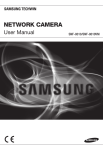
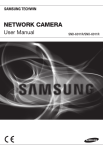
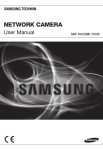
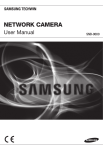
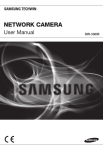
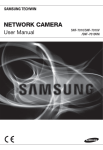
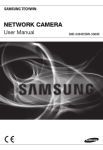
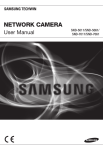


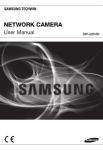
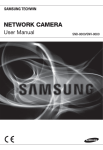


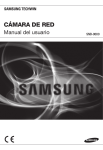
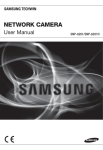
![(deutsch) [PDF ]](http://vs1.manualzilla.com/store/data/006791834_1-91db48f115369a900b203d8fc8261bdb-150x150.png)