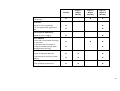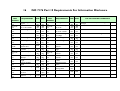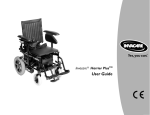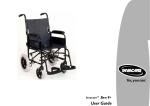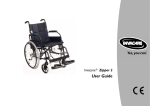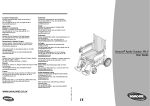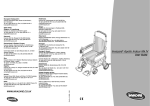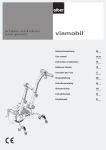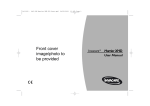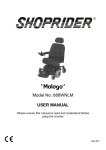Download Apollo user manual
Transcript
Invacare® Apollo Indoor Mk IV TM User Guide Contents 1 2 3 4 5 6 7 Page Warranty Terms and Conditions………………………………………………….. 5 Standard INVACARE Terms…………………………………………………………………… Limitation of liability……………………………………………………………………………… 5 6 Useful Symbols In This Manual…………………………………………………….. Introduction…………………………………………………………………………… 4 7 2.1 Intended Use…………………………………………………………………………………. 2.2 Type Classification…………………………………………………………………………… 8 9 Safety Notes…………………………………………………………………………… 10 3.1 Repair or Service Information………………………………………………………………... 3.2 General Safety notes…………………………………………………………………………. 3.3 Safety Information On Electromagnetic Interference………………………………………... 3.4 Safety Precautions/Safe Operation…………………………………………………………... 10 11 13 14 Some Useful Tips……………………………………………………………………... Safety Inspection Checklist…………………………………………………………. Trouble Shooting……………………………………………………………………... 17 21 24 6.1 Trouble Shooting – Mechanical………………………………………………………………. 6.2 Trouble Shooting – Electrical………………………………………………………………… 6.3 Checking Battery Charge Level……………………………………………………………… 6.4 Care And Maintenance………………………………………………………………………. 6.5 Product End of Life…………………………………………………………………………... 24 25 27 28 28 Adjustment…………………………………………………………………………….. 29 7.1 Seat Depth And Backrest Angle Adjustment (Manual)……………………………………… 7.2 Tension Adjustable Back Upholstery…….………………………………………………….. 7.3 Tray Assembly………………………………………………………………………………... 7.4 Lap Belt Adjustment…………………………………………………………………………. 29 30 31 32 2 8 34 36 37 38 39 40 41 Batteries………………………………………………………………………………... 42 8.1 Removing/Installing…………………………………………………………………………… 8.2 Disconnecting Battery Cables………………………………………………………………... 8.3 Connecting Battery Cables…………………………………………………………………... 8.4 Batteries And Charging………………………………………………………………………. 8.5 Disposing And Recycling Of Used Batteries…………………………………………………. 42 45 47 48 51 Motor Locks, Wheels and Brakes………………………………………………….. 52 9.1 Disengaging/Engaging Motor Lock Levers…………………………………………………… 9.2 Manual Parking Brakes………………………………………………………………………... 52 53 10 Transportation………………………………………………………………………… 54 10.1Disassembly and folding……………………………………………………………………... 58 59 11 10.2 Transporting your Wheelchair as Luggage………………………………………… Controls Systems……………………………………………………………………... 68 11.1 Types Of User Control …………………………………………………………………….. 11.2 Joystick Mounting Hardware………………………………………………………………... 68 69 Transfers………………………………………………………………………………... Keeping Your Chair In Good Condition…………………………………………... Fault Finding…………………………………………………………………………… Waste Electrical and Electronic Equipment (WEEE) Directive 2002/96/EC... ISO 7176 Part 15 Requirements For Information Disclosure…………………. Contacting Invacare………………………………………………………………….. 63 65 67 68 69 70 9 12 13 14 15 16 3 7.5 Armrest Adjustment…………………………………………………………………………. 7.6 Installing / Removing Backrest Extension…………………………………………………….. 7.7 Seating………………………………………………………………………………………... 7.8 Leg Rests……………………………………………………………………………………. 7.9 Elevating Leg Rests………………………………………………………………………….. 7.10 Amputee Supports…………………………………………………………………………... 7.11 Anti Tippers………………………………………………………………………………… 1 Useful Symbols In This Manual WARNING! This symbol warns you of danger! Always follow the instructions to avoid injury to the user or damage to the product! EXPLOSION HAZARD! This symbol warns you of an explosion hazard, an example of which can be caused by excessive tyre pressure in a pneumatic tyre! • Always follow the instructions to avoid injury to the user or damage to the product. BURN HAZARD! This symbol warns you of burns due, for example, to leaking battery acid. • Always follow the instructions to avoid injury to the user or damage to the product. NOTE: This symbol identifies general information which is intended to simplify working with your product and which refers to special functions. REQUIREMENTS: This symbol identifies a list of various tools, components and items which you will need in order to carry out certain work. TRANSPORTATION: This symbol identifies important information relevant to transporting your powered wheelchair in a motor vehicle. 4 Warranty Terms and Conditions Standard INVACARE Terms This is to certify that your powered wheelchair is warranted by INVACARE Ltd. for a period of 2 years for parts, 3 years for frames and 12 months for batteries. 1. Only INVACARE chairs purchased at full price are warranted against defective workmanship and materials. 2. If a defect or fault is discovered the INVACARE dealer from whom the appliance was obtained should be notified immediately. 3. The manufacturer will not accept responsibility for damage caused by misuse or non-observance of the instructions set out in the user manual. 4. During the period of the warranty any parts that have become defective, due to faulty workmanship or materials, will be renewed or repaired without charge by the INVACARE dealer. 5. The warranty will be forfeited should any unauthorised alteration be made to the equipment. 6. The purchaser’s statutory rights under the Consumer Protection Act are not affected. 5 Limitation Of Liability This warranty does not extend to the consequential costs from fault clearance, in particular freight and travel costs, loss of earnings, expenses, etc. • Natural wear and tear • Inappropriate or incorrect use • Defective assembly or setting-up by the purchaser or third parties • Defective or neglectful treatment • Use of unsuitable spares 6 2 Introduction Dear Customer, First of all we wish to thank you for your confidence in our products. We hope you will enjoy your new Apollo Indoor Mk IV TM powered wheelchair. This manual contains important information and hints on: • Safety • Operation • Care and maintenance The information contained in this document is subject to change without notice. As a manufacturer of wheelchairs, INVACARE endeavours to supply a wide variety of wheelchairs to meet many needs of the customer. However, final selection of the type of wheelchair to be used by an individual rests solely with the user and his/her healthcare professional capable of making such a selection. Do not operate this equipment without first reading and understanding this manual. If you are unable to understand the warnings, cautions, and instructions, contact your dealer otherwise injury or damage may result. The initial set up of this wheelchair must be performed by an experienced technician. Procedures other than those described in this manual must be performed by an experienced technician. 7 Note: Not all of the components within this manual will necessarily be available with your power wheelchair. Any references not applicable to your product should be ignored. 2.1 Intended Use An indoor configurable wheelchair offered with various options compliant with EN12184:2009 section 5 class B. The Apollo Indoor Mk IV TM powered wheelchair has been designed to provide mobility and comfort for persons with impaired mobility. The wheelchair has been designed to be used either/or by a seated user/carer/attendant, primarily for use in indoor environments, ref “Limitations of Use”. The wheelchair has, in its standard format, been designed to accommodate users who have all limbs intact and have sufficient upper body strength to maintain a safe position within the wheelchair without the addition of supporting aids. Adaptations from the standard wheelchair format are available to accommodate users who do not meet these criteria, these will only be considered after a suitable risk assessment has been carried out by the product prescriber. When prescribing wheelchairs for use by full or partial amputees (above or below knee, single or double) it is important to recognise that lower limb amputation will affect the sitting centre of balance of the wheelchair. The impossibility of generalising the individual ability of a wheelchair user means it is imperative that the product prescriber carries out a full stability evaluation to ensure that the user is safe in the use of the wheelchair and the risk of the wheelchair tipping is minimised. The wheelchair should only be used in accordance with the safety advice given within this user guide. Failure to follow the recommended advice within this user guide could lead to personal injury. 8 2.2 Type Classification Your powered wheelchair is a Class A – compact, manoeuvrable wheelchair not necessarily capable of negotiating outdoor obstacles (EN12184) with a maximum speed of 4 Kmh for use primarily in an indoor environment, ref “Limitations of Use”. Under no circumstance must the top speed of the powered wheelchair be increased. WARNING! WEIGHT LIMITATION – Your powered wheelchair has a maximum user weight limit of 127kg / 20stone. 9 3 3.1 Safety Notes Repair Or Service Information Setup of the Electronic Control Unit is to be performed only by an experienced technician. The final tuning adjustments of the controller may affect other activities of the wheelchair. Damage to the equipment could occur under these circumstances. Failure to adhere to the above statement will result in the warranty becoming void. Limitation of Use • WEIGHT TRAINING – INVACARE does not recommend the use of its wheelchairs as a weight training apparatus. INVACARE wheelchairs have not been designed or tested as a seat of any kind for weight training. If occupant uses their wheelchair as weight training apparatus, INVACARE shall not be liable for injury and the warranty will become void. • Do not attempt to move up, down or traverse an incline with a water, ice or oil film. • Do not attempt to drive over steps or obstacles greater than 5 cm; doing so may cause your wheelchair to turn over and cause bodily harm or damage to the chair. • Do not climb; go up or down ramps or traverse slopes greater than 6°. The maximum safe slope is 6°. • Your Power-chair has been successfully tested, and is suitable, for transportation. However, Invacare recognizes that this requires the need for you to take your indoor chair into an outdoor environment to reach your transportation vehicle. Before attempting to do this you must ensure that it is discussed, and approved by your wheelchair provider, as it is their responsibility to carry out a detailed risk assessment of the routes / areas that will be encountered. 10 3.2 General Safety Notes GENERAL WARNINGS • Performance adjustments should only be made by professionals of the health care field or persons fully conversant with this process and the driver’s capabilities. Incorrect settings could cause injury to the driver, bystanders, damage to the chair and to surrounding property. • After the wheelchair has been set up, check to ensure that the wheelchair performs to the specifications entered during the setup procedure. If the powered wheelchair does not perform to specifications, turn the wheelchair OFF immediately and re-enter setup specifications. Repeat this procedure until the wheelchair performs to specifications. • Do not use parts, accessories or adapters other than those authorised by INVACARE. • Do not stand on the frame of the wheelchair. • Take care when disengaging automatic brakes if the chair is on a slope. SAFETY INDOORS • When using your Indoor Power-chair always consider the following potential hazards: • Beware of the fact that many of the premises where you are likely to use your Power-chair may not have been designed with this consideration in mind. You should therefore have an awareness for safety when encountering the likes of narrow doorways, steps, high surfaces, protruding wall fittings and every day household items such as children s toys, electrical appliances etc. Take extra care in kitchen environments. • Consider the fire evacuation procedures for buildings you may be entering. Never put yourself at risk and ensure that you can be easily evacuated in the event of an emergency. • Power-chairs drive very quietly, generally travel faster than the average walking pace and are low to the ground. Always consider these factors when using your Powered Wheelchair. 11 SAFEGUARDING OTHERS We want you to get the most out of your INVACARE powered wheelchair, ensuring that the safety of yourself and others is never in jeopardy. If you are in any doubt about safe techniques, handling or care of the powered wheelchair, contact a recognised expert before putting yourself and others at risk. CLIMATIC TESTING • INVACARE has tested its power wheelchairs in accordance with ISO 7176 Part 9 ‘Climatic Test’. This provides the user or his/her attendant sufficient time to remove his/her power wheelchair from a rain storm and retain wheelchair operation. • Do not leave your powered wheelchair in a rain storm of any kind. • Do not use your powered wheelchair in a shower or leave it in a damp bathroom while taking a shower. • Do not leave your powered wheelchair in a damp area for any length of time. • Direct exposure to rain or dampness will cause the chair to malfunction electrically and mechanically; may cause the chair to prematurely rust. • Do not use the joystick if the boot is torn or cracked. If the joystick boot becomes torn or cracked, replace immediately. BATTERIES • The warranty and performance specifications contained in this manual are based on the use of deep cycle gel cell batteries. • Carefully read battery/battery charger information prior to installing, servicing or operating your powered wheelchair. 12 3.3 Safety Information On Electromagnetic Interference This electric vehicle was successfully tested in accordance with international standards as to its compliance with Electromagnetic Interference (EMI) regulations. However, electromagnetic fields, such as those generated by radio and television transmitters, and cellular phones, can influence the functions of the electric vehicles. Also, the electronics used in our vehicles can generate a low level of electromagnetic interference, which however will remain within the tolerances permitted by law. For these reasons we ask you to please observe the following precautions: WARNING: DANGER OF MALFUNCTION DUE TO ELECTROMAGNETIC INTERFERENCE! • Do not switch on or operate portable transceivers or communication devices (such as radio transceivers or cellular telephones) when the vehicle is switched on! • Avoid getting too close to strong radio and television transmitters! • In case the vehicle should be set in motion unintentionally or the brakes are released, switch it off immediately! • Adding electrical accessories and other components or modifying the vehicle in any way can make it susceptible to electromagnetic interference. Keep in mind that there is no sure way to determine the effect such modifications will have on the overall immunity of the electronic system! • Report all occurrences of unintentional movement of the vehicle, or release of the electronic brakes to the manufacturer! 13 3.4 Safety Precautions/Safe Operations • The day to day activities and the more advanced powered wheelchair techniques depend, on your physical capabilities and your own specific circumstances. Our recommendations may occasionally differ from those of your therapeutic adviser or physician, as they may have a better understanding of your abilities. Where this is the case, you must follow their advice, they are better placed to tell you what is suitable for you and what is not. • Do not use your powered wheelchair when your driving ability is impaired by medication or alcohol. • Avoid using your powered wheelchair on rough ground or in adverse weather conditions (snow or ice), always steer clear of obstacles where possible, ensure your clothing and hands are kept clear of all moving parts, ask for assistance when descending or ascending steep gradients. Never attempt to negotiate stairs. Never use an escalator to move a powered wheelchair between floors. Due to both the weight of a powered wheelchair and its occupant it is not advisable to attempt to be assisted up and down stairs whilst the powered wheelchair is occupied. • If you are a user with limited mobility we advise that in the case of adverse weather conditions, i.e. extreme cold, do not attempt a journey without an accompanying attendant. In an event of a power failure you could become stranded in an isolated area, where there is the strong possibility you will be unable to get immediate assistance. • Braking of your powered wheelchair is dependant on electromagnetic motor brakes. When these are disengaged by declutching the motor gear box drive system, the chair is in freewheel mode, this mode is for emergency use only and motor gearboxes should remain engaged at all other times. • To avoid the powered wheelchair free wheeling special care must be taken to engage motor brakes. • When using your powered wheelchair indoors always consider the following potential hazards: o Beware of the fact that many of the premises where you are likely to use your powered wheelchair may not have been designed with this consideration in mind. You should therefore have an awareness for safety when encountering the likes of narrow doorways, steps, high surfaces, protruding wall fittings and every day household items such as electrical appliances, etc. Take extra care in kitchen environments. Consider the fire evacuation procedures for buildings you may be entering. Never put yourself at risk, and ensure that you can be evacuated in the event of an emergency. 14 NOTE Powered wheelchairs drive very quietly, generally travel faster than the average walking pace and are low to the ground. Always consider these factors when using your powered wheelchair in busy areas. • Coping with the irritation of everyday obstacles can be alleviated somewhat by learning how to manage your wheelchair. Keep in mind your centre of gravity to maintain stability and balance. • When learning a new technique, have an experienced assistant help you before attempting it alone. SAFETY/HANDLING OF WHEELCHAIRS • Use this information only as a ‘basic’ guide. The techniques that are discussed on the following pages have been used successfully by many. • Individual wheelchair users often develop skills to deal with daily living activities that may differ from those described in this manual. INVACARE recognises and encourages each individual to try what works best for him/her in overcoming environmental obstacles that they may encounter, however all warnings and cautions given in this manual must be followed. Techniques in this manual are a starting point for all new wheelchair user and assistant with ‘safety’ as the most important consideration for all. 15 RECOMMENDED DRIVING POSITION • INVACARE recommends that when driving your powered wheelchair during normal operating conditions the following seat and back angles are maintained: • Seat Angle: - approximately 4° (fixed, non-adjustable angle). • Back Angle: - fully raised if fitted with a recliner mechanism. • Failure to observe the above precautions whilst driving may lead to instability, damage to the chair, injury to the user or those around you. SURFACES AFFECTED BY HEAT The wheelchair is made from metal and plastic materials and, as with all products made with such materials, it can absorb heat from the sun when used outdoors or exposed to sunlight through windows, etc. This can result in the surfaces of the wheelchair becoming hot, so take care in using it and touching the surfaces if it is left or used in such an environment. 16 4 Some Useful Tips • Before you venture off on your first use, ensure that everything is adjusted to your specific needs, read this manual to familiarise yourself with the product and its functions. Do not attempt to drive without an attendant on hand until you are fully proficient in using and manoeuvering your powered wheelchair. • Ensure power is switched off before transferring to or leaving your powered wheelchair. Before switching on, check that both motors are engaged, tyres are inflated to the correct pressure (if applicable) and are in good condition. When on the move do not attempt turns at full speed, especially if traveling down a slope. Before changing from forward to reverse, and vice versa, you must stop. Failure to do so will cause severe damage to the electronics. Do not use your powered wheelchair beyond its limitations. • When entering or leaving your powered wheelchair, do not stand on the footplates. • If you have to brake in an emergency, release the joystick. Do not switch off power while the powered wheelchair is moving, it would cause an abrupt, sharp stop. • Do not use your powered wheelchair beyond the limitations set out in this manual concerning obstacle height, gradients, etc. STABILITY AND BALANCE To ensure stability and safe control of your powered wheelchair you must at all times maintain proper balance. The powered wheelchair is designed to remain stable and upright during normal use, so long as you do not move your centre of gravity outside the normal seating position. 17 REACHING - BENDING FORWARD • Ensure power is OFF. Do not lean your body forward out of the powered wheelchair further than the length of the armrests. • Do not attempt to pick up objects from the floor by bending forward and reaching between your knees. • Do not attempt to reach objects by sliding forward to the edge of the powered wheelchair seat. REACHING - BENDING BACKWARDS • • • • Again ensure power is switched OFF. Do not reach back any further than your arm will extend without changing your sitting position. Do not lean over the top of the backrest as it will shift the centre of gravity, risking tipping over. Do not hang heavy loads or objects on the backrest. They may make the powered wheelchair unstable, especially on an incline. 18 NEGOTIATING SMALL STEPS When approaching steps wherever possible mount and dismount via ramps. Always approach the step head on, not at an angle. Your indoor powered wheelchair can safely climb steps of up to 5 cm without a kerb climber. Before negotiating the step, ensure the speed control setting is set to maximum. As the front wheels are about to make contact with the step push the joystick fully forward and hold it there until both front and rear wheels have climbed the step. If the climb is unachievable do not continue the manoeuvre, move away from the obstacle and if possible find an alternate location. 19 Descending a small step / obstacle 1. 2. 3. 4. Do not descend steps over 5 cm. Approach the edge of the kerb square on. Look out for traffic. Drive forward down the kerb. NEGOTIATING GRADIENTS/SLOPES Direction of Travel • The maximum safe slope is 6°. • Never attempt to climb or descend an incline where the surface is rough, wet or slippery (gravel, loose chippings, grass, rain, black ice, snow, etc. if using in an outdoor environment to access transportation). • If you are in a situation whereby the powered wheelchair fails to climb a ramp and stalls midway through the ascent, do not attempt to turn the powered wheelchair to drive back down in a forward facing direction, always reverse slowly in a steady, flowing action and do not brake harshly, as this will upset balance in this situation. If possible, always seek the assistance of an attendant. 20 5 Safety Inspection Checklist Initial adjustments should be made to suit personal body structure/user capability and preference. Thereafter follow these maintenance procedures: Initially Inspect / Adjust Weekly Inspect / Adjust Monthly Inspect / Adjust 6 Monthly General Wheelchair rolls straight (no excessive drag or pull to one side) X X Electrics Plug and socket connections Batteries have been fully charged before use of the chair Supporting brackets and fasteners are not loose X X X X X Check cables for damage X X X X X Clothing guards Ensure no fasteners are loose X X X X Arms Secure but easy to release; adjustment handwheels engage properly 21 Initially Adjustable height arms operate and lock securely Inspect / Adjust Weekly X Inspect / Adjust Monthly Inspect / Adjust 6 Monthly X X Armrests Inspect for rips in upholstery X X Arm rest pad sits flush against arm tube X X X X Seat and back Upholstery Inspect for rips or sagging Drive Wheels Ensure axle nut and wheel mountings are not loose No excessive side movement or binding when lifted and spun when disengaged (free spinning) X X X X X Tyres Inspect for flat spots and wear X X X If pneumatic tyres check for proper inflation X X X X X X Cleaning Clean upholstery and armrest 22 Initially Inspect / Adjust Weekly Inspect / Adjust Monthly Inspect / Adjust 6 Monthly X X X X X X X X X Castors Inspect wheel/fork assembly for proper tension by spinning castor; castor should come to a gradual stop Loosen/tighten locknut if wheel wobbles noticeably or binds to a stop CAUTION: As with any vehicle, the wheels and tyres should be checked periodically for cracks and wear, and should be replaced Castor/Wheel/Fork/Head tube Ensure no fasteners are loose Parking Brake Efficiency Ensure no fasteners are loose and brake operates efficiently X X X NOTE: It is important for regular inspection to be carried out on seat/backrest upholstery, headrest and lap belt. The product must not be used if there is any visible damage (e.g. rips tears, fraying) to these parts. If you have any doubts regarding the condition of any part, do not hesitate to contact your INVACARE supplier/dealer immediately. Have your vehicle checked annually by an authorised INVACARE dealer in order to maintain its driving safety and roadworthiness. 23 6.1 Trouble Shooting - Mechanical Initial adjustments should be made to suit personal body structure/user capability and preference. Thereafter follow these maintenance procedures: Chair Veers Left/Right Sluggish Turn / Performance Castors ‘flutter’ X X X X X X Squeaks and Rattles If pneumatic, check tyres for correct and equal pressure X Looseness In Chair Solutions X Check for loose stem nuts/bolts X Check that both castors contact ground at the same time Chair ‘3 Wheels’ Solutions If pneumatic, check tyres for correct and equal pressure X X Check for loose stem nuts/bolts 24 6.2 Trouble Shooting - Electrical Initial adjustments should be made to suit personal body structure/user capability and preference. Thereafter follow these maintenance procedures: Symptom Batteries draw excessive current when charging Solutions Battery failure Replace if necessary (see section 8) Electrical malfunction Contact Dealer/INVACARE for service Battery failure Replace if necessary (see section 8) Malfunctioning battery charger Contact Dealer/INVACARE for service Electrical malfunction Poor connections between charger and wheelchair. Contact Dealer/INVACARE Batteries not charged Have charger checked Weak batteries Replace batteries if necessary. Contact Dealer/INVACARE for service Motor ‘chatters’ or runs irregular Electrical malfunction Contact Dealer/INVACARE for service Only one (1) drive wheel turns Electrical malfunction Contact Dealer/INVACARE for service One motor lock is disengaged Engage motor lock (see section 9.1) Battery indicator flashes the charge level is low immediately after charging Battery indicator flashes the charge level is low too soon after being recharged 25 Probable Cause Symptom Joystick erratic or does not respond as desired Wheelchair does not respond to commands. Power indicator OFF – even after recharging Probable Cause Solutions Damaged motor coupling Contact Dealer/ INVACARE for service Electrical malfunction Contact Dealer/ INVACARE for service Controller programmed improperly Contact Dealer/ INVACARE for service Poor battery terminal connection Clean terminals (see section 8) Electrical malfunction Contact Dealer/ INVACARE for service Blown/tripped fuse Replace/reset the fuse (see section 8) NOTE: For additional troubleshooting information and explanation of electrical symptoms, refer to additional sections in this procedure of the manual. 26 6.3 Checking Battery Charge Level The following ‘Do’s’ and ‘Don’ts’ are provided for your convenience and safety. Don’ts Don’t perform any installation or maintenance without first reading this manual. Don’t make it a habit to discharge batteries to the lowest level. Don’t use randomly chosen batteries or chargers Don’t put new batteries into service before charging Do’s Read and understand this manual and any service information that accompanies a battery and charger before operating the wheelchair Recharge as frequently as possible to maintain a high charge level and extend battery life Follow recommendations in this manual when selecting a battery or charger Fully charge a new battery before its first use Don’t tap on clamps and terminals with tools Push battery clamps on terminals. Spread clamps wider if necessary Don’t mismatch your battery and chargers Use only a GEL charger for a GEL or sealed battery Replace BOTH batteries when failure occurs 27 6.4 Care and maintenance NOTE: Have your vehicle checked annually by an authorised INVACARE dealer in order to maintain its driving safety and roadworthiness. Cleaning the vehicle: When cleaning the vehicle, pay attention to the following points: • • • • 6.5 Only use a damp cloth and gentle detergent. Do not use any scrubbing agents. Do not subject the electronic components to any direct contact with water. Do not use high-pressure cleaning devices. Product End of Life Even though your powered wheelchair has been designed to provide a long and trouble free life it is inevitable that wear, tear and usage will eventually render the product unusable. • INVACARE recommends that the average usable life of this product is five years, providing the product has been correctly maintained according to the manufacturer’s recommendations. When the time comes to replace your powered wheelchair please remember to dispose of the product responsibly and recycle any recyclable parts as mentioned in this user guide. 28 7 7.1 Adjustments Backrest The backrest can be folded at the middle by means of a locking mechanism and can be operated by either the user or an attendant. To fold the backrest of the wheelchair, stand behind and simultaneously raise the plunger knobs situated at each side of the backrest frame (see below). With the plunger knobs fully up, the backrest can be folded down. To raise the backrest, simply lift until it is upright and ensure that the plunger knobs are pushed down positively into the locked position. CAUTION - Ensure that both backrest locking mechanisms are located correctly before using your wheelchair. 29 7.2 Adjusting Tension Adjustable Back Upholstery (where fitted) The tension adjustable straps allow the backrest to follow the contours of the back. This optimises support, allowing the backrest to accommodate a range of body shapes. The straps can also be used to provide support or relief to specific areas of the back. Before adjusting the backrest, ensure that the joystick unit is switched off. 1. Remove the backrest cushion by releasing the velcro hook and loop fastening strips. 2. Adjust all the tension adjustable straps to the likely required configuration by releasing the hook and loop fastening strips as required. 3. Ensure each strap is secured before the wheelchair is occupied. 4. Assess the user's posture, support and comfort in the chair and further tighten or loosen each strap, one at a time, as required. 5. Ensure each strap is secured. 6. Replace the backrest cushion. (Image to display tension adjustable back straps – adjustment to be carried out from the rear of the chair) CAUTION: Ensure that each belt is secured before sitting in the chair. When adjusting the backrest with the user seated, only adjust one strap at a time ensuring that the strap is secure before moving onto the next strap. The Apollo Indoor fitted with a tension adjustable back can be used as a seat in transport. (See section 10 for further information). 30 7.3 Tray Assembly IMPORTANT: Ensure that the joystick control unit is switched off before fitting, removing or adjusting the tray assembly. The tray assembly comes ready assembled and is designed to fit to either the left or right hand side of the wheelchair. The cut-out section is to accommodate the joystick control unit and determines which side the tray is fitted i.e. joystick control fitted to the right hand side, therefore the tray fixings will be fitted to the left hand side, and vice-versa. WIDTH ADJUSTMENT: 1. Loosen the fixing bolt (A) and position the tray to its desired location. 2. Tighten fixing bolt (A). DEPTH ADJUSTMENT: 1. Slide the tray to its desired depth. REMOVAL 1. Depress spring clip button at rear of tray mounting handle. 2. Slide tray forwards out of mounting tube. Take care not to impact the joystick / control unit when removing / refitting the tray. 31 A 7.4 Lap Belt Adjustment TYPES OF LAPBELT: The lap belt is commonly used to assist wheelchair users to maintain an optimal sitting posture. Correct use of the lap belt is intended to help the user, especially those with limited sitting balance, to remain safe, comfortable and well positioned in their wheelchair. Your wheelchair will be factory fitted with one of the following types of lap belt. Please note however, that this may have been replaced with an alternative by your therapist to meet your requirements. If an alternative lap belt or harness etc. has been fitted please ensure you are provided with the manufacturers written instructions for fitting and safe usage. ‘Plastic buckle belt’ – Adjustment is possible on both sides will allow the buckle to remain in a central position. ‘Metal buckle belt’ – with single adjuster - Adjustment is only possible on one side. This may result in the buckle being off-centre. ‘Metal buckle belt’ – with double adjuster Adjustment is possible on both sides will allow the buckle to remain in a central position. 32 METHOD OF ADJUSTMENT: Ensure you are sitting correctly, i.e. fully back in the seat, and the pelvis is as upright and symmetrical as possible – not forward on one side or tilted back. Position the lap belt so that the hip bones can be felt above the belt. Adjust the length of the lap belt using the buckle(s). As a guide, adjust the length so that there is just sufficient room for your hand to slide between your body and the belt. For ease of use it is recommended that the clasp is kept in a central position where possible i.e. make adjustments to each side. Please check your lap belt every week to ensure that it is in good condition, i.e. no damage, fraying etc. and that it is securely fixed to the wheelchair. WARNING: If it is intended that your wheelchair is to be used as a seat for transportation in a vehicle INVACARE recommend the use of a metal buckled type lap belt (please check that your wheelchair has been tested to ISO 7176 part 19 – refer to transportation section of this user manual). During transportation the user should be restrained independently of the wheelchair by a suitably approved restraint system, the lap belt should be used in addition to but never as a substitute for an approved passenger restraint system. 33 7.5 Armrest Adjustment CAUTION: Ensure the controller power is switched off before making armrest adjustments. The armrests are not intended for lifting/carrying the wheelchair. ARMREST HEIGHT ADJUSTMENT: 1. To adjust the height of each armrest, release the locking pin (A) by rotating the lever through 180 degrees, while holding on to the armrest. 2. Move the armrest to the desired height and re-engage the locking pin (A) by rotating the in the nearest convenient hole. 3. Rotate locking pin lever through 180 degrees and check to ensure the armrest is secure. 34 TO REMOVE THE ARMREST: The arm rest has a tube which supports the front and back locking devices as well as the armrest pad. This armrest can be swung towards the back, and can also be removed if required. Use: To swing away, turn the front lock (A) in order to release. Lift the armrest and position it towards the back in order to carry out lateral transfers. Carry out these operations in reverse order to replace the armrest. Turn the front lock (A) in order to firmly secure the armrest to its location. Removal: Turn the front lock (A) in order to release. Lift up the armrest. Carry out this operation in reverse order to replace the armrest. Turn the front lock (A) in order to firmly secure the armrest to its locations. Adjustment: This model does not require any adjustment. 35 A 7.6 Backrest Extension (Photograph 16 & 17) The backrest extension has two uprights (B) and backrest extension upholstery. The locating pegs should only be fitted to the push handles of the backrest by a qualified technician. When refitting, make sure that it is firmly fixed onto the locations fitted to the backrest tubes. Raise the head rest assembly to remove it from the tubes of the recliner backrest. Adjustment: No adjustment is required for this extension. However, it can be removed for transport. Fitting Instructions - Backrest Extension is suitable for Vehicle Transport The backrest extension can be used when using your wheelchair as a seat in transportation. Please ensure that the extension is securely fitted to the push handles. Using a M5 x 30mm Hex Hd screw and location ring (See photo) Slide the location ring inside the slot on the extension tube, and then feed the Hex Hd screw through the tube and location ring and firmly secure to the push handle. 36 7.7 Seating To install / remove the seat canvas from the wheelchair seat frame: 1. The left hand side of the seat canvas is secured by self tapping screws. 2. There are pins fitted to the right hand side of the seat canvas which engage with holes in the seat rail tube. 3. The right hand side of the seat canvas can be disengaged to provide access to the batteries for disassembly and / or maintenance. 4. Ensure the seat canvas pins are pushed fully into position when refitting the canvas. WARNING • After any adjustments, repair or service and before use, make sure that all attaching hardware is tightened securely - otherwise injury or damage may result. • It is important for regular inspection to be carried out on the armrests for signs of visible damage. If any repairs are required, these should be carried out by an INVACARE dealer. 37 7.8 Leg Rests REMOVAL: Release locking lever (A), swing footrest to the side, or lift up and off. Do this before sitting in the chair. ADJUSTMENT: 1. Loosen the hex nuts on the extension tube. Use a twisting motion when sliding the telescopic tube in and out. 2. Be sure to retighten the nuts securely when the desired height is achieved. A CAUTION: The lowest part of the footplate must be at least 6cm from the ground for clearance. Never stand on the footplates. If the weight of the body is placed on the footplates it is possible the chair will tip forwards. When using the lift facility, ensure that the footrests are removed from the chair. It is recommended that both footrests are firmly locked into place when seated in the chair (particularly when driving the chair). Failure to do so may result in personal injury. FOOTPLATES: The footplate assemblies comprise of an adjustment tube and footplate and are intended solely as a foot support when you are sitting in the wheelchair and should not be used for standing. The position of your feet can be retained by heel loops. The footplates can be pivoted to an upright position to aid front transfers. 38 7.9 Elevating Leg Rests REMOVAL: Release locking lever (A), swing footrest to the side, or lift up and off. Do this before sitting in the chair. ADJUSTMENT: B 1. When lowering the legrest, support the weight of user’s leg then release the lock. 2. To raise or lower, release the lock by moving the lever (B) forward. 3. Loosen nut (C), slide support pad to desired position and retighten nut. A CAUTION: The lowest part of the footplate must be at least 6cm from the ground for clearance. Never stand on the footplates. If the weight of the body is placed on the footplates it is possible the chair will tip forwards. It is recommended that both footrests are firmly locked into place when seated in the chair (particularly when driving the chair). Failure to do so may result in personal injury. C 39 7.10 Amputee Supports REMOVAL: Release locking lever (A), swing support to the side, or lift up and off. Do this before sitting in the chair. ADJUSTMENT: 1. To change height of the support pad loosen the locking wheel (B), adjust height to suit and then tighten the locking wheel (B). CAUTION: It is recommended that supports are firmly locked into place when seated in the chair (particularly when using the chair). Failure to do so may result in personal injury. B A 40 7.11 Anti Tippers WARNING: • After any adjustments or service and before use, make sure that all the attaching hardware is tightened securely – otherwise injury or damage may result. • The anti tipping castors, or ‘anti tippers’, are an important safety feature on your wheelchair. Do not attempt to drive the powered wheelchair if they have been removed or damaged. NOTE: Take care when mounting or dismounting a step. It may be possible to lose drive if the anti tipping castors contact the ground. 41 8 Batteries WARNING: • Make sure power to the wheelchair is OFF before performing this procedure. • The use of rubber gloves and chemical goggles is recommended when working with batteries. • INVACARE strongly recommends that battery installation and battery replacement always be carried out by an experienced technician. • After any adjustments, repair or service and before use, make sure all attaching hardware is tightened securely - otherwise injury or damage may result. • This procedure must be performed while the wheelchair is unoccupied. 8.1 Removing / Installing Batteries WARNING: • Each battery can weigh up to 15kg. Use proper lifting techniques (lift with your legs) to avoid injury. • Failure to use the correct battery size and/or voltage may cause damage to your wheelchair and give you unsatisfactory performance. Only use INVACARE batteries. • Always use a battery lifting strap when lifting a battery. It also helps to prolong the life of the battery. The batteries fitted to your INVACARE powered wheelchair are not designed to be removed frequently and therefore the following procedure should only be carried out during service or repair of the wheelchair. 42 REMOVING: 1. 2. 3. 4. 5. 6. Ensure the joystick is switched off. Follow the steps in section 7.7 to remove the seat canvas. Disconnect both rear battery box wiring harnesses: Red and Grey connectors (A). If fitted with a power module, disconnect all power, motor and joystick connectors. Disconnect battery box restraining strap (B). Remove batteries being sure to use proper lifting technique. (use battery lifting strap) B 43 A INSTALLING: 1. 2. 3. 4. 5. 6. Place the batteries into the battery hangers being sure to use proper lifting technique. Use lifting strap (C). Reconnect front and rear battery box fixing straps. If fitted with a power module reconnect all power, motor and joystick connectors Reconnect battery box wiring harnesses (Red and Grey connectors). Reconnect battery restraining strap. Follow the steps in section 7.7 to replace and secure the seat canvas. C A B 44 8.2 Disconnecting Battery Cables WARNING: • Never allow any of your tools and/or battery cable(s) to contact both battery terminal(s)/ post(s) at the same time. An electrical short may occur and serious personal injury or damage may occur. • The use of rubber gloves and chemical goggles is recommended when working with batteries. NOTE: Battery Terminal Cap Perform this procedure on one (1) battery and battery box at a time. Repeat procedure for other battery box. Battery Terminal Cap Battery 45 DISCONNECTING BATTERY CABLES: 1. Place the battery boxes in a well ventilated area where work can be performed without risking damage to carpeting or floor covering. 2. Disconnect strap and lift battery box lid to expose underlying cables. 3. Remove the hex screw and locknut that secures the NEGATIVE (-) black battery cable to the negative battery terminal/post. 4. Remove the hex screw and locknut that secures the POSITIVE (+) red battery cable to the positive battery terminal/post. NEGATIVE (-) Battery Terminal/Post POSITIVE (+) Battery Terminal/Post 46 8.3 Connecting Battery Cables WARNING: • Never allow any of your tools and/or battery cable(s) to contact both battery terminal(s)/ post(s) at the same time. An electrical short may occur and serious personal injury or damage may occur. • The use of rubber gloves and chemical goggles is recommended when working with batteries. CAUTION: When connecting the battery cables to the battery (s), the battery cable(s) MUST be connected to the battery terminal(s)/post(s) depending on battery type. Always check the battery top for POSITIVE (+) and NEGATIVE (-) marking symbols before connecting the battery cables. 1. Connect battery cable(s) to battery (s) terminal(s)/post(s) as follows. • Negative (-) BLACK battery cable to NEGATIVE (-) battery terminal/post. • Positive (+) RED battery cable to POSITIVE (+) battery terminal/post. 2. Secure the battery cable(s)/ring terminal(s) to the battery terminal(s)/post(s), BLACK to NEGATIVE (-) and RED to POSITIVE (+), with the provided M6 hex screw, hex locknut and washer. Securely tighten. 3. Verify all battery cable(s)/ring terminal(s) are correctly installed and securely tightened. 4. Slide terminal cap(s) onto battery clamps / terminals. 5. Reassemble the battery box and install into the wheelchair. NOTE: New battery(s) must be fully charged before using; otherwise the life of the battery (s) will be reduced. 6. If necessary, charge the battery (s). Refer to section 8.5 ‘Batteries and Charging’. 47 8.4 Batteries and Charging WARNING: • The battery charger supplied with your powered wheelchair is for indoor use only; it must be protected from moisture and external heat sources. • Handle the battery charger with care, if it has been dropped or damaged, do not use it. • Do not use an extension lead for connection from the mains to the charger unless absolutely necessary. If you do use one ensure it is in good condition. • Only use the charger supplied with your powered wheelchair. • Batteries are heavy, if you have to remove them, ensure you adopt the correct lifting posture to avoid injury. Ask for assistance if necessary. WARNING: • The battery charger supplied with your powered wheelchair is for indoor use only; it must be protected from moisture and external heat sources. • Handle the battery charger with care, if it has been dropped or damaged, do not use it. • Do not use an extension lead for connection from the mains to the charger unless absolutely necessary. If you do use one ensure it is in good condition. • Only use the charger supplied with your powered wheelchair. • Batteries are heavy, if you have to remove them, ensure you adopt the correct lifting posture to avoid injury. Ask for assistance if necessary. BATTERIES Your powered wheelchair is equipped with GEL type batteries (acid free) which require only regular charging. To ensure trouble free operation of your powered wheelchair it is imperative to monitor the battery charge condition continuously and to recharge the batteries in good time. Intervals at which the batteries may need charging will vary and depend upon the conditions in which the powered wheelchair is being used, the weight of the user and ambient operating temperature in which the powered wheelchair is being operated. 48 New batteries need charging before your first journey and will not perform to their peak until the first six to ten charging cycles have been completed. To ensure long battery life do not allow your batteries to become totally discharged. If your powered wheelchair is not used for any length of time the batteries must receive a full charge once a month and remain fully charged during storage. For replacement batteries contact your local INVACARE supplier/dealer in order to ensure that the new batteries are of the correct type and specification and are correctly installed and connected. WHEN TO CHARGE: Keep an eye on the battery charge indicator on the joystick box at full charge all six lights will be on (from right to left: green, amber, and red). As the battery charge drops during powered wheelchair operation successive lights will extinguish until eventually only the two red lights will be on. It means that you must charge the batteries without delay. We strongly advise you, however, not to wait until this critical point has been reached but to charge the batteries as early and as often as possible after you have used your powered wheelchair. If you ignore the warning (only two red lights on), and the battery charge drops further to a level where it is no longer sufficient to allow safe driving, the controller will automatically cut the power supply to the motors, so that the powered wheelchair comes to an abrupt halt, and you may find yourself stranded in an unpleasant situation. Also, if you run down the batteries to such a low charge, you will have greatly reduced their potential service life. Except in emergencies, never drive on discharged batteries, this will add strain to them and reduce their life. We recommend batteries should be charged every time the powered wheelchair is used, independent of the depth of discharge. Depending on this and their capacity, a full charge on completely discharged batteries can take up to approximately eight hours. CHARGING PROCEDURES IMPORTANT: Before you attempt charging, ensure you read and understand the instruction manual supplied with the battery charger. 49 TO CHARGE BATTERIES: • • • • Check that the ventilation slots on the charger are clean and unobstructed. Plug the charger output lead into the socket on the joystick control box. Do not use while charging is in progress. Disconnect before use. When charging is complete switch off and disconnect from the mains. If required, the charger can be left connected to the powered wheelchair and to the mains. This will keep the batteries 100% charged and compensate for self-discharging over a long period. (You cannot overcharge your batteries). If you experience charging difficulties or require further advice, do not hesitate to contact your local INVACARE supplier/dealer. • Connect the charger power supply cable to the mains socket and switch the power on. The ‘Mains ON’ and the ‘Charging’ lights on the charger will come on. • It is recommended the charger is left connected as described until the ‘Full Charge’ light illuminates to obtain optimum performance of the batteries. • When the ‘Charge Complete’ light illuminates, the batteries are fully charged and ready for use. NOTE: An ‘Over voltage’ condition may occur temporarily while you are descending a steep gradient with fully charged batteries, when the motors virtually have the effect of a dynamo, adding to the batteries. WARNING: When you replace worn out batteries, fit the type recommended by the INVACARE supplier/dealer. If you use another type the battery gauge may be inaccurate. 50 8.5 Disposing and Recycling Of Used Batteries You can help preserve our environment by returning your used rechargeable batteries to the collection and recycling location nearest to you. Batteries must always be correctly recycled. Under no circumstances should batteries be disposed of in domestic refuse. NOTE: For further information on the location of your nearest battery recycling facility please contact your local government authority. 51 9 Motor Locks, Wheels and Brakes WARNING: After any adjustments, repair or service and before use, make sure that all attaching hardware is tightened securely - otherwise injury or damage may result. CAUTION: As with any vehicle, the wheels and tyres should be checked periodically for cracks and wear, and should be replaced. 9.1 Disengaging / Engaging Motor Lock Levers WARNING: Do not engage or disengage motor locks until the power switch is in the OFF position. 1. Perform one of the following: • Disengage (PUSH) - pull the knurled drive dog ‘outwards’ away from the wheel and turn to disengage. • Engage (DRIVE) - turn the knurled drive dog until it moves ‘inwards’ towards the chair. You will be able to feel the drive dog engage. 52 9.2 Manual Parking Brakes To Activate Brake: • Locate the brake grip handle. • Push the brake handle in a forwards direction until it engages. • Repeat for opposite side of chair. To De-Activate Brake: • Locate the brake grip handle. • Pull the brake handle in a rearwards direction until it disengages. • Repeat for opposite side of chair. 53 10 Transportation TRANSPORTATION OF WHEELCHAIRS IN VEHICLES RECOMMENDED RESTRAINT METHODS - FOR FOLDING FRAME CHAIRS: For additional information, consult your INVACARE dealer. For transportation purposes other than disassembly, the powered wheelchairs may be used in vehicles which have been modified specifically for the purpose. The powered wheelchair must be secured using these recommended restraint methods. A standard crash test (ISO7176 – Part 19) was successfully carried out with the chair restrained facing the front of the vehicle. It is recommended that these guidelines are followed. The powered wheelchairs are not designed or manufactured to be replacements for purpose built vehicle seating. The occupant must be secured to the vehicle separately in addition to any wheelchair restraints. See Fig. No 2. Manually operated drive wheel-locks must be engaged whilst the powered wheelchair is being transported. 54 The illustration (Fig. No.2) shows a headrest arrangement (which is optional), the occupant’s inertia reel restraint and wheelchair tie down details. The powered wheelchairs are not designed or manufactured to be replacements for purpose built vehicle seating. The occupant must be secured to the vehicle separately in addition to any wheelchair restraints. See Fig. No. 2. Manually operated drive wheel-locks must be used whilst the powered wheelchair is being transported. THREE POINT DOUBLE INERTIA REEL OCCUPANT RESTRAINT A HEADREST CAN BE FITTED FRONT FRONT NON ADJUSTABLE STRAPS COMPLETE WITH QUICK RELEASE BUCKLES ‘D’ RINGS REAR ADJUSTABLE STRAPS COMPLETE WITH OVER CENTRE BUCKLES AND KARABINAS FIG No. 2 INVACARE recommend that the lap belt is used in addition to the specified tie-down/ three point occupant restraint system. However, the lap belt should be fitted under, and not be allowed to interfere with, the three point occupant restraint system (see note 8 on the next page). 55 CAUTION: INVACARE always advises that a powered wheelchair secured in a vehicle will not provide the equivalent safety level and security as bespoke seating systems and recommends transfer to the vehicle seating, but also recognises that it is not always practical for the user to be transferred. In cases where transfer is not possible then the powered wheelchair should only be secured as follows: Your safety during transportation, largely depends upon the diligence of the person securing the tie-downs and passenger restraints, it is your responsibility to ensure that your powered wheelchair has been secured safely. 1. The Apollo Mk IV TM has been crash tested and has met all pass requirements of ISO 7176 Part 19 and is suitable for transportation with an occupant in a vehicle. 2. Seek confirmation from the transporter that the vehicle is suitably designed, insured and equipped to transport a passenger seated in a powered wheelchair. 3. Any part of the powered wheelchair (accessories etc.) that can be easily detached should be removed and stored in the vehicle luggage hold during transportation. 4. The powered wheelchair should always be transported in a forward facing direction. 5. When attaching the tie-downs to the powered wheelchair, it is imperative they are fixed onto the tie-down points only of the powered wheelchair and not onto any attachments or accessories, as shown below (wheels, castors, footrests, armrests, anti-tipping levers, etc.). 6. The tie-downs should be secured, as close as possible, at an angle of 45° to ensure maximum effectiveness of the restraint in all directions. 7. Your Apollo Mk IV TM powered wheelchair can be fitted with a headrest to be used during transportation. For advice or to purchase these items contact INVACARE or your local dealer. 8. During transportation it is essential that you are secured by three point lap and diagonal occupant restraint system, which is anchored to the vehicle wall and floor rails. Powered wheelchair lap belts can be used in addition to the three point restraint system but must not be considered as an alternative to the occupant restraint system. 56 9. INVACARE recommend the ‘Gemini System with 4-Point Heavy Duty Webbing Tie-Down System with Karabina’ plus suitable ‘D-Rings’ should be used to secure your chair within the vehicle, these restraints are available from Unwin Safety Systems (based in UK TA12 6EY, Tel: +44 (0) 1935 827740, http://www.unwinsafety.com). This system comprises of a pair of non adjustable webbing straps with quick release buckles to secure the front (Fig. 1) of the chair each side. A pair of straps complete with ‘D’ rings locate over the rear (Fig. 2) of the side frames on each side of the chair (labeled with the tie-down symbol). The karabinas hook into the ‘D’ rings, both rear adjustable straps are tensioned and the chair is locked down firmly using the over centre buckles. Front tie-down point 57 Rear tie-down point 10.1 Disassembly and Folding To enable your chair to be carried in the boot of most cars, pleas follow these instructions: 1. Remove any accessories that may be fitted to the wheelchair, i.e. tray assembly. 2. Follow the steps in section 7.5 to remove the armrests. Ensure the controller is unplugged before carrying out this operation. 3. Follow the steps in section 7.6 to remove the backrest extension (if fitted). 4. Follow the steps in section 8.1 to remove the batteries. 5. Follow the steps in section 7. 8 to remove the leg rests. 6. To fold the chair, take hold of the seat tube and lift. Your powered wheelchair is now ready to be loaded safely in a suitable vehicle. Reversing the procedure will make your chair ready for use at your destination. If your powered wheelchair features a slung seat upholstery assembly, follow the above steps ignoring step 3. CAUTION: Risk of Injury Always use correct lifting and carrying techniques to avoid the risk of injuries. If necessary, ask for assistance when lifting heavy components. NOTE: If stored or transported when folded ensure the motor cables are not trapped, or have weight pressing on them, by inserting a pad or similar item between the motors. The procedures above require some dexterity and involve lifting of heavy components. It is advisable to ask for assistance when performing them. 58 10.2 Transporting the wheelchair as luggage/without occupants Before transporting your wheelchair, make sure the motors are engaged and that the Joystick Box is switched off. We strongly recommend that you additionally disconnect or remove the batteries. See "Removing the batteries", sections 8.1 and 8.2. We strongly recommend securing the wheelchair to the floor of the transporting vehicle. CAUTION: Injury hazard! If you are unable to fasten your electric wheelchair securely in a transport vehicle, we recommend that you do not transport it! NOTE: If stored or transported when folded ensure the motor cables are not trapped, or have weight pressing on them, by inserting a pad or similar item between the motors. 59 11 Control Systems NOTE: Before you start using your powered wheelchair you must boost the battery charge by carrying out charging procedures as described in section ‘Batteries and Charging’ and always check the following: 1. Freewheel is engaged in drive position. 2. Adjustments have been made to suit your individual needs and fasteners securely tightened. 3. Tyres are in good condition and correctly inflated. Or as specified on the tyre side walls. CAUTION: Do not use your powered wheelchair if the joystick boot shows any visible signs of damage. Please refer to your INVACARE dealer regarding repairs. 11.1 Types Of User Controller Please refer to the control system user manual that has been supplied with your Apollo powered wheelchair. 60 11.2 Joystick Mounting Hardware – Fixed Bracket WARNING: After any adjustments, repair or service and before use, make sure that all attaching hardware is tightened securely - otherwise injury or damage may result. FIXED JOYSTICK MOUNTING ARM INSTALLING / REMOVAL: This type of mounting can move the joystick position either away from, or towards the armpad. This can be set according to comfort and arm length as follows. There is no height adjustment other than to vary the armrest height. L 1. Unscrew the small handwheel (L) located on the underside of the armrest. 2. Install / remove the joystick mounting arm. Tighten small handwheel (L). CAUTION: Do not use your powered wheelchair if the joystick boot shows any visible signs of damage. Please refer to your INVACARE dealer regarding repairs. ADJUSTMENT: 1. Unscrew the small handwheel (L) located on the underside of the armrest. 2. Slide the Joystick to the desired position. Tighten small handwheel. 61 11.3 Joystick Mounting Hardware – Swing-away Bracket WARNING: After any adjustments, repair or service and before use, make sure that all attaching hardware is tightened securely - otherwise injury or damage may result. SWING-AWAY JOYSTICK MOUNTING ARM INSTALLING / REMOVAL: This type of mounting can move the joystick position either away from, or towards the armpad. This can be set according to comfort and arm length as follows. 3. Rotate the small locking device (M) located on the underside of the assembly, through 180 degrees to lock / unlock. M N 4. There is also provision for height adjustment: Slacken small hand-wheel (N), adjust height to suit and retighten hand-wheel to secure. CAUTION: Do not use your powered wheelchair if the joystick boot shows any visible signs of damage. Please refer to your INVACARE dealer regarding repairs. 62 12 Transfers Learning how to get in and out of a wheelchair safely and without injury is most important. Transferring to and from your powered wheelchair may require practice and a good sense of balance. It is recommended that whenever possible you have assistance when transferring to and from your powered wheelchair. It is recognised, however, that situations may occur when assistance is not available. It is desirable to learn and practice different techniques to accomplish a safe transfer. Many experienced wheelchair users have developed and mastered their own method of transferring to and from the chair, resulting in great independence and self-care. Such ability depends largely on the strength of the individual, their capabilities and the type of chair. No single technique would be practical, or possible, for all wheelchair users. Safety is the primary consideration in all techniques. Getting into the wheelchair: • • • • • Position your wheelchair as close as possible to your seat. This might have to be done by an attendant. Switch your wheelchair off. Apply the hand brake of your wheelchair (if existing). Detach the side part of your wheelchair or swivel it up. Now slide into the wheelchair. Getting out of the wheelchair: • • • • • 63 Drive your wheelchair as close as possible to your seat. Switch your wheelchair off. Apply the hand brake of your wheelchair (if existing). Detach the side part of your wheelchair or swivel it up. Now slide onto your new seat. Attendant assistance is recommended and the following advice is relevant: • The attendant lifting the occupant should take special precautions to avoid tipping or injuries from lifting, supporting, turning and lowering the patient. • The attendant is responsible for stabilising the wheelchair and must take precautions to prevent the wheelchair moving or sliding during the transfer, i.e. apply brakes and ensure chair is not in free wheel. • Be sure that the seat which is being transferred to is stable and will not create a possible hazard by moving or tipping when the occupant is raised or lowered. If in doubt, ask for assistance or use a device that will ensure safe transfer, i.e. patient lifter or transfer board. 64 13 Keeping Your Chair In Good Condition Your powered wheelchair will benefit from periodic inspection, adjustment and replacement of worn parts. Regular maintenance will enhance • • • • • Reliable performance Safety Extended battery life Confidence in operation Low operating costs You can help keep your chair in good condition by following a simple guide to home maintenance. CHROME/PAINTWORK: This should be dried after contact with moisture. Clean once a month with a good quality auto-wax. Do not use abrasive cleaners such as chrome cleaner or scouring cleaners as these will scratch the finish. Do not store your chair in damp conditions. UPHOLSTERY: The upholstery on the powered wheelchair is vinyl or ‘Plush’ cloth material. Occasionally wipe with a damp cloth moistened with soapy water. Do not use abrasive or chemical cleaners as this may damage the fabric or vinyl coating. Vinyl upholstery will become hard and prone to cracking if the special coating, which is applied to maintain flexibility is removed by the abrasive, chemical cleaners or solvents. Ultra-violet light can also reduce the life of the upholstery coating. This is a normal ageing process, necessary precautions should be taken to guard against periods of long-term exposure to sunlight. The result of these conditions cannot be covered by the specified warranty period. 65 BATTERIES Keep your batteries well charged (see ‘advice on batteries and battery charging’ booklet). Keep batteries in a dry, frost-proof place. Be sure battery terminals remain tight and not corroded. FOOTRESTS Footrest heights are easily adjusted, clamp nuts must be securely tightened. Do not stand on the footplates. CABLES AND CONNECTIONS On a weekly basis, inspect all plug connections to be sure they are securely attached. A visual inspection is usually adequate. Ensure locking safety catch operates correctly and secures motor plugs. Inspect all wires for worn insulation. If any are found they should be replaced immediately. Make sure cables and wires are secured, and that they are routed away from any moving parts. TYRES Check the tread on your tyres regularly. Tyre pressure - inflate to recommended pressure as indicated in the technical information section. Do not exceed the maximum air pressure indicated on the tyre. Moulded tyres do not require pneumatic pressure, check periodically for wear. 66 14 Fault Finding Remember that most power drive problems are battery related. Sometimes expensive components are unnecessarily replaced when in fact the problem was batteries. If an electrical problem exists, always check the batteries first, also check cable connections for good contact. The electronics involved in the controller and lift and recline modules are quite sophisticated:- electronic repairs should be carried out by trained personnel. IF YOUR CHAIR WILL NOT START: • • • • Check that the control box is switched ‘on’, the display will be illuminated and remain stationary. Check that both motors are engaged. Check that the main controller cable is firmly pushed ‘home’. Do not move the joystick until the display is illuminated. IF THE WHEELCHAIR PULLS TO ONE SIDE: • • • • Check that the motors are fully engaged. Check that pneumatic tyres are inflated to correct pressure. Check that the castors move freely, and there is no free play at castor stem. Check joystick drive function is in line with the left and right response. One motor may be unplugged. If your chair still has a problem after making these checks, please contact your INVACARE dealer. 67 15 Waste Electrical and Electronic Equipment (WEEE) Directive 2002/96/EC This product has been supplied from an environmentally aware manufacturer that complies with the Waste Electrical and Electronic Equipment (WEEE) Directive 2002/96/EC. This product may contain substances that could be harmful to the environment if disposed of in areas (landfills) that are not appropriate according to legislation. The 'crossed out wheelie bin' symbol (as shown) is placed on this product to encourage you to recycle wherever possible. Please be environmentally responsible and recycle this product through your recycling facility at its end of life. DISPOSAL • • • • • • The equipment packaging is potentially recyclable. The metal parts are used for scrap metal recycling. The plastic parts are used for plastic recycling. Electrical components and printed circuit boards are disposed of as electronic scrap. Disposal must be carried out in accordance with the respective national legal provisions. If in doubt ask your local government authority for details of local waste management companies and recycling facilities. 68 16 ISO TEST METHOD ISO 7176 Pt 5 ISO 7176 Pt 5 ISO 7176 Pt 5 ISO 7176 Pt 5 ISO 7176 Pt 5 ISO 7176 Pt 5 C.E.N ISO 7176 Pt 1 ISO 7176 Pt 1 ISO 7176 Pt 1 ISO 7176 Pt 4 ISO 7176 Pt 2 ISO 7176 Pt 10 ISO 7176 Pt 6 ISO 7176 Pt 3 69 ISO 7176 Part 15 Requirements For Information Disclosure REQUIREMENT Overall Length with Legrest Overall Width 15” to 20” models Folded Length Folded Width Folded Height Total Weight Weight of the Heaviest Part Static Stability Downhill Static Stability Uphill Static Stability Sideways Energy Consumption Range Dynamic Stability Uphill Obstacle Climbing Maximum Speed Forward Minimum Braking Distance MIN MAX 870 mm 580 mm 620 mm 400 mm 750 mm 51 Kg 970 mm 705 mm 620 mm 400 mm 680 mm 55 Kg 12.7 Kg 25.5 deg 17 deg 21 deg 12.5 Km 6 deg. 50 mm 4 Kph N/A 23 deg 14.5 deg 21 deg N/A 6 deg N/A N/A 1.3m N/A ISO TEST METHOD ISO 7176 Pt 7 ISO 7176 Pt 7 ISO 7176 Pt 7 ISO 7176 Pt 7 ISO 7176 Pt 7 ISO 7176 Pt 7 ISO 7176 Pt 7 ISO 7176 Pt 7 ISO 7176 Pt 7 ISO 7176 Pt 7 ISO 7176 Pt 7 ISO 7176 Pt 5 ISO 7176 Pt 5 ISO 7176 Pt 7 REQUIREMENT Seat Angle Plane Effective Seat Depth 16” to 18” Effective Seat Width 15” to 20” models Seat Surface Height Front Edge Backrest Angle Backrest Height Footrest to Seat Distance Leg to Seat Surface Angle Armrest to Seat Distance Front Armrest to Backrest Horizontal Location of Axle Minimum Turning Radius Turn Around Width Limiting Walls Handrim Diameter MIN MAX 4 deg 410 mm 417 mm 480 mm 14 deg 520 mm 345 mm 107 deg 225 mm 420 mm 35 mm 805 mm 1050 mm 4 deg 460 mm 542 mm 4480 mm 14 deg 520 mm 445 mm 107 deg 225 mm 420 mm 35 mm N/A N/A THE WHEELCHAIR ALSO CONFORMS TO THE FOLLOWING STANDARDS: ISO 7176 Pt 8: Static, Impact and Fatigue Strength ISO 7176 Pt 9: Climatic Tests Yes ISO 7176 Pt 14: Power and Controls Yes ISO 7176 Pt 16: Resistance to Ignition Yes Yes Contacting Invacare For questions or support, please contact your authorized INVACARE dealer. They have the necessary experience, equipment, and knowledge concerning your wheelchair which enables them to offer you an all round satisfactory service. Should you wish to contact us directly, we are at your service under the following addresses and telephone numbers: European Headquarter: INVACARE International Sàrl, Route de Cité-Ouest 2, CH-1196 Gland Tel : (41) (0)22 354 60 10, Fax : (41) (0)22 354 60 11 [email protected] WWW.INVACARE.CO.UK Sales Units: Belgium and Luxemburg: INVACARE nv, Autobaan 22, B-8210 Loppem Tel: (32) (0)50 83 10 10, Fax: (32) (0)50 83 10 11 [email protected] Danmark: INVACARE AIS, Sdr. Ringvej 39, DK-2605 Brøndby Tel: (45) (0)36 90 00 00, Fax: (45) (0)36 90 00 01 [email protected] 70 Deutschland and Eastern Europe: INVACARE Deutschland GmbH, Kleistraße 49, D-32457 Porta Westfalica Tel: (49) (0)5731 75 40, Fax: (49) (0)5731 754 52 191 [email protected] Aquatec GmbH, Alemannenstrasse 10, D-88316 Isny Tel: (49) (0)7562 7 00 0, Fax: (49) (0)7562 7 00 66 [email protected] Ulrich Alber GmbH, Vor dem Weissen Stein 21, D-72461 Albstadt-Tailfingen Tel: (49) (0)7432 2006 0, Fax: (49) (0)7432 2006 299 [email protected] España: INVACARE SA, c/Areny s/n, Polígon Industrial de Celrà, E-17460 Celra (Gironà) Tel: (34) (0) 972 49 32 00, Fax: (34) (0)972 49 32 20 [email protected] France: INVACARE Poirier SAS, Route de St Roch, F-37230 Fondetts Tel: (39) (0)2 47 62 64 66, Fax: (34) (0)2 47 42 12 24 [email protected] 71 Italia: INVACARE Mecc San s.r.l., Via dei Pini 62, l-36016 Thiene (V1) Tel: (39) 0445 38 00 59, Fax: (39) 0445 38 00 34 [email protected] Nederland: INVACARE BV, Celsiusstraat 46, NL-6716 BZ Ede Tel: (31) (0)318 695 757, Fax: (31) (0)318 695 758 [email protected] [email protected] Norge: INVACARE AS, Grensesvingen 9, Postboks 6230, Etterstad, N-0603 Oslo Tel: (47) (0)22 57 95 00, Fax: (47) (0)22 57 95 01 [email protected] [email protected] Österreich: Mobitec Mobilitatshilfen GmbH, Herzog Odilostrasse 101, A-5310 Mondsee Tel: (43) 6232 5535 0, Fax: (43) 6232 5535 4 [email protected] [email protected] Switzerland: Mobitec Rehab AG, Benkenstrasse 260, CH-4108 Witterswil Tel: (41) (0)61 487 70 80, Fax: (41) (0)61 487 70 81 [email protected] [email protected] 72 Sverige and Suomi: INVACARE AB, Fagerstagatan 9, S-163 91 Spånga Tel: (46) (0)8 761 70 90, Fax: (46) (0)8 761 81 08 [email protected] [email protected] Dolomite AB, Box 55, V. Götgatan 5, S-33421 Anderstorp Tel: (46) (0)371 58 84 00, Fax: (46) (0)371 170 90 [email protected] Ireland: Unit 5, Seatown Business Campus Seatown Road Swords County Dublin Ireland Tel: +353 1 8107084, Fax: +353 1 8107085 [email protected] www.invacare.ie United Kingdom: INVACARE Ltd, Pencoed Technology Park, Pencoed, Bridgend, CF35 5HZ Tel: (44) (0)1656 776222, Fax: (44) (0)1656 776220 [email protected] WWW.INVACARE.COM Apollo Mk IVTM User Guide Part No. 1416069 Issue 04 27-05-2011 73