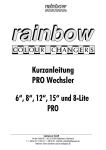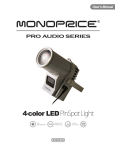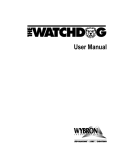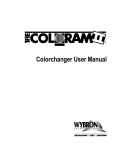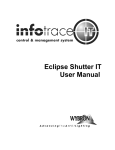Download - Rainbow Colour Changers
Transcript
PRO2 series – Tech Manual Function description, error codes & hints Software Version 2.7xx and higher To this manual: This manual is are short summary of the user manual and is for technicians only. If you need further Information to each item, please have a look into the user manual or contact your local Rainbow dealer Changes to the prior Rainbow PRO PCB (with green display) are marked in grey. Congratulations on choosing a Rainbow Colour Changers product! We thank you for your custom. Please note that this product has been designed and made with total quality to ensure excellent performance and best meet your expectations and requirements. It is essential to know the information and comply with the instructions given in this manual in order to ensure the fitting is installed, used and serviced correctly and safely. Carefully read this instruction manual in its entirety and keep it safe for future reference! Please hand this manual over if you sell or give this product to somebody else. General Rainbow Colour Changers products are intended for professional use and should only be used by qualified personnel or under their supervision. Follow all cautions and warnings indicated on the unit. After unpacking this product, please check if the device is intact. If this is not the case, please contact the support service. Rainbow Colour Changers An der Talle 26-28 D-33102 Paderborn, Germany Phone: +49 (0)52 51/14 092-28 Fax: +49 (0)52 51/14 092-90 [email protected] Installation Make sure all parts for fixing the colour changer are correct. Make sure the fixture is stable before positioning the Colour Changer. Do not fix this device on or near flammable surfaces. Usage This product is designed for indoor use only. For the fitting to operate well and reliably, it should not be used in humid environments. The ambient temperature should not exceed 40°C (104°F) or fall below 0°C (32°F). Avoid any liquids or metallic items entering the unit. Ensure adequate ventilation and do not block or cover any ventilation slots in the device – they guarantee the reliable functioning of the unit and protect it against overheating. The scroller may only be used in its standard position, which is +/- 60° from horizontal. The colour changer may only be put into operation with original Rainbow Colour Changer power supply units (PSU). Check that the mains frequency and voltage correspond to those for which the PSU is designed as given on the surface label of the PSU. Refer to the manual about the max. amount of scrollers to be connected Maintenance All service work should be exclusively performed by qualified personnel. Do not dismantle the scroller or modify it yourself. Before starting any maintenance work or cleaning the scroller, remove the power from the PSU. The surface of the device may heat up due to the luminaire used. Please let the scroller cool down before touching it. Rainbow Colour Changers GmbH disclaims all liability for damage to the fitting or to other property or persons deriving from installation, use and maintenance that have not been carried out in conformity with this instructions manual, which must always accompany the fitting. Rainbow Colour Changers GmbH reserves the right to modify the characteristics stated in this instructions manual at any time and without prior notice. HOT KEYS @ POWER-ON (Push and hold until desired function is effectuated) Down + Up Up No Factory defaults for all parameters & Sets unloaded condition, [Load]+[-00-] (reset all) Toggle key lock (display shows [_Loc] alt. [uLoc]). [_Loc] allows address setting only. Starts scroller temporarily in factory program if earlier upgraded. POWER-UP SEQUENCE •• •• •• boot loader Type display: 'Pr.6' 'Pr.8' 'Pr.12' 'Pr.15' Pr.8L Software version is displayed as [XX.XX] Actual Software: 3.023 for 6, 8, 12”, 15” and 8-Lite MAIN MENU – Pro Range runx Fan.x SPd.x SC.x run0/1/3/4/6/7 Fan.0/L/H/F/d SPd.F/L/d SC.00/02/04/06/08/10 FbF.x Auto tooL SEt UnLd Load rCAL FbF.0/F/H Change run mode (Def=0) Change Fan speed: Off/Low/Half/Full/DMX (Def=F) Change Gel Speed: Full/Limited/DMX (Def=F) Sensitive Colour mode :00=off,02=last two colours and so on. works at the moment only together with the FbF mode (will be changed in the next sw versions) Frame-By-Frame: Continuous/Frame/Half frame (Def=0) See Auto menu below (Def=Off) See Tool menu below See Set menu below Start Unload procedure Also used for retensioning. Start Load procedure (Factory default =[Load]+[-00-]) Start Recalibration AUTO MENU (Indicated by a fixed, red LED when up and running, will flash during setup) A-C.x ACS.y Continuous mode A-F.x AFS.y Frame mode A-H.x AHS.y Half frame mode x = Halt time, y = Speed Auto menu has changed completely, upper comments are obsolete TOOL MENU oPOS L.xxx Prn.x rSt Goto/set Zero Pos Adjust the zero pos if needed (rescue tool) (Def=±00) c.xxx S.xxx F.xxx r.xxx Check DMX levels (c/S/F/r - Colour/Spd/Fan/Rem) Slightly different handling then before, but better now Change Prerun cycles Part of the Load procedure (Def=F) This item doesn´t exist anymore, the pre-runs are limited down to 5 now, they can be interrupted at any time RESET Reset menu settings to default (reset user parameters only). Take care, the scroller runs two times into the left end of the roll, before it runs to the end of the gelstring 2/5 SET MENU dSP.x rE.x SOFt Pr.xx dSP.0/1 re.0/d Soft switches 0”/6”/8”/12”/15”/8L Display sleep Off/On (Def=Off) Remote DMX control Off/On (Def=Off, see MISC FUNC) See below for further explanations. Scroller type adjustment (displays the actual adjusted model (f.e. 6”) alternating flashing with the sw version sparepart PCBs will be delivered in the future, set up as 8”. The customer (you!) has to change it to the desired scroller type by pressing the yes (circle) push button, swap to the scroller type (f.e. 6”) by using the arrow buttons; then confirm by pressing the yes button again and putting in the code. The code is bAbE RUN MODES (two new run modes are added to the software) If parameters like Fan.x have been changed , the display shows Run Mode used channel/s Gel Speed Ctrl. 0 Basic c ( Basic ) [SPd.F] 1 c ( lim.speed ) [SPd.L] 2 c & 510+511+512 SPd.d = 510 3 c & 511 [SPd.F] 4 c & 511 [SPd.L] 5 c & c+1 & c+2 & c+3 SPd.d = c+1 6 c & 510 & 511 SPd.d = 510 7 c & c+1 & c+2 SPd.d = c+1 run.C (Custom setting) Fan Speed Ctrl. remote [Fan.F] [Fan.F] Fan.d = 511 re.d = 512 Fan.d = 511 Fan.d = 511 Fan.d = c+2 re.d = c+3 Fan.d = 511 Fan.d = c+2 SOFT SWITCHES with default settings (0=OFF, 1=ON) S1 = 1 Reversed Gel Speed control – 0% level = maximum speed, 100% = minimum speed. S2 = 1 Reversed Fan Speed control – 0% level = maximum speed, 100% = OFF S3 = S4 = S5 = S6 = S7 = S8 = 1 Copy SPd/Fan/rE DMX addresses when changing run mode. happens automaticly now This softswitch has changed to : Restore start Position after power up , now 3/5 MISCELLANEOUS FUNCTIONS HOTKEYS @ c.XXX level Down + Up Rotates the address display (Resets to default when entering the menu- this has changed now: Display rotates even in the menu structure REMOTE control – Various functions (Def=Off) [rE.d] Select desired control channel (Def=512) new control functions: the desired function will be active when the value will be send from the console for 5 seconds, after that 0% must be send. (works like modern moving lights do) Everything above 50%=rcal (will be changed) 50%= rcal 45%= rcal 40%= FbF.0 35%= FbF.H 30%= Fbf.F 25%= identify scroller (type and sw version will be shown) 20%= display on (when switched of in set menu) more will be added in the next software versions. INDICATIONS Green LED – Off DMX is not present or not a valid DMX signal. Green LED – Fixed DMX present and the scroller is loaded, ready to work Green fixed DOT when the display is off – DMX is present. Yellow LED – A slow flash: error ! “Walking dots” =One dot is stepping to the right – Indicates that Full Frame-by-frame is ON [FbF.F]. “Caterpillar dots” = One>Two>One dot/s are stepping to the right – Indicates that Half Frame-by-frame is ON [FbF.H]. Fast flashing dot = SC is activated (flashes fast even when walking or caterpillaring) 4/5 ERROR CODES Er01 Er02 ErrorNoString ErrorLoadErrorTimeout Er03 ErrorLoadErrorBlock Er04 ErrorAdDiff Er05 Er06 Er07 Er08 Er09 Er10 Er11 Er12 Er13 Er14 Er15 Er16 ErrorRestoreRange ErrorRestoreProz ErrorInternal ErrorBandthickness ErrorMotorJam ErrorAdReading ErrorEncoderReading ErrorSpeedupTimeout ErrorInit ErrorRestorePosition ErrorCalibration ErrorMotor Can not find string limits. String ripped? Load error: Potentiometer zero position not found (Timeout) Load error: Potentiometer zero position not found (Blocking) Contradictory results from potentiometer and incremental encoder. Failure while restoring old position on power up. Failure while restoring old position on power up. Internal error (state machine dropped on invalid state) Error while calculating the band thickness Blocking error: Permanent motor jam Analog position monitor is not working Incremental encoder is not working Speedup during calibration failed Init failed Call of RestorePosition() failed Calibration failed or was canceled by user Motor not connected or motor current sensor bad 5/5 Worldwide Distribution: Premier Lighting Products International GmbH An der Talle 24-28 D-33102 Paderborn Germany German Distribution: Lightpower GmbH An der Talle 24-28 D-33102 Paderborn Germany Tel.: +49 (0) 52 51/14 092-28 Fax: +49 (0) 52 51/14 092-90 Tel.: +49 (0) 52 51/14 32-0 Fax: +49 (0) 52 51/14 32-80 www.plp-international.com [email protected] www.lightpower.de [email protected] 2007 Rainbow Colour Changers GmbH Rainbow is a registered trademark of Rainbow Colour Changers GmbH © This manual is valid from the 1st of July 2007. All previous manuals are herewith not valid any longer. All technical specifications are subject to change without notification.