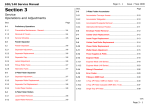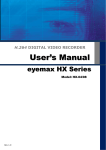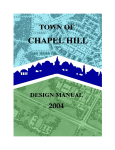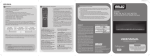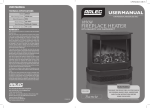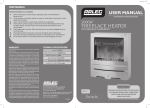Download - CULTEC, Inc.
Transcript
CULTEC StormGenie ® Automated Drawing Program AutoCAD® Plug-In for Designing CULTEC Stormwater Systems User's Manual for use with CULTEC Stormwater Design Calculator & HydroCAD® Stormwater Modeling Software The Founder of Plastic Chamber Technology CULTEC StormGenie® Automated Drawing Program - an AutoCAD® Plug-in Published by CULTEC, Inc. P.O. Box 280 878 Federal Road Brookfield, Connecticut 06804 USA www.cultec.com Copyright Notice © 2014 CULTEC, Inc. All rights reserved. Printed in the USA. This document and any accompanying CULTEC products are copyrighted by CULTEC, Inc. Any reproduction and/or distribution without prior written consent from CULTEC, Inc. is strictly prohibited. Disclaimers: The drawings, photographs and illustrations shown in this document are for illustrative purposes only and are not necessarily to scale. Actual designs may vary. CULTEC reserves the right to make design and/or specification changes at any time without notice at CULTEC’s sole discretion. CULTEC is not responsible for typographical errors. Protected by one or more of the following patents: Protected by one or more of the following patents: U.S. Patents 6,129,482; 6,322,288; 6,854,925; 7,226,241; 7,806,627; 8,366,346; 8,425,148; and others; U.S. Designs D613819; D638,095; D668,318 and others; Canadian Patent 2,591,255 and others; Community Designs 1092191; 1745209; and others. CULTEC, the CULTEC logo, RECHARGER, CONTACTOR, HVLV, PAC, STORMFILTER, STORMGENIE and The Chamber with The Stripe are registered trademarks of CULTEC, Inc. Chamber of Choice, 902, HD, 100, 125, 150, 150XL, 180, 280, 330, 330XL, V8, 900, Field Drain Panel, C-1, C-2, C-3, C-4, EZ-24, Landscape Series are trademarks of CULTEC, Inc. All rights reserved. HydroCAD is a registered trademark of HydroCAD Software Solutions LLC. Autodesk, AutoCAD, DWG, the DWG logo, and Inventor are registered trademarks or trademarks of Autodesk, Inc., and/or its subsidiaries and/or affiliates in the USA and other countries. Contact Information: For general information on our other products and services, please contact our offices within the United States at (800)428-5832, (203)775-4416 ext. 2002, or e-mail us at [email protected]. For technical support, please call (203)775-4416 ext. 2003 or e-mail [email protected]. For technical support with HydroCAD® Stormwater Modeling, please call HydroCAD Software Solutions LLC at 1(800)927-7246 or (603)323-8666 or e-mail [email protected]. Doc ID: CULG026 December 2014 You are using version CULG026 12-14 of our CULTEC StormGenie® User's Manual 2 For more information, contact CULTEC at (203) 775-4416 or visit www.cultec.com. © CULTEC, Inc., December 2014 CULTEC StormGenie® v. 2.5 User's Manual CULG026 12-14 What is StormGenie? The CULTEC StormGenie® is an AutoCAD® plug-in for designing CULTEC Stormwater Systems. The StormGenie generates project-specific AutoCAD drawings for CULTEC’s Contactor® and Recharger® Stormwater Systems. The CULTEC StormGenie may be used in two ways. You can either design the system using the CULTEC Stormwater Design Calculator or you may use the HydroCAD Stormwater Modeling depending on your needs. The CULTEC StormGenie® takes information from whichever program you prefer and creates the proposed system in AutoCAD®. The generated CAD drawing is fully usable and may be modified and incorporated into existing plans. CULTEC’s StormGenie® automatically generates CAD drawings that include: • Project-specific Designs • Dimensional Call-outs • CULTEC's Internal Manifold System • Legend and Hatching • Accurate Center-to-Center Spacing and • List of Materials for Easy Take-offs System Dimensions • Storage Provided CULTEC’s Stormwater Design Calculator The CULTEC, Inc. Stormwater Design Calculator is an MS Excel-based spreadsheet used for designing CULTEC Stormwater Systems. It can be used as a stand alone design tool that generates report outputs based on your parameters. Calculates: • List of Materials for Easy Estimating • Bed Area Required • Breakdown of Storage Provided • Custom Cross Section Detail CULTEC Stormwater Design Calculator is included in the StormGenie software. See C:/Program Files/CULTEC StormGenie or access it from the CULTEC toolbars within AutoCAD. HydroCAD Stormwater Modeling HydroCAD is a computer aided design tool for modeling stormwater runoff. Storage calculations are performed easily using HydroCAD's Chamber Wizard. Popular CULTEC stormwater chambers are included in the design library. Calculates: • Everything the CULTEC Stormwater Design Calculator does PLUS hydraulically models the system. If you don't already have HydroCAD, you have two options: Free HydroCAD Sampler A free HydroCAD Sampler is available from HydroCAD Stormwater Software LLC. The HydroCAD Sampler is a functional evaluation program that lets you create and save projects of up to 5-nodes. It provides most of the capabilities of a full HydroCAD program, but is limited to 60-minutes of operation per session. This is a metered sampler of HydroCAD's full version which includes CULTEC chambers as well as a full array of competitor products. Visit www.hydrocad.net for the free HydroCAD Sampler. For more information, contact CULTEC at (203) 775-4416 or visit www.cultec.com. © CULTEC, Inc., December 2014 CULTEC StormGenie® v. 2.5 User's Manual CULG026 12-14 3 CULTEC StormGenie® Automated Drawing Program - an AutoCAD® Plug-in Free HydroCAD CULTEC Edition If you don't want to be limited to 60-minutes of use, CULTEC offers a free HydroCAD CULTEC edition for unlimited usage. With the CULTEC Edition you can construct basic watershed models of up to 5-nodes, including complete storage, runoff, and routing calculations using CULTEC chambers. This edition only includes CULTEC products. Since the CULTEC Edition will replace any previous HydroCAD installation on your PC, existing HydroCAD users should generally obtain a version update in order to retain all the capabilities of their existing software. Visit www.cultec.com for the free HydroCAD CULTEC Edition. Minimum system requirements: • Microsoft® Windows OS • Microsoft® Excel 2002 or later • AutoCAD® v. 2010-2015 by Autodesk, Inc. Don't have AutoCAD®? No problem. Just fill out the CULTEC Stormwater Design Calculator and e-mail it to us and we will design the system for you. For assistance, call our Technical Department at 203-775-4416 ext. 2003 or e-mail [email protected] For updates to CULTEC Stormwater Design Calculator, visit www.cultec.com/sdc.html For updates to CULTEC StormGenie™, visit www.cultec.com/stormgenie.html Choose your design program Option #1: Use CULTEC Stormwater Design Calculator Option #2: Use HydroCAD Stormwater Modeling Chamber Wizard Open AutoCAD and run StormGenie AutoCAD drawing is automatically generated 4 For more information, contact CULTEC at (203) 775-4416 or visit www.cultec.com. © CULTEC, Inc., December 2014 CULTEC StormGenie® v. 2.5 User's Manual CULG026 12-14 STEP 1: INSTALL THE SOFTWARE Prior to installation, close all applications. Installing the CULTEC StormGenie® Program To avoid conflicts, uninstall any prior versions of the CULTEC StormGenie prior to installing the new version. To uninstall CULTEC StormGenie: • Close all applications. • Go to C:\Program Files and delete folder (not just contents) named "CULTEC StormGenie". To install from the web: • Go to http://www.cultec.com/stormgenie.html • Click on the "DOWNLOAD" button. • Save the "cultec-stormgenie-setup.exe" file and open it. • A pop-up will come up stating "Do you want to run or save this file?" • Click Run. • A pop-up will come up stating: "The publisher could not be verified. Are you sure you want to run this software?" • Click Run and follow the on-screen instructions. • You must register your software in order to use the CULTEC StormGenie program. • In Setup Wizard, fill in your e-mail address in Registration E-mail. • Click Get Registration Code. • Fill out all the required fields. • Click E-mail Registration. • Send the generated e-mail. • You will receive a registration code via e-mail. This may take up to 1-2 business days. Enter the code into the Registration Code field. • Click Register. • Select all AutoCAD profiles to install CULTEC StormGenie to: • Click Select All. • Click Install. • Click Install until pop-up goes away. • Open AutoCAD and make sure that CULTEC StormGenie is now on your toolbar. For more information, contact CULTEC at (203) 775-4416 or visit www.cultec.com. © CULTEC, Inc., December 2014 CULTEC StormGenie® v. 2.5 User's Manual CULG026 12-14 5 CULTEC StormGenie® Automated Drawing Program - an AutoCAD® Plug-in STEP 2 - CALCULATE THE CULTEC STORMWATER SYSTEM You can calculate your CULTEC Stormwater System using either the CULTEC Stormwater Design Calculator program or with HydroCAD. Option 1: Calculate a System Using CULTEC Stormwater Design Calculator Run CULTEC Stormwater Design Calculator found in C:\Program Files\CULTEC StormGenie\ CULTEC Stormwater Design Calculator or open from within AutoCAD from CULTEC StormGenie drop down menu or ribbon. If already in AutoCAD, click on "Open Design Calculator" on the ribbon or "Open Excel" on the drop down menu. CULTEC StormGenie Ribbon CULTEC StormGenie Pull-Down Menu Read "How to Use the CULTEC Stormwater Design Calculator" located on the USER'S MANUAL tab of the CULTEC Stormwater Design Calculator. To calculate a system, click on the "CULTEC_Calc_Sheet" tab located at the bottom of the workbook. Stormwater Design Calculator USER'S MANUAL Click on the CULTEC_Calc_Sheet tab to get to the calculation page. 6 For more information, contact CULTEC at (203) 775-4416 or visit www.cultec.com. © CULTEC, Inc., December 2014 CULTEC StormGenie® v. 2.5 User's Manual CULG026 12-14 To keep the integrity of the master file, rename the file each time you use it. Click, File, Save As — enter a unique file name for your project. Save the CULTEC Stormwater Design Calculator project file in a place you can reference it easily. Input the custom information into the blue boxes for Prepared For, Project Information, Engineer, Date, and Calculations Performed By. Stormwater Design Calculator - Custom report section Fill in the "Input Given Parameters" section of the Stormwater Design Calculator. Stormwater Design Calculator - input Given Parameters section Once you have filled in all the parameters and hit ENTER the spreadsheet automatically calculates the proposed system. You can modify the output by changing the Given Parameters. Save the spreadsheet with a unique filename for your project. Click the hyperlinks under Additional Information to go product web pages and find downloadable CAD Detail Sheets, Submittal Packages, Brochures and product specific information. Hyperlinks for more information For more information, contact CULTEC at (203) 775-4416 or visit www.cultec.com. © CULTEC, Inc., December 2014 CULTEC StormGenie® v. 2.5 User's Manual CULG026 12-14 7 CULTEC StormGenie® Automated Drawing Program - an AutoCAD® Plug-in Sample CULTEC Stormwater Design Calculator Printouts 8 For more information, contact CULTEC at (203) 775-4416 or visit www.cultec.com. © CULTEC, Inc., December 2014 CULTEC StormGenie® v. 2.5 User's Manual CULG026 12-14 Option 2 - Calculate a System Using HydroCAD A free 5-node version of HydroCAD CULTEC Edition is available for download on our website at: www.cultec.com/hydrocaddownload.html To purchase a full version of HydroCAD or for assistance on how to create a system using the Chamber Wizard, contact HydroCAD Technical Support directly by calling 603-323-8666. Open HydroCAD. Calculate a system using the HydroCAD Chamber Wizard. HydroCAD Chamber Wizard Click Export to export the HydroCAD .txt file. Save your HydroCAD .txt file with a unique filename for your project. STEP 3 - CREATE THE CAD FILE FOR THE STORMWATER SYSTEM Open AutoCAD. You will see the CULTEC StormGenie Ribbon and CULTEC StormGenie pull-down menu. CULTEC StormGenie Ribbon in AutoCAD CULTEC StormGenie Pull-Down Menu in AutoCAD For more information, contact CULTEC at (203) 775-4416 or visit www.cultec.com. © CULTEC, Inc., December 2014 CULTEC StormGenie® v. 2.5 User's Manual CULG026 12-14 9 CULTEC StormGenie® Automated Drawing Program - an AutoCAD® Plug-in From either the ribbon or the pull-down menu, click “Open Template” Open Template from Ribbon The template will open and it will look like this: CULTEC Template You must perform this step. The drawing cannot be produced without opening up the template prior to importing the file. Next, you will either click “Import - Stormwater Design Calculator File” (“Run StormGenie from Stormwater Design Calculator” on pull down) or “Import - HydroCAD file” (“Run StormGenie from HydroCAD import” on pull-down menu) based on how you created your system. 10 For more information, contact CULTEC at (203) 775-4416 or visit www.cultec.com. © CULTEC, Inc., December 2014 CULTEC StormGenie® v. 2.5 User's Manual CULG026 12-14 Import from Pull-Down Menu Import from Ribbon To run StormGenie from Stormwater Design Calculator, click “Import – Stormwater Design Calculator File” and browse to select the Existing Excel Worksheet that you saved for your project. Click open and OK. To run StormGenie from HydroCAD file, click “Import – HydroCAD file” and browse to select the Existing HydroCAD file that you saved for your project. Click open and OK. The drawing is automatically generated to match your Excel worksheet. You can manipulate the drawing from its raw form to clean it up. System Drawing - prior to manipulation System Drawing - following manipulation Save the drawing file. This drawing may be copied and pasted or imported into civil drawing sets. For more information, contact CULTEC at (203) 775-4416 or visit www.cultec.com. © CULTEC, Inc., December 2014 CULTEC StormGenie® v. 2.5 User's Manual CULG026 12-14 11 CULTEC StormGenie® Automated Drawing Program - an AutoCAD® Plug-in Technical Support: Distributed by CULTEC, Inc. Contact CULTEC, Inc. at 203-775-4416 or e-mail at [email protected] CULTEC, Inc. P.O. Box 280, 878 Federal Road Brookfield, CT 06804 USA 203-775-4416 www.cultec.com [email protected] or [email protected] For HydroCAD questions, contact HydroCAD Software Solutions LLC at 800-927-7246 or e-mail them at [email protected] HydroCAD Software Solutions LLC P.O. Box 477 Chocorua, NH 03817 USA 800-927-7246 www.hydrocad.net [email protected] 12 For more information, contact CULTEC at (203) 775-4416 or visit www.cultec.com. © CULTEC, Inc., December 2014 CULTEC StormGenie® v. 2.5 User's Manual CULG026 12-14 CULTEC End-User License Agreement End-User License Agreement (“EULA") between Cultec, Inc. ("Cultec") and the end-user ("Licensee") of Cultec’s royalty-free software, including but not limited the CULTEC Stormwater Design Calculator and the StormGenie Automated Drawing Program (collectively, the "Software"). By installing, copying or using any or all of the Software, the Licensee agrees to be bound by the terms of this EULA. 1. License 1.1 Grant of License: Subject to the terms and conditions set forth in this Agreement, Cultec grants to Licensee a non-exclusive, non-transferable, nonassignable, royalty-free license to install and use the Software on Licensee’s computers, including servers, solely for the purpose of creating estimates, proposals, materials lists, and specifications for CULTEC Stormwater Systems. 1.2 Registration: Cultec may require Licensee to register Licensee’s correct name, address, and e-mail address with Cultec prior to or subsequent to receiving and installing the Software. 2. Limitations 2.1 Restrictions: Licensee shall not: (a) reverse engineer, decompile, or disassemble the Software, except and only to the extent that such activity is expressly permitted by applicable law notwithstanding this limitation; (b) use the Software for creating estimates, proposals, materials lists, and specifications for non-CULTEC Stormwater Systems (c) use the StormGenie Automated Drawing Program as an engineering design program. 2.2 Ownership: Cultec or its suppliers own the title, copyright, trademark, and other intellectual property rights in the Software. The Software is protected by copyright and other intellectual property laws and treaties. Cultec reserves all rights not expressly granted by this EULA. 2.3 Copyright and Trademark Notices: Licensee shall not remove, cover or alter any of the copyright, trademark or other proprietary notices placed upon, embedded in or displayed by the Software or on its packaging and related materials. 2.4 Maintenance: Cultec has no obligation under this EULA to provide any support, maintenance, or other services. CULTEC Technical Assistance will be made available at Cultec’s discretion by telephone at 800-428-5832 or 203-775-4416. 2.5 Updates: Cultec, in its sole discretion, may provide Licensee with Updates to the Software. Nothing herein shall be construed or interpreted as requiring Cultec to provide Updates. 3. Disclaimers 3.1 Estimation Only: The Software output should be reviewed, interpreted, applied, and approved by a qualified engineer who is responsible for it the design of the stormwater system. The StormGenie Automated Drawing Program should be used for creation of proposals only and should not take the place of a comprehensive engineering design. 3.2 Data Entry: The user of this software must select input values suitable to describe their specific engineering situation. Data entry and verification of the data input to and output from the Software shall be the sole responsibility of Licensee. 3.3 Disclaimer: THE SOFTWARE AND ANY MANUALS OR DOCUMENTATION ARE PROVIDED "AS IS," AND CULTEC EXPRESSLY DISCLAIMS ANY AND ALL WARRANTIES, WHETHER EXPRESS OR IMPLIED, INCLUDING, WITHOUT LIMITATION, ANY IMPLIED WARRANTIES OF MERCHANTABILITY OR FITNESS FOR A PARTICULAR PURPOSE, OR NONINFRINGEMENT. CULTEC DOES NOT WARRANT THAT THE SOFTWARE WILL MEET LICENSEE’S REQUIREMENTS OR THAT OPERATION OF THE SOFTWARE WILL BE UNINTERRUPTED OR ERROR FREE. LICENSEE ASSUMES RESPONSIBILITY FOR USE OF THE SOFTWARE AND FOR THE RESULTS OBTAINED FROM USE OF THE SOFTWARE. 3.4 Limitation of Damages: CULTEC SHALL NOT BE LIABLE TO YOU OR ANY THIRD PARTY FOR ANY INDIRECT, SPECIAL, INCIDENTAL, PUNITIVE, COVER OR CONSEQUENTIAL DAMAGES (INCLUDING, BUT NOT LIMITED TO, DAMAGES FOR THE INABILITY TO USE EQUIPMENT OR ACCESS DATA, LOSS OF BUSINESS, LOSS OF PROFITS, BUSINESS INTERRUPTION OR THE LIKE), ARISING OUT OF THE USE OF, OR INABILITY TO USE, THE SOFTWARE OR BASED ON ANY THEORY OF LIABILITY INCLUDING BREACH OF CONTRACT, BREACH OF WARRANTY, TORT (INCLUDING NEGLIGENCE), PRODUCT LIABILITY OR OTHERWISE, EVEN IF CULTEC OR ITS REPRESENTATIVES HAVE BEEN ADVISED OF THE POSSIBILITY OF SUCH DAMAGES. 4. Indemnity 4.1 Licensee agrees to defend, indemnify, and hold harmless Cultec, and its officers, directors and employees, from and against any lawsuits, claims, losses, damages, fines and expenses (including attorneys' fees and costs) arising out of its use of the Software or its breach of this Agreement. 5. Term and Termination 5.1 Term: This EULA shall commence on the date of installation of the Software by the Licensee and continue in effect until terminated as provided herein. 5.2 Termination: Cultec may terminate this EULA at its sole discretion at any time. Upon termination Licensee must permanently remove the Software from its computer(s) and server(s). All provisions of this EULA that by their nature should survive termination of this Agreement do survive its termination, including, but not limited to, provisions on ownership, proprietary rights, warranty disclaimers, liability and remedy limitations. 6. Miscellaneous Provisions 6.1 Entire Agreement: This EULA constitutes the entire agreement between the parties to this EULA and supersedes all prior and contemporaneous agreements, understandings, negotiations and discussions of the parties. 6.2 Amendments: This EULA may not be modified or amended except by an instrument in writing executed by the duly authorized signing officers of both parties hereto. 6.3 Successors: This EULA shall inure to the benefit of and be binding upon the parties hereto and their respective heirs, administrators, executors, successors and assigns. 6.4 Governing Law: This EULA shall be governed by and construed in accordance with the laws of State of Connecticut, and the parties hereby agree to the jurisdiction of the courts of State of Connecticut. 6.5 Severability: If any Article, Section, paragraph or provision of this EULA is determined to be void or unenforceable in whole or in part, it shall not affect or impair the validity or enforcement of any other provision of this EULA. For more information, contact CULTEC at (203) 775-4416 or visit www.cultec.com. © CULTEC, Inc., December 2014 CULTEC StormGenie® v. 2.5 User's Manual CULG026 12-14 13 CULTEC StormGenie Automated Drawing Program Sample drawing generated by CULTEC StormGenie® CULTEC, Inc. 878 Federal Road • P.O. Box 280 • Brookfield, CT 06804 USA P: 203-775-4416 • Toll Free: 1(800)4-CULTEC • F: 203-775-1462 • www.cultec.com • CULG026 12-14