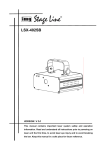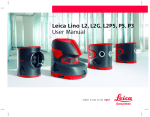Download Gemini G Operators Manual - English
Transcript
EN Operating Instructions GEMINI G 0 6 1 3 4 0 -1 0 4 06. 09. 2011 General Notes EN For your safety Documentation Please familiarise yourself with these operating instructions and the safety information it contains before you start to work with the GEMINI G . These are based on the current EN 60825-1:2007 and IEC/TR 60825-14:2004 standards. Observing these instructions and this information ensures safe working. The laser may only be used by trained personnel! Laser radiation Laser radiation GEMINI G laser class 3R according to DIN EN 60825-1:2007 (VDE 087 part 1). LASER RADIATION AVOID DIRECT EYE EXPOSURE! CLASS 3R LASER PRODUCT DIN EN 60825-1:2007 P d 5mW O: 532 nm M d 1,5 mrad General safety instructions for handling laser radiation: x x x x x x Prevent direct eye exposure to the beam! Do not direct the beam at other people or into public areas! To prevent reflections, do not point the laser at reflective surfaces. If possible, do not operate the laser at eye level! The housing of the laser may be opened by trained service technicians only! The emitted laser radiation has the following properties: - Power P d 5mW - Wavelength O: 532 nm - Beam divergence M d 1.5 mrad - Stationary laser dot: CW laser - Rotating laser dot: Laser pulse with f: 1Hz ... 10Hz Warning signs Never remove the warning signs on the unit. For users in Germany: Please note and following the guidelines of the professional/trade association with liability for industrial safety and insurance (Berufsgenossenschaftliche Richtlinie) BGI832 on the operation of laser equipment: It is recommended that operation of a class 3R laser be registered with the responsible professional/trade association (Berufsgenossenschaft) (BGI 832, Section 2.5). Operating Instructions GEMINI G Rotating Laser 10 General Notes EN Intended use Use The GEMINI G is suitable for marking heights, for aligning, plumbing, levelling and for carrying out similar work. The unit can be used indoors and outdoors. Repair Repairs may only be carried out by an authorised customer service agent. Never open the unit yourself; doing so cancels the warranty. Careful handling The GEMINI G is a sensitive, high-precision instrument and should therefore be handled with appropriate care. Never store the unit in the case if it is wet. The environment Disposal Dispose of the unit in accordance with the applicable materials recycling regulations. Batteries/rechargeable batteries Batteries/rechargeable batteries are hazardous waste and may not be put into domestic waste. They must be properly disposed of according to the respective national guidelines. Note on green laser diodes Green laser diodes react sensitively to temperature fluctuations. They can have an input effect, as a result of which the full output is not reached until approx. 15min after switching on. For technical reasons, the output of green laser diodes can drop at low temperatures. Operating Instructions GEMINI G Rotating Laser 11 Scope of Delivery 1 2 3 4 Transportation case GEMINI G Infrared remote control (IR remote control) Receiver EN 5 Receiver holder 6 Laser glasses 7 Charger, 100 – 240 V Technical Features Function - how the GEMINI G works The GEMINI G can be set up horizontally or vertically and projects according to its setup o in horizontal mode, a horizontal laser line (H) as well as plumb points upwards and downwards (L1/L2) o in vertical mode, a vertical laser line (V) as well as two horizontal laser dots (L1/L2) The GEMINI G is equipped with a selflevelling feature and levels out tilted positioning of the unit by up to 5° in each direction. Operating Instructions GEMINI G Rotating Laser 12 Structure EN GEMINI G control panel 1 2 3 4 5 6 7 8 9 10 11 12 "Move laser in anti-clockwise direction" button Press button/keep pressed: Moves the laser dot incrementally/constantly or the scan array (limited laser line) incrementally in an anti-clockwise direction. "Move laser in clockwise direction" button Press button/keep pressed: Moves the laser dot incrementally/constantly or the scan array (limited laser line) incrementally in a clockwise direction. "x-axis tilt adjustment" buttons These two buttons can be used in the "manual levelling" position to set the tilt of the x-axis. "Scan angle (limited laser line)" button Button is only active in "Rotational speed = 0" mode. It consecutively switches the various scan angles (limited laser line) through: 0° – 6° – 20° – 50° – 90°. "Rotational speed" button Successively switches the different rotational speeds on or off: 0 – 60 – 120 – 300 – 600 rpm. When it is switched on, the laser always rotates with 600 rpm. "y-axis tilt adjustment" buttons These two buttons can be used in the "manual levelling" position to set the tilt of the y-axis. "Height monitoring" button This button is used to switch on automatic height monitoring. Following a strong jolt which results to a change in height, the laser stops rotating. "Height monitoring" LED display Flashes green if height monitoring is switched on. The LED flashes quickly if the unit has identified a change in height due to a strong jolt. ON/OFF button Switches the unit on and off. "Equipment On" LED display Lights up red if the unit is switched on. "Levelling" LED display Lights up red if the unit is switched to manual mode. "Levelling" button Switch between automatic and manual mode. Operating Instructions GEMINI G Rotating Laser 13 Structure EN Control panel of the IR remote control The button symbols and functions correspond to the comparable buttons on the control panel of the GEMINI G , see page 13. Exception: 13 "Send" LED display Briefly lights up when buttons 4, 5 or 12 are pressed. Flashes as long as buttons 1, 2, 3 or 6 are pressed. Control panel receiver 1 2 3 4 5 6 "ON/OFF" button Switches the receiver on and off. "Acoustic signal" button Switches the acoustic signal quied/loud . "Detector field sensitivity" button Switches the sensitivity between coarse/fine . LCD display "Acoustic signal" Lights up corresponding to "acoustic signal quied/loud". LCD display "Target" Lights up if the laser line is located precisely at the level of the zero line. In addition, a continuous tone is emitted. Detector field 7 "Coarse sensitivity" LCD display Lights up if the sensitivity is set to "coarse". 8 "Fine sensitivity" LCD display Lights up if the sensitivity is set to "fine". 9 LCD display "Lower" Lights up if the laser line is within the sensor window but below the zero line. A slow, intermittent tone is also emitted. 10 11 LCD Display "Higher" Lights up if the laser line is within the sensor window but above the zero line. A rapid, intermittent tone is emitted. LED display "Battery" Indicates the battery's state of charge. Operating Instructions GEMINI G Rotating Laser 14 Initial Startup EN GEMINI G When starting the GEMINI G rotating laser up for the first time, charge the integrated set of rechargeable batteries (4.8 V) using the charger supplied. The charger socket is located below the handle, behind a rubber cap. The set of batteries is fully charged when the green LED on the charger lights up. Important! Only use the charger supplied. IR remote control Insert the 2 batteries supplied (type AAA) in the IR remote control. Ensure pole direction is correct! Receiver Insert the battery supplied (type 9V) in the receiver. Ensure pole direction is correct! Starting up the unit When using on site, set up the GEMINI G according to the application. Self-levelling The GEMINI G has a self-levelling feature. This self-levelling feature is switched on by pressing the ON/OFF button. The horizontal beam (H) starts to rotate and the plumb beams (L1 and L2) are switched on. If the unit is placed in a slanted position of up to 5° in any direction, the laser beams are plumb and horizontal. If the 5° range is exceeded, the horizontal beam stops rotating and starts to flash together with the two plumb beams (L1 and L2). Operating Instructions GEMINI G Rotating Laser 15 Specifications Model Ref. No. Laser configuration EN Battery life Operating temperature Class of protection Dimensions Weight GEMINI G 471920-613-104 1 laser dot, rotating from 0° to 360° – 1 laser line due to rotating laser dot – 1 scan array (limited line), see scan angle 1 plumb point upward and downward 0, 60, 120, 300, 600 rpm 0°, 6°, 20°, 50°, 90° ± 0.1 mm/m < 30 sec. BSW 5/8" on unit 300 m (diameter) with receiver 532nm 3R < 5 mW ±5° to the horizontal and vertical axis, motorised Set of NiMH 4.8 V rechargeable batteries, including charger Battery capacity approx. 3800 mAh approx 15 h +5 °C to +35 °C IP 54 B 150 mm / D 200 mm / H 190mm 2.1 kg Model Range Power supply Dimensions Weight Infrared remote control Approx. 25 m Batteries: 2 x 1.5 V (AAA) B 46 mm / D 24 mm / H 111 mm 0.07 kg Model Detector length Sensitivity, coarse/fine Display Receiver 40 mm switchable, ±2 mm / ±1 mm LCD display on front/rear and acoustic signal (can be switched off) Batteries: 1 x 9 V up to 70 h after approx. 20 min M5 thread on the rear W 64 mm / D 25 mm / H 135 mm 0.16 kg Rotational speed Scan angle Levelling accuracy Levelling time Thread Working range Wavelength Laser class Output Self-levelling range Power supply Power supply Battery life Automatic switch-off Fixing Dimensions Weight We reserve the right to make technical changes without notice. Operating Instructions GEMINI G Rotating Laser 16 Checking the unit's accuracy EN The accuracy of the laser beam should be checked regularly. This requires a free measuring length of 30 m. Four measurements are taken in total (two measurements each in X/Y axis). The check is carried out in two steps. Step 1 – x-axis • Position the GEMINI G as shown on the right, along the x-axis marked on the housing and switch on the rotating laser. The laser beam starts to rotate. • The position of the laser beam is now determined with the help of the receiver. • Mark position A of the laser beam. Step 2 – x-axis • Rotate the GEMINI G through 180°. • Repeat the preceding steps again and mark the position B of the laser beam. • Measure the plumb vertical distance H between marking A and marking B, this can be above or below mark A. • If the measured distance H between marking A and marking B < 6 mm, the GEMINI G is within the tolerance range. Steps 1 and 2 now have to be repeated as described for the Y-axis. Note: If the plumb measured distance H between marking A and marking B is outside the tolerance range, the GEMINI G must be checked by an authorised customer service. Function - how the receiver works The receiver's sensor window detects the position of the laser dot (laser line) and therefore enables work • on weak reflecting or dark surfaces • outdoors • in poor visibility, e.g. in the event of strong sunshine. Operating Instructions GEMINI G Rotating Laser 17