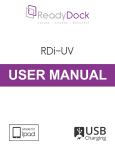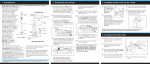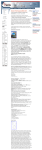Download ReadyDock:UV with ultrawave technology user manual
Transcript
ReadyDock:UV with ultrawave technology user manual ReadyDock, Inc. 10 Grassmere Avenue West Hartford, CT 06110 860-523-9988 www.readydock.net Table of Contents ReadyDock:UV with UltraWave Technology ♢ User Manual ♢ v1.0 ♢ Patent Pending Table of Contents Contact Information Introduction Mounting & Setup Instructions User Instructions Loading a TabletPC into the ReadyDock:UV Step 1: Slowly open the ReadyDock:UV door Step 2: Position the TabletPC in the door. Figure 1 - ReadyDock:UV Door - Initial Placement Locating Pins Figure 2 - Initial Position Figure 3 - Final Snapped-in Position Step 3: Carefully close the door to automatically start the disinfection cycle. Configuring the Stylus and Lanyard for Maximum Exposure Specifications Dimensions: Guidelines for use Non-Critical Devices What is General Purpose Disinfection? Periodic Maintenance Cleaning vs. Disinfection Lamp Replacement Your Lamp’s Life How to Replace the Two Small Germicidal Bulbs Figure 4 - Small Bulbs Connector (Left Side) How to Replace the Two Large Germicidal Bulbs Figure 5 - Large Bulb Pin Pattern Figure 6 - Top Retaining Screw Location Free Lamp Replacement Reminder Service Troubleshooting Insertion problems What to expect Frequently Asked Questions Regulatory FDA Class I Exempt Warranty Information LIMITED WARRANTY - ReadyDock-UV Warranty Disclaimer Warranty Period Warranty Coverage Repair or Replacement Warranty Exclusions Limitation of Liability Warranty Transfer to Another Country Software and Data ReadyDock:UV with UltraWave Technology ♢ User Manual ♢ v1.0 ♢ Patent Pending Contact Information Sales Support 800-969-1166 860-523-9988 ReadyDock, Inc. 10 Grassmere Avenue 2ND Floor, Suite 200 West Hartford, CT 06110 www.readydock.net ReadyDock:UV with UltraWave Technology ♢ User Manual ♢ v1.0 ♢ Patent Pending Introduction ReadyDock:UV provides general purpose disinfection for TabletPC surfaces without the use of chemicals. Upon completing a disinfection cycle, ReadyDock:UV will start charging the Tablet. ReadyDock:UV’s germicidal light will not penetrate dirt and grime therefore it is highly recommended that TabletPCs continue to be physically cleaned periodically to remove dirt and grime. It is important to understand though, that cleaning is not disinfection, and disinfection is not cleaning. It is important that the use of ReadyDock:UV be performed by educated personnel. In this manual, and online, we provide a variety of different ways to learn about how to use ReadyDock:UV. ReadyDock:UV with UltraWave Technology ♢ User Manual ♢ v1.0 ♢ Patent Pending Mounting & Setup Instructions ReadyDock:UV is designed to be mounted on a wall, mobile computer cart, or desktop stand. To facilitate mounting, the back of the ReadyDock:UV contains two sets of four screw hole patterns arranged in a square, with the horizontal and vertical distance between the screw centers being 100 mm. The screw holes have an M4 thread and are 10 mm deep. It is recommended that 10 mm long fasteners be used to mount the ReadyDock:UV. To facilitate the ease of inserting a Motion Computing TabletPC into the ReadyDock:UV, it is recommended that the base of the ReadyDock:UV be mounted no more than 32 inches from the floor. If mounted on a wall, it should be mounted close to a convenient wall outlet. Connect the supplied external power adapter to the ReadyDock:UV and power plug into a wall outlet. Do not use with any other power supply other than the one supplied with the unit. User Instructions New Motion tablets have a protective film over the front and back cameras. Make sure you take off the plastic film on the front logo and back camera before using a new tablet in a ReadyDock UV. ReadyDock:UV with UltraWave Technology ♢ User Manual ♢ v1.0 ♢ Patent Pending Loading a TabletPC into the ReadyDock:UV ReadyDock:UV has been meticulously designed to minimally touch the tablet to insure maximum surface coverage by the germicidal light during a disinfection cycle. Inserting a tablet inside the unit is easy, but it might require a few attempts to master the technique. Step 1: Slowly open the ReadyDock:UV door Do not let the door fall into its full open position as this could damage the door hinges. Optional: The Stylus can be placed into the stylus holder shown in Figure 1 prior to inserting the tablet for stylus disinfection. Step 2: Position the TabletPC in the door. With the screen down, at the angle shown in Figure 2; engage the two centering pins by carefully sliding the Tablet down into the ReadyDock. It is best to do this with two hands. Once the tablet is positioned so that the centering pins are inserted into the tablet, snap the tablet into place by pressing down with your fingers and pushing up with your thumb placed underneath the door. Figure 1 - ReadyDock:UV Door - Initial Placement Locating Pins ReadyDock:UV with UltraWave Technology ♢ User Manual ♢ v1.0 ♢ Patent Pending Figure 2 - Initial Position Figure 3 - Final Snapped-in Position Step 3: Carefully close the door to automatically start the disinfection cycle. LED Front Door Indicators The automatic cycle will proceed as follows: a. Door closed - Disinfection cycle automatically initiates, red “Disinfection in Progress” LED illuminates. b. At completion of the disinfection cycle after 105 seconds, the red “Disinfection in Progress” LED turns off and the green “Disinfection Complete” LED illuminates indicating TabletPC charging has initiated. c. The time to achieve a full charge on the TabletPC battery is dependent on the charge capacity of the battery when charging initiates. Configuring the Stylus and Lanyard for Maximum Exposure ReadyDock:UV with UltraWave Technology ♢ User Manual ♢ v1.0 ♢ Patent Pending It is recommended that tethers be removed from the Stylus and the TabletPC to prevent it from both being entangled in the ReadyDock:UV and altering the reflection pattern of the germicidal light. If you still choose to have the tether attached, make sure that the tether is tucked inside the unit before closing, otherwise the door will not close properly. CAUTION Germicidal light is very damaging to organic material. As a fail safe precaution, the ReadyDock:UV has been designed so that, anytime the door is open, the germicidal light will turn off and all automatic cycle parameters will be reset to “0”. DO NOT OPEN THE DOOR IF DISINFECTION IS IN PROGRESS as indicated by the RED LED. Be careful not to slam the ReadyDock:UV door shut as this could cause the TabletPC to release from its final snapped in position in the ReadyDock:UV door compromising its exposure to the germicidal light or damage the door or tablet. Specifications Protective circuitry prevents human exposure to germicidal light by not allowing the internal lamps to be on if the door is open. Two 100 x 100 mm hole patterns on the rear of the device for wall or clinical cart mounting. Front Panel Controls & LEDs · Replace Left Lamp · Replace Right Lamp · Replace Center Internal Lamps · Disinfection Cycle Complete · Disinfection Cycle In Progress Easy removal of germicidal lamps without disassembling ReadyDock or removing from cart or wall Pen Holder for optional pen disinfection Maximum Usage Cycle: 20,000 Disinfection Cycles per tablet Dimensions: ReadyDock:UV with UltraWave Technology ♢ User Manual ♢ v1.0 ♢ Patent Pending Width Depth Height 14.6” 3.4” 15.9” Weight 13 Lbs Depth with door open 11” Guidelines for use ReadyDock:UV should only be used on Non-Critical devices. Non-Critical Devices “Non-critical” medical devices include those that are in contact with unbroken skin only. What is General Purpose Disinfection? A general purpose disinfectant is described as a germicide intended to process noncritical medical devices and equipment surfaces. Germicide: An agent that kills germs, especially pathogenic microorganisms. Periodic Maintenance Cleaning vs. Disinfection ReadyDock:UV’s germicidal light will not penetrate dirt and grime therefore it is highly recommended that TabletPCs be physically cleaned periodically to remove dirt and grime. Cleaning is not Disinfection and Disinfection is NOT cleaning. Lamp Replacement Your Lamp’s Life A lamp’s life and intensity delivery capacity is impacted by its use. It is recommended that you replace your unit’s lamps with fresh ones every year. However, like any light bulb, your lamps can burn out at any time depending on use or abuse. There are three red LED indicators on the front of the unit that will tell you if a lamp needs replacement due to malfunction; one each for the large left and right bulbs and one for the two small bulbs that treat the pen cavity. The unit will not operate/disinfect if a lamp needs replacing. It is recommended that if either the left or right large bulb malfunctions, both bulbs be replaced. ReadyDock:UV with UltraWave Technology ♢ User Manual ♢ v1.0 ♢ Patent Pending The same holds true for the small bulbs because, since only one LED is used for both bulbs, determining which bulb of the two malfunctioned is not possible. ReadyDock, Inc. has a free reminder service to notify you prior to the recommended life of your unit’s lamps. Simply register your unit with us online at www.readydock.net and we will email you with ample time to order replacement lamps you can install yourself. How to Replace the Two Small Germicidal Bulbs Note The two small germicidal bulbs are used to focus germicidal light into the stylus holder cavity located in the handle on the back of the TabletPC. In order to achieve maximum germicidal light exposure into the stylus holder cavity, the stylus must be placed into the ReadyDock:UV Stylus Holder located in the door preferably detached from its lanyard. The two bulbs are held in place by connectors located at each end of the two bulbs. The connector at the left end of the two bulbs shown in Figure 4 is depicted for the following directions. Either connector may be loosened to remove the bulbs. Step 1. Make sure the unit is unplugged by disconnecting the female end of the supplied external power adapter from the ReadyDock:UV. Step 2. Open the ReadyDock:UV door. Step 3. Loosen, but do not remove, the two screws (see Figure 4) that fasten the left connector to the ReadyDock:UV. The connector on the right side does not need to be loosened. Step 4. Slide the left connector to the left until the thin pins at the end of each bulb can be removed from the connector. Step 5. One at a time, lift the left end of each bulb upwards and remove them from the connector on the right side. Discard the bulbs into an approved EPA container. Step 6. One at a time, insert the pins of the two replacement bulbs into the connector on the right side. Step 7. Carefully slide the left connector to the right to engage the pins at the left end of the two bulbs. Step 8. Re-tighten the two screws that were loosened in Step 3. Step 9. Close the ReadyDock:UV door and connect the female end of the supplied external power adapter to the ReadyDock:UV. ReadyDock:UV with UltraWave Technology ♢ User Manual ♢ v1.0 ♢ Patent Pending Figure 4 - Small Bulbs Connector (Left Side) How to Replace the Two Large Germicidal Bulbs Note The two large germicidal bulbs are used to bathe all surfaces of the TabletPC with germicidal light. The two bulbs are plugged into connectors located on both sides of the bottom of the ReadyDock:UV. Since the bulbs fit tightly into their respective connectors, they must be slowly wiggled back and forth to loosen them from their connectors. Care must be taken not to come into contact with their metal guides when removing the bulbs to prevent breakage. Each bulb has four pins arranged in the pattern shown in Figure 5. Note that one pair of pins are closer together than the second pair to insure proper placement of the bulb in its mating connector. Figure 5 - Large Bulb Pin Pattern ReadyDock:UV with UltraWave Technology ♢ User Manual ♢ v1.0 ♢ Patent Pending Step 1. Make sure the unit is unplugged by disconnecting the female end of the supplied external power adapter from the ReadyDock:UV. Step 2. Open door first. Remove the two (2) screws holding the top section of the Readydock:UV in place as shown in Figure 6 and retain top and screws for reinstallation in Step 6. Figure 6 - Top Retaining Screw Location Step 3. Carefully remove each of the large germicidal bulbs through the top of the ReadyDock:UV. Discard the bulbs into an approved EPA container. Step 4. Replace the old bulbs with new bulbs.. Step 5. Re-install the top of the Readydock:UV using the two (2) screws retained in Step 2. Step 6. Close the ReadyDock:UV door and plug the unit back in by connecting the female end of the supplied external power adapter to the ReadyDock:UV. Free Lamp Replacement Reminder Service ReadyDock:UV’s lamps slowly lose their intensity over time. It is important that you replace your lamps each year to maintain the appropriate dose of germicidal light. Our maintenance plans include automatic shipment of replacement lamps. If you have NOT purchased a maintenance plan and intend on ordering replacement lamps on your own, you can sign-up for our free reminder service. To register, please call 800-969-1166 and have your serial #s in hand. ReadyDock:UV with UltraWave Technology ♢ User Manual ♢ v1.0 ♢ Patent Pending Troubleshooting Insertion problems If you are having problems inserting the tablet, closing the door, or it is difficult to remove the tablet: The tablet screen should be facing you when you insert the tablet. Make sure that you are aligning the nuts at the bottom of the tablet with the two pins inside the ReadyDock:UV. The tablet should rest easily at an angle once the pins are inside the tablet. From there you need snap the tablet downward against the door. If you are having problems getting the tablet to sit on the pins...check the nuts at the bottom of the tablet to see if they are lose and impeding the pins from inserting. To remove the tablet, snap it back up and lift the tablet out. Do not slide the tablet out before unsnapping it. What to expect Due to the progressive application of germicidal light, you should expect to see your Motion C5 TabletPC yellow over time. ReadyDock:UV is rated for up to 20,000 uses per tablet. It is possible that your tablet may become marked from the plastic rollers that hold the tablet in place during its disinfection cycle. Normally these marks can be removed during regular cleaning. Utilizing a tether is not recommended. Exposure of the tether to germicidal light will brown the tether rapidly. Discoloration of the F5 tablet has not been observed. Chemical resistance of the X5 camera lens windows may be affected by long exposure to UV. It is recommended that you should disinfect the rear camera lens by UV or by chemicals but not both. Recycling Lamps Information on Recycling lamps can be found here: http://www.lamprecycle.org/ ReadyDock:UV with UltraWave Technology ♢ User Manual ♢ v1.0 ♢ Patent Pending Regulatory UL 60950-1 Ed2 CSA C22.2#60950-1 Ed2 IEC 60950-1 Ed2 CENELEC EN 60950-1 Ed2 CENELEC EN 55024 CENELEC EN 55022 SAI AS/NZS CISPR 22 SAI AS/NZS CISPR 24 FCC 47CFR 15B ICES 003 IEC 60601-1-2 EN 60601-1-2 CE RoHs FDA Class I Exempt Germicides that are intended for use as general purpose disinfectants are class I devices and exempt from pre-market notification procedures. ReadyDock:UV with UltraWave Technology ♢ User Manual ♢ v1.0 ♢ Patent Pending Warranty Information LIMITED WARRANTY - ReadyDock-UV This Limited Warranty extends to the ReadyDock-branded hardware products (“RD Product”).sold by or leased from ReadyDock, Inc., authorized resellers, or distributors (collectively referred to in this Limited Warranty as "RD") These terms and conditions constitute the complete and exclusive warranty agreement between you and RD regarding the RD Product you have purchased or leased. These terms and conditions supersede any prior agreements or representations, including representations made in RD sales literature or advice given to you by RD, an authorized reseller or distributor that may have been made in connection with your purchase or lease of the RD Product. No change to the conditions of this Limited Warranty is valid unless it is made in writing and signed by an authorized representative of RD. Warranty Disclaimer EXCEPT AS EXPRESSLY SET FORTH IN THIS LIMITED WARRANTY AND TO THE GREATEST EXTENT ALLOWED BY LAW, RD MAKES NO OTHER REPRESENTATIONS, WARRANTIES OR CONDITIONS, EXPRESS OR IMPLIED, INCLUDING ANY IMPLIED REPRESENTATIONS, WARRANTIES OR CONDITIONS OF MERCHANTABILITY, FITNESS FOR A PARTICULAR PURPOSE, NON-INFRINGEMENT, AND NON-INTERFERENCE. RD DOES NOT WARRANT THAT YOUR USE OF THE RD PRODUCT WILL BE UNINTERRUPTED OR ERROR-FREE. ANY IMPLIED WARRANTIES THAT MAY BE IMPOSED BY LAW ARE LIMITED IN DURATION TO THE LIMITED WARRANTY PERIOD, TO THE GREATEST EXTENT ALLOWED BY LAW. Warranty Period The warranty period for ReadyDock-UV products is 90 Days from the date of product purchase or lease or longer if you have purchased an extended warranty (the “Limited Warranty Period”). The Limited Warranty Period starts on the date of purchase or lease from RD. Your dated sales or delivery receipt, showing the date of purchase or lease of the product, is your proof of the purchase or lease date. You may be required to provide proof of purchase or lease as a condition of receiving warranty service. Warranty Coverage RD warrants that the RD Product and all the internal components of the RD Product that you have purchased or leased from RD are free from defects in materials or workmanship under normal use. This Limited Warranty extends only to the original purchaser or lessee of this RD Product and is not transferable to any subsequent owner or user of the RD Product. ReadyDock:UV with UltraWave Technology ♢ User Manual ♢ v1.0 ♢ Patent Pending Repair or Replacement During the Limited Warranty Period, the only remedy available to you is the repair or replacement (at our option) of the RD Product or its component parts. All component parts or hardware products removed under this Limited Warranty become the property of RD. The warranty available to the replacement part or product is the remainder of the 90 day Limited Warranty period, or thirty (30) days, whichever is longer. In the unlikely event that your RD Product has a recurring failure, RD, at its discretion, may elect to provide you with a replacement unit of RD's choosing that is at least equivalent to your RD Product in hardware performance. RD reserves the right to elect, at its sole option, to give you a refund of your purchase price or lease payments (less interest) instead of a replacement. The RD Product must be returned, postage prepaid, with proof of date of purchase to: ReadyDock, Inc., nd 10 Grassmere Avenue, 2 Floor, Suite 200, West Hartford, CT 06110. You must include a description of the problem along with your name, return address and phone number. RD Products are manufactured using new materials or new and used materials equivalent to new in performance and reliability. Component parts may be new or equivalent to new. Component parts are warranted to be free from defects in material or workmanship for thirty (30) days or for the remainder of the Limited Warranty Period of the RD Product in which they are installed, whichever is longer. Warranty Exclusions This Limited Warranty does not extend to: (a) Expendable parts; (b) Any product from which the serial number has been removed or altered; (c) Cosmetic damage or ordinary wear and tear; (d) Damage or non-functionality that results from (i) failure to follow the instructions that came with the product; (ii) accident, misuse, abuse, or other external causes; (iii) operation outside the usage parameters stated in the then current user documentation for the product; or (iv) use of parts not manufactured or sold by RD; or (e) Damage or non-functionality due to modifications or service by anyone other than (i) RD, (ii) a RD authorized service provider, or (iii) your own installation of end-user replaceable RD or RD-approved parts. (f) Any products purchased outside of the United States, Canada, or European Union. Limitation of Liability IF YOUR RD PRODUCT FAILS TO WORK AS WARRANTED ABOVE, YOUR SOLE AND EXCLUSIVE REMEDY SHALL BE REPAIR OR REPLACEMENT. RD'S MAXIMUM LIABILITY UNDER THIS LIMITED WARRANTY OR RELATED IN ANY WAY TO THE RD PRODUCT IS EXPRESSLY LIMITED TO THE LESSER OF THE PRICE YOU HAVE PAID FOR THE PRODUCT OR THE COST OF REPAIR OR REPLACEMENT OF ANY DEFECTIVE RD PRODUCT OR COMPONENT PARTS. RD SHALL NOT BE LIABLE FOR ANY DAMAGES CAUSED BY THE PRODUCT OR THE FAILURE OF THE PRODUCT TO PERFORM, INCLUDING ANY LOST PROFITS OR SAVINGS OR SPECIAL, ReadyDock:UV with UltraWave Technology ♢ User Manual ♢ v1.0 ♢ Patent Pending INCIDENTAL, OR CONSEQUENTIAL DAMAGES. RD SHALL NOT BE LIABLE FOR ANY CLAIM MADE BY A THIRD PARTY OR MADE BY YOU FOR A THIRD PARTY. THIS LIMITATION OF LIABILITY APPLIES WHETHER DAMAGES ARE SOUGHT, OR A CLAIM MADE, UNDER THIS LIMITED WARRANTY OR AS A TORT CLAIM (INCLUDING NEGLIGENCE AND STRICT PRODUCT LIABILITY), A CONTRACT CLAIM, OR ANY OTHER CLAIM. THIS LIMITATION OF LIABILITY WILL BE EFFECT EVEN IF RD KNEW OR SHOULD HAVE KNOWN OF THE POSSIBILITY OF ANY SUCH DAMAGES. THIS LIMITED WARRANTY GIVES YOU SPECIFIC LEGAL RIGHTS. YOU MAY ALSO HAVE OTHER RIGHTS THAT MAY VARY FROM STATE TO STATE OR FROM COUNTRY TO COUNTRY. YOU ARE ADVISED TO CONSULT APPLICABLE STATE OR COUNTRY LAWS FOR A FULL DETERMINATION OF YOUR RIGHTS. Warranty Transfer to Another Country ReadyDock, Inc. is not responsible for any handling fees, tariffs, or import duties that may be incurred in transferring the Products. Products and software may be covered by export controls issued by the United States or other governments. Software and Data RD DOES NOT WARRANT SOFTWARE PRODUCTS, INCLUDING ANY SOFTWARE PRODUCTS OR THE OPERATING SYSTEM PREINSTALLED BY RD. RDs’ only obligations with respect to software distributed by RD under the RD brand name are set forth in the applicable end-user license or program license agreement. Non-RD hardware and software products are provided "AS IS." However, non-RD manufacturers, suppliers, or publishers may provide their own warranties directly to you. YOU SHOULD MAKE PERIODIC BACKUP COPIES OF THE DATA STORED ON YOUR HARD DRIVE OR OTHER STORAGE DEVICES AS A PRECAUTION AGAINST POSSIBLE FAILURES, ALTERATION, OR LOSS OF THE DATA. BEFORE RETURNING ANY UNIT FOR SERVICE, BE SURE TO BACK UP DATA AND REMOVE ANY CONFIDENTIAL, PROPRIETARY, OR PERSONAL INFORMATION. RD IS NOT RESPONSIBLE FOR DAMAGE TO, LOSS OF, OR DISCLOSURE OF ANY PROGRAMS, DATA, OR REMOVABLE STORAGE MEDIA. RD IS NOT RESPONSIBLE FOR THE RESTORATION OR REINSTALLATION OF ANY PROGRAMS OR DATA OTHER THAN SOFTWARE INSTALLED BY RD WHEN THE PRODUCT IS MANUFACTURED. Lamps are expendable parts and are not covered under the warranty. Replacement lamps must be purchased through an authorized reseller otherwise the warranty of the entire ReadyDock UV will be void. ReadyDock:UV with UltraWave Technology ♢ User Manual ♢ v1.0 ♢ Patent Pending PRODUCT SAFETY CARD Use of this product requires staff training before use. This product is for GENERAL PURPOSE DISINFECTION of NON-CRITICAL DEVICES ONLY Cleaning is not disinfection Disinfection is NOT cleaning ReadyDock:UV’s germicidal light will not penetrate dirt and grime therefore it is highly recommended that TabletPCs continue to be physically cleaned periodically to remove dirt and grime. You must remove the pen from the cavity before disinfection Do not exceed 20,000 cycles for a single tablet Do not open door while disinfection is in progress Use only the power supply provided with the unit. LEARN HOW TO INSERT THE TABLE PROPERLY. Use both hands, Align the pins, make sure the device is inserted properly before snapping and closing. Make sure staff knows how to do this. This video shows you how: http://www.youtube.com/watch?v=HaV5Xs9Vhto ReadyDock:UV with UltraWave Technology ♢ User Manual ♢ v1.0 ♢ Patent Pending Discoloration of the C5 Tablet is normal and similar to what would be experienced by utilizing chemicals. PREPARE YOUR TABLETS FOR USE: REMOVE plastic film from front and back lenses New Motion tablets have a protective film over the front and back cameras. Make sure you take off the plastic film on the front logo and back camera before using a new tablet in a ReadyDock UV. Chemical resistance of the X5 camera lens windows may be affected by long exposure to UV. It is recommended that you should disinfect the rear camera lens by UV or by chemicals but not both. The internal LAMPS MUST BE REPLACED EACH YEAR Please call 800-969-1166 to register for free reminders ReadyDock:UV with UltraWave Technology ♢ User Manual ♢ v1.0 ♢ Patent Pending