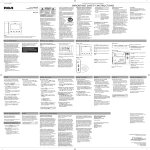Download Incubator User Manual A small number of ordinary eggs can be
Transcript
Incubator User Manual A small number of ordinary eggs can be used while the operator is still learning the incubation process and the machine’s operation. The location of the incubator is an important factor to a successful production. A stable room temperature between 75˚F to 80˚F or (24˚C to 27˚C) degrees with fresh air and without drafts or room opening is ideal. Room temperatures from 55˚F to 90˚F (13˚C to 32˚C) are acceptable but good temperature control in the incubator is obtained when the room temperature is held within lesser degrees. The back of the incubator where the vents are located should be placed no closer to a wall or barrier than 12 inches (30 cm) in order to have free air exchange within the room. Avoid areas of strong sunlight or air ducts that could influence the temperature in the incubator. Eggs must be fresh and fertile. Do not use eggs over 16 days old and best results are obtained if eggs are less than 10 days old. Percentage of hatch will drop a little each day during storage. Eggs being saved for incubation should be protected from excess heat and cold. Ideal storage temperature is 55˚F and under moist conditions. Air cooled by air conditioners can be too dry for storage. Discard small or poorly shaped eggs and any cracked, thin or porous shells. Set only eggs that are clean and with uniform size. Eggs can be candled by lighting a bright bulb through an egg while in a dark room. This allows the viewer to see if the eggs are fertile (only after seven days of incubation). Fertile eggs will be dark and will show the outline of the air sack. If the air sack is too large for the stage of incubation then moisture must be added, or reduce moisture if too small. This method requires that the operator be observant and have sufficient experience to properly judge the air sack. The humidity water pan should be cleaned before first use and after each hatch. The pan should be filled with warm water and maintained at a level approximately ½ to 1 inch from the top. Must read easy steps 1.) Test the fan blower upon the arrival of the incubator unit. Make sure that the fan blower is working at all times when you plug the unit into its power supply. Unplug open the back and turn the fan blade manually if its not working. Intense vibration from shipping and handling commonly cause fan motor misalignment. 2.) Heat must be at 37.5˚C (100˚F) average during the incubation period and at a 45-55% relative humidity during setting and 55-65% relative humidity during hatching. Above or a degree lower will not affect the eggs. Relative humidity can be measured by the use of a hygrometer. 3.) Fill 1 water pan with non-chlorinated water and place it in front of the heater. Adding water space will increase humidity while decreasing the water space decreases the humidity. 4.) Be sure to unplug the incubator power supply before opening or fixing anything inside the incubator. 5.) Place eggs on the setter or moving trays from 1-18 days for chicken. Egg’s sharp end must point down. 6.) Transfer the eggs from the setter to the hatching trays when they reach the 19th day. Place 2 water pans this time. Do not open the incubator door onwards or during hatching time. 7.) Remove chicks to the brooder 12 hours after hatching or when dry. Wet chicks may catch cold when out of the incubator. If some of the eggs are late in hatching, removal of chicks should be done quickly as possible to prevent chilling of the unhatched eggs. If any of the remaining eggs appear hatchable, continue running the incubator for 3 to 5 days. Four Screen Four Display Automatic Incubator Controller Operation Manual The automatic multi-function incubator researched and produced by our company uses the more popular microcomputer-based technology (using the latest micro-electronics technology and new components), equiping with the imported digital temperature sensor and France moisture sensitive capacitance humidity sensor, which makes this instrument miniaturization, intelligent, high measurement accuracy. This incubator is stable and reliable, time-saving, labor-saving, and easy-to-use. It is the ideal incubation equipment for propagation of poultry and rare birds and small and medium-sized hatchery. Main Technical Index: 1. Temperature Measuring Range: 0-990C 2. Temperature Measurement Accuracy: ±0.10C 3. Humidity Measurement Range: 0—99%RH 4. Humidity Accuracy: ±3%RH 5. Number of signal-output: 7, (over-temperature, temperature control, insufficient temperature, egg left-turning, egg right-turning, humidity control, alarm) 6. The maximum output load current: temperature control, insufficient temperature ≤ 8A/AC220V, over-temperature, egg left-turning, egg right-turning, humidity control, alarm ≤ 1A / AC22 7. Number of egg-turning: the maximum record is 999 times. 8. Cycle of egg-turning: adjustment of 0 – 999 minutes (the factory default is 90 minutes) 9. Egg-turning time: adjustment from 0 to 999 seconds (the factory default is 180 seconds) 10. Ventilation cycle: from 0 to 999 minutes (the factory default is 120 minutes) 11. Ventilation time: from 0 to 999 seconds (the factory default is 30 seconds) 12. Temperature measurement length: About 2 meters Working Condition: 1. Working Voltage: AC 160V - 240V, 50HZ 2. Relative Humidity: less than 85% RH 3. Environment Temperature: -100C - 600C Temperature and humidity settings instance: This method is very simple, as long as you set up both points of temperature and humidity, others will generate automatically. For example, a incubation control room needs that the temperature is 380C, humidity is 60% RH. During normal working, press SET and lift your hand, a row of led will display on the lower side of the controller. If you need to change the temperature value, press to adjust, till to display the temperature 380C you required. And then press SET and raise your hand, the led will display on the lower side of the controller. If you need to change the humidity value, please press to adjust untill the required humidity 60% RH shows. And then press the keySET, the controller will automatically calculate and fill the parameters of temperature and humidity, and finally return to normal working state. Arbitrary temperature and humidity settings example (which may change and automatically generate interval, but generally do not use it) During normal operation, press the key SET and don’t raise your hand, and then press the key untill display and then raise your hand, set up the following parameters: Set up over-temperature alarm: led display as shown in right figure: “P1” is the over-temperaturealarm value, the alarm will be given if the temperature reaches this value. If any change is needed, please press untill it displays the value you required. And press OK and then raise your hand to save data, and automatically move into the next parameter setting. Set up over-temperature value: led display as shown in right figure: “P2” is the over-temperature value, the exhaust fan will be started up when the temperature reaches this value. If any change is needed, please press untill it displays the value you required. And press OK and then raise your hand to save data, and automatically move into the next parameter setting. Set up upper limit value of temperature control: led display as shown in right figure: “P3” is the upper limit of temperature control. The heating will stop when the temperature reaches this value. If any change is needed, please press untill it displays the value you required. And press OK and then raise your hand to save data, and automatically move into the next parameter setting. Set up low temperature value: led display as shown in right figure: “P5” is the low temperature value. The standby heating will start up when the temperature droppes to this value. If any change is needed, please press untill it displays the value you required. And press OK and then raise your hand to save data, and automatically move into the next parameter setting. Set up insufficient-temperature alarm value: led display as shown in right figure: “P6” is the insufficient-temperature alarm value. The alarm will be given if the temperature droppes to this value. If any change is needed, please press untill it displays the value you required. And press OK and then raise your hand to save data, and automatically move into the next parameter setting. Set up over-humidity alarm: led display as shown in right figure: “P7” is the over-humidity alarm value. The alarm will be given if the humidity reaches this value. If any change is needed, please press untill it displays the value you required. And press OK and then raise your hand to save data, and automatically move into the next parameter setting. Set up upper limit value of humidity control: led display as shown in right figure: “P8” is the upper limit value of humidity control. The humidification will stop when the humidity reaches this value. If any change is needed, please press untill it displays the value you required. And press OK and then raise your hand to save data, and automatically move into the next parameter setting. Set up lower limit value of humidity control: led display as shown in right figure: “P9” is the lower limit of humidity control. The humidification will start when the humidity droppes to this value. If any change is needed, please press untill it displays the value you required. And press OK and then raise your hand to save data, and automatically move into the next parameter setting. Set up low humidity alarm value: led display as shown in right figure: “PP” is the low humidity alarm. The alarm will be given if the humidity droppes to this value. If any change is needed, please press untill it displays the value you required. And press OK and then raise your hand to save data, and automatically move into the next parameter setting. Egg-turning and calibration parameter setting During normal operation, press the key SET and don’t raise your hand, and then press the key till display and then raise your hand, set up the following parameters: Set up egg-turning interval: as shown: “F1” is two successive egg-turning interval (unit: minute), if any change is nedded, please press untill it displays the value you required. And press OK and then lift your hand to save data, and automatically move to the next parameter setting. Set up egg-turning time: led display as shown in right figure: “F2” is the egg-turning time (unit: second), which represents the time of turning eggs, if any change is necessary, please press untill it displays the number you required. And press OK and then lift your hand to save data, and automatically move to the next parameter setting. Set up ventilation interval: led display as shown in right figure: “F3” is the ventilation interval time (unit: second), if any change is needed, please press untill it displays the value you required. And press OK and then raise your hand to save data, and automatically move into the next parameter settings. Set up ventilation time: led display as shown in right figure: “F4” is the ventilation time (unit: second), if any change is needed, please press untill it displays the value you required. And press OK and then raise your hand to save data, and automatically move into the next parameter setting. Set up temperature calibration: led display as shown in right figure: “F5” is the temperature calibration value, this parameter may revise the temperature deviation brought about by improper selection of temperature measuring point. If any change is needed, please press untill it displays the value you required. And press OK and then raise your hand to save data, and automatically move into the next parameter setting. Number of egg-turning: led display as shown in right figure: “F7” is the number of egg-turning, press the key OK and then raise your hand to return to the normal working state. Egg-turning and Silencing Description Egg-turning Mode: Automatic egg-turning: Turn eggs automatically in accordance with the set egg-turning interval and egg-turing time, turn left → interval → turn right →interval → turn left ... ... alternation of egg-turning. The number of eggturning will display on the parameter F7, and will be zero if the controller power is cut off. In order to ensure normal egg-turing, please switch to the state of automatic egg-turing. Manual egg-turning: Press the key and do not lift your hand, the controller will enter into the state of manual egg-turing after 2 seconds. You’re your hand when it is adjusted to the desired location, the controller will get into the state of automatic egg-turing. The computer wil define automatically the direction of egg-turning. Silencing function: when the controller give an alarm, press the key and lift your hand, to remove the buzzer sound and alarm output, but then the alarm indicator lamp still lights up; press the key again and raise your hand, to restore buzzer sound and alarm output control. Restore Factory Settings Press both keys of at the same time for more than three seconds, the controller will display zero. Raise hand immediately after hearing “Di” from the buzzer, the controller will automatically restore the factory settings. Factory Settings: Reference temperature: 38.00C; reference humidity: 60% RH; cycle of egg-turning: 90-minute; time of egg-turning: 180 seconds; ventilation cycle: 120 minutes; ventilation time: 30 seconds; egg-turning state: automatic egg-turning Please pay attention to the following aspects in use: 1. The micro-computer controller has been made adjustment for temperature, humidity, egg-turing, exhaust, etc. before leaving factory, which meets settings required by incubation. Under normal circumstances, you do not need to set up and may use it by connecting the power supply. Factory settings: temperature 380C, humidity 60% RH; cycle of egg-turning: 90-minute, time of egg-turning: 180 seconds; ventilation cycle: 120 minutes; ventilation time: 30 seconds; egg-turning state: automatic egg-turning. 2. If you need only to change the temperature and humidity parameters, please refer to Section III in page 2 of this Manual. Please do not set up other parameters in order to avoid operation errors which may affect your usage and bring you f unnecessary losses. 3. Temperature and humidity sensors are made of high precise and micro-molecular materials, please do not make the sensor come into contact with the water directly. The dust must be regularly cleared on the surface of the sensor, or it will affect the measurement accuracy. 4. The manufacturer should only assume the obligation for products selled to users, but not undertake users’ other losses caused by product failure. The five hatching conditions for chicken in egg incubator 1. Temperature: Temperature is the main condition for embryos. When the temperature in egg incubator is upto 32-40 degrees, the embryos can grow. We should obey the principle of higher temperture in front period, middle temperature in middle period, lower temperature in back period. The first-7th day is front period, the temperature in egg incubator can be 38-38.5 degrees. The 8th-14th days is middle period, the temperature can be 37.5-38 degrees. The 15th-21st days is back period, the temperature in hatching machine can be 37-37.5 degrees. If there are more than two batches in hatching machine, we can control the constant temperature 37.8 degrees. In the 21st day, we can enhance the temperature a little to be benefit for hatching out. Higher temperature can infect the growth of embryos, the higher temperature can discrease the hatching period to increase the dead rate. When the temperature in hatching machine come upto 42 degrees, the egg will die after 2-3 hours. The low temperature can aslo infect the growth, the low temperature in egg incubator can delay the hatching period to increase the dead rate. In the temperature of lower than 36 degrees, the hatching egg will possibly die in shell. 2. Humidity: The embryos can adjust to humidity more widely. In the front period, the humidity in egg incubator can be 50%-70%. In the middle period, the humidity can be 50%. In the back period, the humidity can be 70%. The humidity condition in hatching machine can benefit the hatching, for in the front period, the hatching egg need produce amniotic fluid, in middle period, they need to produce stale, and in the back period, they are dig shell. Higher temperature can infect the growth of embryos and infect the release of the stale to result in big belly, long little feather. The lower temperature in egg incubator can cause more water in body and short little feather. 3. The ventilation Good ventilation condition in egg incubator can support good oxygen condition, and help to release the CO2 to ensure the air metabolization and normal physioloy function. Bad ventilation in hatching machine can cause the malposition and abnormality of embryos, and can even cause die. In the front period, for the ability of matter metabolization is not so good, and the quantity of oxygen is not enough, in the back period, metabolization is well, and there is enough oxygen. After 19th day, the embryo can use lung to breath. When there is contradition between ventilation and constant temperature, first we should meet constant temperature and then consider the ventilation. 4. Turn eggs: The main usage of turning egg is to avoid the conglutination of embryos and egg film. The vitelline is lighter than albumen, the embryos is much lighter than vitelline. The embryo can touch the egg film easily, so we change the location of eggs by automatic egg turner system., and then the touch point of embryos and egg film changed. That can avoid the conglutination of embryos and egg film. The times of turning over: once every hour. After the 17th day, they do not need be turned, we can move the hatching egg to borning area of egg incubator. 5. Cool eggs: The benefit of cooling eggs is to emanate the extra heat and supply enough oxygen for embryos, to avoid the accident caused by super temperature and lack of oxygen. When we put hatching eggs in egg incubator for about 7 days, it do not need cool eggs. When it come to 8th -12th days, we cool eggs once every day. When it come to 18th -21st days, we can cool eggs once per 4-6 hours. Every cooling egg, we can cool for 15-20 minutes. When cooling, we open the door of egg incubator.