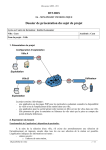Download Finalizing a benchmarking system for Common Lisp
Transcript
Pôle Universitaire Français à HoChiMinh ville Laboratoire de Recherche et Développement de l'EPITA
Finalizing a benchmarking system for
Common Lisp
Nguyen Duc Tung
November, 2010
Abstract
This project is in the context of an ongoing research on the behavior
and performance of Common Lisp. The current system produces large
datasets of benchmarks. The purpose of this project is to improve the
current system in order to make it robust and extensible for future use.
The new system uses raw text les as databases for representing data
graphically. The GUI is written in Common Lisp and built on top of
McCLIM. The exact database format is described in a conguration le
that can be edited, which makes the system extensible. The application
loads data and lters it out on a GUI for visualization. Diagrams or
comparison charts can be also exported according to users' selections on
the GUI by using gnuplot.
1
Contents
1
Introduction
3
1.1
On the Behavior and Performance of Lisp, Part 1
. . . . . . . .
1.2
On the Behavior and Performance of Lisp, Part 2.1 CLOS Eciency: Instantiation . . . . . . . . . . . . . . . . . . . . . . . . .
2
4
4
EPITA and LRDE
5
2.1
EPITA . . . . . . . . . . . . . . . . . . . . . . . . . . . . . . . . .
5
2.2
LRDE . . . . . . . . . . . . . . . . . . . . . . . . . . . . . . . . .
5
3
Requirements
6
4
Choosing the language
7
5
Environments
8
6
7
Techniques and analysis
8
6.1
The structure of the conguration le
. . . . . . . . . . . . . . .
8
6.2
The Graphical User Interface application . . . . . . . . . . . . . .
9
6.2.1
The CLIM features . . . . . . . . . . . . . . . . . . . . . .
9
6.2.2
The presentation types . . . . . . . . . . . . . . . . . . . .
10
6.2.3
An example of the presentation types
. . . . . . . . . . .
10
6.2.4
The design
. . . . . . . . . . . . . . . . . . . . . . . . . .
11
6.2.5
The operations . . . . . . . . . . . . . . . . . . . . . . . .
14
Future work and conclusions
15
Acknowledgements
16
References
17
A APPENDIX - The User Manual
18
A.1
System requirements . . . . . . . . . . . . . . . . . . . . . . . . .
19
A.2
The format of the database and the conguration le . . . . . . .
19
A.3
A.4
A.2.1
The format of the database
. . . . . . . . . . . . . . . . .
19
A.2.2
The format of the conguration le . . . . . . . . . . . . .
20
A.2.3
Example . . . . . . . . . . . . . . . . . . . . . . . . . . . .
21
Operate the system . . . . . . . . . . . . . . . . . . . . . . . . . .
22
A.3.1
Make the database le . . . . . . . . . . . . . . . . . . . .
22
A.3.2
Start the application
. . . . . . . . . . . . . . . . . . . .
23
. . . . . . . . . . . . . . . . . . . . .
27
A.4.1
The empty lines in database/conguration les warning
27
A.4.2
The database le not found error . . . . . . . . . . . . .
28
A.4.3
The database's conguration le not found error
29
The application's warnings
2
. . . .
1
Introduction
Nowadays, programmers have a wide choice of programming languages. One of
the criteria for choosing the programming language is the performance. Com-
1 is not a prime candidate because of misinformation regarding its
mon Lisp
level of performance.
To take an example from practice, in image processing
domain, libraries are predominantly written in C (Forment, 2000)[1] or in C++
with various degrees of genericity (Duret-Lutz, 2000)[2].
To show people that they would lose nothing in performance by using Common Lisp, the corollary being that they would gain a lot in expressiveness, Didier
Verna is conducting an experimental research on the behavior and performance
of Lisp. The study consists in three main parts: arithmetic operation (Verna,
2006)[3], dynamic object-orientation (Verna, 2009)[4], meta-programming. The
rst part was published, and the second one is in the process.
The benchmarking systems produce a vast number of test cases (microbenchmarks) because several compilers are being tested with dierent parameters involved (data type, initialization, class size, optimization level, etc.). The
management of the results needs to be robust as well as easy for future use.
Moreover, in the current state of the benchmarking system, Xmgrace
2 is used
for generating the comparison chart. Xmgrace is not a stable tool, and not unied. Its interface has changed from version to version. Xmgrace5 and Xmgrace6
are very dierent. Even though in the same version, for instance, Xmgrace5,
the build Xmgrace5.99.1 is not compatible with the build Xmgrace5.99.0. So,
Xmgrace is not an ideal tool for a potent system.
The purpose of my work, in co-operation with Ha Minh Vuong, is to help
Didier improve his benchmarking system by proposing a database format to
store/retrieve the benchmark results, and generate raw text les that are used by
3 to create comparison diagrams. Gnuplot is more mature than Xmgrace
4
as to our point of view .
gnuplot
I and Ha Minh Vuong decide to use raw text les for the database rather than
a relational database management system because of the following advantages:
it is light, easy to manipulate, does not require any additional library.
Since
we have enormous datasets, when data is loaded on the GUI, it is ltered out
according to parameters that are chosen for visualization and generation of the
comparison chart using gnuplot. The application can export the raw text le
based on parameter selection.
This allows users to precisely customize what
appears on the graphs.
1 Common Lisp is dened by the X3.226-1994 (R1999)
2 ACE/gr is a 2D plotting tool for the X Window
ANSI standard.
System. It uses an OSF Motifbased user interface, which is the reason why it's also known as Xmgr. http://plasmagate.weizmann.ac.il/Xmgr
3 Gnuplot is a portable command-line driven graphing utility for linux, OS/2, MS Windows,
OSX, VMS, and many other platforms. http://www.gnuplot.info
4 Section gnuplot. Finalizing a benchmarking system for Common Lisp, Ha Minh Vuong.
3
1.1 On the Behavior and Performance of Lisp, Part 1
This is the rst part in a series of experimental studies on the behavior and
5
performance of Common Lisp by Didier Verna .
The article experiments are based on four very simple algorithms: pixel assignment (initializing an image with a constant value), and pixel addition/ multiplication/ division (lling a destination image with the addition/ multiplication/ division of every pixel from a source image by a constant value). These
algorithms involve two fundamental atomic operations of image processing: pixel
(array element) access and arithmetic processing. Each algorithm runs on 200
consecutive iterations to avoid benchmarking any program initialization side
eect (initial page faults etc.). The following parameters are used:
•
Image size: 2 sizes of image are used with dierent iterations. The normal
image size is 800 * 800 runs with 200 iterations, and the small image is
400 * 400 runs with 800 steps.
•
Data type: both integer and oating-point images are benchmarked with
corresponding arithmetic operations.
•
Array types: 2D images represented either directly as 2D arrays, or as 1D
arrays of consecutive lines.
•
Access type: both linear and pseudo-random image traversal are benchmarked. In linear image traversal, the images are traversed from the rst
pixel to the last, line after line, as they are represented in memory.
In
pseudo-random image traversal, the images are traversed by examining in
turn pixels distant from a constant oset in the image memory representation.
•
Optimization: we have 3 dierent optimization levels: unoptimized, optimized, and also with inlining of each algorithm's function into the iterations loop.
1.2 On the Behavior and Performance of Lisp, Part 2.1
CLOS Eciency: Instantiation
The second part deals with CLOS, the Common Lisp Object System.
The
purpose is to evaluate the behavior and eciency of instantiation, slot access
and generic dispatch in general. This paper (Verna, 2009)[4] describes the results
of the experiments on instantiation. A number of parameters are needed to test
the behavior and performance of instantiation in as many congurations as
possible. We go through to these parameters:
•
Class size: For each class size N, the actual class(es) are constructed in 3
dierent ways, dened as follows.
5 Didier
Verna - http://www.lrde.epita.fr/~didier
4
Plain: A single class containing all the N slots.
Vertical: A hierarchy of N + 1 classes containing one slot each, and
inheriting from one upper class at a time, the toplevel class being a
class with no slot.
Horizontal: A set of N simple classes containing one slot each, and a
nal class with no slot, inheriting (via multiple inheritance) directly
from these N upper classes.
•
Slot type: we test both int/ oats slot in the C++ case, and xnum/ singleoat one in Common Lisp case.
•
Slot Allocation:
local (instance-wide) and shared (class-wide) slots are
used. Slot Initialization: we have the slots are initialized or leave them
uninitialized.
•
Optimization Level: Safe , Optimized and Inlined optimization modes
are also used for benchmark.
2
EPITA and LRDE
2.1 EPITA
The
École Pour l'Informatique et les Techniques Avancées
(the Graduate School
of Computer Science and Advanced Technologies), mostly known as EPITA, is a
French
Grande École.
Beside university, the Grande
École system constitutes
an alternate cursus for higher education in France. The school was established
in 1984, located in Kremlin Bicetre - south of Paris.
EPITA is specialized in the elds of Computer Science and software engineering.
The students rst have two years of preparatory class.
They study
mathematics, physics, electronics, algorithms and computer science. After this
period, students learn the fundamentals of Information Technology and Software Engineering.
Then they choose one of the seven majors of the school
(System Network Security, Telecommunication, Information System Software Engineering, etc.).
EPITA has a system of laboratories for research. One of them is the Research
and Development Lab, LRDE 6 Laboratoire de Recherche et Développement de
l'EPITA. This is the laboratory where the author did the internship.
2.2 LRDE
LRDE was established in the beginning of 1998 at EPITA. This is the lab where
7
best students of EPITA would join in to contribute their research; ENST ,
6 http://www.lrde.epita.fr
7 Telecom Paris Tech - http://www.telecom-paristech.fr
5
8
CNRS/ INRIA , and Institut Curie collaborate with the lab in many elds: nite state machine manipulation platform with ENST, Robotics with CNRS/ INRIA, and with Institut Curie, LRDE cooperates to do research about recognition of cancerous cells.
Beside, LRDE also has a lot of researching with in-
dustry, like pattern recognition with the French Atomic Energy Agency CEA,
distributed system within a multi-agent framework dedicated to mobile services
with Bouygues Telecom and etc.
LRDE covers various elds of computer science:
•
Image and signal processing.
•
Automata theory.
•
Metaprogramming.
•
Software engineering.
•
Distributed software, etc.
Below are projects which all members of the laboratory concentrate to develop,
improve and contribute to the science community:
•
Olena Image processing, C++ static programming.
•
Vaucanson Finite state machine, C++ generic programming.
•
Transformers Parsing, Program transformation, C++ / Metaprogramming, Optimization.
•
Tiger A Tiger compiler in C++.
•
Spot A model checking library, LRDE is in charge of maintaining with
9
MoVe team - LIP6 .
Furthurmore, many members of the laboratory are involved in the free software
community.
They are maintainers of GNU Autoconf, GNU Automake, GNU
Bison, XEmacs etc.
3
Requirements
As can be seen after running the benchmarks, the system generates a lot of
datales. Thus, nding the desired results for a particular benchmark is dicult.
The purposes of my work, in collaboration with Ha Minh Vuong, are to make
the benchmarking system more robust and extensible as well as making it easier
to retrieve and view the results.
8 INRIA The French National Institute for Research in Computer Science and Control http://www.inria.fr
9 LIP6 MoVe - http://move.lip6.fr
6
The following requirements should be met:
•
The new system must be useable not only for the two current sets, but
also for other ones later.
•
The new system must make it easy to browse the results according to all
available parameters.
For this situation, using a database is a good solution. Two options were considered:
•
Using a database management system.
•
Using an ad-hoc one.
After discussing and analyzing the advantages and disadvantages of these two
posibilities, we decided to use a structured text le for the following reasons:
•
It is more robust.
We do not need to set up a database management
system on the machine to connect the database system to our application.
We just need our application alone.
•
It is more portable. We can take the database everywhere; and use a text
editor to view the content, although it does not look nice.
The only diculty for this choice is to build a new tool so that it can load and
retrieve data from the database le. And the idea is to build a Graphical User
Interface (GUI) application.
4
Choosing the language
The author chose Common Lisp for several reasons:
•
Common Lisp is a standardized language. This means that several implementations are available, including open source and free ones; and there
is no risk that the language is either changed in radical ways or is not
continued to develope.
•
It has its own community from which it is easy to get support.
•
The features of Common Lisp allow the author to implement the requirements of section 3 easily.
•
Most of the time, Common Lisp code is shorter and more concise than
in other languages. For example, to dene classes and accessors, we just
need a couple of lines of code:
(defclass foo ()
((%name :initarg :name :reader name)
(%type :initarg :type :reader type)))
7
5
Environments
There are a lot of implementations
10 of Common Lisp. The author use SBCL11 ,
12 for edition, and SLIME13 for interaction.
Emacs
14 is the best choice to implement the GUI. McIn Common Lisp, McCLIM
CLIM is an open source library, which implements the specication of the Common Lisp Interface Manager - CLIM
15 . Though, in order for McCLIM to run
properly, we need more libraries installed:
6
16
•
Flexichain
•
Spatial-trees
•
CLX
17
18
Techniques and analysis
6.1 The structure of the conguration le
One of the requirements of the new system is the extensibility for future use.
This means that the GUI application must have the ability to understand the
parameters of the future benchmarks and load them correctly. Since each benchmarking system has several parameters to combine into algorithms, in order to
satisfy this requirement, the system needs a le to describe these values, it is
called the conguration le. Hence, each database needs a corresponding conguration le for it.
When the GUI application loads a database, it also needs to load the conguration le for that database rst.
The conguration le denes all the combinations to create benchmarking
algorithms. The GUI application reads all these values and displays them.
19 , such
Moreover, in the database there are a lot of mysterious characters
as i , f , o , and so on. They are short names which were chosen by the users
to stand for Integer , Float , Optimized , etc. On the other hand, this le
also lets the application know the short name of a combination in order for the
10 Comparison
of
actively
developed
Common
Lisp
implementations
http://www.cliki.net/Common%20Lisp%20implementation
11 Steel Bank Common Lisp (SBCL) is a high performance Common Lisp compiler. It is
open source/free software, with a permissive license - http://www.sbcl.org
12 GNU Emacs
is an extensible, customizable text edito, and more http://www.gnu.org/software/emacs
13 SLIME is a Emacs mode for Common Lisp development - http://commonlisp.net/project/slime
14 A GUI toolkit for Common Lisp - http://common-lisp.net/project/mcclim
15 CLIM - http://www.kantz.com/jason/clim-primer
16 An API for editable sequences - http://common-lisp.net/project/exichain/
17 A library for accesing dynamic index data structures - http://www.cliki.net/spatial-trees
18 Common Lisp X window system - http://www.cliki.net/CLX
19 A sample record from the '09 system:
sbcl,sbcl 1.0.35,Linux 2.6.32-24-generic
i686,25000000,3487424498,NIL,f,i,s,NIL,std,i,NIL,1.265,2.581,12.325
8
comparisons of lters to work correctly. And all full names are also displayed
well on the GUI application.
This is the content of the conguration le of the '09 system:
("Initialization" "Initialized:i" "Uninitialized:u")
("Type" "Untyped:u" "Integer:i" "Float:f")
("Allocation" "Instance:i" "Class:c")
("Hierarchy" "Single:s" "Horizontal:h" "Vertical:v")
("Struct" "Struct:struct" "Substruct:substruct")
("Class" "STD:std" "Meta:meta")
("Level" "Unoptimized:u" "Optimized:o" "Inlined:i")
The conguration has seven lines which correspond to all available combinations
for benchmarking algorithms. Each line begins with an open parenthesis and
ends with a closed parenthesis. All of values are in quotation marks ( ) and
separated with spaces.
The rst items in the lists are kinds of combination. The remaining items are
their values. For example, Allocation has two values, Instance and Class .
The colons (:) are used to make the denitions of short names. For instance,
the value Intstance:i shows that Instance is the true value and is displayed
on the GUI application, while the letter i presents its short name in its slot
in the database.
It is the same for Class:c and so on.
If the users would
like to organize the short names are as the same as the full name, they can do
as normal way by "Name:Name", or users only need to dene them as follow
"Name". By default, the application understands that if a denition does not
have any colons, the short names are the same as their full names.
6.2 The Graphical User Interface application
6.2.1
The CLIM features
The Common Lisp Interface Manager, CLIM, is a Lisp-based programming interface for constructing the graphical user interface of a Lisp application. Therefore, it inherits a lot of the features from Common Lisp. This helps the size of
code is reduced, the speed of implementing is increased and the ow of thought
is easy to carry out, etc.
CLIM is designed to operate independently from implementations of Common Lisp and window system.
This feature makes the application have the
portability. The application is more robust, the users can take it and run it on
any machines with any host systems.
CLIM provides many of facilities, completely components for the programmers.
It provides a lot of buiding options to help the programmers either to
build up an user interface quickly or to dene their own programming to make
an interface suitable for their needs.
9
6.2.2
The presentation types
There is a data type in CLIM II specication
20 that the author uses to implement
this application, called presentation type[5].
In CLIM, a presentation is an area on the screen which is associated with
a type and objects of that type. When a command is invoked with particular
arguments, all objects of that type are activated and we can select them. When
we dene a class, that means we dene a presentation and a type. Therefore,
an object will be retrieved after selecting its representation with the pointer on
the display. There is another way to dene a presentation type, that is to use
the function
define-presentation-type.
This facility provides a very powerful user interface.
Besides this, the author needs to use other components of CLIM to deliver
a complete application. These are menu bar, pane, etc. All of the specications
of these components are described in the CLIM II specication.
6.2.3
An example of the presentation types
Here is a short example of the presentation type.
In this example, we dene
two classes, one called lang-libs and the other is essence. These classes have
only one slot which is used to name the objects.
(defclass lang-libs ()
((%name :initarg :name :reader name)))
(defclass essence ()
((%name :initarg :name :reader name)))
We create two lang-libs instances, named Lisp and CLIM; and two essence
instances, named is fast and is robust.
Then we make a function, named assign , which needs 2 arguments when
being invoked. It needs the input of lang-libs and then essence .
(define-assign-command (assign :name t)
((lang-libs 'lang-libs :prompt "enter a lang-libs")
(essence 'essence :prompt "enter an essence"))
(format (find-pane-named *application-frame* 'int) "~a ~a~%"
(name lang-libs) (name essence)))
First, all objects, here Lisp and CLIM , will be activated when the function is
called. The program waits for us to click one of those who belong to class langlibs .
After that, is robust and is fast are clickable.
Finally, the program
will print the sentence Lisp is fast , if we chose Lisp and is fast .
20 CLIM
Spec - http://bauhh.dyndns.org:8000/clim-spec/index.html
10
Figure 1: Presentation types example
6.2.4
The design
The GUI application operates as shown below:
Figure 2: System workow
The application has 5 areas, which are:
•
Compiler names and versions: displays all of compilers and their versions.
•
Architectures: lists all architectures on which the benchmarks were run.
•
Algorithm-combinations: lists all available combinations for the database.
•
Users can select all those parameters and see the available benchmarks,
which are displayed in the Available-results area.
•
The remaining part is a box that echoes user-activity, and it is also a place
where users can input the path to load the database or to save the ltered
data.
11
Figure 3: Benchmarking system GUI
benchmark-object, and the other
benchmark-object has 6 slots corresponding
The system has two classes. One is called
is
present-object.
The class of
to the needs of the benchmarking system. Below is a piece of code to dene this
class.
(defclass benchmark-object ()
((%compiler-name :initarg :compiler-name
:accessor compiler-name)
(%compiler-version :initarg :compiler-version
:accessor compiler-version)
(%architecture :initarg :architecture
:accessor architecture)
(%benchmark-algorithm :initarg :benchmark-algorithm
:accessor benchmark-algorithm)
(%run-step :initarg :run-step :accessor run-step)
(%date :initarg :date :accessor date)
(%results :initarg :results :accessor results)))
When the application loads a database, it needs to read the conguration le
for that database rst in order to understand the database's structure. Since
the system understands all needed information about the database, it loads the
database le line by line and parses all those value and stores them with a
12
benchmark-object
object. All of the elds in the database are extracted and
put in the correct slot of the object.
Below is an item of the
benchmark-object.
It has the following slots:
%COMPILER-NAME: "sbcl"
%COMPILER-VERSION: "sbcl 1.0.35"
%ARCHITECTURE: "Linux 2.6.32-24-generic i686"
%BENCHMARK-ALGORITHM: ("NIL" "u" "NIL" "NIL" "struct" "NIL" "o")
%RUN-STEP: "100000000"
%DATE: "3487424327"
%RESULTS: ("18.578" "1.413" "1.705" "3.777")
The reason the application needs one more class is to distinguish between the
database's values and things that are on the GUI application.
The author
present-object. This class has 3 slots, which are: content,
in-group. All the parameters of the benchmarking algorithms,
named this class
clickedp,
and
which are displayed on the GUI, are instances of this class.
content slot stores the value which is used to display on the application.
clickedp slot indicates whether this object is already selected or not.
nally is the in-group slot which indicates the kind of the parameter. It
The
The
And
corresponds to the category of the parameters.
(defclass present-object ()
((%content :initarg :content :accessor content)
(%clickedp :initarg :clickedp :initform nil :accessor clickedp)
(%in-group :initarg :in-group :initform nil :accessor in-group)))
For instance, [Integer] is an instance of type
present-object.
It has the fol-
lowing slots:
%CONTENT: "Integer"
%CLICKEDP: NIL
%IN-GROUP: "Type"
As described above about the presentation type, the GUI is attached to 3 presentation types. They are
compiler, benchmark-agorithm, and architecture.
They are dened with these functions:
(define-presentation-type compiler ())
(define-presentation-type benchmark-algorithm ())
(define-presentation-type architecture ())
13
Figure 4: Loading data
Then, all objects that belong to these presentation types execute commands
when they are selected from the GUI. Mainly, the application executes the
comparison commands to lter the desired values.
6.2.5
The operations
After a database le is loaded, the users can begin to browse the benchmarks
by combining all the criteria which are displayed on the application.
After a
selection, the application lters and updates the results immediately. The users
continue doing this until nding the desired benchmarking results.
Not selecting any value in a eld is equivalent to selecting all of them.
The GUI application helps the users to visualize the benchmarks easily. The
users can track the performance of compilers by both horizontal (across several
compilers) and vertical (across several versions of the same compiler).
Figure 5 shows that the users selected
sbcl 1.0.35 for the compilers, the
Type: Float, Dimension: 2
benchmarking algorithms were combined by
and
Access-type: Pseudo-random.
Then, the application lists all available
benchmarks. In this case, there is 2 results for those criteria.
14
Figure 5: Choosing parameter on GUI
After nding the desired results, the users can save them in a plain text le
in order to generate comparision charts with gnuplot. To do this, the users need
to select
Export-the-results
from the menu bar, and the application will let
the users enter the path where the ltered data will be saved.
7
Future work and conclusions
The benchmarking system for Common Lisp is micro-benchmark.
Therefore,
the system generates a vast of data les because several compilers are being
tested, and several parameters are involved. The new system, which I and Ha
Minh Vuong proposed, improved many limitations of the current system so that:
•
The new system is more robust. The users can browse, track, and retrieve
the benchmarking data easily with the helps of the GUI application.
•
The new system is more portable. The operations of the system will not
depend on the host systems of the machines:
The database is a structured text le, the system does not need a
database system to manage.
And the system and GUI application is built on Lisp and McCLIM,
so they are able to operate on any host machines' platforms.
15
•
The new system is more extensible.
It can be used for further bench-
marking system in the future, because we have a GUI application can
understand the database by reading its conguration le.
•
And the new system is more reliable in the meaning of generating comparison charts, by using gnuplot.
This new system has satised all of the requirements to become a good benchmarking system for the ongoing research on the behavior and performance of
Common Lisp. However, the system could be more convenient for the users to
generate graphs. The plan is that the comparison charts would be generated by
clicks on the GUI. The GUI application will connect to gnuplot and draw the
graphs, instead of the users have to type the scripts in the shell command.
The author realises that the performance is one of the important criteria of
an application, but the time of the internship has limited the author to make
it suciently. The author is continuing to clarify the codes, and improve the
algorithms in order to make the system's operation, and maintenance be more
eective.
Acknowledgements
The author wishes to thank Professor Didier Verna for the instructions; Ha Minh
Vuong for the co-operative works; Professor Robert Strandh for the advices and
comments; and Daniela Becker, and all of the people in the LRDE, on the
IRC #lisp channel for the helps throughout the period of time of the author's
studying so that the author is able to accomplish this internship.
16
References
[1] Froment, J. (2000). MegaWave2 System Library. CMLA, École Normale
Supérieure de Cachan, Cachan, France.
Cmla/Megawave
http://www.cmla.ens-cachan.fr/
[2] Duret-Lutz, A. (2000). Olena: a component based platform for image processing, mixing generic, generative and OO, programming. In Proceedings of the 2nd International Symposium on Generative and Component
Based Software Engineering (GCSE) Young Researchers Workshop; published in Net.ObjectDays2000, pages 653659, Erfurt, Germany.
//olena.lrde.epita.fr
http:
[3] Verna, D. (2006). Beating C in scientic computing applications. In Third
European LISP Workshop at ECOOP, Nantes, France.
epita.fr/~didier/research/publis.php
http://www.lrde.
[4] Verna, D. (2009). CLOS Eciency: Instantiation On the Behavior and
Performance of Lisp, Part 2.1. In Proceedings of the International Lisp Conference , MIT, Cambridge, Massachusetts, USA.
fr/~didier/research/publis.php
[5] McCLIM manual
http://www.lrde.epita.
http://common-lisp.net/project/mcclim/mcclim.pdf
and Robert Strandh and Timothy Moore (2002). A Free Implementation of
CLIM,
http://common-lisp.net/project/mcclim/clim-paper.pdf
17
A
APPENDIX - The User Manual
This user manual is applied to the new benchmarking system for
Common Lisp.
18
A.1 System requirements
•
A Common Lisp Compiler. SBCL is recommended.
•
McCLIM library.
•
Emacs or XEmacs.
•
SLIME, to enable the Lisp mode for Emacs/XEmacs.
A.2 The format of the database and the conguration le
A.2.1
The format of the database
A database le should have an extension of .txt.
The special symbols
•
Comma , is used to separate elds.
•
Sharp symbol # is used to signal a line of comment.
The structure
Records are presented in separated lines. Each record has:
•
Compiler name.
•
Compile version.
•
Architecture of the machine.
•
The number of steps.
•
The date at which benchmark was run, in universal format.
•
Benchmarking algorithm.
•
The results.
The results follow the benchmarking algorithm, and have
several values.
This information is presented as below:
Compiler name,compiler version,architecture,steps,date,{benchmarking algorithm},results
19
The format of the database le is:
#Comment-1
#Comment-2
Compiler name,compiler version,architecture,steps,date,{benchmarking algorithm},results
#Comment-3
Compiler name,compiler version,architecture,steps,date,{benchmarking algorithm},results
...
Notes
•
There is no space after a comma.
•
{benchmarking algorithm} is also a comma separated list of sub-elds.
Use NIL to indicate that a particular sub-eld is unavailable in a benchmark.
•
We can arrange the order of parameters in {benchmarking algorithm} as
we want, but we have to remember this order so that we describe it in the
conguration le correctly.
•
The results part also has several values.
Use NIL to indicate that a
particular result is not available.
A.2.2
The format of the conguration le
The name of the conguration le must be the same as the database le's. The
le extension is .conf.
The special symbols
•
Parenthesis () are used to dene a parameter.
•
Quotation marks "" are used to dene the contents of a parameter.
•
Colon : is used to dene short name for a parameter.
•
Space is used between the contents of a parameter to separate them.
•
Sharp symbol # is used to write a line of comment.
The structure
To write a conguration le, please remember the order of the parameters, which
were organized in the {benchmarking algorithm} in database le.
•
All parameters are presented in separated lines.
•
The order of lines expresses the orders of parameters in the {benchmarking
algorithm} in the database.
20
The format of the conguration le is:
#Comment-1
#Comment-2
(Parameter-1 Value-1:v1 Value-2:v2)
(Parameter-2 Value-1 Value-2 Value-3:v3)
#Comment-3
(Parameter-3 Value-1 Value-2:va-2 Value-3:v3)
...
A.2.3
Example
We take '09 system to make the ideas more obvious.
The conguration le of '09 system is:
("Initialization" "Initialized:i" "Uninitialized:u")
("Type" "Untyped:u" "Integer:i" "Float:f")
("Allocation" "Instance:i" "Class:c")
("Hierarchy" "Single:s" "Horizontal:h" "Vertical:v")
("Struct" "Struct:struct" "Substruct:substruct")
("Class" "STD:std" "Meta:meta")
("Level" "Unoptimized:u" "Optimized:o" "Inlined:i")
Below is one record which is extracted from '09 database le:
sbcl,sbcl 1.0.35,Linux 2.6.32-24-generic
i686,25000000,3487424498,NIL,f,i,s,NIL,std,i,NIL,1.265,2.581,12.325
•
sbcl: compiler name.
•
sbcl 1.0.35: compiler version.
•
Linux 2.6.32-24-generic i686: architecture of the machine.
•
25000000: number of steps. 3487424498: the date when we executed the
benchmark.
•
NIL,f,i,s,NIL,std,i: the benchmarking algorithm.We have 7 parameters to
form algorithms in '09 system. Therefore, we can see in the conguration
le above, we have 7 lines to dene these parameters. In this case:
NIL: no value for Initialization.
f: Float - Type.
i: Instance - Allocation.
s: Single - Hierarchy.
NIL: no value for Struct.
std: STD - Class.
21
i: Inlined - Level
•
NIL,1.265,2.581,12.325: the results of the benchmark. The rst result is
not available, its value is NIL.
NIL: no value for "No slot" case.
1.265: the value of "1 slot" case.
2.581: the value of "7 slots' case.
12.325: the value of "49 slots" case.
A.3 Operate the system
•
Make the ASDF system recognize our system by making a symbolic link
of benchmark-system.asd in the home folder (Unix system).
•
Start Emacs and go into Lisp mode by using SLIME: at the screen of
Emacs, press
Alt+x,
type
slime
and press
Return.
(asdf:oos 'asdf:load-op :benchmark-system).
•
Type
•
After the system loaded, we change into the package of the system:
:benchmark-system).
(in-package
We can see the changing between packages by the
string CL_USER is changed to BENCHMARK_SYSTEM.
•
At this point, we can choose to make a database le from a benchmarking
system, or start the GUI application.
A.3.1
Make the database le
To create (collect all data of '06 system exactly) database for '06 system, from
the scratch:
•
Run the
(write-comment06)
exists, it will be overwritten.
to create a le with comments. If the le
If it does not, it will be created.
It just
writes the comments to a le.
•
Then run the
(make-database06)
to create database. It will collect all
data of the '06 benchmarking system to the database le. The data will
be appended to the existed one (the le with comments). If you want to
save the data of the same benchmarking system in a dierent le after
each time benchmarking, just change the path-name of this le in
*db06*
variable, and run two commands above. It is the same for '09 system.
Notes
One more thing to consider, all the available compilers of the '06 and'09 system
and its version are stored in
*impl*
variable in data.lisp. The system can be
benchmarked with another version of those compilers. Thus, to have the correct
data in database, please check the versions of your system with this variable,
and modify it if needed.
22
A.3.2
•
Start the application
Type
(benchmark-system-gui)
and press
Return.
After the application started, we can load a database to start browsing
the benchmarks. There are 2 ways to choose a database:
The rst option is to click on the menu-bar and choose Load-data-file.
The second option is to type the command
load
in the interaction-
pane.
Figure 6: The Graphical User Interface of the application
Now we click on
Load-data-file on the menu-bar.
In the interaction-pane,
the eld for inputting appears. We can type the path where the application can
nd the database and its conguration le.
Figure 7 is the interface of the application when a database is loaded. All of
the parameters are displayed for users to select, and the rightmost pane displays
the available benchmarking results.
23
Figure 7: The database is presented on the application
Now, we can start browsing all the benchmarking records by combining all
available parameters.
When a parameter is clicked, it and its corresponding
value in the benchmarking record will be colored in blue and orange for us to
be easy to track; and the results are updated.
After nding the desired results, we can export them to a plain text le in
order to make comparison charts with gnuplot. To export the data, we choose
Export-the-results, then, in the interaction-pane, the inputting eld appears
for us to type the le name and the path where we want to save it.
24
Figure 8: Export ltered data
If we would like to change to another database, we can choose
as instruction above, or we can type
with a
Space.
load
25
Load-data-file
in the interaction-pane, then follow
Figure 9: Load database with command
Load
Then, the interaction-pane allows us to input the path of the database le.
After typing in the database's path, we hit
Space
one more time.
application loads the new database and displays it on the GUI.
26
Then the
A.4 The application's warnings
A.4.1
The empty lines in database/conguration les warning
If the database or the conguration le has some empty lines inside, the application still works well.
But it gives the notication about that, and lines'
positions where we can look for in case we would like to x. The picture 10 is
in this situation.
Figure 10: The warnings when loading database/conguration les with empty
lines inside
27
A.4.2
The database le not found error
Figure 11: The error when database le not found
If the application cannot nd the database with the given path, it will give a
message Cannot nd database le. Please check again! likes the picture above.
28
A.4.3
The database's conguration le not found error
If the corresponding conguration le of the given database cannot be found,
the application will give a message that it cannot nd the conguration le, and
it gives a suggestion is that which name of the conguration le should be.
Figure 12: The error when the corresponding conguration le of the database
not found.
29