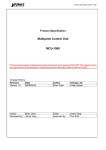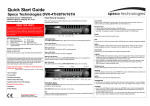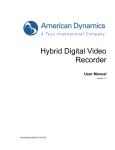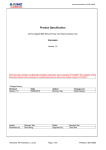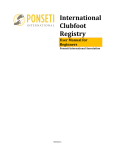Download 16-Ch Hybrid Digital Video Recorder HDVR-1600
Transcript
Product Specification of HDVR-1600 Networking & Communication Product Specification 16-Ch Hybrid Digital Video Recorder HDVR-1600 This document contains confidential proprietary information and is property of PLANET. The contents of this document should not be disclosed to unauthorized persons without the written consent of PLANET. Change History: Revision Date Version 1.0 2009/04/27 Version 1.1 2009/08/17 Author Brian Chen Brian Chen Change List Initial release Add HDVR-M15/M30 Author Reviewed by: Editor: Approved by: Jonas Yang Tom Shih Brian Chen Jonas Yang Product Specification of HDVR-1600 Networking & Communication Confidential 1. PRODUCT DESCRIPTION The existing traditional CCTV surveillance system is gradually upgraded to packet switching TCP/IP network as the broadband communication becomes more and more popular. To efficiently build the surveillance system with the existing analog cameras and IP cameras, PLANET provides the best Hybrid DVR solution, HDVR-1600, which supports both analog cameras and IP cameras, and can act as a pure NVR to obtain the video signal from up to 8 IP cameras. The HDVR-1600 is a professional security device providing video data recording, remote surveillance over a secured IP network and viewing / recording / playback at the same time in the full-time security application. The HDVR-1600 supports total recording frame rates to 60 fps (NTSC) at H.264 @ D1 format. The users could install the extension card to expand it up to 120 (HDVR-M15) or 480 (HDVR-M30) fps at H.264 @ D1 format. Moreover, the remote software – Central Management Software (CMS) is applied with the HDVR-1600 to offer distant accessibility for remote system control. The HDVR-1600 also supports USB keyboard and mouse to bring users much easier operation. For various surveillance applications via RS-485 interface, the HDVR-1600 has integrated with the control keyboard feature to provide a convenient control interface. By the control keyboard installed, the surveillance administrator can control not only the HDVR-1600 but most types of PTZ cameras. With integrated alarm I/O, the HDVR-1600 can detect record and ring a siren. It can also do motion detection / schedule recording to complete surveillance plans. Furthermore, the HDVR-1600 supports hardware Watch-Dog function to monitor the DVR status and provides automatic restart function to prevent the system hangs when the system is detected unstable. Securing the content stored on hard-disk of the digital video recorder systems and providing conditional access to stored content management, PLANET HDVR-1600 Hybrid Digital Video Recorder offers a perfect solution for both security professionals and business owners who require the unparalleled flexibility and reliability in IP surveillance fields. Filename: PS-HDVR1600v1.1 Page 2 of 8 Printed on 2009/08/17 Product Specification of HDVR-1600 Networking & Communication Confidential 2. PRODUCT FEATURES Multi-Codec for H.264 / MPEG-4 / MJPEG compression Mega-Pixel recording Multiple video output ports Supports up to 4 SATA devices POS Function: transaction monitoring NTP for time synchronization Easy configuration interface with USB Keyboard / Mouse Multi-Tasking: Recording, Display, Backup, Playback CMS manage up to 512 Channels Calendar, Time and Event search Support multiple languages 3. PRODUCT SPECIFICATIONS 3.1 Main Component CPU: Power PC 333MHz RAM: 128M 3.2 Functional Specifications Product HDVR-1600 General Video System NTSC / PAL Switch Selectable Video Compression H.264 / MPEG-4 / M-JPEG Video Input 16x BNC,1.0Vp-p/75 ohm Video Output Main Monitor: HDMI x 1, VGA x1, S-Video x 1, BNC x 1, 1.0Vp-p/75 oh Call Monitor: BNC x 1, 1.0Vp-p/75 ohm Loop: BNC x 16,1.0Vp-p/75 ohm Audio Input 16 x Line-In Audio Output 1x RCA Alarm I/O 16 x Input 3 x Output Ethernet Interface 2 x RJ-45, 10/100/1000 Mbps Filename: PS-HDVR1600v1.1 Page 3 of 8 Printed on 2009/08/17 Product Specification of HDVR-1600 Networking & Communication Confidential USB Interface 4 x USB 2.0, Support Thumb Drive and DVD+RW Storage Interface 4 x SATA for HDD (Supports up to 1TB per HDD) and DVD+RW Build-in Storage Device 1x DVD+RW, 1x HDD Removable Rack Recording Resolution NTSC: 720x480 PAL: 720x576 Recording Frame Rate (NTSC/PAL) HDVR-1600 H.264 @ D1: 60 / 50 fps MPEG-4 / M-JPEG @ D1 : 120 / 100 fps HDVR-M15 H.264 @ D1: 120 fps / 100 fps MPEG-4 / M-JPEG @ D1 : 240 / 200 fps HDVR-M30 H.264 @ D1: 480 fps / 400 fps (*1) Recording Quality 8 Levels Presets, Adjustable Recording Mode Schedule, Alarm, Motion Detection Display Division 1, 4, 9, 16 OSD Control Front panel buttons, IR remote controller, USB mouse/keyboard Multi-Language-OSD English / Japanese / German / French / Italian / Spanish / Portuguese / Dutch / Norwegian / Swedish / Danish / Russian / Slovak / Hungarian / Bulgarian / Turkish / Traditional Chinese/ Simplified Chinese / Finnish / Polish / Greece / Farsi Pre-alarm 1~30 sec Client Interface Client software Camera PTZ Control RS-485 Backup Device DVD-RW, USB DVD-RW, USB Flash Drive and Network Power Source AC 100~240V, 50-60Hz Power Consumption 100W (Manual Select) Operating Temperature 0 ~ 40 Degree C Dimension (W x D x H) 430 x 413 x 90 mm *1: HDVR-M30 module doesn’t support MPEG-4 and M-JPEG compressions 3.3 Physical Specifications 3.3.1 HDVR-1600 Dimensions: 440 x 413 x 90 mm (W x D x H) Weight 6 kg Filename: PS-HDVR1600v1.1 Page 4 of 8 Printed on 2009/08/17 Product Specification of HDVR-1600 Networking & Communication Confidential Front panel Item 1 USB 2.0 Port 2 Channels 3 Power LED 4 Network LED 5 6 Alarm LED Record LED 7 HDD LED 8 MODE 9 PLAY/STOP 10 11 12 FREEZE SEQ ESC 13 Direction Keys 14 ENTER 15 16 17 18 19 20 Shuttle/ Jog DOME CALL COPY SEARCH MENU Filename: PS-HDVR1600v1.1 Description The USB 2.0 port allows users to connect an external USB device to the unit, such as a USB ThumbDrive© or a USB mouse. 1. In Live and Playback modes, press any key to view the corresponding video in full-screen. 2. In input interface, 1~10 can be used for direct input of numbers 0~9. 3. In Dome Camera Control mode, 1 is for entering the Set/ Go preset menu; 2 is for hiding or displaying the dome setting parameters; 11~16 is for quick access of preset points 1~6. It lights up when power source is connected. It lights up when network is connected. In addition, it blinks when data is being transmitted via the network. It lights up when an alarm is triggered. It blinks when videos are being recorded. It lights up when data is processed to or from the connected HDD(s). Press this key to view in full-screen or multiple window modes. Press once to start the playback of recorded video. Press again to exit. Press this key to freeze the current viewing screen. Press this key to start automatic sequence display of cameras. Press this key to cancel or exit from certain control mode. 1. In Zoom mode, these keys function as normal direction keys. 2. In the OSD setup menu, the direction keys are used to move the cursor to previous or next fields. To change the value in the selected field, press UP / DOWN keys. 1. In OSD menu or selection interface, press these key to make the selection or save settings. 2. In live full-screen viewing mode, press this key to view a 2× zoom image; press it again to return. This is used to control playback operations. Press this key to enter Dome Camera Control mode. Press this key to control call monitor or 2nd main monitor. This key is used for marking time in quick video export function. Press this key to search recorded video by date/time or event. Press this key to enter the OSD setup menu. Page 5 of 8 Printed on 2009/08/17 Product Specification of HDVR-1600 Networking & Communication Confidential Rear panel Item Main Monitor Audio Out Main Monitor (BNC) Call Monitor (BNC) Description A RCA connector is provided to output audio associated with the 1 main monitor. A BNC connector is provided for connecting to a main monitor. 2 A BNC connector is provided for connecting to a call monitor. 3 A group of BNC connectors is offered for video input streams from installed cameras. The number of connectors equals to the 4 Video In (BNC) number of channels. The same amount of BNC connectors underneath Video IN 5 Video Out (BNC) (BNC) is offered for looping out the video input. An S-Video connector is provided for connecting to a main Main Monitor 6 monitor. (S-Video) The DVR provides audio in connectors (a terminal block) for 7 Audio In each channel to connect its individual audio source device. A digital output connector is provided for connection to a Main Monitor displaying device that transfers data digitally to show the best 8 (Digital Output) video quality. A VGA output connector is offered for connecting to a VGA main Main Monitor 9 monitor. (VGA) The DVR provides alarm I/O and RS-485 ports that offer users 10 Alarm I/O & RS-485 the flexibility required to connect the unit to other devices. The NAS connector allows users to connect to a Network-Attached Storage (NAS) device to expand HDD 11 NAS Device (*1) capacity of the DVR. Two USB 2.0 ports are located on the rear panel for users to connect external USB devices to the unit, such as ThumbDrive® 12 USB 2.0 Ports (×2) or a USB mouse. The DVR is capable of networking and it allows the videos to be LAN 10/100/1000M viewed over the LAN network or the Internet by using the 13 (RJ-45) Internet Explorer. The DVR provides a RS232 communication port for sending and 14 RS232 receiving signals. Optional Audio Out connectors can be installed for each channel 15 Audio Out (Optional) to connect its individual audio output device. Use this switch to power on / off the DVR. 16 Power Switch Connect the power supply cord shipped with the DVR. Use of 17 Power Jack other power supply cords may cause overloading. *1 : This feature will available in the future. Filename: PS-HDVR1600v1.1 Page 6 of 8 Printed on 2009/08/17 Product Specification of HDVR-1600 Networking & Communication Confidential 3.3.2 HDVR-M15 (option) Dimensions: 150 x 69 x 23 mm (W x D x H) Weight 0.11 kg Front panel 3.3.3 HDVR-M30 (option) Dimensions: 200 x 74 x 10 mm (W x D x H) Weight 0.08 kg Front panel Filename: PS-HDVR1600v1.1 Page 7 of 8 Printed on 2009/08/17 Product Specification of HDVR-1600 Networking & Communication Confidential 3.4 Environmental Specifications Operating Temperature: 0 ~ 40 degree C Operating Humidity: 5 ~ 95% (non-condensing) 3.5 Electrical Specifications Input Voltage: 100~240V AC, 50/60Hz, Max. 100W 3.6 Regulatory Compliance FCC CE 3.7 Basic Packaging 1 x HDVR-1600 1 x Quick installation guide 1 x User’s manual CD 1 x Power cord 4 x HDD Bracket 2 x SATA cable 2 x Key 1 x Remote Controller 1 x Mounting Kit 3.8 Packaging Information 3.8.1 HDVR-1600 Dimension: 590 x 460 x 210 mm (W x D x H) Weight: 8.5 kg 3.8.2 HDVR-M15 [optional accessory] Dimension: 223 x 128 x 58 mm (W x D x H) Weight: 0.22 kg 3.8.3 HDVR-M30 [optional accessory] Dimension: 223 x 128 x 58 mm (W x D x H) Weight: 0.2 kg Filename: PS-HDVR1600v1.1 Page 8 of 8 Printed on 2009/08/17