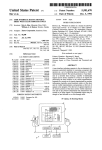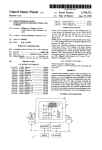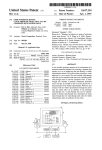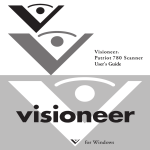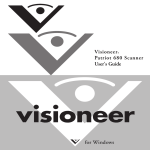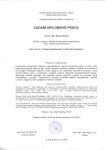Download An Architecture and Interaction Techniques for Handling Ambiguity
Transcript
An Architecture and Interaction Techniques for Handling
Ambiguity in Recognition-based Input
A Thesis
Presented to
The Academic Faculty
by
Jennifer Mankoff
Doctor of Philosophy in Computer Science
Georgia Institute of Technology
May 2001
c 2001 by Jennifer Mankoff
Copyright °
An Architecture and Interaction Techniques for Handling
Ambiguity in Recognition-based Input
Approved:
Dr. Gregory D. Abowd, Chairman
Dr. Scott E. Hudson
Dr. Elizabeth D. Mynatt
Dr. Mark Guzdial
Dr. Thomas Moran
Date Approved
PREFACE
It is difficult to build applications that effectively use recognizers, in part because of lack
of toolkit-level support for dealing with recognition errors. This dissertation presents an
architecture that addresses that problem.
Recognition technologies such as speech, gesture, and handwriting recognition, have
made great strides in recent years. By providing support for more natural forms of communication, recognition can make computers more accessible. Such “natural” interfaces are
particularly useful in settings where a keyboard and mouse are not available, as in very
large or very small displays, and in mobile and ubiquitous computing. However, recognizers
are error-prone: they may not interpret input as the user intended. This can confuse the
user, cause performance problems, and result in brittle interaction dialogues.
The major contributions of this thesis are:
• A model of recognition that uses ambiguity to keep track of errors and mediation to
correct them. This model can be applied to any recognition-based interface found in
the literature, all of which include some type of support for mediation of recognition
errors.
• A corresponding toolkit architecture that uses this model to represent recognition
results. The toolkit architecture benefits programmers who build recognition-based
applications, by providing a separation of recognition and mediation from application
development.
At a high level, mediation intervenes between the recognizer and the application in order
to resolve ambiguity. This separation of concerns allows us to create re-usable solutions to
iii
mediation similar to the menus, buttons, and interactors provided in any GUI toolkit. The
separation of recognition also leads to the ability to adapt mediation to situations which
do not seem to be recognition-based, but where some problem in interaction causes the
system to do something other than what the user intended (our ultimate definition of error).
Finally, the separation of mediation allows us to develop complex mediation interactions
independent of both the source of ambiguity and the application.
iv
DEDICATION
This thesis is dedicated to Canine Companions for Independence.
v
ACKNOWLEDGMENTS
Although my name stands alone on this document, it would never have been completed
without the support of countless other people. At the times when it has seemed most
impossible to continue, those people have helped to show me how to take the next step.
Gregory, not only have you helped to teach me the many skills required to take the next
step beyond my PhD, you have given endlessly of your time, support, and knowledge. And
when I wasn’t sure if I could go on physically, you gave me the support and space I needed
to find the answer. You have shown me what an advisor should be, and I hope to live up
to your example when I take on the same role.
Scott, you also have come to be an advisor to me. I can’t tell you how much I value
the many brainstorming sessions in which we have tackled and unknotted exciting new
problems (sometimes tying our own brains in knots in the process). And thank you for your
willingness to even go as far as implementing code for me when my hands gave out.
My biggest challenge in completing this degree was without a doubt the injury of my
hands. I would not have been able to work around the limitations of this injury without
the help and support of countless people. Anind Dey, Cynthia Bryant, Gregory Abowd,
Joe Bayes, my family, and many others have done everything from tying my shoes or lifting
bags of dog food to typing in portions of my thesis over the years since my repetitive strain
injury began. Additionally, a host of wonderful therapists, musicians, and dog trainers have
helped me to find solutions for dealing with my injury that gave me both the literal and
spiritual strength to continue onwards. Among all of these supporters, I dedicate this thesis
to Canine Companions for Independence. It was through your organization that I finally
found the passion to help people with disabilities that led me to finish the degree rather
than give in to my injury.
vi
To everyone on my committee: you have all helped to contribute to my growth as a
researcher and to the quality of this thesis. Thank you for the time and energy you have
put towards that task. Thanks also go to the members of my research community that
have contributed pieces to this work. The Java-based unistroke gesture recognizer used for
demonstration in this paper, GDT, was provided by Chris Long from UC Berkeley as a
port of Dean Rubine’s original work [73]. It was used in Burlap (Chapter 5) and in our
word predictor (Chapter 6.1). Takeo Igarashi provided the drawing beautifier recognizer,
Pegasus, that was also used for demonstrational purposes [37], as well as in Figure 2-2.
Bernhard Suhm provided Figure 2-1 for us from his thesis work [80].
Anind, my friend and my love, you have shown me how to live with and accept my
injury without letting it overtake me. You have helped me to know and to give priority
to the things that are important in my life. You are always willing to hear my ideas, no
matter how ill-formed they are, and to help me evolve them. I am so happy to be facing
life with you at my side.
Josh, Ken, and all of my other friends, both local and scattered around the country.
You have all taught me many lessons as I traveled this path, and spent many hours listening
to me when I needed to talk. None of this could have happened in the vacuum that would
have existed without your presence.
Finally, to my parents, you have always supported me no matter what I wanted to do.
From the first time I showed interest in math and computers through each of the hurdles I
have faced along the way, you have always given me whatever I needed to follow my dreams.
vii
CONTENTS
PREFACE
iii
DEDICATION
v
ACKNOWLEDGMENTS
vi
LIST OF TABLES
xiv
LIST OF FIGURES
xv
LIST OF SOURCE CODE
xvii
1 INTRODUCTION
1.1
1.2
1
Definitions . . . . . . . . . . . . . . . . . . . . . . . . . . . . . . . . . . . . .
3
1.1.1
Recognition . . . . . . . . . . . . . . . . . . . . . . . . . . . . . . . .
3
1.1.2
Errors . . . . . . . . . . . . . . . . . . . . . . . . . . . . . . . . . . .
4
1.1.3
Ambiguity . . . . . . . . . . . . . . . . . . . . . . . . . . . . . . . . .
6
1.1.4
Mediation of ambiguity . . . . . . . . . . . . . . . . . . . . . . . . .
8
1.1.5
Relationship between recognizers, errors, ambiguity, and mediation .
8
Thesis Statement, Contributions and Overview of Dissertation . . . . . . .
10
2 MEDIATION
2.1
14
Repetition . . . . . . . . . . . . . . . . . . . . . . . . . . . . . . . . . . . . .
14
2.1.1
Examples . . . . . . . . . . . . . . . . . . . . . . . . . . . . . . . . .
15
2.1.1.1
15
Example of multimodal repetition . . . . . . . . . . . . . .
viii
2.1.1.2
Example of unimodal repetition . . . . . . . . . . . . . . .
16
2.1.1.3
Comparison of different repetition mediators . . . . . . . .
16
Issues and problems . . . . . . . . . . . . . . . . . . . . . . . . . . .
19
Choice . . . . . . . . . . . . . . . . . . . . . . . . . . . . . . . . . . . . . . .
20
2.2.1
Examples . . . . . . . . . . . . . . . . . . . . . . . . . . . . . . . . .
20
2.2.1.1
Description of ViaVoiceTM mediation . . . . . . . . . . . . .
21
2.2.1.2
Description of Pegasus mediation
. . . . . . . . . . . . . .
22
2.2.1.3
Comparison of different choice mediators . . . . . . . . . .
22
Issues and problems . . . . . . . . . . . . . . . . . . . . . . . . . . .
27
Automatic Mediators . . . . . . . . . . . . . . . . . . . . . . . . . . . . . . .
28
2.3.1
Examples . . . . . . . . . . . . . . . . . . . . . . . . . . . . . . . . .
29
2.3.2
Issues and problems . . . . . . . . . . . . . . . . . . . . . . . . . . .
30
Meta-mediation: Deciding When and How to Mediate . . . . . . . . . . . .
30
2.4.1
Examples . . . . . . . . . . . . . . . . . . . . . . . . . . . . . . . . .
30
2.4.2
Issues and problems . . . . . . . . . . . . . . . . . . . . . . . . . . .
31
The Need for Toolkit Support for Mediation . . . . . . . . . . . . . . . . . .
31
2.1.2
2.2
2.2.2
2.3
2.4
2.5
3 AN ARCHITECTURE FOR MEDIATION
3.1
3.2
3.3
33
Existing Support for Recognized Input . . . . . . . . . . . . . . . . . . . . .
34
3.1.1
GUI toolkit architectures . . . . . . . . . . . . . . . . . . . . . . . .
36
3.1.2
Other toolkit architectures . . . . . . . . . . . . . . . . . . . . . . .
37
3.1.3
In summary . . . . . . . . . . . . . . . . . . . . . . . . . . . . . . . .
38
The Event Hierarchy . . . . . . . . . . . . . . . . . . . . . . . . . . . . . . .
41
3.2.1
The event object . . . . . . . . . . . . . . . . . . . . . . . . . . . . .
42
3.2.2
The event hierarchy . . . . . . . . . . . . . . . . . . . . . . . . . . .
45
3.2.3
Representing different types of errors and ambiguity . . . . . . . . .
47
Event Dispatch . . . . . . . . . . . . . . . . . . . . . . . . . . . . . . . . . .
49
ix
3.4
3.5
3.6
Mediation Subsystem . . . . . . . . . . . . . . . . . . . . . . . . . . . . . . .
51
3.4.1
The mediation dispatch algorithm . . . . . . . . . . . . . . . . . . .
52
3.4.2
Mediation . . . . . . . . . . . . . . . . . . . . . . . . . . . . . . . . .
54
3.4.3
Meta-mediation . . . . . . . . . . . . . . . . . . . . . . . . . . . . . .
57
3.4.4
Example . . . . . . . . . . . . . . . . . . . . . . . . . . . . . . . . . .
58
Additional Issues . . . . . . . . . . . . . . . . . . . . . . . . . . . . . . . . .
61
3.5.1
Modifying dispatch to provide backward compatibility . . . . . . . .
61
3.5.2
Extending recognizers . . . . . . . . . . . . . . . . . . . . . . . . . .
65
3.5.2.1
Delayed recognition . . . . . . . . . . . . . . . . . . . . . .
66
3.5.2.2
Guided rerecognition . . . . . . . . . . . . . . . . . . . . .
68
3.5.2.3
Domain and range filters . . . . . . . . . . . . . . . . . . .
69
3.5.3
Avoiding endless loops . . . . . . . . . . . . . . . . . . . . . . . . . .
70
3.5.4
Future issues . . . . . . . . . . . . . . . . . . . . . . . . . . . . . . .
70
Instantiating the Architecture . . . . . . . . . . . . . . . . . . . . . . . . . .
71
4 OOPS: MEDIATION IN THE GUI WORLD
4.1
The Architecture of a Standard GUI Toolkit
4.2
The Architecture of OOPS
72
. . . . . . . . . . . . . . . . .
74
. . . . . . . . . . . . . . . . . . . . . . . . . . .
76
. . . . . . . . . . . . . . . . . . . . . . . . . . . . . . .
76
4.3
Backwards Compatibility . . . . . . . . . . . . . . . . . . . . . . . . . . . .
79
4.4
Meta-mediators and Mediators in the Library of OOPS . . . . . . . . . . .
81
4.4.1
Meta-mediators . . . . . . . . . . . . . . . . . . . . . . . . . . . . . .
83
4.4.2
Mediators . . . . . . . . . . . . . . . . . . . . . . . . . . . . . . . . .
88
4.4.2.1
Choice mediators . . . . . . . . . . . . . . . . . . . . . . . .
90
4.4.2.2
Repetition mediators . . . . . . . . . . . . . . . . . . . . .
94
4.4.2.3
Automatic mediators . . . . . . . . . . . . . . . . . . . . .
95
Case Study: A Word Predictor . . . . . . . . . . . . . . . . . . . . . . . . .
97
4.2.1
4.5
OOPS input
x
4.6
4.5.1
Many words . . . . . . . . . . . . . . . . . . . . . . . . . . . . . . . .
102
4.5.2
A new mediator . . . . . . . . . . . . . . . . . . . . . . . . . . . . .
103
4.5.3
Combining recognizers . . . . . . . . . . . . . . . . . . . . . . . . . .
104
Different Levels of Involvement . . . . . . . . . . . . . . . . . . . . . . . . .
105
5 AN EXTENDED EXAMPLE: DEMONSTRATING SUFFICIENCY
108
5.1
Overview of Burlap . . . . . . . . . . . . . . . . . . . . . . . . . . . . . . . .
110
5.2
Types of Ambiguity . . . . . . . . . . . . . . . . . . . . . . . . . . . . . . .
114
5.3
Mediation . . . . . . . . . . . . . . . . . . . . . . . . . . . . . . . . . . . . .
115
5.3.1
Repetition mediation . . . . . . . . . . . . . . . . . . . . . . . . . . .
115
5.3.2
Choice mediation . . . . . . . . . . . . . . . . . . . . . . . . . . . . .
118
5.3.3
Automatic mediation . . . . . . . . . . . . . . . . . . . . . . . . . . .
120
5.3.4
Meta-mediation . . . . . . . . . . . . . . . . . . . . . . . . . . . . . .
122
How Burlap was Created . . . . . . . . . . . . . . . . . . . . . . . . . . . . .
125
5.4
6 SOLVING NEW PROBLEMS: ADDED BENEFITS
6.1
6.2
127
Adding Alternatives . . . . . . . . . . . . . . . . . . . . . . . . . . . . . . .
127
6.1.1
Problem . . . . . . . . . . . . . . . . . . . . . . . . . . . . . . . . . .
127
6.1.2
Solution . . . . . . . . . . . . . . . . . . . . . . . . . . . . . . . . . .
130
6.1.3
Toolkit support for adding alternatives . . . . . . . . . . . . . . . . .
131
6.1.4
Reusability . . . . . . . . . . . . . . . . . . . . . . . . . . . . . . . .
132
6.1.5
Analysis . . . . . . . . . . . . . . . . . . . . . . . . . . . . . . . . . .
132
Occlusion in Choice Mediators . . . . . . . . . . . . . . . . . . . . . . . . .
133
6.2.1
Problem . . . . . . . . . . . . . . . . . . . . . . . . . . . . . . . . . .
133
6.2.2
Solution . . . . . . . . . . . . . . . . . . . . . . . . . . . . . . . . . .
133
6.2.3
Toolkit support for dealing with occlusion . . . . . . . . . . . . . . .
135
6.2.4
Reusability . . . . . . . . . . . . . . . . . . . . . . . . . . . . . . . .
135
6.2.5
Analysis . . . . . . . . . . . . . . . . . . . . . . . . . . . . . . . . . .
136
xi
6.3
6.4
6.5
Target Ambiguity . . . . . . . . . . . . . . . . . . . . . . . . . . . . . . . . .
136
6.3.1
Problem . . . . . . . . . . . . . . . . . . . . . . . . . . . . . . . . . .
136
6.3.2
Solution . . . . . . . . . . . . . . . . . . . . . . . . . . . . . . . . . .
137
6.3.3
Toolkit support for target ambiguity . . . . . . . . . . . . . . . . . .
139
6.3.4
Reusability . . . . . . . . . . . . . . . . . . . . . . . . . . . . . . . .
139
6.3.5
Analysis . . . . . . . . . . . . . . . . . . . . . . . . . . . . . . . . . .
140
Rejection Errors . . . . . . . . . . . . . . . . . . . . . . . . . . . . . . . . .
140
6.4.1
Problem . . . . . . . . . . . . . . . . . . . . . . . . . . . . . . . . . .
140
6.4.2
Solution . . . . . . . . . . . . . . . . . . . . . . . . . . . . . . . . . .
142
6.4.3
Toolkit support for guided rerecognition . . . . . . . . . . . . . . . .
142
6.4.4
Reusability . . . . . . . . . . . . . . . . . . . . . . . . . . . . . . . .
143
6.4.5
Analysis . . . . . . . . . . . . . . . . . . . . . . . . . . . . . . . . . .
144
Summary . . . . . . . . . . . . . . . . . . . . . . . . . . . . . . . . . . . . .
144
7 GENERALIZING THE ARCHITECTURE: A NEW DOMAIN
147
7.1
Motivation for Mediation in Context-Aware Computing . . . . . . . . . . .
148
7.2
Combining the Toolkits . . . . . . . . . . . . . . . . . . . . . . . . . . . . .
149
7.2.1
The Context Toolkit . . . . . . . . . . . . . . . . . . . . . . . . . . .
149
7.2.2
Adding ambiguity to the Context Toolkit . . . . . . . . . . . . . . .
152
Mediating Simple Identity and Intention in the Aware Home . . . . . . . .
154
7.3.1
The modified In/Out Board . . . . . . . . . . . . . . . . . . . . . . .
154
7.3.2
Issues and problems . . . . . . . . . . . . . . . . . . . . . . . . . . .
158
Other Settings For The Architecture . . . . . . . . . . . . . . . . . . . . . .
160
7.4.1
The ambiguous event hierarchy . . . . . . . . . . . . . . . . . . . . .
160
7.4.2
The mediation subsystem . . . . . . . . . . . . . . . . . . . . . . . .
160
7.4.3
The input handling subsystem . . . . . . . . . . . . . . . . . . . . .
161
7.4.4
Additional details . . . . . . . . . . . . . . . . . . . . . . . . . . . .
161
7.3
7.4
xii
8 CONCLUSIONS
163
8.1
Contributions . . . . . . . . . . . . . . . . . . . . . . . . . . . . . . . . . . .
163
8.2
Future Work . . . . . . . . . . . . . . . . . . . . . . . . . . . . . . . . . . .
165
8.2.1
Evaluation . . . . . . . . . . . . . . . . . . . . . . . . . . . . . . . .
165
8.2.2
More examples . . . . . . . . . . . . . . . . . . . . . . . . . . . . . .
166
8.2.3
New settings . . . . . . . . . . . . . . . . . . . . . . . . . . . . . . .
167
Conclusions . . . . . . . . . . . . . . . . . . . . . . . . . . . . . . . . . . . .
168
8.3
A The complete set of algorithms needed to handle ambiguous event dispatch
169
A.1 Maintenance Algorithms for the Event Graph . . . . . . . . . . . . . . . . .
169
A.2 Algorithms for Resolving Ambiguity in Mediators and Meta-Mediators . . .
171
A.3 The Algorithms Associated with Event Dispatch . . . . . . . . . . . . . . .
174
A.4 Some Meta-Mediators . . . . . . . . . . . . . . . . . . . . . . . . . . . . . .
176
VITA
178
BIBLIOGRAPHY
180
xiii
LIST OF TABLES
2-1 A comparison of repetition mediators . . . . . . . . . . . . . . . . . . . . . .
17
2-2 A comparison of choice mediators . . . . . . . . . . . . . . . . . . . . . . . .
25
3-1 A comparison of different systems supporting recognition . . . . . . . . . .
35
3-2 The most important information associated with each event . . . . . . . . .
42
3-3 Constants and methods in the mediation class . . . . . . . . . . . . . . . . .
56
3-4 Constants and methods in the meta-mediation class
. . . . . . . . . . . . .
57
4-1 A comparison of the default meta-mediation policies provided with OOPS .
86
4-2 A comparison of the default mediators provided with OOPS . . . . . . . . .
90
4-3 Methods implemented by a layout object in OOPS . . . . . . . . . . . . . .
92
4-4 Methods implemented by feedback objects in OOPS . . . . . . . . . . . . . .
92
5-1 Types of ambiguity in Burlap . . . . . . . . . . . . . . . . . . . . . . . . . .
114
5-2 The full complement of mediators that are used by Burlap . . . . . . . . . .
116
5-3 A comparison of two repetition mediators in Burlap . . . . . . . . . . . . .
118
5-4 A comparison of three choice mediators in Burlap . . . . . . . . . . . . . . .
119
xiv
LIST OF FIGURES
1-1 An n-best list from the ViaVoiceTM speech system . . . . . . . . . . . . . . .
2
1-2 An example of target ambiguity . . . . . . . . . . . . . . . . . . . . . . . . .
7
2-1 Mixed granularity repair using a pen in a speech dictation task . . . . . . .
15
2-2 The mediator used in the the Pegasus system . . . . . . . . . . . . . . . . .
23
3-1 An example of recognition of user input . . . . . . . . . . . . . . . . . . . .
45
3-2 An example trace of the methods called by dispatch_event() . . . . . . .
60
3-3 An example trace of the methods called by dispatch_event() . . . . . . .
68
4-1 A comparison of how recognized input is handled in a standard GUI toolkit
and OOPS . . . . . . . . . . . . . . . . . . . . . . . . . . . . . . . . . . . . .
75
4-2 Four example choice mediators created from the OOPS choice base class . .
91
4-3 A simple text editor . . . . . . . . . . . . . . . . . . . . . . . . . . . . . . .
98
4-4 A simple mediator handling the word-prediction . . . . . . . . . . . . . . .
100
4-5 The modified button returned by the feedback object for a choice mediator
that supports filtering . . . . . . . . . . . . . . . . . . . . . . . . . . . . . .
104
4-6 Word prediction in combination with pen input . . . . . . . . . . . . . . . .
105
5-1 Sketching a sample interface to a drawing program in Burlap . . . . . . . .
109
5-2 A comparison of commands and gestures recognized by Burlap and SILK .
112
5-3 A hierarchy generated by a combination of both recognizers used in Burlap
113
5-4 An example of repetition in Burlap . . . . . . . . . . . . . . . . . . . . . . .
117
5-5 The end user trying to sketch some radio buttons . . . . . . . . . . . . . . .
120
5-6 The organization of the meta-mediators and mediators installed in Burlap .
122
5-7 An example of a stroke that is ambiguous . . . . . . . . . . . . . . . . . . .
124
6-1 A menu of predicted URLs in Internet ExplorerTM . . . . . . . . . . . . . .
128
xv
6-2 A choice mediator that supports specification . . . . . . . . . . . . . . . . .
129
6-3 The original and modified event hierarchy produced by the modified choice
mediator . . . . . . . . . . . . . . . . . . . . . . . . . . . . . . . . . . . . . .
131
6-4 An example of fluid negotiation to position a mediator in the Burlap application134
6-5 An example of mediation of ambiguous clicking with a magnifier . . . . . .
138
6-6 An example of the magnification mediator being used in Burlap . . . . . . .
140
6-7 An example of repetition through rerecognition . . . . . . . . . . . . . . . .
141
7-1 Sample Context Toolkit and CT-OOPS components . . . . . . . . . . . . .
150
7-2 The flow of control for mediation in modified context toolkit (CT-OOPS) .
153
7-3 Photographs of the In/Out Board physical setup . . . . . . . . . . . . . . .
155
7-4 The In/Out Board with transparent graphical feedback . . . . . . . . . . .
156
xvi
LIST OF SOURCE CODE
3-1 The algorithm used to determine whether an event hierarchy is ambiguous
(is_ambiguous()) . . . . . . . . . . . . . . . . . . . . . . . . . . . . . . . .
46
3-2 The algorithm used to determine whether an event has siblings that are
ambiguous (conflicting_siblings()) . . . . . . . . . . . . . . . . . . . .
46
3-3 The algorithm to accept events (accept()) . . . . . . . . . . . . . . . . . .
47
3-4 The algorithm to reject events (reject()) . . . . . . . . . . . . . . . . . . .
47
3-5 The basic event dispatch algorithm (dispatch_event()) . . . . . . . . . . .
50
3-6 A helper algorithm for event dispatch (generate_interps()) . . . . . . . .
50
3-7 The algorithm called by the event dispatch system to send an ambiguous
event hierarchy to meta-mediators for resolution (resolve_ambiguity()) .
53
3-8 The algorithm used when a mediator that has paused mediation wishes to
pass control back to the mediation subsystem (continue_mediation()) . .
53
3-9 The algorithm used by a mediator to mediate an event hierarchy (mediate()) 55
3-10 The algorithm used by meta-mediators to send event hierarchies to mediators
for resolution (meta_mediate()) . . . . . . . . . . . . . . . . . . . . . . . .
59
3-11 The algorithm called by a mediator to continue mediation that has been
deferred (continue_mediation()) . . . . . . . . . . . . . . . . . . . . . . .
59
3-12 The modified event dispatch algorithm for components unaware of ambiguity
(dispatch_event()) . . . . . . . . . . . . . . . . . . . . . . . . . . . . . . .
63
3-13 The algorithm called by event dispatch when a modification is made to a
deferred event hierarchy (handle_modification) . . . . . . . . . . . . . . .
66
4-1 An example implementation of the (one method) filter interface (filter())
84
4-2 The meta_mediate() method in the filter meta-mediator . . . . . . . . . .
84
xvii
4-3 The meta_mediate() method in the queue meta-mediator . . . . . . . . . .
87
4-4 The meta_mediate() method in the positional meta-mediator . . . . . . . .
87
4-5 An automatic mediator that pauses input until the user has typed three
characters . . . . . . . . . . . . . . . . . . . . . . . . . . . . . . . . . . . . .
89
4-6 An audio mediator . . . . . . . . . . . . . . . . . . . . . . . . . . . . . . . .
92
4-7 The additional code needed to add word prediction to a simple text entry
application . . . . . . . . . . . . . . . . . . . . . . . . . . . . . . . . . . . .
101
A-1 The algorithm used to determine whether an event hierarchy is ambiguous
(is_ambiguous()) . . . . . . . . . . . . . . . . . . . . . . . . . . . . . . . .
169
A-2 The algorithm to accept events (accept()) . . . . . . . . . . . . . . . . . .
170
A-3 The algorithm to reject events (reject()) . . . . . . . . . . . . . . . . . . .
170
A-4 The algorithm used to retrieve the leaf nodes of an event hierarchy once
ambiguity has been resolved (leaf_nodes()) . . . . . . . . . . . . . . . . .
170
A-5 The algorithm used to determine whether an event has siblings that are
ambiguous (conflicting_siblings()) . . . . . . . . . . . . . . . . . . . .
A-6 The algorithm that returns the root sources of an event (root_sources())
171
171
A-7 The algorithm used by a mediator to mediate an event hierarchy (mediate())172
A-8 The algorithm used by meta-mediators to send event graphs to mediators for
resolution (meta_mediate()) . . . . . . . . . . . . . . . . . . . . . . . . . .
172
A-9 The algorithm used to continue deferred mediation (continue_mediation()) 173
A-10 The algorithm used by meta mediators to handle updates to an event graph
(handle_modification()) . . . . . . . . . . . . . . . . . . . . . . . . . . .
173
A-11 The modified event dispatch algorithm for components unaware of ambiguity
(dispatch_event()) . . . . . . . . . . . . . . . . . . . . . . . . . . . . . . .
174
A-12 A helper algorithm for event dispatch (generate_interps()) . . . . . . . .
174
A-13 The final phase of the event dispatch algorithm (complete_dispatch()) . .
175
xviii
A-14 The algorithm used by the event dispatch system to send event graphs to
meta mediators for resolution (resolve_ambiguity()) . . . . . . . . . . . .
175
A-15 The algorithm used when a mediator that has paused mediation wishes to
pass control back to the mediation subsystem (continue_mediation()) . .
176
A-16 An alternative implementation of positional (meta_mediate()) . . . . . . .
177
xix
Chapter 1
INTRODUCTION
It is difficult to build applications that effectively use recognizers, in part because of lack
of toolkit-level support for dealing with recognition errors. This dissertation presents an
architecture that addresses that problem.
Recognition technologies such as speech, gesture, and handwriting recognition, have
made great strides in recent years. By providing support for more natural forms of communication, recognition can make computers more accessible. Such “natural” interfaces are
particularly useful in settings where a keyboard and mouse are not available, as with very
large or very small displays, and with mobile and ubiquitous computing.
However, recognizers are error-prone: they may not interpret user input as the user
intended. This can confuse the user, cause performance problems, and result in brittle
interaction dialogues. For example, Suhm found that even though humans speak at 120
words per minute (wpm), the speed of spoken input to computers is 40 wpm on average
because of recognition errors [81]. Similarly, Halverson et al. found that input speeds may
decrease to 25 wpm due in large part to time spent correcting recognition errors [30].
Interfaces that use recognizers must contend with errors, and in fact research has shown
that variations on how these interfaces handle recognition errors can reduce some of the
negative effects of those errors [81, 2]. As an example, consider the menu of alternatives
(called an n-best list) shown in Figure 1-1. It is part of the ViaVoiceTM speech recognition
system. It is an example of a choice-based interface, because it gives the user a choice of
different possible interpretations of her input. Choice is one of the two common interaction
1
Figure 1-1: An n-best list from the ViaVoiceTM speech system [7]. The user has just spoken
a sentence, and then selected a misrecognized word for correction.
techniques for correcting recognition errors. In the other major strategy, repetition, the
user repeats, or modifies, her input, either in the same or in a different modality. We call
repetition and choice mediation techniques because they are mediating between the user
and the computer to specify the correct interpretation of the user’s input. Choice and
repetition strategies have a fairly wide range of possible instantiations, making mediation
techniques ripe for reusable toolkit-level support. These strategies were uncovered in a
survey of interfaces making use of recognition, described in Chapter 2.
The goal of this thesis work is to allow an application designer to build an application
that uses third-party recognizers and mediation techniques without requiring the designer
to modify significantly how she designs the application and user interface. Beyond that,
we hope to provide the infrastructure necessary to allow the designer to freely explore new
interaction techniques that may require modifications to the application as well as to how
mediation is done.
2
The remainder of this chapter will focus on defining the basic terms, and associated
research areas, that motivated this thesis. Those definitions lead directly to the thesis
statement, introduced in last section of this chapter. The chapter ends with a description
of how the remainder of this dissertation will prove the underlying and overt assumptions
in the thesis statement.
1.1
Definitions
We begin by defining recognition. This work focuses on using recognizers as they are, with
errors, rather than trying to improve upon them. We then define the term error and review
existing categorizations of errors and their sources. This discussion is confined to errors
arising from the recognition process. Although a system cannot know the correct answer
a priori, it may model the many possible interpretations of user input internally as a set
of ambiguous possibilities. Section 1.1.3 of this chapter defines ambiguity and discusses
different types of ambiguity that we have encountered in our work. Mediation techniques
then serve to resolve this ambiguity by helping to determine which of those potential interpretations is the correct one, the one the user intended. Integrated architectural support
for ambiguity at the input-handling level is required for this to be done properly. Finally
we present a summary of problem areas, including types of errors and types of ambiguity
that existing systems do not handle well.
1.1.1
Recognition
Recognition involves sensing user input or other information about the user, and interpreting
it. Some traditional forms of recognition include speech, handwriting, and gesture recognition. Other types of recognition include face recognition, activity recognition (an important
component of context-aware computing [76]), and word-prediction.
3
In general, the goal of perfect recognition is difficult because correct recognition is best
defined as what the user intends, information the system does not have. In addition, when
recognition is done in noisy, varied environments, accuracy typically decreases. In practice,
researchers try to reduce errors instead of eliminating them. Error reduction is a difficult
problem, and big improvements (5–10%) are needed before users even notice a difference,
particularly for very inaccurate recognizers (˜50% accuracy) [14].
1.1.2
Errors
In our human-centered view of the world, an error occurs when the system interprets (‘recognizes’) the user’s input in a way that the user did not intend. For example, if the user of
a speech dictation system says “Hello Kate” and what appears on her screen is “Locate,”
an error has occurred.
Errors can occur at many levels in the process that goes from sensing of user input to
system action on recognized input. As Baber and Hone suggest, we can view this process
as a series of levels in which input is perceived, separated into lexical tokens, and parsed
into a syntactic structure [6]. At the perceptual level, errors may be caused by noise in the
environment or the device doing the sensing. For example, speech recognition may fail in
noisy environments. At the lexical level, errors may occur due to bad form in the input,
such as a stroke that is drawn in the wrong direction. At the syntactic level, errors may
occur due to bad syntax (e.g. a mis-spelling). Arguably, a semantic level may be added to
this, in which input may make no sense from the application’s perspective.
Another way to consider the causes of errors is to examine, from a system perspective,
the stages of recognition. For example, Brennan and Hulteen give the following stages of
recognition for a speech system: not attending, attending, hearing, parsing, interpreting,
intending, acting, reporting [11]. Errors can occur at any of these stages, or in the transitions
between stages. One of the reasons it is difficult to eliminate errors is because there are so
many sources of errors that need to be addressed.
4
What exactly can go wrong? In recognition-based input, there are three major types of
errors that occur: rejection, insertion, and substitution errors [6]. Huerst, Yang and Waibel
use slightly different terms (deletions, completions and insertions, and overwriting) to refer
to the same types of errors [36].
Rejection: A rejection error occurs when the user’s input is not recognized at all. Other
terms for this are deletion, false negative, or error of omission. For example, if a
user speaks too quietly, or there is too much ambient noise, a speech recognizer may
not even realize that something was said. Similarly, if a stroke is too short (e.g.
dotting an ‘i’), a handwriting system may not realize that the user was writing and
not clicking. Other possible causes of rejection errors include incorrect input (from
an application perspective) or illegible input [36]. Rejection errors are difficult for a
system to discover because by their very nature they are hidden: The system does not
know anything happened. This usually leaves the user only one option: try again. This
is one of the worst repair strategies both because the user has little feedback about
the cause of the error, and because recognition is often no better during repetition
[25, 24].
Insertion: An insertion error (also called a false positive) occurs when the user did not
intend to create any input, but the recognizer produced some interpretation. For
example, a speech recognizer may think the user is speaking when there was only
ambient noise. Insertion errors are difficult to discover for similar reasons to rejection
errors. However, since they do cause interpretation to happen, they are easier for the
user to correct, and for a system to discover.
Substitution: Also referred to as overwriting, this is the only type of error handled explicitly by existing mediation interfaces, and maps directly onto our definition of error. A
substitution error occurs when the user does something intending it to be interpreted
5
one way, and the system interprets it differently. Both repetition and choice mediation
techniques can be used to correct substitution errors (see Chapter 2).
1.1.3
Ambiguity
An error occurs when the system acts on an incorrect interpretation of the user’s input. In
order for the error to be corrected, the system needs to find out what the other (correct)
interpretation is. For example, in the case of a substitution error 1 , if the user intended
to write “hello” and the recognizer returned “hallo”, “hallo” and “hello” are both interpretations of the input (one incorrect, one correct). We refer to input as ambiguous when
multiple interpretations of that input exist, and the system does not know which of them
is correct. Ambiguous input may or may not lead to an error: An error only occurs if the
system acts on the wrong interpretation.
The concept of ambiguity is of key importance in this thesis work, because it can be
used to avoid recognition errors. It is often easier to generate a set of likely alternatives
than to know which one of them is correct. Additionally, by maintaining information about
ambiguity, we can delay the decision of which interpretation is correct, thus also delaying
any potential errors. This delay can be crucial to usability of a recognition-based system,
because it allows the system to gather additional information that may eliminate wrong
choices. In fact, it can allow the system to be pro-active about getting that information,
for example by asking the user and then waiting for a response.
The user interface techniques for mediation found in the literature (See Chapter 2)
deal almost exclusively with one common type of ambiguity, which we call recognition
ambiguity. However, other types of ambiguity can lead to errors that could be handled
through mediation. In addition to recognition ambiguity, we often see examples of target
ambiguity and of segmentation ambiguity.
1
For this discussion to apply to rejection and insertion errors, “null” is used as a possible interpretation.
In the case of an insertion error, “null” is the correct choice while in the case of a rejection error, it is the
(incorrect) top choice
6
Figure 1-2: An example of target ambiguity. Should the selection (green rectangle) include
the scrollbar on its border?
Recognition ambiguity results when a recognizer returns more than one possible interpretation of the user’s input. For example, in Figure 1-1, there are five possible interpretations
returned by the ViaVoiceTM recognizer.
Target ambiguity arises when the target of the user’s input is unclear. A classic example from the world of multimodal computing involves target ambiguity: If the user of
a multimodal systems says, “put that there,” what does “that” and “there” refer to [84]?
This diexis is resolved through another modality (pointing) in most multimodal systems
[8, 9, 84, 16, 81], but could also be resolved, for example, through choice mediation. Like
recognition ambiguity, target ambiguity results in multiple interpretations being derived
from the same source. In the case of recognition ambiguity, it is the user’s intended action
that is in question. In the case of target ambiguity, it is the target of that action that is
unknown. Figure 1-2 shows an example of this. The user is selecting screen elements with
7
a rectangle (top), but should things on the border of the rectangle, such as the scrollbar,
be included in the selection?
The third type of ambiguity, segmentation ambiguity, arises when there is more than one
possible way to group input events. If the user writes
, does she mean ‘a round’
or ‘around’? Should the strokes be grouped as two segments (two words), or one? Most
systems provide little or no feedback to users about segmentation ambiguity even though
it has a significant effect on the final recognition results.
1.1.4
Mediation of ambiguity
Choosing the wrong possibility from a set of ambiguous alternatives causes an error. Many
common errors can be traced to one or more of the three types of ambiguity described
above. We call the process of correcting (and avoiding) errors mediation, because it generally
involves some dialogue between the system and user for correctly resolving ambiguity. We
call the particular interface techniques and components used to do this mediators. Chapter 2
presents an in-depth survey of existing mediation techniques.
1.1.5
Relationship between recognizers, errors, ambiguity, and mediation
Now that we have defined recognition, errors and ambiguity, we can address the origins of
ambiguity. The system can use ambiguity to predict when errors might occur. Choosing the
wrong possibility from a set of ambiguous alternatives causes an error. Rather than setting
an unreachable goal for recognizers (always returning the correct answer), ambiguity allows
us to define a more accessible goal–generating a set of alternatives that includes the correct
answer. Even if the recognizer does not know which alternative is correct, the system may
be able to use a process of elimination to find out. It may even ask the user, via a mediator.
Some possible sources of ambiguity are listed next.
8
• Many recognizers will return multiple possible answers when there is any uncertainty
about how to interpret the user’s input. For example, IBM’s ViaVoiceTM and the
ParagraphTM handwriting recognizer both do this, as do many word-prediction systems [3, 29].
• A separate discovery process may generate alternatives. One example strategy is a
confusion matrix. A confusion matrix is a table, usually based on historical information about recognizer performance, which shows potentially correct answers that
a recognizer may have confused with its returned answer. For example, Marx and
Schmandt compiled speech data about how letters were misrecognized into a confusion matrix, and used it to generate a list of potential alternatives for the output of
the speech recognizer [52].
• The design of the application may result in ambiguity. For example, if a system uses
multiple recognizers, the choices returned by all recognizers represent an ambiguous
set of alternatives.
The techniques described above are limited to two classes of errors, substitution errors
and insertion errors. In both of these cases, problems arise because the recognizer returned
some response which was wrong. It is much harder to identify rejection errors, where the
user intended something to be recognized but the recognizer did not return any response at
all (because for some reason it did not notice the input, or discarded it). In this case, user
input is often required.
Existing systems, when they deal with errors explicitly, tend to view them quite simplistically. For example, many of the interaction techniques described in the next chapter are
limited to substitution or insertion errors and recognition ambiguity. Some other problem
areas that are more difficult to handle are listed below. All of these issues can be handled
by more sophisticated mediation techniques, and we present examples of this in Chapter 6.
9
• It is hard to identify rejection errors. (See Chapter 6, page 140, for one solution to
this problem).
• There is little existing support for mediating target ambiguity and segmentation ambiguity. (See Chapter 6, pages 140 and 136, for two solutions to this problem).
• It is difficult to guarantee that the correct answer is among the alternatives generated
by the system (See Chapter 6, page 127, for a solution to this problem).
1.2
Thesis Statement, Contributions and Overview of Dissertation
The preceding set of definitions leads to our thesis statement. After the thesis statement,
we discuss the contributions of each chapter in the dissertation, and show how they combine
to build an argument for the correctness of this thesis statement.
A user interface toolkit architecture that models recognition ambiguity at the input level can provide general support for recognition,
as well as re-usable interfaces for resolving ambiguity in recognition
through mediation between the user and computer. In addition, it
can enable the exploration of mediation techniques as solutions to
problems not previously handled
Each piece of the justification of this claim can be mapped onto a chapter of this dissertation. First, we define and motivate the problem:
Recognition ambiguity In the current chapter, we showed how recognition errors have
been viewed in the past, and illustrated how ambiguity can be used to represent those
types of errors. Our goal is to give the reader an understanding of the many types of
10
errors and ambiguity that can arise when making use of recognizers, and to identify
some of the problem areas still remaining in dealing with them.
Mediation can resolve ambiguity Once ambiguity has been identified, it must be addressed. We call this process mediation, because it generally involves some dialogue
between the system and user for correctly resolving ambiguity. Since ambiguity is
derived from the source of errors, mediation can be viewed as a way of correcting or
avoiding errors. Chapter 2 presents a survey existing interfaces to recognition systems
[50, 49]. This shows that the mediation is a technique used by other researchers and
companies, and tells us what mediation techniques should be supported by a comprehensive toolkit. Our survey found that interactive mediation techniques generally
fall into one of two classes, repetition and choice. In addition, we discuss automatic
mediation techniques, and meta-mediation (approaches to selecting mediation techniques).
Toolkit level support for ambiguity can make mediation more accessible
Chapter 3 details a toolkit architecture that provides reusable support for mediation
techniques like those described in the literature (Chapter 2). This architecture models
and provides access to knowledge about the ambiguity resulting from the recognition
process [51]. Existing user interface toolkits have no way to model ambiguity, much
less expose it to the interface components, nor do they provide explicit support for
resolving ambiguity. Instead, it is often up to the application developer to gather
the information needed by the recognizer, invoke the recognizer, handle the results of
recognition, and decide what to do about any ambiguity.
The important contribution of our architecture is the separation of recognition and
mediation from application development. A high level summary is that mediation
intervenes between the recognizer and the application to resolve ambiguity. This separation of concerns allows us to create re-usable, pluggable solutions to mediation
11
similar to the menus, buttons, and interactors provided in any graphical user interface (GUI) toolkit. The separation of recognition also leads to the ability to adapt
mediation to situations which do not seem to be recognition-based, but where some
problem in interaction causes the system to do something other than what the user
intended (our ultimate definition of error). The separation of mediation allows us to
develop complex mediation interactions independent of both the source of ambiguity
and the application.
A second major contribution of our toolkit architecture is a way of maintaining ambiguity until such time as it is appropriate to resolve. In a broad sense, mediators
allow the user to inform the system of the correct interpretation of her input. Although recognition may result in multiple potential ambiguous interpretations of a
user’s input, computer programs are not normally built to handle ambiguity. Because
of this, they tend to resolve ambiguity as quickly as possible, and may select the wrong
alternative in the process.
The second half of the dissertation explores some important research questions generated
by the thesis statement. First, in Chapter 4, we address the question of how the architecture
we described can be used to modify a specific existing graphical user interface toolkit to
support mediation. We did this by creating the Organized Option Pruning System, or
OOPS. In addition, we developed a library of mediation techniques taken from the literature
and beyond. OOPS allows an application developer to use third party recognizers, select
mediators from its library, and connect both to a standard GUI user interface. The chapter
ends with a case study of how OOPS was used to create a sample application that uses
recognition.
Next, in Chapter 5, we demonstrate that OOPS is a functional toolkit by re-implementing
SILK (Sketching Interfaces Like Krazy) [46, 44], an existing, fairly complex, state-of-the-art
recognition-based application taken from the literature [51].
12
Then, in Chapter 6, we demonstrate that OOPS can allow us to explore problem areas
not previously addressed in the literature. These include two problems identified above in
our definitions section (rejection errors, target ambiguity), as well as two problems identified
through our survey (occlusion, limited choices). Occlusion occurs when a mediator obstructs
the view of some other user interface element, while limited choices is an issues when the
correct answer is not displayed by a mediator. We developed cross-application solutions to
these problems in OOPS [50].
We created two instances of the architecture described in Chapter 3, which demonstrate
the ability of our architecture to solve generalized recognition problems for ubiquitous computing. In addition to OOPS, we created CT-OOPS [19], an extension of the context toolkit
[75, 18, 20]. Chapter 7 briefly describes how the CT-OOPS toolkit was created and gives
details on an example built using CT-OOPS. In creating CT-OOPS, we not only demonstrate the flexibility of our architecture, but we were able to explore a new problem area
for mediation, implicit interactions that occur over space as well as time (e.g. as the user
is walking down a hallway).
We conclude with an analysis of how the work presented in this dissertation fulfills the
claims made in the thesis statement, and end with some suggestions for future work.
13
Chapter 2
MEDIATION
Mediation is the process of selecting the correct interpretation of the user’s input from
among the possible alternatives. Because correct is defined by the user’s intentions, mediation often involves the user by asking her which interpretation is correct. Good mediators
(components or interactors representing specific mediation strategies) minimize the effort
required of the user to correct recognition errors or select interpretations.
There are a variety of ways that mediation can occur. The first, and most common, is
repetition. In this mediation strategy, the user repeats her input until the system correctly
interprets it. The second major strategy is choice. In this strategy, the system displays
several alternatives and the user selects the correct answer from among them. The third
strategy is automatic mediation. This involves choosing an interpretation without involving
the user at all. We illustrate each of these strategies in the following sections with examples
drawn from the literature. Our survey is followed by a discussion of meta-mediation, the
task of dynamically selecting from among the many variations of choice, repetition, and
automatic mediation techniques. The chapter concludes by showing how and why this
survey suggests the need for toolkit-level support for mediation.
2.1
Repetition
Repetition occurs when the user in some way repeats her input. A common example of
repetition occurs when the user writes or speaks a word, but an incorrect interpretation
appears in her text editor. She then proceeds to delete the interpretation, and dictates the
14
c
Figure 2-1: Mixed granularity repair using a pen in a speech dictation task. °Dr.
Bernhard Suhm.
word again. This is the extent of the support for mediation in the original PalmPilotTM .
Other devices provide additional support such as an alternative input mode (for example, a
soft keyboard), undo of the misrecognized input, or variations in granularity such as repair
of letters within a misrecognized word.
2.1.1
Examples
In this subsection, we will describe how repetition mediation is done in two existing applications. We will then provide a comparison of those and several other mediation techniques,
highlighting the dimensions along which they vary.
2.1.1.1
Example of multimodal repetition
c
In Figure 2-1 (°Dr.
Berhnard Suhm [81]), the user is dictating text with speech. When a
word is misrecognized, the user must notice the mistake by looking at the text of her document. For example, when she says “multimodal correction,” the system may understand
“multimode correction.” Once the user notices this, she may use either speech or her pen
to correct that mistake. A correction involves first selecting the letter or word that needs
to be replaced, or positioning the cursor where text needs to be inserted. In this case, she
selects the letter ’e’ to be replaced. She then corrects the mistake by writing “al” with her
pen. Figure 2-1 shows this. The user may also cross out or write over misrecognized letters.
15
2.1.1.2
Example of unimodal repetition
Contrast this to a system such as the PalmPilotTM , in which repair of letters is done in the
same modality as the original input. In a typical PalmPilotTM interaction, the user begins
by drawing the gesture for one or more characters. When he notices a mistake, he may
draw the gesture for delete, or select the mistaken character. He then draws the gesture for
the mistaken character again.
2.1.1.3
Comparison of different repetition mediators
In general, repetition systems differ along three dimensions–modality, undo and repair granularity. The first was illustrated above. All three are described in more detail below and
illustrated by a set of representative examples in Table 2-1. All of the systems shown in the
table also provide UN-mediated repetition, in which the user deletes an entry and repeats
it using the original system modality. UN-mediated repetition simply refers to systems that
provide no special support for mediation, such as the PalmPilotTM described above. In these
systems, the user corrects recognition errors exactly as he would correct his own mistakes.
Modality: Repetition often involves a different modality, one that is less error-prone or has
orthogonal sorts of errors. For example, in the Newton MessagePadTM [4], Microsoft
Pen for WindowsTM [59], and in other commercial and research applications, the user
may correct misrecognized handwriting by bringing up a soft keyboard and typing the
correct interpretation. Similarly, both ViaVoiceTM and DragonDictateTM (two commercial speech-dictation applications), as well as Chatter [52], allow the user to spell
text that is misrecognized by speaking the letters, or using military spelling such as
“alpha” for ‘a’, “bravo” for ‘b’, etc.. If speech fails in DragonDictateTM or ViaVoiceTM ,
the user may type the word. Chatter, which is a non-GUI phone messaging application, eventually presents the user with a choice mediator (See Section 2.2 for details
on choice mediation).
16
17
Word Prediction
[3, 29, 64]
POBox [53]
“Put That There”
[8, 84]
Speech, letter spelling,
military spellingb , with
escape to choice
Letters (as user enters
additional characters,
new choices are generated)
Speech, pointing gestures
Unnecessary
(user must explicitly accept a choice)
Implicit
Implicit
User must select
area to replace
Implicit
Implicit
Undo
Commands
Letters
Letters
Letters
or words
Granularity
of repair
Letters
I/O gives input/output of the recognizer. For example, the Newton MessagePadTM ’s recognizer takes handwriting as input and produces a string of
words as output.
b
Military spelling uses easily differentiated words for letters such as “alpha” for ‘a’ and “bravo” for ‘b’
a
Multimodal/Commands
Typing/Words
Speech/Names (non
GUI)
Speech, letter spelling, typing
Voice, pen
Soft keyboard, or
individual letter writing
Message PadTM [4],
Microsoft Pen for
WindowsTM [59]
ViaVoiceTM [7]
Suhm speech
dictation [81]
Chatter [52]
Handwriting/Words
Speech/Words, Phrases
Modality of repair
System
I/Oa of recognizer
Table 2-1: A comparison of different systems in which the user resolves ambiguity by repeating her input (using a repetition
mediator).
Granularity of Repair: In dictation style tasks, it is often the case that only part of the
user’s input is incorrectly recognized. For example, a recognizer may interpret “She
picked up her glasses” as “She picked up her glass.” In this case, the easiest way to
fix the problem is to add the missing letters, rather than redoing the whole sentence.
In another example, Huerst et al. noted that users commonly correct messily written
letters in handwriting, and they built support for applying this style of correction
before passing handwriting to the recognizer to be interpreted [36]. Similar techniques
were applied by Spilker et al. in the speech domain [78]. Figure 2-1 shows an example
of repair in which the granularity of correction is much smaller than the granularity
of recognition. The user is correcting one character, where the recognizer produced
a word phrase [81]. Thus, the granularity of the repair (letters) is smaller than the
granularity of recognition (words). The opposite may also be true–A user might enter
letters, but correct entire words.
Undo: Depending upon the type of application, and the type of error, repetition may or
may not involve undo. For example, repetition is often used when the recognizer
makes a rejection error (the recognizer does not make any interpretation at all of the
user’s input), and in this case, there is nothing for the user to undo. In contrast, in
very simple approaches to mediation, the user may undo or delete her input before
repeating it (e.g. PalmPilotTM , “scratch that” in DragonDictateTM ). In some situations, such as when entering a command, it is essential that the result be undone if
it was wrong (what if a pen gesture representing “save” were misinterpreted as the
gesture for “delete?”). In other situations, it may not matter. For example, if the
system misinterprets “save” as “select”, the user may simply redraw the same gesture.
18
2.1.2
Issues and problems
Repetition is the simplest possible approach to handling errors, and from that perspective,
it fulfills its role well. However, when repetition is used without the option to switch to
a less error-prone modality, the same recognition errors may happen repeatedly. In fact,
research has shown that a user’s input becomes harder to recognize during repetition in
speech recognition systems because he modifies his speaking voice to be clearer (by human
standards) and, therefore, more difficult for the recognizer to match against normal speech
[25]. A similar study showed that recognition remains at least as bad for pen repetition as
it is for initial pen inputs [24]. Our solution to this problem is to do guided rerecognition,
in which the repetition mediator tells the recognizer which input should be reinterpreted.
We demonstrate an example of this in Section 6.4, p. 140. Guided rerecognition can be
used to generate a new set of alternatives in the case of a substitution error. It can also be
used to correct for a rejection error, since the recognizer is being explicitly told to interpret
the user’s input. The recognizer can use information about which input is being repeated
to eliminate the original choice or choices and generate new ones.
In many cases, switching modalities involves significant cognitive overhead. For example,
the user may have to first bring up a separate window or dialogue, and then interact with
that before going back to the task at hand. Getting the user (especially a novice) to switch
to these alternative modalities may be difficult [81, 30]. There are examples of alternate
modalities that are more integrated with the rest of the application, and thus less awkward.
In his speech dictation application, Suhm allowed users to edit the generated text directly
by using a pen [81]. Even so, his studies found that users tended to repeat their input at
least once in the original modality [79].
For recognition tasks that do not involve data entry (such as commands), the problem
of undo becomes more difficult. The user may not know exactly what happened, even if he
realizes that the system did not do what he intended. He also may not know exactly how
19
to undo the result (different commands may have to be undone in different ways). If undo
is implicit, the system faces similar problems. In addition, the system needs to determine
how much to undo. Should only the last atomic action be undone, or if the user did several
related commands in sequence, should they be treated as a group?
One way to evaluate the tradeoffs between different approaches to repetition involves
doing empirical user studies. Zajicek and Hewitt found that users prefer to repeat their input
at least once before having to choose from a menu [86], a finding confirmed by Ainsworth
and Pratt [2]. Rudnicky and Hauptman present an analytical approach to this problem [74].
They use a state diagram to represent the different phases of a correction during repetition.
This can then be translated into a mathematical expression that relates recognition accuracy
and input speed. Different state diagrams will result in different relationships. Baber and
Hone give a good overview of the pros and cons of repetition versus choice [6].
2.2
Choice
Choice user interface techniques give the user a choice of more than one potential interpretation of his input. One common example of this is an n-best list (a menu of potential
interpretations) such as that shown on p. 2. We have identified several dimensions of choice
mediation interfaces including layout, instantiation time, additional context, interaction,
and format [50].
2.2.1
Examples
Two systems that differ along almost all of the dimensions just described are the
ViaVoiceTM [7] speech recognition system (See Figure 1-1), and the Pegasus drawing beautification system [37] (See Figure 2-2). We briefly describe and compare them, and then use
them to illustrate the choice dimensions. We then illustrate how a range of systems vary
along those dimensions.
20
2.2.1.1
Description of ViaVoiceTM mediation
ViaVoiceTM is an application-independent speech dictation system. It comes with a variety
of mediation techniques [7], but we will focus on the one shown in Figure 1-1, and illustrated
below. In our hypothetical example, the user is using ViaVoiceTM in dictation mode and has
spoken a sentence containing the word “for.” In our example, the top choice is “form,” and
this is the word that was inserted into the user’s document. At some point (possibly after
more words have been spoken), the user sees that a mistake has been made, and needs
to initiate mediation. ViaVoiceTM provides several ways to mediate such mistakes, one of
which is the choice mediator shown above. The user can request it via a vocal command or
set ViaVoiceTM up so that the mediator is always present. We’ll assume the user has chosen
the latter approach. In this case, before the mediator will be useful, the user has to select
the misrecognized word (either by speaking or with the cursor). Once the mediator displays
the set of choices the user wishes to correct, she again has several options available to her.
If the correct choice is present, she can say the words “Pick <n>” in order to select it from
the list. If it is not present, she may enter it in the text area at the bottom of the mediator
(either by spelling it or typing it). In either case her document will be updated.
21
2.2.1.2
Description of Pegasus mediation
Pegasus recognizes user input as lines. Pegasus is a system that beautifies lines sketched by
the user by straightening them out and aligning them with other lines that have already been
drawn. This allows users to sketch geometric designs more easily and rapidly. Each time
the user sketches a line, the Pegasus recognizer uses a set of constraints to generate different
lines that might have been intended. Figure 2-2 (adapted from [37], Figure 7) illustrates
a sample interaction. Figure 2-2 (a) shows an example of a current sketch along with two
existing lines. Figure 2-2 (b) shows the possibilities generated by the recognizer. Figure 2-2
(e) shows the result of the interaction. Everything between (b) and (e) is mediation. As soon
as the recognizer generates multiple choices, it displays them to the user (c). It highlights
the top guess, which will be selected automatically if the user starts to draw another line. It
also shows the particular constraints that were used to generate that guess. If the user does
not like the highlighted guess, she may select a different one by tapping on it. Figure 2-2(d)
shows an example of this–because the user tapped on the middle horizontal line, it has been
highlighted and its associated constraints added to the drawing. The user can confirm by
drawing another line or tapping outside of the figure, leading to (e).
2.2.1.3
Comparison of different choice mediators
Table 2-2 gives a brief overview of some commercial and research systems with graphical
output, and illustrates how they differ along the dimensions of layout, instantiation, context,
interaction, and format. Each system we reference implemented their solutions in isolation,
but as Table 2-2 makes clear, the same design decisions show up again and again. These
design decisions, which illustrate the dimensions of a choice interface, are described below.
First, we contrast Pegasus and ViaVoiceTM in order to illustrate the dimensions informally,
and then we give more specific definitions and highlight how other existing work falls within
them.
22
a)
b)
Multiple candidates
are generated
Multiple Possibilities
c)
d)
Confirm
(tapping outside)
Select a candidate
by tapping
e)
f)
Confirm
Existing segments
Primal or currently selected candidate
Multiple candidates
Geometric constraints satisfied by the candidate
Figure 2-2: The mediator used in the the Pegasus system (Figure 7 in [37]). Adapted
with permission of the author. The Pegasus recognizer recognizes sketched lines as straight
line segments conforming to certain geometric constraints (Pegasus may also be used for
prediction of future line segments). (a) The user draws a line. (b) The system generates
multiple possibilities. (c) The choices are represented as lines on the screen, with the top
choice selected and highlighted in bold. (e) The user can click on another line to select
it. (d, f ) Drawing another line or clicking elsewhere on the screen accepts the currently
selected line.
23
Comparison of ViaVoiceTM and Pegasus
Layout: ViaVoiceTM uses a menu layout that is always visible on screen, but in a separate
window from the recognized text. In contrast, Pegasus does layout “in place”. Possible lines are simply displayed in the location they will eventually appear if selected
(Figure 2-2(c,e)).
Instantiation time: The n-best list can be instantiated by a speech command, or can be
always visible (even when no ambiguity is present). Instead of waiting for an error
to occur, Pegasus shows the alternative lines as soon as they are generated. It is
essentially informing the user that there is some ambiguity in interpreting her input,
and asking for help in resolving it. Unlike ViaVoiceTM , there is no mediator visible in
Pegasus when there is no ambiguity present.
Contextual information: Pegasus also shows contextual information about the lines by
indicating the constraints that were used to generate them (Figure 2-2(c,e)). The
n-best list, which is the most standard type of choice mediator, shows no additional
information.
Interaction: In both examples, interaction is quite straightforward. In ViaVoiceTM , the
user says “Pick <n>.” (thus specifying the alternative’s number in the n-best list). In
Pegasus, the user can select a choice by clicking on it (Figure 2-2(e)). Drawing a new
line will implicitly accept the currently selected choice in Pegasus (Figure 2-2(d,f)).
The n-best list is only used to correct errors, the top choice is always sent to the
current document as soon as recognition is complete.
Format: As stated earlier, feedback in Pegasus is in the form of lines on screen. Contrast
this to the ASCII words used in the n-best list.
24
25
Bottom of screen
(grid)
In place
Goldberg et. al
[27]
Assistive Tech
[3, 29]
POBox [53]
Netscape [64]
Handwriting/
Characters
Characters/Words
(Word-prediction)
Remembrance
Agent [71]
Email/Appointments Lookout [32]
UI
UIDE [82]
description/Interface
specification
Multimodal/
QuickSet [66]
Commands
Context/Text
Gesture/Commands Marking
Menu
[43]
Gesture/Lines
Beautification [37]
Spoken phrases
Brennan
&
Hulteen [11]
Speech/Commands
(non-GUI)
On
prediction/
completion
Continuously
In place
On
completion
On
completion
Linear menu
Pop up agent,
speech dialogue
box
On
completion
Grid
Bottom of screen,
linear menu
On pause
On
completion
Continuously
Instantiation
Double click
Speech
command/
continues
On
completion
Pie menu
Below top choice
Layout
Linear menu
Linear menu
I/O
System
Handwriting/Words MessagePadTM [4]
Speech/Words
ViaVoiceTM [7]
Output from
multiple
recognizers
None
Certainty,
result
excerpts
None
Constraints
None
None
None
System state
(audio icons)
Context
Original ink
None
Lan-
Click OK
Click on choice
Click on choice
Keystroke
command
Click on choice
Select choice
(command,
click
Click on choice
Return to select, arrow for
more
Flick at choice
Click on choice
Natural
guage
Interaction
Click on choice
Speech command
ASCII words
ASCII words
Thumbnails
of results
ASCII
sentences
Commands,
ASCII letters
Lines
ASCII letters
Pos.&Neg.
natural lang.
evidence
ASCII letters
Format
ASCII words
ASCII words
Table 2-2: A comparison of different systems that resolve ambiguity by offering the user a choice of multiple potential interpretations of her input (using a choice mediator).
Comparison of choice mediators found in the literature
Layout describes the position and orientation of the alternatives in the choice mediator
on the screen. The most common layout is a standard linear menu [7, 4, 71, 66] (See
Figure 1-1). Other menu-like layouts include a pie menu [43], and a grid [3, 29, 82, 53].
We also found examples of text floating around a central location [27], and drawings
(in the location where the selected sketch will appear) [37] (See Figure 2-2). Another
variation is to display only the top choice (while supporting interactions that involve
other choices) [27]. In Lookout, the choices are represented in a dialogue box [32].
Finally, choices may be displayed via an audio menu or via spoken natural language
[11].
Instantiation time refers to the time at which the choice display first appears, and the
action that causes it to appear. Variations in when the display is originated include:
on a double click [4], or other user action such as pause [43] or command [82]; based
on an automatic assessment of ambiguity [32]; continuously [7, 3, 29, 64, 71, 53]; or
as soon as recognition is completed [27, 37, 11, 66]. If instantiation is delayed, there
is still the decision of whether to display the top recognition choice during the wait
time, thus indicating to the user that recognition has occurred, or simply to leave the
original, unrecognized input on the screen.
Contextual information is any information relating to how the alternatives were generated or how they will be used if selected. Additional context that may be displayed
along with the actual alternatives includes information about their certainty [71], how
they were determined [37], and the original input [4]. Brennan and Hulteen use audio
icons to give the user additional clues about system state [11]. Most of the systems
we surveyed did not provide any additional context beyond the actual alternatives.
Interaction, or the details of how the user indicates which alternative is correct, is generally done with the mouse in GUI settings. Goldberg and Goodisman suggest using
26
a click to select the next most likely alternative even when it is not displayed [27].
Other systems allow the user to confirm implicitly the indicated top choice simply
by continuing her task [27, 37]. This is also true for any system in which the user
must explicitly instantiate the choice mediator [4, 7, 43]. In cases where recognition
is highly error-prone, the user must select something to confirm, and can implicitly
contradict the suggested interpretation [3, 29, 64, 71, 32, 53]. Some of these systems
have tiered interaction in which the default changes based on a system determination
of how likely an error is [11, 32]. In non-graphical settings interaction may be done
through some other input mode such as speech [11].
Format is the method of displaying each individual interpretation. This generally correlates closely to how an interpretation will look if it is selected. Text is used most
often [3, 4, 7, 27, 29, 64, 71, 66, 32], but some interpretations do not map naturally to
a text-based representation. Other variations include drawings [37], commands [43],
icons [82], and mixtures of these types. In addition, format may be auditory. For
example, Brennan & Hulteen use natural language to “display” multiple alternatives
[11].
2.2.2
Issues and problems
By identifying this design space, we can begin to see new possibilities. For example, although Table 2-2 shows that the continuous instantiation style has been used in text-based
prediction such as Netscape’s word-prediction [64], and the Remembrance Agent [71], to
our knowledge it has not been used to display multiple predicted completions of a gesture
in progress. In fact, most gesture recognizers do not even generate any alternatives until a
gesture is completed.
Further research in choice displays needs to address some intrinsic problems. First, not
all recognized input has an obvious representation. How do we represent multiple possible
27
segmentations of a group of strokes? Do we represent a command by its name, or some
animation of the associated action? What about its scope, and its target? If we use an
animation, how can we indicate what the other alternatives are in a way that allows the
user to select from among them?
Second, what option does the user have if the correct answer is not in the list of alternatives? One possibility is to build a mediator that lets you switch between choice and
repetition. Essentially it is a conglomeration of mediation techniques with the positives of
both. An example of this is the ViaVoiceTM mediator (see Figure 1-1). Another possibility
is to make choice-based mediation more interactive, thus bringing it closer to repetition.
For example, an improvement to the Pegasus system would be to allow the user to edit the
choices actively by moving the endpoint of a line up and down. The result would allow the
user to specify any line, just like repetition does. Section 6.1 describes how we modified an
n-best list to allow specification of new alternatives in a word-prediction setting.
Finally, there is the question of where to put a choice mediator. Most choice mediators,
like dialogue boxes, are temporary displays of information. If an application is making good
use of screen space, there may not be enough free space to show the choice mediator without
occluding something else. Section 6.2 describes one possible solution to this problem.
2.3
Automatic Mediators
Automatic mediators select an interpretation of the user’s input without involving the user
at all. Any recognizer that only returns one choice is doing automatic mediation. Similarly,
a system that selects the top choice from the recognition results, and discards the rest is
automatically mediating that ambiguity.
28
2.3.1
Examples
Three classes of automatic mediators are commonly found in the literature, and described
below.
Thresholding: Many recognizers return some measure of their confidence in each interpretation. If this can be normalized to a probability of correctness, the resulting
probability can be compared to a threshold. When an interpretation falls below the
threshold, the system rejects it [70, 11, 6].
Rules: Baber and Hone suggest using a rule base to determine which result is correct [6].
This can prove to be more sophisticated than thresholding since it allows the use of
context. An example rule might use syntactic information to eliminate words that are
grammatically incorrect. Because rules often depend upon linguistic information, they
benefit from knowing which words are definitely correct to use as “anchors” in the
parsing process. Thus, they may benefit from use in combination with an interactive
mediator. Those words that the user mediates can become anchors, since they are
known to be correct.
Historical Statistics: When error-prone recognizers do not return a measure of probability, or when the estimates of probability may be wrong, new probabilities can
be generated by performing a statistical analysis of historical data about when and
where the system made mistakes. This task itself benefits from good error discovery.
A historical analysis can help to increase the accuracy of both thresholding and rules.
This approach may be used to enhance thresholding or rules. For example, a confusion
matrix could update certainty values before applying a threshold [52], or to add new
alternatives. In general, historical statistics may provide a default probability of
correctness for a given answer when a recognizer does not. More sophisticated analysis
can help in the creation of better rules or the choice of when to apply certain rules.
29
2.3.2
Issues and problems
One problem with automatic mediation is that it can lead to errors. Rules, thresholding,
and historical statistics may all lead to incorrect results. Even when the user’s explicit
actions are observed, the system may incorrectly infer that an interpretation is incorrect
(or correct). Only when the user explicitly notifies the system about an error, can we be sure
that an error really has occurred, in the user’s eyes. In other words, all of the approaches
mentioned may cause further errors, leading to a cascade of errors.
Another issue is how to provide the necessary information to these mediators. Examples
include (for rules) application specific context; and the results of interactive mediation to
be used as anchors; or (for historical statistics) the history of past errors.
2.4
Meta-mediation: Deciding When and How to Mediate
The goal of meta-mediation is to minimize the impact of errors and mediation of errors on
the user. Studies have shown that recognizers tend to misunderstand a some inputs much
more than others, both in the realm of pen input [24] and speech input [52]. For example, u
and v look very similar in many users’ handwriting, and because of this may be more likely
to be misrecognized. A meta-mediator might use interactive mediation only for the error
prone subset.
Meta-mediators dynamically decide which mediators to use when. Note that multiple
mediators may be required to resolve an entire set of ambiguous events (each eliminating
only some of the choices). In this case, a meta-mediation system will decide not only which
mediators should be called, but in what order they should be called.
2.4.1
Examples
Horvitz uses a technique called decision theory to provide dynamic, system-level support
for meta-mediation [32]. Decision theory can take into account dynamic variables like the
30
current task context, user interruptability, and recognition accuracy to decide whether to
use interactive mediation or just to act on the top choice. Horvitz refers to this as a
mixed-initiative user interface [32]. Simpler heuristics, such as filtering techniques that
select a mediator based on the type of ambiguity or interpretation present, may also be
important components of a meta-mediation system. Most other systems simply have hard
coded decisions about when and which mediators are chosen, rather than more dynamic,
intelligent approaches.
2.4.2
Issues and problems
In designing a meta-mediation strategy, it is difficult to strike the correct balance between
giving the user control over the mediation dialogue, and limiting the negative impacts of
interrupting them and asking them unnecessary questions. This balance is very specific to
both task and situation, and must be determined through a combination of experimentation
and experience. It is our hope that the existence of a pluggable toolkit such as the one
described in this dissertation will make this type of experimentation more feasible.
2.5
The Need for Toolkit Support for Mediation
As we have shown, a wide variety of techniques for mediating recognition errors can be
found in the literature. Anyone trying to design an interface that makes use of recognition
has a plethora of examples from which to learn. Many of these examples are backed up by
user studies that compare them to other possible approaches. Since most of the mediation
strategies found in the literature can be placed in variations of three categories — choice,
repetition, or automatic mediation — there is a lot of potential for providing re-usable
support for them. This suggests the need for a library of extensible, reusable techniques
drawn from our survey. Additionally, all of the techniques described here need access
to recognition results, and in many cases other information as well, such as when other
31
ambiguity is resolved. This suggests the need for an architecture, including a model of
ambiguity and algorithms which can maintain information about ambiguity and inform the
correct parties when it is resolved.
We found few examples of toolkit-level support for these types of applications, particularly at the graphical user interface level (multi-modal toolkits, such as the Open Agent
Architecture [66], do not usually deal directly with interface components). The next chapter describes the architecture we designed to support mediation. Chapter 4 describes the
toolkit that we built by implementing this architecture and combining it with a library of
mediation techniques. Chapter 4 concludes with the first of a series of examples intended
to illustrate progressively the complexities of using the toolkit. Chapter 5 focuses on one
very complex application and in Chapter 6 we delve into a series of sophisticated mediation
strategies. Finally, Chapter 7 illustrates how the toolkit and mediation could be used in an
entirely new domain.
32
Chapter 3
AN ARCHITECTURE FOR MEDIATION
A key observation about the mediation strategies described in the previous chapter is that
they can be described in terms of how they resolve ambiguity. This is important, since,
as discussed in Section 1.1.3, we can model most recognition errors in terms of ambiguity.
Mediation strategies may let the user choose from multiple ambiguous interpretations of
her input, or add new interpretations. Interfaces to error-prone systems would benefit
tremendously from a toolkit providing a library of mediators that could be used and reused, or adapted, when error-prone situations arise. This chapter describes the architectural
solutions necessary to support mediation. The goal of this chapter is to detail one of the
contributions of this thesis: An architecture which can handle and maintain information
about ambiguous input, while providing flexible and dynamic support for mediating that
ambiguity when appropriate.
The design of this architecture was heavily influenced by typical architectures for GUI
toolkits because of the maturity and robustness of support for interaction and input handling
in these toolkits. In addition, our main goal in developing this architecture was to create a
toolkit that would support the design of GUI interfaces that handle ambiguity in recognition.
Note that we are not interested in toolkit-level support for building new recognizers, we are
interested in supporting the use of existing recognition technologies. Our users are people
who will write applications, not recognizers, using our toolkit. We refer to them as designers
in this document. Their users are the people who will use the programs they create, and
are referred to as end users in this document.
33
Although this architecture is presented in the abstract, we have built two concrete instances of it, OOPS and CT-OOPS which are discussed later in this dissertation (Chapters 4
and 7, respectively). OOPS is a GUI toolkit and the main artifact of this thesis work. CTOOPS is a context-aware toolkit based on the Context Toolkit [75, 18, 20], and our goal in
building it was to show that our model of ambiguity could be used in other settings. Work
done with OOPS and CT-OOPS, along with the rest of this dissertation, can be viewed
as a graded set of problems that progresses through more and more complex examples
illustrating what this architecture can accomplish.
We begin this chapter by examining how existing toolkit architectures support recognized input (Section 3.1). This leads to a set of four major modifications to standard
toolkit architectures, described in Section 3.2–3.4. We start by describing the (event) data
structure used for communication between disparate components of the system such as recognizers and mediators (p. 41). We then explain how events are dispatched (p. 49), and
how they are mediated (p. 51), and we end with a brief overview of the support provided
for recognizers to communicate about interpretations with the application and mediators.
The last section of the chapter, Section 3.6, summarizes the major contributions of our
architecture, which in turn is the major contribution of this thesis.
3.1
Existing Support for Recognized Input
This summary includes two major areas of toolkit architecture support for the use of recognition: GUI toolkit architectures and toolkit architectures that facilitate application use
of recognition. An overview of the toolkit architectures described in this section shown in
Table 3-1.
34
Table 3-1: A comparison of different toolkits and architectures supporting recognition.
indicates full support for a feature, indicates no support. Recognizers—number of recognizers that may be chained together to interpret each other’s results. Mediation—interactive
mediation (1: default that cannot easily be modified; A: only automatic (non-interactive)
mediation) Ambiguity—support for making delayed decisions about uncertain information.
GUI—support for integrating recognition results into the event dispatch system used by
GUI components. Does not apply to Put That There [8, 84], the OAA [66] and CTK [20],
which are non-GUI toolkit architectures.
Toolkit/Arch.
Recognizers
Mediation
Ambiguity
GUI
(1980) Put That There [8, 84]
1
N/A
(1990) Artkit [31]
A
Partial
(1992) PFSM [34]
N/A
Partial
(1992) Pen for WindowsTM [59]
1
1–2
Partial
(1993) Amulet [45, 60]
1
A
Partial
1
N/A
(1994) OAA [17, 66, 38, 56]
(1997) subArctic [35, 22]
(1997) ViaVoiceTM SDK
1
(1999) CTK [20]
N/A
(2000) OOPS [51]
35
3.1.1
GUI toolkit architectures
Mouse and keyboard input in GUI toolkit architectures is traditionally split into discrete
events and delivered via an input handler directly to interactors, also called widgets, or
interactive components, in the literature [31, 60]. This is an effective approach that saves the
application developer the job of manually routing mouse and keyboard input. For example,
if the user clicks on a button, the toolkit architecture handles the job of transmitting the
mouse click information to the button interactor. When recognizers are added to this mix,
two problems arise. First, something has to invoke the recognizer at the right time (for
example, after the user has drawn a stroke). Second, something has to take the recognition
results and send them to the proper places. The second problem is similar to the problem
solved by GUI toolkit architectures for keyboard and mouse input, and similar solutions
may be applied.
One of the earliest GUI toolkits to solve both of these problems was the Arizona Retargetable Toolkit (Artkit) [31], a precursor to subArctic [35, 22] (on which OOPS is based).
Artkit grouped related mouse events, sent them to a gesture recognition object, and then
sent the results of recognition to interactors or other relevant objects. Artkit took the
important step of integrating the task of invoking the gesture recognition engine into the
normal input cycle, an innovation repeated later in Amulet [45]. In addition, objects wishing
to receive recognition results did this through the same mechanism as other input results.
However, since Artkit did not support ambiguity, the recognizer was expected to return a
single result. Also, gesture results were a special type of input event not understood by
most interactors, and thus still had to be handled specially in many situations.
An architecture supporting ambiguity was introduced in the work of Hudson and Newell
on probabilistic state machines for handling input [34]. This work is most applicable to
displaying visual feedback about ambiguous information and is intended to be integrated
into the event handlers that translate input events from lexical into semantic events.
36
There are also commercial toolkits for pen input that have some support for a specific recognizer/mediation combination [58]. Examples include Microsoft Pen for WindowsTM [59],
and the Apple MessagePadTM development environment [4]. In general, these come with
default mediators intended for use by all applications. In the speech world, commercial
toolkits such as IBM ViaVoiceTM provide application programming interfaces (APIs) that
allow programs to receive recognition results or modify the recognition grammar.
3.1.2
Other toolkit architectures
In addition to toolkit support for building recognition-based interfaces, it is useful to consider toolkit support for separating recognition from the application. Multi-modal toolkits
generally support multiple levels of recognition (recognizers that interpret events produced
by other recognizers), and focus on providing support for combining input from multiple
diverse sources [66, 65]. Multi-modal input generally combines input from a speech recognizer and one or more other input modes. The additional modes may or may not involve
recognition, but because of speech, there is always at least one recognizer present. Bolt
used a combination of speech and pointing in his seminal paper on multi-modal input [8].
In contrast, the Quickset system [16], which uses the Open (or Advanced) Agent Architecture [17], combines speech with gesture recognition and natural language understanding.
Another class of toolkit architectures with similar goals is context-aware computing toolkits
[76, 20, 13, 63, 77], summarized in [18]. These toolkit architectures take input from sensors,
and pass it to “recognizers” to be interpreted, in order to modify application behavior to
take advantage of dynamic information about the end user and her environment. Both raw
input and interpretations may be delivered to the application.
Explicit support for ambiguity was addressed in the Open Agent Architecture: Oviatt’s work in mutual disambiguation uses knowledge about the complementary qualities
of different modalities to reduce ambiguity [66]. In addition, McGee, Cohen and Oviatt
experimented with different confirmation strategies (essentially interactive mediation) [56].
37
3.1.3
In summary
All of the toolkit architectures described in this overview provide support at some level for
routing input (either mouse and keyboard events, recognition results, or sensed input) to
interested parties. Table 3-1 summarizes the contributions most relevant to this thesis. The
ability to route input, regardless of whether it was created by a recognizer or a standard
interface device, without requiring “specialized” intervention from the application designer,
is an important requirement taken from this past work. The last column of Table 3-1 shows
which toolkits support some aspect of this process. A complete solution would provide
backward compatibility with existing interfaces even when the input device is changed, as
long as the new input device or recognizer produces events of the same type as the previous
input device (e.g. mouse or keyboard).
Most of the non-GUI toolkits (the toolkits that do not provide any support for building
graphical interfaces) also provide support for routing recognition results to other recognizers to be recognized, ad infinitum. This is another important requirement for our work,
because it makes it possible to chain different third party recognizers together in interesting
ways. For example, a recognizer that translates strokes to characters could be chained to
a recognizer that converts characters to words, without either recognizer having to know
about the other. This becomes especially important when there is uncertainty and a need
for correction, although existing systems. The second column (Recognizers) of Table 3-1
shows which toolkits support this.
Recognizers generally generate uncertain results, and many recognizers actually produce
multiple possible interpretations of user input. Two of the architectures described in this
survey provide some support for modeling ambiguity (See the column labeled “Ambiguity”
in Table 3-1). We believe that the choice of when and how to resolve ambiguity should be
up to the application designer and not constrained by the toolkit architecture.
38
Without full support for ambiguity, the application has to commit to a single interpretation of the user’s input at each stage, throwing away potentially useful data earlier than
necessary, or requiring the application designer to build solutions from the ground up for
retaining information about ambiguity. This lack of support also makes it difficult to build
re-usable solutions for mediation. The difficulty arises because application designers must
either resolve ambiguity at certain fixed times or explicitly track the relationship between
ambiguity and any actions taken at the interface level. The third column (Mediation) of
Table 3-1 shows which toolkits support this.
Resolution of ambiguity generally happens through mediation, and the choice of how to
mediate should also be flexible. Two of the toolkits in Table 3-1 provide one or two example
mediators that the application designer can use. None of the toolkits provide the kind of
re-usable, pluggable support for mediation necessary to allow interface designers to add to
the possible choices for mediation.
In conclusion, what we learn from this overview is that few toolkit architectures provide
a principled model for dealing with recognition or with the ambiguity resulting from recognition, and none integrate this into the toolkit input model shared by on-screen components
and event handlers. For example, looking at Table 3-1, only the architecture described in
this dissertation supports any number of combination of recognizers and mediators, and
supports ambiguity and GUI integration, although each is supported individually in some
other toolkits. PFSM (work involving probabilistic state machines) comes closest to the
goals of this thesis work [34]. However, this architecture that was never integrated into a
full-fledged toolkit.
The architecture presented in this chapter tries to support the best features of each
of the toolkits we surveyed, and this means it has to include unique elements, not found
anywhere else. Our goal is to develop an architecture that supports ambiguous input and
provides a separation of concerns that keeps mediation, recognition, and the application
independent. The separation of concerns allows individual recognizers and mediators to be
39
used with a new application, or to be modified or replaced without requiring significant
changes to an existing application. This goal required three major modifications to existing
typical toolkit architectures:
The event hierarchy: The first modification is to the structure or object used to represent
an event. An event is now part of a graph of other events, all related because they
are interpretations of something that the user did. This event graph is a crucial
communication mechanism used to support the separation of concerns provided by
our architecture, and it is also the place where information about ambiguity is stored.
Event dispatch: The second modification is to the event delivery system of the toolkit
architecture. Unlike standard event dispatch, the dispatch system must allow dispatched events to be interpreted (by recognizers), and then recursively dispatch these
interpretations. Additionally, it automatically identifies when ambiguity is present
and asks the mediation subsystem to resolve it.
Mediation subsystem: The third modification is the addition of a mediation subsystem
responsible for resolving ambiguity. This includes an algorithm for deciding which
mediator resolves ambiguity when, support for informing the producers and recipients of events when those events are accepted or rejected, and a library of common
mediation techniques (based on the survey presented in Chapter 2).
The rest of this chapter will talk about each of these three major modifications in
detail, followed by a discussion of some additional issues that are less central. We will use
an example of a word predictor that is being used for a dictation task as a running example.
A word predictor tries to predict what text the user is entering from the initial characters
he has typed [42, 5, 53, 26, 54, 55, 57].
40
3.2
The Event Hierarchy
An event, in the sense meant by most toolkits, is a record of a significant action. It generally
represents some discrete, simple piece of data that the system has sensed, such as a key
press or change in location of the mouse. In this architecture, that concept is retained, with
slight modifications. Events not only include sensed data, but also generated, or interpreted,
data: When a recognizer of some sort interprets data, the results of that interpretation are
also considered to be events. Here, we define a recognizer as a function that takes one or
more events and produces one or more interpretations of those events (which are themselves
considered events). For example, in the GUI world, a recognizer might start with a series
of mouse events and produce text (See Figure 3-1 for an example of this). It could start
with text and produce more text (A word predictor such as that described in Section 4.5 is
an example of this). Or it could start with audio and produce mouse events, which might
cause a button to depress. DragonDictateTM does this, allowing users to control the mouse
with their voices).
Events that represent interpreted data may be ambiguous. We represent the level of
ambiguity of an event in two ways. First, it has an associated certainty, a probability that
represents how likely a recognizer thinks it to be true, as compared to other alternatives.
Second, it has a closure value, a logical value that indicates whether it is right or wrong or
still ambiguous. If it is closed (because it has been accepted or rejected by the user), then it
is no longer ambiguous. If it is open, then it is still ambiguous.
Traditionally, an event is given an identifier, such as a key press of an ‘f’ key. In our
architecture, this is augmented by a typing mechanism. For example, an event may be of
type characters. Objects that receive events can register interest by type. Because the type
of an event may be inherited, a recognizer may create special events, but associate them
with an existing, known class. This means, for example, that an interactor need not know
whether a piece of text is generated by a keyboard or a speech recognizer as long as in both
41
Table 3-2: The most important information associated with each event.
closure: its current closure state (accepted, rejected, open)
certainty: its certainty estimate (given by the producer)
id: a unique id identifying the event type
interpretations: a set of events, generated by recognition of this event
sources: a set of events of which this is an interpretation.
producer: the object (recognizer, sensor, etc) which created this event
user data: other important data which can be stored in the event and retrieved by whoever
needs it. This provides a customizable communication mechanism, when necessary,
to augment the more general systems for communication provided automatically by
this architecture.
feedback: some way of displaying the event. This simplifies the process of developing a
generic mediator.
cases it inherits from characters.
In addition to type, each event retains information about the relationship between itself
and any interpretations of it. The result is a graph, generally referred to in the literature
as a hierarchical event graph [61].
So, in summary, the concept of an event has been modified in three critical ways. First,
it may represent uncertain (ambiguous), interpreted data as well as directly sensed data.
Second, it may be identified both by a unique identifier, and also by its inherited type.
Third, it is part of a hierarchy of related events. We will discuss the specifics of each of
these modifications, and then explain how our modifications allow us to handle the types
of ambiguity and errors normally found in recognition-based systems.
3.2.1
The event object
Table 3-2 shows a list of some of the most important data associated with each event object,
data that facilitates ambiguity, typing, and the creation of an event hierarchy.
42
Ambiguity: We represent ambiguity in an event using the concepts of closure and certainty. Closure is the system’s representation of whether an event is ambiguous (open),
or not ambiguous (closed). An event becomes closed once it is accepted or rejected.
Certainty is an estimate of how likely a given event is to be correct, generally supplied
by the recognizer.
Type: We represent the type of an event in two ways. id is one component of an event’s
type. The other critical piece of information about an event’s type is not stored in an
event: it is the event’s place in the inheritance hierarchy (this static type information
is distinct from an event’s place in the hierarchy of interpretations, which is assigned
dynamically).
Event hierarchy: Finally, each event is part of a larger event hierarchy. This graph is
represented using a node and link model in which each event is a node, and contains
pointers (links) representing edges to other events in the graph. Sources is a set of
all of the incoming edges in the graph. Interpretations is a set of all of the outgoing
edges in the graph. An edge going from an event to its interpretation indicates that
a recognizer produced the interpretation from the event.
For example, if the user has typed the letter ‘f’, and the word predictor thinks that this
is “farther” with a 30% certainty, “father” with a 50% certainty, and “further” with a 20%
certainty, the word predictor would create three events. All three events would be of type
characters, with the id F. They would be open since the question of which is correct has
not yet been resolved. The certainty for “farther” would be .3, while “father” would be .5
certain and “further” would be .2 certain. All three events would share the same source
event (‘f’), and have no interpretations. Correspondingly, ‘f’ would be updated to have
“farther,” “father” and “further” as interpretations.
In addition to the important changes described above, events store three other pieces
of information: their producer, additional user data, and a feedback object. While these
43
are not essential for modeling ambiguity, they help the toolkit architecture to support the
separation of concerns between recognizers, mediators, and the application.
Producer: By storing the producer of an event, we are able to inform that producer (a
recognizer) automatically that an event was accepted or rejected by the user, thus
facilitating learning. In fact, we support a variety of recognizer features, described
in more detail in Section 3.5.2. In addition, when necessary, the application may
communicate with the recognizer that created an event directly. Although this sort of
communication is discouraged, if an application designer wishes to design applicationspecific recognizers and mediators it is possible.
User Data: user data is an unassigned slot for additional data. This provides a mechanism
for allowing recognizers, mediators, and the application to communicate more directly
with each other, and is generally not used unless an application designer is building
intensely application-specific recognizers and mediators.
Feedback: The feedback slot of each event contains a feedback object that has some way
of displaying the event. Each feedback object knows how to generate a textual representation of an event, and may also support something more sophisticated. Thus,
a mediator need know nothing about an event to display it or to display information
about it. For example, our default n-best list mediator simply displays the textual
representation of each leaf node of an event hierarchy in a menu format.
Continuing our example, the producer of “farther,” “father” and “further” would be the
word predictor, and user_data would generally be empty. Both events would inherit the
default feedback object provided for any event of type characters: a class that knows how
to display text on screen or return a text (string) representation of its associated event.
The next subsection gives more details on the event hierarchy and how it is managed
and updated by the toolkit architecture. Our description of the modifications to the event
44
f
farther
(a)
father
further
(b)
Figure 3-1: An example of recognition of user input. (a) The user has typed the character
‘f’. A word predictor has interpreted it as the word ‘farther’, ‘father’, or perhaps
‘further’. (b) An ambiguous event hierarchy associated with this example.
object concludes with a description of how the event hierarchy is able to model the different
types of errors and ambiguity highlighted in the introductory chapter of this thesis.
3.2.2
The event hierarchy
Figure 3-1 illustrates the example we have been using throughout this chapter. In (a),
the user has typed an ‘f’. This character was recognized by a word predictor as the word
‘farther’, ‘father’, or perhaps ‘further’. The ambiguous event hierarchy shown in part
(b) of the figure represents each of these interpretations. This ambiguous event hierarchy,
a directed graph representing how sensed data is used, or recognized, is an extension of
previous work in (unambiguous) hierarchical events by Myers and Kosbie [61]. Myers and
Kosbie were interested in representing how events were used (if a series of mouse events
resulted in the user saving a document to disk, that action would be represented as an event
in their hierarchy). This is useful for supporting undo and programming by demonstration.
We also use a hierarchy to represent how events were used, but we consider interpretation by
a recognizer to be a “use” of an event. Note that an event may have any number of parent
45
Source Code 3-1: The algorithm used to
determine whether an event hierarchy is ambiguous (is ambiguous())
Source Code 3-2: The algorithm used
to determine whether an event has siblings
that are ambiguous ( conflicting siblings ())
boolean is ambiguous() {
// There are conflicting siblings
if ( conflicting siblings () not empty)
return true;
// There is at least one ambiguous interp.
for each interpretation
if interpretation .is ambiguous()
return true;
// An open event is by definition ambiguous
return this is open;
}
Set conflicting siblings () {
Set conflicts ;
for each sibling {
if (( sibling is not related to this) &&
( sibling is open))
conflicts .add(sibling) ;
}
return conflicts ;
}
events of which it is an interpretation. For example, if the user had typed two characters
(say, ‘f’ and ‘a’), the word predictor might have only suggested “farther” and “father” and
both of those interpretations would have had two sources (the ‘f’ and the ‘a’).
By modeling recognition and ambiguity in this way, we can support certain recognizer
independent methods for managing ambiguity. First of all, we can normally identify the
presence of ambiguity simply by examining the event hierarchy. When two events that are
open (neither accepted nor rejected) share the same parent (are siblings), they are considered
to be in conflict (Source Code 3-2), and the event hierarchy they are part of is considered
to be ambiguous1 . The algorithm for identifying ambiguity is given in Source Code 3-1.
When an event is accepted or rejected, its status is changed from open to closed. At
that point, we guarantee that the status of that event will no longer be changed. Until
that point, anything which received an event may show some feedback about that event,
but actions that involve modifying application data structures should only be taken if and
when an event is accepted.
As individual events are accepted or rejected, there are certain modifications that must
1
It can be useful to circumvent this in some cases by allowing sibling events to be tagged as “related”
when they should not be in conflict. For example, if two boxes are drawn next to each other, they might
both share a line. Thus that line has two valid sibling interpretations that are not in conflict.
46
Source Code 3-3: The algorithm to accept
events (accept())
Source Code 3-4: The algorithm to reject
events ( reject ())
// Accept events, propagating up hierarchy
1 // Reject events, propagating down hierarchy
accept() {
2 reject () {
// Accept sources
3 // Reject interpretations
for each source in sources
4 for each interpretation
source.accept() ;
5
interpretation . reject () ;
// Reject conflicting siblings
6
for each sibling in conflicting siblings () 7
8
sibling . reject () ;
9 closure = rejected ;
closure = accepted;
// Notify recognizer that produced this event 10 // Notify recognizer that produced this event
producer(). notify of accept (this);
11 producer(). notify of reject (this);
}
12 }
be made to the event graph. When an event is rejected, its interpretations are also rejected.
The logic behind this is that if an event is wrong, that is to say, did not really happen, then
interpretations of it also cannot be correct. When an event is accepted, its source events
are also accepted. This guarantees that there is a logical, correct path by which this event
was derived: Its source can no longer be rejected, because that would force us to reject it
as well. In addition, any events (e.g. siblings) that conflict with the accepted event are
rejected. Source Code 3-2 shows how conflicting events are identified. Source Code 3-3 and
3-4 show the algorithms for accept() and reject().
3.2.3
Representing different types of errors and ambiguity
In the introductory chapter to this dissertation, we discussed the standard types of errors
(Section 1.1.2, page 4) and ambiguity (Section 1.1.3, page 6), normally found in recognitionbased interfaces. They are: rejection errors; substitution errors; insertion errors; recognition
ambiguity; segmentation ambiguity; and target ambiguity. Here we will explain how each
of them may be modeled in our system.
47
Rejection Errors are difficult to model because they arise when the system does not know
that there is input to be recognized. However, it would be possible to create a special
“null” event when a recognizer could not come up with any valid interpretations. This
“null” event could also be useful when the recognizer does create interpretations. In
this case, it represents the chance that none of the interpretations created by the
recognizer are correct.
Substitution Errors occur when the user’s input is misrecognized, and that is exactly
what this architecture is designed to handle. Rather than selecting the wrong choice
up front, all of the possible choices can be represented in the event hierarchy and the
user can be asked by a mediator which is correct.
Insertion Errors are really a special case of substitution errors in which no answer is
correct. It is up to the mediator to allow the user to reject all suggested interpretations.
Recognition Ambiguity is a form of ambiguity associated with insertion and substitution
errors. Recognition ambiguity results when multiple interpretations share the same
sources.
Segmentation Ambiguity results when multiple interpretations have non-identical, overlapping source sets.
Target Ambiguity is an additional level of interpretation in the event hierarchy. For example, if the user’s input has been interpreted, as an “open” command, the system
must identify what should be opened. The possible choices would generally be represented in the event hierarchy as interpretations of the “open” event. At that point,
target ambiguity becomes indistinguishable from recognition ambiguity. Details on
how target ambiguity is generated have to do with the way events are dispatched, and
are described in more detail in the Section 3.3.
48
In conclusion, the ambiguous event hierarchy is powerful enough to handle all six types
of ambiguity and errors found in the literature. In the next two sections, we will go on to
describe the method by which events are dispatched and ambiguity is generated as well as
the mediation subsystem. In combination, this section and the next two sections describe
the most important requirements of an architecture that wishes to support ambiguity and
recognition.
3.3
Event Dispatch
The modified events described above play the essential role of a recognizer independent
description of the user’s input and how it is being interpreted. It is the responsibility of
the event dispatch portion of the toolkit architecture to manage the creation of the event
hierarchy, and to decide when any given application component, recognizer, or mediator,
will receive an event in the hierarchy. Many toolkit architectures dynamically gather a series
of eligible objects that may consume (use) each event, an idea that was proposed early on
in GUI Toolkit research [23]. The toolkit architecture will normally dispatch (deliver) an
event to each such eligible recognizer in turn until the event is consumed. After that, the
event is not dispatched to any additional recognizers because of an underlying assumption
that this would causes conflicts and confusion. Variations on this basic scheme show up
in a wide range of user interface toolkits [35, 60, 83, 72]. A slightly different scheme, in
which every eligible object receives each event, shows up in most non-GUI toolkits (e.g.
the Context Toolkit [20]). We based our dispatch algorithm on the second model because
the first approach is a degenerate case of it: the conflicts inherent in the first model are a
form of target ambiguity that can be modeled in our system (see the previous Section). In
practice, a toolkit may support both policies, as OOPS does (Chapter 4).
In its simplest form, the event dispatch system has two steps, starting on lines 5 and
8 in Source Code 3-5. First, on line 5, an event is dispatched to all interested recognizers
49
Source Code 3-5: The basic event dispatch algorithm (dispatch event())
Source Code 3-6: A helper algorithm for
event dispatch ( generate interps ())
// Dispatch a sensed event, building up the
1
// associated hierarchy
2
public void dispatch event(event e) {
3
// Dispatch e to all recognizers, recursively 4
generate interps (e)
5
// Resolve ambiguity. (See Source Code 3-7). 6
7
if e.is ambiguous() {
mediation subsystem.
8
resolve ambiguity(e , null);
9
}
10
}
11
12
13
14
15
16
17
18
// Dispatch an event to recognizers, recursively.
// Returns the newly generated interpretations.
public Set generate interps(event e) {
Set local new interps ;
Set new interps;
for each recognizer
if ( recognizer . event is useful (e)) {
recognizer .use(e) ;
local new interps .add(
e. new interpretations()) ;
}
for each interpretation in
local new interps
new interps.add(
generate interps ( interpretation )) ;
new interps.addall( local new interps ) ;
return new interps;
}
(Source Code 3-6). This is done recursively—all interpretations that are created are also
dispatched. The toolkit architecture may support a variety of policies for deciding which
recognizers are interested in input. For example, many existing toolkits may dispatch events
selectively based on their position or type [35, 22, 60]. Second, on line 8, the hierarchy is
mediated (if it is ambiguous).
Consider again our example of a word predictor (a recognizer that receives input). When
it receives a character (such as ‘f’), it creates several interpretations of that character,
one for each word that character might be the start of (such as “farther”, “father” and
“further”). First the character is passed on to any other interested party. Then each of
the interpretations are dispatched. In this case, there are no other interested recognizers.
Since the resulting hierarchy is ambiguous, it is passed on to the mediation subsystem, the
second step of the event dispatch system, described next.
50
3.4
Mediation Subsystem
As mentioned in the previous chapter, a recognition error is defined by the user’s intent,
and neither the recognizer nor the toolkit necessarily know what the correct interpretation
is. It is through mediation that this is determined, often with the help of end users. Until
mediation is completed, information about all known possible interpretations is stored using
the ambiguous event hierarchies described above.
Once all interpretation of a given piece of raw input is complete (after Source Code 3-6,
called on Line 5 of Source Code 3-5), the architecture determines if mediation is necessary
by examining the hierarchy (using the is_ambiguous() method, Source Code 3-1, see line 7
of Source Code 3-5). If there is ambiguity, the hierarchy is sent to the mediation subsystem
(line 8 of Source Code 3-5), which passes the ambiguous event hierarchy through a series
of meta-mediators and mediators until all ambiguity is resolved (See Section 3.4.1 and
Source Code 3-7 for further details). A meta-mediator encodes a policy for selecting which
mediator should resolve ambiguity when. A mediator is simply something that accepts or
rejects events in a hierarchy.
When a node is accepted, all of its parents are automatically accepted (since there would
be no valid path to the accepted node if the parents were rejected). See Source Code 3-3 for
this algorithm. This means that once a leaf node of the event hierarchy is accepted, all of the
other nodes in the hierarchy are uniquely determined. The implication is that a re-usable
mediator can be created that displays leaf nodes to the user. An n-best list might display n
of the leaf nodes in a given hierarchy. Since semantic relevance often increases as additional
layers of recognition are added to the hierarchy, this is a reasonably safe strategy. Once
a leaf node is chosen by the user, and accepted by the mediator, mediation is completed
because the event hierarchy is no longer ambiguous. This n-best list is re-usable because
it does not depend on any specific recognizer, but instead makes use of our consistent,
recognizer independent internal model of ambiguity (the ambiguous event hierarchy).
51
If the application designer were to use that n-best list with the hierarchy in the example
used throughout this chapter, it would display the leaf nodes of the hierarchy, “farther”
“father” and “further” by retrieving their feedback objects and requesting textual representations of them. When the user clicks inside one of the words, such as “farther,” the
mediator would accept that word. The accept() algorithm would cause both siblings (“father” and “further”) to be rejected, and the source (‘f’) to be accepted. At this point, the
hierarchy would no longer be ambiguous and mediation would be finished. Notice that the
mediator never had to check who or what produced the events, or even what type the events
were.
The previous example illustrates how a mediator functions. The mediation subsystem
includes both mediators, which resolve ambiguity, and the meta-mediators, which represent
different strategies for deciding at what point each mediator should be given a chance to
resolve ambiguity. Additionally, mediation requires a dispatch algorithm for sending the
ambiguous event hierarchy to different meta-mediators. We will first describe this dispatch
algorithm, followed by details on how mediators and meta-mediators work.
3.4.1
The mediation dispatch algorithm
The mediation dispatch algorithm ties mediators and meta-mediators into the architecture.
Remember that the event dispatch system is responsible for identifying the presence of
ambiguity, and passing an ambiguous hierarchy to the mediation subsystem (Source Code 35). At this point the mediation dispatch algorithm begins its work. It is the mechanism
through which a mediator eventually receives an ambiguous hierarchy. Simply put, the
mediation subsystem passes a pointer to the root of the hierarchy to a meta-mediator,
which passes it to a mediator. The dispatch algorithm in the mediation subsystem encodes
the decision of the order in which meta-mediators handle an ambiguous event hierarchy. It
also handles the asynchronicity caused when a mediator needs to defer mediation in order to
wait for user input. The reason and mechanisms for deferring mediation will be addressed
52
Source Code 3-7: The algorithm called by
the event dispatch system to send an ambiguous event hierarchy to meta-mediators
for resolution (resolve ambiguity())
// in mediation subsystem
resolve ambiguity(event root) {
if (not root.is ambiguous()) return;
// select each meta-mediator in the
// queue in turn
for each meta−mediator
switch(meta−mediator.
meta mediate(root))
case RESOLVE:
if (not root.is ambiguous())
return;
case PASS:
continue;
case DEFER
cache meta−mediator with root
return;
}
Source Code 3-8: The algorithm used
when a mediator that has paused mediation
wishes to pass control back to the mediation
subsystem (continue mediation())
1 // in mediation subsystem
2 continue mediation(event root,
3
meta mediator mm) {
4
if (not root.is ambiguous()) return;
5
// pick up where we left off – go to
6
// the next meta-mediator in the queue
7
// just as if m had returned immediately
8
for each meta mediator after mm
9
switch(meta mediator.
10
meta mediate(root))
11
case RESOLVE:
12
if (not root.is ambiguous())
13
return;
14
case PASS:
15
continue;
16
case DEFER
17
cache meta−mediator with root
18
return;
19 }
in more detail when we describe how mediators work. Since event dispatch is synchronous,
and mediation may take time (for example, while the end user selects an item in a menu),
deferring provides a way to switch to an asynchronous mechanism so that the system can
still respond to new input from the user.
Source Code 3-7 shows how the mediation subsystem passes an ambiguous hierarchy
to each meta-mediator in turn in the synchronous case, while Source Code 3-8 shows the
algorithm used in the asynchronous case. The main difference between these methods is
that, in the asynchronous case, things continue where they left off (with the next mediator
in line), rather than starting from scratch. Meta-mediators are kept in a queue. The
programmer controls the order in which meta-mediators are installed, and can reorder
them dynamically at runtime as needed.
53
As an illustration, consider the hierarchy in our running example with the word predictor. Suppose that the application designer had set up a single meta-mediator containing a
single mediator, an n-best list like the one shown in Figure 3-1. The mediation dispatch
algorithm (Source Code 3-7) would pass the hierarchy to the meta-mediation policy, which
would in turn pass it on to the mediator. This mediator would display a menu of the choices,
and then defer because it needs to wait for user input. At this point, the meta-mediator
would exit, as would the dispatch algorithm (Source Code 3-7, line 13). This is important
because, as stated, the entire dispatch process is synchronous, and no other events would
be able to be dispatched until ambiguity is either resolved or deferred.
Now that further events can be dispatched, it is possible that they may cause a recognizer
to add new interpretations to the hierarchy while mediation is deferred. In this case, the
deferring mediator will be notified about these changes and given a chance to mediate the
new hierarchy. Once the user clicks on a choice, the mediator tells its meta-mediator to call
continue_mediation(), the algorithm shown in Source Code 3-8. This causes mediation to
pick up exactly where it left off. In this example, the event hierarchy is no longer ambiguous
and mediation is complete.
The next two sections will give more details on exactly how a mediator defers mediation,
and how a mediator causes continue_mediation() to be called when necessary (this is
done in the wait_completed() method in the example mediator of Source Code 3-9).
They describe the other possible return values for mediators and meta-mediators, and give
details on how a meta-mediator selects a mediator and passes control to it. Additionally,
they describe how a mediator actually mediates an event hierarchy.
3.4.2
Mediation
A mediator is an object that accepts or rejects events in an ambiguous event hierarchy.
Mediators fall into two major categories—automatic and interactive. Automatic mediators
use various algorithms to decide which interpretation to accept on their own. Interactive
54
Source Code 3-9: The algorithm used by a mediator to mediate an event hierarchy
(mediate())
// in a mediator
mediate(event root, Set relevant events ) {
if some event in root is correct
event.accept()
if some event in root is wrong
event. reject ()
if this is done and an event was accepted or rejected
return RESOLVE
if this is done and no changes were made
return PASS
if this is not done and we have to wait for some reason
set up wait condition
cache root
return DEFER
}
// the wait condition has happened
wait completed(event root) {
// mm is the meta-mediator in which this is installed
mm.continue mediation(root, this)
}
mediators (such as choice and repetition) wait for the user to specify the correct interpretation. An interactive mediator may display information about the ambiguity to inform the
user about possible options. An n-best list is an example of an interactive mediator in a
GUI setting.
A hierarchy that needs to be resolved is passed to a mediator in a call to mediate()
by the meta-mediation system (described in Section 3.4.3). Source Code 3-9 illustrates
how a generic mediator might implement this method. A mediator has the option to PASS,
RESOLVE, or DEFER mediation on an ambiguous event hierarchy.
A mediator may PASS if it cannot mediate the hierarchy. For example, a mediator that
is only intended to handle mouse events would pass if it were to receive text events. In this
case, the hierarchy will be given to the next mediator in line by the meta-mediation system.
Automatic mediators may RESOLVE a portion of the hierarchy by accepting and rejecting
events. For example, an automatic mediator could be used to eliminate any words that are
not nouns from the possible choices based on the information that the user is filling a form
55
Table 3-3: Constants and methods in the mediation class
PASS The return value used by mediators that do not wish to mediate a certain event.
RESOLVE The return value used by mediators that have mediated a certain event.
DEFER The return value used by mediators that need more time to mediate a certain
event.
int mediate(event root, set relevant events) Mediate an event hierarchy. See Source
Code 3-9.
boolean cancel mediation p(event root) Check if this is willing to cancel a deferred
mediation on an event hierarchy so that it can begin anew. Return false if not.
update(event root, Set new events) Update this to reflect the addition of new events
to an event hierarchy that it has deferred on.
that requires a name.
A mediator may also DEFER mediation. This may happen for two reasons. First, it may
need additional information (say further input events) to make a decision. An interactive
mediator always defers for this reason since it must wait for user input to make ax decision.
Second, it may wish to preserve ambiguity for some period of time. For example, an
automatic mediator might defer mediation until it (automatically) determines that the user
can be interrupted, at which point control is passed to an interactive mediator. In both
cases, the mediator must call continue_mediation() once the deferment is not necessary,
at which point things continue exactly as they would have, had the mediator returned
resolve originally.
In addition to the mediate() method, mediators support cancel_mediation_p() and
update(). The full complement of methods and constants supported by mediators is shown
in Table 3-3. Both cancel_mediation_p() and update() deal with situations in which an
event hierarchy on which a mediator has deferred, is modified. More details on how this
situation is detected and handled are given in Section 3.5.2.1.
56
Table 3-4: Constants and methods in the meta-mediation class
PASS The return value used by meta-mediators that do not wish to mediate a certain
event hierarchy
RESOLVE The return value used by meta-mediators that have mediated some or all of
an event hierarchy.
DEFER The return value used by meta-mediators that need more time to mediate a
certain event hierarchy
int meta mediate(event root) Choose a mediator and call its mediate() method. See
Source Code 3-10. See Section 4.4.1 for more specific examples.
handle modification(event root, Set new events) Retrieve the mediator that deferred on root and notify it of the change. See Source Code 3-13.
continue mediation(event root, mediator m) Pick up mediation where it stopped
when m deferred (starting with the next mediator in line after m). See Source Code 311.
add(mediator m) Add a new mediator to the meta-mediator.
remove(mediator m) Remove mediator m.
3.4.3
Meta-mediation
Meta-mediation handles decisions regarding when to use which mediator. For example,
some mediators may only be interested in events that occurred in a certain location, while
others may be only interested in spoken input, and so on. The application designer encodes
decisions about how and when mediation should occur through the meta-mediation system.
Table 3-4 has a complete list of the methods and constants for the meta-mediation
interface. The meta_mediate() method passes an event hierarchy (represented by its root,
a sensed event) to its mediators according to the details of the specific meta-mediation
policy. Each meta-mediation policy stores a set of mediators and encodes some policy for
choosing between them. Source Code 3-10 illustrates how a generic meta-mediator might
implement this method. For example, a “queue” meta-mediator might keep its mediators
in a queue and pass the event hierarchy to each of them in order. A “filter” meta-mediator,
57
on the other hand, might pass a hierarchy to a given mediator only if the hierarchy meets
certain requirements set out by a filter associated with that mediator. A more radical
“simultaneous” meta-mediator might allow several mediators to resolve the same hierarchy
concurrently. In fact, the application designer could create as complex a meta-mediator as
she wished. One of the few examples of a meta-mediation policy found in the literature is
Horvitz’s work in using decision theory to pick an appropriate mediator based on a model
of the user’s interruptability [32]. Detailed descriptions of several meta-mediation policies
included by default with the toolkit based on this architecture (OOPS) are provided in the
next chapter.
In summary, only one meta-mediation policy is active at a time, and the mediation
subsystem goes through each policy in order until ambiguity is resolved (Source Code 37 and 3-8). As shown in Source Code 3-10, the active meta-mediator repeatedly selects
mediators and calls mediate() (Source Code 3-9) until all ambiguity is resolved, or it has
no mediators left to select from. If a mediator defers, the meta-mediator caches the mediator
and the hierarchy it is deferring, and then exits (lines 11–13 of Source Code 3-10). This
causes the mediation subsystem to cache the meta-mediation policy and then exit (lines 14–
16 of Source Code 3-7. When a mediator is done deferring mediation, it passes control back
to the meta-mediator that called it so mediation can continue where it left off, by calling
continue_mediation() (Source Code 3-11). That meta-mediator eventually informs the
mediation subsystem of this fact (Source Code 3-8).
3.4.4
Example
Expanding on our previous illustration, suppose that the application developer wants to
install three different mediators. The first is an automatic mediator that rejects any interpretations of mouse events. This is a way of ensuring that the only ambiguity about user
input is that generated by the word predictor. The second is an n-best list like the one
shown in Figure 3-1. The last is an automatic mediator that always accepts the top choice.
58
Source Code 3-10: The algorithm used by
meta-mediators to send event hierarchies to
mediators for resolution (meta mediate())
Source Code 3-11: The algorithm called
by a mediator to continue mediation that
has been deferred (continue mediation())
// in a meta-mediator
meta mediate(event root) {
// selected mediators in order according
// to this meta-mediator’s policy
for each mediator
switch(mediator.mediate(root, null))
case RESOLVE:
if (not root.is ambiguous())
return RESOLVE;
case PASS:
continue;
case DEFER
cache mediator with root;
return DEFER;
}
return PASS;
}
// in meta-mediator
// pick up mediation where it stopped
continue mediation(event root, mediator m) {
if (not root.is ambiguous()) return;
for each mediator after m based on policy
switch(mediator.mediate(root, null))
case RESOLVE:
if (not root.is ambiguous())
// tell the mediation subsystem
// to pick up from here
// (See Source Code 3-8)
mediation subsystem.
continue mediation(root, this);
return;
case PASS:
continue;
case DEFER
cache mediator with root;
return;
}
// tell the mediation subsystem to pick
// up from here (See Source Code 3-8)
mediation subsystem.
continue mediation(root, this);
}
1
2
3
4
5
6
7
8
9
10
11
12
13
14
15
16
17
18
19
20
21
22
23
24
25
59
dispatch event (’ f ’ )
word predictor.use(’ f ’ )
“ farther ’ ’ “ father ’ ’ “ further ’ ’ <−−
’ f ’ .is ambiguous()
true <−−
resolve ambiguity (’ f ’ )
queue.meta mediate(’f’)
nomouse.mediate(’f’)
PASS <−−
nbest.mediate(’f ’ )
DEFER <−−
DEFER <−−
...
queue.continue mediation(’f’ )
’ f ’ .is ambiguous()
false <−−
Figure 3-2: An example trace of the methods called by dispatch_event()
This mediator is a backup in case any ambiguity arises that is not resolved by the first
two mediators. Order is important here: for example, if the third mediator ever received
a hierarchy before the other two, there would be no ambiguity left to resolve. A simple
queue-based meta-mediation policy will suffice to enforce this ordering. Figure 3-2 shows a
trace of the methods that might be called in this scenario.
Once the application is running, and the user enters a letter, the event dispatch algorithm
(Source Code 3-5) passes that letter to the word predictor to be recognized. Since the
word predictor generates ambiguous alternatives, resolve_ambiguity() is called (Source
Code 3-7), and that in turn calls meta_mediate() (Source Code 3-10) on the first installed
meta-mediation policy (the application developer’s queue meta-mediator). This, in turn,
calls mediate() (Source Code 3-9) on the first mediator. Since the root of the hierarchy is
an ‘f’, not a mouse event, the mediator returns PASS. The meta-mediation policy then gives
the hierarchy to the interactive n-best list. This mediator displays a menu of the choices, and
returns DEFER. At this point, the meta-mediator also exits, as does the dispatch algorithm.
This is important because the entire dispatch process is synchronous, and no other events
would be able to be dispatched until ambiguity is either resolved or deferred. Now the user
60
clicks on a choice, and the mediator calls meta-mediator.continue_mediation(), which
sees that the hierarchy is no longer ambiguous, at which point mediation is complete.
3.5
Additional Issues
So far in this chapter, we have described the most essential pieces of an architecture that
provides support for ambiguity in recognition. However, a complete architecture must also
deal with other issues, and they are described in this section. First and foremost is the
problem of providing backwards compatibility with applications and interactors not designed to deal with ambiguity. Next is an application programming interface for recognizers
that provides recognizer-independent mechanisms for communication between recognizers,
mediators, and the application. A third issue that arises because of the generality of our
dispatch algorithm is how to avoid the potential for an endless loop in which a recognizer
repeatedly interprets its own input. This section concludes with a discussion of some additional problems that are left for future work.
3.5.1
Modifying dispatch to provide backward compatibility
The event dispatch algorithm presented thus far (See Source Code 3-5) assumes that all
application components and interface components are “recognizers” in the sense that: (a)
if a component makes use of an event, it creates an interpretation of the event representing
what it did, to be added to the ambiguous event hierarchy; and (b) if a component modifies
the application or interface in any way, it is able to undo anything it did with an event that
at some later time is rejected. For example, an interactor may choose to show some feedback
about the event as soon as it is received, but only act on it (modifying application data
structures) after receiving notification that it has been accepted.
However, in both of our implementations of this architecture, we modified an existing
toolkit that had widgets and application components that did not have these properties
61
(we will refer to these as ambiguity-unaware components). Rather than rewriting every one
of these components (with a resulting lack of backward-compatibility), we developed two
possible approaches to solving this problem, based on two reasonable guarantees that may
be made.
The first approach essentially makes no guarantees: It simply passes the entire hierarchy
as one event to an ambiguity-unaware component, and lets that component decide if and
when to use any portion of it. This approach is necessary in a distributed setting in which
multiple users and applications may be using sensed events. With this approach, if an
application wants information, it does not have to wait for mediation to occur to use it.
The second approach guarantees that if an ambiguity-unaware component receives an
event, and uses it, that event will never be rejected. This approach is very effective, for
example, in a single user setting such as a typical GUI. Source Code 3-12 shows the necessary
modifications to the event dispatch algorithm presented in Source Code 3-5 to support this
approach. The resulting algorithm allows ambiguity-unaware components to either receive
an event before it becomes ambiguous, or after any ambiguity associated with it is resolved.
One key point in this algorithm is that an application developer has control over when
a component, that is not aware of ambiguity, receives input. By adding a component to a
special “wait” list, the application developer is telling the dispatch algorithm to only send
input events to that component at the very end of the dispatch (line 20). This allows recognition to occur before an event is used by a component unaware of ambiguity (a situation
which would make that event unavailable to recognizers because any new interpretations
of the event would be in conflict with the event’s existing use). If a component waits until
the end of the dispatch cycle to receive events, it will only receive accepted leaf nodes,
because any node that is not a leaf node has already been used (interpreted) by some other
component. Leaf nodes are simply the nodes of the hierarchy that do not have any open or
accepted interpretations.
62
Source Code 3-12: The modified event dispatch algorithm for components unaware of
ambiguity (dispatch event())
1
2
3
4
5
6
7
8
9
10
11
12
13
14
15
16
17
18
19
20
21
22
23
24
25
26
27
28
dispatch event(event e) {
// Dispatch to components unaware of ambiguity. If any of them use the event, we are done.
for each ambiguity−unaware component not in “wait’’
if (component.event is useful(e)) {
component.use(e);
return;
}
// If the event was not used, dispatch it to components aware of ambiguity (identically
// to Source Code 3-5)
generate interps (e) ;
if e.is ambiguous() {
mediation subsystem.resolve ambiguity(e);
}
complete dispatch(e);
}
// separate out the final portion of dispatch so that when mediation is deferred, causing
// dispatch event to exit, we can still complete the dispatch without redoing everything
complete dispatch (event e) {
// Dispatch any unambiguous leaf nodes to components unaware of ambiguity
for each closed event ce in e. leaf nodes ()
for each ambiguity−unaware component in “wait’’
if (component.event is useful(ce)) {
component.use(ce);
break;
}
}
}
63
Reconsidering our example from the simpler dispatch algorithm in Source Code 3-5,
suppose that the application making use of the word predictor is using a text area that has
no knowledge of ambiguity. This text component, like the word predictor, makes use of key
presses. In our modified dispatch algorithm, the text component would make use of each
key event, and the dispatch algorithm would immediately return. As a result, recognition
would never occur. So if the user typed ‘f’, it would simply appear in the text area just as
if there were no recognizer present. Alternatively, the text component could be added to
the list of ambiguity unaware components waiting for dispatch to complete. In this case,
the word predictor would interpret the ‘f’ as one or more words (such as “farther, “father”
and “further”). The mediation subsystem would be responsible for selecting which one was
correct (presumably with the users help). The final selected word, a leaf node, would be
dispatched to the text area, which would display it on screen just as it would have displayed
the original key press. For example, if the user selects “father”, that word will be sent to
the text area and appear on screen.
Note that event dispatch is actually split into two methods in Source Code 3-12. The
portion that happens after mediation is separated out, because the dispatch algorithm exits
when a mediator defers mediation. Dispatch is “restarted” by a call to continue_mediation()
(shown in Source Code 3-8). A slight modification to the continue_mediation() method
required by the modified dispatch algorithm is that it calls complete_dispatch() instead
of simply returning when ambiguity is resolved. complete_dispatch(), the second method
in Source Code 3-12, passes leaf nodes to each component in the “wait” list.
The dispatch system may be further modified to provide additional support for components that are not recognizers by recording information about how each ambiguity-unaware
component uses an event. An implementation of this (Source Code A-11), along with all of
the other major algorithms, can be found in Appendix A. This information is recorded as
an interpretation, which can then be dispatched recursively just like recognized interpretations. One reason for doing this might be to allow a recognizer to interpret an end user’s
64
actions. For example, if the user repeatedly clicks on a certain check box in a dialogue, a
recognizer might check it automatically whenever that dialogue comes up. This usage is
very similar to the original inspiration for hierarchical events [61], and could in principle
support other interesting features such as programming by demonstration and undo.
3.5.2
Extending recognizers
Recognition is generally viewed as an isolated task by the people making use of recognizers.
However, recognition is often an ongoing process in which new information is combined with
old information to revise the current view of the world. An example of a type of recognizer
that depends on this constant flow of information is a decision theoretic Bayesian network
[32]. Although third-party recognizers can be used unchanged under this architecture, there
are a set of modifications that we feel would greatly increase their effectiveness. In essence,
these changes represent a set of channels for communication between recognizers and mediators. First of all, recognizers should return multiple, ambiguous interpretations when
detectable ambiguity exists. Second, it is helpful for a recognizer to separate segmentation and recognition information to create an event hierarchy that reflects different types
of ambiguity. Choices made during the segmentation phase of handwriting recognition, for
example, have a direct consequence on which alternatives are generated.
In addition to these changes, there are several additional features that are supported
by specific mechanisms in this architecture. First, when there is early information about
potential alternatives, a recognizer should expose this information to the architecture so
that applications or mediators may make use of it. Toolkit support for delayed recognition
can allow recognizers to produce incremental results. Second, although recognizers are
generally created separately from the application in which they are used, there are times
when mediators and recognizers, or applications and recognizers, must communicate. We
describe how the application or mediator may directly request new alternatives from a
65
Source Code 3-13: The algorithm called by event dispatch when a modification is made
to a deferred event hierarchy (handle modification)
1 // in each meta-mediator
2 handle modification(event root , Set new events) {
3
// retrieve the correct mediator from the cache of deferred mediators
4
mediator m = cache retrieve root
5
if cancel mediation p(root)
6
// start over, from scratch
7
mediation subsystem.resolve ambiguity(root);
8
else
9
// update m
10
m.update(root, new events);
11 }
recognizer using rerecognition. Finally, we support specification of both the domain of
input and range of output for a recognizer.
3.5.2.1
Delayed recognition
Most interpretations are generated during an initial input cycle before the start of mediation.
When a new interpretation is created after mediation has begun, the event hierarchy must
be updated. At this point, the new event may need to be mediated. If it is added to an
unambiguous (or already mediated) hierarchy, the updated hierarchy is treated just like a
newly created hierarchy. However, if the updated hierarchy is currently being mediated, the
active mediator must be informed of the change. The architecture handles this situation by
asking the current mediator to either cancel mediation or update its state. If the mediator
chooses to cancel, the hierarchy is re-mediated. Any events that have previously been
accepted or rejected remain that way.
When the event dispatch system detects a modification to a deferred hierarchy, it notifies
the meta-mediation system that this has happened by calling handle_modification()
(Source Code 3-13). This method retrieves the mediator currently mediating the modified
event hierarchy, and asks if it is willing to cancel mediation (line 5). If not, it updates that
mediator (line 10). Otherwise, it begins mediating the modified event hierarchy from the
beginning (line 7).
66
In most cases, an automatic mediator will return true when cancel_mediation_p(root)
is called. However, an interactive mediator may return false rather than interrupting mediation by disappearing. For example, an n-best list might check for new events in root
and add them to the list it presents to the user.
The event dispatch system detects modifications by checking the root sources of each
newly created event (the original sensed events). During any event dispatch, there is only
one current root event. All other root sources are past events, and they can be checked
against the cached list of deferred event hierarchies. An example of an event that has
multiple root sources is a stroke (which consists of a mouse down, a series of mouse drags,
and as mouse up, all of which are root sources). The algorithm in Source Code 3-5 is
simplified for clarity and does not handle this problem. In its complete form, the following
lines replace line 5.
Set news = generate interps(e);
Associations roots ;
for each interpretation in news
if interpretation has multiple root sources
for each root source
if mediation subsystem.cache contains root
add interpretation to interps associated with root
for each root and interps pair in roots
meta mediator mm = mediation subsystem.cache retrieve root
mm.handle modification(root, interps);
For example, suppose that the n-best list displaying “farther” “father” and “further” is
visible, and the user types an ‘a’. At this point, the word predictor may update the hierarchy
to include more words starting with ‘fa’ and downgrade the likelihood of “further.” When it
adds these new interpretations, the event dispatch algorithm will check to see if the hierarchy
rooted at ’f’ currently being mediated. Since it is (by ‘nbest’), the dispatcher will call
handle_modification(), which will call nbest.cancel_mediation_p(). The n-best list
will return false, since it would be confusing to the user to have the menu simply disappear.
At this point, the event dispatcher will call nbest.update(event root, Set new_events),
67
dispatch event (’ f ’ )
word predictor.use(’ f ’ )
“ farther ’ ’ “ father ’ ’ “ further ’ ’ <−−
’ f ’ .is ambiguous()
true <−−
resolve ambiguity (’ f ’ )
queue.meta mediate(’f’)
nomouse.mediate(’f’)
PASS <−−
nbest.mediate(’f ’ )
DEFER <−−
DEFER <−−
dispatch event (’ a’)
word predictor.use(’a’)
(words starting with ‘ fa ’ ) <−−
handle modification(’ f ’ , words starting with ‘ fa ’ )
nbest.cancel mediation p(’ f ’ )
false <−−
nbest.update(’f ’ , words starting with ‘ fa ’ )
...
Figure 3-3: An example trace of the methods called by dispatch_event()
informing the n-best list of the new possibilities, and the mediator will update itself to
display those new choices. Figure 3-3 shows a trace of the methods that might be called in
this scenario.
3.5.2.2
Guided rerecognition
Although it is not required by this architecture, there are times when recognizers, mediators,
and the application may need to communicate. For example, mediators know when a
recognition result is accepted or rejected, information a recognizer could use for training.
This information is automatically passed from mediator to recognizer when an event is
accepted or rejected (see Source Code 3-3 and 3-4).
Mediators may also know when the recognizer did not produce a correct answer among
any of the interpretations it provided, and in this case they can give the recognizer a
chance to try again. A mediator may communicate directly with recognizers to request new
interpretations, using something we call guided rerecognition.
68
Guided rerecognition allows the recognizer to receive information that may be domain
specific, and includes an event that should be rerecognized. The new information is intended
to allow a recognizer to make a better guess as to how to interpret the user’s input. Recognizers supporting guided rerecognition must implement the rerecognize(event, Object)
method, where event is an event that the recognizer produced as an interpretation at some
time in the past and Object may contain additional domain specific information.
Rather than interpreting a single event, some recognizers segment input into a series
of events which are interpreted as a group. Recognizers that segment input may support
the resegment(Set, Object) method, which tells them that a mediator has determined
that the events in Set should be treated as one segment and interpreted. In the future, we
also plan to add a method that allows a mediator to request that segmentation be redone
without suggesting the solution.
3.5.2.3
Domain and range filters
In addition to knowing when the recognizer has not produced the correct result, a mediator
(or the application) may have access to information ahead of time about which results
are impossible or which input is not to be recognized. Domain (input) and range (output)
filters that encode this knowledge may be added to a recognizer. Ideally, a recognizer should
update its priorities to reflect the information provided by these filters, but even when the
recognizer is provided by a third party and does not support filtering, these filters can still
be useful.
For example, suppose that the word predictor is a third party mediator. The application
designer may install a domain filter that filters out any numbers and the letter ‘q’. As a
result, the recognizer would never see those characters and never have an opportunity to
interpret them. The application designer might also install a range filter that effectively
kills any interpretations created when the user types a space. A range filter is chosen in
this case because the space character provides important information to the word predictor
69
that the previous word has ended. However, the application designer may wish to make
sure that the word predictor only starts making predictions after the user has typed at least
the first character of a word, and thus will filter out any interpretations of the space.
3.5.3
Avoiding endless loops
Because recognition results are dispatched recursively just as if they were raw input, a
recognizer may be given an event that it itself created. This leads to the possibility that
an endless loop can occur. For example, suppose that the word predictor had received the
letter ‘a’, which is also a word. It might create the (word) ‘a’ as an interpretation of ‘a’.
‘a’ would be dispatched, and since it is a character, once again sent to the word predictor,
which would once again create the word ‘a’ as an interpretation, ad infinitum. Even more
insidiously, suppose that the word predictor interpreted the letter ‘a’ as “alpha” which was
then interpreted as the letter ‘a’ by a military spelling recognizer. When the word predictor
receives the new ‘a’ it would again create “alpha” . . . . The input system guards against
endless loops such as these by slightly limiting a recognizer’s powers: a recognizer may
not create an interpretation if it has already created an identical interpretation in the past
that is an ancestor of the new interpretation. Both of the examples given above would be
forestalled by this algorithm.
3.5.4
Future issues
There are some issues that need to be explored in more detail in the design of the architecture
we have described. One particularly interesting issue is how to support undo of events that
have been accepted or rejected. If an accepted event is undone, do we rerecognize its
source? Do we change its state, and the state of any conflicting siblings, to open instead
of rejected/accepted and then re-mediate? Do we do both? What if the event has
interpretations that have already been accepted/rejected?
70
In general, this raises the question of whether or not ambiguity should be preserved, and
for how long. For example, one could imagine adding a PRESERVE option to the choices that
each mediator has (and a corresponding preserve() method to the event class). When
called, this would “resolve” a portion of an event hierarchy without eliminating ambiguity.
There are tradeoffs here between efficiency and complexity, but the result is richness of functionality. The complexity comes in part from the task of support resource-intensive truth
maintenance algorithms, which must monitor the hierarchy for paradoxes and remaining
ambiguity [62].
Another area for further investigation is how to deal with mediation in a distributed
architecture where there may be competition between multiple users and applications. This
is discussed in more detail in Chapter 7, where we describe an initial implementation in
just such a setting.
3.6
Instantiating the Architecture
Based on what we have described, a toolkit built around this architecture must include an
internal model of hierarchical events, a library of mediators, support for recognizers of all
sorts, for adding new recognizers, and for mediation. The result is a system that supports
a separation of concerns. The ambiguous event hierarchy becomes a communication mechanism that allows recognizers, mediation, and the application to operate independently on
the user’s actions.
This architecture was instantiated in two diverse settings, described in the next chapter
and in Chapter 7 (OOPS and CT-OOPS, respectively). This is evidence that this architecture is a general solution to the problem of handling ambiguity.
71
Chapter 4
OOPS: MEDIATION IN THE GUI WORLD
The Option Oriented Pruning System (OOPS) [51] is a GUI instance of the architecture
described in Chapter 3. It was built by extending an existing user interface toolkit that
had no support for ambiguity or recognition, subArctic [35, 22]. We were particularly
interested in applying our architecture in a GUI setting because we wanted to show how
recognition results can be combined seamlessly with other input, even in the presence of
ambiguity. OOPS includes the architectural solutions necessary to support recognition and
mediation, as well as a reusable library of mediators. In particular, it supports separation
of recognition, mediation, and the application, and it has a modified event dispatch system
that treats recognition results as first class events to be dispatched and further interpreted
just as standard keyboard and mouse input is dispatched. As with keyboard and mouse
events, recognition results represent user input and should be routed to the user interface,
rather than handled directly by the application. This is important because even when the
input method changes (e.g., from handwriting to speech), the application should not need
to be rewritten.
In order to support these goals, we chose to have an extremely broad definition of
recognition, one that includes anything that interprets input. This means that interface
components (interactors) are recognizers, since they are essentially converting user input
(e.g. a mouse click) to actions (e.g. the command executed when a certain button is
pressed). These interactors can be used to build an interface just like standard interactors
that are unaware of ambiguity. We will use the term recognizer throughout this chapter
72
to refer both to standard recognizers and any components or interactors that are aware of
ambiguity. Internally, they are very similar: The main difference the feedback about events
is separated from action on those events in recognizers (and ambiguity aware interactors),
because those events may be ambiguous. Some key properties of recognizers (including
ambiguity aware interactors) follow:
• When a recognizer gets an input event, it creates an interpretation of that event,
saying how it would like to use it.
• A recognizer receives events that are ambiguous, rather than only receiving unambiguous events.
• If an interpretation is rejected, a recognizer must know how to undo any feedback it
gave when it first received that event
• A recognizer may provide feedback about events while they are still ambiguous, however it only acts on an event in any non-reversible way, including informing the application about the event, once ambiguity has been resolved.
This chapter will continue to use the word predictor example to illustrate how an application developer might use various aspects of the OOPS toolkit. We start by introducing how
a standard GUI handles input in the absence of recognition [31, 60] (Section 4.1. The next
section describes the architecture of OOPS (Section 4.2). Section 4.3 discusses how OOPS
is able to support ambiguity in interactors, and other issues related to backwards compatibility. We then describe the library of mediators provided with OOPS in Section 4.4. We
conclude with a case study of how a developer would use the toolkit to write progressively
more sophisticated versions of the word predictor application, starting from the simplest
way of taking advantage of recognition and mediation up to application-specific mediators
and use of ambiguity.
73
4.1
The Architecture of a Standard GUI Toolkit
We chose to use a 1990s era GUI toolkit as a starting place because so many of today’s
toolkits use the same basic model for input handling. Given access to the source code of a
typical GUI toolkit, it should normally be possible to make the same changes we describe
to support recognition, ambiguity, and mediation. A GUI toolkit is generally composed of a
library and an infrastructure which embodies a particular architecture. Its library consists
of a suite of interactors, including buttons, menus, and text areas. The infrastructure
helps to handle issues such as how to display an interactor, when to redraw part of an
interface, and how to route user input to the appropriate places. Most modern toolkits
treat input as a series of discrete events. An application developer does not need to interact
directly with the event dispatch system. Instead, an application receives callbacks or other
notifications, from interactors. Figure 4-1(a) illustrates the flow of input through a typical
GUI architecture, showing how an application developer would make use of a recognizer
in that setting. The operating system delivers information about user actions to the GUI
toolkit in the form of events (1). These events are parsed and passed on to the appropriate
interactors drawn from the GUI toolkit’s library by the event dispatch system (2). Anything
involving recognition must be handled manually by the application.
Should an application built with such a toolkit need to make use of a recognizer, the
application developer would have to handle all of the details herself, including calling the
recognizer (3), checking for multiple ambiguous results, and passing them to a mediator
(4). One of the most important and difficult steps would be delivering the recognition
results back “down” the architecture to the appropriate interactors (5). For example, if a
recognizer such as the word predictor produces text (something also done by a variety of
other recognizers including handwriting, speech, and character recognizers), the application
developer must determine which interactor in the interface has the current text focus (would
receive text had it been typed instead of recognized), and also determine what methods
74
Recognizer
(3)
Mediator
(4)
s
c
Application
Application
(5)
Interactors
Recog. Mediator
(2)
(3)
(4)
(2)
Interactors
(5)
stroke
stroke
Input Handler
Input Handler
(1)
(1)
s
(a) GUI
c
(b) OOPS
Figure 4-1: A comparison of how recognized input is handled in a standard GUI toolkit
and OOPS. (a) A standard GUI architecture, which does not support recognition. The
arrows originating outside the shaded box, labeled 3, 4 and 5, represent actions that must
be handled by the application in this architecture but not in OOPS. (b) The OOPS architecture. OOPS’ event handling system talks to interactors, and recognizers directly, and
passes any ambiguous results to the mediation subsystem. The application does not have
to deal with any recognizers or ambiguous input. Notice how the recognition results must
be managed by the application in (a), while they are part of an internal data structure in
(b).
75
can be used to insert text in the appropriate place in those interactors, in order to force
the interface to reflect the recognition results. In essence, the application would need to
reimplement parts of the toolkit infrastructure.
As with the GUI example, steps 1 and 2 are within the toolkit infrastructure of OOPS
(blue box). Additionally, unlike the GUI example, everything relating to recognition is
handled automatically by OOPS (3-5). This distinguishes OOPS from other toolkits that
support recognized input: OOPS treats recognition results no differently from keyboard and
mouse input when they are of the same type. Recognition results in other GUI toolkits that
support recognition are not made available to the interface in the same way as “standard”
input.
4.2
4.2.1
The Architecture of OOPS
OOPS input
OOPS supports separation of recognition, mediation, and the application, and it has a modified event dispatch system that handles the job of generating and resolving the ambiguous
event hierarchy described in the previous chapter. Like Amulet and Artkit, two other GUI
toolkits that provide support for recognized input integrated into their normal event dispatch system [45, 31], OOPS delivers recognized input through the same dispatch system as
mouse and keyboard input. Unlike those toolkits, OOPS does not treat recognition results
as a special type of event, but allows recognizers to produce any type of event. This means
that if recognized input is of the same type as conventional input (text or mouse events),
it can be used by anything that accepts input from those sources with no modifications. It
does not matter how many recognizers and mediators are involved, if text or mouse events
are the end result they will go to the same place as conventional mouse or keyboard input.
Also, unlike those toolkits, OOPS supports ambiguity and ambiguity resolution.
76
In order to build OOPS, we modified the input-handling portion of an existing GUI
toolkit (subArctic). The input system in OOPS looks very similar to that in any GUI
toolkit, and in the simplest case, application development remains unchanged. Figure 4-1
(a) and (b) shows the differences between a standard GUI architecture and OOPS. The
thick line around the majority of Figure 4-1 represents the boundaries of the architecture of
the toolkit. Note that most of the changes between the two figures fall within this box. The
three major modifications described in the previous chapter are all visible here. Mediators
(and recognizers) are part of the library of the toolkit, and a mediation subsystem handles
the job of calling mediators at appropriate times. Events are interpreted and stored in an
ambiguous hierarchy (bottom right). It is this hierarchy that is passed around along the
arrows. And finally, the event dispatch system itself is modified.
As an illustration, consider how an application developer would incorporate a word
predictor into an application. Suppose the application developer wishes to build a simple application that allows the user to enter text in a text box. She would select a text
entry interactor from the toolkit library, and add it to her user interface. If the user is
typing the text, no more work would be required. However, if the developer wishes to add
word prediction to this application, she would have to pass each new character that was
typed to the word predictor manually. If the word predictor returned multiple choices,
the application would have to pass them to some sort of mediator, and when the mediator
informed the application that the user has selected a particular word, the application would
have to call the specific method associated with the original text area that would add the
word to the visible text. For example, many text areas require an application to call a
method like text_area.get_text() and then concatenate the new text onto the old and
call text_area.set_text(), passing in the combination of new and old text. The goal of
this thesis work is to simplify the job of using recognition so that it requires no more effort
to write an application that uses recognized input than it does to write an application that
uses keyboard input. Both are simply input “devices”, and should be handled as such by
77
the toolkit. This means moving the job of calling the recognizer, mediating recognition
results, and delivering them to interface components, down into the dispatch system of the
toolkit instead of requiring the application to handle them.
As an added benefit, our modified approach to event dispatch allows some flexibility that
might not show up in an ad-hoc, application-specific solution. For example, not only may
a recognizer interpret a single source event in multiple ways, it may link the interpretations
it creates to multiple source events if they are relevant, and this relationship will then be
encoded in the ambiguous event hierarchy1 . Another advantage of architectural support
is that multiple recognizers (or interface elements) may interpret the same events without
any additional burden to the application developer. This can result in target ambiguity,
which like other forms of ambiguity, will be resolved by the mediation subsystem. See Section 3.2.3 for a discussion of how different types of ambiguity may arise in this architecture.
A final benefit is that, just as applications may receive recognized events, so may other
recognizers. This means that recognizers may interpret events (interpretations) produced
by other recognizers without any special modifications.
Suppose an application developer wishes to allow the user to sketch or to type characters.
If she has a character recognizer, she probably has to group mouse events into a stroke
manually, before passing them to the recognizer (a stroke is an interpretation of a series of
mouse events starting with a mouse down, a series of mouse drags, and a mouse up). She
would then have to take the (potentially ambiguous) results and send them to the word
predictor. In OOPS, if she added a character recognizer to her application, its results would
automatically be routed to the word predictor. And OOPS provides a special recognizer
that groups mouse events into strokes that would handle the job of providing the character
recognizer with the correct input.
1
A recognizer may do this either by caching interpretations to add them as new sources later, or caching
sources in order to create an interpretation that includes all of them once it knows which sources to include.
78
4.3
Backwards Compatibility
Up to this point, we have made the assumption that every component receiving input
fully understands the notion of ambiguity, and may be given input by the toolkit event
dispatch system that will later be rejected by a mediator. While this assumption gains us
a certain clean consistency, it requires that every application or interactor be rewritten to
separate feedback about potentially ambiguous events from action on those events (if and
when they are accepted). Alternatively, every component would have to support infinite,
single event undo, a difficult proposition. In either case, existing components (particularly
interface components) and applications are not aware of ambiguity, and to be backwards
compatible with those applications and interactor libraries, OOPS must guarantee that they
only receive unambiguous, accepted input. We will refer to those components as ambiguityunaware components.
Our goal in building OOPS was not only to support the creation and mediation of
ambiguous hierarchical events, but to do it below the application programming interface
(API) understood by ambiguity-unaware components that receive input. This not only
supports our goal of backwards compatibility, it means that, in the simplest case, application
development remains unchanged, and none of the interactors in the large existing subArctic
library need to be changed to work with OOPS. All input is received in a fashion that, on
the surface, is identical to the way mouse and keyboard events are normally delivered in an
unmodified toolkit.
The particular set of guarantees, and associated event dispatch algorithm, that we
provide are those described in the previous chapter (See Source Code 3-12, p. 63): An
ambiguity-unaware interactor only receives input either before any ambiguity arises or after
all ambiguity is resolved for that particular event hierarchy.
To restate the problem in terms of the recognition process: The ambiguous event hierarchy in OOPS is built up as different recognizers interpret events. Interpretations are not
79
certain; they may be rejected. Because of this, it is important that no irreversible actions be
taken based on those interpretations. Conversely, for interactors that do take irreversible action, we guarantee that they only receive unambiguous input. Thus, an ambiguity-unaware
interactor either receives raw input before any interpretation has occurred, or receives recognized input after mediation.
OOPS determines on the fly which interactors are capable of handling ambiguous input,
based on their class type. An interactor that should only receive unambiguous information
will automatically be given input before any recognizers. As a result, if it consumes an input
event, that event will not be available to recognizers. If an application designer wishes, she
can add the interactor to a special list called the “after mediation” list. In this case, it will
only receive unambiguous events (or interpretations at any level of the ambiguous event
hierarchy) after all recognizers have had the opportunity to interpret those events2 . As an
example, a button should probably consume input before it is recognized since the user
probably intends their input to be used by the button if she clicks on it. However, the word
prediction application described at the end of this chapter needs to make use of the after
mediation list, because the word predictor and the text area both make use of textual input.
If the text area grabbed user input as soon as it was typed, there would be no opportunity
for the word predictor to interpret those key presses as words.
The down side of the guarantee is that an interactor will either preempt recognition, or
if it chooses to receive input after recognizers, it will not receive input until all mediation of
ambiguity is complete. This means that it cannot provide any feedback to the user about
the recognized events until all ambiguity is resolved. Since we support delayed mediation,
this may result in a arbitrary lag in response time.
In summary, an application developer can use an existing application with a recognizer
2
In subArctic, the interactors in a user interface form a spatial containment hierarchy. When an interactor
containing other interactors is added to the after mediation list, everything it contains is implicitly also in
the list unless otherwise specified. An exception to this policy is made for focus-based dispatch, which does
not normally take the containment hierarchy into account. Details on how events are dispatched in subArctic
(and OOPS) can be found in the subArctic user’s manual [33]
80
without significantly modifying that application. Assuming that the recognition results are
of a type that the application already understands (e.g., text), interactors in the interface
will receive them, after any ambiguity has been resolved by mediators, through the same
API as standard mouse or keyboard input. Additionally, the application designer may
control how and when mediation is done by interacting with the mediation subsystem. The
next section will explain the details of how this is done.
4.4
Meta-mediators and Mediators in the Library of OOPS
The meta-mediators and mediators in the library of OOPS are based directly on the library
elements described in the literature survey of Chapter 2. Meta-mediators represent policies
for deciding which mediator should be used when. Mediators are interactive and automatic
library elements that resolve ambiguity. Tables 4-1 and 4-2 summarize the standard set of
meta-mediation policies and mediators provided with OOPS. The application designer is
intended to add both mediators and meta-mediators to the library provided with OOPS, as
appropriate, in the process of designing how mediation is done in his specific application.
In the case of our word predictor, for example, if the application designer wants to
experiment with different approaches to mediation, she has two decisions to make: when is
it an appropriate time to mediate, and how should the ambiguous alternatives be displayed?
In the OOPS architecture, she would encapsulate each of these decisions in a separate
mediator, and then assign those mediators to one or more meta-mediators in the mediation
subsystem. Suppose she chooses to display the choices in an n-best list. She can select this
mediator from the OOPS library (described below) and use it with any of the mediators
she creates to encapsulate decisions about when to mediate. If she only wishes to mediate
after the user has typed at least three characters, she might create an automatic mediator
that defers mediation until that point. She would then add the automatic mediator and the
n-best list to a meta-mediator that selects mediators in order from a queue. The automatic
81
mediator would be first, and thus would defer the hierarchy. As soon as three characters
were typed, the automatic mediator would continue_mediation() (See Section 3.4.2) and
the meta-mediator would then pass the hierarchy on to the next mediator in line, the n-best
list.
Alternatively, the application developer might wish to use two different mediators, one
if there are two choices, and the other if there are more than two. Suppose that the first
mediator is a button that, when the user clicks on it, swaps the visible word, and the second
mediator is an n-best list. The application designer would create a filter that checked if
the number of choices was equal to two. She would add the button mediator to a metamediation policy called a filter meta-mediator that always checks a mediator’s associated
filter before passing a hierarchy to it. She would then add the n-best list to the same filter
meta-mediator with a different filter that checks if the number of leaf nodes is greater than
two. Whenever a hierarchy arrives for mediation, the meta-mediator will check the filters
and make sure it goes to the right place.
These two approaches could also be combined. The application developer would have
to ensure that two meta-mediators were installed: First, the queue meta-mediator, and
then the filter meta-mediator. She would then add the automatic mediator to the queue
meta-mediator, and the two interactive mediators to the filter meta-mediator (exactly as
described in the previous paragraph). The automatic mediator would be first and defer
the hierarchy. As soon as it calls continue_mediation(), control passes back to the queue
meta-mediator. Since there are no more mediators in the queue meta-mediator, the deferred
hierarchy is passed to the filter meta-mediator, which sends it to the right place based on
the filters it contains.
The default set of meta-mediators and mediators installed by default at runtime in OOPS
is a filter meta-mediator, followed by a queue meta-mediator. Both types of meta-mediators
are described below in more detail, and a complete list of meta-mediation policies is given
in Table 4-1. By default, a very simple mediator (“first choice”) which simply accepts
82
whatever events are passed to it, is installed in the queue meta-mediator. This guarantees
that if the application designer does not wish to mediate, all ambiguity will be resolved
invisibly and the top choice generated by each recognizer will be delivered to the interface.
This base case is essentially identical to what would happen in a toolkit with no support
for ambiguity.
In the following sections, we will describe the key elements of the meta-mediator and
mediator library of OOPS, illustrating along the way how the mediators given in the example
above might be built, as well as how standard meta-mediation policies, choice mediation,
repetition, and automatic mediation may be used.
4.4.1
Meta-mediators
When an event hierarchy needs to be mediated, the mediation dispatch algorithm described
in the previous chapter passes that event hierarchy in turn to each installed meta-mediation
policy, via a call to meta_mediate(). Meta-mediators are installed in a queue and can be
reordered by the application designer at start-up or dynamically.
As a recapitulation from the previous chapter, remember that each meta-mediator implements a meta_mediate() method that passes the event hierarchy (represented by its
root, a sensed event) on to its mediators according to the details of the specific metamediation policy (Table 3-4, p. 57, has a complete list of the methods and constants for
the meta-mediation interface). For example, the filter meta-mediator has a filter associated
with each mediator. It only passes the event hierarchy on to mediators whose filters return
true. Consider the two-interpretation filter we described above. This filter checks each
incoming hierarchy for two things. First, it checks if the hierarchy has any interpretations
of type characters. Second, it checks if any of those characters has more than one additional
sibling. Source Code 4-1 shows how a two-interpretation filter might be implemented.
A filter is used by a filter meta-mediator to determine if its associated mediator should
mediate a given hierarchy.
The mediation dispatch algorithm (given in Source
83
Source Code 4-1: An example implementation of the (one method) filter interface
( filter ())
// two characters checks for hierarchies with
// exactly two sibling unambiguous characters.
class two characters implements filter {
// root is a pointer to the event hierarchy.
// all interps is the hierarchy flattened
// (a common need for filters)
Set filter (event root , set all interps ) {
Set res ;
for each interpretation in all interps
if ( interpretation . rejected ()) continue;
if ( interpretation is of type characters)
if ( interpretation has 2 siblings )
add interpretation to res ;
}
// returns all interps that passed the filter
return res;
}
}
Source Code 4-2: The meta mediate()
method in the filter meta-mediator
1
2
3
4
5
6
7
8
9
10
11
12
13
14
15
16
17
18
19
20
21
22
23
24
25
84
// in filter meta mediator, which has standard
// implementations of update, cancel, etc.
// returns PASS, RESOLVE, or DEFER
int meta mediate(event root)
// put all of the events in root’s tree in s
set s = root. flatten ()
for each mediator and filter pair {
set res = filter . filter (root , s) ;
if ( res is not empty)
// this is implemented just like the
// example given in Source Code 3-10
switch(mediator.mediate(root, res)) {
case RESOLVE:
if (not root.is ambiguous())
return RESOLVE
case PASS:
continue;
case DEFER
cache mediator with root
return DEFER;
}
return PASS;
}
Code 3-5) calls filter_meta_mediator.meta_mediate(event root) (shown in Source
Code 4-2). First, the filter meta-mediator loops through its filters calling filter(root,
all_interps) (line 10). Assuming two_characters is installed, it will check if the hierarchy contains two ambiguous sibling characters, and return a set containing them if it does. If
the set is not empty (line 11), the meta-mediator will call mediate(root, filter_result)
(line 14). Suppose the n-best list mediator is installed with this filter. It will display a menu
on the screen and immediately return DEFER while it waits for further input from the user
about the correct choice. The filter meta-mediator then also returns DEFER (line 22), since
that is what the current mediator requested, and the mediation dispatch algorithm exits,
and dispatch for the event hierarchy rooted in root is halted for now, allowing new events
to be dispatched.
A complete list of meta-mediation policies is given in Table 4-1. We have just given a
detailed example of how one might use the filter meta-mediator. By associating different
filters with different mediators, the filter meta-mediator can also be used to select among
different possible mediators. The queue meta-mediator, whose implementation is shown in
Source Code 4-3, gives each mediator in a queue a chance to mediator in order.
The positional meta-mediator illustrates a different approach to selecting mediators
based on their location and the location of the events being mediated (see Source Code 44). Suppose that in addition to the word predictor, a pen-based command recognizer has
been installed that understands gestures, such as a circle to select text, and a squiggle to
erase it. Mouse events outside of the text area are presumably not gestures selecting or
erasing text. The positional meta-mediation policy could be used to guarantee that the
gesture mediator would not be given any events to mediate that were located outside of the
text area.
The simultaneous meta-mediator is an example of something that an application developer might wish to add to the toolkit. It allows several mediators to mediate the same
hierarchy simultaneously. This might be used to allow a set of automatic mediators encoding
85
Table 4-1: A description of the default Meta-mediation policies provided with OOPS.
Positional and Simultaneous are not yet fully implemented.
Type
Filter
Queue
Positional
Simultaneous
Description
Contains an ordered list of mediators, each with an associated
filter. The Filter meta-mediator applies each filter to the
current ambiguous event hierarchy. The first mediator whose
filter returns a non-empty set of matches gets a chance to
mediate. When that mediator returns, if the event hierarchy
is still ambiguous, the filter meta-mediator continues going
down the list, allowing mediators with matching filters to
mediate, until the hierarchy is no longer ambiguous. See
Source Code 4-2
Contains an ordered list of mediators. Gives each mediator in
turn a chance to mediate the current ambiguous event hierarchy in its entirety, until the hierarchy is no longer ambiguous.
See Source Code 4-3
Allows each mediator to have an associated interactor or
bounding box representing an area on the screen. Every
event always has a bounding box (which, by default, it inherits from its source). If any bounding box in the event
hierarchy overlaps the bounding box associated with a mediator, that mediator is given a chance to mediate. See Source
Code 4-4. An alternative to this implementation (shown in
Section A.4, page 176) simply traverses the interactor hierarchy looking for mediators that are also interactors. It then
checks if the bounding box of any mediator it finds overlaps
any of the events.
A simultaneous meta-mediator would allow several mediators
to mediate the same hierarchy simultaneously. This might be
used to allow a set of automatic mediators, encoding different
decisions about when interactive mediators should appear, to
all defer mediation on the same hierarchy. The first mediator
to call continue_mediation() would then be able to pass
the hierarchy on to its associated interactive mediator.
86
Source Code 4-3: The meta mediate()
method in the queue meta-mediator
Source Code 4-4: The meta mediate()
method in the positional meta-mediator
// in queue meta mediator, which has standard
// implementations of update, cancel, etc.
// in positional meta mediator, which has
// standard impl. of update, cancel, etc.
// returns PASS, RESOLVE, or DEFER
int meta mediate(event root)
// put all of the events in root’s tree in s
set s = root. flatten ()
for each mediator in queue {
// this is implemented just like the
// example given in Source Code 3-10
switch(mediator.mediate(root, s)) {
case RESOLVE:
if (not root.is ambiguous())
return RESOLVE
case PASS:
continue;
case DEFER
cache mediator with root
return DEFER;
}
return PASS;
}
// returns PASS, RESOLVE, or DEFER
int meta mediate(event root)
// put all of the events in root’s tree in s
set s = root. flatten ()
// location is a rectangular area of the screen,
// or an interactor (which has a location
// that may change dynamically with time)
for each mediator and location pair {
// retrieve events in hierarchy inside
location
res = elements of s inside location
if ( res is not empty)
switch(mediator.mediate(root, res)) {
case RESOLVE:
if (not root.is ambiguous())
return RESOLVE
case PASS:
continue;
case DEFER
cache mediator with root
return DEFER;
}
return PASS;
}
87
different decisions about when interactive mediators should appear to all defer mediation
on the same hierarchy. The first mediator to call continue_mediation() would then be
able to pass the hierarchy on to its associated interactive mediator.
In summary, meta-mediators represent different policies for selecting which mediator
should mediate which ambiguous event hierarchy. By controlling the order in which metamediators are installed, and the mediators added to each meta-mediator, the application
designer can represent fairly complex choices about which mediators should be skipped or
used in a given interaction, and more generally how mediation should be handled in a given
application.
4.4.2
Mediators
Once a meta-mediator determines which mediator should try to mediate a given event
hierarchy next, it passes the root of that hierarchy to the mediator via a call to mediate().
The meta-mediator passes two arguments to mediate(), the root of the event hierarchy
and a set of “relevant” events, if the meta-mediator has any knowledge of which ones are
relevant. For example, the filter meta-mediator passes each mediator the results of the
call to its associated filter. Source Code 3-9 in the previous chapter (p. 55) suggests
a general implementation of mediate(), while an example of a specific implementation is
given below (Source Code 4-5). In general, when a mediator receives an event hierarchy to
be mediated, it has three choices. It can pass, by returning the value PASS and not modifying
the hierarchy. It can resolve some portion of the hierarchy by accepting or rejecting events,
in which case it returns RESOLVE. Or it can defer mediation until further input arrives, in
which case it returns DEFER. When a mediator returns DEFER, it may continue to modify
the event hierarchy, accepting and rejecting events as relevant information arrives (such as
the user clicking on the mediator to indicate a choice). Once the mediator determines that
it is finished with the hierarchy, it simply calls continue_mediation() to pass control of
the hierarchy to the next mediator in line.
88
Source Code 4-5: An automatic mediator that pauses input until the user has typed
three characters
// three characters is a mediator that defers mediation until the user has typed at
// least three characters.
class three characters implements mediator {
int counter = 0;
public int mediate(event root, set relevant interps ) {
counter++;
deferred .add(root);
if (counter == 3) {
counter = 0;
for (each root in deferred) {
continue mediation(root);
}
} else {
return DEFER;
}
}
Consider the automatic mediator that waits until at least three characters have been
typed. Source Code 4-5 shows how this might work3 . Assume that this mediator has
been installed with a filter that checks for characters. Each time mediate() is called,
the mediator simply increments a counter and returns DEFER. When the counter reaches
three, the mediator calls continue_mediation() on each of the deferred hierarchies, thus
notifying the meta-mediator that it may continue the process of resolving those hierarchies.
In addition to the mediate() method, mediators support cancel_mediation_p() and
update(), two methods that are also supported by meta-mediators (and described in full
detail in the previous chapter in Section 3.4.2). The full complement of methods and constants supported by mediators is shown in Table 3-3. As with meta-mediators, a mediator
is first asked to cancel_mediation_p() when an event hierarchy it has deferred on is modified. If it returns false, update() will be called with a pointer to the modified hierarchy
and the particular event in the hierarchy that was changed. The “three characters” mediator, for example, does not really care how or whether a hierarchy is modified, it will return
3
A more sophisticated version should check the characters in relevant_interps and increment the
counter based on their number and relationship (e.g. siblings increment the counter, sources and interpretations don’t).
89
Table 4-2: A comparison of the default mediators provided with OOPS.
Mediator name Type
Description
first choice
automatic accepts the most certain event
pauser
automatic (abstract) defers mediation until a certain condition is
satisfied
action pauser
any
defers mediation until an action event arrives
stroke pauser
automatic defers mediation until each stroke is completed
choice
choice
pluggable layout/feedback for multiple alternatives
repetition
repetition base class for implementing repetition mediators
point
automatic rejects very short strokes that should have been simple
clicks
false if cancel_mediation_p() is called. On the other hand, an interactive mediator that
has not yet made itself visible to the user (perhaps because it is waiting for the user to finish
some task first) would probably return true when cancel_mediation_p() was called, since
the user is not yet aware that mediation is in progress.
In addition to allowing the user to create mediators from scratch, OOPS comes with a set
of default mediators based on the common themes found in the literature survey described
in Chapter 2. Table 4-2 gives an overview of these mediators, described in more detail in
the text below. Most of these mediators provide base classes which can be extended or
parameterized.
4.4.2.1
Choice mediators
Choice mediators are created by extending the choice base class. Figure 4-2 shows four sample choice mediators created in this fashion. The choice base class makes use of a pluggable
feedback and a pluggable layout object (See Table 4-3 and Table 4-4 for details). Between
them, feedback and layout provide pluggable support for all of the dimensions for choice
mediators found in our survey of existing mediators (Section 2.2, page 20). The feedback
object is responsible for providing user feedback about events and their context; and for
supporting user input (selection of the correct choice). The layout object is responsible for
90
(a)
(b)
(c)
(d)
Figure 4-2: Four example choice mediators created from the OOPS choice base class. (a)
A partially-transparent n-best list. (b) A standard menu-based n-best list. (c) An n-best
list that supports filtering on correct prefixes (See Section 4.5.2). (d) A highly customized
choice mediator (the line on the left of the radio buttons).
deciding when the mediator should be instantiated (become visible), and how the feedbacks
for all of the events being mediated should be arranged on the screen.
Figure 4-2 shows four mediators that represent different combinations of feedback and
layout classes. Three of the mediators (a, b and c) are using almost identical layout objects.
All four have different feedback classes. A feedback class is expected to take an event and
return an object that can display that event on the screen and will know when the user
has selected that event. For example, (a) uses a feedback class called button that creates
a label based on the event’s textual representation. The button is semi-transparent and
intentionally compact. It highlights itself and its associated events when the mouse is over
it, and when it receives a mouse click, it notifies the choice base class that its event has
been selected. (b) is a very similar class which returns non transparent objects that can
be used in a standard menu. (c) uses an extension of (a) that is described in more detail
in our case study (below) and in Section 6.1. (d) is fully customized and uses a feedback
object that displays short horizontal dashes indicating each sketch.
91
Table 4-3: Methods implemented by a layout object in OOPS. Each layout object represents a specific event hierarchy (referred to below as “the current hierarchy”) on screen
by showing the user a subset of the events in that hierarchy (referred to as the “relevant
events”) with the help of a feedback object.
void hide all() Hide the current hierarchy (so that it is not visible to the user).
void hide(event e) Hide a specific event.
void show all() Show the current hierarchy (make it visible).
void show(event e) Show a specific event.
void add(event e) Add an event to the set of relevant events.
void remove(event e) Remove an event from the set of relevant events.
Table 4-4: Methods implemented by feedback objects in OOPS. A feedback object, when
given an event, returns a representation for that event that can be used by the layout object
to show the event to the user.
String text feedback(event e) Returns a textual representation of an event. The text
may be displayed visually, in a menu for example, or aurally by speech.
String interactor feedback(event e) Returns an interactive component that provides
visual feedback about an event. This is often implemented by calling the event’s
feedback() method.
Source Code 4-6: An audio mediator
show presence() {
// non-speech audio
play (“ mediator present.au”)
}
show all() {
speak (“ Did you mean”)
for (each event in showing())
speak(feedback.text feedback(event));
if (event not last ) speak (“ or”);
speak(“?” )
}
92
The layout classes used in (a,b and c) all inherit from a base layout class that only
displays the top n choices (based on certainty, as expressed in the certainty field of an event),
and handles issues such as methods for hiding and showing individual interpretations, as
well as a default meta-mediator for when to instantiate (display itself on the screen).
All three layout classes are fairly similar, they position the feedback objects in a vertical
column at the location of the original sensed input event that is the root of the ambiguous
hierarchy. In contrast, the layout class used in part (d) of Figure 4-2 checks the the size
and location of the ambiguous alternatives, and draws a vertical line to their left.
In addition to feedback and layout, the choice class supports a variety of behaviors in
cases when the event hierarchy is updated with new events. In particular, it can be set to
reject_all() existing choices, accept the top existing choice, combine the existing choices
with the new choice, or cancel, which allows mediation to be canceled and begun again.
In summary, the base choice class is a fairly flexible class that can be used to create
a variety of choice-based mediators. An application developer may create an instance of
a choice class and assign a particular look and feel (along the five dimensions normally
varying in choice mediators) by selecting feedback and layout objects from the library of
OOPS. Figure 4-2 shows the forms of feedback that are currently supported. Alternatively,
if a designer wishes, she may create her own feedback and layout objects. For example, if
she wishes to create a mediator that displays choices aurally instead of visually, she would
create a layout object by overriding two key methods. The show_presence() would need
to be modified to indicate somehow to the user that the mediator is present (perhaps via
non speech audio, or alternatively by speaking a phrase such as “Please clarify”). The
show_all() method would need to be overridden to “lay out” the feedback. An audio
mediator might contain Source Code 4-6:
All of the feedbacks provided with the OOPS library implement the text_feedback()
method, so any of them could be extended to check for spoken (or DTMF) input accepting
or rejecting each choice.
93
4.4.2.2
Repetition mediators
As with choice, OOPS provides a base class supporting repetition mediation. The repetition
base class is fairly generic and intended to encapsulate the major parameters of repetition
identified in the survey (See Section 2.1, page 14):
Modality: The type of input used to do the repetition. This is modified by subclassing
the repetition object
Granularity: The portion of input that is repaired. Users may repair part of their input
instead of redoing all of it. The effect is that something is modified or replaced
instead of a new event being created. Whether and how this is done is controlled by
subclassing the repetition object.
Undo: The fate of the events being mediated. The events being mediated may be rejected
before, or after, repair is done, or not at all. This can be set and changed by a simple
method call.
OOPS provides one instance of this class, called resegment. This mediator allows the
user to select an area of the screen, and provides rubber band feedback about the selection.
It caches all recognition events that have not been closed that were generated by a specific
recognizer (specified dynamically). When it finds cached events that fit within the rubber
band box, it calls rerecognition on them. This creates a new interpretation, which the
mediator dispatches. Undo of the original events is handled automatically, in that they are
rejected, thus causing any classes providing feedback about them to undo that feedback.
Continuing with our word predictor example, a simpler repetition mediator might allow
the user to speak the word he is trying to type. This mediator supports an alternative
modality (voice), and works at the granularity of entire words or even sentences. It would
automatically reject the currently visible choices, but it might combine information about
other likely candidates with information returned by the speech recognizer.
94
In both of the examples just given, the repetition mediator needs to know which ambiguous events it is mediating. This is determined at meta-mediation time by the mediator’s
associated filter object. This means that this mediator should be used in conjunction with a
filter meta-mediator which determines which types of ambiguity it handles. So, for example,
the word predictor mediator would have an associated filter that filters for words produced
by a word predictor.
4.4.2.3
Automatic mediators
Automatic mediators generally encode heuristics for adding or removing events or for handling timing issues. Often, application-specific knowledge may be encoded in these mediators. All of the automatic mediators currently provided by OOPS are required to implement
the set of methods required of all mediators and summarized in Table 3-3. Although there
is no general base class for automatic mediators, there are certain categories of automatic
mediators for which OOPS provides base classes. In particular, many of the decisions about
when a choice or repetition mediator should appear on screen are actually encapsulated in
automatic mediators that defer mediation until the appropriate time. These mediators all
inherit from a pauser base class. The pauser class is also important because it can prevent
a recognizer that requires a series of events from being preempted by another class that creates interpretations earlier. If those interpretations are accepted then the later recognition
results will never be accepted since existing conflicting events will have already been chosen. An example related to this is the three_characters pauser described above (Source
Code 4-5).
The pauser class requires one method to be implemented, action_interp(event e).
It is intended to be used with a filter, and it pauses mediation on every event hierarchy that
successfully passes through the filter. Separately from that, it registers to receive every input event as a recognizer. Each time it receives an event, it calls action_interp(event e).
95
If this returns true, then the pauser calls action_found(e.root()), which by default continues mediation on every event hierarchy that is currently paused. As an example, the
stroke_pauser mediator provided by default with OOPS simply overrides action_interp(
event e) to check if e is a completed stroke (in which case, it returns true). A stroke is a
series of mouse events starting with a mouse down, followed by several mouse drags and a
mouse up, and many gesture recognizers only work on entire strokes. The stroke_pauser
helps to guarantee that recognizers that recognize strokes are not preempted by interactors
using the same mouse events.
Pausing also could be encoded as a meta-mediation policy, since meta-mediation is
generally in charge of deciding when (as well as how) mediation happens. However, by
putting pausing in an automatic mediator, we gain a certain flexibility: a pauser can easily
be inserted between any two mediators even when they are part of the same meta-mediation
policy.
In addition to various subclasses of pauser, OOPS includes two other automatic mediators. The first, a confusion matrix, is important because it allows an application designer to
use a third party recognizer that does not generate multiple alternative suggestions without
modifying that recognizer. The mediator, instead, uses historical information about how the
recognizer performs to suggest possible alternatives. A confusion matrix can also be useful
when a recognizer regularly confuses two inputs because of a lack of orthogonality in its dictionary. For example, ‘u’ and ‘v’ are very similar when sketched, and GraffitiTM recognizers
often confuse them. Similar situations arise in speech. For example, Marx and Schmandt
compiled speech data about how letters were misrecognized into a confusion matrix, and
used it to generate a list of potential alternatives for the interpretations returned by the
speech recognizer [52].
The confusion matrix provided with OOPS is currently limited to recognizers that produce text events. When a text event arrives, it looks that string up in a hashtable. The list
of strings that is returned are other likely interpretations. The mediator creates additional
96
events for each interpretation in that list. The information about which events should be
added, and their relative likelihood, must currently be provided by the application developer. However, in the future, we plan to develop an algorithm that will use information
about which events are accepted, or rejected, to gather automatically the historical data
needed to update the matrix.
The last automatic mediator provided by the system is a point mediator, that identifies
very short strokes, really intended to be a single click. This is a common problem with
pen-based interfaces, where a very quick press of the pen may generate several unintended
mouse drag events. Normally, clicks on top of interactors are sent to the interactor, while
strokes are recognized even when they overlap the interactor. This mediator handles cases
when the end user is trying to click, but accidentally creates a very short stroke.
In summary, automatic mediation in OOPS plays an important role in helping to control the time at which interactive mediators are displayed, as well as guaranteeing that
recognizers are not preempted when they have to wait for a series of input events. Automatic mediators may also encode information about problems with specific input devices
and recognizers (such as a click that comes out as a stroke).
4.5
Case Study: A Word Predictor
The example we have been using throughout Chapters 3 and 4 is based on a text editor
that is distributed as a test application in subArctic, shown in Figure 4-3. This application
contains only a simple text entry window (text_entry) from subArctic’s library. Since there
is no recognition in this application, input is handled very simply. When the user presses a
key on the keyboard, a keypress event is created. The event dispatch system passes it to
the current text focus interactor (text_entry) by calling text_entry.keypress(). The
window responds by storing the event, and displaying it on the screen. This section will
step through th modifications that may be done to add support for word prediction to this
application.
97
Figure 4-3: A simple text editor
The first modification the application designer makes is to add the word predictor to
the application. When the user types a character, the word predictor generates a set of
words as possible interpretations. Each additional character is used to update the set
of possible words. Our application developer may use the word predictor that comes
with OOPS, use a third party word predictor, or create one of her own. In order to
install the recognizer, the application developer simply makes sure that it is receiving
the particular type of input it needs to interpret (in this case, text). This is done by
adding the word predictor to the multiple text focus set of the event dispatch system
(multiple_text_focus.add_to_text_focus()). Note that this set allows multiple objects to have the text focus, and resolves any resulting ambiguity about who should get
to use the text via mediation. Now, when the user types a character, it is dispatched to
the word predictor. The word predictor creates a group of interpretations, resulting in
recognition ambiguity.
The text entry area is also in the text focus set by default. Conventionally, input goes
directly to the text entry area (before it is interpreted). Since a word predictor uses the
same input as the text entry area to do its prediction, this presents a problem: The text
entry area consumes typed text immediately, and circumvents the recognition, because it is
98
ambiguity unaware, does not support undo, and will always act immediately on any text it
receives. In contrast, an ambiguity aware interactor separates feedback from action, acting
on input only if and when it is accepted. Hence, an ambiguity aware text entry area would
display feedback about an ambiguous event, and simply remove that feedback if the event
is rejected.
Since the text entry area is not aware of ambiguity, the toolkit provides the option for
the designer to add the text entry area to a special “after mediation” list stored in OOPS.
This is done by calling add_to_after_mediation(text_entry). In this case, the text entry
area will still only receive unambiguous textual input, and will not receive any of the source
events interpreted by the word predictor. Instead, it will receive the final interpretations
created by the word predictor, once ambiguity has been resolved.
In order to resolve the ambiguity generated by the word predictor, the application
designer adds a mediator to the system. This mediator represents a strategy for deciding
when and how the ambiguity should be resolved. By default, mediation will be done using
OOPS’ most basic automatic mediator (first_choice), which simply selects the most
certain choice, accepts it, and rejects all the other interpretations. This is very similar to
what happens today in many systems that do not support ambiguity. The original text input
events, which have been “used” (interpreted) by the word predictor, are never shown to the
text entry area. But the accepted choice is now unambiguous, and has no interpretations,
so it is dispatched (finally, and for the first time) to the text_entry area, which displays it
on screen. The text entry area knows nothing of the mediation that just went on, the user
could just as easily have typed each letter of the word separately.
But what if that word is wrong? The user can always use repetition of some sort (e.g.
deleting the word and trying again) to correct it. Alternatively, the designer could install
an interactive mediator from the library, such as that in Figure 4-4, that asks the user
for input. This is done by instantiating the mediator, and adding it to the appropriate
meta-mediation policy. In some cases, a meta-mediation policy may also be instantiated
99
Figure 4-4: A simple mediator handling the word-prediction.
and installed. Source Code 4-7 shows the code that creates a choice mediator (line 17) with
a button style of interaction (line 21). The code adds it to a filter-based meta-mediation
policy (line 24). That filter looks for events of type characters (line 19).
In summary, the application designer has made three simple changes to the original
application. First, she instantiated the recognizer and added it to the text focus. Second,
she added text_entry to the after_mediation list of the dispatch system. And third, she
instantiated a mediator and added it to the mediation list. The code for these changes can
be found in Source Code 4-7.
As she gets more involved in the design of the mediator for this application, our developer
will realize that there are two major questions she needs to answer, which are closely tied
together.
1. What about the large number of words commonly returned in the initial stages of
word prediction? Traditionally, a word-predictor shows up to n choices in a menu
(sorted by certainty).
2. What if the user does not mediate, but instead types another character? Traditionally,
each new letter typed causes the old set of words to be replaced by a new set of
predictions.
100
Source Code 4-7: The additional code needed to add word prediction to a simple text
entry application
1
2
3
4
5
6
7
8
9
10
11
12
13
14
15
16
17
18
19
20
21
22
23
24
25
// build ui() is a method that is called when the application is first created,
// and contains the code that sets up the user interface (for example, by creating
// buttons and menus and putting them in the appropriate places on screen)
public void build ui(base parent interactor top) {
// create the word predictor
word predictor pred = new word predictor();
// add it to the multi text focus, which allows multiple focus objects
manager.multi text focus.add to focus(pred);
text edit txt ;
// <.... various unmodified code setting up UI – initializes txt ...>
// add the txt area to the “after-mediation” list
ambiguity manager.add to after mediation(txt);
// create a choice mediator
choice ch = new choice();
// an extension of the filter class that tells the choice mediator which events to mediate
choose characters cf = new choose characters();
// the user is selecting the look and feel of the choice mediator here
ch. set interaction (new button feedback(), new button layout());
// install the choice mediator with the mediation system
ambiguity manager.filter meta mediator.add(ch, cf);
}
101
The remainder of this section will discuss these two questions in more depth, and then
go on to illustrate how the user can combine traditional word prediction with other forms
of recognized input such as pen input (sketched characters).
4.5.1
Many words
The default choice mediator in the library of OOPS displays up to n (specified at instantiation time) ambiguous alternatives (sorted by certainty) in a menu. However, during the
initial stages of word prediction, the word predictor may return tens to hundreds of possibilities. If an event is created for each of these, it will be dispatched, resulting in hundreds
of dispatches and a significant slow down in interaction4 .
Instead, a recognizer may choose to create only the top n interpretations, and then wait
for calls to rerecognize(), at which point it returns the next n possibilities, and so on.
This approach is fairly general because the system for retrieving additional interpretations
is the same, no matter which recognizer is involved. We plan to update the default choice
mediator to support this approach. It will provide a “more choices” option that results in
a call to rerecognize(). The downside of this approach is that mediators will be acting
on incomplete information until the additional choices are requested.
In order to provide immediate access to all of the choices, without the slow down of
having them all dispatched, our designer must modify the mediator and recognizer that
she is using so that they can communicate directly with each other. This is facilitated by
special hooks in our event system that allow additional data to be associated with an event,
independently of the event hierarchy. The designer updates the word predictor to create
only interpretations for the n most likely candidates, and store a vector containing all of
the other possibilities in user_data (a variable associated with each event in OOPS, see
Table 3-2).
4
Since event dispatch is synchronous, this can create a significant bottleneck in the interactivity of the
interface
102
Because this requires our designer to modify the default mediator in order to give it
access to the information in user_data, this results in a slight loss of generality. Only
mediators that have been modified to know what is stored in user_data will have access
to the complete list of possibilities. The necessary modifications are made not to the
choice mediator itself, but to the layout object used with each choice mediator. Changes
are made to the methods that initialize the display, add additional events, and update
the visible events. For example, the default word predictor provided with OOPS stores a
vector of word_info objects in user_data. The layout object is modified to keep track of
word_info objects as well as events. The feedback object must also be modified to create
a visual representation for word_info objects. In both cases, a duplicate of each of the
methods shown in Tables 4-3 and 4-4 is created that takes a word_info object instead of
an event as input.
4.5.2
A new mediator
Why would the designer wish to modify the mediator to display more than the n interpretations created by the recognizer? One example, described in more detail in Section 6.1 is
an n-best list with support for repetition. That mediator allows the users to filter the set
of words being displayed by clicking on a letter in one of the top choices. For example, if
one of the choices in the list is “farther” and the user actually wants the word “farthing,”
the user may click on the letter ‘h’ to indicate to the mediator that it should only display
words that have the prefix “farth.” In order to do this, filtering must include all possible
alternatives. In addition, once filtering is added to the mediator, it makes sense to show
not the most likely choices, but the most likely, most different choices. This provides more
filtering possibilities. So even though only n choices are visible, this makes use all of the
choices that are generated.
The default mediator, shown in Figure 4-4, displays a list of buttons. The designer must
make each letter active to support filtering. Thus, by clicking on a specific letter, the user
103
(a)
(b)
Figure 4-5: The modified button returned by the feedback object for a choice mediator
that supports filtering. (a) The button returned by the default feedback object (b) The
modified button.
is able to indicate a filtering prefix (the letters before and including the letter on which she
clicked). The original buttons are generated by a special feedback object. She subclasses
this object to return a filter button on which each letter can be clicked. Figure 4-5 shows
the original and modified button. Now, to select the entire word, the user must click on the
grey box at the right. To filter on part or all of the word, the user clicks on a letter.
In order to make use of the additional data provided with the top n events, our designer
must also subclass the default layout object used by the choice mediator. This object is
responsible for assembling the feedback objects for each of the events it wishes to display
into a coherent interactor (e.g. a menu). The new feedback object informs the new layout
object when the user requests a filter. It filters through both the events and the data
(word_info objects) returned by the recognizer. It then removes or adds new feedback
objects as necessary to reflect the results of the filtering.
4.5.3
Combining recognizers
Because interpreted and raw events are treated equivalently in OOPS, it is possible to
combine recognizers without modifying either one to know the other is operating. A mousebased mediator for word prediction would be especially effective in a pen-based setting
such as a PDA (personal digital assistant). A GraffitiTM recognizer could be added to the
interface, so that all interaction may be done with a pen.
OOPS comes with a third party recognizer (provided by Long et al. [47]), that simply
takes mouse input, matches it against a GraffitiTM gesture set, and returns letters. It may
104
Figure 4-6: Word prediction in combination with pen input
return multiple letters if the mouse input is ambiguous. In this case, the word predictor
will predict words starting with any of those choices. The result is shown in Figure 4-6.
As a side note, it turns out that the text_entry area consumes mouse input (for selection
and to add it dynamically to the text focus). Just as the text entry’s need for text focus
had the potential to conflict with the word predictor’s use of text, the use of mouse input
causes similar conflicts with the needs of the GraffitiTM recognizer. For the purposes of this
application, we subclassed the text_entry area to remove all use of mouse input and to
give it the initial text focus by default.
4.6
Different Levels of Involvement
In summary, this chapter and the preceding example illustrate how OOPS supports a range
of needs for GUI development.
Basic Recognition At the most basic level, it is possible to add a recognizer to an application without making any changes at all to the writing of that program. When the
105
recognizer returns ambiguous results, the dispatch system automatically routes those
results to a default mediator. In cases where the recognizer needs to intervene before
events are received by the application, the application developer can easily ensure
that the application receives those events after the recognizer, by making use of the
after_mediation functionality.
Using the library At the next level, a user can select different mediation techniques from
the library, and control how and when a mediation technique is selected by using
filters and automatic mediators such as pausers.
Extending the library Next, the user can create her own meta-mediation policies, and
mediation techniques and make use of them. Although recognition, mediation, and the
application separated, the user can build domain-specific techniques that communicate
across all three through additional data stored in the event hierarchy.
Application use of ambiguous data Finally, the user can modify an application to interact with ambiguous data as well as mediated/unambiguous data and to provide
the user feedback about the ambiguous data even before ambiguity is resolved.
The first three of these levels have been demonstrated in the case study of word prediction given above. The last level is used extensively in Burlap, the application described in
the next chapter.
The next three chapters represent the validation portion of this thesis. The implementation of Burlap shows that OOPS is sufficient to implement the kind of complex application
found in current systems, specifically the system called SILK [46]. It should be noted that
Burlap is not a complete implementation of SILK, and that Burlap includes many features
not found in SILK. However, our general goal was to show that OOPS could be used to
reproduce the functionality of a fairly complicated recognition-based application, and we
feel that Burlap aptly demonstrates this.
106
In Chapter 6 we show that OOPS allows us to address problems not previously solved.
There, we describe three new mediation techniques that address problems highlighted in
our survey of standard approaches to mediation (Chapter 2).
Finally, Chapter 7 shows how the architecture presented in Chapter 3 can be applied in a
new domain, context aware computing. Context aware computing involves using contextual,
implicit information about the user, her environment, and things in that environment,
to provide information and services that are relevant. We modified the Context Toolkit
[75, 18, 20], a toolkit that supports the development of applications that make use of
context, to include support for ambiguity and mediation.
107
Chapter 5
AN EXTENDED EXAMPLE:
DEMONSTRATING SUFFICIENCY
The goal of this chapter is to demonstrate that OOPS provides sufficient support to create
the kind of complex applications found in existing recognition-based applications. We chose
to show this by re-implementing one particular complex application, the sketch-based user
interface builder SILK (Sketching Interfaces Like Krazy) [46, 44]. SILK is a drawing tool
for early sketching of a graphical user interface. It allows the end user to sketch interactive
components such as buttons, scrollbars, and check boxes, on the screen. The purpose of
SILK is to allow designers to create very rough prototype interfaces, without losing the
flexibility and rapid action that sketching provides.
The application described in this chapter, called Burlap, was built using OOPS and
provides the core functionality of SILK as well as sophisticated support for mediation. In
SILK, mediation is done through a separate dialogue window that contains support for
mediating any and all issues that might arise. In Burlap, mediation is done in a variety
of ways, and is integrated into the same area used for sketching. Figure 5-1(a) shows a
sample user interface sketched in Burlap. An imperfect recognizer is converting the end
user’s sketches into interactors. The end user can click on the sketched buttons, move the
sketched scrollbar, and so on. This chapter begins with a brief overview of Burlap. We then
break Burlap down according to the basic research areas discussed in the first two chapters
of this thesis. First, we explain the different types of ambiguity that arise in Burlap, and
how they are handled. Second, we discuss the mediators used in Burlap, according to
108
(a)
(b)
(c)
(d)
Figure 5-1: The end user is sketching a sample interface to a drawing program in Burlap
(a simplified version of SILK [46]). At any point in parts a-d of this figure, the end user may
interact with the screen elements he has sketched. (a) A prototype interface to a drawing
program, including (left to right) a scrollbar, a drawing area and two menus and three
buttons, and a print button. (b) The end user adds a radio button. A choice mediator (an
n-best list) asks the end user if she has sketched a check box or a radio button. (c) The
end user adds another radio button. Another choice mediator asks the end user if she wants
the two buttons to be linked (so that selecting one de-selects the other). (d) The end user
selects “Make Interface,” and a Motif style interface is generated.
109
the categories identified in our survey. The chapter ends with a discussion of the impact of
OOPS on the creation of Burlap, similar to the case study presented in the previous chapter
for the word-prediction application.
5.1
Overview of Burlap
As stated, Burlap is an application that allows users to sketch user interfaces. Figure 5-1
illustrates a sample interaction in Burlap. Figure 5-1(a) shows a prototype interface for a
drawing program that has been sketched in Burlap. The large central rectangle is intended
to be a drawing area. The user has sketched a scrollbar (the narrow vertical rectangle to
the left of the drawing area) and two menus (the squiggly lines at the top). The button at
the upper right is labeled print, and the three buttons at the bottom are not yet labeled.
In Figure 5-1(b), the end user has added a radio button (below the print button). Radio
buttons and check boxes look very similar when sketched, and are easily confused with each
other. Once the sketch is recognized, the system indicates that some interpretations have
been generated by changing the color of the lines and adding shading. If any ambiguity is
present, it will be tracked indefinitely, until the end user tries to interact with the radio
button. At this point, to react correctly, the system must know what the sketch is, and
brings up a choice mediator asking the end user which interpretation of the input is correct.
The particular interaction described above is made possible because, first, a stroke
pauser halts mediation until the sketch can be recognized (as a radio button/check box).
Second, an action pauser pauses mediation until the user interacts with the button. And
finally, a choice mediator displays the two choices. This description is a simplification of a
complex process supported by OOPS’ mediation subsystem. Figure 5-6 shows the complete
set of mediators that is provided with OOPS.
Continuing with the example interaction in Figure 5-1, the end user selects the radio
button option, her intended interpretation. She then sketches a second radio button, below
110
the first, as shown in Figure 5-1(c). Here, the end user has drawn a sequence of two radio
buttons, and the system recognizes that they are vertically aligned. This indicates that
they probably should be grouped in sequence, that is, clicking one unsets the other and
vice versa. However, the end user may have been intending to draw two rows of horizontal
radio buttons in which case the radio buttons should be kept separate, and because of this
ambiguity the system displays a menu indicating both choices.
Finally, in Figure 5-1(d), the end user has selected the “Make Interface” button, and
an X Windows motif-style interface is generated. When the system is in “Make Interface”
mode, a sketch will still be recognized, and as soon as all ambiguity associated with a
sketch is resolved, it will be converted to a motif-style interactor. At any point during her
interaction, the end user may select the “Constrain” button to enter constrain mode. In
this mode, the end user selects groups of buttons and they are aligned in rows or columns
based on the aspect ratio of the selection rectangle. Burlap supports one other mode,
called “Annotation” mode, in which the end user may annotate the user interface with
comments/drawings that are not intended as interactive components. When in annotation
mode, nothing is recognized.
Burlap includes input from two different recognizers. The first, a third-party recognizer
provided by Long et al. [47], recognizes strokes as basic elements such as lines, rectangles,
and circles. Long’s recognizer can be trained to work with a specific set of gestures, and
we used a subset of the gesture set provided with SILK [44], shown in Figure 5-2. This
recognizer only returns the top choice for each gesture, and we use a confusion matrix to
supplement that choice with other likely candidates. See p. 95 for a full description of how
the confusion matrix provided with OOPS works.
The second recognizer used in Burlap, the interactor recognizer, looks for groups of basic
elements that may be interactive components. This recognizer is based on the rules used by
the interactor recognizer in SILK. It uses information about the size and relative position of
circles, rectangles, lines and etc., and interprets them as interactive components (which may
111
(a)
check box
radio button
button
menu
sequence
scrollbar
(b)
label
text field
window
other sequences
palette
(d)
(c)
group &
change inference
delete
insert
group
ungroup
change
inference
Figure 5-2: A comparison of gestures recognized by Burlap and SILK. Gestures are simply
sketched in both Burlap and SILK. Commands are drawn with the right mouse button depressed in both Burlap and SILK, so there is no ambiguity between commands and sketches
of interactive components. (a) The gesture set supported by Burlap. For menus, only the
squiggle (grey) is sketched. Sequence refers to any sequence of radio buttons or check boxes
horizontal or vertical. Scrollbars can also be horizontal or vertical. (b) Additional gestures
supported by SILK but not by Burlap. Other sequences includes sequences of buttons,
menus (a menubar) and combinations of windows and scrollbars in different orientations.
(c) Commands supported by Burlap (the red selection box). This command is invoked by
using a different mouse button to avoid confusion with sketching. (d) Command gestures
supported only by SILK. A complete implementation of Burlap should include delete, insert
and ungroup (group and change inference are combined in Burlap). For now, the mediators
provided with Burlap are sufficient to handle most system-caused errors, and many user
errors, without them.
112
down
drag
up
•••
down
•••
checkbox
up
•••
stroke
stroke
rect
drag
•••
text
circle
radiobutton
menu
Figure 5-3: A sample of the hierarchy generated by a combination of the unistroke gesture
recognizer and the interactor recognizer. The white events are sensed mouse events. The
events in light grey are ambiguous.
eventually be converted to motif-style interactors). When we built the interactor recognizer,
we chose not to limit the number of possible suggestions that it generates 1 . However, since
we recognize a smaller variety of interactive components than SILK does, this does not have
a large impact on the amount of ambiguity.
Figure 5-3 shows an example of the sort of event hierarchy commonly generated by these
two recognizers in tandem. Figure 5-1(b) shows the sketch that generated this hierarchy
(the new radio button). The user has sketched two strokes (represented at the second
level of the hierarchy). The third level of the hierarchy represents the interpretations done
by Long’s recognizer, combined with the confusion matrix. The result was that the first
stroke is either a circle or rectangle (this is a case of recognition ambiguity), and the second
stroke is text. The results generated by the first recognizer were further recognized by the
interactor recognizer, which generated the third level of the hierarchy. Here we have three
possibilities, each with overlapping sources: checkbox, radiobutton, and menu.
The remainder of this chapter will illustrate some of the complexities of Burlap. First,
we will show how it handles all three types of ambiguity highlighted in Chapter 1. Second,
1
Landay’s thesis work gives guidelines for using relative certainty to eliminate options, that we currently
do not use.
113
Table 5-1: Types of ambiguity in Burlap
Type of Ambiguity
Recognition
Source of Ambiguity
Confusion Matrix
Example
(from Figure 5-3)
down
drag
up
•••
down
•••
drag
•••
stroke
stroke
rect
checkbox
Segmentation
Interactor Recognizer
Target
Ambiguous clicks. See Chapter 6.
up
•••
circle
radiobutton
text
menu
we discuss the four meta-mediators and ten mediators installed in Burlap and explain how
they work together to support the styles of mediation illustrated above. The chapter ends
with a discussion of the impact of OOPS on the creation of Burlap, along the lines of the
case study presented in the previous chapter for the word-prediction application.
5.2
Types of Ambiguity
The types of ambiguity demonstrated by Burlap are summarized in Table 5-1. Recognition
ambiguity is the most prevalent type of ambiguity in Burlap. Burlap uses a confusion
matrix to generate recognition ambiguity, because its third party recognizer only returns
the top choice. An example is the rectangle and circle in Figure 5-3. The circle was the
interpretation returned by the recognizer, the confusion matrix added the square because
of historical information indicating that they are often confused.
114
Segmentation ambiguity is generated by the interactor recognizer. Remember that segmentation ambiguity arises when there are multiple ways to group input events. Algorithmically speaking, this happens when two different interpretations have overlapping but
differing sets of parents. All of the interactive components in Figure 5-3 fit this definition.
They each share only one parent (source) event with each other. Another example of segmentation ambiguity in Burlap is illustrated in Figure 5-1(c). In this case, the question is
whether the radio buttons should be grouped as a unit or remain separate.
Target ambiguity may also arise in Burlap. For example, the check mark at the bottom
right of Table 5-1 crosses two radio buttons. Which should be selected? Currently, this
type of target ambiguity is not detected by Burlap. Ambiguity may also arise between a
sketched interactive component or an interactor, and a recognizer. For example, how do we
know if the end user intended to click on a button or sketch a new interactive component in
Burlap? This is handled by an automatic mediator, without end user involvement. A third
example of target ambiguity in Burlap involves a separate recognizer that treats the mouse
as an ambiguous point, for example represented as an area, as described in Chapter 6 (See
Figure 6-5).
5.3
Mediation
The full set of mediators installed in Burlap is shown in Table 5-2. Their organization
within Burlap is shown later in Figure 5-6. The remainder of this section will be devoted
to explaining what roles they play and how the end user interacts with them.
5.3.1
Repetition mediation
Burlap handles rejection errors by allowing the end user to redraw any part of the interactor.
This is an example of un-mediated repetition: there is no mediator involved in this task,
the repeated strokes are handled just like the original strokes. Figure 5-4 shows an example
115
Table 5-2: The full complement of mediators that are used by Burlap. See Figure 5-6 for
the relationship between mediators and policies. More detailed descriptions of the repetition
and choice mediators are given in Table 5-3 and Table 5-4, respectively. Name is the label
for the mediator used in the text of this document. Superclass is the base class from which
mediator inherits. Category is the mediator type (repetition, choice, or automatic). Policy
is the meta-mediation policy in which the mediator is installed. Description is a summary
of the mediator’s purpose.
Name
Magnification
Superclass
Mediator
Category
Repetition
Policy
Magnification
Policy
Property
Preferable
Mediator (PPM)
Property
Filter
Automatic
Queue Policy1
Is Annotation . .
Stroke Killer . . .
Stroke Pauser
Property
Property
Pauser
Automatic
Automatic
Automatic
PPM
PPM
Queue Policy1
Point Mediator
Mediator
Automatic
Queue Policy1
Rerecognition
Repetition
Repetition
Filter Policy
Interactor
Mediator
Choice
Choice
Sequence
Mediator
Choice
Choice
Filter Policy
(filters
for
sketched
components)
Filter Policy
(filters for sequences)
Action Pauser
Pauser
Automatic
116
Queue Policy2
Description
Magnifies
mouse
events that overlap
multiple sketched components or interactors
Accepts events that
match a property
(which
subclasses
filter):
Accepts annotations
Rejects strokes
Defers mediation until each stroke is completed
Looks for strokes that
should have been clicks
Handles rejection errors through repetition
Shows the end user
possible
interactors
once an action is taken
Shows the end user
possible groupings of
radio buttons that
need to be mediated
Defers mediation until
the end user takes an
action e.g. clicks on an
interactor
(a)
(b)
(c)
Figure 5-4: An example of repetition in Burlap. (a) The end user trying to sketch a
radio button. (b) Due to a rejection error she must repeat part of her input (partial repair
repetition). (c) Now the recognizer responds appropriately.
of repetition in Burlap. The end user’s first attempt at sketching a radio button is not
recognized (a). She repeats part of the sketch by drawing the text of the radio button again
(b), and recognition is completed (c). There is no need for undo; it does not matter if there
are a few extraneous strokes on the screen (they actually add to the “sketched” effect)2
In addition, Burlap supports a form of mediated repetition (guided rerecognition) by
allowing the end user to select unrecognized events. The mediator is given a filter that tells
it to cache all events created by the interactor recognizer. When the user selects an area
of the screen (using the right mouse button), the mediator is invoked and checks which
cached events are inside the selection box. It then asks the interactor recognizer to generate
a new set of possible interactive components from those strokes by calling resegment().
See Section 3.5.2.2 for a more detailed description of how resegment() works. A quick
summary of Rerecognition’s features as compared to other mediators in the literature survey
of Section 2.1 are:
• It uses pen input
• It uses an alternate modality (a selection box rather than sketches)
2
These strokes remain visible when the “Make Interface” button is selected, but should the interface be
written out to a file as code (this is not implemented), it would be trivial to eliminate them.
117
Table 5-3: A comparison of two repetition mediators in Burlap. Illustrates how they vary
along the dimensions defined in Section 2.1
Name
Rerecognition
Modality
Selection box (different)
Undo
Automatic
Granularity
Strokes
Magnification
Click (same)
Automatic
Strokes
Example
• It handles undo implicitly
• It works at the granularity of strokes
Finally, the magnification mediator shown in Table 5-3 can also be viewed as a form of
repetition. When the end user’s click overlaps multiple sketched components or interactors,
the mediator magnifies that area of the screen. The end user then tries again in the same
modality (clicking), and when he succeeds in clicking on only one component, the mediator
goes away. A more detailed description of this mediator and its applications can be found
in Section 6.3.
5.3.2
Choice mediation
Burlap uses choice mediation techniques for most types of ambiguity. For example, the
menu shown in Figure 5-1(b) was created by an interactive mediator that is asking the
end user to indicate whether she intended to draw a radio button or a check box. Our
goals in designing this and the other choice mediators used in Burlap, seen in Figure 5-1(c),
Figure 5-5(a) and Figure 5-5(b), were twofold:
118
Table 5-4: A comparison of three choice mediators in Burlap, illustrating how they vary
along the dimensions defined in Section 2.2
Name
Instantiation
Context
Interaction
Interactor
Mediator
Click on
ambiguous
sketch
Strokes
Select option
Sequence
Mediator
Immediate
Groups
Select option
Sequence
Mediator
Immediate
Groups
Continue/X out
Layout/Format
• We wanted to illustrate that OOPS could handle mediation of a fairly complex task,
and that such mediation could be varied along the dimensions defined in our survey.
Table 5-4 shows how the 3 choice mediators developed for Burlap differ along the
dimensions described in our literature survey (Section 2.2).
• We wanted to show that mediation could be incorporated into the interface of Burlap
in a way that did not have to interrupt the end user in her primary task of sketching.
For example, the recognition ambiguity mediator only appears when the end user tries to
interact with an ambiguous sketch. It does not appear while she is sketching. In another
example, the second sequence mediator, shown in Figure 5-5(b), is designed to require no
action from the end user most of the time. The recognition result it represents is usually
correct, and because of this, it accepts that choice by default if the end user continues
sketching. The end user only has to take explicit action if she wants to reject the choice
(by ‘X’ing out the mediator). These sorts of design decisions and the impact on the overall
end user interaction were not the focus of this thesis, although they have been studied in
the past [48], and would make an excellent topic for future work.
119
(a)
(b)
Figure 5-5: The end user trying to sketch some radio buttons. In (a) the system uses a
menu to ask the end user if the buttons should be grouped. In (b) a totally different layout
is used for the same purpose.
5.3.3
Automatic mediation
Automatic mediation plays a crucial role in Burlap. First, automatic mediators help to
decide between multiple uses of the same input. Second, they make sure that issues of
timing will not affect how input is recognized. And finally, they help to handle special cases
such as annotation mode (a mode selected by pressing the “Annotation” button, in which
the user’s strokes are treated as annotations, or comments, about the user interface and
not recognized). A quick summary of each of the automatic mediators in Table 5-2 is given
below.
Property Preferable Mediator This mediator contains a set of properties (which inherit
from filter (See Source Code 4-1. It immediately accepts events that match any
one of its properties. Each property may also specify a set of events to be rejected.
Below is a list of the properties used in Burlap:
120
Is Annotation checks stroke events to see if they are marked as annotations (an
attribute stored in user data ). If they are annotations, any recognition of the
strokes is rejected3 .
Stroke Killer is installed dynamically based on what mode the interface is in. When
the end user selects the “Constrain” button, all strokes are rejected because
mouse events are only interpreted as selection boxes in that mode. When the
user presses the right mouse button in order to select an area for rerecognition,
the same situation holds.
Stroke Pauser defers mediation on mouse events until the mouse is released. Remember
that each new sensed event is normally mediated before the next event in line is dispatched, so without this mediator, the very first mouse press event (the root of an
ambiguous event hierarchy), and each subsequent mouse drag event, would be mediated long before the graffiti recognizer ever received a complete stroke to recognize.
When the stroke pauser receives a hierarchy rooted at a mouse event, it defers mediation and adds the hierarchy to a queue. When it receives a mouse release event, it
knows that the stroke has been completed and recognized (because all interpretations
of that mouse release will be created dispatched before the mouse release is mediated).
At this point it allows mediation to continue on each event in the queue.
Point Mediator The Point Mediator is described in detail in the previous chapter. It
identifies “strokes” (sets of mouse clicks) that were really intended to be a single
click, and rejects them, leaving the clicks to be handled unambiguously.
Action Pauser This mediator defers mediation on an ambiguous sketch until the user
interacts with it (causing an action event to be generated). It represents one way of
encoding the decision of when certain types of mediation should occur. In Burlap’s
3
This filter could also be installed as a domain filter in the graffiti recognizer. Any strokes that are
marked as annotations before they are passed to that recognizer would then be ignored.
121
Magnification
Queue Policy 1
Filter Policy
Queue Policy 2
Magnification
Property
Preferable Mediator
Rerecognition
Action Pauser
Is Annotation
Stroke Killer
Stroke Pauser
Point Mediator
Interactor Mediator
Sequence Mediator
Note: The look and
feel of sequence
mediator is changed
dynamically by
swapping its layout
and feedback objects.
Note: Stroke killer is added and removed dynamically
depending on whether the application is in ``Constrain''
mode (the end user is setting up constraints on the
locations of sketches or recognized components) or in
``rerecognition'' mode (the end user has depressed the
right mouse button and is selecting an area to rerecognize)
Figure 5-6: The organization of the meta-mediators (top row, grey background) and
mediators (white background) installed in Burlap.
case, this mediator is used to ensure that the recognition ambiguity mediator only
appears once the user starts an interaction, rather than as soon as ambiguity is generated. The action pauser defers mediation on all ambiguous event hierarchies that it
receives. When an action event arrives, mediation continues and the choice mediator
receives an ambiguous event hierarchy containing the ambiguous sketches in which
the interaction occurred.
5.3.4
Meta-mediation
The meta-mediation strategies used in Burlap, and the mediators contained in each of them,
are illustrated in Figure 5-6. We will walk through the example interaction in Figure 51 (where the user draws a radiobutton, followed by a second radiobutton, in an existing
sketched interface) to explain why these particular mediators and meta-mediators were
arranged as shown.
The first stroke When the user clicks to begin the first stroke of the radiobutton, the
122
magnification mediator checks to make sure that the mouse down event does not
overlap existing sketches that have been recognized as interactive components. The
Property Preferable Mediator then checks that the newly-begun stroke is not tagged
as an annotation. Stroke Killer is not installed unless the system is in constrain mode,
or the user is indicating an area for rerecognition. Finally, mediation on the mouse
down event is deferred by the stroke pauser because one of its interpretations is a
stroke. As the user draws the stroke, each of the mouse events is treated like the
first, eventually queued up by the stroke pauser. When the stroke is completed, those
events are dequeued and the Point Mediator checks to see if the stroke should be
rejected, because it appears to be a click (it is short and all the events are within
a small region of the screen). Rerecognition is installed with a filter that looks for
interpretations created by the interactor recognizer. Since the stroke is a circle, and
there are no valid sketches of interactive components that consist of isolated circles,
Rerecognition and the next two mediators ignore it and it ends up in the queue of the
Action Pauser.
The second stroke The second stroke is treated identically to the first up until the point
when the point mediator checks that it is not a click. However, now that there are two
strokes, the interactor recognizer has created several interpretations. At this point,
the event graph looks like the one shown in Figure 5-3: there are interpretations
to be mediated (such as button, scrollbar, etc.). This causes Rerecognition to cache
the interpretations, and PASS, then the interactor mediator (which is installed with
a filter that looks for these interpretations) receives the event graph to be mediated.
However, the interactor mediator is designed not to interrupt the user while she is
sketching, and so it defers mediation.
The third stroke This stroke is treated identically to the first. Until the fourth stroke, it
will have no connection to the event graph generated by the first two.
123
(a)
(b)
(c)
Figure 5-7: An example of a stroke that is ambiguous. (a) Burlap provides feedback about
the stroke even though its correct interpretation is unknown. (b) The end user draws an
additional stroke, causing even more ambiguity. However, Burlap provides feedback that
more information is known. (c) The end user has mediated the ambiguity.
The fourth stroke This stroke is treated like the others until just after Rerecognition.
However, once this stroke is drawn, a new interpretation is created by the interactor
recognizer: An interpretation that groups the two radio buttons as a sequence. The
Sequence Mediator, which is installed with a filter that looks for sequences, receives
the event hierarchy to be mediated, and immediately displays feedback to the end
user suggesting how the radio buttons might be grouped. If the end user selects
“sequence:2,” all of the ambiguity involving all four strokes will be resolved, and any
mediators deferred on portions of that ambiguity will be notified that they should
stop mediating. If the end user selects “separate,” the sequence event will be rejected,
removing the connection between the two sketched buttons, and mediation will continue. If and when the end user clicks on one of the buttons, causing an action event
to fire off, the sketch mediator will know that it is time to mediate that sketch and
display the menu of choices (radio button or check box).
124
5.4
How Burlap was Created
Overall, the design of Burlap benefited significantly from both our survey and the OOPS
toolkit. For example, because the toolkit maintains information about ambiguity and separates feedback from action, Burlap can provide feedback to end users about how their
strokes are being interpreted without throwing away ambiguous information that may help
later to translate strokes into interactive components correctly. Figure 5-7 demonstrates an
example of this. In (a), the user has sketched a stroke that cannot yet be interpreted as an
interactive component. Still, feedback about the stroke (the bottom circle) is provided even
though recognition cannot yet occur. After the user draws another stroke (b), recognition
can occur, and the system changes the color and shading of the strokes to indicate that they
have been interpreted. It also adds a new line indicating that the two sketched components
are intended to be linked. In (c), the user begins to interact with the button on the bottom,
and thus implicitly accepted the interpretation that the sketched components are linked.
The mediator is gone and the selection (the dark circle) has switched from the top to the
bottom button.
In general, the OOPS toolkit allows Burlap to delay mediation as long as appropriate,
and then to choose the best style of interactive mediation once mediation is necessary. Since
the main task of a user of Burlap is sketching a user interface, he may never need to mediate
some of his sketches, and Burlap will never require him to do so. If and when he wishes to
interact with the sketches or convert the sketch to a “real” user interface, Burlap will ask
him to mediate where necessary.
Burlap also illustrates how multiple recognizers can be combined in OOPS. Burlap makes
use of two recognizers, and pen input may also be used as an annotation (unrecognized),
to draw constraints, or, as input to mediators, sketches, or standard interactors. OOPS
helps to determine to which of these uses pen input should go, in any given instance. In
the case of the recognizers, order is important (one recognizer interprets the results of the
125
previous one), but they are not in conflict with each other. Each of the other uses must do
conflict with each other. For example, if the end user has clicked on a sketched component
(to select it, for example), that input is never also interpreted as a new sketch. Similarly, if
the user is interacting with a mediator, the input produced will not show up on screen as
an annotation.
Several different mechanisms are involved in deciding which interpretation an input
event has. For example, some things (sketches, interactors, mediators), only receive input
when it is spatially located inside them. Others (constraints, annotation) only receive input
when the user has put the system in a certain mode (by clicking on the appropriate button).
Finally, the two recognizers almost always receive pen input (unless a sketch or interactor
has grabbed and used it), and it is the role of mediators to reject the recognition results
when appropriate.
In summary, OOPS allowed us to recreate a fairly complex application (Burlap). Although Burlap is not a complete version of SILK, it does things SILK does not with respect
to recognition ambiguity, thanks to OOPS’ flexible support for mediation.
126
Chapter 6
SOLVING NEW PROBLEMS: ADDED
BENEFITS
The previous chapter showed that the our architecture allows us to reproduce existing state
of the art applications (in particular, Burlap). This chapter describes four new interactive mediation techniques. Each of these techniques is designed to illustrate a method for
overcoming a problem uncovered in our survey of existing mediation techniques. In each
section, after discussing the identified problem area, and a new mediation technique that
addresses it, specific toolkit mechanisms necessary to support these solutions will be considered. Briefly, the areas addressed are incorrect alternatives in choice mediators (identified
as a problem in Chapter 2, p. 27), choice mediators that occlude other screen elements
(identified as a problem in Chapter 2 on p. 27), target ambiguity (first introduced in Section 1.1.3 and identified as a problem area in Chapter 1, p. 9), and rejection errors (first
introduced in Section 1.1.2, and identified as a problem area in Chapter 1, p. 9).
6.1
6.1.1
Adding Alternatives
Problem
One problem with choice mediators is that they only let the user select from a fixed set of
choices (See Section 2.2.2 for evidence of this). If no choice is right, the mediator is effectively
useless. Normally, the user switches to a repetition technique at this point, ideally one that
lets her precisely specify the input she intended. For example, she may switch to a soft
127
Figure 6-1: A menu of predicted URLs in Internet ExplorerTM
keyboard if her handwritten text is misrecognized. The problem with making this switch is
that it may impose cognitive load [21].
Our goal is to allow the user to specify new interpretations, as well as to select from
existing ones, using the same mediator. We can support a smooth transition from selection
of an existing choice to specification of a new one by extending an n-best list to include some
support for repetition. As an example, we created a mediator that fits these requirements
for the word prediction application described in detail at the end of Chapter 4.
Word prediction is an extremely error-prone form of input in which a recognizer tries
to predict what text the user is entering. Originally created to help disabled users in
dictation tasks [42, 5, 26, 54, 55, 57], it has since been applied successfully to other domains,
such as Japanese character entry [53]. In general, due to a great deal of ambiguity, wordprediction of English can typically only support input speeds of less than 15 words per
minute (wpm) [5]. However, accuracy increases greatly with word length or limited input
grammars. Thus, domains with long words (such a URL entry) and constrained grammars
(such as programming) have benefited from word prediction. Examples include Internet
ExplorerTM (Figure 6-1), NetscapeTM , and Microsoft Visual StudioTM .
128
(a)
(b)
(c)
Figure 6-2: A choice mediator which supports specification. The user is writing
‘messages’. (a) The user sketches a letter ‘m’ which is interpreted as either a ‘m’ or
a ‘w’ by a character recognizer. A word predictor then generates options for both letters.
The user clicks on the ‘e’ in ‘me.’ (b) This causes the mediator to filter out all words
that do not begin with ‘me.’ The word ‘message’ is now the top choice, but it needs
to be pluralized. The user clicks on the space after ‘message’ indicating that the mediator should generate a word beginning with ‘message’ but one character longer. (c) The
resulting word.
129
6.1.2
Solution
Figure 6-2 shows an example of the mediator we developed. In our application, the user
can sketch GraffitiTM letters, which are recognized as characters (by [47]). A word predictor
then recognizes the characters as words. When the graffiti letters are ambiguous, the wordpredictor returns words starting with each possible letter. Once mediation is completed,
the text edit window is passed the correct choice. When the user begins a word, there are
hundreds of possibilities. Only as she enters additional letters do the possibilities shrink. It
is not possible for the mediator to display all of these choices. Our goals in this mediator
are:
Provide choice at the word level: The user can select from among choices as he did in
a standard choice mediator, by clicking on the grey button to the right of a word.
Allow users to specify length: By clicking on the space at the end of a word, the user
causes the mediator to add a character to that word.
Allow users to specify individual characters: The user can right-click on a character
to cycle through other possible characters. This can be used to generate words not
returned by the word-predictor.
Allow users to control filtering: By clicking on a character, the user specifies a prefix.
The mediator reflects this by displaying only words starting with the same prefix.
Although word-predictors support dynamic filtering, in most cases a prefix can only
be specified by entering each letter in the prefix in turn. If the user filters repeatedly
on the same prefix, the mediator will display a new set of words each time. If the
user filters on a new prefix (for example by clicking on the first or second letter of a
previously specified prefix), the system will be updated to reflect this.
Allow users an escape: If the user sketches a new letter, only the current prefix (the last
prefix selected during filtering) will be accepted.
130
down
…
…
drag
down
up
…
up
stroke
stroke
m
…
drag
m
w
mon … me … message … wed
messages mon … me
(a)
w
message … wed
(b)
Figure 6-3: (a) The original event hierarchy in Figure 6-2 (a-c) and (b) the final hierarchy
after mediation, with the new word added.
Suppose the user enters an
(for which the graffiti recognizer returns ‘m’ and ‘w’).
The word predictor returns words starting with ‘m’ and ‘w’ (derived from a frequency
analysis of a corpus of e-mail messages), of which the mediator displays the top choices:
was, wed, mon, ... (Figure 6-2(a)). The user, who intended ‘messages’, filters for
words starting with ‘me’ by clicking on the ‘e’ in ‘me.’ The resulting list (Figure 6-2(b))
includes ‘message’, but not ‘messages.’ The user indicates that a word one character
longer than ‘messages’ is needed by clicking on the space at the end of the word, and
‘messages’ appears as the top choice (Figure 6-2(c)). The user selects this choice by
clicking on the grey button to its right.
6.1.3
Toolkit support for adding alternatives
This example dynamically generates new interpretations during mediation. In the example
of Figure 6-2, a new interpretation (‘messages’) is created. All of the other interpretations
are rejected. Figure 6-3 shows the original (a) and changed (b) hierarchy. The new event
(bottom left of (b)) is accepted immediately, since the user just specified that it was correct
using the mediator. It is then dispatched, with the result that it is consumed by the text
131
edit window. No further mediation is necessary since neither the new event, nor the event
hierarchy it is added to, is ambiguous.
This example was created by subclassing the default choice mediator included with
OOPS. Details on how this was done can be found in Section 4.5.2.
6.1.4
Reusability
This mediator can be used with any recognizer that returns text, including speech recognition or handwriting recognition, since the alternatives generated by these recognizers tend
to have some similarities to the intended word. For example, some of the characters in a
written word may be recognized correctly while others are not. The general idea, adding
interactivity supporting repetition to a selection task, can be applied to other domains as
well. For example, the automatic beautifier (Pegasus) uses a choice mediator to display
multiple lines [37]. Repetition could be added to this by allowing the user to drag the end
point of a line around. This would also allow Pegasus to display fewer alternatives in cases
where too many are generated, in which case the line could snap to hidden interpretations.
6.1.5
Analysis
Is this mediator really useful? Without word prediction, the user would have sketched
eight characters. Given an 85% accuracy rate (typical for many recognizers), she would
have to correct at least one letter (with a total of at least nine strokes). Here, the user
has sketched one letter and clicked three times. Also note that as the GraffitiTM recognizer
becomes more inaccurate (we add new letters to the set of potential alternatives), the
number of required strokes to enter a word increases linearly with the number of possible
characters. In contrast the number of necessary strokes without word prediction, and with
repetition-based mediation, increases exponentially. Of course, a complete analysis would
be needed in order to accurately determine the relative speeds of the two types of input.
only one data point, it should be noted that the mediator is built with appropriate defaults
132
so that if the user simply ignores it and sketches the eight characters, the result will be
identical to a situation without word-prediction. The user may use repetition as if the
mediator were not present, or select the correct character from the first letter of each word
(mediating ambiguity from the graffiti recognizer) and ignore the words generated by the
word predictor.
6.2
6.2.1
Occlusion in Choice Mediators
Problem
Choice mediators generally display several possible interpretations on the screen from which
the user to selects. They are fairly large, and may obscure important information needed
by the user to select the correct choice. Since they are also temporary, it does not make
sense to leave screen space open just for them. An alternative is to dynamically make space
for them. This approach was inspired by the work on fluid negotiation of Chang et. al [15].
They developed a series of techniques for making space for temporary displays in crowded
interfaces. Some of the possible approaches they suggest include shrinking, fading, and
call-outs. The temporary display then fluidly (dynamically) negotiates the best approach
with the underlying document.
For example, consider Burlap, the application shown in Figure 6-4. The n-best list
in Figure 6-4(b) is obscuring two buttons. Is the leftmost sketch a check box or a radio
button? This type of ambiguity is not mediated in Burlap until the user tries to interact
with a button. He may have drawn the hidden buttons some time ago. In order to be
consistent, the user may need to see the buttons now to determine their status.
6.2.2
Solution
Our solution moves the sketches occluded by the mediator into a more visible location
(Figure 6-4(c)). This approach is based on one specific technique from the set of fluid
133
(a)
(b)
(c)
Figure 6-4: An example of fluid negotiation to position a mediator in the Burlap application. (a) The user needs to mediate whether the object on the bottom left edge is a check
box or radio button. (b) This mediator (an n-best list) occludes some of the sketched interactors. (c) This mediator repositions all interactors that intersect with it so as to remove
any occlusion.
134
negotiation techniques developed by Chang et al. [15]. Because our mediator is used for
input as well as output, and is the focus of the interaction, we chose a technique that only
changes the underlying document (the sketched interface), not the size or shape of the
mediator.
The mediator is based on a lens that uses the subArctic interactor tree to pick out all
of the interactors that intersect its bounding box. It works by traversing the interactor
hierarchy of the user interface in order to determine which interactors it overlaps. It then
calculates the closest non-overlapping free space for each interactor, and causes the interactors to draw themselves in that free space. This is done by taking advantage of subArctic’s
ability to support systematic output modification [22], and does not require any changes to
the interactors or the application.
6.2.3
Toolkit support for dealing with occlusion
Occlusion is handled in a way that requires no changes to the underlying application. The
only difference between the application shown in Figure 6-4(b) and (c) is the kind of mediator installed. The ability to swap mediators without modification to application or
recognizer comes from the separation of concerns provided by OOPS.
The specifics of the interaction technique are made possible by subArctic’s support
for systematic output modification, rather than OOPS. However, if OOPS did not support
mediation and recognition in a fashion that is completely integrated with subArctic’s regular
support for input and interactors, the mediator would be harder to implement.
6.2.4
Reusability
The occlusion mediator can be used wherever an n-best list might be used, including wordprediction, speech and handwriting recognition in GUI settings, and the Remembrance
Agent [71] (See Table 2-2). More generally, similarly to the fluid negotiation work, the lens
responsible for moving screen elements out from under the mediator could be combined
135
with any mediator that is displayed on screen in a GUI. Of course, there are some situations
where occlusion is appropriate and the mediator is not necessary, such as in the magnifier
described in Section 6.3.
6.2.5
Analysis
Although we chose to move away interactors in the underlying documents, any of the other
approaches suggested by Chang et al. would also be appropriate and should be explored. In
the future, we would like to provide a complete implementation, including fluid negotiation
for deciding which technique to use.
This mediator is modal, which means that the user is required to resolve the ambiguity
before continuing his interaction. This limitation exists because our implementation for
moving the interactors currently only handles output and not input.
6.3
6.3.1
Target Ambiguity
Problem
We have encountered three major classes of ambiguity in our work. These are recognition
ambiguity (was that “sewage” or “assuage” or “adage”?); segmentation ambiguity (was that
“sew age” or “sewage”?) and target ambiguity. Target ambiguity arises when the target
of the user’s input is uncertain. For example, it is unclear if the circle around the word
circle is intended to include “is” or not.
We first introduced and described these classes of ambiguity in detail in Section 1.1.3.
Even though target and segmentation ambiguity may also lead to errors, mediation has only
addressed recognition ambiguity in almost all previous systems. Of the interface techniques
described in our survey in Chapter 2, none dealt directly with segmentation ambiguity.
In one case, researchers draw lines on the screen to encourage the user to segment his
input appropriately, but no dynamic feedback about segmentation is given [27]. In [51], we
136
introduced a mediator of segmentation ambiguity. (See Figure 5-5, p. 120, for an example
of this mediator in use). As with segmentation ambiguity, almost none of the systems in
our survey dealt with target ambiguity. Where it existed, it was commonly tied directly in
with recognition ambiguity. Here we demonstrate mediation of target ambiguity.
We are interested in using target ambiguity to model situations that, although they may
seem ambiguous to the user, are commonly treated as straightforward by the computer. In
particular, consider situations where mouse motion becomes difficult. The term “fat finger
syndrome” is used to refer to the problems that arise when the user’s finger is larger than
the button he wants to press (e.g. very small cell phones, touch screens). In addition,
miscalibration on something like a digital white board can cause a mouse click to go to the
wrong interactor. Also, certain disabilities and advanced age may make it difficult to control
a mouse. Research shows that older users have trouble selecting common GUI targets [85]
as do people with disabilities, such as cerebral palsy [40].
6.3.2
Solution
These problems can be addressed by treating the mouse as an ambiguous point, for example
represented as an area. However, the resulting area may overlap more than one interactor
(an example of target ambiguity). Both Worden and Buxton dealt with this by simply
treating the mouse as a point in those circumstances, thus eliminating the ambiguity [85, 39].
In Figure 6-5, we mediate this kind of target ambiguity using a magnifier. Figure 6-5(a)
shows the area associated with the mouse as a black box. The magnifier only appears when
there is a need due to ambiguity. In this example, the box overlaps both the “Porsche”
and “Mercedes” check boxes, so ambiguity is present. The resulting magnifier is shown in
Figure 6-5(b). For context, we include an area four times the size of the mouse area. The
magnified area is interactive and a user can click on interactors inside it just as he would
on an unmagnified portion of the screen. As soon as the user completes his action, or the
mouse leaves the magnifier, the magnified area disappears.
137
(a)
(b)
Figure 6-5: An example of mediation of ambiguous clicking with a magnifier. (a) The
user is trying to click on a button. Which one? (b) A mediator that magnifies the area lets
the user specify this (The ambiguous choices are displayed in darker colors)
138
6.3.3
Toolkit support for target ambiguity
Conceptually, target ambiguity arises when user input can go to multiple targets. In many
cases, each target generates alternatives. Here a single recognizer generates alternatives for
each target. This is because the area mouse is intended to function with interfaces that
include old-style ambiguity-blind interactors, that may not receive or create ambiguous
input and therefore cannot generate target ambiguity on their own.
First, target ambiguity is generated by a recognizer that checks for multiple mouse
targets within the mouse area (shown as a box in Figure 6-5). If only one target exists, the
input is processed normally. If several targets exist, the results are passed to the mediator.
It is because of our general support of recognition that this is possible. For example,
when the extended mouse area (but not the mouse itself) intersects a single interactor,
this recognizer creates a new mouse event over that interactor as an interpretation of the
raw mouse event it gets as input. This interpretation is dispatched and consumed by the
interactor, which does not even know that a recognizer was involved. As far as the interactor
is concerned, the user clicked on it.
Our mediator makes use of a lens that magnifies the area under the input [22]. In
addition, the lens is responsible for adjusting any positional input it gets based on the new
size and position of the pixels it is magnifying.
6.3.4
Reusability
The magnification mediator works with any interface built in OOPS. This includes animated
(moving) interactors; Burlap (See Figure 6-6); and any other interface that uses mouse
clicks. It is limited to mouse press and release events. There are some difficult issues that
arise in the case of mouse drags and other mouse input. In theory it could be generalized
to any positional input, not just mouse input.
139
Figure 6-6: An example of the magnification mediator being used in Burlap
6.3.5
Analysis
As mentioned above, our design is intended to be an extension of previous work done by
Buxton [39] and by Worden [85]. By using an automatic mediator that embodied the policies
in Buxton’s or Worden et al.’s work, we could create an identical interaction. For example,
an automatic mediator that simply rejected both interpretations when the area overlaps
multiple interactors would mimic Worden et al.’s policy: in those cases, mouse input would
be delivered as if the mouse were an unambiguous point. However, our intent was to
show that these automatic policies could be replaced by interactive mediation. Although
we succeeded in this intent, additional evaluation would be necessary to show that our
approach was an improvement and not simply more confusing or difficult to use.
6.4
6.4.1
Rejection Errors
Problem
The last problem area addressed in this chapter is rejection errors. Rejection errors occur when some or all of the user’s input is not interpreted at all by the recognizer (See
Section 1.1.2 for more details on this problem). For example, in Figure 6-7, the user has
140
(a)
(b)
(c)
Figure 6-7: An example of repetition through rerecognition. (a) An interface sketched in
Burlap. In the lower right is an unrecognized radio button. (b) The user has selected the
radio button, indicating that rerecognition should occur. (c) Rerecognition is completed,
and the result is further ambiguity. One of the possible interpretations generated was a
radio button. If that is correct, should the new button be in sequence with the old one, or
should it be separate?
141
sketched a radio button in the lower right, but those strokes have no associated interpretation: they were not recognized. Remember that we define error from the end user’s
perspective, and she expected those two strokes to be grouped and recognized as a radio
button. Thus, a rejection error has occurred.
The rules used for recognition in Burlap are taken from [46], and are based upon the
shape and size of individual strokes drawn by the user and the graphical relationships
between sets of strokes (such as distance, orientation, etc.). When the user draws something
too big, too far apart, or so on, it is not recognized. In general, the causes of rejection
errors are very recognizer-dependent. As an example, a rejection error may occur in speech
recognition because the user speaks too quietly.
6.4.2
Solution
One solution to this problem is unmediated repetition. The user can simply try again.
However, research in both pen [24] and speech [25] recognition has found that rerecognition
accuracy rates are no better than recognition accuracy rates.
We address this with a mediator that supports guided rerecognition. The user can
initiate rerecognition by selecting the strokes that should have been recognized using the
right mouse button, as in Figure 6-7(b). By doing this, the user is giving the mediator
important new information. In Burlap’s case, the new information is that the selected
strokes should be grouped (segmentation information), and interpreted as an interactor.
The mediator passes this information on to the recognizer, which can use it to eliminate
options, such as interactors that have a different number of strokes.
6.4.3
Toolkit support for guided rerecognition
In this example, the user is providing segmentation information to the recognizer with the
help of the mediator. Although the unistroke gesture recognizer used in Burlap (a third
party recognizer [47]) does not support guided rerecognition, the interactor recognizer,
142
which we built, does. When the user selects some strokes, the mediator passes the selected
strokes to the interactor recognizer, using the resegment(Set, Object) method described
in Chapter 3, p. 68. The recognizer generates a new set of interpretations based on those
strokes. Because the recognizer now knows the number of strokes, it can quickly narrow
the possible interactors and generate alternatives.
Since the recognizer generates new events during mediation, those events must be dispatched, potentially resulting in further interpretations. These new ambiguous events will
be mediated by OOPS (Figure 6-7(c)), which tells any currently visible mediators to update themselves to show the new interpretations. Any events that were already accepted or
rejected in the hierarchy remain that way.
6.4.4
Reusability
The same mediator could be applied in other graphical settings with segmentation issues,
such as handwriting recognition. This mediator must be told which recognizer it should
work with (in the case of Figure 6-7, Burlap’s interactor recognizer). Normally, it will
automatically cache any events interpreted by that recognizer. Alternatively, it may be
given a filter that knows enough about the domain to cache the correct events. In this
example, we use a filter to cache stroke events (necessary because the interactor recognizer
is part of a two-phase recognition process involving another recognizer that does not support
guided rerecognition). Once the user specifies an area, any cached events inside that area
are sent to appropriate recognizer to be rerecognized.
Note that this mediator works not only with rejection errors but also substitution errors.
For example, when the user’s input is misrecognized and none of the suggested options are
correct, new options may be generated by the technique described above.
143
6.4.5
Analysis
Anecdotally, the approach we have described works so well that there is generally no need
for the ability to delete misrecognized interactors in Burlap. The support for substitution
errors allows misrecognized interactors to be converted to the correct interpretation.
The biggest flaw in the mediator is that selection is done modally by pressing the right
mouse button. However, although this may be unintuitive, it helps to guarantee that
rerecognition events will not be confused with new strokes intended to be recognized on
their own. Many existing systems use this technique for the same reasons [68, 46].
6.5
Summary
The work described in this chapter addresses a variety of problems from several domains
involving recognition, taken from some of the “red-flag” issues raised by our background
work. All of the mediators presented here were enabled by the OOPS toolkit. They were
built with the intent to be re-used in many situations.
Although these techniques all fall within the broad domain of pen input, we feel that,
like other mediators, they may also apply in other domains. As an example, consider a
speech only phone-based system.
Adding Alternatives: This problem area represents a tradeoff between repetition and
choice. This tradeoff is critical in speech-based applications for two reasons. One, it
takes time to present lots of choices, often too much time from the user’s perspective.
Two, when users repeat their input, it tends to be harder to recognize. Thus, providing
a mediator that allows the user to request additional choices without repeating her
input would be a useful compromise. Although this solution would take a very different
form in the audio world, the same techniques of filtering and specification apply.
Occlusion: This problem area is basically a visual issue, as is our solution. However, in
certain domains, it might be necessary to mediate while the user is simultaneously
144
listening to other audio (for example if the user is asking questions about a news
broadcast). In these cases, the mediator can easily be brought to the foreground. More
interesting is the question of how the other audio should be moved to the background
without being lost completely. Studies have shown that pitch is one key factor in
allowing us to track multiple voices (the “cocktail party” effect) [10]. Alternatively,
spacialized audio could be used to create exactly the effect that we create visually
above.
Target Ambiguity As with pen input, situations may arise in speech where the user’s
input is well understood, but the target is not known. In fact, the classic example of
target ambiguity comes from speech in a multimodal setting: Bolt’s “Put That There”
example [8, 84]. Word’s like “that” and “there” may refer to multiple targets. The
equivalent of our magnification mediator in an audio-only setting would be a mediator
that determined the set of valid targets based on other context, and then dynamically
create a menu that contains only those “targets.”
Rejection errors Rejection errors may occur in noisy environments such as mobile speechbased applications (errors of all types skyrocket in noisy environments [28]). Raw
audio is difficult for users to navigate, and reselecting previously spoken audio would
be extremely difficult since the user would have to somehow find and specify where
that audio fell in a continuous stream of input. However, in multi-modal settings, this
approach is more feasible. Oviatt showed that even in noisy settings, mutual disambiguation of spoken and pen-based input helps to reduce the impact of substitution
errors in speech recognition considerably [67]. In cases where no audio is “heard”
at all (rejection errors), it might be possible to grab the audio stream around a significant pen event and apply more aggressive noise reduction algorithms to extract
recognizable speech.
145
The techniques presented in this Chapter show that OOPS makes it possible to build a
variety of techniques that go beyond the current state of the art in correction strategies. In
the process of doing this, we have created a uniquely varied library of re-usable mediators
that go beyond what is available with other toolkits, an important contribution in and of
its own right.
146
Chapter 7
GENERALIZING THE ARCHITECTURE: A
NEW DOMAIN
The goal of this chapter is to address questions about the generality of the architecture described in Chapter 3. In this chapter, we show that the architecture illustrated by OOPS in
the previous two chapters does not require the subArctic toolkit and is not limited to pen or
speech input. Although the first instance of that architecture, OOPS, was implemented on
top of the subArctic toolkit, and has been mostly used to demonstrate mediation techniques
supporting pen input, we believe that the architecture is applicable to a broad range of systems and for a broad range of input types. In order to demonstrate this, we have combined
our architecture with that of the Context Toolkit [75, 18, 20], to allow humans in aware
environments to mediate errors in sensed information about them and their intentions. The
context toolkit supports the development of context-aware applications, applications that
make use of sensor data and other implicitly gathered context to tailor their behavior to
the user’s context.
We begin by showing why mediation and ambiguity are pertinent to the area of context
aware computing. The following section explains how we were able to modify the Context
Toolkit to support our notion of ambiguity and mediation (creating CT-OOPS). We then
discuss how mediation must be handled in a context-aware setting. We end with an example
of an application built using CT-OOPS. We describe the application and show how it was
built and how an interaction involving mediation takes place in that application. The
description of CT-OOPS concludes with a discussion of some additional issues that should
147
be addressed in future work. The last section of the chapter is devoted to a discussion of
how the architecture presented in this thesis could be combined with other toolkits besides
subArctic and the Context Toolkit.
7.1
Motivation for Mediation in Context-Aware Computing
A context-aware environment senses information about its occupants and their activities,
and reacts appropriately to this context, by providing context-aware services that facilitate everyday actions for the occupants [18]. Researchers have been building tools and
architectures to facilitate the creation of these context-aware services since about 1994
[76, 19, 13, 63, 77], by providing ways to acquire, represent and distribute sensed data more
easily (See [18] for an overview of these architectures). We added the ability to deal with
ambiguous context, in an attempt to make context-aware applications more realistic. Part
of addressing this realism is dealing with the inherent imperfections of sensors.
Imperfectly sensed context produces errors similar to recognition-based interfaces, but
there are additional challenges that arise from the inherent mobility of humans in aware
environments. Specifically, since users are likely to be mobile in an aware environment,
the interactions necessary to alert them to possible context errors (from sensing or the
interpretation of sensed information) and to allow for the smooth correction of those errors
must occur over some time frame and over some physical space. Additionally, context is
sensed implicitly without user involvement. Context may not even be used by the user
about whom it is sensed. Thus, errors may be “corrected” by a user who does not know
what the correct interpretation is. Another consequence of implicit sensing is that the user
will not be involved in catching errors early or trying to structure input in a way that is easy
to interpret. This means that more errors are likely to arise than in the more controlled
settings typically used in desktop recognition applications.
148
7.2
Combining the Toolkits
In order to explore mediation in the realm of context-aware computing, we chose to reimplement the architecture presented in this thesis on top of an existing context-aware
computing toolkit, the Context Toolkit [75, 18, 20]. The Context Toolkit is a platform for
building context-aware applications, and as such it solves many difficult problems relating to
the acquisition, distribution, and use of context. However, it does not address the problem
of imperfect recognition, for which the architecture presented in this thesis is well suited.
We have combined the two architectures to explore the uses of ambiguity and mediation in
context-aware computing.
The next section describes the Context Toolkit [18]. Once we have introduced the
Context Toolkit, we go on to show how we were able to modify the Context Toolkit to
incorporate support for ambiguity and mediation, by incorporating the architecture that
was developed for this thesis [19]. As in the case of subArctic, our main modifications
involved adding ambiguity to those aspects of the context toolkit that transmit and interpret
information about sensed data (the event dispatching portion of the toolkit). Our other
main additions are a mediation subsystem and a small number of example mediators.
7.2.1
The Context Toolkit
The Context Toolkit is a software toolkit that allows others to build services that support
mobile users in aware environments. It allows the addition of context or implicit input to
existing applications that do not use context. The Context Toolkit consists of three basic
building blocks: context widgets, context aggregators and context interpreters. Figure 7-1
shows the relationship between sample context components in a demonstration application,
the In/Out Board [75]. The In/Out Board is an application designed to monitor who is
currently at home for use by residents and other authorized people. It is important that
149
In/Out Board
Mediator
Speech
Output
Aggregator
Interpreter
Feedback
Display
Widget
Motion
Detector
Widget
iButton
Widget
Microphone
Widget
Keyboard
Figure 7-1: Example Context Toolkit components. Arrows indicate data flow. This
example is taken from the In/Out Board application, but it can easily be generalized to an
arbitrary number of applications (outside the large rectangle), aggregators, widgets, sensors
(the ovals at the bottom), widgets, interpreters, and output capabilities. The mediator
(inside the In/Out Board application) is a component that is only found in CT-OOPS.
context gathered by this application be accurate, since it may also be used by other applications that need information about people’s whereabouts. The In/Out Board has been in
use for about 4 years without support for ambiguity. It is a typical context-aware application. In our experiments, we installed an ambiguity-aware version of the In/Out Board
in the Georgia Tech Broadband Residential Laboratory, Georgia Institute of Technology’s
context-aware home [41].
Sensors used in the In/Out Board include a motion sensor, identity sensor (iButton),
microphone, and keyboard. Context widgets encapsulate information produced by a single
sensor, about a single piece of context. They provide a uniform interface to components
or applications that use the context, hiding the details of the underlying context-sensing
150
mechanism(s) and allowing them to treat implicit and explicit input in the same manner.
Context widgets allow the use of heterogeneous sensors that sense redundant input, regardless of whether that input is implicit or explicit. Widgets maintain a persistent record of
all the context they sense. They allow other components to both poll and subscribe to the
context information they maintain.
A context interpreter is used to abstract or interpret context. For example, a context
widget provides action to motion data, but the interpreter converts this to identity and
direction (in or out) based on historical information about when people tend to enter and
leave the house.
A context aggregator is very similar to a widget, in that it supports the same set
of features as a widget. The difference is that an aggregator collects multiple pieces of
context. In this case, the aggregator is collecting context about identity from the iButton
and motion detector widgets. An aggregator is often responsible for the entire context about
a particular entity (person, place, or object).
Context components are intended to be persistent, running 24 hours a day, 7 days a
week. They are instantiated and executed independently of each other in separate threads
and on separate computing devices. This has consequences for the ambiguity-aware version
of the Context Toolkit described below. The Context Toolkit makes the distribution of the
context architecture transparent to context-aware applications, handling all communications
between applications and components. Context, in the form of events, is dispatched by the
toolkit to interested applications at appropriate times. In other words, this toolkit shares
the same basic event-based architecture used in the GUI world. The implication of this is
that the architectural changes for handling ambiguity described in this thesis can be applied
to the Context Toolkit.
In order to highlight the similarities between event dispatch in the Context Toolkit and
in the GUI world, we will describe a single interaction in the Context Toolkit: Initially,
context, such as user motion in the In/Out Board, is implicitly sensed by a context widget.
151
Like input in a GUI toolkit, sensed context is split up into discrete pieces of information,
analogous to input events. These pieces of information, or context, contain a set of attribute
name-value pairs, such as the time and location that the motion occurred. Context events
are sent to one or more interpreters. For example, a motion event occurring at 5pm on
a weekday may be interpreted to be Jen because she always leaves the house at 5pm to
walk her dog. Any interpretations are then sent by the widget to its subscribers. If those
subscribers include other widgets or aggregators, the events will be propagated to their
subscribers, and so on. So event dispatch is distributed in a multi-threaded fashion over all
running widgets and aggregators (unlike the centralized, synchronous event dispatch system
of a GUI toolkit).
7.2.2
Adding ambiguity to the Context Toolkit
In the modified Context Toolkit, a context interpreter (or widget) may create multiple
ambiguous interpretations of context. Each interpretation contains information about the
source of the interpretation (the event it is an interpretation of), and what produced it. The
result is an ambiguous event hierarchy. The widget creating the interpretations sends just
those events that match the subscription request, along with any ambiguous alternatives,
to subscribers. The rest of the event hierarchy must be explicitly requested by subscribers.
This minimizes network calls (which can be quite extensive and costly) as a hierarchy is
generated and mediated. Providing each widget, aggregator and application with access to
the entire graph for each piece of context and having to update each one whenever a change
occurs impedes the system’s ability to deliver context in a timely fashion.
Since other widgets and aggregators, as well as applications, may subscribe to a widget,
all of these components were modified to include support for dealing with ambiguous events
(and mediation of those events). A subscriber in the Context Toolkit receives data through
an input handler, which is responsible for dealing with distributed communications. We
modified this input handler to check incoming context for ambiguity, and, if necessary to
152
(4)
Application
(1)
Sensor
(2)
(3)
Mediator
Input
Handler
Widget
Callback
(6)
(5)
Figure 7-2: The flow of control for mediation in modified context toolkit (CT-OOPS). (1)
A sensor senses some user input and passes it to a widget. (2) The widget sends one or
more interpretations of the sensed input over the network to the input handler, a toolkit
component inside the application. (3) Since the input is ambiguous, the input handler sends
it to a mediator (a toolkit library component selected by the application developer). (4)
When an event is accepted or rejected, the widget is notified. (5) The widget sends the
final correct choice to the input handler. (6) The final choice is finally delivered to the main
application code.
send the context to a mediator, instead of the subscribing component. Figure 7-2 illustrates
how the event dispatch system in the modified context toolkit works. Thus, mediators
intervene between widgets (and aggregators) and applications in the same way that they
intervene between recognizers and applications in OOPS.
Once a mediator provides feedback to the user, the user responds with additional input.
The mediator uses this information to update the event graph. It does this by telling
the widget that produced the events to accept or reject them as correct or incorrect (4).
The widget then propagates the changes to its subscribers (5). If ambiguity is resolved,
the events are delivered as normal (6) and subscribers can act on them. Otherwise, the
mediation process continues.
Because context widgets are persistent, and used by multiple applications, we chose to
support both sets of guarantees originally mentioned in Chapter 3 for components unaware
of ambiguity. An application can request to receive only unambiguous information, and
153
install mediators that handle any ambiguity (or to wait for some user of some other application interested in the same data to mediate the ambiguity). This is the sole approach
supported by OOPS (Chapter 4). Alternatively, an application may receive information
regardless of ambiguity, without waiting for mediation to be completed. An application
that has no basis for accepting or rejecting ambiguous events might choose this alternative
in order to receive context immediately. However, that application will still have to choose
which events to use. Finally, if an application wishes, it may receive ambiguous information
and then be updated as mediators resolve that information, similarly to the dispatch cycle
described in Chapter 3:
7.3
Mediating Simple Identity and Intention in the Aware
Home
7.3.1
The modified In/Out Board
Continuing our example, we will describe some details of interaction with the In/Out Board
in an ambiguous world. In the base application, occupants of the home are detected when
they arrive and leave through the front door, and their state on the In/Out Board is updated
accordingly. Figure 7-3 shows the front door area of our instrumented home, taken from
the living room. In the photographs, we can see a small foyer with a front door and a coat
rack. The foyer opens up into the living room, where there is a key rack and a small table
for holding typical artifacts found near a front door. To this, we have added two ceilingmounted motion detectors (one inside the house and one outside), a display, a microphone,
speakers, a keyboard and an iButton dock beside the key rack.
When an individual enters the home, the motion detectors sense his presence. The
current time, the order in which the motion detectors were set off and historical information
about people entering and leaving the home is used to infer who the likely individual is,
154
Figure 7-3: Photographs of the In/Out Board physical setup.
155
Figure 7-4: The In/Out Board with transparent graphical feedback.
and whether he is entering or leaving. A nearest-neighbor algorithm is then used to infer
identity and direction of the occupant. This inference is indicated to the person through
a synthesized voice that says “Hello Jen Mankoff” or “Goodbye Anind Dey”, for example.
This inference is ambiguous, and the interpretor was modified to generate multiple possible
inferences in our ambiguity-aware version of the Context Toolkit.
The first mediator we added shows a transparent graphical overlay (see Figure 7-4) that
indicates the current state and how the user can correct it if it is wrong: using repetition
in an alternative modality (speaking, docking or typing). Other mediators handle each of
these, which can be used either alone, or in concert. After each attempt at mediation,
additional feedback is given indicating how the new information is assimilated. There is no
pre-defined order to their use. If the inference is correct, the individual can simply continue
on as usual and the In/Out Board display will be updated with this new information.
156
Figure 7-1 shows the block diagram of the components in this system. The original
version of the In/Out Board (the components shaded in grey) used only an iButton widget
that did not generate ambiguity. Similarly to applications built in OOPS, the new version
of the application was only modified to install the appropriate mediator, which has the role
of intercepting and resolving any ambiguous information. Additionally, the widgets were
modified to be able to generate ambiguous as well as unambiguous context information, and
the other widgets shown in Figure 7-1 were added. When any of these widgets capture input,
they produce not only their best guess as to the current situation, but also likely alternatives
as well, creating an ambiguous event graph. Because of the separation of concerns provided
by the context toolkit, the application did not have to be modified in order to receive data
from these additional widgets.
As in the original implementation, the modified In/Out Board subscribes to unambiguous context information. When ambiguous information arrives, it is intercepted by a
mediator that resolves it so that it can be sent to the application in its unambiguous form.
The mediator uses this ambiguous information to mediate (accept and reject) or refine
alternatives in the graph.
The mediator creates a timer to create temporal boundaries on this interaction. The
timer is reset if additional input is sensed before it runs out. As the mediator collects
input from the user and updates the graph to reflect the most likely alternative, it provides
feedback to the user. It does this in two ways. The first method is to use a generic output
service provided by the Context Toolkit. This service uses IBM ViaVoiceTM to produce
synthesized speech to provide feedback to the user. The second method is applicationspecific and is the transparent graphical overlay on the wall display shown in Figure 7-4.
The transparent overlay indicates what the most likely interpretation of the user’s status is,
and what the user can do to change his status: e.g. “Hello Anind Dey. Please dock, type,
or speak if this is wrong.” As the timer counts down, the overlay becomes more transparent
and fades away, at which point the top choice is accepted.
157
When all the ambiguity has been resolved by the user in the event graph, or the time
has expired, the overlay will be faded completely and the correct unambiguous input is
delivered to the In Out board (which, aside from installing mediation at instantiation time,
was totally uninvolved in the process and unaware of the ambiguity). The display updates
itself with the new status of the occupant. Also, the final decision is delivered back to the
interpreter so it has access to the updated historical information to improve its ability to
infer identity and direction.
7.3.2
Issues and problems
This is a work in progress. Although we have demonstrated the utility of the architecture
in a new setting, there are some difficult issues remaining to be solved. The first of these
deals with the design of mediation in a context-aware setting, while the remaining issues
have to do with the underlying architectural support for ambiguity and mediation.
Implicit mediation In our example application, we chose to supply redundant mediation
techniques, in an attempt to provide a smooth transition from implicit to explicit input
techniques. For example, the motion detector is completely implicit, while docking,
or typing, are very explicit.
However, the problem of implicit mediation is an especially difficult one, because much
of the work in mediation of ambiguity is based on the premise that users are available
for involvement. Recent work has shown that orthogonality in input modalities such
as speech and pen can be used to resolve ambiguity more effectively without involving
the user [67]. Any solution to the problem of implicit mediation will probably have to
combine more effective approaches to automatic mediation with well-designed support
for transitioning towards explicit input. Even more than in an application such as
Burlap, issues of timing come in to play. Interrupting the user to resolve a trivial piece
of sensed input would be inappropriate. Additionally, it is critical that mediation
158
design takes advantage of knowledge about how likely it is that sensed input has been
misinterpreted.
Handling multiple applications Unlike traditional GUI applications, multiple contextaware applications may be using the same data about a user interaction. These
applications may be separated in time and space, and may involve diverse users. Our
architecture uses a näive strategy that supports ambiguity resolution on a first-come
first-serve basis. In some cases, this could create a situation in which someone is
mediating data that is not about them. For example, if Jen is accessing Gregory’s
calendar, she may end up being asked to mediate ambiguity about his location. Depending on Jen’s relationship to Gregory and knowledge of his schedule, this may be
inappropriate. A better solution would be to use ownership and policies to decide who
gets to mediate data. However, this means that Jen may have to wait indefinitely long
to see the unambiguous data about Gregory’s schedule if her application is unwilling
to receive ambiguous data. Clearly, more sophisticated strategies are needed. For
example, applications could come with a default automatic mediator that makes a
local choice about which answer to provide, without affecting the publicly available
ambiguous information.
Fusion Fusion involves taking input from multiple ambiguous sources about the same input
event (intended action by the user) and combining them to get one set of ambiguous
possible actions. Although it is rare to have redundant sensors in the GUI world, it
is quite common in a robust sensing environment. Thus, a complete solution to the
problem of ambiguity in the context-aware computing world would benefit from structured support for the fusion problem, a problem that has been extensively addressed
in other research areas such as robotics [12].
159
7.4
Other Settings For The Architecture
We believe that any computer system that involves alternative forms of input is likely to
suffer from the problem of dealing with ambiguous input. This chapter shows that our
architecture may indeed be added to other event-based toolkits. Our goal is to show that
there is nothing unique to either the Context Toolkit or subArctic that is required in order
to add support for ambiguity and mediation. One piece of evidence for this claim is that
the Context Toolkit and subArctic have so little in common.
The architecture presented here has two main components, the input-handling subsystem and the mediation subsystem. In addition, it has one major data structure, the ambiguous event hierarchy. We will address each of these in turn, starting with the ambiguous
event hierarchy and the mediation subsystem.
7.4.1
The ambiguous event hierarchy
The ambiguous event hierarchy is created from scratch and maintained by the modified
architecture. Similar to the library of mediators provided with each toolkit, this data
structure is independent of any given toolkit. It is the job of maintaining this hierarchy
that requires direct modification to a toolkit (see below).
7.4.2
The mediation subsystem
Like the ambiguous event hierarchy, the mediation subsystem is implemented entirely independently and in fact interacts with the other modifications through the ambiguous event
hierarchy. In other words, it is completely separate from any idiosyncrasies of the unmodified original toolkits.
160
7.4.3
The input handling subsystem
The majority of the direct toolkit modifications must occur in the input handling subsystem
of the toolkit being modified. Here, access to source code is very important because there
may be hidden assumptions and constraints in how a toolkit handles input. Since most
modern toolkits separate input handling from output and other issues, there is generally a
clearly defined portion of those toolkits that should be modified.
Exactly how those modifications are done is specific to the toolkit being modified. As
stated earlier, modern toolkits use events to describe discrete pieces of input. Assuming an
object oriented toolkit, these events are generally instances of an event class. Events are
dispatched to interactors and other input handlers.
Given the basic input architecture described in the previous paragraph, support for our
architecture can be added. The input system must be extended to allow input handlers to
return information about any interpretations they create when they receive an event. The
event class must be extended to represent interpretations of events as well as raw input
events, and to keep pointers to other events in the hierarchy. Finally, the event dispatch
algorithm itself must be modified to dispatch any interpretations of events recursively, and to
store those interpretations in the ambiguous event hierarchy. Outside of those changes, the
only other addition needed is some sort of “ambiguity manager” that watches for ambiguity
and requests mediation from the mediation subsystem when necessary.
7.4.4
Additional details
More sophisticated changes such as the separation of feedback from action found in OOPS
are not intrinsically necessary for the support of ambiguity, but can be helpful. These
changes may be slightly more difficult to support, but are not limited to OOPS. In general,
they require some management of the order in which events are dispatched and the locations
161
to which they are dispatched, but this is necessary for any level of sophistication in standard
examples of input event dispatching.
In conclusion, there is nothing about subArctic or the Context Toolkit that is necessary
for the support of ambiguity, recognition, or mediation. This chapter has shown that our
architecture truly is general and generalizable to any setting that supports communication
between a user and a computer.
162
Chapter 8
CONCLUSIONS
8.1
Contributions
Recall the thesis statement given at the beginning of this document:
A graphical user interface toolkit architecture that models recognition
ambiguity at the input level can make it easier to build interfaces to
recognition systems. Specifically, such a toolkit can provide re-usable
interfaces for resolving ambiguity in recognition through mediation
between the user and computer.
We have demonstrated our claims in this document as follows:
• Chapter 1 describes what a recognition error is in the eyes of other peers in the field,
and shows that ambiguity is a reasonable way to model potential errors.
• Chapter 2 provides an in-depth survey of existing mediators verified by outside peers
in various fashions (commercial value, user studies, publication, etc.). This helps
to identify the current state of the art in interfaces to recognition systems (that is,
what a toolkit such as OOPS should simplify). Since all of the examples given in
Chapter 2 were one-off systems, we believe that a toolkit which streamlines the use,
modification, and substitution of such mediators, must make these types of interfaces
easier to build.
163
• Chapter 3 describes our architecture to support recognition, and shows that such an
architecture did not previously exist. In particular, it shows that previous toolkits have
little integrated support for recognition and none for mediation, and describes some
of the steps that application developers go through in order to build interfaces that
make use of recognizers. It highlights the key architectural algorithms necessary to
make our architecture possible, and illustrates how flexible combinations of mediators
and meta-mediators can be supported and be used to implement mediation strategies.
• Chapter 4 focuses on one particular instance of the architecture described in Chapter
3. This chapter gives specific details on the types of mediators and meta-mediators
that should be supported (based on the survey presented in Chapter 2) and ends with
a concrete illustration of how such a toolkit might be used.
• Chapter 5 shows that our architecture is sufficient to handle one of the more complex
existing applications found in the literature. This demonstrates that our architecture
is capable of at least supporting the state of the art in ad-hoc solutions.
• Chapter 6 shows that OOPS allows us to build one-off solutions to previously intractable problems identified in the survey of Chapter 2. This demonstrates the
ability of the toolkit to act as a stepping stone for further explorations of the design
space that go beyond the state of the art.
• Chapter 7 shows that our architecture is itself a re-usable solution that is not dependent on the toolkit we extended, nor limited to traditional GUI forms of recognition.
We believe that, taken as a whole, this document provides evidence that we have succeeded
in verifying the thesis statement given above. That it is true that a toolkit such as OOPS,
that models recognition ambiguity at the input level, can make it easier to build interfaces
to recognition systems, in particular by support mediation of uncertain input in a re-usable,
lightweight fashion.
164
8.2
Future Work
As in any thesis, we have had to focus the goals of this work on a few deep problems, leaving
many interesting issues lying by the wayside. A few of them are listed below.
8.2.1
Evaluation
It is our hope that the existence of a toolkit such as OOPS will encourage comparison of
different mediation techniques in the same setting. Because OOPS makes it so easy to swap
mediation techniques without modifying application or recognizer, it is now feasible to run
large studies comparing many different mediation techniques.
In particular, we would like to investigate the following questions:
• At what point in time is it appropriate to do mediation? When should the system
initiate mediation, and when should it be up to the user? What other heuristics
can we identify in mediation design? For example, mediators tend to either default
to do nothing or to accept the top choice [48]. Designers tend to tie this choice to
recognition accuracy: what other factors should influence this choice?
• When is a repetition technique better than a choice technique, and vice versa?
• Are highly interactive mediators such as the one we presented in Section 6.1 actually
any better than the simpler originals they are derived from?
• Past work has shown that users are reluctant to switch modality, even when mediation
may be less error prone and quicker in the new modality [79]. Do certain mediation
designs encourage change of modality better than others?
• Can mediation contribute to robustness of interaction by avoiding cascading errors,
and other common problems in recognition?
In studying these questions, we must select specific domains and specific applications.
Are the results of the user studies are generally useful or are they only true for the domain
165
and application being tested? This is an issue germane to any usability investigation. We
plan to investigate application areas for which the results will have important implications
regardless of their generalizability.
In particular, we plan to investigate the domain of text entry, interesting because it
is a crucial task for many people. Many circumstances can lead to situations in which a
two-handed, traditional keyboard cannot be used (e.g. mobile computing, disability). Yet
real-world input speeds seem to be limited to 30 wpm in the absence of a keyboard. We
believe that by identifying optimum mediation techniques, we can improve this.
The question about robustness is particularly relevant to context-aware computing, and
our initial forays into that domain have not led to any measurable changes in robustness.
We hope that by focusing specifically on that problem we may be able to improve on this
situation.
8.2.2
More examples
By making existing mediation techniques accessible, OOPS has created a challenge for
interface designers to discover new (and hopefully better) ways of doing mediation. At one
extreme, the ideal mediator should be so well integrated with the application that the user
is not even aware that mediation is going on. Such a mediator would probably only be
useful in one specific setting, and must look and feel radically different from most of the
mediators presented in this document.
At the other extreme, there might be a whole new class of mediation techniques that is
as general as choice or repetition but perhaps more accessible, or flexible.
In addition, there are several issues remaining from our survey of mediation systems,
including mediation strategies applicable to segmentation errors, non-GUI applications, and
command recognition. All are difficult to mediate because they have no obvious representation (unlike, for example, the text generated in handwriting recognition).
166
8.2.3
New settings
Finally, we would like to see mediation applied to new settings. We have already taken
steps in this direction by using a mediator in a context-aware application (see Chapter 7).
Are there other examples of “non-recognition” ambiguous settings where mediation might
be useful? How does the role of a mediator change in such settings? For example, we
discovered a set of heuristics for mediation that is orthogonal to both classes of mediation
in our context-aware work [19].
Some examples of different settings include ambient displays (in which a certain amount
of ambiguity may even be intentional, and ambiguity exists in the output of the system as
well as the input of the user), and search tasks (in which there are multiple correct answers
and the user may not know them ahead of time).
Some examples of difficult areas for mediation include:
• Sensor fusion and other complex, multi-recognizer systems.
• Extremely ambiguous (very uncertain) settings such as word prediction. These are
settings where recognition is more likely to be wrong than right.
• “Invisible” recognition, such as commands which may not have any visual effect on
the screen.
• Non-interactive settings or distributed settings. As a first step, it is clear that maintaining ambiguity in such situations could be beneficial. Consider the eClass project,
formerly called Classroom 2000 [69, 1]. eClass records audio in a classroom setting
and does off-line transcription. If it maintained ambiguity about phonemes, it might
be possible to increase search accuracy (search terms are translated into phonemes
and matched against the transcribed lecture).
• Settings in which the ambiguity is about a person other than the one who is mediating.
167
• Search tasks in which there are multiple correct answers, and the user does not know
which is correct.
8.3
Conclusions
This dissertation has set forth a problem in the form a thesis statement, and gone on to
break that problem down and provide one possible solution. We have shown the relevance
and importance of that solution in comparison to related work and illustrated the depth
and breadth of the problem that it allows us to solve. Finally, we have put forth a list of
some of the future work that remains.
One particular challenge remains: This work was originally begun with the intent to
make computers more accessible to people who could not use standard input devices such
as a mouse and keyboard. Although Burlap does not address this issue, some of the work
presented here (in particular, the magnified mouse and the word predictor) begins to address
these issues. The challenge is to address the difficult research questions described above in
settings that also have social value, such as supporting people with disabilities, applications
that may help to solve problems faced by real people, for which there are currently no good
solutions.
168
Appendix A
The complete set of algorithms needed to handle
ambiguous event dispatch
.
A.1
Maintenance Algorithms for the Event Graph
Events contain the following methods for collecting information from or updating the event
graph: is_ambiguous(), lstinline:accept():, reject(), leaf_nodes(), conflicting_siblings()
and root_sources(). Additional methods (not shown here) exist to return standard information about individual events such as its direct interpretations or sources.
Source Code A-1: The algorithm used to determine whether an event hierarchy is ambiguous (is ambiguous())
// Check if this event is ambiguous
boolean is ambiguous() {
// There are conflicting siblings
if ( conflicting siblings () not empty)
return true;
// There is at least one ambiguous interpretation
for each interpretation
if interpretation .is ambiguous()
return true;
// An open event is by definition ambiguous
return this is open;
}
169
Source Code A-2: The algorithm to accept events (accept())
// Accept events, propagating up hierarchy
accept() {
// Accept sources
for each source in sources
source.accept() ;
// Reject conflicting siblings
for each sibling in conflicting siblings ()
sibling . reject () ;
closure = accepted;
// Notify recognizer that produced this event
producer(). notify of accept (this);
}
Source Code A-3: The algorithm to reject events ( reject ())
// Reject events, propagating down hierarchy
reject () {
// Reject interpretations
for each interpretation
interpretation . reject () ;
closure = rejected ;
// Notify recognizer that produced this event
producer(). notify of reject (this);
}
Source Code A-4: The algorithm used to retrieve the leaf nodes of an event hierarchy
once ambiguity has been resolved ( leaf nodes ())
// Check if this event has any siblings that are ambiguous
Set leaf nodes () {
Set leaves
if this. interpretations () is empty
add this to leaves
else
for each interpretation in this. interpretations ()
add interpretation . leaf nodes () to leaves
return leaves;
}
170
Source Code A-5: The algorithm used to determine whether an event has siblings that
are ambiguous ( conflicting siblings ())
// Check if this event has any siblings that are ambiguous
Set conflicting siblings () {
Set conflicts ;
for each sibling {
if (( sibling is not related to this) &&
( sibling is open))
conflicts .add(sibling) ;
}
return conflicts ;
}
Source Code A-6: The algorithm that returns the root sources of an event ( root sources ())
Set root sources () {
Set s ;
if ( sources is empty)
add this to s ;
else
for each source in sources
add source.root sources () to s ;
return s;
}
A.2
Algorithms for Resolving Ambiguity in Mediators and
Meta-Mediators
Each mediator and meta mediator differs from the others in how exactly it handles ambiguity, but we give a sample for each below (mediate() and meta_mediate()). More standard
is the relationship between meta_mediate() and continue_mediation() in a meta mediator. continue_mediation() differs from meta_mediate() only in that it must explicitly
pass control back to the mediation subsystem when ambiguity is resolved or it runs out of
mediators. This is because it was not invoked by the mediation subsystem, but rather by
a mediator that had previously deferred mediation. handle_modification() shows how a
171
meta mediator deals with a situation in which a deferred event graph has been modified
by interpretation of a later event. This is essentially a case when mediation needs to be
continued for external reasons (rather than because of the mediator).
Source Code A-7: The algorithm used by a mediator to mediate an event hierarchy
(mediate())
// in a mediator
mediate(event root, Set relevant events ) {
if some event in root is correct
event.accept()
if some event in root is wrong
event. reject ()
if this is done and an event was accepted or rejected
return RESOLVE
if this is done and no changes were made
return PASS
if this is not done and we have to wait for some reason
set up wait condition
cache root
return DEFER
}
// the wait condition has happened
wait completed(event root) {
// mm is the meta-mediator in which this is installed
mm.continue mediation(root, this)
}
Source Code A-8: The algorithm used by meta-mediators to send event graphs to mediators for resolution (meta mediate())
// in a meta mediator
meta mediate(event root) {
// selected mediators in order according to this meta mediator’s policy
for each mediator
switch(val=mediator.mediate(root, this))
case RESOLVE:
if (not root.is ambiguous())
return RESOLVE;
case PASS:
172
continue;
case DEFER
cache mediator with root
return val;
}
return PASS;
}
Source Code A-9: The algorithm used to continue deferred mediation (continue mediation())
// in a meta mediator
// pick up mediation where it stopped
continue mediation(event root, mediator m) {
if (not root.is ambiguous()) return;
for each mediator after m based on policy
switch(val=mediator.mediate(root, this))
case RESOLVE:
// tell the mediation subsystem
// to pick up from here
// (See Source Code 3-8)
mediation subsystem.continue mediation(root, this);
return;
case PASS:
continue;
case DEFER
cache mediator with root;
return;
}
// tell the mediation subsystem to pick
// up from here (See Source Code 3-8)
mediation subsystem.continue mediation(root, this);
}
Source Code A-10: The algorithm used by meta mediators to handle updates to an event
graph (handle modification())
// in each meta mediator
handle modification(event root , event newchild) {
// retrieve the correct mediator from the cache of deferred mediators
mediator m = cache retrieve root
if cancel mediation p(root)
// start over, from scratch
173
mediation subsystem.resolve ambiguity(root);
else
// update m
m.update(root, newchild);
}
A.3
The Algorithms Associated with Event Dispatch
Here we show the most complex form of event dispatch, which includes support for deferred
mediation, and components unaware of ambiguity.
Source Code A-11: The modified event dispatch algorithm for components unaware of
ambiguity (dispatch event())
dispatch event(event e) {
// Dispatch to components unaware of ambiguity. If any of them use the event, we are done.
for each ambiguity−unaware component not in “wait’’
if (component.event is useful(e)) {
component.use(e);
return;
}
// If the event was not used, dispatch it to components aware of ambiguity (identically
// to Source Code 3-5)
generate interps (e) ;
if e.is ambiguous() {
mediation subsystem.resolve ambiguity(e);
}
complete dispatch(e);
}
Source Code A-12: A helper algorithm for event dispatch (generate_interps())
// Dispatch an event to recognizers, recursively.
// Returns the newly generated interpretations.
public Set generate_interps(event e) {
Set local_new_interps;
Set new_interps;
for each recognizer
174
if (recognizer.event_is_useful(e)) {
recognizer.use(e);
local_new_interps.add(
e.new_interpretations());
}
for each interpretation in
local_new_interps
new_interps.add(
generate_interps(interpretation));
new_interps.addall(local_new_interps);
return new_interps;
}
Source Code A-13: The final phase of the event dispatch algorithm (complete dispatch())
// separate out the final portion of dispatch so that when mediation is deferred, causing
// dispatch event to exit, we can still complete the dispatch without redoing everything
complete dispatch (event e) {
// Dispatch any unambiguous leaf nodes to components unaware of ambiguity
for each closed event ce in e. leaf nodes ()
for each ambiguity−unaware component in “wait’’
if (component.event is useful(ce)) {
component.use(ce);
break;
}
}
}
Source Code A-14: The algorithm used by the event dispatch system to send event
graphs to meta mediators for resolution (resolve ambiguity())
// in mediation subsystem
resolve ambiguity(event root) {
if (not root.is ambiguous()) return;
// select each meta mediator in the queue in turn
for each meta−mediator
switch(meta−mediator.meta mediate(root))
case RESOLVE:
if (not root.is ambiguous())
return;
175
case PASS:
continue;
case DEFER
cache meta−mediator with root
return;
}
Source Code A-15: The algorithm used when a mediator that has paused mediation
wishes to pass control back to the mediation subsystem (continue mediation())
// in mediation subsystem
continue mediation(event root, meta mediator mm) {
if (not root.is ambiguous()) return;
// pick up where we left off – go to the next meta mediator in the queue
// just as if m had returned immediately
for each meta mediator after mm
switch(meta mediator.meta mediate(root))
case RESOLVE:
if (not root.is ambiguous())
return ;
case PASS:
continue;
case DEFER
cache meta−mediator with root
return;
}
}
A.4
Some Meta-Mediators
Traverses the interactor hierarchy of an interface in a depth-first search, looking for interactive mediators such as choice or repetition mediators. Any event always has a bounding box
(which, by default, it inherits from its source). If any bounding box in the event hierarchy
overlaps the bounding box of a mediator found in the traversal, that mediator is given a
chance to mediate. The traversal continues until the entire interactor hierarchy has been
searched or the event hierarchy is no longer ambiguous.
176
Source Code A-16: An alternative implementation of positional (meta mediate())
// in positional meta mediator, which has standard
// implementations of update, cancel, etc.
// returns PASS, RESOLVE, or DEFER
int meta mediate(event root)
// put all of the events in root’s tree in s
set s = root. flatten ()
queue q = interactor hierarchy. depth first traversal ()
// location is a rectangular area of the screen,
// or an interactor (which has a location
// that may change dynamically with time)
for each interactor in q that is of type mediator {
// retrieve events in hierarchy inside location
res = elements of s inside interactor .global bounds()
if ( res is not empty)
switch(interactor.mediate(root, res)) {
case RESOLVE:
if (not root.is ambiguous())
return RESOLVE
case PASS:
continue;
case DEFER
cache interactor with root
return DEFER;
}
return PASS;
}
177
VITA
Jennifer Mankoff received her PhD in 2001 from Georgia Institute of Technology. Her thesis
research focuses on toolkit-level support for building interaction techniques that are applicable to the use of recognition-based input. Jennifer believes that recognition-based user
interfaces face significant usability problems due to recognition errors and ambiguity. Because the use of recognition is becoming more common, the HCI community must address
these issues. Her work is contributing to this effort. As of Spring 2001, she and her advisors, Gregory Abowd and Scott Hudson, investigated the foundations of this area and built
toolkit-level support for building interfaces to recognition systems. She also investigated interface issues for situations when ambiguity is not normally addressed, such as context-aware
and intelligent computing, and issues of segmentation ambiguity, and of target ambiguity.
This work culminated in one journal paper [49] and two conference publications (CHI’00
[51] and UIST’00 [49]).
As a broader goal, Jennifer Mankoff is interested in making computers more accessible
both in environments where keyboard and mice are not tenable, such as ubiquitous and
mobile computing, and for people with special needs. With the help of Dr. Mynatt and Dr.
Moore, she lead a group of one PhD student and four undergraduate students to develop a
suite of user interface techniques and training techniques for a user with locked-in syndrome.
This user communicates by means of a brain implant which controls cursor movement over a
keyboard. She also designed two ambient displays as part of her investigations of alternative
input and output modalities.
Jennifer’s PhD was funded by two fellowships, the NSF Traineeship (Fall 1995–Spring
1997), and the IBM Fellowship (Fall 2000–Spring 2001), as well as a variety of NSF grants.
178
In addition she was offered (and declined) the Intel Fellowship for the 2000–2001 calendar
year. She received her Bachelors degree at Oberlin College in 1995, where she graduated
with High Honors. In the past seven years, she has interned at two companies (FX Pal
(96) and AT&T Bell Labs (94) (now Lucent Technologies), as well as Argonne National
Labs (93) and Carnegie Mellon University (99). She has served on the program committees
for UIST 2001 and for the ASSETS 2000 conference on Assistive Technology, and reviewed
papers for CSCW and UIST. She was an Invited Panelist at ASSETS’97, and participated
in the CHI’00 doctoral consortium. Jennifer has also served locally as a member of her
graduate student committee since her arrival at Georgia Tech. She helped to educate her
fellow students on how to avoid Repetitive Strain injuries (RSI) and coordinated the RSI
lending library.
In addition to her technology related interests, Jennifer pursues several hobbies. To
date, she has trained two dogs for Canine Companions for Independence, an organization
that provides dogs for work with people with disabilities. She was a member of the Emory
Symphony Orchestra for two years and the College of Computing Virtual String Quartet
for six years, and in the past taught both Viola and Piano to beginning musicians.
179
BIBLIOGRAPHY
[1] Abowd, G. D., Harvel, L. D., and Brotherton, J. A. Building a digital library of captured educational experiences. In Invited paper for the 2000 International
Conference on Digital libraries (Kyoto, Japan, November 2000).
[2] Ainsworth, W. A., and Pratt, S. R. Feedback strategies for error correction
in speech recognition systems. International Journal of Man-Machine Studies 36, 6
(1992), 833–842.
[3] Alm, N., Arnott, J. L., and Newell, A. F. Input acceleration techniques for
severely disabled nonspeakers using a communication system. Communications of the
ACM 35, 5 (May 1992), 54–55.
[4] Apple Computer. Available at: ftp://manuals.info.apple.com/Apple Support Area
/Manuals/newton/NewtonProgrammerGuide20.pdf
Newton Programmer’s Guide, For Newton 2.0.
[5] Arnott, J. L., Newell, A. F., and Alm, N. Prediction and conversational
momentum in an augmentative communication system. Communications of the
ACM 35, 5 (May 1992), Available at: http://www.acm.org/pubs/toc/Abstracts/00010782/129878.html
46–57.
[6] Baber, C., and Hone, K. S. Modelling error recovery and repair in automatic speech
recognition. International Journal of Man-Machine Studies 39, 3 (1993), 495–515.
TM QuickTutorial°,
r
r 2000.
[7] Baumgarten, Barksdale, and Rutter. IBM°ViaVoice
[8] Bolt, R. A. “Put-That-There”: Voice and gesture at the graphics interface. Computer
Graphics 14, 3 (July 1980), 262–270.
[9] Bolt, R. A., and Herranz, E. Two-handed gesture in multi-modal natural dialog. In Proceedings of the ACM UIST’92 Symposium on User Interface Software and
Technology (Monterey, CA, 1992), ACM Press, pp. 7–14.
[10] Bregman, A. S. Auditory scene analysis: The perceptual organization of sound. MIT
Press, 1990.
[11] Brennan, S. E., and Hulteen, E. A. Interaction and feedback in a spoken language
system: A theoretical framework. Knowledge-Based Systems 8, 2-3 (1995), 143–151.
[12] Brooks, R. R., and Iyengar, S. S. Multi-sensor fusion: Fundamentals and applications with software, 1 ed. Prentice Hall, Engelwood Cliffs, NJ, 1997.
180
[13] Brumitt, B. L., Meyers, B., Krumm, J., Kern, A., and Shafer,
S.
Easyliving:
Technologies for intelligent environments.
In Proceedings of the 2nd International Symposium on Handheld and Ubiquitous Computing (HUC2K) (Bristol, United Kingdom, September 2000), Springer-Verlag,
Available at: http://www.research.microsoft.com/barry/research/huc2k-final.pdf
pp. 12–27.
[14] Buskirk, R. V., and LaLomia, M. The just noticeable difference of speech
recognition accuracy. In Proceedings of ACM CHI’95 Conference on Human Factors in Computing Systems (Denver, CO, 1995), Interactive Posters, ACM Press,
Available at: http://www.acm.org/sigchi/chi95/proceedings/intpost/rvb bdy2.htm
p. 95.
[15] Chang, B.-W., Mackinlay, J. D., Zellweger, P. T., and Igarashi,
T.
A negotiation architecture for fluid documents.
In Proceedings of the
ACM UIST’98 Symposium on User Interface Software and Technology (San
Fransisco, CA, November 1998), Papers: Enabling Architectures, ACM Press,
Available at: http://www.acm.org/pubs/articles/proceedings/uist/288392/p123chang/p123-chang.pdf
pp. 123–132.
[16] Cohen, P., Johnston, M., McGee, D., Smith, I., Oviatt, S., Pittman, J.,
Chen, L., and Clow, J. QuickSet: Multimodal interaction for simulation set-up
and control. In Proceedings of the Fifth Applied Natural Language Processing meeting
(Washington, DC, 1997), Association for Computational Linguistics.
[17] Cohen, P. R., Cheyer, A., Adam, J., Wang, M., and Baeg, S. C. An open
agent architecture. In Readings in Agents, M. Huhns and M. Singh, Eds. Morgan
Kaufmann, March 1994, pp. 1–8. Originally published in AAAI Spring Symposium,
Technical Report SS-94-03.
[18] Dey, A. K. Providing Architectural Support for Building Context-Aware Applications.
PhD thesis, Georgia Institute of Technology, 2000. Dr. Gregory Abowd, Advisor.
[19] Dey, A. K., Mankoff, J., and Abowd, G. D. Distributed mediation of imperfectly
sensed context in aware environments. Tech. Rep. GIT-GVU-00-14, Georgia Institute
of Technology, GVU Center, 2000.
[20] Dey, A. K., Salber, D., and Abowd, G. D. A conceptual framework and a toolkit
for supporting the rapid prototyping of context-aware applications. Human Computer
Interaction 16, 2–3 (2001). Context Aware Computing anchor article.
[21] Dix, A., Finlay, J., Abowd, G., and Beale, R. Human-Computer Interaction,
2 ed. Prentice Hall, 1998, ch. Chapter 6—Models of the user in design.
[22] Edwards, W. K., Hudson, S. E., Marinacci, J., Rodenstein, R., Smith, I.,
and Rodrigues, T. Systematic output modification in a 2D UI toolkit. In Proceedings
of the ACM UIST’97 Symposium on User Interface Software and Technology (Banff,
Canada, October 1997), ACM Press, pp. 151–158.
181
[23] Foley, J. D., Wallace, V. L., and Chan, P. The human factors of computer
graphics interaction techniques. IEEE Computer Graphics and Applications 4, 11
(November 1984), 13–48.
[24] Frankish, C., Hull, R., and Morgan, P. Recognition accuracy and user acceptance of pen interfaces. In Proceedings of ACM CHI’95 Conference on Human Factors in Computing Systems (Denver, CO, 1995), Papers: Pen Interfaces, ACM Press,
Available at: http://www.acm.org/sigchi/chi95/proceedings/papers/crf bdy.htm
pp. 503–510.
[25] Frankish, C., Jones, D., and Hapeshi, K. Decline in accuracy of automatic speech
recognition as function of time on task: Fatigue or voice drift? International Journal
of Man-Machine Studies 36, 6 (1992), 797–816.
[26] Garay-Vitoria, N., and Gonzalez-Abascal, J. Intelligent word-prediction
to enhance text input rate (A syntactic analysis-based word-prediction aid for
people with severe motor and speech disability). In Proceedings of IUI’97 International Conference on Intelligent User Interfaces (1997), Short Papers,
Available at: http://www.acm.org/pubs/articles/proceedings/uist/238218/p241garay-vitoria/p241-garay-vitoria.pdf
pp. 241–244.
[27] Goldberg, D., and Goodisman, A.
STYLUS user interfaces for manipulating text.
In Proceedings of the ACM UIST’91 Symposium on User
Interface Software and Technology (Hilton Head, SC, 1991), ACM Press,
Available at: http://www.acm.org/pubs/articles/proceedings/uist/120782/p127goldberg/p127-goldberg.pdf
pp. 127–135.
[28] Gong, Y. Speech recognition in noisy environments: A survey. Speech Communication
16, 3 (April 1995), 261–291.
[29] Greenberg, S., Darragh, J. J., Maulsby, D., and Witten, I. H. Predictive
interfaces: what will they think of next? In Extra-ordinary Human-Computer Interaction: interfaces for users with disabilities, A. D. N. edwards, Ed., Cambridge series
on human-computer interaction. Cambridge University Press, New York, NY, 1995,
pp. 103–139.
[30] Halverson, C., Karat, C., Karat, J., and Horn, D. The beauty of errors:
Patterns of error correction in desktop speech systems. In Proceedings of INTERACT
(1999), pp. 133–140.
[31] Henry, T. R., Hudson, S. E., and Newell, G. L. Integrating gesture and snapping
into a user interface toolkit. In UIST’90. Third Annual Symposium on User Interface
Software and Technology. Proceedings of the ACM SIGGRAPH Symposium (Snowbird,
UT, October 1990), ACM Press, pp. 112–122.
[32] Horvitz,
E.
Proceedings
of
Principles of
ACM
CHI’99
mixed-initiative user interfaces.
Conference
on
Human
Factors
182
In
in
Computing Systems
(Pittsburgh,
PA, 1999),
vol. 1,
ACM Press,
Available at: http://www.acm.org/pubs/articles/proceedings/chi/302979/p159horvitz/p159-horvitz.pdf
pp. 159–166.
[33] Hudson, S., and Smith, I. The subArctic User’s Manual. Georgia Institute
of Technology, Available at: http://www.cc.gatech.edu/gvu/ui/sub arctic/sub arctic/
doc/users manual.html
September 1996.
[34] Hudson, S. E., and Newell, G. L. Probabilistic state machines: Dialog management for inputs with uncertainty. In Proceedings of the ACM UIST’92 Symposium on
User Interface Software and Technology (Monterey, CA, 1992), Toolkits, pp. 199–208.
[35] Hudson, S. E., and Smith, I. Supporting dynamic downloadable appearances in an
extensible UI toolkit. In Proceedings of the ACM UIST’97 Symposium on User Interface
Software and Technology (Banff, Canada, October 1997), ACM Press, pp. 159–168.
[36] Huerst, W., Yang, J., and Waibel, A.
Interactive error repair for
an online handwriting interface.
In Proceedings of ACM CHI’98 Conference on Human Factors in Computing Systems (Los Angeles, CA,
1998), vol. 2 of Student Posters:
Interaction Techniques, ACM Press,
Available at: http://www.acm.org/pubs/articles/proceedings/chi/286498/p353huerst/p353-huerst.pdf
pp. 353–354.
[37] Igarashi,
T.,
Matsuoka,
S.,
Kawachiya,
S.,
and Tanaka,
H.
Interactive beautification:
A technique for rapid geometric design.
In Proceedings of the ACM UIST’97 Symposium on User Interface Software and Technology (Banff,
Canada,
1997),
Constraints,
Available at: http://www.acm.org/pubs/articles/proceedings/uist/263407/p105igarashi/p105-igarashi.pdf
pp. 105–114.
[38] Johnston, M., Cohen, P., McGee, D., Oviatt, S. L., Pittman, J. A., and
Smith, I. Unification-based multimodal integration. In Proceedings of the 35th Annual
Meeting of the Association for Computational Linguistics (March 1997), Association
for Computational Linguistics Press.
[39] Kabbash, P., and Buxton, W. The “prince” technique: Fitts’ law and selection
using area cursors. In Proceedings of ACM CHI’95 Conference on Human Factors in
Computing Systems (Denver, CO, 1995), Papers, ACM Press, pp. 273–279.
[40] Keates, S., Clarkson, P. J., and Robinson, P. Developing a methodology for the
design of accessible interfaces. In Proceedings of the 4th ERCIM Workshop on ’User
Interfaces for All’ (1998), Papers: Design Methodology for Universal Access, ERCIM,
Available at: http://ui4all.ics.forth.gr/UI4ALL-98/keates.pdf
p. 15.
183
[41] Kidd, C. D., Orr, R. J., Abowd, G. D., Atkeson, C. G., Essa, I. A., MacIntyre, B., Mynatt, E., Starner, T. E., and Newstetter, W. The aware
home: A living laboratory for ubiquitous computing research. In Proceedings of the
Second International Workshop on Cooperative Buildings, CoBuild’99 (October 1999),
Position paper.
[42] Koester, H. H., and Levine, S. P. Validation of a keystroke-level model for a
text entry system used by people with disabilities. In First Annual ACM/SIGCAPH
Conference on Assistive Technologies (Marina del Rey, CA, 1994), Augmentative Communication, ACM Press, pp. 115–122.
[43] Kurtenbach, G., and Buxton, W. User learning and performance with marking
menus. In Proceedings of ACM CHI’94 Conference on Human Factors in Computing
Systems (Boston, MA, 1994), Papers: Pen Input, ACM Press, pp. 258–264.
[44] Landay, J. A. Interactive Sketching for the Early Stages of User Interface Design.
PhD thesis, Carnegie Mellon University, 1996. Brad A. Myers, Advisor.
[45] Landay, J. A., and Myers, B. A. Extending an existing user interface toolkit
to support gesture recognition. In Proceedings of ACM INTERCHI’93 Conference
on Human Factors in Computing Systems – Adjunct Proceedings (Amsterdam, The
Netherlands, 1993), Short Papers (Posters): Interaction Techniques I, ACM Press,
pp. 91–92.
[46] Landay, J. A., and Myers, B. A. Interactive sketching for the early stages of user
interface design. In Proceedings of ACM CHI’95 Conference on Human Factors in Computing Systems (Denver, CO, 1995), Papers: Programming by Example, ACM Press,
Available at: http://www.acm.org/sigchi/chi95/proceedings/papers/jal1bdy.htm
pp. 43–50.
[47] Long, Jr., A. C., Landay, J. A., and Rowe, L. A. Implications for a gesture design tool. In Proceedings of ACM CHI’99 Conference on Human Factors in
Computing Systems (Pittsburgh, PA, 1999), Papers: Alternatives to QWERTY, ACM
Press, Available at: http://www.acm.org/pubs/articles/proceedings/chi/302979/p40long/p40-long.pdf
pp. 40–47.
[48] Mankoff, J., and Abowd, G. D. Error correction techniques for handwriting,
speech, and other ambiguous or error prone systems. Tech. Rep. GIT-GVU-99-18,
Georgia Tech GVU Center, 1999.
[49] Mankoff, J., Abowd, G. D., and Hudson, S. E. OOPS: A toolkit supporting mediation techniques for resolving ambiguity in recognition-based interfaces. Computers
and Graphics (Elsevier) 24, 6 (December 2000), 819–834.
[50] Mankoff, J., Hudson, S. E., and Abowd, G. D. Interaction techniques for ambiguity resolution in recognition-based interfaces. In Proceedings of the ACM UIST 2000
Symposium on User Interface Software and Technology (San Diego, CA, November
2000), ACM Press, pp. 11–20.
184
[51] Mankoff, J., Hudson, S. E., and Abowd, G. D. Providing integrated toolkit-level
support for ambiguity in recognition-based interfaces. In Proceedings of ACM CHI 2000
Conference on Human Factors in Computing Systems (The Hague, The Netherlands,
2000), ACM Press, pp. 368–375.
[52] Marx, M., and Schmandt, C.
Putting people first:
Specifying proper names in speech interfaces.
In Proceedings of the ACM
UIST’94 Symposium on User Interface Software and Technology (Marina del Rey, CA, 1994), Papers:
Speech and Sound, ACM Press,
Available at: http://www.acm.org/pubs/articles/proceedings/uist/192426/p29marx/p29-marx.pdf
pp. 29–37.
[53] Masui, T. An efficient text input method for pen-based computers. In Proceedings of ACM CHI’98 Conference on Human Factors in Computing Systems (Los Angeles, CA, 1998), Papers: In Touch with Interfaces, ACM Press,
Available at: http://www.acm.org/pubs/articles/proceedings/chi/274644/p328masui/p328-masui.pdf
pp. 328–335.
[54] McCoy, K. F., Demasco, P., Pennington, C. A., and Badman, A. L.
Some interface issues in developing intelligent communications aids for people with disabilities.
In Proceedings of the 1997 International Conference
on Intelligent User Interfaces (1997), Papers:
Applications, ACM Press,
Available at: http://www.acm.org/pubs/articles/proceedings/uist/238218/p163mccoy/p163-mccoy.pdf
pp. 163–170.
[55] McCoy, K. F., Demasco, P. W., Jones, M. A., Pennington, C. A., Vanderheyden, P. B., and Zickus, W. M. A communication tool for people with disabilities: Lexical semantics for filling in the pieces. In First Annual ACM/SIGCAPH
Conference on Assistive Technologies (Marina del Rey, CA, 1994), Augmentative Communication, ACM Press, pp. 107–114.
[56] McGee, D. R., Cohen, P. R., and Oviatt, S. Confirmation in multimodal systems. In Proceedings of the International Joint Conference of the Association for Computational Linguistics and the International Committee on Computational Linguistics
(COLING-ACL) (Montreal, Canada, 1998).
[57] McKinlay, A., Beattie, W., arnott, J. L., and Hine, N. A. Augmentative
and alternative communication: The role of broadband telecommunications. IEEE
Transactions on Rehabilitation Engineering 3, 3 (September 1995).
[58] Meyer, A. Pen computing: A technology overview and a vision. SIGCHI Bulletin
(July 1995).
[59] Microsoft Windows for Pen Computing Programmer’s Reference, 1992.
185
[60] Myers, B. A. A new model for handling input. ACM Transactions on Information
Systems 8, 3 (July 1990), 289–320.
[61] Myers, B. A., and Kosbie, D. S.
Reusable hierarchical command
objects.
In Proceedings of ACM CHI’96 Conference on Human Factors
in Computing Systems (1996), Papers:
Development Tools, ACM Press,
Available at: http://www.acm.org/sigchi/chi96/proceedings/papers/Myers/bam com.htm
pp. 260–267.
[62] Nebel, B.
How hard is it to revise a belief base?
In Handbook of
Defeasible Reasoning and Uncertainty Management Systems, Volume 3: Belief
Change, D. Dubois and H. Prade, Eds. Kluwer Academic Publishers, 1998,
Available at: citeseer.nj.nec.com/nebel96how.html
pp. 77–145.
[63] Nelon, G. J. Context-aware and location systems. PhD thesis, University of Cambridge, 1998. Available at http://www.acm.org/sigmobile/MC2R/theses/nelson.ps.gz.
[64] Netscape communications corporation. Available at: http://www.netscape.com
Product Web Page.
[65] Nigay, L., and Coutaz, J. A generic platform for addressing the multimodal
challenge. In Proceedings of ACM CHI’95 Conference on Human Factors in Computing Systems (Denver, CO, 1995), Papers: Multimodal Interfaces, ACM Press,
Available at: http://www.acm.org/sigchi/chi95/proceedings/papers/lmn bdy.htm
pp. 98–105.
[66] Oviatt, S. Mutual disambiguation of recognition errors in a multimodal architecture.
In Proceedings of ACM CHI’99 Conference on Human Factors in Computing Systems
(Pittsburgh, PA, 1999), Papers: Speech and Multimodal Interfaces, ACM Press,
Available at: http://www.acm.org/pubs/articles/proceedings/chi/302979/p576oviatt/p576-oviatt.pdf
pp. 576–583.
[67] Oviatt, S. Multimodal system processing in mobile environments. In Proceedings
of the ACM UIST 2000 Symposium on User Interface Software and Technology (San
Diego, CA, November 2000), ACM Press, pp. 21–30.
[68] Pedersen, E. R., McCall, K., Moran, T. P., and Halasz, F. G. Tivoli:
An electronic whiteboard for informal workgroup meetings. In Proceedings of ACM
INTERCHI’93 Conference on Human Factors in Computing Systems (Amsterdam,
The Netherlands, 1993), Meetings and Collaborative Writing, ACM Press, pp. 391–
398.
[69] Pimentel, M., Ishiguro, Y., Abowd, G. D., Kerimbaev, B., and Guzdial, M.
Supporting educational activities through dynamic web interfaces. Interacting with
Computers 13, 3 (February 2001), 353–374.
186
[70] Poon, A., Weber, K., and Cass, T. Scribbler: A tool for searching digital
ink. In Proceedings of ACM CHI’95 Conference on Human Factors in Computing Systems (Denver, CO, 1995), Short Papers: Pens and Touchpads, ACM Press,
Available at: http://www.acm.org/sigchi/chi95/proceedings/shortppr/adp bdy.htm
pp. 252–253.
[71] Rhodes, B. J., and Starner, T.
Remembrance agent.
In The
Proceedings of The First International Conference on The Practical Application Of Intelligent Agents and Multi Agent Technology (PAAM ’96) (1996),
Available at: http://rhodes.www.media.mit.edu/people/rhodes/remembrance.html
pp. 487–495.
[72] Rosenberg, J., Asente, P., Linton, M., and Palay, A. X Toolkits: the lessons
learned. In UIST’90. Third Annual Symposium on User Interface Software and Technology. Proceedings of the ACM SIGGRAPH Symposium (Snowbird, UT, October
1990), ACM Press, pp. 108–111.
[73] Rubine, D. Specifying gestures by example. Computer Graphics 25, 4 (July 1991),
Available at: http://www.acm.org:80/pubs/citations/proceedings/graph/122718/p329rubine/
329–337.
[74] Rudnicky, A. I., and Hauptmann, A. G.
Models for evaluating interaction protocols in speech recognition.
In Proceedings of ACM
CHI’91 Conference on Human Factors in Computing Systems (New Orleans, LA, 1991), Papers:
Special Purpose Interfaces, ACM Press,
Available at: http://www.acm.org/pubs/articles/proceedings/chi/108844/p285rudnicky/p285-rudnicky.pdf
pp. 285–291.
[75] Salber, D., Dey, A. K., and Abowd, G. D. The Context Toolkit: Aiding the development of context-enabled applications.
In Proceedings of ACM
CHI’99 Conference on Human Factors in Computing Systems (Pittsburgh, PA,
1999), Papers: Tools for Building Interfaces and Applications, ACM Press,
Available at: http://www.acm.org/pubs/articles/proceedings/chi/302979/p434salber/p434-salber.pdf
pp. 434–441.
[76] Schilit, B. N., Adams, N. I., and Want, R. Context-aware computing applications. In Proceedings of the Workshop on Mobile Computing Systems and Applications
(Santa Cruz, CA, December 1994), IEEE Computer Society.
[77] Schmidt, A., Aidoo, K. A., Takaluoma, A., Tuomela, U., Laerhoven, K. V.,
and de Velde, W. V. Advanced interaction in context. In Proceedings of the 1st International Symposium on Handheld and Ubiquitous Computing (HUC ’99) (Karlsruhe,
Germany, September 1999), Springer-Verlag, Available at: http://www.teco.edu/ albrecht/publication/huc99/advanced interaction context.pdf
pp. 89–101.
187
[78] Spilker, J., Klarner, M., and Görz, G. Processing self corrections in a speech
to speech system. In Proceedings of COLING’00 (July 2000), ICCL.
[79] Suhm, B. Empirical evaluation of interactive multimodal error correction. In IEEE
Workshop on Speech recognition and understanding (Santa Barbara (USA), Dec 1997),
Available at: http://www.cs.cmu.edu/ bsuhm/
IEEE.
[80] Suhm, B. Multimodal Interactive Error Recovery for Non-Commercial Speech User
Interfaces. PhD thesis, Carnegie Mellon University, 1998. Brad A. Myers, Advisor.
[81] Suhm, B., Waibel, A., and Myers, B.
Model-based and empirical
evaluation of multimodal interactive error correction.
In Proceedings of
ACM CHI’99 Conference on Human Factors in Computing Systems (Pittsburgh, PA, 1999), Papers: Speech and Multimodal Interfaces, ACM Press,
Available at: http://www.acm.org/pubs/articles/proceedings/chi/302979/p584suhm/p584-suhm.pdf
pp. 584–591.
[82] Sukaviriya, P. N., Foley, J. D., and Griffith, T. A second generation user
interface design environment: The model and the runtime architecture. In Proceedings
of ACM INTERCHI’93 Conference on Human Factors in Computing Systems (Amsterdam, The Netherlands, 1993), Model-Based UI Development Systems, ACM Press,
pp. 375–382.
[83] Sun microsystems: Java awtTM . Available at: http://java.sun.com
Product Web Page.
[84] Thorisson, K. R., Koons, D. B., and Bolt, R. A. Multi-modal natural dialogue.
In Proceedings of ACM CHI’92 Conference on Human Factors in Computing Systems
(Monterey, CA, 1992), ACM Press, pp. 653–654.
[85] Worden, A., Walker, N., Bharat, K., and Hudson, S. Making computers easier for older adults to use: Area cursors and sticky icons. In Proceedings
of ACM CHI’97 Conference on Human Factors in Computing Systems (Atlanta, GA, 1997), Papers: Enhancing The Direct Manipulation Interface, ACM
Press,
Available at: http://www.acm.org/sigchi/chi97/proceedings/paper/nw.htm,
http://www.acm.org/pubs/articles/proceedings/chi/258549/p266-worden/p266worden.pdf
pp. 266–271.
[86] Zajicek, M., and Hewitt, J. An investigation into the use of error recovery dialogues
in a user interface management system for speech recognition. In Proceedings of IFIP
INTERACT’90: Human-Computer Interaction (1990), Interactive Technologies and
Techniques: Speech and Natural Language, pp. 755–760.
188