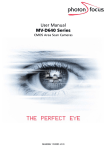Download Lectures 9 & 10
Transcript
9/28/2015
Overview
•
•
•
•
•
•
•
•
CprE 288 – Introduction to Embedded Systems
Instructors:
Dr. Phillip Jones
http://class.ece.iastate.edu/cpre288
1
Announcements
Interrupts
Precedence
Scope
Memory layout
Recursive Function
C Library functions
Casting
http://class.ece.iastate.edu/cpre288
2
Announcement
• HW4 due on Tuesday 9/29
• Exam 1: In class Thursday 10/8
• Lab 4: Clock, Interrupts, Debugging
ISR (INTERRUPT SERVICE ROUTINES)
http://class.ece.iastate.edu/cpre288
3
http://class.ece.iastate.edu/cpre288
Interrupt Service Routine
Interrupt Service Routine
Interrupt: Hardware may raise interrupt to inform the CPU
of exceptional events
ISR is a function that runs when there is an interrupt from
a internal or external source
1. An interrupt occurs
2. Foreground program is suspended
3. The ISR is executed
4. Foreground program is resumed
– Timer expires
– ADC gets new data
– A network packet arrives
4
Conceptually, it’ like the CPU calls your ISR function
– You will learn more low-level details when studying assembly
– ISR: Interrupt Service Routine
http://class.ece.iastate.edu/cpre288
An ISR is a special type of function
– No (explicit) return value and no (explicit) parameters
5
http://class.ece.iastate.edu/cpre288
6
1
9/28/2015
Interrupt Service Routine
ISR Example: Lab 4
Example of stack use in ISR execution:
int main()
{
main
main
main
main
main
main
func1
func1
func1
func1
func1
func1
ISR
ISR
ISR
lcd_init();
timer_init(); // enable interrupt
while (1) {
// do nothing
}
func2
ISR_func1
}
An ISR function saves register context (to be studied), may
call other functions, and restores register context and
stack top before it returns.
http://class.ece.iastate.edu/cpre288
7
http://class.ece.iastate.edu/cpre288
8
ISR Example: Lab 4
Volatile Varaibles
/* Timer interrupt source 1: the function will be
called every one second to update clock */
ISR (TIMER1_COMPA_vect)
{
// YOUR CODE
}
Volatile variable: The memory content may change even if the
running code doesn’t change it.
volatile unsigned char pushbutton_reading;
ISR (TIMER3_COMPA_vect)
{
… // read PORT for push button
pushbutton_reading = …;
}
/* Timer interrupt source 2: for checking push
button five times per second*/
ISR (TIMER3_COMPA_vect)
{
// YOUR CODE
}
main()
{
while (!pushbutton_reading)
{}
… // other code
}
An ISR Macro automatically associates the ISR function with an interrupt source
– TIMER1_COMPA_vect: ATMega128 Timer 1 Output Compare A match (to be studied)
– TIMER3_COMPA_vect: ATMega128 Timer 3 Output Compare A match
10
Interrupt in Embedded Systems
Interrupt in Embedded Systems
• A low-level simplified hardware figure to show how an
event is mapped to a ISR vector: Interrupt Vector Table
start
Interrupt
Interrupt
Interrupt
Initialize
ISR for
task 1
ISR for
task 2
ISR for
task 3
Wait for
events
I-return
I-return
I-return
Events
ISR(TIMER1_COMPA_VECT)
TIMER1_COMPA_vect
ISR(TIMER3_COMPA_VECT)
Processing
TIMER3_COMPA_vect
Memory
Adapted from fundamentals of
embedded software, fig 7-1
http://class.ece.iastate.edu/cpre288
11
http://class.ece.iastate.edu/cpre288
12
2
9/28/2015
ISR Macro
• Two easy steps to using interrupts
1. Enable the interrupt (every interrupt has an enable bit)
•
Look up in the datasheet to see what register name and bit position
you will need to set.
2. Write the ISR (interrupt service routine)
•
•
The ISR is a function, or block of code, that the processor will call for
you whenever the interrupt event occurs
The ISR macro needs one parameter: the name of your interrupt
vector. You can find a list of interrupt vectors here:
OPERATOR PRECEDENCE
http://www.nongnu.org/avr-libc/user-manual/group__avr__interrupts.html
http://class.ece.iastate.edu/cpre288
13
http://class.ece.iastate.edu/cpre288
14
Exercise: Operation Precedence
a*b + c*d
same as(a*b) + (c*d)
How about the following expression and condition?
x+y*z+k
x + (y * z) + k
*str++
*(str)
str = str + 1;
if (a == 10 && b == 20)
if ((a == 10) && (b == 20))
if (a & 0x0F == b & 0x0F)
if (a & (0x0F == b) & 0x0F)
if ((a & 1) == 0)
http://class.ece.iastate.edu/cpre288
15
http://class.ece.iastate.edu/cpre288
16
Are ()’s required?
x & (0x10 == 0x10)
No
x & (!y)
No
(x == 23) && (y < 12)
No
// Increase each element by 1, exit if an element increases to 0
int my_array[50] = {1, 2, 3, 4, -1};
int *array = my_array;
do {
Yes
(*array)++;
} while (*array++);
http://class.ece.iastate.edu/cpre288
SCOPE
17
http://class.ece.iastate.edu/cpre288
18
3
9/28/2015
Variable scope
Variable scope
Global vs. Local
Global variable
– Declared outside of all functions
– May be initialized upon program startup
– Visible and usable everywhere from .c file
What happens when you want a local variable to stick around but do
not want to use a global variable?
Create a static variable
Syntax:
static Type
Name;
What happens when local/global have the same name?
– Local takes precedence
Static variables are initialized once
Think of static variables as a “local” global
Sticks around (has persistence) but only the function can access it
Summary
– Local – declared inside of a function, visible only to function
– Global – declared outside all functions, visible to all functions
Fall 2011
http://class.ece.iastate.edu/cpre288
19
Variable scope
Variable scope
Example: How to define and use global variables
In header file myvar.h
C global variable (visible to all program files)
int global_var;
C file-wide static variables (visible only in this file)
static int static_var;
Local static variables
any_func()
{
static int static_var;
…
}
extern int global_var;
In program file myvar.c
#include “myvar.h”
int global_var;
In program file usevar.c
#include “myvar.h”
… /* use myvar */
Visibility Scope Across Multiple Files
Visibility Scope Across Multiple Files
File1.c
// global variable
int count = 0;
File2.c
extern int count;
int x = count;
File1.c
// global variable
This instance of “count” is visible
in all files in the same project.
This is how to use the global
variable “count” declared in
file1.c.
File2.c
// another global variable
// with the same name
int count = 100;
int count = 0;
Another scenario: We want to
use the same name “count” in
multiple program files, each as a
unique variable instance.
“extern” declaration is usually
put in a header file.
http://class.ece.iastate.edu/cpre288
Bad use. The compiler/linker will
report conflicting use of name
“count”.
Some complier may tolerate it –
still bad practice.
23
http://class.ece.iastate.edu/cpre288
24
4
9/28/2015
Visibility Scope Across Multiple Files
File1.c
// static global variable
static int count = 0;
File2.c
// count for file2.c
static int count = 100;
Outside the functions, “static”
means to limit the visibility of
“count” to this program file only.
“file2.c” gets its own “count”.
There is no conflict.
“static” is a also a storage class
modifier (see later).
Variable scope
Visibility scope: Where a variable is visible
int m=0;
int n;
int any_func()
{
int m;
m = n = 5;
}
main()
{
printf(“%d”, m);
}
Each instance of “count” is
visible in its own file, not visible
in any other file.
http://class.ece.iastate.edu/cpre288
25
Understanding Data
• Stack
– Stores data related to function variables, function calls, parameters,
return variables, etc.
– Data on the stack can go “out of scope”, and is then automatically
deallocated
– Starts at the top of the program’s data memory space, and
addresses move down as more variables are allocated
• Heap
– Stores dynamically allocated data
– Dynamically allocated data usually calls the functions alloc or malloc
(or uses new in C++) to allocate memory, and free to (or delete in
C++) deallocate
– There’s no garbage collector!
– Starts at bottom of program’s data memory space, and addresses
move up as more variables are allocated
MEMORY LAYOUT
http://class.ece.iastate.edu/cpre288
27
http://class.ece.iastate.edu/cpre288
Function and Stack
Function and Stack
Conventional program stack grows downwards: New items
are put at the top, and the top grows down
Auto, local variables have their storage in stack
high address
Occupied
Why stack?
• The LIFO order matches perfectly with functions
call/return order
–
–
stack top
stack growth
•
low address
28
LIFO: Last In, First Out
Function: Last called, first returned
Efficient memory allocation and de-allocation
–
–
Allocation: Decrease SP (stack top)
De-allocation: Increase SP
5
9/28/2015
Function and Stack
Function and Stack
Function Frame: Local storage for a function
Example: 1. A is called; 2. A calls B; 3. B calls C; 4. C returns
What can put in a stack frame?
• Function return address
• Parameter values
• Return value
• Local variables
• Saved register values
May 18, 2011
Example: Stack
Example: Stack
• The following example shows the execution of a simple
program (left) and the memory map of the stack (right)
void doNothing() {
char c;
}
http://class.ece.iastate.edu/cpre288
….
int main() {
char x, y, z;
int i;
for (i = 0; i < 10; i++) {
doNothing();
}
return 0;
}
http://class.ece.iastate.edu/cpre288
33
Example: Stack
32
…
1000
x
999
y
998
z
997
996
995
994
993
….
…
http://class.ece.iastate.edu/cpre288
34
Example: Stack
void doNothing() {
char c;
}
int main() {
char x, y, z;
int i;
for (i = 0; i < 10; i++) {
doNothing();
}
return 0;
}
http://class.ece.iastate.edu/cpre288
….
…
1000
x
999
y
998
z
997
void doNothing() {
char c;
}
int main() {
char x, y, z;
int i;
for (i = 0; i < 10; i++) {
doNothing();
}
return 0;
}
i
996
995
994
993
….
….
…
35
http://class.ece.iastate.edu/cpre288
…
1000
x
999
y
998
z
997
i
996
995
994
993
….
…
36
6
9/28/2015
Example: Stack
Example: Stack
void doNothing() {
char c;
}
int main() {
char x, y, z;
int i;
for (i = 0; i < 10; i++) {
doNothing();
}
return 0;
}
….
…
1000
x
999
y
998
z
997
void doNothing() {
char c;
}
int main() {
char x, y, z;
int i;
for (i = 0; i < 10; i++) {
doNothing();
}
return 0;
}
i
996
995
PC Address for line 9
994
993
….
…
http://class.ece.iastate.edu/cpre288
37
Example: Stack
int main() {
char x, y, z;
int i;
for (i = 0; i < 10; i++) {
doNothing();
}
return 0;
}
….
…
1000
x
999
y
998
z
997
y
998
z
997
i
996
995
PC Address for line 9
994
993
….
…
38
i
995
PC Address for line 9
994
993
c
….
…
….
int main() {
char x, y, z;
int i;
for (i = 0; i < 10; i++) {
doNothing();
}
return 0;
}
39
Stack Memory Layout: Example
p1 = &x;
p2 = &z;
pp3 = &p2;
*p1 = **pp3;
*pp3 = &y;
**pp3 = 5;
x
999
http://class.ece.iastate.edu/cpre288
void doNothing() {
char c;
}
996
http://class.ece.iastate.edu/cpre288
pi = &i;
*pi = 87;
…
Example: Stack
void doNothing() {
char c;
}
char x = 1, y = 2, z = 3;
int i = 8;
int* pi;
char* p1;
char* p2;
char** pp3;
….
1000
…
1000
x
999
y
998
z
997
i
996
995
994
993
….
…
http://class.ece.iastate.edu/cpre288
40
Stack Memory Layout: Example
• Class work out on board.
Final values for all
memory locations.
// i = 87;
// x = z;
// y = 5;
Note: Before calling test(), the stack pointer started at 0x10FB, added the program
counter and the current stack pointer to the stack (at address 0x10F9 and 0x10FB)
http://class.ece.iastate.edu/cpre288
41
http://class.ece.iastate.edu/cpre288
42
7
9/28/2015
Memory Address Space
General Memory Layout
It is the addressability of the memory
High end
– Upper bound of memory that can be accessed by a program
– The larger the space, the more bits in memory addresses
– 32-bit address – accessibility to 4GB memory
static char[] greeting
=“Hello world!”;
main()
{
int i;
char bVal;
What are
–
–
–
–
Virtual memory address space
Physical memory address space
Physical memory size
I/O addresses (ports)
I/O addresses
Stack
(grows down)
Heap (grows up)
LCD_init();
LCD_PutString(greeting);
…
Static Data
}
Code
Low end
http://class.ece.iastate.edu/cpre288
43
http://class.ece.iastate.edu/cpre288
ATmega128 Memory Layout
Recursive Function
Harvard Architecture: Two separate memory address spaces for
instruction and data
A function that calls itself
44
/* calculate the greatest common
divisor */
int gcd(int m, int n)
{
if (n == 0)
return m;
else
return gcd(n, m % n);
}
http://class.ece.iastate.edu/cpre288
45
http://class.ece.iastate.edu/cpre288
46
Function and Stack
The use of stack by a recursive function:
main()
main()
main()
main()
main()
main()
gcd(10, 4)
gcd(10, 4)
gcd(10, 4)
gcd(10, 4)
gcd(10, 4)
gcd(4, 2)
gcd(4, 2)
gcd(4, 2)
main()
gcd(2, 0)
What happens if a function keeps calling itself and does not
end the recursion?
http://class.ece.iastate.edu/cpre288
47
TYPE CONVERSION (CASTING)
http://class.ece.iastate.edu/cpre288
48
8
9/28/2015
Type Conversion and Casting
Implicit Conversion
Recall C has the following basic data types:
char, short, int, long, float, double
Assume:
char c; short h; int n; long l;
float f; double d;
What’s the meaning of
c = h;
n = h;
f = n;
(f > d)
A longer integer value is cut short when assigned to a
shorter integer variable or char variable
char c;
short h = 257;
long l;
http://class.ece.iastate.edu/cpre288
c = h;
// The rightmost 8-bit of h is copied into c
n = l;
// The rightmost 16-bit of l is copied into n
49
http://class.ece.iastate.edu/cpre288
Implicit Conversion
Implicit Conversion
A shorter integer value is extended before being assigned
to a longer integer variable
A double type is converted to float type and vice versa
using IEEE floating point standard
l = h;
// the 16-bit value of h is extended to 32-bit
d = 10.0;
f = d;
// 10.0 with double precision
// 10.0 with single precision
h = c;
// the 8-bit value of c is extended to 16-bit
// signed extension or not is dependent on
// the system
f = 20.0;
d = f;
// 20.0 with single precision
// 20.0 with double presion
http://class.ece.iastate.edu/cpre288
51
http://class.ece.iastate.edu/cpre288
50
52
Implicit Conversion
Implicit Conversion
A float/double is floored to the closest integer when
assigned to an integer/char variable
In an expression:
• A shorter value is converted to a longer value before the
operation
• The expression has the type of the longer one
f = 10.5;
n = f;
d = -20.5;
l = d;
// n = 10
(c + h)
(n + l)
(f + d)
// l = -20
http://class.ece.iastate.edu/cpre288
53
c is extended to 16-bit and then added with h
n is extended to 32-bit and then added with l
f is extended to double precision before being
added with d
http://class.ece.iastate.edu/cpre288
54
9
9/28/2015
Explicit Conversion: From String to Others
Type Casting
#include <inttype.h>
#include <stdlib.h>
Explicitly convert one data type to another data type
(type name) expression
n = strtol(“10”);
f = strtof(“2.5”);
d = strtod(“2.5”);
// n = 10
// f = 2.5 in single precision
// d = 2.5 in double precision
int n1 = -1;
unsigned int n2 = 1;
if (n1 < (int) n2)
strtol: string to long
strtof: string to float
strtod: string to double
http://class.ece.iastate.edu/cpre288
// this is true
if ((unsigned int) n1 < n2)
55
// this is false
http://class.ece.iastate.edu/cpre288
56
Explicit Casting
int i = 60;
float f = 2.5;
f = (float) (i + 3);
C LIBRAY FUNCTIONS
http://class.ece.iastate.edu/cpre288
57
http://class.ece.iastate.edu/cpre288
C Library Functions
C Library Functions
In C many things are carried out by library functions
Use standard file I/O
–
Simple language, rich libraries
/* include the header file for I/O lib */
#include <stdio.h>
Commonly used libraries
–
–
–
–
–
File I/O (include user input/output)
String manipulations
Mathematical functions
Process management
Networking
http://class.ece.iastate.edu/cpre288
58
main()
{
/* use the fprintf function */
fprintf(stdout, “%s\n”, “Hello World\n”);
}
59
http://class.ece.iastate.edu/cpre288
60
10
9/28/2015
C Library Functions
C Library Functions
String operations: copy, compare, parse strings and more
#include <string.h>
Formatted output: printf, fprintf, sprintf and more; use conversion
specifiers as follows
%s
string
%d
signed decimal
%u
unsigned decimal
%x
hex
%f
floating point (float or double)
How to output the following variables in format
“a = …, b =…, c = …, str = …” in a single line?
int a;
float b;
int *c;
char str[10];
http://class.ece.iastate.edu/cpre288
–
–
–
–
61
strcpy: copy one string to another
strcmp: compare two strings
strlen: calculate the length of a string
strstr: search a string for the occurrence of another string
http://class.ece.iastate.edu/cpre288
C Library Functions
C Library Functions
Error processing and reporting: use exit function
Math library functions
#include <math.h>
#include <stdio.h>
#include <stdlib.h>
...
void myfunc(int x)
{
if (x < 0) {
fprintf(stderr, “%s\n”,
“x is out of range”);
exit(-1);
}
}
http://class.ece.iastate.edu/cpre288
…
n = round (x); /* FP round function */
…
To build:
gcc –Wall –o myprogram –lm myprogram.c
63
http://class.ece.iastate.edu/cpre288
C Library Functions
C Library Functions
How to find more?
More information on C Library
functions:http://www.acm.uiuc.edu/webmonkeys/book/c
_guide/
Other commonly used:
On Linux machines: Use man
man
man
man
man
printf
string
string.h
math.h
64
– stdlib.h: Some general functions and macros
– assert.h: Run-time self checking
– ctype.h: Testing and converting char values
Most functions are available on Atmel platform
http://class.ece.iastate.edu/cpre288
62
65
http://class.ece.iastate.edu/cpre288
66
11
9/28/2015
AVR C Library Functions
AVR C Library Functions
AVR Libc Home Page: http://www.nongnu.org/avr-libc/
Non AVR-specific:
AVR Libc Home Page: http://www.nongnu.org/avr-libc/
AVR-specific
–
–
–
–
–
–
–
–
–
–
–
alloca.h: Allocate space in the stack
assert.h: Diagnostics
ctype.h: Character Operations
errno.h: System Errors
inttypes.h: Integer Type conversions
math.h: Mathematics
setjmp.h: Non-local goto
stdint.h: Standard Integer Types
stdio.h: Standard IO facilities
stdlib.h: General utilities
string.h: Strings
http://class.ece.iastate.edu/cpre288
–
–
–
–
–
–
67
avr/interrupt.h: Interrupts
avr/io.h: AVR device-specific IO definitions
avr/power.h: Power Reduction Management
avr/sleep.h: Power Management and Sleep Modes
util/setbaud.h: Helper macros for baud rate calculations
Many others
http://class.ece.iastate.edu/cpre288
68
12