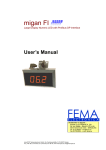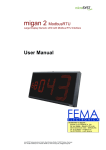Download migra SC/MC 5/3 Profinet User`s Manual
Transcript
migra SC/MC 5/3 Profinet Large Format, Graphics Compatible Display with Profinet-Interface User’s Manual Distribuidor en España : FEMA ELECTRÓNICA, SA Pol. Ind. Santiga – Altimira 14 (T14 N2) 08210 Barberà del Vallès – BARCELONA Tel. 93.729.6004 – [email protected] Fax 93.729.6003 – w w w .fema.es microSYST Systemelectronic GmbH, Zur Centralwerkstätte 10, DE-92637 Weiden +49 961 39166-0, +49 961 39166-10, [email protected], www.microsyst.de migra SC/MC 5/3 Profinet Large Format, Graphics Compatible Display with Profinet-Interface Index 1 GENERAL 3 2 PROFINET INTERFACE 3 2.1 Linking to a Profinet IO Controller 3 2.2 Transmission of the MIGRA frames 4 2.3 Examples 6 2.4 Configuration via RS232 8 3 CONNECTOR PIN ASSIGNMENTS 10 4 VERSIONS OVERVIEW 12 Page 2 microSYST Systemelectronic GmbH, Zur Centralwerkstätte 10, DE-92637 Weiden +49 961 39166-0, +49 961 39166-10, [email protected], www.microsyst.de migra SC/MC 5/3 Profinet Large Format, Graphics Compatible Display with Profinet-Interface 1 General This display is based on the „migra SC/MC 5/3 Serial“, which is expanded by a Profinet interface. The interface is used for the connection to a Profinet controller (PLC) at one side and the data exchange (RS485 frames) to the display. The frames for the display correspond to those of the „serial MIGRA“ and are described in the user’s manual „migra SC/MC 5/3 Serial“. 2 Profinet Interface The internal interface is the „Anybus Communicator for PROFINET“ of the company HMS (AB7013-B). At the enclosed compact disc you can find the documentation and the necessary configuration software. Alternatively, you can find the files at the home page of HMS (www.anybus.com). The connectors for the configuration (RS232) and the controlling via Profinet are accessible from the outside. 2.1 Linking to a Profinet IO Controller The linking to the PLC of the Profinet side is described in the document „PROFINETIO_Slave_Step7_1.10.pdf“ (example for Siemens S7). Alternatively, the IP address subnet mask etc. can be adjusted with the „IP-Config-Tool“ of HMS (compact disk). Page 3 microSYST Systemelectronic GmbH, Zur Centralwerkstätte 10, DE-92637 Weiden +49 961 39166-0, +49 961 39166-10, [email protected], www.microsyst.de migra SC/MC 5/3 Profinet Large Format, Graphics Compatible Display with Profinet-Interface 2.2 Transmission of the MIGRA frames The frames, which are described in the user’s manual „migra SC/MC 5/3 Serial“ („02 81 80 8X DATA-Unit 03“), must be entered in the Profinet output data as follows: HMS memory address 0x200 0x201 0x202 Profinet output index 0 1 2 0x203 0x204 0x205 0x206 0x207 3 4 5 6 7 0x208 0x209 0x20A … 0x208 + (n-1) 0x208 + n = max. 0x243 8 9 10 … 8 + (n-1) 8+n= max. 67 Content Description 0 0 XX Control register HIGH: static 0! Control register LOW: static 0! Trigger byte: The transmission of the frame is executed with an increasing by 1 value Length byte: frame length MIGRA frame „STX“ (static) MIGRA frame „DA“ (static) MIGRA frame „SA“ (static) MIGRA frame „FC“: 0x80 = „without response“, 0x81 = „with response“ MIGRA frame „Data unit, 1st Byte“ MIGRA frame „Data unit, 2nd Byte“ MIGRA frame „Data unit, 3rd Byte“ … MIGRA frame „Data unit, nth Byte“ MIGRA frame „ETX” (static) 6... 64 0x02 0x81 0x80 0x80 or 0x81 XX XX XX XX XX 0x03 The length byte and the MIGRA frame must be entered first. Then, the trigger byte must be increased by 1 value. Thereby, the entered frame is transmitted to the MIGRA. If the controlling happens without response frame („FC“ = 0x80), the respectively next frame must be sent approx. 100 to 200 ms soonest! If you use the response („FC“ = 0x81), the respectively next frame must be sent soonest after receiving the response! Page 4 microSYST Systemelectronic GmbH, Zur Centralwerkstätte 10, DE-92637 Weiden +49 961 39166-0, +49 961 39166-10, [email protected], www.microsyst.de migra SC/MC 5/3 Profinet Large Format, Graphics Compatible Display with Profinet-Interface A possible response appears in the Profinet input data: HMS memory address 0x000 0x001 0x002 Profinet input index 0 1 2 Content Description 0x9F 0 XX 0x003 0x004 0x005 0x006 0x007 0x008 0x009 0x00A … 0x008 + (n-1) 0x008 + n = max. 0x01A 3 4 5 6 7 8 9 10 … 8 +(n-1) 6...23 0x02 0x80 0x81 0x80 XX XX XX XX XX Status register HIGH: without meaning! Status register LOW: without meaning! Trigger byte: Is increased by 1 value after the reception of every response frame Length byte: response length MIGRA response „STX“ (static) MIGRA response „DA“ (static) MIGRA response „SA“ (static) MIGRA response „FC“ (static) MIGRA response „Data unit, 1st Byte“ MIGRA response „Data unit, 2nd Byte“ MIGRA response „Data unit, 3rd Byte“ … MIGRA response „Data unit, nth Byte“ 8+n= max. 26 0x03 MIGRA response „ETX” (static) Note: In many cases, you do not need the response frame! The necessary frame intervals, which depend on the effort for the evaluation, can also be defined as an experiment. Page 5 microSYST Systemelectronic GmbH, Zur Centralwerkstätte 10, DE-92637 Weiden +49 961 39166-0, +49 961 39166-10, [email protected], www.microsyst.de migra SC/MC 5/3 Profinet Large Format, Graphics Compatible Display with Profinet-Interface 2.3 Examples 1. The online text „microSYST“ shall be shown at the display (without response): Profinet Output Data: HMS memory address 0x200 0x201 0x202 Profinet output index 0 1 2 0x203 0x204 0x205 0x206 0x207 0x208 0x209 0x20A 0x20B 0x20C 0x20D 0x20E 0x20F 0x210 0x211 3 4 5 6 7 8 9 10 11 12 13 14 15 16 17 Content Description 0 0 x ↓ x+1 Control register HIGH: static 0! Control register LOW: static 0! Trigger byte: The transmission of the frame is executed with an increasing by 1 value (after the entries in index 3...17 have been done!) Length byte: frame length MIGRA frame „STX“ (static) MIGRA frame „DA“ (static) MIGRA frame „SA“ (static) MIGRA frame „FC“ (without response) = ‘m’ = ‘i’ = ‘c’ = ‘r’ = ‘o’ = ‘S’ = ‘Y’ = ‘S’ = ‘T’ MIGRA frame „ETX” (static) 14 0x02 0x81 0x80 0x80 0x6D 0x69 0x63 0x72 0x6F 0x53 0x59 0x53 0x54 0x03 Page 6 microSYST Systemelectronic GmbH, Zur Centralwerkstätte 10, DE-92637 Weiden +49 961 39166-0, +49 961 39166-10, [email protected], www.microsyst.de migra SC/MC 5/3 Profinet Large Format, Graphics Compatible Display with Profinet-Interface 2. Variable 000 shall be set with the value „123“ (with response): Profinet Output Data: HMS memory address 0x200 0x201 0x202 Profinet output index 0 1 2 0x203 0x204 0x205 0x206 0x207 0x208 0x209 0x20A 0x20B 0x20C 0x20D 0x20E 0x20F 0x210 3 4 5 6 7 8 9 10 11 12 13 14 15 16 Content Description 0 0 x ↓ x+1 Control register HIGH: Fest auf 0 ! Control register LOW: Fest auf 0 ! Trigger byte: The transmission of the frame is executed with an increasing by 1 value (after the entries in index 3...16 have been done!) 13 Length byte: Frame length 0x02 MIGRA frame „STX“ (static) 0x81 MIGRA frame „DA“ (static) 0x80 MIGRA frame „SA“ (static) 0x81 MIGRA frame „FC“ (with response) 0x56 = ‘V’ 0x3D = ‘=’ 0x30 = ‘0’ 0x30 = ‘0’ 0x30 = ‘0’ 0x31 = ‘1’ 0x32 = ‘2’ 0x33 = ‘3’ 0x03 MIGRA frame „ETX” (static) Profinet Input Data: HMS memory address 0x000 0x001 0x002 Profinet input index 0 1 2 0x003 0x004 0x005 0x006 0x007 0x008 0x009 3 4 5 6 7 8 9 Content Description 0x9F 0 x ↓ x+1 6 0x02 0x80 0x81 0x80 0x30 0x03 Status register HIGH: without meaning! Status register LOW: without meaning! Trigger byte: Is increased by 1 value after the reception of every response frame (after entries into index 3...9 have been done!) Length byte: response length MIGRA response „STX“ (static) MIGRA response „DA“ (static) MIGRA response „SA“ (static) MIGRA response „FC“ (static) MIGRA response „0“ (no error) MIGRA response „ETX” (static) Page 7 microSYST Systemelectronic GmbH, Zur Centralwerkstätte 10, DE-92637 Weiden +49 961 39166-0, +49 961 39166-10, [email protected], www.microsyst.de migra SC/MC 5/3 Profinet Large Format, Graphics Compatible Display with Profinet-Interface 2.4 Configuration via RS232 The interface is already pre-configured at the delivery. Normally, the customer does not have to do anything here! Anyhow, if there are any changes desired, it can happen with the Windows PC software „ABC Config Tool“ of HMS (at the compact disc). The connection between PC and interface must be done with a null modem cable (pin 2-3, pin 3-2, pin 5-5) with 9-pole SUB-D socket connector at both ends. Start the „ABC Config Tool“ (after installation). Press the button „Cancel“ of the dialog „Konfiguration“. Open the file „HMS MIGRA.cfg“, which you can find at the compact disc. The standard Profinet output data width is 68 bytes; the input data width is 27 bytes. You can use any input/output width, which must be adjusted with the „ABC Config Tool“ then: You can change the Profinet output data width with the entry field „Subnetzwerk/MIGRA/Produce 1/VariableDataObject/ Maximum Data length“. It is: 3 + „Maximum Data length“ => Standard = 68 bytes. Note: MIGRA frames must no be longer than 235 bytes! => „Maximum Data length“ ≤ 236 (= 0x00EC) => Profinet output data width ≤ 239 bytes. Page 8 microSYST Systemelectronic GmbH, Zur Centralwerkstätte 10, DE-92637 Weiden +49 961 39166-0, +49 961 39166-10, [email protected], www.microsyst.de migra SC/MC 5/3 Profinet Large Format, Graphics Compatible Display with Profinet-Interface You can change the Profinet input data width with the entry field „Subnetzwerk/MIGRA/Consume 1/VariableDataObject/ Maximum Data length“. It is: 3 + „Maximum Data length“ => Standard = 27 bytes. Note: MIGRA response frames are currently not longer than 23 bytes! => „Maximum Data length“ = 24 (= 0x0018). => Profinet input data width = 27 bytes. If you renounce the commands „ESC-D“ and „ESC-P“, the MIGRA response frames have a constant length of 6 bytes! => „Maximum Data length“ = 7 (= 0x0007). => Profinet input data width = 10 bytes. Please do not change any other parameters in addition to the described ones! If you are not sure, contact the technical support of microSYST. Please do the following steps in order to save the changed configuration: Click the symbol „Verbinden“: Click the symbol „Download zum ABC“. After transmission is finished, click „Verbindung trennen“. Page 9 microSYST Systemelectronic GmbH, Zur Centralwerkstätte 10, DE-92637 Weiden +49 961 39166-0, +49 961 39166-10, [email protected], www.microsyst.de migra SC/MC 5/3 Profinet Large Format, Graphics Compatible Display with Profinet-Interface 3 Connector Pin Assignments RS232 connector of the MIGRA (Configuration and controlling the MIGRA): 9pol. Sub-D plug connector Pin RS232 (Standard) 1 2 3 4 5 6 7 8 9 n.c. RxD TxD n.c. GND n.c. n.c. n.c. n.c. RS485 (at displays with more the 64 pixels in height) n.c. n.c. Rx+ / Tx+ n.c. GND* +5 VDC* n.c. Rx- / Txn.c. *only if an external bus termination is needed. RS232 connector of the HMS Profinet interface (Configuration of the Profinet interface): 9pol. Sub-D connector Pin 1 2 3 4 5 6 7 8 9 RS232 Plug Connector (Standard) n.c. RxD TxD n.c. GND n.c. n.c. n.c. n.c. RS232 Socket Connector (original HMS cable) n.c. TxD RxD n.c. GND n.c. n.c. n.c. n.c. Page 10 microSYST Systemelectronic GmbH, Zur Centralwerkstätte 10, DE-92637 Weiden +49 961 39166-0, +49 961 39166-10, [email protected], www.microsyst.de migra SC/MC 5/3 Profinet Large Format, Graphics Compatible Display with Profinet-Interface Profinet connector of the HMS Profinet interface (Controlling the MIGRA via Profinet): Profinet socket Pin 1 2 3 4 5 6 7 8 Assignment Tx + Tx Rx + n.c. n.c. Rx n.c. n.c. Page 11 microSYST Systemelectronic GmbH, Zur Centralwerkstätte 10, DE-92637 Weiden +49 961 39166-0, +49 961 39166-10, [email protected], www.microsyst.de migra SC/MC 5/3 Profinet Large Format, Graphics Compatible Display with Profinet-Interface 4 Versions Overview Version Date Description 1.00 05.03.2008 Nickl: Document created Certified per DIN EN ISO 9001:2000 Page 12 microSYST Systemelectronic GmbH, Zur Centralwerkstätte 10, DE-92637 Weiden +49 961 39166-0, +49 961 39166-10, [email protected], www.microsyst.de