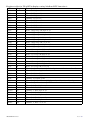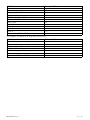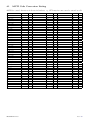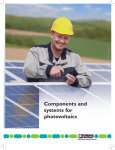Download TP4-WT4 Serial Communications Output Addendum
Transcript
TP4-WT4 Serial Communications Output Addendum AMALGAMATED INSTRUMENT CO PTY LTD Unit 5, 28 Leighton Place Hornsby NSW 2077 Australia Telephone: +61 2 9476 2244 Facsimile: +61 2 9476 2902 ACN: 001 589 439 e-mail: [email protected] Internet: www.aicpl.com.au Table of Contents 1 Introduction 3 2 RS232/RS485 commands 4 3 Modbus RTU functions 11 4 Data logger 16 2 of 19 TPWTADD-1.4-0 1 Introduction This addendum to the main TP4-WT4 manual contains information for the operation of the serial communications including Modbus and Data logger commands. Refer to the main TP4-WT4 manual for all other information regarding this instrument. An ASCII conversion table is provided in section 4.1 page 19. 1.1 Serial communications connections When using the standard RS232 output link LK8 must be in, Tx at the TP4 end connects to Rx at the other end of the serial link, likewise Rx at the TP4 end connects to Tx at the other end of the link. When using the optional RS485 connections are A the TP4 end to A at the other end of the link and B at the TP4 end to B at the other end. The ground line should be connected in each case. If the TP4 is the first or last unit in a RS485 chain then the link LK7 may need to be in, this places a terminating resistor across the input to help prevent signal reflections in long cable runs. Standard PC 9 pin male "D" type RS232 serial port connector. Rear terminals (solder side) shown. GND 5 5 9 3 3 2 4 Rx Tx 7 Rx Tx 8 Display 2 25 way "D" connectors: 7 = GND 2 = Rx 3 = Tx 6 1 RS485 connection terminals may vary, check documentation when connecting. Terminal A is sometimes labeled "+" and terminal B is sometimes labeled "-" TPWTADD-1.4-0 3 of 19 2 RS232/RS485 commands RS232/485 Operation and Commands When sending commands to make changes to function settings such as alarm setpoints the TP4 should be in normal measure mode when the command is sent i.e. display has been powered up without any pushbuttons being pressed and FUNC mode not entered. The dISP Cont, POLL, t.Prt and C.ALL operation modes are described in this chapter. Refer to the separate Modbus chapter for details of the M.buS mode. Refer to the main instruction manual and the separate user guide for A.buS, dSP.4 and dSP.6 mode description. diSP - Image Display Mode: In image display mode the display value is sent via RS232/RS485 as raw data in the format < ESC > IXYYYYYY Where: < ESC > I X YYYYYY is is is is the the the the ESCAPE character (27 Dec, 1B Hex, ∧[ ASCII) character “I” (73 Dec, 49 Hex) number of image bytes in ASCII (31 to 38 Hex) raw, 8 bit display data. This information is output every display update (approx. 4 times per second - depending upon baud rate). The number of image bytes sent depends on the number of display digits present. This mode is suitable only when the receiving unit is produced by the same manufacturer as the TP4. The most common usage would be to provide a large digit display for wide area viewing which mimics the smaller display on the measuring instrument. The large digit displays automatically detects the image mode data and displays the correct value accordingly. The data sent is seven segment display image i.e. Bit 0 is segment A, Bit 1 is segment B etc. Cont - Continuous Transmit Mode: In this mode the display value is continually transmitted out via the RS232/485 interface in ASCII format with 8 data bits + 1 stop bit. Data will be updated at approximately the same rate as the sample rate selected (see RAtE function). In scanning (SCAN) mode channel 1 will be retransmitted. See also C.ALL mode for continuous output of all channels. The format for this mode is < ST X > XY Y Y Y Y Y < CR > Where: < ST X > X X YYYYYY < CR > is start of text character (2 Dec, 02 Hex, ∧B ASCII) SPACE (32 Dec, 20 Hex) for a positive value “-” (45 Dec, 2D Hex) for a negative value is the display value in ASCII is a Carriage Return (13 Dec, 0D Hex, ∧M ASCII) e.g.: If the display is showing 123456 then the instrument will send “02 31 32 33 34 35 36 0D” (HEX) to the host. In arithmetic (Arth) mode the sum channel (Ch0) will be transmitted. POLL - Host Controlled Transmit Mode: This mode requires a host computer, PLC or other device to poll the instrument to obtain display or other information or reset various setpoint parameters. Special communications software is required when using POLL mode. Data is in ASCII format with 8 data bits + 1 stop bit. When polling the TP4 it is essential that the command characters are sent with less than a 10mS delay between them. This normally means that each command line must be sent as a whole string e.g. < ST X > P A < CR > is sent as one string rather than < ST X > on one line followed by P etc. 4 of 19 TPWTADD-1.4-0 Whenever the function key is operated the whole string is sent. The format used is ASCII (8 data bits + 1 stop bit) so for instance if address 1 is used then the string < ST X > P A < CR > may be put into a terminal program as ∧BP!∧M Where: ∧B P ! ∧M is the ASCII character for STX is the command line to transmit the primary display value (Ch0) value in arithmetic (Arth) mode or (Ch 1) value in scanning (SCAN) mode is the ASCII character for address 1 (33 Dec of 21 Hex) is the ASCII character for CR (13 Dec, 0D Hex) A typical format for the host command is as follows:- < ST X > CA < CR > (Standard read etc.) or < ST X > CA < CR > N < CR >XYYYYYY (Set Value Command) Where: < ST X > is Start of Text Character (2 Dec, 02 Hex, ∧B ASCII) C is the command character (see following poll commands available) A is the unit address (Range: 32 to 63 Dec, 20 to 3F Hex, “SPACE” to ? ASCII the address is offset by 32 Dec, 20 Hex) < CR > is Carriage Return (13 Dec, 0D Hex, ∧M ASCII) N is the setpoint number in ASCII e.g.: 1 for alarm 1 etc. X SPACE for positive and “-” for negative Y Y Y Y Y Y is the setpoint value in ASCII The POLL commands available and instrument responses are as follows: 1. Transmit individual channel values or all channel values: < ST X < ST X < ST X < ST X < ST X < ST X > P A < CR > or > 1A < CR > or > 2A < CR > or > 3A < CR > or > 4A < CR > or > QA < CR > e.g. ∧B2!∧M for channel 2 (address 1). Instructs the unit to return the display value for selected channel. If P is selected then in arithmetic mode the sum channel (Ch0) will be returned, in SCAN mode. Use 1 for channel 1, 2 for channel 2 etc. The returned data will be: < ACK > N AXY Y Y Y Y Y < CR > Where: < ACK > N A X YYYYYY < CR > is Acknowledge (6 Dec, 06 Hex, ∧F ASCII) is the channel number in ASCII is the responding unit’s address in ASCII SPACE for positive and “-” for negative is the display value in ASCII is a Carriage Return (13 Dec, 0D Hex, ∧M ASCII) For all active channels use “Q” instead of the channel no. e.g. ∧BQ!∧M. The returned values will be: channel 0 (total if in arithmetic mode), channel 1, channel 2, channel 3, channel 4 (only active channels will be returned - see SCAN CHLS function) i.e.: < ACK > QAXY Y Y Y Y Y, XY Y Y Y Y Y, XY Y Y Y Y Y, XY Y Y Y Y Y, XY Y Y Y Y Y < CR > If set for scanning rather than arithmetic operation the channel 0 value will not be transmitted. TPWTADD-1.4-0 5 of 19 2. Transmit Secondary Display Value: < ST X > SA < CR > e.g. ∧BS!∧M using (address 1). Instructs the unit to send the secondary display value. The value will equal the primary display value (< ST X > SA < CR > command) if the R.INP function is set to NONE. If the R.INP function is set to Hi, Lo, HiLo, P.HLd or d.HLd the value for the selected operation will be returned (note: For HiLo the Hi value followed by the Lo value will be sent separated by a comma). In arithmetic mode the peak high and peak low values output will be for channel 0 i.e. the result. In scanning mode the peak high and peak low values sent are for channel 1 only. Format of returned data is: < ACK > SAY Y Y Y Y Y < CR > or < ACK > SAY Y Y Y Y Y, Y Y Y Y Y Y < CR > in the case of HiLo Where: < ACK > S A YYYYYY < CR > is Acknowledge (6 Dec, 06 Hex, ∧F ASCII) echo command received “S” (83 Dec, 53 Hex) is the responding unit’s address is the secondary display value in ASCII is a Carriage Return (13 Dec, 0D Hex, ∧M ASCII) 3. Reset Special Function Value: < ST X > RA < CR > e.g. ∧BR#∧M (address 3). Instructs the unit to reset the special function value set via the R.INP function (if applicable). Will reset the stored value for Peak Hold, Valley High and Valley Low or will operate the selected special function (tare, zero or batch functions only). Format of returned data is:< ACK > RA < CR > Where: < ACK > R < CR > is Acknowledge (6 Dec, 06 Hex, ∧F ASCII) echo command received “R” (82 Dec, 52 Hex) is a Carriage Return (13 Dec, 0D Hex, ∧M ASCII) If special functions are not active then the invalid command message will be returned (refer “Invalid Command” later). The tare command will only operate in arithmetic mode and will tare all channels including channel 0. The zero command will zero all channels in arithmetic mode, in scanning mode the channel shown on the display at the time of the command being received will be zeroed. 4. Zero Selected Channel: < ST X > ZA < CR >< N >< CR > e.g. ∧BZ!∧M3∧M will cause channel 3 to zero in the instrument with address 1. Note that the channel being zeroed needs to be connected to a live input at the time this command is sent. The zero command will not be successful if the display value at the time is outside the zero range for the channel selected, see Ch1 Z.rnG function in the main instruction manual for further description. Instructs the unit to zero the display value for the selected instrument and channel. Format of returned data is:< ACK > ZA < CR > Where: 6 of 19 < ACK > Z A < CR > is is is is Acknowledge (6 Dec, 06 Hex, ∧F ASCII) echo command received “Z” (90 Dec, 5A Hex) the responding unit’s address a Carriage Return (13 Dec, 0D Hex, ∧M ASCII) TPWTADD-1.4-0 5. Read low alarm setpoint: < ST X > LA < CR > N < CR > e.g. ∧BN!∧M2∧M to read alarm 2 low setpoint using a terminal program (address 1). Instructs unit to return the low alarm setpoint value. Format of returned data is: < ACK > LAN XY Y Y Y Y < CR > Where: < ACK > is Acknowledge (6 Dec, 06 Hex, ∧F ASCII) L echo command received “L” (76 Dec, 4C Hex) A is the responding units address N is the relay number in ASCII X SPACE for positive and “-” for negative YYYYY is the setpoint value in ASCII < CR > is a Carriage Return (13 Dec, 0D Hex, ∧M ASCII) 6. Read high alarm setpoint: < ST X > HA < CR > N < CR > e.g. ∧HN!∧M2∧M to read alarm 2 high setpoint using a terminal program (address 1). Instructs unit to return the high alarm setpoint value. Format of returned data is: < ACK > HAN XY Y Y Y Y < CR > Where: < ACK > H A N X YYYYY < CR > is Acknowledge (6 Dec, 06 Hex, ∧F ASCII) echo command received “H” (72 Dec, 48 Hex) is the responding units address is the relay number in ASCII SPACE for positive and “-” for negative is the setpoint value in ASCII is a Carriage Return (13 Dec, 0D Hex, ∧M ASCII) 7. Set low alarm setpoint: < ST X > lA < CR > N < CR > XY Y Y Y Y < CR > e.g. ∧lN!∧M1∧M1000∧ to set alarm 1 low setpoint to 1000 using a terminal program (address 1). Instructs unit to set the low alarm setpoint value. Format of returned data is: < ACK > lAN XY Y Y Y Y < CR > Where: < ACK > l A N X YYYYY < CR > is a is Acknowledge (6 Dec, 06 Hex, ∧F ASCII) echo command received “l” (108 Dec, 6C Hex) is the responding units address is the relay number in ASCII SPACE for positive and “-” for negative is the setpoint value in ASCII Carriage Return (13 Dec, 0D Hex, ∧M ASCII) 8. Set high alarm setpoint: < ST X > hA < CR > N < CR > XY Y Y Y Y < CR > e.g. ∧hN!∧M1∧M5000∧ to set alarm 1 low setpoint to 5000 using a terminal program (address 1). Instructs unit to set the high alarm setpoint value. Format of returned data is: < ACK > hAN XY Y Y Y Y < CR > Where: TPWTADD-1.4-0 < ACK > h A N X is Acknowledge (6 Dec, 06 Hex, ∧F ASCII) echo command received “h” (104 Dec, 68 Hex) is the responding units address is the relay number in ASCII SPACE for positive and “-” for negative 7 of 19 YYYYY < CR > is the setpoint value in ASCII is a Carriage Return (13 Dec, 0D Hex, ∧M ASCII) 9. Set Offset Value: < ST X > OA < CR >< N >< CR > XY Y Y Y Y Y < CR > e.g. ∧BO!∧M3∧M50∧M to force the current mV input on channel 3 to be displayed as 50 (address 1). Note that the channel being whose reading is being changed needs to be connected to a live input at the time this command is sent. The new value will cause an offset in the display readings across the scale. For example if the value sent by this command is 50 and the value on the display prior to the value of 50 being sent was 40 then a value of 10 will be added across the whole display range for that channel. Instructs unit to change the display value for the channel selected. Format of returned data is:- < ACK > OAN XY Y Y Y Y Y < CR > Where: < ACK > O A N X YYYYYY < CR > is Acknowledge (6 Dec, 06 Hex, ∧F ASCII) echo command received “O” (79 Dec, 4F Hex) is the responding units address is the channel number in ASCII is SPACE for positive and “-” for negative is the new display value in ASCII is a Carriage Return (13 Dec, 0D Hex, ∧M ASCII) 10. Read the ECAL and ESCL values: < ST X > eA < CR >< N >< CR > e.g. ∧Be!∧M3∧M to ask the TP4 to return the ECAL and ESCL values for channel 3 (address 1). Instructs unit to read back the ECAL and ESCL values. Format of returned data is:- < ACK > eAN XY Y Y.Y Y Y, XZZZZZZ < CR > Where: < ACK > e A N X Y Y Y.Y Y Y X ZZZZZZ < CR > is Acknowledge (6 Dec, 06 Hex, ∧F ASCII) echo command received “e” (101 Dec, 65 Hex) is the responding units address is the channel number in ASCII is SPACE for positive and “-” for negative is the ECAL value in ASCII, always to 3 decimal places is SPACE for positive and “-” for negative is the ESCL value in ASCII is a Carriage Return (13 Dec, 0D Hex, ∧M ASCII) 11. Set the ECAL and ESCL values: < ST X > EA < CR >< N >< CR > XY Y Y.Y Y Y < CR > XZZZZZZ < CR > e.g. ∧BE!∧M3∧M2.000∧M5000∧M sets the channel 3 ECAL value to 2.000 and the ESCL value to 5000 (address 1). Note the ECAL and ESCL values simply set the slope of the calibration curve, a definite reference point through which this slope passes such as a zero or offset also needs to be set when using this method of calibration. The zero or offset can be accomplished via the relevant serial commands listed in this chapter or may be done at the TP4 itself. The ECAL value set must be within the value set at the RNGE function for that channel e.g. you cannot set the ECAL to 2.000 if the RNGE function is set to 1.000. The maximum positive and negative values to which the ECAL value can be successfully set are -32.000 to 32.000 this applies even when the RNGE setting is 100. If an input with a 8 of 19 TPWTADD-1.4-0 higher mV/V output is being used then the ECAL and ESCL values can be set in correct ratios to accomplish the requires setting e.g. an ECAL value of 50.000 and ESCL of 1000 cannot be set but an ECAL of 25.00 and ESCL of 500 will set the same calibration slope and will give the correct reading at 50.000mV/V input. Instructs unit to set the ECAL and ESCL values. Format of returned data is: < ACK > EAN XY Y Y.Y Y Y, XZZZZZZ < CR > Where: < ACK > E A N X Y Y Y.Y Y Y X ZZZZZZ < CR > is Acknowledge (6 Dec, 06 Hex, ∧F ASCII) echo command received “E” (69 Dec, 45 Hex) is the responding units address is the channel number in ASCII is SPACE for positive and “-” for negative is the ECAL value in ASCII, always to 3 decimal places is SPACE for positive and “-” for negative is the ESCL value in ASCII is a Carriage Return (13 Dec, 0D Hex, ∧M ASCII) 12. Transmit instrument model and software version: < ST X > IA < CR > e.g. ∧BI!∧M using a terminal program (address 1). Instructs unit to return the instrument model and software version. Format of returned data is: < ACK > IACCX.X < CR > Where: < ACK > I A CC X.X < CR > is Acknowledge (6 Dec, 06 Hex, ∧F ASCII) echo command received “I” (73 Dec, 49 Hex) is the responding units address (offset by 32 Dec e.g. “!” is address 1) a 2 character identifier e.g. LC means loadcell input is the software version number e.g. 4.6 is a Carriage Return (13 Dec, 0D Hex, ∧M ASCII) 13. Invalid command: If the command received from the host is invalid the unit will return the following: < ACK >?A < CR >, where: Where: < ACK > ? A < CR > is Acknowledge (6 Dec, 06 Hex, ∧F ASCII) echo command received “?” (63 Dec, 3F Hex) is the responding units address (offset by 32 Dec e.g. “!” is address 1) is a Carriage Return (13 Dec, 0D Hex, ∧M ASCII) t.Prt mode The display values for the active input channels can be sent in ASCII format from the serial port at programmable regular time periods for output to a serial printer, PLC or computer. The PRNt SECS function allows the time period for the print output to be set. The available range is from 1 to 7200 seconds. For example if set to 10 seconds the TP4 will send the channel information via the serial port every 10 seconds. To access and use this output method the O.Put function must be set to t.Prt. A typical format for four active channels in scanning mode is: CH1 855, CH2 845, CH3 859, CH4 845 A typical format for four active channels in arithmetic mode is: TOTAL 3404, CH1 855, CH2 845, CH3 859, CH4 845 Each output string is preceded by a start of text character <STX> and ends in a carriage return <CR> TPWTADD-1.4-0 9 of 19 C.ALL mode This mode operates in the same manner as the Cont mode except that all active channels are transmitted. In scanning mode channel 1 is the first channel to be transmitted. In arithmetic mode operation the result is transmitted first followed by channel 1 etc. A typical format for the data would be: <STX> 90, 30, 0, 40, 20 <CR> Where 90 is the result, 30 is channel 1 value, 0 is channel 2 value etc. 10 of 19 TPWTADD-1.4-0 3 Modbus RTU functions When using Modbus RTU communications the instrument must be set up electrically for RS232 or RS485 communications and the function must be set to M.bus. The maximum recommended baud rate for Modbus operation is 9600. The following commands are available: Modbus Function 1 - Read coil status Reads the ON/OFF status of the relay coils. Broadcast is not supported. Relay addresses are offset by 1 e.g. relay 1 is addressed as 0, relay 2 is addressed as 1 etc. Logic 1 = ON, Logic 0 = OFF. To read the coil status a query is sent to the instrument, the instrument then responds to the query. An example of a query to read coils 1 to 4 from the instrument at address 2 is given below. Field name Unit address Function Starting address Hi Starting address Lo Number of points Hi Number of points Lo Error check (LRC or CRC) An example of a response is given below: Field name Unit address Function Byte count Data (coils 4 to 1) Error check (LRC or CRC) Example(Hex) 02 01 00 00 00 04 – Example(Hex) 02 01 01 04 – The status of the relay coils is shown in the Data 04 (hex) or binary 0100. Relay 1 is indicated by the least significant binary bit. The status of the relays is therefore: Relay 4 - OFF, Relay 3 - ON, Relay 2 - OFF, Relay 1 - OFF Function 3 - Read holding registers This function reads the binary contents of the holding registers in the instrument being addressed. The value for this function is stored as a 32 but two’s compliment number in two 16 bit registers per channel. Note; a value of 1,000,000 represents a positive overrange and -200,000 a negative overrange. Registers 1 to 8 are addressed as 0X00 to 0X07. Registers 9 to 16 hold the alarm high values for relays 1 to 4. Note a value of 0X80000000 means that the relay is set to OFF and has no high value. Registers 9 to 16 are addressed as 0X08 to 0X0F. Registers 17 to 20 hold the alarm low values for relays 1 to 4. Note a value of 0X80000000 means that the relay is set to OFF and has no low value. Registers 17 to 24 are addressed as 0X10 to 0X17. Registers 25 to 28 represent the decimal point settings for channels 1 to 4. Registers 25 to 28 are addressed as 0X18 to 0X1B. TPWTADD-1.4-0 11 of 19 An example of a query to read input channels 1 and 2 from an instrument at address 5 is given below. Field name Unit address Function Starting address Hi Starting address Lo Number of points Hi Number of points Lo Error check (LRC or CRC) Example(Hex) 05 03 00 00 00 04 – An example of a response is given below: Field name Unit address Function Byte count Data Hi(register 1) Data Lo(register 1) Data Hi(register 2) Data Lo(register 2) Data Hi(register 3) Data Lo(register 3) Data Hi(register 4) Data Lo(register 4) Error check (LRC or CRC) Example(Hex) 05 03 08 00 01 86 A0 FF FF DB F0 – The value of channel 1 is 000186A0 which is 100,000. The value of channel 2 is FFFFD8F0 which is -10,000. Note: Two registers should be read at a time to get both halves of the 32 bit value. 12 of 19 TPWTADD-1.4-0 Register table for TP4-WT4 displays using Modbus RTU function 3 Address Register Description 0X00 1 Channel 1 high word 0X01 2 Channel 1 low word 0X02 3 Channel 2 high word 0X03 4 Channel 2 low word 0X04 5 Channel 3 high word 0X05 6 Channel 3 low word 0X06 7 Channel 4 high word 0X07 8 Channel 4 low word 0X08 9 Relay 1 high setpoint high word 0X09 10 Relay 1 high setpoint low word 0X0A 11 Relay 2 high setpoint high word 0X0B 12 Relay 2 high setpoint low word 0X0C 13 Relay 3 high setpoint high word 0X0D 14 Relay 3 high setpoint low word 0X0E 15 Relay 4 high setpoint high word 0X0F 16 Relay 4 high setpoint low word 0X10 17 Relay 1 low setpoint high word 0X11 18 Relay 1 low setpoint low word 0X12 19 Relay 2 low setpoint high word 0X13 20 Relay 2 low setpoint low word 0X14 21 Relay 3 low setpoint high word 0X15 22 Relay 3 low setpoint low word 0X17 23 Relay 4 low setpoint high word 0X17 24 Relay 4 low setpoint low word 0X18 25 Channel 0 (arithmetic sum) decimal point - arithmetic mode only 0X19 26 Channel 1 decimal point 0X1A 27 Channel 2 decimal point 0X1B 28 Channel 3 decimal point 0X1C 29 Channel 4 decimal point 0X20 33 Channel 0 (arithmetic sum) high word - arithmetic mode only 0X21 34 Channel 0 (arithmetic sum) LOW word - arithmetic mode only 0X200 513 Channel 1 offset high word 0X201 514 Channel 1 offset low word 0X202 515 Channel 2 offset high word 0X203 516 Channel 2 offset low word 0X204 517 Channel 3 offset high word 0X205 518 Channel 3 offset low word 0X206 519 Channel 4 offset high word 0X207 520 Channel 4 offset low word TPWTADD-1.4-0 13 of 19 Function 6 - Preset single register and Function 16 - Preset multiple registers The registers for these modes are shown below. The offset commands allow any valid display value to be set for each input channel. To zero the channel selected the offset high word and low word should be set to zero. The registers are 16 bit, if the offset value is betwen 0 and 65535 then the offset can if required be entered using the low word only. To change the offset value send the new value you wish that channel to be e.g. If channel 1 reads 2 and you wish it to read 5 send the value 5. Note that offsets are also affected by the zero range function. If an offset is not accepted due to the zero range setting the instrument will show the error message ZERO RNGE ERR. Address 0X200 0X201 0X202 0X203 0X204 0X205 0X206 0X207 Register 513 514 515 516 517 518 519 520 Description Channel 1 offset high word (function 6) or Channel 1 offset (function 16) Channel 1 offset low word (function 6 only) Channel 2 offset high word (function 6) or Channel 2 offset (function 16) Channel 2 offset low word (function 6 only) Channel 3 offset high word (function 6) or Channel 3 offset (function 16) Channel 3 offset low word (function 6 only) Channel 4 offset high word (function 6) or Channel 4 offset (function 16) Channel 4 offset low word (function 6 only) An example of using function 6 to set Channel 1 offset to 2C (44 dec.) at an instrument with address 2 is: Field name Unit address (node number) Function Register address Hi Register address Lo Data Hi Data Lo Error check (LRC or CRC) Example(Hex) 02 06 02 00 00 2C – An example of a function 6 response is given below: Field name Unit address (node number) Function Register address Hi Register address Lo Data Hi Data Lo Error check (LRC or CRC) Example(Hex) 02 06 02 00 00 2C – An example of using function 16 to set Channel 1 offset to 2C (44 dec.) and Channel 2 offset to 50 (80 dec.) at an instrument with address 2 is: 14 of 19 TPWTADD-1.4-0 Field name Unit address (node number) Function Register address Hi Register address Lo Number of registers Hi Number of registers Lo Byte count Data Hi Data Lo Data Hi Data Lo Error check (LRC or CRC) Example(Hex) 02 10 02 00 00 02 04 00 2C 00 50 – An example of a function 16 response is as follows Field name Unit address (node number) Function Register address Hi Register address Lo Number of registers Hi Number of registers Lo Error check (LRC or CRC) TPWTADD-1.4-0 Example(Hex) 02 10 02 00 00 02 – 15 of 19 4 Data logger The data logger is an optional addition to the instrument. This section applies only to instruments fitted with the data logger option. If the data logger is being used with the Windows compatible software provided then refer to the separate “Download Software User Guide” booklet. Operation of the data logger The data logger memory will store the hours:mins:secs, day:month and year together with the display reading at the time of log update. The log update time may be set at the Log UPdt function. If an input is overranged when logged then the overrange value (- - - -) will be logged for that channel for as long as the overrange value is present. Readings taken during power failure will not be logged. The log memory is set up in a circular format. Once the top of memory is reached the log data will overwrite the start of memory (overwriting the oldest record). The recording time available will vary depending on the memory size fitted and the update time selected. The table below shows maximum recording times. Data is transmitted in comma separated format making it compatible with many commercially available databases/spreadsheets. Time information is downloaded in Julian time format which is again compatible with many databases/spreadsheets. The internal clock is battery backed. Downloaded log records are in the form of the time followed by the logged record for each channel at that time. Downloaded information is transmitted via the serial output option board in RS232 or RS485 format, thus a serial output option must be fitted on all instruments with data logging software. Data logger Windows software Data logger software compatible with Windows 95, 98, 2000, NT and XP is provided for use with the data logger (not tested and may not be compatible with Vista). A separate user booklet for the software is also provided. Consult this user manual for details of software setup. The data logger can also communicate using standard serial polling commands, these are listed under the heading “Serial Command Format” in this chapter. TP4-WT4 datalogger table - maximum logging times (approximate) Time between logs 32k memory 128k memory days:hours:min days:hours:min 10 seconds 0:04:39 0:18:37 20 seconds 0:09:18 1:13:13 30 seconds 0:13:57 2:07:50 1 minute 1:03:54 4:15:40 2 minutes 2:07:48 9:08:20 3 minutes 3:11:42 14:00:00 4 minutes 4:15:36 18:16:40 5 minutes 5:19:30 23:08:20 6 minutes 6:23:24 27:01:00 10 minutes 11:15:00 46:16:40 15 minutes 17:14:30 70:01:00 20 minutes 23:06:00 93:09:20 30 minutes 34:21:00 140:02:00 60 minutes 69:18:00 280:04:00 Data logger polling functions Usually data is downloaded using the Windows program supplied with the data logger but the data logger can be also polled via a PC etc. using the commands below. Functions which are used when 16 of 19 TPWTADD-1.4-0 the data logger option is fitted are accessible only via CAL mode. LoG UPdt (select log update time) Displays and sets the time period between each log sample. Available selections are: 0.10 (10 seconds), 0.20 (20 seconds), 0.30 (30 seconds), 1.00 (1 minute), 2.00 (2 minutes), 3.00 (3 minutes), 4.00 (4 minutes), 5.00 (5 minutes), 6.00 (6 minutes), 10.00 (10 minutes), 15.00 (15 minutes), 20.00 (20 minutes), 30.00 (30 minutes) or 60.00 (60 minutes). Note: The data log memory (see CLr Log below) must be cleared whenever the log update time is changed or the date and time is changed. CLr Log (clear data log memory) This function clears the data log memory, to clear the memory press then release ^ and v simultaneously, the display will show CIr? asking if you really want to clear the memory. If you wish to clear memory then press then release ^ and v simultaneously again. The log memory will then be cleared and the log period reset, the display will indicate Prog Log to confirm this. Once the memory is cleared all previously logged records will be lost from the instruments memory, if the CIr? message is reached and it is not wished to clear the log memory then pressing and releasing either F or P will abort the function. Set rtc (set time) Displays and sets the current time in hours and minutes (24 hour format HH.MM) e.g. set as 1720 for 5:20 pm. Set dAtE (set date) Displays and sets the current date in days and months (DD.MM format). The months will roll over automatically (up at the end of the month, down at the beginning of the month) as the day is scrolled up or down. Set YEAR (set year) Displays and sets the current year (YYYY format). Valid years settings go up to 2037 (valid Julian time format years). Serial Command Format Instruments using the data logger option are provided with extra software functions to the standard instrument. This section describes these extra functions. Initial Setup Select the baud rate, parity and address as required. The serial output mode function (O.Put) must be set to POLL when using the data logger. Transmit Record Block: <STX>DA<CR>D<CR>TTTTTTTTTT<CR>NNNN<CR> Where: TTTTTTTTTT is the start time of the block (in Julian time format). NNNN is the number of records to be sent. Instructs the unit to send a block of logged data via the serial interface. The returned data format is: <ACK>DAD<CR> followed by NNNN records in the format:TTTTTTTTTT,S1111,S2222,S3333,S4444,S5555,S6666,S7777,S8888<CR> where: TTTTTTTTTT is the start time for each record (in Julian time format). If TTTTTTTTTT (time in “Transmit Record Block” request) is sent as 0 then the records will start at the earliest time in log memory. S is the sign (<SPACE> for positive values and “-” for negative.) 1111, 2222 etc. are the values for each channel. Values will only be transmitted for active channels. Invalid readings from any channel will be received as the overrange value (- - - -) for that channel. If the start time requested is not present in the log then <ACK>DA?<CR> will be returned. TPWTADD-1.4-0 17 of 19 Transmit All Logged Data: <STX>DA<CR>A<CR> Instructs the unit to transmit the entire data log. All log records since the last log memory reset will be sent to the host. The unit will respond with <ACK>DAA<CR> followed by all log record sent in the same format as above (Transmit Record Block) Transmit System Time: <STX>DA<CR>T<CR> Instructs the instrument to transmit the current time in Julian time format as follows:<ACK>DAT TTTTTTTTTT<CR> Transmit the Log Start Time: <STX>DA<CR>S<CR> Instructs the instrument to transmit the log start time i.e. the time stamp on the first record in the log. Note that if the memory has “wrapped around”, i.e. has started to overwrite existing logged records, that the log start time will not be the original time the log started (since this time stamp and associated log record has been overwritten). The returned data format is: <ACK>DAS TTTTTTTTTT<CR> Transmit the Log Update Time: <STX>DA<CR>U<CR> Returns the current log update time as set in the log memory. The returned time may be different to the dLAY time if there has been no log reset since the dLAY function was changed. The returned data format is: <ACK>DAU NNNN<CR>, where NNNN is the update time in seconds. Transmit the Log Memory Size: <STX>DA<CR>M<CR> Returns the size of the log memory in records. The returned data format is: <ACK>DAM NNNN<CR>, where NNNN is the number of records for that memory size e.g. an 8K memory will return 508. Set the System Time: <STX>DA<CR>t<CR>TTTTTTTTTT<CR> Set the instrument system clock to Julian time TTTTTTTTTT. If the command is successful then <ACK>DAt<CR> will be returned. If the Julian time is invalid then <ACK>DA?<CR> will be returned. Set the Log Update Time: <STX>DA<CR>u<CR>NNNN<CR> Set the log update time to NNNN seconds. Note that the new time will not apply until a log reset is performed. If the command is successful then <ACK>DAu<CR> will be returned. If the update time is invalid then <ACK>DA?<CR> will be returned. Valid times are as shown in the dLAY function explanation. Reset the Log Memory: <STX>DA<CR>R<CR>RESET<CR> This command will reset the log memory. This will erase all current records and reset the log update time if it has changed. As this will result in a loss of data the command must be sent exactly as it appears or the memory will not be reset. If the command is successful then <ACK>DAR<CR> will be returned to indicate that the memory has been reset. If the command is invalid then <ACK>DA?<CR> will be returned. 18 of 19 TPWTADD-1.4-0 4.1 ASCII Code Conversion Listing ASCII for control characters is shown in brackets. e.g. STX may in some cases be entered as ∧B. ASCII char. Decimal Hex ASCII char. Decimal Hex ASCII char. Decimal Hex NUL (∧@) SOH (∧A) STX (∧B) ETX (∧C) EOT (∧D) ENQ (∧E) ACK (∧F) BEL (∧G) BS (∧H) HT (∧I) LF (∧J) VT (∧K) FF (∧L) CR (∧M) SO (∧N) SI (∧O) DLE (∧P) DC1 (∧Q) DC2 (∧R) DC3 (∧S) DC4 (∧T) NAK (∧U) SYN (∧V) ETB (∧W) CAN (∧X) EM (∧Y) SUB (∧Z) ESC (∧[) FS (∧\) GS (∧∧) RS (∧) US (∧ ) SP ( ) ! ” # $ % & ’ ( ) ∗ 00 01 02 03 04 05 06 07 08 09 10 11 12 13 14 15 16 17 18 19 20 21 22 23 24 25 26 27 28 29 30 31 32 33 34 35 36 37 38 39 40 41 42 00 01 02 03 04 05 06 07 08 09 0A 0B 0C 0D 0E 0F 10 11 12 13 14 15 16 17 18 19 1A 1B 1C 1D 1E 1F 20 21 22 23 24 25 26 27 28 29 2A + , . / 0 1 2 3 4 5 6 7 8 9 : ; < = > ? @ A B C D E F G H I J K L M N O P Q R S T U 43 44 45 46 47 48 49 50 51 52 53 54 55 56 57 58 59 60 61 62 63 64 65 66 67 68 69 70 71 72 73 74 75 76 77 78 79 80 81 82 83 84 85 2B 2C 2D 2E 2F 30 31 32 33 34 35 36 37 38 39 3A 3B 3C 3D 3E 3F 40 41 42 43 44 45 46 47 48 49 4A 4B 4C 4D 4E 4F 50 51 52 53 54 55 V W X Y Z [ \ ] ∧ 86 87 88 89 90 91 92 93 94 95 96 97 98 99 100 101 102 103 104 105 106 107 108 109 110 111 112 113 114 115 116 117 118 119 120 121 122 123 124 125 126 127 56 57 58 59 5A 5B 5C 5D 5E 5F 60 61 62 63 64 65 66 67 68 69 6A 6B 6C 6D 6E 6F 70 71 72 73 74 75 76 77 78 79 7A 7B 7C 7D 7E 7F TPWTADD-1.4-0 ‘ a b c d e f g h i j k l m n o p q r s t u v w x y z { | } ˜ DEL 19 of 19