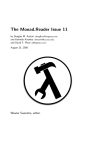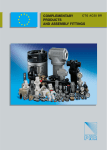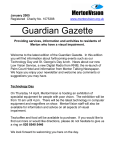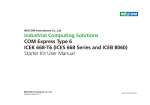Download February 18, 2008 - School of Engineering Science
Transcript
BDot School of Engineering Science, Simon Fraser University 8888 University Drive, Burnaby, BC, V5A 1S6 [email protected] February 18, 2008 Patrick Leung, P.Eng School of Engineering Science Simon Fraser University Burnaby, British Columbia V5A 1S6 RE: ENSC 440 Project Functional Specifications for Portable Braille Display Dear Mr. Leung, Please find enclosed the functional specifications for a small, cost-effective, portable device for storing and displaying Braille. The end objective of this project is a unit which will give individuals with visual impairments the ability to read material in a portable manner. The compact style of design will allow it to be used ubiquitously, and its ability to refresh will allow individuals to take large amounts of reading material without considerable bulk. The objective is to take digital content (or content converted to digital) and display it in Braille. This document aims to outline the functionality of the unit, without going into further detail about the specific design. It will give a broad overview of what the unit shall do, in terms of specific, high-level requirements, and give constraints with which the device should be created under. These requirements will be outlined for both the proof-of-concept and production phases. The BDot team is comprised of five innovative and passionate engineering students who see the technology as an opportunity to make manifest a future where technology allows our society to reach its full potential. As engineers, it is our professional and ethical obligation to contribute not only in technical ways, but to apply our knowledge to alleviate the problems in our society as well. We are Jill Steele (CMO), Joan Thomas (CFO), Mei Young (COO), Dave MacLeod (CTO), and myself, Jessica Tang (CEO). If any questions, concerns, or problems should arise, please feel free to contact us at [email protected]. Sincerely, Jessica Tang BDot, Chief Executive Officer Enclosure: Functional Specifications for a Portable Braille Display cc: Steve Whitmore, Bradley Oldham, Jason Lee Tiresias Portable Braille Display FUNCTIONAL SPECIFICATIONS Management Team: Dave MacLeod Jill Steele Jessica Tang Joan Thomas Mei Young Contact: [email protected] Submitted To: Patrick Leung Steve Whitmore Bradley Oldham Jason Lee Revision Date: January 21, 2008 Revision Number: 1.0 BDot School of Engineering Science, Simon Fraser University 8888 University Drive, Burnaby, BC, V5A 1S6 [email protected] Executive Summary The visually impaired are clearly lacking an important tool for coping with their disability - a truly mobile Braille display. Having access to a cost-effective display of this form would undoubtedly increase their productivity, independence, and contributions to society. However, in this digital age, content is often in an electronic format, or has the ability to be converted thusly. Even with digital content being more accessible than ever, the visually impaired are still hindered from fully accessing this information – Tiresias is a solution to this obstacle. Displays currently on the market are simply not cost-effective; costing thousands of dollars, the average person simply cannot afford them. Furthermore, being large and cumbersome, they are certainly not portable in any viable sense. The visually impaired need a display that they can use on their own, a device that excels in efficiency, ease of use, and is chiefly portable. They need Tiresias. The development cycle will be split into two phases – a proof-of-concept phase, and a production phase. Generally, the only differences between these phases will be the ability to mass-produce the display in the production phase. As well, due to the extremely small nature of Braille cells, the prototype completed in the proof-of-concept phase may be slightly larger than specifications. Upon completion of Phase I, the display will: • Display characters in Grade I or Grade II Braille • Be compatible with users of either handedness • Allow for change in direction of character outputs • Refresh as soon as the user requests • Be able to accept digital media of various types for translation • Store a bookmark of the last read page if the display turns off Phase I is expected to be complete by April 17, 2008, at which time a functional prototype will be available. This prototype shall conform to all applicable safety and design standards, including CSA and UEB regulations. Furthermore, in Phase II, it shall then be possible to expand the current device to conform to other Braille cell specifications, as well as be produced in an even more compact manner. BDot does not see the world as it is, but what it could be, imagining a world where blind people can be a part of the global workforce of the new millennium. Tiresias has the power to change the face of assistive technology in a groundbreaking way. © 2008, BDot Page ii BDot School of Engineering Science, Simon Fraser University 8888 University Drive, Burnaby, BC, V5A 1S6 [email protected] Table of Contents Executive Summary ........................................................................................................................ ii Table of Contents ........................................................................................................................... iii List of Figures ................................................................................................................................ iv Glossary.......................................................................................................................................... iv 1.0 Introduction ............................................................................................................................... 1 1.1 Scope ..................................................................................................................................... 1 1.2 Intended Audience................................................................................................................. 1 1.3 Classification ......................................................................................................................... 1 2.0 System Requirements ................................................................................................................ 2 2.1 System Overview .................................................................................................................. 2 2.2 General Requirements ........................................................................................................... 5 2.3 Physical Requirements .......................................................................................................... 5 2.4 Electrical Requirements ........................................................................................................ 6 2.5 Mechanical Requirements ..................................................................................................... 6 2.6 Environmental Requirements ................................................................................................ 6 2.7 Standards ............................................................................................................................... 6 2.8 Reliability and Durability...................................................................................................... 6 2.9 Safety Requirements ............................................................................................................. 6 2.10 Performance Requirements ................................................................................................. 7 2.11 Usability Requirements ....................................................................................................... 7 2.13 Documentation & User Manual Requirements ................................................................... 7 2.14 Compatibility Requirements ............................................................................................... 7 2.15 Luxury Functions ................................................................................................................ 7 3.0 Display ...................................................................................................................................... 8 3.1 General Requirements ........................................................................................................... 8 3.2 Physical Requirements .......................................................................................................... 8 3.3 Mechanical Requirements ..................................................................................................... 8 3.4 Standards ............................................................................................................................... 8 3.5 Usability Requirements ......................................................................................................... 9 3.6 Safety Requirements ............................................................................................................. 9 4.0 Device User Interface ................................................................................................................ 9 4.1 General Requirements ........................................................................................................... 9 4.2 Usability Requirement................................................................................................... 10 4.3 Physical Requirements ........................................................................................................ 10 5.0 Computer User Interface ......................................................................................................... 10 5.1 General Requirements ......................................................................................................... 10 © 2008, BDot Page iii BDot School of Engineering Science, Simon Fraser University 8888 University Drive, Burnaby, BC, V5A 1S6 [email protected] 5.2 Usability Requirements ....................................................................................................... 10 5.3 Software Requirements ....................................................................................................... 11 6.0 Conclusion............................................................................................................................... 11 7.0 References ............................................................................................................................... 12 List of Figures Figure 1: Numbering Convention ................................................................................................... 2 Figure 2: High-Level Functional Diagram ...................................................................................... 3 Figure 3: English Giant Dot Braille size constraints (mm) ............................................................. 4 Figure 4: Visualization of system connectivity ............................................................................... 5 Figure 5: Flowchart of user control ................................................................................................. 9 Glossary UEB CBA RNIB CSA Grade I Braille Grade II Braille ANSI OCR © 2008, BDot Unified English Braille (Code) Canadian Braille Authority Royal National Institute of the Blind (located in the United Kingdom) Canadian Standards Association Braille output is letter by letter – small words are spelled out entirely Form of Braille shorthand – single characters represent whole words American National Standards Institute Optical Character Recognition – interpretation of an image to extract text Page iv BDot School of Engineering Science, Simon Fraser University 8888 University Drive, Burnaby, BC, V5A 1S6 [email protected] 1.0 Introduction BDot’s revolutionary system Tiresias is a portable, cost-effective Braille display for the visually impaired. By using compressible pins (in sets of six), ASCII characters will be read in, and translated into a corresponding Braille character. By using an innovative refreshing system, these characters can be reset, to allow for continuous and seamless translation of digital information for the visually impaired. Small and lightweight, it can be used everywhere, giving the visually impaired the freedom every Canadian deserves. This document proposes BDot’s specifications for the functionality of the device. The requirements for each aspect of the device is analyzed in detail, with emphasis on portability and usability. By the completion of this project, we hope to have accomplished all the functional goals enumerated in this document. 1.1 Scope The functional specifications laid out in this document describe in detail the requirements for the prototype device. It also expands on the functionality of the final production model. These specifications will be used to asses if the goals of this project have been met in terms of usability for our target market. 1.2 Intended Audience This document will be used by the BDot engineering team to track the advancement of Tiresias from the conceptual stage through the prototyping phase to the production stage. It will be used by usability engineers and ergonomists to ensure the device can be conveniently used by the visually impaired. 1.3 Classification The numbering convention used through the document is of the form [Xn – s]. Where X represents the document section, n represents the requirement number and s represents the stage of development. Figure 1 lists the values that these elements are constrained to. © 2008, BDot Page 1 BDot School of Engineering Science, Simon Fraser University 8888 University Drive, Burnaby, BC, V5A 1S6 [email protected] Figure 1: Numbering Convention 2.0 System Requirements The following section outlines the general requirements for the Tiresias Braille Display unit, as envisioned by BDot. 2.1 System Overview In Figure 2, the system concept is shown in terms of a high-level flowchart. Each stage of the display from input to output is summarized. © 2008, BDot Page 2 BDot School of Engineering Science, Simon Fraser University 8888 University Drive, Burnaby, BC, V5A 1S6 [email protected] Input Output Refresh Figure 2: High-Level Functional Diagram The primary goal of Tiresias, is to translate digital content into Braille characters for the visually impaired. Content will be translated into ASCII characters and stored in some form of removable non-volatile memory accessible by the display. When the device is in use this content will be processed and a mechanical output will convert the data into Braille. Each ASCII character (or word, depending on the output type) will correspond to one Braille cell on the display. The dots in a cell will be mechanically raised or dropped to represent the Braille form of that character. The user will also have the option of going back to previous read lines. The cells will be refreshed to represent the next line of text. There are two common ways of interpreting Braille from ASCII. Since most ASCII characters are easily mapped to Braille equivalents, the display could simply perform a letter to letter mapping. This is commonly called Grade I Braille. However, with the English language having a great deal of repetitive words (and, you, so, etc), single Braille characters are often used as a shorthand. This second format constitutes Grade II Braille. Our display will give the user the option of outputting the characters in both Grade I and Grade II Braille, depending on their preference. The Braille output will conform to English Giant Dot size specifications, as outlined by the RNIB [3] and illustrated in Figure 3. © 2008, BDot Page 3 BDot School of Engineering Science, Simon Fraser University 8888 University Drive, Burnaby, BC, V5A 1S6 [email protected] Figure 3: English Giant Dot Braille size constraints (mm) The device will be designed such that a visually impaired person can use it without additional aid. Braille characters will be output mechanically depending on the incoming digital content, and the user will be able to adjust the refresh rate for the next line of text, depending on their reading speed. For added convenience, the user will also be able to manually advance the display to the next line of content. All device configurations will be found on the display itself, as opposed to on an interfacing computer. A diagram of general connectivity is provided in Figure 4. Note that the portable power source is represented by a battery and removable memory by an SD card. These images are simply for clarification and visualization, and are not implicative of our design choices. © 2008, BDot Page 4 BDot School of Engineering Science, Simon Fraser University 8888 University Drive, Burnaby, BC, V5A 1S6 [email protected] Figure 4: Visualization of system connectivity 2.2 General Requirements [S1[S2[S3[S4- II] II] II] II] The retail cost of the system shall not exceed $1000. The system shall be portable. The system display shall be refreshable. The device shall be able to store the textual data of a standard e-book. 2.3 Physical Requirements [S5- II] [S6- II] [S7- II] [S8- II] [S9- II] [S10- II] The base of the device shall not exceed 15 cm. The height of the device shall not exceed 6 cm. The width of the device shall not exceed 10 cm. The weight of the device shall not exceed 400 g. The device shall provide adequate wrist support for the user. The device shall be shaped such that it is stored easily and comfortably. © 2008, BDot Page 5 BDot School of Engineering Science, Simon Fraser University 8888 University Drive, Burnaby, BC, V5A 1S6 [email protected] 2.4 Electrical Requirements [S11- II] The device shall be powered by a portable power source. [S12- II] The portable power source shall be rechargeable and reliable. [S13- II] The portable power source shall provide at least 3 hours of continual use before requiring to be re-charged. [S14- II] The device shall turn off after 10 minutes without use to conserve power. 2.5 Mechanical Requirements [S15- II] The device shall begin operation in a rest state with no characters displayed. [S16- II] The device must provide a means to form Braille characters on the display. [S17- II] The device must be able to revert back to a rest state (reset), 2.6 Environmental Requirements [S18[S19[S20[S21- II] II] II] II] The device shall perform under normal ranges of humidity for electronic devices. The device shall perform at altitudes between 0 and 2000 m above sea level. The device shall operate with sound at less than 20 dB. The device shall operate at temperatures between -10 and 50 degrees Celsius. 2.7 Standards [S22- II] The device shall conform to ANSI standards. [S23- II] The device shall meet all appropriate CSA requirements. 2.8 Reliability and Durability [S24[S25[S26[S27- II] II] III] III] The device shall be able to withstand daily use without failure. The lifetime of the device before maintenance shall be no less than 2000 hours. The device shall be resistant to water and other liquids. The device shall withstand reasonable abuse from the user (tactile pressure). 2.9 Safety Requirements [S28- II] The electrical and mechanical components of the device shall be enclosed and inaccessible by the user. [S29- II] The device shall be easily serviceable by trained technicians. [S30- II] The device shall not shock the user. [S31- II] The device shall not hurt the user by pinching or poking while the device is refreshing. © 2008, BDot Page 6 BDot School of Engineering Science, Simon Fraser University 8888 University Drive, Burnaby, BC, V5A 1S6 [email protected] [S32- III] The device shall be able to detect improper use, notify the user and shut down the device. 2.10 Performance Requirements [S33- III] The device shall bookmark the last read document location. [S34- II] The device shall ensure all dots are raised uniformly for each character. [S35- II] The device shall ensure all dots are raised synchronously for each character. 2.11 Usability Requirements [S36[S37[S38[S39[S40[S41[S42- II] II] II] II] II] II] II] The device shall be ergonomic, and usable by a person of either handedness. The device shall include non-slip surface to facilitate a comfortable grasp A single line shall be defined as ten characters in length. The device shall allow the user to manually advance in the displayed document. The device shall incorporate Braille specialized characters, such as accented letters. The user shall not require another individual to aid them in using this device. All device settings shall be located on the device itself and be easily accessible by a user. [S43- II] The device shall be able to rest on a table or the user’s lap. 2.13 Documentation & User Manual Requirements [S44- I] [S45- III] [S46- II] [S47- III] [S48- III] Documentation for the proof-of-concept device shall be available in English for use with the device. Documentation for the production device shall be available in English and French, and in Braille formats. All documentation will explain the functionality of the device. A troubleshooting manual shall be provided for users and/or trained technicians. Multi-language versions of documentation shall be made available on the website. 2.14 Compatibility Requirements [S49- I] The device shall interface with a PC. [S50- III] The production device shall interface with both PC and Mac computers. [S51- II] The system shall require the use of a standard I/O port on the computer to interface with the device. 2.15 Luxury Functions [S52- III] The device shall include a voice chip to provide auditory feedback. [S53- III] The device shall include a microphone for voice recognition commands. © 2008, BDot Page 7 BDot School of Engineering Science, Simon Fraser University 8888 University Drive, Burnaby, BC, V5A 1S6 [email protected] 3.0 Display The display is the most important component, since it is the area the user will interact with most, and the main function of the device. Both the construction and functionality of the display are important things to consider. The display creates raised Braille characters (using a series of six dots per character) for the user to read using the tips of his/her fingers. The device display shall incorporate the following: • • • Allow for character output bi-directionally (left to right, or right to left) A wrist or palm support to facilitate the proper ergonomic placement of the wrist Buttons the user can use to navigate menus, go forwards or backwards in the text, and refresh the display 3.1 General Requirements [D1[D2[D3[D4- II] II] II] II] The display shall refresh to advance to the next line. The display shall be refreshed automatically or be refreshed manually by the user. The display shall be able to represent at least ten characters at once. The dots shall be raised a minimum of 0.81 mm above the surface of the display [3]. 3.2 Physical Requirements [D5- II] The display length shall be at minimum 11 cm and at maximum 15 cm. [D6- II] The display height shall be at minimum 2 cm and at maximum 8 cm at its highest point. [D7- II] The display shall feel smooth and level upon contact when there are no characters displayed. [D8- II] The dots shall be hemispherical to conform to Braille tactile standards. 3.3 Mechanical Requirements [D9- II] The display refresh shall have a response time of less than 3 seconds. [D10- II] The device shall be fully controllable by the user. 3.4 Standards [D11- II] The display shall correspond to standards as stated by the UEB code [1]. [D12- II] The display shall correspond to standards as stated by the CBA [2]. [D13- II] The Braille characters (cells) shall conform to the English Giant Dot format as outlined by the RNIB [3]. © 2008, BDot Page 8 BDot School of Engineering Science, Simon Fraser University 8888 University Drive, Burnaby, BC, V5A 1S6 [email protected] [D14- II] The characters shall be displayed in both Grade I and Grade II Braille [4], as defined by user ability. 3.5 Usability Requirements [D15- II] The user shall be able to easily identify different Braille characters on the display. [D16- II] The user shall be able to set all options directly from the device. [D17- III] The display shall indicate to the user changes in the system by means of haptic feedback. 3.6 Safety Requirements [D18- II] The display shall not harm the user when refreshing. [D19- II] The display shall not emit any heat or otherwise uncomfortable sensations. 4.0 Device User Interface The device shall be user controlled for bi-directionally movement through text. Figure 5 below shows an overview of user control. > 5 minutes start on fwd/rwd play clear pause run off/ > 10 minutes off wait off Figure 5: Flowchart of user control 4.1 General Requirements [U1- II] The controls shall be logically configured so as to invoke appropriate actions from the user. [U2- II] The controls shall be labeled in both Braille and English. [U3- II] The device shall have a set of controls that shall be able to play, pause, stop, fast forward, rewind, power on and power off the system. © 2008, BDot Page 9 BDot School of Engineering Science, Simon Fraser University 8888 University Drive, Burnaby, BC, V5A 1S6 [email protected] 4.2 Usability Requirement [U4- II] The device shall have an off state where no power is being consumed. [U5- II] The device shall have a clear state where no characters are displayed and pointer is moved back to the start of file. [U6- II] The device shall have a run state where characters are continuously being displayed. [U7- II] The device shall have a wait state where the display is frozen for at most 5 minutes. [U8- II] The device shall enter clear state if the device has been in wait state for more than 5 minutes. [U9- II] The device shall enter off state if the device has been in clear state for more than 10 minutes. [U10- II] The device shall be able to fast forward and rewind the display character one line at a time. 4.3 Physical Requirements [U11- II] The control panel shall be placed such that the palm, wrist, and arm will not interfere with its use, or be activated unintentionally. [U12- II] The user controls shall be large enough for ease of use of the target audience. 5.0 Computer User Interface While the device is standalone as far as mechanical function goes, it will require the use of a computer to transfer digital content (converted) to the device. Most digital content is found online, so it is important that the device can integrate flawlessly with a computer. This will also give the user the ability to translate their own documents (work- or school-related) into Braille using Tiresias. Auditory feedback is also crucial to this stage, since the visually impaired will require cues to give them confirmation of changes. 5.1 General Requirements [C1- II] The device shall be able to communicate with a PC. [C2- II] The device shall be able to transfer data from a PC. 5.2 Usability Requirements [C3- II] The mode of connection between the device and computer shall be customized for the target audience. [C4- I] The device shall interface with computers running the Windows XP operating system. © 2008, BDot Page 10 BDot School of Engineering Science, Simon Fraser University 8888 University Drive, Burnaby, BC, V5A 1S6 [email protected] [C5- III] The device shall interface with computers running the Windows XP, Vista and Mac OS. [C6- II] The computer interface shall provide auditory feedback to alert the user of changes in operation. 5.3 Software Requirements [C7- II] The software shall convert text into ASCII characters on demand. [C8- II] The software shall incorporate OCR technology to convert textual content into digital form. 6.0 Conclusion The functionality, coupled with the portability of this device makes it a viable product for the market. By conforming to all of the latest mechanical, electrical, and Braille standards, it is a cutting edge device that offers unparalleled performance, convenience, and functionality. All functional requirements are expected to be met by the end of the design cycle, and production requirements will be easily implementable after that point. © 2008, BDot Page 11 BDot School of Engineering Science, Simon Fraser University 8888 University Drive, Burnaby, BC, V5A 1S6 [email protected] 7.0 References [1] Unified English Braille, International Council of English Braille (ICEB), http://www.iceb.org/ueb.html [2] Canadian Braille Association (CBA), http://www.canadianbrailleauthority.ca/index.php [3] Royal National Institute of the Blind Scientific Research Unit (SRU), http://www.tiresias.org/publications/reports/braille_cell.htm [4] What is Braille?, American Foundation for the Blind, http://www.afb.org/ Canadian Standards Association, http://www.csa.ca/ American National Standards Institute, http://www.ansi.org/ © 2008, BDot Page 12