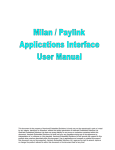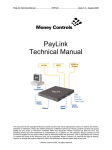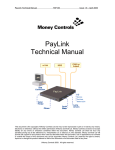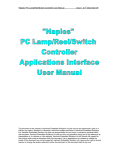Download TSP091 MCL PCI Card User Manual V1[1].
Transcript
MCL PCI Card User Manual
TSP091.doc
Issue 1.2 – June 2004
This document is the copyright of Money Controls Ltd and may not be reproduced in part or in total by any
means, electronic or otherwise, without the written permission of Money Controls Ltd. Money Controls Ltd
does not accept liability for any errors or omissions contained within this document. Money Controls Ltd shall
not incur any penalties arising out of the adherence to, interpretation of, or reliance on, this standard. Money
Controls Ltd will provide full support for this product when used as described within this document. Use in
applications not covered or outside the scope of this document may not be supported. Money Controls Ltd.
reserves the right to amend, improve or change the product referred to within this document or the document
itself at any time.
©Money Controls 2004. All rights reserved.
MCL PCI Card User Manual
TSP091.doc
Issue 1.2 – June 2004
Table of Contents
Table of Contents ............................................................................................................................. 2
Revision History................................................................................................................................ 3
Purpose of Document....................................................................................................................... 4
Intended Audience.............................................................................................................................4
Installation......................................................................................................................................... 5
Getting Started.................................................................................................................................. 6
OpenMHE ..................................................................................................................................... 6
EnableInterface ............................................................................................................................. 7
DisableInterface ............................................................................................................................ 7
CurrentValue ................................................................................................................................. 8
PayOut .......................................................................................................................................... 9
PayStatus.......................................................................................................................................9
IndicatorOn / IndicatorOff.............................................................................................................10
SwitchOpens / SwitchCloses ...................................................................................................... 11
Getting Started Code Examples ................................................................................................. 12
Currency Accept .......................................................................................................................12
Currency Payout.......................................................................................................................13
Indicator Example.....................................................................................................................14
Switch Example ........................................................................................................................14
Full Game System .......................................................................................................................... 15
CurrentPaid ................................................................................................................................. 15
SystemStatus .............................................................................................................................. 15
AvailableValue ............................................................................................................................ 16
ValueNeeded .............................................................................................................................. 16
ReadAcceptorDetails .................................................................................................................. 17
WriteAcceptorDetails .................................................................................................................. 17
ReadDispenserDetails ................................................................................................................ 18
WriteDispenserDetails ................................................................................................................ 18
‘C’ Program Structures and Constants ........................................................................................... 19
System ........................................................................................................................................ 19
AcceptorBlock ............................................................................................................................. 19
Constants for AcceptorBlock ....................................................................................................19
Structures for AcceptorBlocks ..................................................................................................19
DispenserBlock ........................................................................................................................... 20
Constants for DispenserBlock ..................................................................................................20
Structures for DispenserBlock..................................................................................................20
Device Identity Constants ........................................................................................................... 21
Example....................................................................................................................................21
Coin (Note) Routing. ................................................................................................................... 23
Engineering Support ....................................................................................................................... 28
WriteInterfaceBlock ..................................................................................................................... 28
ReadInterfaceBlock..................................................................................................................... 29
©Money Controls 2004. All rights reserved.
Page 2 of 30
MCL PCI Card User Manual
TSP091.doc
Issue 1.2 – June 2004
Revision History
Version
0.0 - Draft
Date
5th Feb 03
0.1 - Draft
0.2 - Draft
0.3 - Draft
0.4 - Draft
1.0
16th Feb 03
28th Feb 03
10th Apr 03
30th Apr 03
14th Oct 03
Author
D. Bush
A. Graham
D. Bush
D. Bush
D. Bush
D Bush
D Bush
1.1
24th Nov 03
D Bush
1.2
30th Jun 04
D Bush
Description
Initial description document.
Detail corrections (Bug Fixes)
Changes to Coin Path handling
Minor change to SystemStatus
Further Changes to Coin Path Handling
Addition of Meters
Various clarifications
New Meter Functions
Changes to details on dispensers
Changed footer
©Money Controls 2004. All rights reserved.
Page 3 of 30
MCL PCI Card User Manual
TSP091.doc
Issue 1.2 – June 2004
Purpose of Document
This document describes the software interface to the AES Intelligent Money Handling Equipment
Interface (IMHEI) as seen by a software engineer writing in either the C or C++ programming
languages on the PC.
Intended Audience
The intended audience of this document is the software engineers who will be writing software on
the PC that will communicate with the IMHEI card itself or will read the monetary information or
diagnostic information provided by the card.
The functions provided are split into three sections, intended to reflect different levels of
complexity at which the game programmer may wish to use the interface.
1. Getting Started
These are the minimum set of “vanilla” functions that may be used to get a working
demonstration program running.
Using these calls alone; the software engineer can write a working program and get a feel
for the ease with which he can now communicate with the Money Handling Equipment
attached to his game.
Apart from the money handling equipment, the card also supports a number of Indicators
and Switches. Simple calls are provided to allow the software engineer to drive indicators
and to interrogate switches.
The switches are fully de-bounced and allow the games programmer to easily determine
either the current state of a switch or to determine how many times the game player has
operated the switch.
2. Full Game System
These build on the set of functions provided within the “Getting Started” section.
They add functionality that can determine the status of the peripherals attached to the
interface card.
By these status analysis functions, the game programmer could determine (say) the exact
reason that an attempted payout failed and then notify either and engineer or a cash
collector.
3. Engineering Support
These functions provide full-blown diagnostics and reconfiguration facilities.
They allow total reconfiguration of the card and its supported peripheral set, including to
totally re-flash the microcontroller within the interface.
It is envisaged that the game software will not use the facilities described here, but
engineering tools may be written by the customer to allow aspects of the interface board
to be changed.
©Money Controls 2004. All rights reserved.
Page 4 of 30
MCL PCI Card User Manual
TSP091.doc
Issue 1.2 – June 2004
Installation
The IMHEI card is a standard PCI interface card which has the normal Windows Plug ’n’ Play
automatic installation facilities.
When an interface card is detected in a PC the user is prompted to insert the installation CD. This
CD will configure the system to use the card and copy into the system directories the two
elements of the interface:
•
•
The device driver: AESIMHEI.SYS
The interface:
AESIMHEI.DLL.
These provide all the software necessary to allow the user’s program to access the money
handling equipment.
©Money Controls 2004. All rights reserved.
Page 5 of 30
MCL PCI Card User Manual
TSP091.doc
Issue 1.2 – June 2004
Getting Started
This section describes those function calls that are provided to implement a minimum system.
Using the functions described within this section, one can provide a fully working system, with
credit and payout capability, as well as a number of indicators and switches.
What is not covered in this section is any error monitoring of the money handling equipment.
OpenMHE
Synopsis
This call is made by the PC application software to open the “Money Handling Equipment”
Interface.
long OpenMHE (void);
Parameters
None
Return Value
If the Open call succeeds then the value zero is returned.
In the event of a failure one of the following standard windows error codes will be returned, either
as a direct echo of a Windows API call failure, or to indicate internally detected failures that
closely correspond to the quoted meanings.
Error
Number
20
21
87
170
1167
1200
1247
1056
System message string for English
decoding
The system cannot find the device specified.
The device is not ready.
The parameter is incorrect.
The requested resource is in use.
The device is not connected.
The specified device name is invalid.
An attempt was made to perform an
initialisation operation when initialisation has
already been completed.
An instance of the service is already running.
Microsoft Mnemonic
ERROR_BAD_UNIT
ERROR_NOT_READY
ERROR_INVALID_PARAMETER
ERROR_BUSY
ERROR_DEVICE_NOT_CONNECTED
ERROR_BAD_DEVICE
ERROR_ALREADY_INITIALIZED
ERROR_SERVICE_ALREADY_RUNNING
Remarks
1. Whereas an Open service normally requires a description of the item to be opened (and
returns a reference to that Item) there is only one IMHE Interface unit in a system. Hence
any “Open” call must refer to that single item.
2. Even following this call, all the money handling equipment will be disabled and rejecting
all currency inserted until the successful execution of a call to EnableInterface.
©Money Controls 2004. All rights reserved.
Page 6 of 30
MCL PCI Card User Manual
TSP091.doc
Issue 1.2 – June 2004
EnableInterface
Synopsis
The EnableInterface call is used to allow users to enter coins or notes into the system. This
would be called when a game is initialised and ready to accept credit.
void EnableInterface (void) ;
Parameters
None
Return Value
None
Remarks
1. This must be called following the call to OpenMHE before any coins / notes will be
registered.
DisableInterface
Synopsis
The DisableInterface call is used to prevent users from entering any more coins or notes.
void DisableInterface (void) ;
Parameters
None
Return Value
None
Remarks
1. There is no guarantee that a coin or note can not be successfully read after this call has
been made, a successful read may be in progress.
©Money Controls 2004. All rights reserved.
Page 7 of 30
MCL PCI Card User Manual
TSP091.doc
Issue 1.2 – June 2004
CurrentValue
Synopsis
Determine the current monetary value that has been accepted
The CurrentValue call is used to determine the total value of all coins and notes read by the
money handling equipment connected to the interface.
long CurrentValue (void) ;
Parameters
None
Return Value
The current value, in the lowest denomination of the currency (i.e. cents / pence etc.) of all coins
and notes read.
Remarks
1. The value returned by this call is never reset, but increments for the life of the interface
card. Since this is a long (32 bit) integer, the card can accept £21,474,836.47 of credit
before it runs into any rollover problems. This value is expected to exceed the life of the
game.
2. It is the responsibility of the application to keep track of value that has been used up and
to monitor for new coin / note insertions by increases in the returned value.
3. Note that this value should be read following the call to OpenMHE and before the call to
EnableInterface to establish a starting point before any coins or notes are read.
©Money Controls 2004. All rights reserved.
Page 8 of 30
MCL PCI Card User Manual
TSP091.doc
Issue 1.2 – June 2004
PayOut
Synopsis
The PayOut call is used by the PC application to instruct the interface to pay out coins (or notes).
void PayOut (long Value) ;
Parameters
Value
This is the value, in the lowest denomination of the currency (i.e. cents / pence etc.) of the coins
and notes to be paid out.
Return Value
None
Remarks
1. This function operates in value, not coins. It is the responsibility of the interface to decode
this and to choose how many coins (or notes) to pay out, and from which device to pay
them.
PayStatus
Synopsis
The PayStatus call provides the current status of the payout process.
long LastPayStatus (void) ;
Parameters
None
Return Values.
Value
0
1
-1
-2
-3
-4
-5
-6
-7
Meaning
The interface is in the process of paying out
The payout process is up to date
The dispenser is empty
The dispenser is jammed
Dispenser non functional
Dispenser shut down due to fraud attempt
The dispenser is blocked
No Dispenser matches amount to be paid
The dispenser is inhibited
Mnemonic
PAY_ONGOING
PAY_FINISHED
PAY_EMPTY
PAY_JAMMED
PAY_US
PAY_FRAUD
PAY_FAILED_BLOCKED
PAY_NO_HOPPER
PAY_INHIBITED
Remarks
Following a call to PayOut, the programmer should poll this to check the progress of the
operation.
©Money Controls 2004. All rights reserved.
Page 9 of 30
MCL PCI Card User Manual
TSP091.doc
Issue 1.2 – June 2004
IndicatorOn / IndicatorOff
Synopsis
The IndicatorOn / IndicatorOff calls are used by the PC application to control LED’s and indicator
lamps connected to the interface.
void IndicatorOn (long IndicatorNumber) ;
void IndicatorOff (long IndicatorNumber) ;
Parameters
IndicatorNumber
This is the number of the Lamp that is being controlled.
Return Value
None
Remarks
1. Although the interface is described in terms of lamps, any equipment at all may in fact be
controlled by these calls, depending only on what is physically connected to the interface
card.
©Money Controls 2004. All rights reserved.
Page 10 of 30
MCL PCI Card User Manual
TSP091.doc
Issue 1.2 – June 2004
SwitchOpens / SwitchCloses
Synopsis
The calls to SwitchOpens and SwitchCloses are made by the PC application to read the state of
switches connected to the interface card.
long SwitchOpens (long SwitchNumber) ;
long SwitchCloses (long SwitchNumber) ;
Parameters
SwitchNumber
This is the number of the switch that is being controlled.
In principle the interface card can support 64 switches, though note that not all of these may
be physically present within a game cabinet.
Return Value
The number of times that the specified switch has been observed to open or to close,
respectively.
Remarks
1. The value returned by this call is only (and always) reset by the OpenMHE call.
2. The convention is that at initialisation time all switches are open.
3. A switch that starts off closed will therefore return a value of 1 to a SwitchCloses call
immediately following the OpenMHE call.
4. The expression (SwitchCloses(n) == SwitchOpens(n)) will always return 0 if the switch is
currently closed and 1 if the switch is currently open.
5. The pressing / tapping of a switch by a user will be detected by an increment in the value
returned by SwitchCloses or SwtichOpens.
6. The user only needs to monitor changes in one of the two functions (in the same way as
most windowing interfaces only need to provide functions for button up or button down
events).
©Money Controls 2004. All rights reserved.
Page 11 of 30
MCL PCI Card User Manual
TSP091.doc
Issue 1.2 – June 2004
Getting Started Code Examples
The following code fragments are intended to provide clear examples of how the calls to the
IMHEI are designed to be used:
Currency Accept
void AcceptCurrencyExample(int NoOfChanges)
{
long LastCurrencyValue ;
long NewCurrencyValue ;
long OpenStatus = OpenMHE() ;
if (OpenStatus != 0)
{
printf("IMHEI open failed - %ld\n", OpenStatus) ;
}
else
{
// Then the open call was successful
// Currency acceptance is currently disabled
LastCurrencyValue = CurrentValue() ;
printf("Initial currency accepted = %ld pence\n",
LastCurrencyValue) ;
EnableInterface() ;
printf("Processing %d change events\n", NoOfChanges) ;
while (NoOfChanges > 0)
{
Sleep(100) ;
NewCurrencyValue = CurrentValue() ;
if (NewCurrencyValue != LastCurrencyValue)
{
// More money has arrived (we do not care where from)
printf("The user has just inserted %ld pence\n",
NewCurrencyValue - LastCurrencyValue) ;
LastCurrencyValue = NewCurrencyValue ;
--NoOfChanges ;
}
}
}
}
©Money Controls 2004. All rights reserved.
Page 12 of 30
MCL PCI Card User Manual
TSP091.doc
Issue 1.2 – June 2004
Currency Payout
void PayCoins(int NoOfCoins)
{
long OpenStatus = OpenMHE() ;
if (OpenStatus != 0)
{
printf("IMHEI open failed - %ld\n", OpenStatus) ;
}
else
{
// Then the open call was successful
// The interface is currently disabled
EnableInterface() ;
PayOut(NoOfCoins * 100) ;
while (LastPayStatus() == 0)
{}
if (LastPayStatus() < 0)
{
printf("Error %d when paying %d coins\n",
LastPayStatus(), NoOfCoins) ;
}
else
{
printf("%d coins paid out\n", NoOfCoins) ;
}
}
}
©Money Controls 2004. All rights reserved.
Page 13 of 30
MCL PCI Card User Manual
TSP091.doc
Issue 1.2 – June 2004
Indicator Example
void LEDs(void)
{
long OpenStatus = OpenMHE() ;
char Loop ;
if (!OpenStatus)
{
EnableInterface() ;
for (Loop = 0 ; Loop < 8 ; ++Loop)
{
IndicatorOn(Loop) ;
Sleep(1000) ;
}
for (Loop = 0 ; Loop < 8 ; ++Loop)
{
IndicatorOff(Loop) ;
Sleep(1000) ;
}
DisableInterface() ;
}
}
Switch Example
void LEDs(void)
{
long OpenStatus = OpenMHE() ;
char Loop ;
if (!OpenStatus)
{
EnableInterface() ;
for (Loop = 0 ; Loop < 8 ; ++Loop)
{
printf(“Switch %d is currently %s\n”, Loop,
SwitchCloses(Loop) == SwitchOpens(Loop) ?
“Open” : “Closed”) ;
printf(“It has closed %d times!\n”, SwitchCloses(Loop)) ;
}
DisableInterface() ;
}
}
©Money Controls 2004. All rights reserved.
Page 14 of 30
MCL PCI Card User Manual
TSP091.doc
Issue 1.2 – June 2004
Full Game System
CurrentPaid
Synopsis
The CurrentPaid call is available to keep track of the total money paid out because of calls to the
PayOut function.
long CurrentPaid (void) ;
Parameters
None
Return Value
The current value, in the lowest denomination of the currency (i.e. cents / pence etc.) of all coins
and notes ever paid out.
Remarks
1. This value that is returned by this function is updated in real time, as the money handling
equipment succeeds in dispensing coins.
2. The value that is returned by this call is never reset, but increments for the life of the
interface card. It is the responsibility of the application to keep track of starting values and
to monitor for new coin / note successful payments by increases in the returned value.
3. Note that this value can be read following the call to OpenMHE and before the call to
EnableInterface to establish a starting point before any coins or notes are paid out.
SystemStatus
Synopsis
The SystemStatus call provides a single summary of the status all the money handling
equipment connected to the interface. It is a logical OR of the status of all of the individual device
statuses, together with the overall system.
long SystemStatus (void) ;
Parameters
None
Return Value
Zero if all devices are completely normal.
If anything is non normal bits from the three enumerations: SystemConstants, AcceptorConstants
and DispenserConstants will be set.
Remarks
This returns a logical OR of the status of all of the individual device statuses.
©Money Controls 2004. All rights reserved.
Page 15 of 30
MCL PCI Card User Manual
TSP091.doc
Issue 1.2 – June 2004
AvailableValue
Synopsis
The AvailableValue call is available to keep track of how much money is available in the coin (or
note) dispensers.
long AvailableValue (void) ;
Parameters
None
Return Value
The approximate minimum value, in the lowest denomination of the currency (i.e. cents / pence
etc.) of all coins and notes that could be paid out.
Remarks
The accuracy of the value returned by this call is entirely dependent upon the accuracy of the
information returned by the money dispensers.
If no information is obtainable, this returns 10,000 if at least one dispenser is working normally,
and zero if all dispensers are failing to pay out.
ValueNeeded
Synopsis
The ValueNeeded call provides an interface to an optional credit card acceptor unit.
It is not envisaged that this would be used within many systems, but may be used, for example, in
vending applications.
void ValueNeeded (long Amount) ;
Parameters
Amount
The figure that CurrentValue is required to reach before the next event can happen.
Return Value
None
Remarks
1. This function does not necessarily have any affect on the system. If the MHE includes a
credit card acceptor, or similar, then the MHE interface unit will arrange for the next use of
that unit to bring CurrentValue up to latest figure supplied by this routine.
2. If CurrentValue is greater or equal to the last supplied figure then any such acceptors are
disabled.
©Money Controls 2004. All rights reserved.
Page 16 of 30
MCL PCI Card User Manual
TSP091.doc
Issue 1.2 – June 2004
ReadAcceptorDetails
Synopsis
The ReadAcceptorDetails call provides a snapshot of all the information possessed by the
interface on a single unit of money handling equipment.
bool ReadAcceptorDetails (long
Number,
AcceptorBlock* Snapshot) ;
Parameters
1. Number
The serial number of the coin or note acceptor about which information is required.
2. Snapshot
A pointer to a program buffer into which all the information about the specified acceptor
will be copied.
Return Value
True if the specified input device exists, False if the end of the list is reached.
Remarks
The serial numbers of the acceptors are contiguous and run from zero upwards.
WriteAcceptorDetails
Synopsis
The WriteAcceptorDetails call updates all the changeable information to the interface for a single
unit of money accepting equipment.
void WriteAcceptorDetails (long
Number,
AcceptorBlock* Snapshot) ;
Parameters
1. Number
The serial number of the coin or note acceptor being configured.
2. Snapshot
A pointer to a program buffer containing the configuration data for the specified acceptor.
See below for details.
Return Value
None.
Remarks
The serial numbers of the acceptors are contiguous and run from zero upwards.
A call to ReadAcceptorDetails followed by call to WriteAcceptorDetails for the same data will
have no effect on the system.
©Money Controls 2004. All rights reserved.
Page 17 of 30
MCL PCI Card User Manual
TSP091.doc
Issue 1.2 – June 2004
ReadDispenserDetails
Synopsis
The ReadDispenserDetails call provides a snapshot of all the information possessed by the
interface on a single unit of money dispensing equipment.
bool ReadDispenserDetails (long
Number,
DispenserBlock* Snapshot) ;
Parameters
1. Number
The serial number of the coin or note dispenser about which information is required.
2. Snapshot
A pointer to a program buffer into which all the information about the specified dispenser
will be copied.
Return Value
True if the specified input device exists, False if the end of the list is reached.
Remarks
The serial numbers of the dispensers are contiguous and run from zero upwards.
WriteDispenserDetails
Synopsis
The WriteDispenserDetails call updates all the changeable information to the interface for a
single unit of money handling equipment.
void WriteDispenserDetails (long
Number,
DispenserBlock* Snapshot) ;
Parameters
1. Number
The serial number of the coin or note dispenser being configured.
2. Snapshot
A pointer to a program buffer containing the configuration data for the specified dispenser.
See below for details.
Return Value
None.
Remarks
The serial numbers of the dispensers are contiguous and run from zero upwards. A call to
ReadDispenserDetails followed by call to WriteDispenserDetails for the same data will have no
effect on the system.
©Money Controls 2004. All rights reserved.
Page 18 of 30
MCL PCI Card User Manual
TSP091.doc
Issue 1.2 – June 2004
‘C’ Program Structures and Constants
These definitions are not required for the simplest “Getting Started” level of use.
However, when implementing a full game implementation, these definitions will be used.
As with the prototypes and library files these will be provided as the SDK for the system.
System
enum SystemConstants
{
SYSTEM_MASK
INTERFACE_FAILED
} ;
= 0xf0000000,
= 0x80000000
AcceptorBlock
Constants for AcceptorBlock
enum AcceptorConstants
{
ACCEPTOR_MASK
= 0x0000ffff,
// No response to communications for this device
ACCEPTOR_DEAD
= 0x00000001,
// No response from any device on this connection
ACCEPTOR_ALL_DEAD
= 0x00000002,
ACCEPTOR_DISABLED
ACCEPTOR_INHIBIT
ACCEPTOR_FRAUD
= 0X00000004,
= 0X00000008,
= 0X00000010,
MAX_ACCEPTOR_COINS = 256
// Disabled by Interface
// Specific by Application
// Reported from device
// Maximum coins or notes
// handled by any device
} ;
Structures for AcceptorBlocks
typedef struct
{
long
Value ;
long
Inhibit ;
long
Count ;
long
Path ;
long
PathCount ;
long
PathSwitchLevel ;
long
DefaultPath ;
} AcceptorCoin ;
typedef struct
{
long
long
long
long
long
long
long
long
Unit ;
Status ;
NoOfCoins ;
InterfaceNumber ;
UnitAddress ;
DefaultPath ;
RejectCount ;
Currency ;
//
//
//
//
//
//
//
Value of this coin
Set by PC: "this coin inhibited"
Total number read "ever"
Set to specify this coin chosen output path
Number "ever" sent down the chosen Path
PathCount level to switch coin to default path
Default path for this specific coin
//
//
//
//
//
Specification of this unit
AcceptorStatuses - zero if device OK
The number of different coins handled
The bus / connection
For addressable units
// Count of coins / notes rejected
// Currency code reported
// by an intelligent acceptor
AcceptorCoin
Coin[MAX_ACCEPTOR_COINS] ; // (only NoOfCoins are set up)
} AcceptorBlock ;
©Money Controls 2004. All rights reserved.
Page 19 of 30
MCL PCI Card User Manual
TSP091.doc
Issue 1.2 – June 2004
DispenserBlock
Constants for DispenserBlock
enum DispenserConstants
{
DISPENSER_MASK
MAX_DISPENSERS
} ;
= 0x0fff0000,
= 16
// Maximum handled
Structures for DispenserBlock
typedef struct
{
long
long
long
long
long
long
long
long
Unit ;
Status ;
InterfaceNumber ;
UnitAddress ;
Value ;
Count ;
Inhibit ;
Currency ;
//
//
//
//
//
//
Specification of this unit
Dispenser Status - see PayStatus call
The bus / connection
For addressable units
The value of the coins in this dispensor
Number dispensed since interface commissioned
// The currency code reported by
// an intelligent dispenser
} DispenserBlock ;
©Money Controls 2004. All rights reserved.
Page 20 of 30
MCL PCI Card User Manual
TSP091.doc
Issue 1.2 – June 2004
Device Identity Constants
These constants are ORed together to form the coded device identity that can be extracted from
the interface.
Example
As an example, a Money Controls Serial Compact Hopper 2 will have the following device code
DP_MCL_SCH2, made up from:
•
•
•
•
A device specifc code
DP_COIN_PAYOUT_DEVICE
DP_CCTALK_INTERFACE
DP_MANU_MONEY_CONTROLS
This is a device code of
enum GenericDevices
{
DP_GENERIC_MASK
ORed with
ORed with
ORed with
ORed with
0x01020101
=
0xff000000,
DP_COIN_ACCEPT_DEVICE
DP_NOTE_ACCEPT_DEVICE
DP_CARD_ACCEPT_DEVICE
=
=
=
0x02000000,
0x12000000,
0x22000000,
DP_COIN_PAYOUT_DEVICE
DP_NOTE_PAYOUT_DEVICE
DP_CARD_PAYOUT_DEVICE
} ;
=
=
=
0x01000000,
0x11000000,
0x21000000
enum InterfaceNumbers
{
// These describe the interface via which this device is connected:
DP_INTERFACE_MASK
= 0x00ff0000,
DP_INTERFACE_UNIT
= 0x00000000,
DP_ONBOARD_PARALLEL_INTERFACE = 0x00010000,
DP_CCTALK_INTERFACE
= 0x00020000,
DP_SSP_INTERFACE
= 0x00030000,
DP_HII_INTERFACE
= 0x00040000
} ;
enum ManufacturerIdentities
{
DP_MANUFACTURER_MASK
DP_MANU_UNKNOWN
DP_MANU_MONEY_CONTROLS
DP_MANU_INNOVATIVE_TECH
DP_MANU_MARS_ELECTRONICS
} ;
// These describe the manufacturer of the device.
= 0x0000ff00,
= 0x00000000,
= 0x00000100,
= 0x00000200,
= 0x00000300
©Money Controls 2004. All rights reserved.
Page 21 of 30
MCL PCI Card User Manual
TSP091.doc
Issue 1.2 – June 2004
enum ManufacturerSpecificDeviceTypes
{
// These device types are manufacturer-dependent,
//
so that each manufacturer can have up to 255 known devices.
DP_SPECIFIC_DEVICE_MASK
= 0x000000ff,
DP_PARALLEL_COIN
= 1 | DP_MANU_UNKNOWN
| DP_ONBOARD_PARALLEL_INTERFACE
| DP_COIN_ACCEPT_DEVICE,
DP_PARALLEL_NOTE
= 1 | DP_MANU_UNKNOWN
| DP_ONBOARD_PARALLEL_INTERFACE
| DP_NOTE_ACCEPT_DEVICE,
// Money Controls Devices
1 | DP_MANU_MONEY_CONTROLS
| DP_CCTALK_INTERFACE
| DP_COIN_PAYOUT_DEVICE,
DP_MCL_SCH2
=
DP_MCL_SR3
=
2 | DP_MANU_MONEY_CONTROLS
| DP_ONBOARD_PARALLEL_INTERFACE
| DP_COIN_ACCEPT_DEVICE,
DP_MCL_SR5
=
3 | DP_MANU_MONEY_CONTROLS
| DP_CCTALK_INTERFACE
| DP_COIN_ACCEPT_DEVICE,
DP_MCL_SR5R
=
4 | DP_MANU_MONEY_CONTROLS
| DP_CCTALK_INTERFACE
| DP_COIN_ACCEPT_DEVICE,
DP_MCL_LUMINA
=
5 | DP_MANU_MONEY_CONTROLS
| DP_CCTALK_INTERFACE
| DP_NOTE_ACCEPT_DEVICE,
DP_ITEK_NV7
=
DP_MARS_CASHFLOW_126
=
DP_MARS_CASHFLOW_9500
=
// Innovative Technology Devices
1 | DP_MANU_INNOVATIVE_TECH
| DP_SSP_INTERFACE
| DP_NOTE_ACCEPT_DEVICE,
// Mars Electronics Devices
1 | DP_MANU_MARS_ELECTRONICS
| DP_HII_INTERFACE
| DP_COIN_ACCEPT_DEVICE,
2 | DP_MANU_MARS_ELECTRONICS
| DP_HII_INTERFACE
| DP_COIN_ACCEPT_DEVICE
} ;
©Money Controls 2004. All rights reserved.
Page 22 of 30
MCL PCI Card User Manual
TSP091.doc
Issue 1.2 – June 2004
Coin (Note) Routing.
The technique for routing coins is not necessarily obvious. The design is based around the idea of
one or more cash boxes, with particular coins being routed to other destinations (probably
dispensers) if the dispenser is not full.
For the acceptor as a whole, the default destination (Acceptor.DefaultPath) is set up to the
main cash box; either before installation, or by the application. For each coin, in addition, a
separate default destination (Coin.DefaultPath) can be set up to indicate a separate cash box
for that coin. If this is left as / set to zero then the acceptor wide default is used.
For each coin that requires special handling, a specific destination (Coin.Path) is then set up.
(This is the route to use to send the coin to the dispenser)
Associated with each coin is an (interface maintained) count of the total number of instances of
the coin that have ever gone down that specific path (Coin.PathCount). This number is
undisturbed over changes in the value of the specific path - i.e. it is related only to the coin, not to
the path.
For each coin, a level (Coin.PathSwitchLevel) is available, at which the coin will be routed to
its default path. At interface initialisation this is zero for each coin, i.e. they will all be routed to the
default destination.
The basic algorithm for applications is to set the specific path for each “payout” coin to the route
that will take it to its dispenser and then detect, by operator input, that the dispenser is full.
At this point, the level (Coin.PathSwitchLevel) is set to the current path count
(Coin.PathCount). From then on, whenever coin(s) are paid, the application increments the
level (Coin.PathSwitchLevel) by the number of coins paid out. (This number is available in
the dispenser detail field Dispenser.Count) The interface will, consequently, send coins to the
dispenser until it is again full and then automatically switch to the cash box, with no further input
from the application.
Note that the value(s) for Coin.PathSwitchLevel has to be preserved by the application.
©Money Controls 2004. All rights reserved.
Page 23 of 30
MCL PCI Card User Manual
TSP091.doc
Issue 1.2 – June 2004
Meters
The IMHEI card will support the concept of external meters that are accessible from the outside of
the PC system.
In keeping with the IMHEI concept, an interface is defined to an idealised meter. This will be
implemented transparently by the card using the available hardware. Initially the IMHEI will
support a Starpoint Electronic Counter, although other hardware may be supported at a later
date.
CounterIncrement
Synopsis
The CounterIncrement call is made by the PC application software to increment a specific
counter value.
void CounterIncrement(unsigned char CounterNo,
unsigned short Increment);
Parameters
1. CounterNo
This is the number of the counter to be incremented.
2. Increment
This is the value to be added to the specified counter.
Return Value
None
Remarks
1. If the counter specified is higher than the highest supported, then the call is silently
ignored.
©Money Controls 2004. All rights reserved.
Page 24 of 30
MCL PCI Card User Manual
TSP091.doc
Issue 1.2 – June 2004
CounterCaption
Synopsis
The CounterCaption call is used to associate a caption with the specified counter. This is related
to the CounterDisplay call described below.
void CounterCaption(unsigned char CounterNo,
char*
Caption);
Parameters
1. CounterNo
This is the number of the counter to be associated with the caption.
2. Caption
This is an ASCII string that will be associated with the counter.
Return Value
None
Remarks
1. The meter hardware may have limited display capability. It is the system designer’s
responsibility to use captions that are within the meter hardware’s capabilities.
2. If the counter specified is higher than the highest supported, then the call is silently
ignored.
3. The specified caption is not stored in the meter, even if the meter offers this facility.
CounterRead
Synopsis
The CounterRead call is made by the PC application software to obtain a specific counter value
as stored by the meter interface.
long CounterRead(unsigned char
CounterNo);
Parameters
1. CounterNo
This is the number of the counter to be incremented.
Return Value
The Value of the specified meter at system start-up.
Remarks
1. If the counter specified is higher than the highest supported, then the call returns -1
2. If the counter external hardware does not support counter read-out, then this will return
the total of all increments since PC start-up.
3. If error conditions prevent the meter updating, this call will show the value it should be at,
not its actual value. (The value is read only read from the meter at system start-up.)
©Money Controls 2004. All rights reserved.
Page 25 of 30
MCL PCI Card User Manual
TSP091.doc
Issue 1.2 – June 2004
ReadCounterCaption
Synopsis
The ReadCounterCaption call is used to determine the caption for the specified counter
char* CounterCaption(unsigned char CounterNo);
Parameters
1. CounterNo
This is the number of the counter to be incremented.
Return Value
None
Remarks
1. If the counter specified is higher than the highest supported, then the call returns an
empty string (“”).
2. All captions stored in the meter are read out at system start-up and used to initialise the
captions used by the interface.
CounterDisplay
Synopsis
The CounterDisplay call is used to control what is displayed on the meter.
void CounterDisplay (long DisplayCode) ;
Parameters
1. DisplayCode
If positive, this specifies the counter that will be continuously display by the meter
hardware.
If negative, then the display will cycle between the caption (if set) for the specified counter
for 1 second, followed by its value for 2 seconds.
Return Value
None
Remarks
1. This result of this call with a negative parameter is undefined if no counters have an
associated caption.
2. Whenever the meter displayed is changed, the caption (if set) is always displayed for one
second.
©Money Controls 2004. All rights reserved.
Page 26 of 30
MCL PCI Card User Manual
TSP091.doc
Issue 1.2 – June 2004
MeterStatus
Synopsis
The MeterStatus call is used determine whether working meter equipment is connected.
long MeterStatus (void);
Parameters
None
Return Value
One of the following:
Value
Meaning
0
A Meter is present and working correctly
1
No Meter has ever been found
2
The Meter is no longer functioning
3
The Meter is functioning, but is itself
reporting internal problems
Mnemonic
METER_OK
METER_MISSING
METER_DIED
METER_FAILED
Remarks
None
MeterSerialNo
Synopsis
The MeterSerialNo call is used determine which item meter equipment is connected.
long MeterSerialNo ( void );
Parameters
None
Return Value
The 32-bit serial number retrieved from the meter equipment.
Remarks
1. Where the meter equipment is not present or does not have serial number
capabilities, zero is returned.
©Money Controls 2004. All rights reserved.
Page 27 of 30
MCL PCI Card User Manual
TSP091.doc
Issue 1.2 – June 2004
Engineering Support
It is not envisaged that games programmers will use these particular functions.
They are included here for completeness, but can be ignored if you are just interfacing game
software to a collection of standard peripherals.
WriteInterfaceBlock
Synopsis
The WriteInterfaceBlock call sends a “raw” block to the specified interface.
There is no guarantee as to when, in relation to this, regular polling sequences will be sent, except
that while the system is disabled, the interface card will not put any traffic onto the interface.
void WriteInterfaceBlock (long Interface,
char* Block,
long
Length) ;
Parameters
1. Interface
The serial number of the interface that is being accessed.
2. Block
A pointer to program buffer with a raw message for the interface. This must be a
sequence of bytes, and must have any checksums and addresses required by the
peripheral device included.
3. Length
The number of bytes in the message.
Return Value
None
Remarks
Using this function with some interfaces does not make sense, see status returns from
ReadInterfaceBlock.
©Money Controls 2004. All rights reserved.
Page 28 of 30
MCL PCI Card User Manual
TSP091.doc
Issue 1.2 – June 2004
ReadInterfaceBlock.
Synopsis
The ReadInterfaceBlock call reads the “raw” response to a single WriteInterfaceBlock.
long ReadInterfaceBlock (long
Interface,
char* Block,
long
Length) ;
Parameters
1. Interface
The serial number of the interface being accessed
2. Block
A pointer to the program buffer into which any response is read.
3. Length
The space available in the program buffer.
Return Values
-3
-2
-1
0
>0
Non command oriented interface (the corresponding WriteInterfaceBlock was
ignored)
Command buffer overflow (the corresponding WriteInterfaceBlock was ignored)
Timeout on the interface - no response occurred (The interface will be reset if
possible)
The response from the WriteInterfaceBlock has not yet been received
Normal successful response - the number of bytes received and placed into the
buffer.
Remarks
1. Repeated calls to WriteInterfaceBlock without a successful response are not guaranteed
not to overflow internal buffers.
2. The program is expected to “poll” the interface for a response, indicated by a non-zero
return value.
©Money Controls 2004. All rights reserved.
Page 29 of 30
MCL PCI Card User Manual
TSP091.doc
Issue 1.2 – June 2004
This manual is intended only to assist the reader in the use of this product and
therefore Money Controls shall not be liable for any loss or damage whatsoever
arising form the use of any information or particulars in, or any incorrect use of
the product. Money Controls reserve the right to change product specifications
on any item without prior notice
©Money Controls 2004. All rights reserved.
Page 30 of 30