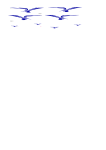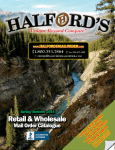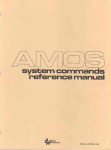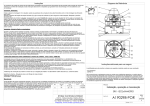Download AMOS ISAM System
Transcript
SOFTWARE 1'VIANUAL
ISAM SYSTEM
USER'S GUIDE
D\A/l'V1-DO100-06
REV. A02
alpha
micro
Page ii
ISAM SYSTEM USER'S GUIDE
(p
First printing:
6 December 1977
Third printing:
30 ApriL 1981
Second printing:
April 1979
'ALpha Micro', 'AMOS', 'AIphaBASIC', 'AM—lOO',
'AIphaPASCAL', 'AIphaLISP', and 'AtphaSERV'
are trademarks of
ALPHA MICROSYSTEMS
Irvine, CA
92714
©1980 — ALPHA MICROSYSTEMS
ALPHA MICROSYSTEMS
17881 Sky Park North
Irvine, CA
92714
This document reflects AMOS Versions 4.5 and Later
C—21"TD—4/81
October 1979
EWM—O0100—36
Revision A02
IMPORTANT NOTICE EOR ISAM USERS
INTRODUCTION
1.0
There have
been some important changes made to the ISAM package included
with AMOS versions 4.2 and later. New access modes greatly increase the
speed
with which ISAM can access ISAM files.
The rest of this document
peculiar situations that
discusses these new access modes -and some of the
can arise as a result of their use.
Most of these changes are changes to ISAM processing, and most do not
require that you modify your ISAM files or programs.
(You
may,
however,
want to make some simple changes to your programs to maximize the gain in
access speed made possible by the changes to ISAM.)
2.0
IMPORTANT NOTE ON ISMFIX
4.2 ISAM had a bug that, under certain circumstances,
resulted in indices
being hidden in an ISAM file.
ISMFIX rebuilds
WAN files that were
processed by 4.2 ISAM and thus recovers any misplaced indices.
AMOS version 4.3 requires that you use ISMFIX on all ISAM files that were
processed by 4.2 ISAM.
(You do not need to use ISMFIX on ISAM files created
under 4.3 ISAM,
but using ISMFIX on a file in which indices have not been
lost does no harm Also, rebuilding a file that has already been rebuilt
does not harm that file.)
2.1
The
ISMFIX Command Format
ISMFIX command takes the form:
.ISMFIX Filespec )
where
logged
Filespec selects the
ISAM
files you want to rebuild. If you are
into [1,2], ISMFIx assumes the wildcard account specification,
otherwise, it restricts itself to the account you are logged into.
do not need to specify a .IDX extension to ISMFIX; it only processes
.IDX files (and, through them, the appropriate .IDA files). To rebuild a
You
S
[I;
specific file, enter the specification
(Changed 1 October 1979)
for that file.
For example:
Page 2
IMPORTANT N(YrICE FOR ISAM USERS
.ISMFIX DSKO:MAIL
ISMFIX
(both
accepts
the
time,
wildcarded
file specifications.
.IDA and .IDX portions of the ISAM
files)
If all of your ISAN
are on—line at the
files
same
you can rebuild all ISAM files on the system by logging into [1,2] and
entering:
.ISMFIX ALL:
ISMFIX lists all rediscovered indices as it re—positions them; ISMFIX also
lists the relative record numbers of the indices.
2.2
ISMFIX Errors
If ISMEIX encounters a primary index file, but that file's data file is not
on—line and
ready to access,
an error occurs (you see a file not found
error message) and ISMFIX goes on to the next ISAM file.
As ISMFIX re—positions the indices, ISAM errors can occur (e.g., index file
full or duplicate key).
If an ISAM error occurs, you see a standard ISAM
error message. Your best course in such a case is to rebuild the ISN4 file
manually.
L.
3.0
NFW ACCESS MODES
access modes are Counted Update Mode and Exclusive Open Mode.
Counted Update Mode is now the normal access mode for assembly language or
BASIC programs.
Exclusive Open Mode Is the normal access mode for the
ISMEtW and ISMBLD programs, and is the only mode for the ISMCCI4 program.
The
two
3.1 Counted Update Mode
Counted Update Mode allows ISAM
to avoid unnecessary processing.
Every time
1MM updates a file in any way,
increments a counter in the Rock portion
of the index file. At the time of file access, ISAM checks this counter to
see if the file has been updated since the last access.
If the file has not
been updated, ISAM can skip further access initialization and take advantage
of prior knowledge about the file. These actions are completely transparent
to the user and the speed gains (3 to 70 times faster access times)
are
it
free.
The Counted Update Mode does NP eliminate file interlock requirements from
your programs.
If anyone might possibly be updating the file, your program
must continue to use file interlock programs such as XLOCK or FLAXK to
prevent simultaneous updates or accesses. The preferred method for locking
files
is to use the FLOCK non—exclusive "open" locking (action 0, mode 0 or
(Changed 1 October
1979)
IMPORTANT NOTICE FOR ISAt4 USERS
Page 3
reading and FLOCK exclusive "open" locking (action 0, mode 2 or 6)
updating.
Use the FLOCK "close" (action 1, node 0) to release the file
for other users.
4) for
for
Note that it is not necessary to open and close the ISAPI file with each
It is acceptable
manipulation even though the FLOCK comands are so named.
to leave the file open during the whole interlocking and release process,
and is in fact the only way to gain the speed increase made possible by this
new mode.
(Even in earlier versions of ISAM, leaving the file open during
interlocking resulted in much faster access speeds.)
3.2
Exclusive Open Mode
When a program opens a file exclusively, ISAM renames the .IDX file to a
.IDY extension.
ISP,M also sets a flag in the Rock that identifies the file
as an exclusive file.
If any other job tries to open that file, it receives
a FILE NUT FOUND error; if another job tries to access the file once it is
open, the job receives a Link Structure Smashed error (IS.LSS).
a result of the exclusive open, ISAM knows that no other program will be
updating or accessing the file. It can therefore take full advantage of the
single—process situation for initialization,
change posting,
and prior
knowledge.
Except for the process of opening the file and the need to
properly close the file, use of ISAM is the same as
in
previous versions.
The use of this mode results in an extremely large gain in access speed.
As
The
only file interlock problem occurs at the moment of the ISAM OPEN call;
no one may update the file while you are opening that file.
You MUST
prevent this situation from occurring by using one of the file interlock
programs, FLOCK or XLOCK, or by simply making sure that no other user is
running a program that can update that file.
Once the ISAM OPEN has been
executed, no interlocks are needed since no one else can access the file.
Invoke the Exclusive Open Mode from within BASIC by specifying a
file mode
INDEXED'EXCLUSIVE
in the
file OPEN statement in your program.
Your
assembly language programs may select the Exclusive Open Mode by setting bit
number three of RO for the .IOPNR call. You MUST close the file when you
are completely done with manipulating that file so that ISAM can post the
final updates and remove the Exclusive Open conditions from the file.
If an
error occurs during processing, you should close the file to remove the
Exclusive Open conditions (although you can also remove them manually). A
file in which an error occurred during updating is probably fatally
poisoned.
of
Use
of
the Exclusive Open mode can produce significant gains when printing
reports and other such batch—type operations.
It does
have the drawback
that NO ONE else can access the file for any reason while it is exclusively
opened.
(Any attempts to circumvent the exclusive properties of such a file
by clever manipulations will probably meet with disaster.)
If
several
people need to access
the
file
at
the same time, use the normal mode
(Changed 1 October 1979)
Page 4
IMPORTANT NCYICE 10R ISAM USERS
(Counted Update Mode); if no one updates the file, you will lose very little
speed in changing to that mode.
The Exclusive Open Mode is used by the ISMBLD, ISMIDMP, and ISMCCt4 programs.
To prevent ISMBLD
(when
loading or cross—indexing an EXISTING file) or
ISMDMP from using Exclusive Open mode, use the /M switch.
The /W switch
For
appears at the end of the coitunand line that invokes the program.
example:
JSMBLD LABEW44 )
ISMBLD (when creating/loading or creating/cross—indexing) and ISMC4 ALWAYS
use the Exclusive Open Mode.
(When it reappears in future versions of ISAM,
ISMFIX will also use the Exclusive Open Mode.)
4.0
HINIS AND RESTRICTIONS
The
new access modes make possible a dramatic increase in the speed of ISAM
data accesses. They also may result in slightly peculiar situations of
which you must be aware.
1.
Counted Update Mode counter has not changed, ISAM assumes
that no updates have been made to the file since the last time an
access was made, and that it may therefore make certain assumptions
about
status and contents. The counter cycles on a count of
16,777,216.
If by some chance the file were to remain open for an
If
the
file
incredibly long tine and EXACTLY 16,777,216 updates were made
between accesses, ISAM would access and/or update the file using
out—of—date information.
To say the least, this is a very unlikely occurrence. However, you
should be aware that it could happen if you were to leave your
machine up and running for days at a time with the ISAM file open
without making any accesses to that file.
2.
½hen you open a file in Exclusive Open Mode, ISAM must be able to
write to the disk containing that file.
This means that you must
make sure that the disk is not write—protected even if all accesses
to that file are going to be read operations.
3.
The
to
major quirk of the Exclusive Open Mode is that it causes ISAM
change the extension of the file being opened.
If suth a
file
not properly closed (for whatever reason), then the name of that
file in the disk directory will not be correct. You can cure this
is
problem
very easily bj
using
RENAME *1DX*IDY
(Changed 1 October 1979)
the RENAME coninand.
For example:
C
IMPORTANT NcYTICE FOR ISAM USERS
Page 5
A file open also changes a flag in the Rock of the ISAN index file.
the
in
You do not need to worry about changing the flag yourself
is
since the situation
event of an improperly closed file,
(in
automatically self—correcting the next time the file is opened
either Exclusive Open or Counted Update Mode).
4.
you open a file in Counted Update Mode, but the file was last
the file open
used in Exclusive Open Mode and was never closed,
will cause ISAM to write to the file to correct the exclusive flag.
going to occur, make sure that the disk is
is
If
this situation
write—enabled.
If
(Changed 1 October 1979)
Page iii
ISAM SYSTEM USER'S GUIDE
PREFACE
the experienced assembly language or BASIC
programmer who wishes to make use of the Alpha Micro ISAM system within his
If you are not familiar with Alpha Micro Assembly
or her own programs.
Language, please refer to the AMOS AssembLy Language Programmer's Reference
If you wish information on AIphaBASIC, refer to
Manual, (DWM—OO100—43).
This
manual
is
aimed
at
the AIphaBASIC User's ManuaL, (DWM—OO100—O1).
Page V
ISAM SYSTEM USER'S GUIDE•
TabLe of Contents
CHAPTER 1
INTRODUCTION TO ISAM
1.1
THE INDEXED SEQUENTIAL ACCESS METHOD
1—1
1.2
DESCRIPTION OF INDEXED SEQUENTIAL FILES
1—3
1.2.1
1.2.2
1.3
ISAM ACCESS MODES
1.3.1
1.3.2
1.3.3
1.4
The Data FiLe
The Index FiLe
Counted Update Mode
ExcLusive Open Mode
Hints and Restrictions
CONVERTING VERSION 4.2 ISAM FILES TO ISAM
VERSIONS 4.3 OR LATER
PART I
THE ISAM UTILITY PROGRAMS
CHAPTER 2
CREATING AND LOADING AN ISAM FILE WITH ISMBLD
1—4
1—4
1_s
1—5
1—6
1—7
18
2.1
GENERAL OPERATING INSTRUCTIONS
2—1
2.2
CREATION MODE
2—1
2.3
FILE LOADING MODE
2.2.1
2.3.1
2.4
2.5
2—2
Specifying File Parameters
2—2
Size
of
key
2.2.1.1
2—2
2.2.1.2 Position of key
2—2
2.2.1.3 Size of data record
2.2.1.4 Number of records to
2—2
aLlocate
2—2
2.2.1.5 Entries per index block:
2.2.1.6 Empty index blocks to
2—3
aLlocate
2—3
2.2.1.7 Primary Directory"
2.2.1.7.1 Secondary FiLe .... 2—3
2—3
2.2.1.8 Data FiLe Device"
2—3
Suppressing ExcLusive Open Mode
(the IN Switch)
2—4
CHANGING THE DATA FILE DEVICE
(THE ID SWITCH)
OPTIMIZING FILE PARAMETERS
2—4
2.5.1
2.5.2
Entries per Index Block
Empty Index Blocks to AlLocate
2—4
2—5
2—5
Page vi
ISAM SYSTEM USER'S GUIDE
CHAPTER 3
DUMPING AN ISAM FILE WITH ISMDMP
3.1
3.2
3.3
GENERAL OPERATING INSTRUCTIONS
3.1.1
Suppressing Exclusive Open Mode
FILE DUMP MODE
3.2.1
SampLe Data FiLe DispLay
INDEX FILE DUMP MODE
3.3.1
SampLe Index File Display
CHAPTER 4
COMPRESSING INDEX FILES WITH ISMCOM
PART II
PROGRAMMING WITH ISAM
CHAPTER 5
USING ISAM FROM THE ASSEMBLY LANGUAGE LEVEL
3—1
3—2
3—2
3—2
3—3
5.1
GENERAL CALLING SEQUENCE
5—1
5.2
INITIALIZING THE ISAM SYSTEM (.INIT)
5.2.1 CalLing Sequence
5—2
5.2.2
5.3
5.4
5.5
5.6
5.7
5.8
5.9
User Supplied Allocation and
Deallocation Routines
FINALIZING ISAM PROCESSING (.IFIN)
5.3.1 CaLling Sequence
5—2
5—2
5—3
OPENING A FILE FOR PROCESSING (.IOPNR)
5—3
5—3
5.4.1
5—4
Calling Sequence
CLOSING THE FILE AFTER PROCESSING (.ICLOS)
5.5.1
Calling Sequence
5—4
5—4
LOCATING A FREE DATA RECORD (.IGTFR)
5—5
5.6.1
DELETING A DATA RECORD
5—5
5—5
5.7.1
5—5
CaLLing Sequence
CaLling Sequence
READING A DATA RECORD BY RELATIVE RECORD
NUMBER
(.IRLRD)
5.8.1
Calling Sequence
5—6
5—6
WRITING A DATA RECORD BY RELATIVE RECORD
NUMBER
(.IRLWT)
5—6
5.9.1
Calling Sequence
5—6
5—7
5—7
5.10 FINDING A RECORD (.IREDR)
5.10.1
Calling Sequence
5.11 ADDING A SYMBOLIC KEY (.1 WRTR)
5.11.1 CaLLing Sequence
5.12 DELETI NG A KEY (.IDELK)
5.12.1
Calling Sequence
5.13 FINDING THE NEXT SEQUENTIAL KEY (.SREDR)
5.13.1 CaLling Sequence
CHAPTER 6
3—1
5—7
5—7
5—8
5—8
5—8
5—9
STANDARD ISAM SYMBOLS FOR ASSEMBLY LANGUAGE PROGRAMMERS
6.1
6.2
CALLING SYMBOLS
COMPLETION CODE SYMBOLS
6—1
6—1
Page vii
ISAM SYSTEM USER'S GUIDE
CHAPTER 7
USING ISAM FROM WITHIN BASIC
7.1
OPENING AN INDEXED SEQUENTIAL FILE
7—1
7.2
THE ISAM STATEMENT
7—3
7—3
7.2.1
7.3
7.4
7.5
7.6
ISAM Statement Codes
READING AND WRITING DATA IN AN ISAM
DATA FILE
CLOSING FILES
ERROR PROCESSING
USING THE ISAM FUNCTIONS WITHIN A
BASIC PROGRAM
7.6.1
7.6.2
7.6.3
7.7
INDEX
7—4
7—5
7—5
7.6.4
7.6.5
Adding Data to an Indexed
SequentiaL PiLe
Reading Data Records in SymboLic
Key Order
Reading Data Records RandomLy by
SymboUc Key
Updating Data Records
DeLeting a Data Record
SAMPLE ISAM PROGRAM
7—6
7—6
7—S
7—8
7—9
7—9
7—11
V.
CHAPTER 1
INTRODUCTION TO ISAM
The purpose of this short manual is: 1. to give you an introduction to ISAM;
and, 2. to discuss how you can create and access indexed sequential fiLes
using the various programs of the ISAM system, as weLl as write programs in
either assembly Language or BASIC to Locate, update, add, and deLete data in
those fiLes.
ISAM is a method for organizing and retrieving data. The name of the method
(Indexed Sequential Access Method) refers to the manner in which the data is
organized. The information in the ISAM data fiLe is accessed by searching a
separate index fiLe that contains a group of symboLic keys and pointers to
records in the data fiLe with which those keys are associated. By searching
several levels of indices within the index fiLe, we can Locate records in a
separate fiLe much more quickly and efficientLy than if we had to search the
actuaL data file itself. Some exampLes of data for which symboLic keys
can
be specified are:
information—— the name of the customer is the key (that
is, an element of the data record) on which you base your search.
Customer
PayroLl—— the key is an empLoyee number.
Inventory control—— the key is a part number.
1.1
THE INDEXED SEQUENTIAL ACCESS METHOD
Finding a convenient and efficient way to access information in a file is an
important problem for a programmer. Suppose, for example, that you have a
If you need to find a
phone book of five thousand names and phone numbers,
specific person's phone number, you can start with page number one and scan
every entry in the book until you find the proper name. That process is
very slow and inefficient, however, because you have to deal with so many
entries.
A more efficient method would involve dividing the phone book into
sections, and searching only those sections that might contain the data you
need instead of searching the entire data base.
Page 1—2
INTRODUCTION TO ISAM
Organizing your data so that it is easier and quicker to search is the
main
If we were to organize the phone book in somewhat the
idea behind ISAM.
same way as ISAM would do it, we might do this:
A.
First we buiLd a fiLe containing one LogicaL record for each entry
in the phone book; each record consists of a person's name, an
address, and a phone number.
We assign each entry a number (cal1ed
the relative record number or the relative key) that marks its
position in the file.
For exampLe, the five hundredth entry is
(The record
number 499 (the first record is number 0, not 1).
number is calLed "reLative" because it marks the position of the
record from the front of the file; it is not an absolute disk
address.) This file that contains aLL of our data corresponds to
the ISAM data fiLe.
B.
Next we construct a fiLe that contains information about the data
fiLe that heLps us search the data fiLe.
(The fiLe we are
constructing corresponds to the ISAM index file.) When you open a
phone book, you notice that the top of each page contains two
words; the first and the Last names that appear on that page.
These two names give you an "index" into the data on •that page.
So, if the two words at the top of a particular page are
"PENOERGRASS—PENNINGTON,"
you
know that the names associated with
all entries on that page fall somewhere in that range.
Suppose,
then, that this second file we are creating contains the words at
the top of the phone book pages, aLong with the relative record
numbers of the entries that fall on each page.
Instead
of searching the entire data file, we can search this much
If we want to find the entry for the name
we can search the page indices in our index file until we
smaller "index" file.
PENHALL,
find two names that PENHALL falls between.
Then we can search just
the data file records associated with that range of names until
we
find PENHALL.
When we build an index file, we say that the file contains symbolic
keys. A symbolic key is an element of a logical record on which we
base our' search. In this example, the symbolic key we are using is
the
name
associated with each phone book entry.
easily have set up the files so that we
can
base
We might just as
our
search
on
phone numbers or city names.
C.
have improved our original file—search procedure, but it can be
improved upon still further. We now have a data file and an index
file.
The index file contains one level of indices (the words at
the top of each page in the phone book).
The next step is to
provide another level of indices within the index file.
We
When you look for a name in a phone book, you first find the proper
page by glancing at the names at the top of each page. Then you
might look at the first and last names of each column on the page
to narrow your search still further. If the name for which you are
searching falls between the names at the top and bottom of the
INTRODUCTION TO ISAM
Page 1—3
column, you begin to search each entry in that
column; otherwise,
In the same way, our
index tile contains a first—level index (the names at the top of
you
move
to
the
next
column on the page.
then it further divides the data on the page by giving
indices into subgroups of entries on the page (the tirst and last
nac,ues
in each column make up the second—level index). The final
level of indices (the third—level) in the index tile consists at
lists
of names for each column in the book along with the actual
record number in our original data file that contains the entry
the
page);
associated with that name.
D.
Journeying
through
the levels of indices in our index file, then,
we first find the page on which the name appears, then we find the
column in which the name appears, then we tind the actual record
number ot the tile in which the entire entry associated with that
name appears. At no time do we ever need to search the actual data
file itself.
that the keys in the index file are grouped alphabetically.
Since we. find a data record by searching the index file, the data
records in the data file do not need to be arranged in any
particular order. An index file may not contain duplicate keys;
that is, no two data records in the data file may have the same
symbolic key.
Note
The example above discusses a data file that has one index file (called the
primary index file). A data tile always has one primary index file; it may
also have one or more secondary index files.
A
secondary index tile is
structured in the same way as the primary index file except that it contains
symbolic keys.
For example, if we want to base our search of
phone book entries on phone numbers as well as names, we might construct a
secondary index file that contains phone numbers.
different
Although
we
constructed
the
example
above
ourselves,
the ISAM program
automatically creates all data tiles and index files for you in response to
information and file specifications that you supply.
1.2
DESCRIPTION OF INDEXED SEQUENTIAL FILES
In summary, an indexed sequential tile consists of two tiles: 1. the data
file, containing the actual data; and 2. the index file, containing pointers
to symbolic keys within the data tile. You specify the location of the
symbolic key within each record when you build an indexed sequential file
using the ISMBLD program (discussed in Chapter 2, "Creating and Loading
an
ISAM
File with ISMBLD'). To build an indexed sequential file, you suppLy
certain parameters to the ISMOLD program; ISMBLD then produces an empty
file. To load the tile with
use
into
the
ISMBLD
the data
program
data, you may write your own program or you may
to copy the data from an ordinary sequential file
file (updating the index file in the process).
INTRODUCTION TO ISAM
Page 1—4
The ISAM program does all reading and writing of the index
file;
you will
not
have
to
handLe these
functions yourself.
Your BASIC or assembLy
the
ISAM
data fiL,e
language program wiLL add, delete, or update data
in
based on the relative record number returned to your program by ISAM.
1.2.1
The Data File
The
data
in
your data file may be in any data format; however, the index
file orders keys in ASCII coLlating sequence (i.e., ascending binary order)
which may
affect
operation of the ISAM program when data is recorded in
other than ASCII form. When you build an indexed sequential file
(via
the
ISMBLD
program), you supply various items of information about your data
file (e.g., the size of the data records, the location of the symbolic key
within the data
record, and so on); ISMBLD then builds both the data file
and its primary index file.
Your programs use the ISAM functions to add and delete data records in the
data file.
When you add a record, ISAM inserts it into the first free space
in your data file.
When you delete a record, ISAM does so by recovering the
space
in
the data file used by that record, and returning that area to the
free record list so that it is available for new records. Because the Alpha
Micro operating system (AMOS) requires that contiguous files (e.g., an ISAM
data
file)
be
preallocated, once the data file
is
full
it
must be
reorganized before it can be used further.
For this reason, be careful, to
allocate as many records as you will need for the file.
All ISAM data files JS1 have the extension .IDA.
1.2.2
The Index File.
The
ISMBLD
program automatically creates the index file from a description
of the data file. The index file contains three
levels
of
indices,
the
lowest
of
which contains
pointers to the records in the data file. Each
successive index level points to all the blocks containing
the
next
lower
level index.
Index levels are provided so that the entire index need not be
searched
each
time
a
symbolic
key
is accessed.
When a symbolic key is
accessed, ISAM reads the highest level index to find which lower level index
contains a pointer to the approximate location of that key.
ISAM
then
searches the block of that
lower
level index; that index block in turn
points to a lower index block which points to the data record in
which
the
key is stored.
In addition to the index blocks, the index file contains another block named
Directory Rock, so called because it never moves.
This block contains
information describing the index and
data
files
as
well
as
maintenance
information (e.g., tree record links, access counts, etc.).
the
Each
data
file must have a primary index file; in addition to this, it may
have several secondary index files.
A typical example of the use of this
Page 1—5
INTRODUCTION TO ISAM
feature would be a maiLing list maintenance program, where the data is keyed
both a hashed retrieval code for unique reference and also keyed on the
person's name. (For an example of this kind of program, see the sampLe
on
BASIC ISAM program in Chapter 7, "Using ISAM From Within BASIC.")
Your
programs
use the ISAM functions to add and delete keys from the index
files, and to Locate data records in the corresponding data files.
The extension of an ISAM index file MUST be .IDX.
1.3
ISAM ACCESS MODES
Beginning with AMOS version 4.2, changes have been made to ISAM that greatly
increase its file access speed. The increase in speed was made possible by
the two new access modes, Counted Update mode and ExcLusive Open mode, which
allow ISAM to avoid unnecessary processing of your index fiLes.
Counted Update mode is the normal access mode for assembly Language or BASIC
programs.
Exclusive Open mode is the normal access mode for the ISMDMP and
ISAM
ISMBLD programs and is the onLy mode for the ISMCOM program.
always
indexed sequentiaL files in one or the other of these modes.
next two sections discuss both of these modes.
processes
The
It is
interlocking.
most important that your programs guard against the possibility of more than
one user trying to update the same data file at the same time.
If several
users were to try to write to the same file record at the same time, severe
damage to your data file could result. For information on file interlocking
NOTE: The paragraphs beLow mention the need for fiLe
procedures, see the documents FLOCK
Multi—user File Access and XLOCK — BASIC
Subroutine to Coordinate
for Multi—user Locks
in the "BASIC Programmer's Information" section of the AMOS Software Update
documentation packet.
1.3.1
BASIC
—
Subroutine
Counted Update Mode
its speed by avoiding any
updates a file in any way, it
increments a counter in the Rock portion of the index file. At the time of
file access, ISAM checks this counter to see if the file has been updated
since the last access. If the file has not been updated, ISAM can skip
futher access initialization and take advantage of its prior knowledge about
Counted Update mode allows ISAM to increase
unnecessary processing.
Every time ISAM
the
file.
These actions are completely transparent to the user and the
speed gains (3 to 70 times faster access times) are free.
IMPORTANT NOTE: The Counted Update mode does NOT eliminate file interlock
requirements from your programs. If anyone might possibly be updating the
file, your program must continue to use file interlock programs such as
XLOCK
or
FLOCK to prevent simultaneous updates or accesses.
method for locking files is to use the FLOCK
non—exclusive
The referred
"open"
locking
INTRODUCTION TO ISAM
Page 1—6
(action 0, mode 0 or 4) for reading, and to use the FLOCK exclusive "open"
Locking (action 0, mode 2 or 6) for updating. Use the FLOCK "close" (action
1, mode 0) to release the fiLe for other users.
Note that it is not necessary to open and close the
manipulation
ISAM
file
with
each
It is acceptable
to Leave the file open during the whole interlocking and release process and
is, in fact, the only way to gain the speed increase made possible by the
even though the FLOCK commands are so named.
Counted Update mode.
1.3.2
Exclusive Open Mode
opens a file exclusively, ISAM renames the .IDX file to a
ISAM also sets a flag in the Rock that identifies the file
as an exclusive file, If any other job tries to open that file, it receives
a
"7File not found't error; if another job tries to access the file once it
is open, the job receives a "?Link structure smashed" error (IS.LSS).
When
a
prOgram
.IDY extension.
As a result of the exclusive open, ISAM knows that noother program will be
updating or accessing the file. It can therefore take full advantage of the
single—process situation for initialization and change posting. Except for
the process of opening the file and the need to properly close the file, use
of ISAM is the same as in previous versions. The use of this mode results
in an extremely large gain in access speed.
The
only file interlock problem occurs at the moment of the ISAM OPEN call;
no one may update the file while you are opening it. You MUST prevent this
situation from occurring by using one of the file interlock programs, FLOCK
or XLOCK, or by simply making sure that no other user is running a program
that can update that file. Once your program has executed the ISAM OPEN
call, your program needs no interlocks since no one else can access the
file.
Invoke the Exclusive Open mode from within eASIC by using the file mode of
INDEXED'EXCLUSIVE in the file OPEN statement in your program. Your assembly
language program may select the Exclusive Open mode by setting bit number
three of RID for the .IOPNR call. You MUST close the file when you are
completely done with manipulating that file so that ISAM can post the final
updates and remove the Exclusive Open conditions from that file, If an
error occurs during processing, you should close the file to remove the
Exclusive Open conditions (although you can also remove them manually). A
file in which an error occurred during updating is probably badly damaged.
Use of the Exclusive Open mode can result in significant gains when printing
reports and other such batch—type operations. It does have the drawback
that no one else can access the file for any reason while it is
exclusively opened. Be warned that any attempts to circumvent the exclusive
properties of such a file by clever manipulations will probably meet with
disaster,
If several people need to access the file at the same time, use
the normal mode, Counted Update mode; if no one updates the tile,
lose very little speed in changing to that mode.
you
will
C
INTRODUCTION TO ISAM
Page 1—7
The ISMBLD,
ISMDMP,
and ISMCOM programs use the Exclusive Open mode.
To
prevent XSMBLD (when loading or cross—indexing an existing file)
or ISMOMP
from using Exclusive Open mode, use the IN switch. The IN switch must
appear at the very end of the command Line that invokes the
example:
program.
For
.ISMBLD LABELS/N
ISMBLD
creating/loading
(when
always use the Exclusive Open mode.
1.3.3
or
creating/cross—indexing)
and
tSMCOM
Hints and Restrictions
The new access modes make possible a dramatic increase in the speed of
data accesses.
They also
which you shouLd be aware:
1.
If
Counted Update mode counter has not
the
ISAM
may result in sLightLy peculiar situations of
changed,
ISAM
assumes
that no updates have been made to the file since the last time an
access was made, and that it may therefore make certain assumptions
about fiLe status and contents. The counter cycLes on a count of
If
16,777,216.
by
some
remain open for an incredibly
unlikely chance the fiLe were to
long time and exactly 16,777,216
very
updates were made between accesses, ISAM wouLd access and/or update
the file using out—of—date information.
Although
not
impossible, it is very unlikely that this
We estimate that you would have to leave
and running for severaL weeks with the ISAM file
strictly
situation will occur.
your
machine
up
open without making any accesses to that file in order to see this
happen.
2.
open a file in Exclusive Open mode, ISAM must be able to
This means that you must
make sure that the disk is not write—protected even if all accesses
When
you
write to the disk that contains the file.
to that file are going to be read operations.
3.
The most visible Quirk of the Exclusive Open mode is that it causes
ISAM to rename the extension of the file being opened from .IDX to
.10?. If such a file is not
then the name of that
directory.
properly closed (for whatever reason),
file will not be correct in the disk
You can cure this problem
RENAME command.
For example:
very
easily
by
using
the
.RENAME *.IDX*.I0yjj
A file OPEN aLso changes a flag in
the Rock of the ISAM index file.
need to worry about changing the flag yourself in the
event of an improperly closed file, since the situation is
automatically self—correcting the next tine the file is opened (in
You
do
not
either Exclusive Open or Counted Update mode).
INTRODUCTION TO ISAM
4.
Page 1—8
If you open a file in Counted liDdate mode but the file was Last
in Exclusive Open mode and was never closed, the fiLe OPEN
used
will cause ISAM to write to the file to correct the exclusive flag.
If this situation is going to occur, make sure that the disk is
write—enabled.
1.4
If
CONVERTING VERSION 4.2 ISAM FILES TO ISAM VERSIONS 4.3 OR LATER
you
have
ISAM files built under ISAM version 4.2, you will need to use
the ISMFIX program to convert them over to ISAM versions 4.3 and later.
(Although using ISMFIX on files that were built under ISAM versions 4.3 and
later doesn't do anything useful, it doesn't harm the files either.)
Because various conversion steps •may be necessary to convert your ISAM files
from one [SAM version to another, it is wisest not to skip any ISAM
versions.
(For example, going directly from ISAM version 4.1 to ISAM
version 4.5 with existing [SAM files is not a good idea and, in fact,
won't
work.)
For information on ISMEIX, see the ISMFIX reference sheet in the AMOS
System Commands Reference Manual, (DWM-00100—49).
ISAM SYSTEM USER'S GUIDE
PART I
THE ISAM UTILITY PROGRAMS
The next few chapters discuss the ISAM utiLity programs. These programs: 1.
create and (optionalLy) load an indexed sequentiaL fiLe; 2. dispLay the
contents of your data and index fiLes; and, 3. aLLow more efficient use of
your index fiLes by compressing index bLock entries.
CHAPTER 2
CREATING AND LOADING AN ISAM FILE WITH ISMBLD
The ISMBLD program provides a convenient method for creating
indexed sequential files. Itgives you the ability to create a
and
loading
new indexed
sequential file, to add records to the data file from an ordinary sequential
data file, and to create a secondary index
primary index file.
2.1
file
that
cross—indexes
to
a
GENERAL OPERATING INSTRUCTIONS
has three operating modes: 1. create a new indexed file; 2. add data
file or to an existing file; and, 3. change the device
specification of a data file. All modes are called via the general command:
ISMBLD
to the new
.ISMBLD fi lespec{/DH/N}
If
the indexed sequential fiLe specified by filespec does not exist, ISMBLD
enters the creation mode. If the file already exists, ISMBLD enters the
data Loading mode unless you have specified the optional /0 maintenance
switch. (NOTE: If the file already exists, you may specify Counted Update
mode by using the IN switch. See Section 2.3.1, "Suppressing Exclusive Open
Mode. ')
2.2
CREATION MODE
creation mode is the most commonly used mode. In this mode you input
series of parameters that describe the desired indexed sequential file.
From these parameters the ISMBLD program generates a data file/primary index
file combination or a secondary index file that cross—indexes to an existing
The
primary index file.
CREATING AND LOADING AN ISAM FILE WITH ISMBLD
.2.1
Page 2—2
Specifying File Parameters
actually creating
about your data file. In
Before
expected
the file, ISMBLD asks you a number of questions
response to each of the questions.
"u are
to enter a valid answer. Because of the myriad ways that you can
set up an indexed sequential file, very little validity checking
is done
your answers.
it is therefore possible to create totally useless files.
For
on
Be
careful.
an
example of the ISMBLD dialog, turn to Chapter 7, "Using
ISAM From Within BASIC."
The following
responses:
sections
describe
the
questions
asked
and
the
expected
2.2.1.1 Size of key: — Enter the size of the desired key in decimal
bytes. To minimize index search time, keep this size as small as possible.
The maximum key size is 256. When you later access the ISAM files
you are
now creating, you must remember to pad with blanks or other characters keys
that are smaller than this specified size. Pad numeric fields in the front
of the field; pad symbolic keys at the end. One side effect of thi.s is that
both binary and floating point keys may be used.
2.2.1.2 Position of key: — This parameter specifies the location of the
key within the data record. The symbolic key position is used when loading
indexed sequential files from sequential files as the means of determining
the symbolic key. Enter the number of the first character—position in the
record which the key occupies; the first position within a record is
position number one.
2.2.1.3
Size of data record: — This parameter defines the size of the
records in the data file or the maximum data record size in the case of
variable length records.
Specify this size in bytes (decimal). The data
record size must be greater than or equal to the key size plus the key
position.
2.2.1.4 Number of records to allocate: — This parameter defines
number of records which the data file is to contain.
2.2.1.5
the
Entries per index block: — This parameter allows you to specify
of entries contained in an index block; this value can greatly
affect the efficiency of searches and inserts within the file. See Section
2.5, "Optimizing File Parameters," for more information.
the
number
(
CREATING AND LOADING AN ISAM FILE WITH ISMBLD
Page 2—3
2.2.1.6
Empty index blocks to allocate: —
ISMBLD allocates for you the
bare minimum number of index blocks you will need
to contain keys for the
specified number of data records.
This calculation is based on the
assumption that the index file tree structure will be perfectly
baLanced.
this is rarely the case, you will probably
need
to
specify
an
additional number of index blocks.
Since
2.2.1.7 Primary Directory? — If you are creating a primary index
and data
file combination, enter Y; if you are creating a secondary index file,
enter
N.
2.2.1.7.1
If
Secondary File —
ISMBLD prompts you for the file
you
are
building a secondary index file,
specification of the orimary index file:
Secondary index to file:
Enter the specification of the primary index file to
file
cross—indexes.
which
this
secondary
Type just a RETURN to exit ISMBLD.
may create as
many secondary index files as you want that cross—index You
to
a
particular
primary index file by re—invoking ISMBLD with the specification
of that
primary index file and specifying a new secondary index file.
If you have created a secondary index file, •your dialog with ISMGLD is now
ISMBLD returns you to AMOS command level. If you are creating a data
file/primary index file combination, ISMBLD
asks you for more information
(see below).
over.
2.2.1.8
Data File Device? — ISMBLD now asks you:
Data File Device?
If the data file is to be on a different device than the index file, enter
the name (and number) of that device, If they are to be on the sane device,
enter a RETURN. For example, if the data file is to be on unit 1
of device
"DSK," enter:
Data File Device? DSK1:
2.3
FILE LOADING MODE
After an indexed sequential file has been created, it is often desirable
to
load the data and index files with data from
an
ordinary
sequential
data
file. To allow this, ISMBLD enters the data loading mode once it creates
the indexed sequential file.
CREATING AND LOADING AN ISAM FILE WITH ISMBLD
Page 2—4
If
you want to toad data into an existing data file, invoke ISMBLD with the
name of that file. ISMBLD then responds:
[Processing existing file]
This notifies you that you are in the file loading mode and not the creation
mode.
ISMBLD now prompts you for
a sequential file specification by typing:
Load from file:
You may now enter the file specification that selects the sequential data
file from which you want to toad. A default extension of .SEQ is assumed by
ISMBLD.
(If you do not want ISMELD to toad the new file for you or if you
have made an error in the fite specification you gave to ISMSLD, type a
RETURN after the "Load from fitef' prompt; no data will be added to the data
file.)
2.3.1
Suppressing ExcLusive Open Mode (the IN Switch)
When loading an existing file, ISMBLD normally uses Exclusive Open mode. If
you wish it to use Counted update mode instead, inctude the IN switch at the
end of the ISMOLO command tine.
For example:
.ISMGLD MAIL/N
2.4
CHANGING THE DATA FILE DEVICE (THE ID SWITCH)
only creation data that you can change is the data file device. The ID
switch provides this field for examination and change. Simply enter the new
The
device name or a RETURN (to leave the
device
unchanged).
To
change
the
device to the same device that the index file uses, enter a period (.) onty.
It is your reponsibtity to move the file to the specified device.
2.5
OPTIMIZING FILE PARAMETERS
This
section provides some hints on how to organize an indexed sequential
fite for maximum efficiency.
Once your file has stabilized and you aren't changing it much, re—evaluate
the original file parameters, If your evaluation so indicates, rebuild the
file with different
parameters.
CREATING AND LOADING AN ISAM FILE WITH ISMBLD
2.5.1
Page 2—5
Entries per Index Block
This parameter is a two—edged sword.
A small value means faster in—core
disk accesses and more block splits during record
additions. A large value reduces the number of disk accesses and
block
splits, but increases in—core search time and increases the amount of memory
searches,
but
more
used for buffers. (A block split occurs if you add a key to an index block,
there is no more room in that block; ISAM automatically "splits" that
block and redistributes the keys among the two new blocks.)
but
Since the index structure is fixed at three levels deep, the maximum number
keys that you may add to an index without the top index block splitting
is n3, where n is the number of entries per index
block.
When
the top
index block splits, the search tine through the index increases due to the
possibility of having to do more disk reads.
of
When you use a floppy disk, the in—core search time is so. small compared to
a
disk seek/transfer that any increase/decrease will not be apparent. When
you use a faster disk the trade—off becomes trickier. As a rule, keep the
number of entries as large as possible, consistent with the user memory
partition size. The amount of index buffer space required is:
U
5 * ((entries—per—block* (keysize + 4))+2)
where key size is rounded to an even number of bytes.
Given
you
should be able to determine a reasonable value for thenumber ofthis,
entries.
(NOTE: (keysize + 4) * entries—per—block MUST be less than or equal to 510.)
The more entries per block, the more memory you use. It is sometimes more
efficient to have the top block split a few times rather than to eat up a
large amount of memory.
2.5.2
Empty Index Blocks to Allocate
During creation, enough index blocks are allocated to support a balanced
index file tree with sufficient nodes for the number of data records
allocated. In practice, the index file tree is rarely balanced (unless you
add
records
in
a
truly
random
number
with an even distribution of key
values). Because of this, you should allocate empty index blocks. Practice
has shown that the number of data records divided by the number of entries
in an index block gives a good number of empty blocks.
CHAPTER 3
DUMPING AN ISAM FILE WITH ISMOMP
The
ISMOMP
program
provides
a convenient method for unLoading an indexed
sequential fiLe into a sequential. file.
It aLso provides a means of
examining the index fiLe structure to determine how balanced that structure
is.
3.1
GENERAL OPERATING INSTRUCTIONS
ISMOMP has two operating modes: the first alLows you to output the contents
of an indexed sequential. file to an ordinary sequential file; the second
aLLows you to dispLay the index file structure on a terminal. to allow
analysis thereof. Both are invoked via the generaL command form:
.ISMOMp fi Lespec{/N}
filespec
where
specifies
an
indexed
switch suppresses Exclusive Open mode.
initialization procedures, ISMOMP asks:
sequential file and the optionaL IN
(See beLow.) After
performing
some
Output to:
Supply
file.
enter
another
file specification; this one selects the sequential output
ISMOMP assumes a default file extension of .SEQ.
If you want to
the index file dump mode, enter TT'y': as the file specification. For
example:
Output to: TTY:
3.1.1
Suppressing Exclusive Open Mode
tSMDMP normally uses Exclusive Open mode when performing its file
If
accesses.
you wish it to use Counted Update mode instead, use the /N switch at the
end of the ISMOMP command line.
For example:
DUMPING AN ISAM FILE WITH ISMDMP
Page 3—2
SISMOMP STAT/N
3.2
FILE DUMP MODE
In this mode, ISMDMP outputs the records of the indexed sequential
file to
an ordinary sequential
file in ascending key order.
ISMDMP does no
translation of the records; it outputs the records in exactly the
as they were input at some earlier date.
3.2.1
same
form
Sample Data File Display
used ISMBLD to create a small ISAM data file named LABELS. Then we used
the sample program in Chapter 7('using ISAM From Within BASIC') to place
five records in the file. We then asked ISMDMP to place the data in that
file into a file named DATDMP:
We
.ISMDMP LA8ELS
Output to: DATDMP
5 records dumped
If we use the TYPE command to display the new file (e.g., TYPE
we see:
FILMORE SUSAN
HINCHEY EDSEL
LAWRENCE I.E.
MUKLUK, H.
SAVOY JOHN
DATDMP.SEQ),
230 STILW000 LOWELLMA1S673200
6712 VIA MALAGA TUSTINCA9O24S1O2
1023 W. SANDS PANGUITCHUT9S344100
345 PRAIRIE DOG LN BAKERCA9876612O
891 E. DECATUR LAS VEGASNE89OZ31O3
Each record contains: 1. Customer name; 2. street address; 3. city; 4. state
(two letters); 5. zip code; and, 6. three—digit identifying number (called
hash number).
3.3
INDEX FILE DUMP MODE
The
dump
a
mode is intended primarily as a debugging tool, and will not find
much use among general users. Therefore we provide little documentation
its use. Those of you who understand the basic structure of the index
on
file
should be able to figure out the display quite easily. Remember that you
can type a Control—S to freeze the screen display and a Control—R to release
the display.
DUMPING AN ISAM FILE WITH ISMOMP
3.3.1
Page 3—3
Sample Index File Display
Let's say that we want to display the structure
of the primary index file
that belongs to our sample data file, LABELS:
.ISMDMP LA8ELS
Output to: TTV:
Now you see something like this (our comments on
display are in square brackets)
Size
Size
Size
Size
Type
of data record:
of dir entry:
of dir block:
of key:
of key:
Entries per dir block:
Record key position:
Blocking factor:
IDA freeljst pointer:
IDA treecount:
IbX freelist pointer:
IDX treecount:
Records allocated:
lop dir blk pointer:
the
this
25
0
To
[keys per index blockJ
1
7
000000000517
45
000004
2
5
000001
[first free record in data file)
[number of free data file records)
[first free index file blockJ
[number of tree index file blocks)
[number of data recordsJ
[points to too index block)
000000000000
000000000000
000000000000
000000oppppp
000000000000
177777
000002:
000(1 00000003
000000000000
000000000000
000000000000
000000000000
000000000000
000000000000
000000000000
000000000000
000000
in
67
30
302
[index file block number:)
000001:
000000000002 [points to next index levelJ
000000000000
000000000000
000000000000
000000
information
000000000000
1777777
_______
DUMPING AN ISAM FILE WITH ISMOMP
s--.7—i
a
000003: FILMORE SUSAN
HINCHEY EDSEL
LAWRENCE T.E.
MUKLUK H.
000000000414 [points to data record]
000000177777 [first record enteredJ
000000000206
000000000311
SAVOY JOHN
000000000103
177777177776 [indicates last record]
000000000000
000000000000
000000000000
000000
044506
000004:
000000000000
[in used blocks, this number is
junk—— ignore it.]
000000000000
U0U0000000tJ0
0000000000oo
000000000000
0000000000
00000000uuiju
000000000000
000000000000
000000000000
ouooooooboao
000000
000005
000005:
[in unused blocks, points to next
free index blockJ
000000000000
000000000000
000000000000
000000000000-
000000000000
000000000000
00000000000o
000000000000
000000000000
000000000000
000000
000006
[Etc.]
I
CHAPTER 4
COMPRESSING INDEX FILES WITH ISMCOM
compresses
ISMCOM.PRG
the
upper Level of ISAM index files; this increases
access speed and nay recover some storage room in the index
LSMCOM, enter:
file.
To
use
.ISMCOM filespec
where fiLespec selects the index file you want to compress. The program now
reports its intended compression factor (initially based on 95%). If you
wish denser or looser compression, enter the percentage of compression you
want
ISMCOM
to
use,
If that vaLue is valid for the file (based on the
number of entries per index block), the program proceeds; otherwise, it
reports the actual effective value andaltows you to enter a new vaLue. The
only way to get 100% compression is to enter 100. The program will not
accept input of a percentage of less than 50. (In actual practice, 50% can
be rounded down to, say, 47% in some cases.) Below is a sample ISMCOM
dialog:
.ISMCOM DATA.IDX@iD
NOBODY else may use this file while I'm processing it
I am planning to compress each block to at least 90 percent full
If that is not acceptable, enter the percentage you desire 76
It will actually work out to be 80 percent full
If that is not acceptable, enter the percentage you desire
No blocks unchanged, No blocks freed, No blocks compressed
Note that a compression factor of 100% will cause a
block
split
the
next
time a top level index is created. The number 95% was chosen as the optimum
compression factor for most files. At the end of the compression, ISMCOM
prints some statistics that tell you how much compression was done
much good it should do.
and
how
•
ISAM SYSTEM USER'S GUIDE
PART II
PROGRAMMING WITH ISAM
This
section contains information on writing assembly Language programs and
BASIC programs that use the ISAM functions to access and update ISAM files.
For information on writing assembly language programs on the AMOS system,
refer to the AMOS Assembly Language Programmer's Reference Manual,
(DWM—OO100—43,
and the AMOS 'Monitor CaLls Manual, (DWM—4J0100—42).
For
information on BASIC, refer to the AIphaBASIC User's Manual, (DWM—OO100—O1).
CHAPTER 5
USING ISAM FROM THE ASSEM8LY LANGUAGE LEVEL
NOTE: This sect ion
assumes that you are an experienced assembly
language programmer and that you are familiar with the Alpha Micro CPU
instruction set and the AMOS monitor calls. For information on these
topics, refer to the AMOS Assembly Language Programmer's Reference
Manual,
the
WD16
Microcomputer Programmer's
(DWM—OO100—04), and the AMOS Monitor Calls Manual.
Reference
Manual,
The ISAM program is implemented as a FETCHabIe memory module which allows
the assembly language programmer easy access to the features of indexed
sequential files. (NOTE: FETCH is an AMOS monitor caLL. Refer to the AMOS
Monitor Calls Manual for information on the routines within the operating
system (caLled "monitor calls") that have been made available to your
assembly language programs.) It is through the ISAM module that high level
The
ISAM
languages such as BASIC gain access to indexed sequential files.
is fully re—entrant, and could therefore be made resident in system
memory if more than one user at a time is going to be using indexed
program
sequential files.
The
ISAM
program
itself
takes
up
approximately 4K bytes of memory.
addition to this space, another 1 to 4K bytes is required for
each
In
indexed
file that you are processing. This memory space is usually
allocated by the ISAM system using the GETMEM monitor call; you may,
however, allocate your own buffer areas (see Section 5.2.2).
sequentiaL
5.1
GENERAL CALLING SEQUENCE
The various ISAM subroutines are called via a dispatch table at the start of
the
ISAM
program.
To make things easier, the file ISUSYM.MAC defines the
table offsets. This file also contains symbols for the various return
codes.
All table offsets begin with a period (e.g., .ICLOS, the close
routine). All return codes have the general form IS.xxx (e.q., IS.EOF, the
return code).
assembly language program.
end—of—file
ISUSYM.MAC
is
designed to be COPYed by your
USING ISAM FROM THE ASSEMBLY LANGUAGE LEVEL
Page 5—2
To call the close routine (.ICLOs with the base
contained in register R4, use the following code:
CALL
of
the
ISAM.PRG
module
.ICLOS(R4)
All
arguments are passed in registers. Each call returns with a completion
A successful return (IS.SUC) is indicated by a zero in RID; the
indicators (also known as condition codes
or condition flags) on return
reflect success or error status.
The Z—bit
is set if successful (BNE
branches on error).
code in RID.
-
5.2
INITtALIZING THE ISAM SYSTEM (.INIT)
Before your program can access an indexed sequential file, you must tell the
ISAM system that you exist; this is done via the .INIT call.
.INtT call
allocates space for the user's impure variables and does minorThe
housekeeping
NOTE: Your program calls .INIT only once regardless of the number
of
ISAM files that are to be opened.
chores.
5.2.1
Calling Sequence
Parameters:
R2
R3
R4, R5
Returns:
CALL
.INIT(Rn)
RO
Completion code
User memory pointer
R5
Indicators
The
area.
User allocation routine address (optional)
User deallocation routine address (optional)
Used to pass information to user memory
allocation routines (optional).
z if no error
user
memory pointer that is returned in R5 is a pointer to your impure
This pointer is needed by all other ISAM calls; if convenient, leave
it in R5 since all calls look forit there.
5.2.2
User Supplied Allocation and Deallocation Routines
In many cases, the program calling the ISAM
program will do its own memory
management, and not want ISAM to use GETMEM5 to do so. To allow you to do
your own allocation, the .INIT call allows the passing of allocation
and
deallocation routine addresses. .INIT uses its own routines (which use
GETMEMs) if you pass a zero instead of an address.
user allocation routine is called with the desired module size in
The .INIT call expects the address of the assigned module to be returned Ri.
in
Ri. You may not modify any other registers.
The
USING ISAM FROM THE ASSEMBLY LANGUAGE LEVEL
Page 5—3
The user deallocation routine is called with the address of the module to be
deleted in Ri.
Do not modify any other registers. If you pass a zero to
.INIT in R3, no deallocation occurs.
The current version of ISAM allows you to move any of the modules that ISAM
requests as well as the ISAM program itself.
ISAM is immune to such
movement as long as the user memory pointer (in R5) and the FPN (file pair
number, see Section 5.6.1) associated with a given file are updated to show
any movement. (The FPN is usually in Ri.)
5.3
FINALIZING ISAM PROCESSING (.IFIN)
When you are through processing indexed sequential files, you must call the
.IFIN routine.
This call deallocates any space used by ISAM if a user
deallocation routine has been provided; otherwise the modules are not
deleted until the job EXITs. (EXIT is an AMOS monitor call.)
5.3.1
Calling Sequence
Parameters:
Returns:
R5
User memory pointer
CALL
.IFIN(Rn)
RU
IS.SUC
Indicators
1 if no error
.IFIN routine cannot fail, therefore it always returns the successful
completion code in RU.
The
5.4
OPENING A FILE FOR PROCESSING (.IOPNR)
You must open an indexed sequential file via this call before you can
process the file in any way. Also use this call when opening a secondary
index file for processing a previously opened data file.
If you execute
this
call on a primary index file, the call also opens the associated data
file; if you execute the call on a secondary index file, the call opens the
index file only. Thus to process a data file with a secondary index file,
you must execute two .IOPNR calls: once to open the data file and primary
index file, and once to open the secondary index file.
USING ISAM FROM THE ASSEMBLY LANGUAGE LEVEL
5.4.1
Page 5—4
Calling Sequence
Parameters:
C
Flags:
RO
Bit <3> (decimal)
ISAM will open file in Exclusive Open
mode; otherwise, Counted Update mode is
used.
Bit <10> (decimal)
Operating system will, print system and
device error messages before returning.
Pointer to ASCII filespec string describing the index fiLe to be opened, If the
index file is a primary index, the data
R2
Returns:
R5
file must have the same name.
User memory pointer
CALL
.IOPNR(Rn)
RO
Completion code
Unique File Pair Number (FPN)
Ri
Z if no error
Indicators
file pair number (FPN) is a pointer to the memory module that has been
allocated for the storage needed by this particular indexed sequential file.
The read, write, and delete routines use the FPN to telL the ISAM program
which indexed sequential files to process of the ones you may have open.
The
If you must move the module allocated by .IOPNR, you may do so as long as
you also update the FPN.
5.5
CLOSING THE FILE AFTER PROCESSING (.ICLOS)
After you have finished processing a file, you must close it.
The
.ICLOS
caLl does some housekeeping and also deallocates any space used by the file
if a user deaLlocation routine has been provided.
5.5.1
Calling Sequence
Parameters:
Returns:
R5
File pair number (FPN)
User memory pointer
CALL
.ICLOS(Rn)
Ri
RU
Indicators
Completion code
z
if no error
The file pair number used in Ri is that value returned by .IOPNR.
USING ISAM FROM THE ASSEMBLY LANGUAGE LEVEL
5.6
Page 5—5
LOCATING A FREE DATA RECORD (.IGTFR)
Use this call to get the re!.ative record number of the next
record in the data file.
5.6.1
available data
Calling Sequence
Parameters:
Returns:
File pair number (PPM) of primary index file
RI
R5
User memory pointer
CALL
.IGTFR(Rn)
RO
Completion code
Ri
Low—order relative record number of the data
R2
High—order relative record number of the
data record
record
Z if no error
Indicators
FPN supplied in Ri must refer to the primary index file associated with
the data file from which a free record is to be obtained.
The
5.7
DELETING A DATA RECORD (.IDLFR)
Use this call to return a data record to the free record list.
5.7.1
CaLling Sequence
Parameters:
Ri
R2
R3
Returns:
File pair number (PPM) of primary index file
Low—order relative record number of the
data record
High—order relative record number of the
data record
R5
User memory pointer
CALL
.IDLFR(Rn)
RO
Completion code
Indicators
Z
if no error
The FPM supplied in RI must refer to a primary index file.
USING ISAM FROM THE ASSEMBLY LANGUAGE LEVEL
5.8
READING A DATA RECORD BY RELATIVE RECORD NUMBER (.IRLRD)
Use this calL to read the data record pointed
number.
5.8.1
to
by
the
relative record
CalLing Sequence
Parameters:
Returns:
R3
R4
Low—order reLative record number of the
data record
High—order relative record number of the
data record
File pair number (FPN)
Buffer address
R5
User memory pointer
CALL
.IRLRD(Rn)
RD
Completion code
RI
-
The
Page 5—6
R2
Indicators
Z if no error
FPN supplied in R3 must refer to the primary index fiLe associated with
the data fiLe.
5.9
WRITING A DATA RECORD BY RELATIVE RECORD NUMBER (.IRLWT)
Use this call to write or update the data record pointed to by the relative
record number.
5.9.1
Calling Sequence
Parameters:
R3
R4
Low—order relative record number of the
data record
High—order relative record number of the
data record
File pair number (FPN)
Buffer address
R5
User memory pointer
CALL
.IRLWT(Rn)
RD
Completion code
Ri
R2
Returns:
Indicators
z if no error
USING ISAM FROM THE ASSEMBLY LANGUAGE LEVEL
5.10
Page 5—7
FINDING A RECORD (.IREDR)
this call to use a symbolic key to find the relative record number
of a
Use
data record.
5.10.1
CalLing Sequence
Parameters:
File pair number (FPN) of the desired index
Ri
file
R3
R5
Pointer to symbolic key
CALL
.IREDR(Rn)
RU
Ri
Completion code
Low—order relative record number of data
record
R2
High—order relative record number of data
Returns:
User memory pointer
record
Indicators
Z if no error
The FPN supplied in Ri may refer to any open index file.
5.11
ADDING A SYMBOLIC KEY (.IWRTR)
Use this call to add a key entry to an index file given a user suppLied data
record number.
5.11.1
Calling Sequence
Parameters:
R2
R3
file
Pointer to symbolic key
R5
Low—order relative record number of the
data record
High—order relative record number of the
data record
User memory pointer
CALL
.IWRTRCRn)
RU
Completion code
R4
Returns:
File pair number (FPN) of desired index
Ri
Indicators
z
if no error
The FPN supplied in Ri may refer to
any
open
index
file.
The
relative
USING ISAM FROM THE ASSEMBLY LANGUAGE LEVEL
record number
.IGTFR caLl.
5.12
Page 5—8
in R3 and R4 wiLL usually be arécord humber returned by the
DELETING A KEY (.TDELK)
Use this call to delete a key from an index file.
5.12.1
Callin Sequence
Parameters:
Ri
P3
File pair number (FPN) of desired index
file
Pointer to symbol.ic key
R5
User memory pointer
CALL
.IDELK(Rn)
Returns:
Completion code
Ri
Low—order relative record number of deleted
key
R2
tndicators
High—order reLative record number of
deleted key
Z
if no error
The relative record number in Ri and R2 refers to the data record associated
with the deLeted key within the index file referred to by the supplied FPN.
The data record is not deleted in the data file; do this by using the .IOLFR
call when you are sure that there are no keys left in the index file that
refer to that data record.
5.13
FINDING THE NEXT SEQUENTIAL KEY (.SREDR)
When printing reports or posting data, it is often useful to be able
to go
through the records in the indexed sequential
file in ascending key order.
The .SREDR call makes this possible; it returns the relative record number
of the record that immediately follows the one returned by the last
to
ISAM.
It thus makes it possible to start sequential processing call
by
key
anywhere in the file. To do so, use the .XREDR call
to get the first key
you wish to use. Then call .SREDR to get the key following
the one read by
.IREDR. You can get the next key by doing
another
.SREDR,
ad infinitum. If
.IREDR does not
find the key specified, the following .SREDR returns the
record with the key closest to (but greater than) the
not found.
Thus,
to read the tile from the very beginning, try to do a one
.IREDR
with
a
key
of
zero. This call will almost always fall, but the following .SREDR grabs the
very first record in the ti Le.
USING ISAM PROM THE ASSEMBLY LANGUAGE LEVEL
Page 5—9
If the fiLe contains a key of all zero, the initial .IREDR will succeed and
record should be processed as the first
record before doing any
.SREDRs.
When the file is initially opened by .IOPNR,
it is set up so that
.SREDR
gets the first key, unless the first key is all zero.
Therefore it
is almost always possible to open the file and read it sequentially.
keys are expected to be ASCII, and an all—null key is not very sensible,Since
the
various utilities assume that the first key is not zero.
When the end of
the file is reached by the last .SREDR, the end—of—file (IS.EOF) completion
that
code is returned.
5.13.1
CalLing Sequence
Parameters:
Returns:
Ri
File pair number (FPN) of desired index
R5
User memory pointer
CALL
.SREDR(Rn)
RO
Completion code
Ri
Low—order relative record number of data
record
R2
Indicators
High—order relative record number of the
data record
z
if no error
CHAPTER 6
STANDARD ISAM SYMBOLS FOR ASSEMBLY LANGUAGE PROGRAMMERS
We
have
provided
a
symboLs fiLe (ISUSYM.MAC) to make life easier for the
This appendix describes the contents of that
assembly Language programmer.
file. We have broken this information into two sections: 1. those offsets
used when invoking ISAM; 2. the completion codes returned by the various
ISAM functions.
6.1
CALLtNG SYMBOLS
The following symbols define entry offsets in the ISAM package.
5.1 of this manual for more information.
.INIT
.1 FIN
IOPNR
.ICLOS
IGTFR
IDLFR
IRLRD
See Section
Call the initialization routine
CaLL the finaLization routine
Call the fiLe open routine
Call the file close routine
Call the get free record routine.
CaLL the data record deletion routine.
Call the read data record via relative record
number routine.
tRLWT
Call the write data record via relative record
number routine.
IREDR
IWRTR
I C ELK
SREDR
6.2
Call the read returning relative record number
routine.
Call the write using relative record number routine.
Call the key deletion routine.
Call the read sequential relative record number routine.
COMPLETION CODE SYMBOLS
following symbols name the completion
completion of an ISAM call. Always use these
values in ISUSYM.MAC, since those values could
The
rather
in the
symbols
than
their
STANDARD ISAM SYMBOLS FOR ASSEMBLY LANGUAGE
PROGRAMMERS
IS.SUC
IS.DNR
tS.RNF
IS.DPK
IS.LSS
IS.XFL
IS.AFL
IS.EOF
An
error
code
Page 6—2
/
The successful completion code (will always be zero).
Parameters supplied do not match those in the
Directory Rock.
Record not found.
Attempt to add duplicate key.
Index file link structure
Index file is full.
Data file is full.
is smashed.
End of file encountered on sequential- read.
of 2 (handled by BASIC as a SYSTEM ERROR; which is why this
something in ISAM or the ISAM file
code was chosen) means either that
structure is in error (as in a bug) or that you used an obsolete
ISAM caLl.
fTh'
CHAPTER 7
USING ISAM FROM WITHIN BASIC
The following pages are a brief summary of the BASIC ISAM commands that your
BASIC programs
can use to access ISAM indexed sequential files. (Remember
that an indexed sequential file i made up of both an ISAM data file and at
least one ISAM index file.)
For more information on the BASIC ISAM
functions and on BASIC itself, refer to the AlohaBASIC User's Manual,
me following discussions assume that you are already
familiar with opening and cLosing random files, and that you understand the
BASIC READ and WRITE statements.
to
the AIphaBA5IC User's Manual.
(DWM—OO100—o1)
For more information on using files, refer
You must use the ISAM utility program ISMBLD to create an indexed sequential
fiLe before your BASIC program can access it. Although no features exist
within BASIC to create an indexed sequential file, your BASIC program can
create and execute a command file that invokes ISMBLD with a list of file
Parameters. All data files must have an extension of .IDA and all index
files must have the .IDX extension.
you
run your BASIC program, make sure that ISAM.PRG has been loaded
System Operator has not arranged to have ISAM.PRG
resident
Before in system memory.
into memory if the
7.1
OPENING AN INDEXED SEQUENTIAL FILE
open an ISAM indexed sequential index file, use the BASIC OPEN command.
Your program must include an OPEN statement that assigns a file channel to
the indexed sequential file before the program makes any other references to
To
that file.
This statement takes the same form as the OPEN statement for ordinary random
files except that you must specify either INDEXED or INDEXED'EXCLUSIVE mode
rather than RANDOM mode.
files.
For
information
AIPhaBASIC User's ManuaL.)
(Remember that your ISAM files are random data
on using
random files, see Chapter 15 of the
The OPEN statement takes this form:
OPEN #fi le—channet,fi lespec,mode,record—size,relatjve..record_number
USING ISAM FROM WITHIN BASIC
1.
#fiLe—channel — specifies the fiLe channel you want to assign to
the indexed sequential file. Any numeric expression that evaluates
to an integer from 0—65535, (0 is the user terminal). This is the
number
you
statements.
2.
Page 7—2
reference
when
using
the
ISAM,
READ,
and
WRITE
Filespec
— The filespec is any string expression that evaluates to
file specification. (it may optionally include
account and device specifications.) it specifies the name of the
indexed sequential file you created using ISMBLD (that is, the data
file/primary index file combination you built) or specifies the
name of
a secondary index file created with ISMBLD. (If the OPEN
statement refers to a secondary index file, you must
have
previously opened the corresponding data file/primary index file on
another file channel.)
a legal
AMOS
that the primar' index file always has the same name as the
data file, but has a .IDX extension; the data file has a .IDA
Note
extension.
3.
Mode
—
If
you wish ISAM to access the indexed sequential file in
as the fiLe mode; if
ISAM
to access the file in Exclusive Open mode, use the
Counted Update mode, use the INDEXED keyword
you want
keyword INDEXED'EXCLIJSIVE.
(For information on Counted Update mode
and on Exclusive Open mode, see Section 1.3, "ISAM Access Modes.")
For
4.
Record—size — An expression that specifies the logical record
5.
Relative record number — A floating point variabLe that will hold
the relative record number returned by an ISAM function.
(See
Section 7.2, "The ISAM Statement.")
an
example of the use of the OPEN statement, refer to the sample BASIC
end of this chapter.
Below are several sample OPEN
for read/write operations.
size
program at the
statements:
220
230
The
two
OPEN #1, "LABELS', INDEXED, RECSIZE, RELKEY1
OPEN #2, "HASH", INDEXED-, RECSIZE, RELKEY1
program
lines
above
assume
that there exists a data file named
LABELS.IDA and a primary index file named LABELS.IDX. Line 220 opens that
indexed sequential file. Line 230 opens a secondary index file associated
with LABELS.IDA. Note that RECSIZE and RELKEY1 are identical for both OPEN
statements; this is because both OPEN statements refer to the SAME data
file, LABELS.IDA. The RECSIZE and RELKEY1 are used by subsequent READ and
WRITE commands to access the data file.
USING ISAM FROM WITHIN BASIC
7.2
Page 7—3
THE ISAM STATEMENT
purpose of the ISAM statement is to allow you to use the ISAM program
from within your BASIC program to: 1. find a record in the data file by
symbolic key (returning the relative record number in the variabLe specified
by the indexed sequential fiLe OPEN statement); 2. find the next data record
(by the order in which the symbolic keys occur in the index fiLe); 3. add a
symboLic key to an index file; 4. deLete a symbolic key from an index file;
The
5.
Locate
next
free
data
record in data fiLe (returning relative record
number in the variable specified by the appropriate OPEN statement); and, 6.
delete a record from a data file, and return that record to the free List.
The ISAM statement foLLows this form:
ISAM #file—channel, code, symbolic—key
1.
2.
#fite—channel — Specifies the fiLe channeL assigned by an OPEN
statement to either the data file/primary index fiLe or the
secondary index file (depending on which set of symboLic keys you
want to access).
Code
above.
— A numeric value that selects one of the functions mentioned
May be any LegaL numeric expression which is resolved at
runtime.
3.
Symbolic—key — Specifies the symbolic key to be used in Locating a
data record. You must aLways specify a symboLic key even if a
function does not require the use of one. (This simpLifies syntax
checking.) If you wish, you may use a dummy string variable in such
cases.
7.2.1
ISAM Statement Codes
The ISAM statement can perform six different functions. You may select one
of these functions by supplying the appropriate code number (see below) to
the ISAM statement.
An error wiLl result if you do not suppLy a valid
code
number.
Some of
the functions below require a relative record number as input;
others return a relative record number to be used when your READ and WRITE
statements access the data file. In either case, the ISAM functions pass
the relative record number in the variable specified in the OPEN statement
for the data file/primary index fiLe. READ and WRITE statements aLso use
that variable for locating the data file
record that they are going to
statement does not directly access the
data file. Instead, it gives you the information you need to access the
data
file yourself using the relative record number returned by ISAM.
access.
Remember
that
the
ISAM
USING ISAM FROM WITHIN BASIC
Page 7—4
— Searches the index fiLe selected by #fiLe—charir,eI. for the key
that matches the symbolic—key, it it finds a match, it returns
the
reLative record number of the data file record containing that key.
If it does not find a match, it returns an error code 33 in ERF(X).
(See Section 7.5, "Error Processing"),
CODE 1
CODE 2 — Accesses the index fiLe selected by #fiLe-channel.
and finds
Returns
the
reLative
record
number
of
the data
file record associated with that symbolic key in preparation
for a
READ or a WRITE to the data file, If this is the first access to the
tile after the OPEN statement, it finds the first symbolic key in the
index file, if this function follows a previous code 1 statement, the
function finds the next symbolic key after the code
symbolic key.
If there are no more keys in the index file, the function
returns an
end—of—index—file error (38): make no further accesses to the data
file until you make another ISAM call that returns a valid relative
the next symbolic key.
1
record number.
-
CODE 3 — Adds the specified symbolic key to the index file selected by
#file—channel. Also adds the relative record number specified by the
variable in the OPEN statement. You will usually set this relative
record number just prior to the code 3 call by using a code 5 ISAM
(A code 5 caLl returns the relative record number of the
next free data record.)
statement.
the specified symbolic key from the index file
#file—channel.
This function returns the corresponding
relative record number so that you can use a code 6 ISAM statement to
delete the data record and return it to the free list. If the
CODE 4 — Delete
selected
by
function cannot find the symbolic key in the index file, it returns
"?Record not found" error (33).
a
5 — Finds the next available data record on the free list. (The
free list is a linked list that keeps track of all available records
CODE
in the data file.
relative
record
ISMBLD initially builds the free list.) Returns the
of that record so that you can use a code 3
ISAM statement to add a symbolic key/relative record number pair to
number
index file.
If no more data records are free in the data file,
the function returns a "?Data file full" error. A code S ISAM
statement does not modify the index file; it simply locates the next
free record in the data file. The function ignores the symbolic key
the
in the ISAM statement.
The #file—channel in the code 5 ISAM statement
file.
must be the file channel assigned to the primary index
CODE
6
—
Returns
to the free list the data record specified by the
relative record number in the OPEN statement,
Does not modify the
index file.
The #fjle—channel in the code 6 ISAM statement must be
the file channel assigned to the primary index file.
ignores the symbolic key in the ISAM statement.
A
code
6
call
USING ISAM FROM WITHIN BASIC
'7.3
READING AND WRITING DATA
ISAM
statements
not
do
relative record numbers.
Page 7—5
IN AN ISAM DATA FILE
access data records, but instead return their
To actually read or write data records, you must
the BASIC READ and WRITE commands. When you read or write data in
a
specific ISAM data file, BASIC selects the
record to be accessed by
referring to the relative record number variable in the OPEN statement for
use
that file.
READ #file—channel, variablel, variable2,,.. variableN
WRITE #file—channel, variablel, variable2,... variableN
The #file—channel in the "GAo or WRITE statement MUST be the file channel
that appears in the OPEN statement for the primary index file you want to
access. The relative record number variable in the OPEN statement must
contain a valid relative record-number or an error will result.
7.4
CLOSING FILES
To ensure that ISAM has rewritten all data records to the data file and that
it has properly updated all links in the index file, it is VERY important
that you cLose all index files (primary and secondary) via the normal CLOSE
statement.
FaiLing to close the tile when you are through with it may
destroy the linking structure of the
statement takes the form:
indexed
sequential
file.
The
CLOSE
CLOSE #fi le—channel
where
#file—channel
close For example:
is
the
tile channel assigned to the file you want to
CLOSE #2
-
where fiLe channel #2 was assigned to an indexed sequential file by a
previous OPEN statement. Remember to cLose both primary and secondary index
NOTE:
The order
in which you close the ISAM tiles makes no
difference; however, remember that you cannot access a secondary index file
iffiles.
you have already closed the primary index file/data file.
7.5
ERROR PROCESSING
Any
ISAM
operation
can
result in some kind of error, If the error is a
error (for example, the disk is not mounted), BASIC interrupts your
program and aborts to the monitor, (Or, if error trapping is enabled, BASIC
transfers control to your error handling routine.) For information on
system
dealing with the usual system errors (e.g., "?File not found" or "?Disk not
mounted") refer to the AIphaBASIC User's Manual, in particular the section
titled "Error Trapping."
USING ISAM FROM WITHIN BASIC
Special
Page 7—6
as a resuLt of an ISAM operation.
These
message or result in an error trap. It is
therefore very important that your program
check for these errors after
ISAM
statement; otherwise, you have no way of knowing whether
or not
the
everyISAM function was performed
To
do so,
use the ERF(X)
function, where X is the filesuccessfully.
channeL number used by the preceding ISAM
errors
ISAM errors can also occur
do not generate an error
statement.
function.)
If
(The ERF(X) function operates in much the same way as the EOF(X)
returns a zero, the preceding
statement was successful.
If
returns a nonzero value, then ISAM
an error was detected. If an error
occurred, your program should correct the problem before going on to access
the file.
The nonzero value returned tells you which error occurred. For
ERF(X)
ERF(x)
example:
If a "Record not found" error (#33),
to routine that asks
100 IF ERF(2)=33 THEN PRINT "RECORD NOT FOUND"
: GOTO PROMPT
go
for new key.
The current ISAM error codes are:
32 — Illegal ISAM statement code.
Record not found in index file search.
34 — Duplicate key found in index file during attempted key addition.
35 — Link structure is smashed and mustt be re—created.
33 —
36 — Index file is full.
37 — Data file is full (free List is empty).
38 — End of file during sequential, key read..
Always check after performing an ISAM function to see if an error
If
you do detect an error, your program must take corrective
REMEMBER:
action
before continuing on.
occurred.
7.6
USING THE ISAM FUNCTIONS WITHIN A BASIC PROGRAM
Below are some examples of the ways you can combine the ISAM statements
and
sequential
files.
For
a
look
at a sample ISAM prgram, turn to Section 7.7.
other BASIC commands to access and use indexed
Adding Data to an Indexed Sequential File
7.6.1
At
the time that you use ISMBLD to create an indexed sequential file,
you
have the option of loading data into the ISAM data and primary index file
from an ordinary sequential data file.
Your BASIC programs may also add
data to the indexed sequential file by using
code 5 and code 3 ISAM
statements.
1.
Open
For each new data record to be added:
the
example:
indexed
sequential
file
with
an OPEN statement.
For
•
USING ISAM FROM WITHIN BASIC
Page 7—7
OPEN #1 ,"PHONES',INDEXED,RECSIZE,RELKEY
Remember to open any secondary index files that you might
to
want
use via separate OPEN statements on different file channels.
2.
Use
a
code
1
already exists.
statement to see it the index entry you want to add
For example:
ISAM #1, 1, NAME
Check to see if an error was returned.
For example:
IF ERF(1) = 0 THEN PRINT "Duplicate Name.'
:
(3010 GET'NAME
(If no error occurred, then the index entry already exists and you
can't add it.) If you are using secondary index files, also check
to see that the secondary index entries don't already exist.
3.
Retrieve the next tree data record (a code 5 ISAM statement).
For
examp le:
ZSAM #1, 5, DUMMY
to make sure that an error (e.g., 37 — '°?Data file is full
(free list is empty)" did not occur. For example:
Check
IF ERF(1) 0 0 THEN (3010 ISAM'ERROR
4.
It no error occurred, the record number of the next free record is
the relative record number variabLe defined by the OPEN
statement for the indexed sequential file. Now you can write the
in
data into the record by using a WRITE statement.
For example:
WRITE #1,tNFO
you must add the symbolic keys for that data record to the
index files, using a code 3 statement. (Those symbolic keys will
then link to that data record.) Be sure to check for an ISAM error
after each addition.
5.
Now
6.
After adding all data records, close the ISAM files.
CLOSE #1
CLOSE #2
For example:
Close primary index tile/data file
Close secondary index file
USING ISAM FROM WITHIN BASIC
Page 7—8
7.6.2
Reading Data Records in Symbolic Key Order
ISAM stores symbolic keys in the index file
C:
in ASCII collating sequence. To
retrieve records in the order in which their keys
appear in an index file:
1. Open the indexed sequential file
with an OPEN statement. (If you
also wish to open one or
cross—index to the primary
each secondary index
2.
3.
file.)
files that
index file, use one OPEN statement
for
more
secondary
Execute a code 2 ISAM statement to find the next symbolic key.
Check to make sure that the ISAM statement
didn't return an error.
For example:
IF ERF(1) = 38 THEN PRINT "End of file."
IF ERF(1) 0 0 THEWGOTO ISAM'ERROR
4.
index
The proper
record
defined by the OPEN
:
6010 PROMPT
number is now in the relative record number
statement for the file,, so you can use a READ
statement to read in the data. For example:
READ #1, INFO
(Remember that
assigned to the
the READ statement must include the file channel
primary index file even if
statement included a symbolic key contained in the code 2 ISAM
index
file; this is because the data you want to read ais secondary
in
the data
file.)
5.
6.
Check for an end—of—file error by using the ERF(X) function.
Repeat these procedures to
step through the data records in
order of the symbolic keys •in the index files until you reach the
the
end of
the file, or until you have accessed all the
records
yOu
need. Be sure to check for
an ISAM error after each access.
7.
7.6.3
Close all files when you are done.
Reading Data Records Randomly by Symbolic Key
1.
Open the indexed sequential file with an OPEN statement.
You must
include one OPEN statement for the data file/primary
index
file.
You must also include one OPEN statement for each secondary index
file you want to access.
USING ESAM FROM WITHIN BASIC
Page 7—9
2.
each data record by using a code 1
ISAM statement. The
statement must contain the symbolic key associated
with the record
for which you are searching and the file
channel
associated with
the index file containing the symbolic key.
3.
Check for a "record not
Locate
found" error; this
symbolic key was not located in the specified
indicates
index file.
that
the
If
4.
the record was found,
a READ statement to read in the data
record. (The READ statementuse
includes
the file channeL associated
with the data file/primary index file,
even if the symbolic key
used belonged to a secondary index file.)
5.
Repeat steps 2 through 4 for each record you want to find.
6.
Close all files.
7.6.4
Updating Data Records
1.
Open the indexed sequential file with an OPEN statement.
2.
Locate the data record you want to update via one of the
above (i.e., by using a code 1 or code 2 ISAM statement).
3.
Check
to
function.)
4.
make
sure
that
Use a WRITE statement to
statement includes the
file/primary index file,
the
record
was
found.
methods
(Use the ERF
update the data record.
(The WRITE
channel associated with the data
even if the symbolic key used to find the
file
record belonged to a secondary index file.)
5.
This
operation does not change the index files, so do not change
the symbolic key in the record you rewrite. If you need to alter
data that is part of a symbolic key, you must delete the key in the
correct index file (a code 4), and then add the
key to the
index file (code 3). You do not need to delete and new
re—create the
data
record
during
completely new data.
6.
Close all files.
this operation
unless
you
are
entering
USING ISAM FROM WITHIN 9ASIC
7.6.5
Page 7—10
DeLeting a Data Record
Deleting a data record from an indexed sequential, fiLe entails
not onLy
deleting the record itself but also deleting
all
symboLic
keys
associated
with that data record from alL index fiLes.
1.
2.
Open the primary index file and all secondary index files needed.
Locate the data record via one of the symbolic keys (a code 1 ISAM
statement).
3.
Check
to make sure that the statement executed without error.
example:
IF ERF(2) = 33 THEN PRINT "Record not found."
IF ERF(2) 0 0 THEN 6010
:
For
6010 PROMPT
ISAM'ERROR
4.
Read the data record with a READ statement (whose #file—channel
the file channel number associated with the primary index file). is
5.
Extract each symbolic key from that data record. Use each symbolic
key to delete each key from its
associated index file with code 4
-
tSAM statements.
6.
After aLl symbolic keys have been deleted from all index
delete the record itself via a code 6 ISAM statement.
7.
Close all files.
files,
NOTE: A good way to check the structure of the indexed sequential file might
be to store the relative record number in another variable; then compare the
relative record numbers returned by each code 4 ISAM statement to check that
the symbolic keys did indeed all
link to the correct data record. You
should also check each ISAM statement for any possible error that might
otherwise go unnoticed.
USING [SAM FROM WtTHIN BASIC
7.7
Page 7—11
SAMPLE ISAM PROGRAM
The sample program below will make clearer the use of the commands discussed
above.
For more information on using ISAM from within
a BASIC program,
consult the manual AIPhaBASIC User's Manual.
Before we can begin to use [SAM, we must load it into memory if
already resident in
system memory:
it
is
not
.LOAD SYS:tSAM.pRG
Before
we
run the sample program below,
first use the program ISMBLD to
build the [SAM files LABELS.IDA (the data we
file),
LABELS.IDx
primary
index file), and $4ASH.[Dx (the secondary index file). Note that(the
we
build
empty file (i.e., we type a RETURN after the "Load from file:" prompt). an
We
use the BASIC program below
to place data into the file.
.ISMBLD LABELS
Size of key: 25
Position of key: 1
Size of data record: 67E
Number of records to allocate: 5O
Entries per index block: 1Q
Empty index blocks to allocate: 20@D
Primary Directory: Y@D
Data file device:
Load from file:
.ISMBLD HASI4
lize of key: 1O
Position of key: 58
Size of data record: 67
Number of records to allocate: 5OD
Entries per index bLock: 1O
Empty index blocks to aLlocate: 2O
Primary Directory? N
Secondary index to file: LABELS
End of primary file
No records loaded
Now we can run our sample program:
.RUN MAILa
USING ISAM FROM WITHIN BASIC
Page 7—12
SAMPLE BASIC ISAM
10
!
PROGRAM
ISAM Sample Program.
20
30
This program is a simple example of how
to handte ISAM files, both
40
primary and secondary. it simulates a very
simple—minded mailing
50
list program, with the addresses keyed by both
name and user
60
defined hash code.
70
80
Define the Mailing List file record.
90 I
100 MAP1 LABEL
110
MAP2 NAME,S,25
120
MAP2 ADDRESS,S,25
130
MAP2 STATE,s,2
140
MAP2 ZIP,S,5
150
MAP2 HASH,S,10
160
170 I Define record sizes.
180
190 MAP1 RECSIZE,p,o,67
Size of data record.
200
210 ! Open the primary and secondary files.
220
OPEN #1, "LABELs", INDEXED, RECSIZE, RELKEY1
230
OPEN #2, "HASH", INDEXED, RECSIZE, RELKEY1
240
250 PROMPT:
260
PRINT
270
INPUT "ENTER FUNCTION &
(l=ADDP2=DELETE,3=INQUIRE,4=PRINT99=END): "; FUNCTION
280
ON FUNCTION 6010 ADDIRECORD,DELETEIRECORD,INQUIREIRECORDPRINT,LABELS
290
IF FUNCTION=99 THEN GOTO END'IT
300
GOTO PROMPT
310
320 ADD'RECORD:
330
INPUT "ENTER NAME: "; NAME
340
INPUT "ENTER ADDRESS: "; ADDRESS
350
INPUT "ENTER STATE• "; STATE
360
INPUT "ENTER ZIPS "; ZIP
370
INPUT "ENTER HASH: "; HASH
380 I Add TraiLing blanks to the keys.
390
NAME = NAME + SPACE (25—LEN (NAME))
400
HASH = HASH + SPACE(10—LEN(HASH))
410 I Look up name to verify
that it is not
415 I ISAM found the key in the data file.) a duplicate. (If ERF(1)=0, then
420
ISAM #1, 1, NAME
430
IF ERF(1) = 0 THEN PRINT "DUPLICATE NAME" : 6010 ADD'RECORO
440 I Verify that hash is not a duplicate.
450
ISAM #2, 1, HASH
460
IF ERF(2) = 0 THEN PRINT "DUPLICATE HASH" : GOTO ADD'RECORD
I
n
USING ISAM FROM WITHIN BASIC
Page 7—13
470
Get free data record from primary file
and write record out.
480
ISAM #1, 5, NAME
490
IF ERF(1) C U THEN GOTO ISAM'ERROR
500
WRITE #1, LABEL
510
Add key to primary index file.
520
ISAM #1, 3, NAME
530
IF ERF(1) 0 0 THEN 6010 ISAM'ERROR
540
Add key to secondary index file,
550
ISAM #2, 3, HASH
560
IF ERF(2) 0 0 THEN 6010 ISAM'ERROR
570
GOTO PROMPT
580
590 DELETE'RECORD.
600
INPUT "ENTER NAME: "; NAME
610
NAME = NAME ÷ SPACE(25—LEN(NAME))
620
Verify that the key exists.
630
ISAM #1, 1, NAME
640
IF ERF(1) = 33 THEN PRINT "RECORD NOT FOUND" : GOTO PROMPT
650
IF ERF(1) 0 0 THEN 6010 ISAM'ERROR
660
READ #1, LABEL
680
690
700
670
710
720
Delete the key from the primary index.
ISAM #1, 4, NAME
IF ERF(1) 0 0 THEN GOTO ISAM'ERROR
Delete the key from the secondary index.
ISAM #2, 4, HASH
IF ERF(2) 0 0 THEN 6010 ISAM'ERROR
Delete the data record in data file.
740
ISAM #1, 6, NAME
750
IF ERF(1) 0 0 THEN GOTO ISAM'ERROR
760
730
6010 PROMPT
770
730 INQUIREIRECORD:
790
INPUT "BY NAME (1) OR HASH (2): "; FUNCTION
800
IF FUNCTION = 2 THEN GOTO BY'HASH
810
INPUT "NAME:
NAME
820
NAME = NAME + SPACE(25—LEN(NAME))
830
Locate the record.
840
ISAM #1, 1, NAME
850
IF ERF(1) = 33 THEN PRINT "RECORD NOT FOUND"
860
IF ERF(1) 0 0 THEN GOTO ISAM'ERROR
870
Read the record.
880 READ'RECORD:
890
READ #1, LABEL
900
PRINT NAME, HASH
910
PRINT ADDRESS, STATE, ZIP
920
GOTO PROMPT
:
6010 PROMPT
USING ISAM FROM WITHIN BASIC
Page 7—14
930
Locate record by hash-code.
940 BY-'HASH:
950
INPUT "HASH: "; HASH
960
HASH = HASH + SPACE(10—LEN(HASH))
970
ISAM #2, 1, HASH
980
IF ERF(2) = 33 THEN PRINT "RECORD NOT FOUND" : GOTO PROMPT
990
IF ERF(2) 0 0 THEN GOTO ISAM'ERROR
1000
'SOlO READ'RECORD
1010
1020 PRINT'LABELS:
1030
Read null key to get to front of file.
1040
NAME
•SPACE(25)
1050
ISAM #1, 1, NAME
1060
Loop thru file doing sequential reads until we hit the end.
1070 LOOP:
1080
ISAM #1, 2, NAME
1090
IF ERF(1) = 38 THEN 'SOlO 'PROMPT
We hit end—of—file.
1100
IF ERF(1) 0 0 THEN 'SOlO ISAM'ERROR
1110
READ #1, LABEL
1120
PRINT
1130
PRINT NAME, HASH
1140
PRINT ADDRESS, STATE, ZIP
1150
43010 LOOP
1160
1170 END'IT:
1180
Be sure and close files before
1190
CLOSE #1
1200
CLOSE #2
1210
END
1220
1230 ISAM'ERROR:
1240
PRINT "?FATAL ISAM ERROR"
1250
END
we exit.
I
ERF(X) returned an ISAM error
I
other than RECORD NOT FOUND.
I
ISAM SYSTEM USER'S GUIDE
Page Index—i
Index
Adding data records
Adding symbolic keys
AMOS monitor calls
7—6
5—7, 7—4
5—1
5—1
COPY
EXIT
5—3
FETCH
GETMEM
5—1
5—1
to 5—2
BASIC
Adding data records
—
Closing files
Deleting data records
ERF(X)
7—4, 7—6
Error processing
.
-
7—5
7—3
7—6
7—3
7—1
7—1
ISAM codes
ISAM error codes
ISAM statement
OPEN statement
.
.
Opening an ISAM file
READ statement
.
7—3, 7—5
Reading data records
7—8
7—11
Sample ISAM program
Updating data records
WRITE statement
Block spLit
7—9
.
7—3, 7—5
2—5
CLosing ISAM fiLes
1—6, 5—4, 7—5
Code
7—3
CompLetion codes
5—2, 6—1
IS.EOF
IS.SUC
Compressing index fiLes
Compression factor
Condition codes
Condition flags
Contiguous file
Counted update mode
Creating ISAM files
Data file
7—6
7—5
7—10
Deleting data records
Deleting symbolic keys
Directory Rock
5—9
5—2
.
4—1
4—1
5—2
5—2
1—4
1—5, 5—4, 7—2
2—1, 7—1
1—2 to 1—4
5—5, 7—4, 7—10
5—8, 7—4
1—4
ISAM SYSTEM •USER'$ GUIDE
Page tndex—2
Displaying the data file
Displaying the index file
.
•
3—2
3—2
•
ERF function
Error Processing
Exclusive open mode
7—4
7—5
S
S
S
•
S
1—5 to t—6, 5—4,
File channel
Pile interlocking
File pair number . • .
File parameters •
Filespec
Finalizing tSAM processing
Finding data records .
•
S
.
.
S
tile
Data file
*
Index fiLe
INOEXED'EXCLUSIVE
•
.
Initializing ISAM
•
.
S
•
•
S
S
S
•
S
•
S
S
•
S
S
S
S
5
5
S
S
5
S
S
•
S
Indicators
I SAM
ISAM access modes
S
ISAM calls
.ICLOS
.IDELK
.
.
SIFIN
.IGTFR
.IPIIII
.
.
.
.
•
.
.
•
.
.
-.
.
.IRLRD
S
.IWRTR
•SREDR
ISAM.codes
ISAM error codes
S
5
5
•
.
S
S
•
S
S
S
S
.
•
•
•IDX
.IDY
ISAM statement
.
.
.
ISMFIX
1—4
7—2
1—3
1—3
1—3
1—6
5—2
5—2
1—1
S
1—5
5—1, 6—1
5—8
5—5
S
S
5—3
5—5
5—2
5—3
5—7 to 5—8
*
5—6
S
5—6
5—7
5—8
7—3
7—6
S
S
S
*
•
a
S
*
S
.
1—4
1—5
1-6
.
7—3
ISMBLD
ISMCOM
ISMOMP
5—8, 7—4
5—1, 5—4
ISAM file extensions
SIDA
S
S
SIRLWT
5—7, 7—4
5—5, 7—4
1—2 to 1—3
S
INDEXED
SIOPNR
SIREDR
*
*
Indexed sequentia
2—2
7—2
5—3
7—4
•
Index file
.
S
•
Index levels
SIDLFR
S
S
Finding free data records
Finding symbolic keys
Finding the next key
S
•
7—1 to 7—3
1—5 to 1—6
5—3 to 5—4
1—3, 2—1, 7—1, 7—11
•
*
S
S
S
4—1
5
0
5
5
5
3—1
18
7—2
ISAM SYSTEM USER'S GUIDE
Page tndex—3
ISUSYM.MAC
5—1
Loading ISAM files
.
. .
.
2—1
Memory alLocation routine
.
Memory deallocation routine
Memory requirements . . . .
Mode
5—2
5—2
51
7—2
Opening ISAM files
Primary index file
5—3, 7—1
.
Reading data records
Record size
Relative key
Relative record number
Return codes
.
.
.
.
1—3
.
5—6, 7—8
7—2
1—2
1—2, 7—2
.
to 1—4
5—1
Sample BASIC ISAM program . . .
Sample ISMBLD dialog
Secondary index file
Suppressing Exclusive Open mode
Symbolic key
7—11
Table offsets
5—1
Unloading ISAM files
Updating data records
3—1
Writing data records
5—6
7—11
1—3 to 1—4
1—6, 2—4, 3—1
7—3
5—6, 7—9