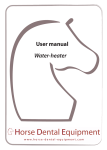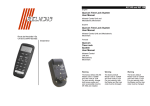Download User Manual
Transcript
BIOMETRIC PADLOCK USER’S MANUAL GROUP # 18 Nathan Harris Jim Turner Jerry Guzolik Blaise Kapombe Sasant Nuthakki Table of Contents Users Manual…………………………………………………………………….. 2 Loading a Fingerprint………………………………………………………….. 3 Locking the Biometric Padlock………………………………………………… 7 Unlocking the Biometric Padlock………………………………………………. 8 2 Load Fingerprint: I. Before the fingerprint can be loaded into the lock’s memory, the lock should be unlocked (the locking arm must be opened). II. Push the power button once When the lock is successfully is turned on, the following message will be displayed on the LCD: III. Push the load button When the load button is pressed, the following message will be displayed on the LCD: IV. Slide up the sensor guard on the sensor to place your finger: 3 V. Place your finger on the sensor 1) You will receive the following message if the fingerprint is loaded successfully: 2) You will receive one of the following messages if the fingerprint is loaded unsuccessfully: a) Move your finger to the left of the sensor b) Move your finger to the right of the sensor 4 c) Move your finger to the top of the sensor d) Move your finger to the bottom of the sensor e) Put more pressure on the sensor f) Put less pressure on the sensor 5 VI. Once the fingerprint loading process is complete the lock turns itself off in few seconds. 6 Locking the Biometric Padlock: The Biometric Padlock works just like the regular padlock without turning the power on. Just depress the locking arm, until it is secure in the locking position. 7 Unlocking the Biometric Padlock: I. Push the power button once. When the lock is successfully is turned on, the following message will be displayed on the LCD: II. Place finger on the sensor. You will receive one of the following messages if the fingerprint is collected successfully: Refer to step V, 1) on Page You will receive one of the following messages if the fingerprint is collected unsuccessfully: Refer to step V, 2) on Page III. During the process of unlocking the padlock, you will receive the following message on the LCD: IV. If the fingerprint is verified the lock will open and then the power will turn off automatically in few seconds. If not verified repeat the process from step I to III after the power is turned off. 8 9