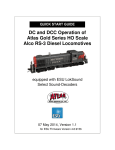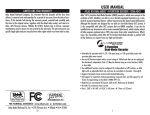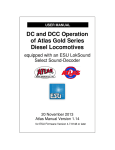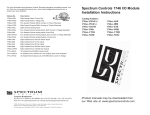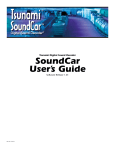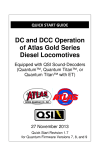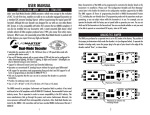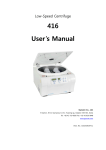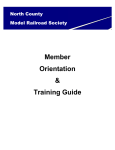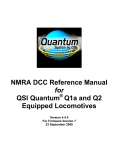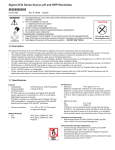Download HO H16-44 Quick Start Manual
Transcript
DC and DCC Operation of Atlas Gold Series HO Scale FM H16-44 Diesel Locomotives Equipped with ESU LokSound Select Sound-Decoders 27 May 2015, Version 1.1 for ESU Firmware Version 4.14.9202 Quick Start for DC and DCC Operation of Atlas Gold Series HO-Scale FM H16-44 Locomotives Equipped with ESU LokSound Select Sound-Decoders Congratulations on your purchase of an Atlas Master™ Gold Series HO-scale model of an FM H16-44 locomotive that is factory-equipped with an ESU LokSound Select sound-decoder. This sound-decoder provides the highest quality sound plus state-of-the art motor control. Your locomotive can run on either conventional DC (with basic features) or on NMRA Digital Command Control (with full features). This Quick Start Guide gives an overview of the features of the LokSound Select sound-decoder installed in the Atlas HO Gold Series FM H16-44 locomotive when the locomotive is operated either on DC or on DCC power. In addition to the Quick Start Guide, you can download from the Atlas website the current [1] version of the Atlas User Manual , which gives more detailed information about both DC and DCC operation of Atlas locomotives that are equipped with LokSound Select sound-decoders. However, please note that some updates to the LokSound Select sound-decoder software (compared to the software described in the Atlas User Manual) have been made for Gold Series FM H16-44 locomotives. In particular, certain DCC functions operate differently from the way they operated in earlier Atlas HO Gold Series locomotives with LokSound Select sound-decoders. Information specific to the Gold Series HO FM H16-44 locomotives is included in this Quick Start Guide. In particular, use the table on page 4 of this Quick Start Guide that is entitled DCC Function Key Operation for Atlas HO-scale Gold Series H16-44 Locomotives instead of Table 1 in the Atlas User Manual. DC Operation of your Atlas HO-scale Gold Series FM H16-44 Locomotive Using a standard variable-voltage DC power pack, turn the DC throttle up slowly until you begin to hear locomotive sounds (around 5 volts). You will hear the diesel engine Start-Up sound sequence that is sometimes accompanied by Cold Start/Failed Start sounds. For an explanation of Cold and Failed Starts, please see the section on page 5 entitled Automatic Cold and Failed Starts. The locomotive will NOT move before the Start-Up sequence has been completed. The headlight facing the direction in which the locomotive will move turns on in its Dim state. Once the start-up sequence has been completed, turn up the throttle voltage up (to about 7 volts) until the locomotive starts to move. Note that you must turn the throttle to a higher setting than you would to make a non-sound locomotive start to move. The locomotive starts moving slowly due to built-in inertia from the BEMF (Back EMF) motor control. The headlight in the direction of movement will turn from Dim to Bright; the headlight facing the opposite direction will continue to be Off. Note that it is NOT necessary to turn on the headlights in the DCC mode for these headlights to operate in the DC mode. In Analog (DC) operation, the bi-color LED Classification Lights automatically show green in the direction that the locomotive is traveling and red in the opposite direction. No input from the user is required. Atlas HO Gold Series H16-44 locomotives have simulated Cold and Failed Starts that operate automatically and randomly as described in the section on pages 5-6 that is entitled Automatic Cold and Failed Starts. On a DC-powered layout, an Atlas HO-scale Gold Series FM H16-44 locomotive will automatically produce sounds that are appropriate for its current state of operation. For example, the Startup sound sequence plays before the locomotive begins to move, and Brake Squeals play as the locomotive grinds to a halt. However, it is not possible to trigger individual sounds (such as the horn or bell) manually with DC track power. If you wish to have manual control of sounds, Atlas suggests that you invest in a Basic DCC System which will allow you to control all available sounds and other special effects in your 2 locomotive and yet be essentially as simple to operate as a DC power pack. Basic DCC Systems that are currently available include the: • NCE DCC Twin, • MRC Prodigy Explorer DCC, • TECH 6 Sound Controller 2.0 • MRC TECH 6 Sound Controller 6.0 (usable in smaller scales, but primarily intended for O-scale and larger). Moreover, one can change certain operational characteristics of the locomotive when operating on DC power, using the same DCC programming that is used to change these characteristics in DCC operation. See Reference [1] for details. However, in certain cases, a Standard (full-featured) DCC System, as opposed to a Basic DCC System, may be needed to make some of these changes. DCC Operation of your Atlas HO-scale Gold Series FM H16-44 Locomotive • Start-Up Behavior As shipped from the factory, this locomotive behaves as follows at start-up: - Locomotive sounds will start up immediately after DCC power is applied to the track. You will first hear the sounds of a diesel locomotive starting up from a powered-down state, followed by normal idling sounds and (after the DCC throttle is advanced) running sounds. - Even if you advance the DCC throttle, the locomotive will NOT move until AFTER the entire Start-Up sound sequence (which normally lasts about 25 seconds) has played. If the above behavior at startup is acceptable, there is nothing more that you need to do. If, however, you would like your locomotive to behave differently, see Example 3 in Appendix 4 of Reference [1] to change the behavior described in the first Dash item and Example 1 in Appendix 4 of this same reference to change the behavior described in the second Dash item. Atlas HO Gold Series H16-44 locomotives have simulated Cold and Failed Starts that operate automatically and randomly as described in the section on pages 5-6 that is entitled Automatic Cold and Failed Starts. If the prototype locomotive on which your model is based normally operates Long Hood Forward, to mimic this behavior, but your model locomotive operates in the opposite way, add “1`” to the current value of CV29. (See Table 7 in Reference [1] for more details.) • DCC Functions Available in Atlas HO-Scale Gold Series FM H16-44 Locomotives The ESU LokSound Select sound-decoder provides a number of different DCC functions that can be triggered by pressing the appropriate key (e.g., press the “4” key to trigger DCC Function #4) on your DCC controller. The following table lists the DCC functions available in the ESU LokSound Select sound-decoder installed in Atlas Gold Series HO-scale FM H16-44 locomotives. 3 DCC Function Key Operation for Atlas HO-scale Gold Series H16-44 Locomotives Function Key Locomotive Behavior when Press Function Key F0 F1 F2 Horn F3 F4 Front and Rear Headlights are directional. st nd Bell (1 push on/2 push off) Horn blows until push F2 key again Horn blows only while Horn key held down Two Coupler Clank sounds alternate st nd Diesel Fans (1 push on/2 push off) F5 Dynamic Brake Fan (1 push on/2 push off) Only active when prime mover sound on st F6 F7 F8 F9 F10 F11 F12 F13 F14 F15 F16 F17 F18 F19 F20 F21 nd Function Behavior (Latching or Non-latching) Latching Latching Latching Non-Latching Non-Latching Latching Latching Works Only When Moving No No No No No No No Yes No No Yes Yes No No No No No No Yes No Yes No - - No Yes - - Front & Rear Classification Lights st nd (1 push on/2 push off) st nd Switching Mode (1 push on/2 push off) Audio Mute and Start Up/Shut Down st nd Manual Notching Up sounds (1 push on/2 push off) st nd Manual Notching Down sounds (1 push on/2 push off) AUX3 Function Output (not used in Gold Series H16-44.) st nd Dim Headlight (1 push dim/2 push bright) AUX4 Function Output (not used in Gold Series H16-44.) Latching Talking Defect Detector sounds Detector sounds play each time F14 is pressed No No Cab Radio Communication sounds Radio communication sounds play each time F15 is pressed No No Latching Yes Yes Non-Latching Latching Press F19 twice Latching Latching Yes Yes No Yes No Yes No No No No Rail-joint Clank sounds (1st push on/2nd push off). Only active when prime mover sound on Brake Set/Release sounds on/off* st nd Sanding Valve sounds (1 push on/2 push off) Short Air Let-off sounds st nd Air Compressor sounds (1 push on/2 push off) st nd Pop Valve sounds (1 push on/2 push off) Latching Works Only with Engine Sounds On Latching Latching Latching Latching Latching Latching *Please note that the F17 key only activates or deactivates the Brake Set/Release sound capability; it does NOT activate these sounds. If the capability is On, you will hear Brake Set/Release sounds only when the locomotive starts or stops. 4 • Default Headlight Operation in Atlas HO-scale Gold Series H16-44 Locomotives Since H16-44s were road locomotives, their headlights would normally be turned on only in the direction that the locomotive was moving. Furthermore, the switch controlling the headlight of a prototype locomotive is normally set to its dim position when the locomotive is standing still. The following table illustrates how Atlas’s model H16-44 locomotive mimics this behavior. Light Front Headlight Rear Headlight Forward Bright Off Stopped after Forward Dim Off Reverse Off Bright Stopped after Reverse Off Dim When the locomotive is first powered up, you may need to press the F0 (or Headlight) key on your DCC system one or two times to turn on the directional front or rear headlight. • Classification Light Operation in Atlas HO-scale Gold Series H16-44 Locomotives on DCC Power When operating with DCC power, the user can turn on or off the auto reversing Classification Lights. Some additional information on DCC operation of the Classification Lights.is included below: - The ESU LokSound Select decoder has six function outputs: Head Light, Backup Light, AUX1, AUX2, AUX3, and AUX4. As their names imply, the Head Light and Backup Light outputs are designed to control the LEDs used for the front and rear headlights, respectively. In these locomotives, it is possible to dim a Bright Headlight using DCC function F12. - • - Decoder outputs AUX1 and AUX2 are designed to control the bi-color LEDs used for the front and rear classification lights. Decoder outputs AUX1 and AUX2 are auto-reversing so that the bicolor LEDs show green in the direction that the locomotive is traveling and red in the opposite direction. The only control over these classification lights is On or Off. DCC Function F6 turns both the front and rear classification lights On or Off. Please note that it is NOT possible to turn the rear classification lights Off while leaving the front classification lights On, or vice versa. - If you are using an NCE Power Pro DCC system, you need to change the value of one parameter in your Power Pro command station to get proper operation of the H16-44 headlights and directional marker lights. The Function Repeat Rate must be changed from 0 to 1. Refer to the NCE System Reference Manual for instructions on how to change the value of this parameter. Automatic Cold and Failed Starts The Atlas HO Gold Series H16-44 locomotive has special simulated Cold and Failed Starts that operate automatically and randomly as follows. The Cold Start sequence will happen the first time that you turn the locomotive on. Occasionally (more frequently in DC than in DCC operation), during this Cold Start sequence, the Prime Mover will (intentionally) fail to start and automatically retry the starting procedure. If the prime mover fails to start on the first try, the LokSound Select software is set up so that the Prime Mover always starts on the second try. Once the locomotive is started and then is turned off, a timer will begin (in DCC, but not in DC). If the diesel engine is started again before this timer expires, it will start with a Warm Start (which always works). However, if the timer has expired, the engine will start the cycle over again with a Cold Start. The randomness of Cold Start failures is designed to mimic the fact that prototype diesel engines fail to start at random times. Note that for both DC and DCC, the Startup Sounds, without any Cold Start Failure, last about 25 seconds. However, when there is a Cold Start failure, the combination of the original Startup 5 Sounds plus the sounds of a Cold Start failure can last about 60 to 75 seconds. Also note that the probability of a Cold Start failure occurring is much higher in DC than it is in DCC • DCC Programming Locations Most DCC systems allow you to program a Configuration Variable (CV), such as the DCC address of a locomotive, in either of two places: - On a special section of track not connected in any way to your layout and called the Program Track. (In DCC terminology, programming locomotives on the program track is called Service Mode Programming.) - Anywhere on the Main Line (regular track) of your layout. [In DCC terminology, programming a locomotive on the main line of your layout is called either Programming on the Main (POM) or Operations Mode (Ops Mode) programming.] In almost all cases, the ESU LokSound Select decoder installed in your FM H16-44 locomotive can be programmed on your program track WITHOUT a Program Track Booster connected between the program track output of your DCC system and your physical program track. However, if you do need a Program Track Booster, Atlas recommends the PTB-100 from SoundTraxx. • Programming a New DCC Address for Your Locomotive The decoder in every Atlas Gold Series locomotive comes from the factory set to use the short address “3.” However, in order to control (independently) several locomotives on the same track at the same time, it is necessary that each locomotive have a unique DCC address. A convenient choice for the DCC address is the road number printed on the side of the locomotive’s cab. Frequently, the number on the side of the cab is a 3- or 4-digit number, either of which is treated in DCC as a Long (or 4-digit) Address. If your DCC system allows you to program 4-digit addresses on the main line (many DCC systems do), Atlas recommends that you take advantage of this capability by programming the address of your Gold Series locomotive on the main line using Operations Mode (Ops Mode) programming. • Air Horn Selection For the FM H16-44, the default horn is a Nathan Single Chime (i.e., CV48 = 69). If you wish to use a different air horn, you may choose from the 16 air horns that are listed in the following table. To select a horn, write into CV48 the value listed to the right of the name of that horn in this table. Air Horn Name CV48 Value Dual Leslie A200/A125 Leslie Single Chime Nathan M5 Nathan P3 Leslie A125 Nathan Single Chime Leslie A200 Leslie S3L Nathan M3H Nathan M3 Hancock Air Whistle Wabco E2 Leslie Supertyfon Nathan M3H (duplicate) Leslie A125 (duplicate) Nathan K3 64 65 66 67 68 69 70 71 72 73 74 75 76 77 78 79 6 • Resetting your Lok-Sound Select Equipped Loco to Factory Default Values Resetting the firmware in the LokSound Select sound-decoder to its factory-built configuration can resolve many problems that sometimes occur with firmware-controlled electronics. In fact, we have found that at least 20 to 25 percent of the problems with Gold Series locomotives that we receive for repair at Atlas can be resolved simply by resetting the sound-decoder. Hence, the very first step you take to resolve a problem should be to reset the LokSound Select sound-decoder in your locomotive using the following procedure: - Place the locomotive on your program track and write the value 8 into CV8. - Cycle power to the decoder first off and then on again by: o Tipping the locomotive to one side so that all the wheels on the opposite side are off the rail, o Holding the locomotive in this tipped position for 5 to 10 seconds, o Slowly lowering the locomotive back down until all wheels are once again on the program track rails. The second dashed item listed above (power cycling) is extremely important; do not omit it. REFERENCES [1]. User Manual: DC and DCC Operation of Atlas Gold Series Diesel Locomotives equipped with ESU LokSound Select Sound-Decoders, Version 1.27, 26 May 2015 (or later). Download from Atlas model website: http://www.atlasrr.com/ Choose Support, DCC Support, and then double click on the listing for this document. [2]. LokSound Select User Manual for Diesel and Steam Decoders, Third Edition (or later), May 2012. You can download the ESU LokSound Select User Manual document from the ESU website: http://www.esu.eu/en/start/ by first selecting DOWNLOADS. Then click on Instruction Manuals. Next, click on Digital Decoders. Finally, single-click on the Download icon in the box labeled LokSound Select Users Manual. 7 Appendix: Body-Removal Instructions for Atlas HO-Scale FM H16-44 Locomotives When reading these instructions, please refer to the exploded diagram and parts list that was packed with your Atlas HO FM H16-44 locomotive. Removing the Plastic Body Shell from an Atlas HO-scale FM H16-44 Locomotive 1. The Atlas HO scale H15/16-44 shell and sill unit (combined) are held to the chassis by friction only. 2. Remove the fuel tank. 3. Remove the handrails from their holes in the cab to avoid breaking these handrails should the cab separate from the sill unit, 4. The best way to remove the shell/sill/cab combination is to simply grab with one hand the part of the die-cast chassis from which you removed the fuel tank in Step 2 and grab the plastic body shell/sill/cab assembly with the other hand. Some careful, but vigorous, tugging and rocking should separate the two parts. a. To avoid breaking the tabs that hold the cab to the body, it may also be necessary to spread the cab and body away from the die cast chassis. b. There is no need to remove the coupler boxes, cab, etc. The locomotive should come apart with the body shell, sill unit, and cab all attached to each other. Reassembling an Atlas HO-scale FM H16-44 Locomotive 1. Reinstall the fuel tank. 2. When putting the shell back on the chassis, please check to ensure that the mounting tabs that hold the shell and sill unit together are all in place as these sometimes pop out of alignment when removing the shell. 3. Also check that the air hose detail is not interfering with the coupler. 4. With the above parts in place, the shell/sill/cab unit should simply slide back over the chassis _________________________________________ ESU License Agreement Software License Agreement 1. ESU LokSound, GmbH & Co. grants you, the owner, and the right to use the software that is included with your LokSound Select system only with the locomotive that you purchased. 2. Copyright: The software is owned by Electronic Solutions Ulm GmbH & Co. and is protected by German copyright laws and international treaty provisions. Therefore, neither you nor anyone else may copy the software. Proprietary Rights and Obligations The structure and organization of the Software/Firmware are the valuable properties of Electronic Solutions Ulm GmbH & Co. You will not make or have made, or permit to be made, any copies of the Hardware, Software/Firmware code, or any portions thereof. You are not to modify, adapt, translate, reverse engineer, de-compile, disassemble or create derivative works based on the Hardware or Software/Firmware. Trademarks shall be used in accordance with accepted trademark practice, including identification of trademark owner’s name. The LokSound Select Hardware, Software, and Firmware are covered by various US and foreign patents and patents pending. No Other Rights Electronic Solutions Ulm, GmbH & Co. retains ownership of the LokSound Select Hardware design and operating Software/Firmware code. Except as stated above, this agreement does not grant you any rights to intellectual property rights to the LokSound Select Software, Firmware or Hardware. The use of any trademarks as herein authorized does not give you any rights of ownership in that trademark. ________________________________________________________________________________________________________________________ © 2015 All rights reserved. Information in this publication supersedes that in all previous published material. The contents and the product it describes are subject to change without notice. LokSound is a registered trademark of Electronic Solutions Ulm (ESU) GmbH & Co. MRC is a trademark of Model Rectifier Corporation. All other trademarks are the property of their respective holders. Atlas Model Railroad Co., Inc. makes no representations or warranties with respect to this publication. In no event shall ESU be liable for any damages, direct or incidental, arising out of or related to the use of this publication. Issued: 05/2015 8