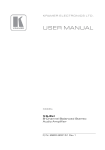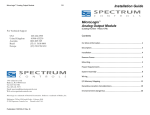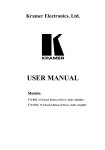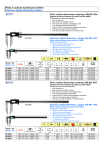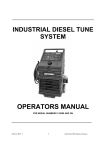Download AS 248 and AR 169 Quorum Time
Transcript
AS 248 and AR 169 English Quorum Time-Lock System User Manual Infrared Control Unit and Mechatronic Movement Espanol Quorum Time-Lock System User Manual Infrared Control Unit and Mechatronic Movement Route de Neuchâtel 15a CH-2072 SAINT-BLAISE Switzerland Francais Quorum Time-Lock System User Manual Infrared Control Unit and Mechatronic Movement Warning Warning Warning The factory-default AS 248 Master code is 123456 and User code is 1234 For your security, change both access codes and soon as possible once the AR 169s are installed. The factory default Master code is 123456 and User code is 1234 For your security, both the Master and the User code must be changed. The factory default Master code is 123456 and User code is 1234 For your security, both the Master and the User code must be changed Table of Contents QUORUM Time-Lock System User Manual First Edition A publication of Relhdis SA Route de Neuchâtel 15a CH-2072 Saint-Blaise Switzerland Printed in Switzerland, January 2002. Copyright 2000 by Relhdis SA. All rights reserved. Checklist ...................................................................................................... 2 1. Introduction ........................................................................................... 4 1.1 Access Codes..................................................................................... 4 2 System Components ............................................................................. 5 2.1 AR 169 Mechatronic Movement .......................................................... 5 2.2 AS 248 Infrared Control Unit ............................................................... 6 3 Installation ............................................................................................. 7 3.1 AR 169 Mechatronic Movement .......................................................... 7 3.2 AS 248 Infrared Control Unit ............................................................... 7 4 System Setup......................................................................................... 8 4.1 Setting the Time ................................................................................. 8 4.2 Setting the Date.................................................................................. 8 4.3 Changing the Language...................................................................... 9 4.4 Changing the Access Codes............................................................... 9 5 Operations ........................................................................................... 10 5.1 Programming the Next Opening Time ............................................... 10 5.2 Performing an Audit .......................................................................... 10 6 Troubleshooting & Technical Support ............................................... 13 7 Maintenance......................................................................................... 14 7.1 AR 169 Mechatronic Movement ........................................................ 14 7.2 AS 248 Infrared Control Unit ............................................................. 15 8 Technical Characteristics ................................................................... 16 8.1 AR 169 Mechatronic Movement ........................................................ 16 8.2 AS 248 Infrared Control Unit ............................................................. 17 8.3 Declaration of CE Conformity............................................................ 18 9 Warranty............................................................................................... 19 No part of this book may be reproduced or transmitted in any form or by any means, Electronic or mechanical, including photocopying, recording, or by any information Storage and retrieval system, without prior written permission from the publisher. Please read and follow all directions carefully. The information contained in this publication is accurate to the best of Relhdis' knowledge Checklist Specifications are subject to change without notice. Each AS 248 package Includes the following: • • One AS 248 Input Control Unit Two AAA alkaline batteries 1 Introduction 2 This manual introduces the Quorum Time-Lock System, a major breakthrough in time-lock technology that combines the advanced features of electronics with the dependability of traditional mechanics. The system comprises the AR 169 Mechatronic Movement, US Patent Number 5,774,066 and the AS 248 Infrared Control Unit (Remote). Infrared communication between the AS 248 Remote and the AR 169 Movements allows the transfer of the next opening time and audit records. When the next opening time is programmed into the AS 248 Remote, the unit automatically calculates the countdown and communicates it to the AR 169 Movement. When the next opening time is reached, the AR 169 Movements instantaneously unlock the time lock. The AS 248 Remote maintains a 200-event audit trail and the AR 169 Movement maintains a 100-event audit trail. System Components 2.1 AR 169 Mechatronic Movement AR 169 Movements (see Figure 2) download the next opening time from an AS 248 Remote or upload audit records to an AS 248 Remote only while the AR 169 Movement is wound. To wind the AR 169 Movement, turn the winding key 45° to the left (counterclockwise). The AR 169 Movement communicates information using its LED display as follows. Flashing green Information can be down or uploaded (30 seconds) a) Next opening time accepted or b) Window to modify settings (120 seconds) 1.1 Access Codes Flashing yellow One four- or five-digit User code (factory default 1234 plus ENTER) and one six-digit Master code (factory default 123456) are used to access the AS 248 Remote functions (see Figure 1). If you enter an invalid code, the AS 248 Remote emits a short beep and, after four successive invalid attempts, the unit temporarily shuts down for four minutes. No Illumination a) Inactive or b) Countdown to next opening time in progress Flashing red Movement triggered (2 double flashes) Flashing green/red yellow/red Low battery indicator Solid green Hardware error: Information cannot be down or uploaded The following functions are available: Function Program Time Date Code Audit Description Required Code Used to program the next opening time Used to set the real-time clock Used to set the real-time date Used to change the Master and Used codes Used to download, view, and print audit records User or Master Master Master Master Master The User code automatically initiates the Program function. The last opening date and time programmed for the current day of the week (Monday to Sunday) are displayed in the message line. The Master code accesses the main menu. The last function performed is displayed in the message line. In the event of an AR 169 Movement hardware error, the LED displays a solid green light and the movement cannot be wound. For details, please contact Relhdis technical support. Battery cover Infrared receiver LED Display Infrared transmitter For information on how to change the factory-default codes, see chapter 4 System Setup. Program Time Date Code Audit Message line Real-Time line Figure 0: AS 248 Main menu Figure 2: AR 169 Mecatronic Movement Winding shaft 2.2 AS 248 Infrared Control Unit 3 While AR 169 Movements are wound, an AS 248 Remote (see Figure 3) can upload the next opening time to the AR 169 Movements or download audit records from an AR 169 Movement. The AS 248 Remote can also be used to view audit records and to upload audit records to a PC for printing. 3.1 To turn the AS 248 Remote on and off Ten numerals (zero to nine) To enter a Master or User code Arrow left and right a) To toggle between functions on the main menu (the selected function icon is identified by the cursor) or b) To advance one position back (left) or forward (right) while editing data SELECT a) To select a function from the main or b) To toggle between function options ENTER a) To accept the displayed value while performing functions or b) To return to the previous option or menu AR 169 Mechatronic Movement Mounting the AR 169 Movement(s) The AR 169 Movement is designed to fit or retrofit most time-lock case models installed in North America, Europe, and Asia. You can use the AR 169 Movement jointly with one or more traditional mechanical movements installed in the same time-lock case. To operate the AS 248 Remote, use the keypad as follows: ON/OFF Installation For installation procedures, see the time lock manufacturer’s instructions. Installing the Batteries 1. Unclip and open the battery cover located on the front of the AR 169 Movement. 2. Install the CR2 Lithium battery as shown by the markings printed inside the battery chamber, and close the cover. After one minute of no keyboard activity, the power is turned off automatically. 3.2 Infrared transmitter Infrared transmitter AS 248 Infrared Control Unit Installing the Batteries 1. Unclip and remove the battery cover located on the back of the AS 248 Remote. 2. Install the two AAA alkaline batteries as shown by the markings printed inside the battery chamber, and replace the cover. Note: Figure 1: AS 248 Infrared control unit If the AS 248 Remote is without battery power for more than two minutes, the time is reset to 00:00 and the date is reset to WE 25DEC 1996. The first time an AS 248 Remote is turned on after the time is reset, a warning message is displayed to indicate that the time and date must be set. 4 System Setup Before using the Quorum Time-Lock System, you must set the AS 248 Remote time and date. A Master code is required to perform any of the system setup functions. For details on how to change the Master code, see section 4.4 Changing the Access Codes. 4.1 Setting the Time Use the Time function to set the AS 248 Remote real-time clock. The AS 248 Remote uses the current time to calculate the AR 169 Movement’s next opening time. Note: If the AS 248 Remote is without battery power for more than two minutes, the time is reset to 00.00. 1. 2. 3. 4. Press ON/OFF and enter your Master code. Use the arrows to specify the Time (TIME) function, and press SELECT. Use the arrows to display the Time (TIME) option, and press SELECT. Press SELECT to specify the hour or minute values, and use the arrows to modify each value by increments of one. 5. Press ENTER to accept the displayed values. 6. To modify the time format, proceed as follows (or press ENTER to complete the procedure and return to the main menu). 7. Use the arrows to display the Format (FORMAT) option, and press SELECT. 8. Use the arrows or press SELECT to display the 12-hour (AM—PM) or 24-hour (24) option. 9. Press ENTER to accept the displayed option, complete the procedure, and return to the main menu. Note: The seconds are reset to zero. 4.2 Setting the Date Use the Date function to set the AS 248 Remote real-time calendar. The AS 248 Remote uses the current date to calculates the AR 169 Movement’s next opening time. Note: 1. 2. 3. 4. If the AS 248 Remote is without battery power for more than two minutes, the date reset to WE 25-DEC 1996. Press ON/OFF and enter your Master code. Use the arrows to specify the Date (DATE) function, and press SELECT. Use the arrows to display the Date (DATE) option, and press SELECT. Press SELECT to specify the day, year, or month value, and use the arrows to modify each value by increments of one. 5. Press ENTER to accept the displayed values. 6. To modify the date format, proceed as follows (or press ENTER to complete the procedure and return to the main menu). 7. Use the arrows keys to display the Format (FORMAT) option, and press SELECT. 8. Use the arrows or press SELECT to display the month/day (MM - - DD) or day/month (DD - - MM) option. 9. Press ENTER to accept the displayed option, complete the procedure and return to the main menu. 4.3 Changing the Language Use the Date function to change the language of messages displayed on the AS 248 Remote message line. 1. 2. 3. 4. Press ON/OFF and enter your Master code. Use the arrow keys to specify the Code (CODE) function, and press SELECT. Use the arrows to display the Country (COUNTRY) option, and press SELECT. Use the arrows to display the English (US), French (FRANCE), Italian (ITALIA), Spanish (ESPANA), or German (DEUTSCHLAND) language option. 5. Press ENTER to accept the displayed option. 6. Press ENTER to complete the procedure and return to the main menu. 4.4 Changing the Access Codes Use the Code function to change the AS 248 Remote’s six-digit Master and four- or five-digit User Codes. If you enter an incorrect number of digits for the code, the change is refused. 1. 2. 3. 4. 5. 6. 7. Press ON/OFF and enter your Master code (factory default is 123456). Use the arrow keys to specify the Code (CODE) function, and press SELECT. Use the arrows to display the Master (MASTER) or User (USER) code option. Press SELECT to accept the displayed option. Enter the new code. Re-enter the new code to confirm it. Once the code change has been accepted (CHANGE ACCEPTED is displayed), press ENTER to continue. 8. Press ENTER to complete the procedure and return to the main menu. 5 5.1 Operations Programming the Next Opening Time A Master or User code is required to perform programming functions. Before programming the next opening time, ensure that the AS 248 Remote time and date are set (for procedures, see chapter 4 System Setup). Use the Program function to set the next opening time for the AR 169 Movement(s). Once the next opening time is successfully uploaded to the AR 169 Movement, the AS 248 Remote emits multiple beeps and displays the number of AR 169 Movements programmed. Note: The recommended distance between the AS 248 Remote and the AR 169 Movements for programming is 6” (15cm). 1. 2. Press ON/OFF and enter your Master or User code. Master code: Use the arrows to specify the Program (PROGRAM) function, and press SELECT. Master or User code: proceed as follows. 3. Optional: Press SELECT to specify the hour, minute, or date value, and use the arrows to modify the hour by one-hour increments, the minute value by fiveminute increments, and the date by one-day increments. Optional: Press ENTER to accept the displayed values. Use the winding key to wind the AR 169 Movement: insert the key into the timelock casing to engage the winding shaft and then turn the key 45° counterclockwise. While the green light on the AR 169 Movement is flashing (30 seconds), press ENTER on the AS 248 Remote to upload the next opening time from the AS 248 Remote to the AR 169 Movement. Note: The flashing yellow light on the AR 169 Movement indicates that the next opening time is accepted and that the settings can be modified for a period of 120 seconds. The red light indicates the end of this period. 4. 5. 6. 7. 5.2 Retrieving the AR 169 Movement Audit Use the Audit function to download the AR 169 Movement audit records to the AS 248 Remote. Note: The recommended distance between the AS 248 Remote and the AR 169 Movement for programming is 6” (15cm). 1. 2. 3. 4. 5. 6. 7. Viewing and Printing Audits (English only) For each event, audit records consist of the following information: • Event date — Date performed • Type — Function performed Type Ar M U t d Once the next opening time is uploaded, press SELECT to complete the procedure and return to the main menu (or press ENTER to program another AR 169 Movement). Performing an Audit A Master code is required to perform audit functions. Use the Audit function to retrieve, view, and print AR 169 Movement and AS 248 Remote audit records. The AR 169 Movement maintains a 100-event audit trail and the AS 248 Remote maintains a 200-event audit trail even in the absence of power (dead batteries). Press ON/OFF and enter your Master code. Use the arrows to specify the Audit (AUDIT) function, and press SELECT. Use the arrows to display the AR 169 Movement (AR - - 169) option, and press SELECT. Use the arrows to display the Transfer (TRANSFER) option. Use the winding key the AR 169 Movement: insert the key into the time-lock casing to engage the AR 169 Movement winding shaft and then turn the key 45° counterclockwise. While the green light on the AR 169 Movement is flashing (30 seconds), press ENTER on the AS 248 Remote to download audit records from the AR 169 Movement to the AS 248 Remote. Note: The unit unwinds and signals with two double flashes of the red LED when the download is complete Once the audit information is downloaded, press ENTER to complete the procedure and return to the main menu. h Description AR 169 Movement armed with an opening time Master code changed User code changed Real-time clock time set Real-time calendar date set First record in an AR 169 Movement audit trail — unique ID of the AR 169 Movement • Number — Audit record number • Detailed description — Event details displayed on the message line Where an AR 169 Movement was armed with an opening time (Ar event type), the detailed description contains similar but different information. For example, ID*333333 D*5D-21H-33M-15. Each AS 248 Remote and AR 169 Movement features a unique identification code. For the AS 248 Remote audit record, the ID represents the AR 169 Movement programmed. For the AR 169 Movement audit record, the ID represents the AS 169 Movement. The date provided is the programmed opening time in days, hours, minutes, and seconds. • Event time — Time performed, displayed using a 24-hour clock The following table provides examples of audit trail records for the AS 248 Remote. All AR 169 Movement audit records are Ar event types. The only function that is recorded is the arming of the movement with an opening time. 6. 7. 8. 9. 10. Printing an Audit AS 248 Log Viewer software is available to upload audit records from the AS 248 Remote to your PC for viewer and printing. Both AS 248 Remote and AR 169 Movement records can be uploaded. To order the latest version of the audit software, contact your local RELHDIS dealer. For example, see event number five. On the date 980406 at 11:47, the AR 169 Movement with ID number 0A0B0C was programmed with the next opening time of 5 days, 21 hours, 33 minutes, and 15 seconds. 6 Event date Type Number Detailed description Event time 961225 m1 MASTER CODE CHANGED 09:01 961225 u2 USER CODE CHANGED 09:02 961225 t3 NEW DATE-1998 MAR 5 TIME-11H42M 09:05 961225 d4 NEW DATE-1998 APR 6 TIME 11H44M 11:44 980406 Ar 5 ID*0A0B0C - - D*5D-21H-33M-15 11:47 Viewing an Audit Use the Audit function to view the AR 169 Movement and AS 248 Remote audit records. 1. 2. 3. 4. 5. Press ON/OFF and enter your Master code. Use the arrows to specify the Audit (AUDIT) function, and press SELECT. Use the arrows to display the AR 169 Movement (AR - - 169) or the AS 248 Remote (AS - - 248) audit option. Press SELECT to accept the displayed option. If you selected the AR 169 Movement audit, use the arrows to display the View (VIEW) option and press SELECT. If you selected the AS 248 Remote audit, press SELECT. Note: If no AR 169 Movement audit has been downloaded to the AS 248, the view (VIEW ) option for the AR 169 audit cannot be selected. For information, see “Retrieving the AR 169 Audit” in section 5.2 Performing an Audit. Use the arrows to display the audit records one-by-one. Press SELECT to view detailed information about the displayed audit records, and press ENTER to return to the audit records. Press ENTER to return to the previous menu. Press ENTER to return to the previous menu. Press ENTÈR to complete the procedure and return to the main menu. Troubleshooting & Technical Support ? Problem è Possible cause F ? Solution è When I press the ON/OFF key, the AS 248 Remote does not turn on. The AS 248 Remote batteries were not installed. è Install the two AAA alkaline batteries. The AS 248 Remote batteries were not installed properly. F F è Remove the batteries and reinstall them as shown by the markings printed inside the battery chamber (check the polarity). The AS 248 Remote batteries are dead. F Replace the two AAA alkaline batteries. è The AS 248 Remote functions are not accessible. The AS 248 Remote has been turned on, but no access code has been entered. F Enter your User or Master access code. ? For technical support, contact Relhdis by fax at +41 32 756 10 49 or e-mail [email protected] 7.2 7 Maintenance 7.1 In the event of any malfunction or there is any noticeable difference in product operation, return the product to the factory. AR 169 Mechatronic Movement Changing the Batteries Note: The AR 169 Movement retains audit information even in the absence of power (dead batteries). The AR 169 Movement requires one 3V CR2 Lithium battery with an expected battery life of three years. In the event of low batteries, the green/red and yellow/red lights flash when the AR 169 Movement is wound. Replace the battery as soon as possible: 1. Unclip and open the battery cover located on the front of the AR 169 Movement. 2. Install the CR2 Lithium battery as shown by the markings printed inside the battery chamber and close the cover. Cleaning The AR 169 Movement does not require any maintenance; however, the plastic case can be cleaned with a cotton ball moistened with mineral spirits or a similar cleaning agent. A pencil eraser can be used to clean the battery contacts. The mechanical parts are lubricated at the factory: additional lubrication is to be avoided and may cause dysfunction. Protect the AR 169 Movement against dust and liquids, and ensure that it is not installed close to any strong magnetic sources. Storage The AR 169 Movement must be stored at a temperature between 41° F and 104° F (15°C and 40°C). Accessories and Parts Part AS 248 Infrared Control Unit Part Number AR 169 Mechatronic Movement 600169-00-41 Winding Key 600100-00-91 Retrofit Kit for Diebold Time Lock (includes AR 169 Mechatronic movements, Retrofit Plate, Adapter Collar, and Fixing Screws) 611169-00-41 Changing the Batteries Note: The AS 248 Remote retains audit information even in the absence of power (dead batteries). The AS 248 Remote requires two AAA alkaline batteries that last approximately two years. In the event of low batteries, the low battery indicator is displayed at the bottom left-hand corner of the screen (see Figure 4). While the batteries are replaced, the programmed date and time are retained for a period of two minutes. If the AS 248 Remote is without battery power for more than two minutes, the time is reset to 00:00 and the date is reset to WE 25-DEC 1996. For instructions on how to reset the time and date, see chapter 4 System Setup. Low battery indicator Figure 4: AS 248 main menu with low battery indicator Replace the batteries as soon as possible: 1. Unclip and remove the battery cover located on the back of the AS 248 Remote. 2. Replace the two AAA alkaline batteries as shown by the markings printed inside the battery chamber, and replace the cover. Cleaning The AS 248 Remote does not require any maintenance; however, the plastic case can be cleaned with a cotton ball moistened with water. Storage The AS 248 Remote must be stored at a temperature between 41° F and 104° F (15°C and 40°C). Accessories and Parts Part Part Number AS 248 Infrared Control Unit AS 248 Log Viewer Software and ACTiSYS IR WIRELESS INTERFACE Infrared Module 117-507519 135-509298 8 Technical Characteristics 8.1 8.2 AS 248 Infrared Control Unit AR 169 Mechatronic Movement Electronic System ............................................... microprocessor with very low power .......................................................... consumption Central clock ...................................... quartz crystal Communication interface ..................... IR 820nm (IRDA) Memory ........................................... non-volatile Battery ........................................... CR2 Lithium 3V (1) Expected battery Life .......................... 3 years Mechanical Release ........................................... accelerated action Release force ..................................... typically 45 N, +5 / - 0 Release time ...................................... typically 250ms Life cycles .......................................... more than 5,000 Dimensions ........................................ L x W x H: 3.0” (75.5mm) x 1.5” ........................................... (38.5mm) x 0.8” (19.2mm), H with ........................................... winding shaft1.4” (34.6mm) Case ........................................... black plastic Fixation ........................................... 3 screws M 2.5, standard positions Electronic Central .............................................. clock quartz Communication interface ..................... IR 820nm (IRDA) Memory ............................................. non-volatile Battery ............................................... AAA alkaline battery (2) Expected battery Life .......................... 2 years, varies according to frequency of use Display screen ................................... LCD, liquid crystal, gray, reflective Keypad .............................................. 0-9, ON/OFF, SELECT, ENTER, left cursor, and right cursor Mechanical Dimensions ........................................ L x W x H: 5.9” (150mm) x 2.6” (65mm) x 1.1” (27mm) Weight ............................................... 132 g (0.29 lbs) Case ................................................. black plastic Functions Battery ............................................... low battery indicator Audit trail ........................................... minimum last 200 events Functions Environmental Retrofit Indicator Battery Audit trail Operating temperature ........................ 41° F to 104° F (15°C to 40°C) Humidity ............................................ maximum 80% R.H., non-condensing ........................................... most time-lock cases on today’s market ........................................... 3-color light indicator ........................................... low battery indicator ........................................... minimum last 100 events Accessories Fixing screws ..................................... 3,M 2.5 Winding key ....................................... universal Adapter collar ..................................... for Diebold time lock Retrofit plate ....................................... for Diebold time lock Environmental Operating temperature ........................ 41° F to 104° F (15°C to 40°C) Humidity ........................................... maximum 80% R.H., non-condensing Accessories Infrared Module .................................. for connecting to a PC serial port to receive audit data from the AS 248 Remote to print, archive, or view Audit software .................................... 3.5” floppy disk, Windows 95 8.3 Declaration of CE Conformity 9 according to 89/336/ECC, Manufacturer’s Name: Relhdis SA Manufacturer’s Address: Route de Neuchâtel 15a, CH-2072 Saint-Blaise, Switzerland declares that the product Product Name: Quorum Time-Lock System Model Number: AR 169 and AS 248 Product Options: N/A Conforms to the following Product Specifications: EMC: EN 50081-1: 1992 EN 55022:1994 – Class B EN 50082-1: 1997 IEC 1000-4-2: 1995 / EN 61000-4-2 : 1995 – 8 kV CD, 15 kV AD IED 1000-4-3: 1995 / EN 61000-4-3: 1996 – 80– 1000 MHz, 20V/m Warranty Relhdis warrants to the original buyer of any model AR 169 Mechatronic Movement or AS 248 Infrared Control Unit that it will repair or replace, at your option, any part of any AR 169 or AS 248 which proves, to the reasonable satisfaction of Relhdis, to have defects arising from the faulty manufacture of the AR 169 or AS 248 or from defective material or components, during a period of one (1) year from the date of shipment of the AR 169 or AS 248 by Relhdis. This warranty is valid only if the AR 169 or AS 248 is returned by prepaid transport to Relhdis or our authorized representative before the expiry of the warranty period together with a detailed description of the alleged defect(s). Relhdis may, at our discretion, elect to refund the purchase price of the part affected, or to issue a credit if the price remains unpaid. Relhdis sells precision-made AR 169s pr AS 248s. the buyer assumes all risks, and Relhdis shall not be liable for any reason, if the AR 169s or AS 248s has been subjected to improper installation, improper use, improper or inadequate maintenance, negligence, if any unauthorized modification or alternation is made to the AR 169s or AS 248s, or in case of accident. For greater certainly, any AR 169 or AS 248 not operated in accordance Relhdis’ printed instructions or operated beyond its rated capacity shall not be covered by this or any other warranty. These guarantees are in lieu of and not in addition of any other guarantee of condition, expressed or implied, including, without limitation merchantability, fitness for a particular purpose, or latent defects. The buyer releases Relhdis from any liability for any reason other than a beach of its warranty. Relhdis is not responsible towards the buyer for any reason other than the beach of his obligations. The liability of Relhdis shall in no case, including negligence, exceed the purchase price of the defective AR 169 or AS 248 nor shall Relhdis be liable for any personal injuries, property damage, or consequential damages.