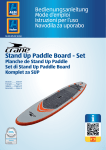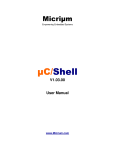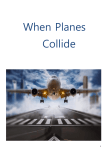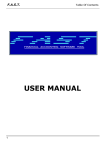Download Java Interactive Virtual Environment System - POLITesi
Transcript
Politecnico di Milano
V Facoltà di Ingegneria
Master of Science in Computer Engineering
Dipartimento di Elettronica e Informazione
Java Interactive Virtual Environment System
(JIVES)
a Java-based Multi-user Modular Networked Virtual Environment framework
Relatore: Prof. Thimoty BARBIERI
Tesi di Laurea di:
Adriano DALPANE Matr. 736581
Simone SEGALINI Matr. 739362
Anno Accademico 2010-2011
The computer programmer is a creator of universes
for which he alone is responsible.
Universes of virtually unlimited complexity can be created
in the form of computer programs.
Joseph Weizenbaum
Contents
List of Figures . . . . . . . . . . . . . . . . . . . . . . . . . . . . . . . .
V
List of Code Snippets . . . . . . . . . . . . . . . . . . . . . . . . . . . .
IX
List of Tables . . . . . . . . . . . . . . . . . . . . . . . . . . . . . . . .
XI
Abstract
XIII
Estratto
XV
1 Introduction
1.1
1
Development of a Virtual Environment system . . . . . . . . . . .
2 Technological background
3
7
2.1
VRML . . . . . . . . . . . . . . . . . . . . . . . . . . . . . . . . .
7
2.2
X3D . . . . . . . . . . . . . . . . . . . . . . . . . . . . . . . . . .
7
2.3
Java3D . . . . . . . . . . . . . . . . . . . . . . . . . . . . . . . . .
8
2.4
JOGL . . . . . . . . . . . . . . . . . . . . . . . . . . . . . . . . .
8
2.5
LWJGL . . . . . . . . . . . . . . . . . . . . . . . . . . . . . . . .
8
2.6
OpenGL . . . . . . . . . . . . . . . . . . . . . . . . . . . . . . . .
9
2.7
Direct3D . . . . . . . . . . . . . . . . . . . . . . . . . . . . . . . .
9
2.8
jMonkeyEngine . . . . . . . . . . . . . . . . . . . . . . . . . . . .
9
2.9
Nifty GUI . . . . . . . . . . . . . . . . . . . . . . . . . . . . . . .
10
2.10 Client/Server . . . . . . . . . . . . . . . . . . . . . . . . . . . . .
10
2.11 Peer-To-Peer
. . . . . . . . . . . . . . . . . . . . . . . . . . . . .
11
2.12 JXTA . . . . . . . . . . . . . . . . . . . . . . . . . . . . . . . . .
11
II
CONTENTS
2.13 DB4O . . . . . . . . . . . . . . . . . . . . . . . . . . . . . . . . .
12
2.14 Ozone . . . . . . . . . . . . . . . . . . . . . . . . . . . . . . . . .
12
2.15 C++ . . . . . . . . . . . . . . . . . . . . . . . . . . . . . . . . . .
13
2.16 Java . . . . . . . . . . . . . . . . . . . . . . . . . . . . . . . . . .
13
2.17 Lombok . . . . . . . . . . . . . . . . . . . . . . . . . . . . . . . .
14
3 Related work
15
4 Motivations and targets
23
5 Design and Implementation
27
5.1
5.2
Design . . . . . . . . . . . . . . . . . . . . . . . . . . . . . . . . .
27
5.1.1
Inventory Data Structure . . . . . . . . . . . . . . . . . . .
30
5.1.2
Event Driven Architecture . . . . . . . . . . . . . . . . . .
31
5.1.3
TradeItemsAction Protocol . . . . . . . . . . . . . . . . . .
32
5.1.4
Networking Layer Architecture . . . . . . . . . . . . . . .
35
5.1.5
JiveScript grammars . . . . . . . . . . . . . . . . . . . . .
40
5.1.6
Critical conditions and their resolution . . . . . . . . . . .
48
Implementation . . . . . . . . . . . . . . . . . . . . . . . . . . . .
53
5.2.1
Universal Platform . . . . . . . . . . . . . . . . . . . . . .
53
5.2.2
Networking Layer . . . . . . . . . . . . . . . . . . . . . . .
61
5.2.3
Middleware Layer . . . . . . . . . . . . . . . . . . . . . . .
67
5.2.4
Application Layer . . . . . . . . . . . . . . . . . . . . . . .
72
6 Development and Usage
6.1
6.2
75
Developer’s Manual . . . . . . . . . . . . . . . . . . . . . . . . . .
75
6.1.1
Development using JIVES . . . . . . . . . . . . . . . . . .
75
6.1.2
Building the JIVES project . . . . . . . . . . . . . . . . .
80
User’s Manual . . . . . . . . . . . . . . . . . . . . . . . . . . . . .
86
6.2.1
87
Shell User’s Manual . . . . . . . . . . . . . . . . . . . . . .
CONTENTS
6.3
III
6.2.2
jME User’s Manual . . . . . . . . . . . . . . . . . . . . . . 102
6.2.3
Java Applet User’s Manual . . . . . . . . . . . . . . . . . . 120
Sample JiveScripts . . . . . . . . . . . . . . . . . . . . . . . . . . 122
7 Performance Metrics and Evaluation
129
7.1
Performance Metrics . . . . . . . . . . . . . . . . . . . . . . . . . 129
7.2
Evaluation . . . . . . . . . . . . . . . . . . . . . . . . . . . . . . . 142
8 Conclusions and Future Work
149
8.1
Conclusions . . . . . . . . . . . . . . . . . . . . . . . . . . . . . . 149
8.2
Future Work . . . . . . . . . . . . . . . . . . . . . . . . . . . . . . 150
Appendices
155
A JIVES Class Diagram
155
B JiveScript Shell Demo
159
C JiveScript jME Demo
167
D Server-side Rendezvous directory active page
177
Bibliography
183
List of Figures
1.1
Reality-Virtuality Continuum . . . . . . . . . . . . . . . . . . . .
1
5.1
Virtual Environment System Layered Object Model . . . . . . . .
27
5.2
Bag Graph Example . . . . . . . . . . . . . . . . . . . . . . . . .
31
5.3
TradeItemsAction Commit . . . . . . . . . . . . . . . . . . . . . .
34
5.4
JIVES Networking Layer Architecture: JXSEImplementor . . . .
36
5.5
TradeItemsAction rollback . . . . . . . . . . . . . . . . . . . . . .
48
5.6
Rotation step of the combination helper algorithm . . . . . . . . .
51
5.7
Translation step of the combination helper algorithm . . . . . . .
52
5.8
JIVES Component Diagram . . . . . . . . . . . . . . . . . . . . .
53
6.1
JIVES Project Folder using Eclipse . . . . . . . . . . . . . . . . .
76
6.2
Adding JIVES Dependencies in Eclipse . . . . . . . . . . . . . . .
77
6.3
JIVES Project Folder using jME SDK . . . . . . . . . . . . . . .
78
6.4
Adding JIVES Dependencies in jME SDK . . . . . . . . . . . . .
78
6.5
Installing JavaScript Rhino Content Assist . . . . . . . . . . . . .
79
6.6
Creating a new JiveScript . . . . . . . . . . . . . . . . . . . . . .
80
6.7
JiveScript Editor Netbeans plugin . . . . . . . . . . . . . . . . . .
81
6.8
Configuring the CVS connection in Eclipse . . . . . . . . . . . . .
81
6.9
Executing the JivesApplet . . . . . . . . . . . . . . . . . . . . . .
85
6.10 JIVES Folder Disposal . . . . . . . . . . . . . . . . . . . . . . . .
87
6.11 Starting JIVES from Mac OS X Terminal . . . . . . . . . . . . .
88
6.12 Shell Implementor Starting Screen . . . . . . . . . . . . . . . . . .
89
VI
LIST OF FIGURES
6.13 Starting JIVES from Windows Command Prompt . . . . . . . . .
90
6.14 List of Shell Implementor and JiveScript Commands
. . . . . . .
94
6.15 JiveScript Shell Demo Starting Scene . . . . . . . . . . . . . . . .
96
6.16 A New Entry in the Scene . . . . . . . . . . . . . . . . . . . . . .
96
6.17 Moving around the Scene and Interacting with a NPC . . . . . . .
98
6.18 Managing the Item Inventory . . . . . . . . . . . . . . . . . . . .
99
6.19 Combining Two Items through HotSpots . . . . . . . . . . . . . . 100
6.20 Free Chat between two Playing Characters . . . . . . . . . . . . . 100
6.21 Trade between two Playing Characters . . . . . . . . . . . . . . . 101
6.22 Network Settings Graphical User Interface . . . . . . . . . . . . . 103
6.23 JIVES JiveScript Console . . . . . . . . . . . . . . . . . . . . . . 105
6.24 JiveScript jME Demo Starting Scene . . . . . . . . . . . . . . . . 106
6.25 JIVES Peer jME Network Configuration Settings . . . . . . . . . 108
6.26 A second user joins the Scene . . . . . . . . . . . . . . . . . . . . 108
6.27 Interacting with a NPC . . . . . . . . . . . . . . . . . . . . . . . . 109
6.28 Dialogue with a NPC . . . . . . . . . . . . . . . . . . . . . . . . . 110
6.29 Chatting with a PC . . . . . . . . . . . . . . . . . . . . . . . . . . 110
6.30 Inviting a PC . . . . . . . . . . . . . . . . . . . . . . . . . . . . . 111
6.31 Activating the Artifact . . . . . . . . . . . . . . . . . . . . . . . . 111
6.32 JIVES Item Inventory Graphical User Interface . . . . . . . . . . 112
6.33 Selecting the Items from the Inventory . . . . . . . . . . . . . . . 113
6.34 JIVES Combination Screen . . . . . . . . . . . . . . . . . . . . . 114
6.35 A successful combination . . . . . . . . . . . . . . . . . . . . . . . 115
6.36 A Trade Request . . . . . . . . . . . . . . . . . . . . . . . . . . . 115
6.37 The Notification that Trade Request has been accepted . . . . . . 116
6.38 Trading the selected Item . . . . . . . . . . . . . . . . . . . . . . 117
6.39 Confirming the Trade . . . . . . . . . . . . . . . . . . . . . . . . . 117
6.40 Trade is complete . . . . . . . . . . . . . . . . . . . . . . . . . . . 118
LIST OF FIGURES
VII
6.41 The user has received the new Item . . . . . . . . . . . . . . . . . 118
6.42 Trading with a NPC . . . . . . . . . . . . . . . . . . . . . . . . . 119
6.43 The Certificate Request . . . . . . . . . . . . . . . . . . . . . . . 121
7.1
Start-up experiment . . . . . . . . . . . . . . . . . . . . . . . . . 131
7.2
Network Load Performance Measurement . . . . . . . . . . . . . . 136
7.3
Total number of message transmissions for number of nodes . . . 137
7.4
Web browser usage . . . . . . . . . . . . . . . . . . . . . . . . . . 147
A.1 JIVES Class Diagram . . . . . . . . . . . . . . . . . . . . . . . . . 157
List of Code Snippets
5.1
Proxy connection . . . . . . . . . . . . . . . . . . . . . . . . . . .
37
5.2
JIVES Pipe Advertisement . . . . . . . . . . . . . . . . . . . . . .
40
5.3
Inline Instantiation . . . . . . . . . . . . . . . . . . . . . . . . . .
41
5.4
Bag definition . . . . . . . . . . . . . . . . . . . . . . . . . . . . .
44
5.5
Dialogue definition . . . . . . . . . . . . . . . . . . . . . . . . . .
46
5.6
Rendezvous/Relay run method
. . . . . . . . . . . . . . . . . . .
63
5.7
NetworkMessage constructor . . . . . . . . . . . . . . . . . . . . .
66
5.8
Nifty GUI Multithreading . . . . . . . . . . . . . . . . . . . . . .
71
6.1
TestJMEApplet . . . . . . . . . . . . . . . . . . . . . . . . . . . .
83
6.2
Applet builder Bash Script . . . . . . . . . . . . . . . . . . . . . .
84
6.3
JIVES Network Configuration Default Settings . . . . . . . . . . .
91
6.4
JIVES Peer Network Configuration Settings . . . . . . . . . . . .
97
6.5
The Policy File . . . . . . . . . . . . . . . . . . . . . . . . . . . . 121
6.6
uses and
name directives . . . . . . . . . . . . . . . . . . . . . 122
6.7
Event listener . . . . . . . . . . . . . . . . . . . . . . . . . . . . . 123
6.8
Shell Items combinations . . . . . . . . . . . . . . . . . . . . . . . 124
6.9
jME Items combinations . . . . . . . . . . . . . . . . . . . . . . . 125
6.10 Scene Model Definition . . . . . . . . . . . . . . . . . . . . . . . . 126
6.11 A predefined Dialogue . . . . . . . . . . . . . . . . . . . . . . . . 127
6.12 Trade with a NPC . . . . . . . . . . . . . . . . . . . . . . . . . . 128
7.1
The Network Test Receiver Script . . . . . . . . . . . . . . . . . . 134
7.2
The Network Test Starter of Sender Scripts
. . . . . . . . . . . . 135
X
LIST OF CODE SNIPPETS
7.3
The Network Test Sender Script . . . . . . . . . . . . . . . . . . . 135
B.1 JiveScript Shell Demo . . . . . . . . . . . . . . . . . . . . . . . . 159
C.1 JiveScript jME Demo . . . . . . . . . . . . . . . . . . . . . . . . . 167
D.1 Rendezvous directory active page . . . . . . . . . . . . . . . . . . 177
List of Tables
7.1
Start up experiment results . . . . . . . . . . . . . . . . . . . . . 130
7.2
Performance comparison . . . . . . . . . . . . . . . . . . . . . . . 138
7.3
Qualitative performances assessment . . . . . . . . . . . . . . . . 148
Abstract
This paper presents the design and implementation of Java Interactive Virtual Environment System (JIVES), a Java-based Multi-user Modular Networked
Virtual Environment framework for web and desktop applications. The whole
architecture is subdivided into three main layers, ordered as follows: the Core
implements the abstract features that are commonly required in the creation of
Virtual Environments; the Implementors layer consists in modules that can be
contributed as building blocks in order to realize such features; the application
layer that defines its own scripting language that allows the programmer to estrange from lower levels implementation details. The current state of development
offers a Peer-To-Peer network and a 3D visualization module; along with these
we present a demonstrative application script. An innovative HotSpot-based Item
Inventory Management System integrates a meaningful way to combine Inventory
items and allows JIVES to differentiate from its predecessors. Finally we propose
a reflective evaluation of the entire project and we discuss possible future development directions. JIVES aims at being a trade-off solution to a complex problem:
completely Open Source, having an experimental design, being extensible, flexible
and reusable, it can be considered a good research result in the world of Virtual
Environment frameworks.
Estratto
Questa tesi presenta il design e l’implementazione del Java Interactive Virtual Environment System (JIVES) framework, un sistema multi-utente modulare
basato su Java che offre funzionalità di rete, attraverso il quale si possono realizzare applicazioni per web e desktop. L’intera architettura è suddivisa in tre livelli
principali, ordinati come segue: il Core implementa le caratteristiche astratte comunemente ritenute essenziali nella creazione di ambienti virtuali; il livello degli
Implementors consiste in moduli che contribuiscono alla realizzazione di tali caratteristiche; il livello applicativo definisce il proprio linguaggio di script in maniera
tale che il programmatore rimanga completamente estraneo ai dettagli implementativi dei livelli inferiori. Allo stato attuale, JIVES offre un modulo di rete basato
su architettura Peer-To-Peer ed un motore di visualizzazione 3D; assieme ad essi
viene fornito lo script di un’applicazione dimostrativa. Un sistema innovativo
di gestione dell’inventario basato su HotSpots integra una modalità significativa
per combinare oggetti dell’inventario e permette a JIVES di differenziarsi dai sistemi finora sviluppati. Infine proponiamo una valutazione dell’intero progetto e
discutiamo le possibili direzioni di sviluppo futuro. JIVES punta ad essere una
soluzione di trade-off ad un problema complesso: completamente Open Source,
estensibile, flessibile, riutilizzabile e caratterizzato da un design sperimentale, può
essere considerato un buon risultato di ricerca nel panorama dei Virtual Environment frameworks.
Chapter 1
Introduction
An exact definition of a Virtual Environment (VE) is difficult to find. A common
definition denotes a Virtual Environment as a computer-based simulated environment intended for its users to inhabit and interact via avatars. This habitation
usually is represented in the form of two or three-dimensional graphical representations of humanoids (or other graphical or text-based avatars). Blaskovich
[5] defines a Virtual Environment as synthetic sensory information that leads to
perceptions of environments and their contents as if they were not synthetic.
Figure 1.1: Reality-Virtuality Continuum
According to the definition of the Reality-Virtuality continuum, shown in Figure 1.1, in which the range scales between the completely virtual, a Virtuality,
and the completely real, a Reality, Virtual Environments lie on the right side
of the continuum. Between the two extremes of the continuum, the pure Real
Environment and the pure Virtual Environment, there exist numerous variations,
both theoretical and applicative, which mix to various degrees the elements of
both the Real and Virtual Environments: the spectrum in which this takes place
2
Introduction
is commonly referred to as Mixed Reality. Mixed Reality applications can be
based on real elements, with the addition of a number of synthetic ones generated
by the computer, in which case the talk is of Augmented Reality. Alternatively
the application can be almost entirely based on a synthetic environment, with a
number of real elements supporting it, in which case it is referred to as Augmented
Virtuality.
Virtual Environments applications can be extremely different from each other
leading to a categorization into four main classes:
• Collaborative Virtual Environments (CVEs) describe Virtual Environments that involve more than one user, with avatars interacting with
each other. With high bandwidth and Internet access, Virtual Environments that allow for greater multi-user interactivity have become widely
available in recent years.
• Immersive Virtual Environments (IVEs) increase the user’s sense of
presence actually being within it. IVEs typically require special equipment
such as a head mounted display or a project equipment situated in a room.
IVEs track a user’s head and body position, facial expressions and gestures,
and other information, thereby providing a much information about the zone
or the item of the Environment in which the user is focusing the attention.
• Massively Multiplayer Online Role-Playing Games (MMORPGs)
describe multi-player games which are capable of supporting thousands of
players simultaneously. They are often based on fantasy themes [6, 41, 62].
• Multi-user domains (MUDs) are primarily text-based environments that
were the predecessors of modern graphical Virtual Environments.
In particular, Collaborative Virtual Environments include a category of systems in which individuals cooperate in a network according to the paradigms of
released reality, placing these applications into a category referred to as desktop
Introduction
3
virtuality (or semi-immersive virtuality), in which the only two items that are
necessary are a good graphics card and a good personal computer. The advent of
standards such as VRML for 3D representation on the Web have allowed to also
develop other types of applications that are entirely Web-based. This category is
often termed Net-VE (Networked Virtual Environments), and also includes a subgroup called Web-VE (Web-Based Virtual Environments), which consists solely of
Environments that use Web technologies instead of own technologies. The salient
characteristic of these systems is that they are network-based and therefore are
essentially concerned with establishing strong collaboration between agents that
share an Environment. According to the MRIC model [66] modern Net-VEs
display little if any integration with the real environment, while their degree of
Released Reality and Immersivity differs according to the type of application.
1.1
Development of a Virtual Environment system
A Virtual Environment presents a challenging problem with regard to the development of an underlying system. The problem domain presents itself being vast,
requiring diverse areas of expertise, which may range from networks to psychology. This complexity makes the development of a Virtual Environment system a
difficult task to achieve with a high cost in resources. Oliveira [46] asserts that
the wide applicability of a Virtual Environment, such as scientific visualization,
socializing, training, gaming, produce a set of requirements that make it very difficult to build a single system to fit all needs. Traditionally, the result has been
the creation of monolithic systems that are highly optimized to a particular application, without possibility of re-usability with a different purpose. In the last
decade, the main trend in the Virtual Environment community has been for a
new Virtual Environment system to be developed every time it was necessary to
use one. The trend in the games development industry is even worse, where the
4
Introduction
production cycles of each application traditionally involve game design, technology development and content creation. In some cases the particular requirements
of each game usually involves significant changes in the code, leading to total redevelopment of the game engine. The main problems mentioned by Oliveira [46]
which have affected the development of Virtual Environment systems during the
last decade are here reported:
• Non-Extensibility. The design of most Virtual Environment systems is
tightly coupled with the initial requirements, thus resulting in monolithic
architectures where any changes or modifications are infeasible. The architectures of more recent versions of some systems do present a modular
design, but continue to make it difficult to extend the core functionality if
it was not foreseen in the original design. Thus, any changes require significant, if not total, re-engineering of the underlying system. In most cases,
the most cost/effective solution is the creation of a new system.
• Steep Learning Curve. The complexity of a Virtual Environment system, with its tightly coupled nature, makes it difficult for a developer to
haul any benefits without becoming an expert. Unfortunately, the learning
curve associated to a system is traditionally exponential. This results in a
selected few being sufficiently proficient with a particular system, normally
the creators and maintainers. Recently, the adoption of different scripting
languages has improved Virtual Environment development making it more
efficient and accessible.
• One Stop Shop. The complexity of VE involves the operation of several
different sub-systems, such as rendering, networking, database. Although
modularity may influence the design of each subsystem, their operation remains tightly coupled to each other. Consequently, the result is a monolithic
architecture, albeit modular.
Introduction
5
• ”Not Invented Here” and ”Reinventing The Wheel”. These syndromes imply the expenditure of resources on the re-emergence of existing
technology in building a Virtual Environment system. Consequently, exploring new approaches becomes quite limited.
• Poor Scalability. Most Virtual Environment systems aimed at collaboration claim to support in theory thousands of users, when in reality all
documented experiments in Collaborative Virtual Environments (CVEs) do
not go beyond a few dozens. With the online game community, the number
of user base is reported to be larger at the expense of significant large budgets to increase the network and computational resources. This approach
is less than ideal since notoriously the Client/Server architectures do not
scale.
Only recently the development of Virtual Environment systems is considering
these issues, adopting different solutions such as modularity, peer-to-peer architecture, scripting languages, code re-usability. Chapter 2 illustrates the main
technologies adopted in the development of a Virtual Environment system, while
Chapter 3 presents a brief analysis of the previous work in the literature, along
with the introduction of our new Virtual Environment system, JIVES. Chapter 4 includes the motivations and the targets behind the choice of creating the
JIVES middleware, while Chapter 5 is subdivided into two main sections, the
first dedicated to the design of JIVES, while the latter to the implementation of
the framework. The implementation section is in turn divided into nine parts,
each of them involving a specific piece of JIVES: the Core, the Persistence Layer,
the Actions and Events Management System, the Dialogues Manager, the Bag
Graph, the Networking Layer, related to the JXSE [54] technology, the Middleware Layer, which includes the description of the Shell Implementor and the jME
[31] Implementor, and finally the Application Layer, which describes the JIVES
scripting language, JiveScript. Chapter 6 regards Development and Usage: the
6
Introduction
Development section offers a Developer’s Manual; while the Usage section includes
a User’s Manual and the accurate description of how the JiveScript Demos have
been developed and structured. Chapter 7 illustrates the Performance Metrics,
both qualitative and quantitative, and the Evaluation based on the key points of
the Design phase and the Performance Metrics. Chapter 8 draws the conclusions
and possible future works. The UML class diagram, the JiveScript Demos written
to test the proper functioning of the JIVES Virtual Environment system and the
Rendezvous directory server page are fully reported in the Appendices.
Chapter 2
Technological background
There are several technologies that allow the construction of distributed virtual
reality systems. In the next subsections will be considered only some of these
technologies, with particular attention to those most used in the last years. It is
important to remark that all the technologies presented in this chapter were taken
into account for the JIVES project, but only some of them were actually used.
2.1
VRML
The Virtual Reality Modelling Language (VRML) [70] established a standard
for the description of Virtual 3D Environments that can be viewed locally or
transferred through the Internet and provides powerful resources for modelling
complex 3D scenes. It is responsible for showing the virtual scene to the user.
VRML is often used in combination with the Java [51] development language
and the bridge used to communicate this language with VRML is the External
Authoring Interface [69]. In the last ten years many 3D middlewares, frameworks
and virtual worlds were created by using the VRML technology [34, 2, 36, 3].
2.2
X3D
The Extensible 3D (X3D) [71] is the successor to the VRML. It improves upon the
latter with new features, advanced APIs, additional data encoding formats and a
8
Technological background
component-based architecture. X3D has been chosen as the description language
of the component geometry due to its flexible XML-encoding, modularization and
backward compatibility with VRML [70] data [14, 35]. Furthermore, X3D includes
a rich set of primitives for modelling 3D geometry, behaviours and interactions
[3].
2.3
Java3D
Java3D [48] is a scene graph-based 3D application programming interface (API)
for the Java [51] platform. It runs atop either OpenGL or Direct3D. Java 3D is not
only a wrapper around these graphics APIs, but an interface that encapsulates
the graphics programming using a true object-oriented approach. A scene is
constructed using a tree-structured scene graph that is a representation of the
objects that have to be shown. Several projects employed Java 3D [2, 36, 3, 65].
2.4
JOGL
Java OpenGL (JOGL) [53] is a wrapper library that allows OpenGL to be used
in the Java [51] programming language. JOGL allows access to most features
available to programs developed using C, with the notable exception of windowsystem related calls in OpenGL Utility Toolkit (GLUT), since Java [51] has its
own windowing systems, Abstract Window Toolkit (AWT) and Swing. Over the
last years, different graphical engines have been implemented on top of JOGL
[33].
2.5
LWJGL
The Lightweight Java Game Library (LWJGL) [55] is an Open Source Java [51]
software library for game developers. LWJGL exposes high-performance crossplatform libraries commonly used in developing software applications, such as
Technological background
9
OpenGL, OpenAL, OpenCL. The main goal of the LWJGL [55] project is to
provide a technology which allows Java [51] programmers to get access to resources
that are otherwise unavailable or poorly implemented on the current Java [51]
platform. The jMonkeyEngine [31] uses LWJGL as its rendering system.
2.6
OpenGL
The Open Graphics Library (OpenGL) [32] is a standard specification defining a
cross-language, cross-platform API for writing applications that produce 2D and
3D computer graphics. The interface consists of over 250 different function calls
which can be used to draw complex 3D scenes from simple primitives. OpenGL is
a low-level, procedural API, requiring the programmer to specify the exact steps
required to render a scene. This contrasts with descriptive APIs, such as Java3D
[48], where a programmer only needs to describe a scene and can let the library
manage the details of rendering it.
2.7
Direct3D
Direct3D [38] is part of Microsoft’s DirectX application programming interface
(API). Direct3D is available for only Microsoft Windows operating systems (Windows 95 and above) and Open Source software Wine [11]. It is used to render
3D graphics in performance-based applications, such as games. Direct3D uses
hardware acceleration if available on the graphics card, allowing for hardware
acceleration of the whole rendering pipeline.
2.8
jMonkeyEngine
jMonkeyEngine (jME) [31] is a high performance Java-based 3D graphics library
made especially for modern 3D development, since it uses shader technology extensively. jMonkeyEngine [31] is written purely in Java [51] and uses LWJGL [55]
10
Technological background
as its default renderer for OpenGL [32] access. OpenGL 2 through OpenGL 4 is
fully supported. It provides a 3D scene-graph based API with the latest stateof-the-art features. jME [31] is completely Open Source under the BSD license.
The last graphics engines of the Massively Multiplayer Game Research Framework (Mammoth) [33] and the Open Wonderland framework [47] are based on the
jMonkeyEngine [31].
2.9
Nifty GUI
Nifty GUI [43] is a Java [51] Library that supports the building of interactive user
interfaces for games or similar applications. It utilizes LWJGL [55] for OpenGL
[32] rendering. The base GUI layout is defined in XML, and controlled dynamically from the Java [51] code. Nifty GUI helps the developer to layout stuff,
display it in a cool way and interact with it. Nifty GUI [43] (the de.lessvoid.nifty
package) is well integrated with jME3 [31] through the com.jme3.niftygui package.
2.10
Client/Server
The Client/Server Network architecture involves multiple clients connecting to
a single, central Server. Usually the file server on a Client/Server network is a
high capacity, high speed computer with a large hard disk capacity. This kind of
technology is implemented in most of the professional 3D games, in particular the
Massively Multi-player Online Games (MMOG) [7], in which the huge number
of Clients connected requires a high-computational powered server architecture
responsible to manage all the game state computations. The drawback of this
model is its non-scalability: as the number of participants in a Virtual Environment increases, the server works as a bottleneck. Even if additional Servers are
used, the delay due to additional communication overhead in servers is inevitable
[35].
Technological background
2.11
11
Peer-To-Peer
Peer-To-Peer networks involve two or more computers sharing individual resources.
These resources are available to every computer in the network. Each computer
acts as both the Client and the Server, meaning that all the computers on the
network are equal, not requiring any additional coordination entity (such a central Server) and not delaying transfers by routing via Server entities. Recently,
Virtual Environment middlewares such as ATLAS [35], Mediator [20] and Hydra
[10] implemented a Peer-To-Peer architecture in order to face the scalability issues
related to the Client/Server architecture.
2.12
JXTA
Juxtapose (JXTA) [54] is an Open Source Peer-To-Peer protocol specification
working through a set of XML messages which allow any device connected to exchange messages and collaborate independently of the underlying network topology. Implementations of JXTA [54] are available for Java SE, C/C++, C# and
Java ME. The peculiarity of JXTA [54] is the possibility to create a virtual overlay
network which allows a Peer to interact with other Peers even when some of them
are behind NATs and firewalls or use different network transports.
As explained in [68], the JXTA [54] Architecture is made of three logical layers:
• Platform Layer: it is the base of JXTA [54] and contains the implementation of the minimal and essential functionalities required to perform PeerTo-Peer networking. This layer is also know as the core layer.
• Services Layer: it contains additional services that are not absolutely
necessary for a Peer-To-Peer system to operate, but which might be useful: searching and indexing, storage systems, file sharing, distributed file
systems, resource aggregation and renting, protocol translation, authentication, PKI (Public Key Infrastructure).
12
Technological background
• Applications Layer: it includes implementation of integrated applications:
Peer-To-Peer instant messaging, document and resource sharing, content
management and delivery, Peer-To-Peer email systems, distributed auction
systems.
In order to know the advantages and the disadvantages of the JXTA [54]
technology, it is interesting to read the performance study written by Halepovic
and Deters [27].
2.13
DB4O
DB4O (DataBase FOR Objects) [67] is an embeddable Open Source object database
for Java [51] and .NET developers. It is developed, commercially licensed and
supported by Versant. DB4O [67] is written in Java and .NET and provides the
respective APIs. It can run on any OS that supports Java [51] or .NET. It is offered under multiple licenses, including the GNU General Public License (GPL),
the DB4O Opensource Compatibility License (dOCL), and a commercial license
for use in proprietary software.
DB4O [67] represents an object-oriented database model. One of its main
goals is to provide an easy and native interface to persistence for object-oriented
programming languages. Development with DB4O [67] database does not require
a separate data model creation, the application’s class model defines the structure
of the data in DB4O [67] database. DB4O [67] aims to avoid the object/relational
impedance mismatch by eliminating the relational layer from a software project.
A very interesting project [13] uses DB4O [67] for universal storage, primarily
for SceneNode persistence and Linq queries.
2.14
Ozone
Ozone [19] is a fully featured, object-oriented database management system implemented in Java [51] and distributed under the LGPL Open Source license. The
Technological background
13
Ozone [19] project aims to evolve a database system that allows developers to
build pure object-oriented systems. Ozone [19] does not depend on any back-end
database to actually save objects. It contains its own clustered storage and cache
system to handle persistent Java [51] objects. Ozone [19] includes a fully W3C
compliant DOM implementation that allows to store XML data. It is possible to
use any XML tool to provide and access these data. Support classes for Apache
Xerces-J and Xalan-J are included.
2.15
C++
C++ [12] is a statically typed, free-form, multi-paradigm, compiled, general purpose programming language. Today, because it is object-oriented and compiles
to binary, the most popular game development language is C++ [12]. Because of
this, the majority of commercial computer and video games are written primarily
in C++ [12].
2.16
Java
Java [51] is a platform-independent, object oriented language that aims to the
development of applications to run in network environments and the Internet.
Nowadays Java [51] can be executed by most of the existing browsers [34, 47]
through the Java Web Start technology. Most of the Virtual Environment (VE)
middlewares [47, 45, 36, 33] make use of Java [51] as the primary language. Nevertheless Java [51] has always been considered slower than other development
languages such as C++, nowadays the performance offered by Java [51] when
a 3D accelerated graphics card is used is fully comparable to C++. Ingles [30]
investigated Java’s performance for game programming, showing that by the introduction of the full-screen exclusive mode in J2SE version 1.4 programs using
Java [51] are able to access graphics hardware more directly. The addition of
full-screen exclusive mode alone has increased Java’s graphics performance speed
14
Technological background
by about three times.
2.17
Lombok
Project Lombok [75] is a small Java [51] library that can be used to reduce the
amount of Java [51] boilerplate code that is commonly written for Java [51] classes.
Project Lombok [75] does this code reduction via annotations that can be added
to the Java [51] class replacing desired common methods. It is possible to annotate any field with @Getter and/or @Setter, to let Lombok [75] generate the
default accessors automatically, or with @Delegate in order to generate delegate
methods that forward the call to the given field; any class definition may be annotated with @ToString to let Lombok [75] generate an implementation of the
toString() method, or with @EqualsAndHashCode in order to obtain the Lombok
[75] implementations of the equals(Object other) and hashCode() methods, or with
@NoArgsConstructor to generate a constructor with no parameters.
Chapter 3
Related work
Over the last decade, research efforts in the Virtual Environment middleware
industry were targeted at improvement of scalability, persistence and responsiveness capabilities, while much less attempts [44] have been aimed at addressing the
flexibility, maintainability and extensibility requirements in contemporary Virtual
Environment platforms.
ATLAS [35] is a Distributed Virtual Environment (DVE) system that allows
users on a network to interact with each other by sharing a common view of their
states. This system is designed with the scalability requirement in mind. Several
techniques are adopted, such as the subdivision of the virtual world into several
logical regions in order to reduce message exchange, or a prediction-based concurrency control, implemented in order to allow real-time interaction for users. Interest management and scalability requirement are faced also in the Message Oriented
Middleware [39], through which the traditional interest management techniques
such as the region-based technique and the aura-based technique are improved by a
new predictive interest management scheme. Move [23] and the Joint Hierarchical
Nodes based User Management (JoHNUM) are another efforts in creating a middleware that is completely scalable, consistent and high-performance-based, with
particular attention given respectively to data extraction and region-based interest
management. Reducing bandwidth use and latency optimization are other design
problems in the construction of a Virtual Environment: Fabre [18] faced this kind
16
Related work
of issues by creating a new Virtual Environment middleware based on VRML,
X3D and Java [51] languages. The new important feature introduced by this
framework is the possibility to embody in the Virtual Environment autonomous
creatures, called mobile agents, whose behaviour is easily defined through the middleware. Also Quax [58] addressed the use of autonomous avatars inside a Virtual
Environment. Through the Architecture for Large Scale Virtual Interactive Communities (ALVIC) framework, Quax used the autonomous avatars to simulate a
large-scale multi-user networked environment, providing a method for scalability
testing, eliminating the need for large numbers of human users and obtaining accurate results by only using a limited number of computers. Other researches [17]
focus instead on the performance requirement, providing enhancement techniques
related to the synchronous communication, needed in a Virtual Environment in
order to obtain a good quality of the experience.
The majority of the Virtual Environment systems described above tried to
solve some of the distributed problems inherent the design of Virtual environments, but they were based on monolithic architectures, making difficult maintenance and software reuse. Projects are often developed from scratch and involve
a great deal of programming without reusing building blocks. OpenPING [44],
a reflective middleware for the construction of adaptive networked game applications, is one of the first Virtual Environments middlewares which aims to reach
the flexibility, maintainability and extensibility requirements by providing an architecture implementation entirely based on modules, such as the Concurrency
module, the Replication module, the Interest Management module, the Persistence module, the Consistency module and the Event Channelling module. The
separation of the functionalities of the framework provides the powerful possibility to extend the framework itself, by adding new functionalities or by replacing
the existing one with new implementations. The developer benefits of this subdivision because he does not have to ”reinvent the wheel” each time he wants
Related work
17
to create a new Virtual World, but he is free to reuse the modules offered by
OpenPING and other modular Virtual Environments middlewares, in order to
implement a specific functionality in his project. Contigra (Component OrieNted
Three dimensional Interactive GRaphical Applications) [14] is another effort to
build a component-based architecture on the basis of X3D and XML, designed
for the construction of web-based, desktop Virtual Reality applications and 3D
Virtual Environments. The Contigra project pays great attention to the concepts
of reuse, by providing a methodological approach largely independent of implementation issues. Also Java Adaptive Dynamic Environment (JADE) [46] and
Mammoth [33] supply a full modularity function, adding a proper Module Manager in order to easily administrate the modules implemented in the framework.
Recently, the Open Wonderland project [47] has attracted attention in the Virtual
Environment middleware industry. Open Wonderland is a 100% Java [51] Open
Source toolkit for creating collaborative 3D worlds. One of the best features that
led Open Wonderland to success is just the possibility to extend any part of the
system and add functionality by creating modules, the Wonderland version of
plugins. Oliveira [45] presented the Virtual Environment System Layered Object
Model (VESLOM), providing a complete approach to design fully modular Virtual Environment frameworks. The aim underlying VESLOM [45] is to reduce the
complexity related to the design of a Virtual Environment middleware by dividing it into different layers. Starting from the core functionality, provided by the
so-called Universal Platform, the developer selects the appropriate components
for his application, such as the Networking layer, the Middleware layer and the
Application layer. The VESLOM [45] was successfully used in the creation of
the Java Adaptive Dynamic Environment (JADE) [45], a fully modular Virtual
Environment system.
Other Virtual Environments middlewares focus on the collaborative aspect:
these middlewares are called Collaborative Virtual Environments (CVE) frame-
18
Related work
works. According to the definition specified in [34], a CVE is a multi-user, Collaborative Virtual Environment that runs on the Internet. Several projects involve
the creation of specific tools through which it is possible to create Virtual Worlds.
CVE-VM [34] is a Collaborative Virtual Environment tool, created aiming to support the teaching/learning in Brazilian schools. The CVE-VM implementation
uses VRML 2.0 and Java [51] languages, integrated by the EAI (External Authoring Interface). The CVE-VM system is developed according to the Client/Server
model, in which the Server is responsible for managing the communication among
the users and maintaining the consistency of the database, allowing the clients to
use a browser to navigate and manipulate objects in the Virtual World. Specific
efforts [57] have been made in order to define several collaborative manipulation
techniques, through which multiple users simultaneously can manipulate an object in a Virtual Environment. CVEs have been created also for Data Knowledge
Extraction: this is the case of the LiveNet system [4], developed at the University
of Technology, Sidney. Virtual collaboration systems do not provide any support
for data collection aimed at knowledge discovery while the LiveNet [4] framework
embeds knowledge discovery by applying data mining algorithms through which
it is possible to discover useful patterns in the data.
An other important aspect of the Virtual Environment middlewares is the
choice of the network architecture. Most of the professional Virtual Environment
tools adopt the Client/Server architecture, while recently Peer-To-Peer architecture was taken in consideration by more and more projects [35, 20, 10], or even
hybrid architectures [35]. In Peer-To-Peer based Networked Virtual Environments,
system and data management is distributed among all the participating users. By
sharing users’ resources, Peer-To-Peer architectures achieve high scalability in a
cost-effective manner. In order to reduce the amount of message traffic, several
techniques have been proposed, such as the subdivision of the virtual world into
portions commonly known as Area of Interest (AOI), allowing the user to interact
Related work
19
only with entities within his AOI, or the Delaunay Triangulation [8], a technique
for dramatically decreasing maintenance overhead by reducing the number of connection changes due to users’ insertion and movement.
Recently, Virtual Environment systems were affected by the growing interest
in the use of scripting languages. Powerful scripting languages improve application performance while making the development more efficient [72, 60]. These
languages allow developers to easily specify how an object or character is supposed to behave, without worrying about how to integrate this behaviour into the
application itself. User created content is another reason for Virtual Environment
applications to support scripting. Virtual Worlds such as Second Life [61] have
made player scripting a common topic of conversation. Besides, scripting allow
players to modify application behaviour without having access to the code base.
They provide a sandbox that - unlike a traditional programming language - limits
the types of behaviour the player can introduce.
Our aim is to provide a new Java-based Multi-user Modular Networked Virtual Environment framework, the Java Interactive Virtual Environment System
(JIVES). JIVES is completely Open Source and released under the GNU General
Public License 3.0 (GPLv3) [22]. All the technologies employed in the creation of
the JIVES framework are Open Source based. JIVES has been designed following
the VESLOM [45] approach in order to make it modular and extensible.
JIVES is composed by a Universal Platform, which provides the core functionalities of the framework, a Networking layer and a Presentation layer. According
to the VESLOM [45] approach, the Universal Platform represents the kernel of the
middleware. JIVES is provided by default with a Presentation Layer and a Networking Layer, the first implemented by using the jMonkeyEngine [31], the latter
by using the JXTA technology [54], facing in that way the scalability problem
related to Client/Server architectures. The modularity offered by JIVES allows
the developer to implement any other kind of Presentation Module and Network-
20
Related work
ing Module, using different technologies than the ones implemented by default.
The extensibility offered by JIVES lets the developer fully personalize some of the
features of the framework: in addition to the actions and events implemented in
the framework, new customized actions and events can be defined and used in the
development of a new Virtual Environment. Because of the choice of a Peer-ToPeer architecture, the JIVES framework is not properly suitable for the creation
of Massively Multi-player Online Games, although this could still be done.
The Virtual World model adopted by JIVES follows the one proposed by Menchaca [36]. The Virtual Worlds that can be created by using our framework are
composed by three main elements: Individuals, Artefacts and Decorations. Menchaca [36] defines the Individuals as users’ avatars that interact within the Virtual
World. JIVES allows the developer to define the actions that users are able to
perform within the Virtual Environment. Artefacts are elements, Individuals can
interact with, while Decorations are static objects (or animated with deterministic time or event based behaviour) that are visible within the Virtual World
but do not have collaboration interfaces, as Menchaca [36] explains in his study.
Unlike projects mentioned before which face specific Virtual Environment design
issues, JIVES wants to be as simple and general as possible, allowing the developer to build a new Virtual World in a fast and simple way. In order to meet
this requirement, JIVES provides its own scripting language, called JiveScript.
JiveScript is a structured scripted Java [51] language, based on the scripting API
javax.script [52], package available in the Java SE 6 platform. Through JiveScript
the developer can create efficiently a new 3D Virtual Environment, specifying the
whole logic of the application, the virtual objects and their behaviours. Being
JiveScript a structured language, the developer can even make use of a specific
application to write the code, instead of writing it directly. In order to facilitate
the developer, we published a NetBeans plugin [15] so that it is possible to take
advantage of the instant code auto completion feature. As mentioned by White
Related work
21
in [72], the choice of adopting a scripting language provides an additional layer of
security: JiveScript can be executed in a sandbox in which the developer is free
to test his application changing several features and properties of the entities by
means of scripting. When the script is complete and not modifiable anymore, the
developer can block the sandbox mode in order to avoid that other users change
the script, even minimally.
Chapter 4
Motivations and targets
Building a Virtual Environment is an extremely challenging and resource consuming task. Indeed many of the discussed related work are thesis per se, involving
on the whole years of research and teams composed by several people that cooperate in order to create a commercially exploitable software. Our approach to
the problem cannot be seen as an universal solution, fully working and efficiently
performing; this would require much higher costs in terms of time and human and
hardware resources than we could afford in the immediate.
The main objective of this thesis can be found in achieving a general, simple
and versatile solution. We perceived this objective as a design challenge and put
all our effort in writing a smart and working implementation, while investigating many of the aspects that commonly concern this kind of development. We
were not interested in creating a 3D Virtual Environment in itself, but to create
something more: an experimental system that would help others create their own
3D applications. The JIVES framework aims to be a starting point in the direction of creating a Virtual Environment framework that includes all the features
needed in the development of such applications. By analysing the literature of
the last decade, we realized that a lot of problems have plagued the development
of Virtual Environment systems. Starting from the ashes of an old project of
2008 [16], we decided to completely redesign the JIVES framework in order to
obtain a new system that keeps pace with the times and takes into account the
24
Motivations and targets
problems that have afflicted the development of Virtual Environment systems in
recent years, such as scalability, extensibility and ease of use. Because of this,
the JIVES framework has been designed modular regarding the Presentation and
Networking layers in order to face the extensibility issue and the currently provided network module is based on a Peer-To-Peer architecture in order to take into
account scalability issues related to a client-server architecture. The modularity
of the JIVES framework would let the developer implement a different network
module, maybe Client/Server based or a Hybrid architecture, in order to meet all
the requirements of the application in development. In addition, one of the most
important reasons that led us to the realization of this new version of the JIVES
framework is the fact that, by analysing the existing products on the market,
we realized most of them are aimed at very expert users. It is precisely for this
reason that we decided to introduce in the realization of JIVES the possibility of
using a scripting language, the JiveScript, through which also those who are not
expert in programming have the possibility to create their own 3D application
using our framework. JIVES lets the developer choose to code an application
directly in the Java [51] language, or by using our scripting language. The best
choice is obviously somewhere in between: by coding in the Java [51] language,
the developer can create new Jives modules, called Implementors, in which there
is the actual implementation of some features needed by his application, such
as a Presentation implementor and a Networking implementor; while the whole
logic of the application can be coded directly in JiveScript. In that way, JIVES
benefits from a large re-usability: the next time that it is necessary to develop an
application that should handle similar virtual worlds, for example any art gallery,
the developer will need to write only the application logic using JiveScript, since
the art gallery visualization code has been already developed in the Presentation
Implementor.
Because of the over-abundance of projects related to Virtual Environments
Motivations and targets
25
design issues, such as the scalability, consistency and persistency requirements,
JIVES is not meant to be specialized in the optimization of any particular requirement (although this kind of optimizations could be added in the future), but differs
for other reasons. Unlike the existing Virtual Environments frameworks, JIVES
offers a fully integrated Item Inventory Management System, through which the
developer can manage all the items of the virtual scene, specifying their implementation and behaviour. Through JIVES, it is possible to create a Virtual
World in which users have their own inventory, exchange items with each others
or with Non-Playing characters and use items to interact with the scene. This feature allows JIVES to be particularly suitable for the creation of Inventory-based
games, such adventure games or simulations, but nothing prevents the developer
from creating any other kind of Virtual Environment or 3D application, by using our framework. The additional feature offered by JIVES is the possibility to
combine different items together in a smooth and interactive way: through the
JiveScript language, the developer can define the relations between the Inventory items allowing the creation of new items from existing ones. The novelty
introduced by JIVES is the possibility to define for each virtual item a list of its
possible ”hotspots”, or attachment points, through which the item can be combined with another one. In that way the developer is able to define more complex
and meaningful combinations than those usually possible in the current Virtual
Environments middlewares.
We want to offer a product extensible and renewable by the addition of new
modules and customizations that allows the creation of new 3D Virtual Environments. The freedom that we offer to the JIVES user is such that he can develop
any type of 3D application using our framework. JIVES does not limit in any way
the creativity of the developer and it can be even used to create multi-access interactive web virtual applications. The range of applications that can be developed
using JIVES is very large: from Inventory-based games to training simulations,
26
Motivations and targets
such as simulations aimed to train the user in critical situations, like a fire drill
evacuation, or simulations used to prepare for a hostile environment, the same
way a survival course does, to collaborative E-Learning Virtual Environments,
such as interactive 3D class rooms, or professional working environments that can
support collaborative projects, or virtual cities, museums, art galleries and labs.
By using JIVES the developer can create something that offers more than some
of the applications already existing on the market: for example, it is even possible
to improve applications like Google Business View [25], a tool that allows you
to view the inside of stores through a 360-degree imagery based on the Google
Street View Technology [26], by adding an additional layer of Immersivity: the
Interactivity. By using JIVES, the developer can create a specific application to
let the user to not just visit the online store but also interact directly with it by
exploring the shop and examining the products.
The Virtual Worlds created by using our framework must have the element
that we believe the most important one in a Virtual Environment application: an
enjoyable participatory experience. So that, the implementation of the Virtual
Environment must have enough performance to allow for a smooth virtual experience, and the application states perceived by the participants must be similar
enough to not give an unfair advantage to any of the users. The choice of a PeerTo-Peer architecture, used to implement the Networking layer, aims to have at
most a hundred users simultaneously connected in the same Virtual Environment:
that number of participants is more than enough to achieve a fully enjoyable online
experience. There are a lot of studies that prove the excellent scalability of this
kind of network architecture: in particular, Hu and Chen [29] have successfully
tested a Peer-To-Peer network consisting of more than 2000 nodes.
Chapter 5
Design and Implementation
5.1
Design
The design phase of the JIVES framework is completely based on the Virtual
Environment System Layered Object Model (VESLOM) approach [45], depicted
in Figure 5.1.
Universal
Platform
Networking
Middleware
Application
Figure 5.1: Virtual Environment System Layered Object Model
28
Design and Implementation
The choice to follow the VESLOM approach is due to the will to avoid the monolithic design used by the Virtual Environment systems of the last decade, in which
each time a new set of requirements are specified, a new Virtual Environment system is designed and implemented. At the contrary, the VESLOM approach offers
a novel methodology to develop Virtual Environment systems, based on a strong
layered component design. The approach underlying VESLOM is to reduce the
complexity in creating a new Virtual Environment system by dividing this complexity into different layers: each of them provides a specific functionality of the
overall system.
As described in the VESLOM approach [45], the core functionality of JIVES
lies in the so-called Universal Platform module. There is no need to adopt an
entire system but only the Universal Platform and select the appropriate components, or build new ones, to have a fully working Virtual Environment middleware.
In particular, JIVES Universal Platform has been designed with specific functionalities in mind: in addition to the JIVES Core, which represents the kernel of our
framework, the Universal Platform includes the Persistence Layer, the Actions and
Events Management System, the Dialogues Manager and finally the Bag Graph
(BG). The Universal Platform has been designed in this way to let the developer
immediately start writing his own product, since the JIVES Universal Platform
includes all the main features of a Virtual Environment.
According to the VESLOM approach [45], the modules we provide in addition
to the Universal Platform are the Networking Layer, which has the responsibility
to manage all the networking functionality, and all the components encompassed
in the Middleware Layer. The Networking Layer implemented by default in the
JIVES framework is based on a Peer-To-Peer technology, the JXTA[54] technology,
and in particular its Java [51] version, JXSE. The decision to choose a PeerTo-Peer technology is dictated by the will to offer to the JIVES developer the
possibility to create its own Virtual Environment, that can be used also online at
Design and Implementation
29
no cost.
The Middleware layer includes all the remaining components necessary to build
a Virtual Environment. In particular, the Middleware Layer includes the Presentation module and all the possible extensions introduced by the JIVES developer.
The Presentation layer, also called Engine Implementor, offered by default in the
JIVES framework, is based on the jMonkeyEngine [31] technology, and provides
the possibility to create a completely 3D Virtual Environment Application. The
choice of jMonkeyEngine [31] as the Presentation technology of the JIVES framework is dictated by the fact that the jMonkeyEngine [31] is a completely free and
Open-Source Java-based game engine: this means that it offers a lot of features
that can be useful to JIVES, such as collisions, particle systems, shaders, terrain
system and renderer abstractions. An additional implementation of the Presentation module has been done in order to have all the functionalities of the JIVES
framework running also in a textual mode: through the Shell Implementor the
user can create a fully working textual Virtual Environment. In addition to the
Presentation module, the Middleware layer includes also all the possible extensions introduced by the JIVES developers, such as new events and actions. In
that way, JIVES can be expanded offering new customizations that also other
developers can use in writing their Virtual Environment applications.
The VESLOM approach [45] defines the Application layer as a representation
of the final Virtual Environment system that the user interacts with: it contains
all the components that are tightly coupled with the specific functionality and
instantiation of the Virtual Environment. For this reason, the Application layer
of the JIVES framework has been designed having in mind the idea to offer a new
smooth and interactive way to write 3D Virtual Environment applications: this is
possible through the use of the JiveScript scripting language. JiveScript has been
introduced in the JIVES framework to let the developer define efficiently his own
3D Virtual Environment, specifying the whole logic of the application, the virtual
30
Design and Implementation
objects, their relations and behaviors.
The Class Diagram of the JIVES project is fully reported in Appendix A.
It is important to stress that the JIVES framework has been designed to
be independent of the reference implementation due to the use of the Java [51]
programming language: Java [51] programs are platform independent and can be
executed in every operating system through the use of a Java Virtual Machine. In
order to speed up the writing of the boilerplate code and ease its maintainability,
JIVES has been developed using the Lombok [75] technology, particularly for the
accessor and delegate methods generation.
5.1.1
Inventory Data Structure
A fundamental aspect of the proposed design consists in the fact that every character has his own (eventually more than one) inventory, also referred to as ”bag”,
for brevity. The character is able to switch between any of his bags, extract items
to use in the environment or to exchange with others, and he can perform other
actions on those items like examining them or combining them. Combination
plays a major role in this interaction. We introduce a new paradigm where the
end user must decide not only which items to combine, but (eventually) in which
way to combine them. In order to do so, the underlying data structure of a bag,
known as the Bag Graph, not only must carry the information about combinations, but must also define if a combination is accepted; thus, we introduce the
concept of HotSpot. HotSpots are physical locations or descriptive attributes (or
eventually other entities) that are attached to bag items and the combination of
two items is defined by mean of matching an hotspot from the first item with an
HotSpot from the second one.
Figure 5.2 shows a simple Bag Graph that defines three bag items (a nylon
wire, a wooden stick and a hook) and the necessary combinations to obtain a
fishing rod. Please note that while bag items are nodes of the graph, HotSpots
are the arcs. A node can have many outgoing arcs, but either zero or two incoming
Design and Implementation
31
Figure 5.2: Bag Graph Example
arcs; in the case it has incoming arcs, those identify the two parent nodes and
the previously mentioned node is the result of their combination. Also, some arcs
are dangling; they are useless in terms of combination definition, but yet they
are present so that the puzzle solver has to include them in his/her reasoning.
Each arc in Figure 5.2 is labelled with a textual attribute describing which part
of the object is physically interested in the combination (for example, the wire
edge with the stick tip derive a stick with an attached wire), and also nodes are
represented by a textual description. But this is only a possible model of this
bag graph, because in a visual environment, for instance, the nodes would be 3D
models while HotSpots would be predefined volumes located in the models space.
5.1.2
Event Driven Architecture
The struggle for generality implies that the system must provide a certain degree
of flexibility toward application-specific behaviours, as long as it is not possible nor
convenient to foresee each and every possible scenario directly in the framework
design. This is the main reason why we introduce the events, the most basic
feature of a work-flow management system [74]. Actions are not simple tasks or
routines that get executed unconditionally and immediately after an activation
32
Design and Implementation
has been issued, but events triggered by the activation of any activable entity
instead.
The advantage that this design bring is immediately comprehensible: events
can be intercepted, delayed, conditionally evaluated and consumed, concatenated,
inhibited perhaps, while the correspondent action is executed, or trashed, accordingly. The top level application can exploit the event based approach to implement
its own logic upon every activation, both issued by the end user or by the system itself, without breaking the encapsulation of the lower levels and remaining
completely agnostic about the internal handling mechanisms. The event driven
architecture [37] is described further on in section 5.2.1.
5.1.3
TradeItemsAction Protocol
This paragraph explains in detail one of the possible actions designed to be performed in the environment. Specifically, the trade action allows to exchange items
between inventories and has transactional behaviour: the whole operation has to
be either committed on both sides, or rolled back on both sides, eventually compensating the temporary changes that has been introduced on the inventories.
Even though ”trading” is not the only possible transaction to be defined in the
JIVES Environment, it’s provided by default among with some other basic actions,
thus its practical study is presented here as a sequence diagram in Figure 5.3.
The steps before transaction goes into INIT AND DEST CONFIRMED are
handshaking steps and allow both users to select which items to give from their
bag and to see which item will be received from the counterpart. Note that each
time a transaction is dispatched by the NetworkDispatcher class, the local copy of
the same transaction is merged with the remote one, so that its internal state can
be synchronized. When the transaction goes in INIT AND DEST CONFIRMED
state on the two peers, symmetrically, the commit is performed and a roll-back
thread starts. The roll-back thread has a time-out of ten seconds, at the end of
which the transaction is aborted and the previous commit is compensated. During
Design and Implementation
33
34
Design and Implementation
Figure 5.3: TradeItemsAction Commit
this period of time, both peers must reach the INIT AND DEST COMMITTED
state, which is reachable if:
• The initiator committed and received the confirmation of the destination
commit.
• The destination committed and received the confirmation of the initiator
commit.
If a peer commits and doesn’t receive the confirmation from the counterpart
within the roll-back thread time-out, it sends an abort message and it compensate
its commit. At that point, when the counterpart receives the abort message, it
compensate its commit too, even if it had already gone into INIT AND DEST
COMMITTED state. The protocol works using TCP/IP so that the messages are
always delivered, and the only issue is the time that can intercur from packet send
to packet receive, which depends mainly on network load. In case that, due to the
Design and Implementation
35
high network load, the confirmation message is not received before the expiration
of the roll-back countdown, the transaction is simply aborted.
5.1.4
Networking Layer Architecture
The Network Architecture is essentially the one offered by the JXTA [54] technology. The JXSEImplementor represents the JIVES Network Layer and implements
all the network functionalities of the framework. While designing the Implementor, only the Core Layer of the three Layers that make up the JXTA [54] architecture has been taken in consideration. There is no need to adopt also the Services
Layer and the Application Layer, because JIVES requires only the minimal and
essential primitives that are common to Peer-To-Peer Networking. This includes
the key mechanisms for a Peer-To-Peer application such as Peers discovery, communication transports, creation of Peers and Peer Groups; all services belonging
to the JXTA [54] Core Layer.
The JXTA [54] Architecture, as specified in [68], provides a subdivision of the
Peers into three main categories:
• Minimal-Edge Peers: Peers that implement only the required core JXTA
[54] services.
• Full-Edge Peers: Peers that implement all the core and standard JXTA
[54] services and can participate in all of the JXTA [54] protocols.
• Super-Peers: Peers that implement and provision resources to support
the deployment and operation of a JXTA [54] network. There are three
Super-Peer functions:
Relay: used to store and forward messages between Peers that do not
have the direct connectivity because of firewall or NAT.
Rendezvous: maintains global advertisement indexes and assist Peers
with advertisement searches. Also handles message broadcasting.
36
Design and Implementation
Proxy: used by Minimal-Edge Peers to get access to all the JXTA [54]
network functionalities.
JXSEImplementor takes possession of this Peers subdivision with some modifications: in the JXSEImplementor there are only two kinds of Peers, the Full-Edge
Peers and the Rendezvous/Relay Peers. The JIVES Full-Edge Peers can send and
receive messages and cache advertisements. They reply to discovery requests with
information found in their cached advertisements, but do not forward any discovery request. The JIVES Rendezvous/Relay Peers are Super-Peers that have
been designed to have both the functionalities of the Rendezvous Peer and the
Relay Peer, in such a way that a NATed Peer has to connect to only one SuperPeer (the JIVES Rendezvous/Relay Peer) instead of two different Super-Peers (a
Rendezvous and a Relay Peer) in order to have a fully working Internet connection. Each JIVES Peer, that is either a simple Peer or a Rendezvous/Relay Peer,
exposes a public address and a private address. This distinction is needed only
when using an IPv4 connection, and it is not necessary when using an IPv6 connection. The public address represents the IPv4 address provided by the router
used to manage the connection, while the private address is the LAN address of
the network managed by the router.
Rendezvous/Relay
Edge
Firewall
Edge
Figure 5.4: JIVES Networking Layer Architecture: JXSEImplementor
When JIVES runs a Virtual Environment application in the LAN mode, only
the private address is needed to connect Peers belonging the same LAN, while
Design and Implementation
37
in the Internet mode both addresses are needed: the public address is used to
reach the router, the private address is used to reach the Peer behind the router.
If a user has a direct connection to Internet (without passing through a router)
or when an IPv6 address is used, there is no need of the distinction between the
public address and the private address: they coincide. The basic functioning of
the JXSEImplementor is shown in Figure 5.4. The JXSEImplementor does not
take into consideration the JXTA [54] Proxy Peers, because it has been designed
to support Proxy connections in a different way: in Java [51], there is the need to
set only some system properties, as shown in Code Snippet 5.1.
Code Snippet 5.1: Proxy connection
// Reading n e t w o r k C o n f i g u r a t i o n
X ML Co n fi gP ar s er . r e a d P r o x y C o n f i g u r a t i o n ();
// E n a b l i n g the p r o p e r t i e s used for Proxy support
System . getProperties (). put ( " p r o x y S e t " , " true " );
System . getProperties (). put ( " p r o x y H o s t " , XM LC on f ig Pa rs e r . proxyHost );
System . getProperties (). put ( " p r o x y P o r t " , XM LC on f ig Pa rs e r . proxyPort );
// R e m o v i n g i n a c t i v e R e n d e z v o u s
queryInactive ();
// Q u e r y i n g the R e n d e z v o u s file
queryFile ( scriptName , scriptMD5 );
URL url = new URL ( remote_url );
URLConnection urlConn = url . o penConne ction ();
// E n t e r i n g the Proxy u s e r n am e and p a s s w o r d
String password = X ML C on fi gPa rs er . proxyUsername + " : "
+ X ML C on fi gP a rs er . proxyPassword ;
// base64 e n c o d i n g of the p as s w o r d
String encoded = Base64 . e n c o d e B a s e 6 4 S t r i n g ( password . getBytes ());
// Setting up the c o n n e c t i o n
urlConn . s e t R e q u e s t P r o p e r t y ( " Proxy - A u t h o r i z a t i o n " , encoded );
JXTA [54] provides a Core set of services:
• EndPoint Service: used to send and receive messages between Peers.
• Resolver Service: used to send generic query requests to other Peers.
In addition to the Core services JXTA [54] defines additional standard services:
38
Design and Implementation
• Discovery Service: used by Peers to search for Peers resources.
• Membership Service: used by Peers to securely establish identities and
trust within a Peer Group.
• Access Service: used to validate requests made by one Peer to another.
• Pipe Service: used to create and manage pipe connections between the
Peers.
• Monitoring Service: used to allow one Peer to monitor other members of
the same Peer Group.
JXSEImplementor takes possession of all the Core set of services, while with
respect to the Standard set of services only the Discovery Service and the Pipe
Service are used in the JIVES Networking Layer Architecture.
With regard to the exchange of messages between Peers, JXTA provides this
communication through communication channels called pipes. In particular, JXTA
[54] defines three types of pipes:
• Point-To-Point Pipes: connect exactly two endpoints together, an input
pipe on one Peer receives messages sent from the output pipe of another
Peer.
• Propagate Pipes: connect one output pipe to multiple input pipes; messages flow from the output pipe, the propagation source, into the input
pipes.
• Secure Unicast Pipes: is a Point-To-Point Pipe that provides a secure
and reliable communication channel.
JXSEImplementor has been designed to use a single pipe communication channel for each JIVES Virtual Environment application: the choice to support a fully
Design and Implementation
39
broadcast communication has led to choose the Propagate Pipe as the JIVES
communication channel in order to propagate a message sent by a Peer running
a given application to all the Peers running the same application.
In JXTA [54], all the network resources, such as Peers, Peer Groups, Pipes and
Services, are represented as advertisements. Advertisements are language-neutral
meta-data structures represented as XML documents. The JXTA [54] protocols
define eight different types of advertisements:
• Peer Advertisement: describes the Peer’s resources, such as the name
and the ID.
• Peer Group Advertisement: describes Peer Group specific resources.
• Pipe Advertisement: describes a pipe communication channel and it is
used by the Pipe Service to create the associated input and output pipe
endpoints.
• Module Class Advertisement: describes a module class, a low-level
JXTA [54] abstraction.
• ModuleSpecAdvertisement: defines a module specification.
• ModuleImplAdvertisement: defines an implementation of a given module.
• Rendezvous Advertisement: describes a Peer that acts as a Rendezvous
Peer.
• Peer Info Advertisement: describes the Peer Info resource. The primary
use of this advertisement is to hold specific information about the current
state of the Peer, such as uptime, inbound and outbound message count.
40
Design and Implementation
JXSEImplementor has been designed to take into consideration only three of
the JXTA [54] advertisements: the Peer Advertisement, the Rendezvous Advertisement and the Pipe Advertisement. The first two are used by JIVES to define
Peer resources inside the network of a JIVES Virtual Environment application,
while the last one is needed to properly define the pipe communication channel
used by the running application. An example of the Pipe Advertisement used by
the JIVES applications is shown in Code Snippet 5.2.
Code Snippet 5.2: JIVES Pipe Advertisement
<?xml version="1.0" encoding="UTF-8"?>
<!DOCTYPE jxta:PipeAdvertisement>
<jxta:PipeAdvertisement xml:space="default" xmlns:jxta="http://jxta.org">
<Id>
urn:jxta:uuid-59616261646162614E504720503250334A69766573424173A96384656D6F04
</Id>
<Type>
JxtaPropagate
</Type>
<Name>
JXTA: Jives Advertisement
</Name>
<Desc>
Pipe Advertisement of JivesBasicDemo network
</Desc>
</jxta:PipeAdvertisement>
The management of the network connection in the JIVES framework is totally
transparent to the user: the JXTA [54] network starts automatically when the
JIVES Virtual Environment application has been executed and stops when the
JIVES Virtual Environment application exits. JIVES provides also the useful
command reset(), used to restart the JXTA [54] network without exiting the
application.
5.1.5
JiveScript grammars
SIMs and inline instantiation
One of the design objectives was making JIVES entities interoperable both by the
system (fixed ways) and by the application (arbitrarily), and it appeared clear
Design and Implementation
41
that this issue had to be resolved using JiveScript. It is necessary to allow the
application to define specific behaviours and ”mount” those into the management
of the entities the system does; this need arises as soon as there is an application
specific request that the system has to cope with, from rendering to producing
the effects of an activation, from building application logic to defining those same
entities. The idea behind the solution is achieved by inline instantiation of Java
[51] interfaces using JavaScript, as Code Snippet 5.3 shows.
Code Snippet 5.3: Inline Instantiation
activable . bindAction (
new org . jives . actions . A c t i v a t e N o d e W i t h I t e m A c t i o n ( " u s e I t e m O n A c t i v a b l e " ,
inventory , activable ,
new org . jives . sim . J i v e s A c t i o n M o d e l I n t f ({
execute : function ( jivesEvent ) {
// Do s o m e t h i n g ...
},
getDe scripti on : function () {
return " Use item on a c t i v a b l e " ;
},
render : function ( j i v e s R e n d e r a b l e I n t f ) {
// Render the action ...
}
})
)
);
Regardless of the actual code meaning, in the above code it’s possible to see
that the application assign a new action to an activable entity. This action is partially implemented by default in the system, because activating an entity using an
item is something you would expect to find in a Virtual Environment definition
language. But then, there is something that the system doesn’t know, the content of the execute() function that actually performs the activation job; which is
very clear, instead, to the writer of the application logic. Functions like this one
are methods of inline instanced interfaces called Structured Interactivity Models
(SIMs).
42
Design and Implementation
Commands
As mentioned before, JiveScript is scripted Java [51]. Which in turn means that
it has the complete grammar and semantic of JavaScript, extended to instantiate
and access Java [51] classes. As an addition, it defines a few, simple commands
to help the development of JiveScript application; anyone could extend this set of
commands simply by inheriting the JiveScriptEngine class and creating new static
methods in its subclass marking them with the @JiveScriptCommand annotation.
Those methods will be parsed when the engine context is created and will be put
available in JiveScript global scope as commands. The following list presents the
commands introduced until JiveScript v 0.2:
• name(): display the current script name, set by the
name() directive.
• load(): load a JiveScript application, start the network and register this
peer in the rendezvous directory.
1. Parameter path: the path to the local resource.
• me(): returns a reference to the representation of self as a JivesActiveNode.
• reset(): reverts the system to the initial state, cleaning up memory.
• echo(): prints the textual representation of any object.
1. Parameter object: the object to print.
2. Parameter keepLine: (Optional) true to avoid line break. Defaults to
false.
• eval(): evaluates a JiveScript. The result of the evaluation are put in the
current scope, so writing ”a = 2”, for instance, equals writing ”eval(’a =
2’)”.
1. Parameter script: the script to evaluate.
Design and Implementation
43
• memstats(): prints the current state of memory usage and availability.
• entities(): outputs the list of the contents of the JIVES registry.
• version(): displays JiveScript version.
• implode(): returns a JavaScript array of the Java objects passed as parameters. This is useful because there is no direct cast from a Java array to
a JavaScript array.
1. Parameter params: (Vararg) the Java objects to implode in an array.
• saveState(): persists the current state of the JIVES registry. The file
will be saved as [name of the script]-[state name], where state name is the
command parameter.
1. Parameter name: the state name.
• loadState(): loads a saved state of the JIVES registry. The file loaded will
be the one named after the same convention of saveState() command.
1. Parameter name: the state name.
• makeBag(): given a Bag definition, returns a new JivesBag object.
1. Parameter definition: the definition of the Bag, goes as follows: it is
a JavaScript Object Notation (JSON) with one property, the bag ID.
This property value must be an array, the collection of the Bag items.
44
Design and Implementation
Code Snippet 5.4: Bag definition
{
bagId : [
{
id : " " ,
categories : [
...
]
combines : [
// Some c o m b i n a t i o n e x a m p l e s
[ new B a g G r a p h H o t s p o t I n t f () ,
null ] ,
[ null , " b a g I t e m I d " ] ,
[ new B a g G r a p h H o t s p o t I n t f () ,
" bagItemId " ]
],
model : new B a g I t e m M o d e l I n t f ()
c o m m o n A c t i o n s R e n d e r e r : ...
},
{
...
}
]
}
Each Bag item is defined in JSON, too. It defines the following properties:
(a) id: (Optional) The ID of the Bag item, useful to refer to it, will
be generated if omitted.
(b) categories: an array of strings that defines the categories this
item is into. The item will be in any case categorized under CATEGORY DEFAULT, even if this is empty.
(c) combines: an array of combination definitions. Each combination
is an array with two fields; the first is a BagGraphHotspotIntf, the
second is an ID of another Bag item. In the bag graph will be
bound a combination between two nodes (the object being defined
and the one whose ID is specified in the combination), using the
given HotSpot as an arc. Either of the combination fields can
be null, as seen in Code Snippet 5.4. If the ID field is null the
arc is dangling, while if the HotSpot field is null, the combination
Design and Implementation
45
happens without need to specify any HotSpot (simply selecting the
right parent items).
(d) model: a BagItemModelIntf that will be used as model when this
item is activated or represented.
(e) commonActionsRenderer: if this property is set, a set of common actions will be automatically bound to this item. The available actions will be:
i. Select/Deselect: allows to extract a certain quantity of this
item from the Bag.
ii. Examine: allows to display a description for this item.
Note that the value of this property must be a JivesRendererIntf.
2. Parameter model: a BagModelIntf that will be used as model when
this inventory is activated or represented.
3. Parameter combiner: a BagItemCombinerModelIntf that will be used
as model when the end user tries to combine items from this inventory.
• makeDialogue(): given a dialogue definition, return a new JivesDialogue
object.
1. Parameter definition: the definition of the dialogue, in JSON, is again
a single property with value, where the property is the ID of the dialogue and its value a collection of dialogue requests.
46
Design and Implementation
Code Snippet 5.5: Dialogue definition
{
dialogueId : [
{
id : " " ,
className : " " ,
question : " " ,
answer : " " ,
actions : [
// Actions e x a m p l e s
myActionObject ,
new org . jives . actions
. Ji ve s Ac ti on I nt f ( ... )
]
},
{
...
}
]
}
Each dialogue request is defined in JSON, too. Advantage of this design
is the possibility of reusing objects in the definitions or even instancing
entities inline, as it can be seen in the actions definition of Code Snippet
5.5. The properties defined in each dialogue request are:
(a) id: (Optional) The ID of the dialogue request, useful to refer to it,
will be generated if omitted.
(b) className: (Optional) class name of the request instance, one of
DialogueRequestIntf. Defaults to org.jives.dialogues.DialogueRequest.
(c) question: a string for the dialogue initiator to present as question.
(d) answer: a string to receive as corresponding answer.
(e) actions: performed when the request being defined is issued. If
the dialogue should go on, it must explicitly define a StartDialogueAction here.
2. Parameter model: a DialogueModelIntf that will be used as model
when this dialogue is activated.
3. Parameter renderer: a JivesRendererIntf that will be used for the
dialogue request representation.
Design and Implementation
47
Directives
Beside of commands, there are three important directives that compose the JiveScript syntax in version 0.2; they must be used to instruct the interpreter about
the environmental conditions into which the script runs.
•
name(): sets a name for the current script. There can be no unnamed
scripts in fact when the interpreter starts or it is reset, a new name for the
current script is automatically generated, but this directive is suitable to
assign an human readable name. Setting a name is important because it
will be used to register in the Rendezvous directory both the Peer and the
application that it is running.
1. Parameter name: the script name.
•
uses(): declares a dependency upon a certain Implementor, or action,
or generally a Java [51] class or package. There can be multiple calls to
this directive, one for each dependency that a script expects to find when
it is run. When a script is loaded, the interpreter first checks that all the
dependencies are satisfied and then proceeds to its execution.
1. Parameter dependency: the fully qualified name of a dependency.
•
scripting(): sets the flag to allow/disallow scripting from the moment it
is parsed, on. Once is set to false, only reset() will enable scripting again.
As ”scripting” we considered any of the following operations:
Instance or make() any JIVES objects.
Execute multi-line commands.
Execute variable assignments.
1. Parameter scripting: a boolean flag telling to enable or disable scripting.
48
5.1.6
Design and Implementation
Critical conditions and their resolution
This section briefly describes many situations that put the design under stress and
how those issued were managed or resolved, confirming the validity of the work
done so far.
TradeItemsAction: Peer disconnection
When a Peer disconnects during a trade action, it can return to a persistent state
right before the transaction happened on its reconnection, if the application wishes
this to happen. So, there’s no problem of data loss on the disconnecting part, but
the counterpart should revert the transaction locally. Figure 5.5 is a sequence
diagram that describes this automatic procedure.
Figure 5.5: TradeItemsAction rollback
Design and Implementation
49
Initiator part might or might not have received destination commit acknowledgement (DEST COMMIT) before destination disconnected; what matters is
that destination will not send back the INIT COMMIT acknowledgement and
this means that Initiator cannot go into INIT AND DEST COMMITTED state
before rollback countdown reaches zero, so the transaction is aborted.
Persistence of complex classes
All JIVES core classes are heavily dependent on the other parts of the framework;
even more important, not all their fields are serializable, thus it’s simply not
possible to store them as data, being that an XML representation, a serialization
or a database entry.
To overcome this limitations, JivesObjectIntf exposes a freeze() method to save
the entity and an unfreeze() method to restore it. What happens in this methods
is that an apposite storage (implementing PersistenceIntf ) is used to store (on
freeze, then restore on unfreeze) the state-critical fields of the entity instead of
storing the whole entity. This approach allows to use the setProperties() method
of JivesRenderableIntf to produce right results in even more specific cases. For
example, let’s consider the case that ”self” active node is restored; that one is
actually a RemoteActiveNode, that has a network address. The persisted network
address, though, is no longer consistent and only a fine-grained filter allows the
old state to be appropriately merged with the new state.
Concurrency and thread safety issues
A JIVES application cannot be restricted to a single thread design. It’s indeed
convenient that Implementors rely on their type-specific threads (like the render
thread in a Presentation Implementor, or the network messages dispatcher in a
Network Implementor) but also JIVES events might be fired forking the program
execution: all the JIVES entities involved in this concurrent situation must be kept
consistent from one thread to another. In the Java [51] language, each thread is
50
Design and Implementation
awarded his own stack, but all the thread share the same heap. In other words,
changes applied during runtime to the values of statical allocations will not be
reflected from one thread to another, while in the case of dynamic allocations
they will. The Java [51] keyword synchronized is used to avoid race conditions on
a block of code, meaning that only one thread will be executing that code from
the beginning to the end, even if the operating system put the currently running
thread to sleep and activate another thread that is queued for that same code
execution.
Many methods of the Jives class are synchronized: generateId() so that there
will always be a locally unique ID. loadState() and saveState() to avoid concurrent
changes in the entities when they are persisted or restored. The doLoop() internal
behaviour, which consists of network updates and processing of events; the latter
case is especially important because event actions can actually concurrently execute other events. It happens that those actions are executed in separate threads
but want to manage entities reflecting changes of an action to another; in this case
the only way to achieve the right result is checking out a copy of those entities from
the JIVES registry and then check back in when the appropriate changes have
been performed. This is why often code does not refer to this when accessing even
the protected fields of a class, but uses the registry instead, or an instance of the
same class passed in as a parameter, like it happens in TransactionIntf.nextState()
method.
jME HotSpot Combinations helper
A combination that involves HotSpots can be very straightforward to think, because the user can visually identify the possible candidates. However, it can be
extremely difficult to realize: a 2D representation of a 3D space doesn’t give the
perception of depth and this is a major issue when it comes to aligning precisely
two points in space. To help the user in this situation, the Implementor provides an automation that takes care of the orientation and position of the chosen
Design and Implementation
51
HotSpots so that once they have been selected by a mouse click they become
immediately aligned and at that point it’s sufficient to get the two items close
enough to perform the combination (by means of the middle mouse button or
the space bar). The algorithm cannot perform the alignment in terms of a pure
rotation, because there are too many degrees of freedom to affirm if the rotation
involves one, two or perhaps all of the three axes. Consequently, the best approach
involves one rotation and one translation.
Figure 5.6: Rotation step of the combination helper algorithm
The rotation, represented in Figure 5.6, reaches the objective of putting the
−
−
HotSpots on the →
x→
z plane (jME [31] reference system is right handed) by having
the chosen HotSpots face each other toward the origin, which is set to be the
−
median point of the two objects pivot on the →
x axis. In order to accomplish this,
it infers the angle of rotation from the y-coordinate of the HotSpot in its local
(object) space, because this value is the arctangent of the unknown angle; in the
case that the coordinate is negative it takes the opposite of the result. There is
uncertainty whenever the rotation brings the HotSpot to face outward from the
centre: to resolve to the right placement, the rotation is performed two times
taking in account the resulting z-coordinate of the HotSpot: the second time a
−
rotation angle of π is applied to the →
y axis. The right rotation is the one that
52
Design and Implementation
→
−
−
minimizes the distance from the centre on the →
z axis: in Figure 5.6, d2 is preferred
→
−
to d1 . At this point, the situation is that one depicted in Figure 5.7, where there
−
−
might be an offset on either or both the →
y and the →
z axis. A compensating
−
−
−
translation ( [0, →
oy , →
oz ]) is applied, so that the two HotSpots lie exactly on →
x.
Figure 5.7: Translation step of the combination helper algorithm
Overcoming JXSE v2.6 single-Peer limitation
By design, prior to v2.7, there was no possibility of restarting the network without
restarting the virtual machine. JXSEImplementor uses JXSE 2.6 [54], the stable
version at the time of its writing, so it had a huge problem in dealing with JIVES
reset and restart dynamics because only a single instance of a World Peer Group
could be instantiated at a single time in the same JVM. The solution was hiding
each peer behind its own multi-instance endpoint class-loader so that in the same
virtual machine they all had the opportunity to make a fresh start. Of course,
”dead” Peers must be subject to de-initialization and garbage collection appropriately, while running Peers cannot have their method invoked directly because
they reside in different class-loaders, but the multi-instance endpoint deals with
the issue using Java Reflection API to communicate. The class-loader implements
a static cache so all the classes are loaded once, the first time a peer is initialized;
Design and Implementation
53
then every time a new peer starts they are all immediately available from memory.
5.2
Implementation
The implementation of the JIVES framework is accurately described in the following sections, by following the order dictated by the VESLOM Design. Firstly,
the Universal Platform and all its components, secondly the Networking layer,
thirdly the Middleware layer and finally the Application layer are explained and
analysed in their implementation.
Figure 5.8: JIVES Component Diagram
The Component Diagram shown in Figure 5.8 depicts at a high level the structure of the framework.
5.2.1
Universal Platform
The JIVES Universal Platform includes the core classes and all the basic functionalities of the framework. In particular, the Universal Platform is composed
by the JIVES Core, which represents the kernel of the framework; the Structured
54
Design and Implementation
Interactivity Models (SIMs), needed to define specific behaviours for a Virtual Environment; the Persistence Layer, responsible to load and save the game state of
the application; the Actions and Events Management System, in charge to manage
all the actions and events that can occur in the Virtual Environment application;
the Dialogues Manager, which lets the developer instantiate dialogues between
Playing Characters (PC) and between Playing Characters and Non-Playing Characters (NPC); the Bag Graph, related to the management of the objects available
in the Virtual Environment and their relations.
JIVES core
The Core classes represent those identified to be basic entities of the environment,
namely Actions, Active Nodes, Bags (inventories), Bag Items, Dialogues, Scenes,
Events and Event Listeners. All of those implement the JivesObjectIntf interface
that exposes an unique identifier string. A working copy of a JIVES object can be
checked in or out from the JIVES registry using its identifier. The purpose of using
the registry is that of creating logical references instead of pointers to memory
(which would incur in cyclic references) and the ability to retrieve an object that is
needed at any time anywhere in the code without having to propagate widespread
and intricate references.
Furthermore, being JIVES by nature a distributed system, it arises the need
to store user data from the volatile memory into a persistent secure location for
each and every peer. This way, it is possible to restore a consistent state later
on. Accordingly, the objects in the JIVES registry represent the state of the
application. The security is a crucial aspect to bare in mind due to the fact
that external modifications of the persistent location would lead to an incoherent
situation or perhaps would advantage one part at the expenses of the others. Of
course, a server side double check of the user data integrity can be introduced on
top of the minimal but efficient mechanism that the universal platform guarantees,
which consist in an encrypted, local, object database.
Design and Implementation
55
All of the JIVES object share a common pattern: an internal management
that the system deals with to put the rails on the object behaviour and the external implementation, which resolves to the methods the implementor defines or the
programmer code injected by scripting. This dual nature allows JIVES to take
care of the expected features (for instance, action execution, inventory management, traversing scenes and so on) while it allows to freely define specific features
that typically the application must cope with (for example the effect of an action
being executed, the shapes and quantities of the items in the inventory, the way
an end user traverse from one scene to another). This duality is achieved in Java
[51] without the usage of multiple inheritance but with delegation instead. This is
why the above described model resolves to a list of interfaces, the Structured Interactivity Models (SIMs), whose implementation, changing from one application
to another, gives shape exactly to the needed virtual environment.
A last issue comes with the representation of the JIVES objects. Being this a
tipical implementor issue, it differs depending on its capabilities, meaning that a
command line interface would have a textual representation of the objects while
for instance a graphic engine would render 3D geometry to represent them. To
decouple system rendering calls from their real implementation, a set of renderable
entities is defined and to each of them a respective renderer from the implementor
is associated, in order to maintain a very high degree of interoperability.
Structured Interactivity Models
The interfaces contained in package org.jives.sim are used to create JIVES objects in JiveScript or in Java [51] and are called, in short, models. Implementing
those interfaces, the programmer defines the appropriate behaviour for his virtual
environment. Both Java [51] and the scripting API javax.script [52] JavaScript
support inline instantiation of interfaces and using this approach it becomes possible to inject programmer’s code into the system architecture. For example, models
of any Activable present the getActivationEvent() virtual method, where it’s pos-
56
Design and Implementation
sible to specify which kind of event will by fired by the activation, being this a
crucial step for the application logic.
One could write the whole models in JiveScript but this gets rapidly infeasible
as the complexity of the application raises. The typical approach is to encapsulate
the most of the application features into the implementors and rely on the methods
they expose when writing the application logic in JiveScript. By doing so, the
same, good-written, general enough implementors can be use to create a huge
amount of different application scripts.
Persistence Layer
JIVES allows to save and load state snapshots of its register. Under the hood, every registered object extracts its field data into a proxy object (one of the package
org.jives.core.persistence); not the whole object is extracted, due to serialization
and redundancy issues, but a subset of the fields that characterize its state. Then
the proxy object is saved in an object database. The way back, during state restore the proxy object is read from the database and the respective registry entry
is updated.
The advantage of this approach is the decentralization of the distributed application state. Of course, the main issue is that of avoiding local and extraneous
modifications to the database so that the integrity of this distributed state is kept.
The most obvious solution is that of encrypting the database and to reach this
objective the system must obtain a secret key that cannot be generated locally
and that the peer must not be aware of. To achieve this, the Network Implementor must contact a remote location, identify the peer with his credentials (account
and password) and return a secret key to be used for encryption. As security
measure this connection must happen in HTTPS, so that it is possible to avoid
man-in-the-middle attacks.
Design and Implementation
57
Actions and Events Management System
JIVES performs event processing and other network related operations every time
the doLoop() method is called in the application main loop. Actions and events
are tightly coupled, because every time an activable entity is activated by mean of
an action, an activation event is fired. But events can also by fired independently
from entity activation, at any time, to tell to the program logic that something has
happened and consequently the action bound to the fired event must be executed.
Event listeners can be registered in order to intercept any event and decide which
reaction to undertake, even inhibiting the execution of the action bound to the
intercepted event is an option. It’s important to notice that firing an event is not
always the same thing as saying that the event happened, because every fired event
can be kept in a pool while they wait to be processed, but only when the logic of
an event isHappened() method is satisfied the action bound to it is executed.
There are different types of events, namely:
• Generic events: the default ones, those introduced by the program logic
to perform its own tasks.
• Activation events: occur every time an activable entity is activated by
mean of an action.
• Remote receive events: used by the system to synchronize the distributed
state, occurs when the local peer receives an update from the network.
Any event can be repeated many times because it will stay in the pool of
fired events as long as it’s needed, depending on its retention policy. The possible
values of this policy are:
• Discard always: The event is discarded as soon as it is retrieved from the
pool, independently of the fact that it has actually happened or it is likely
to happen in the future. This is useful when it’s necessary to pre-emptively
58
Design and Implementation
fire an event and it is only possible to tell in a second moment if the action
bound to that event must be executed.
• Discard when happened: The event stays in the event pool as long as
it’s not happened, then its action gets executed and the event is discarded.
• Keep always: The event will be processed and possibly its action will be
executed as long as its execution policy doesn’t change.
The event processing usually happens immediately when the event is fired
but, as mentioned above, this is not always the case because this behaviour can
be influenced. Moreover, it’s not always desirable to wait for the event process to
complete before the main thread execution continues. Those cases are regulated
by the following flags:
• Execute As Soon As Possible (ASAP): The fired event will stay in the
events pool until JIVES loop starts, and it will be processed in that loop.
• Fork and execute: The fired event will execute its action in another thread,
so that the main thread will not be kept waiting. This comes handy while
waiting the user input - which is a blocking operation - in some calls to the
SIMs.
When it comes to actions, JIVES offers a minimum set of common actions and
a hierarchy of Activable. Objects like Active Nodes, Bags, Bag Items, extends
this class that allows actions to be performed on them and that keeps trace of
their kinship, like the case of activable items in an activable inventory. One could
possibly extends himself this hierarchy to define other types of activable entities
that have not been covered so far.
Common actions are those expected features like activation of an Active Node
using a BagItem, adding and removing items from the inventory, traversing portals, starting dialogues and trading items. The TradeItemsAction is not the same
Design and Implementation
59
as the other actions because exchanging objects between different peers on the
network implies the concept of transaction, which is supported at a very low
level because of the high abstraction (every transaction simply implements the
TransactionIntf interface, which is just a guideline), however:
• Atomicity can be guaranteed by a timed out roll-back if commit is not
confirmed by both parties.
• Consistency is assured for every transaction: the distributed state of the
application remains consistent as long that each and every Bag Item traded
from one peer to another is respectively given from the former and received
by the latter.
• Isolation is enforced by mean of an EventListener to prevent other JIVES
Actions to occur on the requested activable while the transaction is going
on.
• Durability is guaranteed in the moment that the registry is persisted, which
is a good idea after an important transaction occurred.
Dialogues Manager
JIVES dialogues can be divided in two categories. Playing Characters (PC) dialogues, which are chat-like interactions between the avatars of human users, and
Non-Playing Characters (NPC) dialogues, that allows an human user to acquire
informations from the environment in a multiple choice, interactive, question/answer paradigm.
In both cases the entrance into dialogue mode consists in the activation of an
Active Node using a StartDialogueAction. While PC dialogues are simple chat
and don’t offer any other feature than textual communication between two or
more peers in a chat room, NPC dialogues are much more versatile. In the latter,
there can be multiple paths of interrogation that lead to different results, but that
60
Design and Implementation
in general do nothing more than triggering actions - any kind of action. So, for
instance, its possible to acquire inventory items by talking to NPCs, or playing
cinematics and whatever else.
Dialogues are defined in JiveScript with a very rigid JSON (JavaScript Object
Notation) that define each Dialogue Request in a list; every request specifies a
question and its answer, plus the actions triggered by choosing that Dialogue
Request. To create a dialogue, the JSON object is passed as parameter of the
makeDialogue() JiveScript command. The dialogue can be attached to any Active
Node by binding a new StartDialogueAction on it.
Bag Graph
Underneath a JIVES Bag object, the delegation resolves to the Bag Graph and to
a SIM. This graph defines which items can be contained in this inventory, which
are their possible combinations in order to produce more Bag Items and how this
combinations must be performed interactively by the end user; on the other side,
the model exposes methods that need to be implemented so that it’s possible to
activate the Bag and the items contained in it.
The graph is first built by defining each node of the combinations tree, then
it gets queried when trying to combine two items, represented by two respective
nodes in the graph. The final shape of the Bag Graph is a forest of directed
graphs in which each node (that represent a combination of two parent items) has
either zero or two incoming arcs (the parent items). If the node has no parents,
it is defined to be a root, while every child which is not parent for any other
combination is said to be a leaf. A BagGraphHotspotIntf is associated to each
arc of the graph; this information is useful during interactive combination to give
a more realistic scenario in which not only two coherent items must be selected
to be combined, but they can present many hotspots that match a combination
result.
Moreover, the nodes of the graph are tagged with one or more labels that
Design and Implementation
61
subdivides Bag Items in different categories, to improve searching and indexing
operations. At any time new nodes can be added to the graph, as well as bound
nodes can be removed in cascade, to fully support the dynamic changes in the
inventory structure.
Just like dialogues, Bag Graph is defined in JiveScript using JSON. For every
Bag, one defines a list of Bag Items specifying their id, the categories they belong
to, every possible hotspot and the id of the respective child and the model of the
item. Then, using the makeBag() JiveScript command, the inventory is created
empty, with the appropriate underlying Bag Graph.
5.2.2
Networking Layer
The Networking Layer has the responsibility to retrieve resources across the network, and to manage all the functionalities pertaining networking operations. The
Networking Layer implementation provided by default in the JIVES framework is
completely based on the JXTA [54] Peer-To-Peer technology.
JXSE
The JIVES Networking Layer is implemented using the Open Source Peer-ToPeer JXTA [54] technology, in particular its Java [51] version, JXSE. Being JXTA
a Peer-To-Peer technology, its functioning is based on the distinction between
Rendezvous, Relay and Peer. A Rendezvous is a super peer with the responsibility to assist normal peers and handle message broadcasting; a Relay is a peer
used to store and forward messages between peers that do not have direct connectivity because of firewalls or NAT; a Peer participates in the Peer-To-Peer
network implementing only the basic JXTA functionalities. The JIVES implementation provides a breakdown of Peers into two main categories: normal Peers
and Rendezvous Peers with Relay capabilities. In that way, in order to have a
fully working network, it is sufficient that there are at least two peers, one of
which is a Rendezvous/Relay peer. The JXSE Implementor has been designed
62
Design and Implementation
to fully working both in a LAN network and a Internet network. The JIVES
user has the possibility to choose this modality by correctly set up the JIVES
Network Settings. Both in the LAN modality and the INTERNET modality, the
network has to be started by a Rendezvous/Relay. In the LAN modality, Peers
who want to connect to the network have to know the external IP of the Rendezvous/Relay, and insert it into the JIVES network settings. Differently, in the
Internet modality, Peers do not have the possibility to know in advance the external IP of the Rendezvous/Relay connected at the time. In order to overcome
this issue, JIVES provides a mechanism whereby any Rendezvous/relay running a
JIVES application is registered in a Rendezvous directory hosted by a dedicated
server. A Rendezvous directory sample is fully reported in Appendix D. The
default server adopted by JIVES is provided by sourceforge.net [24], but the
developer is encouraged to use any other hosting server, just specifying the URL
in the JIVES network settings. Associated to each Rendezvous/Relay registered
on the server there is a Token, composed by the Peer ID of the Rendezvous/Relay
and the name of the JIVES application currently running. Through the use of
the Token JIVES ensures that only the legitimate Rendezvous/Relay is able to
perform writing operations on the Rendezvous directory, such as updating the information status or unsubscribing from the list. Obviously the writing operations
on the Rendezvous directory possible by a Rendezvous/Relay are related only to
the Rendezvous/Relay itself, because it is not possible to modify the informations
of an other Rendezvous without knowing its own Token. In order to manage a
sudden disconnection of a Rendezvous/Relay, the JIVES implementation provides
that the server monitors continuously the existence of the Rendezvous registered
on the Rendezvous directory. In particular, each Rendezvous/Relay sends to the
server once per minute an update message: if the server does not receive any
communication from a given Rendezvous/Relay for more than a minute and a
half, the server considers disconnected the Rendezvous and unsubscribes it from
Design and Implementation
63
the Rendezvous directory.
Any Rendezvous/Relay, while registering on the Rendezvous directory, transmits also the MD5 of the whole JIVES script currently running. This is an
additional layer of security which permits to be sure that only the peers running
the same JIVES application (with the same MD5) are interconnected in the network related to the application itself. When a user starts a JIVES application the
Internet modality, JIVES checks if the there are already Rendezvous running the
same application: if so the user is connected to the network as a normal peer, if
not JIVES automatically makes the user a Rendezvous/Relay and registers it on
the Rendezvous directory.
Code Snippet 5.6: Rendezvous/Relay run method
while ( running ) {
// Adding the R e n d e z v o u s / Relay as a D i s c o v e r y l i s t e n e r
discovery . a d d D i s c o v e r y L i s t e n e r ( this );
Tools . sleep (1000);
// P u b l i s h i n g the peer a d v e r t i s e m e n t
JXSETools . p u b l i s h P e e r A d v e r t i s e m e n t ( netPeerGroup , discovery );
Tools . sleep (1000);
// R e t r i e v i n g remote A d v e r t i s e m e n t s ( looking for peers )
JXSETools . r e t r i e v e R e m o t e A d v e r t i s e m e n t s ( discovery , this , null );
Tools . sleep (1000);
if (! X ML Co n fi gP ar s er . getLanChoice ()
&& XM LC o nf igPa r se r . g e t I n t e r n e t C h o i c e ()) {
// U p d a t i n g time only when we have a I n t e r n e t c o n n e c t i o n
FileManager . getInstance (). updateTime ( IPv4 , IPv6 , tcpPort ,
R e n d e z v o u s R e l a y M a n a g e r . ge t Re nd ez v ou sI D () ,
R e n d e z v o u s R e l a y M a n a g e r . getScriptName () ,
R e n d e z v o u s R e l a y M a n a g e r . getScriptMD5 ());
}
// Clear the i n t e r r u p t e d status
Thread . interrupted ();
Thread . sleep (27000);
}
The JXTA [54] technology is a Peer-To-Peer technology based on the publishing of Advertisements. Advertisements are language-neutral meta structures
represented as XML documents and are used to describe and publish the existence
of a Peer’s resources. JIVES implements three types of Advertisements: the Peer
64
Design and Implementation
Advertisement, the Rendezvous Advertisement and the Pipe Advertisement. The
Peer Advertisement is used to hold specific information about a normal Peer, the
Rendezvous Advertisement describes a Peer that acts as a Rendezvous/Relay and
the Pipe Advertisement describes the pipe communication channel used by the
JIVES Peers to exchange messages. Each Peer, both a normal Peer and a Rendezvous/Relay, cycle constantly publishing its own Advertisement and looking for
Advertisements of other peers, as shown in Code Snippet 5.6.
Messages are sent through a pipe communication channel. This channel brings
messages without any kind of filtering operation: when a Peer sends a message,
all the Peers listening the given communication channel receive that message.
Obviously, the developer can choose to use this kind of configuration, or implement
a specific Interest Management. Interest Management is the term commonly used
to describe restricted message dissemination between objects or avatars using
Virtual Environment division. According to Morgan [39], Interest Management is
classified into two main categories:
• Region-based Approach: the Virtual Environment is divided into well
defined regions that are static in nature. The recipient of a message is limited to only interested participants within the same or neighbouring region
as the sender. When an object traverses a region boundary region membership must be updated. JIVES is particularly predisposed to implement this
kind of approach: when developing a JIVES Inventory-based Virtual Environment application, the developer, by creating a new Networking Layer
Implementor, has the possibility to implement a division of the whole logic
of application according to a specific number of scenes or rooms, which can
represent the regions of the Region-based approach. In that kind of configuration, only peers participating the same room can message each other.
A variant of the Region-based approach came to the attention within the
last years with the growth of satellite technologies: the management of the
Design and Implementation
65
Peers of a Virtual Environment may be implemented through a geolocation
mechanism, in order to allow a specific Peer to interact with others Peers
only if they are geographically close to him, improving in that way the
quality of the online experience, or to allow a user to perform a certain
action in the Virtual Environment only if he is physically at a given place on
earth. To achieve this result, it would be possible to exploit the Rendezvous
directory for the logical separation of Peers when they connect.
• Area-Of-Interest Approach: each object or avatar is associated with an
Area-Of-Interest or Aura that defines an area of the Virtual Environment
over which an object or avatar may exert influence. An Area-Of-Interest or
Aura may be simply modelled as a sphere that shares its centre with the
positional vector of the object or avatar it is associated with. Nevertheless
this kind of approach is more difficult to implement with respect to the
Region-based approach, the developer may add this functionality to the
JIVES framework by developing a new Networking Layer Implementor that
encloses this feature.
A third approach may be implemented in the JIVES framework: according
to the JXTA [54] Network Architecture, the Peers participating a Virtual Environment can be divided into several Peer-Groups, each of them with a specific
Peer-Group ID. In that way, the developer, after implementing a new Networking
Layer Implementor with this particular feature, can manage the dissemination of
messages according to the subdivision into Peer-Groups: a message may be received only by some Peer-Groups and not by another ones. This kind of approach
may be called Group-based Approach. JIVES has been designed to implement a
subdivision of Peers according to the Virtual Environment application they are
running: only Peers executing the same JIVES application can communicate each
other. Within the application JIVES does not implement any kind of Interest
Management: each message is sent fully broadcast to every Peer participating the
66
Design and Implementation
same JIVES application. The possibility to implement an Interest Management
scheme is left to the developer.
JIVES Peers communicate using JXTA [54] messages: each message is sent
through the Transmission Control Protocol (TCP) in order to have a reliable
transmission. In the JIVES implementation each message consists of a serialized
object, called NetworkMessage, in which there are the basic informations needed
for a given action or transaction.
Code Snippet 5.7: NetworkMessage constructor
/* *
* The c o n s t r u c t o r
*
* @param s e n d e r A d d r e s s
*
the N e t w o r k A d d r e s s of the sender
*
* @param type
*
the type of the message : it can be
*
TYPE_REMOTE_DIALOGUE ;
*
TYPE_REMOTE_ACTIVE_NODE_UPDATE ;
*
TYPE_REMOTE_ACTION
*
* @param sceneId
*
the ID of the current scene
*
* @param payload
*
the content ( payload ) of the message
*/
public Netwo rkMessa ge ( Net workAddr ess senderAddress , int type ,
String sceneId , String payload ) {
this . senderAddress = senderAddress ;
this . type = type ;
this . sceneId = sceneId ;
this . payload = payload ;
this . f o r c e d L o c a l D i s p a t c h = false ;
}
As shown in Code Snippet 5.7, the NetworkMessage object includes informations about the sender of the message, the type of the request and the scene
currently visited by the sender. JIVES provides different types of requests: the
TYPE REMOTE DIALOGUE message allows a user to start a dialogue with
an other Peer; the TYPE REMOTE ACTIVE NODE UPDATE message specifies that the given message is an update message sent by a Peer to all the Peers
Design and Implementation
67
connected to the same network, in order to communicate some changes in the
properties of the sender Peer, such as the position, the colour, the ID of the currently visited scene; the TYPE REMOTE ACTION message is used to perform
actions between the Peers connected to the same network. In particular, when
using a TYPE REMOTE ACTION message, the payload of the serialized object
NetworkMessage includes the given Remote Action that has to be executed in the
JIVES Virtual Environment, specifying the source and the target of the operation.
JIVES provides also an additional layer of management of the Peers connected
to a JIVES application. It is possible to associate to each Peer an account with a
given password, thereby obtaining a database of all the users who have logged at
least once a given JIVES application. For each account the server is responsible to
release a Secret Key, through which it is possible to encrypt the user data, giving
in that way the possibility to the JIVES application user to restart the Virtual
Environment later without losing the application state related to his avatar.
5.2.3
Middleware Layer
Apart from the network access, commonly a JIVES application will need at least
to display JIVES entities and make end user interact with them; on top of those,
a more complex application would develop any more sophisticated features it
requires. This kind of concepts are extremely abstract and heavily rely on the
container JIVES is inserted into. For the interoperability of JIVES to be as
much generic as possible, there is no practical way to define a structure in the
middleware for every implementors to follow in order to work.
As a matter of fact the Middleware Layer is left open to any type of implementation, to cope with radically different needs. It is easily understandable that
this can bring to a wide variety of applications, that can only work with their
respective implementor; this means the same script should be ported to different implementors, because it simply won’t work with all possible implementors
out of the box. However, to demonstrate the validity of the generic and versatile
68
Design and Implementation
design over the rigid, full portable, statical presentation structure, two very different implementors are proposed and discussed further on, and the same JiveScript
application was ported to both of them.
Shell Implementor
This implementation is a MUD Object Oriented (MOOs) that resembles those of
early eighties adventure computer games in which the player would read descriptions of the situation his avatar was into and would react by typing commands in a
shell to move around, interact, operate the virtual environment and the inventory
and so on.
A list of instructions can be stored as a program and then executed. The
command line interface is equipped with code completion and suggestions to ease
the rapid writing. Although a complete list of commands is available entering the
help() command, three main commands allow the end user to interact with the
virtual environment; this is a huge simplification of all the underlying complexity.
Those commands are:
• lookAround() returns the list of surrounding entities.
• activate() perform activation of the activable whose id is passed as parameter.
• move() allows the avatar to move around in the virtual environment.
Of course one is allowed to write as many SIMs (Structured Interactivity Models) as needed directly in the script, however, for ease of use and reuse, the following built-in SIMs are made available to the JiveScript by this implementor:
• ActiveNodeRenderer : instanced when generating individuals and artefacts.
• BagItemRenderer : model of the bag items.
Design and Implementation
69
• BagRenderState: model of the inventory.
• GUIState: used to output notifications and to acquire user input.
• HotSpotRenderer : model of the Bag Graph HotSpots.
• SceneRenderState: model of the scene that allows to quickly setup remote dialogues and trade transactions for the avatars in the scene.
• ShopCatalog : used to setup trade transactions with NPCs.
The Shell Implementor extends the JiveScript internal engine based on the
scripting API javax.script [52] and introduces its own commands, but it is actually not much more than a textual user interface that delegates the work to
its superclass. Once this implementor is introduced, every sort of command line,
MUD, MOOs, adventure computer games or textual simulations are ready to
be produced simply by writing the appropriate JiveScript, but its real purpose
remains mostly that of development and debugging of new features for JIVES.
jME Implementor
Being the objectives of this thesis focused on 3D Virtual Environments, there was
the need to code an Implementor that would allow the graphical representation
of JIVES entities. The jMonkeyEngine [31] turned out to be a good product to
easily integrate JIVES with.
There are two main issues to deal with when introducing this kind of implementation of the Presentation Layer. The first is the actual rendering of geometry,
the second the need to display and operate a Graphical User Interface (GUI); jME
[31] can resolve both issues within itself, offering a scene-graph approach to render geometry and an internal integration with Nifty GUI [43]. The work that
needed to be done was translating the Shell Implementor models into their jME
[31] equivalent, thus many of the available SIMs share at least the name. The
complete list is the following:
70
Design and Implementation
• BagCombinerState: state enabled when the user has to combine different
items interactively if they define a combination that requires HotSpots. The
items can be rotated using the left mouse button, translated with the right
mouse button and an attempt to combine them is realized pressing the
middle mouse button or the space bar. The combination item is obtained
if the right HotSpots get close enough. For demonstration, HotSpots are
represented by blue, transparent spheres but of course can be implicit.
• BagItemRenderer : model of the bag items.
• BagRenderState: model of the inventory.
• GUIState: used to encapsulate Nifty [43] interface and common GUI related operations, like notifications, updates and so on.
• HotspotRenderer : model of the Bag Graph hotspots.
• NPCRenderer : used to introduce Artefacts in the scene.
• PlayingCharacterRenderer : used to represent the avatar of ”self” (the
local player) and those of the other people running the same application.
• PortalRenderer : used to represent doors that allow access to different
scenes defined in the application script.
• SceneRenderState: model of the scene that allows to quickly setup remote dialogues and trade transactions for the avatars in the scene.
• ShopCatalog : used to setup trade transactions with NPCs.
This isn’t by any mean the unique (or the most aesthetically attractive, or
cleanly coded) version of the jME [31] Implementor, it is just a very simple way
to demonstrate that, once an Implementor is written, many different but similar
application scripts will be runnable by it and they all will presenting the features
Design and Implementation
71
this Implementor offers, like 3D environment, inventory representation and management, interactive combinations and so on, without the need to reinvent the
wheel.
The GUI interaction is handled in pure Nifty [43] style, introducing screen
controllers, one for each screen. The most difficult part of the job was handling
the multi-threading correctly, as Nifty [43] is not thread safe and GUI can only be
updated (like scene-graph, though) at precise moments during execution; moreover, multi-threaded event actions were needed because requests to the SIMs are
locking when they need to receive user input, while on the other side the graphic
engine process must not be locked otherwise there is no way the user can interact
with the GUI. This problem was solved defining all NiftyUpdatableIntf implementor classes to be registered at any time and then, at the right time, called to
process the updates to the GUI. The best approach to achieve this results is a
Runnable instanced inline, as proposed in Code Snippet 5.8:
Code Snippet 5.8: Nifty GUI Multithreading
public abstract class GUIBuilder implements Runnable , N i f t y U p d a t a b l e I n t f {
@Override
public void onUpdate ( float tpf ) {
run ();
implementor . u n r e g i s t e r N i f t y U p d a t a b l e ( this );
}
}
...
GUIBuilder builder = new GUIBuilder () {
public void run () {
// Do stuff ...
}
};
implementor . r e g i s t e r N i f t y U p d a t a b l e ( builder );
Unfortunately, this pattern was not followed strictly along the code, but this
would be the best solution when writing a real jME [31] Implementor for JIVES.
72
Design and Implementation
5.2.4
Application Layer
The Application layer of the JIVES framework has been designed with the idea
to offer a new smooth and interactive way to write 3D Virtual Environment applications: this is possible through the use of the JiveScript scripting language.
JiveScript has been introduced in the JIVES framework to let the developer define efficiently its own 3D Virtual Environment, specifying the whole logic of the
application, the virtual objects, their relations and behaviours.
JiveScript
Being Java [51] based, there is no problem in writing a Java [51] application that
relies on JIVES, compile it, and execute it. The proposed alternative, in any
case, is to stick to VESLOM in coding all the necessary implementors, then write
the final applications directly in JiveScript. The advantage of this approach is
the internal management of scripted applications, because it’s guaranteed that
every participant of a session is executing the same application, and the intrinsic
exploitation of the reusability of the middleware, so that a lot of different working
application scripts can rely on a small set of good-written implementors. This
vision derives from the fact that learning a strict syntax interpreted language like
JiveScript is much more easy than entering the low level details of the system in
order to hook in the application code.
JiveScript is based on Sun’s javax.script package [52] from the JDK. This
choice was preferred over Mozilla Rhino [40] not to introduce another dependency
in the project and because of their built-in management of security when it comes
to accessing private or protected scopes - while in Rhino [40] it’s not impossible,
it’s harder to achieve. A trade-off in this solution is that Sun’s javax.script package
[52] does not give the full access to native JavaScript object and, where needed,
this access is obtained through the Java Reflection API.
The JiveScript, indeed, can act in a sandbox mode where there is no restriction
Design and Implementation
73
on input commands and it’s possible to exploit all the power of the scripting language to create and modify JIVES objects and interact with them. This behaviour
can be inhibited by the
scripting() directive.
A comfortable way to write JiveScript code is by mean of the NetBeans JiveScript plugin [15]. It features the same rapid writing features of the JiveScript
Shell but it’s fully integrated with the NetBeans [56] IDE; it provides a textual
editor for *.jives files, assuming that the project classpath is appropriately configured with the JIVES library and all the necessary Implementors.
Chapter 6
Development and Usage
6.1
Developer’s Manual
JIVES is Open Source software. Anyone could branch it or contribute to the
baseline, as long as all the changes made are subject to the GNU General Public
License 3.0 (GPLv3) [22]. The JIVES development server is sourceforge.net.
There is no need to be registered users to download or browse the code and the
binaries, while if you wish to contribute to the baseline, you are encouraged to
contact the JIVES project developers on sourceforge.net.
6.1.1
Development using JIVES
Every release made publicly available for download is situated at http://sourceforge.
net/projects/jives/files/. From this location it will be possible to download
the binaries of the JIVES library and of the test Implementors. The Javadoc of the
project is accessible from http://jives.sourceforge.net/javadoc/jives/.
The guide will propose a step by step procedure to follow in order to develop
with JIVES both using Eclipse [64] and jMonkeyEngine [31] SDK, which is built
upon the Netbeans [56] Platform .
There are different areas of development, here briefly explained:
• Applications: the most common developer will need to setup the project
with the JIVES library, the right Implementors, then just focus on writing
76
Development and Usage
the application using JiveScript.
• Implementors and extensions: a developer can also configure the project
only using the JIVES library and write by himself the Implementors needed
and maybe even customized actions that are not available by default. This
code might also be exported with a built target and made available to other
projects.
• Contributing to the Core: new features and bug fixes can be contributed
to the Core by either committing directly to the JIVES CVS or submitting
a patch. For this kind of development, read further in 6.1.2.
Next, this guide will show how to setup the development application using
JIVES library. If you wish to use one of the test Implementors beside the library,
repeat exactly the same steps shown below using the Implementor binaries instead.
Setup guide for Eclipse Indigo
1. From the File menu, select New, then Java project... and follow the onscreen instruction to create it.
2. Download the JIVES project library and extract it in the project folder.
The final result should be similar to Figure 6.1.
Figure 6.1: JIVES Project Folder using Eclipse
Development and Usage
77
3. From the Package Explorer in the Java Perspective, refresh the project then
select all the newly added dependencies, as shown in Figure 6.2.
Figure 6.2: Adding JIVES Dependencies in Eclipse
4. The project is now configured to use JIVES library.
Setup guide for jMonkeyEngine SDK (Netbeans)
1. From the File menu, select New Project then follow the on-screen instruction to create a jME3 BasicGame project if you wish to write a jME [31]
application, a simple Java Project otherwise.
2. Download the JIVES project library and extract it in the project folder.
Figure 6.3 shows how the project folder should look like.
3. Right click on the ”Library” entry on the project tree visible in the Projects
tab, then select ”Add JAR/Folder” and add the newly extracted dependencies to the project, as shown in Figure 6.4.
4. The project is now configured to use the JIVES Library.
Writing a JiveScript application
Even if any text processor can be used to write a JiveScript, the below procedure
can be followed in order to install the JiveScript plugin [15]; the plugin will enable
78
Development and Usage
Figure 6.3: JIVES Project Folder using jME SDK
Figure 6.4: Adding JIVES Dependencies in jME SDK
Development and Usage
79
content assist when editing JiveScript files and is available only for Netbeans [56]
and jMonkeyEngine [31] SDK.
1. Download Rhino [40] content assist Netbeans plugin from http://plugins.
netbeans.org/plugin/39133/.
2. From the IDE Tools menu, select Plugins. On the Downloaded tab, click
the Add Plugins... button.
3. Select the downloaded file. It will be added to the list of downloaded plugins,
as reported in Figure 6.5. When ready, press the Install button, follow the
installation instructions and restart the IDE.
Figure 6.5: Installing JavaScript Rhino Content Assist
4. Download the JiveScript editor Netbeans plugin [15].
5. Install the JiveScript editor Netbeans plugin [15] following the same procedure shown at steps 1,2,3 for the Rhino content assist Netbeans plugin
installation.
6. From the Projects tab, right click on the previously configured project name
80
Development and Usage
(myJivesProject in this example) then select New, Other. The window
depicted in Figure 6.6 will appear.
Figure 6.6: Creating a new JiveScript
7. Select Empty JiveScript file from the Other category. Proceed until the
creation is finished. When done, the new file will be enabled to be edited
using the JiveScript Editor as in Figure 6.7; restart and check that the plugin
is active if this doesn’t happen immediately.
6.1.2
Building the JIVES project
Build guide for Eclipse Indigo
1. From the File menu, select New, then Other...
2. In the CVS category, select Projects from CVS, then click next. Configure
the connection as reported in Figure 6.8 and proceed.
3. In the Select Module, chose the Use specified module name option and fill
it with ”jives”.
4. Press finish to import the CVS project into the workspace.
Development and Usage
Figure 6.7: JiveScript Editor Netbeans plugin
Figure 6.8: Configuring the CVS connection in Eclipse
81
82
Development and Usage
Build guide for jMonkeyEngine SDK (Netbeans)
1. From the Team Menu, select CVS then Checkout...
2. Specify the following connection string:
:pserver:[email protected]/cvsroot/jives.
3. In the Module to Checkout section, write ”jives”, then click Finish to import
the project into the workspace.
Build targets
Once the project is setup in your favourite IDE, you can use the predefined build
targets to generate the different parts of the JIVES project. Those are:
• clean: cleans the output directory.
• jives (default): builds the JIVES library.
• implementor-engine-shell: builds the ShellImplementor.
• implementor-engine-jme: builds the JMEImplementor.
• implementor-network-jxse: builds the JXSEImplementor.
• testNetworkApp: builds a test application to run a JXSE Peer in SWING.
• testShell: builds a test application that uses the ShellImplementor and the
JXSEImplementor.
• testJME: builds a test application that uses the JMEImplementor and the
JXSEImplementor.
Moreover there is the possibility to export the JMEImplementor directly as
an applet using jMonkeyEngine [31] SDK, so that it can run in the web browser.
You just need to be sure that the project is configured to be built as an applet.
Development and Usage
83
This can be done in the project properties window, Application section, Applet
subsection: Create Applet has to be checked. The appropriate class to run as an
applet can be found in the org.jives.test package and it’s called TestJMEApplet.
The peculiarity of this class is that it extends JMEImplementor, in order to run
as an applet, as can be seen in Code Snippet 6.1.
Code Snippet 6.1: TestJMEApplet
public class TestJMEApplet extends JMEImp lemento r {
public TestJMEApplet () {
super ();
}
@Override
public void simpleInitApp () {
Log . setLogLevel ( Log . LOG_ERROR );
instance = this ;
Jives . setEngine ( instance );
Jives . setNetwork ( JX SE I mp le me n to r . getInstance ());
super . simpleInitApp ();
// Run Jives loop in another thread
new Thread () {
@Override
public void run () {
Jives . getEngine (). loop ();
Jives . getNetwork (). stopNetwork ();
System . exit (0);
}
}. start ();
}
}
At the moment of writing the procedure that automatically builds the applet
is not completely working, thus it must be integrated with the following BASH
script (Code Snippet 6.2) (works on Mac OS X, too).
84
Development and Usage
Code Snippet 6.2: Applet builder Bash Script
#!/bin/bash
dir=’/usr/src/jmp/JivesApplet’
cd $dir/dist/Applet
mkdir code
mv code.jar code
cd code
jar -xf code.jar
rm ’./META-INF/BCKEY.SF’ ’./META-INF/BCKEY.DSA’ ’code.jar’
cp -R $dir/assets/* .
jar cf ../code.jar *
cd ~
jarsigner -keystore .jivesks $dir/dist/Applet/code.jar adriano
rm -R $dir/dist/Applet/code
The steps performed by the script are the following:
1. Sets the project directory. It must point to the location where the applet
under development is present.
2. Removes duplicates from the jar file beside removing an invalid signature
and copying the ”assets” directory.
3. Repackages the jar.
4. Signs the jar, assuming that exists a ˜/.jivesks file that represent a keystore
to use for the sign and the user (”adriano” in the above script) is able to
sign it.
5. Removes the temporary extraction directory.
After a clean build and the execution of the script the JME test is working as
an applet, as shown in Figure 6.9.
Development and Usage
Figure 6.9: Executing the JivesApplet
85
86
Development and Usage
6.2
User’s Manual
The JIVES framework, at the moment, lets the developer create both textual and
3D Virtual Environment applications. Two different User’s Manuals are proposed:
the first one related to applications built using the Shell Implementor, the second
one related to applications built using the jME [31] Implementor. Obviously,
according to the different Implementors that a developer can create for the JIVES
framework, totally different User’s Manuals must be created. The Shell User’s
Manual and the jME [31] User’s Manual proposed in this section teach the user
how to start and use applications built with the Implementors provided by default
in the JIVES framework. A third User’s Manual is related to how start a JIVES
application in a Web Environment.
In order to run a JIVES Virtual Environment application, the user needs a
Java Virtual Machine installed. If the user does not have a Java Virtual Machine
installed, he just needs to visit the Java SE Downloads official page [50] and
download the Java Runtime Environment (JRE) or the Java Development Kit
(JDK) setup packages for his operating system and then install the downloaded
file. The sample JIVES applications have been successfully tested by using the
Java SE 6 Update 29 Development Kit. See the Java [51] SE Documentation [49]
for further informations about installing the JVM.
When JIVES has been executed, it creates automatically a hidden folder
called ”.jives” in the home directory of the user’s OS. In a MAC OS X or Linux
Environment the folder is located in $userHome; while in a Windows system
the folder is named ”Roaming\jives” and is created in C:\Documents and Settings\$user\Application Data\Roaming\jives or C:\Users\$user\AppData\
Roaming\jives depending on the Windows version; the folder ”.jives” (”Roaming\jives”) contains two sub-folders: one is called ”config”, the another one ”states”.
The ”config” directory contains a subfolder called ”jxse” in which are placed the
default JIVES network configuration file networkConfiguration.default.xml and
Development and Usage
87
the customizable networkConfiguration.xml network configuration file. The latter file includes all the custom network settings of the user who is running the
JIVES application. The ”states” directory will contain all the user save files. The
”states” folder is created only when there is at least one save file. The folder
disposal is shown in Figure 6.10.
Figure 6.10: JIVES Folder Disposal
Although JIVES creates the ”.jives” (”Roaming\jives”) folder and its subfolders automatically, it is still acceptable that the user creates them manually
and inserts in the right location the network settings configuration files. Differently from Windows, in which the Roaming\jives folder is visible; the ”.jives”
directory created in MAC OS X and Linux systems is a hidden folder. In order to
access the hidden files and directories in a MAC OS X Environment, the user has
to open a terminal and launch the command defaults write com.apple.finder AppleShowAllFiles -bool true, then restarting the Finder by executing the command
killall finder ; while in a Linux system it depends on the specific distribution.
6.2.1
Shell User’s Manual
A pre-compiled JIVES application is composed by a single jar file, the archive file
format typically used to aggregate many Java class files and associated metadata
and resources into one file to distribute application software or libraries on the
Java [51] platform. Each JIVES application built by using the Shell Implementor
runs over a terminal, a shell or a console. Under a MAC OS X operating system,
88
Development and Usage
the terminal is accessible in the directory /Applications/Utilities/Terminal. Once
the Terminal has been started, the user has to start the JIVES application by
reaching the right directory where the application is located. In order to explore
the directories in the Terminal, the user has to use the command cd followed
by the name of the folder in which he desires to move. For example, if the precompiled jar file is located in a folder called ”Jives” on the Desktop, the user
has to type in the Terminal the command cd Desktop/Jives/. Once the Terminal
points to the desired folder, the user has only to start JIVES by launching the
command java -jar testShell.jar, where ”testShell” is the name of the jar file, as
shown in Figure 6.11. The procedure is successfully tested using a MAC OS X
Lion operating system.
Figure 6.11: Starting JIVES from Mac OS X Terminal
Once JIVES has been started, the Terminal appears as shown in Figure 6.12.
Under a Linux operating system, the procedure is quite similar to the one
proposed for MAC OS X. Because the number of Linux distributions is quite
huge, there is no reason to explain here how to start a shell or terminal for each
Development and Usage
89
Figure 6.12: Shell Implementor Starting Screen
Linux distribution. Once a terminal has been started, the commands the user has
to type are the same ones used in MAC OS X: the cd command must be used to
reach the JIVES directory and the command java -jar jives.jar to launch JIVES.
The procedure has been successfully tested using a Linux Fedora 15 distribution,
virtualized by Parallels Desktop in a MAC OS X Lion Environment.
Under a Windows operating system, the procedure is almost the same. The
user has just to click the Start button, then digit the cmd command under the run
option. This command executes the Command Prompt, a terminal for Windows
operating systems. Once the Prompt has been started the user has to move to the
right directory in which JIVES is located using the cd command and then execute
JIVES typing the command java -jar testShell.jar, where ”testShell” is the name
of JIVES application file. The whole procedure is reported in Figure 6.13. This
procedure has been successfully tested using a Windows Seven Professional 64 bit
operating system.
When running a JIVES Shell Virtual Environment application, in order to
90
Development and Usage
Figure 6.13: Starting JIVES from Windows Command Prompt
set the network configuration, the user has to set it manually. This means that
the user has to open with any text editor the networkConfiguration.xml file located in the sub-folder ”jxse” of the folder ”config”. The first time that the user
runs the application, it happens that there is not the ”.jives” (”Roaming\jives”
in Windows) folder and consequently there are not also the networkConfiguration.default.xml and the networkConfiguration.xml files. If the user has no interest
to change the network configuration, he has only to start the JIVES application:
JIVES itself will create the networkConfiguration.xml file for the user. If the user
wants to modify some properties with respect to the default configuration, he has
to start JIVES at least once, even without loading any script: in that way the
Networking Layer Implementor will create the ”.jives” (”Roaming\jives”) folder
and the necessary network configuration files in the predefined location. The user
has only to modify the content of networkConfiguration.xml with a text editor.
The networkConfiguration.xml file can be even modified at runtime (but before
loading a script): once set the network parameters, it is sufficient to stop the network (if a script has been previously loaded) by launching the reset() command
and load a new JiveScript with the load() command: when a new JiveScript is
loaded the new settings are read and stored and the network restarted. In Code
Snippet 6.3 is shown the default network configuration provided by JIVES.
Development and Usage
91
Code Snippet 6.3: JIVES Network Configuration Default Settings
<?xml version="1.0" encoding="UTF-8" standalone="no"?>
<network>
<jives>
<jivesUsername>JivesUser</jivesUsername>
</jives>
<user>
<proxyHost/>
<proxyPort/>
<proxyUsername/>
<proxyPassword/>
</user>
<server>
<urlHost>http://jives.sourceforge.net/rendezvous/</urlHost>
<urlSecretKey>http://jives.sourceforge.net/access/getSecretKey.php</urlSecretKey>
<httpsUsername></httpsUsername>
<httpsPassword></httpsPassword>
</server>
<lan>
<rendezvous_ipv4/>
<rendezvous_ipv4_port/>
<rendezvous_ipv6/>
<rendezvous_ipv6_port/>
</lan>
<interface>
<netInterface>lo</netInterface>
</interface>
<internet_lan>
<choice>lan</choice>
<proxy>false</proxy>
<ipv6>false</ipv6>
</internet_lan>
</network>
The user has the possibility to modify the name of his avatar in the Virtual Environment by modifying the jivesUsername field, or setup the kind of
connection by typing in the choice field ”lan” if the user wants to execute the
application in a LAN network, or ”internet” if the user wants to use the Internet
connection. In the first case, the LAN connection, the user has the possibility
to choose if he wants to start the JIVES application assuming a Rendezvous role
or not. If the user wants to start as a Rendezvous he does not have to add anything else; at the contrary if he wants to start as a simple Peer and connect to
a Rendezvous obviously located in the same LAN network, he has to specify the
rendezvous ipv4 and rendezvous ipv4 port fields filling them with the IPv4 and
the port of the Rendezvous to which he wants to connect. For example, is the
Rendezvous has the IPv4 192.168.0.8 and the Port 9701 the right way to config-
92
Development and Usage
ure the network settings configuration file is to change the rendezvous ipv4 field in
<rendezvous ipv4>192.168.0.8</rendezvous ipv4> and the rendezvous ipv4 port
field in <rendezvous ipv4 port>9701</rendezvous ipv4 port>. In the case he wants
to use an IPv6 connection, the user has to enable it by setting to ”true” the ipv6
field, and if he roles as a simple Peer in a LAN network the fields to be correctly
set in this case are the rendezvous ipv6 and rendezvous ipv6 port ones. The IPv6
connection feature provided by JIVES is still an experimental feature, and may
have some issues in its proper functioning, due to the lack of IPv6 connections
managed by Italian providers and IPv6-enabled routers.
A very important field the user has to set is the netInterface field. If this field
remains unchanged, the user can execute the JIVES application only using the
loopback interface, so the connection works only locally (on the same hardware
machine without having the possibility to run JIVES in a LAN or in the Internet):
any traffic that a JIVES application sends to the loopback interface is immediately
received on the same interface. The user has to change the netInterface field by
specifying the name of the interface through which it is possible to use a working connection. For example, if the enabled working inteface is called ”en1” the
netinterface field has to be set in that way: <netInterface>en1</netInterface>.
In order to discover which is the working interface running on the user’s computer, it is sufficient to run the command ifconfig in a terminal under a Linux or
MAC OS X Environment, or the command ipconfig if the OS is Windows-based.
These commands will show to the user all the network interfaces available on his
computer: the right one is the interface which is correctly connected to a LAN
network or Internet and to which the router has assigned a valid IPv4 or IPv6.
All the fields belonging to the server tag are related to the server in which
is hosted the directory of Rendezvous. These fields are useful only if the user
wants to execute the JIVES application using an Internet connection. In order
to show the proper functioning of the Demo using an Internet connection, a Ren-
Development and Usage
93
dezvous directory is hosted on the Sourceforge [24] JIVES web space. Obviously
the developer has to provide the correct url to the user or set it as the default configuration setting. The urlSecretKey field is related to the account identification:
each account is associated to a secret key known only to the system; it is used on
the account behalf to perform important operations like storing the application
state. This field has been set by default to a web page hosted by Sourceforge [24]
in order to show the proper functioning of this feature when running the Demo.
Also in this case the JIVES developer has to provide to the user the correct url or
set it by default in the networkConfiguration.default.xml file. The last two fields
of the server tag are related to the account login on the server using an HTTPS
connection to the urlSecretKey mentioned before.
Another feature that can be set modifying the networkConfiguration.xml file
is the possibility to connect to the Internet also when the connection works under
a Proxy. In this case the user has to set to ”true” the proxy field and define all the
fields under the user tag: the url of the Proxy server, the port to which the user
has to connect, the username and the password to establish a working connection
to the Proxy server.
Sample Shell JiveScript
In order to show the proper functioning of a JIVES Virtual Environment application built using the Shell Implementor, a Shell Demo has been developed. The
whole logic of the Demo has been written directly by using the JiveScript language: the user has just to start JIVES and load the right JiveScript. In order
to correctly load the script, the file must have the ”jives” extension. Once the
user has started JIVES in a console environment, some commands are available
to perform specific operations. These commands can be shown by typing in the
console the command help().
As shown in Figure 6.14 the command help() let the user see two kinds of
commands: the first ones are specifically related to the Shell Implementor and
94
Development and Usage
Figure 6.14: List of Shell Implementor and JiveScript Commands
Development and Usage
95
they may change according to the Implementor the JIVES application is running;
the second ones are related to the JiveScript language. The first operation the
user has to perform once JIVES has been started is obviously load the JiveScript
Shell Demo. This is possible by typing the command load(”file:/path of the JiveScript Shell Demo”). Note that the user has to specify the absolute path of the
JiveScript Demo. The first part of the argument of the load command (file:/ )
represents the protocol used by JIVES to load the file; the second part is the
path of the location in which is located the script. For example, in a MAC OS
X environment, if the JiveScript Demo has been located on the Desktop, the
user has to type load(”file:/Users/$user/Desktop/basic-demo-shell.jives”) where
$user is the name of the operating system user. When loading a script, Windows users has to specify the path using the double backslash expression: with
respect to the previous example, in a Windows environment the load command
becomes load(”file:/C:\\Users\\$user\\Desktop\\basic-demo-shell.jives”). Once
the script has been loaded the terminal shows a screen as in Figure 6.15.
The user is located in the starting scene. Using the lookAround() command it
is possible to see the elements presents in the scene: the Non-Playing Characters
(NPCs), the Playing Characters (PCs) and the Artifacts, such as Portals that
permit to move from a scene to the next one or vice versa. In Figure 6.15 there is
only the player called ”JivesUser” in the scene, but if an other user runs the same
JIVES application it is possible to see the new entry by retyping the lookAround()
command, as shown in Figure 6.16.
From the point of view of the second user, in order to connect to the same
JIVES Virtual Environment application that the first user is running, it is necessary to perform the usual operations needed to launch a JIVES application. In
particular, the script has to be exactly the same that the first user is running,
while the network configuration is different. If the JIVES Virtual Environment
application works on a LAN connection, the second user has to specify in the
96
Development and Usage
Figure 6.15: JiveScript Shell Demo Starting Scene
Figure 6.16: A New Entry in the Scene
Development and Usage
97
networkConfiguration.xml file the IPv4 and the port used by the first user that
acts as a Rendezvous, as shown in Code Snippet 6.4.
Code Snippet 6.4: JIVES Peer Network Configuration Settings
<?xml version="1.0" encoding="UTF-8" standalone="no"?>
<network>
<jives>
<jivesUsername>JivesUser2</jivesUsername>
</jives>
<user>
<proxyHost/>
<proxyPort/>
<proxyUsername/>
<proxyPassword/>
</user>
<server>
<urlHost>http://jives.sourceforge.net/rendezvous/</urlHost>
<urlSecretKey>http://jives.sourceforge.net/access/getSecretKey.php</urlSecretKey>
<httpsUsername></httpsUsername>
<httpsPassword></httpsPassword>
</server>
<lan>
<rendezvous_ipv4>192.168.0.5</rendezvous_ipv4>
<rendezvous_ipv4_port>9701</rendezvous_ipv4_port>
<rendezvous_ipv6/>
<rendezvous_ipv6_port/>
</lan>
<interface>
<netInterface>en1</netInterface>
</interface>
<internet_lan>
<choice>lan</choice>
<proxy>false</proxy>
<ipv6>false</ipv6>
</internet_lan>
</network>
By default, the port used by JXSE [54] is the 9701 port, but it can happen
that a Rendezvous start on one of the subsequent ports, such as 9702 or 9703,
and so on. In this case the user who acts as Rendezvous has the responsibility to
communicate the right port to the user who acts as a simple Peer. If the JIVES
Virtual Environment application is running by using a Internet connection, the
second user does not have to specify the IPv4 and the port of the Rendezvous
because he is not able to know them in advance: JIVES automatically queries
the Rendezvous directory on the server and provides the right informations in
order to connect to a Rendezvous running the same JIVES Virtual Environment
98
Development and Usage
application around the world.
As shown in Figure 6.16, now in the scene there are two PCs, one NPC and
the Portal that lets switch from the current scene to the next one. The user can
move around the scene by using the move() command, as shown in Figure 6.17,
and choose the destination of his movement.
Figure 6.17: Moving around the Scene and Interacting with a NPC
The user can interact with the elements of the scene by using the activate()
command, passing as argument the ID string or the local variable representing the
entity he wants interact with; names that the user can retrieve by launching the
lookAround() command. In Figure 6.17 the user interacts with a NPC element
and executes one of the actions provided by the developer of the application. The
JIVES Shell Demo is an Inventory-based Virtual Environment and let the user
collect and combine items. The user has the possibility to perform all the operations related to the Inventory by using the activate(bag0) command, as shown in
Figure 6.18.
Once the user has in his Inventory Bag some items, he can combine them by
using the ”combine” action: for each selected item the user must choose the right
Development and Usage
99
Figure 6.18: Managing the Item Inventory
HotSpot through which it is possible to bind the item to another one. If the
combination is the one provided by the JIVES developer, the user will receive a
new item obtained from the combination of the two original items. The whole
procedure is shown in Figure 6.19.
It is possible also to freely chat with one or more other users by activating
them and selecting the ”Talk” action. Note that in order to activate a PC, differently from the elements that are predefined in the scene, the user has to use the
activate() command by defining the name of the PC enclosed in double quotes,
because there is no local variable that refers to them. Figure 6.20 represents a
chat between two PCs.
The JIVES Shell Demo let the user also trade items with NPCs and PCs: this
is possible by activating the other user or the NPC with the activate() command
and selecting the ”trade” action. In the case of trading with a NPC the user has
to select before requesting the trade the items that he wants to exchange and then
100
Development and Usage
Figure 6.19: Combining Two Items through HotSpots
Figure 6.20: Free Chat between two Playing Characters
Development and Usage
101
proceed with the exchange. In case of trading with a PC, the user specifies which
items wants to trade and in which quantity, and sends a request to the other user;
the latter has the possibility to accept or reject the trade and select one or more
items to trade, or even no one. Once both the traders agreed on the exchange,
the trade is performed. A trade between two PCs is shown in Figure 6.21: at the
beginning both the traders have two coins; at the end of the trade the second user
has received the two coins of the first one coming to have four coins, while the
latter no longer has any item.
Figure 6.21: Trade between two Playing Characters
By using the saveState() and the loadState() commands, the user has the
possibility to save a snapshot of the current JIVES application and then reload
it in a second moment. The argument to be passed to the commands is a string
included in double quotes which represents the name of the snapshot to save or
load. The snapshot will be saved in the sub-folder ”states” of the folder called
”Roaming\jives” in the ”AppData” directory if the running OS is a Windows
system; in the folder $userHome/.jives/states if the application is executed in
MAC OS X Environment or under a Linux OS. In order to correctly load a save
102
Development and Usage
file, the user has first to load the script and then run the loadState() command
by passing the name of the save enclosed in double quotes.
6.2.2
jME User’s Manual
In order to show the possibility to develop and run full 3D Virtual Environments,
a jME [31] implementor has been developed. The jME [31] Implementor is exactly
a 3D restatement of the Shell Implementor. In order to launch a JIVES Virtual
Environment application, the procedure is the same as in the case of a JIVES
application built using the Shell Implementor: JIVES essentially consists of a
runnable jar file, executable by launching the java -jar testJME.jar command in a
terminal or a shell. When launching JIVES a directory ”.jives” (”Roaming\jives”
in Windows) is created and includes a folder called ”config” which in turn has
a sub-folder ”jxse” in which is located the networkConfiguration.xml file. In the
case of a jME [31] based JIVES application, there is no need to modify manually
the network configuration file, because JIVES provides an easy to use Graphical
User Interface to manage the network configuration settings. Once JIVES has
been started, the jME [31] Display Settings windows will appear. The user can
set the resolution, the colour depth, the Anti-aliasing parameter, and the Fullscreen option. Once set and confirmed the Display Settings parameters, a totally
black screen appears: by typing the ”Esc” key a short menu is shown or hidden,
through which the user may decide to configure the network settings or quit the
application. By choosing the ”Network settings” button, the Network Settings
Graphical User Interface is visualized, as shown in Figure 6.22.
The network settings are exactly the same already seen in the Shell User’s
Manual. The user can choose the name of its avatar by filling the Username field;
start the JIVES application using a LAN connection or a Internet connection by
selecting the proper checkbox. In the case of a LAN connection, the user may start
the JIVES application acting as a Rendezvous by checking the Host the session
box, or connecting to a Rendezvous running the same JIVES application in the
Development and Usage
Figure 6.22: Network Settings Graphical User Interface
103
104
Development and Usage
same LAN network by deselecting the Host the session box and specifying the IP
Address and Port fields with the IPv4 and the port of the Rendezvous to which he
wants to connect. It is also possible to check the Use IPv6 box in order to use an
IPv6 connection. Note that JIVES offers the IPv6 connection as an experimental
feature. In the case the Use IPv6 box is selected, obviously the user has to fill the
IP Address field with the IPv6 address of the Rendezvous to which he wants to
connect. In the case the user chooses the Internet connection to run the JIVES
application, all the parameters included in the ”Rendezvous connection” tab are
not modifiable any more, because it is JIVES itself to check the Rendezvous
directory on the server and decide to start the user as a Rendezvous or a simple
Peer.
The user has to specify the working network interface by selecting it in the
Net interface list: all the network interfaces of the machine on which JIVES is
running are listed; the user has only to select the right one. Advanced features
are represented by the Rendezvous Directory URL and the Account confirmation
URL fields: the first one is related to the URL in which is stored the Rendezvous
directory, the second one is related to the web page in which is executed the algorithm to obtain the secret key needed by a Rendezvous to correctly encrypt and
decrypt save states. Both the URLS are by default set to web spaces hosted by
SourceForge [24], but the developer of a JIVES application may host the Rendezvous directory and the ”secret key” algorithm using a server of his choice. In
this case the developer has to include the correct URLs inside the networkConfiguration.default.xml file, or communicate them to all the users.
The JIVES Network Configuration Settings Graphical User Interface lets the
user manage also a connection that works under a Proxy. In this case the user has
to select the Use proxy box and then specify the URL of the Proxy server in the
ProxyHost field, the Proxy port in the Port field, the credentials in the Username
and Password fields. All the fields related to the Proxy connection are the ones
Development and Usage
105
included in the ”Advanced network settings” tab.
JIVES offers also an experimental feature: the possibility to create an account
for each user through which it is possible to save and load the application state
related to the user’s avatar. The Network Settings Graphical User Interface gives
the possibility to specify the credentials of the account by filling the Account and
Password fields located just below the Username field.
Once the user has modified in the right way all the network parameters that
interested him, the new network configuration can be saved by clicking the ”Save”
button; while by clicking the ”Back” button JIVES returns to the previous black
screen without modifying any network parameter.
In order to load a JiveScript Virtual Environment script, the jME [31] Implementor provides a full functional console called JiveScript Console through which
it is possible to launch all the commands previously seen for the Shell Demo, unless some commands specific for the Shell Implementor. In order to visualize the
JiveScript Console, the user has to type the ”F1” key of the keyboard. On a MAC
keyboard the JiveScript Console appears by using the ”Fn+F1” key combination.
The JiveScript Console is shown in Figure 6.23.
Figure 6.23: JIVES JiveScript Console
106
Development and Usage
The list of commands can be displayed by typing the help() command in the
JiveScript Console.
Sample jME JiveScript
A jME [31] Demo has been developed in order to show the proper functioning
of a JIVES 3D Virtual Environment application built by using the jME [31] Implementor. Once JIVES has been started, the user has to open the JiveScript
Console by typing the ”F1” key on the keyboard and launch the load() command
passing the protocol (file:/ ) and the absolute path in which the JiveScript is located. The right JiveScript to be loaded is the basic-demo-jme.jives file. When
the application has been loaded, the user’s avatar will be in the opening scene, as
shown in Figure 6.24. The statistic nodes that appear in the left bottom corner of
the application window can be hidden by typing the ”F11” key of the keyboard.
Figure 6.24: JiveScript jME Demo Starting Scene
The jME [31] Implementor provides all the operations available in the Shell
Implementor. The user can move his avatar by using the ”WASD” keys of the
Development and Usage
107
keyboard, as typically in First Person Games, and interact with the elements in
the scene by using the right mouse button. The camera can be rotated around
the avatar by left-clicking the mouse and dragging it in the desired direction, or
by using the arrow keys of the keyboard. The user can also zoom in or out by
using the middle mouse button. If an other user joins the same JIVES Virtual
Environment application, his avatar will appear in the initial scene.
The procedure to join a running JIVES application is similar to the one already seen for the Shell Implementor, but in this case the user has a comfortable
Graphical User Interface to set up correctly the network settings. From the point
of view of the joiner user, once JIVES has been started, the JIVES Network Configuration Settings have to be accessed by typing the ”Esc” key of the keyboard
and selecting the ”Network settings” button. If the JIVES Virtual Environment
application that the second user wants to join is running on a LAN connection,
the Local (LAN) connection button must be selected while the Host the session
check-box deselected, and the IP Address and Port fields must be correctly filled
with the IP address and the port of the Rendezvous user.
If the JIVES Virtual Environment application is running using a Internet connection, it is only necessary to select the Internet connection button: JIVES itself
automatically retrieves from the Rendezvous directory the informations related
to the user who acts as a Rendezvous in order to let the second user to join the
application. In Figure 6.25 are shown the settings of a user who joins a JIVES
application which works using a LAN connection.
Once the second user has joined the application, immediately its avatar appears in the initial scene, as shown in Figure 6.26.
The user can interact both with Non-Playing Characters and Playing Characters and with the Artefacts of the scene: by simply clicking the right mouse button
on the element with which the user wants to interact, a list of available actions is
shown. Figure 6.27 represents an interaction with a Non-Playing Character.
108
Development and Usage
Figure 6.25: JIVES Peer jME Network Configuration Settings
Figure 6.26: A second user joins the Scene
Development and Usage
109
Figure 6.27: Interacting with a NPC
By selecting the ”Talk” action when interacting with a NPC it is possible to
access to the predefined dialogue related to the given NPC. A dialogue with a
NPC is proposed in Figure 6.28.
It is also possible to chat with Playing Characters by activating the PC with the
right mouse button and selecting the ”Chat” action from the actions list proposed
to the user. A chat between two Playing Characters is shown in Figure 6.29.
The user can also chat with an other Playing Character by following a different
procedure: he has to activate his avatar by right-clicking on it and selecting the
”Chat” action. In the chat window an ”Invite” button permits to the user to
invite one or more Playing Characters currently present in the same scene. The
invite menu is proposed in Figure 6.30.
The user can interact also with the so-called Artefacts, the fixed elements
of the scene. In the JiveScript jME [31] Demo the starting scene has only one
Artefact, a portal that lets the user move from the current scene to the next one.
The portal has to be activated by right-clicking the mouse and then select the
”Enter” action. Immediately the user’s avatar will be ”teleported” in the next
scene. Figure 6.31 shows the activation of an Artefact of the scene.
110
Development and Usage
Figure 6.28: Dialogue with a NPC
Figure 6.29: Chatting with a PC
Development and Usage
Figure 6.30: Inviting a PC
Figure 6.31: Activating the Artifact
111
112
Development and Usage
Being JIVES an Inventory Based Virtual Environment system, the user has the
possibility to collect items from the scenes and manage them inside his inventory.
In order to open the inventory, the user’s avatar must be activated by clicking the
character with the right mouse button and selecting the ”Open inventory” action.
The Item Inventory Management Graphical User Interface will appear, as shown
in Figure 6.32. The user has the possibility to scroll through the various items,
examining or selecting them.
Figure 6.32: JIVES Item Inventory Graphical User Interface
If two items are selected, JIVES offers the possibility to combine them in an
original and significant way: each item has been previously defined by the developer of the JIVES application as an item characterized by the presence of one or
more HotSpots, key points through which the item is available to be combined.
The possible combinations of the jME [31] Demo have been defined in the JiveScript jME [31] Demo. In order to access the Combination Screen, the user has to
select two items by right-clicking them and choosing the ”Select” action. JIVES
Development and Usage
113
will ask the user in which quantity he wants to select the item by showing a slider
menu. The selected items are shown in the left bottom corner of the window, as
depicted in Figure 6.33.
Figure 6.33: Selecting the Items from the Inventory
Once the user has selected the items he wants to combine, the combination
can be started by clicking the ”Combine” button at the top of the window. The
Combination Screen will appear: the user can rotate and translate each item and
try to combine the items by joining their HotSpots. When two HotSpots are
correctly aligned, the user can accost them by using the ”space-bar” button of
the keyboard or the middle button of the mouse. In order to make the Combination System more user friendly, a HotSpot Combination Helper is provided. The
user can directly select the desired HotSpots by clicking them and they will be
automatically aligned, ready to be combined. The user has only to conclude the
combination by using the space bar or the middle mouse button. The combination
will succeed only when the right HotSpots have been merged. In Figure 6.34 is
114
Development and Usage
represented the Combination Screen; while in Figure 6.35 the result of a successful
combination.
Figure 6.34: JIVES Combination Screen
Trading is possible both with Non-Playing Characters and Playing Characters.
Trading with Non-Playing Characters is predefined by the JIVES developer; while
trading between Playing Characters is totally at discretion of the users: it can
consist in an exchange of items, or even in a ”gift” by a user to another one.
In both cases trading is activable by right-clicking the character of interest and
selecting the ”Trade” action. When the two traders are Playing Characters, once
a user has requested a trade to another user, the trade request will appear to the
latter one, as shown in Figure 6.36.
If the user who received the request accepts the trade, a notification will appear
to the first trader. Figure 6.37 represents the moment in which the notification is
received.
After the trade has been accepted, it is the turn to select the items to exchange:
in order to do that each user has to open his inventory and select one or more
items, or even no one. When the items have been selected the user has to confirm
Development and Usage
Figure 6.35: A successful combination
Figure 6.36: A Trade Request
115
116
Development and Usage
Figure 6.37: The Notification that Trade Request has been accepted
the offer by clicking the ”Confirm” button, as depicted in Figure 6.38.
When both the users have confirmed the trade, the items to be exchanged are
visualized in the application screen: the items that the user sends appear in the
left bottom corner of the window, while the ones that the user receives in the left
top corner of the window. If the users are still willing to conclude the trade, it is
sufficient that both click the ”Trade” button located in the right bottom corner
of the application window, as represented in Figure 6.39.
Finally, trade is complete and a notification will appear to both users. Figure 6.40 shows the notification of trade complete.
In the example shown in the screen-shots, it is clearly visible that the trade
has been successfully accomplished: the first user offers to the second one a fishing
rod, while the second user wants to exchange two hooks. At the end of the trade,
as shown in Figure 6.41, the second user has the fishing rod in his inventory and
has no more hooks, while the first one has received the two hooks and no longer
has the fishing rod.
Trading with Non-Playing Characters can be performed through a different
Development and Usage
Figure 6.38: Trading the selected Item
Figure 6.39: Confirming the Trade
117
118
Development and Usage
Figure 6.40: Trade is complete
Figure 6.41: The user has received the new Item
Development and Usage
119
procedure with respect to the case in which the traders are two Playing Characters. The NPC has to be activated by selecting the ”Trade” Action. The screen
proposed in Figure 6.42 will be shown to the user.
Figure 6.42: Trading with a NPC
At the top left of the window there is the so-called ”Shop window” which
informs the user the item(s) will receive and the item(s) he has to give in order
to accomplish successfully the trade. The needed items are to be selected in
the Inventory Screen, by right-clicking the user’s avatar and selecting the ”Open
inventory” action. Once the items have been selected, they will appear in the
bottom left corner of the window. In the ”Shop window” the desired trade must
be selected using the ”Select” button: if the needed items correspond to the ones
selected by the user, the trade can be performed by clicking the ”Trade” button.
A box informing the user that the trade has been successfully completed will
appear. At the contrary, if something is not set in the way that the trade requires
a box will appear communicating that the trade has been aborted.
120
Development and Usage
The jME [31] Implementor offers in the same way as the Shell Implementor
the possibility to save or load a snapshot of current state of the running JIVES
application. The user has to open the JiveScript Console by typing the ”F1”
key of the keyboard and then launch the saveState() command in order to save
the snapshot or the loadState() command in order to load a snapshot previously
saved. The argument to be passed to the commands is the name of the snapshot
and it must be included into double quotes. The locations where the snapshot is
saved are exactly the same ones already described in the Shell User’s Manual: a
folder called ”Roaming\jives\states” in the ”AppData” directory if the running
OS is a Windows system; $userHome/.jives/states if the application is executed
in MAC OS X Environment or under a Linux OS. All the save files are stored in
the sub-folder ”states”.
6.2.3
Java Applet User’s Manual
A JIVES Virtual Environment application can be deployed also as a Java [51]
Applet that runs inside a web browser. In order to test this feature, the jME
[31] Demo has been published at the following URL: http://simonesegalini.
altervista.org/jives/test/test.html. An essential prerequisite to correctly
run the JIVES Applet is to grant the right permissions to the application in
order to access the user’s computer. This is possible by providing a trusted
certificate with which the applet is signed. For testing purposes, however it’s
sufficient to place the .java.policy file in the right location: in a Windows OS
this file has to be located in C:\Documents and Settings\$user\.java.policy or
C:\Users\$user\.java.policy depending on the specific Windows version; in a
MAC OS X Environment in /Users/$user/.java.policy; under a Linux system
in the ”home” directory /home/$user/.java.policy. The .java.policy file is not
provided to the user: he has to create it manually, open it with any text editor
and insert the content shown in Code Snippet 6.5.
Development and Usage
Code Snippet 6.5: The Policy File
// Do what you will . Totally p e r m i s s i v e policy file .
grant {
permission java . security . AllPermission ;
};
121
When accessing the Launcher Page for the JIVES Applet, a message box, as
shown in Figure 6.43, displays the request that the JIVES Applet wants to access
to the user’s computer. This happens because the applet is signed with a digital
certificate. This certificate claims that the applet comes from the party named
within and contains the digital signature of a certificate authority. In order to
correctly run the applet the user must accept the certificate request.
Figure 6.43: The Certificate Request
Because the JMEImplementor is quite memory consuming to run as a Java
Applet, the user might have to increase the Java [51] Heap of its Java [51] Virtual
Machine, at least augmenting it to 300 Mb. This is possible by defining in the JVM
Settings of the user’s OS the parameter -Xmx300m. See http://java.sun.com/
performance/reference/whitepapers/tuning.html#section4.1.2 for further
informations about increasing the Java Heap size. The first time that the user
runs the JivesApplet, it takes a long time to start because the Java [51] Web Start
has to download all the necessary packets from the server. These packets are then
stored in the Java [51] Web Start cache: this permits to load the JivesApplet in
122
Development and Usage
a much shorter time.
6.3
Sample JiveScripts
Both the JiveScript Shell Demo and the JiveScript jME [31] Demo at the beginning
of the scripts make use of two important directives: the directive
the directive
name. As shown in Code Snippet 6.6, the
uses and
uses directives will
be checked by the system to ensure that all the Implementors needed by the
JiveScript application are available. In the JiveScript Shell Demo as argument
of the directive is passed the Shell Implementor, while in the JiveScript jME [31]
Demo is passed the jME [31] Implementor. The
name directive is used to define
the name of the JIVES application.
Code Snippet 6.6:
uses and
name directives
// J I V E S C R I P T _ V E R S I O N = 0.2
reset ();
__uses ( org . jives . implementors . engine . shell );
__name ( " Jives Basic Demo " );
echo ( " " );
echo ( " " );
echo ( " - - - - - - - - - - - - - - - - - - - - - - - - - - - - - - - - - - - - - - - - - - - - - - - - - - - - - - - - - - - - - - - - - - " );
echo ( " Welcome to Jives Basic Demo " );
echo ( " - - - - - - - - - - - - - - - - - - - - - - - - - - - - - - - - - - - - - - - - - - - - - - - - - - - - - - - - - - - - - - - - - - " );
echo ( " This is a textual a d v e n t u r e engine that uses "
+ " Jives Shell i m p l e m e n t o r and J i v e S c r i p t . " );
echo ( " Say \" help ()\" for a list of a v a i l a b l e c o m m a n d s . " );
...
// Prevent further s c r i p t i n g
__scripting ( false );
At the end of the script, the
scripting directive is defined. Usually, when the
script is in its final version, this directive is set to false, as in the JiveScript Demo.
In this case the script can be only loaded and not modified any more. Setting the
directive
scripting to true allows the JIVES developer to enable a ”sandbox”
modality through which he has the possibility to freely experience some changes
in the JIVES application he’s developing.
Development and Usage
123
The Setup section of the JiveScripts define the listeners and the item combinations provided by the application. The JIVES framework manages the events
through an event-based system: each event generated inside the application has
a condition and an action. If the condition is verified, the action is executed.
Through the use of listeners, or better called event listeners, there is the possibility to notify and manage the event, executing or inhibiting the associated action.
As shown in Code Snippet 6.7, in the JiveScript Demos the user’s avatar can
receive from the NPC of the first scene at most two coins; in the case the user
asks for a third coin the listener inhibits the action associated to the given event.
Code Snippet 6.7: Event listener
// Define a l i s t e n e r
i n v e n t o r y L i s t e n e r = new org . jives . events . J i v e s E v e n t L i s t e n e r I n t f ({
handleEvent : function ( jivesEvent ) {
action = jivesEvent . getAction ();
...
if ( action instanceof org . jives . actions . BagItemAction ) {
if ( bag0 . getQuantity ( " coin " ) < 2) {
gui . notification ( " [ L i s t e n e r ] R e c e i v e d "
+ action . getItem (). getId () + " . " );
return false ;
} else {
gui . notification ( " [ L i s t e n e r ] You already have enough "
+ " coins . " );
return true ;
}
}
...
return false ;
},
getId : function () { return " i n v e n t o r y L i s t e n e r " ; }
});
Jives . r e g i s t e r E v e n t L i s t e n e r ( i n v e n t o r y L i s t e n e r );
The items combinations in the JiveScript Shell Demo are defined as shown in
Code Snippet 6.8: each item is characterized by an ID, the category to which it
belongs, its HotSpots and its model. For each HotSpot, if a combination is defined,
the item that will be created as a result of a correct combination is reported. In
the model definition is specified the description of the given item; description that
124
Development and Usage
appears to the user when he selects the ”Examine” action from the Item Inventory
Screen.
Code Snippet 6.8: Shell Items combinations
// Define bag0
bag0 = makeBag ({
bag0 : [
...
{
id : " w o o d e n S t i c k " ,
categories : [ " found " ] ,
combines : [
[ new org . jives . implementors . engine . shell
. Ho ts p ot Re nd e re r ( " bottom " ) , null ] ,
[ new org . jives . implementors . engine . shell
. Ho ts p ot Re nd e re r ( " tip " ) , " s t i c k W i t h W i r e " ]
],
model : new org . jives . implementors . engine . shell . Ba gI t em Re nd e re r (
" A strong and f l e x i b l e wooden stick "
),
c o m m o n A c t i o n s R e n d e r e r : gui
},
{
id : " n y l o n W i r e " ,
categories : [ " found " ] ,
combines : [
[ new org . jives . implementors . engine . shell
. Ho ts p ot Re nd e re r ( " edge " ) , " s t i c k W i t h W i r e " ] ,
[ new org . jives . implementors . engine . shell
. Ho ts p ot Re nd e re r ( " middle " ) , null ]
],
model : new org . jives . implementors . engine . shell . Ba gI t em Re nd e re r (
" A piece of nylon wire "
),
c o m m o n A c t i o n s R e n d e r e r : gui
},
...
]
} , bagModel , bagModel );
In the JiveScript jME [31] Demo the only differences are that for each HotSpot
are defined in space using 3D coordinates for positioning and a radius for sensibility, and the item model refers to the mesh through which the item is visualized
in a 3D Virtual Environment. Code Snippet 6.9 shows how the items are defined
in the jME [31] Demo script.
Development and Usage
Code Snippet 6.9: jME Items combinations
125
// Define bag0
bag0 = makeBag ({
bag0 : [
...
{
id : " w o o d e n S t i c k " ,
categories : [ " found " ] ,
combines : [
[
new org . jives . implementors . engine . jme . H ot s po tR en d er er (
com . jme3 . math . Vector3f ( -3.42 , -3.08 , 0.19) , 1
) , null
],
[
new org . jives . implementors . engine . jme . H ot s po tR en d er er (
com . jme3 . math . Vector3f (9.5 , 7.8 , -0.03) , 1
), " stickWithWire "
]
],
model : new org . jives . implementors . engine . jme . B ag I te mR en d er er (
" Models / w o o d e n S t i c k / w o o d e n S t i c k . mesh . xml " , 0.05 ,
" A strong and f l e x i b l e wooden stick "
),
c o m m o n A c t i o n s R e n d e r e r : gui
},
{
id : " n y l o n W i r e " ,
categories : [ " found " ] ,
combines : [
[
new org . jives . implementors . engine . jme . H ot s po tR en d er er (
com . jme3 . math . Vector3f ( -10.29 , 1 , -0.91) , 1
), " stickWithWire "
],
[
new org . jives . implementors . engine . jme . H ot s po tR en d er er (
com . jme3 . math . Vector3f (2.54 , 1.25 , 6.24) , 2
) , null
]
],
model : new org . jives . implementors . engine . jme . B ag I te mR en d er er (
" Models / n y l o n W i r e / n y l o n W i r e . mesh . xml " , 0.016 ,
" A piece of nylon wire "
),
c o m m o n A c t i o n s R e n d e r e r : gui
},
...
]
} , bagModel , bagCombiner );
Code Snippet 6.10 presents how the scene models and the elements inside the
scene are defined. For each element in the scene are bound predefined actions,
126
Development and Usage
that are the ones shown to the user when he activates it. In Code Snippet 6.10,
Scene 2 is set with the scene2PortalTo1 Artefact. To that element is bound the
PortalAction action, that lets the user to move from Scene 2 to the previous one.
Code Snippet 6.10: Scene Model Definition
// Define scene models
scene2Model = new org . jives . implementors . engine . shell . S c e n e R e n d e r S t a t e (
new org . jives . sim . SceneMo delIntf ({
destroy : function () { } ,
activate : function () {
echo ( " \ n \ nSCENE 2:\ n This room has a quiet pond with crystal waters . " );
},
o nA ct iv e No de Ad d : function ( j i ve sA ct i ve No de ) {
if ( ji v es Ac ti v eN od e . getModelType ()
. equals ( org . jives . network . R e m o t e A c t i v e N o d e )) {
org . jives . implementors . engine . shell . S c e n e R e n d e r S t a te
. s e t u p T r a d e A c t i o n ( jivesActiveNode , bag0 );
org . jives . implementors . engine . shell . S c e n e R e n d e r S t a te
. s e t u p R e m o t e D i a l o g u e ( j iv es Ac t iv eN od e );
}
},
o n A c t i v e N o d e R e m o v e : function ( j iv es Ac t iv eN od e ) { }
})
);
scene2 = new org . jives . core . JivesScene ( " Scene 2 " , scene2Model );
...
// - - - - - - - - - - - - - - - - - - - - - - - - - - - - - - - Scene 2 - - - - - - - - - - - - - - - - - - - - - - - - - - - - - - - - - - //
// Door to scene 1 - - - - - - - - - - - - - - - - - - - - - - - - - - - - - - - - - - - - - - - - - - - - - - - - - - - - - - - - - - s ce ne 2P o rt al T o1 = new org . jives . core . Ji v es Ac ti v eN od e ( " s c e n e 2 P o r t a l T o 1 " ,
new org . jives . implementors . engine . shell . A c t i v e N o d e R e n d e r e r (
org . jives . implementors . engine . shell . A c t i v e N o d e R e n d e r e r . TYPE_PORTAL ,
" Portal to Scene 1 "
)
);
scene2 . addActiveNode ( s ce ne 2 Po rt al T o1 );
s ce ne 2P o rt al T o1 . bindAction (
new org . jives . actions . PortalAction (
" scene2PortalTo1Action ",
scene2 , scene1
)
);
In the initial scene of the JiveScript Demo, there is also a Non-Playing Character defined with a preset dialogue. The whole dialogue is reported before the
definition of the NPC and then bound to it by using the StartDialogueAction action. The dialogue requests are structured into three main parts: the question,
the answer and the actions related to that answer. In Code Snippet 6.11 a part
of the dialogue related to the NPC of the first scene is presented.
Development and Usage
127
Code Snippet 6.11: A predefined Dialogue
// NPC - - - - - - - - - - - - - - - - - - - - - - - - - - - - - - - - - - - - - - - - - - - - - - - - - - - - - - - - - - - - - - - - - - - - - // D i a l o g u e 0
s c e n e 0 N P C 0 D i a l o g u e 0 R o o t = makeDialogue ({
scene0NPC0Dialogue0Root : [
{
question : " Hello " ,
answer : " Nice to meet you " ,
actions : [
new org . jives . actions . S t a r t D i a l o g u e A c t i o n (
" scene0NPC0Dialogue0RootReq0Action ", " scene0NPC0Dialogue0Intro "
)
]
}
]
} , dialogueModel , gui );
makeDialogue ({
scene0NPC0Dialogue0Intro : [
{
question : " Where am I ? " ,
answer : " You are in Jives basic demo " ,
actions : [
new org . jives . actions . S t a r t D i a l o g u e A c t i o n (
Jives . generateId () , " s c e n e 0 N P C 0 D i a l o g u e 0 D i a l o g u e s "
)
]
},
{
question : " Who are you ? " ,
answer : " I ’m a non - playing c h a r a c t e r . I ’m here to d e m o n s t r a t e the "
+ " d i a l o g u e system . Ask your q u e s t i o n s . " ,
actions : [
new org . jives . actions . S t a r t D i a l o g u e A c t i o n (
Jives . generateId () , " s c e n e 0 N P C 0 D i a l o g u e 0 D i a l o g u e s "
)
]
},
{
question : " Have a nice day " ,
answer : " Goodbye "
}
]
} , dialogueModel , gui );
makeDialogue ({
scene0NPC0Dialogue0Dialogues : [
...
{
question : " Can I trigger any action during a d i a l o g u e ? " ,
answer : " Of course ; Here , an action is t r i g g e r e d and then
the d i a l o g u e c o n t i n u e s " ,
actions : [
new org . jives . core . JivesAction ( " i n D i a l o g u e A c t i o n " ,
new org . jives . sim . J i v e s A c t i o n M o d e l I n t f ({
execute : function ( jivesEvent ) {
gui . notification ( " Light blinks and walls tremble
for a moment ... " );
},
getD escripti on : function () { return " In - d i a l o g u e action " ; } ,
render : function ( j i v e s R e n d e r a b l e I n t f ) { gui . notification (
128
Development and Usage
this . ge tDescrip tion ()); }
})) ,
new org . jives . actions . S t a r t D i a l o g u e A c t i o n (
Jives . generateId () , " s c e n e 0 N P C 0 D i a l o g u e 0 D i a l o g u e s "
)
]
},
...
]
} , dialogueModel , gui );
// Bind d i a l o g u e s to NPC
scene0NPC0 = new org . jives . core . Ji v es Ac ti v eN od e ( " s c e n e 0 N P C 0 " ,
new org . jives . implementors . engine . shell . A c t i v e N o d e R e n d e r e r (
org . jives . implementors . engine . shell . A c t i v e N o d e R e n d e r e r . TYPE_NPC ,
" Guy in the s o u t h w e s t corner "
)
);
scene0 . addActiveNode ( scene0NPC0 );
scene0NPC0 . bindAction (
new org . jives . actions . S t a r t D i a l o g u e A c t i o n (
" scene0NPC0Dialogue0RootAction ",
s c e n e 0 N P C 0 D i a l o g u e 0 R o o t . getId ()
)
);
The JiveScript Demo proposes also a trade between a Playing Character and
the Non-Playing Character of the initial scene. The trade is defined in the JiveScript as shown in Code Snippet 6.12, specifying which items the NPC has to
receive in order to accomplish the trade, and which items the NPC gives to the
user. In the proposed example, the NPC will receive two coins in order to give a
apple to the user.
Code Snippet 6.12: Trade with a NPC
// Bind trade to NPC
tradeItem = Jives . get ( " apple " , org . jives . core . JivesBagItem );
catalog = new org . jives . implementors . engine . shell . ShopCatalog ();
catalog . addEntry ( tradeItem , -1 , dialogueItem , 2);
org . jives . implementors . engine . shell . S c e n e R e n d e r S t a te
. s e t u p T r a d e A c t i o n ( scene0NPC0 , bag0 , catalog );
The whole JiveScript Shell Demo and JiveScript jME [31] Demo are reported
in Appendices B and C.
Chapter 7
Performance Metrics and
Evaluation
7.1
Performance Metrics
The performance metrics discussed in this section are both quantitative and qualitative. In order to evaluate the quantitative performance metrics an experiment
based on the execution of the jME [31] Test Demo has been set up using different
hardware machines. The hardwares involved are a MacBookPro 2.3 GHz Intel
quadCore i7 with 8 GB 1333 MHz DDR3 and Graphics Card AMD Radeon HD
6750M 1024 MB, an iMac 2.66 GHz Intel dualCore 2 Duo with 4 GB 800 MHz
DDR2 SDRAM and Graphics Card ATI Radeon HD 2600 Pro 256 MB, a MacBook 2.26 GHz Intel dualCore 2 Duo with 2 GB 1067 MHz DDR3 and Graphics
Card Nvidia Geforce 9400M 256 MB and a Sony Vaio 2.10 GHz Intel dualCore
2 Duo with 4 GB 800 MHz DDR2 SDRAM and Graphics Card Nvidia Geforce
9300M 256 MB. For each hardware the experiment is done on idle processor and
averages taken over ten independent runs. In order to test the performance of the
network, all the experiments have been reproduced by using a Wireless Local Area
Network (WLAN) 802.11n (450 Mb/s) and an Internet ADSL connection with a
8128 kbps downstream connection speed and a 480 kbps upstream connection
speed. At start-up, a measure is done on the period of time it takes to initialize
JIVES and start the jME [31] Test Demo, in window-mode with a 800x600 pixels
130
Performance Metrics and Evaluation
resolution, 24 bpp colour depth and anti-aliasing filter disabled.
Table 7.1: Start up experiment results
Number of
run
MacBookPro
1
MacBookPro
2
iMac 1
iMac 2
MacBook 1
MacBook 2
Sony Vaio 1
Sony Vaio 2
1
2
3
4
5
6
7
8
9
10
19.30
17.8
17.2
17.0
17.4
16.8
16.4
16.5
16.4
16.6
12.60
11.90
11.10
10.90
11.80
11.20
10.70
11.00
10.90
10.20
21.60
20.90
21.00
20.70
20.70
20.30
20.80
20.40
20.50
20.90
21.40
14.70
16.60
17.10
17.20
14.30
14.70
14.30
14.20
14.00
28.00
27.50
25.80
23.90
24.00
24.5
25.30
24.90
25.70
25.80
28.40
17.10
15.90
15.80
15.80
16.00
15.80
16.20
16.00
16.40
23.10
23.00
22.90
22.50
22.10
22.20
22.80
22.60
22.70
22.30
18.52
17.96
20.88
16.49
17.20
17.38
16.79
18.14
15.05
19.80
Average
17.14
11.23
20.78
15.85
25.54
17.34
22.62
17.82
In Table 7.1 are shown the results obtained from the start-up experiment. Using the MacBookPro, the start-up takes an average of 17.14 seconds to load JIVES
and start the Demo, ranging from a minimum of 16.4 seconds and a maximum
of 19.3 seconds; the iMac obtains an average of 20.78 seconds with a minimum of
20.3 seconds and a maximum of 21.6 seconds; the MacBook performs the start-up
in an average of 25.54 seconds, obtained from a range between 23.9 and 28.0 seconds; on the Sony Vaio the experiment reveals a minimum of 22.1 seconds and a
maximum of 23.1 seconds, reaching an average of 22.62 seconds. As a result of this
experiment, it has been decided to try to improve the start-up performances by
reducing the number of classes that the MultiInstanceEndpoint JXSE [54] classloader has to load while starting the network. The start-up experiment has been
repeated after the implementation of that optimization, leading to have different
performance results. The MacBookPro start-up average time is 11.23 seconds,
with a worst time of 12.6 seconds and the best one of 10.2 seconds; the iMac performs the start-up in a range from 14.0 and 21.4 seconds, with an average of 15.85;
the MacBook achieves an average of 17.34 seconds, with a minimum of 15.8 and
a maximum of 28.4 seconds; the Sony Vaio starts JIVES in a best time of 15.05
and a worst time of 20.88 seconds, obtaining an average value of 17.82 seconds.
Performance Metrics and Evaluation
131
The start-up experiment has been done varying the connection type, from LAN
connection to Internet connection, but the application is not affected in terms of
boot speed: the average times are similar in both cases. The comparative graph
depicted in Figure 7.1 visualizes the performances computed from the first experiment with a dashed line and the performances from the second experiment with
a solid line.
Figure 7.1: Start-up experiment
The optimization introduced by reducing the number of classes loaded by the
MultiInstanceEndpoint JXSE [54] class-loader has permitted to reduce substantially also the amount of memory consumed by JIVES: starting from an amount
of about 600 MB, now the jME [31] Test Demo uses approximately 300 MB,
achieving an improvement of 50 % in terms of memory usage.
Due to the fact that JIVES is executable as a Java Applet, experiments have
been done in order to test the capacities of the most popular browsers to load
and execute the jME [31] Test Demo implemented with the JIVES framework.
The Demo has been proved to be successfully executed using Mozilla Firefox,
132
Performance Metrics and Evaluation
Apple Safari, Google Chrome, the Open Source browser Chromium and Internet
Explorer. The only browser that failed to run the Demo, without even starting it,
is Opera. The execution of the Demo as a Java Applet, when using a Windows or
Linux Environment system, did not reveal any substantial differences in terms of
performance metrics while running, except for a slightly bigger network lag when
compared to the desktop version, but it’s way slower while loading especially if the
applet sign has to be verified for every loaded class. This performance decay should
not be present when using a trusted certificate. At the contrary, when running
the applet using a MAC OS X operating system, were noticed some problems
related to the improper handling of input devices, especially the mouse input. In
particular, due to the fact that the mouse pointer cannot be captured, there is no
longer the possibility to correctly manage the camera by using the mouse. The
user however has the possibility to manage the rotation by means of the arrow
keys of the keyboard so as to overcome this issue. In the Combination Screen
the items can be correctly manipulated by holding the left mouse button on the
desired object and rotating it using the arrow keys. Same applies to translation
when the right mouse button is pressed.
In order to test the network strength, an experiment has been done by using
both a LAN connection and an Internet connection. In the first case, a Rendezvous
has started the jME [31] Test Demo; incrementally at one minute interval a new
peer (executed on a physical machine) has been set up to connect to the Rendezvous up to obtain a scene shared between a Rendezvous and nine peers. Up
to a Rendezvous and five peers, the network has performed well, maintaining a
low lag level; while increasing even more the number of connected users results
in a degradation of the network that can also lead to have a network lag of more
than a second. In particular, the minimum lag observed was 0.6 seconds, while
the maximum one 2.1 seconds. In the second case, the execution of the experiment using an Internet connection, the network behaviour is very similar, except
Performance Metrics and Evaluation
133
of course an increased network lag, depending on the Internet connection speed.
Using an ADSL with a 8128 kbps downstream connection speed and a 480 kbps
upstream connection speed, the lag increased to a maximum of 3 seconds. In this
specific case the distance that the signal had to run through was about 30 km.
In order to test the JXSE network on higher traffic loads, it has been necessary to simulate it, due to the impossibility to provide an adequate number of
hardware machines. This kind of testing has been achieved through the ShellImplementor. A BASH [21] script has been used to automatically interact with a
running instance actually performing like a bot. Through this setup, we were able
to perform the network performance analysis. The objective of the experiment
was the examination of the worst possible case: as many Peers as possible, connected to a single Rendezvous, simultaneously talking to a single receiver Peer,
connected to the same Rendezvous. The experiment took place as follows: all
senders sent a message containing the current timestamp once every ten seconds;
when the receiver received the message, it measured the time occurred in between
delivery.
The whole procedure involves many scripts, listed below; they must be located in the same directory of the testShell build; along with them, several
output files are created, one for each Peer plus one that contains the logged
experiment results. Once the Rendezvous has been started by launching the
testShell Demo, the network can be instantiated directly, issuing the command
Jives.getNetwork().startNetwork(”test”, org.jives.implementors.network.jxse.utils.
Tools.md5Converter(”test”)). Then, the receiver has to be started, simply running
the script reported in Code Snippet 7.1.
134
Performance Metrics and Evaluation
Code Snippet 7.1: The Network Test Receiver Script
#!/bin/bash
file="./0-output.txt"
log="./0-log.txt"
path="/usr/src/eclipse/jives/out/" # Path of the testShell build
function bot {
echo "Jives.getNetwork().startNetwork(\"test\",
org.jives.implementors.network.jxse.utils.Tools.md5Converter(\"test\"))"
while true; do
echo "lookAround()"
sleep 1
cat $file | while read line; do
found=$(echo $line | grep ">> peer0")
if [ -n "$found" ]; then
recv_time=$(echo $(($(date +%s%N)/1000000)))
sender=$(echo "$line" | cut -d" " -f4)
send_time=$(echo "$line" | cut -d" " -f5)
let DIFF=$recv_time-$send_time
echo "$sender, " $DIFF >> $log
fi
done
echo "" > $file;
# Ponder next move
sleep 0.5
done
}
cd $path
touch $file
echo "" > $file;
touch $log
echo "" > $log;
bot | java -jar testShell.jar | tee $file
At last, the file 0-log.txt will contain the delivery time of all the messages
received and the respective provenance. 0-output.txt instead is used as storage
to parse the output buffer iteratively. The output files are prefixed with a serial
ID so that different Peers won’t overwrite each others files. Also senders are
executed programmatically, once every while, and instructed to send messages to
the receiver, named peer0. Code Snippet 7.2 shows how they are started, one after
the other, calling the testnet-send.sh script which actually executes the sender job,
as can be seen in Code Snippet 7.3.
Performance Metrics and Evaluation
Code Snippet 7.2: The Network Test Starter of Sender Scripts
135
path="/usr/src/eclipse/jives/out/" # Path of the testShell build
cd $path
for i in {1..100}
do
echo "Starting peer n^
A°$i..."
sh ./testnet-send.sh $i &
sleep 30
done
Code Snippet 7.3: The Network Test Sender Script
#!/bin/bash
if [ "$1" == "" ]; then
echo "Specify index param"
exit
fi
arg=$1
file="./$arg-output.txt"
path="/usr/src/eclipse/jives/out/"
function bot {
echo "Jives.getNetwork().startNetwork(\"test\",
org.jives.implementors.network.jxse.utils.Tools.md5Converter(\"test\"))"
while true; do
# Search dest peer
echo "" > $file;
echo "lookAround()"
sleep 1
found=$(echo $(cat $file) | grep -c "peer0")
if [ $found == 1 ]; then
# Dest peer found, talk
echo "activate(\"peer0\")"
echo "0"
time=$(($(date +%s%N)/1000000))
echo "$arg $time"
fi
# Ponder next move
sleep 9
done
}
cd $path
touch $file
echo "" > $file
bot | java -jar testShell.jar | tee $file
Testing on localhost, however, does not give meaningful results because the
network propagation is immediate. However, from Linux Kernel 2.6 the netem
136
Performance Metrics and Evaluation
network emulation [28] was introduced as kernel module. Thanks to netem [28],
it is possible to simulate a network delay of 100ms +/- 10ms having a random
distribution issuing the command tc qdisc add dev lo root handle 1:0 netem delay
100ms 10ms. To revert emulation just run tc qdisc del dev lo root.
As a side note, it must be said that the same procedure can run on a Mac OS
X, if opportunely adapted. In this environment, the graphic user interface to the
network module is called Network Link Conditioner.
The results obtained by the network load experiment are shown in Figure 7.2.
Figure 7.2: Network Load Performance Measurement
In order to decrease the number of messages per second sent by each peer, a
linear interpolation related to avatar movements has been coded in the Implementor. Figure 7.3 shows the total number of message transmissions as the number
of joining nodes grow, comparing the results obtained before and after the opti-
Performance Metrics and Evaluation
137
mization. It is important to remark that the statistics shown in Figure 7.3 do not
include the number of transmissions produced by the propagation mechanism of
the underlying network layer.
Figure 7.3: Total number of message transmissions for number of nodes
In terms of FPS (frames per second), the execution of the jME [31] Test
Demo in a Fullscreen exclusive display mode reveals to be quite variable about
performance: the MacBookPro runs the Demo ranging from 23 FPS to 71 FPS; on
the iMac and the MacBook the FPS vary from 1 to 20 and from 3 to 9 respectively;
the Sony Vaio executes the jME [31] Test Demo up to 11 FPS. When more than
4/5 users are connected to the same scene, the performance degradation in the
execution of the Demo is clearly visible: only using the MacBookPro the difference
was not so noticeable. In Table 7.2 are specified the performances in terms of
FPS obtained varying the display resolution. The experiment has been performed
running the jME [31] Test Demo in a shared LAN session with three participants.
During the execution of the tests, it has happened that the application crashed
in a couple of occasions: in the first one, the event has occurred thirty minutes after
the application has been started: the jME [31] Test Demo quit unexpectedly; in
the second case, there was not a real crash, but a freeze related to the visualization
138
Performance Metrics and Evaluation
Table 7.2: Performance comparison
Hardware & OS
MacBookPro
MAC OS X
Lion
iMac
MAC OS X
Lion
MacBook
MAC OS X
Lion
Sony Vaio
Linux
Fedora 15
Display Mode
Min FPS
Max FPS
Fullscreen
1680x1050
32bpp
23
71
Windowed
1024x768 24bpp
29
99
Windowed
640x480 24bpp
38
142
Fullscreen
1680x1050
32bpp
1
20
Windowed
1024x768 24bpp
3
31
Windowed
640x480 24bpp
8
71
Fullscreen
1280x800
32bpp
3
9
Windowed
1024x768 24bpp
4
11
Windowed
640x480 24bpp
8
22
Fullscreen
1280x800
24bpp
2
11
Windowed
1024x768 24bpp
5
16
Windowed
640x480 24bpp
6
24
Performance Metrics and Evaluation
139
of the 3D Environment through the jMonkey Engine: it has not been possible to
restore the proper functioning of the application.
Alongside the quantitative performances, also qualitative performances were
deduced by involving two third party users. The first user can be considered a
”medium/expert” user: 27 years old, he is not new to use a shell to run commands, is familiar with Windows and some Linux distributions, knows how to
juggle between the different settings of an OS, has basic knowledge about Java
programming. The second user can be targeted as a ”newbie”: 26 years old, he
only knows the Windows Operating System, is unfamiliar with the command line,
knows absolutely nothing in terms of programming. The two users were subjected
to the same experiment: the testShell.jar and the testJME.jar, the JiveScript Shell
Demo and the JiveScript jME [31] Demo, the User’s Manual (6.2) and the Developer’s Manual (6.1) have been provided them; they had to read carefully both the
Manuals and try to perform the same operations described in the documents. In
particular, they had to set up correctly all the necessary settings to run the Demos, start the JIVES applications by loading the scripts and execute some actions
inside the Virtual Environment, such as moving around, managing the Inventory,
combining items, chatting and trading with a NPC and a PC, saving and loading
the application state.
The first experiment has been done by asking to execute JIVES and load the
Shell Test Demo. Both users have no problem to start JIVES by launching the
java -jar testShell.jar command in a terminal, although of course the time taken
is definitely different: the ”newbie” user took a few minutes to understand how
to launch the terminal (the Command Prompt in his case), move into the right
directory and start JIVES. Before loading the JiveScript Shell Demo, they were
asked to configure the network settings to run the application as a simple Peer who
wants to connect to a Rendezvous already running the same application. Both
users have encountered difficulties in properly configuring the networkConfigura-
140
Performance Metrics and Evaluation
tion.xml, especially in understanding the meaning and usefulness of the various
field of the XML file. The ”newbie” user has also committed some mistakes in
modifying the document according to the XML rules, since he has no knowledge
about the syntax of the language.
Both users have loaded the script without any particular problem. Once loaded
the script, they were asked to perform some operations inside the Virtual Environment. The actions that were performed correctly are: moving around the
Virtual Environment, chatting with a NPC and a PC, obtaining items from the
NPC, managing the Inventory, trading with a NPC, saving and loading the state
application. When it came to combine two items, both users were in difficulty
to understand the combination mechanism, but both have completed successfully
the combination. Also trading with a PC was found to be unintuitive and difficult
to properly execute. The ”newbie” user in this case failed in executing correctly
the trade.
Another factor that results from the experiment is the fact that the users
had some difficulties in remembering the different commands needed to use the
application.
The second experiment consisted in executing JIVES and load the jME [31]
Test Demo. Thanks to the experience gained during the first experiment, both
users have proven immediately to be much more responsive. Once started JIVES,
they were asked to configure the network settings in order to start the Demo
as a simple Peer. Both the ”medium/expert” and the ”newbie” users were able
to configure the network settings by means the Nifty Graphical User Interface
without any particular problem. When executing the jME [31] Demo, both users
performed in the right way all the operations already tested in the first experiment. Unlike the Shell Demo, in this case the trading between PC has been
considered much easier and intuitive; moreover they encountered no problem at
all in performing the HotSpots combination thanks to the usability of the auto-
Performance Metrics and Evaluation
141
matic alignment. Obviously if, due to Implementor design, the HotSpots were
implicit, the time taken and the reasoning effort would have been higher. Both
users were also asked to perform the combination without the combination helper:
due to the lack of a reference system, they encountered some problems in managing the rotation and translation of the items in the Combination Screen. The time
taken by the ”newbie” user to obtain a successful combination was a bit longer
with respect to the other user. In both cases, however, the combination has been
performed.
A third experiment has been performed, in which the users were asked to run
the jME [31] Test Demo as a Java Applet. In this case, the experiment showed
that the execution of JIVES using a browser is definitely the faster and easier one,
especially from the point of view of the ”newbie” user. The only difficulty that
has been encountered by the latter user was creating properly the .java.policy file
in the right directory, in order to let the applet access the user’s machine. Note
that users had free choice about which browser use: both executed the JIVES
Applet by using Firefox.
The forth and last experiment was about the development of a JIVES application. Due to the short time available, the users were asked to write a new
JiveScript, without the need of developing new Implementors, but by using the
default ones provided by JIVES. The application had to be something very similar
to the JiveScript jME [31] Demo, a Virtual Environment with few Non-Playing
Characters and Artefacts. One day of time has been given to accomplish the
request. Both users successfully installed the Netbeans [56] IDE and the plugin
needed in order to benefit of the auto-completion feature provided by the JiveScript editor Netbeans plugin[15]. The ”medium/expert” user was able to develop
a new JIVES application by writing a new JiveScript, using the default Implementors provided by the framework and the same meshes adopted in the development
of the jME [31] Test Demo. The outcome is a 3D Virtual Environment which
142
Performance Metrics and Evaluation
offers two different scenes, in which are located two Non-Playing Characters with
a pre-defined dialogue and two Artefacts. The user has also defined a short plot,
which consists in collecting some items, combining them together and trading
them with the Non-Playing Characters in order to perform a specific action, possible only if the avatar owns particular items. At the contrary, the ”newbie” user,
nevertheless he installed correctly all the necessary tools in order to build a new
JIVES application, due to the lack of any knowledge in programming, failed to
create a new JIVES application.
Both users, once they became familiar with the JIVES framework, were satisfied with the experience.
7.2
Evaluation
This section critiques the software solution that has been developed during the
course of this project, evaluating the JIVES framework from a performance and
functionality perspective. This will aim to determine whether the developed solution matches the requirements which were outlined in the Design section 5.1, and
whether JIVES is performant enough to become a viable solution for the Deployment of Networked Java-based applications. A reflective analysis on the entire
project as a whole will also be taken, discussing the validity of the approaches
adopted, the reasoning behind these approaches and an appraisal of the fulfilment
of the aims and objectives which were outlined in chapter 4.
Adopting the VESLOM [45] approach, it has been possible to build a framework that avoids a monolithic architecture. JIVES has been developed according
to the VESLOM [45] Layers, obtaining in that way a good extensibility. Nevertheless JIVES is not totally extensible and modular, it allows the developer to define
new Presentation and Network Implementors, while maintaining unchanged the
Core. If the developer community will show interest in JIVES, the framework
will greatly improve by means of the addition of new Implementors and custom
Performance Metrics and Evaluation
143
actions in the Middleware Layer.
One of the key points specified in the design phase was the will to create a
scripting language that would allow to develop easier JIVES applications. As
seen in the test experiments and in our personal experience, we can assert that
this goal was largely achieved: if the developer is not interested in creating new
Implementors, he can develop a JIVES application making use of the JiveScript
only. Once he becomes familiar with the scripting language, he will be able to
write the application in an easier and faster way. Another feature of which JIVES
can be proud is the possibility to define the whole logic of an application in the
script, without having the need to write a single line of Java code.
Since the design phase, we set out to build a framework that could be distinguished from the others. This was possible thanks to the implementation of
a fully integrated Item Inventory Management System, which permits to manage
and combine the Inventory items in a way never seen before. Through the definition of several HotSpots for each item, JIVES offers the possibility to combine
items in a more complete and meaningful way compared to other Virtual Environment systems. The test experiments have shown that combining the items
together in a 3D Environment thanks to the HotSpot combination helper requires
no practice at all in order to be performed with ease, the user has only to select by clicking them the proper HotSpots and complete the combination. The
combination system has been implemented with a HotSpot combination helper
in order to make it more user friendly: the goal has been largely achieved. Even
when the users were forced to perform the combination without assistance of the
combination helper, although with some difficulties the task has been completed.
It is important to remark that the choice to use a combination helper is strictly
related to the design of the Presentation Implementor.
The decision of a Peer-To-Peer architecture as the basis of the JIVES Networking Layer can be considered an innovative choice, due to the fact that the most
144
Performance Metrics and Evaluation
of the existing Virtual Environment frameworks implement the network functionalities using a Client/Server technology. Thanks to the Peer-To-Peer technology
integrated in the JIVES framework, a developer can create new Virtual Environment applications running on Internet at no server costs. Despite some difficulties
in implementing the Network Implementor using the JXTA [54] Peer-To-Peer architecture, we can be satisfied due to the proper functioning of the JIVES network
both when using a LAN connection and an Internet connection.
The choice of adopting the Java [51] language has proved to be the right one:
the Java [51] compiler generates Java Virtual Machine code instead of machine
code specific to the computer system the user is executing. The Java [51] compiled
code is executable on any processor and system: it is sufficient to have the Java
[51] Virtual Machine installed. Because of this JIVES reaches a great portability:
it has been successfully executed on Windows, MAC OS X and Linux. Actually,
it can also be considered a Web-VE when running as an applet.
From a technical point of view, the matter is a bit less enthusiastic. Prior to
reducing the number of classes loaded by the MultiInstanceEndpoint JXSE [54]
class-loader, unless the start-up time (the mean value of the measured times was
21.52) could be considered very good, the 3D visualization engine required big
amounts of memory to run a 3D Virtual Environment application developed by
using the JIVES framework. The optimization improved both the start-up time
(the average time now is 15.56) and the memory consumption, reducing the latter
by 50 %. Nevertheless, an high number of concurrent Peers can lead to system
degradation. Such heaviness in the execution is not to be ascribed to JIVES but to
the jME [31] visualization engine. Using a medium/high performance hardware,
JIVES runs optimally along with jME [31]. In particular, minimum requirements
are 1 GB RAM and a 512 MB graphics card; while recommended requirements
are 2 GB RAM and a 1 GB graphics card.
Another problem regards the network scalability: when an high number of
Performance Metrics and Evaluation
145
Peers execute the same application a huge number of messages are sent through the
network. In particular the main network performance problem resides in avatar
movements and state updates that produce an high number of message exchanges.
Even when an avatar doesn’t move, for simplicity it sends an update message to the
other users connected in the same scene. Nevertheless, experimental simulations
showed up that the system scales up smoothly with ten users in a shared session.
This result does not fit well within expectations: the goal was to be able to
support at least 100 peers simultaneously. This is not to be regarded as a failure:
by adopting the right network traffic reduction algorithms, such as dead reckoning
[9], the network scalability can significantly improve. At the moment, due to the
lag observed in the performed experiments, JIVES can not be considered capable
of supporting the so-called ”real-time” applications, such as First Person Shooters,
with a lag that has to be below 150 ms. By adopting network optimizations
techniques, it will be possible to reduce the network lag in order to extend the
support also to this kind of applications. But this is the only limitation: from
Inventory-based games to training simulations, such as simulations aimed to train
the user in critical situations, to collaborative E-Learning Virtual Environments,
such as interactive 3D class rooms, or professional working environments that can
support collaborative projects, or virtual cities, museums, art galleries and labs,
JIVES supports the creation of a large range of applications.
To perform a better estimation of the performance of the Peer-To-Peer solution, however, a small number of Peers is not sufficient. A cheap solution is
performing the emulation of a wider network to understand the asymptotic behaviour of the network load. The trade-off consist in the fact that emulating a
large number of applications on a single physical machine has the effect of a rapid
degradation of the system responsiveness; this fact is going to drastically alter the
trustiness of the evaluation as soon as the number of running Peers grows: it can
be easily seen observing the increasing variance of the data plotted in Figure 7.2.
146
Performance Metrics and Evaluation
In any case, a linear trend clearly emerges from the regression line; this is an
encouraging result if viewed in the perspective of the traditional Client/Server
approach, where network load is exponential on the number of the connected
Peers. An important observation to be done is that this is the worse case, in
which n-1 Peers concur to contacting the n-th one: this tells us that JXSEImplementor is able to deliver the messages of 10 peers under 5 seconds on a network
with the following characteristics: DSL, Downlink bandwidth 7 Mbps, Download
Delay 100 ms, Uplink Bandwidth 2 Mbps, Uplink Delay 100 ms.
In terms of successful message delivery, JIVES has proved to be very efficient.
Due to the choice of the JXTA [54] Architecture as basis for the Networking
Layer, all the messages are sent adopting the TCP protocol, which guarantees
delivery of messages without duplication or data loss. When it comes to jME
[31] Test Demo, network traffic gained a great benefit from the introduction of
an optimization such as the linear interpolation: the number of messages sent per
second decreased by a 90 %.
From the point of view of executing JIVES as a Java Applet, the framework has
pleasantly satisfied: there are no substantial differences between the performance
as a Java Applet and the local counterpart. Moreover, the possibility to deploy
a JIVES application as a Java Applet gives a fast and easy way to ensure that
even less experienced users are able to run the application. Another important
aspect is the fact that the applet works on most of the existing browsers, so that
everyone can access it. In particular, as shown in Figure 7.4, the fact that the
JIVES Applet can be used with Internet Explorer, Firefox, Chrome and Safari
allows the framework to be properly executed by 92.8 % of web browser users.
The graph shows data updated to September 2011, extracted as median values
from different sources, such as Net Applications [42], Statcounter [63], W3Counter
[1], Wikimedia [73], Clicky [59].
The qualitative performances, obtained by means of the performed experi-
Performance Metrics and Evaluation
147
Figure 7.4: Web browser usage
ments, have shown a certain difficulty in using the Shell Test Demo, but this
was expected and can be easily explained, since a textual Virtual Environment
application is far less intuitive than the graphical counterpart. This has been
demonstrated with the experiment that gave the possibility to the users to use
the jME [31] Test Demo, of which they were fully satisfied. With respect to developing with JIVES, the experiments have proven that the framework is aimed
at a ”medium/expert” user, that has good knowledge in terms of Operating Systems and owns at least the basics of Java programming. This can be considered a
success, due to the fact that the user does not need to be a real developer to create a JIVES application. However, JIVES may still be seen as attractive also by
expert users, since they have the possibility to face new challenges when creating
additional Implementors and custom actions that will extend the JIVES features.
In order to efficiently test the qualitative performances, the users who took part
in usability experiments were asked to answer a short questionnaire, expressing
their degree of satisfaction according to some qualitative indicators. The degree of
satisfaction has been measured in a range from ”unsatisfactory” to ”very satisfactory”. Each ”X” represents a user’s opinion. As shown in Table 7.3, the obtained
results show that the framework allows to create applications, in particular 3D
148
Performance Metrics and Evaluation
Virtual Environments, that can be easily used by non-expert users. Moreover,
the development of a new Virtual Environment application through JiveScript is
feasible even for users who are not real developers.
Table 7.3: Qualitative performances assessment
Qualitative indicators
Deployment
Unsatisfactory
Shell Demo
Uptaking the User Manual
Uptaking the Developer Manual
Ease in starting the application
Satisfactory
Very
satisfactory
X
X
jME Demo
XX
Applet
XX
Shell Demo
X
jME Demo
X
X
X
Applet
X
X
Shell Demo
X
X
jME Demo
X
X
Applet
Shell Demo
Ease in configuring the network
XX
X
X
jME Demo
XX
Applet
XX
Shell Demo
X
X
User interaction during the execution
jME Demo
XX
Applet
XX
of the application
Ease in developing a new application
Shell Demo
X
X
jME Demo
X
X
Applet
X
X
Chapter 8
Conclusions and Future Work
This chapter provides a broad overview of the work which was undertaken throughout the project, and discusses the limitations which were encountered during the
project process. The final section suggests the direction of future research and
development which could be taken on the basis of this work.
8.1
Conclusions
The JIVES framework achieves almost all the goals set during the design phase:
extensibility, ease of use and re-usability. Scalability can be considered achieved
only partially, but in a satisfactory manner, due to the fact that there is a substantial room for improvement. From a technical point of view, JIVES can be
significantly enhanced by integrating different optimization techniques. However,
this aspect had been widely expected since JIVES was never meant to be specialized in the optimization of any particular requirement. Our aim was not
to compare JIVES with other existing frameworks at a technical level, but was
to provide something new in the Virtual Environment systems panorama: this
aspect was largely achieved by creating a totally Open Source product, which offers a network architecture based on a Peer-To-Peer technology, its own scripting
language and provides an important HotSpot-based Item Inventory Management
System. JIVES can thus be considered without a doubt a success, and a signifi-
150
Conclusions and Future Work
cant starting point in the direction of creating a Virtual Environment framework
that includes all the features and the optimizations needed in the development of
such applications and that may be of interest to the developer community.
8.2
Future Work
Even if the project already looks promising and it is overall stable, there are
many feature implementations and improvement possibilities; many of those would
probably require a partial recoding, but the very basic structure of the software
is not likely to change. The following list propose some key point that can make
the project better, ordered from the one that is considered the most urgent, to
the least.
• Encryption of the local database: as soon as an XTEA encryption
adapter for DB4O [67] will be released, the mechanism of account authentication, secret key retrieval and snapshot encoding can be completed. This
is the first step to allow the exploitation of JIVES in commercial application because, until now, the unencrypted save state is open to fraudulent
modifications that will corrupt the distributed application state.
• Cheat engine protection: although not easy to exploit, the software is
(as any resident application) exposed to direct and fraudulent RAM access
in order to try to modify in-game variables values. Even if a correct synchronization with the persistence layer would greatly reduce this flaw, it
might be reasonable to think about a possible server side checkpoint system
to memorize and confront the client coherence states.
• Network traffic reduction: this is actually an Implementor issue, due to
the fact that JXSEImplementor largely resorts to the use of broadcasting
and due to the frequent update messages that the JMEImplementor needs
in order to synchronize state and position of the peers. Actually the test
Conclusions and Future Work
151
implementors were not studied deeply for performance optimization as this is
absolutely in scope of a commercial application, but not a must have for our
framework test. A linear interpolation of the Playing Character’s movements
has already been implemented, allowing to reach a significant reduction in
terms of network traffic rate: the number of messages per second sent by
each Peer has decreased from 10 to 1. Even better results can be obtained
by integrating in the JIVES framework some important message exchange
reduction optimizations such as an Aura-based Interest Management [39] or
a Predictive Interest Management [39] or a revisited version of the Delaunay
triangulation [8].
• Scalability improvement: in order to extend the support of the JIVES
framework also for massively-multiplayer applications and improve its scalability, some further optimizations can be explored, such as Dynamic Broadcast Tree technique [10].
• Middleware structure: at the moment the Implementors code is not subject to any guideline. There is simply the need of an engine and of a network
interface; actually, there can be more rigid approaches, that will allow a polished Middleware structure (that needs to be defined) at the expense of a
bit of the programmer’s freedom. This should bring some advantages, like
reducing the time of coding of new Implementors and keeping their code
as much clear and integrated with the system as possible; thing, this one,
that does not really apply to the test Implementors. With respect to this
point, there will be the need to introduce an Audio Implementor, in order
to have a text to speech feature for in-game dialogues and sounds in the 3D
Environment. jME [31] can be extended to this, but this work implies to
define a better Middleware structure.
• User friendliness: even if undoubtedly important, this feature was not
152
Conclusions and Future Work
a primary objective for the test Implementors. Although not impossible
to understand and use, a command line interface is not what is generally
considered friendly by a common user. A better, maybe graphical, interface
for loading script, saving and restoring states and performing other common
user operations would be preferable.
• Concurrent activation action: at present, there is no way in which two
Peers can concur to the activation of an Activable entity; this is useful in
the case that the distributed application state evolves differently according
to who was able to perform the activation first; for instance, he or she might
be the only user to receive a certain item from the entity. Usually the
application evolves according to the logic of the script, which is the same on
all the Peers but it’s not shared among all the Peers. Ideally, a solution would
be to include the information about the time of the entity activation in the
RemoteActiveNode properties and handle the concurrency locally among all
the playing character. This would require sharing a timestamp and keeping
every Peer synchronized.
• JiveScript generation tool: the Netbeans plugin [15] to ease JiveScript
editing is only a starting point. JiveScript entities definition, apart from
the SIMs implementation, is very rigid. A possible line of development
would consist in writing a Netbeans plugin that exposes a purely graphical
interface which would allow the developer to choose which JIVES object
to instantiate and parametrize, while the underlying code is procedurally
generated.
• Native resolution of JavaScript objects: using the javax.script API
allows to avoid taking care of security issues (like accessing protected Java
scopes in Javascript) but, given that it does not expose JavaScript objects,
this implies that native objects access has to be obtained using the Reflection
Conclusions and Future Work
153
API. In the remote hypothesis that the low level of the scripting API will
change, there is going to be some small recoding to be done.
• Android support: officially confirmed, the stable release of the jME3 [31]
will support Android development. At the moment, the beta version of
the SDK includes already the possibility to deploy an Android application.
This feature can be exploited to extend the support of the JIVES framework
also to Android, by creating a new Presentation Implementor that gives the
possibility to run a JIVES application on a mobile device.
Appendix A
JIVES Class Diagram
Figure A.1 is the UML diagram of the most important classes inheritance showing public methods only. Core classes inherit the JivesObjectIntf interface, allowing them to exploit the JIVES registry. Jives class is static and does not
need any instance. All actions extend JivesAction class, as RemoteJivesAction
class does. The hierarchy of activables is defined inheriting the Activable abstract
class, like JivesActiveNode, JivesBag and JivesBagItem classes do. Transactions
are very generic because they are defined by an interface, the TransactionIntf, as
also the Implementors are; respectively defined by EngineImplementorIntf and
NetworkImplementorIntf. Events and Event Listeners are JivesObjectIntf, too.
Implementing the EventListenerIntf, the handleEvent() method is served with
every JivesEvent processed. Network receive events are handled this way by
NetworkSenderReceiver class. Representations of remote entities implement this
class to send and receive messages, like RemoteActiveNode does. Messages are
specified by the NetworkMessage class. It has a sender address, realized by the
NetworkAddress class, and a payload which can be any serializable entity, like an
HashMap or maybe a dialogue containing one RemoteDialogueRequest. Other relevant packages are: org.jives.jivescript which includes the JiveScript interpreter;
org.jives.bg that contains the Bag Graph; JIVES dialogue classes are restrained
in org.jives.dialogues, while SIMs are contained in org.jives.sim and implemented
by the respective JIVES Core class that delegates to them.
156
JIVES Class Diagram
JIVES Class Diagram
Figure A.1: JIVES Class Diagram
157
Appendix B
JiveScript Shell Demo
Code Snippet B.1: JiveScript Shell Demo
// J I V E S C R I P T _ V E R S I O N = 0.2
reset ();
__uses ( org . jives . implementors . engine . shell );
__name ( " Jives Basic Demo " );
echo ( " - - - - - - - - - - - - - - - - - - - - - - - - - - - - - - - - - - - - - - - - - - - - - - - - - - - - - - - - - - - - - - - - - - " );
echo ( " Welcome to Jives Basic Demo " );
echo ( " - - - - - - - - - - - - - - - - - - - - - - - - - - - - - - - - - - - - - - - - - - - - - - - - - - - - - - - - - - - - - - - - - - " );
echo ( " This is a textual a d v e n t u r e engine that uses Jives Shell i m p l e m e n t o r "
+ " and J i v e S c r i p t . " );
echo ( " Say \" help ()\" for a list of a v a i l a b l e c o m m a n d s . " );
// - - - - - - - - - - - - - - - - - - - - - - - - - - - Setup
- - - - - - - - - - - - - - - - - - - - - - - - - - - - - - - - //
gui = org . jives . implementors . engine . shell . GUIState . getInstance ();
dialogueModel = org . jives . implementors . engine . shell . S c e n e R e n d e r S t a t e
. g e t D i a l o g u e M o d e l ();
bagModel = new org . jives . implementors . engine . shell . BagRende rState ( " bag0 " );
// Define a l i s t e n e r
i n v e n t o r y L i s t e n e r = new org . jives . events . J i v e s E v e n t L i s t e n e r I n t f ({
handleEvent : function ( jivesEvent ) {
action = jivesEvent . getAction ();
if ( action instanceof org . jives . actions . PortalAction ) {
if ( action . g e t C u r r e n t S c e n e I d (). equals ( " scene0 " ) && action
. ge tNextSce neId (). equals ( " scene1 " )) {
org . jives . core . JivesScene . getMyself (). getProperties ()
. put ( " p o s i t i o n " , " Portal to Scene 0 " );
}
if ( action . g e t C u r r e n t S c e n e I d (). equals ( " scene1 " ) && action
. ge tNextSce neId (). equals ( " scene0 " ) ||
action . g e t C u r r e n t S c e n e I d (). equals ( " scene1 " ) && action
. ge tNextSce neId (). equals ( " scene2 " )) {
org . jives . core . JivesScene . getMyself (). getProperties ()
. put ( " p o s i t i o n " , " Portal to Scene 1 " );
}
if ( action . g e t C u r r e n t S c e n e I d (). equals ( " scene2 " ) && action
. ge tNextSce neId (). equals ( " scene1 " )) {
org . jives . core . JivesScene . getMyself (). getProperties ()
. put ( " p o s i t i o n " , " Portal to Scene 2 " );
}
}
160
JiveScript Shell Demo
if ( action instanceof org . jives . actions . BagItemAction ) {
if ( bag0 . getQuantity ( " coin " ) < 2) {
gui . notification ( " [ L i s t e n e r ] R e c e i v e d " + action . getItem ()
. getId () + " . " );
return false ;
} else {
gui . notification ( " [ L i s t e n e r ] You already have enough "
+ " coins . " );
return true ;
}
}
if ( action . getId (). equals ( " o p e n C o f f e r " )) {
try {
cofferOpened = Jives . get ( " c o f f e r O p e n e d " , java . lang . String );
} catch ( e ) {
cofferOpened = " false " ;
}
if ( cofferOpened == " false " ) {
Jives . put ( " c o f f e r O p e n e d " , " true " );
return false ;
} else {
gui . notification ( " [ L i s t e n e r ] The coffer is empty . " );
return true ;
}
}
return false ;
},
getId : function () { return " i n v e n t o r y L i s t e n e r " ; }
});
Jives . r e g i s t e r E v e n t L i s t e n e r ( i n v e n t o r y L i s t e n e r );
// Define bag0
bag0 = makeBag ({
bag0 : [
{
id : " apple " ,
categories : [ " r e c e i v e d " ] ,
combines : [] ,
model : new org . jives . implementors . engine . shell . Ba gI t em Re nd e re r (
" An apple r e c e i v e d trading with that strange guy . "
),
c o m m o n A c t i o n s R e n d e r e r : gui
},
{
id : " coin " ,
categories : [ " r e c e i v e d " ] ,
combines : [
[ new org . jives . implementors . engine . shell
. Ho ts p ot Re nd e re r ( " Useless hotspot " ) , null ]
],
model : new org . jives . implementors . engine . shell . Ba gI t em Re nd e re r (
" A coin r e c e i v e d talking to that strange guy . "
),
c o m m o n A c t i o n s R e n d e r e r : gui
},
{
id : " w o o d e n S t i c k " ,
categories : [ " found " ] ,
combines : [
[ new org . jives . implementors . engine . shell
. Ho ts p ot Re nd e re r ( " bottom " ) , null ] ,
[ new org . jives . implementors . engine . shell
JiveScript Shell Demo
. Ho ts p ot Re nd e re r ( " tip " ) , " s t i c k W i t h W i r e " ]
],
model : new org . jives . implementors . engine . shell . Ba gI t em Re nd e re r (
" A strong and f l e x i b l e wooden stick "
),
c o m m o n A c t i o n s R e n d e r e r : gui
},
{
id : " n y l o n W i r e " ,
categories : [ " found " ] ,
combines : [
[ new org . jives . implementors . engine . shell
. Ho ts p ot Re nd e re r ( " edge " ) , " s t i c k W i t h W i r e " ] ,
[ new org . jives . implementors . engine . shell
. Ho ts p ot Re nd e re r ( " middle " ) , null ]
],
model : new org . jives . implementors . engine . shell . Ba gI t em Re nd e re r (
" A piece of nylon wire "
),
c o m m o n A c t i o n s R e n d e r e r : gui
},
{
id : " hook " ,
categories : [ " found " ] ,
combines : [
[ new org . jives . implementors . engine . shell
. Ho ts p ot Re nd e re r ( " eye " ) , " f i s h i n g R o d " ] ,
[ new org . jives . implementors . engine . shell
. Ho ts p ot Re nd e re r ( " hook " ) , null ]
],
model : new org . jives . implementors . engine . shell . Ba gI t em Re nd e re r (
" A metal hook "
),
c o m m o n A c t i o n s R e n d e r e r : gui
},
{
id : " s t i c k W i t h W i r e " ,
categories : [ " found " ] ,
combines : [
[ new org . jives . implementors . engine . shell
. Ho ts p ot Re nd e re r ( " w i r e E d g e " ) , " f i s h i n g R o d " ]
],
model : new org . jives . implementors . engine . shell . Ba gI t em Re nd e re r (
" A nylon wire tied to a wooden stick "
),
c o m m o n A c t i o n s R e n d e r e r : gui
},
{
id : " f i s h i n g R o d " ,
categories : [ " fishing " ] ,
combines : [] ,
model : new org . jives . implementors . engine . shell . Ba gI t em Re nd e re r (
" A hand - crafted fishing rod "
),
c o m m o n A c t i o n s R e n d e r e r : gui
}
]
} , bagModel , bagModel );
// Define actions
bag0 . b i n d C o m m o n A c t i o n s ( gui );
dialogueItem = Jives . get ( " coin " , org . jives . core . JivesBagItem );
// Define scene models
scene2Model = new org . jives . implementors . engine . shell . S c e n e R e n d e r S t a t e (
161
162
JiveScript Shell Demo
new org . jives . sim . SceneMo delIntf ({
destroy : function () { } ,
activate : function () {
echo ( " \ n \ nSCENE 2:\ n This room has a quiet pond with crystal "
+ " waters . " );
},
o nA ct iv e No de Ad d : function ( j i ve sA ct i ve No de ) {
if ( ji v es Ac ti v eN od e . getModelType (). equals ( org . jives . network
. R e m o t e A c t i v e N o d e )) {
org . jives . implementors . engine . shell . S c e n e R e n d e r S t a te
. s e t u p T r a d e A c t i o n ( jivesActiveNode , bag0 );
org . jives . implementors . engine . shell . S c e n e R e n d e r S t a te
. s e t u p R e m o t e D i a l o g u e ( j iv es Ac t iv eN od e );
}
},
o n A c t i v e N o d e R e m o v e : function ( j iv es Ac t iv eN od e ) { }
})
);
scene2 = new org . jives . core . JivesScene ( " Scene 2 " , scene2Model );
scene1Model = new org . jives . implementors . engine . shell . S c e n e R e n d e r S t a t e (
new org . jives . sim . SceneMo delIntf ({
destroy : function () { } ,
activate : function () {
echo ( " \ n \ nSCENE 1:\ n This room has a door and there ’s a coffer "
+ " in the middle . " );
},
o nA ct iv e No de Ad d : function ( j i ve sA ct i ve No de ) {
if ( ji v es Ac ti v eN od e . getModelType (). equals ( org . jives . network
. R e m o t e A c t i v e N o d e )) {
org . jives . implementors . engine . shell . S c e n e R e n d e r S t a te
. s e t u p T r a d e A c t i o n ( jivesActiveNode , bag0 );
org . jives . implementors . engine . shell . S c e n e R e n d e r S t a te
. s e t u p R e m o t e D i a l o g u e ( j iv es Ac t iv eN od e );
}
},
o n A c t i v e N o d e R e m o v e : function ( j iv es Ac t iv eN od e ) { }
})
);
scene1 = new org . jives . core . JivesScene ( " Scene 1 " , scene1Model );
scene0Model = new org . jives . implementors . engine . shell . S c e n e R e n d e r S t a t e (
new org . jives . sim . SceneMo delIntf ({
destroy : function () { } ,
activate : function () {
echo ( " \ n \ nSCENE 0:\ n This room has a door and there ’s a guy "
+ " in the s o u t h w e s t corner . "
+ " Use l o o k A r o u n d () to have a further object d e s c r i p t i o n . " );
},
o nA ct iv e No de Ad d : function ( j i ve sA ct i ve No de ) {
if ( ji v es Ac ti v eN od e . getModelType (). equals ( org . jives . network
. R e m o t e A c t i v e N o d e )) {
org . jives . implementors . engine . shell . S c e n e R e n d e r S t a te
. s e t u p T r a d e A c t i o n ( jivesActiveNode , bag0 );
org . jives . implementors . engine . shell . S c e n e R e n d e r S t a te
. s e t u p R e m o t e D i a l o g u e ( j iv es Ac t iv eN od e );
}
},
o n A c t i v e N o d e R e m o v e : function ( j iv es Ac t iv eN od e ) { }
})
);
scene0 = new org . jives . core . JivesScene ( " Scene 0 " , scene0Model );
// - - - - - - - - - - - - - - - - - - - - - - - - - - - - - - - Scene 2 - - - - - - - - - - - - - - - - - - - - - - - - -//
JiveScript Shell Demo
// Door to scene 1 - - - - - - - - - - - - - - - - - - - - - - - - - - - - - - - - - - - - - - - - - - - - - - - - - - s ce ne 2P o rt al T o1 = new org . jives . core . Ji v es Ac ti v eN od e ( " s c e n e 2 P o r t a l T o 1 " ,
new org . jives . implementors . engine . shell . A c t i v e N o d e R e n d e r e r (
org . jives . implementors . engine . shell . A c t i v e N o d e R e n d e r e r . TYPE_PORTAL ,
" Portal to Scene 1 "
)
);
scene2 . addActiveNode ( s ce ne 2 Po rt al T o1 );
s ce ne 2P o rt al T o1 . bindAction (
new org . jives . actions . PortalAction (
" scene2PortalTo1Action ",
scene2 , scene1
)
);
// Pond - - - - - - - - - - - - - - - - - - - - - - - - - - - - - - - - - - - - - - - - - - - - - - - - - - - - - - - - - - scene2Pond = new org . jives . core . Ji v es Ac ti v eN od e ( " s c e n e 2 P o n d " ,
new org . jives . implementors . engine . shell . A c t i v e N o d e R e n d e r e r (
org . jives . implementors . engine . shell . A c t i v e N o d e R e n d e r e r . TYPE_NPC ,
" A pond "
)
);
scene2 . addActiveNode ( scene2Pond );
scene2Pond . bindAction (
new org . jives . actions . A c t i v a t e N o d e W i t h I t e m A c t i o n ( " u s e F i s h i n g R o d A c t i o n " ,
bag0 , scene2Pond ,
new org . jives . sim . J i v e s A c t i o n M o d e l I n t f ({
execute : function ( jivesEvent ) {
action = jivesEvent . getAction ();
if ( action . getBag (). g e t S e l e ct e d I t e m s (). size () != 1) {
gui . notification ( " Select exactly one item from bag to "
+ " proceed . " );
} else {
selectedItem = action . getBag (). g e t S e l e c t e d I t e m s (). get (0)
. getId ();
if ( selectedItem . equals ( " f i s h i n g R o d " )) {
gui . notification ( " Fishing ! " );
} else {
gui . notification ( selectedItem + " doesn ’t work here . " );
}
}
},
getDe scripti on : function () { return " Fish " ; } ,
render : function ( j i v e s R e n d e r a b l e I n t f ) { gui . notification (
this . get Descrip tion ()); }
})
)
);
// - - - - - - - - - - - - - - - - - - - - - - - - - - - - - - - Scene 1 - - - - - - - - - - - - - - - - - - - - - -//
// Door to scene 0 - - - - - - - - - - - - - - - - - - - - - - - - - - - - - - - - - - - - - - - - - - - - - - - s ce ne 1P o rt al T o0 = new org . jives . core . Ji v es Ac ti v eN od e ( " s c e n e 1 P o r t a l T o 0 " ,
new org . jives . implementors . engine . shell . A c t i v e N o d e R e n d e r e r (
org . jives . implementors . engine . shell . A c t i v e N o d e R e n d e r e r . TYPE_PORTAL ,
" Portal to Scene 0 "
)
);
scene1 . addActiveNode ( s ce ne 1 Po rt al T o0 );
s ce ne 1P o rt al T o0 . bindAction (
new org . jives . actions . PortalAction (
" scene1PortalTo0Action ",
scene1 , scene0
)
);
163
164
JiveScript Shell Demo
// Door to scene 2 - - - - - - - - - - - - - - - - - - - - - - - - - - - - - - - - - - - - - - - - - - - - - - - - s ce ne 1P o rt al T o2 = new org . jives . core . Ji v es Ac ti v eN od e ( " s c e n e 1 P o r t a l T o 2 " ,
new org . jives . implementors . engine . shell . A c t i v e N o d e R e n d e r e r (
org . jives . implementors . engine . shell . A c t i v e N o d e R e n d e r e r . TYPE_PORTAL ,
" Portal to Scene 2 "
)
);
scene1 . addActiveNode ( s ce ne 1 Po rt al T o2 );
s ce ne 1P o rt al T o2 . bindAction (
new org . jives . actions . PortalAction (
" scene1PortalTo2Action ",
scene1 , scene2
)
);
// Coffer - - - - - - - - - - - - - - - - - - - - - - - - - - - - - - - - - - - - - - - - - - - - - - - - - - - - - - - - - scene1Coffer = new org . jives . core . Ji ve s Ac ti ve N od e ( " s c e n e 1 C o f f e r " ,
new org . jives . implementors . engine . shell . A c t i v e N o d e R e n d e r e r (
org . jives . implementors . engine . shell . A c t i v e N o d e R e n d e r e r . TYPE_NPC ,
" Coffer "
)
);
scene1 . addActiveNode ( scene1Coffer );
scene1Coffer . bindAction (
new org . jives . core . JivesAction ( " o p e n C o f f e r " ,
new org . jives . sim . J i v e s A c t i o n M o d e l I n t f ({
execute : function ( jivesEvent ) {
bag0 . addBagItem ( Jives . get ( " w o o d e n S t i c k " ,
org . jives . core . JivesBagItem ) , 1);
bag0 . addBagItem ( Jives . get ( " n y l o n W i r e " ,
org . jives . core . JivesBagItem ) , 1);
bag0 . addBagItem ( Jives . get ( " hook " ,
org . jives . core . JivesBagItem ) , 2);
gui . notification ( " R e c e i v e d a wooden stick , a nylon wire and "
+ " two hooks . " );
},
getDe scripti on : function () { return " Open coffer " ; } ,
render : function ( j i v e s R e n d e r a b l e I n t f ) { gui . notification (
this . get Descrip tion ()); }
})
)
);
// - - - - - - - - - - - - - - - - - - - - - - - - - - - - - - - Scene 0 - - - - - - - - - - - - - - - - - - - - - - - -//
// Door to scene 1 - - - - - - - - - - - - - - - - - - - - - - - - - - - - - - - - - - - - - - - - - - - - - - - - - s ce ne 0P o rt al T o1 = new org . jives . core . Ji v es Ac ti v eN od e ( " s c e n e 0 P o r t a l T o 1 " ,
new org . jives . implementors . engine . shell . A c t i v e N o d e R e n d e r e r (
org . jives . implementors . engine . shell . A c t i v e N o d e R e n d e r e r . TYPE_PORTAL ,
" Portal to Scene 1 "
)
);
scene0 . addActiveNode ( s ce ne 0 Po rt al T o1 );
s ce ne 0P o rt al T o1 . bindAction (
new org . jives . actions . PortalAction (
" scene0PortalTo1Action ",
scene0 , scene1
)
);
// NPC - - - - - - - - - - - - - - - - - - - - - - - - - - - - - - - - - - - - - - - - - - - - - - - - - - - - - - - - - - - - - // D i a l o g u e 0
s c e n e 0 N P C 0 D i a l o g u e 0 R o o t = makeDialogue ({
JiveScript Shell Demo
165
scene0NPC0Dialogue0Root : [
{
question : " Hello " ,
answer : " Nice to meet you " ,
actions : [
new org . jives . actions . S t a r t D i a l o g u e A c t i o n (
" scene0NPC0Dialogue0RootReq0Action ",
" scene0NPC0Dialogue0Intro "
)
]
}
]
} , dialogueModel , gui );
makeDialogue ({
scene0NPC0Dialogue0Intro : [
{
question : " Where am I ? " ,
answer : " You are in Jives basic demo " ,
actions : [
new org . jives . actions . S t a r t D i a l o g u e A c t i o n (
Jives . generateId () , " s c e n e 0 N P C 0 D i a l o g u e 0 D i a l o g u e s "
)
]
},
{
question : " Who are you ? " ,
answer : " I ’m a non - playing c h a r a c t e r . I ’m here to d e m o n s t r a t e "
+ " the d i a l o g u e system . Ask your q u e s t i o n s . " ,
actions : [
new org . jives . actions . S t a r t D i a l o g u e A c t i o n (
Jives . generateId () , " s c e n e 0 N P C 0 D i a l o g u e 0 D i a l o g u e s "
)
]
},
{
question : " Have a nice day " ,
answer : " Goodbye "
}
]
} , dialogueModel , gui );
makeDialogue ({
scene0NPC0Dialogue0Dialogues : [
{
question : " Can you give me an item to put in i n v e n t o r y ? " ,
answer : " I can ; but for demonstration , the limit has been set "
+ " to two items only . " ,
actions : [
new org . jives . actions . BagItemAction (
Jives . generateId () , dialogueItem , bag0
),
new org . jives . actions . S t a r t D i a l o g u e A c t i o n (
Jives . generateId () , " s c e n e 0 N P C 0 D i a l o g u e 0 D i a l o g u e s "
)
]
},
{
question : " Can I trade items from my i n v e n t o r y ? " ,
answer : " Yes , we can trade . A c t i v a t e me using the Trade action . " ,
actions : [
new org . jives . actions . S t a r t D i a l o g u e A c t i o n (
Jives . generateId () , " s c e n e 0 N P C 0 D i a l o g u e 0 D i a l o g u e s "
)
]
166
JiveScript Shell Demo
},
{
question : " Can I trigger any action during a d i a l o g u e ? " ,
answer : " Of course ; Here , an action is t r i g g e r e d and then "
+ " the d i a l o g u e c o n t i n u e s " ,
actions : [
new org . jives . core . JivesAction ( " i n D i a l o g u e A c t i o n " ,
new org . jives . sim . J i v e s A c t i o n M o d e l I n t f ({
execute : function ( jivesEvent ) {
gui . notification ( " Light blinks and walls tremble "
+ " for a moment ... " );
},
getD escripti on : function () { return " In - d i a l o g u e "
+ " action " ; } ,
render : function ( j i v e s R e n d e r a b l e I n t f ) {
gui . notification ( this . get Descrip tion ()); }
})) ,
new org . jives . actions . S t a r t D i a l o g u e A c t i o n (
Jives . generateId () , " s c e n e 0 N P C 0 D i a l o g u e 0 D i a l o g u e s "
)
]
},
{
question : " I ’ ve understood , thank you ! " ,
answer : " You ’ re welcome ! " ,
actions : [
new org . jives . actions . S t a r t D i a l o g u e A c t i o n (
Jives . generateId () , " s c e n e 0 N P C 0 D i a l o g u e 0 I n t r o "
)
]
}
]
} , dialogueModel , gui );
// Bind d i a l o g u e s to NPC
scene0NPC0 = new org . jives . core . Ji v es Ac ti v eN od e ( " s c e n e 0 N P C 0 " ,
new org . jives . implementors . engine . shell . A c t i v e N o d e R e n d e r e r (
org . jives . implementors . engine . shell . A c t i v e N o d e R e n d e r e r . TYPE_NPC ,
" Guy in the s o u t h w e s t corner "
)
);
scene0 . addActiveNode ( scene0NPC0 );
scene0NPC0 . bindAction (
new org . jives . actions . S t a r t D i a l o g u e A c t i o n (
" scene0NPC0Dialogue0RootAction ",
s c e n e 0 N P C 0 D i a l o g u e 0 R o o t . getId ()
)
);
// Bind trade to NPC
tradeItem = Jives . get ( " apple " , org . jives . core . JivesBagItem );
catalog = new org . jives . implementors . engine . shell . ShopCatalog ();
catalog . addEntry ( tradeItem , -1 , dialogueItem , 2);
org . jives . implementors . engine . shell . S c e n e R e n d e r S t a te . s e t u pT r a d e A c t i o n (
scene0NPC0 , bag0 , catalog );
// - - - - - - - - - - - - - - - - - - - - - - - - - - - - - - - Start - - - - - - - - - - - - - - - - - - - - - - - - - - - - - //
// Trigger e n t r a n c e action on scene 0
entr anceActi on = new org . jives . actions . PortalAction ( " e n t r a n c e P o r t a l " , null ,
scene0 );
entr anceActi on . execute ( null );
// Prevent further s c r i p t i n g
__scripting ( false );
Appendix C
JiveScript jME Demo
Code Snippet C.1: JiveScript jME Demo
// J I V E S C R I P T _ V E R S I O N = 0.2
reset ();
__uses ( org . jives . implementors . engine . jme );
__name ( " Jives Basic Demo " );
// - - - - - - - - - - - - - - - - - - - - - - - - - - - Setup
- - - - - - - - - - - - - - - - - - - - - - - - - - - - - - - - //
gui = org . jives . implementors . engine . jme . GUIState . getInstance ();
bagModel = new org . jives . implementors . engine . jme . Bag RenderSt ate ( " bag0 " );
bagCombiner = new org . jives . implementors . engine . jme . B a g Co m b i n e r S t a t e ();
// Set the model to use for the playing c h a r a c t e r s
org . jives . implementors . engine . jme . P l a y i n g C h a r a c t e r R e n d e r e r
. setModelPath ( " Models / Oto / Oto . mesh . xml " );
scene0Model = new org . jives . implementors . engine . jme . S c e ne R e n d e r S t a t e (
new org . jives . sim . SceneMo delIntf ({
destroy : function () {
},
activate : function () {
},
o nA ct iv e No de Ad d : function ( j i ve sA ct i ve No de ) {
if ( ji v es Ac ti v eN od e . getModelType (). equals ( org . jives . network
. R e m o t e A c t i v e N o d e )) {
org . jives . implementors . engine . jme . S ce n e R e n d e r S t a t e
. s e t u p R e m o t e D i a l o g u e ( j iv es Ac t iv eN od e );
org . jives . implementors . engine . jme . S ce n e R e n d e r S t a t e
. s e t u p T r a d e A c t i o n ( jivesActiveNode , bag0 );
}
},
o n A c t i v e N o d e R e m o v e : function ( j i v e s A c t i v e N o d e A r r a y ) { }
})
);
scene0 = new org . jives . core . JivesScene ( " Scene 0 " , scene0Model );
scene1Model = new org . jives . implementors . engine . jme . S c e ne R e n d e r S t a t e (
new org . jives . sim . SceneMo delIntf ({
destroy : function () {
},
activate : function () {
},
o nA ct iv e No de Ad d : function ( j i ve sA ct i ve No de ) {
if ( ji v es Ac ti v eN od e . getModelType (). equals ( org . jives . network
168
JiveScript jME Demo
. R e m o t e A c t i v e N o d e )) {
org . jives . implementors . engine . jme . S ce n e R e n d e r S t a t e
. s e t u p R e m o t e D i a l o g u e ( j iv es Ac t iv eN od e );
org . jives . implementors . engine . jme . S ce n e R e n d e r S t a t e
. s e t u p T r a d e A c t i o n ( jivesActiveNode , bag0 );
}
},
o n A c t i v e N o d e R e m o v e : function ( j i v e s A c t i v e N o d e A r r a y ) { }
})
);
scene1 = new org . jives . core . JivesScene ( " Scene 1 " , scene1Model );
scene2Model = new org . jives . implementors . engine . jme . S c e ne R e n d e r S t a t e (
new org . jives . sim . SceneMo delIntf ({
destroy : function () {
},
activate : function () {
},
o nA ct iv e No de Ad d : function ( j i ve sA ct i ve No de ) {
if ( ji v es Ac ti v eN od e . getModelType (). equals ( org . jives . network
. R e m o t e A c t i v e N o d e )) {
org . jives . implementors . engine . jme . S ce n e R e n d e r S t a t e
. s e t u p R e m o t e D i a l o g u e ( j iv es Ac t iv eN od e );
org . jives . implementors . engine . jme . S ce n e R e n d e r S t a t e
. s e t u p T r a d e A c t i o n ( jivesActiveNode , bag0 );
}
},
o n A c t i v e N o d e R e m o v e : function ( j i v e s A c t i v e N o d e A r r a y ) { }
})
);
scene2 = new org . jives . core . JivesScene ( " Scene 2 " , scene2Model );
// Define a l i s t e n e r
i n v e n t o r y L i s t e n e r = new org . jives . events . J i v e s E v e n t L i s t e n e r I n t f ({
handleEvent : function ( jivesEvent ) {
action = jivesEvent . getAction ();
if ( action instanceof org . jives . actions . PortalAction ) {
if ( action . g e t C u r r e n t S c e n e I d (). equals ( " Scene 0 " )
&& action . getNex tSceneId (). equals ( " Scene 1 " )) {
position = s ce ne 1 Po rt al T o0 . getProperties (). get ( " p o s i t i o n " );
}
if ( action . g e t C u r r e n t S c e n e I d (). equals ( " Scene 1 " )
&& action . getNex tSceneId (). equals ( " Scene 0 " )) {
position = s ce ne 0 Po rt al T o1 . getProperties (). get ( " p o s i t i o n " );
}
if ( action . g e t C u r r e n t S c e n e I d (). equals ( " Scene 1 " )
&& action . getNex tSceneId (). equals ( " Scene 2 " )) {
position = s ce ne 2 Po rt al T o1 . getProperties (). get ( " p o s i t i o n " );
}
if ( action . g e t C u r r e n t S c e n e I d (). equals ( " Scene 2 " )
&& action . getNex tSceneId (). equals ( " Scene 1 " )) {
position = s ce ne 1 Po rt al T o2 . getProperties (). get ( " p o s i t i o n " );
}
org . jives . core . JivesScene . getMyself (). getProperties ()
. put ( " p o s i t i o n " , position );
}
if ( action instanceof org . jives . actions . BagItemAction ) {
if ( bag0 . getQuantity ( " coin " ) < 2) {
gui . notification ( " [ L i s t e n e r ] R e c e i v e d "
+ action . getItem (). getId () + " . " );
return false ;
} else {
gui . notification ( " [ L i s t e n e r ] You already have enough "
+ " coins . " );
return true ;
JiveScript jME Demo
}
}
if ( action . getId (). equals ( " o p e n C o f f e r " )) {
try {
cofferOpened = Jives . get ( " c o f f e r O p e n e d " , java . lang . String );
} catch ( e ) {
cofferOpened = " false " ;
}
if ( cofferOpened == " false " ) {
Jives . put ( " c o f f e r O p e n e d " , " true " )
return false ;
} else {
gui . notification ( " [ L i s t e n e r ] The coffer is empty . " );
return true ;
}
}
return false ;
},
getId : function () { return " i n v e n t o r y L i s t e n e r " ; }
});
Jives . r e g i s t e r E v e n t L i s t e n e r ( i n v e n t o r y L i s t e n e r );
// Define bag0
bag0 = makeBag ({
bag0 : [
{
id : " apple " ,
categories : [ " r e c e i v e d " ] ,
combines : [] ,
model : new org . jives . implementors . engine . jme . B ag I te mR en d er er (
" Models / apple / apple . mesh . xml " , 0.1 ,
" An apple r e c e i v e d trading with that strange guy . "
),
c o m m o n A c t i o n s R e n d e r e r : gui
},
{
id : " coin " ,
categories : [ " r e c e i v e d " ] ,
combines : [
[
new org . jives . implementors . engine . jme . H ot s po tR en d er er (
com . jme3 . math . Vector3f (5 , 5 , 5) , 2
) , null
]
],
model : new org . jives . implementors . engine . jme . B ag I te mR en d er er (
" Models / coin / coin . mesh . xml " , 0.1 ,
" A coin r e c e i v e d talking to that strange guy . "
),
c o m m o n A c t i o n s R e n d e r e r : gui
},
{
id : " w o o d e n S t i c k " ,
categories : [ " found " ] ,
combines : [
[
new org . jives . implementors . engine . jme . H ot s po tR en d er er (
com . jme3 . math . Vector3f ( -3.42 , -3.08 , 0.19) , 1
) , null
],
[
new org . jives . implementors . engine . jme . H ot s po tR en d er er (
com . jme3 . math . Vector3f (9.5 , 7.8 , -0.03) , 1
169
170
JiveScript jME Demo
), " stickWithWire "
]
],
model : new org . jives . implementors . engine . jme . B ag I te mR en d er er (
" Models / w o o d e n S t i c k / w o o d e n S t i c k . mesh . xml " , 0.05 ,
" A strong and f l e x i b l e wooden stick "
),
c o m m o n A c t i o n s R e n d e r e r : gui
},
{
id : " n y l o n W i r e " ,
categories : [ " found " ] ,
combines : [
[
new org . jives . implementors . engine . jme . H ot s po tR en d er er (
com . jme3 . math . Vector3f ( -10.29 , 1 , -0.91) , 1
), " stickWithWire "
],
[
new org . jives . implementors . engine . jme . H ot s po tR en d er er (
com . jme3 . math . Vector3f (2.54 , 1.25 , 6.24) , 2
) , null
]
],
model : new org . jives . implementors . engine . jme . B ag I te mR en d er er (
" Models / n y l o n W i r e / n y l o n W i r e . mesh . xml " , 0.016 ,
" A piece of nylon wire "
),
c o m m o n A c t i o n s R e n d e r e r : gui
},
{
id : " hook " ,
categories : [ " found " ] ,
combines : [
[
new org . jives . implementors . engine . jme . H ot s po tR en d er er (
com . jme3 . math . Vector3f ( -1.8 , -0.5 , 1.6) , 1
), " fishingRod "
],
[
new org . jives . implementors . engine . jme . H ot s po tR en d er er (
com . jme3 . math . Vector3f ( -0.5 , -0.5 , 0) , 0.5
) , null
]
],
model : new org . jives . implementors . engine . jme . B ag I te mR en d er er (
" Models / hook / hook . mesh . xml " , 0.05 ,
" A metal hook "
),
c o m m o n A c t i o n s R e n d e r e r : gui
},
{
id : " s t i c k W i t h W i r e " ,
categories : [ " found " ] ,
combines : [
[
new org . jives . implementors . engine . jme . H ot s po tR en d er er (
com . jme3 . math . Vector3f ( -0.42 , -5.38 , -2.59) , 1
), " fishingRod "
]
],
model : new org . jives . implementors . engine . jme . B ag I te mR en d er er (
" Models / s t i c k W i t h W i r e / s t i c k W i t h W i r e . mesh . xml " , 0.05 ,
" A nylon wire tied to a wooden stick "
),
JiveScript jME Demo
c o m m o n A c t i o n s R e n d e r e r : gui
},
{
id : " f i s h i n g R o d " ,
categories : [ " fishing " ] ,
combines : [] ,
model : new org . jives . implementors . engine . jme . B ag I te mR en d er er (
" Models / f i s h i n g R o d / f i s h i n g R o d . mesh . xml " , 0.05 ,
" A hand - crafted fishing rod "
),
c o m m o n A c t i o n s R e n d e r e r : gui
}
]
} , bagModel , bagCombiner );
// Define actions
bag0 . b i n d C o m m o n A c t i o n s ( gui );
dialogueItem = Jives . get ( " coin " , org . jives . core . JivesBagItem );
// - - - - - - - - - - - - - - - - - - - - - - - - - - - - - - - Scene 2 - - - - - - - - - - - - - - - - - - - - - - - - - - - - - -//
// Door to scene 1 - - - - - - - - - - - - - - - - - - - - - - - - - - - - - - - - - - - - - - - - - - - - - - - - - - - - - s ce ne 2P o rt al T o1 = new org . jives . core . Ji v es Ac ti v eN od e ( " s c e n e 2 P o r t a l T o 1 " ,
new org . jives . implementors . engine . jme . Porta lRendere r (
" Models / portal / portal . mesh . xml " ,
new com . jme3 . math . Vector3f ( -60 , 6 , -70)
)
);
scene2 . addActiveNode ( s ce ne 2 Po rt al T o1 );
s ce ne 2P o rt al T o1 . bindAction (
new org . jives . actions . PortalAction (
" scene2PortalTo1Action ",
scene2 , scene1
)
);
// Pond - - - - - - - - - - - - - - - - - - - - - - - - - - - - - - - - - - - - - - - - - - - - - - - - - - - - - - - - - - scene2Pond = new org . jives . core . Ji v es Ac ti v eN od e ( " s c e n e 2 P o n d " ,
new org . jives . implementors . engine . jme . W a t e r N P CR e n d e r e r (
" Models / pond / pond . mesh . xml " ,
new com . jme3 . math . Vector3f ( -190 , 7.4 , 10) ,
1.2
)
);
scene2 . addActiveNode ( scene2Pond );
scene2Pond . bindAction (
new org . jives . actions . A c t i v a t e N o d e W i t h I t e m A c t i o n ( " u s e F i s h i n g R o d A c t i o n " ,
bag0 , scene2Pond ,
new org . jives . sim . J i v e s A c t i o n M o d e l I n t f ({
execute : function ( jivesEvent ) {
action = jivesEvent . getAction ();
if ( action . getBag (). g e t S e l e ct e d I t e m s (). size () != 1) {
gui . notification ( " Select exactly one item from bag "
+ " to proceed . " );
} else {
selectedItem = action . getBag (). g e t S e l e c t e d I t e m s (). get (0)
. getId ();
if ( selectedItem . equals ( " f i s h i n g R o d " )) {
gui . notification ( " Fishing ! " );
} else {
gui . notification ( selectedItem + " doesn ’t work here . " );
}
}
},
getDe scripti on : function () { return " Fish " ; } ,
171
172
JiveScript jME Demo
render : function ( j i v e s R e n d e r a b l e I n t f ) { gui . notification (
this . get Descrip tion ()); }
})
)
);
// - - - - - - - - - - - - - - - - - - - - - - - - - - - - - - - Scene 1 - - - - - - - - - - - - - - - - - - - - - - - - - - - - - -//
// Door to scene 0 - - - - - - - - - - - - - - - - - - - - - - - - - - - - - - - - - - - - - - - - - - - - - - - - - - - - - s ce ne 1P o rt al T o0 = new org . jives . core . Ji v es Ac ti v eN od e ( " s c e n e 1 P o r t a l T o 0 " ,
new org . jives . implementors . engine . jme . Porta lRendere r (
" Models / portal / portal . mesh . xml " ,
new com . jme3 . math . Vector3f ( -170 , 6 , -90)
)
);
scene1 . addActiveNode ( s ce ne 1 Po rt al T o0 );
s ce ne 1P o rt al T o0 . bindAction (
new org . jives . actions . PortalAction (
" scene1PortalTo0Action ",
scene1 , scene0
)
);
// Door to scene 2 - - - - - - - - - - - - - - - - - - - - - - - - - - - - - - - - - - - - - - - - - - - - - - - - - - - - - s ce ne 1P o rt al T o2 = new org . jives . core . Ji v es Ac ti v eN od e ( " s c e n e 1 P o r t a l T o 2 " ,
new org . jives . implementors . engine . jme . Porta lRendere r (
" Models / portal / portal . mesh . xml " ,
new com . jme3 . math . Vector3f ( -160 , 6 , -50)
)
);
scene1 . addActiveNode ( s ce ne 1 Po rt al T o2 );
s ce ne 1P o rt al T o2 . bindAction (
new org . jives . actions . PortalAction (
" scene1PortalTo2Action ",
scene1 , scene2
)
);
// Coffer - - - - - - - - - - - - - - - - - - - - - - - - - - - - - - - - - - - - - - - - - - - - - - - - - - - - - - - - - - - - - scene1Coffer = new org . jives . core . Ji ve s Ac ti ve N od e ( " s c e n e 1 C o f f e r " ,
new org . jives . implementors . engine . jme . NPCRenderer (
" Models / coffer / coffer . mesh . xml " ,
new com . jme3 . math . Vector3f ( -180 , 5 , 10) ,
0.2
)
);
scene1 . addActiveNode ( scene1Coffer );
scene1Coffer . bindAction (
new org . jives . core . JivesAction ( " o p e n C o f f e r " ,
new org . jives . sim . J i v e s A c t i o n M o d e l I n t f ({
execute : function ( jivesEvent ) {
bag0 . addBagItem ( Jives . get ( " w o o d e n S t i c k " ,
org . jives . core . JivesBagItem ) , 1);
bag0 . addBagItem ( Jives . get ( " n y l o n W i r e " ,
org . jives . core . JivesBagItem ) , 1);
bag0 . addBagItem ( Jives . get ( " hook " ,
org . jives . core . JivesBagItem ) , 2);
gui . notification ( " R e c e i v e d a wooden stick , a nylon wire and "
+ " two hooks . " );
},
getDe scripti on : function () { return " Open coffer " ; } ,
render : function ( j i v e s R e n d e r a b l e I n t f ) { gui . notification (
this . get Descrip tion ()); }
})
JiveScript jME Demo
)
);
// - - - - - - - - - - - - - - - - - - - - - - - - - - - - - - - Scene 0 - - - - - - - - - - - - - - - - - - - - - - - - - - - - - -//
// Door to scene 1 - - - - - - - - - - - - - - - - - - - - - - - - - - - - - - - - - - - - - - - - - - - - - - - - - - - - - s ce ne 0P o rt al T o1 = new org . jives . core . Ji v es Ac ti v eN od e ( " s c e n e 0 P o r t a l T o 1 " ,
new org . jives . implementors . engine . jme . Porta lRendere r (
" Models / portal / portal . mesh . xml " ,
new com . jme3 . math . Vector3f ( -100 , 6 , -10)
)
);
scene0 . addActiveNode ( s ce ne 0 Po rt al T o1 );
s ce ne 0P o rt al T o1 . bindAction (
new org . jives . actions . PortalAction (
" scene0PortalTo1Action ",
scene0 , scene1
)
);
// NPC - - - - - - - - - - - - - - - - - - - - - - - - - - - - - - - - - - - - - - - - - - - - - - - - - - - - - - - - - - - - - - - d i a l o g u e R e n d er e r = new org . jives . implementors . engine . jme . nifty
. D i a l o g u e C o n t r o l l e r ();
// D i a l o g u e 0
s c e n e 0 N P C 0 D i a l o g u e 0 R o o t = makeDialogue ({
scene0NPC0Dialogue0Root : [
{
question : " Hello " ,
answer : " Nice to meet you " ,
actions : [
new org . jives . actions . S t a r t D i a l o g u e A c t i o n (
" scene0NPC0Dialogue0RootReq0Action ",
" scene0NPC0Dialogue0Intro "
)
]
}
]
} , dialogueRenderer , d i a l o g u e R e n d e re r );
makeDialogue ({
scene0NPC0Dialogue0Intro : [
{
question : " Where am I ? " ,
answer : " You are in Jives basic demo " ,
actions : [
new org . jives . actions . S t a r t D i a l o g u e A c t i o n (
Jives . generateId () , " s c e n e 0 N P C 0 D i a l o g u e 0 D i a l o g u e s "
)
]
},
{
question : " Who are you ? " ,
answer : " I ’m a non - playing c h a r a c t e r . I ’m here to d e m o n s t r a t e "
+ " the d i a l o g u e system . Ask your q u e s t i o n s . " ,
actions : [
new org . jives . actions . S t a r t D i a l o g u e A c t i o n (
Jives . generateId () , " s c e n e 0 N P C 0 D i a l o g u e 0 D i a l o g u e s "
)
]
},
{
question : " Have a nice day " ,
answer : " Goodbye "
}
]
173
174
JiveScript jME Demo
} , dialogueRenderer , d i a l o g u e R e n d e re r );
makeDialogue ({
scene0NPC0Dialogue0Dialogues : [
{
question : " Can you give me an item to put in i n v e n t o r y ? " ,
answer : " I can ; but for demonstration , the limit has been "
+ " set to two items only . " ,
actions : [
new org . jives . actions . BagItemAction (
Jives . generateId () , dialogueItem , bag0
),
new org . jives . actions . S t a r t D i a l o g u e A c t i o n (
Jives . generateId () , " s c e n e 0 N P C 0 D i a l o g u e 0 D i a l o g u e s "
)
]
},
{
question : " Can I trade items from my i n v e n t o r y ? " ,
answer : " Yes , we can trade . A c t i v a t e me using the Trade action . " ,
actions : [
new org . jives . actions . S t a r t D i a l o g u e A c t i o n (
Jives . generateId () , " s c e n e 0 N P C 0 D i a l o g u e 0 D i a l o g u e s "
)
]
},
{
question : " Can I trigger any action during a d i a l o g u e ? " ,
answer : " Of course ; Here , an action is t r i g g e r e d and "
+ " then the d i a l o g u e c o n t i n u e s " ,
actions : [
new org . jives . core . JivesAction ( " i n D i a l o g u e A c t i o n " ,
new org . jives . sim . J i v e s A c t i o n M o d e l I n t f ({
execute : function ( jivesEvent ) {
gui . notification ( " Light blinks and "
+ " walls tremble "
+ " for a moment ... " );
},
getD escripti on : function () { return " In - d i a l o g u e "
+ " action " ; } ,
render : function ( j i v e s R e n d e r a b l e I n t f ) { gui
. notification ( this . get Descript ion ()); }
})) ,
new org . jives . actions . S t a r t D i a l o g u e A c t i o n (
Jives . generateId () , " s c e n e 0 N P C 0 D i a l o g u e 0 D i a l o g u e s "
)
]
},
{
question : " I ’ ve understood , thank you ! " ,
answer : " You ’ re welcome ! " ,
actions : [
new org . jives . actions . S t a r t D i a l o g u e A c t i o n (
Jives . generateId () , " s c e n e 0 N P C 0 D i a l o g u e 0 I n t r o "
)
]
}
]
} , dialogueRenderer , d i a l o g u e R e n d e re r );
// Bind d i a l o g u e s to NPC
scene0NPC0 = new org . jives . core . Ji v es Ac ti v eN od e ( " s c e n e 0 N P C 0 " ,
new org . jives . implementors . engine . jme . NPCRenderer (
" Models / Oto / Oto . mesh . xml " ,
new com . jme3 . math . Vector3f ( -160 , 11.8 , 35) ,
JiveScript jME Demo
175
1
)
);
scene0 . addActiveNode ( scene0NPC0 );
scene0NPC0 . bindAction (
new org . jives . actions . S t a r t D i a l o g u e A c t i o n (
" scene0NPC0Dialogue0RootAction ",
s c e n e 0 N P C 0 D i a l o g u e 0 R o o t . getId ()
)
);
// Bind trade to NPC
tradeItem = Jives . get ( " apple " , org . jives . core . JivesBagItem );
catalog = new org . jives . implementors . engine . jme . ShopCatalog ();
catalog . addEntry ( tradeItem , -1 , dialogueItem , 2);
org . jives . implementors . engine . jme . S ce n e R e n d e r S t a t e . s e t u p T r a d e A c t i o n (
scene0NPC0 , bag0 , catalog );
// - - - - - - - - - - - - - - - - - - - - - - - - - - - - - - - Start - - - - - - - - - - - - - - - - - - - - - - - - - - - - - - - -//
// Trigger e n t r a n c e action on scene 0
entr anceActi on = new org . jives . actions . PortalAction ( " e n t r a n c e P o r t a l " , null ,
scene0 );
entr anceActi on . execute ( null );
// Prevent further s c r i p t i n g
__scripting ( false );
Appendix D
Server-side Rendezvous directory
active page
Code Snippet D.1: Rendezvous directory active page
<? php
define ( " A P P L I C A T I O N _ D I R E C T O R Y " ," ./ apps / " );
function validate_ipv6 ( $value ) {
// has to contain ":" at least twice like in ::1 or 1234:: abcd
if ( substr_count ( $value , " : " ) < 2) return false ;
// only 1 double colon allowed
if ( substr_count ( $value , " :: " ) > 1) return false ;
$groups = explode ( ’: ’ , $value );
$num_groups = count ( $groups );
// 3 -8 groups of 0 -4 digits (1 group has to be at least 1 digit )
if (( $num_groups > 8) || ( $num_groups < 3)) return false ;
$empty_groups = 0;
foreach ( $groups as $group ) {
$group = trim ( $group );
if (! empty ( $group ) && !( is_numeric ( $group ) && ( $group == 0))) {
if (! preg_match ( ’ #([ a - fA - F0 -9]{0 ,4})# ’ , $group )) return false ;
} else ++ $empty_groups ;
}
// the u n s p e c i f i e d address :: is not valid in this case
return ( $empty_groups < $num_groups ) ? true : false ;
}
if ( empty ( $_GET [ ’ op ’ ])) {
$_GET [ ’ op ’] = " " ;
}
if ( $_GET [ ’ op ’] == ’ add ’ || $_GET [ ’ op ’] == ’ remove ’) {
$match = false ;
if (! empty ( $_GET [ ’ addr ’ ])) {
preg_match ( ’ /[0 -9]{1 ,3}\.[0 -9]{1 ,3}\.[0 -9]{1 ,3}\.[0 -9]{1 ,3}/ ’ ,
$_GET [ ’ addr ’] , $match );
}
if (! empty ( $_GET [ ’ addr2 ’ ])) {
if ( validate_ipv6 ( $_GET [ ’ addr2 ’ ])) {
// v a l i d a t i n g ipv6
echo " IPv6 valid \ n " ;
} else {
echo " IPv6 null \ n " ;
178
Server-side Rendezvous directory active page
}
}
if (! empty ( $_GET [ ’ port ’ ])) {
preg_match ( ’ /[0 -9]{1 ,5}/ ’ , $_GET [ ’ port ’] , $match );
}
if (! $match || empty ( $_GET [ ’ addr ’ ]) || empty ( $_GET [ ’ port ’ ])
|| empty ( $_GET [ ’ program ’ ])) {
// not i n s e r t e d also ipv6 ( addr2 ) due to the fact that some peers
// may not have a IPv6 address
$_GET [ ’ op ’] = " " ;
}
}
if ( $_GET [ ’ op ’] == ’ query ’) {
if ( empty ( $_GET [ ’ program ’ ])) {
$_GET [ ’ op ’] = " " ;
}
}
switch ( $_GET [ ’ op ’ ]) {
case ’ list ’ :
$doc = new DOMDocument ();
$doc - > load ( ’ rendezvous . xml ’ );
$ r e n d e z v o u s _ l is t = $doc - > g e t E l e m e n t s B y T a g N a m e ( " rendezvous " );
foreach ( $ r e n d e z v o u s _ l i s t as $rendezvous )
{
$program = $rendezvous - > g e t A t t r i b u t e N o d e ( ’ program ’) - > value ;
$MD5 = $rendezvous - > g e t A t t r i b u t e No d e ( ’ md5 ’) - > value ;
$IPv4S = $rendezvous - > g e t E l e m e n t s B y T a g N a m e ( " ipv4 " );
$IPv4 = $IPv4S - > item (0) - > nodeValue ;
$IPv6S = $rendezvous - > g e t E l e m e n t s B y T a g N a m e ( " ipv6 " );
$IPv6 = $IPv6S - > item (0) - > nodeValue ;
$ports = $rendezvous - > g e t E l e m e n t s B y T a g N a m e ( " port " );
$port = $ports - > item (0) - > nodeValue ;
$PIDS = $rendezvous - > g e t E l e m e n t s B y T a g N a m e ( " pid " );
$PID = $PIDS - > item (0) - > nodeValue ;
$times = $rendezvous - > g e t E l e m e n t s B y T a g N a m e ( " time " );
$time = $times - > item (0) - > nodeValue ;
echo " $IPv4 - $IPv6 - $port - $PID - $program - $MD5 - $time \ r \ n " ;
echo " < br / > " ;
}
break ;
case ’ add ’ :
if ( strcmp ( $_GET [ ’ token ’] , md5 ( $_GET [ ’ pid ’ ]. $_GET [ ’ program ’ ]))==0) {
$doc = new DOMDocument ();
$doc -> p r e s e r v e W h i t e S p a c e = false ;
$doc -> load ( ’ rendezvous . xml ’ );
$doc -> formatOutput = true ;
$root = $doc - > do cu me n tE le m en t ;
$ r e n d e z v o u s _ l i st = $root - > g e t E l e m e n t s B y T a g N a m e ( ’ rendezvous ’ );
$rendezvous = $doc - > createElement ( " rendezvous " );
$root - > appendChild ( $rendezvous );
$program = $doc - > c r ea te At t ri bu te ( " program " );
$rendezvous - > appendChild ( $program );
Server-side Rendezvous directory active page
179
$programValue = $doc - > creat eTextNod e ( $_GET [ ’ program ’ ]);
$program - > appendChild ( $programValue );
$MD5 = $doc - > c re at eA t tr ib ut e ( " md5 " );
$rendezvous - > appendChild ( $MD5 );
$MD5Value = $doc - > crea teTextNo de ( $_GET [ ’ md5 ’ ]);
$MD5 - > appendChild ( $MD5Value );
$IPv4 = $doc - > createElement ( " ipv4 " );
$text_IPv4 = $doc - > cre ateText Node ( $_GET [ ’ addr ’ ]);
$IPv4 - > appendChild ( $text_IPv4 );
$rendezvous - > appendChild ( $IPv4 );
$IPv6 = $doc - > createElement ( " ipv6 " );
$text_IPv6 = $doc - > cre ateText Node ( $_GET [ ’ addr2 ’ ]);
$IPv6 - > appendChild ( $text_IPv6 );
$rendezvous - > appendChild ( $IPv6 );
$port = $doc - > createElement ( " port " );
$text_port = $doc - > cre ateText Node ( $_GET [ ’ port ’ ]);
$port - > appendChild ( $text_port );
$rendezvous - > appendChild ( $port );
$PID = $doc - > createElement ( " pid " );
$text_PID = $doc - > crea teTextNo de ( $_GET [ ’ pid ’ ]);
$PID - > appendChild ( $text_PID );
$rendezvous - > appendChild ( $PID );
$time = $doc - > createElement ( " time " );
$text_time = $doc - > cre ateText Node ( $_GET [ ’ time ’ ]);
$time - > appendChild ( $text_time );
$rendezvous - > appendChild ( $time );
$doc - > save ( ’ rendezvous . xml ’ );
echo " Adding completed ! " ;
} else {
echo " Adding failed . Token not corresponding . " ;
}
break ;
case ’ remove ’ :
if ( strcmp ( $_GET [ ’ token ’] , md5 ( $_GET [ ’ pid ’ ]. $_GET [ ’ program ’ ]))==0) {
$doc = new DOMDocument ();
$doc -> p r e s e r v e W h i t e S p a c e = false ;
$doc -> load ( ’ rendezvous . xml ’ );
$doc -> formatOutput = true ;
$root = $doc - > do cu me n tE le m en t ;
$ r e n d e z v o u s _ l i st = $root - > g e t E l e m e n t s B y T a g N a m e ( ’ rendezvous ’ );
$nod esToDele te = array ();
foreach ( $ r e n d e z v o u s _ l i s t as $rendezvous ) {
$program = $rendezvous - > g e t A t t r i b u t e N o d e ( ’ program ’) - > value ;
$MD5 = $rendezvous - > g e t A t t r i b u t e N od e ( ’ md5 ’) - > value ;
$IPv4 = $rendezvous - > g e t E l e m e n t s B y T a g N a m e ( ’ ipv4 ’) - > item (0) - > textContent ;
$IPv6 = $rendezvous - > g e t E l e m e n t s B y T a g N a m e ( ’ ipv6 ’) - > item (0) - > textContent ;
$port = $rendezvous - > g e t E l e m e n t s B y T a g N a m e ( ’ port ’) - > item (0) - > textContent ;
$PID = $rendezvous - > g e t E l e m e n t s B y T a g N a m e ( ’ pid ’) - > item (0) - > textContent ;
$time = $rendezvous - > g e t E l e m e n t s B y T a g N a m e ( ’ time ’) - > item (0) - > textContent ;
if ( $IPv4 == $_GET [ ’ addr ’] && $IPv6 == $_GET [ ’ addr2 ’] && $port
== $_GET [ ’ port ’] && $PID == $_GET [ ’ pid ’] && $program
== $_GET [ ’ program ’] && $MD5 == $_GET [ ’ md5 ’]
180
Server-side Rendezvous directory active page
&& $time != null ) {
$nod esToDele te []= $rendezvous ;
}
}
foreach ( $ nodesToD elete as $node ) $node - > parentNode - > removeChild ( $node );
$doc - > save ( ’ rendezvous . xml ’ );
echo " Removing completed ! " ;
} else {
echo " Removing failed . Token not corresponding . " ;
}
break ;
case ’ query ’ :
$doc = new DOMDocument ();
$doc -> p r e s e r v e W h i t e S p a c e = false ;
$doc -> load ( ’ rendezvous . xml ’ );
$doc -> formatOutput = true ;
$root = $doc - > do cu m en tE le m en t ;
$ r e n d e z v o u s _ l is t = $root - > g e t E l e m e n t s B y T a g N a m e ( ’ rendezvous ’ );
$nod esToDele te = array ();
foreach ( $ r e n d e z v o u s _ l i s t as $rendezvous ) {
$program = $rendezvous - > g e t A t t r i b u t e N o d e ( ’ program ’) - > value ;
$MD5 = $rendezvous - > g e t A t t r i b u t e No d e ( ’ md5 ’) - > value ;
$IPv4 = $rendezvous - > g e t E l e m e n t s B y T a g N a m e ( ’ ipv4 ’) - > item (0) - > textContent ;
$IPv6 = $rendezvous - > g e t E l e m e n t s B y T a g N a m e ( ’ ipv6 ’) - > item (0) - > textContent ;
$port = $rendezvous - > g e t E l e m e n t s B y T a g N a m e ( ’ port ’) - > item (0) - > textContent ;
$PID = $rendezvous - > g e t E l e m e n t s B y T a g N a m e ( ’ pid ’) - > item (0) - > textContent ;
$time = $rendezvous - > g e t E l e m e n t s B y T a g N a m e ( ’ time ’) - > item (0) - > textContent ;
if ( $program != $_GET [ ’ program ’] || $MD5 != $_GET [ ’ md5 ’ ]) {
$nod esToRemo ve []= $rendezvous ;
}
}
foreach ( $ nodesToR emove as $node ) $node - > parentNode - > removeChild ( $node );
$doc - > save ( A P P L I C A T I O N _ D I R E C T O R Y . ’ rendezvous_ ’. $_GET [ ’ program ’ ]. ’. xml ’ );
echo " Query completed ! " ;
break ;
case ’ queryinactive ’ :
$doc = new DOMDocument ();
$doc -> p r e s e r v e W h i t e S p a c e = false ;
$doc -> load ( ’ rendezvous . xml ’ );
$doc -> formatOutput = true ;
$root = $doc - > do cu m en tE le m en t ;
$ r e n d e z v o u s _ l is t = $root - > g e t E l e m e n t s B y T a g N a m e ( ’ rendezvous ’ );
$nod esToDele te = array ();
$ p r o g r a m F i l e s T o K e e p = array ();
$fil esToDele te = array ();
foreach ( $ r e n d e z v o u s _ l i s t as $rendezvous ) {
$program = $rendezvous - > g e t A t t r i b u t e N o d e ( ’ program ’) - > value ;
$MD5 = $rendezvous - > g e t A t t r i b u t e No d e ( ’ md5 ’) - > value ;
$IPv4 = $rendezvous - > g e t E l e m e n t s B y T a g N a m e ( ’ ipv4 ’) - > item (0) - > textContent ;
$IPv6 = $rendezvous - > g e t E l e m e n t s B y T a g N a m e ( ’ ipv6 ’) - > item (0) - > textContent ;
$port = $rendezvous - > g e t E l e m e n t s B y T a g N a m e ( ’ port ’) - > item (0) - > textContent ;
$PID = $rendezvous - > g e t E l e m e n t s B y T a g N a m e ( ’ pid ’) - > item (0) - > textContent ;
$time = $rendezvous - > g e t E l e m e n t s B y T a g N a m e ( ’ time ’) - > item (0) - > textContent ;
if (( $_GET [ ’ time ’] - $time ) > 60000) {
$nod esToRemo ve []= $rendezvous ;
}
$ p r o g r a m F i l e s T o K e e p []= $program ;
Server-side Rendezvous directory active page
181
}
foreach ( $ nodesToR emove as $node ) $node - > parentNode - > removeChild ( $node );
$files = scandir ( A P P L I C A T I O N _ D I R E C T O R Y );
foreach ( $files as $index = > $file ) {
foreach ( $ p r o g r a m F i l e s T o K e e p as $programFile ) {
if ( strcmp ( $file , ’ rendezvous_ ’. $programFile . ’. xml ’ )==0) {
unset ( $files [ $index ]);
}
}
}
foreach ( $files as $file ) {
if ( is_file ( A P P L I C A T I O N _ D I R E C T O R Y . $file )) {
unlink ( A P P L I C A T I O N _ D I R E C T O R Y . $file );
}
}
$doc - > save ( ’ rendezvous . xml ’ );
echo " Query inactive rendezvous completed ! " ;
break ;
case ’ updatetime ’ :
if ( strcmp ( $_GET [ ’ token ’] , md5 ( $_GET [ ’ pid ’ ]. $_GET [ ’ program ’ ]))==0) {
$doc = new DOMDocument ();
$doc -> p r e s e r v e W h i t e S p a c e = false ;
$doc -> load ( ’ rendezvous . xml ’ );
$doc -> formatOutput = true ;
$root = $doc - > do cu me n tE le m en t ;
$ r e n d e z v o u s _ l i st = $root - > g e t E l e m e n t s B y T a g N a m e ( ’ rendezvous ’ );
foreach ( $ r e n d e z v o u s _ l i s t as $rendezvous ) {
$program = $rendezvous - > g e t A t t r i b u t e N o d e ( ’ program ’) - > value ;
$MD5 = $rendezvous - > g e t A t t r i b u t e N od e ( ’ md5 ’) - > value ;
$IPv4 = $rendezvous - > g e t E l e m e n t s B y T a g N a m e ( ’ ipv4 ’) - > item (0) - > textContent ;
$IPv6 = $rendezvous - > g e t E l e m e n t s B y T a g N a m e ( ’ ipv6 ’) - > item (0) - > textContent ;
$port = $rendezvous - > g e t E l e m e n t s B y T a g N a m e ( ’ port ’) - > item (0) - > textContent ;
$PID = $rendezvous - > g e t E l e m e n t s B y T a g N a m e ( ’ pid ’) - > item (0) - > textContent ;
$time = $rendezvous - > g e t E l e m e n t s B y T a g N a m e ( ’ time ’) - > item (0) - > textContent ;
if ( $IPv4 ==
&& $port ==
&& $program
&& $time !=
$_GET [ ’ addr ’] && $IPv6 == $_GET [ ’ addr2 ’]
$_GET [ ’ port ’] && $PID == $_GET [ ’ pid ’]
== $_GET [ ’ program ’] && $MD5 == $_GET [ ’ md5 ’]
null ) {
$rendezvous - > removeChild ( $rendezvous - > g e t E l e m e n t s B y T a g N a m e ( ’ time ’)
-> item (0));
$newtime = $doc - > createElement ( " time " );
$text_newtime = $doc - > creat eTextNod e ( $_GET [ ’ time ’ ]);
$newtime - > appendChild ( $text_newtime );
$rendezvous - > appendChild ( $newtime );
$response = " Update process completed ! New time : " ;
$timetoprint = $_GET [ ’ time ’ ];
echo $response . $timetoprint ;
$doc - > save ( ’ rendezvous . xml ’ );
}
}
} else {
182
Server-side Rendezvous directory active page
$response = " Update process not completed . Token not corresponding . " ;
echo $response ;
}
break ;
case ’ gettoken ’ :
$token = md5 ( $_GET [ ’ pid ’ ]. $_GET [ ’ program ’ ]);
echo $token ;
break ;
default :
?>
<h1 > Rendezvous directory </ h1 >
<? php
}
?>
Bibliography
[1] Awio Web Services LLC. W3Counter - Free Realtime Web Analytics.
http://www.w3counter.com/, Nov. 2011.
[2] Barbieri, T., and Paolini, P. Reconstructing Leonardo’s ideal city - from
handwritten codexes to webtalk-II: a 3D collaborative virtual environment
system. In Proceedings of the 2001 conference on Virtual reality, archeology,
and cultural heritage (New York, NY, USA, 2001), VAST ’01, ACM, pp. 61–
66.
[3] Belfore, II, L. A., Krishnan, P. V., and Baydogan, E. Common
scene definition framework for constructing virtual worlds. In Proceedings of
the 37th conference on Winter simulation (2005), WSC ’05, Winter Simulation Conference, pp. 1985–1992.
[4] Biuk-Aghai, R. P., and Simoff, S. J. An integrative framework for
knowledge extraction in collaborative virtual environments. In Proceedings
of the 2001 International ACM SIGGROUP Conference on Supporting Group
Work (New York, NY, USA, 2001), GROUP ’01, ACM, pp. 61–70.
[5] Blascovich, J. Social influence within immersive virtual environments.
Springer-Verlag New York, Inc., New York, NY, USA, 2002, pp. 127–145.
[6] Blizzard Entertainment. World of Warcraft. http://eu.battle.net/
wow/en/, Sept. 2011.
184
BIBLIOGRAPHY
[7] Bosser, A. G. Massively multi-player games: matching game design with
technical design. In Proceedings of the 2004 ACM SIGCHI International
Conference on Advances in computer entertainment technology (New York,
NY, USA, 2004), ACE ’04, ACM, pp. 263–268.
[8] Buyukkaya, E., and Abdallah, M. Efficient triangulation for P2P networked virtual environments. In Proceedings of the 7th ACM SIGCOMM
Workshop on Network and System Support for Games (New York, NY, USA,
2008), NetGames ’08, ACM, pp. 34–39.
[9] Cai, W., Lee, F. B. S., and Chen, L. An auto-adaptive dead reckoning algorithm for distributed interactive simulation. In Proceedings of the
thirteenth workshop on Parallel and distributed simulation (Washington, DC,
USA, 1999), PADS ’99, IEEE Computer Society, pp. 82–89.
[10] Chan, L., Yong, J., Bai, J., Leong, B., and Tan, R. Hydra: a
massively-multiplayer peer-to-peer architecture for the game developer. In
Proceedings of the 6th ACM SIGCOMM workshop on Network and system
support for games (New York, NY, USA, 2007), NetGames ’07, ACM, pp. 37–
42.
[11] CodeWeavers. WineHQ - Run Windows applications on Linux, BSD,
Solaris and Mac OS X. http://www.winehq.org/, Sept. 2011.
[12] CPlusPlus.com. cplusplus.com - The C++ Resources Network. http:
//www.cplusplus.com/, Aug. 2011.
[13] Cube3. ActiveWorlds Managed .NET SDK. http://awmanaged.codeplex.
com/, Oct. 2011.
[14] Dachselt, R., Hinz, M., and Meissner, K. Contigra: an xml-based architecture for component-oriented 3D applications. In Proceedings of the sev-
BIBLIOGRAPHY
185
enth international conference on 3D Web technology (New York, NY, USA,
2002), Web3D ’02, ACM, pp. 155–163.
[15] Dalpane, A. Netbeans plugin: Mozilla Rhino content assist. http://
plugins.netbeans.org/plugin/39133/, Aug. 2011.
[16] Dalpane, A., and Segalini, S. Java Interactive Virtual Enviroment System - Official Web Site. http://sourceforge.net/projects/jives/, Sept.
2011.
[17] de Oliveira, J. C., Ahmed, D. T., and Shirmohammadi, S. Performance enhancement in mmogs using entity types. In Proceedings of the 11th
IEEE International Symposium on Distributed Simulation and Real-Time
Applications (Washington, DC, USA, 2007), DS-RT ’07, IEEE Computer
Society, pp. 25–30.
[18] Fabre, Y. A framework for mobile-agents embodied in X3D networked
virtual environment. In Proceedings of the eighth international conference on
3D Web technology (New York, NY, USA, 2003), Web3D ’03, ACM, pp. 113–
122.
[19] Falko Braeutigam. Ozone - Java OODBMS. http://sourceforge.net/
projects/ozone/, Oct. 2011.
[20] Fan, L., Taylor, H., and Trinder, P. Mediator: a design framework
for P2P MMOGs. In Proceedings of the 6th ACM SIGCOMM workshop
on Network and system support for games (New York, NY, USA, 2007),
NetGames ’07, ACM, pp. 43–48.
[21] Free Software Foundation. Bash - GNU Project. http://www.gnu.
org/software/bash/, Nov. 2011.
[22] Free Software Foundation. Welcome to GPLv3 - GPLv3. http://
gplv3.fsf.org/, Sept. 2011.
186
BIBLIOGRAPHY
[23] Garcı́a, P., Montalà, O., Pairot, C., Rallo, R., and Skarmeta,
A. G. MOVE: component groupware foundations for collaborative virtual
environments. In Proceedings of the 4th international conference on Collaborative virtual environments (New York, NY, USA, 2002), CVE ’02, ACM,
pp. 55–62.
[24] Geeknet Inc. SourceForge.net: Find, Create, and Publish Open Source
software for free. http://sourceforge.net/, Oct. 2011.
[25] Google Inc. Business Photos from Google. http://maps.google.com/
help/maps/businessphotos/index.html, Sept. 2011.
[26] Google Inc. Google Maps with Street View. http://maps.google.it/
intl/com/help/maps/streetview/, Sept. 2011.
[27] Halepovic, E., and Deters, R. The JXTA performance model and
evaluation. Future Gener. Comput. Syst. 21 (March 2005), 377–390.
[28] Hemminger, S. Netem. http://swik.net/netem, Nov. 2011.
[29] Hu, S.-Y., and Chen, J.-F. Von: a scalable peer-to-peer network for
virtual environments. Ieee Network 20, 4 (2006), 22–31.
[30] Ingles, B. The future of Java™ game development. In Proceedings of the 44th
annual Southeast regional conference (New York, NY, USA, 2006), ACM-SE
44, ACM, pp. 698–701.
[31] jMonkeyEngine.
jMonkeyEngine 3.0 — Java OpenGL Game Engine.
http://jmonkeyengine.com/, Aug. 2011.
[32] Khronos Group. OpenGL - The Industry Standard for High Performance
Graphics. http://www.opengl.org/, Aug. 2011.
BIBLIOGRAPHY
187
[33] Kienzle, J., Verbrugge, C., Bettina, K., Denault, A., and
Hawker, M. Mammoth: a massively multiplayer game research framework. In Proceedings of the 4th International Conference on Foundations of
Digital Games (New York, NY, USA, 2009), FDG ’09, ACM, pp. 308–315.
[34] Kirner, T. G., Kirner, C., Kawamoto, A. L. S., Cantão, J., Pinto,
A., and Wazlawick, R. S. Development of a collaborative virtual environment for educational applications. In Proceedings of the sixth international
conference on 3D Web technology (New York, NY, USA, 2001), Web3D ’01,
ACM, pp. 61–68.
[35] Lee, D., Lim, M., Han, S., and Lee, K. ATLAS: A Scalable Network
Framework for Distributed Virtual Environments. Presence: Teleoper. Virtual Environ. 16 (April 2007), 125–156.
[36] Menchaca, R., Balladares, L., Quintero, R., and Carreto, C.
Software engineering, HCI techniques and Java technologies joined to develop
web-based 3D-collaborative virtual environments. In Proceedings of the 2005
Latin American conference on Human-computer interaction (New York, NY,
USA, 2005), CLIHC ’05, ACM, pp. 40–51.
[37] Michelson, B. M. Event-Driven Architecture Overview. (Originally Published February 2, 2006), Feb. 2011.
[38] Microsoft
Corporation.
Introduction to Direct3D 10 (SIG-
GRAPH 2007). http://www.microsoft.com/download/en/details.aspx?
displaylang=en&id=2858, Aug. 2011.
[39] Morgan, G., Lu, F., and Storey, K. Interest management middleware
for networked games. In Proceedings of the 2005 symposium on Interactive 3D
graphics and games (New York, NY, USA, 2005), I3D ’05, ACM, pp. 57–64.
188
BIBLIOGRAPHY
[40] Mozilla. Rhino - Javascript for Java. http://www.mozilla.org/rhino/,
Aug. 2011.
[41] Mythic Entertainment. Ultima Online. http://www.uoherald.com/,
Sept. 2011.
[42] NetApplications.com. Net Applications - Bringing Together Applications, Services and Partners. http://www.netapplications.com/, Nov.
2011.
[43] Nifty GUI. Nifty GUI - a Nifty GUI for your Java OpenGL/LWJGL application. http://nifty-gui.lessvoid.com/, Oct. 2011.
[44] Okanda, P., and Blair, G. OpenPING: a reflective middleware for the
construction of adaptive networked game applications. In Proceedings of 3rd
ACM SIGCOMM workshop on Network and system support for games (New
York, NY, USA, 2004), NetGames ’04, ACM, pp. 111–115.
[45] Oliveira, M. Virtual environment system layered object model. In Proceedings of the 2004 ACM SIGCHI International Conference on Advances in
computer entertainment technology (New York, NY, USA, 2004), ACE ’04,
ACM, pp. 194–202.
[46] Oliveira, M., Crowcroft, J., and Slater, M. An innovative design
approach to build virtual environment systems. In Proceedings of the workshop on Virtual environments 2003 (New York, NY, USA, 2003), EGVE ’03,
ACM, pp. 143–151.
[47] OpenWonderland Foundation. Open source 3D virtual collaboration
toolkit: Open Wonderland. http://openwonderland.org/, Aug. 2011.
[48] Oracle. Java SE Desktop Technologies - Java 3D API. http://www.
oracle.com/technetwork/java/javase/tech/index-jsp-138252.html,
Aug. 2011.
BIBLIOGRAPHY
189
[49] Oracle. Java SE Documentation at a Glance. http://www.oracle.com/
technetwork/java/javase/documentation/index.html, Oct. 2011.
[50] Oracle.
Java SE Downloads.
http://www.oracle.com/technetwork/
java/javase/downloads/index.html, Oct. 2011.
[51] Oracle. java.com: Java + You. http://java.com/en/, Aug. 2011.
[52] Oracle. javax.script - Java Platform SE 6. http://download.oracle.com/
javase/6/docs/api/javax/script/package-summary.html, Oct. 2011.
[53] Oracle. Jogl - Java.net. http://java.net/projects/jogl/, Aug. 2011.
[54] Oracle. Jxta - Java.net. http://java.net/projects/jxta, Sept. 2011.
[55] Oracle. lwjgl.org - Home of the Lightweight Java Game Library. http:
//lwjgl.org/, Aug. 2011.
[56] Oracle. NetBeans IDE. http://www.netbeans.org/, Nov. 2011.
[57] Pinho, M. S., Bowman, D. A., and Freitas, C. M. Cooperative object
manipulation in immersive virtual environments: framework and techniques.
In Proceedings of the ACM symposium on Virtual reality software and technology (New York, NY, USA, 2002), VRST ’02, ACM, pp. 171–178.
[58] Quax, P., Monsieurs, P., Jehaes, T., and Lamotte, W. Using autonomous avatars to simulate a large-scale multi-user networked virtual environment. In Proceedings of the 2004 ACM SIGGRAPH international conference on Virtual Reality continuum and its applications in industry (New
York, NY, USA, 2004), VRCAI ’04, ACM, pp. 88–94.
[59] Roxr Software LTD. Clicky - Web Analytics in Real Time. http:
//www.getclicky.com/, Nov. 2011.
190
BIBLIOGRAPHY
[60] Russell, G., Donaldson, A. F., and Sheppard, P. Tackling online
game development problems with a novel network scripting language. In
Proceedings of the 7th ACM SIGCOMM Workshop on Network and System Support for Games (New York, NY, USA, 2008), NetGames ’08, ACM,
pp. 85–90.
[61] Second Life. Virtual Worlds, Avatars, free 3D chat, online meetings Second Life Official Site. http://secondlife.com/, Aug. 2011.
[62] Sony Online Entertainment. EverQuest II Online Game - Official Game
Site. http://everquest2.com/, Sept. 2011.
[63] StatCounter. StatCounter - Free Invisible Web Tracker, Hit Counter and
Web Stats. http://www.statcounter.com/, Nov. 2011.
[64] The Eclipse Foundation. Eclipse - The Eclipse Foundation Open Source
community website. http://www.eclipse.org/, Nov. 2011.
[65] Vani, V., and Mohan, S. Interactive 3D class room: a framework for
Web3D using J3D and JMF. In Proceedings of the 1st Amrita ACM-W
Celebration on Women in Computing in India (New York, NY, USA, 2010),
A2CWiC ’10, ACM, pp. 24:1–24:7.
[66] Verna, D., and Grumbach, A. Can We Define Virtual Reality? The
MRIC Model. In Virtual Worlds (1998), J.-C. Heudin, Ed., vol. 1434 of
Lecture Notes in Computer Science, Springer, pp. 29–41.
[67] Versant Corp. DB4O - Java & .NET Object Database - Open Source
Object Database, Open Source Persistence, OODB. http://www.db4o.com/,
Oct. 2011.
[68] Verstrynge, J. The JXTA Java™ Standard Edition Implementation Programmer’s Guide, 2011.
BIBLIOGRAPHY
[69] Web3D Consortium.
191
Basic, External Authoring Interface.
http://
www.web3d.org/x3d/content/examples/ExternalAuthoringInterface/
index.html, Aug. 2011.
[70] Web3D Consortium. Web3D Consortium - VRML Archives. http://
www.web3d.org/x3d/vrml/, Aug. 2011.
[71] Web3D Consortium. X3D for Developers. http://www.web3d.org/x3d/,
Aug. 2011.
[72] White, W., Koch, C., Gehrke, J., and Demers, A. Better scripts,
better games. Queue 6 (November 2008), 18–25.
[73] Wikimedia Foundation. Wikimedia.org. http://www.wikimedia.org/,
Nov. 2011.
[74] Workflow, T., Coalition, M., and Number, D. Workflow Management Coalition White Paper - Events. ReVision (1999).
[75] Zwitserloot, R., and Spilker, R.
projectlombok.org/index.html, Oct. 2011.
Project Lombok.
http://