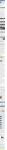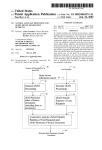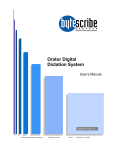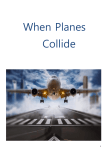Download Computer-Aided Catalan Learning Application
Transcript
Computer-Aided Catalan Learning Application
Toni Sagristà
Final Year Project Report
2006/07
PART 1 of 2
Supervisor: Dr Ehud Reiter
Department of Computing Science
University of Aberdeen
King's College
Aberdeen AB24 3UE
Declaration
I declare that this document and the accompanying code has been composed by myself,
and describes my own work, unless otherwise acknowledged in the text. It has not been
accepted in any previous application for a degree. All verbatim extracts have been
distinguished by quotation marks, and all sources of information have been specifically
acknowledged.
Signed:
Toni Sagristà
Date:
- ii -
Acknowledgements
I would like to thank first and foremost my supervisor, Dr. E. Reiter for his advice and
guidance, that surely helped me during the development of this project.
I'd also like to thank Francesc Alias from the university of La Salle for kindly giving me a
hand with the Catalan text-to-speech. I would also like to give my thanks to Paula, Joseto
and all the others that agreed to become testers of the project. Their feedback has been
both useful and helpful.
Finally, I'd like to thank Paula again for always being there.
- iii -
Abstract
Sometimes learning a new language from scratch using the traditional method (academy,
school...) may become a boring or even a tough activity, specially when the student is on
his first steps and must deal with loads of new vocabulary and grammatical rules.
The Computer-Aided Catalan Learning Application puts the student in a virtual world
where he must manage fully in the target language, performing actions, looking at the
world around, speaking to people, etc. This way the student is forced to wise up in a
motivating user-friendly graphical environment whose purpose is to take the most
advantage of the time. The more motivated the student, the quicker his learning.
Such learning tools are not aimed to replace the traditional methods but to complement
them in the sense that they may help prevent the student's language skills from decaying.
- iv -
Table of Contents
Declaration...................................................................................................................................... ii
Acknowledgements....................................................................................................................... iii
Abstract.......................................................................................................................................... iv
1
Introduction..............................................................................................................................
1.1 Project overview.............................................................................................................
1.2 Objectives......................................................................................................................
1.2.1 Primary objectives..................................................................................................
1.2.2 Secondary objectives..............................................................................................
1.3 Motivations.....................................................................................................................
1.3.1 Interests in NLP......................................................................................................
1.3.2 Getting knowledge on game programming.............................................................
1.3.3 Explore new ways to learn languages.....................................................................
1.3.4 The Catalan language background.........................................................................
1.4 Structure of this document..............................................................................................
1
1
3
3
4
5
5
5
6
6
7
2
Background and related work................................................................................................. 8
2.1 CALL and ICALL systems.............................................................................................. 8
2.1.1 Text-based tutors.................................................................................................... 8
2.1.1.1 ALICE-chan – Japanese................................................................................. 9
2.1.1.2 CALLE – Spanish............................................................................................ 9
2.1.1.3 BRIDGE – German and Arabic...................................................................... 10
2.1.2 Dialogue-based language games......................................................................... 11
2.1.2.1 Spion – An AI Spy Game............................................................................... 11
2.1.2.2 Herr Kommissar............................................................................................ 12
2.1.2.3 A.L.I.C.E. Bot................................................................................................ 13
2.1.3 Graphic-based tutors............................................................................................ 13
2.1.3.1 FLUENT........................................................................................................ 14
2.1.3.2 Ling Worlds................................................................................................... 14
2.1.3.3 Slime Forest Adventure................................................................................. 15
2.2 Game engines.............................................................................................................. 16
2.2.1 Allegro.................................................................................................................. 17
2.2.2 DarkBasic............................................................................................................. 17
2.2.3 Easy Way Game Engine....................................................................................... 18
3
Application design model......................................................................................................
3.1 Functional requirements and use cases.......................................................................
3.2 Non-functional requirements........................................................................................
3.3 Overall system architecture..........................................................................................
3.4 Module design..............................................................................................................
3.4.1 GUI module design...............................................................................................
3.4.2 Language module.................................................................................................
3.4.2.1 Functionalities...............................................................................................
3.4.2.2 Design model................................................................................................
3.4.3 Action module design............................................................................................
3.4.3.1 Functionalities...............................................................................................
3.4.3.2 Design model................................................................................................
3.4.4 Rendering module design.....................................................................................
19
19
21
22
24
24
26
26
27
28
29
29
32
3.4.4.1 Functionalities............................................................................................... 34
3.4.4.2 Design model................................................................................................ 34
3.4.5 Sound module design........................................................................................... 35
4
Implementation and technical issues...................................................................................
4.1 Technical decisions......................................................................................................
4.1.1 Programming language.........................................................................................
4.1.2 Rendering engine.................................................................................................
4.1.3 Language recognition tool.....................................................................................
4.1.4 Lexicon format......................................................................................................
4.2 Implementation.............................................................................................................
4.2.1 Graphical User Interface implementation..............................................................
4.2.2 Natural Language Processing implementation......................................................
4.2.2.1 Using ANTLR for Natural Language Processing...........................................
4.2.2.2 The grammar.................................................................................................
4.2.2.3 The lexical analysis problem.........................................................................
4.2.2.4 The creation of the lexicon............................................................................
4.2.2.5 The spell checker..........................................................................................
4.2.2.6 Semantic analysis.........................................................................................
4.2.2.7 Error feedback...............................................................................................
4.2.3 Action module implementation..............................................................................
4.2.3.1 Tree translation.............................................................................................
4.2.3.2 Action interpretation and action queue..........................................................
4.2.4 Game engine implementation...............................................................................
4.2.4.1 Sprites and animations..................................................................................
4.2.4.2 Entities and scenes.......................................................................................
4.2.4.3 The rendering loop........................................................................................
4.2.4.4 The difference object.....................................................................................
4.2.4.5 Drawing the graphics.....................................................................................
4.2.5 Music and sound...................................................................................................
4.2.5.1 Text-to-speech..............................................................................................
4.2.6 Final implementation notes...................................................................................
36
36
36
37
38
38
39
39
40
41
42
44
46
46
48
48
49
49
51
51
52
52
53
54
55
55
55
56
5
Evaluation and testing...........................................................................................................
5.1 Testing.........................................................................................................................
5.1.1 Reliability testing...................................................................................................
5.1.2 User testing...........................................................................................................
5.2 Evaluation....................................................................................................................
5.2.1 Sentence parsing and error feedback...................................................................
5.2.2 Error and dialogues console.................................................................................
5.2.3 The on-line help....................................................................................................
5.2.4 Platform-independent system...............................................................................
58
58
58
59
60
60
61
61
61
6
Conclusions and future work................................................................................................
6.1 Directions for future work..............................................................................................
6.1.1 Improve the grammar............................................................................................
6.1.2 Adding context to sentence interpretation.............................................................
6.1.3 Extending the lexicon............................................................................................
6.1.4 Referring to entities depending on their position...................................................
6.1.5 Adding more actions.............................................................................................
6.1.6 Path finding...........................................................................................................
6.1.7 Adding scroll.........................................................................................................
6.2 Final conclusions..........................................................................................................
62
62
62
62
63
63
64
64
64
65
Appendix A - User Manual........................................................................................................ 66
A.I Introduction................................................................................................................... 66
A.II Installation and Uninstallation...................................................................................... 66
A.III The Intelligent Catalan Tutor.......................................................................................
A.III.I Run the application...............................................................................................
A.III.II The main screen..................................................................................................
A.III.III Preferences menu – adjust volume....................................................................
A.III.IV Help menu..........................................................................................................
A.IV Tutorial.......................................................................................................................
A.IV.I Basic actions........................................................................................................
67
67
67
68
69
69
70
Appendix B - Mainenance Manual............................................................................................
B.I Introduction...................................................................................................................
B.II Previous requirements.................................................................................................
B.II.I Linux version notes – Important for Linux users....................................................
B.III Installation and Uninstallation instructions...................................................................
B.III.I Windows installation.............................................................................................
B.III.II Linux installation..................................................................................................
B.III.III Uninstall the application......................................................................................
B.IV Building the application...............................................................................................
B.IV.I Building the application in Linux...........................................................................
B.V Dependencies..............................................................................................................
B.V.I Software dependencies.........................................................................................
B.V.II Hardware dependencies......................................................................................
B.VI Hardware requirements..............................................................................................
B.VI.I Disk space...........................................................................................................
B.VI.II Memory requirements.........................................................................................
B.VII Directory structure.....................................................................................................
B.VII.I Source files and packages..................................................................................
B.VIII Known bugs..............................................................................................................
73
73
73
74
74
75
75
76
76
77
78
78
79
80
80
80
80
82
92
Appendix C -
Glossary.............................................................................................................. 93
References.................................................................................................................................... 95
List of Figures
Figure 1: Screenshot of the application............................................................................................ 2
Figure 2: Slime Forest battle.......................................................................................................... 16
Figure 3: The use case diagram..................................................................................................... 20
Figure 4: Architecture diagram....................................................................................................... 22
Figure 5: GUI Module class diagram.............................................................................................. 25
Figure 6: Language module class diagram..................................................................................... 27
Figure 7: Action module class diagram........................................................................................... 31
Figure 8: Rendering model class diagram...................................................................................... 33
Figure 9: View of the error console showing some error feedback................................................. 48
Figure 10: Outside scene background and its difference image..................................................... 54
Figure 11: Tutor's animation sequence........................................................................................... 55
Figure 12: Main window parts......................................................................................................... 68
Figure 13: Movement and errors.................................................................................................... 71
Figure 14: Installation window........................................................................................................ 75
Figure 15: Importing the project...................................................................................................... 77
List of Code extractions
Code 1: Embedding OpenGL into SWT.......................................................................................... 40
Code 2: The Catalan grammar....................................................................................................... 43
Code 3: Possible token definition for Pascal in ANTLR.................................................................. 45
Code 4: Example of lexical analysis for Catalan using ANTLR....................................................... 45
Code 5: Sample code from the lexicon........................................................................................... 47
Code 6: Extract from the actions file............................................................................................... 49
Code 7: Pseudo code of the rendering loop................................................................................... 54
- viii -
Computer-Aided Catalan Learning Application - Introduction
1
Introduction
This introductory chapter tries to give the reader a bird's eye view at the whole project,
without entering in too much detail in any issue, discusses its objectives and goals and
finally presents my motivations for taking it on.
1.1 Project overview
Learning a new language may become a boring or even a tough activity for the student,
who has to deal with loads of new words and new grammatical rules. Traditional computerbased systems for helping people learn new languages (formally called ComputerAssisted Language Learning systems, CALL) just replaced the exercises one can find in
any workbook intended for students learning a language and consisted, mostly, of fill-theblanks or tick-the-correct-answer like exercises. However, there's still a newer set of CALL
systems other than the traditional, called ICALL (which stands for Intelligent ComputerAssisted Language Learning), and that try to put more imagination and find better and
more effective ways to teach a language.
The Computer-Aided Catalan Learning Application is located in the latter set of systems,
and its aim is to immerse the user into a world where everything is designed for helping
him learn the target language (see screenshot of Figure 1). The user will play a role in an
adventure game (I like to call it a language game) where everything is in the target
language, in our case, Catalan; everyone speaks to him in Catalan and even the character
-1-
Computer-Aided Catalan Learning Application - Introduction
he's controlling produces only Catalan speech. This should be at least challenging for the
student and he should feel motivated to advance through the game while he learns, since
games are viewed as intrinsically motivating.
Figure 1: Screenshot of the application
To become fluent in a language, one should exercise both the comprehension (whose
main activities are listening and reading) and the production (which involves speaking and
writing). This application helps the student get a bit used to Catalan with three of them:
listening, reading and writing.
Of course, I don't pretend to say Computer Tutors will replace classroom communication
or real immersion experience, but at least can help submitting a new learning experience.
-2-
Computer-Aided Catalan Learning Application - Introduction
1.2 Objectives
The Computer-Aided Catalan Learning Application abstract objective is basically to
become a helpful tool for language students, specially those that are leaning Catalan. But
there's a very important part that must be taken into account. The application and the
process of learning must appear attractive to the student and he must feel motivated to
use it. That's why the graphical stuff is as important as the error feedback or the spell
checking themselves. Basically, the project aims to build a virtual world where the user can
immerse himself and live in it completely in Catalan. Primary and secondary objectives are
discussed in depth in the following subsections.
1.2.1 Primary objectives
The main primary objective is, basically, to build an application composed by mainly two
parts (the graphical scene and the user interface) with the basic functionality described
below. The user interface must have at least a field that allows the user to input
commands and an output console. The scene must actively react to the sentences the
user type in, as long as their correctness has been checked and ensured. If the sentence
is not correct, then error feedback must be given to the user informing him of what is
wrong.
We can also set as a primary objective the completeness of the graphical engine. Let me
explain myself. Completeness means that anything reacting in the scene must appear
attractive to the user so that using good-looking animations, sequences of animations or
even sequences of actions might be a good practice. Each entity must appear live in the
scene and should have, if possible, at least one idle animation. This is mandatory since a
good-looking scene is deemed to attract the interest of students. The interest for seeing
how the scene reacts to what one types in should keep one's motivation high.
Another important primary objective is to build the application in such a manner that the
language it is actually teaching can be easily changed. It would be great to be able to
adapt the application for teaching languages other than Catalan such as Italian, French or
-3-
Computer-Aided Catalan Learning Application - Introduction
Portuguese. Obviously one can do that given any design, even the worst, but the objective
is to minimize the work needed to port the application to another target language.
1.2.2 Secondary objectives
Secondary objectives mainly consist of additional features that may be included in the
system to improve the user experience and the teaching effectiveness. However, there are
another set of secondary objectives that would imply a radical change in the way the
application is actually working and that could now be classified as future work. These are,
for example, reverting the flow of information, in the sense that it would be now the system
who tells the user what to do and not vice versa (the system takes the initiative, in few
words). Another example for this would imply a graphical interaction between the user and
the scene so that the user would be allowed to perform some actions directly on the scene
(like moving things around with the mouse) and the system would print a message in the
target language describing the action the user just took.
The additional features set as secondary objectives are:
●
Including a help window in the graphical user interface that displays some basics in
Catalan grammar and vocabulary useful for the user to get in touch with the
language.
●
Including speech output so that the user can improve his listening skills too. If this
objective is accomplished, some way to control the volume would be useful. Some
background music may also be included to get a fancier application and enhance
the user experience.
●
Split the output console into two consoles, one for the dialogues the characters
produce and another for the error feedback.
●
Add a goal to the adventure. This means that the adventure game has a goal that
must be achieved to clear it. It would give the user some extra motivation.
-4-
Computer-Aided Catalan Learning Application - Introduction
●
Add a spell checker displaying some candidates in the output console when the
user mistakes writing a word.
●
As long as the project is programmed using Java and Java is a platformindependent language (code is compiled to an intermediate code which is later run
by the Java Virtual Machine), the application should run in both Windows and Linux
systems. It would also be useful to be able to run it on Macintosh systems (from
Mac OS X on) but I won't include it in the secondary goals because I don't have
access to any MAC machine to create the installation for it.
1.3 Motivations
In this section I'll discuss the motivations that brought me to take on this project.
1.3.1 Interests in NLP
In my home university in Barcelona I took a couple of subjects about compilers. They
taught me the basics on building a compiler for a programming language. Actually, the
practical for this subject took the student through the stages involved in building a fullyfeatured compiler for a functional programming language similar to Pascal. Soon I realized
that the same background philosophy could be applied to build a parser for natural
language recognition. Moreover, I think this area is quite interesting and a lot of research
must still be done due to the indeterministic nature of the natural language. Researching
on this field is the only way to get computers being able to understand human language
and, who knows, maybe we could expect programming languages to become much similar
to human language than they are now in the future.
1.3.2 Getting knowledge on game programming
Game programming has always interested me as well. The application takes the form of a
-5-
Computer-Aided Catalan Learning Application - Introduction
very simple adventure game so that most of the concepts involving the development of
such games appear in some sense in this project. Timing control, animations, sequences
of actions, music and sound control and other features are also nice subjects to explore for
me.
Furthermore, I consider I'm not bad at drawing and I think I can create good-looking
graphics and images for the application.
1.3.3 Explore new ways to learn languages
Personally, I really reckon that there must be other ways to teach a language better than
the traditional ones, or, at least, complementary ways to complete the traditional teaching.
Such ways should be more motivating for the student and should get him involved with the
target language. I emphasize this because keeping the student motivated is essential from
my point of view and from my experience as a foreign language student at both school and
academy.
1.3.4 The Catalan language background
The Catalan is a small language in terms of number of speakers. It is reported to have
about 10 million of possible speakers (people who can understand, write and speak it
correctly) spread throughout the territories of Catalonia, the Valencian Country, the
Balearic Islands, the south of France, Andorra, the Aragonese border with Catalonia
(called La franja de ponent) and the Alghero, a town in north-western Sardinia, Italy.
However, the number of regular Catalan speakers is much lower since most of those 10
million persons have the Spanish as their first language. Nowadays Catalan is not being
protected by the Spanish government and it is not even recognized by the European Union
as an official language. So when my supervisor told me I could chose the language my
application would be teaching I didn't think twice. I really think Catalan must be protected
and any initiative to help it is welcome.
-6-
Computer-Aided Catalan Learning Application - Introduction
1.4 Structure of this document
The second chapter of this document aims to provide a broad vision of existing CALL and
ICALL systems, as well as game engines, having a deep view on their functionalities. The
third chapter discusses the design of the application and some important decisions made
referring to it. The fourth chapter provides a deep view of the system itself and its
implementation. It also speaks about relevant technical issues related to the development
of the system. Finally, the fifth chapter provides a detailed look at the testing and
evaluation of the system in relation to the goals described in this chapter and the sixth one
contains the conclusions and some directions and ideas for future work.
-7-
Computer-Aided Catalan Learning Application - Background and related work
2
Background and related work
In this section we'll discuss some related work previously done in this topic. We'll be
discussing existing CALL and ICALL systems trying to classify them depending on their
features and their approach to language learning. The languages and skill levels targeted,
the NLP technology used and the teaching approaches differ widely from one to another.
Additionally, we will also discuss some previous work done in other areas involved with the
project such as game engines.
2.1 CALL and ICALL systems
The purpose of these systems varies from strictly research to strictly teaching passing
through joint goals but this chapter is organized not in terms of purpose but in terms of
type of learning approach, being either text-based tutors, text-based language games or
graphics-based tutors.
2.1.1 Text-based tutors
This section presents some systems that have been influenced mostly by linguistic theory
and that are mostly text-based with no images, both in terms of what the user types in and
how the system prompts and reacts to it. They usually provide conventional kinds of
exercises similar to those one can find in language workbooks, giving some grammatical
-8-
Computer-Aided Catalan Learning Application - Background and related work
feedback. Since such systems are not supported by visual aids, the emphasis is put on the
parser and the lexicon.
Text-based ICALL systems vary widely in goals and methods, ranging in pedagogical
methods from directed tutors to explanatory learning tools.
2.1.1.1 ALICE-chan – Japanese
ALICE is an acronym for Automated Language-Instruction/Curriculum Environment, and
chan is a diminutive suffix in Japanese. It is used for first and second year Japanese
instruction. ALICE-chan is a language-training environment for Japanese that uses NLP
as a basis both for assisting instructors in preparing exercises and for evaluating student
responses to exercises.
The ALICE project mission is to develop a multimedia foreign-language learning
environment that supports the development and evaluation of many different types of
language learning activities. The primary function of ALICE is to be a tool for research in
second language acquisition, with the requirement that the research must be carried out in
the context of normal language-learning activities, not in separate laboratory experiments.
Users need to have only basic linguistic knowledge such as the amount typically presented
in beginning-level language textbooks.
ALICE-chan is modular so that it can easily be adapted to different languages and different
levels of instruction. Changing the system involves changing the grammar rules and
lexicons used by the NLP software. The rest of the software remains the same.
2.1.1.2 CALLE – Spanish
CALLE stands for Computer-Assisted Language Learning Environment and is a prototype
language learning tool. CALLE supports foreign language learning by giving assistance in
understanding and analyzing foreign language texts, such as documents and articles on a
given topic. The system offers a window-based environment in which learners are
-9-
Computer-Aided Catalan Learning Application - Background and related work
presented a text for translation, analysis or some other practical task. Learners can query
text at word or sentence level to morphological, syntactic and semantic information.
CALLE's original language is Spanish at the level of an intermediate college course.
CALLE differs from many of the existing language tutoring systems in the sense that it
focuses not on students' production, but in their comprehension.
2.1.1.3 BRIDGE – German and Arabic
This system was born in the post-cold war era when U.S. Soldiers had to be able to
communicate with both their friends and their foes. Usually, military personnel needing
foreign language skills are usually formally schooled in a classroom setting but later on it is
up to the soldiers to maintain their language level during their off-duty hours. Training
installations have classes for self-study but it was found out that soldier's skills, particularly
production skills, got worse during this advanced training period.
The aim of the BRIDGE project was to develop a way to use NLP to analyze student input
that is not in correct form, analyze multiple grammatical errors in the sentence and analyze
the student's weaknesses and strengths to finally use this information to drive a lesson
progression and remediation. This project was developed fully for German, with a parser
extension to Arabic.
Main features
The BRIDGE is based in multimedia lessons which have to challenge the students in
listening, reading and writing and adapt to student's individual capabilities. A variety of
exercise types are available as building blocks for lessons. These include multiple choice,
point-and-click on a graphic, fill-the-blanks, free responses and sorting text items under
appropriate columns. Students receive feedback on the correctness of their exercise
types. This feedback is produced as a result of those exercises sent to the natural
language processor. Errors are classified into primary or secondary depending on their
relevance. The progression from one exercise set to another can be in a fixed sequence or
- 10 -
Computer-Aided Catalan Learning Application - Background and related work
based on the student's performance.
There is also an on-line help which is available to the student from a drop-down menu
item. This provides explanations of the tutor's capabilities and information on exercise
procedures. For vocabulary help, there is a German-English dictionary that can be
accessed either alphabetically or through search items.
2.1.2 Dialogue-based language games
This section covers the systems that link the text-based nature of systems discussed in the
first section of this chapter and the graphic nature of the tutors discussed in the next
section. These are dialogue-based language teaching games. Their main goal is to give
students conversation-like practice in the target language. We will also discuss some
system whose aim is not teaching but that can be used for that purpose too. They are all
systems based mainly on text, like those in the first section, but some use the convention
of a mistery scenario to constraint the dialogue, following the model of old commercial
electronic adventure games, and the scenario exposed limits the language expected of
students and simplifies the job of the natural language processor. Others, backed with
powerful and compete databases, just offer general conversation about any topic. None
has the linguistic theoretical considerations of the tools discussed earlier.
Notable in the dialogue-based tutors is the creative use of game conventions both to
achieve pedagogical goals and to reduce computational complexity. For example most of
those systems labels as forbidden to students those words that are not available in the
lexicon and semantic network.
2.1.2.1 Spion – An AI Spy Game
Spion is a German-language adventure game for college language students, first
programmed in 1981. Its designers intended to use its parser
- 11 -
as a platform for the
Computer-Aided Catalan Learning Application - Background and related work
development of more extensive and more sophisticated tutorial German parsers. Although
Spion and its daughter versions were indeed used by many college students of German,
the program's phrase-structure-based syntactic element and its lexical-semantic element
ultimately proved impractical for further development.
A syntactic parser and a semantic network are the basis of Spion, whose plot concerns
spies in the East and West Berlin of pre-unification Germany. To play the game, students
communicate by means of written commands or requests to the spy, Robotky, who
describes events and objects through messages on the screen (with place names and
locations of the real Berlin). The player must question Robotky for information, move him
to various locations and tell him what actions to take. To win, the player must find secret
information in a West Berlin chocolate shop, cross the border into East Berlin, exchange
information with Frieda, a second spy, for other information, and return to the spy master,
Max. Spion lacks a visual graphics context so that all the information the student can deal
with is given by any of the characters as a text.
2.1.2.2 Herr Kommissar
Herr Kommissar (“Mr. Inspector”) is a German-language intelligent computer-assisted
language learning environment hiding a role-playing detective game. On entering Herr
Kommissar's microworld, intermediate German students assume the identity of a visiting
police inspector asked to solve a murder mistery by interrogating five simulated Germanspeaking suspects.
Immersed in this task, the learner has the experience of carrying on a natural dialogue,
free from constraints on style or subject matter, entirely in the target language. Behind the
scenes, however, Herr kommissar uses a full-functioned natural language processing
(NLP) system to holding up the simulated conversation.
●
Lexical analysis: The game looks up each word of the input in its on-line German
lexicon and corrects most misspellings. When the word simply does not exist in the
lexicon Herr Kommissar specifies the word was not found
- 12 -
Computer-Aided Catalan Learning Application - Background and related work
●
Syntactic analysis: The game performs a full-sentence parse on the learner's
input. This parsing covers most aspects of basic and intermediate German
grammar. If during the syntactic analysis one or more errors are detected, Herr
Kommissar identifies the problem to the user and continues the conversation.
●
Semantic interpretation: Herr Kommissar then maps the results of the lexical and
syntactic analysis onto an internal model of the input's meaning. Semantic
interpretations and error detection are done in this stage, such as the use of the
verb drink with a non liquid object.
●
Response formulation: The results of this check are then projected onto a new
semantic structure and finally a response is generated.
2.1.2.3 A.L.I.C.E. Bot
The A.L.I.C.E. (Artificial Linguistic Internet Computer Entity, which is different from ALICEchan discussed in section 2.1.1.1) is a free natural language artificial intelligence chat
robot from the A.L.I.C.E. Artificial Intelligence Foundation. The software used to create
A.L.I.C.E. is available as open source. A.L.I.C.E.'s Alicebot engine utilizes AIML (Artificial
Intelligence Markup Language) to form responses to your questions and inputs. It is a
project with hundreds of contributors worldwide.
Although it is not a teaching-purpose project, the Alicebot may also be used by English
students wishing to practice English conversation.
2.1.3 Graphic-based tutors
This section presents systems that seek to integrate language with the physical, visual
world that is its context. That world is represented mainly by computer graphics and
digitized sound. Some of the earlier discussed systems used static graphics but they did
not react to student's input. In contrast, we'll discuss now systems where graphics are an
essential part of the learning experience and they are used to create micro worlds in which
- 13 -
Computer-Aided Catalan Learning Application - Background and related work
animated objects respond to requests, descriptions or actions by the student. These
systems are shaped by theories of language learning that stress engagement in
motivating, authentic communicative activity.
Those systems described in this section use various communicative approaches to
language teaching, whose common premise is that language is best learned by using it to
solve authentic and interesting problems. Moreover, most of the systems presented here
are in an unfinished status, so that little information about their effectiveness is provided.
2.1.3.1 FLUENT
FLUENT is a complex conversational intelligent CALL system that presents many options
for tutorial strategies. Its objective is to provide one essential form of foreign language
learning experience. It offers conversation in the target language, uninterrupted by
discussions of grammar, use of first language and difficulties of other students. Because
conversation relates to situations, typically with visual components, the medium of
language interaction in FLUENT is tightly integrated with a visual medium consisting of
partially animated graphics under shared control of the tutor and student. A scene in fluent
typically consists of a set of graphics which can be commented on states of objects by the
user or also on relevant actions. For example, in the kitchen scene, the user can either
type in sentences like the cup is full or pick up the cup.
2.1.3.2 Ling Worlds
The central problem addressed by this research project was to design a computer assisted
language instruction system that could help beginning language learners develop their
comprehension abilities. Ling Worlds is an instructional system that involves the student in
solving communicative problems interactively with the system. The student participates in
problem-solving simulations that allow the student to manipulate objects in a physical
scenario or micro world. Information about the problem to be solved and information about
the micro world are given orally in the second language. Metalevel commentary by the
tutor is also in the second language. The teaching intervention in these simulations can
- 14 -
Computer-Aided Catalan Learning Application - Background and related work
vary from highly directed tutoring, where the tutor issues directions for action, to coaching,
to purely student-controlled exploration. Ling Worlds uses dynamically generated speech
from a digitized phrasal lexicon to produce its side of the tutor-student dialogue. The
student's part of the dialogue consists of acts in the micro world.
The pedagogical model behind Ling Worlds requires many small problem-solving
environments as well as many simple tutoring control strategies.
An example scene in Ling Worlds is called Provisioning the lifeboat. In this simulation the
student is faced with the nonlinguistic task of provisioning a lifeboat before an ocean liner
sinks. The computer displays an introductory animation showing an ocean liner colliding
with an iceberg. A sample oral narrative accompanies the animation: “Your ship has hit an
iceberg. It is sinking.” An on-deck scene of equipment and people near a lifeboat is then
presented. At this point, the student interaction begins. In tutoring mode, the system
directs the student actions through spoken language and the student responds to the
instructions by pointing at or dragging objects with the mouse. In exploratory mode, the
student can use the mouse to single-click objects and hear their names or double-click
objects to hear a linguistic description of their locations in relation to another object.
Finally, the coaching mode uses a game format with oral commands that direct the
student to locations of provisions an equipment needed to stock the lifeboat successfully,
but the system does not otherwise intervene.
2.1.3.3 Slime Forest Adventure
The Slime Forest Adventure is a classic role-playing game which is basically intended to
learn the Japanese alphabet. Actually it can teach effectively both Katakana (Japanese
use it for writing foreign words) and Hiragana (used for writing Japanese itself, in
combination with Kanji chinese characters). Since it is not teaching Japanese grammar,
this application does not contain any NLP module like most of the existing languagelearning applications do. The teaching method is simple. The student must wander around
the virtual world, trading and buying items as in any other role game but it is in the fights
when the student practices and learns the Japanese alphabets.
- 15 -
Computer-Aided Catalan Learning Application - Background and related work
Figure 2: Slime Forest battle
The student must fight and beat the bad guys, the slimes, and to achieve that purpose the
Hiragana and Katakana are used in a very ingenious way. Every time the character is to
strike, a Japanese character appears over the target slime(see Figure 2). Then the user
must write its pronunciation translation (usually no more than three letters) and hit the
enter key. If the answer was correct, the character will strike the poor slime. Otherwise, the
correct translation will appear over the character's head so that the user can type in the
right letters. In battles time is crucial, since the slimes don't cease to attack the character
so the quicker the user the lower the damage he receives.
2.2 Game engines
A game engine is the core component of any computer videogame or other interactive
application with real-time graphics. It provides the underlying technology, simplifies
development and often enables the game to run on multiple platforms such as game
consoles and desktop operating systems such as Linux, Mac OS X and Microsoft
Windows. The core functionality typically provided by a game engine includes the
rendering engine (for rendering 2D or 3D graphics), the physics engine or collision
- 16 -
Computer-Aided Catalan Learning Application - Background and related work
detection, sound, scripting, animation, artificial intelligence, memory management and
threading. The process of game development is usually economized by in large part
reusing the same game engine to create several different games. In this section we could
now start to speak about brand-new game engines1 such as the Quake III Arena engine,
but in relation to this project it would be pointless. However, we will shortly describe some
libraries or game engines that are nearer to the scope of this project, and that offer some
similar functionality that the one built during its development.
2.2.1 Allegro
Allegro is a game programming library for C/C++ developers distributed freely, supporting
the following platforms: DOS, Unix (Linux, FreeBSD, Irix, Solaris, Darwin), Windows, QNX,
BeOS and Mac OS X. It provides many functions for graphics (including sprites, vector
drawing, color palettes and text management), sounds (supports midi and wave formats),
player input (keyboard, mouse and joystick) and timers. It also provides fixed and floating
point mathematical functions, 3D functions, file management functions, compressed
datafile and a GUI.
Allegro is a recursive acronym and stands for Allegro Low LEvel Game ROutines .
2.2.2 DarkBasic
DarkBasic is a game engine written in C++ and that makes use of DirectX. It is basically a
basic compiler with some fancy and useful add ons that make the task of programming a
game easier. It supports both 2D and 3D graphics, it incorporates primitives to control
animations and sounds and, although it has been used to create some commercial games,
its most extended use is to create game prototypes.
1 Check www.devmaster.net/engines/ for wide information about the newest 3D engines available.
- 17 -
Computer-Aided Catalan Learning Application - Background and related work
2.2.3 Easy Way Game Engine
The Easy Way Game Engine is a last generation open-source Java game engine. It is
written in Java but, as its web claims, it can reach performances similar to 2D game
engines written in C. It is based in the LightWeight Java Gaming Library (the same one
used by the Computer-Aided Catalan Learning Application), which is a professional
binding of OpenGL, OpenAL and other cross-platform libraries to Java.
It is a multi-platform game engine (can run on Windows, Linux and Mac), and its main
principle is to keep it simple to use. It provides sprite management, collision detection and
rendering and data loops.
- 18 -
Computer-Aided Catalan Learning Application - Application design model
3
Application design model
Since the Computer-Aided Catalan Learning Application is a complex system with several
components interacting together, it is necessary to have an initial view on how the project
works, without entering in too much detail. Each one of these components has its own
architecture and purpose within the application. In this chapter we'll discuss the overall
system architecture (what are the components and how they work together) and then we'll
have a closer view at the design of each of the modules.
3.1 Functional requirements and use cases
As defined in requirements engineering, functional requirements specify specific behaviors
of a system. They define the internal workings of the software, that is, the calculations,
technical details, data manipulation and processing, and other specific functionality that
show how the use cases are to be satisfied. In our case, since the system is mainly
focused on teaching a language using a graphical game as a vehicle, the use case
diagram is quite straightforward. Practically the whole system is hidden behind the graphic
scene and one simple use case like “type in sentence” (see Figure 3 below) can actually
be encapsulating a lot of functionality. Usually use cases are to match functionalities
accessible through the GUI, and in our case the GUI is only destined to take in user inputs
in form of text, to display the help and to show some error feedback.
●
Type in sentence – This use case is actually hiding most of the system
- 19 -
Computer-Aided Catalan Learning Application - Application design model
functionality. The user may type in any kind of sentence in Catalan in the input field.
Then, either the graphical scene will react to what the student typed in or some
error feedback will be produced by the system and shown in the error console. This
use case is actually highly complex since when the user types in a sentence a long
process starts, beginning by the parsing of the sentence. This sentence must go
through the lexical analysis (divides the sentence into tokens, each one with its
type), the syntactic analysis (applies a grammar to the outcome of the lexical
analysis and build a tree) and finally to the semantic analysis, which parses the tree
and looks for semantical incoherences. This process may have been produced
some errors. If so, they are given to the error processing module which will list them
to the user. Otherwise, the tree is sent to the action module in order to update the
scene.
●
Check errors – The user can always scroll up and down the error console in order
to have a review of his grammar or spelling mistakes.
Figure 3: The use case diagram
●
Check help – The user must be able to check the on-line help if he needs some
kind of guidance on the Catalan language.
- 20 -
Computer-Aided Catalan Learning Application - Application design model
●
Control volume – Finally, the user must also be able to control the volume of the
voices that the application plays.
3.2 Non-functional requirements
The most important non-functional requirements that have been set are listed below:
●
The on-line help must be short, simple and useful.
●
The system must be able to run in both Windows and Linux systems.
●
The system must be able to run in old machines, and 2D graphics will be used,
trying to keep resource consuming at the minimum possible. See maintenance
manual for more details on system requirements.
●
The graphical user interface must also be very simple, and must not overshadow
the game scene.
●
The system response time (time the system needs to update the scene or produce
error feedback after the user types in a command) must be the shortest possible. It
must never be longer than 0.5 seconds. This requirement must be ensured at all
costs. Otherwise, execution fluency may be affected and the overall feeling the user
gets may weaken.
●
Loading time between scenes must also be kept short if possible.
●
It must be possible to change the target language (the language the application is
actually teaching) easily. This must be achieved by building the application
modularly and its objective is to keep the application easy to maintain at all costs.
●
All the software resources used (libraries, programs -IDE-) must be freely available
and, if possible, open source. This is a tough decision, but I think it is always better
to rely on free open source software that can be checked and fixed if anything goes
wrong. Another reason is that I don't really like to pay for something when I know
- 21 -
Computer-Aided Catalan Learning Application - Application design model
there is another similar solution which is as good as the proprietary one but free.
3.3 Overall system architecture
The application is composed by several modules that work together but that may also be
replaced by other implementations intended for doing the same job. The Figure 4 below
shows the main modules and their interaction. If you keep following the lines you'll trace
the way that input string data takes to be converted into either an error output message or
a scene update.
Figure 4: Architecture diagram
As you can see in the Figure 4 there are four main modules: the GUI module, the
Language module, the Action module and the Rendering module. Finally, there is one last
- 22 -
Computer-Aided Catalan Learning Application - Application design model
module which is quite small, the Sound module, but does not appear in the diagram.
I used the module separation approach which is based on component functionality
(elements contributing to the main general functionality are in the same module) because
this is a way to keep the whole system organized and structured, and it permits to build
scalable systems (each module is scalable as a unit of functionality so that it is possible to
add more features or functionalities to one module without the other ones noticing) and
reduces further efforts in maintenance. Also, keeping the system structured and modular
helps bug fixing be easier.
Now each module will be discussed separately in terms of how it communicates with the
others so that the reader can understand the overall architecture and what are the units of
information the modules are managing and passing forward.
●
The GUI module is the GUI itself and is aimed to control all the necessary widgets
in the main application window and the other dialogue shells such as the volume
window or the about window. It is to be responsible for gathering the user input data
and for passing it to the language module and for triggering its parsing and, at the
end, it must also write in the dialogue console and shows error feedback in the error
console. This module must ensure the usability of the system since it is a key point
in any application designed for any kind of end-user.
●
The Language module should contain the sentence parsing and the lexicon
parsing. The sentence parsing should use the lexicon parsing as a tool for parsing
user input strings. It gets the user input data from the GUI module, and takes it
through a process that will produce the syntactical tree of the sentence as an
outcome. Then it is passed to the Action module.
●
The Action module, as said, should the tree and convert it into something
“understandable” for it. This step would allow the system to be independent from
the language module, so that if the target language must be changed, only some
parts of the Language module and this last step should be modified. The Action
module, basically, is the module that contains the queue of actions that is populated
using the results of the conversion of the tree. Then, those actions are sent to a
- 23 -
Computer-Aided Catalan Learning Application - Application design model
functional unit called Scene Controller, which is the link between the Action module
and the Rendering module.
●
The Rendering module is thought to control everything that is in the scene. As you
can see in the Figure 4, there are two clearly differenced parts in this module, the
Scene Controller and the Scene Rendering. The Scene Controller takes the output
of the previous module as an input and uses it to “make things happen” in the
scene. The Scene Rendering is basically in charge of drawing the scene in the
canvas of the GUI module.
●
Finally, the Sound module is a very small piece of software which contains the
functionality needed to play both wave and midi files. It is in charge, obviously, for
controlling the musics and sounds played during the application execution.
3.4 Module design
This section will discuss in depth each one of the modules that compose the system. All
the class diagrams shown in this section are UML design diagrams. Specification
diagrams are in all cases quite similar to the former ones, with some minor differences
arising from the normalization process. Those differences are not substantial enough to
show those diagrams in this document, and, I consider, attaching them would be a waste
of space and time. Moreover, only the most important operations and attributes are shown
in each object. Otherwise, some diagrams would not display correctly due to page size.
This section will also discuss and give arguments explaining the design decisions and
issues taken, and why have they been taken.
3.4.1 GUI module design
This is a quite simple and straightforward module, whose objective is only to control and
- 24 -
Computer-Aided Catalan Learning Application - Application design model
build the graphical user interface using the SWT2 library.
The decision to include an Operating System driven Graphical User Interface was not
easy. Actually, most current games do not use the Operating System libraries to build their
interfaces, but they build their own customized ones. However, this is not just a game but
also a learning tool, which has some special requirements. First, it must display large
amounts of text in form of both dialogues and error feedback. Second, some kind of help
must also be displayed in order to aid the student through its Catalan journey and, in
addition, the student must be able to navigate freely through these help pages. It seems
pretty obvious, then, that for achieving this purpose there is no better technology than
HTML. For all these reasons I decided to embed the game scene in a window depending
on the operating system “standard look'n'feel”, having some useful and necessary widgets
surrounding it.
Figure 5: GUI Module class diagram
The EntryPoint class acts only as an entry point to the application. This one triggers the
MainApplication which is responsible for coordinating the creation of the main window
and the parsing of the lexicon3. The BuildShell builds the main window and should
2 Standard Widget Toolkit, from the Eclipse project (http://www.eclispe.org).
3 The lexicon is parsed just once at the application startup.
- 25 -
Computer-Aided Catalan Learning Application - Application design model
initialize all the widgets and menus. It would be also responsible for creating and initializing
the help browser and for setting up the scene canvas. As you can see, the relation
between the classes is only a usage relation since all of them are singletons.
The design idea in this module is one controller per view (usually a view is a window of the
GUI). Actually, there is only one view in the application (the main window) and every
functionality can be accessed from there. In this case the controller is the BuildShell and it
deals with usability aspects, which are quite important in any application of this kind. I tried
to keep the GUI simple, easy to use and effective.
3.4.2 Language module
Since the importance of this module in the whole project is quite high, this section is
divided into two subsections. Firstly we'll be speaking about the functionalities that have
been added to the module and those that have been discarded, explaining the reasons for
doing so. Then, we'll have a close look at the final design itself, explaining some important
issues concerning the planning and design of this module.
3.4.2.1 Functionalities
The main goal of the Language module is to provide the system with a reliable NLP
system for a basic subset of the Catalan language. Its functionality has been split into
three separate stages: The lexical analysis, the syntactic analysis and the semantic
analysis. This has been done so because it's the way humans use to do syntactic analysis
of a phrase and it is the approach used by linguistics and most NLP systems. However,
the actual things the parser checks may vary from one system to another. Actually, this is
the same approach used by compiler designers when they design and develop a new
compiler. The process of compiling a source code to machine or intermediate code has a
lot of similarities with the process carried out to “understand” a sentence and to update the
scene.
The lexical analysis just splits the input sentence into a sequence of tokens and typifies
- 26 -
Computer-Aided Catalan Learning Application - Application design model
them, this is, assigns a predefined type to each of them (noun, determiner, transitive
verb...). The output of the lexical analysis is used as input to the syntactic analysis, which,
using a grammar (more details on the grammar can be found in the chapter 4), builds an
AST (Abstract Syntax Tree) which is the syntactical tree of the sentence. Thus, we get a
tree which is similar to those that we were taught at school. Finally, and since the sentence
may be grammatically correct (well built) but may not actually make sense, a final stage
called semantic analysis is added. This basically go round the tree checking for some
grammatical and semantic issues such as gender/number concordance, preposition usage
or verb time. All of this stages may produce errors, which are to be then sent back to the
user in the form of error feedback.
3.4.2.2 Design model
This is also a module that basically contributes with functionality. This means that classes
are rather used by other classes (actually, most of the classes in this module are deemed
to contain pieces of functionality that, joined with the others, produce a higher functionality
unit which is the module itself) than contained in aggregations or inheritance hierarchies.
Figure 6: Language module class diagram
- 27 -
Computer-Aided Catalan Learning Application - Application design model
The main object of the module is the LanguageRecognitionManager, which is intended
to act as an interface class through which the rest of the application should access the
parsing facilities. It uses the classes CatalanParser (generated by the ANTLR from a
grammar)
and
the
CatalanLexerModified,
which
communicates
with
the
LexiconManager in order to look up words in the lexicon. The LexiconParser parses the
lexicon, and builds a map with Word objects, each one representing an entry in the
lexicon. Finally, the two classes at the bottom provide the functionality of the spell checker.
As you can see most of the relations between classes are usages, which is normal due to
the fact that most of those classes are actually singletons (classes with only one instance
in the whole system) whose methods are static.
This module illustrates perfectly the design principle chosen for designing the responsibility
allotment. As you can see, the functionality responsibilities of this module are shared
between all the classes, owning each one of them a very particular and independent piece
of “work to do” to achieve the final result. I chose this approach rather than putting it all in
the same class or in two classes (i.e. Analysis and Parsing) because it helps keep the
application structure modular, organized and built with replaceable pieces. You may want
to change, for example, the way you parse the XML lexicon. This means you don't have to
throw away the existing LexiconParser (which uses the commons-digester library from
the Jakarta project) but provide another implementation for it. The same thing may happen
with the other classes, you may want to change,for example, the semantic analysis but
keep the lexical and syntactic the same. This is the main advantage this design approach
provides. Moreover, it also helps in maintenance easiness and bug finding and fixing.
3.4.3 Action module design
The Action module is the one that controls everything that happens in the scene. It is in
charge of translating the tree that comes from the Language module into a data structure
understandable for the rest of the components of this module so that it can be treated and
- 28 -
Computer-Aided Catalan Learning Application - Application design model
processed.
3.4.3.1 Functionalities
This module is maybe the cleverest in the whole system. Its basic functionality is to
translate trees into sequences of actions. The principal decisions were made on
determining what is translated into actions and what is not, since the language module is
much more generic and can parse any kind of sentence whose words are in the lexicon.
However, the step taken in this module implies that the scene must actually support the
actions specified in the sentence in order to update correctly. So, the key point is that
adding words to the lexicon to extend the range of language covered is a straightforward
task, but adding action support to the new language may imply a lot of effort (means new
actions, new graphics, new animations, new scene entity behaviours...). Hence, a set of
actions were predefined at the planning stage of this module so that the system would
allow anything to be parsed by the language module (as long as the lexicon covered it) but
only a particular set of actions would actually be translated by the action module in order to
be processed by the scene. Some of these actions are open, close, run, walk, speak, ask,
look, behold, push and move. More information about technical issues and implementation
aspects bout this can be found in the chapter 4.
3.4.3.2 Design model
The object ActionModel is a generic class that can represent any action to be taken in the
scene. It has an action type (which actually bears the information of the action itself) and a
set of modifiers and attributes. Most of these attributes are Identifiers. An Identifier
represents a nominal syntagm, must have a noun (which is the core of the syntagm) and a
set of adjectives or modifiers. As you can see, the object Word appears in this module
again since it is one of the links between the Language module and the Action module.
The class that does the translation job, from a tree to a list of ActionModels, is the
ActionTranslator. This translation may eventually produce some OutputMessages,
which are messages that are to be displayed in one of the two consoles.
- 29 -
Computer-Aided Catalan Learning Application - Application design model
Finally, we've got the SceneController, which is the class that actually interprets and
takes the actions. This class speaks to the entities of next module, the Rendering module,
and contains a queue of ActionModel. These ActionModels must be processed one at a
time by the SceneController, in order, so that the scene updates properly.
- 30 -
Computer-Aided Catalan Learning Application - Application design model
Figure 7: Action module class diagram
- 31 -
Computer-Aided Catalan Learning Application - Application design model
3.4.4 Rendering module design
The Rendering module, at its time, contains the necessary infrastructure to keep the scene
up to date. It contains the classes that drive and steer all the entities appearing in the
scene, and, in addition, it also holds the class which implements the main rendering loop.
This loop is executed in a separate thread, so that it keeps executing without worrying
about the other modules processing.
- 32 -
Computer-Aided Catalan Learning Application - Application design model
Figure 8: Rendering model class diagram
- 33 -
Computer-Aided Catalan Learning Application - Application design model
3.4.4.1 Functionalities
Actually, this module can be considered as the game engine. It is an own, personalized
and totally adapted to the system needs game engine. It does exactly what the application
requires, no more. This engine offers sprite, animation and animation sequence (sequence
of animations that are to be displayed in a row) management, background and entity
support, user collision support (means that there's a mechanism to define where the user
can and where the user can not step on, defines “forbidden” zones in the screen. It is done
via the Difference object, see chapter 4), and an automated mechanism to control the
scenes. However, it does not support entity collision (usually a useless functionality in
adventure games, where the character is not controlled directly by the player) or path
finding (this would have been a very interesting feature to be added, but due to a lack of
time the character's movement is based in straight vectors).
I chose to build my own engine because the existing engines usually provide too much
functionality or are too much complicated to create a game of this scope. Moreover, writing
my own engine allows me to adapt it totally to the application's requirements, and not vice
versa.
3.4.4.2 Design model
The Rendering model class diagram shown in the Figure 8 has been highly simplified due
to space reasons. The DrawScene is an abstract object that represents any scene. Each
particular scene is represented by a class extending DrawScene. The SceneRendering
class contains at all time a reference to a DrawScene. This reference may change every
time the scene that is being displayed changes. It is the class SceneRendering that
implements the main rendering loop as an asynchronous execution thread.
Every concrete DrawScene contains a vector of Entities, which are actual objects or
things that appear in the scene. Anything which is to be drawn in the scene is an Entity.
There is a class hierarchy hanging from entity, so that we can have Openable entities,
Takable entities or LivingEntities.
- 34 -
Computer-Aided Catalan Learning Application - Application design model
The Inventory and InvObject objects are used to manage the inventory and the objects
that are in it. The rest of the classes, Sprite, Animation, AnimationSequence and the
interface MotionEntity are used as a low-level support to manage the graphical
environment in the scene, to represent a graphic (sprite) an animation or a sequence or
animations.
3.4.5 Sound module design
This module contains only two classes, so its design is quite straightforward. The class
WavPlayer is used to play wave sound files, and the MidiPlayer, obviously, is used to
synthesize midi sound files. Basically, the former is used for the speech voices and is to be
triggered from the Action module and the latter is used for the background music and is
triggered by a scene itself (class inheriting from DrawScene) when it is initialized. Actually
it would usually be part of the game engine, but here it appears as a separate module
because it was designed late in the development process as an “extra” feature.
- 35 -
Computer-Aided Catalan Learning Application - Implementation and technical issues
4
Implementation and technical issues
The previous chapter provided an overview of the project, introducing the modules
involved and their expected functionality. In this chapter we'll try to give the reader a depth
and wide view on how the system was done, detailing procedures, specific design
decisions taken at later stages and implementation issues and we will be arguing why
some technical and implementation decisions were taken and what were the possible
alternatives.
We will start discussing some important technical issues such as the programming
language used and the existing libraries that helped achieve our purpose with this project.
Then, we'll have a closer view at the system itself, detailing important classes, methods,
functions and other relevant implementation decisions.
4.1 Technical decisions
This section argues some technical decisions made mostly at the beginning of the project,
explaining the choice between several technology options.
4.1.1 Programming language
At the very beginning of the project, two alternatives were considered on this matter. Using
an object-oriented programming language (such as Java or C++) or using the Adobe
- 36 -
Computer-Aided Catalan Learning Application - Implementation and technical issues
Flash4 technology. I chose to use a conventional programming language because the
Adobe Flash is proprietary software and I had to pay if I wanted to use it. Moreover, I do
not have any experience with it and I don't really know what it can offer.
Once decided the Computer-Aided Catalan Learning Application would be developed
using a conventional programming language, the question of “which one?” came. The first
indispensable requisite was that it had to be object-oriented. Amongst them, the two most
important, Java and C++, were chosen. The main features that must have a good
programming language to write a game are, basically, that it must allow the user to control
threads of execution easily, it must have access to some rendering engine, it must have
easy access to some sound library and finally, in our case, as I said, it must be objectoriented. If we look at Java and C++ we see that both of them have the features described
above. However, the main difference between them is that Java is a multi platform
language (since it is compiled to an intermediate code which is then executed by the JVM),
so that it should work correctly over any system. One of the non-functional requirements
for this project is that it must run on both Windows and Linux systems, so the one that had
to be chosen was clear. Moreover, the author has larger experience in Java programming
than in C++.
4.1.2 Rendering engine
The rendering engine is the piece of software (usually a library) which provides the
functionality of drawing graphics to a particular section of the screen. In our application this
is a crucial element, since a bad choice may become a performance bottleneck for the rest
of the system functions. Actually, since the beginning, only one rendering engine was
considered. OpenGL is a cross-platform high performance 2D/3D API and it is used in
several commercial applications and games, so that its reliability and performance are
largely ensured. It was initially written for C++, but the LWJGL5 provides Java developers
access to high performance cross-platform libraries, among them, OpenGL.
4 http://www.adobe.com/products/flash/
5 Stands for Lightweight Java Gaming Library. For more information visit http://www.lwjgl.org.
- 37 -
Computer-Aided Catalan Learning Application - Implementation and technical issues
OpenGL competes with Direct3D, which is part of Microsoft's DirectX6 API. Direct3D is
only available for Microsoft's various Windows operating systems, so it was ruled out since
the beginning. However, performance tests comparing the two solutions are always hard
to be reliable, since loads of other elements are involved in the process, such as the
graphic card or the system memory.
Referring to the game engine, after considering various solutions, I decided I didn't really
need them, since the features they offered, although great, were too much for the
Computer-Aided Catalan Learning Application, since it just needs animation management
and some other particular features useful for adventure games. Moreover, writing my own
engine would allow me to design it to adapt completely to my purposes. I didn't even
consider using some of the most used engines nowadays such as the Quake III engine
(released under the GPL recently) or the Unreal Tournament one.
4.1.3 Language recognition tool
The two most important language recognition tools at the moment for the Java platform
are ANTLR7 (Another Tool for Language Recognition) and JavaCC8 (Java Compiler
Compiler). As long as I know, both of them are quite similar in functionality, both of them
are parser generators and are extensively used in the creation of compilers for
programming languages. As I had been using PCCTS9 (Purdue Compiler Construction
Toolset), the earlier C version of ANTLR, previously, I decided to choose it only because of
my previous knowledge, which would presumably save me time on research and learning.
4.1.4 Lexicon format
There is not much to say about the choice of the format that I would use for the lexicon.
XML10 (eXtensible Markup Language) was always the first and only option. It is great to
6
7
8
9
10
http://www.microsoft.com/windows/directx/default.mspx
http://www.antlr.org
https://javacc.dev.java.net/
http://www.antlr.org/pccts133.html
http://en.wikipedia.org/wiki/XML
- 38 -
Computer-Aided Catalan Learning Application - Implementation and technical issues
store structured data, and the format may be completely customized. In addition, there is a
broad variety of solutions to parse XML files which make the task of writing a parser to
load a file quicker and easier. Actually, my previous experience with the commons-digester
library from the Jakarta project added another good reason to the choice.
4.2 Implementation
This section will discuss how the technologies mentioned above were used to realize the
design and satisfy the project requirements. Also, the problems encountered while
implementing and the possible solutions, as well as the decisions made, will be covered.
Documenting the implementation of a software system in detail is always a tough work that
must be faced carefully. This section, however, is not intended to be a detailed description
of the software developed, but it should highlight the most important issues concerning this
topic.
4.2.1 Graphical User Interface implementation
In order to build the Graphical User Interface for the application, the most serious problem
I had to face was to find a way to embed an OpenGL scene from the binding to Java
offered by the Lightweight Java Gaming Library into an SWT11 widget. SWT is an open
source widget toolkit for Java designed, unlike Java Swing12, to provide efficient, portable
access to the user interface facilities of the operating systems on which it is implemented.
So, back to the problem, I could not find any example anywhere of an OpenGL scene
embedded in an SWT application, so that I decided to explore it myself. Finally I found out
that I could actually achieve it by creating an object GLCanvas and then setting the context
to the OpenGL binding to this canvas.
11 http://www.eclipse.org/swt/
12 http://java.sun.com/docs/books/tutorial/uiswing/index.html
- 39 -
Computer-Aided Catalan Learning Application - Implementation and technical issues
Composite comp = new Composite(shell, SWT.NONE);
comp.setLayout(new FillLayout());
GLData data = new GLData ();
//We use double buffering strategy
data.doubleBuffer = true;
canvas = new GLCanvas(comp, SWT.NONE, data);
canvas.setCurrent();
try {
GLContext.useContext(canvas);
} catch(LWJGLException e){
e.printStackTrace();
}
Code 1: Embedding OpenGL into SWT
For the rest of the GUI, all widgets are organized into groups, having 3 groups in total: two
in the right pane, the Hints and Help and the Inventory, and one at the bottom, the
Dialogues/Output console. The Hints and Help group contains a Browser object, which
creates a browser window using the Mozilla rendering engine. The user can navigate
freely through pages (the typical 'back' and 'forward' buttons are provided), but every time
the displaying scene changes, the content of the help also changes in order to adapt better
to the vocabulary and actions involved in the current scene.
Finally, the class BuildShell contains a set of public methods other than the one used to
initialize the main window, that are intended to be used as external widget-state modifiers.
For example, there is a method that sets the browser page, or another one that writes
something in one of the two consoles in a particular format (usually dialogues and error
feedback are the two elements that are to be written in consoles). This way, the rest of the
application can access those methods and interact with the few elements that are in the
GUI.
4.2.2 Natural Language Processing implementation
The Natural Language Processing system (Language module) is, together with the action
module, the core of the application. In order to build this module, as explained before, the
ANTLR library has been used, and it turned out that it worked pretty fine.
- 40 -
Computer-Aided Catalan Learning Application - Implementation and technical issues
4.2.2.1 Using ANTLR for Natural Language Processing
The decision of using a parser generator such ANTLR for a NLP and not developing it
from scratch was a tough decision, but at last, and due to time restrictions, I was forced to
use one of these tools. Probably, if I had not, I would still be programming this module at
this time. The main problem is that all these parser generators like ANTLR or JavaCC are
intended to create programming language compilers. Programming languages are slightly
different from natural languages in several senses. The most important, probably, is that
they are deterministic, while the natural languages are not. This means that programming
languages can be recognized and parsed by a computer without possible interpretation
mistake, leading to only one translation13 for the same input. However, natural languages
are indeterministic, so that the same single sentence can be interpreted in many different
ways depending on the context, the emotions, the dialect and a large set of other factors.
This presents a real and challenging problem for the NLP developer. ANTLR, of course, is
designed for parsing deterministic languages only, so that the solution taken was to use a
subset of the Catalan language where no possible alternative interpretation could lead the
parser to a mistake. Actually, for our purposes, and since the application teaches only
some very basic Catalan to English speakers, this solution was deemed to be the right
one.
However, Catalan's got another problem if you intend to write it with an English keyboard.
At the beginning me and my supervisor decided that the user had to be able to write the
input text using an English keyboard (rule that otherwise is pretty obvious given the
application target students are English speakers). This meant that accents (`´) or other
characters or other signs used widely in Catalan had to be banned. This presented
another severe problem because now, two words that must actually be written differently
(such as sòl -ground- and sol -sun-, or mes -month- and més -more-) and with completely
different meanings had to be written the same way. This time, the solution taken was to
use synonyms for the words written with accents so that no spelling errors would ever be
produced. Although for teaching basic Catalan it is not a bad solution, anyone aspiring to
become fluent in such language should really learn the use of accents and other symbols
and letters that the English alphabet does not have (ñ, ç, ¨, l·l).
13 Actually a compiler is no more than a translator from one language to another.
- 41 -
Computer-Aided Catalan Learning Application - Implementation and technical issues
4.2.2.2 The grammar
The grammar is the core of any NLP system. It defines what subset of language the
system actually recognizes and is able to translate. Trying to write a grammar covering the
whole Catalan language would be a pretty difficult task, and it is out of the scope of this
project. However, a simplified version is perfect for this project and helps us achieve our
purpose.
- 42 -
Computer-Aided Catalan Learning Application - Implementation and technical issues
sentence: bsentence (CONJUNCTION^ bsentence)*
{
//Here we parse the tree and initialize the types
//for each node
SemanticAnalysis.initializeTypes(#sentence);
}
;
bsentence: (
(subject)?
(vt:VERBT^ (ADVERB)? directObject (indirectObject)*
| vi:VERBI^ (ADVERB)? (directObject|indirectObject)*)
);
indirectObject: PREPOSITION^
;
(PREPOSITION|)
nominalSyntagm
directObject: nominalSyntagm
{
ActionTranslator.addASTType(#directObject,
ActionTranslator.DO);
}
;
subject: nominalSyntagm
{
ActionTranslator.addASTType(#subject,
ActionTranslator.SUBJ);
}
;
nominalSyntagm: nominalGroup
;
nominalGroup: (DETERMINER)? NOUN^ (complements)?
;
complements: ADJECTIVE (CONJUNCTION^ ADJECTIVE)*
;
Code 2: The Catalan grammar
Elements in lower case are nonterminal symbols that must have derivation rules. Elements
written in upper case are tokens, or terminal symbols, and determine a type of word. As
you can see, a symbol may derivate in symbols or tokens, all of them put together using
the normal CFG14 notation. So, a question mark, '?', after a symbol means that the element
may or may not appear. A star '*' means that the element may not appear or may appear
one, two or several times. The '^' symbol is used to define that the token it accompanies
will be the root of the current tree, and the tree built by the elements at its right and left will
14 Context Free Grammar
- 43 -
Computer-Aided Catalan Learning Application - Implementation and technical issues
be children. When there's something between {} means that this code will be directly
ported to the generated parser file.
As you can see, a sentence is a conjunction of basic sentences. A basic sentence is a
subject (optional, remember imperative sentences do not have explicit subject), and then a
transitive verb followed by (possibly) an adverb, a direct object (this is a must) and a
possible list of indirect objects, or an intransitive verb followed by (possibly) an adverb and
a set of complements. The only difference between the direct and the indirect object is the
preposition so that a direct object is just a nominal syntagm and an indirect object is a
nominal syntagm preceded by a preposition (actually, a set of prepositions because in
Catalan there are prepositions formed by groups of prepositions, as we will find out later).
Finally, a nominal syntagm is just a nominal group, which is just a determiner (optional), a
noun and a set of optional complements. A complement is just a conjuncted list of
adjectives.
As you can see, the grammar is pretty simple but will serve us to achieve our purposes.
Subordinate sentences are not recognized.
But, how do you know a word is actually a preposition, a noun or an adverb? This leads us
to the next section, where we will explain the problem faced with the lexical analysis
provided by these automatic parser generators such as ANTLR or JavaCC and the
solution found.
4.2.2.3 The lexical analysis problem
Automatic parser generators usually expect the tokens to be recognized as words as a
whole or using a regular language. So that, for example, if you are building a compiler for
pascal you could use the lexical analysis provided by ANTLR, having a token definition
similar to this:
- 44 -
Computer-Aided Catalan Learning Application - Implementation and technical issues
#token
#token
#token
#token
#token
#token
#token
#token
[...]
#token
#token
#token
#token
#token
IF
THEN
ELSE
ENDIF
WHILE
DO
ENDWHILE
PROCEDURE
"IF"
"THEN"
"ELSE"
"ENDIF"
"WHILE"
"DO"
"ENDWHILE"
"PROCEDURE"
IDENT
STRING
INTCONST
REALCONST
COMMENT
"[a-zA-Z][a-zA-Z0-9]*"
"\"~[\"]*\""
"[0-9]+"
"[0-9]*.[0-9]+"
"\{~[\}]*\}"
Code 3: Possible token definition for Pascal in ANTLR
As you can see in Code 3 above, tokens are both complete words or patterns defined by a
regular language. So that “WHILE” is a token for the reserved word 'WHILE' in Pascal, or
any string starting by a letter (in upper or lower case) is a token for any identifier. A
comment is, then, anything between '{' and '}'. As you can see, in this case, token
definition is pretty straightforward.
However, when we try to use the same system for recognizing any word and typify it, the
whole thing goes down. In Catalan, as well as in any other language, words are formed by
concatenating several elements: the lexeme and the morphemes. The first clear thing we
see is that if we want to put the whole of words the system is to recognize, the grammar
file will grow up too much. Moreover, each time we want a new word to be recognized we
will have to modify the grammar file, then use ANTLR to generate the Java files and then
compile the project again. This is neither scalable nor handy. In addition, to create a lexical
analysis for a natural language using the lexical analysis provided by ANTLR is a very
tough and complex work, because you need to group words splitting them depending on
their starting. With an example it will be clearer.
#token VERB
('o'('b'('rir'|'scurar'|'turar')
|'m'('plir'|'etre)
)
);
Code 4: Example of lexical analysis for Catalan using ANTLR
- 45 -
Computer-Aided Catalan Learning Application - Implementation and technical issues
The code shown in Code 4 recognizes the verbs 'obrir', 'obscurar', 'obturar', 'omplir' and
'ometre'. As you can see, having to do this for any word may become an extremely boring
and unnecessarily complex task. The solution was to write the lexical analysis myself,
using the same format used by the one ANTLR generates, so that I could use mine
instead of their, but still use their syntactic analysis (generated from the grammar) at the
same time.
4.2.2.4 The creation of the lexicon
So then I decided to create a lexicon in an XML file where anyone could add new words in
an easy way. This lexicon should also provide grammatical information about the word
such as its gender, its number or its grammatical type. Once having the lexicon, to write
the lexical analysis would only be a matter of splitting the input string into words (blank
spaces delimit words) and then look the particular word up in the lexicon.
4.2.2.5 The spell checker
The lexicon described in the previous section, an extract of which you can find in the Code
5 also simplifies the creation of the spell checker, in the sense that if the lexical analysis
throws a “token not recognized” exception, then catching it we can look for possible
candidates using the Levenshtein distance algorithm and display them to the student to
help him correct his spelling. The distance required between the written word and the
lexicon word, for the latter to be considered a possible candidate varies depending on the
length of the word. For example, for words with less than 5 characters the distance must
be 2 or less. For words between five and eight characters, the distance should be between
less than 4. For larger words distance should be less than 5.
- 46 -
Computer-Aided Catalan Learning Application - Implementation and technical issues
<determiner>
<lexeme>un</lexeme>
<masc>
<sing></sing>
<plur>s</plur>
</masc>
<fem>
<sing>a</sing>
<plur>es</plur>
</fem>
</determiner>
<noun>
</noun>
<lexeme>plat</lexeme>
<fem>
<sing>ja</sing>
<plur>ges</plur>
</fem>
<transitive>
<lexeme>to</lexeme>
<present>
<sing>ca</sing>
<plur>quen</plur>
</present>
<imperative>
<reflexive>
<sing>ca't</sing>
<plur>queu-vos</plur>
</reflexive>
<sing>ca</sing>
<plur>queu</plur>
</imperative>
<action>17</action>
</transitive>
Code 5: Sample code from the lexicon
As you can see, there are several types of word (determiners, nouns, adjectives,
prepositions, adverbs, transitive verbs and intransitive verbs). Each one has its own format
in the lexicon, since different information is required for each type. The formation of each
word is built concatenating the lexeme with the rest of terminations. For example, in the
noun whose lexeme is 'plat' we can form two different words, 'platja' -beach- and 'platges'
-beaches-. In addition, the lexicon tells us that 'platja' is a feminine singular noun and
'platges' is a feminine plural one. This will allow us to check the concordance later in the
semantic analysis, as explained in the next section.
- 47 -
Computer-Aided Catalan Learning Application - Implementation and technical issues
4.2.2.6 Semantic analysis
The semantic analysis is a piece of code that parses the tree the syntactic analysis outputs
and checks basically determiner-noun concordance, noun-verb concordance, preposition
usage and construction and determiner usage (for example, the “l'” rule). It does not
actually check the action the sentence can be executed, but it ensures the sentence to be
totally correct from the grammatical point of view. Semantic issues (such as “open the dog
does not make sense!”) , are tested later in the action module.
4.2.2.7 Error feedback
Error feedback may be produced at any stage of the NLP system. The lexical analysis, as
we discussed, produces spelling error feedback, the grammar or syntactic analysis
produces phrase construction error feedback, and we capture it by catching the exceptions
thrown by the generated parser. Finally, the semantic analysis also provides high level
error feedback in some grammatical issues that have been discussed in the previous
section. All these errors are captured by the NLP manager, the class which manages it all.
It is actually told to parse a sentence and it returns a list of parsing errors. If this list is not
empty then the errors are printed in in the error console and no further action is taken (the
action module is not triggered until the sentence is correct). The error console, as you can
see in the Figure 9, displays errors preceded by a red symbol, and correctly typed inputs
with a green one. It improves usability.
Figure 9: View of the error console showing some error feedback
- 48 -
Computer-Aided Catalan Learning Application - Implementation and technical issues
4.2.3 Action module implementation
This module basically translates the tree from the previous module into an action model
and then adds it to the queue of actions. It is responsible also to process the actions in the
queue.
4.2.3.1 Tree translation
The translation from the tree into an action model takes advantage of some information
stored in the lexicon for both transitive and intransitive verbs. As you can appreciate at the
bottom of the Code 5, verbs have a tag called action (<action>17</action>) which is used
for the action translator to determine which is the action the particular verb implies. This
number matches a number in a constants file (Actions.java) which bears the information of
the actual action.
[...]
public
public
public
public
public
public
[...]
static
static
static
static
static
static
final
final
final
final
final
final
int
int
int
int
int
int
GO = 0;
TALK = 1;
LOOKAT = 2;
ASKFOR = 3;
OPEN = 4;
CLOSE = 5;
Code 6: Extract from the actions file
It is used by the action translator to decide what action is it dealing with and to decide what
elements the sentence may have, what of them are mandatory and what of them can not
appear, following the below. This table contains more actions than the ones that are
actually recognized and hence translated and interpreted by the Rendering module in
order to update the scene. It is because the table was done before anything and it has the
whole set of actions that could possibly be recognized. It sets the restrictions to simplify
the translation process so that anything that is out of the table will be recognized as
semantically incorrect and hence the appropriate error message will be displayed.
- 49 -
Computer-Aided Catalan Learning Application - Implementation and technical issues
'X' means that can not have this element, 'V' means that must have it and '?' means that it
is optional.
Action
Direct
object
To
Through
From
Quantity
With
GO
X
V
?
?
?
X
TALK
X
V
X
X
X
V
LOOK AT
V
X
X
X
X
?
ASK FOR
V
V
X
X
X
X
OPEN
V
X
X
X
X
?
CLOSE
V
X
X
X
X
?
STOP
V
X
X
X
X
?
RUN
X
V
?
?
X
?
TAKE
V
V
X
X
X
X
DROP
V
?
?
?
X
X
MOVE
V
?
?
?
X
?
JUMP
X
X
X
X
?
X
CLIMB
V
X
X
X
X
?
PLAY
X
X
X
X
X
V
SWIM
X
X
X
X
X
X
EAT
V
X
X
X
X
X
TOUCH
V
X
X
X
X
?
USE
V
?
?
X
X
?
LISTEN
V
X
X
X
X
?
SAY
V
?
X
X
X
?
TRY
V
?
X
X
X
?
BREAK
V
X
X
X
X
?
SCREAM
?
?
X
X
X
X
BRING
V
V
X
X
X
X
PUSH
V
X
X
X
X
X
PULL
V
X
X
X
X
X
Table 1: Action properties
Finally, as mentioned in the third chapter, note that a tree can be translated into more than
one action model. Usually, any sentence that specifies the interaction of the character with
- 50 -
Computer-Aided Catalan Learning Application - Implementation and technical issues
an entity implies two actions to be created. The GO action to the entity, and then the
proper action.
4.2.3.2 Action interpretation and action queue
The action queue and the message queue are simply FIFO15 queues that are used to
organize the actions to be taken in the scene and the messages to be displayed.
The actions usually refer to entities in the scene. The matching between the entity and the
sentence is done by name (every entity has a list of names by which it can be referred to).
The action models are then interpreted and the pertinent actions are taken and output
messages are created and put in the message queue. Usually, when an action is put out
from the queue and interpreted, the message queue is populated with the messages that
need to be displayed to the user. The interpretation of actions is done in the scene
controller, class that triggers directly some parameters or methods of the entities
appearing in the current scene, so, if there's an action “GO TO THE DOOR” to be
translated, the scene controller will look for an entity named “DOOR” in the current scene,
and then it will tell the main character (the Tutor) to move to the position of the door
(executes a method similar to walk(door.x, door.y);). Once an entity has finished an action,
it notifies the scene controller so that the next action can be taken.
To control when an entity is active and when it is not, a state variable is maintained. The
state specifies if the entity is in an animation or not. A scene may receive a new sentence
to parse only if all of its entities are not active, this means, if there's an animation going on
in the scene, the user must wait for it to finish until being allowed to type in another
sentence.
4.2.4 Game engine implementation
This module is responsible for drawing and updating the scene, as well as implementing
the entity behaviour and infrastructure. The module has two different parts: the low-level
15 First In First Out
- 51 -
Computer-Aided Catalan Learning Application - Implementation and technical issues
engine, in charge of controlling images, animations and sequences of animations, and the
high-level engine, in charge of controlling scenes and objects that appear in them.
4.2.4.1 Sprites and animations
In order to load and represent sprites I found a sample game in the Internet with two useful
classes. One was intended to load textures (image fies) and the other one to represent a
texture itself. I needed to modify them, in order to add the capability to load textures from
absolute paths. From there, I took another very simple class, Sprite, and extensively
completed it in order to be able to draw the sprite in my environment. Additionally, I also
added the capability to draw sprites flipped vertically or horizontally, and to draw them
scaled using a float scale factor. This is the base object of the whole engine.
Then, some higher level functionalities were added, such as animations (sequences of
sprites that can be repeated several times until the finish flag is triggered) and sequences
of animations (in order to be able to play together existing animations).
Both animations and animation sequences implement the interface defined by the motion
entity, which defines methods for, for example, drawing the next sprite (possibly flipping
and scaling it) in the sequence or knowing if the animation is over.
4.2.4.2 Entities and scenes
However, the core of this module is the abstract class entity. Any object which displays in
the scene is an entity. The entity defines the graphics, animations and behaviour of any
object. There can be living entities (the user can talk to them), movable entities (can be
moved or pushed), 'takable' entities (can be taken), openable entities (can be open or
close) and so on. The background is also an entity which defines a list of background
entities, that represent each one an object in the background (mountains, path, city...).
A scene is represented by an object which extends a draw scene, which is the responsible
for sorting out the entities and drawing them. The depth of an entity is controlled by the z
attribute, and before drawing the entities of a scene, they are sorted so that the ones with
- 52 -
Computer-Aided Catalan Learning Application - Implementation and technical issues
a greater depth are drawn first so that the nearer entities cover the further ones. Also, in
some scenes the user character (the tutor) is scaled depending on his depth, so that when
he's moving away his sprite gets smaller and when he's moving to us his sprite gets
bigger. This is a nice effect that helps to produce the perspective and depth illusion.
All this stuff is very technical and boring, but the global purpose of this module was to
create an attractive scene with some fancy features so that the student feels motivated to
keep on trying.
To go into a bit more detail we will discuss the movement of the main character. The
movement of the main character, called tutor, is based in vectors. When he's required to
move to a particular point (from x0, y0 to x, y), the vector between the two points is worked
out (x-x0, y-y0), made unitary (dividing by its length) and its coordinates are put in the state
of the tutor entity, as a target for the current movement. Then, at each step of the
rendering loop, when the tutor is updated, the unitary vector we got is added to the current
position of the tutor and then multiplied for the current velocity (which is different if the user
walks or runs). This allows us to work out at each step of the loop the next position the
tutor must take.
4.2.4.3 The rendering loop
An entity is not driven by a separate thread of execution. This means that everything is
synchronized and executed sequentially. Hence, we need a rendering system where
everything must be very carefully designed so that it all works fine. There is a main
rendering loop which is responsible for actually “talk” to the OpenGL machine in order to
draw things. At each step of this loop all the entities are updated, sequentially, and then
sorted and drawn. It is quite straightforward, as you can see in the pseudo code below:
- 53 -
Computer-Aided Catalan Learning Application - Implementation and technical issues
DrawScene ds = new HouseScene();
while(true){
ds.updateEntities();
[PREPARE OPENGL]
ds.sortEntities();
ds.drawEntities();
}
sleep(animationSpeed*1000);
Code 7: Pseudo code of the rendering loop
4.2.4.4 The difference object
In order to determine where the user can and where he can't move to, a very simple
method has been used. For each scene a difference image was created. A difference
image is an image composed of only two colors, red and black. The red parts determine
where the user can move, and the black parts determine 'forbidden' zones. This image is
actually scaled down to ¼ of the actual scene size, so that to work out if a zone is allowed,
you just need to have its coordinates, scale them and then check the colour in the
difference image. If this colour is red, the movement is allowed. Otherwise, the character
must stop.
Figure 10: Outside scene background and its difference image
- 54 -
Computer-Aided Catalan Learning Application - Implementation and technical issues
4.2.4.5 Drawing the graphics
Finally, I'd like to add some notes on the graphics. Absolutely all the graphics displayed in
the scene but the camera that appears when an animation is going on are original. I used
the GIMP16 and my mouse to draw them. This allowed me to practice computer-aided
Figure 11: Tutor's animation sequence
drawing. However, drawing the animations was a tedious and boring work but at last the
results were not that bad.
4.2.5 Music and sound
In order to play the wave files the OpenAL17 binding for Java offered by the LWJGL has
been used. It works pretty good and there are loads of examples about how to use it. For
the midi background music the javax.sound library was used. The implementation of those
two players does not have any secret, they are quite small classes and most of their code
comes from sample examples I found in the LWJGL website. However, there's a little story
behind it I would like to tell.
4.2.5.1 Text-to-speech
Having voice sound is a very good way to improve listening, so we decided it would be one
of the first secondary goals to be added to the application.
For playing the voices there were initially two options. Using a text-to-speech in Catalan to
16 GNU Image Manipulation Program. http://www.gimp.org/.
17 Open Audio Library. http://www.openal.org/.
- 55 -
Computer-Aided Catalan Learning Application - Implementation and technical issues
create the voices from a text automatically in execution time or recording the voices
myself. I soon discarded the latter option, since I could not waste my time trying to record
voices for the application. We had a quick look at the Internet and found that there's a NLP
group in La Salle university, in Barcelona, that has a Catalan text-to-speech accessible via
web (you actually write your sentence in a web form and in a few seconds the wave file is
created and ready to download). I sent them an email telling them about my project and
asked them if it would be possible to use their system in my application. They answered
me very kindly that if the application did not have any commercial purpose, they could
indeed lend me the software. However, they didn't have a Java version, so the solution
they game me was to connect to their web server via HTTP protocol and then parse the
response to be able to fetch the file from their server. I also discarded this option, since by
the time the file had been created, published and downloaded the characters of my
application would have finished their speech. Otherwise, if I tried to synchronize the
graphics with the speech it would slow down the application critically.
Finally, the solution adopted was to pre-create the wave files using their system and
include them in the application so that they can be accessed locally. This is not as cool as
using a text-to-speech software, but the effects achieved are pretty similar.
However, and since the speech was added after the whole graphics engine was
programmed and running, there's sometimes synchronization problems between the voice
and the character's movement of the mouth. This is because the animations aren't actually
waiting for the sound to finish to stop. It could have certainly be done, but I had not much
time left and I preferred to focus my efforts in other aspects.
4.2.6 Final implementation notes
Every text in the application is in a properties file (catalanlearning.properties), so that the
application can easily be internationalized and ported to several other languages. This file
contains all the speech produced by entities, all the GUI text, image and file locations and
error messages.
- 56 -
Computer-Aided Catalan Learning Application - Implementation and technical issues
Also, the application has been built with logging capabilities, using the Log4j18 library, so
that you can create log files with everything the application writes as output (errors,
speech...) by modifying the log4j.properties file. The default log output is the console but it
is easily modifiable.
Finally, the lexicon parsed by the application at startup is not compressed or packed as a
data archive. It is accessible and modifiable by any user, so that any user or student can
complete it adding new words.
18 Stands for Log For Java.
- 57 -
Computer-Aided Catalan Learning Application - Evaluation and testing
5
Evaluation and testing
This chapter will discuss how the system has been tested. It is usually a difficult task to
test the reliability of such systems and, specially, to test “how good they are”. The principal
objective of our application is clear, teach Catalan basics to novices with some notions of
English. However, it is always a good practice with such systems to have some people
trying to do things and see what they achieve or what is their feedback referring to the user
experience.
Also, this chapter will evaluate the whole application in terms of in what grade the
requirements set at the beginning have been met.
5.1 Testing
The following subsections describe the various tests that have been carried out.
5.1.1 Reliability testing
The key point that needs to be tested is the NLP system, or the Language module, to be
sure that it works as expected and the correct error feedback is produced. This was
achieved via feeding the language module with a battery of inputs together with the
expected error feedback. Since the language module is a complex system, where several
stages take place, even defined in automatically generated files, the best way to locate
- 58 -
Computer-Aided Catalan Learning Application - Evaluation and testing
errors and thus fix them was to use the debugging tool of the Eclipse IDE, which allows the
developer to stop the execution of any thread (remember our application splits its
execution line in several threads when it is running -GUI thread, Rendering thread, Music
thread...-) and inspect a complete picture of the state of any variable at that moment. This
feature was particularly useful for testing in depth the behaviour of the lexical analysis,
which, as explained in the design and implementation chapters, had to be developed
producing its output in a way the rest of ANTLR auto-generated files understood it.
These tests were also carried out to prove reliability of other components such as the
action translator or the lexicon parser. However, since it is a game, most of its output is
represented in the graphical scene and, eventually, in the consoles, so that you can find
out the system works correctly for a particular set of inputs just by typing them in and
check if the system's behaviour is the expected.
5.1.2 User testing
This test is much more interesting and useful than the previous one. It consisted in putting
non-Catalan speakers in front of the application and see what they did, what they tried to
do, what they did understand and what they did not, and, in general, what they expected of
the application and what they could actually learn at the end.
The tests were done with three Galicians and a guy from Madrid. One of them has a good
Catalan level. All the others, except the guy from Madrid, barely know how to say the basic
sentences such as “good morning” or “see you”. The Madrid guy knew practically nothing
about Catalan. All of them showed some interest in the application and felt open to learn
some more Catalan. Their first impression was quite good, in the sense they actually liked
the look'n'feel of the graphics and the whole application. Some of them told that the
sensations they got were similar to those of being in a foreign country where you have to
actually make an effort to understand anything or speak a word.
However, they found the error feedback very useful, specially the spell checker, since they
knew some words in Catalan but they didn't actually know how to write them properly. In
- 59 -
Computer-Aided Catalan Learning Application - Evaluation and testing
addition, they could also learn some basic grammar issues such as the use of l', and some
vocabulary. However, the adventure is kind of short and they could reach the end easily.
The one whose Catalan level is quite good eventually tried to type in complex sentences
the system didn't respond to, which indicated that maybe the Catalan level the application
is intended to teach was not suitable for her.
Also, they produced a lot of useful feedback about the on-line help. For example, they
suggested that it could actually adapt to the current scene, showing vocabulary and tips on
how to behave or what actions to take. Also, they suggested to add some grammar pages
on prepositions, articles and actions. Mostly, the final version of the help was based in
their comments and feelings. Moreover, I am really convinced the final version of the help
pages is really useful to the student and may provide hints on how to proceed in the
adventure, which is also quite helpful if someone gets stuck.
5.2 Evaluation
Our evaluation will be based in discussing how good the requirements stated at the
beginning of the document have been met. It also discusses how effective the current
implementation described in the chapter 4 has been in fulfilling the goals.
5.2.1 Sentence parsing and error feedback
Obviously this is the most basic functional requirement and it has been achieved.
However, the error feedback actually locates and reports some errors but not all the
possible errors. It is because a natural language is often a complex and pretending to
catch all the errors in a project of this scope would be a suicide. However, the current
system has set the base for future improvements that could lead to a more powerful
grammar or semantic analysis.
- 60 -
Computer-Aided Catalan Learning Application - Evaluation and testing
5.2.2 Error and dialogues console
Both dialogue and error consoles are located right under the input field, below the scene.
Moreover, the dialogues console shows, for each piece of text, the character that produces
it printed just before the text in a different color. The error console shows errors preceded
by a red mark and right inputs preceded
by a green one. Both of the consoles are
scrollable.
5.2.3 The on-line help
As we have said in this same chapter, the on-line help has been largely based on user
comments. It displays in a browser window embedded in the application window itself, in
the right of the scene. It is colorful and easy to navigate from one page to another, since
every page contains links to all the rest. However, could have been improved by, for
example, allowing it to connect to the Internet for looking up words in a dictionary or
searching for extra help.
5.2.4 Platform-independent system
I have tried my best to submit equally functional Linux and Windows versions. However,
and given the application has been developed in a Windows environment, at the end I
can't guarantee that all the functionalities work correctly under Linux. In the Ubuntu Linux I
have installed in my laptop at the moment, for example, the help didn't display correctly
due to a problem with the Mozilla engine, and it could not locate the OpenAL library to play
voices. However, the Windows version works perfectly.
- 61 -
Computer-Aided Catalan Learning Application - Conclusions and future work
6
Conclusions and future work
This last chapter will discuss potential future work that could be done on the project. Then,
the final conclusions are presented.
6.1 Directions for future work
This section details the improvements that could be carried out in order to enhance the
current Computer-Aided Catalan Learning Application.
6.1.1 Improve the grammar
Obviously, it is easy to say but not that easy to carry out. The current grammar does not
cover subordinate sentences, weak pronouns and other constructions. A good starting for
future work would be improving the grammar so that it covers a greater set of Catalan.
Actually, this is not a hard task indeed, but it is kind of worthless if the action and graphical
support is not added.
6.1.2 Adding context to sentence interpretation
Another interesting improvement would be to add a context to the dialogues the
application and the student maintain. For example, if the user writes:
- 62 -
Computer-Aided Catalan Learning Application - Conclusions and future work
Entra a la casa (Get in the house)
The system's response would probably be:
TUTOR: Per on he d'entrar? (Where should I get in through?)
Then, in the current system, you must write the complete correct sentence again:
Entra a la casa per la finestra (Get in the house through the window)
It would be great if the system just kept some information of the last sentences the user
typed in, so that instead of writing the whole phrase above, the user could only write:
Per la finestra (Through the window)
6.1.3 Extending the lexicon
This work can be done by anyone, it is just a matter of editing an XML file. The idea is just
to add more nouns, verbs, adjectives and adverbs. Determiners and prepositions are all
already there. This work could be done along with the addition of new scenes.
6.1.4 Referring to entities depending on their position
The main idea of this improvement is that every entity would have a relative position to any
other entity in the scene (right, left, behind, in front...). This can be done by just making
some processing over the x, y and z attributes of a couple of entities (the reference and
the referred one). For example, the user should be able to write sentences like “open the
- 63 -
Computer-Aided Catalan Learning Application - Conclusions and future work
door that is on your left” or “take the paper under the table”. Obviously, these kind of
sentences make sense when there's more than one door and more than one paper,
because the subordinate sentence is actually determining what paper and what door the
character must interact with.
6.1.5 Adding more actions
This is a very generic improvement, since you can spend the rest of your life adding
actions or improving the current ones. The ideal goal is to have a game which reacts to
anything the user types in, but this is a lot of work indeed, and since the natural language
is indeterministic, a much more powerful and intelligent NLP system would be required.
However, some more actions may be added such as 'eat', 'play', 'break', 'smash'...
Actually, there are infinite possibilities.
6.1.6 Path finding
A very fancy improvement would be to implement a path finding algorithm for the user's
character movements. It would result in the character being able to dodge objects in the
scene, so that the movements should not be only driven by straight vectors as they are
currently. This would be particularly useful with bigger scenes.
6.1.7 Adding scroll
This is the solution to having greater scenes. Currently, scenes are static, in the way that
they can not be scrolled right or left depending on the character's movements. However, it
would be a very good enhance to add the support for scrollable backgrounds in the game
engine so that bigger scenes could be used.
- 64 -
Computer-Aided Catalan Learning Application - Conclusions and future work
6.2 Final conclusions
Having the possibility to take on, develop and finish a project like the Computer-Aided
Catalan Learning Application has given me a lot of satisfaction. However, it is still work in
progress and, regarding to its current state, we could say it is a prototype of a possible
future real Catalan learning application that might be used by Catalan students. Moreover,
and given its graphic-based nature, each step I took in the project produced immediate
and tangible results which helped keeping me motivated to go on.
I really think that converting a game, and specially a graphic game, into a learning tool is a
very good way to keep students 'on the work' due to the intrinsically motivating nature of
games. Moreover, this game is designed to exercise listening, reading and writing and
could be used, as stated in the introduction, for both preventing student's language skills
from decaying and for pure teaching purposes.
Finally, this project has given me loads of new knowledge. Although I had done something
in game programming before, I never designed and developed a game engine almost from
scratch, and I think I did pretty well in this sense. Also, I never ever used a tool for creating
computer language compilers to build a natural language processing system, and I had to
face with several problems that gave me an idea of how complex this area of computing
science can turn out to be.
- 65 -
Appendix A - User Manual
A.I Introduction
This User Manual is intended to help the user get started with the Intelligent Catalan Tutor
application. Since the application is quite self-explanatory and simple to use, one should
be able to proceed without this document, having it only as a reference to check if some
problem arises. The User Manual is neither a Catalan help document nor a maintenance
one. A first steps tutorial is included at the end of this document though. Once said this,
you can find a proper on-line Catalan help in the application itself and a maintenance
document in the doc folder of the software package you just got. In this document we will
refer to the application base folder as $APP_HOME.
A.II Installation and Uninstallation
For the information about how to install or uninstall the application please refer to the
Maintenance Manual, chapter 3.
- 66 -
A.III The Intelligent Catalan Tutor
A.III.I Run the application
The Intelligent Catalan Tutor is an application intended to help people learn basic Catalan
in a friendly and motivating environment such is that of an adventure game. To run it you
just need to execute the CatalanLearningTool.bat file in Windows or to execute the
CatalanLearningTool-linux script provided in any Linux flavour. You may also need to give
execution permissions to it. If so, just proceed as explained before.
Since it is a game-like application with some minimal GUI (Graphical User Interface), its
usage should not give the user too many headaches. However, here below is a short
guide to explain most of the functions of the application.
A.III.II The main screen
The main screen is composed by four main zones: the scene canvas, the right pane, the
input/output pane at the bottom and the menu bar.
The scene canvas is the zone used to display the graphics. Everything happens there, so
that when you type in some text in the input field and this text contains no errors, the
feedback is given through the scene canvas.
The right pane contains two elements. The on-line help, which is in HTML so that the user
is able to navigate forward and back through links and look for the information he needs
about various useful language issues. It also contains the inventory, which is a list of
objects the user has and can use at the moment.
The input/output bottom pane includes the input form (where the user types in the text in
Catalan), the dialogues console and the output console are intended to give text feedback
to the user. The dialogues console shows the written speech the characters produce. The
output console shows some error feedback and the spell checking outputs.
Finally, the menu bar is a menu intended to control the user preferences and perform
- 67 -
some minor actions.
Figure 12: Main window parts
A.III.III Preferences menu – adjust volume
There are two types of sound output. The background music, which is in a midi format and
the output speech. To control the volume of the output speech, just click on Adjust sound
in the menu Preferences. This will prompt a new window with a scale which controls the
volume. To do the same with the background music you've got to use your operating
system volume control centre and adjust the Midi synthesizer scale.
- 68 -
A.III.IV Help menu
The help menu has two menu items: User Manual and About. By clicking on User Manual
you'll be able to check this document, the User Manual. If you click on About a message
window with some information about the author will display.
A.IV Tutorial
First of all you should know that the aim -goal- of the game itself is to find the shelter of the
house and figure out how to get in since they forecasted an earthquake for today.
However, the purpose of the application is to help the English-speaker user learn some
Catalan basics in an entertaining and motivating way. With the help provided, the user
should be able to sort it out and make his way to the shelter. If you got stuck with the
Catalan, just think of what would you write in English and then check the grammar section
in the help pane.
We'll start off with some grammar basics and then we'll introduce the basic actions that will
allow you to move around and interact with things. All the sentences the user can type in
and that make something happen in the scene are in imperative. All sentences are
processed and, if they're wrong, error feedback is displayed in the output console. The
idea is that you give orders to your character (the guy with the orange shirt). You can also
write other types of sentences, but the effect in the scene will be reduced to the character
advising you to write something in imperative. However, if you type in a proper sentence
(Subject + Verb + Complements) the system still will give you the error feedback.
The normal sentence structure in Catalan is the following:
> Transitive verb (imperative) + Direct Object + Complements
> Intransitive verb (imp) + Complements
For a complete list of actions please refer to the on-line help displayed in the right pane in
- 69 -
the application main window. You can have all sorts of complements in any order, but to
get into more detail just look at the examples below. They're a very good starting point for
any novice in Catalan.
A.IV.I Basic actions
The first main action you should learn is to move around. You can make your character to
walk or run right or left, or to walk or run to entities in the scene. Usually, everything you
see in the scene is an entity and you can tell the character to interact with. For example, in
the first scene, the house, you can type in:
Ves a la porta
Which means literally “Go to the door”. This will result, after you press the Intro key, in the
character walking to the door. If you now type:
Corre a la finestra
You'll see the user move to the window running. Corre a la finestra means “Run to the
window”. Notice that if you type in:
Corre a el finestra
The bottom left panel shows an error message informing that the determiner genre does
not match that of the noun (since “el” is the article for masculine singular nouns and
“finestra” is feminine). You can find a whole vocabulary list for each scene in the on-line
help in the right pane. If you have any problem just check it out.
- 70 -
Figure 13: Movement and errors
Then you can also make the character behold things or look at entities. For example, if
we want the character to look at the landscape:
Mira el paisatge
Then, he'll move to the window and will have a look through it. Mira el paisatge means
“Look at the landscape”. Then he'll say what he sees. You'll be able to hear him speaking
and you'll also have the text written in the Dialogues console.
You can also talk to living entities (which means human beings and animals). To do so,
just type something like:
- 71 -
Parla amb la rata
Which means “Talk to the mouse”. Then some animations and speech will trigger. To ask
someone for something:
Demana la clau al noi
With this, we'll have the character asking the guy for the key, since Demana la clau al noi
means “Ask the guy for the key”.
You may also want to open or close things. For example, to open or close the window:
Obre la finestra
Tanca la finestra
Obre la finestra means “Open the window” and Tanca la finestra means “Close the
window”.
And finally, to end this short tutorial, we'll show you how to get in places or get out from
places. For example, to get out the house through the door:
Surt de la casa per la porta
And in order to get in the house through the window:
Entra a la casa per la finestra
- 72 -
Appendix B - Mainenance Manual
B.I Introduction
Every application may need to be improved, debugged or even studied. In order to help
people do so the maintenance manual covers a wide range of technical aspects and
particular details concerning the development of the Intelligent Catalan Tutor application.
This document is intended to be used by anyone wishing to install, modify or debug the
program. It is also suitable for people wanting to understand its internal structure. Although
in this document there's an installation/uninstallation guide, most of the chapters of this
manual go into much detail and some previous knowledge in computer science is advised.
B.II Previous requirements
In order to be able to install and use the Java SE Runtime Environment (JRE) version 1.5
release 5 or above (if you also want to compile or debug the program, you should install
the Java SE Development Kit, the JDK). The application may work in previous releases,
but it has not been tested so it is not guaranteed it works well with them. The installer does
NOT perform any system checking in this direction, so it will simply crash if you don't have
it in your PC. To install the latest JRE or JDK just download it from the Java SE
- 73 -
Downloads page (http://java.sun.com/javase/downloads/index.jsp).
The Intelligent Catalan Tutor is a kind of 2D Adventure Game and although the rendering
engine used is OpenGL, no 3D graphics are used at all, so old computers equipped with
no brand-new graphic cards shouldn't have any problem in running it.
B.II.I Linux version notes – Important for Linux users
The system's been developed entirely in WindowsXP™ and every feature it contains has
been tested to work properly in such system. However, it also works considerably well in
any Linux or Unix-like platform with the X11 system installed on it. It needs the multiplatform toolkit GTK and the OpenAL Library (package libopenal). I tried my best to get it
working in Linux but I faced some problems with the Mozilla HTML rendering engine for
the help or with the speech sound.
It's been tested in Ubuntu 6.10 and the application executed properly but some features
just didn't work. For example, it neither displayed the on-line help nor played the speech
sounds. Although I didn't have enough time to fix all these bugs and decided to spend my
time improving the application itself, a Linux version is also included since it executes
correctly and you've got all the rest of features (complete interaction with the scene via
text, OpenGL scene, background music, error feedback...) working, which makes it quite
usable. Finally, to be able to launch this user manual from the application itself, you should
have the Evince Document Viewer software installed.
B.III Installation and Uninstallation instructions
Here are the installation procedures for both Windows and Linux. Remember you must
install the correct version of the software. Otherwise it wont work, logically.
- 74 -
B.III.I Windows installation
Just double click on the Installation-win32.bat file provided with the application package.
This will make the installation wizard to start. Then choose the language (English or
Catalan) and proceed following the instructions given. You will be prompted to select the
installation folder and the packages. The only essential package is the Base package,
which contains all the files and folders needed for the application to execute properly, but
you can also tick the Docs package (contains some useful documentation) and the
Sources package, which contains the source code. If you are not interested in extending
the application or understanding how it was done, you shouldn't tick the Sources package.
Figure 14: Installation window
Alternatively, you can also open the Windows console (Start->Execute->”cmd”), change to
the folder where you unzipped the application package and type the following:
$
java -jar CatalanTutorInstall.jar
B.III.II Linux installation
The process to install the application in a Linux system is quite similar. You just need to
- 75 -
run the Installation-linux script provided in a shell and the installation wizard will show up.
You may need to add execution permissions to the file to be able to run it:
$
chmod u+x Installation-linux
$
./Installation-linux
B.III.III Uninstall the application
To uninstall the application just go to the $APP_HOME/Uninstaller folder and execute the
uninstaller.jar file the same way you did with the installer.
$
java -jar uninstaller.jar
B.IV Building the application
To build and compile the system you'll need the Eclipse IDE 3.1 or greater
(http://www.eclipse.org/downloads/). Firstly you need to download it and extract it in your
local disk. If you need information about how to configure the Eclipse IDE just take a look
at its documentation in the same web page.
- 76 -
Now we'll start by setting up the
project into the IDE, so run the
Eclipse and select a workspace
location when prompted for it (any
location in your disk should be fine).
Now you need to create a new
project from an existing source. Just
go to the File > New > Project...,
select Java Project and click Next.
Write the project name (usually
CatalanLearningTool),
tick
Select
project from existing source and
select
the
folder
which
CatalanLearningTool
is
inside
the
EclipseWorkspace folder from the
project CD. Note that inside this
folder there's an Eclipse project file
Figure 15: Importing the project
called . Now, if everything went right, you should have a new project in the Package
Explorer window in your Eclipse.
Moreover, the project should be totally configured and you should even be able to run it.
To do so, just open out the project folder and select the file EntryPoint.java in the package
com.abdn.project.start. Remember that all sources are under the src/ folder. Right click on
it and then Run as > SWT Application. This should make the application to execute
properly.
B.IV.I Building the application in Linux
If you are in Linux, you'll need to change a few parameters. First, go to the Run menu and
then select Run.... Then, select EntryPoint under the SWT Application group and in the
Arguments tab, in VM Arguments change the line -Djava.library.path=library/win32 for this
one:
- 77 -
-Djava.library.path=library/linux
Once done this, you just need to change the current SWT package which is the win32
version for the GTK one intended for Linux. To do so, just remove the current SWT
package (whose name is org.eclipse.swt.win32.win32.x86_3.2.1.v3235.jar) from the build
path (right click > Build path > Remove from build path) and add the proper one for your
system. Your Eclipse distribution should have it among its plugins, so just right click on
your project, Build path > Configure build path... This will display the Build path window.
Here go to the Libraries tab and click on Add Variable... button. Now double click on
ECLIPSE_HOME and select the proper file under the plugins folder. The file should be
something like org.eclipse.swt.gtk.[version].jar.
If you've reached this point you have configured the project correctly and you are now in
position to start working with it. What you need now is to gain some base knowledge on
the project itself, where to find the correct file to change something.
B.V Dependencies
The project package prepared to be imported into the Eclipse contains all the necessary
libraries to execute the project properly. However, it is always a good practice to offer a
complete list of software and hardware dependencies so that future developers can
replace some of those libraries with newer versions.
B.V.I Software dependencies
The libraries used in the development of the application, in alphabetical order, are:
●
ANTLR (www.antlr.org).
●
From the project Jakarta-commons (http://jakarta.apache.org/commons/) of Apache:
○
BeanUtils (http://jakarta.apache.org/commons/beanutils/).
○
Digester (http://jakarta.apache.org/commons/digester/).
○
Logging (http://jakarta.apache.org/commons/logging/).
- 78 -
●
Log4j (http://logging.apache.org/log4j/docs/).
●
Lightweight Java Gaming Library (LWJGL, http://www.lwjgl.org/).
●
Standard Widget Toolkit, SWT, from the Eclipse project (http://www.eclipse.org/swt/).
Briefly, the ANTLR library is used in the language parsing, to build the lexical analysis and
the grammar. The jakarta-commons libraries are used as various resource libraries.
Specifically, the commons-digester is used to parse the lexicon file which contains the
words. Finally, the LWJGL allows access to cross platform libraries used in the application
such as OpenGL and OpenAL from Java applications.
For the project to run without crashing you'll also need some operating system dependant
libraries (basically needed for the SWT and the LWJGL modules to work). In the folder
/library -as explained below- are the libraries for both Windows and Linux.
B.V.II Hardware dependencies
In order to run the application properly you just need a PC with Windows XP or any Linuxlike operating system (with a desktop environment and the GTK). Your graphic card must
support OpenGL and you need a compatible sound card able to synthesize midi tracks, or,
if not possible, any synthesizer emulation by software.
- 79 -
B.VI Hardware requirements
This section details the minimum hardware necessary to run the application.
B.VI.I Disk space
The installed base package requires 18,94 MB of disk space. If you choose to install the
documentation and the sources, it will require about 20 MB more or less.
B.VI.II Memory requirements
The RAM memory required to run the application varies from one computer to another
(depending on the type of graphic card, the sound card...), but having seen the results I
got in my tests, it should fluctuate between 48 and 55MB, being 48 the minimum and 55
the maximum required. Once said this, it should work perfectly fine in any modern laptop
or desktop computer, since mine is 4 years old -2003- and works pretty well on it.
I think the system should work in a computer with at least 128MB of RAM, but I have not
tried. Anyway, the graphical stuff is the part that needs more computing power and any PC
with a reasonably good graphic card (the scene is OpenGL) shouldn't have any problem.
B.VII Directory structure
The project files are organized into several subfolders inside the main project folder. Most
of the folders have an intuitive name which clearly represents what they contain, but some
may have at their turn more subfolders, leading us to a tree structure.
- 80 -
●
/src: Contains
the source code of the whole
application. It also contains the property files
log4j.properties and the catalanlearning.properties.
The former is related to the log4j library and
describes how the logger outputs must be produced
among other things. The latter is strongly bound to
the application and contains image and sound files
locations, output data, captions and a lot of
information which must not be hard-coded. The
packages and the source codes are explained
deeply in subsequent sections.
●
/doc: The doc folder contains, obviously, the
documentation. It contains the User Manual and the
current document.
●
/help: Contains the HTML help that is displayed in
the right pane, whose purpose is to help and guide
the user through the learning of the Catalan
language. It contains a file for each scene in the
game and some other additional pages the user
may look up to find more help in grammar or other issues.
●
/icons: This folder contains some windows icons and images that are no longer
used in the final version of the CatalanLearningTool but that are included in case
someone wished to use them.
●
/images: Here is located the bulk of the images used in the project.
○
/images/icons: Some windows icons.
○
/images/scenes: The game graphics, divided and organized by scenes. The
inventory images are in the /images/scenes/inventory folder.
○
/images/screenshots:
Some
screenshots
taken
during
the
project
development. You can see here the state of the application at earlier
- 81 -
development stages.
○
/images/shellImages: The image that appears in the upper-left corner of the
application window.
○
/images/splashScreen: A couple of images used as a splash screen.
●
/lexicon: Contains the lexicon.cat.xml file containing the lexicon.
●
/lib: All the libraries (.jar files) used in the project must be placed in this folder.
●
/library: Operating System dependant libraries (.dll files in Windows, .so files in
Linux). Those comprise OpenAL libraries, SWT libraries and some others.
●
/META-INF: Contains the Manifest.mf file used to build the application .jar file.
●
/music: Contains sound and music files.
○
/music/speech: Contains the wave files with the speech produced by the
characters in the application.
○
/music/backgroundmusic: Contains the midi files with the background music.
The rest of the non-directory files that are located in the application base folder are various
configuration files such as the XML file used to create the installation, the scripts that run
the application, or the readme file.
B.VII.I Source files and packages
The source files in Java are usually grouped in packages. In this section all the packages
and the source files of the project are described and summarized so that anyone quickly
find the particular file responsible for something.
- 82 -
B.VII.I.I Package com.abdn.project.examples
This package was usually intended to hold general examples concerning any topic, but at
last it was decided to put the specific examples inside the test package of every specific
package.
●
Game.java – Thats an example of a basic scene rendered in OpenGL. It displays a
white square rotating over a black background. It is useful to study the main parts of
a scene rendering: the main loop, the update and the rendering (OpenGL calls).
B.VII.I.II Package com.abdn.project.gui
This package holds the files responsible for building and controlling the graphical user
interface. In the classes belonging to this packages we usually find calls and objects of the
Standard Widget Toolkit (SWT), library we use to build the GUI.
●
BuildShell.java – Builds the main application window and initializes all the widgets.
It also controls option windows such as the Speech volume control window or the
About window. That's the class responsible for controlling the Dialogues and the
Output consoles.
●
MainApplication.java – This class controls the rendering of the splash screen and
launches the application afterwards. The time the splash screen is displayed is
used to parse the lexicon and to initialize the main window.
B.VII.I.III Package com.abdn.project.language.model
The package model inside language holds all the classes (in this case just one) needed to
represent a word in a sentence.
●
Word.java – This class is used to represent directly a word in the lexicon. When the
XML lexicon is parsed, each word in the lexicon becomes an instance of this class.
Then, the instances are put in a list in order to have the lexicon in memory.
- 83 -
B.VII.I.IV Package com.abdn.project.language.module
This package contains classes that deal with the language module, the one that deals with
the inputs the user type and produces the proper output feedback. It contains
subpackages that are explained below.
●
LanguageRecognitionManager.java – All the operations dealing with the
language module called by the main program are supposed to pass through this
class since it acts as an interface class.
●
ParsingError.java – It just represents a parsing error and is produced by the
syntactic analysis.
B.VII.I.V Package com.abdn.project.language.module.semantic
This package has the class that implements the semantic analysis and some other that
have utilities.
●
AstUtil.java – It contains a method that writes a given AST (Abstract Syntax Tree)
into a String. It is only used for debugging purposes.
●
SemanticAnalysis.java – As the name claims, this class implements the semantic
analysis that parses the AST that comes out from the syntactic analysis. It checks
the prepositions are used well and the concordance of noun-determiner-verb,
amongst other things.
B.VII.I.VI Package com.abdn.project.language.module.syntactic
This has the classes needed for both the lexical analysis and the syntactic analysis. It also
contains the grammar file, which will be translate into the syntactic analysis.
●
CatalanLexerModified.java – This file implements the lexical analysis. Normally, it
would be produced by ANTLR, but as I needed more features that those ANTLR
offers, I had to write it myself.
●
CatalanParser.java – This file is just the translation of the grammar contained in
- 84 -
the CatalanParser.g. It's an automatically generated file.
●
CatalanParserTokenTypes.java – Contains the token type constants. It is also
generated automatically.
●
TestCatalanGrammar.java – It is just a main class that tests the grammar itself
atomically. Calls the lexer and the parser.
●
CatalanParser.g – Contains the grammar in the ANTLR language. For more
information about this language just check www.antlr.org.
B.VII.I.VII Package com.abdn.project.language.module.translation
This package contains the necessary files for converting the AST that produces the
syntactic analysis into an Action Model suitable for updating the scene.
●
ActionModel.java – Represents an action to be taken in the scene with all its
complements, and it will be processed by the SceneController in order to update the
scene.
●
Actions.java – Constants representing the actions that can be carried out in the
scene.
●
ActionTranslator.java – This class contains only one public static function whose
target is to split an AST (usually the outcome from the semantic analysis) into one
or more actions describing only one action each and put them in the action queue in
order to be processed.
●
Identifier.java – The identifier class represents a nominal syntagm. It is used in the
ActionModel to store the direct object, the actor, the subject...
B.VII.I.VIII Package com.abdn.project.language.module.xmlparser
This package contains the classes that perform the parser of the XML lexicon file.
●
LexiconManager.java – This class is intended to be used as a manager for the
- 85 -
lexicon so that all the operations over the lexicon should be done through this class.
●
LexiconParser.java – The lexicon parser parses the lexicon. Thats quite obvious. It
is done just once and it loads the lexicon contained in the XML file into a
Map<Integer, List<Word>>, which is the data structure used to hold the lexicon
during the execution.
●
ParsingTest.java – This class loads the lexicon and halts. It is used for test and
debugging purposes only.
●
RearrangeLists.java – This class performs some useful operations over the parsed
lexicon. It looks for entries with the same word and mixes their properties into one
word, which adds to the lexicon. The two source words are deleted.
B.VII.I.IX Package com.abdn.project.language.spelling
Contains the necessary classes to perform the spell checking.
●
Distance.java – This class contains the algorithm that implements the method that
works out the distance between two words.
●
SpellingChecker.java – Implements the spell checking. It takes a word as an input
and uses the distance algorithm to find possible candidates amongst the lexicon
that may be similar to the given word.
B.VII.I.X Package com.abdn.project.language.test
This package contains a couple of ANTLR examples with all the generated classes in the
sub-packages expr and token respectively.
B.VII.I.XI Package com.abdn.project.rendering
This package contains classes and sub-packages whose purpose is to build the structure
necessary to be able to render the scene and to animate the graphics.
- 86 -
●
SceneRendering.java – This class builds the canvas where the scene will be
displayed and calls the DrawScene class properly. Contains the main rendering
loop and the resizing algorithm.
B.VII.I.XII Package com.abdn.project.rendering.graphics
This sub-package contains classes useful to deal with graphic stuff and animations.
●
Animation.java – This file represents a basic animation usually composed by a
sequence of sprites which may be displayed sequentially.
●
AnimationSequence.java – This package is intended to group a sequence of
MotionEntities and run them sequentially.
●
MotionEntity.java – This may represent either an animation or a sprite. It's an
abstract class.
●
Sprite.java – Represents an image which has been loaded and is ready to be
drawn on the scene.
●
Texture.java – It also represents an image but without the necessary infrastructure
to draw it. Just contains the image data.
●
TextureLoader.java – This class loads any image file on disk into a Texture object.
B.VII.I.XIII Package com.abdn.project.scene.basic
This package contains some basic classes that will help us to manage the scene in a
higher level. We've got a class hierarchy so that most of the functionalities of a concrete
class are implemented in parent classes.
●
BackEnt.java – Represents an entity that's in the background of the scene but
does not have an image itself. However, it can be beheld by the user and referred
to.
●
Background.java – This class represents a background.
- 87 -
●
BasementBackground.java – Represents the background of the shelter.
●
Bird.java – Represents the bird flying from right to left and from left to right in the
Garden scene.
●
Difference.java – This class represents the difference image which every scene
must have so that the system can work out where the user character may step on
and where may not. More information about this class and how the system works
can be found in the project report.
●
Dog.java – Represents and defines the behaviour of the green dog standing by the
house in the Garden scene.
●
Entity.java – Represents ANY entity. This means that all the classes in this
package inherit from Entity. This abstract class defines the methods any entity
should implement.
●
Exit.java – Represents the exit of the shelter in the Basement scene.
●
Fence.java – Represents the fence that's on the Foreground in the Garden scene.
●
Finestra.java – Represents the window of the house in the House scene.
●
GardenBackground.java – Represents the background of the Garden scene.
●
GroundDoor.java – Represents the door that leads to the basement in the Outside
scene. It inherits form Openable.
●
GuardiaClau.java – Represents the weird guy standing by the window in the
House scene. This guy is the key holder.
●
HouseBackground.java – The background of the House scene.
●
Lever.java – Represents the lever the user can take from the ground of the Garden
scene.
●
LivingEntity.java – Represents any living entity, animals or persons. If a class
inherits from LivingEntity, the user character will be able to speak to it.
- 88 -
●
Mouse.java – Represents the running mouse which is inside the room in the House
scene.
●
Moveable.java – Any object that can be moved should inherit from this class.
●
Notice.java – Represents the notice advising to beware the dog which is on the
foreground in the Garden scene.
●
Openable.java – Describes the methods and properties any entity that can be
opened or closed should have.
●
OutsideBackground.java – The background of the Outside scene.
●
OutsideDoor.java – The door to enter the house in the Outside scene.
●
Porta.java – The door to get out in the House scene.
●
ScConst.java – Contains some important constants concerning the state of the
entities.
●
Statue.java – Represents the statue blocking the shelter door in the Outside scene.
●
Takeable.java – Represents any entity that can be taken by the user character.
●
Tree.java – Represents a tree.
●
Tutor.java – Represents the user character, the tutor in the game.
●
WindowOut.java – Represents the window to get in the house in the Garden
scene.
B.VII.I.XIV Package com.abdn.project.scene.controller
This package contains some classes that control and update the scene.
●
Ents.java – Contains a list for each scene with the entities that should be drawn
when the scene is active. It also defines all of the entities (that otherwise are in any
of the previous lists) so that they can be accessed directly.
- 89 -
●
OutputMessage.java – Represents a message that should be displayed in one of
the two consoles. The OutputMessages for a particular action are displayed just
after that action has been triggered and processed.
●
SceneController.java – This is one of the most important classes in the
application. It contains a queue of ActionModels and it is responsible for parsing this
action model and triggering the proper animations in the scene so that it updates
correctly.
B.VII.I.XV Package com.abdn.project.scene.draw
This package contains a class for each scene named Draw[name-of-scene].java and that
are called when their scene must display. It updates the entities the scene contains and
changes the background, the difference, the background music and some other
parameters.
●
DrawBasement.java – Implements the DrawScene for the basement scene.
●
DrawGarden.java – Implements the DrawScene for the garden scene.
●
DrawHouse.java – Implements the DrawScene for the house scene.
●
DrawOutside.java – Implements the DrawScene for the outside scene.
●
DrawScene.java – This is the main class, from which all others inherit, and defines
the methods that shall be called at each iteration of the main rendering loop to
update and draw the whole scene.
B.VII.I.XVI Package com.abdn.project.scene.inventory
Contains the classes that control the inventory.
●
Inventory.java – Contains a list of InvObjects representing the objects that are
currently in the inventory and the methods to add and delete items from the list.
●
InvObject.java – Represents an object in the inventory. It has a name and a path to
- 90 -
an image which will be displayed for this object in the inventory zone of the main
application window.
B.VII.I.XVII Package com.abdn.project.sound.basic
Contains the two classes used to play both the background music and the speech sounds.
●
MidiPlayer.java – This class creates a thread that plays a midi song until it is told to
stop. It is responsible for playing the background music.
●
WavPlayer.java – This class is able to play a wave file or more than one at once. It
is used to play the speech sounds.
B.VII.I.XVIII Package com.abdn.project.sound.test
Contains some sound test classes.
B.VII.I.XIX Package com.abdn.project.start
Contains the entry point to the application.
●
EntryPoint.java – This class contains a main method that must be called in order
to run the application.
B.VII.I.XX Package com.abdn.project.util
The util package contains some utility classes that are used from any part in the
application.
●
Constants.java – This is a global constants file.
●
ResourceManager.java – This class helps us deal with the properties file. It is able
to retrieve a string from this file given a key.
- 91 -
B.VIII Known bugs
Here is the list of the known bugs of the system.
●
In some rare occasions it may occur that the character, the tutor, is drawn in front of
an entity that is closer to the camera. This is due to some entities have a drawing
canvas bigger than others so that it may appear they are closer when they are
actually further. Moreover, in the garden and outside scenes, the character is
scaled down when he walks away and he's scaled up when he walks to the camera.
This may produce this depth bug as well.
●
Sometimes the speaking animation and the voice are not synchronized very well.
This is due to the speech voice was added after building the rest of the system,
and, specifically, after designing the animation system. So the mouth animation of
characters should depend on the voice but it does not.
●
In Linux the application may crash at startup or may not play any sound if the sound
device is busy. This may happen when there's any music or video player running in
the system. It is not a bug of the application itself but of the operating system.
●
Finally, it has happened that sometimes the application gets stuck and everything
gets slower, animations, rendering and even the GUI. It has only happened in my
laptop, which is a bit old, when resizing the application. However, in my desktop
computer works fine and this problem never occurs.
- 92 -
Appendix C - Glossary
Terminology
Meaning
CALL
Computer-Assisted Language
Learning
ICALL
Intelligent CALL
XML
Extensible Markup Language
LWJGL
Lightweight Java Gaming Library
OpenGL
Open Graphics Library
OpenAL
Open Audio Library
SWT
Standard Widget Toolkit
FIFO
First In First Out
ALICE-chan
Automated LanguageInstruction/Curriculum Environment
ALICE (bot)
Artificial Linguistic Internet Computer
Entity
CALLE
Computer-Assisted Language
Learning Environment
- 93 -
NLP
Natural Language Processing
ANTLR
Another Tool for Language
Recognition
PCCTS
Purdue Compiler Construction
Toolset
JavaCC
Java Compiler Compiler
Log4j
Log For Java
UML
Unified Modeling Language
GUI
Graphical User Interface
AST
Abstract Syntax Tree
GIMP
GNU Image Manipulation Program
GPL
General Public License
- 94 -
References
[1] Claude Frasson, Gilles Gauthier, Alan Lesgold (Eds.), Intelligent Tutoring Systems,
Third International Conference, ITS '96, Montréal, Canada, June 1996. Springer.
[2] V. Melissa Holland, Jonathan D. Kaplan, Michelle R. Sams, Intelligent Language
Tutors – Theory Shaping Technology – 1995, Lawrence Erlabaum Associates.
[3] Lightweight Java Gaming Library.
http://www.lwjgl.org
[4] OpenGL. Graphics library specification.
http://www.opengl.org
[5] OpenAL. Audio library specification.
http://www.openal.org
[6] Argo UML. UML modeling tool.
http://argouml.tigris.org/
[7] Standard Widget Toolkit. GUI toolkit from eclipse.
http://www.eclipse.org/swt/
[8] ANTLR. Language recognition tool specification.
http://www.antlr.org/
[9] The Digester component. XML to Java mapping component.
http://jakarta.apache.org/commons/digester/
[10] GIMP. Image manipulation program.
http://www.gimp.org/
[11] Computer-Assisted Language Learning. An introduction.
- 95 -
http://www.gse.uci.edu/faculty/markw/call.html
[12] Computer-Aided Language Learning at International Computer Science Institute.
http://www.icsi.berkeley.edu/~gelbart/call/
[13] Slime Forest Adventure. Learning the Japanese alphabets in a game.
http://lrnj.com/
[14] Tactical Language & Culture Training System. Advanced ICALL system.
http://www.tacticallanguage.com/tacticaliraqi/
[15] Log4j. A logging library for java.
http://logging.apache.org/log4j/docs/
[16] Catalan grammar. Comprehensive grammar of the Catalan language.
http://www.sola-sole.com/gramat.htm
[17] Quake III Game Engine.
http://ioquake3.org/, http://en.wikipedia.org/wiki/Quake_III_engine
- 96 -