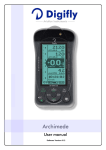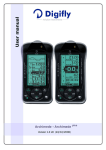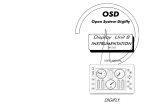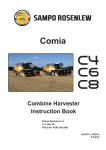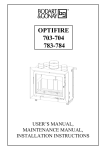Download USER MANUAL
Transcript
USER MANUAL DISPLAY A: Analogue variometer B: Screen 1 Altimeter A1 C: Screen 2 Digital variometer / Anemometer D: Screen 3 Altimeter A2 - Altimeter A3 - Flight timer KEYBOARD SYMBOLS Switching on - Switching off Menu Variometer / anemometer variator Volume of the acoustic variometer Altimeters A2, A3 and flight timer Zero-setter A2, A3 and timer USE OF THE KEYS DURING THE FLIGHT The keys to be used during the flight are 4. Pressing it you can regulate the volume of the acoustic variometer: silent, medium, loud. Pressing it you select A2, A3 and flight timer on the screen 3. Pressing it you select the digital variometer or the instant speed (when the instrument is supplied with the speed probe) on the screen 2. Pressing it you zero the value now appearing on the screen 3 (A2, A3 or flight timer). SETTING UP OF THE ALTIMETERS The instrument is equipped with 3 altimeters:A1 is readable on the screen 1, A2 and A3 are readable on the screen 3. It is possible to zero A2 and A3 pressing . When the instrument has been switched on, press the key and the following image will appear on the screen: Pressing Screen 1 Rec Screen 2 Alt Screen 3 Set you can enter the various sub-menus in succession: choose the sub-menu Alt. Press on the screen 1 and there will appear A1. The blinking indicates that this value is ready to be adjusted, pressing increase it and pressing to to decrease it (a stedy pressure on the key makes this operation faster). Once you have selected the required value, press to confirm. Now you can do the same operation for the values A2 and A3. Then press to exit the sub-menu. AVERAGER AND ACOUSTIC VARIOMETER SENSITIVITY THRESHOLD SETTING Press . Press twice to choose the submenu Set. Pressing value on the screen 2 blinks: pressing or the you can adjust the climb rate that the audio will begin to sound at. If you, for example, select the value 0.3, the acoustic variometer will signal only altimetric changes higher than 30 cm/sec. After having selected the requested limit, press to confirm. Do the same operation to select the descent limit. Pressing again you have access to the averager, which can be selected for delays up to 30 seconds, pressing or (Ex.: if I choose sec 15 the analogue and sound-variometer will continue to signal the instantaneous altimetric change, while the digital variometer will indicate the altitude gain or loss over the last 15 seconds). Once you have selected the delay press to confirm. Escape . ADJUSTING THE UNITS The altimetric readings can be displayed in metres and Km/h or in feet and Mph. To change the measurement system you have to operate in the following way. Press , press twice and four times then press or to choose if the height has to be expressed in metres or feet. Confirm pressing . Now press or Km/h or Mph. Press to choose if the speed has to be expressed in to confirm. Escape . HOW TO RECORD Enter the main menu and choose Rec: pressing you’ll start the recording, which will be confirmed by the notice: Start Rec. The flight timer self-zeroes. The constant flashing of the indicator of the chosen measurement unit on screen 1 tells the pilot during the flight the recorder is on. Pressing during the recording will interrupt it. HOW TO READ THE RECORDING It is possible to re-play the recorded flights up to 10 of them, the eleventh recording will cancel the first one. After you have entered the main menu, pressing the number of the recorded flights will appear on screen 2, up to a maximum of 999 flights. Every time you enter the flight memory the instrument goes back automatically to the last recorded flight: if you want to read the data of a previous flight press (you can go back up to 10 flights). When you have chosen which flight to read press to confirm and to enter the reading of the highest values. If you press lowest recorded values. Pressing again you enter the you can read the highest speed of the flight on the screen 2, instead of the alti averager. On the screen 3 you can see the lenght of the flight in hours and minutes (up to 99 h and 59 min.). HOW TO ACTIVATE THE ANEMOMETER The instrument is calibrated to read speed during the flight. On the right side of the VL100 there is the jack, in which you can insert the special probe (optional). After its insertion you have only to press the key to turn the variometric value into the anemometric one and vice versa on the screen 2. POWER The instrument is powered by two 1,5 volt pen light batteries. The working life is of about 200 hours, using alkaline batteries. Be careful to insert the batteries with the correct polarity. When there are about 40 hours of power left, the flashing notice Batt on the display tells you that the batteries are nearly exhausted. TECHNICAL DATA 3 altimeters readable up to 6096 mt Analogue variometer with a scala up to +/- 10 mt/sec Digital variometer with a scala up to +/- 25 mt/sec Audio variometer with different tones for ascent and descent Average variometer with a delay which can be set from 1 to 30 sec Anemometer Flight timer Units, which can be set as metric decimal or imperial ft/mph Data bank of the last 10 flights Working life of about 200 h Measures: 1355x72x37 mm Weight: about 200 g with the batteries The technical data is liable to be changed without previous notice.