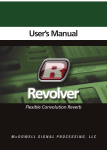Download Congratulations on your SMARTblog Marketing System investment!
Transcript
Welcome Kit 2014 Congratulations on your SMARTblog Marketing System investment! This is a great decision for your business. Our goal during the process of creating your SMARTblog website is to: 1 Make you look like a million bucks online! 2 Help you build credibility by producing high-quality, industry-relevant content and publishing it directly to your website. 3 Grow your repeat and referral business through top-of-mind-awareness by syndicating your content and website through the major social media networks....automatically! We do all of this in order to help you stay focused on the most productive part of your business — engaging with clients, negotiating and closing transactions and delivering world class service. We are able to do this cost-effectively by using a proprietary process that gives the best professional appearance, ease of use and cutting-edge technology. In the pages that follow, you will have the opportunity of chosing from several design feaures that will assist our graphic design team in better customizing your SMARTblog site. You will also be receiving direct communication from our design team within 24 to 48 hours of receiving this packet to make sure that the process is moving forward. Our goal is to have the entire SMARTblog Marketing System implemented within 7-10 business days from your first communication with our development team. MySMARTblog.com 623.547.5899 [email protected] 14122 McDowell Rd. Suite B102 Goodyear, AZ 85395 Welcome Kit 2014 Setup Checklist The following checklist will help you complete the SMARTblog setup process efficiently. All items must be submitted within 48 hours in order to meet the expected deadline. Setup Includes: Items needed from Customer: 2 Hours Professional Customization* 1. Name, Phone #, Job Title, Email Custom Header Image, Sidebar Images, Slideshow Images 2. Pictures for personal, company, or both. Up to 10 Pages of Custom Content 3. Any appropriate logos. Client Testimonials Page 4. Slogans, mission statements. Social Media Integration 5. Preference for a color scheme (see samples). Content Syndication to Social Media Logos and Appropriate Color Schemes Client Samples: http://bit.ly/msb-samples Company Compliance Requirements 6. Which pages you’ll want on the site, other than the default. Custom Domain Name 7. Content (address, phone #, fax #, unique info) 8. Links and usernames/passwords for: *Note: In order to provide this great value at such a low a. Facebook upfront investment, we limit customization time to b. Youtube 2 hours. Any additional customization may be c. LinkedIn purchased using our low cost premium tech d. Twitter support option. e. Google Plus f. Domain Registrar (GoDaddy, etc). 9. Compliance Text, Images, Licensing Info Important: All communication must be sent through [email protected]. MySMARTblog.com 623.547.5899 [email protected] 14122 McDowell Rd. Suite B102 Goodyear, AZ 85395 Welcome Kit 2014 Some of our Site Samples http://coletteberrebi.mysmartblog.com http://luxuryhomeforsaleinaz.com http://budcarey.com http://michaeladdison.com/ Want to see more site samples? Start by going here: http://mysmartblog.com/gallery MySMARTblog.com 623.547.5899 [email protected] 14122 McDowell Rd. Suite B102 Goodyear, AZ 85395 Welcome Kit 2014 Blog Header Banner Samples Let us know if there is a particular style you like! MySMARTblog.com 623.547.5899 [email protected] 14122 McDowell Rd. Suite B102 Goodyear, AZ 85395 Welcome Kit 2014 Banner Image Inspiration Pick out one or more of these images to use in your blog banner, or use some of your own! Autumn Boats Sailboat Sunset Home with Landscaping Desert Home Desert Reflection Scenic Fir Tree Forest Lake Sunset Citrus Tower Beach and Houses City Lights Summer Landscape Glass Architecture MySMARTblog.com 623.547.5899 [email protected] 14122 McDowell Rd. Suite B102 Goodyear, AZ 85395 Welcome Kit 2014 Optional Add-ons (continued) 2 Automated Email Newsletter Integration Pricing: $297 one-time fee With our newsletter integration, you’ll be able to send out daily, weekly, or monthly newsletters. It pulls news articles from your SMARTblog and sends out the newsletter automatically! We also place a newsletter opt-in box on your SMARTblog so that people can sign up, and you can also give us a list of existing contacts you want to receive your newsletter. Your Custom Header Here! Include a photo of yourself or of anything you choose Content included automatically from your SMARTblog Include some text about you or your company Readers can share individual news items through their social networks Link to any or all of your social media networks! MySMARTblog.com 623.547.5899 [email protected] 14122 McDowell Rd. Suite B102 Goodyear, AZ 85395 Welcome Kit 2014 Optional Add-ons (continued) 3 Premium Tech Support Pricing: $99 per 2 hrs You can purchase Premium Tech Support in two-hour blocks for $99. This will allow for any extra customization you’d like for your SMARTblog outside of the two hours that comes with your SMARTblog setup. These hours do not expire and are deducted as used. 4 Premium Coaching Pricing: $99 per 2 hrs Our Premium Coaching program inculdes a two-hour block of time of personal coaching per $99 payment. Use it to learn more about how to get the most out of your SMARTblog, such as inserting and editing your own post, pages and more! You can also receive tips and different activites you can do to boost traffic to your SMARTblog and your social media networks. 5 Your Own Custom App Pricing: $297 one-time setup fee You can have your own custom app installed that includes: Purchase, Refinance, and Affordability calculators, Smart MI Calculations, Live Analytics dashboard, a customized disclaimer, and links to your social media accounts and website. It is also available on both iPhone and Android. We will also include a link on your SMARTblog so that people can download your app! MySMARTblog.com 623.547.5899 [email protected] 14122 McDowell Rd. Suite B102 Goodyear, AZ 85395 Welcome Kit 2014 Frequently Asked Questions What is Social Media Syndication? Why Do You Need My Social Media Logins? We provide social media syndication services, which means that the articles that post to your SMARTblog every day will post automatically to each of your social media networks. This will typically mean LinkedIn, Facebook, Google+, and Twitter. We only need your social media logins to approve our content syndication software to post these articles on your behalf. When Will My Site Be Ready? You can expect your site to be ready within 7 business days, as long as we receive all the site assets (as listed in the Setup Checklist) from you in a timely fashion. How Customized Can My Website Be? The SMARTblog setup includes personalization of the header, slideshow, sidebar images, general color scheme, and any additional content you’d like (examples: a bio, testimonials, videos if you have them, and compliance info). The websites are used creating our themes and plugins which we maintain for you. We do have extra plugins and add-on products you can bolt onto your SMARTblog for additional functionality. What SEO tools are available for my SMARTblog? Our daily blog articles already come with tags and categories that will help improve SEO. We also have a few plugins geared toward making your SMARTblog more seach engine friendly, and we have our great SEO package add-on (this add-on is an additional fee). Having your own site domain name will also help in search engine results. Can I Edit My Own Site? Yes, you will be able to make edits on your site. We also have a number of short video demos to show you how to make edits in your SMARTblog. After My Site Is Done, What’s Next? Once your site is finished, we maintain site updates and hosting for you. Once you sign off on the site, you will have the opportunity to cover any additional questions you may have in your complimentary coaching session. We suggest you also have a look at the following page for items you can do to get more traffic to your site. MySMARTblog.com 623.547.5899 [email protected] 14122 McDowell Rd. Suite B102 Goodyear, AZ 85395 Welcome Kit 2014 My Site’s Finished. What Do I Do Now? Our goal is to provide an excellent foundation and toolbox for you to establish a web presence and gain more leads. After your SMARTblog has been implemented, we often get questions from people asking what they should do with the new tools they have. We wanted to provide this sheet for ideas and resources that you can do to get more traffic to your website and to use the tools we provide to their full capacity. 1 Look out for our Tuesday Tech Tip Newsletters. They contain tips on what you can do to improve your knowledge of what you can do with your social media networks and your SMARTblog. 2 Visit our support site at http://support.mysmartblog.com. We regularly post updates and frequently asked questions that can give you great pointers and resources. 3 If you want a way to stay top of mind with your contacts and also interact more with them, you may want to look into our email newsletter add-on product, as described in the add-ons section of this packet. 4 Once your SMARTblog is finished, post a status on your Facebook about your new site and tell your contacts to check it out. 5 Invest some time into learning how to track the people who visit your site, so that you can see how long they spend on it, how many visitors you’re getting in a given time period, and other useful information. We can help set you up with Google Analytics as well as install a Google Analytics plugin on your site dashboard to help you keep track of stats. 6 If you are overwhelmed by social media and don’t have a clue on how to use the different networks, pick just one that you want to learn about and find resources online that have tutorials on how to use them. 7 Go through our SMARTblog dashboard videos that are installed on the dashboard of your site. We have a ton of short video demos that will give you a ton of ways to edit your SMARTblog! If you need help logging in and finding the videos, just let us know. 8 Post a YouTube video about yourself and your business and include it in your SMARTblog. YouTube videos rank really well in search engines, and some people might prefer to watch a video when they come to your site. Our SMARTblog User Manual shows how to include YouTube videos in your SMARTblog - it’s easy! MySMARTblog.com 623.547.5899 [email protected] 14122 McDowell Rd. Suite B102 Goodyear, AZ 85395