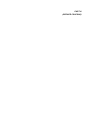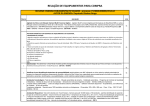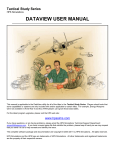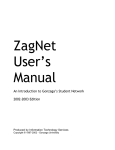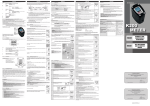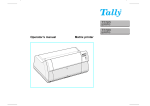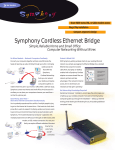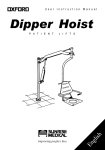Download BluOne User Manual - Dolphin Stairlifts
Transcript
Owner’s Manual - Use and maintenance for PORTABLE POOL LIFT DIGI PROJECT Copyright: DIGI PROJECT Publication: October 2005 Revised January 2011 Address of manufacturer: DiGi Project Via Roma, 8 46023 GONZAGA MANTOVA ITALY Web:www.digiproject.biz E-mail [email protected] UK Distributor Dolphin Mobility Ltd 37 ChertseyRoad Chobham Surrey GU24 8PD Web: www.dolphinlifts.co.uk Email [email protected] Any copy or alteration of this manual is not allowed. Date of purchase: 1 DIGI PROJECT The manual is divided into seven sections, each with their own symbol. Part A (General information) Important General information to become familiar with the BluOne portable pool lift. Details of the unit item and Serial Number together with important information for the operator. .. Part B (Technical specifications ) Technical specifications–standard fitting. Part C (Safety information and devices) Information relating to the safety of the unit and the operator. Part D (Operator) Operator instructions. Part E (Controls and devices) Unit controls and devices. Part F (Use) All the information related to the unit use. Part G (Maintenance) All the information related to the unit regular maintenance Part H (Service coupons) The coupons for the service and maintenance operations. 2 DIGI PROJECT Table of contents 1 Addresses 2 Part index 3 Topics index PART A GENERAL INFORMATION A.01 General information A.03 Unit plate A.03 Other plates A.05 User information PART B PERFORMANCES AND SPECIFICATIONS B.02 Allowed use B.03 Technical features B.03 Overall dimensions B.04 Unit diagrams PART C SAFETY INFORMATION AND DEVICES C.02 General safety infomation C.02 Safety devices C.03 Emergency PART D OPERATOR D.02 Qualification D.02 Use and responsibility PART E CONTROLS AND DEVICES E.02 Controls panel E.02 Lift controls PART F USE INSTRUCTIONS F.02 Introduction F.03 Unit transfer F.04 User transfer 3 DIGI PROJECT PART G MAINTENANCE G.02 Introduction G.02 Check list G.03 Disposal PART H SERVICE COUPONS H.02 Service coupons 4 DIGI PROJECT A.01 PART A (GENERAL INFORMATION) DIGI PROJECT A.02 Part A (General Information) The purpose of the following symbols is to underline suggestions or instructions. INSTRUCTION Instructions for safe use and operating procedures ATTENTION Incorrect use may result in damage to the unit. DANGER Incorrect use may result in danger to the operator, user or other persons in the vicinity of the unit. No less than two people are needed for this kind of operation. DIGI PROJECT A.03 Unit plate The unit plate is on the left side and you can find the following information: 1 Item 2 Serial Number 3 Max weight capacity Item Serial No. Max weight via Roma,8 – 46023 GONZAGA (MN) ITALY+393341200663 +393383772084 www digiproject biz Attached plates Instructions information – black information on a yellow plate. You can find the main safety instructions for the unit use. DIGI PROJECT Uses not allowed –black information on a yellow plate. Important instructions of Circumstances where unit should not be used Compulsory use –black information on a yellow plate. Very important instructions for correct unit use. A.04 DIGI PROJECT A.05 User Information From now on the company DiGi Project is indicated as “The Manufacturer” of the unit. This owner’s manual is in accordance with the Device Directive 89/392 and subsequent amendments. The use indications of this manual are those indicated by The Manufacturer. ATTENTION: The user must be informed of the following responsibility issues: The Manufacturer is responsible for the unit in the way it is made in its premises and for the use indicated in Part B. DIGI PROJECT A.06 INSTRUCTION: Check the following indication before the unit first use: • The unit plate with CE seal –it is attached by the Manufacturer. ATTENTION: Technical specifications, capacity, weight plates and other information are referred to maximum unit performance in the way it is made in the Manufacturer premises. Any welding, damaging of electric or mechanical devices, replacing of non-genuine spare parts and removing of protection devices is forbidden. Maintenance has to follow the indications and the timing of Part G. DIGI PROJECT A.07 Responsibility Operator: Responsibility for the correct and safe use of the unit, and ongoing maintenance is deferred to the owners and operators of the equipment. The operator must be aware of the safety information and its correspondent devices together with the use of controls, inspection and maintenance of the equipment. Responsibility The operator is directly responsible for the safe use, working conditions and environment in which the unit is operated, and to ensure that the unit is used in accordance with the manufacturers safe working methods. The operator is also responsible for ensuring that the equipment is inspected prior to each use, regularly inspected, cleaned and serviced in accordance with manufacturer’s instructions and locally agreed method statements and service regimes. DIGI PROJECT B.01 PART B (PERFORMANCES AND SPECIFICATIONS ) DIGI PROJECT B.02 Allowed use The unit meets the requirements of the standards for breaking resistance and stress. The unit is made in accordance with UNI CNR 10011 standards. The unit allowed use is for portable pool lift in order to help people with disabilities in their transfer to and from pools. The operator must use the unit by following the use indications of the manufacturer. Any other use is not allowed. DIGI PROJECT B.03 Technical features The allowed weight capacity on the seat is 120 daN (Kgs.122) La portata consentita è costituita da un carico posto sul sedile della sedia di 120 daN (122 kgpeso. Max. weight capacity on the seat 110 Kg Max. travel 1150 mms. Overall dimensions in stand-by position: height 1250 mm max. width 500 mm max. length 1200 mm Max. overall dimensions in work position: height 1650 mm max. width 500 mm max. length 1700 mm Weight in work position Time of down-lift with weight 23 sec. Time of up-lift with weight 17 sec. Overall dimensions DIGI PROJECT Unit electric diagram B.04 DIGI PROJECT Unit hydraulic diagram B.05 DIGI PROJECT C.01 PART C (SAFETY INFORMATION AND DEVICES) C.02 DIGI PROJECT General safety information The owner must keep the unit in good working condition. Read the manual for any need of information. The use of the manual pump and the electric valve is only for properly instructed operator. The unit should only be used on flat surfaces Do not load unknown weight capacities on the unit. In case of person on a wheelchair -make sure the wheelchair is firmly stopped, brake set on the ground and the person is properly and firmly seated before starting transfer operations. Check the unit is in stand-by position before re-start. Safety devices Handbrake with final travel micro-switch. The unit has a micro-switch enabling down/up lift operations from the water. The engage device is close to the handbrake lever. brake engage device Micro-switch DIGI PROJECT C.03 Emergency Use the manual pump lever in case of hydraulic failure. (the lever is placed on the left side of the base). The oil is pumped into the hydraulic jack when lifting the seat. In case of electric power failure, Does this bit mean you can emergency lower the seat by releasing the electric valve? start the electric valve in a manual way for down-lift (see picture). Address to service staff, once the up-lift or down-lift operations have succeeded. manual pump lever electric valve DIGI PROJECT D.01 PART D (OPERATOR) DIGI PROJECT D.02 Qualifications The staff or operator in charge of the unit must be familiar with its use and must meet the following conditions: Body Good eye sight, sense of hearing and coordination, and trained to operate the equipment. No impairment from drink or drugs. Be strong enough to manoeuvre the pool lift safely with a person seated on board. Behaviour The operator must be able to assess the suitability of a person or local conditions to safely use the equipment, for the operator, the user and other pool users. For example it may not be safe to use if the pool is very crowded, without assistance of other staff. Training This manual must be carefully studied and understood by any person operating the pool lift. The operator must become familiar with the operation of the pool lift by practicing without persons on board until such time as they feel confident to take responsibility for the safety of the user. Responsibility The owners and operators of the pool lift are directly responsible for the proper use of the equipment, maintenance and any action related to its use. DIGI PROJECT E.01 PART E (CONTROLS AND DEVICES) DIGI PROJECT E.02 CONTROL PANEL 5 4 2 3 1 CONTROL PANEL Unit start controls 1) Key starter Start the unit by turning on clockwise the key starter and the battery level LED indicators lights on. 2) Down push-button The lowering push-button is placed in the centre of the control panel and is marked “DOWN”. It has a rubber shield to prevent accidental operation. To lower the chair. Maintain pressure on the button. If you release the push-button, the unit will stop. 3) UP push-button The up button is on the right side of the control panel and it has a rubber shield to prevent accidental operation. Maintain pressure on the button to lift the chair. The lift will stop if you release the button. 4) Battery charge indicator The Battery Charge Indicator is on the left side of the control panel. There are five red LED indicators for the level of charge from 0% to 100%. When the key is switched on, the lights will illuminate and run a test sequence. After a few seconds the battery level will be indicated by the constant illumination of the appropriate number of lights. DIGI PROJECT E.03 5) Emergency push-button On the right top side of the panel is a large, red mushroom shaped button, marked Emergency Stop in yellow. In the event that you need to stop the lift, depress this button. Once the button is pushed in, you will need to turn it clockwise to release it. 6) Input for Battery Charger Insert jack from the charger lead into the battery input terminal. The battery should be charged for a minimum of 10 hours at least once a week. DIGI PROJECT F01 PART F (USE INSTRUCTIONS) DIGI PROJECT F02 Introduction Safe operating procedures. DANGER. Use the unit in flat areas only. ATTENTION: Check the safety devices every time you start the unit. DIGI PROJECT F03 Unit transfer The Pool lift is manually operated and has to be pushed to the poolside. There is no motor or engine to drive the wheels. The operator must hold both handles and push. Handles F04 DIGI PROJECT Person transfer To lower or raise the user, follow the further steps to ensure safety. We recommend that initially you follow these steps with no-one on the chair. To ensure that you stop in the right place. It is advisable if the pool lift is always to be used in the same place, it may be helpful to place a marker on the frame to indicate the best stopping position. Step 1: Push the unit to the edge of the pool. Ideally approach the pool straight on to ensure that all wheels are straight and pointing toward the pool. Make sure that the front wheels stop before the edge of the pool. Front wheels Safety rubber stoppers Step 2: engage the handbrake lever; Handbrake engage Safety microswitch Pool edge DIGI PROJECT F05 Step 3: Check the safe and firm seat position; Step 4: turn on the unit key starter. Step 5: start the lift-down push-button. The microswitch only allows the operation if the brake lever is engaged. Keep the button pushed for the required time – the lift will stop if you release the push-button. Step 6 The front rubber safety stoppers will lower as the seat goes down. Check that the stoppers when lowered are above the pool deck not over the edge. When lowered the stopper should be between 5 and 10mm above the pool deck. Step 7 Ensure that the chair lowers into the pool and the mechanism does not clash with the pool sides. Once you are happy that you know the correct position for stopping the BluOne, you can put the person on the chair, secure the seat belt and repeat Steps 1-7 and lower the person into the pool. Step 8 a second operator is needed in the water to unfasten the security belt of the seated person. Recovery from the pool Repeat Steps from 1 to 5. Step 6: a second operator is needed in the water to check the correct seat positioning and fasten the security belt of the seated person Step 7: start the lift-up push-button. Keep the button pushed for the needed time up to the travel end and the electric pump automatically stops. Step 8: disengage the handbrake lever. Step 9: Pull the Bluone away from the pool, and push to transfer position, where the person can alight safely. DIGI PROJECT G.01 PART G DIGI PROJECT G.02 Introduction Maintenance operations must be executed with the key turned off. The unit electric devices and components must be properly protected and covered when you wash the unit. Pressure water-jets may damage electric devices, components and wiring. Coating finish and other anti- rust surface treatments protect all the unit components from weather conditions. However, we suggest to check the unit coating and the surface treatments in a regularly. If necessary, carry out ‘touch up’ repairs to surfaces. Check list Take care of the main maintenance operations of the unit as follows: After 6 months of unit work - Check pins and joints - Check safety belt fixings and locks - Check electric connections and wiring - Check oil level in the oil tank - Check cylinder jacks for of oil leaks. - Check that oil is clean - Check that wheels and bearings are working properly, ensure tyres are not worn out and that the wheels run straight when unit is pushed. Every 12 months - Check oil-pressure cylinders - Check hydraulic applications and safety devices - Check the unit chassis - Inspect fluid and filter and replace if necessary - Check pins and joints - Check safety belt fixings and locks - Check and test electric connections and wiring A competent member of staff must check and test all the unit safety devices, controls, and mechanical parts if the unit is not used for a period of time longer than three months. DIGI PROJECT G.03 Disposal The disposal this product must be carried out by competent agencies according to the laws and rules of the country where the unit has been used. PART H (SERVICE COUPONS) The following service coupons are for the operator and for the service use. After 6 months of use Date Signature After 12 months of use Date Signature After 24 months of use Date Signature After 36 months of use Date Signature