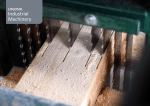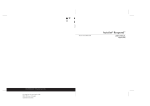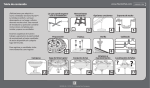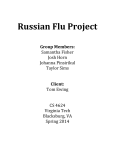Download Front End Stargate Implemented First version
Transcript
D5.21
Front End Stargate
Implemented – First version
Document Owners Cinzia Rubattino [PIKS]
Contributors Gianluigi Di Vito [PIKS], Klaus Fischer [DFKI], Liudmila Dobriakova
[RPLY], Artur Feilic[CAS]
Dissemination Public
Date 30/09/2014
Version Final
Project ID 610905
OSMOSE – OSMOsis applications for the Sensing Enterprise
Date: 30/09/2014
D5.21 - Front End Stargate Implemented – First version
Table of Contents
Executive Summary .................................................................................................................... 6
1
2
Introduction........................................................................................................................ 7
1.1
Objective of the Deliverable................... D5.21 - Front End Stargate Implemented – First version 7
1.2
Structure of the Deliverable ....................................................................................... 7
1.3
Applicable Documents ............................................................................................... 7
Stargate Architecture and Components ............................................................................ 8
2.1
Real World Viewer...................................................................................................... 8
2.1.1
Overall Data .......................................................................................................... 8
2.1.2
Architecture and Functionalities .......................................................................... 9
2.2
2.1.2.1
Introduction .................................................................................................. 9
2.1.2.2
Summary of Functionalities .......................................................................... 9
2.1.2.3
Component Architecture .............................................................................. 9
2.1.2.4
Technical Information ................................................................................. 10
2.1.2.5
Licensing ...................................................................................................... 10
2.1.2.6
Technical Manual ........................................................................................ 10
2.1.2.7
User Manual ................................................................................................ 10
2.1.2.8
Conclusions and Future Plans ..................................................................... 12
Digital World Viewer ................................................................................................ 12
2.2.1
Overall Data ........................................................................................................ 12
2.2.2
Architecture and Functionalities ........................................................................ 13
2.3
2.2.2.1
Introduction ................................................................................................ 13
2.2.2.2
Summary of Functionalities ........................................................................ 13
2.2.2.3
Component Architecture ............................................................................ 13
2.2.2.4
Technical Information ................................................................................. 14
2.2.2.5
Licensing ...................................................................................................... 14
2.2.2.6
Technical Manual ........................................................................................ 14
2.2.2.7
User Manual ................................................................................................ 15
2.2.2.8
Conclusions and Future Plans ..................................................................... 15
Virtual World Viewer ................................................................................................ 15
2.3.1
Overall Data ........................................................................................................ 15
2.3.2
Architecture and Functionalities ........................................................................ 16
2.3.2.1
Final Version
Introduction ................................................................................................ 16
Page 2 of 42
OSMOSE Consortium
Project ID 610905
OSMOSE – OSMOsis applications for the Sensing Enterprise
Date: 30/09/2014
D5.21 - Front End Stargate Implemented – First version
2.3.2.2
Summary of Functionalities ........................................................................ 16
2.3.2.3
Component Architecture ............................................................................ 17
2.3.3
Technical Information ........................................................................................ 17
2.3.4
Technical Manual ............................................................................................... 17
2.3.4.1
FiVES Core ................................................................................................... 17
2.3.4.2
FiVES Plugins ............................................................................................... 18
2.3.4.3
FiVES World Representation ....................................................................... 21
2.3.4.4
Network synchronization ............................................................................ 21
2.3.4.5
FiVES client .................................................................................................. 22
2.3.5
2.4
2.3.5.1
Installation .................................................................................................. 22
2.3.5.2
Configuration .............................................................................................. 23
2.3.5.3
Usage ........................................................................................................... 23
2.3.5.4
Conclusions and Future Plans ..................................................................... 24
Stargate Configurator ............................................................................................... 24
2.4.1
Knowledge Link Configurator ............................................................................. 24
2.4.1.1
Overall Data ................................................................................................ 24
2.4.1.2
Architecture and Functionalities................................................................. 24
2.4.2
2.5
User Manual ....................................................................................................... 22
Ontology Configurator ....................................................................................... 26
2.4.2.1
Overall Data ................................................................................................ 26
2.4.2.2
Architecture and Functionalities................................................................. 26
2.4.2.3
Technical Information ................................................................................. 27
2.4.2.4
Licensing ...................................................................................................... 27
2.4.2.5
Technical Manual ........................................................................................ 27
2.4.2.6
User Manual ................................................................................................ 28
2.4.2.7
Conclusions and Future Plans ..................................................................... 28
Stargate Core ............................................................................................................ 28
2.5.1
Authentication and Authorization ..................................................................... 28
2.5.1.1
Overall Data ................................................................................................ 28
2.5.1.2
Architecture and Functionalities................................................................. 28
2.5.2
Stargate Engine .................................................................................................. 37
2.5.2.1
Overall Data ................................................................................................ 37
2.5.2.2
Architecture and Functionalities................................................................. 37
2.5.3
Final Version
Stargate DB ......................................................................................................... 39
Page 3 of 42
OSMOSE Consortium
3
Project ID 610905
OSMOSE – OSMOsis applications for the Sensing Enterprise
Date: 30/09/2014
D5.21 - Front End Stargate Implemented – First version
2.5.3.1
Overall Data ................................................................................................ 39
2.5.3.2
Architecture and Functionalities................................................................. 39
Conclusions and Future Steps .......................................................................................... 42
Final Version
Page 4 of 42
OSMOSE Consortium
Project ID 610905
OSMOSE – OSMOsis applications for the Sensing Enterprise
Date: 30/09/2014
D5.21 - Front End Stargate Implemented – First version
DOCUMENT HISTORY
Version
Final Version
Version date
Responsible Description
Page 5 of 42
OSMOSE Consortium
Project ID 610905
OSMOSE – OSMOsis applications for the Sensing Enterprise
Date: 30/09/2014
D5.21 - Front End Stargate Implemented – First version
Executive Summary
THIS IS A DOCUMENT ACCOMPANYING THE TECHNICAL PROTOTYPE
As stated in the Description of Work (DOW), this deliverable is a prototype deliverable.
As such, this document’s only purpose is to briefly describe the prototype functionality as
well as to provide instructions on how to use it. This document is an accompanying
document to the corresponding software.
Final Version
Page 6 of 42
OSMOSE Consortium
Project ID 610905
OSMOSE – OSMOsis applications for the Sensing Enterprise
Date: 30/09/2014
D5.21 - Front End Stargate Implemented – First version
1
Introduction
1.1 Objective of the Deliverable
This document accompanies the technical prototype of the Front-End Stargate released at
M12. It provides a report about activities held in Task 5.2 of the OSMOSE project; the
objective is to describe the status of the development of the prototypical implementation of
the OSMOSE Stargate.
1.2 Structure of the Deliverable
In its details the document provides an overview of the Stargate components about the
following items:
-
General information about the architectural component
-
The components internal architecture and major functionalities
-
Technical information about software used in the component (libraries,
databases, etc.)
-
Licensing information regarding mainly third party software incorporated or used
in the software
-
Technical manual in order to allow technicians to download, install, configure
and run the system
-
User manual supporting humans in accessing and using GUI based prototypes
-
Conclusions and future plan.
This document is intended to be read by both technicians and end-users.
1.3 Applicable Documents
•
•
•
•
OSMOSE Description of Work(DOW) providing the basis for the entire project and
this deliverable content
Deliverable D2.11 “First User Scenarios & Business Expectations” and D2.21 “First
User Requirement & PoC Specification” providing test cases description, end user
requirements and proof of concepts specification
Deliverable D3.11 “First OSMOSE Models and Architecture” describing the high-level
architecture and first work on technology scouting
Deliverable D5.11 “Front End Stargate Specification and Design – First version” (in
parallel to this deliverable) specifying the functionalities and design of the Front End
Stargate.
Final Version
Page 7 of 42
OSMOSE Consortium
Project ID 610905
OSMOSE – OSMOsis applications for the Sensing Enterprise
Date: 30/09/2014
D5.21 - Front End Stargate Implemented – First version
2 Stargate Architecture and Components
Figure 1 Stargate overall architecture
The architecture of the Front End Stargate (as defined in D5.11 simply Stargate) is depicted
in Figure 1. It consists of three viewers: Real World Viewer, Digital World Viewer and Virtual
World Viewer. The consistency between the three viewers is kept by the Stargate Core
component in the centre of the triangle. The three worlds’ viewers provide different views of
the real-digital and virtual assets for different contexts on different devices. The following
sections describe the main components of the Stargate.
2.1 Real World Viewer
2.1.1 Overall Data
Component Name
Real World Viewer
Reference WP – Task
Responsible
Version
Source Control
Contact Person
Short Description
WP5 – Task 5.2
PIKS
1.0
n/a
Cinzia Rubattino, Gianluigi Di Vito
A viewer supporting the human user when working in the real
environment complementing the real world with digital and
virtual contents
Final Version
Page 8 of 42
OSMOSE Consortium
Project ID 610905
OSMOSE – OSMOsis applications for the Sensing Enterprise
Date: 30/09/2014
D5.21 - Front End Stargate Implemented – First version
2.1.2 Architecture and Functionalities
2.1.2.1 Introduction
The Real World Viewer (briefly RW-Viewer) is specifically designed to support the human
user when working in the real environment complementing the real world with digital and
virtual contents. Taking advantages of Augmented Reality technologies the system
recognises the objects in the Real World and superimposes digital contents upon them.
2.1.2.2 Summary of Functionalities
The RW-Viewer enhances the user's perception of the real world by displaying digital
contents that the user cannot directly detect on his own. The information conveyed by the
digital contents helps the user perform real-world tasks.
The RW-Viewer is an Augmented Reality system which allows annotating objects and
environments with data coming from the Osmose Middleware.
2.1.2.3 Component Architecture
Figure 2 RW-Viewer architecture
The architecture of the RW-Viewer is depicted in Figure 2.
The component is developed using Vuforia AR Extension for Unity. To recognise the objects
of the real environment the system uses markers in particular QR code and Data Matrix, and
this is done by integrating ZXing library. ZXing ("zebra crossing") is an open-source, multiformat 1D/2D barcode image processing library implemented in Java.
The tracker sub-component detects and tracks real-world objects. The markers that have to
be recognised are stored in the Vuforia Cloud DB.
Final Version
Page 9 of 42
OSMOSE Consortium
Project ID 610905
OSMOSE – OSMOsis applications for the Sensing Enterprise
Date: 30/09/2014
D5.21 - Front End Stargate Implemented – First version
The Interaction sub.component gathers and processes any input that the user makes
deliberately.
The Presentation sub-component displays system output to the user. The core of this
component is the part that draws the objects that augment the user’s perception in the
correct distance, position and orientation based on the user’s pose.
The Augmentation library retrieves the data to display from the Stargate Engine.
2.1.2.4 Technical Information
AROsmose.apk
Vision-based augmented reality application
C#, Javascript
Vuforia SDK v3.0,Unity SDK, Android
SDK
SimpleJSON, ZXing ("Zebra Crossing")
project
//
//
Name
Nature
Programming Language
Development Tools
Additional libraries
Application Server
Databases
2.1.2.5 Licensing
Vuforia SDK: https://developer.vuforia.com/legal/vuforia-30-license-agreement
Unity SDK: http://unity3d.com/legal/eula
Android SDK – Open Source (Apache Software License, Version 2.0)
ZXing - Open Source (Apache Software License, Version 2.0)
SimpleJSON: http://wiki.unity3d.com/index.php/SimpleJSON
2.1.2.6 Technical Manual
Step 1 - Download App
Download the AROsmose.apk to your Android device.
Step 2 - Allow Installation
Navigate to your device's Settings, select Security or Applications (depending on device) and
check the Unknown Sources box.
Step 3 - Install
Launch AROsmose.apk from Notifications or Downloads, tap Install when prompted.
2.1.2.7 User Manual
-
Final Version
Launch AROsmose app from your device. Your device’s camera is activated.
Line up the camera on your device with the QR code or Data Matrix you want to
Page 10 of 42
OSMOSE Consortium
Project ID 610905
OSMOSE – OSMOsis applications for the Sensing Enterprise
Date: 30/09/2014
D5.21 - Front End Stargate Implemented – First version
scan, and hold the device steady until the app can read the code in front of it.
Figure 3 QR code recognition
-
Final Version
Once the object is recognised it is edged (see Figure 3). Tip inside the square to
visualize information about the selected object.
A summary about the asset selected is displayed on top-right on the object
(Figure 4).
Use the button below to view more information about the asset and to jump to
DW-Viewer.
Use the “Close” button to select another QR code or Data Matrix.
Page 11 of 42
OSMOSE Consortium
Project ID 610905
OSMOSE – OSMOsis applications for the Sensing Enterprise
Date: 30/09/2014
D5.21 - Front End Stargate Implemented – First version
Figure 4 Digital information displayed on top of a QR code
2.1.2.8 Conclusions and Future Plans
In the deliverable 5.22 a more detailed user manual will be inserted.
The current version of RW-Viewer works on Android (4.x) device (smartphone and tablet)
and on Windows PC. For the next development a support for other smart devices, such as
smart glasses, is under evaluation.
2.2 Digital World Viewer
2.2.1 Overall Data
Component Name
Digital World Viewer
Reference WP – Task
Responsible
Version
Source Control
Contact Person
Short Description
WP5 – Task 5.2
PIKS
1.0
n/a
Cinzia Rubattino, Gianluigi Di Vito
A portal environment to assess the data in an intuitive and
comprehensive way
Final Version
Page 12 of 42
OSMOSE Consortium
Project ID 610905
OSMOSE – OSMOsis applications for the Sensing Enterprise
Date: 30/09/2014
D5.21 - Front End Stargate Implemented – First version
2.2.2 Architecture and Functionalities
2.2.2.1 Introduction
The Digital World Viewer (briefly DW-Viewer) is a portal like environment which allows the
users to browse and retrieve the relevant digital-real and virtual asset in a simple and
intuitive way.
2.2.2.2 Summary of Functionalities
The major functionalities of the DW-Viewer are:
-
Navigate and search the OSMOSE entities
View content associated to an entity (document, media file, DB entry…)
Navigate the history of an entity
Change the view
2.2.2.3 Component Architecture
Figure 5 DW-Viewer architecture
The DW-Viewer is a portal environment which results from the mashing up of different
widgets. Every user will be able to access his/her dashboard and set the preferences.
The Widget Container is based on Apache Rave. Apache Rave has been selected since it is
built on open standard, it supports both Open Social and W3C widgets and it implements
IWC thanks to the integration with Open Ajax Hub.
Final Version
Page 13 of 42
OSMOSE Consortium
Project ID 610905
OSMOSE – OSMOsis applications for the Sensing Enterprise
Date: 30/09/2014
D5.21 - Front End Stargate Implemented – First version
The Widget Engine exposes services useful to widgets for accessing remote services. Osmose
Widgets take advantages of this feature to access additional server logic running in the
Stargate Engine. The Stargate Engine supplies also the services to retrieve the data from the
Stargate Database.
2.2.2.4 Technical Information
Name
Nature
Programming Language
Development Tools
Additional libraries
Application Server
Databases
Apache Rave
Web and social mashup engine
Java
Eclipse
//
Tomcat
Name
Nature
Programming Language
Development Tools
Additional libraries
OpenSocial Widgets
Web based applications
HTML, Javascript
Notepad++
CytoscapeJS,
TimelineJS,
AmaranJS,
Animate.css, Font Awesome, Open Ajax Hub
Tomcat, Apache Shinding
//
//
Application Server
Databases
2.2.2.5 Licensing
Eclipse - Eclipse Public License (EPL) https://www.eclipse.org/legal/epl-v10.html .
Tomcat - Open Source (Apache License, Version 2.0)
Apache Rave - Open Source (Apache License, Version 2.0)
Apache Shinding - Open Source (Apache License, Version 2.0)
CytoscapeJS – LGPL: http://www.gnu.org/licenses/lgpl.html
TimelineJS - the Mozilla Public License, v. 2.0.
AmaranJS: https://github.com/hakanersu/AmaranJS/blob/master/LICENCE.txt
Animate.css - MIT license
2.2.2.6 Technical Manual
Install Apache Rave (https://rave.apache.org/documentation/installing.html )
Widget installation:
Open the admin interface [http://localhost:8080/portal/app/admin/ ]in a browser.
Final Version
Page 14 of 42
OSMOSE Consortium
Project ID 610905
OSMOSE – OSMOsis applications for the Sensing Enterprise
Date: 30/09/2014
D5.21 - Front End Stargate Implemented – First version
Click on Widget Store on the top bar
Click on Add new widget
Select OpenSocial tab
Insert in Location Url form the URL of the specific
http://demos.polymedia.it/iks/semanticplayer/notifier/timeline.xml )
widget
(ex.
Click on Get widget metadata
Click on add widget
Repeat procedure for each Osmose widget
2.2.2.7 User Manual
Open Apache Rave in the browser [http://localhost:8080/portal/]
Select an asset from the assets list
Navigate through the available widgets to see information about the asset in the proper
format.
Figure 6 Home page of the DW-Viewer
2.2.2.8 Conclusions and Future Plans
In the deliverable 5.22 a more detailed user manual will be inserted.
2.3 Virtual World Viewer
2.3.1 Overall Data
Component Name
Virtual World Viewer
Reference WP – Task
Responsible
Version
Source Control
Contact Person
WP 5, Task 5.2
DFKI
0.1
Final Version
Klaus Fischer
Page 15 of 42
OSMOSE Consortium
Project ID 610905
OSMOSE – OSMOsis applications for the Sensing Enterprise
Date: 30/09/2014
D5.21 - Front End Stargate Implemented – First version
Short Description
Synchronized visualization of 3D content across multiple Web
browser clients.
2.3.2 Architecture and Functionalities
2.3.2.1 Introduction
The Virtual World Viewer is based on the DFKI’s XML3D technology and FiVES
synchronization server. In the context of the Stargate the 3D Widget can be used for
synchronized visualization of 3D content, i.e. multiple users can concurrently view 3D scenes
or models where dynamic changes in the scene or model are synchronized among all
participating clients. The visualisation infrastructure combines several generic enablers from
FI-PPP and FI-WARE: FiVES as multi-user synchronisation framework, including KIARA as
transport layer and XML3D as web-based 3D visualisation approach for the Web clients.
Nevertheless, other client frameworks can be supported by implementing the required client
plugins.
2.3.2.2 Summary of Functionalities
XML3D is a representation format for 3D content which allows direct visualization of the
content in a standard Web browser with WebGL support. The design of XML3D allows
seamless integration of 3D content into HTML pages. The interactive 3D content can be
embedded directly into the HTML content. This way, 3D content can be displayed in
arbitrary websites without any plug-in being installed.
FiVES provides a generic synchronization infrastructure with an extension to synchronize
virtual worlds. It includes a server-side architecture which supports world representation
based on the ECA model and client-side applications for rendering web-based 3D graphics
with interactions. The server side architecture is extendable to allow application specific
customization based on a plugin concept.
FiVES allows fast synchronization of virtual world scenes both for editing time and simulation
time. It supports real-time interaction between clients on different devices (workstation,
mobile, etc.). FiVES can be easily extended and customized to include application and use
case specific functionality.
Final Version
Page 16 of 42
OSMOSE Consortium
Project ID 610905
OSMOSE – OSMOsis applications for the Sensing Enterprise
Date: 30/09/2014
D5.21 - Front End Stargate Implemented – First version
2.3.2.3 Component Architecture
Figure 7: Architecture of FIVES
Figure 7 depicts the overall architecture of the 3D Widget. The core is formed by the
synchronization server. The visualization of the 3D content which is assumed to be provided
in XML3D format is visualized by standard Web browsers like for example Google Chrome or
Firefox. For now the external asset repository is provided by files in a standard file system.
2.3.3 Technical Information
Virtual World Viewer
Prototype
C#, Java Script
n./a.
n./a.
n./a.
n./a.
Name
Nature
Programming Language
Development Tools
Additional libraries
Application Server
Databases
2.3.4 Technical Manual
2.3.4.1 FiVES Core
Basically, the server core consists of three building blocks:
The World that contains all Entities
Final Version
Page 17 of 42
OSMOSE Consortium
Project ID 610905
OSMOSE – OSMOsis applications for the Sensing Enterprise
Date: 30/09/2014
D5.21 - Front End Stargate Implemented – First version
The Plugin Manager that loads Plugins at server startup time. Please refer to the
chapter on the Plugin System for further explanation
The Component Registry that maintains Component Definitions, describing which
sets of attributes of what type can be accessed on each Entity. Please refer to the
chapter World Representation for a detailed description of the role of components.
To maintain flexibility to adapt easily adapt FiVES to the use case of your choice, FiVES core
does not implement any domain specific logic, such as providing data for 3D rendered
resources or movement - imagine your virtual environment should run completely in 2D
sprites or even text only, then you would have to circumvent the 3D mechanics of the core
to make your world run.
2.3.4.2 FiVES Plugins
Plugins are the means to add domain-specific logic to your FiVES application. Plugins are
provided as .dll and loaded automatically when the server starts up, once they are copied to
FiVES’ plugin folder.
To simplify the re-use of plugins and avoid writing redundant code, FiVES provides a concept
of Plugin Dependencies and Component Dependencies. If a plugin depends on another
plugin or a specific component, the depending plugin is not loaded to the application, if the
dependency cannot be resolved.
In the following, we describe in more detail the plugins in the plugin pool (see Error!
Reference source not found.).
Auth <Prototype>
Auth plug-in provides mechanisms for client authentication. This plug-in was originally
planned to be used for both authentication and authorization, hence the "Auth" name.
However, it turns out that authorization requires the knowledge of the subject in question to
define permissions and the like, therefore this plug-in performs only authentication for now
and should be renamed into "Authentication".
Moreover, the plug-in does not check the validity of credentials yet. Users may log-in with
arbitrary names and passwords. Having done so, the provided user name is linked to the
connection established by the particular user.
Plug-In Dependencies:
●
KIARA: Connection class is used as parameter to identify the authenticating client
Avatar
Adds 3D avatars to the world that represents connected users. Whenever a user successfully
opens a new connection to FiVES, a new entity is created that is linked to the specific user.
The 3D representation is provided via attributes from the Renderable plugin.
Plugin Dependencies
●
Auth: Used to relate an avatar to an authenticated user account
Final Version
Page 18 of 42
OSMOSE Consortium
Project ID 610905
OSMOSE – OSMOsis applications for the Sensing Enterprise
Date: 30/09/2014
D5.21 - Front End Stargate Implemented – First version
●
ClientManager: Used to create avatars for connected clients and synchronize their
states to other clients
●
KIARA: Used to access connection states and parameters of connected users to
update avatar states accordingly
Component Dependencies
●
meshURI: For reference to 3D view used to render the avatar
●
scale: To change the visual appearance of the avatar concerning size
●
velocity: To express motion of the avatar in the world
●
rotVelocity: To express spin of the avatar
Client Manager
Client Manager implements the KIARA-based service interface that realizes client
connections and interactions. This plug-in is so far the only measure to establish server-client
connections, and intentionally designed as plug-in to allow exchanging the communication
mechanics of the current implementation with custom implementations.
Client Manager is implemented in such a way that all components and attributes of loaded
plugins are synchronized automatically, i.e. it is not necessary to implement a new
synchronization routine for every new plugin.
Client Manager moreover provides a C#-Interface for other plugins to introduce new KIARA
services. This should be replaced by an IDL-based approach in the near future.
Plugin Dependencies
●
KIARA : Used to communicate with the clients.
●
Auth: Used to authentication clients.
Component Dependencies
●
location
●
scale
●
meshURI
Note: From the conceptual point of view, Client Manager should not depend on any kind of
components, as it should handle all components in the same way. Component dependencies
may disappear completely in future updates.
Editing
Editing plug-in implements a KIARA interface that allows clients to create new entities,
delete them, or change position and orientation of existing entities.
Plugin Dependencies
●
Renderable : Uses MeshResource struct type.
Component Dependencies
Final Version
Page 19 of 42
OSMOSE Consortium
Project ID 610905
OSMOSE – OSMOsis applications for the Sensing Enterprise
Date: 30/09/2014
D5.21 - Front End Stargate Implemented – First version
●
location
●
scale
●
meshURI
EventLoop
Event loop provides an event that is fired in fixed intervals. Plugins can register to this event
to invoke recurrent, fixed interval computations, like for example simulation updates. Using
this plug-in for recurring computations is highly recommended.
Keyframe Animation
KeyframeAnimation adds interfaces and functionality to synchronize key frame animations
between clients. Updating the key frames can either be done by each client individually,
invoked by a single message to them, or on the server which in turn then sends the updated
key frame values to clients. The plugin supports multiple animations per entity, referenced
by name, and invoking animation playback with different parameters for speed, cycles and
key ranges.
Plugin Dependencies
●
EventLoop : Used to continuously update key frames on server side
●
ClientManager: Used to register KIARA service interface for client synchronization
Component Dependencies
●
None
KIARA
Implements the KIARA Middleware. Please refer to the documentation on the KIARA Service
Interface for further information. In a future release, this plugin is to be changed to only
include the official KIARA middleware C# library.
Location
Introduces components to describe a 3D location of an entity, consisting of a position in 3D
Vector format, and orientation as Quaternion. Introduces KIARA service functions to update
position and orientation of an entity.
Motion
Introduces capabilities to express motion of entities in the world. Based on the velocity
attributes introduced by this plugin, server side computations update position and
orientation values of moving entities periodically.
Plugin Dependencies
●
EventLoop : Registers to EventLoop's TickFired event for the periodical position and
orientation updates
Component Dependencies
●
location
Final Version
Page 20 of 42
OSMOSE Consortium
Project ID 610905
OSMOSE – OSMOsis applications for the Sensing Enterprise
Date: 30/09/2014
D5.21 - Front End Stargate Implemented – First version
Renderable
Introduced components to include externally stored assets as renderable objects. Attributes
contain an URI to the externally stored resource which needs to be processed by the client,
and a visible attribute to toggle the mesh visible or invisible.
Static Scenery
Adds one single entity to the world as soon as server starts. MeshResource and Offset of the
entity to the world's origin can be specified in the plugin's config file.
Plugin Dependencies
●
none
Component Dependencies
●
position
●
meshURI
Terminal
Implements a command line terminal for server monitoring. The plugin provides an API to
register new commands, which allows to introduce also monitoring for new plugins. A list of
all commands currently registered in Terminal is printed when typing “?” or “help”.
The FiVES repository already comes with a set of plugins to choose from. Please refer to the
individual Plugin Documentation documents that are linked from the FiVES Wiki.
2.3.4.3 FiVES World Representation
FiVES stores the world internally represented in an ECA (Entity-Component-Attribute) model.
In this model, every object in the world is represented as an Entity. Entities do not carry any
data on their own. They can be considered as 'empty objects'. Instead, information is
attached to entities by specifying Components, which in turn contain a set of typed
Attributes. That means, that the information that describes an entity is entirely contained in
its components.
FiVES does not make any assumptions about what components are needed to describe an
Entity in a meaningful way, i.e. there are no components that are added to entities by
default. It is completely up to the user to decide which components to use by selecting the
respective set of FiVES plugins.
2.3.4.4 Network synchronization
FiVES provides its capabilities to the clients via the ClientManager plugin which exposes
them as a set of KIARA functions. Clients can use these functions to send data to the server
and/or to registers callbacks for updates from the server. The interface may be extended by
other plugins who may register their extensions via ClientManager’s API (see
ClientManagerPlugin.ClientManager.RegisterClientService). For a list of services and
functions that are currently implemented in FiVES, please have a look at the documentation
of the KIARA-Service-Interface.
Final Version
Page 21 of 42
OSMOSE Consortium
Project ID 610905
OSMOSE – OSMOsis applications for the Sensing Enterprise
Date: 30/09/2014
D5.21 - Front End Stargate Implemented – First version
2.3.4.5 FiVES client
FiVES comes with a sample implementation of a browser-based Web-client. The client is
implemented entirely in JavaScript and uses XML3D as implementation of the FI-WARE 3D-UI
GE. However, FiVES is designed to synchronize between any client that implements the
KIARA Service Interface, independent of the choice of programming language or platform.
You may also write a plugin to provide synchronization logic other than FiVES’ KIARA
synchronization.
Figure 8: FiVES client architecture
The Web-client mirrors the world representation that is introduced by the core on server
side. When the client connects to the server, it receives the current world state in terms of
Entity objects that are then maintained in the Entity Registry. Having established the
connection once, the client continuously receives updates for specific entities from the
server, and updates the changed attributes of updated entities accordingly.
2.3.5 User Manual
2.3.5.1 Installation
2.3.5.1.1 Server:
From Source: Checkout the latest release or stable development build from
https://github.com/rryk/FiVES. The solution uses NuGet-Package manager for third party
libraries. Let NuGet restore the packages and build the solution. FiVES.exe and libraries for
all Plugins will then be found in the Binaries/Release (or Binaries/Debug for Debug build)
subfolder of the Repository’s root directory.
2.3.5.1.2 Client:
The client is a HTML5 / JavaScript based browser-application using XML3D. It needs to be
deployed somewhere into an HTTP Web-server. To do so, copy the folder “WebClient”
contained in the FiVES Repository (https://github.com/rryk/FiVES) and place it somewhere
within the htdocs folder of the server.
Final Version
Page 22 of 42
OSMOSE Consortium
Project ID 610905
OSMOSE – OSMOsis applications for the Sensing Enterprise
Date: 30/09/2014
D5.21 - Front End Stargate Implemented – First version
2.3.5.2 Configuration
2.3.5.2.1 Server:
Configuring Plugins:
In the folder of the FiVES server executable, you will find a configuration file
FiVES.exe.config. In the section appsettings, you may specify the following values:
● PluginDir: The directory in which FiVES will search for precompiled Plugins (.dll)
● PluginBlackList / PluginWhiteList: Names of Plugins that should not be loaded (or
name of Plugins that should only be loaded) when the server is startet, given as
comma separated names, eg. value=”Location,Motion”
● ProtocolDir: The directory in which FiVES will search for precompiled Protocols used
by KIARA (.dll)
● ProtocolBlackList / ProtocolWhiteList: Names of Protocols that should not (or should
only) be loaded when the server starts.
There will always only be a key for either Black- or Whitelist, i.e. no entries for both
PluginBlackList and PluginWhiteList. If you would like to use Whitelists instead of Blacklists,
make sure to replace the key PluginBlackList with PluginWhiteList. The same holds for
Protocols.
Some of the plugins provide configuration files themselves. They will be called
<pluginname>.dll.config, e.g. StaticScenery.dll.config, located in the same folder as the
plugin .dll itself. The key values in these config files should be self-explanatory.
Configuring Client Communication:
So far, Server-Client-Communication is implemented in the ClientManager-Plugin, using
KIARA as communication Middleware. Communication parameters can be specified in the
file clientManagerServer.json. FiVES does currently not implement all features of KIARA, but
only to start one server with given protocol on a given port. As a default, FiVES runs a
websocket-json protocol on port 34837. These values usually don’t need to be changed, but
you may choose another port here.
2.3.5.2.2 Client
The KIARA configuration file fives.json for the WebClient is located in the /kiara/ subfolder of
the Web-client root directory. Make sure to enter the IP address (for ”host”) and port
(“port”) on which the FiVES server is running. This must be a public IP address under which
the server can be accessed from the outside (i.e. not localhost, if the client should be
accessible publicly, even if the HTTP server that is running the client is running on the same
machine as FiVES).
2.3.5.3 Usage
2.3.5.3.1 Server
Start the Server by double-clicking FiVES.exe in Windows, or typing mono FiVES.exe in the
console in Linux. The server should start up. If Terminal plugin is loaded (highly
recommended), the console should prompt
Final Version
Page 23 of 42
OSMOSE Consortium
Project ID 610905
OSMOSE – OSMOsis applications for the Sensing Enterprise
Date: 30/09/2014
D5.21 - Front End Stargate Implemented – First version
The Server is up and running use “quit” command to stop it …
>>
Type “help” or “?” to get a list of all available commands in Terminal.
2.3.5.3.2 Client
Navigate to client.xhtml located in the root directory of the client deployment on your Webserver. You will be prompted with a login dialogue. Enter arbitrary credentials (no user
accounts and thus no credentials check implemented so far!). Control your avatar using
W/A/S/D - keys on the keyboard.
2.3.5.4 Conclusions and Future Plans
A deeper integration with the other viewers is envisaged for the next prototype.
2.4 Stargate Configurator
The Stargate Configurator is formed by three components: the Stargate Viewers
Configurator which will provide the functionalities to configure the Stargate itself and the
viewers (it will be developed in the second phase of the project), the Ontology Configurator
which allows to access and manipulate the OSMOSE ontologies and the Knowledge Link
Configurator which consists of a graphical interface to manage the Knowledge Links.
2.4.1 Knowledge Link Configurator
2.4.1.1 Overall Data
Component Name
Knowledge Link Configurator
Reference WP – Task
Responsible
Version
Source Control
Contact Person
Short Description
WP5 – T5.2
Artur Felic (CAS)
1.0
Artur Felic (CAS)
Graphical Knowledge Link Editor for managing Knowledge Links
between the OSMOSE Worlds or the Stargate and the Worlds.
2.4.1.2 Architecture and Functionalities
2.4.1.2.1 Introduction
The OSMOSE Worlds connected to each other via the OSMOSE Middleware. Each of the
World import the ontologies of the Context Manager in order to extend the knowledge
concepts with own specific concepts that belong only to the OSMOSE World itself. Thus, the
knowledge bases of the OSMOSE Worlds can be evolved separately without changing the
common structure which could lead to interoperability problems. Following this concept, the
OSMOSE Worlds define different knowledge domains that doesn’t provide a shared
vocabulary anymore. Specific concepts stay specific while concepts defined under existing
Final Version
Page 24 of 42
OSMOSE Consortium
Project ID 610905
OSMOSE – OSMOsis applications for the Sensing Enterprise
Date: 30/09/2014
D5.21 - Front End Stargate Implemented – First version
concepts from the Context Manager can be classified. Although this is demanded, the
shadow images of an entity in the three worlds share data via the three pairs of osmiotic
processes and thus keeping background consistency. For this purpose, fomalized links
between the shadow images i.e. their knowledge representations are necessary that are
defined once by authorized users and running in the background.
In order to formalize complex knowledge connections between different knowledge
domains, the Knowledge Link Configurator enables authorized users to model Knowledge
Links graphically. Modified or newly created Knowledge Links can be stored and uploaded to
the Context Manager.
2.4.1.2.2 Summary of Functionalities
Major functionalities of the Knowledge Link Configurator are:
1. Import ontologies and available Knowledge Links:
Ontologies of the OSMOSE Middleware and the OSMOSE Worlds can be loaded from
their location and imported into the graphical editor.
2. Create/Modify/Delete Knowledge Links:
Use the graphical rule sheet of the graphical editor to (re-)define or delete
Knowledge Links. Use the imported ontology concepts by dragging and dropping
them on the rule sheet in order to reference ontology concepts.
3. Store/Upload Knowledge Links:
Store the Knowledge Links locally or upload them to the Context Manager to allow
background execution during OSMOSE Platform operation.
2.4.1.2.3 Component Architecture
The Knolwedge Link Configurator is based on the CAS M.Model, a graphical modelling editor
of the CAS Configurator Merlin1. It is based on the Eclipse Rich Client Platform (RCP) 2. For an
architectural
overview,
please
refer
to
the
whitepaper:
https://www.eclipse.org/articles/Whitepaper-Platform-3.1/eclipse-platformwhitepaper.html .
2.4.1.2.4 Technical Information
Name
Nature
Programming Language
Development Tools
Additional libraries
Application Server
Databases
1
2
CAS M.Model
Proprietary
Java
Eclipse
Eclipse RCP
-
http://www.cas.de/crm-software/konfigurator/produktkonfigurator-merlin.html
http://wiki.eclipse.org/Rich_Client_Platform
Final Version
Page 25 of 42
OSMOSE Consortium
Project ID 610905
OSMOSE – OSMOsis applications for the Sensing Enterprise
Date: 30/09/2014
D5.21 - Front End Stargate Implemented – First version
2.4.1.2.5 Licensing
Non-Commercial academic license.
2.4.1.2.6 Technical Manual
Run the ‘Setup.exe’ and follow the instructions on the screen to install and configure the
Knowledge Link Configurator.
2.4.1.2.7 User Manual
A User Manual for the CAS M.Model can be requested via E-Mail. Please contact
[email protected]. A manual for the Knowledge Link Configurator will be provided with
D5.22.
2.4.1.2.8 Conclusions and Future Plans
Our next steps involve integration and testing with the OSMOSE Platform and models.
Additionally, we are going to provide a full user manual of the functionalities.
2.4.2 Ontology Configurator
2.4.2.1 Overall Data
Component Name
Ontology Configurator
Reference WP – Task
Responsible
Version
Source Control
Contact Person
Short Description
WP5 – T5.2
Artur Felic (CAS)
1.0
Artur Felic (CAS)
Ontology management tool for the OSMOSE Middleware and the
OSMOSE Worlds
2.4.2.2 Architecture and Functionalities
2.4.2.2.1 Introduction
The knowledge of the OSMOSE Platform is structured with ontologies. Generic knowledge
about events, services, entities and processes as well as middleware and Stargate specific
knowledge is located in the Context Manager of the OSMOSE Middleware. The OSMOSE
Worlds import the knowledge concepts defined inside the Context Manager and extend the
concepts according to each worlds specific knowledge concepts.
The purpose of the Ontology Configurator is to manage the ontologies of the OSMOSE
Platform. It allows Stargate users to access and load the ontologies of the OSMOSE Platform
and the Worlds and edit, add or delete knowledge concepts.
2.4.2.2.2 Summary of Functionalities
Major functionalities of the Ontology Configurator are:
1. Create/Open/Save ontologies:
Final Version
Page 26 of 42
OSMOSE Consortium
Project ID 610905
OSMOSE – OSMOsis applications for the Sensing Enterprise
Date: 30/09/2014
D5.21 - Front End Stargate Implemented – First version
New ontologies can be created in order to allow modular ontologies for the OSMOSE
Worlds. Ontologies of the Context Manager can be loaded and saved after
modification.
2. Edit ontologies:
The opened/created ontology can be edited. Entities, Classes, Object or data
properties can be viewed and modified. New elements can be added or existing
elements can be deleted.
3. Ontology visualization:
The active ontology can be visualized in order to provide a convenience way to
browse its elements.
4. Querying:
SPARQL queries can be used for information retrieval.
5. Reasoning:
Infer elements of the active ontology.
2.4.2.2.3 Component Architecture
The Ontology Configurator is based on Protégé and can be directly called from out the
Stargate Configurator. Further information about Protégé can be found at:
http://protege.stanford.edu/
2.4.2.3 Technical Information
Name
Nature
Programming Language
Development Tools
Additional libraries
Application Server
Databases
Protégé
Open Source
Java
Eclipse
-
2.4.2.4 Licensing
Open Source
2.4.2.5 Technical Manual
Please
refer
to
the
Protégé
http://protegewiki.stanford.edu/wiki/Protege5DevDocs
Final Version
Page 27 of 42
Developer
Manual:
OSMOSE Consortium
Project ID 610905
OSMOSE – OSMOsis applications for the Sensing Enterprise
Date: 30/09/2014
D5.21 - Front End Stargate Implemented – First version
2.4.2.6 User Manual
Please
refer
to
the
Protégé
http://protegewiki.stanford.edu/wiki/Protege4UserDocs
User
Manual:
2.4.2.7 Conclusions and Future Plans
Our next steps involve integration and testing with the OSMOSE Platform and models.
2.5 Stargate Core
This section describes the components of the Stargate Core: the Authentication and
Authorization, the Stargate Engine and the Stargate DB.
2.5.1 Authentication and Authorization
2.5.1.1 Overall Data
Reference WP – Task
Responsible
Version
Source Control
Contact Person
Short Description
WP5.2
Reply
0.1
n/a
Andrea Martelli, Fabrizio De Ceglia
Security Authentication Layer
2.5.1.2 Architecture and Functionalities
2.5.1.2.1 Introduction
The goal of the security authentication layer is to create a trusted access to the Osmose
platform and a correct granting of the resources based on the client that requests the
access.
This layer will manage authentication and authorizazion to the Osmose platform and,
eventually, among some of its sub-systems.
2.5.1.2.2 Summary of Functionalities
Different tool combinations have been tested to find suitable solutions.
As described in [D5.11, chapter 3.3] the tools that have been chosen to implement the
Security Authentication Layer are:
OpenAM;
Shibboleth.
Here are three combinations of different tools to have the solutions that have been tested:
Solution #1: OpenAM configured to work as Identity Provider and Service Provider,
using the Policy Agent solution provided by the OpenAM platform. Access control
Final Version
Page 28 of 42
OSMOSE Consortium
Project ID 610905
OSMOSE – OSMOsis applications for the Sensing Enterprise
Date: 30/09/2014
D5.21 - Front End Stargate Implemented – First version
rules could be managed by the Policy Agent;
Solution #2: OpenAM configured to work as Identity Provider and Shibboleth
configured as Service Provider; Service Provider could also manage the access control
rules;
Solution #3: Same as Solution #2, but the entity where Shibboleth installed act as a
reverse proxy to another web resource (an ipotetic Osmose instance); Service
provider could also manage the access control rules; this solution has been tested to
increase the performance, the reliability and the security of the platform.
2.5.1.2.3 Component Architecture
2.5.1.2.3.1 Solution #1: OpenAM as Identity Provider and Service Provider
Figure 9: Solution #1 architecture/flow schema
In the solution #1, the client (e.g. an end user, client application) tries to access the
protected resource; the Web Policy Agent installed on the same machine of the resource, as
shown in Error! Reference source not found., intercept the request and redirect the user to
the login page of the Identity Provider; after the authentication, OpenAM set a session
cookie and redirect the client to the requested source.
The Web Policy Agent use the token set by OpenAM to make the policy decision (access
control) and grant or not the access to the requested resource.
As shown in Error! Reference source not found. OpenAM use an external LDAP directory as
user store.
2.5.1.2.3.2 Solution #2: OpenAM as Identity Provider and Shibboleth as Service Provider
Final Version
Page 29 of 42
OSMOSE Consortium
Project ID 610905
OSMOSE – OSMOsis applications for the Sensing Enterprise
Date: 30/09/2014
D5.21 - Front End Stargate Implemented – First version
Figure 10: Solution #2 architecture/flow schema
Same as solution #1, the client (e.g. end user, client application) tries to access the protected
resource; on the same machine, the Shibboleth 2 Service Provider module is installed.
Shibboleth generates a SAML assertion and redirects the user to OpenAM, the Identity
Provider for the solution #2.
OpenAM authenticates the user and sends a SAML assertion to the Service Provider that
analyses the response and decides whether to grant or not access to the protected resource.
As show in Error! Reference source not found., OpenAM uses an internal OpenDJ (a
particular implementation of LDAP for OpenAM by Forgerock) directory as user store.
In this solution, the access control is managed directly by rules defined in the web container
of the Service Provider.
2.5.1.2.3.3 Solution #3: OpenAM as Identity Provider, Shibboleth as Service Provider and
Reverse Proxy
Figure 11: Solution #2 modified with Reverse Proxy
The solution #3 is a modified version of the solution #2.
In this case, the protected resource is a reverse proxy that will hide the requested resource
of the Osmose platform, as shown in Error! Reference source not found..
Final Version
Page 30 of 42
OSMOSE Consortium
Project ID 610905
OSMOSE – OSMOsis applications for the Sensing Enterprise
Date: 30/09/2014
D5.21 - Front End Stargate Implemented – First version
In this solution, like Solution #2, the access control is managed directly by rules defined in
the web container of the Service Provider.
More specifically, through appropriate directives in the Apache or Shibboleth configuration
files, it is possible to implement relatively simple but yet powerful authorization rules. It is in
fact possible to restrict access to a location (e.g.: an HTTP URI directory) to a specific user or
group of users, to use wildcards and regular expression and to use any LDAP attribute as a
filter to take the final authorization decision. The only pre-requisite to use this kind of
policies is to have LDAP attributes correctly mapped into SAML identity providers’
configuration.
2.5.1.2.4 Technical Information
Name
Nature
Programming Language
Development Tools
Additional libraries
Application Server
Databases
OpenAM
Idenity Provider / Service Provider
Java
//
//
Jetty, Tomcat, GlassFish,IBM Web Sphere,
JBOSS, Oracle Web Logic Server
LDAP directory, OpenDj, relational DB,OTP
Name
Nature
Programming Language
Development Tools
Additional libraries
Application Server
Databases
Shibboleth Sp
Service Provider
C++, Java, Java Script
//
//
Apache
//
Name
Nature
Programming Language
Development Tools
Additional libraries
Application Server
Databases
OpenDJ
Data Store
Java
OpenDJ SDK
//
Tomcat, Jetty
//
Name
Nature
Web Policy Agent
Policy Agent for access control and policy
decision
Java
Programming Language
Final Version
Page 31 of 42
OSMOSE Consortium
Project ID 610905
OSMOSE – OSMOsis applications for the Sensing Enterprise
Date: 30/09/2014
D5.21 - Front End Stargate Implemented – First version
Development Tools
Additional libraries
Application Server
Databases
//
//
Apache, IIS, Oracle iPlanet, Sub Web Server
//
Name
Nature
Programming Language
Development Tools
Additional libraries
Application Server
Databases
Apache
HTTP Server
C
//
//
//
//
Name
Nature
Programming Language
Development Tools
Additional libraries
Application Server
Databases
Tomcat
Application Server
Java
//
//
//
//
2.5.1.2.5 Licensing
All the software used in the three solutions explained in the Error! Reference source not
found. is open-source and free to download.
OpenAM project is provided under multiple licenses
(http://openam.forgerock.org/license.html):
CDDL-1.0
CC BY-NC-ND 3.0
Shibboleth project is released under the Apache Software License.
All the components of the Forgerock family (OpenAM, the Policy Agent and OpenDJ) are also
available in an enhanced version, which involves a paid subscription with extended support
and mid-version updates.
2.5.1.2.6 Technical Manual
2.5.1.2.6.1 Solution #1: install, configure
To verify this solution virtual machine inside the Reply cloud infrastructure has been created
and configured with the following parameters:
Final Version
Page 32 of 42
OSMOSE Consortium
Project ID 610905
OSMOSE – OSMOsis applications for the Sensing Enterprise
Date: 30/09/2014
D5.21 - Front End Stargate Implemented – First version
Ubuntu 12.02 LTS
Jetty 9
Apache 2.4
OpenAM 11
Web Policy Agent 3.3.0
Download the OpenAM 11 war file from the download section of the OpenAM web site:
http://forgerock.org/downloads/openam-builds/
Follow this tutorial to install and configure OpenaAM:
http://docs.forgerock.org/en/openam/11.0.0/install-guide/
Browse to http://servername:8080/openam/console/ to access to console.
Follow this tutorial to install the Web Policy Agent:
http://openam.forgerock.org/openam-documentation/openam-docsource/doc/web-install-guide/
Follow this tutorial to configure the web policy agent and configure the policies (access
control):
http://docs.forgerock.org/en/openam/10.1.0/admin-guide/index/chap-authzpolicy.html#configure-authz-policy
Browse to the protected resource set in the Policy Agent setup and the Policy Agent will
make sure that the user is authenticated at the Identity Provider (login screen should be
presented).
After submitting the valid credentials user will be redirected back to the Service Provider
application to the originally requested URL.
2.5.1.2.6.2 Solution #2: install, configure
In the Solution#2 the goal is to achieve SSO between an OpenAM IdentityProvider and a
Shibboleth Service Provider.
Identity Provider (IdP) - holds all information about the user (for example in LDAP),
and also it is the IdP’s job to authenticate the users, and decide on what kind of
information it shares about the users with other providers.
Service Provider (SP) - is as an extra layer in front of the webapplication. The SP’s job
is to authorize page requests, and if there is no authenticated session at the SP,
initiate an authentication request to the IdP.
To verify this solution Reply cloud virtual machine has been used with the following
parameters:
Ubuntu 14.04 LTS
Tomcat7
Apache 2.4
Shibboleth Sp 2.5.2
Final Version
Page 33 of 42
OSMOSE Consortium
Project ID 610905
OSMOSE – OSMOsis applications for the Sensing Enterprise
Date: 30/09/2014
D5.21 - Front End Stargate Implemented – First version
OpenAM 12 (Snapshot 29.08.2014)
OpenDJ 2.7.0 (Snapshot 29.08.2014)
OpenDJ should be downloaded from the link:
http://download.forgerock.org/downloads/opendj/20140829020001/OpenDJ-2.7.020140829.zip
OpenDJ should be installed in the desired folder following the description from the following
link:
https://wikis.forgerock.org/confluence/display/OPENDJ/OpenDJ+Installation+Guide
OpenAM 12 should be installed and configured based on the following description:
http://docs.forgerock.org/en/openam/11.0.0/install-guide/
Configure OpenAM as a hosted identity provider following these steps:
Log in to the admin console and on the Common Tasks pane click on the Create
Hosted Identity Provider link
Select No for Do you have metadata for this provider
Use http://servername:8080/openam as Name
Select the default test Signing Key
Use cot as the name of the New Circle of Trust
Leave the Attribute mapping table empty
Press the Configure then the Finish button
Install and configure Shibboleth SP following the description from the following link:
http://blogs.forgerock.org/petermajor/2011/10/federation-with-shibboleth-spapache-module/
Change Apache2 config to support Shibboleth authentication. To do so, create an .htaccess
file in the docroot (/var/www/html) containing:
AuthType shibboleth
ShibRequireSession On
require shibboleth
Now enable the Apache Shibboleth module by running this command:
a2enmod shib2
Browse to https://servername/Shibboleth.sso/Metadata to obtain the Shibboleth SP
metadata. Save the metadata file then browse to OpenAm console and login as admin.
1. Browse to Register Remote Service Provider on the common task pane
2. Upload the metadata file just downloaded
3. Click on the configure button
4. Go to the Federation page and open the SP’s page located in the Entity Providers
table
Final Version
Page 34 of 42
OSMOSE Consortium
Project ID 610905
OSMOSE – OSMOsis applications for the Sensing Enterprise
Date: 30/09/2014
D5.21 - Front End Stargate Implemented – First version
5. Go to the Assertion Processing tab
6. In the Attribute Map list add this value:
urn:oasis:names:tc:SAML:2.0:attrname-format:uri|urn:oid:0.9.2342.19200300.100.1.1=uid
7. Save the configuration and logout
Browse to the Shibboleth machine and the configuration created in the .htaccess file will
make sure that the user is authenticated at the Identity Provider (login screen should be
presented).
After submitting the valid credentials user will be redirected back to the Service Provider
application to the originally requested URL.
2.5.1.2.6.3 Solution #3: install and configure
To verify this solution, the third party application Apache instance running on another Reply
cloud machine that simulate an ipotetic Osmose instance)will be used.
Configure the Apache 2.4 instance on the server machine to work as a reverse proxy.
Delete the .htaccess file in the /var/www/html directory created in the Error! Reference
source not found..
Activate the proxy module on apache running this command:
a2enmod proxy_http
Update the virtual host configuration of the machine to configure the reverse proxy,
following this tutorial:
http://www.apachetutor.org/admin/reverseproxies
Browse to the Shibboleth machine and the configuration created in the virtual host file will
make sure that the user is authenticated at the Identity Provider (login screen should be
presented).
After submitting the valid credentials user will be redirected back to the Service Provider
application to the originally requested URL and the proxy will reverse to the third party
application.
2.5.1.2.6.4 Solution #2 & Solution #3: Configure the access control
As said in Error! Reference source not found., the access control in the Solution #1 is
managed by the Policy Agent, a component of OpenAM; it is configurable through OpenAM
console and system console as described in Error! Reference source not found..
For Solution #2 and Solution #3, the access control can be managed directly from the Apache
instance where the Service Provider is running, taking advantage of some users attributes
stored in the data store.
To implement access control in Solution #2 and Solution #3 the attribute used is
“isMemberOf”.
This attribute indicates the membership of a user with a certain group in the data store.
To do this, follow these steps:
Final Version
Page 35 of 42
OSMOSE Consortium
Project ID 610905
OSMOSE – OSMOsis applications for the Sensing Enterprise
Date: 30/09/2014
D5.21 - Front End Stargate Implemented – First version
update the Shibboleth Service Provider configuration adding the “isMembeOf”
attribute in the attribute map of the Shibboleth, following this tutorial:
https://wiki.shibboleth.net/confluence/display/SHIB2/NativeSPAddAttribute
update the OpenAM federation and user store configuration adding the
“isMemberOf” attribute in the attribute configuration of the OpenDJ data store, by
following this tutorial: http://docs.forgerock.org/en/openam/11.0.0/adminguide/index.html
update the Apache reverse proxy configuration adding access control rules, by
following this tutorial: http://httpd.apache.org/docs/current/howto/access.html
2.5.1.2.7 User Manual
At the time no software components have been developed.
Refer to the official guides of the used tools to retrieve the specific user manual:
OpenAM: http://openam.forgerock.org/openam-documentation/openam-docsource/doc/admin-guide/index.html
Shibboleth: https://wiki.shibboleth.net/confluence/display/SHIB2/Home
2.5.1.2.8 Conclusions and Future Plans
As described in [D5.11, chapter “Security Authentication”], the big advantage of using
OpenAM is that we don’t have to modify, redeploy or redesign the application that need a
security layer; also OpenAM support the majority of the authentication/authorization
protocols (Oauth2, OpenID, etc) and expose lots of useful REST API. These features make it
possible to integrate and federate different services in a way that is language and platform
agnostic, and to support a number of Service and Identity Providers when needed.
The policy agent solution described in the Error! Reference source not found. is very simple
to configure and very powerful for defining policy rules: for example we can define specific
rules for specific users, groups of users and specific directory. A con is that the Policy Agent
is not a standard and that is not completely open source; in fact some of the bugs are solved
only in the subscription version of the product.
Shibboleth Service Provider, used in the Solution #2 and Solution #3, is a completely open
source product, with a more complete documentation and based on the SAML 2.0 standard.
OpenDJ data store, used in the Solution #2 and Solution #3, is a great solution combined
with OpenAM; in fact it is fully supported and integrated in the OpenAM solution; OpenDJ
also provide a complete set of REST API but is not a standard and his data schema in not
standard.
The reverse proxy in Solution #3 is a good start for building a platform with a higher
flexibility; with this solution we can attach different services behind the proxy with simple
configuration (e.g. Apache proxy configuration) and a firewall configuration for each service.
The disadvantage of this configuration is that there is one more component in the
architecture to be added, the reverse proxy.
Final Version
Page 36 of 42
OSMOSE Consortium
Project ID 610905
OSMOSE – OSMOsis applications for the Sensing Enterprise
Date: 30/09/2014
D5.21 - Front End Stargate Implemented – First version
2.5.2 Stargate Engine
2.5.2.1 Overall Data
Component Name
Stargate Engine
Reference WP – Task
Responsible
Version
Source Control
Contact Person
Short Description
WP5 – Task 5.2
PIKS
1.0
n/a
Cinzia Rubattino, Gianluigi Di Vito
Back end services to guarantee consistency between the viewers
and to provide access to the Stargate DB
2.5.2.2 Architecture and Functionalities
2.5.2.2.1 Introduction
The Stargate Engine represents the point of contact of the world’s viewers. It provides also
the methods to access the Stargate DB. All the data stored in the Stargate DB are retrieved
from the Stargate Engine.
2.5.2.2.2 Summary of Functionalities
The Stargate consists of a set of REST services. The main services provided are:
1. POST – addARNotification
@FormParam("userid")/@FormParam("objid")/@FormParam("functionId"):
insert a new notification for the user “userid” and the object “objid” in the function
“functionId”
http://localhost:8080/OsmoseServices/addARNotification
2. GET – retriveUserNotications:
returns the list of the notification for the user specified in the request
http://localhost:8080/OsmoseServices/retriveUserNotications/user1
3. POST – consumeNotification @FormParam("idNotification"):
Mark as red the notification specified
http://localhost:8080/OsmoseServices/consumeNotification
4. GET – retriveObjHistory:
Returns the history of the object specified
http://localhost:8080/OsmoseServices/retriveObjHistory/1020e101
5. GET – retriveObjTimeline
Returns the timeline of the selected object
Final Version
Page 37 of 42
OSMOSE Consortium
Project ID 610905
OSMOSE – OSMOsis applications for the Sensing Enterprise
Date: 30/09/2014
D5.21 - Front End Stargate Implemented – First version
http://localhost:8080/OsmoseServices/retriveObjTimeline/1020e101
6. GET – retriveObjMediaAttach
Returns the ids of the content attached to the selected object
http://localhost:8080/OsmoseServices/retriveObjMediaAttach/1020e101
2.5.2.2.3 Component Architecture
Figure 12 Stargate Engine architecture
The Database Connector groups the services which provide the access to the Stargate DB.
The level just above the Database Connector, called Common Services, includes a set of basic
services shared by all the components accessing the Stargate Engine. The Common Services
guarantee also the consistency between the worlds’ viewers; these services implement the
mechanism which allows the users to jump from one perspective to another preserving the
navigation history and letting the user to have the better perspective of the assets every
time and on almost every device(PC, tablets, smartphones…).
2.5.2.2.4 Technical Information
Name
Nature
Programming Language
Development Tools
Additional libraries
Application Server
Databases
Final Version
Stargate Engine
RESTful web services
Java
Eclipse
Jersey 2.x, mySqlConnector Jettison
Tomcat
//
Page 38 of 42
OSMOSE Consortium
Project ID 610905
OSMOSE – OSMOsis applications for the Sensing Enterprise
Date: 30/09/2014
D5.21 - Front End Stargate Implemented – First version
2.5.2.2.5 Licensing
Eclipse - Eclipse Public License (EPL) https://www.eclipse.org/legal/epl-v10.html .
mySqlConnector – Open Source (GPL License)
Tomcat - Open Source (Apache License, Version 2.0)
Jettison – Open Source (Apache License, Version 2.0)
2.5.2.2.6 Technical Manual
Install Apache Tomcat: http://tomcat.apache.org/tomcat-8.0-doc/setup.html
Deploy OsmoseService.war file
In a browser, enter the following URL to open the Tomcat Manager application:
http://localhost:8080/manager/html
Enter the user name and password.
In the Deploy > WAR file to deploy section, click Choose file.
Select the OsmoseService.war file.
Click Deploy. The OsmoseService.war file is deployed, started, and included in the
Applications section. The OsmoseService.war file is also copied to the
CATALINA_HOME/webapps directory.
2.5.2.2.7 User Manual
The user manual is not applicable for this component.
2.5.3 Stargate DB
2.5.3.1 Overall Data
Component Name
Stargate DB
Reference WP – Task
Responsible
Version
Source Control
Contact Person
Short Description
WP5 – Task 5.2
PIKS
1.0
n/a
Cinzia Rubattino, Gianluigi Di Vito
The Database of the Stargate
2.5.3.2 Architecture and Functionalities
2.5.3.2.1 Introduction
The Stargate DB contains the information that is shared by the different viewers. All the
viewers are able to access the Stargate DB through the Stargate Engine which provides
methods to retrieve and write data in the Database.
2.5.3.2.2 Summary of Functionalities
The Stargate DB is a simple rational database developed using MySQL.
Final Version
Page 39 of 42
OSMOSE Consortium
Project ID 610905
OSMOSE – OSMOsis applications for the Sensing Enterprise
Date: 30/09/2014
D5.21 - Front End Stargate Implemented – First version
In the current prototype the Stargate DB will be used also to store the data needed to
simulate the integration with the Data Access Gateway of the Middleware.
2.5.3.2.3 Component Architecture
The Stargate DB is formed by a number of tables which allows storing the information about
the notifications; the Figure 13 depicts such model.
Figure 13 Stargate Notification Model
Given that the integration with the OSMOSE middleware and the legacy system of the pilots
is not yet available, the Stargate DB provides also a model for storing the information
simulating the data of the pilots. This structure guarantees the correct operation of the
Stargate and provides the first input for the specification of the integration process. The
Figure 14 represents the structure simulating the EPC data.
Final Version
Page 40 of 42
OSMOSE Consortium
Project ID 610905
OSMOSE – OSMOsis applications for the Sensing Enterprise
Date: 30/09/2014
D5.21 - Front End Stargate Implemented – First version
Figure 14 EPC data structure
2.5.3.2.4 Technical Information
Name
Nature
Programming Language
Development Tools
Additional libraries
Application Server
Databases
OpenSocial Database
Data Base
SQL
MySql WorkBench
//
//
MySQL
2.5.3.2.5 Licensing
MySQL DB Community Edition — Open Source (GPL License)
MySQL Workbench Community Edition — Open Source (GPL License)
2.5.3.2.6 Technical Manual
Install MySQL: http://dev.mysql.com/doc/refman/5.6/en/installing.html
Install MySql WorkBench: http://dev.mysql.com/downloads/workbench/
Open MySql WorkBench and connect to MySQL server
Click on Data import/Restore
Click on Import from Self-Contained File and select the OsmoseDB.sql file.
Click on Start import
2.5.3.2.7 User Manual
The user manual is not applicable for this component.
Final Version
Page 41 of 42
OSMOSE Consortium
Project ID 610905
OSMOSE – OSMOsis applications for the Sensing Enterprise
Date: 30/09/2014
D5.21 - Front End Stargate Implemented – First version
2.5.3.2.8 Conclusions and Future Plans
Once the integration with the Middleware is performed the Stargate DB structure will be
revised deleting the structure simulating that integration and a merging with the OSMOSE
database presented in D4.11 will be evaluated. Moreover a more strict integration with the
Apache Rave Database is foreseen.
3 Conclusions and Future Steps
In this document the architectural components specifications of the Stargate have been
provided in order to accompany the technical prototype.
The main components of the Stargate have been implemented by M12 and will be
integrated in the whole architecture by M18. The integration will take place in WP3. The
integrated system will be the major result of the MS4 project milestone at M18.
Final Version
Page 42 of 42
OSMOSE Consortium