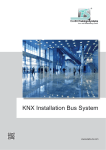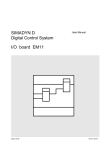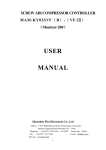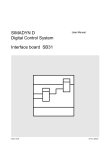Download SIEMENS SIMADYN D Digital Control System CPU Module PM5
Transcript
SIEMENS SIMADYN D Digital Control System User Manual CPU Module PM5 Edition 10.97 DK-No.221841 User Manual, CPU Module PM5 Edition 1 Status CPU Module PM5 Copying of this document and giving it to others and the use or communication of the contents thereof is forbidden without express authority. Offenders are liable to the payment of damages. All rights are reserved in the event of the grant of a patent or the registration of a utility model or design. We have checked the contents of this Manual to ensure that they coincide with the described hardware and software. However, deviations cannot be completely ruled-out, so we cannot guarantee complete conformance. However, the information in this document is regularly checked and the necessary corrections included in subsequent editions. We are thankful for any recommendations or suggestions. 10.97 Warning information NOTE! The information in this Manual does not purport to cover all details or variations in equipment, nor to provide for every possible contingency to be met in connection with installation, operation or maintenance. Should further information be desired or should particular problems arise which are not covered sufficiently for the purchaser’s purposes, please contact your local Siemens office. Further, the contents of this Manual shall not become a part of or modify any prior or existing agreement, committment or relationship. The sales contract contains the entire obligation of Siemens. The warranty contained in the contract between the parties is the sole warranty of Siemens. Any statements contained herein do not create new warranties nor modify the existing warranty. Warning information WARNING! Electrical equipment has components which are at dangerous voltage levels. If these instructions are not strictly adhered to, this can result in severe bodily injury and material damage. Only appropriately qualified personnel may work on this equipment or in its vicinity. This personnel must be completely knowledgeable about all the warnings and service measures according to this User Manual. The successful and safe operation of this equipment is dependent on proper handling, installation, operation and maintenance. Siemens AG DK-No.221841 SIMADYN D Hardware User Manual Edition 10.97 1 Warning information Definitions * QUALIFIED PERSONNEL * DANGER * WARNING * CAUTION * NOTE For the purpose of this User Manual and product labels, a ”Qualified person” is someone who is familiar with the installation, mounting, start-up and operation of the equipment and the hazards involved. He or she must have the following qualifications: 1. Trained and authorized to energize, de-energize, clear, ground and tag circuits and equipment in accordance with established safety procedures. 2. Trained in the proper care and use of protective equipment in accordance with established safety procedures. 3. Trained in rendering first aid. For the purpose of this User Manual and product labels, ”Danger” indicates death, severe personal injury and/or substantial property damage will result if proper precautions are not taken. For the purpose of this User Manual and product labels, ”Warning” indicates death, severe personal injury or property damage can result if proper precautions are not taken. For the purpose of this User Manual and product labels, ”Caution” indicates that minor personal injury or material damage can result if proper precautions are not taken. For the purpose of this User Manual, ”Note” indicates information about the product or the respective part of the User Manual which is essential to highlight. CAUTION! This board contains components which can be destroyed by electrostatic discharge. Prior to touching any electronics board, your body must be electrically discharged. This can be simply done by touching a conductive, grounded object immediately beforehand (e.g. bare metal cabinet components, socket protective conductor contact). WARNING! Hazardous voltages are present in this electrical equipment during operation. Non-observance of the safety instructions can result in severe personal injury or property damage. It is especially important that the warning information in all of the relevant Operating Instructions are strictly observed. 2 Edition 10.97 Siemens AG DK-No.221841 SIMADYN D Hardware User Manual Ordering information Ordering information Order No. 6DD1600-0AJ0 Description The CPU module processes general open- and closed-loop tasks. Four binary inputs are available. Performance data Computational performance: 32 MHz, 32 bit RISC processor DRAM 4 Mbytes (EDO) SRAM 64 Kbytes This CPU module permits fast cycle times of 0.1 ms. A typical application (e. g. control loop) can be configured in approx.0.6 ms. DRAM The DRAM contains: · program code (is loaded and expanded when the memory module is initialized) · data memory for the operating system, communications, message buffer, trace function If the DRAM is not large enough for complex applications, a PM6 (with 8Mbyte DRAM) must be used. SRAM, buffered The buffered SRAM (using either a battery in the subrack or an external battery) contains the following data, which are to be saved during and after a power failure: · operating system error diagnostics (”exception buffer”) · max. 1000 process quantities configured with function block SAV · data recorded/traced using the message system or trace function (can be optionally configured on the SRAM) Programming The program, running on the CPU module, is configured on a PC using STEP7/HWConfig and CFC. This is then loaded into an MS5 program memory module (or MS51). MS5, MS51 MS5, 2 Mbyte Flash-EPROM,. 8 Kbyte EEPROM MS55, 2 Mbyte SRAM, 8 Kbyte EEPROM MS51, 4 Mbyte Flash-EPROM, 8 Kbyte EEPROM A MS51 memory module which could be used with the PM5 may only be used up to approx. 50 % so that the expanded code can be accepted on the PM5. Serial service interface An RS 232 interface (V.24) with service protocol DUST1 with 19.2 kbd is permanently installed in connector X01 (9-pin sub-D socket). It is used to test and commission the user program. Siemens AG DK-No.221841 SIMADYN D Hardware User Manual Edition 10.97 3 Ordering information Inputs The 4 binary inputs are available at the 10-pin connector X5. A plug-in socket is inserted in the socket X5A (1..4) and X5A (5..8). Bin.In1..4 Fig. 4-1 Slots for coding connectors to select the functions for connector X5 NOTE 4 Only one coding connector may be inserted in each socket row (pins 1..4 or pins 5..8). A connection can only be assigned one function. Edition 10.97 Siemens AG DK-No.221841 SIMADYN D Hardware User Manual Ordering information 7-segment display In normal operation, the configured number of the CPU module (1...8) is displayed. When an error occurs, a letter is displayed, which refers to the error type. Possible operating- and error statuses: Display Operating- and error statuses 1...8 A - . 0 b C E H Configured number of the CPU module in normal operation Display caused by the user software (configuring) has no influence on program execution Initialization phase Individual initialization steps are displayed with increasing numbers during the run-up phase 5V available; no program is being executed Initialization error due to erroneous or incorrectly inserted modules for the actual software which has been configured: · flashing ”0”: Error on this module · steady ”0”: Error on other modules · continuous: Error when loading the system software Monitoring error (e. g. missing, discharged buffer battery, overload, binary outputs) Erroneous configured communications or connection Operating system alarms, generally, time overrun Fatal system error due to hardware or software problems which resulted in a program crash: · flashing ”H”: Fault/error on this module · steady ”H”: Fault/error on another module Display can be deleted with key yes - no yes no yes no Button S1 The button has 2 functions: · Deleting the error display: By depressing button S1, sporadic errors (”E”) or non-critical errors (”b”) appearing in the display can be deleted. If another error is present, this is displayed after the first has been acknowledged. · Binary signal input with function block ASI Real-time clock Resolution, 0.1 ms; e. g. to time stamp messages Software protection A plug-in socket for a 28-pin EPLD device is provided on the module (ALTERA company) so that the user program can be copy-protected (”Hardlock PAL”). Using a special function block, this EPLD device can be checked and program stopped if the code is missing or is incorrect. Additional information on request. Supplementary components Siemens AG DK-No.221841 SIMADYN D Hardware User Manual Edition 10.97 5 Ordering information · MS5, MS55 and MS51 program memory modules · cable SC57 for PC connection, 9-core, 5 m · cable SC7 to connect an interface module, 10-core, 2 m If additional input/output signals and other functions are required, then these can be implemented by inserting a maximum of 2 expansion modules; the types are subsequently listed: · IT41 · IT42 · ITDC · ITSL Application information and noise immunity · operation without fan is possible · noise-immune operation is only possible if the module is tightly screwed into the subrack · do not insert or withdraw the module when the subrack is powered-up Other information For more information regarding EMC and ambient conditions, refer to the Section ”General technical data” Connector assignments Serial interface X01 RS 232 Pin 2 3 5 7 Designation RxD TxD M RTS Comment Receive data Transmit data Ground Request to send (”1”) Table 4-2 Connector assignment X01 6 Edition 10.97 Siemens AG DK-No.221841 SIMADYN D Hardware User Manual Ordering information Binaryinputs X5 Pin 1 2 3 4 5 6 7 8 9 10 binary input Binary input 1 Binary input 2 Binary input 3 Binary input 4 Ground Table 4-3 Connector assignment X5 Technical data General data No. of slots occupied Dimensions W x H x D [mm] Weight 1 20.14 x 233.4 x 220 Approx. 0.5 kg Power supply Rated voltage +5 V +15 V -15 V 24 V (external) Minimum +4.74 V +14.4 V -15.6 V 20 V Maximum +5.25 V +15.6 V -14.4 V 30 V Typical current drain 1200 mA 35 mA 35 mA 100 mA + binary output currents Binary inputs No. 4 coding plug at socket X5A (1..4) and X5A (5..8) +24 V rated voltage Input voltage for 0 signal for 1 signal -1 V to +6 V or binary inputs open-circuit +13 V to +33 V for 0 signal for 1 signal 0 mA 3 mA typ. Max. 20 µs No; only via SB60, SB61 interface modules Input current Input delay Electrical isolation Connection diagram Siemens AG DK-No.221841 SIMADYN D Hardware User Manual Edition 10.97 7 Ordering information PM5 CBus Bediengerät (PC) X01 serielle Schnittstelle (Service) LBus 4 Binäreing. BE, alarmfähig 9pol SC57 ( Teilstück 1) je 9pol. COM1/2 l=5m X5 10pol SC7 (je 10pol.) l=2m 8 Eingänge SB10 SB60 SB61 oder SU12 Fig. 4-2 Connecting cables and interface modules 8 Edition 10.97 Siemens AG DK-No.221841 SIMADYN D Hardware User Manual ESD instructions 1. ESD instructions Components which can be destroyed by electrostatic discharge (ESD) Generally, electronic boards should only be touched when absolutely necessary. The human body must be electrically discharged before touching an electronics board. This can be simply done by touching a conductive, grounded object directly beforehand (e.g. bare metal cubicle components, socket outlet protective conductor contact). Boards must not come into contact with highly-insulating materials - e.g. plastic foils, insulated desktops, articles of clothing manufactured from man-made fibers. Boards must only be placed on conductive surfaces. When soldering, the soldering iron tip must be grounded. Boards and components should only be stored and transported in conductive packaging (e.g. metalized plastic boxes, metal containers). If the packing material is not conductive, the boards must be wrapped with a conductive packing material, e.g. conductive foam rubber or household aluminum foil. The necessary ESD protective measures are clearly shown in the following diagram. a = Conductive floor surface b = ESD table c = ESD shoes Seated Siemens AG DK-No.221841 SIMADYN D Hardware User Manual d = ESD overall e = ESD chain f = Cabinet ground connection Standing Edition 10.97 Standing / sitting 9 ESD instructions Drives and Standard Products Motors and Drive Systems Group Postfach 3269, D-91050 Erlangen 10 SystemBased Drive Technology Edition 10.97 Siemens AG DK-No.221841 SIMADYN D Hardware User Manual